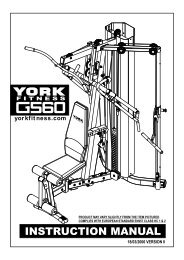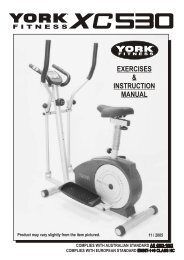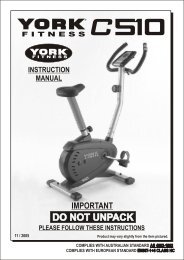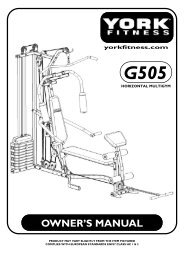INSTRUCTION MANUAL INSTRUCTION MANUAL - York Fitness
INSTRUCTION MANUAL INSTRUCTION MANUAL - York Fitness
INSTRUCTION MANUAL INSTRUCTION MANUAL - York Fitness
Create successful ePaper yourself
Turn your PDF publications into a flip-book with our unique Google optimized e-Paper software.
Preset programmes:<br />
PROGRAM 2 to PROGRAM 7 are the preset programmes.<br />
1. Press or button to select PROGRAM 2-7 ( preset programmes ) then press .<br />
2. Press button until TIME, DISTANCE or AGE is flashing on screen.<br />
3. Press buttons to set your target TIME or DISTANCE and AGE and then press .<br />
4. Press button to commence your workout and apply the heart rate sensors correctly.<br />
Please note: Users may exercise at any desired level by pressing the buttons during<br />
the workout.<br />
With the input of age, the computer may suggest a target heart rate to exercise to.<br />
The suggested heart rate is 85% of your age related maximum heart rate (220-age).<br />
If the heart rate detected is equal to or greater than the TARGET HR, the heart rate value will<br />
commence flashing.<br />
Please note that this is a warning for the user to slow down or to<br />
lower the level of loading.<br />
PROGRAM 8 is the wattage control programme.<br />
1. Press or button to select PROGRAM 8 ( wattage programme ) then press .<br />
2. Press button until TIME, DISTANCE or AGE is flashing on screen.<br />
3. Press buttons to set your target TIME or DISTANCE and AGE and then press .<br />
4. Press button until watts is flashing on screen.<br />
5. Press or button to set your desired watts target from 10-300 watts, then press .<br />
6. Press button to commence your workout and apply the heart rate sensors correctly.<br />
* SHOULD YOU REQUIRE ANY ASSISTANCE REGARDING THIS PRODUCT PLEASE CONTACT YORK DIRECTLY. *<br />
YORK C750 / 20