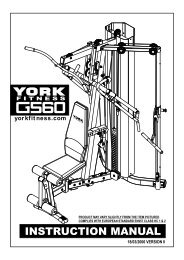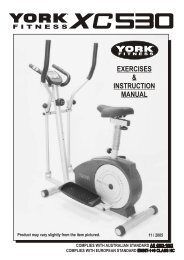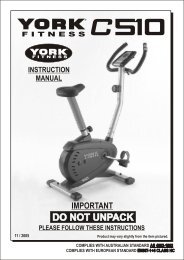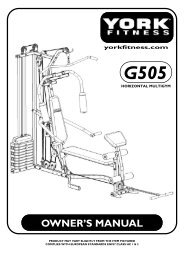INSTRUCTION MANUAL INSTRUCTION MANUAL - York Fitness
INSTRUCTION MANUAL INSTRUCTION MANUAL - York Fitness
INSTRUCTION MANUAL INSTRUCTION MANUAL - York Fitness
You also want an ePaper? Increase the reach of your titles
YUMPU automatically turns print PDFs into web optimized ePapers that Google loves.
3. A<br />
B<br />
MIDDLE WIRE SOCKET<br />
COMPUTER<br />
BRACKET<br />
ATTACH THE COMPUTER<br />
Connect the middle wire that comes out of the top of<br />
the front post to the computer plug on the back of<br />
computer console.<br />
NOTE: TAKE CARE to ensure you plug the middle<br />
wire into the socket securely.<br />
Slide the middle wire into the front post<br />
and attach the computer to the computer<br />
bracket by using four machine screws.<br />
The machine screws are located located in the back of<br />
the console.<br />
#5571-35<br />
X4<br />
NOTE: TAKE CARE<br />
to ensure the cable<br />
does not get trapped when you attach<br />
the computer.<br />
SHOULD YOU REQUIRE ANY ASSISTANCE REGARDING THIS PRODUCT PLEASE CONTACT YORK DIRECTLY.<br />
* *<br />
YORK C750 / 04