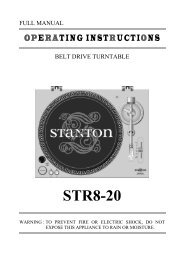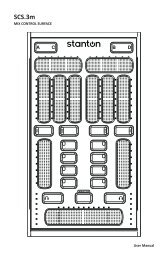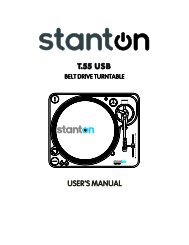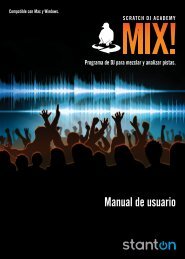AN ABSOLUTE TOUCH! - Stanton
AN ABSOLUTE TOUCH! - Stanton
AN ABSOLUTE TOUCH! - Stanton
Create successful ePaper yourself
Turn your PDF publications into a flip-book with our unique Google optimized e-Paper software.
words: MARC 01<br />
<strong>Stanton</strong> Da Scratch SCS.3d<br />
<strong>AN</strong> <strong>ABSOLUTE</strong> <strong>TOUCH</strong>!<br />
<strong>Stanton</strong>’s new touch-surface DJ contro ler lets virtual DJs get<br />
busy with their fi ngers<br />
A<br />
touch-sensitive unit in the vein of the Korg Kaoss<br />
Pad, <strong>Stanton</strong>’s DaScratch Midi controller takes a<br />
totally fresh approach to controlling DJ software.<br />
Forget about physical controls like knobs, dials,<br />
sliders and a jog-wheel. Instead, DaScratch has replaced<br />
all these with a fl at touch-sensitive surface that is mapped<br />
out with LEDs. These LEDs can switch in form and function<br />
at the hit of a button too.<br />
DaScratch can be used as a deck to scratch up digital music<br />
fi les, but switch modes and the same surface can then<br />
control your digital mixing.<br />
Also known as the SCS.3d, DaScratch makes a good<br />
impression from the moment it is unpacked. Slim, elegantly<br />
designed, lightweight and entirely plastic, the SCS.3d<br />
is also seriously portable — about the same size as an<br />
average paperback.<br />
With the unit held fi rmly in place by large rubber feet,<br />
users will fi nd a detachable underside plate that stores<br />
the USB cable during transportation — this needs to be<br />
removed by the two twist-locks to access the USB port. The<br />
idea is to plug the USB cable in, then feed it out through<br />
one of the plate’s many cable holes before locking the two<br />
halves back together. This ensures that the cable won’t get<br />
accidentally yanked out mid set.<br />
Other <strong>Stanton</strong> units can be linked and locked to the SCS.3d<br />
thanks to a magnetic strip on the side.<br />
<strong>Stanton</strong>’s Da Scratch<br />
Midi controller takes a<br />
totally fresh approach to<br />
controlling DJ software<br />
DAROUTER<br />
The set-up package for Mac and PC users consists of one<br />
application called ‘DaRouter’. Installing the DaRouter<br />
package serves three crucial purposes. First up, it handles<br />
the USB driver and allows DaScratch to be identifi ed by<br />
your system. Secondly, it installs the presets for Traktor<br />
and Serato and, fi nally, it adds the DaRouter utility<br />
program.<br />
DaRouter acts like a bridge between the hardware and<br />
software, making DaScratch that much smoother to use.<br />
It also needs to be running when using the preconfi gured<br />
presets for Traktor and Serato, although it isn’t essential<br />
when using the SCS.3d as a controller for other software<br />
such as Ableton Live.<br />
In DaRouter, the control mode and preset need to be set,<br />
which in this case is our single SCS.3d unit and Traktor.<br />
Moving on to Traktor itself, the Midi settings template<br />
needs to be loaded for the SCS.3d. This was installed onto<br />
the computer along with Da Router in its program folder.<br />
The fi nal trick is to select the right Midi interface, which is<br />
not SCS.3d but DaRouter.<br />
TECH<br />
www.djmag.com 123<br />
DJ469.tech_da scratch.indd 123 3/12/08 15:00:31
TECH <strong>Stanton</strong> Da Scratch SCS.3d<br />
This might all seem a little bit complicated but it can all be<br />
saved as a default set-up so the process does not need to be<br />
repeated.<br />
INTUITIVE<br />
Indeed, one of the big selling points for DaScratch is that<br />
it should work pretty much straight out of the box — it’s<br />
intuitive.<br />
We decided to get straight into the mix without consulting<br />
the manual to see just how intuitive it really is. Starting off<br />
in vinyl mode, we can use the circular touchpad in two ways<br />
to scrub and scratch a track. The central area works in an<br />
up and down motion and provides a one-fi nger scratching<br />
experience. The fi nite area means that you can only scratch<br />
a small part of a track at one time but things can easily be<br />
spun forward and backwards. Two fi ngers can also be used to<br />
shuttle. This invites the user to experiment with new scratch<br />
techniques unique to DaScratch.<br />
In terms of tactile use, tracks behave just like vinyl.<br />
If the fi nger is spun forward and backward on release, it will<br />
decelerate smoothly to playback speed without stopping.<br />
The second vinyl technique is more for scrubbing, rewind,<br />
etc, but can also be used for quick scratching. It uses the<br />
circumference area around the centre, just like winding a<br />
record round. Be careful not to slip into the central scratch<br />
area when doing this, as it will disengage the scrub mode<br />
and stop moving. The best way is to keep contact with the<br />
outer edge of the circle during these movements. As the DJ<br />
scratches and scrubs, the SCS.3d supplies a cute little light<br />
show of illuminating LEDs to accompany your moves.<br />
The user can also control to two virtual decks using one<br />
SCS.3d by pressing the deck button with the colour changing<br />
from blue to red to confi rm the swap.<br />
124<br />
DaScratch has four other dedicated control modes — FX, EQ,<br />
loop and trigger. These change the way in which the central<br />
touch area is divided up and also how it reacts to the touch.<br />
For instance, in EQ mode, the central area is divided into three<br />
strips for bass, mid and treble gain/reduction, while the four<br />
buttons around the edge become kill switches.<br />
In loop mode, it allocates the central area for activating the<br />
loop points whilst dividing the outer ring into four quadrants<br />
for adjusting the size of the loop.<br />
Some controls are always available regardless of the mode.<br />
These include the transport controls at the bottom of the unit<br />
and the channel gain/pitch slider at the top.<br />
PERFECT MATCH<br />
The LED indicators are especially useful when using the gain/<br />
pitch sliders as they provide a readout that matches the real<br />
levels in Traktor. This is true even when switching between<br />
the virtual decks. The pitch slider has been programmed to<br />
provide a high degree of precision compared to a regular Midi<br />
knob or dial. This is because it sends the data incrementally<br />
and takes around three full slides to go from central position<br />
to max on the virtual deck.<br />
DaScratch is a lot of fun to use and works pretty fl awlessly. But<br />
there are a few limitations to the control mode preset. Users<br />
can only control the three-band EQs properly and not the Xone<br />
emulation. Yet overall it’s a real winner with Traktor and is the<br />
next best thing to using vinyl.<br />
It can also be used with Serato Scratch Live for almost<br />
everything except scratching. Some of the main advantages<br />
are being able to scroll through the crates and prepare<br />
playlists, load up the decks and doubles in the mix. Trigger<br />
and cue points can also be set for loops and any other<br />
functions that can be Midi controlled.<br />
For all other software, it can be used just like any other<br />
controller that sends Midi CC and Note On messages. It’s not<br />
necessary to use DaRouter for this, so just select STS.3d in the<br />
Midi controller preferences and use Midi learn to get yourself<br />
connected<br />
www.djmag.com<br />
TECH SPEC<br />
Presets for Traktor Studio<br />
3.4 and Serato supplied<br />
Transport controls for<br />
play, cue, sync and tap<br />
Sliders for gain and pitch<br />
Four touch-sensitive<br />
trigger buttons<br />
Touch-sensitive area<br />
provides linear and rotary<br />
controls as well as trigger<br />
points<br />
Nine backlit touchsensitive<br />
buttons<br />
(switched via preset)<br />
Windows XP or Vista/Mac<br />
G5 or Intel Mac OSX<br />
(v10.4 or later)<br />
Size: 216.5 x 120 x<br />
35.25mm<br />
Weight: 1.2Kg<br />
PRICE<br />
£299<br />
CONTACT<br />
enterthesystem.com<br />
VERDICT<br />
BUILD QUALITY 4.0<br />
EASE OF USE 5.0<br />
FEATURES 4.5<br />
VALUE FOR MONEY 4.0<br />
SOUND QUALITY n/a<br />
HYPE<br />
Get hands-on control of Traktor<br />
and other DJ software with<br />
touch-surface precision.<br />
GRIPE<br />
The only thing that’s missing is<br />
a crossfader.<br />
One of the tidiest Midi<br />
controllers for the virtual<br />
DJ and probably the next<br />
best thing to real vinyl.<br />
4.5/5<br />
DJ469.tech_da scratch.indd 124 3/12/08 15:00:38