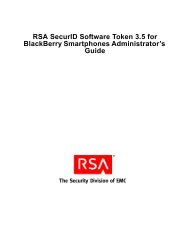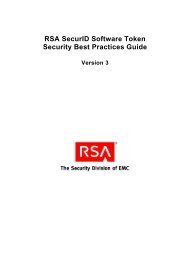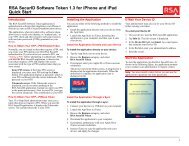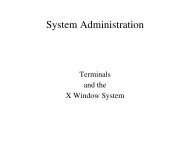RSA Authentication Manager 7.1 Administrator's Guide - IT Services ...
RSA Authentication Manager 7.1 Administrator's Guide - IT Services ...
RSA Authentication Manager 7.1 Administrator's Guide - IT Services ...
You also want an ePaper? Increase the reach of your titles
YUMPU automatically turns print PDFs into web optimized ePapers that Google loves.
<strong>RSA</strong> <strong>Authentication</strong> <strong>Manager</strong> <strong>7.1</strong> Administrator’s <strong>Guide</strong><br />
Importing Hardware and Software Token Records<br />
Before you can assign tokens to users, use the Security Console to import the token<br />
records into the internal database.<br />
Hardware tokens are shipped with associated token records stored as XML files.<br />
Software token records are shipped as XML files. You import token records on the<br />
Import SecurID Tokens Job page in the Security Console.<br />
When you import token records, you must select the security domain where you want<br />
to import the token records. You can import token records into any security domain<br />
that is included in the scope of your administrative role. To administer the token<br />
records, administrators must have an administrative role that includes this security<br />
domain, and grants permission to administer tokens.<br />
Token record XML files may be password protected when you receive them. Be sure<br />
to get the password from <strong>RSA</strong> before you try to import the token records.<br />
Note: When importing tokens, you can choose to ignore or overwrite duplicate tokens.<br />
If you choose to overwrite duplicate tokens, there are certain cases when a duplicate<br />
will not get overwritten. For the complete list of exceptions, see the Security Console<br />
Help topic “Import Tokens.”<br />
For instructions, see the Security Console Help topic “Import Tokens.”<br />
After you import the token records, you can view them in the Security Console, and<br />
assign them to users.<br />
Re-Importing Token Records<br />
There are times when you might need to re-import a token record. For example, you<br />
might need to re-import a token record that was deleted. If you are re-importing token<br />
records for event-based tokens, you must resynchronize the tokens before reassigning<br />
them.<br />
For more information on resynchronizing event-based tokens, see “Resynchronizing<br />
Tokens” on page 103.<br />
78 3: Protecting Network Resources with <strong>RSA</strong> SecurID


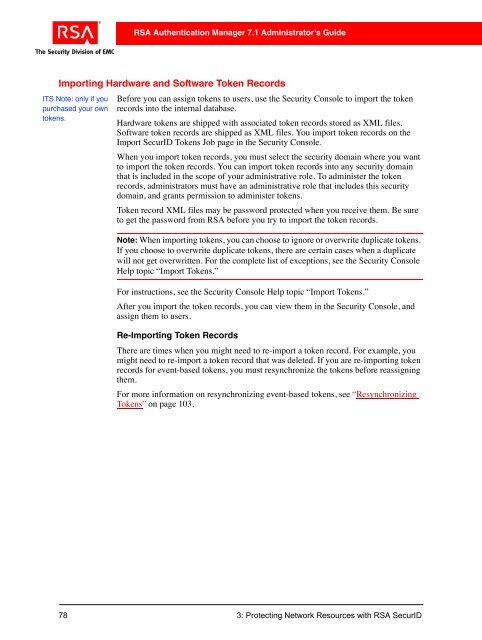
![Feb 9, 2007 [Daylight Saving Time Prep] - IT Services Technical Notes](https://img.yumpu.com/50702595/1/190x245/feb-9-2007-daylight-saving-time-prep-it-services-technical-notes.jpg?quality=85)