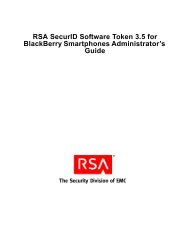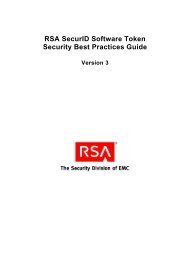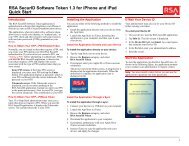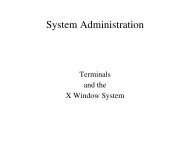RSA Authentication Manager 7.1 Administrator's Guide - IT Services ...
RSA Authentication Manager 7.1 Administrator's Guide - IT Services ...
RSA Authentication Manager 7.1 Administrator's Guide - IT Services ...
Create successful ePaper yourself
Turn your PDF publications into a flip-book with our unique Google optimized e-Paper software.
<strong>RSA</strong> <strong>Authentication</strong> <strong>Manager</strong> <strong>7.1</strong> Administrator’s <strong>Guide</strong><br />
9 Logging and Reporting<br />
• Configuring <strong>RSA</strong> <strong>Authentication</strong> <strong>Manager</strong> Logging<br />
• Generating Reports<br />
• Configuring SNMP<br />
• Using the Activity Monitor<br />
Configuring <strong>RSA</strong> <strong>Authentication</strong> <strong>Manager</strong> Logging<br />
<strong>RSA</strong> <strong>Authentication</strong> <strong>Manager</strong> maintains logs of all system events. You can use these<br />
logs to monitor the system and maintain an audit trail of all logon requests and<br />
operations performed using the <strong>RSA</strong> Security Console.<br />
<strong>Authentication</strong> <strong>Manager</strong> maintains the following logs:<br />
Trace. Captures log messages that you can use to debug your system.<br />
Administrative Audit. Captures log messages that record any administrative<br />
action, such as adding and editing users.<br />
Runtime Audit. Captures log messages that record any runtime activity, such as<br />
authentication and authorization of users.<br />
System. Captures log messages that record system level messages, such as<br />
“<strong>Authentication</strong> <strong>Manager</strong> Server started,” and “Connection <strong>Manager</strong> lost db<br />
connection.”<br />
For each of the logs, you can configure the level of detail written to the log files. The<br />
following logging levels are available for the Trace log:<br />
Fatal. Captures only log messages that imply the imminent crash of the<br />
application or the relevant subcomponent. Messages logged at this level require<br />
immediate attention.<br />
Error. Captures all fatal messages, as well as error conditions that must be<br />
addressed, but may not necessarily cause the application to crash.<br />
Warning. Captures all fatal and error messages, as well as log messages for minor<br />
problems while the application is running.<br />
9: Logging and Reporting 195


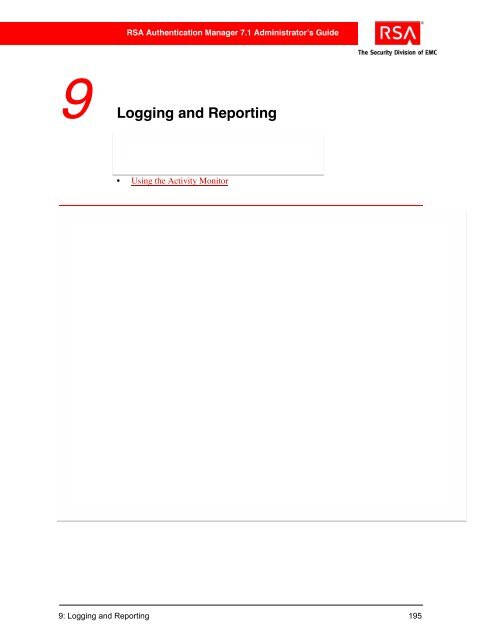
![Feb 9, 2007 [Daylight Saving Time Prep] - IT Services Technical Notes](https://img.yumpu.com/50702595/1/190x245/feb-9-2007-daylight-saving-time-prep-it-services-technical-notes.jpg?quality=85)