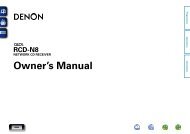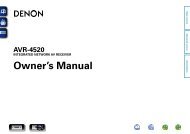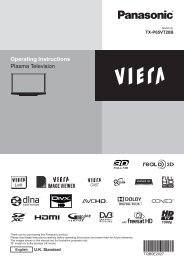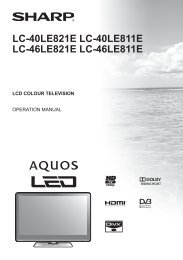RS-232C standard command specification - AWE Europe
RS-232C standard command specification - AWE Europe
RS-232C standard command specification - AWE Europe
Create successful ePaper yourself
Turn your PDF publications into a flip-book with our unique Google optimized e-Paper software.
RX-V1900 <strong>RS</strong>-<strong>232C</strong> Protocol<br />
*OSD message function<br />
The OSD Message function can display a message of 16 characters to the RX-V1900's OSD for a few seconds.<br />
The <strong>command</strong> sequence block will start by sending "start <strong>command</strong>" as mentioned above, followed by four bytes of packet data (SW:3)<br />
repeated four times. Then a message of sixteen characters (ASCII) will display and the <strong>command</strong> block will finish automatically.<br />
(ex.) Want to display " Test message ! " characters to OSD.<br />
1. Send the start <strong>command</strong>.<br />
STX 2 1 0 0 0 ETX<br />
2. Send SW:3 <strong>command</strong>s four times as follows.<br />
STX 3 ' ' 'T' 'e' 's' ETX<br />
STX 3 't' ' ' 'm' 'e' ETX<br />
STX 3 's' 's' 'a' 'g' ETX<br />
STX 3 'e' ' ' '!' ' ' ETX<br />
3. The <strong>command</strong> block will be finished automatically.<br />
Characters available for displaying the message are as follows:<br />
" "(SPACE) "!" "#" "%" "&" "(" ")" "*" "+" "," "-" "." "0" "1" "2" "3" "4" "5" "6" "7" "8" "9" ":" "" "?" "A" "B" "C" "D"<br />
"E" "F" "G" "H" "I" "J" "K" "L" "M" "N" "O" "P" "Q" "R" "S" "T" "U" "V" "W" "X" "Y" "Z" "[" "]" "_" "a" "b" "c" "d" "e" "f" "g"<br />
"h" "i" "j" "k" "l" "m" "n" "o" "p" "q" "r" "s" "t" "u" "v" "w" "x" "y" "z"<br />
*Commands to get the display characters as text data (ASCII)<br />
This <strong>command</strong> can get certain text data (ASCII) from the RX-V1900 to be used by a host device as follows.<br />
- Tuner frequency characters : " 1 07.9 "(MHz)<br />
- Master volume value characters : " –40.0dB" / " MUTE"<br />
- Input name : " MY PC " (Even renamed by "SET MENU:INPUT RENAME")<br />
- Zone2 input name : " PS 3 " (Even renamed by "SET MENU:INPUT RENAME")<br />
The response protocol for the text request <strong>command</strong>s are as follows.<br />
Text Char.<br />
RX-V1900 Host<br />
RCMD0,1 COMMAND 0 – 9,A - F<br />
DDAT DATA 0 – 9,A - Z<br />
0 - 8 SP<br />
Report Command<br />
0...0xFF<br />
ASCII char.<br />
Space char.<br />
DC1 RCMD0 RCMD1 DDAT DDAT DDAT DDAT DDAT DDAT DDAT DDAT DDAT<br />
0 1 2 3 4 5 6 7<br />
Tuner Frequency DC1 0 0 SP SP x x x x x x x<br />
Main Volume Value DC1 0 1 SP x x x x x x x SP<br />
Zone2 Volume Value DC1 0 2 SP x x x x x x x x<br />
Input Name DC1 0 3 x x x x x x x x x<br />
Zone2 Input Name DC1 0 4 x x x x x x x x x<br />
Zone3 Volume Value DC1 0 5 SP x x x x x x x x<br />
Zone3 Input Name DC1 0 6 x x x x x x x x x<br />
15<br />
8<br />
ETX<br />
ETX<br />
ETX<br />
ETX<br />
ETX<br />
ETX<br />
ETX<br />
ETX