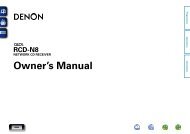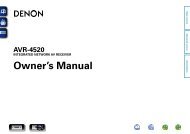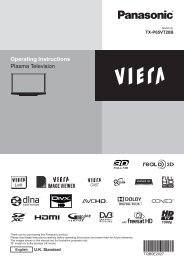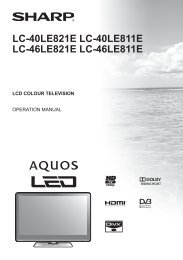RS-232C standard command specification - AWE Europe
RS-232C standard command specification - AWE Europe
RS-232C standard command specification - AWE Europe
Create successful ePaper yourself
Turn your PDF publications into a flip-book with our unique Google optimized e-Paper software.
4. Reset Command<br />
RX-V1900 <strong>RS</strong>-<strong>232C</strong> Protocol<br />
The Reset Command recalls factory preset data. Once the factory presets are recalled, all user controllable setting / parameter data will be deleted<br />
and replaced with original factory settings.<br />
Do not use this <strong>command</strong> unless you have been experiencing problems with the system or if you just want to clean up the system.<br />
Reset<br />
RX-V1900 Host<br />
After the system is reset, request the Configuration Command using the Ready Command (see section 2) in order to get<br />
accurate feedback of RX-V1900 status to your touch panel system.<br />
Ready DC3 DEL DEL DEL ETX *recall factory preset of all data<br />
This <strong>command</strong> was abolished.<br />
23