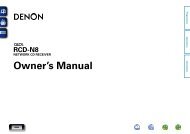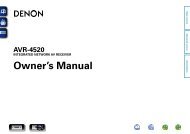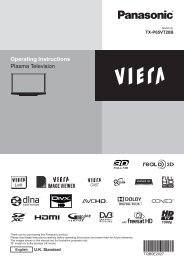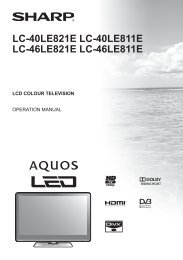RS-232C standard command specification - AWE Europe
RS-232C standard command specification - AWE Europe
RS-232C standard command specification - AWE Europe
Create successful ePaper yourself
Turn your PDF publications into a flip-book with our unique Google optimized e-Paper software.
3. Control Commands<br />
RX-V1900 Host<br />
RX-V1900 <strong>RS</strong>-<strong>232C</strong> Protocol<br />
* The RX-V1900 can receive control <strong>command</strong>s only when the power is on (except Power <strong>command</strong>s and System <strong>command</strong>s*).<br />
* Do not send any control <strong>command</strong>s when the system status is Wait. No <strong>command</strong>s are permitted until the RX-V1900 reports OK.<br />
* The RX-V1900 will send a Report Command** within 1 sec of receiving the Control Command. If no Report Command is received, resend control<br />
<strong>command</strong> (max 5 times).<br />
If the RX-V1900 doesn't send a Report Command after the fifth retry, cancel the transaction because there may be a problem.<br />
* 'SW' switches the type of the control <strong>command</strong>. When the 'SW' is set to '0', you can control the RX-V1900 remotely via <strong>RS</strong>-<strong>232C</strong>.<br />
* The RX-V1900 will only send one report <strong>command</strong> for each type of control. The Report Command will report only the final status of all settings in<br />
strings of <strong>command</strong>s (may not report all steps in a status, only final status).<br />
For example, if the user sets the input selector on the unit to DTV just after the host sends a <strong>command</strong> to change the input to CD, the RX-V1900 may<br />
report only the final status that the input was changed to DTV by the system operation.<br />
*System <strong>command</strong>, **Report <strong>command</strong> --> described in later<br />
- Command Switch ( changing the type of control <strong>command</strong> )<br />
Control <strong>command</strong><br />
Control Command<br />
Report Command<br />
STX SW CMDT0 CMDT1 CMDT2 CMDT3 ETX<br />
SW=0 Operation Command<br />
(Remote Control)<br />
4 byte remote control code<br />
SW=1 Command<br />
( Not in use )<br />
<strong>command</strong><br />
data<br />
SW=2 System <strong>command</strong><br />
<strong>command</strong> data<br />
SW=3 Packet data<br />
function name function data (ASCII) range (HEX)<br />
SW <strong>command</strong> switch 0 - 9 0 - 9<br />
CMDT0 - 3 <strong>command</strong> & data 0 - 9, A - F variable<br />
* 'SW' switches the <strong>command</strong> type of the Control Command.<br />
SW=0 : 4 byte <strong>command</strong> for remote control code ( CMDT0 = '7' )<br />
SW=1 : 1 byte <strong>command</strong> 0 - F (HEX expression in ASCII)<br />
SW=2 : 2 byte <strong>command</strong> 10 - FF (HEX expression in ASCII)<br />
SW=3 : 4 byte packet data for test data transmission<br />
Ext. Control <strong>command</strong> STX SW CMDT0 CMDT1 CMDT2 CMDT3 CMDT4 CMDT5 CMDT6 CMDT7 CMDT8 ETX<br />
SW=0 Extended<br />
Operation Command<br />
(Remote Control)<br />
9 byte remote control code<br />
function name function data (ASCII) range (HEX)<br />
SW <strong>command</strong> switch 0 0<br />
CMDT0 <strong>command</strong> F F<br />
CMDT1 - 8 <strong>command</strong> 0 - 9, A - F variable<br />
* 'SW' switches the <strong>command</strong> type of the Control Command.<br />
SW=0 : 9 byte <strong>command</strong> for remote control code ( CMDT0 = 'F' )<br />
data<br />
9