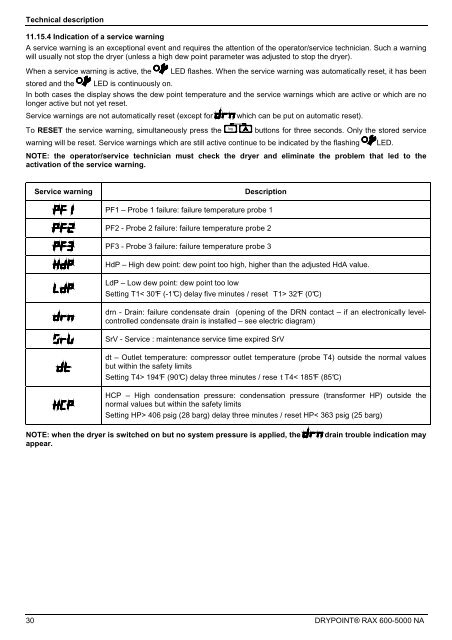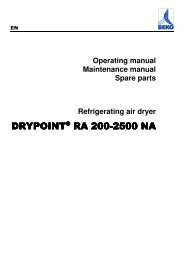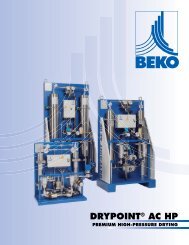RAx Series 600-5000 - Beko
RAx Series 600-5000 - Beko
RAx Series 600-5000 - Beko
Create successful ePaper yourself
Turn your PDF publications into a flip-book with our unique Google optimized e-Paper software.
Technical description<br />
11.15.4 Indication of a service warning<br />
A service warning is an exceptional event and requires the attention of the operator/service technician. Such a warning<br />
will usually not stop the dryer (unless a high dew point parameter was adjusted to stop the dryer).<br />
When a service warning is active, the LED flashes. When the service warning was automatically reset, it has been<br />
stored and the LED is continuously on.<br />
In both cases the display shows the dew point temperature and the service warnings which are active or which are no<br />
longer active but not yet reset.<br />
Service warnings are not automatically reset (except for which can be put on automatic reset).<br />
To RESET the service warning, simultaneously press the log<br />
30 DRYPOINT® RAX <strong>600</strong>-<strong>5000</strong> NA<br />
reset<br />
buttons for three seconds. Only the stored service<br />
warning will be reset. Service warnings which are still active continue to be indicated by the flashing LED.<br />
NOTE: the operator/service technician must check the dryer and eliminate the problem that led to the<br />
activation of the service warning.<br />
Service warning Description<br />
PF1 – Probe 1 failure: failure temperature probe 1<br />
PF2 - Probe 2 failure: failure temperature probe 2<br />
PF3 - Probe 3 failure: failure temperature probe 3<br />
HdP – High dew point: dew point too high, higher than the adjusted HdA value.<br />
LdP – Low dew point: dew point too low<br />
Setting T1< 30°F (-1°C) delay five minutes / reset T1> 32°F (0°C)<br />
drn - Drain: failure condensate drain (opening of the DRN contact – if an electronically levelcontrolled<br />
condensate drain is installed – see electric diagram)<br />
SrV - Service : maintenance service time expired SrV<br />
dt – Outlet temperature: compressor outlet temperature (probe T4) outside the normal values<br />
but within the safety limits<br />
Setting T4> 194°F (90°C) delay three minutes / rese t T4< 185°F (85°C)<br />
HCP – High condensation pressure: condensation pressure (transformer HP) outside the<br />
normal values but within the safety limits<br />
Setting HP> 406 psig (28 barg) delay three minutes / reset HP< 363 psig (25 barg)<br />
NOTE: when the dryer is switched on but no system pressure is applied, the drain trouble indication may<br />
appear.