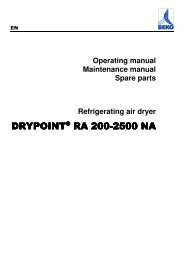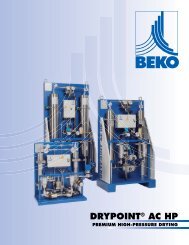RAx Series 600-5000 - Beko
RAx Series 600-5000 - Beko
RAx Series 600-5000 - Beko
Create successful ePaper yourself
Turn your PDF publications into a flip-book with our unique Google optimized e-Paper software.
Maintenance, troubleshooting, spare parts and dismantling<br />
� DMC24- LED<br />
is on.<br />
� The DMC24-<br />
LED is on.<br />
� At a flashing LED: one or more alarms are active and the display shows<br />
and the active alarms. When the LED is lit: one or more alarms need to be reset<br />
and the display shows and the alarms which are no longer active but which still<br />
need to be reset.<br />
� The alarms are indicated by the following messages:<br />
1. : HPS pressure switch triggered (refrigerant high pressure) because the<br />
condensation pressure is too high – see the corresponding paragraph (NOTE: press<br />
the reset button on the HPS pressure switch when the problem is eliminated).<br />
2. : LPS pressure switch triggered (low pressure) because the refrigerant pressure is<br />
too low – see the corresponding paragraph.<br />
3. : Con – The electrical protection of the compressor has triggered (see Q1/QC1<br />
on the electric diagram) – reset and check the perfect functioning of the dryer.<br />
4. : Con – during first startup - The main electrical connection of the compressor<br />
are connected incorrectly (see RPP on the electric diagram) – change the direction of<br />
rotation and interchange two phases. These modifications must only be carried out by<br />
a qualified electrician. DO NOT AVOID THE RPP PROTECTION: If the device is<br />
operated with the incorrect direction of rotation, the compressor will fail immediately.<br />
This will void the guarantee.<br />
5. : Con – one phase of power supply of dryer is missing (see RPP on the electric<br />
diagram) – restore the missing phase.<br />
6. : Con – Reverse Phase Protector (RPP) is faulty – replace it.<br />
7. : FAn – The electrical protection of the fan has triggered (see QV1 on the electric<br />
diagram) – reset and check the perfect functioning of the dryer (air-cooled).<br />
8. : FAn – The thermal protection in the fan has triggered (see MF on the circuit<br />
diagram – wait 30 minutes and retry (air-cooled).<br />
9. : Hdt – The outlet temperature protection of the compressor has triggered as a<br />
result of a very high temperature (probe T4) – see the corresponding paragraph.<br />
10. : ICE – The temperature inside the exchanger (probe T1) is too low – the dew<br />
point is too low – see the corresponding paragraph.<br />
11. : LCP – The condensation pressure is too low – see the corresponding<br />
paragraph.<br />
12. : PF4 – Failure temperature probe T4 (compressor outlet) – check the electric<br />
cabling and/or replace the probe.<br />
13. : PFP – Failure pressure transducer BHP (condensation pressure) – check the<br />
electric cabling and/or replace the transformer.<br />
NOTE: The alarms need to be reset when the problem is eliminated (simultaneously press<br />
the log<br />
reset<br />
buttons for three seconds).<br />
� When the LED flashes, one or more service warnings are active. When the<br />
LED is lit: one or more service warnings need to be reset. The display shows the dew<br />
point temperature and the service warning which is active or which is not yet reset.<br />
� The service warnings are indicated by the following messages:<br />
1. : PF1 – Failure temperature probe T1 (dew point) – check the electric cabling<br />
and/or replace the probe.<br />
2. : PF2 – Failure temperature probe T2 (air IN) – check the electric cabling and/or<br />
replace the probe.<br />
3. : PF3 – Failure temperature probe T3 (compressor intake) – check the electric<br />
cabling and/or replace the probe.<br />
4. : Hdp – Dew point too high (higher than the adjusted alarm value) – see the<br />
corresponding paragraph.<br />
5. : Ldp – Dew point too low – see the corresponding paragraph.<br />
6. : drn – The condensate drain does not work properly (condensate drain contact<br />
open – if an electronic drain is installed) – see the corresponding paragraph.<br />
7. : SrV - Service – maintenance notification time expired (parameter SrV) – carry<br />
out the scheduled maintenance and reset the hour meter.<br />
8. : dt – Compressor supply temperature too high (probe T4) – see the<br />
corresponding paragraph.<br />
9. : HCP – Condensation temperature too high – see the corresponding paragraph.<br />
NOTE: The services need to be reset when the problem is eliminated (simultaneously<br />
press the log<br />
reset<br />
buttons for at least three seconds).<br />
38 DRYPOINT® RAX <strong>600</strong>-<strong>5000</strong> NA