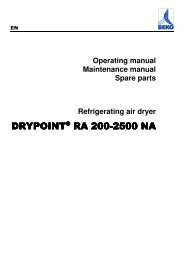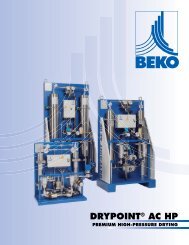RAx Series 600-5000 - Beko
RAx Series 600-5000 - Beko
RAx Series 600-5000 - Beko
You also want an ePaper? Increase the reach of your titles
YUMPU automatically turns print PDFs into web optimized ePapers that Google loves.
Technical description<br />
11.15.6 Display of the alarm memory – log menu<br />
The log menu includes a list of the last 10 alarms (only alarms, no service warnings). They appear in chronological<br />
order (LIFO logic).<br />
When the dryer is ON or OFF, and when you are not in another menu, press the<br />
access the log menu.<br />
log button for at least one second to<br />
The access to the log menu is confirmed on the display by the message (L01) (first parameter of the menu).<br />
Use the and arrows to move to the next or previous point (L01 … L10). Press<br />
log<br />
to have the selected log<br />
value displayed. Alternatively, the parameter that triggered the alarm and the operating hours of the machine at the<br />
moment of the alarm activation are indicated. Press<br />
log again to return to the log list.<br />
Press ESC to leave the log menu (if, after a period of two minutes, no button is pressed, the menu is exited<br />
automatically).<br />
11.15.7 Control of the dryer via remote control<br />
The DMC24 can easily be controlled via two digital inputs which are connected with terminals 1, 2 and 3 (see electric<br />
diagram).<br />
Close the contact between terminals 2 and 3 to enable the remote control. The LED lights up and it is no<br />
longer possible to switch the dryer on or off from the local control panel (the condensate drain test is possible and you<br />
have access to the info and log menus).<br />
When the contact between terminals 2 and 3 is closed, close the second contact between terminals 1 and 2 to switch<br />
on the dryer. Open the contact between terminals 1 and 2 to switch off the dryer.<br />
Only use potential-free contacts that are suitable for low voltage. Ensure the sufficient insulation of<br />
potentially dangerous voltage-carrying components.<br />
CAUTION!<br />
Automatic restart / remote control ON/OFF. The unit may start up without any active influence!<br />
The user will be responsible for the installation of proper protections for possible sudden power<br />
restoration to the dryer.<br />
11.15.8 Operation of the potential-free failure/alarm contact<br />
The DMC24 is equipped with a potential-free contact to indicate failures or alarm conditions.<br />
4 5 6<br />
4<br />
5<br />
6<br />
Dryer is switched on, no service warning and no alarm (active and not yet reset) indicated.<br />
Dryer is off or a service warning or alarm (active and not yet reset) is indicated.<br />
11.15.9 Connection to a serial line<br />
The DMC24 can be connected to a serial monitoring line, a remote control or a notebook for the download of the alarm<br />
log files (memory).<br />
For further information, please contact your retailer or your service centre.<br />
32 DRYPOINT® RAX <strong>600</strong>-<strong>5000</strong> NA