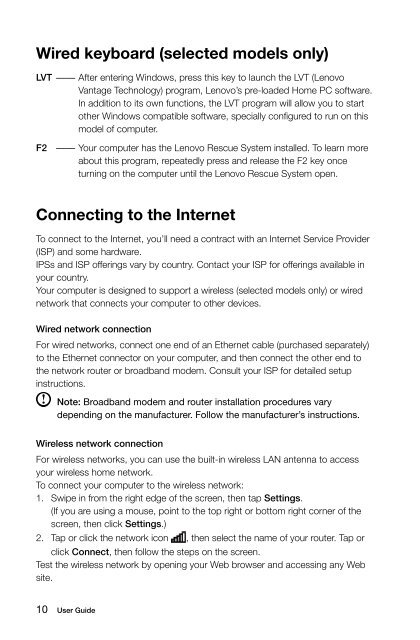Lenovo C3/C4/C5 Series
Lenovo C3/C4/C5 Series
Lenovo C3/C4/C5 Series
Create successful ePaper yourself
Turn your PDF publications into a flip-book with our unique Google optimized e-Paper software.
Wired keyboard (selected models only)<br />
LVT —— After entering Windows, press this key to launch the LVT (<strong>Lenovo</strong><br />
Vantage Technology) program, <strong>Lenovo</strong>’s pre-loaded Home PC software.<br />
In addition to its own functions, the LVT program will allow you to start<br />
other Windows compatible software, specially configured to run on this<br />
model of computer.<br />
F2 —— Your computer has the <strong>Lenovo</strong> Rescue System installed. To learn more<br />
about this program, repeatedly press and release the F2 key once<br />
turning on the computer until the <strong>Lenovo</strong> Rescue System open.<br />
Connecting to the Internet<br />
To connect to the Internet, you’ll need a contract with an Internet Service Provider<br />
(ISP) and some hardware.<br />
IPSs and ISP offerings vary by country. Contact your ISP for offerings available in<br />
your country.<br />
Your computer is designed to support a wireless (selected models only) or wired<br />
network that connects your computer to other devices.<br />
Wired network connection<br />
For wired networks, connect one end of an Ethernet cable (purchased separately)<br />
to the Ethernet connector on your computer, and then connect the other end to<br />
the network router or broadband modem. Consult your ISP for detailed setup<br />
instructions.<br />
Note: Broadband modem and router installation procedures vary<br />
depending on the manufacturer. Follow the manufacturer’s instructions.<br />
Wireless network connection<br />
For wireless networks, you can use the built-in wireless LAN antenna to access<br />
your wireless home network.<br />
To connect your computer to the wireless network:<br />
1. Swipe in from the right edge of the screen, then tap Settings.<br />
(If you are using a mouse, point to the top right or bottom right corner of the<br />
screen, then click Settings.)<br />
2. Tap or click the network icon , then select the name of your router. Tap or<br />
click Connect, then follow the steps on the screen.<br />
Test the wireless network by opening your Web browser and accessing any Web<br />
site.<br />
10 User Guide