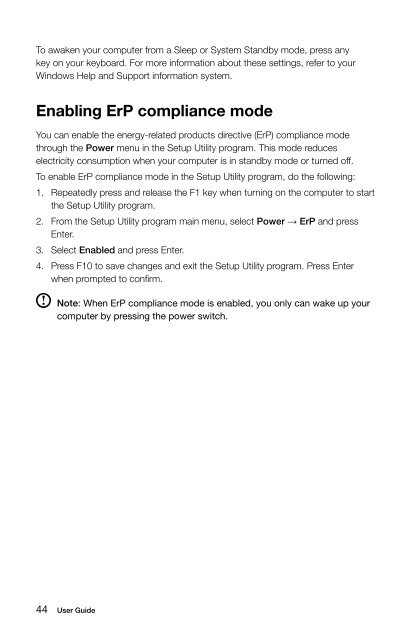Lenovo C3/C4/C5 Series
Lenovo C3/C4/C5 Series
Lenovo C3/C4/C5 Series
Create successful ePaper yourself
Turn your PDF publications into a flip-book with our unique Google optimized e-Paper software.
To awaken your computer from a Sleep or System Standby mode, press any<br />
key on your keyboard. For more information about these settings, refer to your<br />
Windows Help and Support information system.<br />
Enabling ErP compliance mode<br />
You can enable the energy-related products directive (ErP) compliance mode<br />
through the Power menu in the Setup Utility program. This mode reduces<br />
electricity consumption when your computer is in standby mode or turned off.<br />
To enable ErP compliance mode in the Setup Utility program, do the following:<br />
1. Repeatedly press and release the F1 key when turning on the computer to start<br />
the Setup Utility program.<br />
2. From the Setup Utility program main menu, select Power → ErP and press<br />
Enter.<br />
3. Select Enabled and press Enter.<br />
4. Press F10 to save changes and exit the Setup Utility program. Press Enter<br />
when prompted to confirm.<br />
Note: When ErP compliance mode is enabled, you only can wake up your<br />
computer by pressing the power switch.<br />
44 User Guide