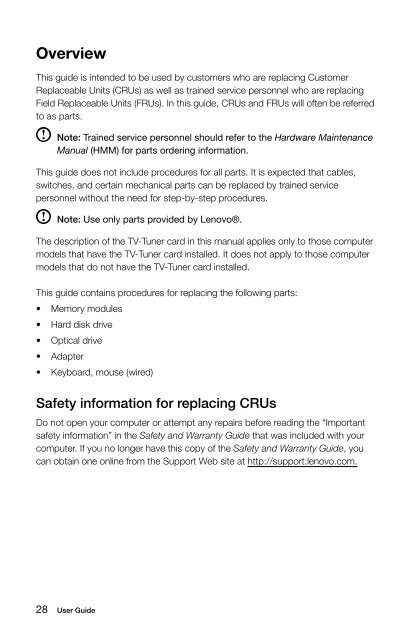Lenovo C3/C4/C5 Series
Lenovo C3/C4/C5 Series
Lenovo C3/C4/C5 Series
You also want an ePaper? Increase the reach of your titles
YUMPU automatically turns print PDFs into web optimized ePapers that Google loves.
Overview<br />
This guide is intended to be used by customers who are replacing Customer<br />
Replaceable Units (CRUs) as well as trained service personnel who are replacing<br />
Field Replaceable Units (FRUs). In this guide, CRUs and FRUs will often be referred<br />
to as parts.<br />
Note: Trained service personnel should refer to the Hardware Maintenance<br />
Manual (HMM) for parts ordering information.<br />
This guide does not include procedures for all parts. It is expected that cables,<br />
switches, and certain mechanical parts can be replaced by trained service<br />
personnel without the need for step-by-step procedures.<br />
Note: Use only parts provided by <strong>Lenovo</strong>®.<br />
The description of the TV-Tuner card in this manual applies only to those computer<br />
models that have the TV-Tuner card installed. It does not apply to those computer<br />
models that do not have the TV-Tuner card installed.<br />
This guide contains procedures for replacing the following parts:<br />
• Memory modules<br />
• Hard disk drive<br />
• Optical drive<br />
• Adapter<br />
• Keyboard, mouse (wired)<br />
Safety information for replacing CRUs<br />
Do not open your computer or attempt any repairs before reading the “Important<br />
safety information” in the Safety and Warranty Guide that was included with your<br />
computer. If you no longer have this copy of the Safety and Warranty Guide, you<br />
can obtain one online from the Support Web site at http://support.lenovo.com.<br />
28 User Guide