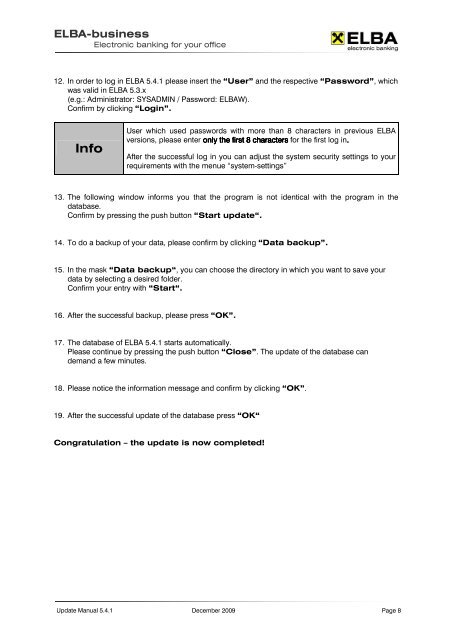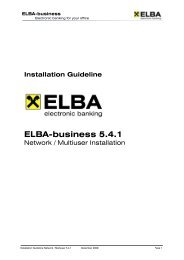INFO - Raiffeisen
INFO - Raiffeisen
INFO - Raiffeisen
You also want an ePaper? Increase the reach of your titles
YUMPU automatically turns print PDFs into web optimized ePapers that Google loves.
ELBA-business<br />
Electronic banking for your office<br />
12. In order to log in ELBA 5.4.1 please insert the “User” and the respective “Password”, which<br />
was valid in ELBA 5.3.x<br />
(e.g.: Administrator: SYSADMIN / Password: ELBAW).<br />
Confirm by clicking “Login”.<br />
Info<br />
Update Manual 5.4.1<br />
User which used passwords with more than 8 characters in previous ELBA<br />
versions, please enter only the first 8 characters for the first log in.<br />
After the successful log in you can adjust the system security settings to your<br />
requirements with the menue “system-settings”<br />
13. The following window informs you that the program is not identical with the program in the<br />
database.<br />
Confirm by pressing the push button “Start update“.<br />
14. To do a backup of your data, please confirm by clicking “Data backup”.<br />
15. In the mask “Data backup“, you can choose the directory in which you want to save your<br />
data by selecting a desired folder.<br />
Confirm your entry with “Start“.<br />
16. After the successful backup, please press “OK”.<br />
17. The database of ELBA 5.4.1 starts automatically.<br />
Please continue by pressing the push button “Close”. The update of the database can<br />
demand a few minutes.<br />
18. Please notice the information message and confirm by clicking “OK”.<br />
19. After the successful update of the database press “OK“<br />
Congratulation – the update is now completed!<br />
December 2009<br />
Page 8