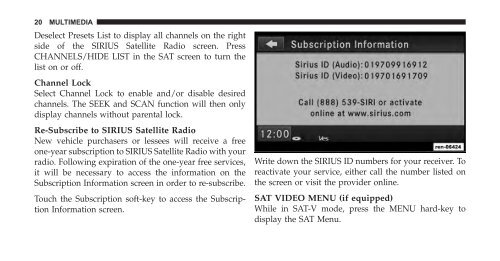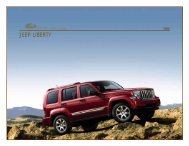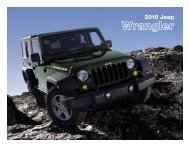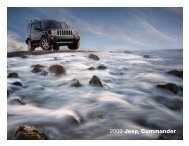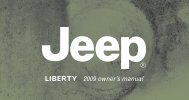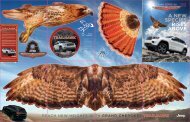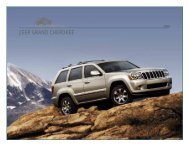multimedia system user's manual - Jeep
multimedia system user's manual - Jeep
multimedia system user's manual - Jeep
Create successful ePaper yourself
Turn your PDF publications into a flip-book with our unique Google optimized e-Paper software.
20 MULTIMEDIA<br />
Deselect Presets List to display all channels on the right<br />
side of the SIRIUS Satellite Radio screen. Press<br />
CHANNELS/HIDE LIST in the SAT screen to turn the<br />
list on or off.<br />
Channel Lock<br />
Select Channel Lock to enable and/or disable desired<br />
channels. The SEEK and SCAN function will then only<br />
display channels without parental lock.<br />
Re-Subscribe to SIRIUS Satellite Radio<br />
New vehicle purchasers or lessees will receive a free<br />
one-year subscription to SIRIUS Satellite Radio with your<br />
radio. Following expiration of the one-year free services,<br />
it will be necessary to access the information on the<br />
Subscription Information screen in order to re-subscribe.<br />
Touch the Subscription soft-key to access the Subscription<br />
Information screen.<br />
Write down the SIRIUS ID numbers for your receiver. To<br />
reactivate your service, either call the number listed on<br />
the screen or visit the provider online.<br />
SAT VIDEO MENU (if equipped)<br />
While in SAT-V mode, press the MENU hard-key to<br />
display the SAT Menu.