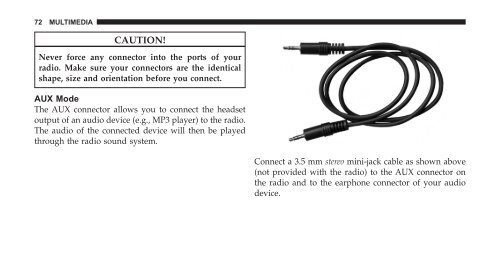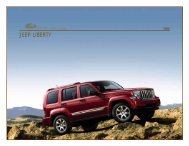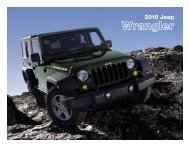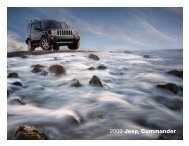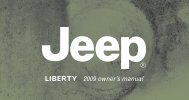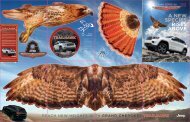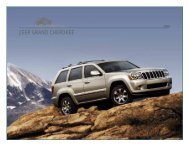multimedia system user's manual - Jeep
multimedia system user's manual - Jeep
multimedia system user's manual - Jeep
Create successful ePaper yourself
Turn your PDF publications into a flip-book with our unique Google optimized e-Paper software.
72 MULTIMEDIA<br />
CAUTION!<br />
Never force any connector into the ports of your<br />
radio. Make sure your connectors are the identical<br />
shape, size and orientation before you connect.<br />
AUX Mode<br />
The AUX connector allows you to connect the headset<br />
output of an audio device (e.g., MP3 player) to the radio.<br />
The audio of the connected device will then be played<br />
through the radio sound <strong>system</strong>.<br />
Connect a 3.5 mm stereo mini-jack cable as shown above<br />
(not provided with the radio) to the AUX connector on<br />
the radio and to the earphone connector of your audio<br />
device.