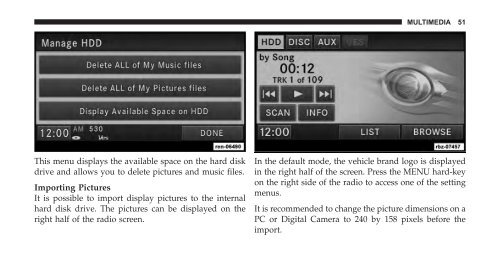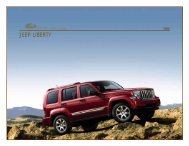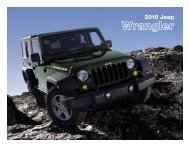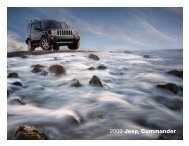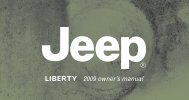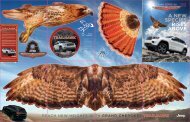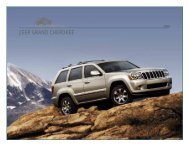multimedia system user's manual - Jeep
multimedia system user's manual - Jeep
multimedia system user's manual - Jeep
You also want an ePaper? Increase the reach of your titles
YUMPU automatically turns print PDFs into web optimized ePapers that Google loves.
This menu displays the available space on the hard disk<br />
drive and allows you to delete pictures and music files.<br />
Importing Pictures<br />
It is possible to import display pictures to the internal<br />
hard disk drive. The pictures can be displayed on the<br />
right half of the radio screen.<br />
MULTIMEDIA 51<br />
In the default mode, the vehicle brand logo is displayed<br />
in the right half of the screen. Press the MENU hard-key<br />
on the right side of the radio to access one of the setting<br />
menus.<br />
It is recommended to change the picture dimensions on a<br />
PC or Digital Camera to 240 by 158 pixels before the<br />
import.