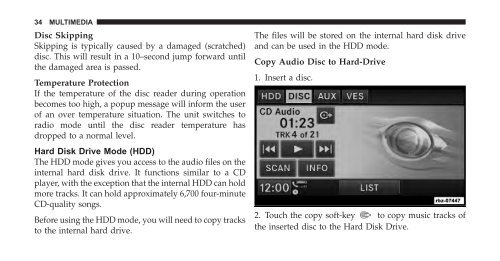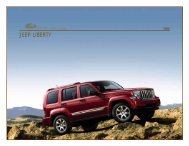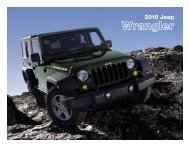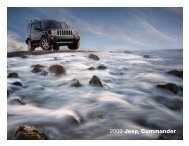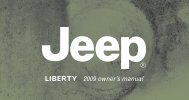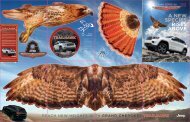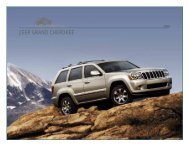multimedia system user's manual - Jeep
multimedia system user's manual - Jeep
multimedia system user's manual - Jeep
Create successful ePaper yourself
Turn your PDF publications into a flip-book with our unique Google optimized e-Paper software.
34 MULTIMEDIA<br />
Disc Skipping<br />
Skipping is typically caused by a damaged (scratched)<br />
disc. This will result in a 10–second jump forward until<br />
the damaged area is passed.<br />
Temperature Protection<br />
If the temperature of the disc reader during operation<br />
becomes too high, a popup message will inform the user<br />
of an over temperature situation. The unit switches to<br />
radio mode until the disc reader temperature has<br />
dropped to a normal level.<br />
Hard Disk Drive Mode (HDD)<br />
The HDD mode gives you access to the audio files on the<br />
internal hard disk drive. It functions similar to a CD<br />
player, with the exception that the internal HDD can hold<br />
more tracks. It can hold approximately 6,700 four-minute<br />
CD-quality songs.<br />
Before using the HDD mode, you will need to copy tracks<br />
to the internal hard drive.<br />
The files will be stored on the internal hard disk drive<br />
and can be used in the HDD mode.<br />
Copy Audio Disc to Hard-Drive<br />
1. Insert a disc.<br />
2. Touch the copy soft-key to copy music tracks of<br />
the inserted disc to the Hard Disk Drive.