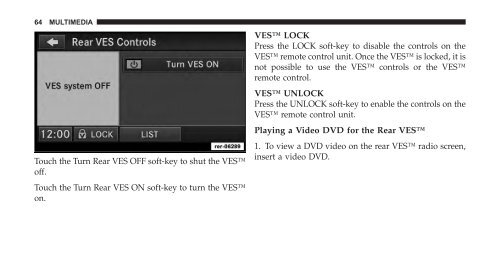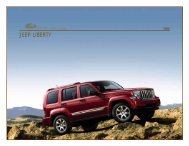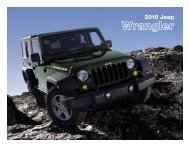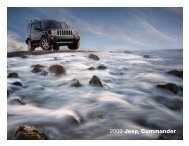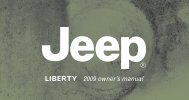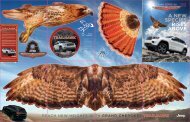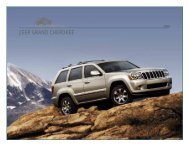multimedia system user's manual - Jeep
multimedia system user's manual - Jeep
multimedia system user's manual - Jeep
You also want an ePaper? Increase the reach of your titles
YUMPU automatically turns print PDFs into web optimized ePapers that Google loves.
64 MULTIMEDIA<br />
Touch the Turn Rear VES OFF soft-key to shut the VES<br />
off.<br />
Touch the Turn Rear VES ON soft-key to turn the VES<br />
on.<br />
VES LOCK<br />
Press the LOCK soft-key to disable the controls on the<br />
VES remote control unit. Once the VES is locked, it is<br />
not possible to use the VES controls or the VES<br />
remote control.<br />
VES UNLOCK<br />
Press the UNLOCK soft-key to enable the controls on the<br />
VES remote control unit.<br />
Playing a Video DVD for the Rear VES<br />
1. To view a DVD video on the rear VES radio screen,<br />
insert a video DVD.