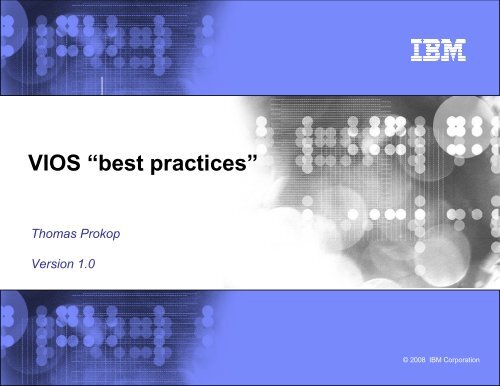VIOS “best practices” - IBM
VIOS “best practices” - IBM
VIOS “best practices” - IBM
Create successful ePaper yourself
Turn your PDF publications into a flip-book with our unique Google optimized e-Paper software.
<strong>VIOS</strong> <strong>“best</strong> <strong>practices”</strong><br />
Thomas Prokop<br />
Version 1.0<br />
© 2008 <strong>IBM</strong> Corporation
This document has content and ideas from<br />
many<br />
Most notable is John Banchy.<br />
Other include:<br />
� Bob G Kovacs - Austin<br />
� Jorge R Nogueras - Austin<br />
� Dan Braden - ATS<br />
� John Tesch - ATS<br />
� Ron Barker – ATS<br />
� Viraf Patel – ATS<br />
� Steve Knudson – ATS<br />
� Stephen Nasypany - ATS<br />
� Tenley Jackson - Southfield<br />
� Greg R Lee - Markham<br />
� Armin M. Warda - Bonn<br />
� Nigel Griffiths - UK<br />
� Indulis Bernsteins – Australia<br />
� Federico Vagnini – Italy<br />
� Ray Williams – Calgary<br />
� Timothy Marchini – Poughkeepsie<br />
� Jaya Srikrishnan – Poughkeepsie<br />
2<br />
� Laurent Agarini – France<br />
� Giuliano Anselmi - Italy<br />
� Bill Armstrong – Rochester<br />
� Ron Young – Rochester<br />
� Kyle Lucke – Rochester<br />
� Fred Ziecina – Rochester<br />
� Bret Olszewski – Austin<br />
� Rakesh Sharma – Austin<br />
� Satya Sharma – Austin<br />
� Erin C Burke – Austin<br />
� Vani Ramagiri – Austin<br />
� Anil Kalavakolanu - Austin<br />
� Charlie Cler – St Louis<br />
� Thomas Prokop – Minneapolis<br />
� Jerry Petru – Minneapolis<br />
� Ralf Schmidt-Dannert – Minneapolis<br />
� Dan Marshall - Minneapolis<br />
� George Potter – Milwaukee<br />
© 2008 <strong>IBM</strong> Corporation
Disclaimers<br />
<strong>IBM</strong> has not formally reviewed this document. While effort has been made to<br />
verify the information, this document may contain errors. <strong>IBM</strong> makes no<br />
warranties or representations with respect to the content hereof and<br />
specifically disclaim any implied warranties of merchantability or fitness for<br />
any particular purpose. <strong>IBM</strong> assumes no responsibility for any errors that<br />
may appear in this document. The information contained in this document is<br />
subject to change without any notice. <strong>IBM</strong> reserves the right to make any<br />
such changes without obligation to notify any person of such revision or<br />
changes. <strong>IBM</strong> makes no commitment to keep the information contained<br />
herein up to date.<br />
If you have any suggestions or corrections please send comments to:<br />
tlproko@us.ibm.com<br />
3<br />
© 2008 <strong>IBM</strong> Corporation
Agenda<br />
4<br />
© 2008 <strong>IBM</strong> Corporation
Agenda<br />
� Opening remarks<br />
� <strong>VIOS</strong><br />
� Implementation choices<br />
� Performance monitoring<br />
� Managing <strong>VIOS</strong><br />
� Other general remarks<br />
� Questions will be entertained at the end, or may be sent to our<br />
moderator<br />
5<br />
© 2008 <strong>IBM</strong> Corporation
Best practices??<br />
Is there really such a thing as best?<br />
Definitions of Best Practice on the Web: google “define:Best Practice”<br />
� A technique or methodology that, through experience and research, has proven to reliably lead to a<br />
desired result.<br />
www.tjiss.net/glossary_b.html<br />
� In medicine, treatment that experts agree is appropriate, accepted and widely used. Health care<br />
providers are obligated to provide patients with the best practice. Also called standard therapy or<br />
standard of care.<br />
www.mdanderson.org/patients_public/about_cancer/display.cfm<br />
� A way or method of accomplishing a business function or process that is considered to be superior to<br />
all other known methods.<br />
www.qaproject.org/methods/resglossary.html<br />
� A superior method or innovative practice that contributes to the improved performance of an<br />
organization, usually recognized as "best" by other peer organizations.<br />
www.asq.org/glossary/b.html<br />
� Recommendations regarding processes or techniques for the use or implementation of products or<br />
services.<br />
longwoods.com/website/eletter/glossary.HTML<br />
� It generally identifies behaviour commensurate with state-of-the-art skills and techniques in a given<br />
technical/professional area.<br />
www.intesasanpaolo.com/scriptIsir0/isInvestor/eng/glossario/eng_glossario.jsp<br />
� An outcome of benchmarking whereby measured best practice in any given area is actively promoted<br />
across organisations or industry sectors. ...<br />
www.european-quality.co.uk/index.php<br />
� Guide and documentation to describe and standardize the use of metadata elements that best support<br />
a community's needs. Source: previous University of Melbourne Metadata Glossary<br />
www.infodiv.unimelb.edu.au/metadata/glossary.html<br />
� the methods and achievements of the recognised leader(s) in a particular field<br />
www.et.teiath.gr/tempus/glossary.asp<br />
� Etc…<br />
6<br />
© 2008 <strong>IBM</strong> Corporation
Assumptions<br />
� You should have a good grasp of <strong>VIOS</strong> capabilties<br />
� This is not a <strong>VIOS</strong> features or abilities discussion<br />
� Not an implementation session<br />
� The content is mostly based on <strong>VIOS</strong> 1.4/1.5<br />
� Strongly encourage migrating up from <strong>VIOS</strong> 1.3 or earlier<br />
� Based on production level requirements – assume dual VIOs<br />
� All Power, Power/VM, AIX, <strong>VIOS</strong> related questions will be entertained<br />
� There is no single perfect answer.<br />
� Best practices are like R.O.T. They are simply guidelines that often lead<br />
to good results for most situations.<br />
7<br />
© 2008 <strong>IBM</strong> Corporation
VIO review<br />
8<br />
© 2008 <strong>IBM</strong> Corporation
Virtual I/O Server<br />
� Economical I/O Model<br />
� Efficient utilization of shared physical resources<br />
� Reduced Infrastructure Costs<br />
� Less SAN � HBAs, cables, switches, …<br />
� Less network � adapters, cables, switches, …<br />
� Reduce data center foot-print (i.e. power, space)<br />
� Quick deployment<br />
� Allocate only virtual resources<br />
� Facilitates Server Consolidation<br />
� Breaks the max. physical number of adapters issue<br />
� Reduce SAN management costs - <strong>VIOS</strong> distributes disk space<br />
� Nice(-ish) Standard interface<br />
� Regardless of backend storage, client sees same generic interface<br />
9<br />
© 2008 <strong>IBM</strong> Corporation
Virtual I/O Server - In Practice<br />
� Delivered as an Appliance<br />
� One current version � 1.5.2.1 (Fix Pack 11.1)<br />
� SWMA=2 years support. If a fix is required, its on the latest <strong>VIOS</strong><br />
� Only install approved disk device drivers software<br />
� Many things BANNED:<br />
10<br />
– NFS Server, NIM Server, Web Server, Backup Server …<br />
� Discourage “root” user work or even logging in at all! (after setup)<br />
� Has meant Very Low <strong>VIOS</strong> Problem Rate<br />
� Version 1.2 fixed some initial issues<br />
� Proves � people fiddling causes problems<br />
� Problems can be self inflicted – but simple to fix<br />
1. High throughput <strong>VIOS</strong> & below 1GB memory<br />
2. Low CPU entitlement, capped or silly VP settings<br />
© 2008 <strong>IBM</strong> Corporation
Virtual I/O Server - In Practice<br />
� CPU<br />
� Typical entitlement is .25<br />
� Virtual CPU of 2<br />
� Always run uncapped<br />
� Run at high(er) priority<br />
� Memory<br />
� > 1G, typically 2-4G<br />
� More if very high device ( vscsi and hdisk ) counts<br />
11<br />
* Small LUNs drive memory requirements up<br />
© 2008 <strong>IBM</strong> Corporation
Virtual I/O<br />
Overview<br />
12<br />
© 2008 <strong>IBM</strong> Corporation
Virtual I/O<br />
13<br />
Virtual<br />
I/O Server*<br />
Virtual<br />
SCSI<br />
Function<br />
� Virtual I/O Architecture<br />
� Mix of virtualized and/or physical devices<br />
� Multiple VIO Servers* supported<br />
B<br />
Virtual<br />
Ethernet<br />
Function<br />
Ethernet<br />
� Virtual SCSI<br />
� Virtual SCSI, Fibre Channel, and DVD<br />
� Logical and physical volume virtual disks<br />
� Multi-path and redundancy options<br />
AIX 5.3, AIX 6.1<br />
or Linux<br />
Ethernet<br />
PowerVM<br />
AIX 5.3, AIX 6.1,<br />
or Linux<br />
� Benefits<br />
� Reduces adapters, I/O drawers, and ports<br />
� Improves speed to deployment<br />
� Virtual Ethernet<br />
� VLAN and link aggregation support<br />
� LPAR to LPAR virtual LANs<br />
� High availability options<br />
* Available on System p via the Advanced POWER virtualization features. IVM supports a single Virtual I/O Server.<br />
FC<br />
A<br />
Ethernet<br />
B<br />
B’<br />
Virtual<br />
I/O Server*<br />
Virtual<br />
Ethernet<br />
Function<br />
Ethernet<br />
Virtual<br />
SCSI<br />
Function<br />
B’<br />
© 2008 <strong>IBM</strong> Corporation
Virtual Ethernet<br />
Options<br />
14<br />
© 2008 <strong>IBM</strong> Corporation
<strong>IBM</strong> PowerVM Virtual Ethernet<br />
� Two basic components<br />
� VLAN-aware Ethernet switch in the<br />
Hypervisor<br />
– Comes standard with a<br />
POWER5/6 server.<br />
� Shared Ethernet Adapter<br />
– Part of the VIO Server<br />
– Acts as a bridge allowing<br />
access to and from an external<br />
networks.<br />
– Available via PowerVM<br />
15<br />
Virtual I/O Server<br />
Ent0<br />
(Phy)<br />
Ethernet<br />
Switch<br />
Shared<br />
Ethernet<br />
Adapter<br />
ent1<br />
(Vir)<br />
Client 1<br />
en0<br />
(if)<br />
ent0<br />
(Vir)<br />
PowerVM<br />
Client 2<br />
VLAN-Aware Ethernet Switch<br />
en0<br />
(if)<br />
ent0<br />
(Vir)<br />
© 2008 <strong>IBM</strong> Corporation
Virtual I/O Network Terms<br />
Shared Ethernet Adapter<br />
(Acts as a layer 2 bridge<br />
to the outside world )<br />
Link Aggregation Adapter<br />
(Used to combine physical<br />
Ethernet adapters)<br />
Physical Ethernet Adapter<br />
(Will hurt if it falls on your<br />
foot)<br />
Virtual LAN (VLAN)<br />
(Mechanism to allow<br />
multiple networks to<br />
share the same physical<br />
link)<br />
16<br />
Virtual I/O Server<br />
PowerVM<br />
IEEE 802.3ad Link Aggregation<br />
or Cisco EtherChannel<br />
ent1<br />
(Phy)<br />
ent2<br />
(LA)<br />
ent0<br />
(Phy)<br />
VID<br />
2<br />
Ethernet Switch<br />
en4<br />
(if)<br />
ent4<br />
(SEA)<br />
ent3<br />
(Vir)<br />
PVID<br />
1<br />
VLAN 1<br />
VLAN 2<br />
Client 1<br />
en1<br />
(if)<br />
ent1<br />
VLAN<br />
PVID<br />
1<br />
en0<br />
(if)<br />
ent0<br />
(Vir)<br />
VLAN ID (VID)<br />
(VLAN tag information.<br />
Packets are tagged.)<br />
VLAN Device<br />
VID<br />
2<br />
Client 2<br />
PVID<br />
1<br />
en0<br />
(if)<br />
ent0<br />
(Vir)<br />
en1<br />
(if)<br />
ent1<br />
(Vir)<br />
PVID<br />
2<br />
Port VLAN ID (PVID)<br />
(The default VID for a port.<br />
Packets are delivered untagged.)<br />
Interface<br />
Virtual<br />
Ethernet<br />
Adapter<br />
© 2008 <strong>IBM</strong> Corporation
Limits<br />
� Maximum 256 virtual Ethernet<br />
adapters per LPAR<br />
� Each virtual adapter can have 21<br />
VLANs (20 VIDs, 1 PVID)<br />
� Maximum of 16 virtual adapters can be<br />
associated with a single SEA sharing a<br />
single physical network adapter.<br />
� No limit to the number of LPARs that<br />
can attach to a single VLAN.<br />
� Works on OSI-Layer 2 and supports<br />
up to 4094 VLAN IDs.<br />
� The POWER Hypervisor can support<br />
virtual Ethernet frames of up to 65408<br />
bytes in size.<br />
� The maximum supported number of<br />
physical adapters in a link aggregation<br />
or EtherChannel is 8 primary and 1<br />
backup.<br />
17<br />
Virtual I/O Server<br />
PowerVM<br />
ent1<br />
(Phy)<br />
ent2<br />
(LA)<br />
ent0<br />
(Phy)<br />
VID<br />
2<br />
Ethernet Switch<br />
en4<br />
(if)<br />
ent4<br />
(SEA)<br />
ent3<br />
(Vir)<br />
PVID<br />
1<br />
VLAN 1<br />
VLAN 2<br />
Client 1<br />
en1<br />
(if)<br />
ent1<br />
VLAN<br />
PVID<br />
1<br />
en0<br />
(if)<br />
ent0<br />
(Vir)<br />
VID<br />
2<br />
Client 2<br />
PVID<br />
1<br />
en0<br />
(if)<br />
ent0<br />
(Vir)<br />
en1<br />
(if)<br />
ent1<br />
(Vir)<br />
PVID<br />
2<br />
© 2008 <strong>IBM</strong> Corporation
Virtual Ethernet Legend<br />
<strong>VIOS</strong><br />
ent0<br />
(phy)<br />
ent1<br />
(Vir)<br />
18<br />
Passive<br />
VIO Server VIOC<br />
Active<br />
VIO Client<br />
en0<br />
Physical Ethernet Adapter Network Interface<br />
ent2<br />
(SEA)<br />
Virtual Ethernet Adapter Shared Ethernet Adapter<br />
Cisco EtherChannel or<br />
IEEE 802.3ad Link Aggregation<br />
(if)<br />
ent2<br />
(LA)<br />
Link Adapter<br />
© 2008 <strong>IBM</strong> Corporation
Most common High Availability <strong>VIOS</strong> Options<br />
� Network Interface Backup<br />
� Set up at client level.<br />
� Needs to ping outside host from each client to<br />
initiate NIB failover.<br />
� Can load share clients across SEAs but LPAR<br />
to LPAR communications will happen through<br />
external switches<br />
� VLAN-tagged traffic is not supported.<br />
� LA is supported in <strong>VIOS</strong><br />
� Supported only on AIX.<br />
POWER Server<br />
AIX Client<br />
19<br />
<strong>VIOS</strong> 1<br />
Enet<br />
PCI<br />
Virt<br />
Enet<br />
Virt<br />
Enet<br />
NIB<br />
SEA SEA<br />
Enet<br />
PCI<br />
<strong>VIOS</strong> 2<br />
� Shared Ethernet Adapter Failover<br />
� Set up in the <strong>VIOS</strong>’s only.<br />
� Optional ping is done in <strong>VIOS</strong> on behalf of all<br />
clients.<br />
� Cannot load-share clients between the primary<br />
and backup SEA.<br />
� VLAN-tagged traffic is supported.<br />
� LA is supported in <strong>VIOS</strong><br />
� Supported on AIX and Linux on POWER.<br />
POWER Server<br />
<strong>VIOS</strong> 1<br />
Enet<br />
PCI<br />
Primary<br />
Client<br />
Virt<br />
Enet<br />
SEA SEA<br />
Enet<br />
PCI<br />
<strong>VIOS</strong> 2<br />
Backup<br />
© 2008 <strong>IBM</strong> Corporation
Virtual Ethernet Options<br />
AIX Network Interface Backup (NIB), Dual <strong>VIOS</strong><br />
� Complexity<br />
� Requires specialized setup on client (NIB)<br />
� Needs to ping outside host from the client to<br />
initiate NIB failover<br />
� Resilience<br />
� Protects against single <strong>VIOS</strong> / switch port /<br />
switch / Ethernet adapter failures<br />
� Throughput / Scalability<br />
� Allows load-sharing between <strong>VIOS</strong>’s<br />
� Notes<br />
� NIB does not support tagged VLANs on<br />
physical LAN<br />
� Must use external switches not hubs<br />
20<br />
POWER5 Server<br />
<strong>VIOS</strong> 1<br />
Enet<br />
PCI<br />
AIX Client<br />
Virt<br />
Enet<br />
Virt<br />
Enet<br />
NIB<br />
SEA SEA<br />
Enet<br />
PCI<br />
<strong>VIOS</strong> 2<br />
© 2008 <strong>IBM</strong> Corporation
Virtual Ethernet Options<br />
Shared Ethernet Adapter Failover, Dual <strong>VIOS</strong><br />
� Complexity<br />
� Specialized setup confined to <strong>VIOS</strong><br />
� Resilience<br />
� Protection against single <strong>VIOS</strong> / switch port /<br />
switch / Ethernet adapter failure<br />
� Throughput / Scalability<br />
� Cannot do load-sharing between primary and backup<br />
SEA (backup SEA is idle until needed).<br />
� SEA failure initiated by:<br />
– Backup SEA detects the active SEA has failed.<br />
– Active SEA detects a loss of the physical link<br />
– Manual failover by putting SEA in standby mode<br />
– Active SEA cannot ping a given IP address.<br />
� Notes<br />
� Requires <strong>VIOS</strong> V1.2 and SF235 platform firmware<br />
� Can be used on any type of client (AIX, Linux)<br />
� Outside traffic may be tagged<br />
21<br />
POWER5 Server<br />
<strong>VIOS</strong> 1<br />
Enet<br />
PCI<br />
Primary<br />
Client<br />
Virt<br />
Enet<br />
SEA SEA<br />
Enet<br />
PCI<br />
Backup<br />
<strong>VIOS</strong> 2<br />
© 2008 <strong>IBM</strong> Corporation
Virtual Ethernet Options<br />
Shared Ethernet Adapter Failover, Dual <strong>VIOS</strong> with VLANs<br />
� Complexity<br />
� Specialized setup confined to <strong>VIOS</strong>’s<br />
� Requires VLAN setup of appropriate switch<br />
ports<br />
� Resilience<br />
� Protection against single <strong>VIOS</strong> /switch port /<br />
switch / Ethernet adapter failure<br />
� Throughput / Scalability<br />
� Cannot do load-sharing between <strong>VIOS</strong>’s<br />
(backup SEA is idle until needed)<br />
� Notes<br />
� Tagging allows different VLANs to coexist within<br />
same CEC<br />
� Requires <strong>VIOS</strong> V1.2 and SF235 platform<br />
firmware<br />
22<br />
POWER5 Server<br />
<strong>VIOS</strong> 1<br />
Enet<br />
PCI<br />
VLAN 1<br />
VLAN 2<br />
Client<br />
Virt<br />
Enet<br />
SEA SEA<br />
Primary Backup<br />
Enet<br />
PCI<br />
VLAN 1<br />
VLAN 2<br />
<strong>VIOS</strong> 2<br />
© 2008 <strong>IBM</strong> Corporation
Virtual Ethernet<br />
Rules of Thumb<br />
and Other Topics<br />
<strong>“best</strong> <strong>practices”</strong><br />
23<br />
© 2008 <strong>IBM</strong> Corporation
Virtual Ethernet<br />
� General Best Practices<br />
� Keep things simple<br />
� Use PVIDs and separate virtual adapters for clients rather than stacking interfaces<br />
and using VIDs.<br />
� Use hot-pluggable network adapters for the <strong>VIOS</strong> instead of the built-in integrated<br />
network adapters. They are easier to service.<br />
� Use dual VIO Servers to allow concurrent online software updates to the <strong>VIOS</strong>.<br />
� Configure an IP address on the SEA itself. This ensures that network connectivity<br />
to the <strong>VIOS</strong> is independent of the internal virtual network configuration. It also<br />
allows the ping feature of the SEA failover.<br />
� For the most demanding network traffic use dedicated network adapters.<br />
24<br />
© 2008 <strong>IBM</strong> Corporation
Virtual Ethernet<br />
� Link Aggregation<br />
� All network adapters that form the link aggregation (not including a backup<br />
adapter) must be connected to the same network switch.<br />
� Virtual I/O Server<br />
� Performance scales with entitlement, not the number of virtual processors<br />
� Keep the attribute tcp_pmtu_discover set to “active discovery”<br />
� Use SMT unless your application requires it to be turned off.<br />
� If the <strong>VIOS</strong> server partition will be dedicated to running virtual Ethernet only, it<br />
should be configured with threading disabled (Note: this does not refer to SMT).<br />
25<br />
• chdev –dev entX thread=0 (disable)<br />
� Define all <strong>VIOS</strong> physical adapters (other than those required for booting) as<br />
desired rather than required so they can be removed or moved.<br />
� Define all <strong>VIOS</strong> virtual adapters as desired not required.<br />
© 2008 <strong>IBM</strong> Corporation
Virtual Ethernet Performance<br />
� Performance - Rules of Thumb<br />
� Choose the largest MTU size that makes sense for the traffic on the virtual<br />
network.<br />
� In round numbers, the CPU utilization for large packet workloads on jumbo frames<br />
is about half the CPU required for MTU 1500.<br />
� Simplex, full and half-duplex jobs have different performance characteristics<br />
– Full duplex will perform better, if the media supports it<br />
– Full duplex will NOT be 2 times simplex, though, because of the ACK packets<br />
that are sent; about 1.5x simplex (Gigabit)<br />
– Some (rare) workloads require simplex or half-duplex<br />
� Consider the use of TCP Large Send Offload<br />
– Large send allows a client partition send 64kB of packet data through a Virtual<br />
Ethernet connection irrespective of the actual MTU size<br />
– This results in less trips through the network stacks on both the sending and<br />
receiving side and a reduction in CPU usage in both the client and server<br />
partitions<br />
26<br />
© 2008 <strong>IBM</strong> Corporation
Shared Ethernet Threading<br />
� Virtual I/O Server Priority<br />
� Ethernet has no persistent storage so it<br />
runs at a higher priority level than virtual<br />
SCSI.<br />
� If there is not enough CPU, virtual SCSI<br />
performance could suffer.<br />
� To solve this issue, <strong>IBM</strong> made an<br />
enhancement in <strong>VIOS</strong> 1.3.<br />
27<br />
Virtual I/O Server<br />
Virtual<br />
Network<br />
Logic<br />
Virtual<br />
SCSI<br />
Logic<br />
Persistent<br />
Storage<br />
� Virtual I/O Server 1.3<br />
� SEA can use kernel threads for pack<br />
processing.<br />
� More evenly distributes processing power<br />
between virtual Ethernet and virtual SCSI.<br />
� Threading is now the default.<br />
� Can be turned off to provide slightly better<br />
Ethernet performance. (Recommended for<br />
Ethernet only <strong>VIOS</strong>).<br />
� chdev –dev entX thread=1 (Enable)<br />
Virtual<br />
Ethernet<br />
Virtual<br />
SCSI<br />
© 2008 <strong>IBM</strong> Corporation
TCP Large Send Offload<br />
� Large Send Offload<br />
� Client IP stack sends up to 64K of data to the<br />
Gigabit Ethernet adapter<br />
� Gigabit Ethernet adapter breaks the packet into<br />
smaller TCP packets to match the outgoing MTU<br />
size.<br />
� Available on <strong>VIOS</strong> 1.3 when SEA is bridging traffic<br />
(not for SEA generated traffic)<br />
� Use with PCI-X GigE adapters lowers CPU<br />
utilization and provides best throughput<br />
� Also available for AIX client-to-client traffic not<br />
involving the <strong>VIOS</strong>.<br />
� Setup<br />
� Run the following command on all virtual Ethernet<br />
adapters<br />
– chdev –dev entX –attr large_send=yes<br />
� Run the following command on the SEA<br />
– chdev –dev entX –attr largesend=1<br />
28<br />
Virtual I/O Server<br />
SEA<br />
Gigabit Ethernet<br />
64K Data<br />
Ethernet<br />
Switch<br />
PowerVM<br />
VIO Client<br />
64K Data<br />
Virt<br />
MTU: 1500 Bytes - Standard Ethernet<br />
9000 Bytes - Jumbo Frame<br />
© 2008 <strong>IBM</strong> Corporation
Virtual SCSI<br />
Options<br />
29<br />
© 2008 <strong>IBM</strong> Corporation
Virtual SCSI Basic Architecture<br />
30<br />
DVD<br />
PowerVM<br />
Client Partition Virtual I/O Server<br />
Hdisk<br />
vSCSI<br />
Client<br />
Adapter<br />
vSCSI<br />
Server<br />
Adapter<br />
PV<br />
VSCSI<br />
vSCSI Target Device<br />
LVM<br />
LV<br />
VSCSI<br />
Multi-Path<br />
or<br />
Disk Drivers<br />
Adapter /<br />
Drivers<br />
FC or SCSI<br />
Device<br />
Optical<br />
Driver<br />
Optical<br />
VSCSI<br />
© 2008 <strong>IBM</strong> Corporation
<strong>VIOS</strong> Multi-Path Options<br />
31<br />
1<br />
<strong>VIOS</strong> attached storage<br />
<strong>IBM</strong> System Storage DS8000 / DS6000 and ESS<br />
<strong>IBM</strong> TotalStorage DS4000 / FAStT<br />
SAN Volume Controller<br />
<strong>IBM</strong> System Storage N3700, N5000, N7000<br />
NetApp<br />
EMC<br />
HDS<br />
HP<br />
Storage software<br />
running on the <strong>VIOS</strong> 3<br />
SDDPCM<br />
SDD 2<br />
RDAC<br />
SDD 2<br />
SDDPCM<br />
MPIO (default PCM)<br />
MPIO (default PCM)<br />
PowerPath 2<br />
MPIO (default PCM)<br />
HDLM 2<br />
MPIO (default PCM)<br />
AutoPath<br />
MPIO (default PCM)<br />
MPIO supported on<br />
the AIX client<br />
1. See vendor documentation for specific supported models, microcode requirements, AIX levels, etc.<br />
2. Virtual disk devices created in certain non-MPIO <strong>VIOS</strong> environments may require a migration effort in the future. This migration may include a<br />
complete back-up and restore of all data on affected devices. See the <strong>VIOS</strong> FAQ on the <strong>VIOS</strong> website for additional detail.<br />
3. Not all multi-path codes are compatible with one another. MPIO compliant code is not supported with non MPIO compliant code for similar disk<br />
subsystems (e.g., one cannot use MPIO for one EMC disk subsystem and PowerPath for another on the same <strong>VIOS</strong>, nor can one use SDD<br />
and SDDPCM on the same <strong>VIOS</strong>).<br />
Separate sets of FC adapters are required when using different multi-path codes on a VIO. If incompatible multi-path codes are required, then<br />
one should use separate <strong>VIOS</strong>s for the incompatible multi-path codes. In general, multi-path codes that adhere to the MPIO architecture are<br />
compatible.<br />
Sources:<br />
http://www14.software.ibm.com/webapp/set2/sas/f/vios/documentation/datasheet.html<br />
http://w3-1.ibm.com/sales/systems/portal/_s.155/254?navID=f220s240&geoID=AM&prodID=pSeries&docID=rsfcsk.skit&docType=SalesKit&skCat=DocumentType<br />
YES<br />
NO<br />
YES<br />
NO<br />
YES<br />
YES<br />
YES<br />
YES<br />
YES<br />
YES<br />
YES<br />
YES<br />
YES<br />
© 2008 <strong>IBM</strong> Corporation
Virtual SCSI Legend<br />
<strong>VIOS</strong><br />
A<br />
B<br />
A<br />
B<br />
32<br />
Failover<br />
VIO Server VIOC<br />
LV VSCSI Disks<br />
Use logical SCSI volumes on the<br />
<strong>VIOS</strong> for VIOC disk<br />
PV VSCSI Disks<br />
Use physical SCSI volumes on<br />
the <strong>VIOS</strong> for VIOC disk<br />
A<br />
B<br />
LV LUNs<br />
A<br />
B<br />
PV LUNs<br />
Physical Adapter<br />
Active<br />
VIO Client<br />
LV VSCSI FC Disks<br />
Use logical volume FC LUNS<br />
on the <strong>VIOS</strong> for VIOC disk<br />
PV VSCSI FC Disks<br />
Use physical volume FC<br />
LUNS on the <strong>VIOS</strong> for VIOC<br />
disk<br />
© 2008 <strong>IBM</strong> Corporation
Virtual SCSI commonly used options<br />
AIX Client Mirroring, Single Path in <strong>VIOS</strong>, LV VSCSI Disks<br />
� Complexity<br />
� More complicated than single VIO server but does<br />
not require SAN ports or setup<br />
� Requires LVM mirroring to be setup on the client<br />
� If a <strong>VIOS</strong> is rebooted, the mirrored disks will need to<br />
be resynchronized via a varyonvg on the VIOC.<br />
� Resilience<br />
� Protection against failure of single <strong>VIOS</strong> / SCSI disk<br />
/ SCSI controller.<br />
� Throughput / Scalability<br />
� <strong>VIOS</strong> performance limited by single SCSI adapter<br />
and internal SCSI disks.<br />
33<br />
<strong>VIOS</strong> 1 <strong>VIOS</strong> 2<br />
AIX A<br />
(LVM Mirror)<br />
AIX B<br />
(LVM Mirror)<br />
vSCSI vSCSI<br />
A<br />
B<br />
A’<br />
B’<br />
© 2008 <strong>IBM</strong> Corporation
Virtual SCSI Commonly used options<br />
AIX MPIO Default PCM Driver in Client, Multi-Path I/O in <strong>VIOS</strong><br />
� Complexity<br />
� Requires MPIO to be setup on the client<br />
� Requires Multi-Path I/O setup on the <strong>VIOS</strong><br />
� Resilience<br />
� Protection against failure of a single <strong>VIOS</strong>, FC adapter, or<br />
path.<br />
� Protection against FC adapter failures within <strong>VIOS</strong><br />
� Throughput / Scalability<br />
� Potential for increased bandwidth due to Multi-Path I/O<br />
� Primary LUNs can be split across multiple <strong>VIOS</strong> to help<br />
balance the I/O load.<br />
� Notes<br />
� Must be PV VSCSI disks.<br />
� * may facilitate HA and DR efforts<br />
� <strong>VIOS</strong> Adapters can be serviced w/o VIOC awareness<br />
34<br />
<strong>VIOS</strong> 1 <strong>VIOS</strong> 2<br />
AIX A<br />
(MPIO Default<br />
PCM)<br />
vSCSI<br />
MPATH*<br />
Default MPIO PCM in the Client<br />
Supports Failover Only<br />
AIX B<br />
(MPIO Default<br />
PCM)<br />
FC<br />
FC<br />
SAN<br />
SAN<br />
* Note: See the slide labeled <strong>VIOS</strong> Multi-Path Options for a high level overview of MPATH options.<br />
A<br />
B<br />
PV LUNs<br />
vSCSI<br />
MPATH*<br />
© 2008 <strong>IBM</strong> Corporation
Virtual SCSI commonly used options<br />
AIX MPIO Default PCM Driver in Client, Multi-Path iSCSI in <strong>VIOS</strong><br />
� Complexity<br />
� Requires MPIO to be setup on the client<br />
� Requires Multi-Path I/O setup on the <strong>VIOS</strong><br />
� Resilience<br />
� Protection against failure of a single <strong>VIOS</strong>, Ethernet<br />
adapter, or path.<br />
� Protection against Ethernet adapter failures within <strong>VIOS</strong><br />
� Throughput / Scalability<br />
� Potential for increased bandwidth due to Multi-Path I/O<br />
� Primary LUNs can be split across multiple <strong>VIOS</strong> to help<br />
balance the I/O load.<br />
� Notes<br />
� Must be PV VSCSI disks.<br />
� * may facilitate HA and DR efforts<br />
� <strong>VIOS</strong> Adapters can be serviced w/o VIOC awareness<br />
35<br />
Default MPIO PCM in the Client<br />
Supports Failover Only<br />
<strong>VIOS</strong> 1 <strong>VIOS</strong> 2<br />
AIX A<br />
(MPIO Default<br />
PCM)<br />
vSCSI<br />
AIX B<br />
(MPIO Default<br />
PCM)<br />
vSCSI<br />
MPATH MPATH<br />
* Note: See the slide labeled <strong>VIOS</strong> Multi-Path Options for a high level overview of MPATH options.<br />
A<br />
B<br />
PV LUNs<br />
© 2008 <strong>IBM</strong> Corporation
Virtual SCSI<br />
<strong>“best</strong> <strong>practices”</strong><br />
36<br />
© 2008 <strong>IBM</strong> Corporation
Virtual SCSI General Notes<br />
� Notes<br />
� Make sure you size the <strong>VIOS</strong> to handle the capacity for normal production and peak times<br />
such as backup.<br />
� Consider separating VIO servers that contain disk and network if extreme <strong>VIOS</strong> throughput<br />
is desired, as the tuning issues are different<br />
� LVM mirroring is supported for the <strong>VIOS</strong>'s own boot disk<br />
� A RAID card can be used by either (or both) the <strong>VIOS</strong> and VIOC disk<br />
� For performance reasons, logical volumes within the <strong>VIOS</strong> that are exported as virtual SCSI<br />
devices should not be striped, mirrored, span multiple physical drives, or have bad block<br />
relocation enabled..<br />
� SCSI reserves have to be turned off whenever we share disks across 2 <strong>VIOS</strong>. This is done<br />
by running the following command on each <strong>VIOS</strong>:<br />
# chdev -l -a reserve_policy=no_reserve<br />
� Set VSCSI Queue depth to match underlying real devices, don’t exceed aggregate queue<br />
depth<br />
� You don’t need a large number of VSCSI adapters per client, 4 is typically sufficient<br />
37<br />
© 2008 <strong>IBM</strong> Corporation
Virtual SCSI General Notes….<br />
� Notes<br />
� If you are using FC Multi-Path I/O on the <strong>VIOS</strong>, set the following fscsi device values<br />
(requires switch attach):<br />
– dyntrk=yes (Dynamic Tracking of FC Devices)<br />
– fc_err_recov= fast_fail (FC Fabric Event Error Recovery Policy)<br />
(must be supported by switch)<br />
� If you are using MPIO on the VIOC, set the following hdisk device values:<br />
– hcheck_interval=60 (Health Check Interval)<br />
� If you are using MPIO on the VIOC set the following hdisk device values on the <strong>VIOS</strong>:<br />
– reserve_policy=no reserve (Reserve Policy)<br />
38<br />
© 2008 <strong>IBM</strong> Corporation
Fibre Channel Disk Identification<br />
� The <strong>VIOS</strong> uses several methods to tag devices that back virtual SCSI disks:<br />
� Unique device identifier (UDID)<br />
� IEEE volume identifier<br />
� <strong>VIOS</strong> Identifier<br />
� Comments<br />
� The tagging method may have a bearing on the block format of the disk. The preferred disk identification<br />
method for virtual disks is the use of UDIDs. This is the method used by AIX MPIO support (Default PCM<br />
and vendor provided PCMs)<br />
� Because of the different data format associated with the PVID method, customers with non-MPIO<br />
environments should be aware that certain actions performed in the <strong>VIOS</strong> LPAR, using the PVID method,<br />
may require data migration, that is, some type of backup and restore of the attached disks.<br />
� Hitachi Dynamic Link Manager (HDLM) version 5.6.1 or above with the unique_id capability enables the<br />
use of the UDID method and is the recommended HDLM path manager level in a VIO Server. Note: By<br />
default, unique_id is not enabled<br />
� PowerPath version 4.4.2.2 has also added UDID support.<br />
� Note: care must be taken when upgrading multipathing software in the <strong>VIOS</strong> particularly if<br />
going from pre-UDID version to a UDID version. Legacy devices (those vSCSI devices<br />
created prior to UDID support) need special handling. See vendor instructions for<br />
upgrading multipathing software on the <strong>VIOS</strong>.<br />
� See vendor documentation for details. Some information can be found at:<br />
� EMC: www.emc.com/interoperability/matrices/EMCSupportMatrix.pdf<br />
� Hitachi: www.hds.com/assets/pdf/wp_hdlm_mpio_in_vio_TM-001-00.pdf<br />
39<br />
© 2008 <strong>IBM</strong> Corporation
SCSI Queue Depth<br />
Virtual Disk<br />
from Physical<br />
Disk or LUN<br />
40<br />
VIO<br />
Client<br />
PowerVM<br />
VIO<br />
Server<br />
Physical<br />
Disk<br />
vscsi0<br />
vhost0<br />
vtscsi0<br />
fscsi0<br />
Virtual Disk<br />
Queue Depth 1-256<br />
Default: 3<br />
Sum should not be greater than<br />
physical disk queue depth<br />
Virtual SCSI Client Driver<br />
512 command elements (CE)<br />
2 CE for adapter use<br />
3 CE for each device for recovery<br />
1 CE per open I/O request<br />
Physical Disk or LUN<br />
Queue Depth 1-256<br />
Default: vendor dependant<br />
(Single Queue per Disk or LUN)<br />
vscsi0<br />
vhost0<br />
vtscsi0<br />
scsi0<br />
VIO<br />
Client<br />
PowerVM<br />
VIO<br />
Server<br />
Logical<br />
Volumes<br />
Virtual Disks<br />
from LVs<br />
© 2008 <strong>IBM</strong> Corporation
Boot From SAN<br />
41<br />
© 2008 <strong>IBM</strong> Corporation
Boot From SAN<br />
42<br />
AIX A<br />
(Multi-Path)<br />
(Code) *<br />
FC<br />
FC<br />
SAN<br />
SAN<br />
� Boot Directly from SAN<br />
� Storage is zoned directly to the client<br />
� HBAs used for boot and/or data access<br />
� Multi-path code of choice runs in client<br />
A<br />
PV LUNs<br />
<strong>VIOS</strong> 1 <strong>VIOS</strong> 2<br />
vSCSI<br />
MPATH*<br />
AIX A<br />
(MPIO Default)<br />
(PCM)<br />
FC<br />
FC<br />
SAN<br />
SAN<br />
� SAN Sourced Boot Disks<br />
� Affected LUNs are zoned to <strong>VIOS</strong>(s) and assigned to<br />
clients via <strong>VIOS</strong> definitions<br />
� HBAs in <strong>VIOS</strong> are independent of any HBAs in client<br />
� Multi-path code in the client will be the MPIO default<br />
PCM for disks seen through the <strong>VIOS</strong>.<br />
* Note: There are a variety of Multi-Path options. Consult with your storage vendor for support.<br />
A<br />
PV LUNs<br />
vSCSI<br />
MPATH*<br />
© 2008 <strong>IBM</strong> Corporation
Boot From SAN using a SAN Volume Controller<br />
� Boot from an SVC<br />
43<br />
AIX A<br />
(SDDPCM)<br />
SVC<br />
(logical view)<br />
FC<br />
FC<br />
SAN<br />
SAN<br />
� Storage is zoned directly to the client<br />
� HBAs used for boot and/or data access<br />
� SDDPCM runs in client (to support boot)<br />
A<br />
PV LUNs<br />
AIX A<br />
(MPIO Default)<br />
(PCM)<br />
<strong>VIOS</strong> 1 <strong>VIOS</strong> 2<br />
vSCSI vSCSI<br />
SDDPCM<br />
SVC (logical view)<br />
FC<br />
FC<br />
SAN<br />
SAN<br />
� Boot from SVC via VIO Server<br />
A<br />
PV LUNs<br />
SDDPCM<br />
� Affected LUNs are zoned to <strong>VIOS</strong>(s) and assigned to<br />
clients via <strong>VIOS</strong> definitions<br />
� HBAs in <strong>VIOS</strong> are independent of any HBAs in client<br />
� Multi-path code in the client will be the MPIO default<br />
PCM for disks seen through the <strong>VIOS</strong>.<br />
© 2008 <strong>IBM</strong> Corporation
Boot from SAN via VIO Server<br />
� Client<br />
� Uses the MPIO default PCM multi-path code.<br />
� Active to one <strong>VIOS</strong> at a time.<br />
� The client is unaware of the type of disk the<br />
<strong>VIOS</strong> is presenting (SAN or local)<br />
� The client will see a single LUN with two paths<br />
regardless of the number of paths available via<br />
the <strong>VIOS</strong><br />
� <strong>VIOS</strong><br />
� Multi-path code is installed in the <strong>VIOS</strong>.<br />
� A single <strong>VIOS</strong> can be brought off-line to update<br />
<strong>VIOS</strong> or multi-path code allowing uninterrupted<br />
access to storage.<br />
44<br />
<strong>VIOS</strong> 1 <strong>VIOS</strong> 2<br />
vSCSI<br />
MPATH*<br />
AIX A<br />
(MPIO Default)<br />
(PCM)<br />
FC<br />
FC<br />
SAN<br />
SAN<br />
A<br />
PV LUNs<br />
vSCSI<br />
MPATH*<br />
© 2008 <strong>IBM</strong> Corporation
Boot from SAN vs. Boot from Internal Disk<br />
� Advantages<br />
� Boot from SAN can provide a significant<br />
performance boost due to cache on disk<br />
subsystems.<br />
– Typical SCSI access: 5-20 ms<br />
– Typical SAN write: 2 ms<br />
– Typical SAN read: 5-10 ms<br />
– Typical Single disk : 150 IOPS<br />
� Can mirror (O/S), use RAID (SAN), and/or<br />
provide redundant adapters<br />
� Easily able to redeploy disk capacity<br />
� Able to use copy services (e.g. FlashCopy)<br />
� Fewer I/O drawers for internal boot are<br />
required<br />
� Generally easier to find space for a new<br />
image on the SAN<br />
� Booting through the <strong>VIOS</strong> could allow precabling<br />
and faster deployment of AIX<br />
45<br />
� Disadvantages<br />
� Will loose access (and crash) if SAN<br />
access is lost.<br />
* SAN design and management<br />
becomes critical<br />
� If dump device is on the SAN the loss of<br />
the SAN will prevent a dump.<br />
� It may be difficult to change (or upgrade)<br />
multi-path codes as they are in use by AIX<br />
for its own need.<br />
– You may need to move the disks off<br />
of SAN, unconfigure and remove the<br />
multi-path software, add the new<br />
version, and move the disk back to<br />
the SAN.<br />
– This issue can be eliminated with<br />
boot through dual <strong>VIOS</strong>.<br />
© 2008 <strong>IBM</strong> Corporation
System DUMP Considerations<br />
� System DUMP Alternative<br />
� If dump device is on the SAN the loss of the SAN will prevent a dump<br />
� The primary and secondary dump spaces can be on rootvg or non-rootvg disks.<br />
– The dump space can be outside of rootvg as long as it is not designated as<br />
permanent.<br />
– Dump space that is designated as permanent (better term - persistent)<br />
remains the dump space after a reboot. Permanent dump space must reside<br />
in rootvg. If you want to have your primary or secondary dump space outside<br />
of rootvg you will have to have to define the dump space after every reboot<br />
using a start up script.<br />
– The primary and secondary dump spaces can be on different storage areas.<br />
For example, the primary space could be on a SAN disk while the secondary<br />
space is on an internal <strong>VIOS</strong> disks (LV-VSCSI or PV-VSCSI).<br />
� If the primary dump space is unavailable at the time if a system crash the entire<br />
dump will be placed in the secondary space.<br />
46<br />
© 2008 <strong>IBM</strong> Corporation
Boot from <strong>VIOS</strong> Additional Notes<br />
� Notes<br />
� The decision of where to place boot devices (internal, direct FC, <strong>VIOS</strong>), is<br />
independent of where to place data disks (internal, direct FC, or <strong>VIOS</strong>).<br />
� Boot <strong>VIOS</strong> off of internal disk.<br />
– LVM mirroring or RAID is supported for the <strong>VIOS</strong>'s own boot disk.<br />
– <strong>VIOS</strong> may be able to boot from the SAN. Consult your storage vendor for<br />
multi-path boot support. This may increase complexity for updating multi-path<br />
codes<br />
� Consider mirroring one NIM SPOT on internal disk to allow booting in DIAG mode<br />
without SAN connectivity<br />
– nim -o diag -a spot= clientname<br />
� PV-VSCSI disks are required with dual <strong>VIOS</strong> access to the same set of disks<br />
47<br />
© 2008 <strong>IBM</strong> Corporation
Monitoring<br />
48<br />
© 2008 <strong>IBM</strong> Corporation
topas - CEC monitoring screen<br />
� Split screen accessible with -C or the "C" command<br />
� Upper section shows CEC-level metrics<br />
� Lower sections shows sorted list of shared and dedicated partitions<br />
� Configuration info retrieved from HMC or specified from command line<br />
� c means capped, C - capped with SMT<br />
� u means shared, U - uncapped with SMT<br />
� S means SMT<br />
� Use topas –R to record to /etc/perf/topas_cec.YYMMDD and topasout to display recording<br />
Sample Full-Screen Cross-Partition Output<br />
Topas CEC Monitor Interval: 10 Wed Mar 6 14:30:10 2005<br />
Partitions Memory (GB) Processors<br />
Shr: 4 Mon: 24 InUse: 14 Mon: 8 PSz: 4 Shr_PhysB: 1.7<br />
Ded: 4 Avl: 24 Avl: 8 APP: 4 Ded_PhysB: 4.1<br />
Host OS M Mem InU Lp Us Sy Wa Id PhysB Ent %EntC Vcsw PhI<br />
--------------------------shared-----------------------------------------ptools1<br />
A53 u 1.1 0.4 4 15 3 0 82 1.30 0.50 22.0 200 5<br />
ptools5 A53 U 12 10 1 12 3 0 85 0.20 0.25 0.3 121 3<br />
ptools3 A53 C 5.0 2.6 1 10 1 0 89 0.15 0.25 0.3 52 2<br />
ptools7 A53 c 2.0 0.4 1 0 1 0 99 0.05 0.10 0.3 112 2<br />
-------------------------dedicated---------------------------------------ptools4<br />
A53 S 0.6 0.3 2 12 3 0 85 0.60<br />
ptools6 A52 1.1 0.1 1 11 7 0 82 0.50<br />
ptools8 A52 1.1 0.1 1 11 7 0 82 0.50<br />
ptools2 A52 1.1 0.1 1 11 7 0 82 0.50<br />
http://publib.boulder.ibm.com/infocenter/pseries/v5r3/index.jsp?topic=/com.ibm.aix.doc/doc/base/aixinformation.htm<br />
49<br />
© 2008 <strong>IBM</strong> Corporation
<strong>VIOS</strong> Monitoring<br />
� Fully Supported<br />
1. Topas - Online only but has CEC screen<br />
50<br />
2. Topasout - Needs AIX 5.3TL5+fix bizarre formats, improving<br />
3. PTX – Works but long term suspect (has been for years)<br />
4. xmperf/rmi - Remote extraction from PTX Daemon, code sample available<br />
5. SNMP – Works OK <strong>VIOS</strong> 1.5 supports directly<br />
6. lpar2rrd - Takes data from HMC and graphs via rrdtool, 1 hour level<br />
7. IVM – Integrated Virtualisation Manager has 5 minute numbers<br />
8. ITMSESP – Tivoli Monitor SESP new release is better<br />
9. System Director – Included with AIX/<strong>VIOS</strong>, optional modules available<br />
10. Tivoli Toolset - Tivoli Monitor and ITMSESP plus other products<br />
11. <strong>IBM</strong> ME for AIX - Bundled ITMSE, TADDM, ITUAM offering<br />
� Not Supported tools but workable<br />
� Simple to remove + do not invalidate support but confirm with UNIX Support first<br />
10. nmon - freely available, run fine as it is AIX<br />
11. Ganglia - open source, popular cluster monitor – monitors anything<br />
12. lparmon - demo tool from Dallas Demo Center on Alpha-works<br />
� Pick one and retain data for future analysis!<br />
� http://www.ibm.com/collaboration/wiki/display/WikiPtype/<strong>VIOS</strong>_Monitoring<br />
© 2008 <strong>IBM</strong> Corporation
The <strong>IBM</strong> ME for AIX Solution Components<br />
A Brief Overview<br />
� Systems management offering that provides discovery,<br />
monitoring, performance tracking and usage accounting<br />
capabilities that are integrated with the AIX® operating<br />
system, providing customers with the tools to effectively<br />
and efficiently manage their enterprise IT infrastructure.<br />
� The following are the underlying products that are<br />
included:<br />
� <strong>IBM</strong> Tivoli Monitoring (ITM), version 6.2<br />
� <strong>IBM</strong> Tivoli Application Dependency Discovery Manager (TADDM) 7.1<br />
� <strong>IBM</strong> Usage and Accounting Manager (IUAM) Virtualization Edition 7.1<br />
� A common prerequisite for all the above products is<br />
a limited license of DB2® 9.1, which is also included<br />
in the offering<br />
51<br />
© 2008 <strong>IBM</strong> Corporation
Performance Tools<br />
52<br />
nmon<br />
• AIX & Linux<br />
Performance<br />
Monitor<br />
Ganglia<br />
• Performance<br />
Monitoring with<br />
POWER5 additions<br />
Workload<br />
Manager (WLM)<br />
for AIX<br />
nmon analyser<br />
• Excel spreadsheet<br />
to graph nmon<br />
output<br />
SEA Monitoring<br />
• For the <strong>VIOS</strong><br />
lparmon<br />
• System p LPAR<br />
Monitor<br />
http://www-941.ibm.com/collaboration/wiki/display/WikiPtype/Performance+Other+Tools<br />
© 2008 <strong>IBM</strong> Corporation
<strong>VIOS</strong><br />
management<br />
53<br />
© 2008 <strong>IBM</strong> Corporation
Virtual I/O Server – regular version needs regular updates<br />
54<br />
� <strong>VIOS</strong> product stream:<br />
• Typically two updates per year<br />
• Supplies new function<br />
• New install media on request or <strong>VIOS</strong> purchase<br />
– Can be hard to locate old versions within <strong>IBM</strong><br />
• Keep your copy!, especially for DR!<br />
• Fix Packs –<br />
• Latest downloadable from Website<br />
• Older via CD<br />
� <strong>VIOS</strong> service stream<br />
• Fix-packs migrate <strong>VIOS</strong> installations to<br />
– Latest level<br />
– All inclusive<br />
– Deliver fixes ���� customers should expect pressure to upgrade to the<br />
latest version as a default - if they have problems<br />
• All <strong>VIOS</strong> fixes and updates are published to the <strong>VIOS</strong> website<br />
© 2008 <strong>IBM</strong> Corporation
<strong>VIOS</strong> management<br />
� Plan for yearly upgrades<br />
� Think about SLAs<br />
� Separate <strong>VIOS</strong> for<br />
� Production<br />
� Non-production<br />
� Separate virtual ethernet<br />
switches<br />
� Allows complete v-enet separation<br />
� Can be used for firewall, DMZ…<br />
� Very low memory requirement<br />
� Configure mutual ‘failover’ for<br />
maximum flexibility<br />
� Ensures all interfaces work<br />
� Reduces surprises during planned or<br />
unplanned outages<br />
� Make sure external switches are HA<br />
55<br />
� It’s an appliance<br />
� Don’t change ‘AIX’ tunables<br />
� Don’t open ports<br />
� Apply only supported <strong>VIOS</strong> fixes<br />
� Install only supported tools<br />
� Use supported commands<br />
� Setup for high availability<br />
� 2 x <strong>VIOS</strong> ( or more)<br />
� mirror <strong>VIOS</strong> rootvg<br />
� different <strong>VIOS</strong> for different class of work<br />
– have a test <strong>VIOS</strong> pair<br />
– impact on HA ( hacmp ) decisions<br />
esp networking<br />
– LA and multipath for single<br />
interfaces<br />
� Don’t mix multipath drivers / HBAs<br />
© 2008 <strong>IBM</strong> Corporation
<strong>VIOS</strong> and DR<br />
� UDID device signature<br />
� Use for portability between real and VSCSI<br />
� Multipath device and Disk subsystem configuration options<br />
� AIX will use PVID internally at VSCSI/VIOC level<br />
� Virtual / Real devices and slots must be tracked and re-matched if target<br />
HW is different<br />
� Use NIM for <strong>VIOS</strong> iosbackup<br />
� Consider a CMDB ( Such as Tivoli TADDM)<br />
� Standards help, documentation is great<br />
� Use SPT export from HMC<br />
� Etc…<br />
56<br />
© 2008 <strong>IBM</strong> Corporation
Other general<br />
remarks<br />
57<br />
© 2008 <strong>IBM</strong> Corporation
Virtual I/O<br />
58<br />
Virtual<br />
I/O Server*<br />
Virtual<br />
SCSI<br />
Function<br />
B<br />
Virtual<br />
Ethernet<br />
Function<br />
Ethernet<br />
� Virtual devices require virtual slots<br />
� Pick a sensible naming convention<br />
� Don’t skimp on slots, lpar reboot to add more<br />
� I typically assign 10 slots per client LPAR<br />
– 0,1 = Serial<br />
– 2->5 = ethernet<br />
– 7->9 = vscsi<br />
– Prefix in <strong>VIOS</strong> with VIOC lpar ID<br />
AIX 5.3, AIX 6.1<br />
or Linux<br />
Ethernet<br />
FC<br />
A<br />
PowerVM<br />
AIX 5.3, AIX 6.1,<br />
or Linux<br />
Ethernet<br />
B<br />
B’<br />
Virtual<br />
I/O Server*<br />
Virtual<br />
Ethernet<br />
Function<br />
Ethernet<br />
Virtual<br />
SCSI<br />
Function<br />
� Make all <strong>VIOS</strong> ethernet LA<br />
� Allows hot-add of real adapter to LA<br />
� Configure for performance<br />
� Use highest speed adapters possible<br />
� Alternate odd/even lpars to <strong>VIOS</strong><br />
� Configure for attachment density<br />
� Use multiport adapters, even if you only use<br />
one of the ports<br />
B’<br />
© 2008 <strong>IBM</strong> Corporation
References<br />
59<br />
© 2008 <strong>IBM</strong> Corporation
Must Read List:<br />
� VIO Server Home<br />
� https://www14.software.ibm.com/webapp/set2/sas/f/vios/documentation/home.html<br />
� Virtual I/O Server FAQ Webpage<br />
� https://www14.software.ibm.com/webapp/set2/sas/f/vios/documentation/faq.html<br />
� Virtual I/O Server Datasheet<br />
� https://www14.software.ibm.com/webapp/set2/sas/f/vios/documentation/datasheet.html<br />
� Using the Virtual I/O Server Manual<br />
� http://publib.boulder.ibm.com/infocenter/systems/scope/hw/index.jsp?topic=/iphb1/iphb1kickoff.htm<br />
� IVM User Guide<br />
� http://p505ivm.aixncc.uk.ibm.com/help.faces?page=guided_setup.jspETHERNET<br />
� IVM Help button on the User Interface<br />
� http://p5904.aixncc.uk.ibm.com/help.faces<br />
� <strong>VIOS</strong> Server 1.5 Read me<br />
� https://www14.software.ibm.com/webapp/set2/sas/f/vios/documentation/installreadme.html<br />
� Installing <strong>VIOS</strong> from HMC<br />
� http://publib.boulder.ibm.com/infocenter/systems/scope/hw/index.jsp?topic=/iphb1/iphb1installmanp5.htm<br />
� <strong>VIOS</strong> Command Manuals<br />
� http://publib.boulder.ibm.com/infocenter/systems/scope/hw/index.jsp?topic=/iphb1/iphb1_vios_commandslist.htm<br />
� https://www-01.ibm.com/servers/resourcelink/lib03030.nsf/pages/VirtualIOServerCommandReference/$file/sa76-0101.pdf<br />
� VIO Operations Guide<br />
� https://www-01.ibm.com/servers/resourcelink/lib03030.nsf/pages/AdvancedPOWERVirtualizationOperationsGuide/$file/sa76-0100.pdf<br />
Other good stuff<br />
� AIX6<br />
� http://www-01.ibm.com/common/ssi/cgibin/ssialias?subtype=ca&infotype=an&appname=iSource&supplier=877&letternum=ENUSZP07-0385#Header_15<br />
� WPAR Manual<br />
� http://publib.boulder.ibm.com/infocenter/pseries/v6r1/index.jsp?topic=/com.ibm.aix.wpar/wpar-kickoff.htm&tocNode=int_20313<br />
� WPAR Mgr<br />
� http://www-01.ibm.com/common/ssi/cgi-bin/ssialias?infotype=AN&subtype=CA&htmlfid=897/ENUS207-272&appname=USN<br />
� Firefox 1.7 for AIX<br />
� https://www14.software.ibm.com/webapp/iwm/web/reg/download.do?source=mozilla&S_PKG=dl_17_ww&S_TACT=104CBW71&lang=en_US&cp=UTF-8<br />
60<br />
© 2008 <strong>IBM</strong> Corporation
More good stuff<br />
� Fibre Channel marketing bulletins: <strong>IBM</strong> eServer pSeries and RS/6000<br />
� http://w3-<br />
1.ibm.com/sales/systems/portal/_s.155/254?navID=f220s240&geoID=AM&prodID=<strong>IBM</strong>%20eS<br />
erver%20And%20TotalStorage%20Products&docID=rsfcsk.skit&docType=SalesKit&skCat=Do<br />
cumentType<br />
� Workload Estimator<br />
� http://www-912.ibm.com/wle/EstimatorServlet<br />
� Systems Agenda<br />
� http://www-03.ibm.com/systems/unix/agenda_unix_wp.pdf<br />
� Virtual I/O Server<br />
� http://techsupport.services.ibm.com/server/vios/documentation/home.html<br />
� Hitachi Best Practice Library: Guidelines for Installing Hitachi HiCommand<br />
dynamic Link Manager and Multi-Path I/O in a Virtual I/O Environment<br />
� http://www.hds.com/pdf/wp_hdlm_mpio_in_vio_TM-001-00.pdf<br />
� Introduction to the VIO Server<br />
� http://www-03.ibm.com/servers/eserver/pseries/hardware/whitepapers/virtual_io.pdf<br />
� Configuring Shared Ethernet Adapter Failover<br />
� http://techsupport.services.ibm.com/server/vios/documentation/SEA_final.pdf<br />
61<br />
© 2008 <strong>IBM</strong> Corporation
End of<br />
Presentation<br />
62<br />
© 2008 <strong>IBM</strong> Corporation
Special notices<br />
This document was developed for <strong>IBM</strong> offerings in the United States as of the date of publication. <strong>IBM</strong> may not make these offerings available in other<br />
countries, and the information is subject to change without notice. Consult your local <strong>IBM</strong> business contact for information on the <strong>IBM</strong> offerings available in<br />
your area.<br />
Information in this document concerning non-<strong>IBM</strong> products was obtained from the suppliers of these products or other public sources. Questions on the<br />
capabilities of non-<strong>IBM</strong> products should be addressed to the suppliers of those products.<br />
<strong>IBM</strong> may have patents or pending patent applications covering subject matter in this document. The furnishing of this document does not give you any license<br />
to these patents. Send license inquires, in writing, to <strong>IBM</strong> Director of Licensing, <strong>IBM</strong> Corporation, New Castle Drive, Armonk, NY 10504-1785 USA.<br />
All statements regarding <strong>IBM</strong> future direction and intent are subject to change or withdrawal without notice, and represent goals and objectives only.<br />
The information contained in this document has not been submitted to any formal <strong>IBM</strong> test and is provided "AS IS" with no warranties or guarantees either<br />
expressed or implied.<br />
All examples cited or described in this document are presented as illustrations of the manner in which some <strong>IBM</strong> products can be used and the results that may<br />
be achieved. Actual environmental costs and performance characteristics will vary depending on individual client configurations and conditions.<br />
<strong>IBM</strong> Global Financing offerings are provided through <strong>IBM</strong> Credit Corporation in the United States and other <strong>IBM</strong> subsidiaries and divisions worldwide to<br />
qualified commercial and government clients. Rates are based on a client's credit rating, financing terms, offering type, equipment type and options, and may<br />
vary by country. Other restrictions may apply. Rates and offerings are subject to change, extension or withdrawal without notice.<br />
<strong>IBM</strong> is not responsible for printing errors in this document that result in pricing or information inaccuracies.<br />
All prices shown are <strong>IBM</strong>'s United States suggested list prices and are subject to change without notice; reseller prices may vary.<br />
<strong>IBM</strong> hardware products are manufactured from new parts, or new and serviceable used parts. Regardless, our warranty terms apply.<br />
Many of the pSeries features described in this document are operating system dependent and may not be available on Linux. For more information, please<br />
check: http://www.ibm.com/servers/eserver/pseries/linux/whitepapers/linux_pseries.html<br />
Any performance data contained in this document was determined in a controlled environment. Actual results may vary significantly and are dependent on<br />
many factors including system hardware configuration and software design and configuration. Some measurements quoted in this document may have been<br />
made on development-level systems. There is no guarantee these measurements will be the same on generally-available systems. Some measurements quoted<br />
in this document may have been estimated through extrapolation. Users of this document should verify the applicable data for their specific environment.<br />
63<br />
Revised February 6, 2004<br />
© 2008 <strong>IBM</strong> Corporation
Special notices (cont.)<br />
The following terms are registered trademarks of International Business Machines Corporation in the United States and/or other countries: AIX, AIX/L, AIX/L(logo),<br />
alphaWorks, AS/400, Blue Gene, Blue Lightning, C Set++, CICS, CICS/6000, ClusterProven, CT/2, DataHub, DataJoiner, DB2, DEEP BLUE, developerWorks,<br />
DFDSM, DirectTalk, DYNIX, DYNIX/ptx, e business(logo), e(logo)business, e(logo)server, Enterprise Storage Server, ESCON, FlashCopy, GDDM, <strong>IBM</strong>,<br />
<strong>IBM</strong>(logo), ibm.com, <strong>IBM</strong> TotalStorage Proven, IntelliStation, IQ-Link, LANStreamer, LoadLeveler, Lotus, Lotus Notes, Lotusphere, Magstar, MediaStreamer,<br />
Micro Channel, MQSeries, Net.Data, Netfinity, NetView, Network Station, Notes, NUMA-Q, Operating System/2, Operating System/400, OS/2, OS/390, OS/400,<br />
Parallel Sysplex, PartnerLink, PartnerWorld, POWERparallel, PowerPC, PowerPC(logo), Predictive Failure Analysis, PS/2, pSeries, PTX, ptx/ADMIN, RETAIN,<br />
RISC System/6000, RS/6000, RT Personal Computer, S/390, Scalable POWERparallel Systems, SecureWay, Sequent, ServerProven, SP1, SP2, SpaceBall,<br />
System/390, The Engines of e-business, THINK, ThinkPad, Tivoli, Tivoli(logo), Tivoli Management Environment, Tivoli Ready(logo), TME, TotalStorage,<br />
TrackPoint, TURBOWAYS, UltraNav, VisualAge, WebSphere, xSeries, z/OS, zSeries.<br />
The following terms are trademarks of International Business Machines Corporation in the United States and/or other countries: Advanced Micro-Partitioning,<br />
AIX/L(logo), AIX 5L, AIX PVMe, AS/400e, BladeCenter, Chipkill, Cloudscape, DB2 OLAP Server, DB2 Universal Database, DFDSM, DFSORT, Domino,<br />
e-business(logo), e-business on demand, eServer, Express Middleware, Express Portfolio, Express Servers, Express Servers and Storage, GigaProcessor, HACMP,<br />
HACMP/6000, Hypervisor, i5/OS, <strong>IBM</strong>Link, IMS, Intelligent Miner, Micro-Partitioning, iSeries, NUMACenter, ON DEMAND BUSINESS logo, OpenPower,<br />
POWER, Power Architecture, Power Everywhere, PowerPC Architecture, PowerPC 603, PowerPC 603e, PowerPC 604, PowerPC 750, POWER2, POWER2<br />
Architecture, POWER3, POWER4, POWER4+, POWER5, POWER5+, POWER6, Redbooks, Sequent (logo), SequentLINK, Server Advantage, ServeRAID,<br />
Service Director, SmoothStart, SP, S/390 Parallel Enterprise Server, ThinkVision, Tivoli Enterprise, TME 10, TotalStorage Proven, Ultramedia, VideoCharger,<br />
Virtualization Engine, Visualization Data Explorer, X-Architecture, z/Architecture.<br />
A full list of U.S. trademarks owned by <strong>IBM</strong> may be found at: http://www.ibm.com/legal/copytrade.shtml.<br />
UNIX is a registered trademark in the United States, other countries or both.<br />
Linux is a trademark of Linus Torvalds in the United States, other countries or both.<br />
Microsoft, Windows, Windows NT and the Windows logo are registered trademarks of Microsoft Corporation in the United States and/or other countries.<br />
Intel, Itanium and Pentium are registered trademarks and Xeon and MMX are trademarks of Intel Corporation in the United States and/or other countries<br />
AMD Opteron is a trademark of Advanced Micro Devices, Inc.<br />
Java and all Java-based trademarks and logos are trademarks of Sun Microsystems, Inc. in the United States and/or other countries.<br />
TPC-C and TPC-H are trademarks of the Transaction Performance Processing Council (TPPC).<br />
SPECint, SPECfp, SPECjbb, SPECweb, SPECjAppServer, SPEC OMP, SPECviewperf, SPECapc, SPEChpc, SPECjvm, SPECmail, SPECimap and SPECsfs are<br />
trademarks of the Standard Performance Evaluation Corp (SPEC).<br />
NetBench is a registered trademark of Ziff Davis Media in the United States, other countries or both.<br />
Other company, product and service names may be trademarks or service marks of others.<br />
64<br />
Revised February 8, 2005<br />
© 2008 <strong>IBM</strong> Corporation
Notes on benchmarks and values<br />
The <strong>IBM</strong> benchmarks results shown herein were derived using particular, well configured, development-level and generally-available computer systems. Buyers<br />
should consult other sources of information to evaluate the performance of systems they are considering buying and should consider conducting application<br />
oriented testing. For additional information about the benchmarks, values and systems tested, contact your local <strong>IBM</strong> office or <strong>IBM</strong> authorized reseller or access<br />
the Web site of the benchmark consortium or benchmark vendor.<br />
<strong>IBM</strong> benchmark results can be found in the <strong>IBM</strong> eServer p5, pSeries, OpenPower and <strong>IBM</strong> RS/6000 Performance Report at<br />
http://www-1.ibm.com/servers/eserver/pseries/hardware/system_perf.html<br />
Unless otherwise indicated for a system, the performance benchmarks were conducted using AIX V4.3 or AIX 5L. <strong>IBM</strong> C Set++ for AIX and <strong>IBM</strong> XL<br />
FORTRAN for AIX with optimization were the compilers used in the benchmark tests. The preprocessors used in some benchmark tests include KAP 3.2 for<br />
FORTRAN and KAP/C 1.4.2 from Kuck & Associates and VAST-2 v4.01X8 from Pacific-Sierra Research. The preprocessors were purchased separately from<br />
these vendors. Other software packages like <strong>IBM</strong> ESSL for AIX and MASS for AIX were also used in some benchmarks.<br />
For a definition and explanation of each benchmark and the full list of detailed results, visit the Web site of the benchmark consortium or benchmark vendor.<br />
TPC http://www.tpc.org<br />
SPEC http://www.spec.org<br />
Linpack http://www.netlib.org/benchmark/performance.pdf<br />
Pro/E http://www.proe.com<br />
GPC http://www.spec.org/gpc<br />
NotesBench http://www.notesbench.org<br />
VolanoMark http://www.volano.com<br />
STREAM http://www.cs.virginia.edu/stream/<br />
SAP http://www.sap.com/benchmark/<br />
Oracle Applications http://www.oracle.com/apps_benchmark/<br />
PeopleSoft - To get information on PeopleSoft benchmarks, contact PeopleSoft directly<br />
Siebel http://www.siebel.com/crm/performance_benchmark/index.shtm<br />
Baan http://www.ssaglobal.com<br />
Microsoft Exchange http://www.microsoft.com/exchange/evaluation/performance/default.asp<br />
Veritest http://www.veritest.com/clients/reports<br />
Fluent http://www.fluent.com/software/fluent/fl5bench/fullres.htmn<br />
TOP500 Supercomputers http://www.top500.org/<br />
Ideas International http://www.idesinternational.com/benchmark/bench.html<br />
Storage Performance Council http://www.storageperformance.org/results<br />
65<br />
Revised February 8, 2005<br />
© 2008 <strong>IBM</strong> Corporation
Notes on performance estimates<br />
rPerf<br />
rPerf (Relative Performance) is an estimate of commercial processing performance relative to other pSeries systems. It is derived from an <strong>IBM</strong> analytical<br />
model which uses characteristics from <strong>IBM</strong> internal workloads, TPC and SPEC benchmarks. The rPerf model is not intended to represent any specific<br />
public benchmark results and should not be reasonably used in that way. The model simulates some of the system operations such as CPU, cache and<br />
memory. However, the model does not simulate disk or network I/O operations.<br />
rPerf estimates are calculated based on systems with the latest levels of AIX 5L and other pertinent software at the time of system announcement. Actual<br />
performance will vary based on application and configuration specifics. The <strong>IBM</strong> ~ pSeries 640 is the baseline reference system and has a value<br />
of 1.0. Although rPerf may be used to approximate relative <strong>IBM</strong> UNIX commercial processing performance, actual system performance may vary and is<br />
dependent upon many factors including system hardware configuration and software design and configuration.<br />
All performance estimates are provided "AS IS" and no warranties or guarantees are expressed or implied by <strong>IBM</strong>. Buyers should consult other sources<br />
of information, including system benchmarks, and application sizing guides to evaluate the performance of a system they are considering buying. For<br />
additional information about rPerf, contact your local <strong>IBM</strong> office or <strong>IBM</strong> authorized reseller.<br />
66<br />
Revised June 28, 2004<br />
© 2008 <strong>IBM</strong> Corporation