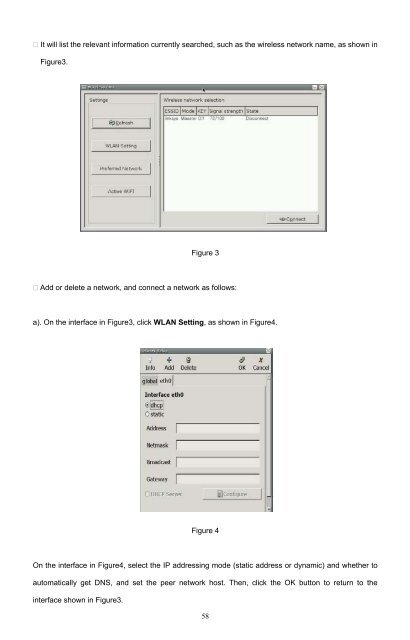CnMBook User Manual - KMS Components
CnMBook User Manual - KMS Components
CnMBook User Manual - KMS Components
You also want an ePaper? Increase the reach of your titles
YUMPU automatically turns print PDFs into web optimized ePapers that Google loves.
It will list the relevant information currently searched, such as the wireless network name, as shown in<br />
Figure3.<br />
Figure 3<br />
Add or delete a network, and connect a network as follows:<br />
a). On the interface in Figure3, click WLAN Setting, as shown in Figure4.<br />
Figure 4<br />
On the interface in Figure4, select the IP addressing mode (static address or dynamic) and whether to<br />
automatically get DNS, and set the peer network host. Then, click the OK button to return to the<br />
interface shown in Figure3.<br />
58