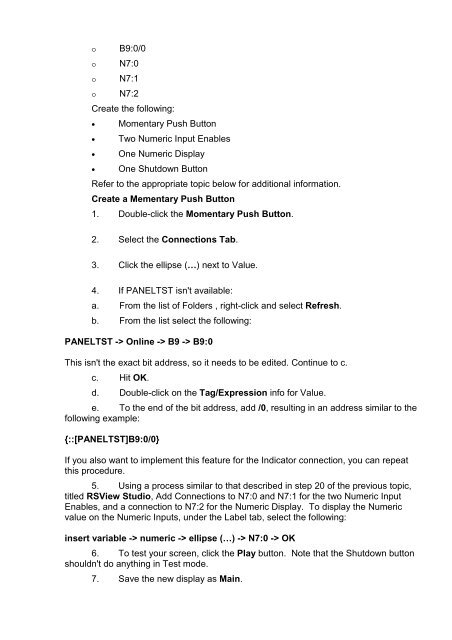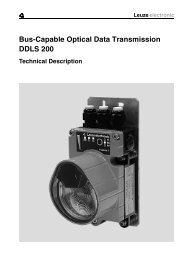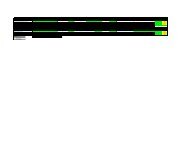32324 - PanelView Plus Communications with MicroLogix
32324 - PanelView Plus Communications with MicroLogix
32324 - PanelView Plus Communications with MicroLogix
You also want an ePaper? Increase the reach of your titles
YUMPU automatically turns print PDFs into web optimized ePapers that Google loves.
o B9:0/0<br />
o N7:0<br />
o N7:1<br />
o N7:2<br />
Create the following:<br />
• Momentary Push Button<br />
• Two Numeric Input Enables<br />
• One Numeric Display<br />
• One Shutdown Button<br />
Refer to the appropriate topic below for additional information.<br />
Create a Mementary Push Button<br />
1. Double-click the Momentary Push Button.<br />
2. Select the Connections Tab.<br />
3. Click the ellipse (…) next to Value.<br />
4. If PANELTST isn't available:<br />
a. From the list of Folders , right-click and select Refresh.<br />
b. From the list select the following:<br />
PANELTST -> Online -> B9 -> B9:0<br />
This isn't the exact bit address, so it needs to be edited. Continue to c.<br />
c. Hit OK.<br />
d. Double-click on the Tag/Expression info for Value.<br />
e. To the end of the bit address, add /0, resulting in an address similar to the<br />
following example:<br />
{::[PANELTST]B9:0/0}<br />
If you also want to implement this feature for the Indicator connection, you can repeat<br />
this procedure.<br />
5. Using a process similar to that described in step 20 of the previous topic,<br />
titled RSView Studio, Add Connections to N7:0 and N7:1 for the two Numeric Input<br />
Enables, and a connection to N7:2 for the Numeric Display. To display the Numeric<br />
value on the Numeric Inputs, under the Label tab, select the following:<br />
insert variable -> numeric -> ellipse (…) -> N7:0 -> OK<br />
6. To test your screen, click the Play button. Note that the Shutdown button<br />
shouldn't do anything in Test mode.<br />
7. Save the new display as Main.