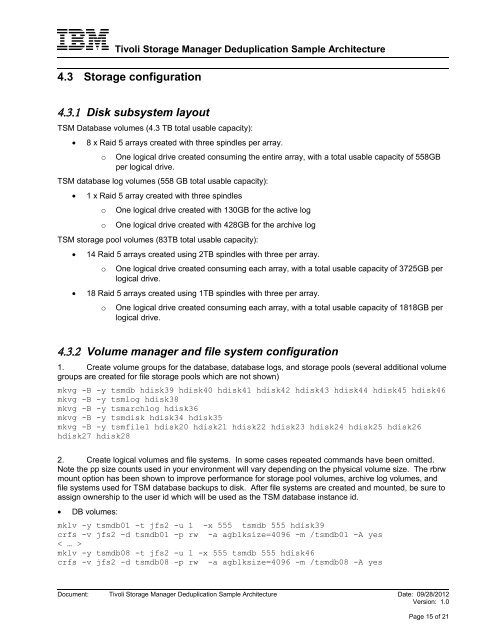Tivoli Storage Manager Sample Architecture - IBM
Tivoli Storage Manager Sample Architecture - IBM
Tivoli Storage Manager Sample Architecture - IBM
You also want an ePaper? Increase the reach of your titles
YUMPU automatically turns print PDFs into web optimized ePapers that Google loves.
<strong>Tivoli</strong> <strong>Storage</strong> <strong>Manager</strong> Deduplication <strong>Sample</strong> <strong>Architecture</strong><br />
4.3 <strong>Storage</strong> configuration<br />
4.3.1 Disk subsystem layout<br />
TSM Database volumes (4.3 TB total usable capacity):<br />
• 8 x Raid 5 arrays created with three spindles per array.<br />
o One logical drive created consuming the entire array, with a total usable capacity of 558GB<br />
per logical drive.<br />
TSM database log volumes (558 GB total usable capacity):<br />
• 1 x Raid 5 array created with three spindles<br />
o One logical drive created with 130GB for the active log<br />
o One logical drive created with 428GB for the archive log<br />
TSM storage pool volumes (83TB total usable capacity):<br />
• 14 Raid 5 arrays created using 2TB spindles with three per array.<br />
o One logical drive created consuming each array, with a total usable capacity of 3725GB per<br />
logical drive.<br />
• 18 Raid 5 arrays created using 1TB spindles with three per array.<br />
o One logical drive created consuming each array, with a total usable capacity of 1818GB per<br />
logical drive.<br />
4.3.2 Volume manager and file system configuration<br />
1. Create volume groups for the database, database logs, and storage pools (several additional volume<br />
groups are created for file storage pools which are not shown)<br />
mkvg -B -y tsmdb hdisk39 hdisk40 hdisk41 hdisk42 hdisk43 hdisk44 hdisk45 hdisk46<br />
mkvg -B -y tsmlog hdisk38<br />
mkvg -B -y tsmarchlog hdisk36<br />
mkvg -B -y tsmdisk hdisk34 hdisk35<br />
mkvg -B -y tsmfile1 hdisk20 hdisk21 hdisk22 hdisk23 hdisk24 hdisk25 hdisk26<br />
hdisk27 hdisk28<br />
2. Create logical volumes and file systems. In some cases repeated commands have been omitted.<br />
Note the pp size counts used in your environment will vary depending on the physical volume size. The rbrw<br />
mount option has been shown to improve performance for storage pool volumes, archive log volumes, and<br />
file systems used for TSM database backups to disk. After file systems are created and mounted, be sure to<br />
assign ownership to the user id which will be used as the TSM database instance id.<br />
• DB volumes:<br />
mklv -y tsmdb01 -t jfs2 -u 1 -x 555 tsmdb 555 hdisk39<br />
crfs -v jfs2 -d tsmdb01 -p rw -a agblksize=4096 -m /tsmdb01 -A yes<br />
< … ><br />
mklv -y tsmdb08 -t jfs2 -u 1 -x 555 tsmdb 555 hdisk46<br />
crfs -v jfs2 -d tsmdb08 -p rw -a agblksize=4096 -m /tsmdb08 -A yes<br />
Document: <strong>Tivoli</strong> <strong>Storage</strong> <strong>Manager</strong> Deduplication <strong>Sample</strong> <strong>Architecture</strong> Date: 09/28/2012<br />
Version: 1.0<br />
Page 15 of 21