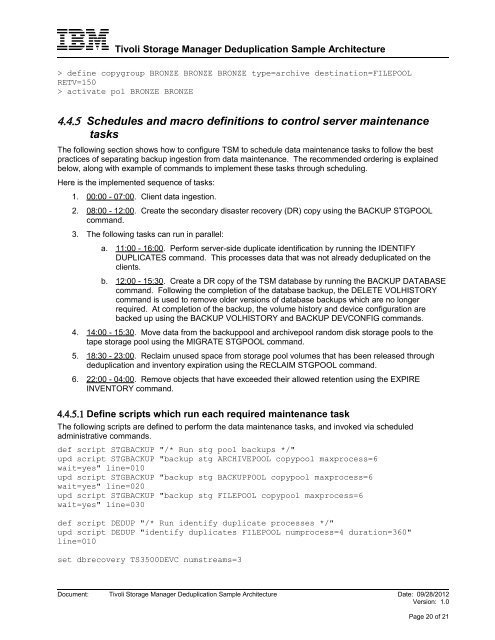Tivoli Storage Manager Sample Architecture - IBM
Tivoli Storage Manager Sample Architecture - IBM
Tivoli Storage Manager Sample Architecture - IBM
You also want an ePaper? Increase the reach of your titles
YUMPU automatically turns print PDFs into web optimized ePapers that Google loves.
<strong>Tivoli</strong> <strong>Storage</strong> <strong>Manager</strong> Deduplication <strong>Sample</strong> <strong>Architecture</strong><br />
> define copygroup BRONZE BRONZE BRONZE type=archive destination=FILEPOOL<br />
RETV=150<br />
> activate pol BRONZE BRONZE<br />
4.4.5 Schedules and macro definitions to control server maintenance<br />
tasks<br />
The following section shows how to configure TSM to schedule data maintenance tasks to follow the best<br />
practices of separating backup ingestion from data maintenance. The recommended ordering is explained<br />
below, along with example of commands to implement these tasks through scheduling.<br />
Here is the implemented sequence of tasks:<br />
1. 00:00 - 07:00.<br />
Client data ingestion.<br />
2. 08:00 - 12:00.<br />
Create the secondary disaster recovery (DR) copy using the BACKUP STGPOOL<br />
command.<br />
3. The following tasks can run in parallel:<br />
a. 11:00 - 16:00.<br />
Perform server-side duplicate identification by running the IDENTIFY<br />
DUPLICATES command. This processes data that was not already deduplicated on the<br />
clients.<br />
b. 12:00 - 15:30.<br />
Create a DR copy of the TSM database by running the BACKUP DATABASE<br />
command. Following the completion of the database backup, the DELETE VOLHISTORY<br />
command is used to remove older versions of database backups which are no longer<br />
required. At completion of the backup, the volume history and device configuration are<br />
backed up using the BACKUP VOLHISTORY and BACKUP DEVCONFIG commands.<br />
4. 14:00 - 15:30.<br />
Move data from the backuppool and archivepool random disk storage pools to the<br />
tape storage pool using the MIGRATE STGPOOL command.<br />
5. 18:30 - 23:00.<br />
Reclaim unused space from storage pool volumes that has been released through<br />
deduplication and inventory expiration using the RECLAIM STGPOOL command.<br />
6. 22:00 - 04:00.<br />
Remove objects that have exceeded their allowed retention using the EXPIRE<br />
INVENTORY command.<br />
4.4.5.1 Define scripts which run each required maintenance task<br />
The following scripts are defined to perform the data maintenance tasks, and invoked via scheduled<br />
administrative commands.<br />
def script STGBACKUP "/* Run stg pool backups */"<br />
upd script STGBACKUP "backup stg ARCHIVEPOOL copypool maxprocess=6<br />
wait=yes" line=010<br />
upd script STGBACKUP "backup stg BACKUPPOOL copypool maxprocess=6<br />
wait=yes" line=020<br />
upd script STGBACKUP "backup stg FILEPOOL copypool maxprocess=6<br />
wait=yes" line=030<br />
def script DEDUP "/* Run identify duplicate processes */"<br />
upd script DEDUP "identify duplicates FILEPOOL numprocess=4 duration=360"<br />
line=010<br />
set dbrecovery TS3500DEVC numstreams=3<br />
Document: <strong>Tivoli</strong> <strong>Storage</strong> <strong>Manager</strong> Deduplication <strong>Sample</strong> <strong>Architecture</strong> Date: 09/28/2012<br />
Version: 1.0<br />
Page 20 of 21