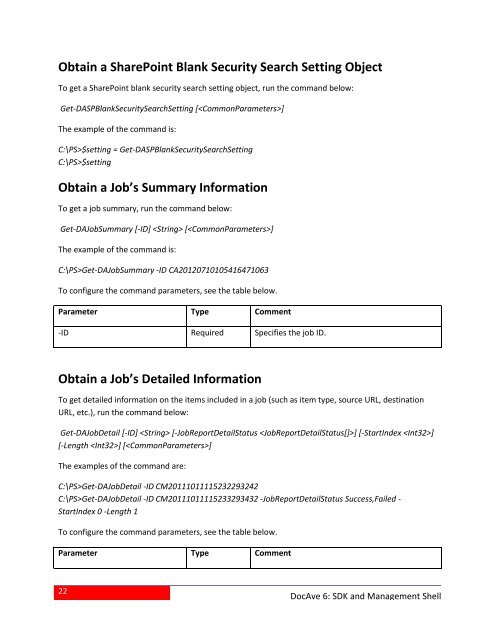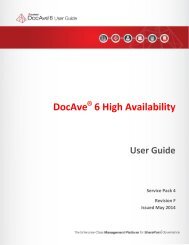DocAve 6 Management Shell - AvePoint
DocAve 6 Management Shell - AvePoint
DocAve 6 Management Shell - AvePoint
You also want an ePaper? Increase the reach of your titles
YUMPU automatically turns print PDFs into web optimized ePapers that Google loves.
Obtain a SharePoint Blank Security Search Setting Object<br />
To get a SharePoint blank security search setting object, run the command below:<br />
Get-DASPBlankSecuritySearchSetting []<br />
The example of the command is:<br />
C:\PS>$setting = Get-DASPBlankSecuritySearchSetting<br />
C:\PS>$setting<br />
Obtain a Job’s Summary Information<br />
To get a job summary, run the command below:<br />
Get-DAJobSummary [-ID] []<br />
The example of the command is:<br />
C:\PS>Get-DAJobSummary -ID CA20120710105416471063<br />
To configure the command parameters, see the table below.<br />
Parameter Type Comment<br />
-ID Required Specifies the job ID.<br />
Obtain a Job’s Detailed Information<br />
To get detailed information on the items included in a job (such as item type, source URL, destination<br />
URL, etc.), run the command below:<br />
Get-DAJobDetail [-ID] [-JobReportDetailStatus ] [-StartIndex ]<br />
[-Length ] []<br />
The examples of the command are:<br />
C:\PS>Get-DAJobDetail -ID CM20111011115232293242<br />
C:\PS>Get-DAJobDetail -ID CM20111011115233293432 -JobReportDetailStatus Success,Failed -<br />
StartIndex 0 -Length 1<br />
To configure the command parameters, see the table below.<br />
Parameter Type Comment<br />
22<br />
<strong>DocAve</strong> 6: SDK and <strong>Management</strong> <strong>Shell</strong>