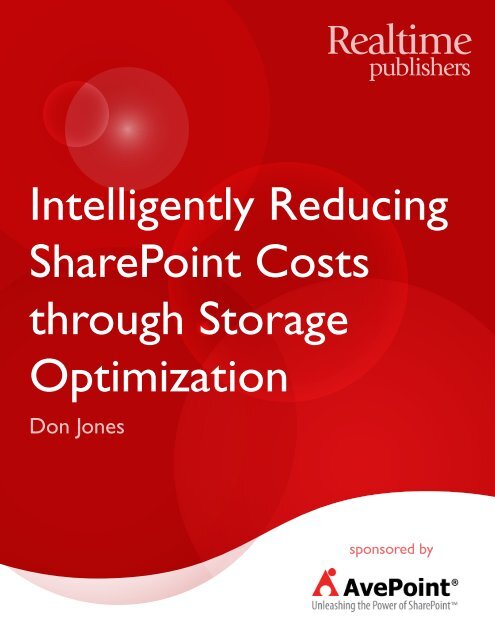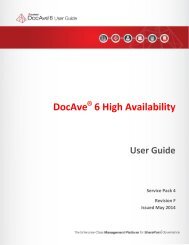The Essential Guide to Optimizing SharePoint Storage - AvePoint
The Essential Guide to Optimizing SharePoint Storage - AvePoint
The Essential Guide to Optimizing SharePoint Storage - AvePoint
You also want an ePaper? Increase the reach of your titles
YUMPU automatically turns print PDFs into web optimized ePapers that Google loves.
Intelligently Reducing<br />
<strong>SharePoint</strong> Costs<br />
through S<strong>to</strong>rage<br />
Optimization<br />
Don Jones<br />
sponsored by<br />
Don Jones
Intelligently Reducing <strong>SharePoint</strong> Costs through S<strong>to</strong>rage Optimization<br />
Don Jones<br />
Introduction <strong>to</strong> Realtime Publishers<br />
by Don Jones, Series Edi<strong>to</strong>r<br />
For several years now, Realtime has produced dozens and dozens of high‐quality books<br />
that just happen <strong>to</strong> be delivered in electronic format—at no cost <strong>to</strong> you, the reader. We’ve<br />
made this unique publishing model work through the generous support and cooperation of<br />
our sponsors, who agree <strong>to</strong> bear each book’s production expenses for the benefit of our<br />
readers.<br />
Although we’ve always offered our publications <strong>to</strong> you for free, don’t think for a moment<br />
that quality is anything less than our <strong>to</strong>p priority. My job is <strong>to</strong> make sure that our books are<br />
as good as—and in most cases better than—any printed book that would cost you $40 or<br />
more. Our electronic publishing model offers several advantages over printed books: You<br />
receive chapters literally as fast as our authors produce them (hence the “realtime” aspect<br />
of our model), and we can update chapters <strong>to</strong> reflect the latest changes in technology.<br />
I want <strong>to</strong> point out that our books are by no means paid advertisements or white papers.<br />
We’re an independent publishing company, and an important aspect of my job is <strong>to</strong> make<br />
sure that our authors are free <strong>to</strong> voice their expertise and opinions without reservation or<br />
restriction. We maintain complete edi<strong>to</strong>rial control of our publications, and I’m proud that<br />
we’ve produced so many quality books over the past years.<br />
I want <strong>to</strong> extend an invitation <strong>to</strong> visit us at http://nexus.realtimepublishers.com, especially<br />
if you’ve received this publication from a friend or colleague. We have a wide variety of<br />
additional books on a range of <strong>to</strong>pics, and you’re sure <strong>to</strong> find something that’s of interest <strong>to</strong><br />
you—and it won’t cost you a thing. We hope you’ll continue <strong>to</strong> come <strong>to</strong> Realtime for your<br />
educational needs far in<strong>to</strong> the future.<br />
Until then, enjoy.<br />
Don Jones<br />
i
Intelligently Reducing <strong>SharePoint</strong> Costs through S<strong>to</strong>rage Optimization<br />
Don Jones<br />
Introduction <strong>to</strong> Realtime Publishers ................................................................................................................. i<br />
Ch apter 1: <strong>The</strong> Problem with <strong>SharePoint</strong> S<strong>to</strong>rage ..................................................................................... 1<br />
<strong>The</strong> <strong>SharePoint</strong> Vision: Everything, in One Place .................................................................................. 1<br />
<strong>The</strong> <strong>SharePoint</strong> Content Reposi<strong>to</strong>ry: It’s Just a Database .................................................................. 3<br />
Sp ecific Problems with Specific Kinds of Content ................................................................................. 5<br />
Large Content Items ...................................................................................................................................... 5<br />
Shared Folders and Media Files ............................................................................................................... 6<br />
Dormant or Archived Content ................................................................................................................... 8<br />
Sh arePoint S<strong>to</strong>rage Technical Deep Dive ............................................................................................... 10<br />
How SQL Server S<strong>to</strong>res Data ................................................................................................................... 10<br />
How Windows S<strong>to</strong>res Data ...................................................................................................................... 11<br />
<strong>SharePoint</strong>: All About the BLOBs .......................................................................................................... 12<br />
Why BLOBs Are Bad for Databases ...................................................................................................... 13<br />
Why We Put BLOBs in<strong>to</strong> <strong>SharePoint</strong> ................................................................................................... 13<br />
Go als for Content .............................................................................................................................................. 14<br />
Location‐Unaware ....................................................................................................................................... 14<br />
Alert‐Enabled ................................................................................................................................................ 14<br />
Metadata‐ and Tagging‐Enabled ........................................................................................................... 15<br />
Workflow‐Enabled ...................................................................................................................................... 15<br />
Version‐Controlled ...................................................................................................................................... 15<br />
Secured ............................................................................................................................................................. 16<br />
Indexed and Searchable ............................................................................................................................ 16<br />
Minimal Database Impact ........................................................................................................................ 16<br />
Minimal WFE Impact .................................................................................................................................. 16<br />
Minimal Migration ....................................................................................................................................... 16<br />
Transparent <strong>to</strong> Users ................................................................................................................................. 17<br />
Coming Up Next ................................................................................................................................................. 17<br />
ii
Intelligently Reducing <strong>SharePoint</strong> Costs through S<strong>to</strong>rage Optimization<br />
Don Jones<br />
Ch apter 2: <strong>Optimizing</strong> <strong>SharePoint</strong> S<strong>to</strong>rage for Large Content Items .............................................. 19<br />
What Is “Large Content” .............................................................................................................................. 19<br />
Pr os and Cons of Large Content in <strong>SharePoint</strong> .................................................................................... 20<br />
Everything in One Place ............................................................................................................................ 20<br />
Negative Database Impact ....................................................................................................................... 21<br />
Go als for Large Content in <strong>SharePoint</strong> .................................................................................................... 22<br />
Remove the Data from the Database ................................................................................................... 22<br />
Keep the Metadata in the Database ..................................................................................................... 22<br />
Keep the Content Searchable .................................................................................................................. 22<br />
Keep the Content Secured ........................................................................................................................ 23<br />
Keep the Content Versioned, Alerted, Workflowed, Etc. ............................................................ 24<br />
Extra Features ............................................................................................................................................... 24<br />
Th e Solution: Move the BLOBs ................................................................................................................... 25<br />
EB S ..................................................................................................................................................................... 25<br />
How It Works ............................................................................................................................................ 25<br />
Pros ............................................................................................................................................................... 26<br />
Cons .............................................................................................................................................................. 26<br />
RB S ..................................................................................................................................................................... 27<br />
How It Works ............................................................................................................................................ 27<br />
Pros ............................................................................................................................................................... 32<br />
Cons .............................................................................................................................................................. 33<br />
Th ird‐Party Approaches ........................................................................................................................... 33<br />
How It Works ............................................................................................................................................ 33<br />
Added Flexibility ..................................................................................................................................... 33<br />
Coming Up Next ................................................................................................................................................. 35<br />
Ch apter 3: <strong>Optimizing</strong> <strong>SharePoint</strong> S<strong>to</strong>rage for External or Legacy Content ................................ 36<br />
What Is “External Content” ........................................................................................................................ 36<br />
iii
Intelligently Reducing <strong>SharePoint</strong> Costs through S<strong>to</strong>rage Optimization<br />
Don Jones<br />
Databases ........................................................................................................................................................ 36<br />
Files in Shared Folders .............................................................................................................................. 37<br />
Media Files ...................................................................................................................................................... 37<br />
Files from the Cloud .................................................................................................................................... 38<br />
Today: Data Chaos ....................................................................................................................................... 38<br />
Tr aditional Approaches for Getting External Content in<strong>to</strong> <strong>SharePoint</strong> .................................... 40<br />
Int egration ...................................................................................................................................................... 40<br />
<strong>The</strong> BDC ....................................................................................................................................................... 40<br />
Business Connectivity Services or “Two‐Way BDC” ................................................................ 41<br />
Mi gration ......................................................................................................................................................... 43<br />
How It’s Done ........................................................................................................................................... 43<br />
Benefits of Migrating Content ............................................................................................................ 43<br />
Downsides of Migrating Content ...................................................................................................... 44<br />
Go als for External Content ............................................................................................................................ 45<br />
Keeping the Content External ................................................................................................................ 45<br />
While Surfacing the Content in <strong>SharePoint</strong> ...................................................................................... 45<br />
And Making External Content a Full <strong>SharePoint</strong> Citizen ............................................................ 46<br />
Cr eative Approaches for Getting External Content in<strong>to</strong> <strong>SharePoint</strong> .......................................... 48<br />
Content “Connec<strong>to</strong>rs” ................................................................................................................................. 48<br />
Special Considerations for Media Files .............................................................................................. 50<br />
How Do You Do It ........................................................................................................................................... 51<br />
Coming Up Next ................................................................................................................................................. 52<br />
iv
Intelligently Reducing <strong>SharePoint</strong> Costs through S<strong>to</strong>rage Optimization<br />
Don Jones<br />
Copyright Statement<br />
© 2010 Realtime Publishers. All rights reserved. This site contains materials that have<br />
been created, developed, or commissioned by, and published with the permission of,<br />
Realtime Publishers (the “Materials”) and this site and any such Materials are protected<br />
by international copyright and trademark laws.<br />
THE MATERIALS ARE PROVIDED “AS IS” WITHOUT WARRANTY OF ANY KIND,<br />
EITHER EXPRESS OR IMPLIED, INCLUDING BUT NOT LIMITED TO, THE IMPLIED<br />
WARRANTIES OF MERCHANTABILITY, FITNESS FOR A PARTICULAR PURPOSE,<br />
TITLE AND NON-INFRINGEMENT. <strong>The</strong> Materials are subject <strong>to</strong> change without notice<br />
and do not represent a commitment on the part of Realtime Publishers its web site<br />
sponsors. In no event shall Realtime Publishers or its web site sponsors be held liable for<br />
technical or edi<strong>to</strong>rial errors or omissions contained in the Materials, including without<br />
limitation, for any direct, indirect, incidental, special, exemplary or consequential<br />
damages whatsoever resulting from the use of any information contained in the Materials.<br />
<strong>The</strong> Materials (including but not limited <strong>to</strong> the text, images, audio, and/or video) may not<br />
be copied, reproduced, republished, uploaded, posted, transmitted, or distributed in any<br />
way, in whole or in part, except that one copy may be downloaded for your personal, noncommercial<br />
use on a single computer. In connection with such use, you may not modify<br />
or obscure any copyright or other proprietary notice.<br />
<strong>The</strong> Materials may contain trademarks, services marks and logos that are the property of<br />
third parties. You are not permitted <strong>to</strong> use these trademarks, services marks or logos<br />
without prior written consent of such third parties.<br />
Realtime Publishers and the Realtime Publishers logo are registered in the US Patent &<br />
Trademark Office. All other product or service names are the property of their respective<br />
owners.<br />
If you have any questions about these terms, or if you would like information about<br />
licensing materials from Realtime Publishers, please contact us via e-mail at<br />
info@realtimepublishers.com.<br />
v
Intelligently Reducing <strong>SharePoint</strong> Costs through S<strong>to</strong>rage Optimization<br />
Don Jones<br />
Chapter 1: <strong>The</strong> Problem with <strong>SharePoint</strong><br />
S<strong>to</strong>rage<br />
We’ve been promised a world where <strong>SharePoint</strong>, in many ways, becomes our entire<br />
intranet. At the very least, <strong>SharePoint</strong> is marketed as a means of centralizing all our shared<br />
data and collaboration efforts. Conference speakers tell us that we should migrate our<br />
shared folders in<strong>to</strong> <strong>SharePoint</strong>, integrate <strong>SharePoint</strong> with back‐end databases, and make<br />
<strong>SharePoint</strong> the “dashboard” for all our users’ information needs.<br />
In many regards, <strong>SharePoint</strong> can do all of that—but the price can be prohibitive. Why<br />
That’s what this chapter is all about: <strong>The</strong> problems that can arise when <strong>SharePoint</strong> becomes<br />
the centerpiece of your information sharing and collaboration. That’s not <strong>to</strong> say we can’t<br />
make <strong>SharePoint</strong> do the job. On the contrary, we can make <strong>SharePoint</strong> fulfill its marketing<br />
hype and much more—if we use the right techniques <strong>to</strong> overcome some of its inherent<br />
hurdles.<br />
<strong>The</strong> <strong>SharePoint</strong> Vision: Everything, in One Place<br />
Microsoft’s vision for <strong>SharePoint</strong> is for it <strong>to</strong> become the central, single location for all your<br />
information‐sharing needs. <strong>The</strong> problem with many of <strong>to</strong>day’s environments is the sheer<br />
amount of data that users need access <strong>to</strong>, and the fact that the data is scattered all over the<br />
environment. For example, consider Figure 1.1. Users access information from shared<br />
folders on file servers, from public folders in Exchange, from line‐of‐business application<br />
databases, and much more. Simply teaching new users where all this information lives is<br />
time consuming and challenging, and finding the right data at the right time can be<br />
bewildering for even experienced users.<br />
All these different information reposi<strong>to</strong>ries have their own means of access, <strong>to</strong>o. Shared<br />
folders typically rely on Server Message Block (SMB) pro<strong>to</strong>cols, while Exchange public<br />
folders may be accessible via the Internet Mail Access Pro<strong>to</strong>col (IMAP), Outlook Web App<br />
(OWA), Remote Procedure Calls (RPCs), and more. Line‐of‐business data—even basic<br />
summary data that you might want <strong>to</strong> glance at now and again throughout the day—might<br />
use entirely different pro<strong>to</strong>cols. Making sure users have access <strong>to</strong> everything from<br />
everywhere—from the office <strong>to</strong> their homes, including computers and mobile devices—is<br />
challenging and often impractical.<br />
1
Intelligently Reducing <strong>SharePoint</strong> Costs through S<strong>to</strong>rage Optimization<br />
Don Jones<br />
Figure 1.1: Users access information from <strong>to</strong>o many places.<br />
<strong>The</strong>re are additional problem with this scattered access. For example, shared files living on<br />
a file server aren’t version‐controlled, making it all <strong>to</strong>o easy for a user <strong>to</strong> accidentally delete<br />
or change something they shouldn’t have. This mistake then forces an administra<strong>to</strong>r <strong>to</strong><br />
resort <strong>to</strong> a backup. Newer versions of Windows support a Volume Shadow Copy Service<br />
(VSS) feature that can help with the problem, but it’s a time‐based snapshot. That means it<br />
won’t capture every version of a changed file, so you can still end up losing valuable<br />
information.<br />
<strong>SharePoint</strong> proposes <strong>to</strong> solve this business problem by centralizing everything in<strong>to</strong> a single<br />
location. As Figure 1.2 shows, users can continue <strong>to</strong> employ whatever means they like <strong>to</strong><br />
access the data—including Microsoft Outlook—but the primary access is through a Web<br />
browser. <strong>The</strong> benefit of this technique is that Web browsers exist on nearly every modern<br />
computer and mobile device, and use a simple pro<strong>to</strong>col that can be initiated from anywhere<br />
in the world. Suddenly, all that shared data is centrally available through a single interface.<br />
2
Intelligently Reducing <strong>SharePoint</strong> Costs through S<strong>to</strong>rage Optimization<br />
Don Jones<br />
Figure 1.2: Centralizing everything in <strong>SharePoint</strong>.<br />
Even business data from back‐end databases can be integrated in<strong>to</strong> <strong>SharePoint</strong> dashboards,<br />
while remaining in their original databases. This makes <strong>SharePoint</strong> a single “portal” for<br />
corporate data; in fact, the first version of <strong>SharePoint</strong> was called <strong>SharePoint</strong> Portal Server,<br />
an early suggestion of this all‐in‐one vision.<br />
<strong>SharePoint</strong> can not only centralize all this information but also make it version‐controlled,<br />
indexed, and searchable. Now, users can find data more easily, and the data is protected<br />
against accidental change or deletion through a version‐controlled reposi<strong>to</strong>ry.<br />
That’s <strong>SharePoint</strong>’s promise, and it’s primarily delivered through the idea of having<br />
everything contained in a single, central reposi<strong>to</strong>ry. That reposi<strong>to</strong>ry, unfortunately, is<br />
exactly what introduces many of <strong>SharePoint</strong>’s most significant challenges.<br />
<strong>The</strong> <strong>SharePoint</strong> Content Reposi<strong>to</strong>ry: It’s Just a Database<br />
<strong>SharePoint</strong>’s reposi<strong>to</strong>ry—where all its content lives, is indexed, and is version‐controlled—<br />
isn’t some special data construct. It’s just a database—a SQL Server database, <strong>to</strong> be specific.<br />
Modern versions of <strong>SharePoint</strong> are well‐tuned <strong>to</strong> support content databases in the multiterabyte<br />
range, meaning <strong>SharePoint</strong> should be able <strong>to</strong> handle whatever you throw at it in<br />
terms of s<strong>to</strong>rage. In fact, the main reason that companies split their <strong>SharePoint</strong> content<br />
across multiple databases is <strong>to</strong> reduce things like backup and recovery time, not because<br />
<strong>SharePoint</strong> can’t scale <strong>to</strong> handle their content s<strong>to</strong>rage needs.<br />
3
Intelligently Reducing <strong>SharePoint</strong> Costs through S<strong>to</strong>rage Optimization<br />
Don Jones<br />
So let’s just be clear on one point: From a technical perspective, <strong>SharePoint</strong> can handle a lot<br />
of data. Probably in the tens of terabytes. Database size limitations are not the problem<br />
with the <strong>SharePoint</strong> content reposi<strong>to</strong>ry. But let’s step deeper inside for a moment, and look<br />
at how that database works.<br />
SQL Server s<strong>to</strong>res data on disk in 8KB chunks called pages. When SQL Server needs <strong>to</strong><br />
change a single byte of data, it loads—at a minimum—8KB of data off disk, makes the<br />
change in memory, then writes that 8KB page back <strong>to</strong> disk. Normally, SQL Server has <strong>to</strong><br />
s<strong>to</strong>re an entire table row within a single page, meaning a single row of data can’t exceed<br />
that 8KB limit (the actual number is slightly smaller, since each page has a small amount of<br />
overhead for management data). However, SQL Server does allow a row of data <strong>to</strong> contain a<br />
pointer <strong>to</strong> larger pieces of data, which can then be spread across multiple pages. Figure 1.3<br />
illustrates this s<strong>to</strong>rage mechanism, with a single row of data on the first page, containing a<br />
pointer <strong>to</strong> several sequential pages that contain a large string of data—perhaps a pho<strong>to</strong>, a<br />
Word document, or some other large piece of information.<br />
Figure 1.3: S<strong>to</strong>ring data on pages in SQL Server.<br />
SQL Server refers <strong>to</strong> these large objects, which are s<strong>to</strong>red as binary data, as binary large<br />
objects (BLOBs)—surely one of the most charming acronyms in IT!<br />
Note<br />
We’ll dive deeper in<strong>to</strong> SQL Server’s s<strong>to</strong>rage mechanisms, and some of the<br />
other subtle problems that BLOBs can create, later in this chapter.<br />
It turns out, however, that SQL Server isn’t as amazing with BLOBs as it is with the smaller<br />
pieces of data it normally deals with. Streaming a BLOB in<strong>to</strong> the database, or reading it out<br />
of the database, simply isn’t what SQL Server is best at. That’s not <strong>to</strong> suggest SQL Server’s<br />
performance is horrible or anything, but even Microsoft has spent years trying <strong>to</strong> come up<br />
with alternative ways of s<strong>to</strong>ring the information that are faster and more efficient. In SQL<br />
Server 2008, for example, Microsoft added the FILESTREAM data type <strong>to</strong> SQL Server, which<br />
allows BLOBs <strong>to</strong> be s<strong>to</strong>red as simple files on the file system, with a pointer inside the<br />
database. <strong>The</strong> idea is that Windows’ file system excels at reading and writing large files, so<br />
why not let it do that Of course, with some of the data living outside the actual database,<br />
tasks like replication, backup, and recovery can become more complicated, but the upside<br />
is increased performance.<br />
4
Intelligently Reducing <strong>SharePoint</strong> Costs through S<strong>to</strong>rage Optimization<br />
Don Jones<br />
A deeper problem with large <strong>SharePoint</strong> databases—whether they’re full of BLOBs or<br />
not—is that they simply take up a lot of room on disk, and data center‐quality disk s<strong>to</strong>rage<br />
still isn’t cheap. You might be able <strong>to</strong> buy a dozen 1TB desk<strong>to</strong>p‐class hard drives for $1800,<br />
but just the cabinet for a 12‐bay s<strong>to</strong>rage area network (SAN) can run $14,000—a fullypopulated<br />
12TB SAN can run <strong>to</strong> $30,000. So, although <strong>SharePoint</strong>’s database might not<br />
flinch at s<strong>to</strong>ring that much data, doing so can cost a lot. Plus, you’re going <strong>to</strong> have <strong>to</strong> find a<br />
way <strong>to</strong> back it all up, and be able <strong>to</strong> recover it quickly in the event of a disaster or failure.<br />
A more subtle challenge with <strong>SharePoint</strong> s<strong>to</strong>rage is when you start enabling version<br />
control. Every time someone modifies a <strong>SharePoint</strong>‐based file, you’re creating a new<br />
version of that file—and the old version remains in the database. So the database can get<br />
quite large, quite quickly. <strong>SharePoint</strong> also needs database s<strong>to</strong>rage <strong>to</strong> index the file so that it<br />
can quickly locate files based on keyword searches by users. We want those features—it<br />
would just be nice if we could find a way <strong>to</strong> have them take up a bit less space.<br />
<strong>The</strong> idea, then, is <strong>to</strong> identify the specific problems associated with specific types of<br />
“problem content,” and <strong>to</strong> find ways <strong>to</strong> address those problems while still meeting the<br />
<strong>SharePoint</strong> vision of “everything in one place.” <strong>The</strong> general phrase for what we’re trying <strong>to</strong><br />
do is <strong>SharePoint</strong> s<strong>to</strong>rage optimization, meaning we’re seeking <strong>to</strong> optimize our use of<br />
<strong>SharePoint</strong> s<strong>to</strong>rage <strong>to</strong> reduce our s<strong>to</strong>rage costs, while still maintaining a fully‐functional<br />
<strong>SharePoint</strong> infrastructure that offers all the benefits that <strong>SharePoint</strong> offers.<br />
Specific Problems with Specific Kinds of Content<br />
Let’s begin by examining specific types of problem content. By “problem,” I mean that these<br />
forms of content can bloat the <strong>SharePoint</strong> database—perhaps not reducing performance,<br />
but definitely increasing your s<strong>to</strong>rage costs and making tasks like backup and recovery<br />
more complicated. We’re not going <strong>to</strong> take the “easy” route and simply say, “don’t s<strong>to</strong>re this<br />
information in <strong>SharePoint</strong>;” our goal is <strong>to</strong> use <strong>SharePoint</strong> the way it’s meant <strong>to</strong> be used—<br />
but <strong>to</strong> do so with a bit more control over our s<strong>to</strong>rage utilization.<br />
Large Content Items<br />
First and foremost are the file attachments s<strong>to</strong>red in <strong>SharePoint</strong>, which I’ll refer <strong>to</strong> as large<br />
content items. Word documents, PowerPoint presentations, Excel spreadsheets, Pho<strong>to</strong>shop<br />
illustrations, Acrobat PDFs, you name it. Traditionally, we would just have dumped these<br />
on<strong>to</strong> a file server and let people access them from there, but with a file server, we’re not<br />
getting integrated enterprise‐wide searching, nor are we getting version control—which<br />
could certainly be beneficial for at least some of the files in your environment. <strong>SharePoint</strong><br />
offers those features, but these large items can take up a lot of room in the database,<br />
increasing your s<strong>to</strong>rage costs. In addition, as I’ve already mentioned, SQL Server isn’t<br />
necessarily at its best when working with these large content items; if there was a way <strong>to</strong><br />
move them outside the database—and still have them be “inside” <strong>SharePoint</strong>, of course—<br />
then we could perhaps improve performance a bit as well as optimize our s<strong>to</strong>rage.<br />
5
Intelligently Reducing <strong>SharePoint</strong> Costs through S<strong>to</strong>rage Optimization<br />
Don Jones<br />
Note<br />
I’ll cover large content items in more detail, including s<strong>to</strong>rage optimization<br />
techniques, in Chapter 2.<br />
Shared Folders and Media Files<br />
Obviously, the information in shared folders qualifies as “large content items,” so all the<br />
caveats I described in the previous section still apply. Media files—audio and video files—<br />
obviously fall under the same category, as video files in particular can be very large.<br />
But they have some unique problems above and beyond their mere size. Simply getting this<br />
content in<strong>to</strong> <strong>SharePoint</strong> can present an enormous challenge: You need <strong>to</strong> locate the data,<br />
copy it in<strong>to</strong> the <strong>SharePoint</strong> database, create the necessary <strong>SharePoint</strong> items <strong>to</strong> provide<br />
access <strong>to</strong> the data, and—perhaps most importantly—apply the appropriate permissions <strong>to</strong><br />
the content so that <strong>SharePoint</strong>’s access permissions reflect the original permissions of each<br />
file. You’ll be adding considerable size <strong>to</strong> your <strong>SharePoint</strong> database in the process, of<br />
course, but you’ll get the advantages of <strong>SharePoint</strong>’s features, including permissions<br />
management, workflows, alerts, and versioning, along with indexing and search. Figure 1.4<br />
illustrates the logical migration process.<br />
<strong>The</strong>re are a number of vendors who offer <strong>to</strong>ols <strong>to</strong> assist with, and au<strong>to</strong>mate, this kind of<br />
data migration. However, be aware that this kind of migration isn’t always the optimal way<br />
<strong>to</strong> use <strong>SharePoint</strong>, at least in terms of s<strong>to</strong>rage optimization.<br />
Figure 1.4: Migrating content in<strong>to</strong> <strong>SharePoint</strong>.<br />
6
Intelligently Reducing <strong>SharePoint</strong> Costs through S<strong>to</strong>rage Optimization<br />
Don Jones<br />
Note<br />
Chapter 3 will dive in<strong>to</strong> this type of content in more detail, and suggest ways<br />
in which you can obtain the benefits of having the content in <strong>SharePoint</strong>,<br />
while optimizing your s<strong>to</strong>rage utilization.<br />
Notice that the source reposi<strong>to</strong>ry for these migrations can come in a number of forms:<br />
typical Windows file servers, of course, but also cloud‐based s<strong>to</strong>rage or even FTP servers.<br />
<strong>The</strong> basic idea is that any file, no matter where it’s located, can become more valuable and<br />
collaborative once it’s inside <strong>SharePoint</strong>—assuming, of course, that you want <strong>to</strong> devote<br />
enough s<strong>to</strong>rage <strong>to</strong> keeping it all in the reposi<strong>to</strong>ry, or that you have another way of<br />
incorporating the information without actually migrating it in<strong>to</strong> the database.<br />
Offsite Content<br />
Why in the world would we want <strong>to</strong> include FTP‐ or cloud‐based content in<br />
our <strong>SharePoint</strong> infrastructure Simple: <strong>The</strong>re are a number of good business<br />
reasons <strong>to</strong> include the “primary copy” of content in a cloud‐based s<strong>to</strong>rage<br />
system, on an FTP server, or elsewhere. Recoverability is one reason: Cloudbased<br />
s<strong>to</strong>rage can offer better protection against deletion or failure.<br />
Accessibility is another reason: We might have need for others <strong>to</strong> access the<br />
data, and cloud‐ or FTP‐based s<strong>to</strong>rage both offer easy ways for anyone in the<br />
world <strong>to</strong> get at the information.<br />
Sometimes data in a cloud‐ or FTP‐based s<strong>to</strong>rage system might be someone<br />
else’s data that our company has access <strong>to</strong>; being able <strong>to</strong> include that in<br />
<strong>SharePoint</strong> would make it easier for our users <strong>to</strong> access, without requiring us<br />
<strong>to</strong> actually “own” the data.<br />
So there are definitely situations where we would want <strong>to</strong> bring in content<br />
from a cloud‐based s<strong>to</strong>rage system, or even an FTP server, without actually<br />
“migrating” that data <strong>to</strong> live entirely within <strong>SharePoint</strong>. This may be a tricky<br />
requirement, as most of <strong>SharePoint</strong>’s features typically require content <strong>to</strong><br />
“live” in the database, but by identifying this as a potential need, we can be on<br />
the lookout for a solution, technology, or trick that might let us meet that<br />
need.<br />
Aside from the s<strong>to</strong>rage implications, there might seem <strong>to</strong> be one other significant downside<br />
of moving content in<strong>to</strong> <strong>SharePoint</strong>: retraining your users. For years, you’ve taught them <strong>to</strong><br />
used mapped drives, or possibly even UNC paths, <strong>to</strong> get <strong>to</strong> their shared files. Now, they<br />
have <strong>to</strong> learn <strong>to</strong> find their files inside <strong>SharePoint</strong> document libraries. Newer versions of<br />
Office can help alleviate the retraining pain because users can directly access documents<br />
from those libraries, but for non‐Office files—or if your users are used <strong>to</strong> older versions of<br />
Office—there’s still some retraining <strong>to</strong> be done. <strong>The</strong>re’s good news, though: Usually,<br />
retrained users have an easier time working with documents that are in <strong>SharePoint</strong>, so<br />
there’s definitely a benefit associated with that retraining investment.<br />
7
Intelligently Reducing <strong>SharePoint</strong> Costs through S<strong>to</strong>rage Optimization<br />
Don Jones<br />
I want <strong>to</strong> spend a few moments discussing the specific challenges associated with<br />
streaming media—meaning audio and video. First, these files tend <strong>to</strong> be large, meaning<br />
they’ll take up a lot of space in SQL Server and place a greater demand on SQL Server <strong>to</strong><br />
retrieve them from the database. <strong>The</strong>y can also place burdens on <strong>SharePoint</strong>’s Web Front<br />
End (WFE) servers, because those Web servers have <strong>to</strong> retrieve the content from the<br />
database and stream it—in a continual, literal stream of data—<strong>to</strong> users. In fact, this kind of<br />
media content is the one thing I often see companies excluding from <strong>SharePoint</strong>, simply out<br />
of concern for what it will do <strong>to</strong> <strong>SharePoint</strong>’s performance. This book will have a specific<br />
goal of addressing this kind of content, and identifying ways <strong>to</strong> include it in <strong>SharePoint</strong><br />
without creating a significant database or WFE impact.<br />
Dormant or Archived Content<br />
Perhaps one of the biggest drains on your <strong>SharePoint</strong> s<strong>to</strong>rage is old content that’s no longer<br />
needed for day‐<strong>to</strong>‐day use or that hasn’t been used in a significant period of time but still<br />
can’t be permanently deleted. Most organizations have a certain amount of data that<br />
qualifies as “dormant” or “archival,” such is particularly the case for organizations that have<br />
a legal or industry requirement <strong>to</strong> retain data for a certain period of time.<br />
Even if all you have in the way of shared data is file servers, you probably know that the<br />
majority of the files they s<strong>to</strong>re isn’t used very frequently. Think about it: If your <strong>SharePoint</strong><br />
servers only needed <strong>to</strong> contain the data that people actually accessed on a regular basis, the<br />
database probably wouldn’t be all that large. <strong>The</strong> problem is that you also need <strong>to</strong> maintain<br />
a way <strong>to</strong> access all that dormant and archival data—and that is often where <strong>SharePoint</strong>’s<br />
biggest share of s<strong>to</strong>rage utilization comes from, especially when that dormant or archived<br />
data consists of large content items like file attachments. It’d be great <strong>to</strong> pull that<br />
information out of <strong>SharePoint</strong>, but then it would no longer be indexed and searchable, and<br />
when someone did need <strong>to</strong> access it, they’d have no version control, no alerts, no workflow,<br />
and so forth.<br />
I’ve seen organizations create tiered <strong>SharePoint</strong> libraries, like the one Figure 1.5 shows.<br />
<strong>The</strong> idea is that “current” content lives in a “production” <strong>SharePoint</strong> server, with its own<br />
database. Older or dormant content is moved—either manually or through some kind of<br />
au<strong>to</strong>mated process—in<strong>to</strong> an “archival” <strong>SharePoint</strong> installation, with its own database. <strong>The</strong><br />
archival database isn’t backed up as frequently, may live on older, slower computers, and in<br />
general costs slightly less.<br />
8
Intelligently Reducing <strong>SharePoint</strong> Costs through S<strong>to</strong>rage Optimization<br />
Don Jones<br />
Figure 1.5: Tiered <strong>SharePoint</strong> s<strong>to</strong>rage.<br />
Properly done, you can even maintain a single set of search indexes so that users can find<br />
older content. <strong>The</strong> problem is that older content becomes second‐class, might be harder <strong>to</strong><br />
get <strong>to</strong> in terms of performance, and still takes up space in a SQL Server database. This type<br />
of tiered s<strong>to</strong>rage isn’t necessarily ideal for every company, although it’s on the right track<br />
<strong>to</strong>ward a better solution.<br />
Note<br />
Chapter 4 will dive in<strong>to</strong> specific techniques for better managing dormant and<br />
archival <strong>SharePoint</strong> content.<br />
<strong>The</strong>re’s a bit more <strong>to</strong> this dormant/archival content picture, and that’s how you actually<br />
identify dormant or archival content and move it out of <strong>SharePoint</strong>—while somehow<br />
leaving it “in” <strong>SharePoint</strong> so that it’s still searchable and accessible. Let’s face it: If you<br />
expect users, or even administra<strong>to</strong>rs, <strong>to</strong> manually identify “old” content and mark it for<br />
archival in some fashion, it’s pretty much never going <strong>to</strong> happen. So you need <strong>to</strong> create<br />
some kind of au<strong>to</strong>mated, non‐manual process that can identify content that hasn’t been<br />
accessed in a while, apply cus<strong>to</strong>mizable business rules, and au<strong>to</strong>matically migrate content<br />
in<strong>to</strong> some other s<strong>to</strong>rage tier—without “removing” it from <strong>SharePoint</strong>, of course.<br />
As you’ll see in Chapter 3, “dormant” content can consist of a lot more than the odd rarelyused<br />
file. In fact, if you’ve really been using <strong>SharePoint</strong>, you might have entire sites that are<br />
dormant—perhaps ones associated with a now‐completed project—and you want <strong>to</strong><br />
dismantle them without making them permanently unavailable. You might want <strong>to</strong> treat<br />
old versions of files as “dormant,” while leaving the current and most‐recent versions in<br />
your “production” <strong>SharePoint</strong> site—but you don’t want <strong>to</strong> permanently delete those old<br />
versions. You might even be required <strong>to</strong> maintain older content, for regula<strong>to</strong>ry reasons, but<br />
you don’t see any reason <strong>to</strong> bog down your day‐<strong>to</strong>‐day <strong>SharePoint</strong> operations <strong>to</strong> do so.<br />
<strong>The</strong>re are lots of reasons <strong>to</strong> want <strong>to</strong> tier your <strong>SharePoint</strong> s<strong>to</strong>rage, and we’re going <strong>to</strong> need<br />
<strong>to</strong> investigate some of the methods that will let you do so.<br />
9
Intelligently Reducing <strong>SharePoint</strong> Costs through S<strong>to</strong>rage Optimization<br />
Don Jones<br />
<strong>SharePoint</strong> S<strong>to</strong>rage Technical Deep Dive<br />
I’ve <strong>to</strong>uched briefly on how <strong>SharePoint</strong> s<strong>to</strong>res its data, but if we’re going <strong>to</strong> make any<br />
headway in optimizing our <strong>SharePoint</strong> s<strong>to</strong>rage, we need <strong>to</strong> understand that s<strong>to</strong>rage<br />
mechanism in much greater detail. Here’s a deep dive on how <strong>SharePoint</strong> s<strong>to</strong>rage works.<br />
How SQL Server S<strong>to</strong>res Data<br />
SQL Server consists of a service, which opens database files on disk. You can think of the<br />
database file as a kind of proprietary second‐level s<strong>to</strong>rage system, meaning it is a way for<br />
SQL Server <strong>to</strong> organize data in a manner that facilitates SQL Server’s job and performance<br />
goals. <strong>The</strong> database itself sits on a disk drive, and access <strong>to</strong> the file is made through<br />
Windows’ own file systems. Figure 1.6 outlines the high‐level structure.<br />
Figure 1.6: Highlevel SQL Server s<strong>to</strong>rage.<br />
As I already described, SQL Server s<strong>to</strong>res data in 8KB chunks called pages. That is strictly a<br />
SQL Server data‐management paradigm; the actual data is still written <strong>to</strong> the disk in the<br />
form of disk blocks, which are usually smaller than 8KB. For example, if the drive was<br />
formatted <strong>to</strong> use 1KB disk blocks, SQL Server would be writing eight of those blocks <strong>to</strong> the<br />
file system each time it saved a page <strong>to</strong> the database. Figure 1.7 illustrates this deeper‐level<br />
look at the s<strong>to</strong>rage architecture.<br />
10
Intelligently Reducing <strong>SharePoint</strong> Costs through S<strong>to</strong>rage Optimization<br />
Don Jones<br />
Figure 1.7: S<strong>to</strong>ring data in pages and disk blocks.<br />
This form of s<strong>to</strong>rage can have ever‐deeper impacts on SQL Server’s performance. As I<br />
already explained, SQL Server generally requires that a single row of database data live<br />
within a single 8KB page; smaller rows can share a page. Because SQL Server reads data in<br />
8KB chunks, s<strong>to</strong>ring more rows per page means that SQL Server can read more data in a<br />
single operation. Conversely, a data row occupying 4.1KB can result in a lot of wasted disk<br />
throughput because SQL Server can only fit a single such page on an 8KB row but must<br />
read and write that entire 8KB, even though only slightly more than half of the 8KB actually<br />
consists of data.<br />
How Windows S<strong>to</strong>res Data<br />
Windows’ NTFS s<strong>to</strong>res data in disk blocks, or clusters, and their size is determined when<br />
you format a new logical disk. <strong>The</strong> sizing theory goes something like this:<br />
• Smaller disk blocks mean less wasted space but require more work for Windows <strong>to</strong><br />
read and write when large, multi‐block files are involved.<br />
• Larger disk blocks mean the potential for more wasted space but allow Windows <strong>to</strong><br />
read and write larger files in fewer discrete operations.<br />
For a volume containing SQL Server databases, it’s almost ideal <strong>to</strong> use an 8KB cluster size,<br />
as this aligns SQL Server’s own s<strong>to</strong>rage with the file system’s smallest unit of work. Some<br />
experts recommend a larger cluster size of 64KB, meaning every file system‐level disk read<br />
will pick up eight SQL Server pages.<br />
11
Intelligently Reducing <strong>SharePoint</strong> Costs through S<strong>to</strong>rage Optimization<br />
Don Jones<br />
<strong>The</strong> point is that the Windows file system is really good at reading large blocks of disk<br />
space in<strong>to</strong> memory, and at writing changes <strong>to</strong> large blocks of disk space. You have a lot of<br />
flexibility <strong>to</strong> optimize the file system’s behavior in this regard, depending on the size of files<br />
you’re working with. Really, the high‐level lesson is that the file system is very good at<br />
s<strong>to</strong>ring files. It does not necessarily need another layer added a<strong>to</strong>p it if all you’re doing is<br />
s<strong>to</strong>ring large items like file attachments. Yes, if you’re going <strong>to</strong> be s<strong>to</strong>ring relational data,<br />
such as an actual database, a different means of organizing that data can vastly improve<br />
performance—which is why SQL Server has its own database structure rather than just<br />
s<strong>to</strong>ring data in tiny little files all over the disk. But that doesn’t mean an intermediate<br />
s<strong>to</strong>rage layer like SQL Server is always going <strong>to</strong> offer the best performance.<br />
<strong>SharePoint</strong>: All About the BLOBs<br />
When SQL Server needs <strong>to</strong> s<strong>to</strong>re a large mass of data, such as a file attachment, it does so in<br />
the form of a BLOB. BLOBs consist of a link, or pointer, within the actual row data. That link<br />
or pointer then connects <strong>to</strong> one or more 8KB pages that s<strong>to</strong>re the actual BLOB data. So, in<br />
<strong>SharePoint</strong>, suppose that a single document entry takes up a single 8KB page for the entry<br />
itself. If a document entry includes a 50MB PowerPoint file attachment, the <strong>to</strong>tal entry will<br />
consist of more than 6000 pages in the database.<br />
SQL Server will never need <strong>to</strong> read a portion of those 6000 pages—when you retrieve the<br />
PowerPoint file, you’re going <strong>to</strong> retrieve all of it. That means those 6000 pages will only<br />
ever be read sequentially, all at once. <strong>The</strong> problem is that they might not be s<strong>to</strong>red<br />
sequentially. SQL Server writes pages <strong>to</strong> the database beginning in the first available spot,<br />
so those 6000 pages may require SQL Server <strong>to</strong> jump around a bit, finding free spaces for<br />
all of them. <strong>The</strong> result is a fragmented database, meaning SQL Server will need <strong>to</strong> jump<br />
around within the database file <strong>to</strong> re‐assemble that PowerPoint attachment. Further, the<br />
actual disk blocks s<strong>to</strong>ring those pages might not be contiguous (and that’s often the case<br />
when a database grows beyond its initial size), so the operating system (OS) may have <strong>to</strong><br />
jump around quite a bit <strong>to</strong> piece <strong>to</strong>gether those 8KB pages. All that disk I/O, at both the<br />
database and file system level, can slow SQL Server a bit. Although SQL Server is designed<br />
<strong>to</strong> perform this kind of operation, when it has <strong>to</strong> do so for hundreds or thousands of users<br />
at once, its performance definitely sees an impact.<br />
<strong>The</strong> fact is that most of <strong>SharePoint</strong>’s s<strong>to</strong>rage will be given over <strong>to</strong> BLOBs. If you import 5TB<br />
of files, you’re going <strong>to</strong> be using 5TB of BLOB‐style s<strong>to</strong>rage (potentially more, actually,<br />
because having <strong>to</strong> s<strong>to</strong>re the data in 8KB chunks will usually result in some “wasted space”<br />
at the end of each BLOB sequence). You’ll also be adding the <strong>SharePoint</strong> data entries <strong>to</strong><br />
keep track of those files, but as a percentage of the <strong>to</strong>tal data, those entries are negligible. In<br />
most <strong>SharePoint</strong> installations, upwards of 90% of your database size will be given over <strong>to</strong><br />
BLOBs, so figuring out how <strong>to</strong> optimize that s<strong>to</strong>rage can have a significant impact.<br />
12
Intelligently Reducing <strong>SharePoint</strong> Costs through S<strong>to</strong>rage Optimization<br />
Don Jones<br />
Why BLOBs Are Bad for Databases<br />
Keep in mind that SQL Server’s main design point is <strong>to</strong> read and write single pages of data,<br />
or at the worst, a few pages of data, at once. Most <strong>SharePoint</strong> operations—updating a<br />
document’s permissions, or changing its name—require that very few database pages be<br />
modified, and SQL Server does a great job of it. When SQL Server has <strong>to</strong> start behaving like<br />
a file system, however, it’s not working in its best “comfort zone,” and so you can start <strong>to</strong><br />
see performance differences.<br />
In fact, when it comes <strong>to</strong> dealing with large, sequential data structures—like file<br />
attachments—SQL Server is essentially adding an unnecessary second layer <strong>to</strong> the<br />
equation. Because those file attachment BLOBs aren’t the kind of structured, relational data<br />
that SQL Server is deigned for, SQL Server really is taking on some of the attributes of a file<br />
system—but it’s also sitting on <strong>to</strong>p of a file system.<br />
One trick, then, is <strong>to</strong> offload the BLOBs <strong>to</strong> the file system, which excels at moving huge<br />
lumps of data from place <strong>to</strong> place. <strong>The</strong> file system is already involved in SQL Server’s BLOB<br />
manipulation, so taking SQL Server “out of the stack” can help improve performance. In<br />
fact, in the next chapter, I’ll discuss some of the techniques Microsoft has created—<br />
including External BLOB S<strong>to</strong>rage and Remote BLOB S<strong>to</strong>rage—<strong>to</strong> help offload BLOB s<strong>to</strong>rage<br />
from SQL Server and in<strong>to</strong> the file system or other s<strong>to</strong>rage mechanisms that are better<br />
suited <strong>to</strong> mass‐s<strong>to</strong>rage.<br />
Why We Put BLOBs in<strong>to</strong> <strong>SharePoint</strong><br />
Let’s consider every file in a <strong>SharePoint</strong> document library <strong>to</strong> consist of two main parts: <strong>The</strong><br />
file metadata and the file attachment itself. <strong>The</strong> metadata consists of things like keywords,<br />
permissions, update dates and times, and so forth; the file itself is the actual file data s<strong>to</strong>red<br />
in a Word file, a PowerPoint file, or whatever.<br />
<strong>The</strong> metadata provides most of <strong>SharePoint</strong>’s features, allowing it <strong>to</strong> coordinate workflows,<br />
maintain version information, send alerts, and so forth. But <strong>SharePoint</strong> also needs access <strong>to</strong><br />
the actual file because its search indexing engine wants <strong>to</strong> open those files and scan them<br />
for keywords. By doing so, it builds a search index, which is employed <strong>to</strong> help users quickly<br />
locate files by using keywords. So although it is technically possible <strong>to</strong> separate the<br />
metadata from the file itself, it isn’t desirable <strong>to</strong> do so unless that separation can be done in<br />
a way that still provides <strong>SharePoint</strong>’s indexing engine access <strong>to</strong> the file.<br />
13
Intelligently Reducing <strong>SharePoint</strong> Costs through S<strong>to</strong>rage Optimization<br />
Don Jones<br />
In fact, as you’ll see in the second chapter, Microsoft’s official BLOB‐offloading technologies<br />
seek <strong>to</strong> do just that. <strong>The</strong>y essentially wedge themselves in<strong>to</strong> SQL Server’s brain so that<br />
when SQL Server needs <strong>to</strong> s<strong>to</strong>re or retrieve a BLOB, the BLOB data goes elsewhere rather<br />
than in<strong>to</strong> the database itself. Because this “wedge” occurs within SQL Server, applications—<br />
like <strong>SharePoint</strong>—don’t need <strong>to</strong> realize that it’s happening. <strong>The</strong>y “think” the BLOBs live in<br />
the database, and SQL Server makes the BLOBs available as if they were in the database, so<br />
<strong>SharePoint</strong> can continue working with all the files as if they were in the database—even<br />
though they’re not. But that’s not necessarily the only approach <strong>to</strong> reducing the size of the<br />
<strong>SharePoint</strong> database and improving <strong>SharePoint</strong>’s database performance. In fact, one reason<br />
BLOB offloading isn’t the “perfect solution” is because it still requires that content be<br />
migrated in<strong>to</strong> <strong>SharePoint</strong> <strong>to</strong> begin with—and that migration project might be one that you<br />
want <strong>to</strong> avoid, if possible.<br />
Goals for Content<br />
Now that you’re aware of the technical underpinnings of <strong>SharePoint</strong>’s s<strong>to</strong>rage, and of some<br />
of the general directions that a solution might take, let’s lay out business goals for<br />
<strong>SharePoint</strong> s<strong>to</strong>rage. Some of these might seem contradic<strong>to</strong>ry at this point, but that’s okay—<br />
we’re after the “perfect world” set of capabilities, and we’ll work out in the next few<br />
chapters whether we can have them all.<br />
Keep in mind that these goals apply, potentially, <strong>to</strong> all the shared and collaborative data in<br />
your environment. Right now, it might not all be in <strong>SharePoint</strong>. Whether it is, isn’t, or<br />
should or should not be is not the consideration right now. <strong>SharePoint</strong> is a means, not a<br />
goal in and of itself. What we’re going <strong>to</strong> review now are our goals, and we’ll determine<br />
later whether <strong>SharePoint</strong> can be made <strong>to</strong> meet these goals.<br />
Location‐Unaware<br />
As I wrote earlier, there are some advantages <strong>to</strong> keeping content elsewhere, especially offsite.<br />
We want <strong>to</strong> be able <strong>to</strong> include content in <strong>SharePoint</strong> regardless of where the content is<br />
located, and in some cases—as I’ll outline in a bit—we may have good business reasons for<br />
not migrating that content in<strong>to</strong> the <strong>SharePoint</strong> database.<br />
Alert‐Enabled<br />
We want all of our content <strong>to</strong> be alert‐enabled. Alerts provide a way for users <strong>to</strong> “subscribe”<br />
<strong>to</strong> an individual document and <strong>to</strong> be notified of any changes <strong>to</strong> it. This might allow a<br />
document owner, for example, <strong>to</strong> be notified when someone else has made changes <strong>to</strong> a<br />
document; it might allow users who rely on a document—such as current sales specials or<br />
personnel policies—<strong>to</strong> be notified when changes have been made that they ought <strong>to</strong> review<br />
and become familiar with.<br />
This is something that <strong>SharePoint</strong> offers, but we need <strong>to</strong> figure out whether we can<br />
practically and affordably include all of our content in <strong>SharePoint</strong>. Ideally, we do want all of<br />
our content included in <strong>SharePoint</strong> in some way so that any piece of content can be<br />
subscribed for alerts.<br />
14
Intelligently Reducing <strong>SharePoint</strong> Costs through S<strong>to</strong>rage Optimization<br />
Don Jones<br />
Metadata‐ and Tagging‐Enabled<br />
<strong>SharePoint</strong> allows for content <strong>to</strong> have predefined and cus<strong>to</strong>m metadata attached <strong>to</strong> it, along<br />
with user‐defined tags. Companies use these features <strong>to</strong> attach additional meaningful<br />
keywords <strong>to</strong> content, and <strong>to</strong> classify content. For example, companies might use metadata<br />
<strong>to</strong> identify a content item as “confidential” or <strong>to</strong> associate it with a particular project. Of<br />
course, the content has <strong>to</strong> live in <strong>SharePoint</strong>’s database in order for this support <strong>to</strong> exist—<br />
but we want these features for all of our content.<br />
<strong>The</strong>se feature in particular can make long‐term content management easier, and can enable<br />
users <strong>to</strong> locate content more easily and quickly by using common keywords that might not<br />
appear within the content body (especially for media files like videos, which don’t have a<br />
written “body” for keywords <strong>to</strong> appear within).<br />
Workflow‐Enabled<br />
We don’t necessarily want every single document modified by everyone in the<br />
environment, but we might be open <strong>to</strong> everyone suggesting changes. One way <strong>to</strong> achieve<br />
that is <strong>to</strong> apply workflow <strong>to</strong> our documents. Workflow enables a user <strong>to</strong> modify a document<br />
and submit it for approval, either <strong>to</strong> a group of reviewers or <strong>to</strong> a single reviewer. Before the<br />
modified document becomes the official “current” version, the modifications would have <strong>to</strong><br />
be approved by some predetermined set of approvers.<br />
<strong>SharePoint</strong> offers this functionality but only for content that resides within its database. In<br />
other words, we again need <strong>to</strong> see whether it’s practical and affordable <strong>to</strong> include all of our<br />
content inside <strong>SharePoint</strong> so that we can enable workflow on whatever pieces of content<br />
we feel require it.<br />
Version‐Controlled<br />
Another <strong>SharePoint</strong> feature is the ability <strong>to</strong> keep past versions of documents. Unlike a tape<br />
backup or even Windows’ VSS, <strong>SharePoint</strong> doesn’t create a new version on a scheduled<br />
basis. Instead, it creates a new version of a document whenever someone modifies the<br />
previous version—ensuring that we have every version of the document that ever existed,<br />
if desired. Users with appropriate permissions can access older versions of a document,<br />
compare it with other versions, and even make an older version the current, “official”<br />
version for other users <strong>to</strong> access.<br />
In an ideal world, we’d have the option for versioning for every document in the entire<br />
enterprise—but normally, <strong>SharePoint</strong> can only do this for documents that live within its<br />
reposi<strong>to</strong>ry. So once again, we need <strong>to</strong> decide whether we can afford <strong>to</strong> include everything<br />
within <strong>SharePoint</strong>.<br />
15
Intelligently Reducing <strong>SharePoint</strong> Costs through S<strong>to</strong>rage Optimization<br />
Don Jones<br />
Secured<br />
Most of <strong>to</strong>day’s data reposi<strong>to</strong>ries support some kind of security. <strong>The</strong> Windows file system,<br />
for example, has a very granular security system. What would be nice is if we could manage<br />
access <strong>to</strong> all of our shared data in a single place. Obviously, <strong>SharePoint</strong> is a candidate <strong>to</strong> be<br />
that place because it <strong>to</strong>o supports a robust and granular security system. In fact, because its<br />
security information lives in a database rather than being distributed across individual files<br />
and folders, <strong>SharePoint</strong> is arguably a better way <strong>to</strong> manage s<strong>to</strong>rage, offering the potential<br />
for easier security reporting, auditing, and so forth.<br />
Again, however, we can only get those advantages if all of our content lives in the<br />
<strong>SharePoint</strong> database—which may or may not be practical or affordable.<br />
Indexed and Searchable<br />
One of <strong>SharePoint</strong>’s biggest advantages is its ability <strong>to</strong> index the content in its database, and<br />
make that content searchable for your users. It’s like having your own private Google or<br />
Bing search engine that is accessible only <strong>to</strong> employees and that includes all of your<br />
enterprise data. <strong>SharePoint</strong>’s indexing system is security‐aware, meaning it won’t show<br />
users search results for things they don’t have permission <strong>to</strong> access in the first place. Of<br />
course, in order <strong>to</strong> be indexed, <strong>SharePoint</strong> needs all your content <strong>to</strong> move in<strong>to</strong> the database.<br />
Even if you’ve decided that you’ll pay whatever s<strong>to</strong>rage costs are needed <strong>to</strong> make that<br />
happen, there’s still the significant project of getting your data in<strong>to</strong> that database.<br />
Minimal Database Impact<br />
Here’s where our business goals start <strong>to</strong> contradict each other. We want all of the above<br />
capabilities—searching, security, alerts, workflow, and so on—but we want minimal<br />
impact on the SQL Server databases that support <strong>SharePoint</strong>. We want those databases <strong>to</strong><br />
perform at maximum efficiency at all times, and we ideally want them <strong>to</strong> take up as little<br />
space as possible—simply because “space” costs money <strong>to</strong> acquire and <strong>to</strong> protect and<br />
maintain.<br />
Minimal WFE Impact<br />
I described earlier how streaming media files can sometimes have a negative impact on<br />
<strong>SharePoint</strong>’s WFE, so we want <strong>to</strong> avoid that impact. We still want our media files “in”<br />
<strong>SharePoint</strong> somehow—so that they can be indexed, searched, and managed just like any<br />
other form of content—but we don’t want <strong>to</strong> do so in a way that will create a burden for the<br />
WFE.<br />
Minimal Migration<br />
We also want all of the above goals without having <strong>to</strong> spend time and money migrating data<br />
in<strong>to</strong> <strong>SharePoint</strong>. Although great migration <strong>to</strong>ols exist, any migration project is a project. We<br />
might decide that some degree of content migration is acceptable, but we don’t want<br />
migration <strong>to</strong> be a hard‐and‐fast pre‐requisite for gaining the above capabilities for all of our<br />
content.<br />
In other words, we want <strong>to</strong> be able <strong>to</strong> use all <strong>SharePoint</strong>’s features without necessarily<br />
putting all of our content in<strong>to</strong> <strong>SharePoint</strong>’s database. Seem contradic<strong>to</strong>ry Sure—and it’s a<br />
big part of what we’ll be examining in the next three chapters.<br />
16
Intelligently Reducing <strong>SharePoint</strong> Costs through S<strong>to</strong>rage Optimization<br />
Don Jones<br />
Transparent <strong>to</strong> Users<br />
Based on the above, seemingly‐conflicting goals, we’re likely going <strong>to</strong> be looking at some<br />
kind of hybridized system that involves <strong>SharePoint</strong>, SQL Server, perhaps some kind of<br />
BLOB offloading, and likely other techniques. With that possibility in mind, let’s make one<br />
last, formal business requirement of whatever solution we come up with: Our users can’t<br />
know.<br />
<strong>The</strong> goal here is <strong>to</strong> get all of our content in<strong>to</strong> a centralized <strong>SharePoint</strong> infrastructure so that<br />
our users can access all of their content in one consistent fashion. That’s <strong>SharePoint</strong>’s highlevel<br />
vision, and we have <strong>to</strong> maintain it. We can’t start throwing wrenches in<strong>to</strong> the system<br />
that require users <strong>to</strong> go here for some content, there for other content, and over there for<br />
still more content; it all needs <strong>to</strong> be in one place. Whatever we’re doing <strong>to</strong> archive old<br />
content, for example, still has <strong>to</strong> make it look like that content still lives in <strong>SharePoint</strong>, even<br />
if it really doesn’t. This is perhaps our ultimate business goal, and any solution that doesn’t<br />
meet at least this goal is one that we will have <strong>to</strong> set aside as unsuitable.<br />
Coming Up Next<br />
Now that we’ve defined the major challenges and goals for <strong>SharePoint</strong> content, it’s time <strong>to</strong><br />
start looking at specific solutions. In the next chapter, I’ll focus on large content items,<br />
which often create the first and most difficult challenge that companies face with<br />
<strong>SharePoint</strong>. We’ll look at the advantages of including this content in <strong>SharePoint</strong>, and the<br />
difficulties that arise when you do so. We’ll also focus on the core techniques that can allow<br />
large content <strong>to</strong> be integrated within <strong>SharePoint</strong>, while avoiding most of those difficulties.<br />
So let’s quickly review what’s ahead: In Chapter 2, I’ll look at the specific techniques we can<br />
use <strong>to</strong> reduce the size of the SQL Server database while still leaving our content “in”<br />
<strong>SharePoint</strong>. We’ll dive in<strong>to</strong> the details of the BLOB‐offloading technologies I introduced in<br />
this chapter, along with other approaches. We’ll get pretty technical because it’s the subtle<br />
details in each approach that really make a difference.<br />
Chapter 3 will be about optimizing <strong>SharePoint</strong> s<strong>to</strong>rage for external or legacy content. We’ll<br />
look at all the content living on file servers and other “old school” forms of s<strong>to</strong>rage as well<br />
as content living in external s<strong>to</strong>res like FTP servers or cloud‐s<strong>to</strong>rage systems. I’ll also focus<br />
in on those streaming media files that can be so problematic for some <strong>SharePoint</strong><br />
environments. We’ll look at ways <strong>to</strong> include this content in <strong>SharePoint</strong>, while still trying <strong>to</strong><br />
meet our business goals for transparency, database impact, and so forth.<br />
17
Intelligently Reducing <strong>SharePoint</strong> Costs through S<strong>to</strong>rage Optimization<br />
Don Jones<br />
Finally, in Chapter 4, we’ll look at optimizing <strong>SharePoint</strong> s<strong>to</strong>rage for dormant and archived<br />
content. This will be a tricky chapter because we have <strong>to</strong> not only find a way <strong>to</strong> keep our<br />
<strong>SharePoint</strong> databases trim and efficient but we also concoct some means of au<strong>to</strong>matically<br />
identifying and moving dormant data in<strong>to</strong> another s<strong>to</strong>rage tier—while of course keeping it<br />
transparently accessible <strong>to</strong> <strong>SharePoint</strong> users. <strong>The</strong> industry has worked up some clever<br />
techniques for this, and I’m excited <strong>to</strong> share some of them with you.<br />
<strong>The</strong>re’s sort of a theme for this book, and it’s this: Getting all of your content in<strong>to</strong> <strong>SharePoint</strong><br />
without blowing your s<strong>to</strong>rage requirements through the roof. If you’re already using<br />
<strong>SharePoint</strong>, you’ll find that this theme also helps you lower your existing <strong>SharePoint</strong><br />
s<strong>to</strong>rage requirements, hopefully without giving up any <strong>SharePoint</strong> features for any of that<br />
content.<br />
18
Intelligently Reducing <strong>SharePoint</strong> Costs through S<strong>to</strong>rage Optimization<br />
Don Jones<br />
Chapter 2: <strong>Optimizing</strong> <strong>SharePoint</strong> S<strong>to</strong>rage<br />
for Large Content Items<br />
One of the biggest uses of <strong>SharePoint</strong> is <strong>to</strong> s<strong>to</strong>re large content items. Unfortunately, those<br />
are also one of the biggest contribu<strong>to</strong>rs <strong>to</strong> massively‐larger SQL Server databases, slower<br />
database performance, and other problems. One of the most important <strong>to</strong>pics in <strong>to</strong>day’s<br />
<strong>SharePoint</strong> world is optimizing <strong>SharePoint</strong> <strong>to</strong> s<strong>to</strong>re these large content items.<br />
What Is “Large Content”<br />
Large content, in this context, refers primarily <strong>to</strong> the file attachments s<strong>to</strong>red within<br />
<strong>SharePoint</strong>. Microsoft refers <strong>to</strong> this kind of content as unstructured data, as opposed <strong>to</strong> the<br />
more structured, relational data normally s<strong>to</strong>red in a database.<br />
As outlined in the previous chapter, SQL Server’s default means of s<strong>to</strong>ring this kind of data<br />
is as a Binary Large Object (BLOB), usually s<strong>to</strong>red in a column defined with the varbinary()<br />
type. Physically, SQL Server keeps a pointer on the actual data page, and spreads the BLOB<br />
data across several pages. Figure 2.1 illustrates how the row data page provides a pointer<br />
<strong>to</strong> sequential BLOB pages.<br />
Figure 2.1: BLOB s<strong>to</strong>ra ge in a SQL Server database.<br />
<strong>SharePoint</strong> can, of course, accommodate a lot of large content items. For example, if you<br />
enable versioning, then every new version of a file will be a new large content item—and<br />
the previous versions will remain in place. A typical file attachment might have less than<br />
10KB of structured data associated with it—so much of your <strong>SharePoint</strong> database will be<br />
occupied by these BLOBs. For example, if your average Word document is half a megabyte,<br />
then you can expect about 95% of your database <strong>to</strong> be occupied by BLOBs, with just 5%<br />
being the actual <strong>SharePoint</strong> data used <strong>to</strong> track and provide access <strong>to</strong> those BLOBs. I<br />
examined a couple of <strong>SharePoint</strong> databases from consulting clients and found that number<br />
<strong>to</strong> hold roughly true for all of them. Figure 2.2 illustrates the percentage—it’s pretty<br />
impactful <strong>to</strong> see a visual like this and realize that most of your database space is given over<br />
<strong>to</strong> BLOB data—essentially making SQL Server in<strong>to</strong> a file server.<br />
19
Intelligently Reducing <strong>SharePoint</strong> Costs through S<strong>to</strong>rage Optimization<br />
Don Jones<br />
Figure 2.2: Around 95% of many <strong>SharePoint</strong> databases is BLOB data.<br />
Of course this won’t always be the case—I have clients who have <strong>SharePoint</strong> sites that don’t<br />
contain any file attachments. Of course, those sites’ databases are markedly smaller than<br />
the sites that do contain a lot of file attachments.<br />
Pros and Cons of Large Content in <strong>SharePoint</strong><br />
Obviously, the <strong>SharePoint</strong> team didn’t decide <strong>to</strong> load up SQL Server with BLOBs just for fun.<br />
<strong>The</strong>re are excellent reasons <strong>to</strong> have that data there—just as there are some significant<br />
negative impacts. Understanding the pros and cons, however, is the key <strong>to</strong> finding a<br />
solution that lets us get what we want, with as few of the negatives as possible.<br />
Everything in One Place<br />
<strong>The</strong> main benefit of having BLOBs in the SQL Server database is that <strong>SharePoint</strong> can access<br />
the file data very easily. This is important for things like its workflow features, alerts,<br />
security model, and most importantly for its ability <strong>to</strong> index the file contents for search<br />
purposes. If <strong>SharePoint</strong> were <strong>to</strong> just dump all the data on a file server someplace, all of<br />
those things would be a bit harder <strong>to</strong> manage, and might well require additional layers and<br />
services <strong>to</strong> provide things like content indexing.<br />
Having everything in the database also makes backup and recovery fairly straightforward:<br />
Just back up the SQL Server database and you’re done. SQL Server features like database<br />
mirroring, replication, log shipping, compression, and transparent encryption all come for<br />
free when everything’s in the database, giving you a lot of flexibility in how you work with<br />
your data, protect it, and so forth.<br />
Keeping everything in the database helps with consistency as well. All the data is in one<br />
place, so it’s always internally consistent. Delete a file entry in <strong>SharePoint</strong> and the file<br />
data—the BLOB—goes away immediately. If <strong>SharePoint</strong> kept the file in the normal file<br />
system, <strong>SharePoint</strong> would have <strong>to</strong> coordinate changes and deletions between the file<br />
system and the database, creating an opportunity for inconsistency that you and your users<br />
would probably not appreciate.<br />
20
Intelligently Reducing <strong>SharePoint</strong> Costs through S<strong>to</strong>rage Optimization<br />
Don Jones<br />
Negative Database Impact<br />
<strong>The</strong> downside of having all of that BLOB data in the database is that, of course, it takes up a<br />
lot of space. That can actually have some subtle impact on SQL Server performance. For<br />
example, consider the data pages shown in Figure 2.3. Here, you can see that actual data<br />
rows are interspersed by BLOB data. That makes it harder for SQL Server <strong>to</strong> read the actual<br />
structured data because SQL Server has <strong>to</strong> skip over BLOB data pages in order <strong>to</strong> do so.<br />
This isn’t a huge deal when you’re talking about a page or two, but when reading a large<br />
number of rows in a heavily‐populated database, it has a cumulative negative impact on<br />
performance.<br />
Another issue is database fragmentation. In Figure 2.3, you can see that one of the large<br />
items has been deleted, leaving a big empty space in the database. SQL Server may not<br />
immediately re‐use that space, so you’ll wind up with wasted disk space—a database file<br />
that’s physically larger than it needs <strong>to</strong> be. That results in the need for more frequent<br />
maintenance.<br />
Figure 2.3: Deleting BLOB data can result in a lot of wasted space.<br />
Worse, when SQL Server does start re‐using that space, it’ll lead directly <strong>to</strong> data<br />
fragmentation. As Figure 2.4 shows, SQL Server is now s<strong>to</strong>ring data pages out of order,<br />
meaning it’ll have <strong>to</strong> hop back and forth within the database files <strong>to</strong> retrieve data rows.<br />
Pretty ugly, right Again, not a huge deal on a piece‐by‐piece basis, but it does have a<br />
cumulative negative performance impact in a large, busy database.<br />
Figure 2.4: Fragmented databases require more reading effort.<br />
21
Intelligently Reducing <strong>SharePoint</strong> Costs through S<strong>to</strong>rage Optimization<br />
Don Jones<br />
Goals for Large Content in <strong>SharePoint</strong><br />
<strong>Optimizing</strong> <strong>SharePoint</strong> s<strong>to</strong>rage is, in many cases, led by an effort <strong>to</strong> get the large content<br />
items out of <strong>SharePoint</strong>. When we do that, however, we need <strong>to</strong> do so with an eye <strong>to</strong>ward<br />
retaining all of <strong>SharePoint</strong>’s features. We don’t want <strong>to</strong> just shrink the database for the sake<br />
of doing so if at the same time we’re losing access <strong>to</strong> features like security, workflow, alerts,<br />
indexing, and so on.<br />
Remove the Data from the Database<br />
So the primary goal is <strong>to</strong> remove just the BLOB data from the database. That leaves SQL<br />
Server with a cleaner, leaner database consisting entirely of data rows. Problems like<br />
empty space and fragmentation can still occur, of course, but they’ll be much less severe,<br />
meaning you’ ll have <strong>to</strong> perform maintenance on the database less frequently.<br />
Backups will not necessarily be faster, as you’ll still want <strong>to</strong> back up the BLOB data,<br />
wherever it winds up living. In fact, one risk is that you’ll have <strong>to</strong> come up with new backup<br />
routines, depending on how you do offload the BLOBs because your offloading technique<br />
won’t necessarily integrate with SQL Server’s native backup scheme.<br />
ThirdParty Backup Tools<br />
Some third‐party backup <strong>to</strong>ols rely entirely on SQL Server <strong>to</strong> deliver the data<br />
<strong>to</strong> back up. If your offloading scheme takes the BLOB data away from SQL<br />
Server, then SQL Server won’t know about it—and won’t be able <strong>to</strong> deliver it<br />
<strong>to</strong> the backup <strong>to</strong>ol.<br />
Keep the Metadata in the Database<br />
We don’t want <strong>to</strong> pull all of the content out of the database, though. <strong>The</strong> metadata needs <strong>to</strong><br />
stay—that’s information like who owns the file, who has permissions <strong>to</strong> the file, what<br />
keywords are associated with the file, and so forth. <strong>SharePoint</strong> needs that information <strong>to</strong><br />
manage the file itself, and having that structured data in the database is the best way for<br />
<strong>SharePoint</strong> <strong>to</strong> use it. <strong>The</strong> metadata, as I wrote, doesn’t take up much space, and it’s really<br />
what the database is for.<br />
Keep the Content Searchable<br />
We also want <strong>to</strong> keep the content searchable, meaning <strong>SharePoint</strong> has <strong>to</strong> be able <strong>to</strong> access<br />
the BLOB contents in some fashion. As you’ll see in the upcoming sections, that means<br />
either <strong>SharePoint</strong> needs <strong>to</strong> be able <strong>to</strong> find the file on its own, or <strong>SharePoint</strong> needs <strong>to</strong> be able<br />
<strong>to</strong> transparently access the BLOB data through SQL Server—even if SQL Server isn’t<br />
physically s<strong>to</strong>ring the BLOB data. Figure 2.5 shows the three ways this can work: s<strong>to</strong>ring<br />
the data in SQL Server itself (the middle path), using a SQL Server‐side BLOB offloading<br />
mechanism (shown on the left), or using some <strong>SharePoint</strong>‐based BLOB redirection (on the<br />
right).<br />
22
Intelligently Reducing <strong>SharePoint</strong> Costs through S<strong>to</strong>rage Optimization<br />
Don Jones<br />
Figure 2.5 Keeping BLOB content searchable.<br />
Note<br />
As a convention in this chapter, green arrows will represent the flow of<br />
structured data, while blue represents the flow of unstructured BLOB data. A<br />
green/blue arrow will represent either type of data.<br />
Any of these techniques will ensure that <strong>SharePoint</strong> still has access <strong>to</strong> the BLOB data so that<br />
<strong>SharePoint</strong> can crawl that data for search purposes.<br />
Keep the Content Secured<br />
We also want the content <strong>to</strong> remain secured using <strong>SharePoint</strong>’s security system. That<br />
system is complex enough without layering some other security mechanism on <strong>to</strong>p of it, so<br />
the BLOB data needs <strong>to</strong> be s<strong>to</strong>red in a way that prevents access <strong>to</strong> it except through<br />
<strong>SharePoint</strong>, or in some other way that respects <strong>SharePoint</strong>’s priority in controlling access<br />
<strong>to</strong> the file. What we want <strong>to</strong> avoid is a situation like that shown in Figure 2.6 where the<br />
BLOB data lives elsewhere, such as on a shared folder, and can be accessed directly—<br />
effectively bypassing <strong>SharePoint</strong>.<br />
23
Intelligently Reducing <strong>SharePoint</strong> Costs through S<strong>to</strong>rage Optimization<br />
Don Jones<br />
Figure 2.6: You don’t want <strong>to</strong> be able <strong>to</strong> bypass <strong>SharePoint</strong>’s security.<br />
Simply s<strong>to</strong>ring BLOB data on a file server is not inherently a bad thing; what matters is how<br />
the data is secured on that file server. You simply want <strong>to</strong> ensure that the data can’t be<br />
accessed without <strong>SharePoint</strong>. Or, if it can be accessed without <strong>SharePoint</strong>, that any such<br />
access can be synchronized back <strong>to</strong> <strong>SharePoint</strong>—so that <strong>SharePoint</strong> remains nominally in<br />
control of that data.<br />
Keep the Content Versioned, Alerted, Workflowed, Etc.<br />
Finally, we need <strong>to</strong> ensure that all of <strong>SharePoint</strong>’s other features—versioning, alerting,<br />
workflow, and so on—continue <strong>to</strong> operate on the data that we’ve offloaded. <strong>The</strong>se features<br />
are the main reason for using <strong>SharePoint</strong>, after all, so if we lose these features, we’ve sort of<br />
made <strong>SharePoint</strong> useless. If we can’t offload the data and retain these features, we probably<br />
wouldn’t want <strong>to</strong> offload the data at all.<br />
Extra Features<br />
We might want <strong>to</strong> add features on <strong>to</strong>p of what <strong>SharePoint</strong> and SQL Server currently offer.<br />
For example, we might want <strong>to</strong> direct different categories of BLOB data <strong>to</strong> different s<strong>to</strong>rage<br />
locations—high‐risk data, for example, might live on redundant s<strong>to</strong>rage, while low‐risk<br />
data (like the week’s cafeteria menu) might live on less‐expensive s<strong>to</strong>rage. Not every<br />
company will want or need that option, but if you do need it, it’s something <strong>to</strong> keep in mind<br />
as you explore your options.<br />
24
Intelligently Reducing <strong>SharePoint</strong> Costs through S<strong>to</strong>rage Optimization<br />
Don Jones<br />
We might also want <strong>to</strong> implement some kind of tiered s<strong>to</strong>rage, so that older, less‐used data<br />
can be moved <strong>to</strong> less‐expensive s<strong>to</strong>rage but still remain generally accessible. We might<br />
need <strong>to</strong> observe data‐retention policies, <strong>to</strong>o, and it’s possible an “outsourced” s<strong>to</strong>rage<br />
mechanism can address that. This is actually a bigger <strong>to</strong>pic than just offloading BLOB data,<br />
and I’ll spend all of Chapter 4 exploring it.<br />
<strong>The</strong> Solution: Move the BLOBs<br />
Ultimately, what we want <strong>to</strong> do is get the BLOBs out of the SQL Server database. That’ll<br />
reduce the size of the database, which will help improve its performance. Of course, we<br />
need <strong>to</strong> do so in a way that still keeps the content entirely visible <strong>to</strong> <strong>SharePoint</strong> so that all of<br />
its features—alerts, workflow, versioning, metadata, security, and so forth—still work for<br />
us. <strong>The</strong>re are two basic approaches <strong>to</strong> BLOB offloading: External BLOB S<strong>to</strong>rage (EBS) and<br />
Remote BLOB S<strong>to</strong>rage (RBS).<br />
EBS<br />
EBS was introduced with the previous version of <strong>SharePoint</strong>. It’s a <strong>SharePoint</strong>‐specific<br />
feature; it’s not generic <strong>to</strong> SQL Server. <strong>Essential</strong>ly, EBS was the <strong>SharePoint</strong> product team’s<br />
way of addressing the BLOB problem without specific help from the SQL Server team.<br />
By the way, you should know that EBS is deprecated in <strong>SharePoint</strong> 2010, meaning<br />
Microsoft doesn’t plan <strong>to</strong> pursue the technology. Instead, they’re pushing for RBS, which I’ll<br />
discuss next. However, it’s still useful <strong>to</strong> understand what EBS is and how it works.<br />
How It Works<br />
EBS basically provides a secondary s<strong>to</strong>rage mechanism within <strong>SharePoint</strong>: You still use SQL<br />
Server <strong>to</strong> s<strong>to</strong>re structured data, but those unstructured large items are directed <strong>to</strong> a<br />
different s<strong>to</strong>rage mechanism. A Component Object Model (COM) interface coordinates the<br />
two. EBS is an extensibility point; both Microsoft and third parties can supply you with EBS<br />
providers, and the provider makes the connection between <strong>SharePoint</strong>’s EBS layer (that<br />
COM interface) and the actual external s<strong>to</strong>rage mechanism. Figure 2.7 illustrates how EBS<br />
is built.<br />
25
Intelligently Reducing <strong>SharePoint</strong> Costs through S<strong>to</strong>rage Optimization<br />
Don Jones<br />
Figure 2.7: <strong>SharePoint</strong> EBS.<br />
As you can see, structured data is still s<strong>to</strong>red in SQL Server in the normal fashion; BLOB<br />
data is redirected at the <strong>SharePoint</strong> source through the EBS interface.<br />
Pros<br />
Obviously, the “pro” is that EBS gets BLOB content out of the SQL Server database, reducing<br />
its size and helping <strong>to</strong> improve its performance. EBS can work with any version of SQL<br />
Server supported by <strong>SharePoint</strong>, so you don’t need <strong>to</strong> be on the latest versions of<br />
everything in order <strong>to</strong> use it.<br />
Cons<br />
EBS isn’t the most sophisticated technology. For example, it doesn’t au<strong>to</strong>matically<br />
overwrite old BLOBs. If you update a file attachment, EBS creates a new s<strong>to</strong>re item, and<br />
redirects all of the structured <strong>SharePoint</strong> data—metadata and the like—<strong>to</strong>ward the new<br />
item. Whoever wrote the EBS provider is responsible for cleaning up the now‐orphaned<br />
“old” data item. In practice, Microsoft says most EBS providers will put that off until some<br />
scheduled “garbage collection” time, when orphaned BLOB data will be cleaned up.<br />
EBS doesn’t integrate with SQL Server directly, meaning SQL Server’s internal<br />
backup/recovery mechanisms, log shipping, replication, and so forth are unaware that<br />
BLOB offloading is happening. That adds a layer of complexity <strong>to</strong> these operations.<br />
26
Intelligently Reducing <strong>SharePoint</strong> Costs through S<strong>to</strong>rage Optimization<br />
Don Jones<br />
EBS was always intended as a kind of s<strong>to</strong>pgap solution; even when introducing it, the<br />
<strong>SharePoint</strong> team knew that something better would be on the way—and they did not<br />
design EBS <strong>to</strong> migrate <strong>to</strong> that better way (which turns out <strong>to</strong> be RBS, which I’ll cover next).<br />
That said, some third parties can help migrate from EBS <strong>to</strong> RBS, and many third‐party EBS<br />
providers have RBS equivalents, so you can often stay with the same s<strong>to</strong>rage vendor.<br />
If you add EBS <strong>to</strong> an existing <strong>SharePoint</strong> installation, it won’t convert existing BLOBs over<br />
<strong>to</strong> the new EBS s<strong>to</strong>rage; you’ll have <strong>to</strong> do that manually—for example, by creating a new<br />
<strong>SharePoint</strong> site that uses EBS, then res<strong>to</strong>ring your existing <strong>SharePoint</strong> data <strong>to</strong> that new site.<br />
Not exactly painless; some third parties may offer <strong>to</strong>ols <strong>to</strong> help au<strong>to</strong>mate the process and<br />
make it less painful.<br />
RBS<br />
This is a technology implemented entirely by SQL Server (2008 and later); <strong>SharePoint</strong> has<br />
no clue that it’s there or working, nor would any other application. You don’t configure<br />
<strong>SharePoint</strong> at all—you simply enable this in SQL Server. Applications can be made RBSaware,<br />
though (<strong>SharePoint</strong> is one such application), and those applications can make even<br />
more efficient use of RBS.<br />
How It Works<br />
RBS is designed as an extensible mechanism. To use it, you need an RBS provider, which is<br />
what actually handles dealing with the BLOBs on behalf of SQL Server. Microsoft ships a<br />
default provider, the FILESTREAM provider, that utilizes the new FILESTREAM data type in<br />
SQL Server’s 2008 R2 Feature Pack.<br />
<strong>Essential</strong>ly, the FILESTREAM data type is something you assign <strong>to</strong> a column in a table. That<br />
is, instead of declaring the column as a varbinary() type, you add the FILESTREAM<br />
attribute <strong>to</strong> the varbinary() column. SQL Server then au<strong>to</strong>matically writes the BLOB data <strong>to</strong><br />
the file system rather than in<strong>to</strong> the database. You still use SQL Server <strong>to</strong> add and retrieve<br />
BLOB data; all that’s changed is where SQL Server physically s<strong>to</strong>res it. Using a simple<br />
FILESTREAM column doesn’t change the way you do backup and recovery, in fact; SQL<br />
Server “knows” about FILESTREAM columns and integrates them in<strong>to</strong> the backup<br />
processes. <strong>The</strong>y even work within SQL Server’s security model and are fully supported by<br />
transactions. Figure 2.8 shows how it works: <strong>Essential</strong>ly, the FILESTREAM type tells SQL<br />
Server <strong>to</strong> split out the BLOB data in<strong>to</strong> normal files on the file system.<br />
27
Intelligently Reducing <strong>SharePoint</strong> Costs through S<strong>to</strong>rage Optimization<br />
Don Jones<br />
Figure 2.8: How the FILESTREAM type works.<br />
Developers can choose <strong>to</strong> use a different technique <strong>to</strong> access BLOB data, which involves<br />
using Win32 streaming application programming interfaces (APIs), essentially meaning<br />
they can access the externally‐s<strong>to</strong>red files directly through a shared folder—taking some of<br />
the burden off SQL Server and instead using the Windows file system—which is really,<br />
really good at handling files. That does require a programming change in the application,<br />
but it can improve performance pretty significantly. Figure 2.9 shows how this works: <strong>The</strong><br />
application, in this case, needs <strong>to</strong> do a little bit of extra work because it needs <strong>to</strong> access two<br />
data s<strong>to</strong>res in order <strong>to</strong> deal with BLOBs. It isn’t a massive undertaking from a programming<br />
perspective, but it isn’t as transparent as just letting SQL Server do the work. However, SQL<br />
Server isn’t a file system, so the extra programming work is generally rewarded by<br />
improved application performance. <strong>SharePoint</strong> doesn’t necessarily use this approach;<br />
instead, you’ll typically see it using RBS—which itself can use FILESTREAM.<br />
28
Intelligently Reducing <strong>SharePoint</strong> Costs through S<strong>to</strong>rage Optimization<br />
Don Jones<br />
Figure 2.9: FILESTREAMaware applications.<br />
<strong>The</strong> trick with the default FILESTREAM implementation is that it can only s<strong>to</strong>re data on the<br />
local disks available <strong>to</strong> the SQL Server computer. Some SQL Server features—such as<br />
transparent encryption—won’t work for FILESTREAM data. Tables containing<br />
FILESTREAM data can’t be used in database snapshots or in database mirroring (although<br />
log shipping is supported).<br />
As I said, <strong>SharePoint</strong> doesn’t necessarily use FILESTREAM types directly. <strong>The</strong> next level up<br />
is the RBS API, which is what <strong>SharePoint</strong> 2010 does normally use. RBS recognizes that some<br />
companies have developed BLOB‐specific s<strong>to</strong>rage systems, and RBS provides a way <strong>to</strong><br />
offload BLOB data <strong>to</strong> those. RBS retains full awareness of the BLOB. That is, if you delete a<br />
row, SQL Server will delete the corresponding BLOB data even though it’s s<strong>to</strong>red<br />
elsewhere. RBS also doesn’t provide quite the same level of data consistency that you get<br />
when s<strong>to</strong>ring BLOBs directly in the database or by using the normal FILESTREAM type.<br />
Figure 2.10 illustrates one way in which this can work. Note that in this example,<br />
<strong>SharePoint</strong> has been modified (there’s a downloadable RBS component for it) <strong>to</strong> explicitly<br />
use RBS.<br />
29
Intelligently Reducing <strong>SharePoint</strong> Costs through S<strong>to</strong>rage Optimization<br />
Don Jones<br />
Figure 2.10: <strong>SharePoint</strong> and RBS.<br />
Figure 2.10 is a bit of a simplification; the actual stack of components is a bit more<br />
complicated, but this illustrates the general idea. For completeness’ sake, I should also note<br />
that RBS doesn’t always require that an application be aware of it. It’s something that can<br />
operate solely within SQL Server, as shown in Figure 2.11.<br />
30
Intelligently Reducing <strong>SharePoint</strong> Costs through S<strong>to</strong>rage Optimization<br />
Don Jones<br />
Figure 2.11: Transparent RBS.<br />
Microsoft’s general intention is that providers of BLOB s<strong>to</strong>res—that is, vendors—will write<br />
RBS‐compatible providers that tell SQL Server how <strong>to</strong> talk <strong>to</strong> that vendor’s BLOB s<strong>to</strong>re.<br />
Microsoft offers an RBS provider that simply utilizes the FILESTREAM type, so you can get<br />
a basic RBS setup running out of the box (with SQL Server 2008 R2, at least). <strong>Essential</strong>ly,<br />
what you do is create a new database in SQL Server that will be your “BLOB S<strong>to</strong>re.” You<br />
configure RBS on your <strong>SharePoint</strong> database <strong>to</strong> offload BLOBs <strong>to</strong> that BLOB S<strong>to</strong>re; the BLOB<br />
S<strong>to</strong>re in turn is set up <strong>to</strong> use the FILESTREAM type <strong>to</strong> push the BLOB data <strong>to</strong> disk. So the<br />
BLOB s<strong>to</strong>re winds up being nothing more than pointers <strong>to</strong> the actual BLOB data; the<br />
<strong>SharePoint</strong> database, in turn, contains pointers <strong>to</strong> the BLOB S<strong>to</strong>re. Figure 2.12 shows how<br />
this all fits <strong>to</strong>gether.<br />
31
Intelligently Reducing <strong>SharePoint</strong> Costs through S<strong>to</strong>rage Optimization<br />
Don Jones<br />
Figure 2.12: Microsoft’s FILESTREAM RBS provider.<br />
Again, all of this happens locally on the SQL Server—the files must be on the same physical<br />
machine as the BLOB database when using Microsoft’s FILESTREAM RBS provider.<br />
Pros<br />
Obviously, the big advantage here is reducing your SQL Server database size—by as much<br />
as 90 <strong>to</strong> 95% in some instances I’ve seen. That’s huge for maintaining SQL Server’s<br />
efficiency as well as giving you a bit more flexibility in the backup and recovery<br />
department. Using strictly the Microsoft‐offered FILESTREAM provider, however, does<br />
limit your flexibility: You’re still stuck with only local s<strong>to</strong>rage, and there are complex<br />
interactions with other SQL Server features.<br />
RBS is definitely the “way forward” for both SQL Server and <strong>SharePoint</strong>. Using RBS will<br />
provide a longer future for you than EBS will.<br />
32
Intelligently Reducing <strong>SharePoint</strong> Costs through S<strong>to</strong>rage Optimization<br />
Don Jones<br />
Cons<br />
RBS obviously creates a somewhat more complex environment. Although normal SQL<br />
Server backups can work transparently, third‐party backups may or may not work with<br />
RBS, depending on their exact approach—so it’s something <strong>to</strong> investigate.<br />
Not every RBS approach is created equal. You explicitly need <strong>to</strong> ensure that offloaded data<br />
can still contain metadata, still be indexed for searching, still be managed by <strong>SharePoint</strong><br />
and its security rules, and so forth. You might want <strong>to</strong> offload different types of data <strong>to</strong><br />
different locations, and the RBS provider would need <strong>to</strong> offer that kind of filtering<br />
functionality; if you just want <strong>to</strong> offload everything, you can likely use a simpler RBS<br />
provider.<br />
Finally, RBS does require the latest versions of SQL Server and <strong>SharePoint</strong>. Thus, if you’re<br />
stuck using older versions with no chance of upgrading, this might not be an option for you.<br />
Third‐Party Approaches<br />
Many third parties are now offering their own RBS providers, as RBS is the officiallysupported<br />
BLOB offloading mechanism. <strong>SharePoint</strong> only needs <strong>to</strong> understand that “RBS is<br />
in use;” it doesn’t care what’s actually handling the BLOBs in the background.<br />
How It Works<br />
Third parties can either write an RBS provider that is installed on SQL Server or even tap<br />
in<strong>to</strong> the EBS architecture used by older versions of <strong>SharePoint</strong>. If you’re in a mixed‐version<br />
environment, an extender that can use either RBS or EBS might be desirable.<br />
Added Flexibility<br />
Third‐party RBS providers can provide much faster BLOB offloading and can take more<br />
load off SQL Server. Keep in mind that the RBS FILESTREAM provider still places a load on<br />
SQL Server because SQL Server has <strong>to</strong> process the BLOBs in<strong>to</strong> and off of the file system.<br />
Third‐party providers can also offer other features:<br />
• Offload <strong>to</strong> remote s<strong>to</strong>rage (such as a network‐attached s<strong>to</strong>re or even <strong>to</strong> cloud<br />
s<strong>to</strong>rage)<br />
• Cache BLOB data for transmission <strong>to</strong> off‐premises s<strong>to</strong>rage (such as a cloud‐based<br />
backup)<br />
• Spread BLOB data across multiple s<strong>to</strong>rage locations, potentially s<strong>to</strong>ring different<br />
types of data in different places—Figure 2.13 shows one way in which that might<br />
work, with files of different categories (perhaps defined by <strong>SharePoint</strong> metadata)<br />
are offloaded <strong>to</strong> different s<strong>to</strong>rage mechanisms<br />
33
Intelligently Reducing <strong>SharePoint</strong> Costs through S<strong>to</strong>rage Optimization<br />
Don Jones<br />
Figure 2.13: Offloading data <strong>to</strong> different locations.<br />
• Add secure deletion (erasing) <strong>to</strong> the BLOB deletion process <strong>to</strong> help comply with<br />
security requirements<br />
• Compress and/or encrypt BLOB data—something that the native FILESTREAM<br />
provider cannot do<br />
• Work with hierarchical s<strong>to</strong>rage mechanisms for tiered s<strong>to</strong>rage, enabling you <strong>to</strong><br />
migrate older content (for example) in<strong>to</strong> near‐line s<strong>to</strong>rage; note that some vendors<br />
may implement this kind of functionality as a discrete product that works in<br />
conjunction with a separate RBS provider, while others may build the functionality<br />
in<strong>to</strong> an RBS provider<br />
• Transparently ensure that <strong>SharePoint</strong> can access BLOB data for search indexing<br />
34
Intelligently Reducing <strong>SharePoint</strong> Costs through S<strong>to</strong>rage Optimization<br />
Don Jones<br />
Note<br />
A third‐party RBS (or EBS) extension doesn’t even have <strong>to</strong> be expensive—<br />
some companies offer these providers for free and intend for you <strong>to</strong> use them<br />
with the s<strong>to</strong>rage resources you already have or plan <strong>to</strong> implement. Try a Web<br />
search for “free sql rbs extender” and see what comes up.<br />
Coming Up Next<br />
So that’s the large item s<strong>to</strong>rage taken care of. In the next chapter, we need <strong>to</strong> look at<br />
another way in which large items come in<strong>to</strong> play: legacy, or external, content. In the perfect<br />
world, you’d consolidate all of your data‐sharing activities in<strong>to</strong> <strong>SharePoint</strong>, including all<br />
those old‐school file servers that you have laying around. Unfortunately, you’d be<br />
exponentially loading your <strong>SharePoint</strong> servers, which might not be the best idea. Is there a<br />
way <strong>to</strong> get all of your shared files in<strong>to</strong> one place—like <strong>SharePoint</strong>—while still maintaining<br />
great performance and smart utilization of your s<strong>to</strong>rage resources We’ll see—coming up<br />
next.<br />
35
Intelligently Reducing <strong>SharePoint</strong> Costs through S<strong>to</strong>rage Optimization<br />
Don Jones<br />
Chapter 3: <strong>Optimizing</strong> <strong>SharePoint</strong> S<strong>to</strong>rage<br />
for External or Legacy Content<br />
Shared folders. External databases. Even media files—audio, video, and so on. We want it<br />
all in <strong>SharePoint</strong> so that it’s version‐controlled, secured, and searchable—but can we afford<br />
<strong>to</strong> bloat the <strong>SharePoint</strong> database with that much content Adding all that content will not<br />
only result in a pretty sizable <strong>SharePoint</strong> database but also take up a lot of expensive<br />
<strong>SharePoint</strong> s<strong>to</strong>rage. However, with the right <strong>to</strong>ols and techniques, you can bring that<br />
content “in<strong>to</strong>” <strong>SharePoint</strong>, while keeping it s<strong>to</strong>red “outside,” helping <strong>to</strong> optimize your<br />
<strong>SharePoint</strong> s<strong>to</strong>rage and maintain a smaller, more manageable <strong>SharePoint</strong> content database.<br />
What Is “External Content”<br />
Today’s businesses not only have a <strong>to</strong>n of data but they have it spread all over the place.<br />
Ideally, we could find a way <strong>to</strong> get all our content in<strong>to</strong> one place, where users could search<br />
for it, read it, and potentially even submit changes as appropriate and allowed. <strong>SharePoint</strong><br />
can’t quite get you <strong>to</strong> the point where all your data is in once place—but with the right<br />
<strong>to</strong>ols and techniques, it can come remarkably close <strong>to</strong> that goal.<br />
Databases<br />
Businesses keep more data than ever in databases. In fact, it seems as if every major<br />
corporate application written these days requires a database of some kind. We don’t<br />
necessarily want people <strong>to</strong> be able <strong>to</strong> use that data from within <strong>SharePoint</strong>, but a lot of the<br />
information living in databases can be used <strong>to</strong> great effect in <strong>SharePoint</strong>‐based dashboards<br />
and other visualizations. For example, why not display charts and goals right on <strong>SharePoint</strong><br />
home pages, keeping employees connected with the company’s <strong>to</strong>p‐level goals and letting<br />
them know how well they and the rest of the company are doing in achieving those goals<br />
Of course, you certainly wouldn’t want <strong>to</strong> copy all that business data in<strong>to</strong> <strong>SharePoint</strong> just <strong>to</strong><br />
create charts and graphs, or <strong>to</strong> use the data in other ways. Ideally, you want <strong>SharePoint</strong> <strong>to</strong><br />
be able <strong>to</strong> access the data where it sits—in a secure fashion—so that <strong>SharePoint</strong> doesn’t<br />
become a means for users <strong>to</strong> gain access <strong>to</strong> data that they shouldn’t be looking at.<br />
36
Intelligently Reducing <strong>SharePoint</strong> Costs through S<strong>to</strong>rage Optimization<br />
Don Jones<br />
Files in Shared Folders<br />
<strong>The</strong> first corporate local area networks (LANs) were used primarily <strong>to</strong> connect users <strong>to</strong><br />
each other—and <strong>to</strong> use each others’ machines as file servers. <strong>The</strong> first server applications<br />
were primarily focused on sharing files. In fact, the first collaboration software—such as<br />
Microsoft Mail and cc:Mail—were essentially just elaborate file‐sharing services. Shared<br />
files and folders have, in other words, been a key means of sharing information on the<br />
network since the very beginning of modern networks.<br />
As the amount of data we s<strong>to</strong>re continued <strong>to</strong> grow, however, shared folders became less<br />
and less efficient. We had <strong>to</strong> map an increasing number of network drive letters <strong>to</strong><br />
increasingly‐complex shared folder hierarchies in order for our users <strong>to</strong> find all of that<br />
data. And keeping it organized was (and is) often a nightmare.<br />
Shared folders don’t typically support versioning, workflow, and all the other great features<br />
present in <strong>SharePoint</strong>. In fact, it would be great if we could just migrate all of that shared<br />
folder content in<strong>to</strong> <strong>SharePoint</strong>. Doing so, however, isn’t always feasible. <strong>The</strong> sheer amount<br />
of data may make a complete migration away from file servers impractical; in some cases,<br />
other processes depend on files being located on file servers, not within <strong>SharePoint</strong>.<br />
In other cases, migrating shared folders in<strong>to</strong> <strong>SharePoint</strong> can seem, well, wasteful. After all,<br />
they’re just files, right Why put them in<strong>to</strong> a database, which is s<strong>to</strong>red on a file system,<br />
when we could just s<strong>to</strong>re the files on the file system directly Of course, but not having that<br />
content in <strong>SharePoint</strong>, we don’t have access <strong>to</strong> features like versioning, workflow, advanced<br />
permissions, and so on—so there definitely are benefits <strong>to</strong> having the content “in<br />
<strong>SharePoint</strong>” somehow. However, perhaps a straightforward migration isn’t the best means<br />
of achieving that goal.<br />
Media Files<br />
Media files, more than other kinds of shared files, can highlight the worst about file servers<br />
and be the most difficult <strong>to</strong> bring in<strong>to</strong> <strong>SharePoint</strong>. Media files—audio and video files,<br />
primarily—are difficult <strong>to</strong> index when they’re just living on a file server. After all, a search<br />
engine can’t (yet) “listen” <strong>to</strong> an audio file and extract keywords that can be used in<br />
searching. <strong>The</strong> file system doesn’t, unfortunately, provide us with many ways <strong>to</strong> manually<br />
add those keywords as metadata, either. File servers make it <strong>to</strong>ugh for users <strong>to</strong> find the<br />
media files they want and need.<br />
<strong>SharePoint</strong> could improve the situation with its more‐robust metadata capabilities and<br />
search features, but moving media files—which tend <strong>to</strong> be pretty large—in<strong>to</strong> <strong>SharePoint</strong><br />
can exponentially increase s<strong>to</strong>rage utilization and even reduce database performance.<br />
Moving media in<strong>to</strong> <strong>SharePoint</strong> can even reduce the performance of the media itself: Most<br />
media files are meant <strong>to</strong> stream, something that can be done quite readily from the file<br />
system. Streaming data from a database, however, goes pretty much against everything<br />
that our databases are designed <strong>to</strong> do. It can be burdensome for a database <strong>to</strong> retrieve<br />
streaming content properly, and when the database can’t keep up, media playback is<br />
affected.<br />
37
Intelligently Reducing <strong>SharePoint</strong> Costs through S<strong>to</strong>rage Optimization<br />
Don Jones<br />
Again, we’re faced with a bit of a dilemma: It would be nice <strong>to</strong> have media in <strong>SharePoint</strong> for<br />
versioning, workflow, indexing, and searching, but it seems as if doing so would negatively<br />
impact s<strong>to</strong>rage utilization and might even result in poorer user experiences.<br />
Files from the Cloud<br />
Recently, businesses have started s<strong>to</strong>ring more and more data in a variety of cloud‐based<br />
reposi<strong>to</strong>ries. Those reposi<strong>to</strong>ries take the form of simple FTP servers <strong>to</strong> cloud‐based<br />
databases, and from Web sites <strong>to</strong> dedicated cloud‐based s<strong>to</strong>rage. We’re basically<br />
distributing our old file server model across the Internet—and we’re not doing much <strong>to</strong><br />
make it easier <strong>to</strong> find and manage that data.<br />
But can we just pull all of that cloud‐based data in<strong>to</strong> <strong>SharePoint</strong> Doing so would make it<br />
easier <strong>to</strong> access and manage, but it seems as if that would defeat the whole point of putting<br />
the data in<strong>to</strong> the cloud. If we’re just going <strong>to</strong> pull the data back in<strong>to</strong> our <strong>SharePoint</strong> data<br />
center, then we really don’t need the cloud at all, right Again, a dilemma: How can we<br />
make that cloud‐based data appear <strong>to</strong> live in <strong>SharePoint</strong> without moving it out of the cloud<br />
Note<br />
You’re probably thinking, “<strong>SharePoint</strong> in the cloud!” as a solution. Not quite.<br />
Although it’s true that many companies offer <strong>SharePoint</strong> hosting, their<br />
<strong>SharePoint</strong> installations can only access data living in the hosting company’s<br />
data center—just as your <strong>SharePoint</strong> servers would seem <strong>to</strong> be able <strong>to</strong> access<br />
only data on your network. <strong>The</strong> ideal would be <strong>to</strong> have data that could live in<br />
one part of the cloud, yet still be “in” <strong>SharePoint</strong>—either in your own<br />
<strong>SharePoint</strong> servers or perhaps even those you’ve outsourced <strong>to</strong> another part<br />
of the cloud.<br />
Today: Data Chaos<br />
Frankly, it’s amazing that our users can find anything—and it’s no surprise that so much<br />
disk space is given over <strong>to</strong> the copies of data that users make in<strong>to</strong> their “home” folders—<br />
the only place they can organize data in a way that makes sense <strong>to</strong> them. We’ve created<br />
“data chaos,” illustrated in Figure 3.1, where our users are running all over the place<br />
(usually virtually, but not always) looking for files, media, data, and more.<br />
<strong>SharePoint</strong> seems <strong>to</strong> offer a solution—a way <strong>to</strong> organize data that is accessible <strong>to</strong> everyone<br />
who needs it: rich metadata, tagging, and search capabilities, and the ability <strong>to</strong> versioncontrol<br />
information, rollback <strong>to</strong> prior versions, and even apply workflow rules <strong>to</strong><br />
information updates. But <strong>to</strong> really benefit from <strong>SharePoint</strong>’s capabilities, we need as much<br />
of our information as possible inside <strong>SharePoint</strong>. Simply migrating everything, however,<br />
could have a negative impact on expensive <strong>SharePoint</strong> s<strong>to</strong>rage resources, and on<br />
<strong>SharePoint</strong>’s own performance. It’s possible that migrating might be the perfect choice for<br />
some types of information but less than perfect for others. But what can we do besides<br />
migrate the information, if our goal is <strong>to</strong> take advantage of <strong>SharePoint</strong>’s features<br />
38
Intelligently Reducing <strong>SharePoint</strong> Costs through S<strong>to</strong>rage Optimization<br />
Don Jones<br />
Figure 3.1: Data chaos—our users are forced <strong>to</strong> look everywhere for the information<br />
they need.<br />
What’s the answer <strong>The</strong>re are actually a few approaches, and they differ depending on<br />
exactly what kind of content you’re working with.<br />
39
Intelligently Reducing <strong>SharePoint</strong> Costs through S<strong>to</strong>rage Optimization<br />
Don Jones<br />
Traditional Approaches for Getting External Content in<strong>to</strong> <strong>SharePoint</strong><br />
Let’s start by looking at some of the traditional ways of incorporating external content in<strong>to</strong><br />
<strong>SharePoint</strong>. None of these techniques are bad, but they’re not always the best. <strong>The</strong>y offer<br />
compelling features and they help <strong>to</strong> meet certain business goals, so it’s important that we<br />
consider them as potential tactics.<br />
Integration<br />
When you’re dealing primarily with data that lives in external databases, you’re not going<br />
<strong>to</strong> migrate it in<strong>to</strong> <strong>SharePoint</strong> unless your plan is <strong>to</strong> create a <strong>SharePoint</strong>‐based application<br />
and eventually eliminate that external application (and its database) entirely. For this<br />
discussion, I’ll assume you have data that you want <strong>to</strong> keep separate from <strong>SharePoint</strong>, but<br />
that you want some means of accessing that data from within <strong>SharePoint</strong>. Traditionally,<br />
Microsoft’s answer—introduced with <strong>SharePoint</strong> Server 2007—has been the Business Data<br />
Catalog (BDC).<br />
<strong>The</strong> BDC<br />
<strong>The</strong> BDC is a shared service within <strong>SharePoint</strong>, enabling <strong>SharePoint</strong> <strong>to</strong> grab business data<br />
from back‐end server applications—ideally without any coding on your part (prior <strong>to</strong> the<br />
BDC, integrating back‐end data almost always required some form of cus<strong>to</strong>m programming,<br />
which could be expensive <strong>to</strong> both create and maintain). <strong>The</strong> BDC allows data <strong>to</strong> be<br />
integrated in<strong>to</strong> user profiles, cus<strong>to</strong>m applications, Web Parts, lists, and even search. It also<br />
provides support for displaying data drawn from both databases and from Web services—<br />
such as SAP, Siebel, or other line‐of‐business (LOB) applications.<br />
Figure 3.2 shows how back‐end data can be integrated in<strong>to</strong> <strong>SharePoint</strong> portals. Here,<br />
marketing campaign and other information is drawn from a back‐end database or Web<br />
service.<br />
Figure 3.2: Using the data accessed by the BDC.<br />
40
Intelligently Reducing <strong>SharePoint</strong> Costs through S<strong>to</strong>rage Optimization<br />
Don Jones<br />
From an architecture standpoint, the BDC uses ADO.NET and other data‐access<br />
techniques—such as a Web service proxy—<strong>to</strong> access back‐end data from a variety of<br />
sources. It then makes that data available <strong>to</strong> a variety of <strong>SharePoint</strong> features. XML‐based<br />
metadata is s<strong>to</strong>red in <strong>SharePoint</strong> itself <strong>to</strong> help manage that data, and some of the back‐end<br />
data is cached within <strong>SharePoint</strong> <strong>to</strong> enable features like search. Figure 3.3 illustrates the<br />
basic architecture.<br />
Figure 3.3: BDC architecture.<br />
That XML‐based metadata is the real functionality of the BDC. It defines the “mapping”<br />
between <strong>SharePoint</strong> and the back‐end data, defining back‐end entities, data relationships,<br />
and so on. You have <strong>to</strong> define this metadata when connecting the BDC <strong>to</strong> back‐end data;<br />
<strong>SharePoint</strong> includes <strong>to</strong>ols for doing so.<br />
Business Connectivity Services or “Two‐Way BDC”<br />
For <strong>SharePoint</strong> 2010, BDC was renamed Business Connectivity Services (BSC), and given<br />
the ability <strong>to</strong> do more than just read data from back‐end services. Now, it can also write<br />
data <strong>to</strong> the back‐end. BCS can also be used from within Office 2010 applications. You might<br />
use Word <strong>to</strong> perform a mail merge from a cus<strong>to</strong>mer database, for example. In <strong>SharePoint</strong><br />
2010, “BDC” now stands for “Business Data Connectivity,” the service that makes BCS work.<br />
41
Intelligently Reducing <strong>SharePoint</strong> Costs through S<strong>to</strong>rage Optimization<br />
Don Jones<br />
You still have <strong>to</strong> create XML models of your back‐end data, and those models help control<br />
the ability <strong>to</strong> write data back <strong>to</strong> the back‐end. As Figure 3.4 shows (drawn from<br />
http://msdn.microsoft.com/en‐us/library/ee557658.aspx), the number of ways in which<br />
this data can be consumed is even larger than it was with the old BDC. It even includes<br />
robust caching so that users—say, someone using Excel 2010—can access data even if the<br />
back‐end data source isn’t accessible at the moment. BCS can sync read and write<br />
operations with the back‐end server, once it does become available.<br />
Figure 3.4: BCS architecture.<br />
As shown, you can also write cus<strong>to</strong>m .NET Framework assemblies <strong>to</strong> broker connections <strong>to</strong><br />
back‐end data, enabling you <strong>to</strong> impose and enforce business logic between <strong>SharePoint</strong> and<br />
your back‐end data.<br />
Resource<br />
You can read more about BCS at http://msdn.microsoft.com/enus/library/ee557658.aspx.<br />
BCS remains a solid way of integrating back‐end data in<strong>to</strong> <strong>SharePoint</strong>. It isn’t exactly “no<br />
coding” as sometimes implied because you do need <strong>to</strong> be able <strong>to</strong> create your data models,<br />
but you won’t have <strong>to</strong> actually write programming code in order <strong>to</strong> create those models.<br />
42
Intelligently Reducing <strong>SharePoint</strong> Costs through S<strong>to</strong>rage Optimization<br />
Don Jones<br />
Migration<br />
Migration: Moving content from place <strong>to</strong> place. In this case, permanently moving content<br />
from file servers or wherever in<strong>to</strong> <strong>SharePoint</strong>. This isn’t an option with back‐end data; I’m<br />
not presenting migration as an alternative <strong>to</strong> the BDC/BCS. But for files, media, and so<br />
forth, migration is an option.<br />
How It’s Done<br />
Migration is typically performed using a <strong>to</strong>ol of some kind—and a plethora of them exist<br />
from third‐party vendors, although migration isn’t a space that Microsoft has directly<br />
addressed with any major effort.<br />
At its simplest, migration can involve simply copying a folder hierarchy in<strong>to</strong> <strong>SharePoint</strong>,<br />
while maintaining whatever access permissions the file had on its file server. A more<br />
complex migration might also involve restructuring the data because <strong>SharePoint</strong> offers<br />
organizational metaphors and techniques that aren’t present in a simpler, hierarchical<br />
folder structure on a file server. Migrations can also help au<strong>to</strong>matically populate document<br />
metadata, which helps make those documents easier <strong>to</strong> find through <strong>SharePoint</strong>’s search<br />
facilities.<br />
Benefits of Migrating Content<br />
<strong>The</strong> benefits of migrating content in<strong>to</strong> <strong>SharePoint</strong> are varied and significant. Your content<br />
becomes indexes and searchable. You gain the ability <strong>to</strong> add version control <strong>to</strong> documents,<br />
and <strong>to</strong> enforce workflow rules around document updates. You can in many cases employ<br />
simpler permissions structures, using <strong>SharePoint</strong> groups rather than individual user<br />
permissions—making long‐term permission maintenance easier. You can even make it<br />
easier for content <strong>to</strong> be accessed from a variety of places, since <strong>SharePoint</strong> not only<br />
integrates with the Office suite of applications, but also exposes content via a Web‐based<br />
interface.<br />
But perhaps the biggest benefit of migration is that you can start <strong>to</strong> end data chaos. Along<br />
with BDC/BCS, migration can help bring all of your content in<strong>to</strong> one place, as shown in<br />
Figure 3.5. Users have one place <strong>to</strong> go <strong>to</strong> find everything they need. You can start <strong>to</strong> manage<br />
permissions in this one place, report on utilization in this one place, and so on. You won’t<br />
need <strong>to</strong> spend days teaching new users where <strong>to</strong> find everything on the network, and you<br />
can s<strong>to</strong>p mapping a dozen network drives in logon scripts. Users begin <strong>to</strong> utilize <strong>SharePoint</strong><br />
as—well, as a replacement for file servers, perhaps. Everything lives in one place.<br />
By keeping authoritative copies of data in a single location, you can also start <strong>to</strong> avoid the<br />
bloat that often accompanies file servers. Users won’t have as strong a need <strong>to</strong> make copies<br />
of data in<strong>to</strong> their home folders; they can simply keep smaller shortcuts <strong>to</strong> <strong>SharePoint</strong>s<strong>to</strong>red<br />
documents. Everyone will be working from a single copy of information, rather than<br />
having dozens of copies spread across everyone’s home folders.<br />
43
Intelligently Reducing <strong>SharePoint</strong> Costs through S<strong>to</strong>rage Optimization<br />
Don Jones<br />
Figure 3.5: <strong>SharePoint</strong> migrations can help reduce data chaos.<br />
<strong>The</strong>re are a lot of strong arguments in favor of migrating everything in<strong>to</strong> <strong>SharePoint</strong>.<br />
Downsides of Migrating Content<br />
<strong>The</strong>re a re, however, downsides <strong>to</strong> migrating content, many of which I’ve outlined already.<br />
• Large content items are going <strong>to</strong> take up a lot of room in the <strong>SharePoint</strong> database.<br />
That’s going <strong>to</strong> complicate <strong>SharePoint</strong> performance management, as well as<br />
database maintenance tasks like backups, defragmentation, and so on.<br />
• Media items don’t work as well from a database—which as I’ve pointed out isn’t<br />
designed for streaming data—as they would from a file system.<br />
• Some file server‐based data, as I suggested earlier, needs <strong>to</strong> be on a file server in<br />
order <strong>to</strong> interact with other processes. For example, you might have a process that<br />
“watches” a given folder for new files, and does something with them; that won’t<br />
work if the file “lives” in <strong>SharePoint</strong>.<br />
Ideally, there’s some middle ground, where we can get the advantages of having content in<br />
<strong>SharePoint</strong>—without the downsides.<br />
44
Intelligently Reducing <strong>SharePoint</strong> Costs through S<strong>to</strong>rage Optimization<br />
Don Jones<br />
Goals for External Content<br />
Let’s establish some business goals for all of this external content. Let’s define—at a<br />
business level—what we’d like <strong>to</strong> do, and then see if it’s possible <strong>to</strong> achieve that.<br />
Keeping the Content External<br />
Our first goal will be <strong>to</strong> keep external content outside of <strong>SharePoint</strong>, simply because there<br />
are benefits in doing so. We’ll maintain our file servers for those processes that rely on<br />
them, and we’ll be keeping our <strong>SharePoint</strong> database from becoming overly‐bloated with<br />
large content items. File servers are really good at s<strong>to</strong>ring files, after all, so let’s let them<br />
continue <strong>to</strong> do so.<br />
Let’s start building a picture of what we want this <strong>to</strong> look like. Figure 3.6 will be our<br />
starting point: External content (represented as page icons) will remain external. <strong>The</strong>y’ll be<br />
accessible <strong>to</strong> external processes that might need them, and they’ll remain secured by<br />
whatever security (such as SQL Server or NTFS permissions) that’s in place.<br />
Figure 3.6: Leaving external content where it is.<br />
Of course, now we’re facing some downsides, because it’s like we don’t even have<br />
<strong>SharePoint</strong>. So we need <strong>to</strong> move quickly on <strong>to</strong> our next business goal.<br />
While Surfacing the Content in <strong>SharePoint</strong><br />
We want that external content <strong>to</strong> appear in <strong>SharePoint</strong>. In the case of database data, that<br />
might be through something like a cus<strong>to</strong>m application, or a BDC/BCS type connection. <strong>The</strong><br />
data stays in the database, but <strong>SharePoint</strong> becomes an interface <strong>to</strong> it.<br />
45
Intelligently Reducing <strong>SharePoint</strong> Costs through S<strong>to</strong>rage Optimization<br />
Don Jones<br />
Similarly, we want <strong>SharePoint</strong> <strong>to</strong> be aware of our external files and folders—including<br />
media content. We want users <strong>to</strong> be able <strong>to</strong> find that content from within <strong>SharePoint</strong>.<br />
<strong>SharePoint</strong> will thus remain a single point‐of‐access for our users—helping <strong>to</strong> kill data<br />
chaos—but it will just be “keeping track” of the external content’s location, rather than<br />
necessarily s<strong>to</strong>ring it in the <strong>SharePoint</strong> database. Figure 3.7 shows this updated goal, with<br />
shortcut icons indicating that the content is surfaced in <strong>SharePoint</strong>, but not actually present<br />
within it.<br />
Figure 3.7: Surfacing external content in <strong>SharePoint</strong> without migrating it.<br />
Now, we need <strong>to</strong> be very specific about our business requirements for how this content is<br />
treated within <strong>SharePoint</strong>. It’s not that <strong>to</strong>ugh <strong>to</strong> just create a little shortcut, within<br />
<strong>SharePoint</strong>, <strong>to</strong> external content; we want a bit more functionality out of the situation than<br />
just that.<br />
And Making External Content a Full <strong>SharePoint</strong> Citizen<br />
We want our external data <strong>to</strong> be a “full citizen” of the <strong>SharePoint</strong> environment. Specifically,<br />
we want external data:<br />
• Included in a <strong>SharePoint</strong> Document Library, not just as a list of external links<br />
• Included in workflow operations<br />
• Available for alerts, so that users can be notified when content changes<br />
• Added <strong>to</strong> <strong>SharePoint</strong>’s search index<br />
46
Intelligently Reducing <strong>SharePoint</strong> Costs through S<strong>to</strong>rage Optimization<br />
Don Jones<br />
• Taggable with metadata <strong>to</strong> improve searchability<br />
• Controlled by <strong>SharePoint</strong>’s permissions (at least, all access via <strong>SharePoint</strong> should be<br />
controlled that way)<br />
• Accessed directly from within <strong>SharePoint</strong> by <strong>SharePoint</strong>‐aware applications like<br />
Microsoft Office. We should be able <strong>to</strong> have Word open up a <strong>SharePoint</strong>‐based Word<br />
document, even if that document is technically still living on a file server someplace.<br />
We want <strong>to</strong> remove users’ awareness of those file servers, in other words.<br />
Basically, we’re asking a lot: We want our content <strong>to</strong> act as if it lives in the <strong>SharePoint</strong><br />
database, even if it doesn’t.<br />
And we want this for more than just file servers. We also want content located on local<br />
and, possibly, remote FTP servers treated this way, along with content that may be located<br />
in outsourced, cloud‐based s<strong>to</strong>rage. In fact, let’s update our drawing—in Figure 3.8—<strong>to</strong><br />
reflect that added requirement.<br />
Figure 3.8: Including FTP and cloudbased content in <strong>SharePoint</strong>.<br />
We can do all of this. We just need <strong>to</strong> take a more creative approach for getting external<br />
content in<strong>to</strong> <strong>SharePoint</strong>—more creative than a simple migration, that is.<br />
47
Intelligently Reducing <strong>SharePoint</strong> Costs through S<strong>to</strong>rage Optimization<br />
Don Jones<br />
Note<br />
From here on out, I’m going <strong>to</strong> sort of drop the “external content from a<br />
database” aspect of the discussion. <strong>SharePoint</strong>’s BDC/BCS functionality<br />
serves that need well, and cus<strong>to</strong>m applications are needed if you exceed the<br />
capabilities of BDC/BCS. I’m going <strong>to</strong> focus on external file‐based content<br />
(including media files) living on FTP servers, cloud s<strong>to</strong>rage, or file servers.<br />
I’m not implying in any way that database‐based data isn’t important, just<br />
that it’s a problem with a clearly‐defined native solution.<br />
Creative Approaches for Getting External Content in<strong>to</strong> <strong>SharePoint</strong><br />
So let’s talk about creative approaches. In general, these are things you’ll need third‐party<br />
software <strong>to</strong> implement; we’re not talking about native <strong>SharePoint</strong> capabilities. In general,<br />
there are two things <strong>to</strong> discuss: Content connec<strong>to</strong>rs and the special considerations<br />
necessary for those large, streaming‐media files.<br />
Content “Connec<strong>to</strong>rs”<br />
A content connec<strong>to</strong>r is designed <strong>to</strong> take external data—living, perhaps, on a file server, FTP<br />
server, or some cloud‐based s<strong>to</strong>rage—and present it through <strong>SharePoint</strong>. Done correctly,<br />
this meets all of our requirements: We get <strong>to</strong> leave our external content outside <strong>SharePoint</strong>,<br />
for a trimmer <strong>SharePoint</strong> database, but we get all the benefits of having the content “in”<br />
<strong>SharePoint</strong>, like search, workflow, alerts, and so on.<br />
<strong>The</strong>re’s a trick, here: It’s still possible <strong>to</strong> access the content from its original location. That<br />
means there has <strong>to</strong> be some kind of two‐way synchronization, so that changes in either<br />
<strong>SharePoint</strong> or the native location will be synchronized <strong>to</strong> the other. For example, if<br />
someone changes a filename in <strong>SharePoint</strong>, we want that mirrored on the file server where<br />
the file actually lives. One way <strong>to</strong> accomplish that synchronization is <strong>to</strong> have a <strong>to</strong>ol that can<br />
moni<strong>to</strong>r both <strong>SharePoint</strong> and the content’s native location for change events. This is a<br />
superior approach <strong>to</strong> time‐based synchronization, which simply checks for changes at a<br />
fixed interval.<br />
Architecturally, this is accomplished through an extension <strong>to</strong> <strong>SharePoint</strong> itself. That<br />
extension receives or gathers information about external content, and populates<br />
<strong>SharePoint</strong>’s database with the information. Figure 3.9 shows how this might work. Note<br />
that I’ll use “N” <strong>to</strong> designate content natively s<strong>to</strong>red in <strong>SharePoint</strong>’s database, and “X” <strong>to</strong><br />
indicate external content.<br />
48
Intelligently Reducing <strong>SharePoint</strong> Costs through S<strong>to</strong>rage Optimization<br />
Don Jones<br />
Figure 3.9: Incorporating external content in<strong>to</strong> <strong>SharePoint</strong>.<br />
That information includes an identifier that the content is, in fact, external, so that when a<br />
user attempts <strong>to</strong> access the content, the <strong>SharePoint</strong> extension can physically retrieve it.<br />
Figure 3.10 illustrates.<br />
Figure 3.10: Accessing external content from <strong>SharePoint</strong>.<br />
49
Intelligently Reducing <strong>SharePoint</strong> Costs through S<strong>to</strong>rage Optimization<br />
Don Jones<br />
<strong>The</strong> important fact <strong>to</strong> remember here is that the user is only dealing with <strong>SharePoint</strong>. Any<br />
application—like the Office suite—that works with <strong>SharePoint</strong> will work with this external<br />
content, because the content appears <strong>to</strong> be living in <strong>SharePoint</strong>. <strong>The</strong> extension simply<br />
makes the fact that it’s really located externally transparent.<br />
Special Considerations for Media Files<br />
You could do that exact same “connec<strong>to</strong>r” trick for media files. However, there’s a danger in<br />
doing so: You’ll be putting a decent burden on <strong>SharePoint</strong>’s Web Front End (WFE).<br />
<strong>Essential</strong>ly, the WFE is going <strong>to</strong> become responsible for streaming the media content <strong>to</strong> the<br />
Web‐based user. <strong>The</strong>re’s nothing wrong with that, since it’s what Web applications are<br />
more or less designed <strong>to</strong> handle, but there is a better way. Simply bypass the WFE.<br />
You still have a <strong>SharePoint</strong> extension operating, here. It gathers your external content, be it<br />
located in a file share, FTP server, or in the cloud—FTP and cloud being more important<br />
when it comes <strong>to</strong> media, since so much of it may be located externally.<br />
Note<br />
Make sure the <strong>SharePoint</strong> extension you select supports a variety of media<br />
types—WMV, WMA, MP3, AAC, VP6, MP4, MPEG, MPG, AVI, WAV, and so<br />
forth. You don’t necessarily want <strong>to</strong> be “stuck” just doing Microsoft‐friendly<br />
media types, or any other vendor’s media types for that matter. You want<br />
support for them all.<br />
By having the extension stream content directly <strong>to</strong> the user’s browser, you offload some<br />
work from the <strong>SharePoint</strong> WFE. That helps keep performance high for other users, and<br />
makes <strong>SharePoint</strong> itself more scalable. Figure 3.11 shows how that might work.<br />
Figure 3.11: Streaming media directly <strong>to</strong> the user, bypassing the WFE.<br />
50
Intelligently Reducing <strong>SharePoint</strong> Costs through S<strong>to</strong>rage Optimization<br />
Don Jones<br />
How Do You Do It<br />
<strong>The</strong>re are a number of ways that you could physically implement such a connec<strong>to</strong>r. One<br />
way would be <strong>to</strong> simply install an extension of some kind on <strong>to</strong> each <strong>SharePoint</strong> server.<br />
That might not be optimal in high‐load environments, though, since each server would be<br />
responsible for maintaining its own list of external content.<br />
A better approach, shown in Figure 3.12, might be <strong>to</strong> adopt a client‐server model. A central<br />
“external content server,” shown in the middle, would be responsible for loading “stubs”<br />
for external content in<strong>to</strong> <strong>SharePoint</strong> databases. A client agent, running on each <strong>SharePoint</strong><br />
server, would handle that communication with the central external content server. By<br />
populating <strong>SharePoint</strong> with the appropriate stubs, the system would enable <strong>SharePoint</strong> <strong>to</strong><br />
discover, index, view, and manage the external content. <strong>The</strong> central server would also be<br />
responsible for detecting changes and synchronizing them as I described earlier.<br />
Figure 3.12: Implementing an external content connec<strong>to</strong>r.<br />
Obviously, this is just a rough sketch of how the implementation might actually work; each<br />
vendor producing such a solution would no doubt have a unique approach.<br />
51
Intelligently Reducing <strong>SharePoint</strong> Costs through S<strong>to</strong>rage Optimization<br />
Don Jones<br />
Coming Up Next<br />
Most businesses are awash in old data, much of which they’re required <strong>to</strong> keep handy. It’s a<br />
good thing we’re closer <strong>to</strong> the “paperless office” than a decade or two ago because<br />
otherwise we’d be drowning in archived content. But “old data” doesn’t mean “unneeded<br />
data;” you still may have <strong>to</strong> refer <strong>to</strong> that dormant, older content from time <strong>to</strong> time. Keeping<br />
it all in <strong>SharePoint</strong> is a great way <strong>to</strong> bloat your database, reduce performance, and consume<br />
costly s<strong>to</strong>rage resources—but removing that data from <strong>SharePoint</strong> makes the data more<br />
difficult <strong>to</strong> find and access. In the final chapter of this book, we’ll look at ways <strong>to</strong><br />
incorporate dormant and archived content in<strong>to</strong> <strong>SharePoint</strong>, while still maintaining good<br />
performance and responsible utilization of s<strong>to</strong>rage resources.<br />
52