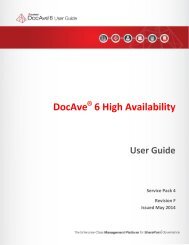The Essential Guide to Optimizing SharePoint Storage - AvePoint
The Essential Guide to Optimizing SharePoint Storage - AvePoint
The Essential Guide to Optimizing SharePoint Storage - AvePoint
Create successful ePaper yourself
Turn your PDF publications into a flip-book with our unique Google optimized e-Paper software.
Intelligently Reducing <strong>SharePoint</strong> Costs through S<strong>to</strong>rage Optimization<br />
Don Jones<br />
Figure 2.8: How the FILESTREAM type works.<br />
Developers can choose <strong>to</strong> use a different technique <strong>to</strong> access BLOB data, which involves<br />
using Win32 streaming application programming interfaces (APIs), essentially meaning<br />
they can access the externally‐s<strong>to</strong>red files directly through a shared folder—taking some of<br />
the burden off SQL Server and instead using the Windows file system—which is really,<br />
really good at handling files. That does require a programming change in the application,<br />
but it can improve performance pretty significantly. Figure 2.9 shows how this works: <strong>The</strong><br />
application, in this case, needs <strong>to</strong> do a little bit of extra work because it needs <strong>to</strong> access two<br />
data s<strong>to</strong>res in order <strong>to</strong> deal with BLOBs. It isn’t a massive undertaking from a programming<br />
perspective, but it isn’t as transparent as just letting SQL Server do the work. However, SQL<br />
Server isn’t a file system, so the extra programming work is generally rewarded by<br />
improved application performance. <strong>SharePoint</strong> doesn’t necessarily use this approach;<br />
instead, you’ll typically see it using RBS—which itself can use FILESTREAM.<br />
28