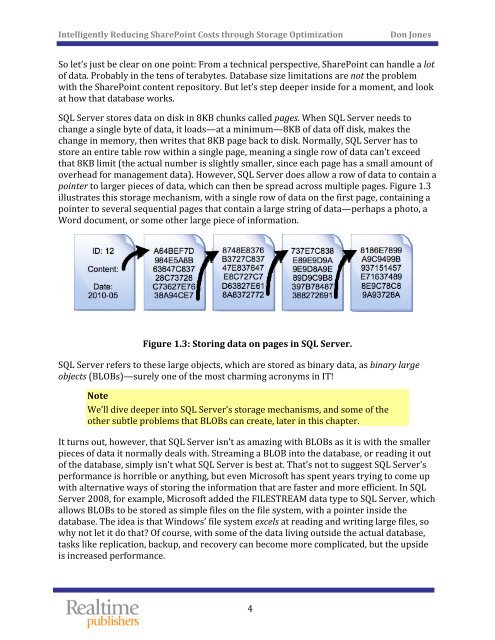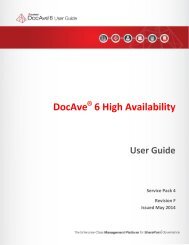The Essential Guide to Optimizing SharePoint Storage - AvePoint
The Essential Guide to Optimizing SharePoint Storage - AvePoint
The Essential Guide to Optimizing SharePoint Storage - AvePoint
Create successful ePaper yourself
Turn your PDF publications into a flip-book with our unique Google optimized e-Paper software.
Intelligently Reducing <strong>SharePoint</strong> Costs through S<strong>to</strong>rage Optimization<br />
Don Jones<br />
So let’s just be clear on one point: From a technical perspective, <strong>SharePoint</strong> can handle a lot<br />
of data. Probably in the tens of terabytes. Database size limitations are not the problem<br />
with the <strong>SharePoint</strong> content reposi<strong>to</strong>ry. But let’s step deeper inside for a moment, and look<br />
at how that database works.<br />
SQL Server s<strong>to</strong>res data on disk in 8KB chunks called pages. When SQL Server needs <strong>to</strong><br />
change a single byte of data, it loads—at a minimum—8KB of data off disk, makes the<br />
change in memory, then writes that 8KB page back <strong>to</strong> disk. Normally, SQL Server has <strong>to</strong><br />
s<strong>to</strong>re an entire table row within a single page, meaning a single row of data can’t exceed<br />
that 8KB limit (the actual number is slightly smaller, since each page has a small amount of<br />
overhead for management data). However, SQL Server does allow a row of data <strong>to</strong> contain a<br />
pointer <strong>to</strong> larger pieces of data, which can then be spread across multiple pages. Figure 1.3<br />
illustrates this s<strong>to</strong>rage mechanism, with a single row of data on the first page, containing a<br />
pointer <strong>to</strong> several sequential pages that contain a large string of data—perhaps a pho<strong>to</strong>, a<br />
Word document, or some other large piece of information.<br />
Figure 1.3: S<strong>to</strong>ring data on pages in SQL Server.<br />
SQL Server refers <strong>to</strong> these large objects, which are s<strong>to</strong>red as binary data, as binary large<br />
objects (BLOBs)—surely one of the most charming acronyms in IT!<br />
Note<br />
We’ll dive deeper in<strong>to</strong> SQL Server’s s<strong>to</strong>rage mechanisms, and some of the<br />
other subtle problems that BLOBs can create, later in this chapter.<br />
It turns out, however, that SQL Server isn’t as amazing with BLOBs as it is with the smaller<br />
pieces of data it normally deals with. Streaming a BLOB in<strong>to</strong> the database, or reading it out<br />
of the database, simply isn’t what SQL Server is best at. That’s not <strong>to</strong> suggest SQL Server’s<br />
performance is horrible or anything, but even Microsoft has spent years trying <strong>to</strong> come up<br />
with alternative ways of s<strong>to</strong>ring the information that are faster and more efficient. In SQL<br />
Server 2008, for example, Microsoft added the FILESTREAM data type <strong>to</strong> SQL Server, which<br />
allows BLOBs <strong>to</strong> be s<strong>to</strong>red as simple files on the file system, with a pointer inside the<br />
database. <strong>The</strong> idea is that Windows’ file system excels at reading and writing large files, so<br />
why not let it do that Of course, with some of the data living outside the actual database,<br />
tasks like replication, backup, and recovery can become more complicated, but the upside<br />
is increased performance.<br />
4