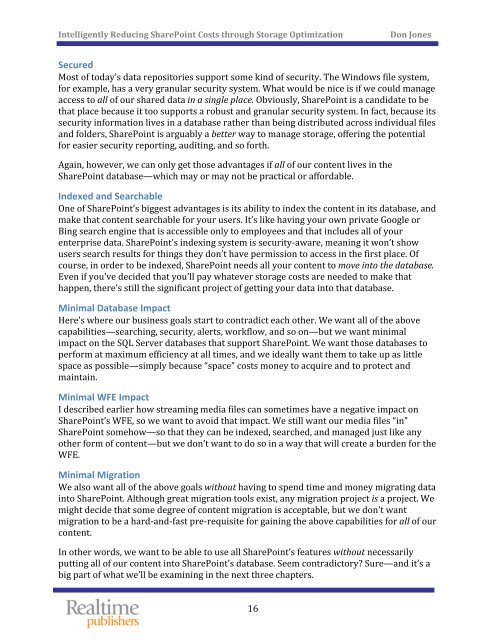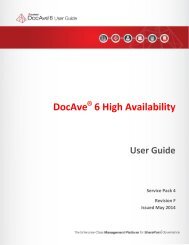The Essential Guide to Optimizing SharePoint Storage - AvePoint
The Essential Guide to Optimizing SharePoint Storage - AvePoint
The Essential Guide to Optimizing SharePoint Storage - AvePoint
Create successful ePaper yourself
Turn your PDF publications into a flip-book with our unique Google optimized e-Paper software.
Intelligently Reducing <strong>SharePoint</strong> Costs through S<strong>to</strong>rage Optimization<br />
Don Jones<br />
Secured<br />
Most of <strong>to</strong>day’s data reposi<strong>to</strong>ries support some kind of security. <strong>The</strong> Windows file system,<br />
for example, has a very granular security system. What would be nice is if we could manage<br />
access <strong>to</strong> all of our shared data in a single place. Obviously, <strong>SharePoint</strong> is a candidate <strong>to</strong> be<br />
that place because it <strong>to</strong>o supports a robust and granular security system. In fact, because its<br />
security information lives in a database rather than being distributed across individual files<br />
and folders, <strong>SharePoint</strong> is arguably a better way <strong>to</strong> manage s<strong>to</strong>rage, offering the potential<br />
for easier security reporting, auditing, and so forth.<br />
Again, however, we can only get those advantages if all of our content lives in the<br />
<strong>SharePoint</strong> database—which may or may not be practical or affordable.<br />
Indexed and Searchable<br />
One of <strong>SharePoint</strong>’s biggest advantages is its ability <strong>to</strong> index the content in its database, and<br />
make that content searchable for your users. It’s like having your own private Google or<br />
Bing search engine that is accessible only <strong>to</strong> employees and that includes all of your<br />
enterprise data. <strong>SharePoint</strong>’s indexing system is security‐aware, meaning it won’t show<br />
users search results for things they don’t have permission <strong>to</strong> access in the first place. Of<br />
course, in order <strong>to</strong> be indexed, <strong>SharePoint</strong> needs all your content <strong>to</strong> move in<strong>to</strong> the database.<br />
Even if you’ve decided that you’ll pay whatever s<strong>to</strong>rage costs are needed <strong>to</strong> make that<br />
happen, there’s still the significant project of getting your data in<strong>to</strong> that database.<br />
Minimal Database Impact<br />
Here’s where our business goals start <strong>to</strong> contradict each other. We want all of the above<br />
capabilities—searching, security, alerts, workflow, and so on—but we want minimal<br />
impact on the SQL Server databases that support <strong>SharePoint</strong>. We want those databases <strong>to</strong><br />
perform at maximum efficiency at all times, and we ideally want them <strong>to</strong> take up as little<br />
space as possible—simply because “space” costs money <strong>to</strong> acquire and <strong>to</strong> protect and<br />
maintain.<br />
Minimal WFE Impact<br />
I described earlier how streaming media files can sometimes have a negative impact on<br />
<strong>SharePoint</strong>’s WFE, so we want <strong>to</strong> avoid that impact. We still want our media files “in”<br />
<strong>SharePoint</strong> somehow—so that they can be indexed, searched, and managed just like any<br />
other form of content—but we don’t want <strong>to</strong> do so in a way that will create a burden for the<br />
WFE.<br />
Minimal Migration<br />
We also want all of the above goals without having <strong>to</strong> spend time and money migrating data<br />
in<strong>to</strong> <strong>SharePoint</strong>. Although great migration <strong>to</strong>ols exist, any migration project is a project. We<br />
might decide that some degree of content migration is acceptable, but we don’t want<br />
migration <strong>to</strong> be a hard‐and‐fast pre‐requisite for gaining the above capabilities for all of our<br />
content.<br />
In other words, we want <strong>to</strong> be able <strong>to</strong> use all <strong>SharePoint</strong>’s features without necessarily<br />
putting all of our content in<strong>to</strong> <strong>SharePoint</strong>’s database. Seem contradic<strong>to</strong>ry Sure—and it’s a<br />
big part of what we’ll be examining in the next three chapters.<br />
16