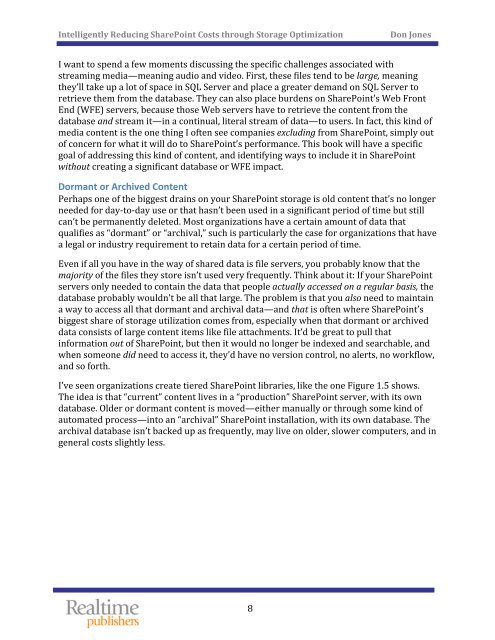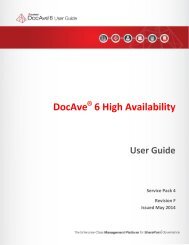The Essential Guide to Optimizing SharePoint Storage - AvePoint
The Essential Guide to Optimizing SharePoint Storage - AvePoint
The Essential Guide to Optimizing SharePoint Storage - AvePoint
Create successful ePaper yourself
Turn your PDF publications into a flip-book with our unique Google optimized e-Paper software.
Intelligently Reducing <strong>SharePoint</strong> Costs through S<strong>to</strong>rage Optimization<br />
Don Jones<br />
I want <strong>to</strong> spend a few moments discussing the specific challenges associated with<br />
streaming media—meaning audio and video. First, these files tend <strong>to</strong> be large, meaning<br />
they’ll take up a lot of space in SQL Server and place a greater demand on SQL Server <strong>to</strong><br />
retrieve them from the database. <strong>The</strong>y can also place burdens on <strong>SharePoint</strong>’s Web Front<br />
End (WFE) servers, because those Web servers have <strong>to</strong> retrieve the content from the<br />
database and stream it—in a continual, literal stream of data—<strong>to</strong> users. In fact, this kind of<br />
media content is the one thing I often see companies excluding from <strong>SharePoint</strong>, simply out<br />
of concern for what it will do <strong>to</strong> <strong>SharePoint</strong>’s performance. This book will have a specific<br />
goal of addressing this kind of content, and identifying ways <strong>to</strong> include it in <strong>SharePoint</strong><br />
without creating a significant database or WFE impact.<br />
Dormant or Archived Content<br />
Perhaps one of the biggest drains on your <strong>SharePoint</strong> s<strong>to</strong>rage is old content that’s no longer<br />
needed for day‐<strong>to</strong>‐day use or that hasn’t been used in a significant period of time but still<br />
can’t be permanently deleted. Most organizations have a certain amount of data that<br />
qualifies as “dormant” or “archival,” such is particularly the case for organizations that have<br />
a legal or industry requirement <strong>to</strong> retain data for a certain period of time.<br />
Even if all you have in the way of shared data is file servers, you probably know that the<br />
majority of the files they s<strong>to</strong>re isn’t used very frequently. Think about it: If your <strong>SharePoint</strong><br />
servers only needed <strong>to</strong> contain the data that people actually accessed on a regular basis, the<br />
database probably wouldn’t be all that large. <strong>The</strong> problem is that you also need <strong>to</strong> maintain<br />
a way <strong>to</strong> access all that dormant and archival data—and that is often where <strong>SharePoint</strong>’s<br />
biggest share of s<strong>to</strong>rage utilization comes from, especially when that dormant or archived<br />
data consists of large content items like file attachments. It’d be great <strong>to</strong> pull that<br />
information out of <strong>SharePoint</strong>, but then it would no longer be indexed and searchable, and<br />
when someone did need <strong>to</strong> access it, they’d have no version control, no alerts, no workflow,<br />
and so forth.<br />
I’ve seen organizations create tiered <strong>SharePoint</strong> libraries, like the one Figure 1.5 shows.<br />
<strong>The</strong> idea is that “current” content lives in a “production” <strong>SharePoint</strong> server, with its own<br />
database. Older or dormant content is moved—either manually or through some kind of<br />
au<strong>to</strong>mated process—in<strong>to</strong> an “archival” <strong>SharePoint</strong> installation, with its own database. <strong>The</strong><br />
archival database isn’t backed up as frequently, may live on older, slower computers, and in<br />
general costs slightly less.<br />
8