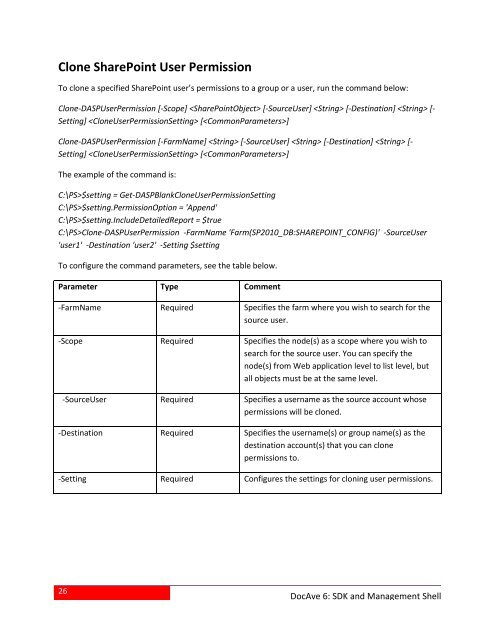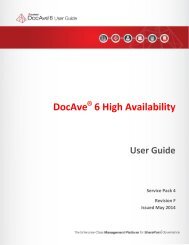DocAve 6 Management Shell - AvePoint
DocAve 6 Management Shell - AvePoint
DocAve 6 Management Shell - AvePoint
Create successful ePaper yourself
Turn your PDF publications into a flip-book with our unique Google optimized e-Paper software.
Clone SharePoint User Permission<br />
To clone a specified SharePoint user’s permissions to a group or a user, run the command below:<br />
Clone-DASPUserPermission [-Scope] [-SourceUser] [-Destination] [-<br />
Setting] []<br />
Clone-DASPUserPermission [-FarmName] [-SourceUser] [-Destination] [-<br />
Setting] []<br />
The example of the command is:<br />
C:\PS>$setting = Get-DASPBlankCloneUserPermissionSetting<br />
C:\PS>$setting.PermissionOption = 'Append'<br />
C:\PS>$setting.IncludeDetailedReport = $true<br />
C:\PS>Clone-DASPUserPermission -FarmName 'Farm(SP2010_DB:SHAREPOINT_CONFIG)' -SourceUser<br />
'user1' -Destination 'user2' -Setting $setting<br />
To configure the command parameters, see the table below.<br />
Parameter Type Comment<br />
-FarmName Required Specifies the farm where you wish to search for the<br />
source user.<br />
-Scope Required Specifies the node(s) as a scope where you wish to<br />
search for the source user. You can specify the<br />
node(s) from Web application level to list level, but<br />
all objects must be at the same level.<br />
-SourceUser Required Specifies a username as the source account whose<br />
permissions will be cloned.<br />
-Destination Required Specifies the username(s) or group name(s) as the<br />
destination account(s) that you can clone<br />
permissions to.<br />
-Setting Required Configures the settings for cloning user permissions.<br />
26<br />
<strong>DocAve</strong> 6: SDK and <strong>Management</strong> <strong>Shell</strong>