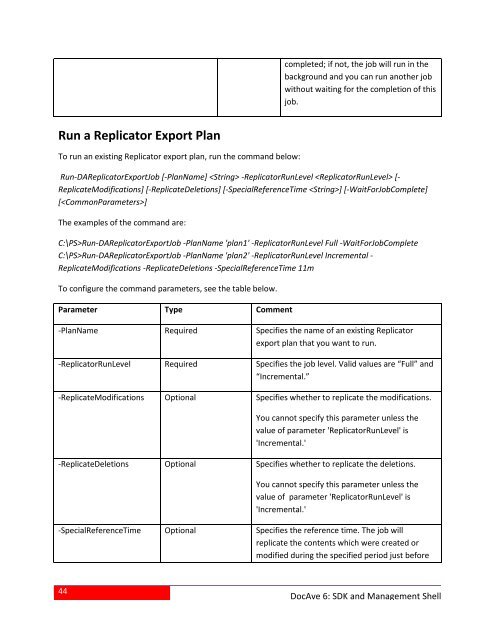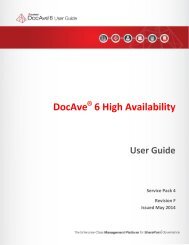DocAve 6 Management Shell - AvePoint
DocAve 6 Management Shell - AvePoint
DocAve 6 Management Shell - AvePoint
You also want an ePaper? Increase the reach of your titles
YUMPU automatically turns print PDFs into web optimized ePapers that Google loves.
Run a Replicator Export Plan<br />
To run an existing Replicator export plan, run the command below:<br />
44<br />
completed; if not, the job will run in the<br />
background and you can run another job<br />
without waiting for the completion of this<br />
job.<br />
Run-DAReplicatorExportJob [-PlanName] -ReplicatorRunLevel [-<br />
ReplicateModifications] [-ReplicateDeletions] [-SpecialReferenceTime ] [-WaitForJobComplete]<br />
[]<br />
The examples of the command are:<br />
C:\PS>Run-DAReplicatorExportJob -PlanName 'plan1' -ReplicatorRunLevel Full -WaitForJobComplete<br />
C:\PS>Run-DAReplicatorExportJob -PlanName 'plan2' -ReplicatorRunLevel Incremental -<br />
ReplicateModifications -ReplicateDeletions -SpecialReferenceTime 11m<br />
To configure the command parameters, see the table below.<br />
Parameter Type Comment<br />
-PlanName Required Specifies the name of an existing Replicator<br />
export plan that you want to run.<br />
-ReplicatorRunLevel Required Specifies the job level. Valid values are “Full” and<br />
“Incremental.”<br />
-ReplicateModifications Optional Specifies whether to replicate the modifications.<br />
You cannot specify this parameter unless the<br />
value of parameter 'ReplicatorRunLevel' is<br />
'Incremental.'<br />
-ReplicateDeletions Optional Specifies whether to replicate the deletions.<br />
You cannot specify this parameter unless the<br />
value of parameter 'ReplicatorRunLevel' is<br />
'Incremental.'<br />
-SpecialReferenceTime Optional Specifies the reference time. The job will<br />
replicate the contents which were created or<br />
modified during the specified period just before<br />
<strong>DocAve</strong> 6: SDK and <strong>Management</strong> <strong>Shell</strong>