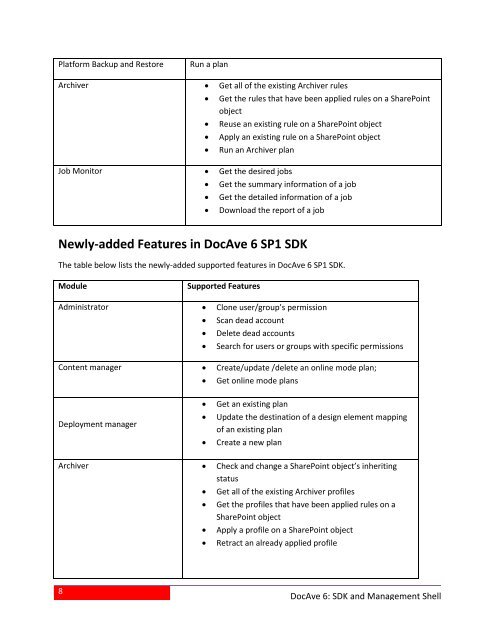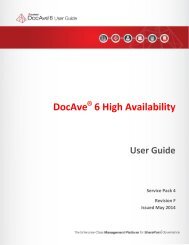DocAve 6 Management Shell - AvePoint
DocAve 6 Management Shell - AvePoint
DocAve 6 Management Shell - AvePoint
Create successful ePaper yourself
Turn your PDF publications into a flip-book with our unique Google optimized e-Paper software.
Platform Backup and Restore Run a plan<br />
Archiver • Get all of the existing Archiver rules<br />
8<br />
• Get the rules that have been applied rules on a SharePoint<br />
object<br />
• Reuse an existing rule on a SharePoint object<br />
• Apply an existing rule on a SharePoint object<br />
• Run an Archiver plan<br />
Job Monitor • Get the desired jobs<br />
• Get the summary information of a job<br />
• Get the detailed information of a job<br />
• Download the report of a job<br />
Newly-added Features in <strong>DocAve</strong> 6 SP1 SDK<br />
The table below lists the newly-added supported features in <strong>DocAve</strong> 6 SP1 SDK.<br />
Module Supported Features<br />
Administrator<br />
• Clone user/group’s permission<br />
• Scan dead account<br />
• Delete dead accounts<br />
• Search for users or groups with specific permissions<br />
Content manager • Create/update /delete an online mode plan;<br />
Deployment manager<br />
• Get online mode plans<br />
• Get an existing plan<br />
• Update the destination of a design element mapping<br />
of an existing plan<br />
• Create a new plan<br />
Archiver • Check and change a SharePoint object’s inheriting<br />
status<br />
• Get all of the existing Archiver profiles<br />
• Get the profiles that have been applied rules on a<br />
SharePoint object<br />
• Apply a profile on a SharePoint object<br />
• Retract an already applied profile<br />
<strong>DocAve</strong> 6: SDK and <strong>Management</strong> <strong>Shell</strong>