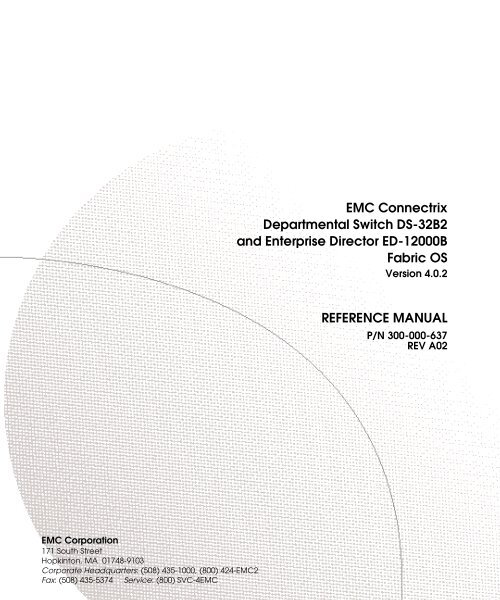EMC Connectrix Departmental Switch DS-32B2 and ... - Dell Support
EMC Connectrix Departmental Switch DS-32B2 and ... - Dell Support
EMC Connectrix Departmental Switch DS-32B2 and ... - Dell Support
Create successful ePaper yourself
Turn your PDF publications into a flip-book with our unique Google optimized e-Paper software.
<strong>EMC</strong> Corporation<br />
171 South Street<br />
Hopkinton, MA 01748-9103<br />
Corporate Headquarters: (508) 435-1000, (800) 424-<strong>EMC</strong>2<br />
Fax: (508) 435-5374 Service: (800) SVC-4<strong>EMC</strong><br />
<strong>EMC</strong> <strong>Connectrix</strong><br />
<strong>Departmental</strong> <strong>Switch</strong> <strong>DS</strong>-<strong>32B2</strong><br />
<strong>and</strong> Enterprise Director ED-12000B<br />
Fabric OS<br />
Version 4.0.2<br />
REFERENCE MANUAL<br />
P/N 300-000-637<br />
REV A02
ii<br />
Copyright © 2000 - 2002 <strong>EMC</strong> Corporation. All rights reserved.<br />
Printed November, 2002<br />
<strong>EMC</strong> believes the information in this publication is accurate as of its publication date. The information is<br />
subject to change without notice.<br />
THE INFORMATION IN THIS PUBLICATION IS PROVIDED "AS IS." <strong>EMC</strong> CORPORATION MAKES NO<br />
REPRESENTATIONS OR WARRANTIES OF ANY KIND WITH RESPECT TO THE INFORMATION IN THIS<br />
PUBLICATION, AND SPECIFICALLY DISCLAIMS IMPLIED WARRANTIES OF MERCHANTABILITY OR<br />
FITNESS FOR A PARTICULAR PURPOSE.<br />
Use, copying, <strong>and</strong> distribution of any <strong>EMC</strong> software described in this publication requires an applicable<br />
software license.<br />
Regulatory Agency Information<br />
<strong>EMC</strong> <strong>Connectrix</strong> <strong>Departmental</strong> <strong>Switch</strong> <strong>DS</strong>-<strong>32B2</strong> <strong>and</strong> Enterprise Director ED-12000B systems have been<br />
extensively tested <strong>and</strong> certified to meet UL1950, CSA 22.2 No 950, IEC 60950/EN60950; Safety of<br />
Information Technology Equipment including Electrical Business Equipment, FCC Rules Part 15 Subpart<br />
B; CISPR22 Class A; European <strong>EMC</strong> Directive 89/336/EEC on, electromagnetic compatibility.<br />
This class A digital apparatus complies with Canadian ICES-003.<br />
Cet appareil numérique de la classe A est conforme à la norme NMB-003 du Canada.<br />
Warning!<br />
This is a Class A product. In a domestic environment this product may cause radio interference in which<br />
case the user may be required to take adequate measures.<br />
Achtung!<br />
Dieses ist ein Gerät der Funkstörgrenzwertklasse A. In Wohnbereichen können bei Betrieb dieses Gerätes<br />
Rundfunkstörungen auftreten, in welchen Fällen der Benutzer für entsprechende Gegenmaßnahmen<br />
verantwortlich ist.<br />
Attention!<br />
Ceci est un produit de Classe A. Dans un environnement domestique, ce produit risque de créer des<br />
interférences radioélectriques, il appartiendra alors à l'utilisateur de prendre les mesures spécifiques<br />
appropriées.<br />
<strong>EMC</strong> <strong>Connectrix</strong> <strong>DS</strong>-<strong>32B2</strong> <strong>and</strong> ED-12000B Fabric OS Reference Manual
This equipment generates, uses, <strong>and</strong> may emit radio frequency energy. The equipment has been type tested<br />
<strong>and</strong> found to comply with the limits for a Class A digital device pursuant to Part 15 of FCC rules, which are<br />
designed to provide reasonable protection against such radio frequency interference.<br />
Operation of this equipment in a residential area may cause interference in which case the user<br />
at his own expense will be required to take whatever measures may be required to correct the<br />
interference.<br />
Any modifications to this device - unless expressly approved by the manufacturer - can void the user’s<br />
authority to operate this equipment under part 15 of the FCC rules.<br />
Trademark Information<br />
2<br />
<strong>EMC</strong> , <strong>EMC</strong>, MOSAIC:2000, Symmetrix, AViiON, CLARiiON, CLARalert, DG, DG/UX, Navisphere, ResourcePak, <strong>and</strong> The <strong>EMC</strong> Effect<br />
are registered trademarks <strong>and</strong> <strong>EMC</strong> ControlCenter, <strong>EMC</strong> Enterprise Storage, <strong>EMC</strong> Enterprise Storage Network, <strong>EMC</strong> Enterprise Storage<br />
Specialist, <strong>EMC</strong> E-Infostructure Developers Program, <strong>EMC</strong> Orbit, <strong>EMC</strong> Proven, The <strong>EMC</strong> Effect Alliance, the <strong>EMC</strong> Information Orb,<br />
<strong>Connectrix</strong>, CopyCross, CopyPoint, EDM, E-Infostructure, E-Lab, Enginuity, FarPoint, Fastrax, FLARE, GeoSpan, HighRoad, InfoMover,<br />
MirrorView, PowerPath, SANview, SDMS, SnapSure, SnapView, SnapView/IP, SRDF, StorageScope, SymmAPI, SymmEnabler,<br />
TimeFinder, Universal Data Tone, WideSky, <strong>and</strong> where information lives are trademarks of <strong>EMC</strong> Corporation. All other trademarks used<br />
herein are the property of their respective owners.<br />
<strong>EMC</strong> <strong>Connectrix</strong> <strong>DS</strong>-<strong>32B2</strong> <strong>and</strong> ED-12000B Fabric OS Reference Manual<br />
iii
iv<br />
<strong>EMC</strong> <strong>Connectrix</strong> <strong>DS</strong>-<strong>32B2</strong> <strong>and</strong> ED-12000B Fabric OS Reference Manual
Preface.......................................................................................................................... xiii<br />
Chapter 1 Telnet Comm<strong>and</strong>s<br />
Contents<br />
agtcfgDefault .................................................................................... 1-8<br />
agtcfgSet .......................................................................................... 1-11<br />
agtcfgShow...................................................................................... 1-15<br />
aliasDelete ....................................................................................... 1-18<br />
aliasJoin ........................................................................................... 1-19<br />
aliasPurge........................................................................................ 1-21<br />
aliasShow ........................................................................................ 1-22<br />
aliAdd .............................................................................................. 1-24<br />
aliCreate........................................................................................... 1-25<br />
aliDelete........................................................................................... 1-27<br />
aliRemove........................................................................................ 1-28<br />
aliShow ............................................................................................ 1-30<br />
backplanetest .................................................................................. 1-32<br />
backPort........................................................................................... 1-35<br />
bcastshow........................................................................................ 1-38<br />
bladeBeacon.................................................................................... 1-40<br />
bladeDiag ........................................................................................ 1-42<br />
bladeDiagShort............................................................................... 1-44<br />
bladePropShow .............................................................................. 1-46<br />
camTest ............................................................................................ 1-47<br />
centralMemoryTest ........................................................................ 1-49<br />
cfgAdd ............................................................................................. 1-54<br />
cfgClear............................................................................................ 1-55<br />
cfgCreate.......................................................................................... 1-56<br />
cfgDelete.......................................................................................... 1-58<br />
cfgDisable........................................................................................ 1-59<br />
<strong>EMC</strong> <strong>Connectrix</strong> <strong>DS</strong>-<strong>32B2</strong> <strong>and</strong> ED-12000B Fabric OS Reference Manual<br />
v
Contents<br />
vi<br />
cfgEnable......................................................................................... 1-60<br />
cfgRemove ...................................................................................... 1-61<br />
cfgSave............................................................................................. 1-63<br />
cfgShow........................................................................................... 1-64<br />
cfgTransAbort................................................................................. 1-67<br />
cfgTransShow ................................................................................. 1-68<br />
chassisName ................................................................................... 1-69<br />
chassisShow.................................................................................... 1-70<br />
chippropshow ................................................................................ 1-73<br />
chipregshow ................................................................................... 1-75<br />
cmemRetentionTest ....................................................................... 1-76<br />
cmiTest............................................................................................. 1-77<br />
configDefault.................................................................................. 1-79<br />
configDownload ............................................................................ 1-80<br />
configShow ..................................................................................... 1-82<br />
configUpload.................................................................................. 1-84<br />
configure ......................................................................................... 1-86<br />
crossPortTest................................................................................... 1-98<br />
dataTypeShow.............................................................................. 1-105<br />
date ................................................................................................ 1-106<br />
diagClearError.............................................................................. 1-108<br />
diagComm<strong>and</strong>Show.................................................................... 1-109<br />
diagDisablePost ........................................................................... 1-111<br />
diagEnablePost............................................................................. 1-112<br />
diagesdports ................................................................................. 1-113<br />
diagfaillimit .................................................................................. 1-114<br />
diagHelp........................................................................................ 1-115<br />
diagloopid..................................................................................... 1-117<br />
diagmodepr .................................................................................. 1-118<br />
diagpost......................................................................................... 1-119<br />
diagretry........................................................................................ 1-120<br />
diagsetburinin .............................................................................. 1-121<br />
diagsetcycle................................................................................... 1-122<br />
diagShow ...................................................................................... 1-124<br />
diagshowtime............................................................................... 1-126<br />
diagsilkworm ............................................................................... 1-127<br />
diagskiptests................................................................................. 1-128<br />
diagstopburnin............................................................................. 1-129<br />
dlsReset ......................................................................................... 1-130<br />
dlsSet.............................................................................................. 1-132<br />
dlsShow......................................................................................... 1-134<br />
errDump........................................................................................ 1-135<br />
errShow ......................................................................................... 1-137<br />
<strong>EMC</strong> <strong>Connectrix</strong> <strong>DS</strong>-<strong>32B2</strong> <strong>and</strong> ED-12000B Fabric OS Reference Manual
fabricShow.................................................................................... 1-144<br />
fabStatsShow................................................................................ 1-146<br />
fanDisable..................................................................................... 1-147<br />
fanEnable...................................................................................... 1-148<br />
fanShow ........................................................................................ 1-149<br />
fastboot ......................................................................................... 1-150<br />
fazoneAdd.................................................................................... 1-151<br />
fazoneCreate ................................................................................ 1-153<br />
fazoneDelete................................................................................. 1-156<br />
fazoneRemove ............................................................................. 1-157<br />
fazoneShow.................................................................................. 1-159<br />
filterTest ........................................................................................ 1-161<br />
firmwareCommit......................................................................... 1-164<br />
firmwareDownload..................................................................... 1-165<br />
firmwareRestore .......................................................................... 1-169<br />
fspfShow....................................................................................... 1-170<br />
fwAlarmsFilterSet ....................................................................... 1-173<br />
fwAlarmsFilterShow................................................................... 1-174<br />
fwClassInit ................................................................................... 1-175<br />
fwConfigReload........................................................................... 1-176<br />
fwConfigure ................................................................................. 1-177<br />
fwFruCfg ...................................................................................... 1-182<br />
fwHelp .......................................................................................... 1-184<br />
fwMailCfg .................................................................................... 1-185<br />
fwSetToCustom ........................................................................... 1-188<br />
fwSetToDefault ............................................................................ 1-189<br />
fwshow ......................................................................................... 1-190<br />
gbicShow ...................................................................................... 1-192<br />
h ..................................................................................................... 1-196<br />
haDisable ...................................................................................... 1-197<br />
haEnable ....................................................................................... 1-198<br />
haFailover..................................................................................... 1-199<br />
haShow ......................................................................................... 1-200<br />
help................................................................................................ 1-201<br />
historyLastShow.......................................................................... 1-202<br />
historyShow ................................................................................. 1-203<br />
i ...................................................................................................... 1-205<br />
ifModeSet...................................................................................... 1-207<br />
ifModeShow................................................................................. 1-209<br />
interfaceShow .............................................................................. 1-210<br />
interopmode................................................................................. 1-216<br />
iodReset ........................................................................................ 1-218<br />
iodSet............................................................................................. 1-219<br />
<strong>EMC</strong> <strong>Connectrix</strong> <strong>DS</strong>-<strong>32B2</strong> <strong>and</strong> ED-12000B Fabric OS Reference Manual<br />
Contents<br />
vii
Contents<br />
viii<br />
iodShow ........................................................................................ 1-220<br />
ipAddrSet...................................................................................... 1-221<br />
ipAddrShow ................................................................................. 1-224<br />
islShow .......................................................................................... 1-226<br />
licenseAdd .................................................................................... 1-227<br />
licenseHelp ................................................................................... 1-228<br />
licenseIdShow .............................................................................. 1-229<br />
licenseRemove.............................................................................. 1-230<br />
licenseShow .................................................................................. 1-231<br />
linkCost ......................................................................................... 1-232<br />
login ............................................................................................... 1-235<br />
logout............................................................................................. 1-236<br />
loopdiagStart ................................................................................ 1-237<br />
LSDbShow .................................................................................... 1-238<br />
lutil................................................................................................. 1-242<br />
mcastShow.................................................................................... 1-244<br />
memshow...................................................................................... 1-246<br />
minispropshow ............................................................................ 1-247<br />
minisregshow ............................................................................... 1-249<br />
msCapabilityShow....................................................................... 1-250<br />
msConfigure ................................................................................. 1-252<br />
msPlatShow .................................................................................. 1-254<br />
msPlClearDB ................................................................................ 1-255<br />
msPlMgmtActivate...................................................................... 1-256<br />
msPlMgmtDeactivate.................................................................. 1-257<br />
msTDDisable ................................................................................ 1-258<br />
msTDEnable ................................................................................. 1-259<br />
msTDReadConfig ........................................................................ 1-260<br />
myid............................................................................................... 1-261<br />
nbrStatsClear ................................................................................ 1-262<br />
nbrStateShow ............................................................................... 1-264<br />
nsAllShow..................................................................................... 1-266<br />
nsShow .......................................................................................... 1-268<br />
passwd........................................................................................... 1-270<br />
perfAddEEMonitor...................................................................... 1-273<br />
perfAddIPMonitor....................................................................... 1-276<br />
perfAddReadMonitor ................................................................. 1-278<br />
perfAddRWMonitor.................................................................... 1-280<br />
perfAddSCSIMonitor .................................................................. 1-282<br />
perfAddUserMonitor .................................................................. 1-284<br />
perfAddWriteMonitor................................................................. 1-288<br />
perfCfgClear ................................................................................. 1-290<br />
perfCfgRestore ............................................................................. 1-291<br />
<strong>EMC</strong> <strong>Connectrix</strong> <strong>DS</strong>-<strong>32B2</strong> <strong>and</strong> ED-12000B Fabric OS Reference Manual
perfCfgSave.................................................................................. 1-292<br />
perfClrAlpaCrc ............................................................................ 1-293<br />
perfDelEEMonitor....................................................................... 1-295<br />
perfDelFilterMonitor .................................................................. 1-297<br />
perfHelp........................................................................................ 1-299<br />
perfSetPortEEMask ..................................................................... 1-300<br />
perfShowAlpaCrc........................................................................ 1-303<br />
perfShowEEMonitor ................................................................... 1-305<br />
perfShowFilterMonitor............................................................... 1-308<br />
perfShowPortEEMask ................................................................ 1-311<br />
portCfgEport................................................................................ 1-313<br />
portCfgGport ............................................................................... 1-315<br />
portCfgLongDistance ................................................................. 1-317<br />
portCfgLport................................................................................ 1-320<br />
portcfgMcastLoopback............................................................... 1-322<br />
portCfgShow................................................................................ 1-324<br />
portCfgSpeed ............................................................................... 1-326<br />
portCfgTrunkport........................................................................ 1-328<br />
portDisable................................................................................... 1-330<br />
portEnable .................................................................................... 1-332<br />
portErrShow................................................................................. 1-334<br />
portLEDTest ................................................................................. 1-336<br />
portLogClear................................................................................ 1-337<br />
portLogDump.............................................................................. 1-338<br />
portLogShow ............................................................................... 1-340<br />
portLoopbackTest........................................................................ 1-348<br />
portPerfShow ............................................................................... 1-351<br />
portRegTest .................................................................................. 1-352<br />
portRouteShow............................................................................ 1-354<br />
portShow ...................................................................................... 1-357<br />
portStatsShow.............................................................................. 1-361<br />
powerOffListSet........................................................................... 1-365<br />
powerOffListShow...................................................................... 1-367<br />
psShow.......................................................................................... 1-368<br />
ptdatashow................................................................................... 1-370<br />
ptphantomshow .......................................................................... 1-371<br />
ptpropshow.................................................................................. 1-372<br />
ptregshow..................................................................................... 1-373<br />
ptrouteshow ................................................................................. 1-374<br />
ptstatsshow .................................................................................. 1-375<br />
qloopAdd ..................................................................................... 1-377<br />
qloopCreate.................................................................................. 1-378<br />
qloopDelete .................................................................................. 1-380<br />
<strong>EMC</strong> <strong>Connectrix</strong> <strong>DS</strong>-<strong>32B2</strong> <strong>and</strong> ED-12000B Fabric OS Reference Manual<br />
Contents<br />
ix
Contents<br />
x<br />
qloopRemove................................................................................ 1-381<br />
qloopShow .................................................................................... 1-383<br />
ramTest .......................................................................................... 1-385<br />
reboot............................................................................................. 1-387<br />
routeHelp ...................................................................................... 1-388<br />
savecore......................................................................................... 1-389<br />
sensorShow................................................................................... 1-390<br />
setesdmode ................................................................................... 1-392<br />
setgbicmode.................................................................................. 1-393<br />
setmfgmode .................................................................................. 1-394<br />
setsfpmode.................................................................................... 1-395<br />
setSlot ............................................................................................ 1-396<br />
setSplbMode ................................................................................. 1-397<br />
sfpShow......................................................................................... 1-399<br />
slotOff ............................................................................................ 1-402<br />
slotOn ............................................................................................ 1-403<br />
slotpoweroff.................................................................................. 1-404<br />
slotpoweron.................................................................................. 1-405<br />
slotShow........................................................................................ 1-406<br />
snmpMibCapSet .......................................................................... 1-409<br />
spinFab .......................................................................................... 1-410<br />
spinSilk.......................................................................................... 1-414<br />
sramRetentionTest ....................................................................... 1-420<br />
statsTest ......................................................................................... 1-422<br />
supportShow ................................................................................ 1-424<br />
switchBeacon................................................................................ 1-426<br />
switchCfgSpeed ........................................................................... 1-427<br />
switchCfgTrunk............................................................................ 1-428<br />
switchdiag..................................................................................... 1-429<br />
switchdiagshort............................................................................ 1-431<br />
switchDisable ............................................................................... 1-433<br />
switchEnable ................................................................................ 1-434<br />
switchName.................................................................................. 1-435<br />
switchReboot ................................................................................ 1-436<br />
switchShow................................................................................... 1-437<br />
switchShutdown .......................................................................... 1-443<br />
switchStart .................................................................................... 1-444<br />
switchStatusPolicySet ................................................................. 1-445<br />
switchStatusPolicyShow............................................................. 1-448<br />
switchStatusShow........................................................................ 1-450<br />
switchuptime................................................................................ 1-452<br />
syslogdIpAdd............................................................................... 1-453<br />
syslogdIpRemove ........................................................................ 1-454<br />
<strong>EMC</strong> <strong>Connectrix</strong> <strong>DS</strong>-<strong>32B2</strong> <strong>and</strong> ED-12000B Fabric OS Reference Manual
syslogdIpShow ............................................................................ 1-455<br />
systemtest ..................................................................................... 1-456<br />
tempShow..................................................................................... 1-458<br />
timeOut......................................................................................... 1-459<br />
topologyShow.............................................................................. 1-460<br />
trackChangesSet .......................................................................... 1-463<br />
trackChangesShow ..................................................................... 1-465<br />
trunkDebug.................................................................................. 1-466<br />
trunkShow.................................................................................... 1-467<br />
turboRamTest............................................................................... 1-468<br />
uptime........................................................................................... 1-470<br />
uRouteConfig............................................................................... 1-471<br />
uRouteRemove ............................................................................ 1-473<br />
uRouteShow................................................................................. 1-474<br />
version........................................................................................... 1-477<br />
wwn............................................................................................... 1-479<br />
zoneAdd ....................................................................................... 1-480<br />
zoneCreate.................................................................................... 1-481<br />
zoneDelete.................................................................................... 1-484<br />
zoneHelp ...................................................................................... 1-485<br />
zoneRemove................................................................................. 1-487<br />
zoneShow ..................................................................................... 1-488<br />
Chapter 2 License Telnet Comm<strong>and</strong>s<br />
Zoning Comm<strong>and</strong>s ......................................................................... 2-2<br />
Extended Fabric Comm<strong>and</strong> ........................................................... 2-4<br />
Fabric Watch Comm<strong>and</strong>s ............................................................... 2-5<br />
Trunking Comm<strong>and</strong>s...................................................................... 2-6<br />
Performance Monitoring Comm<strong>and</strong>s .......................................... 2-7<br />
Chapter 3 Fabric OS Version Comparison<br />
Comm<strong>and</strong> Differences Between Versions.................................... 3-2<br />
Chapter 4 Fabric <strong>and</strong> <strong>Switch</strong> Management<br />
Overview .......................................................................................... 4-2<br />
User Access Level............................................................................ 4-3<br />
Fabric OS Comm<strong>and</strong> Line Interface ............................................. 4-4<br />
Web Tools.......................................................................................... 4-5<br />
Fabric Watch..................................................................................... 4-6<br />
Management Server........................................................................ 4-7<br />
<strong>EMC</strong> <strong>Connectrix</strong> <strong>DS</strong>-<strong>32B2</strong> <strong>and</strong> ED-12000B Fabric OS Reference Manual<br />
Contents<br />
xi
Contents<br />
xii<br />
Chapter 5 Control Processor Comm<strong>and</strong>s<br />
Active CP Comm<strong>and</strong>s..................................................................... 5-2<br />
St<strong>and</strong>by CP Comm<strong>and</strong>s.................................................................. 5-3<br />
Appendix A Customer <strong>Support</strong><br />
Overview of Detecting <strong>and</strong> Resolving Problems ...................... A-2<br />
Troubleshooting the Problem ....................................................... A-3<br />
Before Calling the Customer <strong>Support</strong> Center ............................ A-4<br />
Documenting the Problem ........................................................... A-5<br />
Reporting a New Problem ............................................................ A-6<br />
Sending Problem Documentation ............................................... A-7<br />
Glossary ........................................................................................................................ g-1<br />
Index................................................................................................................................ i-1<br />
<strong>EMC</strong> <strong>Connectrix</strong> <strong>DS</strong>-<strong>32B2</strong> <strong>and</strong> ED-12000B Fabric OS Reference Manual
Preface<br />
As part of its effort to continuously improve <strong>and</strong> enhance the performance<br />
<strong>and</strong> capabilities of the <strong>EMC</strong> product line, <strong>EMC</strong> periodically releases new<br />
versions of the <strong>EMC</strong> <strong>Connectrix</strong> <strong>Departmental</strong> <strong>Switch</strong> <strong>DS</strong>-<strong>32B2</strong> <strong>and</strong><br />
Enterprise Director ED-12000B Fabric OS. Therefore, some functions<br />
described in this guide may not be supported by all versions of Fabric OS<br />
currently in use. For the most up-to-date information on product features,<br />
see the product release notes.<br />
If an <strong>EMC</strong> <strong>Connectrix</strong> <strong>Departmental</strong> <strong>Switch</strong> <strong>DS</strong>-<strong>32B2</strong> <strong>and</strong> Enterprise<br />
Director ED-12000B feature does not function properly or does not function<br />
as described in this guide, please contact the <strong>EMC</strong> Customer <strong>Support</strong> Center<br />
for assistance.<br />
Audience This guide is part of the <strong>EMC</strong> <strong>Connectrix</strong> <strong>Departmental</strong> <strong>Switch</strong><br />
<strong>DS</strong>-<strong>32B2</strong> <strong>and</strong> Enterprise Director ED-12000B documentation set, <strong>and</strong><br />
is intended for use by system administrators during installation <strong>and</strong><br />
configuration of the <strong>DS</strong>-<strong>32B2</strong> <strong>and</strong> ED-12000B switches.<br />
Readers of this guide are expected to be familiar with the <strong>EMC</strong><br />
<strong>Connectrix</strong> <strong>Departmental</strong> <strong>Switch</strong> <strong>DS</strong>-<strong>32B2</strong> <strong>and</strong> Enterprise Director<br />
ED-12000B operating environment<br />
Organization This manual provides the following information:<br />
Chapter 1, Telnet Comm<strong>and</strong>s describes the various Telnet comm<strong>and</strong>s<br />
for <strong>EMC</strong> <strong>Connectrix</strong> <strong>Departmental</strong> <strong>Switch</strong> <strong>DS</strong>-<strong>32B2</strong> <strong>and</strong> Enterprise<br />
Director ED-12000B.<br />
Chapter 2, License Telnet Comm<strong>and</strong>s, describes the comm<strong>and</strong>s that<br />
require a license key.<br />
<strong>EMC</strong> <strong>Connectrix</strong> <strong>DS</strong>-<strong>32B2</strong> <strong>and</strong> ED-12000B Fabric OS Reference Manual xiii
Preface<br />
Related<br />
Documentation<br />
Chapter 3, Fabric OS Version Comparison, summarizes the comm<strong>and</strong>s<br />
available in v3.0 <strong>and</strong> v4.0.<br />
Chapter 4, Fabric <strong>and</strong> <strong>Switch</strong> Management, explains the different<br />
methods used to manage a SAN for <strong>DS</strong>-<strong>32B2</strong> <strong>and</strong> ED-12000B<br />
switches.<br />
Chapter 5, Control Processor Comm<strong>and</strong>s, lists the comm<strong>and</strong>s available<br />
when logged into the Active CP <strong>and</strong> St<strong>and</strong>by CP in an ED-12000B.<br />
Appendix A, Customer <strong>Support</strong>, describes the procedure for<br />
contacting <strong>EMC</strong> Corporation when you need help with the <strong>EMC</strong><br />
<strong>Connectrix</strong> <strong>Departmental</strong> <strong>Switch</strong> <strong>DS</strong><strong>32B2</strong> <strong>and</strong> Enterprise Director<br />
ED-12000B.<br />
The Glossary defines terminology used in this manual.<br />
Related product information can be found in the following <strong>EMC</strong><br />
publications:<br />
◆ <strong>EMC</strong> <strong>Connectrix</strong> <strong>Departmental</strong> <strong>Switch</strong> <strong>DS</strong>-<strong>32B2</strong> Hardware Reference<br />
Manual<br />
◆ <strong>EMC</strong> <strong>Connectrix</strong> <strong>Departmental</strong> <strong>Switch</strong> <strong>DS</strong>-<strong>32B2</strong> <strong>and</strong> Enterprise<br />
Director ED-12000B Management Information Base (MIB) Reference<br />
Manual<br />
◆ <strong>EMC</strong> <strong>Connectrix</strong> <strong>Departmental</strong> <strong>Switch</strong> <strong>DS</strong>-<strong>32B2</strong> <strong>and</strong> Enterprise<br />
Director ED-12000B Web Tools User Guide<br />
◆ <strong>EMC</strong> <strong>Connectrix</strong> <strong>Departmental</strong> <strong>Switch</strong> <strong>DS</strong>-<strong>32B2</strong> <strong>and</strong> Enterprise<br />
Director ED-12000B Zoning Reference Manual<br />
◆ <strong>EMC</strong> <strong>Connectrix</strong> <strong>Departmental</strong> <strong>Switch</strong> <strong>DS</strong>-<strong>32B2</strong> <strong>and</strong> Enterprise<br />
Director ED-12000B Diagnostic <strong>and</strong> System Error Message Reference<br />
Manual<br />
◆ <strong>EMC</strong> <strong>Connectrix</strong> <strong>Departmental</strong> <strong>Switch</strong> <strong>DS</strong>-<strong>32B2</strong> <strong>and</strong> Enterprise<br />
Director ED-12000B Fabric Watch Reference Manual<br />
◆ <strong>EMC</strong> <strong>Connectrix</strong> <strong>Departmental</strong> <strong>Switch</strong> <strong>DS</strong>-<strong>32B2</strong> <strong>and</strong> Enterprise<br />
Director ED-12000B Extended Fabric User Guide<br />
◆ <strong>EMC</strong> <strong>Connectrix</strong> <strong>Departmental</strong> <strong>Switch</strong> <strong>DS</strong>-<strong>32B2</strong> <strong>and</strong> Enterprise<br />
Director ED-12000B nterswitch Link (ISL) Trunking User Guide<br />
◆ <strong>EMC</strong> <strong>Connectrix</strong> <strong>Departmental</strong> <strong>Switch</strong> <strong>DS</strong>-<strong>32B2</strong> <strong>and</strong> Enterprise<br />
Director ED-12000B Performance Monitoring User Guide<br />
◆ <strong>EMC</strong> <strong>Connectrix</strong> <strong>Departmental</strong> <strong>Switch</strong> <strong>DS</strong>-<strong>32B2</strong> <strong>and</strong> Enterprise<br />
Director ED-12000B Fabric OS Procedures Manual<br />
xiv <strong>EMC</strong> <strong>Connectrix</strong> <strong>DS</strong>-<strong>32B2</strong> <strong>and</strong> ED-12000B Fabric OS Reference Manual
Conventions Used in<br />
this Guide<br />
!<br />
<strong>EMC</strong> uses the following conventions for notes, cautions, warnings,<br />
<strong>and</strong> danger notices.<br />
A note presents information that is important, but not hazard-related.<br />
CAUTION<br />
A caution contains information essential to avoid data loss or<br />
damage to the system or equipment. The caution may apply to<br />
hardware or software.<br />
WARNING<br />
A warning contains information essential to avoid a hazard that can<br />
cause severe personal injury, death, or substantial property damage<br />
if you ignore the warning.<br />
DANGER<br />
A danger notice contains information essential to avoid a hazard<br />
that will cause severe personal injury, death, or substantial property<br />
damage if you ignore the message.<br />
Typographical Conventions<br />
<strong>EMC</strong> uses the following type style conventions in this guide:<br />
Palatino,<br />
bold<br />
Palatino,<br />
italic<br />
Courier,<br />
italic<br />
◆ Dialog box, button, icon, <strong>and</strong> menu items in text<br />
◆ Selections you can make from the user interface,<br />
including buttons, icons, options, <strong>and</strong> field<br />
names<br />
◆ New terms or unique word usage in text<br />
◆ Comm<strong>and</strong> line arguments when used in text<br />
◆ Book titles<br />
Arguments used in examples of comm<strong>and</strong> line<br />
syntax.<br />
<strong>EMC</strong> <strong>Connectrix</strong> <strong>DS</strong>-<strong>32B2</strong> <strong>and</strong> ED-12000B Fabric OS Reference Manual<br />
Preface<br />
xv
Preface<br />
Where to Get Help Obtain technical support by calling your local sales office.<br />
For service, call:<br />
United States: (800) 782-4362 (SVC-4<strong>EMC</strong>)<br />
Canada: (800) 543-4782 (543-4SVC)<br />
Worldwide: (508) 497-7901<br />
Sales <strong>and</strong> Customer<br />
Service Contacts<br />
Courier System prompts <strong>and</strong> displays <strong>and</strong> specific<br />
filenames or complete paths. For example:<br />
Courier,<br />
bold<br />
working root directory [/user/emc]:<br />
c:\Program Files\<strong>EMC</strong>\Symapi\db<br />
User entry. For example:<br />
symmpoll -p<br />
AVANT GARDE Keystrokes<br />
<strong>and</strong> ask for Customer <strong>Support</strong>.<br />
If you are located outside the USA, call the nearest <strong>EMC</strong> office for<br />
technical assistance.<br />
For the list of <strong>EMC</strong> sales locations, please access the <strong>EMC</strong> home page<br />
at:<br />
http://www.emc.com/contact/<br />
For additional information on the <strong>EMC</strong> products <strong>and</strong> services<br />
available to customers <strong>and</strong> partners, refer to the <strong>EMC</strong> Powerlink Web<br />
site at:<br />
http://powerlink.emc.com<br />
Your Comments Your suggestions will help us continue to improve the accuracy,<br />
organization, <strong>and</strong> overall quality of the user publications. Please send<br />
a message to techpub_comments@emc.com with your opinions of this<br />
guide.<br />
xvi <strong>EMC</strong> <strong>Connectrix</strong> <strong>DS</strong>-<strong>32B2</strong> <strong>and</strong> ED-12000B Fabric OS Reference Manual
Invisible Body Tag<br />
This chapter describes the following comm<strong>and</strong>s:<br />
1<br />
Telnet Comm<strong>and</strong>s<br />
◆ agtcfgDefault ......................................................................................1-8<br />
◆ agtcfgSet ............................................................................................ 1-11<br />
◆ agtcfgShow........................................................................................1-15<br />
◆ aliasDelete .........................................................................................1-18<br />
◆ aliasJoin .............................................................................................1-19<br />
◆ aliasPurge..........................................................................................1-21<br />
◆ aliasShow...........................................................................................1-22<br />
◆ aliAdd ................................................................................................1-24<br />
◆ aliCreate.............................................................................................1-25<br />
◆ aliDelete.............................................................................................1-27<br />
◆ aliRemove..........................................................................................1-28<br />
◆ aliShow ..............................................................................................1-30<br />
◆ backplanetest ....................................................................................1-32<br />
◆ backPort.............................................................................................1-35<br />
◆ bcastshow..........................................................................................1-38<br />
◆ bladeBeacon ......................................................................................1-40<br />
◆ bladeDiag ..........................................................................................1-42<br />
◆ bladeDiagShort.................................................................................1-44<br />
◆ bladePropShow ................................................................................1-46<br />
◆ camTest ..............................................................................................1-47<br />
◆ centralMemoryTest ..........................................................................1-49<br />
◆ cfgAdd ...............................................................................................1-54<br />
◆ cfgClear..............................................................................................1-55<br />
◆ cfgCreate............................................................................................1-56<br />
◆ cfgDelete............................................................................................1-58<br />
◆ cfgDisable..........................................................................................1-59<br />
◆ cfgEnable ...........................................................................................1-60<br />
Telnet Comm<strong>and</strong>s 1-1
1<br />
Telnet Comm<strong>and</strong>s<br />
◆ cfgRemove ........................................................................................ 1-61<br />
◆ cfgSave............................................................................................... 1-63<br />
◆ cfgShow ............................................................................................. 1-64<br />
◆ cfgTransAbort................................................................................... 1-67<br />
◆ cfgTransShow ................................................................................... 1-68<br />
◆ chassisName ..................................................................................... 1-69<br />
◆ chassisShow ...................................................................................... 1-70<br />
◆ chippropshowchippropshow......................................................... 1-73<br />
◆ chipregshow ..................................................................................... 1-75<br />
◆ cmemRetentionTest ......................................................................... 1-76<br />
◆ cmiTest............................................................................................... 1-77<br />
◆ configDefault .................................................................................... 1-79<br />
◆ configDownload............................................................................... 1-80<br />
◆ configShow ....................................................................................... 1-82<br />
◆ configUpload.................................................................................... 1-84<br />
◆ configure ........................................................................................... 1-86<br />
◆ crossPortTest..................................................................................... 1-98<br />
◆ dataTypeShow................................................................................ 1-105<br />
◆ date................................................................................................... 1-106<br />
◆ diagClearError................................................................................ 1-108<br />
◆ diagComm<strong>and</strong>Show...................................................................... 1-109<br />
◆ diagDisablePost...............................................................................1-111<br />
◆ diagEnablePost............................................................................... 1-112<br />
◆ diagesdports ................................................................................... 1-113<br />
◆ diagfaillimit .................................................................................... 1-114<br />
◆ diagHelp.......................................................................................... 1-115<br />
◆ diagloopid....................................................................................... 1-117<br />
◆ diagmodepr .................................................................................... 1-118<br />
◆ diagpost........................................................................................... 1-119<br />
◆ diagretry.......................................................................................... 1-120<br />
◆ diagsetburinin ................................................................................ 1-121<br />
◆ diagsetcycle..................................................................................... 1-122<br />
◆ diagShow......................................................................................... 1-124<br />
◆ diagshowtime................................................................................. 1-126<br />
◆ diagsilkworm.................................................................................. 1-127<br />
◆ diagskiptests ................................................................................... 1-128<br />
◆ diagstopburnin............................................................................... 1-129<br />
◆ dlsReset ........................................................................................... 1-130<br />
◆ dlsSet................................................................................................ 1-132<br />
◆ dlsShow ........................................................................................... 1-134<br />
◆ errDump.......................................................................................... 1-135<br />
◆ errShow ........................................................................................... 1-137<br />
◆ fabricShow ...................................................................................... 1-144<br />
1-2 <strong>EMC</strong> <strong>Connectrix</strong> <strong>DS</strong>-<strong>32B2</strong> <strong>and</strong> ED-12000B Fabric OS Reference Manual
Telnet Comm<strong>and</strong>s<br />
◆ fabStatsShow .................................................................................. 1-146<br />
◆ fanDisable ....................................................................................... 1-147<br />
◆ fanEnable ........................................................................................ 1-148<br />
◆ fanShow .......................................................................................... 1-149<br />
◆ fastboot............................................................................................ 1-150<br />
◆ fazoneAdd ...................................................................................... 1-151<br />
◆ fazoneCreate................................................................................... 1-153<br />
◆ fazoneDelete ................................................................................... 1-156<br />
◆ fazoneRemove................................................................................ 1-157<br />
◆ fazoneShow .................................................................................... 1-159<br />
◆ filterTest........................................................................................... 1-161<br />
◆ firmwareCommit ........................................................................... 1-164<br />
◆ firmwareDownload....................................................................... 1-165<br />
◆ firmwareRestore............................................................................. 1-169<br />
◆ fspfShow ......................................................................................... 1-170<br />
◆ fwAlarmsFilterSet.......................................................................... 1-173<br />
◆ fwAlarmsFilterShow ..................................................................... 1-174<br />
◆ fwClassInit...................................................................................... 1-175<br />
◆ fwConfigReload............................................................................. 1-176<br />
◆ fwConfigure.................................................................................... 1-177<br />
◆ fwFruCfg......................................................................................... 1-182<br />
◆ fwHelp............................................................................................. 1-184<br />
◆ fwMailCfg....................................................................................... 1-185<br />
◆ fwSetToCustom.............................................................................. 1-188<br />
◆ fwSetToDefault............................................................................... 1-189<br />
◆ fwshow............................................................................................ 1-190<br />
◆ gbicShow......................................................................................... 1-192<br />
◆ h........................................................................................................ 1-196<br />
◆ haDisable......................................................................................... 1-197<br />
◆ haEnable.......................................................................................... 1-198<br />
◆ haFailover ....................................................................................... 1-199<br />
◆ haShow............................................................................................ 1-200<br />
◆ help .................................................................................................. 1-201<br />
◆ historyLastShow ............................................................................ 1-202<br />
◆ historyShow.................................................................................... 1-203<br />
◆ i......................................................................................................... 1-205<br />
◆ ifModeSet........................................................................................ 1-207<br />
◆ ifModeShow ................................................................................... 1-209<br />
◆ interfaceShow................................................................................. 1-210<br />
◆ interopmode ................................................................................... 1-216<br />
◆ iodReset........................................................................................... 1-218<br />
◆ iodSet............................................................................................... 1-219<br />
◆ iodShow .......................................................................................... 1-220<br />
1-3<br />
1
1<br />
Telnet Comm<strong>and</strong>s<br />
◆ ipAddrSet........................................................................................ 1-221<br />
◆ ipAddrShow ................................................................................... 1-224<br />
◆ islShow ............................................................................................ 1-226<br />
◆ licenseAdd ...................................................................................... 1-227<br />
◆ licenseHelp...................................................................................... 1-228<br />
◆ licenseIdShow................................................................................. 1-229<br />
◆ licenseRemove................................................................................ 1-230<br />
◆ licenseShow .................................................................................... 1-231<br />
◆ linkCost ........................................................................................... 1-232<br />
◆ login ................................................................................................. 1-235<br />
◆ logout............................................................................................... 1-236<br />
◆ loopdiagStart .................................................................................. 1-237<br />
◆ LSDbShow ...................................................................................... 1-238<br />
◆ lutil ................................................................................................... 1-242<br />
◆ mcastShow ...................................................................................... 1-244<br />
◆ memshow........................................................................................ 1-246<br />
◆ minispropshow .............................................................................. 1-247<br />
◆ minisregshow ................................................................................. 1-249<br />
◆ msCapabilityShow......................................................................... 1-250<br />
◆ msConfigure ................................................................................... 1-252<br />
◆ msPlatShow .................................................................................... 1-254<br />
◆ msPlClearDB .................................................................................. 1-255<br />
◆ msPlMgmtActivate........................................................................ 1-256<br />
◆ msPlMgmtDeactivate.................................................................... 1-257<br />
◆ msTDDisable .................................................................................. 1-258<br />
◆ msTDEnable ................................................................................... 1-259<br />
◆ msTDReadConfig .......................................................................... 1-260<br />
◆ myid................................................................................................. 1-261<br />
◆ nbrStatsClear .................................................................................. 1-262<br />
◆ nbrStateShow.................................................................................. 1-264<br />
◆ nsAllShow....................................................................................... 1-266<br />
◆ nsShow ............................................................................................ 1-268<br />
◆ passwd............................................................................................. 1-270<br />
◆ perfAddEEMonitor........................................................................ 1-273<br />
◆ perfAddIPMonitor......................................................................... 1-276<br />
◆ perfAddReadMonitor.................................................................... 1-278<br />
◆ perfAddRWMonitor ...................................................................... 1-280<br />
◆ perfAddSCSIMonitor .................................................................... 1-282<br />
◆ perfAddUserMonitor .................................................................... 1-284<br />
◆ perfAddWriteMonitor................................................................... 1-288<br />
◆ perfCfgClear ................................................................................... 1-290<br />
◆ perfCfgRestore ............................................................................... 1-291<br />
◆ perfCfgSave .................................................................................... 1-292<br />
1-4 <strong>EMC</strong> <strong>Connectrix</strong> <strong>DS</strong>-<strong>32B2</strong> <strong>and</strong> ED-12000B Fabric OS Reference Manual
Telnet Comm<strong>and</strong>s<br />
◆ perfClrAlpaCrc .............................................................................. 1-293<br />
◆ perfDelEEMonitor ......................................................................... 1-295<br />
◆ perfDelFilterMonitor..................................................................... 1-297<br />
◆ perfHelp .......................................................................................... 1-299<br />
◆ perfSetPortEEMask ....................................................................... 1-300<br />
◆ perfShowAlpaCrc .......................................................................... 1-303<br />
◆ perfShowEEMonitor...................................................................... 1-305<br />
◆ perfShowFilterMonitor ................................................................. 1-308<br />
◆ perfShowPortEEMask................................................................... 1-311<br />
◆ portCfgEport .................................................................................. 1-313<br />
◆ portCfgGport.................................................................................. 1-315<br />
◆ portCfgLongDistance.................................................................... 1-317<br />
◆ portCfgLport .................................................................................. 1-320<br />
◆ portcfgMcastLoopback ................................................................. 1-322<br />
◆ portCfgShow .................................................................................. 1-324<br />
◆ portCfgSpeed ................................................................................. 1-326<br />
◆ portCfgTrunkport .......................................................................... 1-328<br />
◆ portDisable ..................................................................................... 1-330<br />
◆ portEnable....................................................................................... 1-332<br />
◆ portErrShow ................................................................................... 1-334<br />
◆ portLEDTest.................................................................................... 1-336<br />
◆ portLogClear .................................................................................. 1-337<br />
◆ portLogDump ................................................................................ 1-338<br />
◆ portLogShow.................................................................................. 1-340<br />
◆ portLoopbackTest .......................................................................... 1-348<br />
◆ portPerfShow ................................................................................. 1-351<br />
◆ portRegTest..................................................................................... 1-352<br />
◆ portRouteShow .............................................................................. 1-354<br />
◆ portShow......................................................................................... 1-357<br />
◆ portStatsShow ................................................................................ 1-361<br />
◆ powerOffListSet ............................................................................. 1-365<br />
◆ powerOffListShow ........................................................................ 1-367<br />
◆ psShow ............................................................................................ 1-368<br />
◆ ptdatashow ..................................................................................... 1-370<br />
◆ ptphantomshow............................................................................. 1-371<br />
◆ ptpropshow .................................................................................... 1-372<br />
◆ ptregshow ....................................................................................... 1-373<br />
◆ ptrouteshow.................................................................................... 1-374<br />
◆ ptstatsshow..................................................................................... 1-375<br />
◆ qloopAdd........................................................................................ 1-377<br />
◆ qloopCreate .................................................................................... 1-378<br />
◆ qloopDelete..................................................................................... 1-380<br />
◆ qloopRemove ................................................................................. 1-381<br />
1-5<br />
1
1<br />
Telnet Comm<strong>and</strong>s<br />
◆ qloopShow ...................................................................................... 1-383<br />
◆ ramTest ............................................................................................ 1-385<br />
◆ reboot ............................................................................................... 1-387<br />
◆ routeHelp ........................................................................................ 1-388<br />
◆ savecore ........................................................................................... 1-389<br />
◆ sensorShow..................................................................................... 1-390<br />
◆ setesdmode ..................................................................................... 1-392<br />
◆ setgbicmode.................................................................................... 1-393<br />
◆ setmfgmode .................................................................................... 1-394<br />
◆ setsfpmode...................................................................................... 1-395<br />
◆ setSlot............................................................................................... 1-396<br />
◆ setSplbMode ................................................................................... 1-397<br />
◆ sfpShow........................................................................................... 1-399<br />
◆ slotOff .............................................................................................. 1-402<br />
◆ slotOn .............................................................................................. 1-403<br />
◆ slotpoweroff.................................................................................... 1-404<br />
◆ slotpoweron .................................................................................... 1-405<br />
◆ slotShow .......................................................................................... 1-406<br />
◆ snmpMibCapSet............................................................................. 1-409<br />
◆ spinFab ............................................................................................ 1-410<br />
◆ spinSilk ............................................................................................ 1-414<br />
◆ sramRetentionTest ......................................................................... 1-420<br />
◆ statsTest ........................................................................................... 1-422<br />
◆ supportShow .................................................................................. 1-424<br />
◆ switchBeacon .................................................................................. 1-426<br />
◆ switchCfgSpeed.............................................................................. 1-427<br />
◆ switchCfgTrunk.............................................................................. 1-428<br />
◆ switchDisable ................................................................................. 1-433<br />
◆ switchEnable................................................................................... 1-434<br />
◆ switchName.................................................................................... 1-435<br />
◆ switchReboot .................................................................................. 1-436<br />
◆ switchShow..................................................................................... 1-437<br />
◆ switchShutdown ............................................................................ 1-443<br />
◆ switchStart ...................................................................................... 1-444<br />
◆ switchStatusPolicySet.................................................................... 1-445<br />
◆ switchStatusPolicyShow ............................................................... 1-448<br />
◆ switchStatusShow.......................................................................... 1-450<br />
◆ switchuptime.................................................................................. 1-452<br />
◆ syslogdIpAdd................................................................................. 1-453<br />
◆ syslogdIpRemove .......................................................................... 1-454<br />
◆ syslogdIpShow ............................................................................... 1-455<br />
◆ systemtest........................................................................................ 1-456<br />
◆ tempShow ....................................................................................... 1-458<br />
1-6 <strong>EMC</strong> <strong>Connectrix</strong> <strong>DS</strong>-<strong>32B2</strong> <strong>and</strong> ED-12000B Fabric OS Reference Manual
Telnet Comm<strong>and</strong>s<br />
◆ timeOut ........................................................................................... 1-459<br />
◆ topologyShow ................................................................................ 1-460<br />
◆ trackChangesSet............................................................................. 1-463<br />
◆ trackChangesShow........................................................................ 1-465<br />
◆ trunkDebug .................................................................................... 1-466<br />
◆ trunkShow ...................................................................................... 1-467<br />
◆ turboRamTest ................................................................................. 1-468<br />
◆ uptime ............................................................................................. 1-470<br />
◆ uRouteConfig ................................................................................. 1-471<br />
◆ uRouteRemove............................................................................... 1-473<br />
◆ uRouteShow ................................................................................... 1-474<br />
◆ version............................................................................................. 1-477<br />
◆ wwn ................................................................................................. 1-479<br />
◆ zoneAdd.......................................................................................... 1-480<br />
◆ zoneCreate ...................................................................................... 1-481<br />
◆ zoneDelete ...................................................................................... 1-484<br />
◆ zoneHelp......................................................................................... 1-485<br />
◆ zoneRemove ................................................................................... 1-487<br />
◆ zoneShow........................................................................................ 1-488<br />
1-7<br />
1
1<br />
Telnet Comm<strong>and</strong>s<br />
agtcfgDefault<br />
Reset the SNMP agent configuration to default value.<br />
Syntax agtcfgDefault<br />
Availability Admin<br />
Description Use this comm<strong>and</strong> to reset the configuration of the SNMP agent to<br />
default values.<br />
There is one agent per logical switch. This comm<strong>and</strong> is specific to the logical<br />
switch you are logged into.<br />
◆ sysDescr — The system description. The default value is Fibre<br />
Channel <strong>Switch</strong>.<br />
◆ sysLocation — The location of the system. The default value is<br />
End User Premise.<br />
◆ sysContact — The contact information for the system. The<br />
default value is Field <strong>Support</strong>.<br />
◆ swEventTrapLevel — The event trap level in conjunction with<br />
the event’s severity level. When an event occurs <strong>and</strong> if its severity<br />
level is at or below the set value, the SNMP trap, swEventTrap, is<br />
sent to configure trap recipients. The default value is 0 (off),<br />
implying that no swEventTrap is sent. Possible values are:<br />
0 — none<br />
1 — critical<br />
2 — error<br />
3 — warning<br />
4 — informational<br />
5 — debug<br />
◆ authTraps — The default value is 0 (off). When enabled the<br />
authentication trap, authenticationFailure, is transmitted to a<br />
configured trap recipient in the event the agent received a<br />
protocol message that is not properly authenticated. In the<br />
context of SNMPv1 <strong>and</strong> SNMPv2c, this means that a request<br />
contains a community string that is not known to the agent. The<br />
default value for this parameter is 0 (disabled).<br />
1-8 <strong>EMC</strong> <strong>Connectrix</strong> <strong>DS</strong>-<strong>32B2</strong> <strong>and</strong> ED-12000B Fabric OS Reference Manual
Oper<strong>and</strong>s None<br />
Telnet Comm<strong>and</strong>s<br />
There are six communities <strong>and</strong> respective trap recipients supported<br />
by the agent. The first three communities are for read-write access<br />
(rw) <strong>and</strong> the last three are for read-only access (ro). Note that the<br />
factory default value for the trap recipient of each community is<br />
"0.0.0.0". The factory default values for the community strings are:<br />
Community 1: Secret Code<br />
Community 2: OrigEquipMfr<br />
Community 3: private<br />
Community 4: public<br />
Community 5: common<br />
Community 6: FibreChannel<br />
In order for an SNMP Management Station to receive a trap generated by the<br />
agent, the administrator must configure a trap recipient value to correspond<br />
to the IP address of the Management Station.<br />
There are six ACL (Access Control List) to restrict SNMP get/set<br />
operations to hosts under a host-subnet-area. Host-subnet-area is<br />
defined by comparing non-zero IP octets. For example, an ACL of<br />
"192.168.64.0" enables access for any hosts that start with<br />
"192.168.64.xx". An ACL check is turned off when all six entries<br />
contain "0.0.0.0".<br />
agtcfgDefault 1-9<br />
1
1<br />
Telnet Comm<strong>and</strong>s<br />
Example To set the SNMP agent configuration parameters to the default values,<br />
<strong>and</strong> verify the default values are set:<br />
sw5:admin> agtcfgDefault<br />
*****<br />
This comm<strong>and</strong> will reset the agent’s configuration back to<br />
factory default<br />
*****<br />
Current SNMP Agent Configuration<br />
Customizable MIB-II system variables:<br />
sysDescr = Fibre Channel <strong>Switch</strong>.<br />
sysLocation = End User Premise<br />
sysContact = Field <strong>Support</strong><br />
sweventTrapLevel = 0<br />
authTraps = 0 (OFF)<br />
SNMPv1 community <strong>and</strong> trap recipient configuration:<br />
Community 1: Secret C0de (rw)<br />
Trap recipient: 192.168.15.41<br />
Community 2: OrigEquipMfr (rw)<br />
No trap recipient configured yet<br />
Community 3: private (rw)<br />
No trap recipient configured yet<br />
Community 4: public (ro)<br />
No trap recipient configured yet<br />
Community 5: common (ro)<br />
No trap recipient configured yet<br />
Community 6: FibreChannel (ro)<br />
No trap recipient configured yet<br />
SNMP access list configuration:<br />
Entry 0: Access host subnet area 192.168.64.0 (rw)]<br />
Entry 1: No access host configured yet<br />
Entry 2: No access host configured yet<br />
Entry 3: No access host configured yet<br />
Entry 4: No access host configured yet<br />
Entry 5: No access host configured yet<br />
*****<br />
Are you sure? (yes, y, no, n): [no] y<br />
switch:admin><br />
See Also agtcfgSet<br />
agtcfgShow<br />
1-10 <strong>EMC</strong> <strong>Connectrix</strong> <strong>DS</strong>-<strong>32B2</strong> <strong>and</strong> ED-12000B Fabric OS Reference Manual
agtcfgSet<br />
Syntax agtcfgSet<br />
Availability Admin<br />
Modify the SNMP agent configuration.<br />
Telnet Comm<strong>and</strong>s<br />
Description Use this comm<strong>and</strong> to modify the configuration of the SNMP agent in<br />
the switch. Set the values for the following items.<br />
There is one agent per logical switch. This comm<strong>and</strong> is specific to the logical<br />
switch you are logged into.<br />
◆ sysDescr — The system description. The default value is Fibre<br />
Channel <strong>Switch</strong>.<br />
◆ sysLocation — The location of the system. The default value is<br />
End User Premise.<br />
◆ sysContact — The contact information for the system. The<br />
default value is Field <strong>Support</strong>.<br />
◆ swEventTrapLevel — The event trap level in conjunction with<br />
the event’s severity level. When an event occurs <strong>and</strong> if its severity<br />
level is at or below the set value, the SNMP traap, swEventTrap,<br />
is sent to configure trap recipients. The default value is 0 (off),<br />
implying that no swEventTrap is sent. Possible values are:<br />
0 — none<br />
1 — critical<br />
2 — error<br />
3 — warning<br />
4 — informational<br />
5 — debug<br />
◆ authTraps — The default value is 0 (off). When enabled the<br />
authentication trap, authentication Failure, is transmitted to a<br />
configured trap recipient in the event the agent received a<br />
protocol message that is not properly authenticated. In the<br />
context of SNMPv1 <strong>and</strong> SNMPv2c, this means that a request<br />
contains a community string that is not known to the agent. The<br />
default value for this parameter is 0 (disabled).<br />
agtcfgSet 1-11<br />
1
1<br />
Telnet Comm<strong>and</strong>s<br />
Oper<strong>and</strong>s None<br />
There are six communities <strong>and</strong> respective trap recipients supported<br />
by the agent. The first three communities are for read-write access<br />
(rw) <strong>and</strong> the last three are for read-only access (ro). Note that the<br />
factory default value for the trap recipient of each community is<br />
"0.0.0.0". The factory default values for the community strings are:<br />
Community 1: Secret Code<br />
Community 2: OrigEquipMfr<br />
Community 3: private<br />
Community 4: public<br />
Community 5: common<br />
Community 6: FibreChannel<br />
In order for an SNMP Management Station to receive a trap generated by the<br />
agent, the administrator must configure a trap recipient value to correspond<br />
to the IP address of the Management Station.<br />
There are six ACL (Access Control List) to restrict SNMP get/set<br />
operations to hosts under a host-subnet-area. Host-subnet-area is<br />
defined by comparing non-zero IP octets. For example, an ACL of<br />
"192.168.64.0" enables access for any hosts that start with<br />
"192.168.64.xx". An ACL check is turned off when all six entries<br />
contain "0.0.0.0".<br />
Example To modify the SNMP configuration values:<br />
switch:admin> agtcfgSet<br />
Customizing MIB-II system variables ...<br />
At each prompt, do one of the following:<br />
o to accept current value,<br />
o enter the appropriate new value,<br />
o to skip the rest of configuration, or<br />
o to cancel any change.<br />
To correct any input mistake:<br />
erases the previous character,<br />
erases the whole line,<br />
1-12 <strong>EMC</strong> <strong>Connectrix</strong> <strong>DS</strong>-<strong>32B2</strong> <strong>and</strong> ED-12000B Fabric OS Reference Manual
sysDescr: [FC <strong>Switch</strong>]<br />
sysLocation: [End User Premise]<br />
sysContact: [Field <strong>Support</strong>]<br />
swEventTrapLevel: (0..5) [0] 3<br />
authTrapsEnabled (true, t, false, f): [false] t<br />
SNMP community <strong>and</strong> trap recipient configuration:<br />
Community (rw): [Secret C0de]<br />
Trap Recipient’s IP address in dot notation: [192.168.1.51]<br />
Community (rw): [OrigEquipMfr]<br />
Trap Recipient’s IP address in dot notation: [192.168.1.26]<br />
Community (rw): [private]<br />
Trap Recipient’s IP address in dot notation: [0.0.0.0]<br />
192.168.64.88<br />
Community (ro): [public]<br />
Trap Recipient’s IP address in dot notation: [0.0.0.0]<br />
Community (ro): [common]<br />
Trap Recipient’s IP address in dot notation: [0.0.0.0]<br />
Community (ro): [FibreChannel]<br />
Trap Recipient’s IP address in dot notation: [0.0.0.0]<br />
SNMP access list configuration:<br />
Access host subnet area in dot notation: [0.0.0.0]<br />
Read/Write? (true, t, false, f): [true]<br />
Access host subnet area in dot notation: [0.0.0.0]<br />
Read/Write? (true, t, false, f): [true]<br />
Access host subnet area in dot notation: [0.0.0.0]<br />
Read/Write? (true, t, false, f): [true]<br />
Access host subnet area in dot notation: [0.0.0.0]<br />
Read/Write? (true, t, false, f): [true]<br />
Access host subnet area in dot notation: [0.0.0.0]<br />
Read/Write? (true, t, false, f): [true]<br />
Access host subnet area in dot notation: [0.0.0.0]<br />
Read/Write? (true, t, false, f): [true]<br />
sysDescr = Fibre Channel <strong>Switch</strong>.<br />
sysLocation = End User Premise<br />
sysContact = Field <strong>Support</strong>.<br />
swEventTrapLevel = 3<br />
authTraps = 1 (ON)<br />
SNMPv1 community <strong>and</strong> trap recipient configuration:<br />
Community 1: Secret C0de (rw)<br />
No trap recipient configured yet<br />
Community 2: OrigEquipMfr (rw)<br />
Telnet Comm<strong>and</strong>s<br />
agtcfgSet 1-13<br />
1
1<br />
Telnet Comm<strong>and</strong>s<br />
No trap recipient configured yet<br />
Community 3: private (rw)<br />
No trap recipient configured yet<br />
Community 4: public (ro)<br />
No trap recipient configured yet<br />
Community 5: common (ro)<br />
No trap recipient configured yet<br />
Community 6: FibreChannel (ro)<br />
No trap recipient configured yet<br />
SNMP access list configuration:<br />
Entry 0: No access host configured yet<br />
Entry 1: No access host configured yet<br />
Entry 2: No access host configured yet<br />
Entry 3: No access host configured yet<br />
Entry 4: No access host configured yet<br />
Entry 5: No access host configured yet<br />
Committing configuration...done.<br />
switch:admin><br />
See Also agtcfgDefault<br />
agtcfgShow<br />
1-14 <strong>EMC</strong> <strong>Connectrix</strong> <strong>DS</strong>-<strong>32B2</strong> <strong>and</strong> ED-12000B Fabric OS Reference Manual
agtcfgShow<br />
Display the SNMP agent configuration.<br />
Syntax agtcfgShow<br />
Availability All users<br />
Telnet Comm<strong>and</strong>s<br />
Description Use this comm<strong>and</strong> to display the configuration of the SNMP agent in<br />
the switch. The following information is displayed:<br />
There is one agent per logical switch. This comm<strong>and</strong> is specific to the logical<br />
switch you are logged into.<br />
◆ sysDescr — The system description. The default value is Fibre<br />
Channel <strong>Switch</strong>.<br />
◆ sysLocation — The location of the system. The default value is<br />
End User Premise.<br />
◆ sysContact — The contact information for the system. The<br />
default value is Field <strong>Support</strong>.<br />
◆ swEventTrapLevel — The event trap level in conjunction with<br />
the event’s severity level. When an event occurs <strong>and</strong> if its severity<br />
level is at or below the set value, the SNMP traap, swEventTrap,<br />
is sent to configure trap recipients. The default value is 0 (off),<br />
implying that no swEventTrap is sent. Possible values are:<br />
0 — none<br />
1 — critical<br />
2 — error<br />
3 — warning<br />
4 — informational<br />
5 — debug<br />
◆ authTraps — The default value is 0 (off). When enabled the<br />
authentication trap, authentication Failure, is transmitted to a<br />
configured trap recipient in the event the agent received a<br />
protocol message that is not properly authenticated. In the<br />
context of SNMPv1 <strong>and</strong> SNMPv2c, this means that a request<br />
contains a community string that is not known to the agent. The<br />
default value for this parameter is 0 (disabled).<br />
There are six communities <strong>and</strong> respective trap recipients supported<br />
by the agent. The first three communities are for read-write access<br />
(rw) <strong>and</strong> the last three are for read-only access (ro).<br />
agtcfgShow 1-15<br />
1
1<br />
Telnet Comm<strong>and</strong>s<br />
Oper<strong>and</strong>s None<br />
The factory default value for the trap recipient of each community is<br />
"0.0.0.0". The factory default values for the community strings are:<br />
Community 1: Secret Code<br />
Community 2: OrigEquipMfr<br />
Community 3: private<br />
Community 4: public<br />
Community 5: common<br />
Community 6: FibreChannel<br />
In order for an SNMP Management Station to receive a trap generated by the<br />
agent, the administrator must configure a trap recipient value to correspond<br />
to the IP address of the Management Station.<br />
There are six ACL (Access Control List) to restrict SNMP get/set<br />
operations to hosts under a host-subnet-area. Host-subnet-area is<br />
defined by comparing non-zero IP octets. For example, an ACL of<br />
"192.168.64.0" enables access for any hosts that start with<br />
"192.168.64.xx". An ACL check is turned off when all six entries<br />
contain "0.0.0.0".<br />
Example To display SNMP agent configuration information:<br />
switch:admin> agtcfgShow<br />
sysDescr = FC <strong>Switch</strong><br />
sysLocation = End User Premise<br />
sysContact = Field <strong>Support</strong>.<br />
swEventTrapLevel = 3<br />
authTraps = 1 (ON)<br />
SNMPv1 community <strong>and</strong> trap recipient configuration:<br />
Community 1: Secret C0de (rw)<br />
Trap recipient: 192.168.1.51<br />
Community 2: OrigEquipMfr (rw)<br />
Trap recipient: 192.168.1.26<br />
Community 3: private (rw)<br />
No trap recipient configured yet<br />
Community 4: public (ro)<br />
No trap recipient configured yet<br />
1-16 <strong>EMC</strong> <strong>Connectrix</strong> <strong>DS</strong>-<strong>32B2</strong> <strong>and</strong> ED-12000B Fabric OS Reference Manual
Community 5: common (ro)<br />
No trap recipient configured yet<br />
Community 6: FibreChannel (ro)<br />
No trap recipient configured yet<br />
SNMP access list configuration:<br />
Entry 0: Access host subnet area 192.168.64.0 (rw)]<br />
Entry 1: Access host subnet area 192.168.1.26 (rw)<br />
Entry 2: No access host configured yet<br />
Entry 3: No access host configured yet<br />
Entry 4: No access host configured yet<br />
Entry 5: No access host configured yet<br />
See Also agtcfgDefault<br />
agtcfgSet<br />
Telnet Comm<strong>and</strong>s<br />
agtcfgShow 1-17<br />
1
1<br />
Telnet Comm<strong>and</strong>s<br />
aliasDelete<br />
Delete a port from all local groups.<br />
Syntax aliasDelete portID<br />
Availability Admin<br />
Description Use this comm<strong>and</strong> to delete a local port from all local groups. The<br />
group is deleted if it becomes empty after deleting the local port.<br />
Use the aliasShow comm<strong>and</strong> to show the existing groups with their<br />
corresponding N_Ports.<br />
Oper<strong>and</strong>s This comm<strong>and</strong> has the following oper<strong>and</strong>:<br />
Example To delete a port from an existing group:<br />
switch:admin> aliasdelete 0x19c00<br />
aliasDelete: succeeded<br />
Exit Status 0 Indicates successful operation.<br />
Non Zero Indicates that the operation has failed.<br />
See Also aliasJoin<br />
aliasShow<br />
fabricShow<br />
switchShow<br />
portID Specify in hexadecimal the port ID to be deleted<br />
from an alias group. This oper<strong>and</strong> is required.<br />
1-18 <strong>EMC</strong> <strong>Connectrix</strong> <strong>DS</strong>-<strong>32B2</strong> <strong>and</strong> ED-12000B Fabric OS Reference Manual
aliasJoin<br />
Syntax aliasJoin<br />
Availability Admin<br />
Create or add a member to a group of N_Ports.<br />
Telnet Comm<strong>and</strong>s<br />
Description Use this comm<strong>and</strong> to create an alias group of N_Ports or to add<br />
N_Ports to an existing group. Any online N_Port defined in the fabric<br />
can be part of a group. An N_Port can be added from any switch that<br />
is part of the fabric.<br />
To get a list of online ports currently defined in the fabric, use the<br />
nsAllShow comm<strong>and</strong>. If the user wants to add only local ports<br />
associated with the local switch then use the nsShow comm<strong>and</strong> to get<br />
list of ports associated with the local switch.<br />
Oper<strong>and</strong>s None<br />
Example To create an alias group of N_Ports or to add N_Ports to an existing<br />
group enter the following comm<strong>and</strong>:<br />
sw5:admin> aliasJoin<br />
aliasJoin: To add ports to an existing or new multicast group<br />
Number of ports in the group: (1..64) [1]<br />
To set an authorization password? (yes, y, no, n): [no]<br />
no password<br />
Setting the authorization control<br />
Add control: 0 by any, 1 only itself, 2 by creator: (0..2) [0]<br />
Del control: 0 by any, 1 only itself, 2 by creator: (0..2) [0]<br />
Lsn control: 0 by any, 1 by none: (0..1) [1]<br />
Add control 0, Del control 0 Lsn control 1<br />
Setting the Routing Bit: (0x0..0xc) [0x0]<br />
using FC-4 Device Data ...<br />
Setting FC-4 Type: (0x0..0x5d) [0x5]<br />
using 0x05 ...<br />
To set the alias qualifier in WWN format? (yes, y, no, n): [yes]<br />
Qualifier (in hex): [10:00:00:60:69:80:02:28]<br />
Port ID (in hex): (0x0..0xeffa00) [0] 0x19c00<br />
npList[0] = 0x19c00<br />
aliasJoin: Join request to Group Address 0xfffb00 succeeds<br />
Exit Status 0 Indicates successful operation.<br />
Non Zero Indicates that the operation has failed.<br />
aliasJoin 1-19<br />
1
1<br />
Telnet Comm<strong>and</strong>s<br />
See Also aliasShow<br />
aliasDelete<br />
aliasPurge<br />
1-20 <strong>EMC</strong> <strong>Connectrix</strong> <strong>DS</strong>-<strong>32B2</strong> <strong>and</strong> ED-12000B Fabric OS Reference Manual
aliasPurge<br />
Remove an alias group.<br />
Syntax aliasPurge groupID<br />
Availability Admin<br />
Telnet Comm<strong>and</strong>s<br />
Description Use this comm<strong>and</strong> to remove an alias group. The alias group must be<br />
identified by its hexadecimal value.<br />
Oper<strong>and</strong>s This comm<strong>and</strong> has the following oper<strong>and</strong>:<br />
Example To remove an alias group:<br />
sw5:admin> aliasPurge 0xfffb00<br />
aliasPurge: succeeded<br />
Exit Status 0 Indicates successful operation.<br />
Non Zero Indicates that the operation has failed.<br />
See Also aliasJoin<br />
aliasShow<br />
groupID Specify in hexadecimal the alias group to be<br />
removed. This oper<strong>and</strong> is required.<br />
aliasPurge 1-21<br />
1
1<br />
Telnet Comm<strong>and</strong>s<br />
aliasShow<br />
Syntax aliasShow<br />
Availability All users<br />
Display alias server information.<br />
Description Use this comm<strong>and</strong> to display local alias server information. If there is<br />
no local alias group, the following message is displayed:<br />
There is no entry in the Local Alias Server.<br />
If there are multiple entries in the local alias group, they are<br />
displayed.<br />
The following fields are displayed as shown in Table 1-1:<br />
Table 1-1 AliasShow Fields Displayed<br />
Oper<strong>and</strong>s None<br />
Field Description<br />
Alias ID Multicast address presented in format<br />
FFFBxx, where xx is the name of the multicast<br />
group<br />
Creator Fibre channel address ID of Nx_Port that<br />
created the alias group<br />
Creator token Alias token provided to map to the alias<br />
group; it consists of the following entries:<br />
1-22 <strong>EMC</strong> <strong>Connectrix</strong> <strong>DS</strong>-<strong>32B2</strong> <strong>and</strong> ED-12000B Fabric OS Reference Manual<br />
rb — Routing bits<br />
type — Upper-level application types<br />
grptype — Alias group type; can only<br />
be 10 for multicast<br />
qlfr — Alias qualifier for a group<br />
Member list — List of member address<br />
IDs
Example To display the entries in the local alias server:<br />
switch:admin> aliasShow<br />
Telnet Comm<strong>and</strong>s<br />
Alias ID Creator Token [rb, type, grptype, qlfr] Member List<br />
fffb01 fffffd [00, 05, 10, 10000060 69800228] { 019c00 }<br />
The Local Alias Server has 1 entry<br />
switch:admin><br />
Exit Status 0 Indicates successful operation.<br />
Non Zero Indicates that the operation has failed.<br />
See Also aliasdelete<br />
aliasjoin<br />
aliaspurge<br />
aliasShow 1-23<br />
1
1<br />
Telnet Comm<strong>and</strong>s<br />
aliAdd<br />
Add a member to a zone alias.<br />
Syntax aliAdd aliName, member; member<br />
Availability Admin<br />
Description Use this comm<strong>and</strong> to add one or more members to an existing zone<br />
alias. The alias member list cannot contain another zone alias.<br />
This comm<strong>and</strong> changes the Defined Configuration. For the change to<br />
be preserved across switch reboots, it must be saved to non-volatile<br />
memory using the cfgSave comm<strong>and</strong>. For the change to become<br />
effective, an appropriate zone configuration must be enabled using<br />
the cfgEnable comm<strong>and</strong>.<br />
This comm<strong>and</strong> requires a Zoning License.<br />
Oper<strong>and</strong>s This comm<strong>and</strong> has the following oper<strong>and</strong>s:<br />
Example To add members to the following aliases:<br />
switch:admin> aliAdd "array2", "1,2"<br />
switch:admin> aliAdd "array1", "21:00:00:20:37:0c:72:51"<br />
switch:admin> aliAdd "loop1", "0x02; 0xEF"<br />
See Also aliCreate<br />
aliDelete<br />
aliRemove<br />
aliShow<br />
aliName Specify the name of a zone alias in quotation marks.<br />
This oper<strong>and</strong> is required.<br />
member Specify a member or list of members to be added to<br />
the alias, in quotation marks, separated by<br />
semicolons. An alias member can be specified by<br />
one or more of the following methods:<br />
1-24 <strong>EMC</strong> <strong>Connectrix</strong> <strong>DS</strong>-<strong>32B2</strong> <strong>and</strong> ED-12000B Fabric OS Reference Manual<br />
◆ A switch domain <strong>and</strong> port area number pair.<br />
View the area numbers for ports using the<br />
switchShow comm<strong>and</strong>.<br />
◆ World Wide Names<br />
◆ QuickLoop AL_PAs<br />
This oper<strong>and</strong> is required.
aliCreate<br />
Create a zone alias.<br />
Syntax aliCreate aliName, member; member<br />
Availability Admin<br />
Telnet Comm<strong>and</strong>s<br />
Description Use this comm<strong>and</strong> to create a new zone alias.<br />
The zone alias member list must have at least one member (empty<br />
lists are not allowed). The alias member list cannot contain another<br />
zone alias.<br />
Zone Alias members can be specified using the Area number to<br />
represent a specific port <strong>and</strong> slot combination. Area numbers are<br />
automatically assigned to a port by the Fabric OS. You can view the<br />
Area numbers using the switchShow comm<strong>and</strong>.<br />
This comm<strong>and</strong> requires a Zoning License.<br />
Oper<strong>and</strong>s This comm<strong>and</strong> has the following oper<strong>and</strong>s:<br />
aliName Specify a name for the zone alias in quotation<br />
marks. This oper<strong>and</strong> is required. A zone alias name<br />
must begin with a letter <strong>and</strong> can be followed by any<br />
number of letters, digits <strong>and</strong> underscore characters.<br />
Names are case sensitive, for example “Ali_1” <strong>and</strong><br />
“ali_1” are different zone aliases. Blank spaces are<br />
ignored.<br />
member Specify a member or list of members to be added to<br />
the alias, in quotation marks, separated by<br />
semicolons.<br />
An alias member can be specified by one or more of<br />
the following methods:<br />
◆ A switch domain <strong>and</strong> port area number pair.<br />
View the area numbers for ports using the<br />
switchShow comm<strong>and</strong>.<br />
◆ World Wide Names<br />
◆ QuickLoop AL_PAs<br />
This oper<strong>and</strong> is required.<br />
aliCreate 1-25<br />
1
1<br />
Telnet Comm<strong>and</strong>s<br />
Example To add zone aliases using member names:<br />
switch:admin> aliCreate "array1", "32; 33; 34"<br />
switch:admin> aliCreate "array2", "21:00:00:20:37:0c:66:23"<br />
switch:admin> aliCreate "loop1", "0x02; 0xEF; 5,4"<br />
See Also aliAdd<br />
aliDelete<br />
aliRemove<br />
aliShow<br />
1-26 <strong>EMC</strong> <strong>Connectrix</strong> <strong>DS</strong>-<strong>32B2</strong> <strong>and</strong> ED-12000B Fabric OS Reference Manual
aliDelete<br />
Delete a zone alias.<br />
Syntax aliDelete aliName<br />
Availability Admin<br />
Telnet Comm<strong>and</strong>s<br />
Description Use this comm<strong>and</strong> to delete a zone alias.<br />
This comm<strong>and</strong> changes the defined configuration. For the change to<br />
become effective, an appropriate zone configuration must be enabled<br />
using the cfgEnable comm<strong>and</strong>. For the change to be preserved<br />
across switch reboots, it must be saved to flash memory using the<br />
cfgSave comm<strong>and</strong>.<br />
This comm<strong>and</strong> requires a Zoning License.<br />
Oper<strong>and</strong>s This comm<strong>and</strong> has the following oper<strong>and</strong>s:<br />
Example To delete the zone alias array2:<br />
switch:admin> aliDelete "array2"<br />
See Also aliAdd<br />
aliCreate<br />
aliRemove<br />
aliShow<br />
aliName Specify the name of a zone alias in quotation<br />
marks. This oper<strong>and</strong> is required.<br />
aliDelete 1-27<br />
1
1<br />
Telnet Comm<strong>and</strong>s<br />
aliRemove<br />
Remove a member from a zone alias.<br />
Syntax aliRemove aliName, member; member<br />
Availability Admin<br />
Description Use this comm<strong>and</strong> to remove one or more members from an existing<br />
zone alias.<br />
If all members are removed, the zone alias is deleted.<br />
This comm<strong>and</strong> changes the defined configuration. For the change to<br />
become effective, an appropriate zone configuration must be enabled<br />
using the cfgEnable comm<strong>and</strong>. For the change to be preserved<br />
across switch reboots, it must be saved to flash memory using the<br />
cfgSave comm<strong>and</strong>.<br />
This comm<strong>and</strong> requires a Zoning License.<br />
Oper<strong>and</strong>s This comm<strong>and</strong> has the following oper<strong>and</strong>s:<br />
aliName Specify the name of a zone alias in quotation<br />
marks. This oper<strong>and</strong> is required.<br />
member Specify a member or list of members to be<br />
removed from the alias, in quotation marks,<br />
separated by semicolons.<br />
An alias member can be specified by one or<br />
more of the following methods:<br />
◆ A switch domain <strong>and</strong> port area number<br />
pair. View the area numbers for ports using<br />
the switchShow comm<strong>and</strong>.<br />
◆ World Wide Names<br />
◆ QuickLoop AL_PAs<br />
This oper<strong>and</strong> is required.<br />
The member list is located by an exact string<br />
match; therefore, it is important to maintain the<br />
order when removing multiple members. For<br />
example, if a zone alias contains 1,2; 1,3; 1,4,<br />
then removing 1,3; 1,4 succeeds, but removing<br />
1,4; 1,3 fails.<br />
1-28 <strong>EMC</strong> <strong>Connectrix</strong> <strong>DS</strong>-<strong>32B2</strong> <strong>and</strong> ED-12000B Fabric OS Reference Manual
Example To remove a member from array1:<br />
switch:admin> aliRemove "array1", "3,5"<br />
switch:admin> aliRemove "array1", "21:00:00:20:37:0c:76:8c"<br />
switch:admin> aliRemove "array1", "0xEF"<br />
See Also aliAdd<br />
aliCreate<br />
aliDelete<br />
aliShow<br />
Telnet Comm<strong>and</strong>s<br />
aliRemove 1-29<br />
1
1<br />
Telnet Comm<strong>and</strong>s<br />
aliShow<br />
Display zone alias information.<br />
Syntax aliShow "pattern"<br />
Availability All users<br />
Description Use this comm<strong>and</strong> to display zone configuration information.<br />
If no parameters are specified, all zone configuration information<br />
(both defined <strong>and</strong> enabled) is displayed. See cfgShow for a<br />
description of this display.<br />
If a parameter is specified, it is used as a pattern to match zone alias<br />
names; those that match in the defined configuration are displayed.<br />
This comm<strong>and</strong> requires a Zoning License.<br />
Oper<strong>and</strong>s This comm<strong>and</strong> has the following oper<strong>and</strong>s:<br />
"pattern" A POSIX style regular expression used to match<br />
zone alias names. This oper<strong>and</strong> must be enclosed<br />
in quotation marks.<br />
Patterns may contain:<br />
If no parameters are specified, all zone configuration information<br />
(both defined <strong>and</strong> effective) is displayed. See cfgShow for a<br />
description of this display.<br />
1-30 <strong>EMC</strong> <strong>Connectrix</strong> <strong>DS</strong>-<strong>32B2</strong> <strong>and</strong> ED-12000B Fabric OS Reference Manual<br />
◆ Question mark (?) that matches any single<br />
character.<br />
◆ Asterisk (*) that matches any string of<br />
characters.<br />
◆ Ranges that match any character within the<br />
range. Ranges must be enclosed in brackets,<br />
for example, [0-9] or [a-f].<br />
This oper<strong>and</strong> is optional.
Example To show all zone aliases beginning with arr:<br />
switch:admin> aliShow "arr*"<br />
alias: array1 21:00:00:20:37:0c:76:8c<br />
alias: array2 21:00:00:20:37:0c:66:23<br />
See Also aliAdd<br />
aliCreate<br />
aliDelete<br />
aliRemove<br />
Telnet Comm<strong>and</strong>s<br />
aliShow 1-31<br />
1
1<br />
Telnet Comm<strong>and</strong>s<br />
backplanetest<br />
Run Backplane connection test for multiple blade configured system.<br />
Syntax backplanetest [-passcnt count][-payload bytes][-pat type]<br />
[-ports list][-verbose boolean]<br />
Availability Admin<br />
Description Use this comm<strong>and</strong> to verify the function of the backplane connection<br />
of the blades through the back-end external ports. This comm<strong>and</strong> is<br />
for the ED-12000B only. This comm<strong>and</strong> is not part of blade<br />
diagnostics; it is used to verify backplane connection by using the<br />
blade’s frame transmitter/receiver features.<br />
Oper<strong>and</strong>s This comm<strong>and</strong> has the following oper<strong>and</strong>s:<br />
-passcnt count Specify the number of times to perform this<br />
test. The default value is 1. This oper<strong>and</strong> is<br />
optional.<br />
-payload bytes Specify the byte size of the test frame<br />
payload. The payload size must be in<br />
multiples of 4 <strong>and</strong> the minimum size is 16.<br />
The default value is 512 bytes. This oper<strong>and</strong><br />
is optional.<br />
1-32 <strong>EMC</strong> <strong>Connectrix</strong> <strong>DS</strong>-<strong>32B2</strong> <strong>and</strong> ED-12000B Fabric OS Reference Manual
Telnet Comm<strong>and</strong>s<br />
-pat type Specify the test pattern type used in the test<br />
frame payload. The default test is<br />
17(jCRPAT). The following test patterns can<br />
be specified:<br />
1 byte fill<br />
2 word fill<br />
3 quad fill<br />
4 byte not<br />
5 word not<br />
6 quad not<br />
7 byte ramp<br />
8 word ramp<br />
9 quad ramp<br />
10 byte lfsr<br />
11 r<strong>and</strong>om<br />
12 crpat<br />
13 cspat<br />
14 chalf sq<br />
15 cqtr sq<br />
16 rdram pat<br />
17 jCRPAT (default)<br />
18 jCJTPAT<br />
19 jCSPAT<br />
-ports list Specify the blade port number(s). This<br />
comm<strong>and</strong> selects back-end external ports<br />
only from the list to perform this test. All<br />
back-end external ports are set in default.<br />
-verbose boolean Specify this oper<strong>and</strong> with a value of 1, <strong>and</strong><br />
the comm<strong>and</strong> then displays more detailed<br />
information. The default value is 0.<br />
This oper<strong>and</strong> is optional.<br />
backplanetest 1-33<br />
1
1<br />
Telnet Comm<strong>and</strong>s<br />
Example To run a backplane connection test:<br />
switch:admin> backplanetest -ports 2/16 2/18 2/20 -payload 2048 -verbose 1<br />
Running Backplane Conn Test .....<br />
Test frame info for Backplane Connection Test:<br />
# of frames: 1<br />
sid data: 0xfffffd<br />
did data: 0xfffffd<br />
payload size: 2048 bytes<br />
passed.<br />
Test Complete: "backplanetest" Pass 1 of 1<br />
Duration 0 hr, 0 min & 1 sec (0:0:1:705).<br />
switch:admin><br />
Diagnostics When this comm<strong>and</strong> detects failure(s), the subtest may report one or<br />
more of the following error messages:<br />
0x29 XMIT<br />
0x39 TIMEOUT<br />
0x3b DATA<br />
See Also backPort<br />
1-34 <strong>EMC</strong> <strong>Connectrix</strong> <strong>DS</strong>-<strong>32B2</strong> <strong>and</strong> ED-12000B Fabric OS Reference Manual
ackPort<br />
Run test for back-end miniswitch-to-miniswitch links.<br />
Syntax backport [-nframes num][-ports list][-lb_mode<br />
mode][-fr_type type] [-extonly enable]<br />
Availability Admin<br />
Telnet Comm<strong>and</strong>s<br />
Description Use this comm<strong>and</strong> to test the backplane routing <strong>and</strong> VC allocation.<br />
This test applies to single blade as well as multi-blade systems.<br />
The following items are tested:<br />
◆ Proper back-end port domain routing setup such that every user<br />
port has a valid path to every other user port. If a valid path does<br />
not exist between any two user ports then that path will fail to<br />
transmit the first frame between the two ports.<br />
◆ Proper VC mapping such that an arbitrarily large number of<br />
frames may be transmitted without running out of credit. If the<br />
VC credit mapping is not correct, then the test will fail after<br />
enough frames have been sent to exhaust the initial credit. VC<br />
mapping is not tested if the extonly oper<strong>and</strong> is enabled.<br />
◆ Proper Trunking of backend ports. The frames are sent in bursts.<br />
If the trunking is not set up properly, the burst of frames will not<br />
arrive in order. Note: Since the frames are received without<br />
“spinning” first, this test is not as exhaustive as spinFab.<br />
◆ ASIC errors along each path. The test will check for CRC <strong>and</strong><br />
ENC errors for each port used between the source <strong>and</strong> destination<br />
ports to help isolate failures. It will also check that each member<br />
of every trunk group along the path has sent or received at least<br />
one frame.<br />
Area routing between user ports is not tested.<br />
Oper<strong>and</strong>s This comm<strong>and</strong> has the following oper<strong>and</strong>s:<br />
-nframes num Specify the number of frame sequences to<br />
send. The default value is 100.<br />
-ports list Specify a list of user ports. The default value is<br />
all user ports.<br />
backPort 1-35<br />
1
1<br />
Telnet Comm<strong>and</strong>s<br />
-lb_mode mode Specify the loopback mode for source <strong>and</strong><br />
destination st<strong>and</strong>ard meanings. The default<br />
mode is 5. The valid modes are:<br />
1-36 <strong>EMC</strong> <strong>Connectrix</strong> <strong>DS</strong>-<strong>32B2</strong> <strong>and</strong> ED-12000B Fabric OS Reference Manual<br />
0 cable loopback<br />
1 plug loopback<br />
2 external loopback (SERDES)<br />
5 internal loopback (ASIC)<br />
-fr_type type Specify the frame types to send. The default<br />
type is 1. The valid types are:<br />
-extonly<br />
enable<br />
0 single frame<br />
1 spinFab frames<br />
2 spinFab 1 K frames<br />
Specify 1 to enable external-test-only mode.<br />
The default value is 0. This comm<strong>and</strong><br />
normally sends bursts of frames from each<br />
port under test to every other port in the list.<br />
In extonly mode backPort will send only one<br />
burst of frames to each port from each<br />
miniswitch-to-miniswitch link. This tests all of<br />
the external connections with only K * N<br />
frames instead of the N^^2 frames required in<br />
the all to all mode.<br />
This mode is intended to be used in<br />
ESS/burn-in testing to optimize test time. This<br />
comm<strong>and</strong> tests only the external connections<br />
between each miniswitch <strong>and</strong> txdpath is used<br />
to test the internal bloom-to-bloom paths. In<br />
this mode, the test does not check all of the VC<br />
allocation, so it should not be used for<br />
software regression test.<br />
Valid values are:<br />
0 Send frames from all ports to all<br />
other ports.<br />
1 Send only one burst of frames to<br />
each link.
Example To test for back-end miniswitch to miniswitch links:<br />
switch:admin> backport<br />
Running Backport Test .....<br />
switch:admin><br />
Diagnostics When the comm<strong>and</strong> detects failure(s), the test may report one or<br />
more of the following error messages:<br />
0x3a INIT<br />
0x28 ERR_STAT<br />
0x29 XMIT<br />
0x2c PORT_DIED<br />
0x2e PORT_STOPPED<br />
0x38 ERR_STATS<br />
See Also crossPorttest<br />
portLoopbackTest<br />
spinSilk<br />
spinFab<br />
Telnet Comm<strong>and</strong>s<br />
backPort 1-37<br />
1
1<br />
Telnet Comm<strong>and</strong>s<br />
bcastshow<br />
Syntax bcastShow<br />
Availability All users<br />
Display broadcast routing information.<br />
Description Use this comm<strong>and</strong> to display the broadcast routing information for<br />
all ports in the switch. The broadcast routing information indicates all<br />
ports that are members of the broadcast distribution tree that is, ports<br />
that are able to send <strong>and</strong> receive broadcast frames.<br />
Normally, all F_Ports <strong>and</strong> FL_Ports are members of the broadcast<br />
distribution tree. The broadcast path selection protocol selects the<br />
E_Ports that are part of the broadcast distribution tree. The E_Ports<br />
are chosen in such a way to prevent broadcast routing loops.<br />
The following fields are displayed:<br />
Oper<strong>and</strong>s None<br />
Group The multicast group ID of the broadcast group.<br />
Member Ports A map of all ports in broadcast tree.<br />
Member ISL Ports A map of all E_Ports in broadcast tree.<br />
Static ISL Ports Reserved.<br />
The broadcast routing information for the ports is displayed as a set<br />
of hexadecimal bit maps. For more information on reading<br />
hexadecimal bitmaps, refer to the <strong>EMC</strong> <strong>Connectrix</strong> <strong>Departmental</strong><br />
<strong>Switch</strong> <strong>DS</strong>-<strong>32B2</strong> <strong>and</strong> Enterprise Director ED-12000B Fabric OS<br />
Procedures Manual.<br />
The output from this comm<strong>and</strong> varies depending on switch type.<br />
Examples To display the broadcast routing information for all ports in the switch:<br />
switch:admin> bcastShow<br />
Group Member Ports Member ISL Ports Static ISL Ports<br />
----------------------------------------------------------------<br />
256 0x00012083 0x00002080 0x00000000<br />
0x00000000 0x00000000 0x00000000<br />
0x00000000 0x00000000 0x00000000<br />
1-38 <strong>EMC</strong> <strong>Connectrix</strong> <strong>DS</strong>-<strong>32B2</strong> <strong>and</strong> ED-12000B Fabric OS Reference Manual
See Also mcastShow<br />
portRouteShow<br />
Telnet Comm<strong>and</strong>s<br />
bcastshow 1-39<br />
1
1<br />
Telnet Comm<strong>and</strong>s<br />
bladeBeacon<br />
Set blade beaconing mode on or off.<br />
Syntax bladeBeacon [blade] mode<br />
Availability Admin<br />
Description Use this comm<strong>and</strong> to set the blade beaconing mode on or off. Specify<br />
mode 1 to enable beaconing mode, or specify mode 0 to disable<br />
beaconing.<br />
When beaconing mode is enabled, the port LEDs will flash amber in a<br />
running pattern from port 0 through port 15 <strong>and</strong> back again. The<br />
pattern continues until the user turns it off. This can be used to locate<br />
a physical unit.<br />
Beaconing mode only takes over the port LEDs, it does not change<br />
the switch’s functional behavior. The normal flashing LED pattern<br />
(associated with an active, faulty, or disabled port for example) is<br />
suppressed <strong>and</strong> only the beaconing pattern is displayed. If a<br />
diagnostic frame-based test (such as portLoopbackTest,<br />
crossPortTest, or spinSilk) is executed, the two LED patterns are<br />
interwoven. The diagnostic test flickers the LEDs green <strong>and</strong> the<br />
beaconing mode runs the LEDs amber.<br />
The switchShow comm<strong>and</strong> can be used to display if the status of<br />
blade beaconing mode is on or off.<br />
Oper<strong>and</strong>s This comm<strong>and</strong> has the following oper<strong>and</strong>s:<br />
blade Specify the slot number of the blade whose<br />
beacon mode is to be modified.<br />
mode Specify a value of 1 to set beaconing mode On.<br />
Specify a value of 0 to set beaconing mode Off.<br />
This oper<strong>and</strong> is required.<br />
1-40 <strong>EMC</strong> <strong>Connectrix</strong> <strong>DS</strong>-<strong>32B2</strong> <strong>and</strong> ED-12000B Fabric OS Reference Manual
Example To turn the blade in slot 2 beaconing mode On <strong>and</strong> then Off:<br />
See Also switchShow<br />
switch:admin> bladeBeacon 2 1<br />
Telnet Comm<strong>and</strong>s<br />
bladeBeacon 1-41<br />
1
1<br />
Telnet Comm<strong>and</strong>s<br />
bladeDiag<br />
Run diagnostics on a switch blade.<br />
Syntax bladediag [[-slot] slot]<br />
Availability Admin<br />
Description Use this comm<strong>and</strong> to run a suite of diagnostics tests on the specified<br />
switch blade. To run this comm<strong>and</strong> you must install loopback plugs<br />
on every port. The tests executed are:<br />
portregtest<br />
centralmemorytest<br />
cmitest<br />
camtest<br />
filtertest<br />
statstest<br />
portloopbacktest<br />
txdpath<br />
crossporttest<br />
spinsilk<br />
backport<br />
diagshow<br />
Compared to bladediagShort, this is a comprehensive test for blade<br />
functionality which also involves backplane connections.<br />
Oper<strong>and</strong> This comm<strong>and</strong> has the following oper<strong>and</strong>:<br />
-slot slot Specify the slot number of the blade on which<br />
you want to run diagnostics. This oper<strong>and</strong> is<br />
optional.<br />
1-42 <strong>EMC</strong> <strong>Connectrix</strong> <strong>DS</strong>-<strong>32B2</strong> <strong>and</strong> ED-12000B Fabric OS Reference Manual
Telnet Comm<strong>and</strong>s<br />
Example To run a suite of diagnostics on blade 7:<br />
switch:admin> bladediag -slot 7<br />
Testing slot: 7, user ports: 3 2 1 0 7 6 5 4 11 10 9 8 15 14 13 12<br />
PortRegTest<br />
Running Port Register Test ....<br />
passed.<br />
Test Complete: "portregtest" Pass 1 of 1<br />
Duration 0 hr, 2 min & 23 sec (0:2:23:443).<br />
passed.<br />
Test return status: 0<br />
CentralMemoryTest<br />
Running centralmemorytest ............ passed.<br />
Test Complete: "centralmemorytest" Pass 1 of 1<br />
Duration 0 hr, 0 min & 19 sec (0:0:19:611).<br />
passed.<br />
Test return status: 0<br />
<br />
See Also portRegTest<br />
centralMemoryTest<br />
cmiTest<br />
camTest<br />
filterTest<br />
statsTest<br />
portLoopbackTest<br />
crossPortTest<br />
spinSilk<br />
backPort<br />
diagShow<br />
bladeDiagShort<br />
bladeDiag 1-43<br />
1
1<br />
Telnet Comm<strong>and</strong>s<br />
bladeDiagShort<br />
Run diagnostics on a switch blade.<br />
Syntax bladediagshort [[-slot] slot]<br />
Availability Admin<br />
Description Use this comm<strong>and</strong> to run a suite of diagnostics tests on the specified<br />
switch blade. To run this comm<strong>and</strong> you must install loopback plugs<br />
on every port. The tests executed are:<br />
portregtest<br />
centralmemorytest<br />
cmitest<br />
camtest<br />
filtertest<br />
statstest<br />
portloopbacktest<br />
txdpath<br />
crossporttest<br />
spinsilk<br />
backport<br />
diagshow<br />
Compared to bladediag, this is a limited test for single blade<br />
functionality, which does not involve backplane connections.<br />
Oper<strong>and</strong>s This comm<strong>and</strong> has the following oper<strong>and</strong>:<br />
-slot slot Specify the slot number of the blade on which<br />
you want to run diagnostics. If no slot is<br />
specified with this comm<strong>and</strong>, the slot<br />
specified with the setSlot comm<strong>and</strong> is used.<br />
1-44 <strong>EMC</strong> <strong>Connectrix</strong> <strong>DS</strong>-<strong>32B2</strong> <strong>and</strong> ED-12000B Fabric OS Reference Manual
Telnet Comm<strong>and</strong>s<br />
Example To run a suite of diagnostics on blade 7:<br />
switch:admin> bladediagshort -slot 7<br />
Testing slot: 7, user ports: 3 2 1 0 7 6 5 4 11 10 9 8 15 14 13 12<br />
PortRegTest<br />
Running Port Register Test ....<br />
passed.<br />
Test Complete: "portregtest" Pass 1 of 1<br />
Duration 0 hr, 2 min & 23 sec (0:2:23:443).<br />
passed.<br />
Test return status: 0<br />
CentralMemoryTest<br />
Running centralmemorytest ............ passed.<br />
Test Complete: "centralmemorytest" Pass 1 of 1<br />
Duration 0 hr, 0 min & 19 sec (0:0:19:611).<br />
passed.<br />
Test return status: 0<br />
<br />
See Also portRegTest<br />
centralMemoryTest<br />
cmiTest<br />
camTest<br />
filterTest<br />
statsTest<br />
portLoopbackTest<br />
crossPortTest<br />
spinSilk<br />
backPort<br />
diagShow<br />
bladeDiag<br />
bladeDiagShort 1-45<br />
1
1<br />
Telnet Comm<strong>and</strong>s<br />
bladePropShow<br />
Display blade property.<br />
Syntax bladePropShow [[-slot] slot]<br />
Availability All users<br />
Description Use this comm<strong>and</strong> to display the properties of a blade.<br />
Oper<strong>and</strong>s This comm<strong>and</strong> has the following oper<strong>and</strong>:<br />
-slot slot Specify the slot number of the blade you which<br />
you want to run diagnostics. This oper<strong>and</strong> is<br />
optional.<br />
Example To display the blade properties for blade 7:<br />
switch:admin> bladepropshow -slot 7<br />
See Also ptpropshow<br />
minispropshow<br />
chippropshow<br />
Slot: 7<br />
[2,4/8/64]<br />
<br />
<br />
<br />
<br />
= = =<br />
= = =<br />
= = =<br />
= = =<br />
1-46 <strong>EMC</strong> <strong>Connectrix</strong> <strong>DS</strong>-<strong>32B2</strong> <strong>and</strong> ED-12000B Fabric OS Reference Manual
camTest<br />
To test the functionality of Content Addressable Memory (CAM).<br />
Syntax camtest [-passcnt count][-txport list]<br />
Availability Admin<br />
Telnet Comm<strong>and</strong>s<br />
Description Use this comm<strong>and</strong> to verify that Content Addressable Memory<br />
(CAM) is functionally correct. The CAM is used by QuickLoop to<br />
translate the SID.<br />
When a CAM is presented with a data, it checks if the data is present<br />
in its memory. A hit means the data is found in the CAM. A miss<br />
means the data is not found.<br />
In this test, the CAM is filled with 4 kinds of data patterns:<br />
1. A walking 1,<br />
2. A walking 0,<br />
3. A r<strong>and</strong>om pattern,<br />
4. An inverted version of the r<strong>and</strong>om pattern above.<br />
Once filled with each of the patterns above, a frame is sent <strong>and</strong><br />
looped back internally. If a hit is expected (when the r<strong>and</strong>om or<br />
inverted r<strong>and</strong>om pattern is used) the original SID in the frame<br />
transmitted is received translated with the domain <strong>and</strong> area fields of<br />
the SID zeroed. If a miss is expected (when the walking 1 or walking 0<br />
pattern is used) the original SID in the frame transmitted is received<br />
unchanged.<br />
This comm<strong>and</strong> may not be executed on an enabled switch. You must first<br />
disable the switch using the switchDisable comm<strong>and</strong>.<br />
Oper<strong>and</strong>s This comm<strong>and</strong> has the following oper<strong>and</strong>s:<br />
-passcnt count Specify the number of times to execute this<br />
test. The default value is 1.<br />
-txports list Specify the port number(s) to transmit data.<br />
The default value is all ports are set.<br />
camTest 1-47<br />
1
1<br />
Telnet Comm<strong>and</strong>s<br />
Example To verify that Content Addressable Memory (CAM) is functioning<br />
correctly:<br />
switch:admin> camTest<br />
Running CAM Test .............. Test Completed: "camtest" Pass 1 of<br />
1.<br />
Duration 0 hr, 0 min & 58 sec (0:0:58:796)<br />
passed.<br />
Errors Below are possible error messages if failures are detected:<br />
DIAG-CAMINIT<br />
DIAG-CAMSID<br />
DIAG-CAMSTAT<br />
DIAG-CAMFLTR<br />
DIAG-CANTXMIT<br />
See Also centralMemoryTest<br />
cmemRetentionTest<br />
cmiTest<br />
crossPortTest<br />
portLoopbackTest<br />
portRegTest<br />
spinSilk<br />
sramRetentionTest<br />
1-48 <strong>EMC</strong> <strong>Connectrix</strong> <strong>DS</strong>-<strong>32B2</strong> <strong>and</strong> ED-12000B Fabric OS Reference Manual
centralMemoryTest<br />
Perform a bit write/read test of the ASIC central memory.<br />
Syntax centralMemoryTest [passCount, dataType, dataSeed]<br />
Availability Admin<br />
Description Use this comm<strong>and</strong> to verify the address <strong>and</strong> data bus of the ASIC<br />
SRAMs that serve as the central memory.<br />
This comm<strong>and</strong> may not be executed on an enabled switch. You must first<br />
disable the switch using the switchDisable comm<strong>and</strong>.<br />
The test consists of 6 subtests:<br />
Telnet Comm<strong>and</strong>s<br />
Subtest 1<br />
The BISR subtest executes the Built-In-Self-Repair (BISR) circuitry in<br />
each ASIC. The BISR executes its own BIST, <strong>and</strong> cells found bad are<br />
replaced by redundant rows provided in each SRAM in the ASIC.<br />
Once replaced, the BIST is executed again.<br />
The firmware merely sets up the hardware for the BISR/BIST<br />
operation <strong>and</strong> checks the results. If the done bit in each SRAM is not<br />
set within a time-out period, it reports the DIAG-CMBISRTO. If any<br />
of the SRAMs within the ASIC fails to map out the bad rows, its fail<br />
bit is set <strong>and</strong> the DIAG-CMBISRF error generated.<br />
Subtest 2<br />
The data write/read subtest executes the address <strong>and</strong> data bus<br />
verifications by running a specified unique ramp pattern D to all<br />
SRAMs in all ASICs in the switch. When all SRAMs are written with<br />
pattern D, the SRAMs are read <strong>and</strong> compared against the data<br />
previously written. The above step is repeated with the<br />
complemented pattern ~D to ensure that each data bit is toggled<br />
during the test.<br />
The default pattern used (by POST also) is a QUAD_RAMP with a<br />
seed value of 0.<br />
Subtest 3<br />
The ASIC-to-ASIC connection subtest verifies that any port can read<br />
the data from any of the ASICs in the switch; thus verifying both the<br />
logic transmitting <strong>and</strong> receiving the data <strong>and</strong> the physical transmit<br />
data paths on the main board connecting all the ASICs to each other.<br />
centralMemoryTest 1-49<br />
1
1<br />
Telnet Comm<strong>and</strong>s<br />
Subtest 3 is not available on 2 G based switches.<br />
The test method is as follows:<br />
1. Fill the Central Memory of all ASICs with unique frames.<br />
2. Set up the hardware such that each ASIC is read by all of the<br />
MAX number of ports in the switch. Data received is compared<br />
against the frame written into the ASIC.<br />
Port 0 reads the Central Memory in ASIC 0<br />
Port 1 reads the Central Memory in ASIC 0<br />
Port 14 reads the Central Memory in ASIC 0<br />
Port 15 reads the Central Memory in ASIC 0<br />
Port 0 reads the Central Memory in ASIC 1<br />
Port 1 reads the Central Memory in ASIC 1<br />
Port 14 reads the Central Memory in ASIC 1<br />
Port 15 reads the Central Memory in ASIC 1<br />
Port 15 reads the Central Memory in ASIC 2<br />
Port 15 reads the Central Memory in ASIC 3<br />
3. Repeat the steps above for the complemented pattern.<br />
4. Repeat for each mini-switch in the blade under test.<br />
The pattern used is generated similarly as in subtest 2 above except<br />
that only 2112 bytes are generated.<br />
Subtest 4<br />
The forced bad parity error subtest verifies that a bad parity can be<br />
detected, its error flag set, <strong>and</strong> an interrupt bits are set.<br />
The test method is as follows:<br />
1. Clear the error <strong>and</strong> interrupt bits of all ASICs.<br />
2. Write 64 bytes with bad parity to all ASICs at offset 0.<br />
3. Read each of the ASICs at offset 0 & check that the error <strong>and</strong><br />
interrupt bits are set.<br />
4. Repeat the steps above for offset 1, 2, 3, ... 10.<br />
1-50 <strong>EMC</strong> <strong>Connectrix</strong> <strong>DS</strong>-<strong>32B2</strong> <strong>and</strong> ED-12000B Fabric OS Reference Manual
Telnet Comm<strong>and</strong>s<br />
Subtest 5<br />
The forced bad buffer number error subtest verifies that the bad<br />
buffer number in the data packet can be detected, its error flag <strong>and</strong><br />
interrupt bits are set.<br />
The test method is as follows:<br />
1. Clear the error <strong>and</strong> interrupt bits of all ASICs.<br />
2. Set up the hardware so that transmission of data includes a bad<br />
buffer number.<br />
3. For each ASIC X in the switch, do:<br />
For each of the 11 possible offsets, do:<br />
a. Write a 64 byte pattern in the Central Memory.<br />
b. Read X from all ASIC Y in the switch.<br />
c. Check that X has its:<br />
– interrupt bits are set.<br />
– error type is buffer number error.<br />
– the port number in error is the receiver port (which is the<br />
base port of asic Y).<br />
d. Check that all other ASICs (~X) DO NOT get:<br />
– an interrupt, or<br />
– an error flagged.<br />
e. Reading the error register clears the CMEM interrupt bit;<br />
ready for the next offset to test.<br />
Subtest 6<br />
The forced bad chip number error subtest verifies that the bad buffer<br />
number in the data packet can be detected, its error flag <strong>and</strong> interrupt<br />
bits are set.<br />
The test method is as follows:<br />
1. Clear the error <strong>and</strong> interrupt bits of all ASICs.<br />
2. Set up the hardware so that transmission of data includes a bad<br />
buffer number.<br />
3. For each ASIC X in the switch, do:<br />
For each of the 11 possible offsets, do:<br />
a. Write a 64 byte pattern in the Central Memory.<br />
b. Read X from all ASIC Y in the switch.<br />
centralMemoryTest 1-51<br />
1
1<br />
Telnet Comm<strong>and</strong>s<br />
c. Check that all ASIC Y has its:<br />
– interrupt bits are set.<br />
– error type is chip number error.<br />
– the port number in error is the receiver port (which is the<br />
base port of asic Y).<br />
d. Reading the error register clears the CMEM interrupt bit;<br />
ready for the next offset to test.<br />
Oper<strong>and</strong>s This comm<strong>and</strong> has the following oper<strong>and</strong>s. If all are omitted, the<br />
default values used are 1 for passCount,QUAD_RAMP for dataType,<br />
<strong>and</strong> a r<strong>and</strong>om value for dataSeed.<br />
passCount Specify the number of test passes to run. By default<br />
the test will be run one time. The passes parameter<br />
may be used to run the specified number of passes.<br />
dataType Specify the type of data pattern to use. By default,<br />
type 9, QUAD_RAMP is used. For a complete list<br />
of supported data patterns run the dataTypeShow<br />
comm<strong>and</strong>. Some common settings are:<br />
1 Byte fill pattern.<br />
2 Word fill pattern.<br />
3 Quad fill pattern.<br />
9 Quad ramp (Addr=Data) pattern.<br />
11 R<strong>and</strong>om data.<br />
dataSeed Specify the data pattern seed to be used. The<br />
default seed value is 0.<br />
Example To test the ASIC central memory:<br />
switch:admin> centralMemoryTest<br />
Running Central Memory Test ... passed.<br />
Test complete: "centralmemorytest" Pass 1 of 1.<br />
Duration 0 hr, 0 min & 19 sec (0:0:19:500)<br />
passed.<br />
1-52 <strong>EMC</strong> <strong>Connectrix</strong> <strong>DS</strong>-<strong>32B2</strong> <strong>and</strong> ED-12000B Fabric OS Reference Manual
Telnet Comm<strong>and</strong>s<br />
Diagnostics When this comm<strong>and</strong> detects failure(s), each subtest may report one<br />
or more of the following error messages:<br />
Subtest 2<br />
0x20 LCMEM_ERR<br />
0x22 LCMRS_ERR<br />
0x23 LCMTO_ERR<br />
Subtest 3<br />
0x2c CM_NO_BUF<br />
0x24 LCMTO_ERR<br />
0x22 LCMRS_ERR<br />
0x21 LCMEMTX_ERR<br />
Subtest 4<br />
0x2e TIMEOUT<br />
0x26 BAD_INT<br />
0x28 CM_ERR_TYPE<br />
0x29 CM_ERR_PTN<br />
Subtest 5<br />
0x2e TIMEOUT<br />
0x26 BAD_INT<br />
0x28 CM_ERR_TYPE<br />
0x29 CM_ERR_PTN<br />
Subtest 6<br />
0x2e TIMEOUT<br />
0x26 BAD_INT<br />
0x28 CM_ERR_TYPE<br />
0x29 CM_ERR_PTN<br />
See Also camTest<br />
cmemRetentionTest<br />
cmiTest<br />
crossPortTest<br />
portLoopbackTest<br />
portRegTest<br />
spinSilk<br />
sramRetentionTest<br />
centralMemoryTest 1-53<br />
1
1<br />
Telnet Comm<strong>and</strong>s<br />
cfgAdd<br />
Add a member to a zone configuration.<br />
Syntax cfgAdd "cfgName", "member; member"<br />
Availability Admin<br />
Description Use this comm<strong>and</strong> to add one or more members to an existing zone<br />
configuration.<br />
This comm<strong>and</strong> changes the Defined Configuration. For the change to<br />
be preserved across switch reboots, it must be saved to non-volatile<br />
memory using the cfgSave comm<strong>and</strong>. For the change to become<br />
effective, an appropriate zone configuration must be enabled using<br />
the cfgEnable comm<strong>and</strong>.<br />
This comm<strong>and</strong> requires a Zoning License.<br />
Oper<strong>and</strong>s This comm<strong>and</strong> has the following oper<strong>and</strong>s:<br />
Example To add new zones to the configuration "Test_cfg":<br />
switch:admin> cfgAdd "Test_cfg", "redzone; bluezone"<br />
See Also cfgClear<br />
cfgCreate<br />
cfgDelete<br />
cfgDisable<br />
cfgEnable<br />
cfgRemove<br />
cfgSave<br />
cfgShow<br />
cfgName Specify a name for the zone configuration in<br />
quotation marks. This oper<strong>and</strong> is required.<br />
member Specify a member or list of members to be added<br />
to zone configuration, in quotation marks,<br />
separated by semicolons.<br />
Members can be specified in one or more of the<br />
following methods:<br />
◆ Zone names<br />
◆ QuickLoop names<br />
◆ FA (Fabric Assist) zone names<br />
This oper<strong>and</strong> is required.<br />
1-54 <strong>EMC</strong> <strong>Connectrix</strong> <strong>DS</strong>-<strong>32B2</strong> <strong>and</strong> ED-12000B Fabric OS Reference Manual
cfgClear<br />
Syntax cfgClear<br />
Availability Admin<br />
Clear all zone configurations.<br />
Telnet Comm<strong>and</strong>s<br />
Description This comm<strong>and</strong> clears all zone information in the transaction buffer.<br />
All defined zone objects in the transaction buffer are deleted. If you<br />
attempt to commit the empty transaction buffer while a zone<br />
configuration is enabled, a warning displays, to first disable the<br />
enabled zone configuration or to provide a valid configuration with<br />
the same name.<br />
After clearing the transaction buffer using cfgClear, if you use<br />
cfgSav to commit the transaction, then the zone configuration in<br />
flash for all the switches will be cleared.<br />
Oper<strong>and</strong>s None<br />
This comm<strong>and</strong> requires a Zoning License.<br />
Example To clear all zones, <strong>and</strong> then clear nonvolatile memory:<br />
switch:admin> cfgClear<br />
Do you really want to clear all configurations?<br />
(Yes, y, no, n): [no] yes<br />
switch:admin> cfgSave<br />
See Also cfgCreate<br />
cfgEnable<br />
cfgSave<br />
cfgClear 1-55<br />
1
1<br />
Telnet Comm<strong>and</strong>s<br />
cfgCreate<br />
Create a zone configuration.<br />
Syntax cfgCreate "cfgName", "member; member"<br />
Availability Admin<br />
Description Use this comm<strong>and</strong> to create a new zone configuration.<br />
A zone configuration name must begin with a letter <strong>and</strong> can be<br />
followed by any number of letters, digits, <strong>and</strong> underscore characters.<br />
Names are case-sensitive, for example Cfg_1 <strong>and</strong> cfg_1 are different<br />
zone configurations. Blank spaces are ignored.<br />
The zone configuration member list must have at least one member<br />
(empty lists are not allowed).<br />
This comm<strong>and</strong> changes the Defined Configuration. For the change to<br />
be preserved across switch reboots, it must be saved to non-volatile<br />
memory using the cfgSave comm<strong>and</strong>. For the change to become<br />
effective, an appropriate zone configuration must be enabled using<br />
the cfgEnable comm<strong>and</strong>.<br />
This comm<strong>and</strong> requires a Zoning License.<br />
Oper<strong>and</strong>s This comm<strong>and</strong> has the following oper<strong>and</strong>s:<br />
cfgName Specify a name for the zone configuration in<br />
quotation marks. This oper<strong>and</strong> is required.<br />
member Specify a member or list of members to be added<br />
to zone configuration, in quotation marks,<br />
separated by semicolons.<br />
Members can be specified in one or more of the<br />
following methods:<br />
◆ Zone names<br />
◆ QuickLoop name<br />
◆ FA (Fabric Asssit) zone names<br />
This oper<strong>and</strong> is required.<br />
1-56 <strong>EMC</strong> <strong>Connectrix</strong> <strong>DS</strong>-<strong>32B2</strong> <strong>and</strong> ED-12000B Fabric OS Reference Manual
Telnet Comm<strong>and</strong>s<br />
Example To create a configuration containing three zones:<br />
switch:admin> cfgCreate "Test_cfg", "redzone; bluezone;<br />
greenzone"<br />
See Also cfgAdd<br />
cfgClear<br />
cfgDelete<br />
cfgDisable<br />
cfgEnable<br />
cfgRemove<br />
cfgSave<br />
cfgShow<br />
cfgCreate 1-57<br />
1
1<br />
Telnet Comm<strong>and</strong>s<br />
cfgDelete<br />
Delete a zone configuration.<br />
Syntax cfgDelete cfgName<br />
Availability Admin<br />
Description Use this comm<strong>and</strong> to delete a zone configuration.<br />
This comm<strong>and</strong> changes the defined configuration. For the change to<br />
become effective, an appropriate zone configuration must be enabled<br />
using the cfgEnable comm<strong>and</strong>.<br />
For the change to be preserved across switch reboots, it must be<br />
saved to flash memory using the cfgSave comm<strong>and</strong>.<br />
This comm<strong>and</strong> changes the Defined Configuration. For the change to<br />
be preserved across switch reboots, it must be saved to non-volatile<br />
memory using the cfgSave comm<strong>and</strong>. For the change to become<br />
effective, an appropriate zone configuration must be enabled using<br />
the cfgEnable comm<strong>and</strong>.<br />
This comm<strong>and</strong> requires a Zoning License.<br />
Oper<strong>and</strong> This comm<strong>and</strong> has the following oper<strong>and</strong>:<br />
Example To delete a zone configuration:<br />
switch:admin> cfgDelete "Test_cfg"<br />
See Also cfgAdd<br />
cfgClear<br />
cfgCreate<br />
cfgDisable<br />
cfgEnable<br />
cfgRemove<br />
cfgSave<br />
cfgShow<br />
cfgName Specify the name of zone configuration to be<br />
deleted in quotation marks. This oper<strong>and</strong> is<br />
required.<br />
1-58 <strong>EMC</strong> <strong>Connectrix</strong> <strong>DS</strong>-<strong>32B2</strong> <strong>and</strong> ED-12000B Fabric OS Reference Manual
cfgDisable<br />
Disables an effective zone configuration.<br />
Syntax cfgDisable<br />
Availability Admin<br />
Telnet Comm<strong>and</strong>s<br />
Description Use this comm<strong>and</strong> to disable the current zone configuration. The<br />
fabric returns to nonzoning mode where all devices see each other. It<br />
also commits the zone configuration in the transaction buffer to<br />
volatile <strong>and</strong> nonvolatile memory. This comm<strong>and</strong> ends the current<br />
zoning transaction.<br />
If a transaction is open on a different switch in the fabric when this<br />
comm<strong>and</strong> is run on this switch, the transaction on the other switch is<br />
automatically aborted. A message is displayed on the other switch<br />
notifying the transaction abort.<br />
Oper<strong>and</strong>s None<br />
This comm<strong>and</strong> requires a Zoning License.<br />
Example To disable the current zone configuration:<br />
switch:admin> cfgDisable<br />
See Also cfgAdd<br />
cfgClear<br />
cfgCreate<br />
cfgDelete<br />
cfgEnable<br />
cfgRemove<br />
cfgSave<br />
cfgShow<br />
cfgTransAbort<br />
cfgDisable 1-59<br />
1
1<br />
Telnet Comm<strong>and</strong>s<br />
cfgEnable<br />
Enables a zone configuration.<br />
Syntax cfgEnable cfgName<br />
Availability Admin<br />
Description This comm<strong>and</strong> commits the zone configuration in the transaction<br />
buffer to the volatile <strong>and</strong> nonvolatile memory <strong>and</strong> enables the<br />
specified zone configuration. This comm<strong>and</strong> ends the current zoning<br />
transaction.<br />
The specified zone configuration is built by checking for undefined<br />
zone names, zone alias names, or other inconsistencies; by exp<strong>and</strong>ing<br />
zone aliases, removing duplicate entries, <strong>and</strong> then installing the<br />
effective configuration.<br />
If the build fails, the previous state is preserved (zoning remains<br />
disabled, or the previous effective configuration remains in effect). If<br />
the build succeeds, the new configuration replaces the previous<br />
configuration.<br />
Execute the cfgShow comm<strong>and</strong> for a description of defined <strong>and</strong><br />
effective configurations.<br />
If a transaction is open on a different switch in the fabric when this<br />
comm<strong>and</strong> is run on this switch, the transaction on the other switch is<br />
automatically aborted. A message is displayed on the other switch<br />
notifying the transaction abort.<br />
This comm<strong>and</strong> requires a Zoning License.<br />
Oper<strong>and</strong> This comm<strong>and</strong> has the following oper<strong>and</strong>:<br />
cfgName Specify the name of a zone configuration in<br />
quotation marks. This oper<strong>and</strong> is required.<br />
Example To enable zone configuration USA_cfg:<br />
switch:admin> cfgEnable "TEST_cfg"<br />
zone config "Test_cfg" is in effect<br />
See Also cfgAdd<br />
cfgCreate<br />
cfgSave<br />
cfgShow<br />
1-60 <strong>EMC</strong> <strong>Connectrix</strong> <strong>DS</strong>-<strong>32B2</strong> <strong>and</strong> ED-12000B Fabric OS Reference Manual
cfgRemove<br />
Remove a member from a zone configuration.<br />
Syntax cfgRemove "cfgName", "member; member"<br />
Availability Admin<br />
Telnet Comm<strong>and</strong>s<br />
Description Use this comm<strong>and</strong> to remove a member from an existing zone<br />
configuration.<br />
The member list is located by an exact string match, therefore, it is<br />
important to maintain the order when removing multiple members.<br />
For example, if a zone configuration contains cfg2; cfg3; cfg4 then<br />
removing cfg3; cfg4 succeeds, but removing cfg4; cfg3 fails.<br />
If all members are removed, the zone configuration is deleted.<br />
This comm<strong>and</strong> requires a Zoning License.<br />
Oper<strong>and</strong>s The following oper<strong>and</strong>s are required:<br />
"cfgName" Specify a name of a zone configuration, in<br />
quotation marks.<br />
"member" Specify a member or list of members to be<br />
deleted from the zone configuration, in<br />
quotation marks, separated by semicolons.<br />
Members can be specified in one or more of the<br />
following methods:<br />
◆ Zone names<br />
◆ QuickLoop names<br />
◆ FA (Fabric Assist) zone names<br />
This oper<strong>and</strong> is required.<br />
cfgRemove 1-61<br />
1
1<br />
Telnet Comm<strong>and</strong>s<br />
Example To remove a zone from a configuration:<br />
switch:admin> cfgRemove "Test_cfg", "redzone"<br />
See Also cfgAdd<br />
cfgClear<br />
cfgCreate<br />
cfgDelete<br />
cfgDisable<br />
cfgEnable<br />
cfgSave<br />
cfgShow<br />
cfgTransAbort<br />
1-62 <strong>EMC</strong> <strong>Connectrix</strong> <strong>DS</strong>-<strong>32B2</strong> <strong>and</strong> ED-12000B Fabric OS Reference Manual
cfgSave<br />
Syntax cfgSave<br />
Availability Admin<br />
Save zone configuration to flash memory.<br />
Telnet Comm<strong>and</strong>s<br />
Description Use this comm<strong>and</strong> to save the current zone configuration. The<br />
defined configuration <strong>and</strong> the name of the enabled configuration are<br />
written to flash memory in all switches in the fabric.<br />
The saved configuration is automatically reloaded by the switch on<br />
power-up <strong>and</strong>, if a configuration was enabled at the time it was<br />
saved, the same configuration is reinstalled with an automatic<br />
cfgEnable comm<strong>and</strong>.<br />
Because the saved configuration is reloaded at power-up, only valid<br />
configurations are saved. cfgSave verifies that the enabled<br />
configuration is valid by performing the same tests as cfgEnable. If<br />
the tests fail, an error is displayed <strong>and</strong> the configuration is not saved.<br />
Tests may fail if a configuration has been modified since the last<br />
cfgEnable.<br />
Oper<strong>and</strong>s None<br />
This comm<strong>and</strong> ends <strong>and</strong> commits the current transaction. If a<br />
transaction is open on a different switch in the fabric when this<br />
comm<strong>and</strong> is run, the transaction on the other switch is automatically<br />
aborted. A message is displayed on the other switch notifying the<br />
transaction abort.<br />
This comm<strong>and</strong> requires a Zoning License.<br />
Example To enable a zone configuration, then save it:<br />
switch:admin> cfgEnable "Test_cfg"<br />
zone config "Test_cfg" is in effect<br />
switch:admin> cfgSave<br />
Updating flash...<br />
See Also cfgClear<br />
cfgDisable<br />
cfgEnable<br />
cfgShow<br />
cfgSave 1-63<br />
1
1<br />
Telnet Comm<strong>and</strong>s<br />
cfgShow<br />
Display zone configuration information.<br />
Syntax cfgShow ["pattern"[, transflag]<br />
Availability All users<br />
Description Use this comm<strong>and</strong> to display zone configuration information.<br />
If no oper<strong>and</strong> is specified, all zone configuration information (both<br />
defined <strong>and</strong> enabled) is displayed.<br />
If an oper<strong>and</strong> is specified, it is used as a pattern to match zone<br />
configuration names in the defined configuration; those that match<br />
the pattern are displayed.<br />
The defined configuration is the complete set of all zone objects that<br />
have been defined in the fabric. There can be multiple zone<br />
configurations defined, but only one can be enabled at a time. There<br />
may be inconsistencies in the definitions, zones or aliases that are<br />
referenced but not defined, or there may be duplicate members.<br />
The enabled configuration is the currently zone configuration<br />
enabled. The devices that an initiator sees in the fabric are based on<br />
this configuration. The enabled configuration is built when a<br />
specified zone configuration is enabled.<br />
This comm<strong>and</strong> requires a Zoning License.<br />
1-64 <strong>EMC</strong> <strong>Connectrix</strong> <strong>DS</strong>-<strong>32B2</strong> <strong>and</strong> ED-12000B Fabric OS Reference Manual
Oper<strong>and</strong>s This comm<strong>and</strong> has the following oper<strong>and</strong>s:<br />
"pattern" Specify a POSIX-style regular expression<br />
enclosed in quotation marks <strong>and</strong> used to match<br />
zone configuration names. Patterns can<br />
contain:<br />
Telnet Comm<strong>and</strong>s<br />
Example To show all zone configuration information:<br />
switch:admin> cfgShow<br />
Defined configuration:<br />
cfg: USA1 Blue_zone<br />
cfg: USA_cfg Red_zone; Blue_zone<br />
zone: Blue_zone<br />
1,1; array1; 1,2; array2<br />
zone: Red_zone<br />
1,0; loop1<br />
alias: array1 21:00:00:20:37:0c:76:8c; 21:00:00:20:37:0c:71:02<br />
alias: array2 21:00:00:20:37:0c:76:22; 21:00:00:20:37:0c:76:28<br />
alias: loop1 21:00:00:20:37:0c:76:85; 21:00:00:20:37:0c:71:df<br />
Effective configuration:<br />
cfg: USA_cfg<br />
zone: Blue_zone<br />
1,1<br />
21:00:00:20:37:0c:76:8c<br />
21:00:00:20:37:0c:71:02<br />
1,2<br />
21:00:00:20:37:0c:76:22<br />
21:00:00:20:37:0c:76:28<br />
zone: Red_zone<br />
1,0<br />
21:00:00:20:37:0c:76:85<br />
21:00:00:20:37:0c:71:df<br />
◆ Question mark (?) that matches any single<br />
character.<br />
◆ Asterisk (*) that matches any string of<br />
characters.<br />
◆ Ranges that match any character within the<br />
range. For example, [0-9] or [a-f].<br />
This oper<strong>and</strong> is optional.<br />
transflag Specify 0 to display the information from the<br />
current transaction, or specify 1 to display<br />
information from the original buffer. This<br />
oper<strong>and</strong> is optional <strong>and</strong> must be preceded by a<br />
pattern. This oper<strong>and</strong> is optional.<br />
cfgShow 1-65<br />
1
1<br />
Telnet Comm<strong>and</strong>s<br />
To show only configuration names:<br />
switch:admin> cfgShow "*"<br />
cfg: Test1bluezone<br />
cfg: Test_cfgredzone; blue_zone<br />
See Also cfgAdd<br />
cfgClear<br />
cfgCreate<br />
cfgDelete<br />
cfgDisable<br />
cfgEnable<br />
cfgRemove<br />
cfgSave<br />
1-66 <strong>EMC</strong> <strong>Connectrix</strong> <strong>DS</strong>-<strong>32B2</strong> <strong>and</strong> ED-12000B Fabric OS Reference Manual
cfgTransAbort<br />
Abort the current zoning transaction.<br />
Syntax cfgTransAbort<br />
Availability Admin<br />
Telnet Comm<strong>and</strong>s<br />
Description Use this comm<strong>and</strong> to abort the current zoning transaction without<br />
committing it. All changes made since the transaction was started are<br />
removed <strong>and</strong> the zone configuration database restored to the state<br />
before the transaction was started.<br />
If a transaction is open on a different switch in the fabric when this<br />
comm<strong>and</strong> is run, the transaction on the other switch remains open.<br />
Oper<strong>and</strong>s None<br />
Example To abort the current transaction:<br />
switch:admin> cfgTransAbort<br />
See Also cfgAdd<br />
cfgClear<br />
cfgCreate<br />
cfgDelete<br />
cfgDisable<br />
cfgEnable<br />
cfgRemove<br />
cfgSave<br />
cfgShow<br />
cfgTransAbort 1-67<br />
1
1<br />
Telnet Comm<strong>and</strong>s<br />
cfgTransShow<br />
Print information about the current transaction.<br />
Syntax cfgTransShow<br />
Availability Admin<br />
Description Use this comm<strong>and</strong> to show the ID of the current transaction. It will<br />
indicate whether or not the transaction is abortable. The transaction is<br />
not abortable if it is an internal zoning transaction.<br />
Oper<strong>and</strong>s None<br />
Example To display information about the current transaction:<br />
switch:admin> cfgTransShow<br />
See Also cfgAdd<br />
cfgClear<br />
cfgCreate<br />
cfgDelete<br />
cfgDisable<br />
cfgEnable<br />
cfgRemove<br />
cfgSave<br />
cfgShow<br />
cfgTransAbort<br />
1-68 <strong>EMC</strong> <strong>Connectrix</strong> <strong>DS</strong>-<strong>32B2</strong> <strong>and</strong> ED-12000B Fabric OS Reference Manual
chassisName<br />
Display or set the chassis name for an ED-12000B.<br />
Syntax chassisName [name]<br />
Availability Admin (set)<br />
All users (display)<br />
Telnet Comm<strong>and</strong>s<br />
Description Use this comm<strong>and</strong> to change the name associated with the chassis<br />
ED-12000B. In the ED-12000B, there are two logical switches<br />
associated with a single chassis.<br />
Enter this comm<strong>and</strong> with no parameter to display the current name.<br />
Enter this comm<strong>and</strong> with a name specified to set the chassis name to<br />
the new value.<br />
Oper<strong>and</strong>s This comm<strong>and</strong> has the following oper<strong>and</strong>:<br />
Example To changes the chassis’s name to "echo":<br />
See Also switchName<br />
name Specify a new name for the chassis. Chassis<br />
names can be up to 16 characters long <strong>and</strong> must<br />
begin with a letter. The name must consist of<br />
letters, digits or underscore characters.<br />
switch:admin> chassisName echo<br />
Please wait while commiting configuration...<br />
switch:admin><br />
chassisName 1-69<br />
1
1<br />
Telnet Comm<strong>and</strong>s<br />
chassisShow<br />
Display all field replaceable units (FRUs).<br />
Syntax chassisShow<br />
Availabiity All users<br />
Description Use this comm<strong>and</strong> to inventory <strong>and</strong> display the field replaceable unit<br />
(FRU) header content for each object in the chassis. On some<br />
platforms for certain FRU types, a few items may not be available. In<br />
these cases the lines will be suppressed. Possibly affected are lines 2,<br />
3, 4, 5, 6, 8, <strong>and</strong> 10 through 13. In addition, for lines 10 through 13, if<br />
there is no data set, these lines will be suppressed.<br />
The header data is formatted into a record consisting of (up to) 13<br />
lines. The lines <strong>and</strong> their meaning are shown in Table 1-2. (Also see<br />
chassisShow example.).<br />
Table 1-2 ChassisShow Line Numbers<br />
Line Number Description Example<br />
1 Contains object ID. Object type:<br />
CHASSIS, FAN, POWER<br />
SUPPLY, SW BLADE (switch)<br />
CP BLADE (Control<br />
Processor), WWN (World Wide<br />
Name), or UNKNOWN; <strong>and</strong><br />
Object number:<br />
Slot (for blades)<br />
Unit (for everything else)<br />
2 Displays FRU header ersion number. Header Version: <br />
3 Displays the value used to calculate the<br />
object’s power consumption; positive for<br />
power supplies; negative for consumers.<br />
4 Displays ED-12000B part number (up to<br />
14 characters).<br />
5 Displays ED-12000B serial number (up to<br />
12 characters).<br />
1-70 <strong>EMC</strong> <strong>Connectrix</strong> <strong>DS</strong>-<strong>32B2</strong> <strong>and</strong> ED-12000B Fabric OS Reference Manual<br />
Power Consume Factor:<br />
<br />
ED-12000B Part Num:<br />
<br />
Ed-12000B Serial Num:<br />
Table 1-2 ChassisShow Line Numbers (continued)<br />
Oper<strong>and</strong>s None<br />
6 Displays the date the FRU was<br />
manufactured.<br />
7 Displays the date the FRU header was<br />
last updated.<br />
8 Displays cumulative time, in days, that<br />
the FRU has been powered on.<br />
9 Displays the current time, in days, since<br />
the FRU was last powered on.<br />
10 Displays the externally supplied ID (up to<br />
10 characters)<br />
11 Displays the externally supplied part<br />
number (up to 20 characters).<br />
12 Displays the externaly supplied serial<br />
number (up to 20 characters).<br />
13 Displays the externally supplied revision<br />
number (up to 4 characters).<br />
Manufacture:<br />
Day: <br />
Month: <br />
Year: <br />
Update:<br />
Day: <br />
Month: <br />
Year: <br />
Time Alive:<br />
days<br />
Time Awake:<br />
days<br />
ID: <br />
Part Num:<br />
<br />
Serial Num:<br />
<br />
Revision Num: <br />
Telnet Comm<strong>and</strong>s<br />
chassisShow 1-71<br />
1
1<br />
Telnet Comm<strong>and</strong>s<br />
Example To display all Field Replaceable Units for a switch:<br />
switch12k:admin> chassisShow<br />
SW BLADE Slot: 3<br />
Header Version: 1<br />
Power Consume Factor: -180<br />
Brocade Part Num: 60-0001532-03<br />
Brocade Serial Num: 1013456800<br />
Manufacture: Day: 12 Month: 6 Year: 2001<br />
Update: Day: 15 Month: 7 Year: 2001<br />
Time Alive: 28 days<br />
Time Awake: 16 days<br />
ID: 555-374757<br />
Part Num: 234-294-12345<br />
Serial Num: 2734658<br />
Revision Num: A.00<br />
CP BLADE Slot: 6<br />
Header Version: 1<br />
Power Consume Factor: -40<br />
Brocade Part Num: 60-0001604-02<br />
Brocade Serial Num: FP00X600128<br />
Manufacture: Day: 12 Month: 6 Year: 2001<br />
Update: Day: 15 Month: 7 Year: 2001<br />
Time Alive: 61 days<br />
Time Awake: 16 days<br />
ID: 555-374757<br />
Part Num: 236-296-12350<br />
Serial Num: 2836542<br />
Revision Num: A.00<br />
<br />
See Also slotShow<br />
1-72 <strong>EMC</strong> <strong>Connectrix</strong> <strong>DS</strong>-<strong>32B2</strong> <strong>and</strong> ED-12000B Fabric OS Reference Manual
chippropshow<br />
Display ASIC chip property contents.<br />
Syntax chippropshow [slot/]chip | [slot] -all<br />
Availability All users<br />
Telnet Comm<strong>and</strong>s<br />
Description Use this comm<strong>and</strong> to display the ASIC chip property contents for the<br />
specified chip on the specified blade slot. If the slot oper<strong>and</strong> is not<br />
specified, then the slot defined using the setslot comm<strong>and</strong> is used.<br />
Oper<strong>and</strong>s This comm<strong>and</strong> has the following oper<strong>and</strong>s:<br />
slot Specify the slot number for the blade for which you<br />
want to view the chip properties. This oper<strong>and</strong> is<br />
optional.<br />
chip Specify the index of the chip within the blade to be<br />
displayed. This oper<strong>and</strong> is optional.<br />
-all Specify this oper<strong>and</strong> to display the properties for all<br />
minis on the blade. This oper<strong>and</strong> is optional.<br />
Example To view the chip properties on blade 7:<br />
switch:admin> chippropshow 7 -all<br />
Looking for chip 0 in path: /proc/fabos/blade/7<br />
slot: 7, minis: 0, chip: 0<br />
[1657/0001,0104,2/8]<br />
slot: 7, minis: 0, chip: 1<br />
[1657/0001,0104,2/8]<br />
slot: 7, minis: 1, chip: 0<br />
[1657/0001,0104,2/8]<br />
slot: 7, minis: 1, chip: 1<br />
[1657/0001,0104,2/8]<br />
slot: 7, minis: 2, chip: 0<br />
[1657/0001,0104,2/8]<br />
slot: 7, minis: 2, chip: 1<br />
[1657/0001,0104,2/8]<br />
slot: 7, minis: 3, chip: 0<br />
[1657/0001,0104,2/8]<br />
slot: 7, minis: 3, chip: 1<br />
[1657/0001,0104,2/8]<br />
san95:admin><br />
chippropshow 1-73<br />
1
1<br />
Telnet Comm<strong>and</strong>s<br />
See Also ptpropshow<br />
minispropshow<br />
1-74 <strong>EMC</strong> <strong>Connectrix</strong> <strong>DS</strong>-<strong>32B2</strong> <strong>and</strong> ED-12000B Fabric OS Reference Manual
chipregshow<br />
Display port registers of a given chip number.<br />
Syntax chipregshow [slot/]chip [filter]<br />
Availability All users<br />
Description Use this comm<strong>and</strong> to display the ASIC register contents for the<br />
specified chip on the specified blade slot.<br />
Oper<strong>and</strong>s This comm<strong>and</strong> has the following oper<strong>and</strong>s:<br />
Example To display the port registers of chip 1 on slot 9:<br />
switch:admin> chipregshow 9/1<br />
Looking for port 1 in path: /proc/fabos/blade/9<br />
Found file: /proc/fabos/blade/9/0/1/7/asic1/reg<br />
Port Registers for slot: 9, port: 1<br />
Telnet Comm<strong>and</strong>s<br />
0xcacaa000: chip_id 0104 0xcacaa002: port_config 0a3e<br />
0xcacaa004: did_vc_map 0800 0xcacaa008: int_mask 064f<br />
0xcacaa00a: int_status 1020 0xcacaa00c: err_status 0000<br />
0xcacaa00e: vc_config 00c0 0xcac4a010: buf_error 00000000<br />
0xcacaa014: mem_bufline 00080008 0xcacaa018: mem_ctl 1954<br />
<br />
See Also chippropshow<br />
ptregshow<br />
minisregshow<br />
slot Specify the slot number of the blade that<br />
houses the chip you want to test.<br />
chip Specify the index of the chip within the<br />
blade to be displayed.<br />
filter Specify a filter string.<br />
chipregshow 1-75<br />
1
1<br />
Telnet Comm<strong>and</strong>s<br />
cmemRetentionTest<br />
Run data retention test of the central memory SRAMs.<br />
Syntax cmemRetentionTest [passCount]<br />
Availability Admin<br />
Description Use this comm<strong>and</strong> to verify for data retention in the central memory<br />
SRAMs in the ASIC.<br />
This comm<strong>and</strong> may not be executed on an enabled switch. You must first<br />
disable the switch using the switchDisable comm<strong>and</strong>.<br />
Oper<strong>and</strong> This comm<strong>and</strong> has the following oper<strong>and</strong>:<br />
passCount Specify the number of times to execute this<br />
test. The default value is 1. This oper<strong>and</strong> is<br />
optional.<br />
Example To run the data retention test on the central memory SRAMS:<br />
switch:admin> cmemRetentionTest<br />
Running CMEM Retention Test ... passed.<br />
Errors Below are possible error messages if failures are detected:<br />
DIAG-LCMRS<br />
DIAG-LCMTO<br />
DIAG-LCMEM<br />
See Also camTest<br />
centralMemoryTest<br />
cmiTest<br />
crossPortTest<br />
portLoopbackTest<br />
ramTest<br />
spinSilk<br />
sramRetentionTest<br />
1-76 <strong>EMC</strong> <strong>Connectrix</strong> <strong>DS</strong>-<strong>32B2</strong> <strong>and</strong> ED-12000B Fabric OS Reference Manual
cmiTest<br />
Test the quad connections between two ASIC connections.<br />
Syntax cmitest [-passcnt passcnt][-txport list][-rxport<br />
list][-skip mask]<br />
Availability Admin<br />
Telnet Comm<strong>and</strong>s<br />
Description Use this comm<strong>and</strong> to verify that the multiplexed four-bit Control<br />
Message Interface (CMI) point-to-point connection between two<br />
ASICs is functioning properly. Also use it to verify that a message<br />
with a bad checksum sets the error <strong>and</strong> interrupt status bits of the<br />
destination ASIC <strong>and</strong> that a message with a good checksum does not<br />
set an error or interrupt bit in any ASIC.<br />
The Control Message Interface (CMI) is used to send transmission<br />
requests or completion messages between the transmitter <strong>and</strong><br />
receiver.<br />
Use the setslot comm<strong>and</strong> to define the default slot.<br />
Oper<strong>and</strong>s This comm<strong>and</strong> has the following oper<strong>and</strong>:<br />
-passcnt passcnt Specify the number of times to execute this<br />
test. The default value is 1. This oper<strong>and</strong> is<br />
optional.<br />
-txports list Specify the port number(s) to transmit data.<br />
The default is all ports are set. This oper<strong>and</strong> is<br />
optional.<br />
-rxports list Specify the port number(s) to receive data. The<br />
default is all ports are set. This oper<strong>and</strong> is<br />
optional.<br />
-skip mask Specify the particular test by using the<br />
following bit weight data:<br />
Example To run a CMI test betweento ASICs:<br />
1 CMI data test(ignore checksum)<br />
2 CMI checksum test<br />
3 Enable all tests<br />
This oper<strong>and</strong> is optional.<br />
switch:admin> cmiTest<br />
Running CMI Test .............. passed.<br />
cmiTest 1-77<br />
1
1<br />
Telnet Comm<strong>and</strong>s<br />
Errors When it detects failure(s), the subtest may report one or more of the<br />
following error messages:<br />
DIAG-CMISA1<br />
DIAG-CMINOCAP<br />
DIAG-CMICKSUM<br />
DIAG-CMIINVCAP<br />
DIAG-CMIDATA<br />
DIAG-INTNIL<br />
DIAG-BADINT<br />
See Also camTest<br />
centralMemoryTest<br />
cmemRetentionTest<br />
crossPortTest<br />
portLoopbackTest<br />
portRegTest<br />
ramTest<br />
spinSilk<br />
sramRetentionTest<br />
1-78 <strong>EMC</strong> <strong>Connectrix</strong> <strong>DS</strong>-<strong>32B2</strong> <strong>and</strong> ED-12000B Fabric OS Reference Manual
configDefault<br />
Restore system configuration to default settings.<br />
Syntax configDefault<br />
Availability Admin<br />
Telnet Comm<strong>and</strong>s<br />
Description Use this comm<strong>and</strong> to reset system configuration to default values.<br />
All configuration parameters, with the following exceptions, are reset<br />
to default values:<br />
Oper<strong>and</strong>s None<br />
◆ Ethernet MAC address, IP address, <strong>and</strong> subnetmask<br />
◆ IP gateway address<br />
◆ License keys<br />
◆ OEM customization<br />
◆ SNMP configuration<br />
◆ System name<br />
◆ World Wide Name<br />
◆ Zoning configuration<br />
Refer to the Configure comm<strong>and</strong> for more information on default values<br />
for configuration parameters.<br />
Do not execute this comm<strong>and</strong> on an enabled system; first disable the system<br />
using the switchDisable comm<strong>and</strong>.<br />
Some configuration parameters are cached by the system. To avoid<br />
unexpected switch behavior, reboot the system after executing this<br />
comm<strong>and</strong>.<br />
Example To restore the system configuration to default values:<br />
switch:admin> configDefault<br />
Committing configuration...done.<br />
See Also agtcfgDefault<br />
configure<br />
switchDisable<br />
switchEnable<br />
configDefault 1-79<br />
1
1<br />
Telnet Comm<strong>and</strong>s<br />
configDownload<br />
Download the switch configuration from a host file.<br />
Syntax configDownload [host,user,file[,passwd]]<br />
Availability Admin<br />
Description Use this comm<strong>and</strong> to download the switch configuration file from a<br />
host system. The configuration file is ASCII text <strong>and</strong> may have been<br />
generated using configUpload, or it may have been created by a user<br />
to download specific configuration changes. The download process<br />
uses FTP.<br />
In Fabric OS v3.0, RSHD protocol is also supported. FSHD does not require<br />
the passwd oper<strong>and</strong>. FTP, however, always requires the passwd oper<strong>and</strong>.<br />
In Fabris OS v4.0, no spaces are allowed between oper<strong>and</strong>s.<br />
To restore the configuration file from a Windows NT system using<br />
FTP, the FTP server may have to be installed from the distribution<br />
media <strong>and</strong> enabled.<br />
This comm<strong>and</strong> can be invoked without any oper<strong>and</strong>s, <strong>and</strong> becomes<br />
an interactive session where you are prompted for input.<br />
A switch’s identity cannot be changed by configDownload. These<br />
parameters (such as the switch’s name <strong>and</strong> IP address) are ignored.<br />
The download process is additive; that is, the lines read from the file<br />
are added to the current switch configuration. This enables you to<br />
change a single configuration variable by downloading a file with a<br />
single line. All other variables remain unchanged. This is particularly<br />
important when downloading a zoning configuration. Since the new<br />
zoning information is added to the current configuration, there may<br />
not be any conflicts. Typically this comm<strong>and</strong> is used to add a<br />
consistent change to the current zoning configuration, or to replace<br />
the current zoning configuration, in which case cfgClear must be<br />
invoked before configDownload.<br />
1-80 <strong>EMC</strong> <strong>Connectrix</strong> <strong>DS</strong>-<strong>32B2</strong> <strong>and</strong> ED-12000B Fabric OS Reference Manual
Oper<strong>and</strong>s This comm<strong>and</strong> has the following oper<strong>and</strong>s:<br />
Example To download a backup configuration from a host system:<br />
switch:admin> configDownload "citadel", "jdoe", "config.txt"<br />
Committing configuration...done.<br />
download complete<br />
Errors Listed below are possible reasons for a failure of this comm<strong>and</strong>:<br />
◆ The host name is not known to the switch.<br />
◆ The host IP address cannot be contacted.<br />
◆ The user does not have permission on the host.<br />
◆ The user runs a script that prints something at login.<br />
◆ The file does not exist on the host.<br />
◆ The file is not a switch configuration file.<br />
◆ The RSHD or FTP server is not running on the host.<br />
◆ The configuration data contains errors.<br />
See Also configDefault<br />
configUpload<br />
configShow<br />
configure<br />
Telnet Comm<strong>and</strong>s<br />
host Specify a host name or IP address in quotation marks;<br />
for example, "citadel" or "192.168.1.48". The<br />
configuration file is downloaded from this host system.<br />
This oper<strong>and</strong> is optional.<br />
user Specify a username in quotation marks; for example,<br />
"jdoe". This username is used to gain access to the host.<br />
This oper<strong>and</strong> is optional.<br />
file Specify a file name in quotation marks; for example,<br />
"config.txt". Absolute pathnames may be specified<br />
using forward slash (/). Relative pathnames create the<br />
file in the user’s home directory on UNIX hosts, <strong>and</strong> in<br />
the directory where the FTP server is running on<br />
Windows hosts. This oper<strong>and</strong> is optional.<br />
passwd Specify a password in quotation marks. This oper<strong>and</strong> is<br />
optional.<br />
configDownload 1-81<br />
1
1<br />
Telnet Comm<strong>and</strong>s<br />
configShow<br />
Display system configuration settings.<br />
Syntax configShow ["filter"]<br />
Availability All users<br />
Description Use this comm<strong>and</strong> to view system configuration settings set by the<br />
configure comm<strong>and</strong>.<br />
Oper<strong>and</strong> This comm<strong>and</strong> has the following oper<strong>and</strong>:<br />
filter Specify a text string, in quotation marks, that limits<br />
the output of the comm<strong>and</strong> to only those entries that<br />
contain the text string. This oper<strong>and</strong> is optional.<br />
Example To display system configuration settings:<br />
switch:admin> configShow<br />
diag.postDisable: 0<br />
fabric.domain: 1<br />
fabric.ops.BBCredit: 16<br />
fabric.ops.E_D_TOV: 2000<br />
fabric.ops.R_A_TOV: 10000<br />
fabric.ops.dataFieldSize: 2112<br />
fabric.ops.mode.fcpProbeDisable: 0<br />
fabric.ops.mode.isolate: 0<br />
fabric.ops.mode.tachyonCompat: 0<br />
fabric.ops.mode.unicastOnly: 0<br />
fabric.ops.mode.useCsCtl: 0<br />
fabric.ops.mode.vcEncode: 0<br />
fabric.ops.vc.class.2: 2<br />
fabric.ops.vc.class.3: 3<br />
fabric.ops.vc.config: 0xc0<br />
fabric.ops.vc.linkCtrl: 0<br />
fabric.ops.vc.multicast: 7<br />
fc4.fcIp.address: 192.168.65.62<br />
fc4.fcIp.mask: 255.255.255.0<br />
fcAL.fanFrameDisable: 0<br />
fcAL.useAltBBCredit: 0<br />
lcdContrast: 128<br />
licenseKey: none<br />
rpc.rstatd: 1<br />
rpc.rusersd: 1<br />
Configuration parameters vary depending on system model <strong>and</strong><br />
configuration.<br />
1-82 <strong>EMC</strong> <strong>Connectrix</strong> <strong>DS</strong>-<strong>32B2</strong> <strong>and</strong> ED-12000B Fabric OS Reference Manual
See Also agtcfgShow<br />
configure<br />
diagDisablePost<br />
diagEnablePost<br />
ipAddrShow<br />
licenseShow<br />
syslogdIpShow<br />
Telnet Comm<strong>and</strong>s<br />
configShow 1-83<br />
1
1<br />
Telnet Comm<strong>and</strong>s<br />
configUpload<br />
Create a backup file of switch configuration information on a host<br />
workstation.<br />
Syntax configUpload ["host", "user" ,"file" [,"passwd"]]<br />
Availability Admin<br />
Description Use this comm<strong>and</strong> to upload the switch configuration to a host file.<br />
The upload process uses FTP.<br />
If the comm<strong>and</strong> is entered without oper<strong>and</strong>s, it becomes interactive<br />
<strong>and</strong> prompts the user for input.<br />
The configuration file is written as three sections. The first section<br />
contains the switch boot parameters. It has variables such as the<br />
switch’s name <strong>and</strong> IP address. This section corresponds to the first<br />
few lines of output of the configShow comm<strong>and</strong>.<br />
The second section contains general switch configuration variables,<br />
such as diagnostic settings, fabric configuration settings, <strong>and</strong> SNMP<br />
settings. This section corresponds to the output of the configShow<br />
comm<strong>and</strong> (after the first few lines), although there are more lines<br />
uploaded than shown by the comm<strong>and</strong>.<br />
The third sections contains the zoning configuration parameters.<br />
Fabric OS v3.0 also supports RSHD protocol for configuration uploads.<br />
RSHD does not require the passwd oper<strong>and</strong>.<br />
In Fabric OS v4.0 no spaces are allowed between oper<strong>and</strong>s.<br />
Oper<strong>and</strong>s This comm<strong>and</strong> has the following oper<strong>and</strong>s:<br />
host Specify a hostname or IP address in quotation marks; for<br />
example, "citadel" or "192.168.1.48". The<br />
configuration file is downloaded from this host system.<br />
This oper<strong>and</strong> is optional.<br />
user Specify a username in quotation marks; for example,<br />
jdoe. This username is used to gain access to the host.<br />
This oper<strong>and</strong> is optional.<br />
1-84 <strong>EMC</strong> <strong>Connectrix</strong> <strong>DS</strong>-<strong>32B2</strong> <strong>and</strong> ED-12000B Fabric OS Reference Manual
Telnet Comm<strong>and</strong>s<br />
file Specify a filename in quotation marks; for example,<br />
"config.txt". Absolute pathnames may be specified<br />
using forward slash (/). Relative pathnames create the<br />
file in the user’s home directory on UNIX hosts, <strong>and</strong> in<br />
the directory where the FTP server is running on<br />
Windows hosts. This oper<strong>and</strong> is optional.<br />
passwd Specify a password in quotation marks. This oper<strong>and</strong> is<br />
optional.<br />
Example To create a backup file of switch configuration information:<br />
swd5:admin> configDownload "citadel", "jdoe", "config.txt", "passwd"<br />
upload complete<br />
swd5:admin><br />
If you enter the comm<strong>and</strong> with no oper<strong>and</strong>s, the system prompts you<br />
for the appropriate values:<br />
swd154:admin> configUpload<br />
Server Name or IP Address [citadel]: 192.168.15.42<br />
User Name [none]: user21<br />
File Name [config.txt]: config-switch.txt<br />
Password:xxxxxx<br />
upload complete<br />
swd154:admin><br />
Errors Listed below are possible reasons for this upload to fail:<br />
◆ The host name is not known to the switch.<br />
◆ The host IP address cannot be contacted.<br />
◆ The user does not have permission on the host.<br />
◆ The user runs a script that prints something at login.<br />
◆ The FTP server is not running on the host.<br />
See Also configDefault<br />
configDownload<br />
configShow<br />
configure<br />
configUpload 1-85<br />
1
1<br />
Telnet Comm<strong>and</strong>s<br />
configure<br />
Syntax configure<br />
Availability Admin<br />
Modify system configuration settings.<br />
Description Use this comm<strong>and</strong> to change the following system configuration<br />
settings:<br />
◆ Fabric parameters<br />
◆ Virtual channel settings<br />
◆ <strong>Switch</strong> Operating Mode<br />
◆ Zoning Operation parameters<br />
◆ RSCN Transmission Mode<br />
◆ NS Pre-zoning Mode<br />
◆ Arbitrated Loop parameters<br />
◆ System services<br />
◆ Portlog events enable<br />
Do not run this comm<strong>and</strong> on an operational switch. First disable the switch<br />
using the switchDisable comm<strong>and</strong>.<br />
The configure comm<strong>and</strong> is navigated using a series of menus. Toplevel<br />
menus <strong>and</strong> associated submenus consist of a text prompt, a list<br />
of acceptable values, <strong>and</strong> a default value (in brackets).<br />
Use the following options to control input:<br />
Return When entered at a prompt with<br />
no preceding input, accepts the<br />
default value (if applicable) <strong>and</strong><br />
moves to the next prompt.<br />
Interrupt (control-C)* Aborts the comm<strong>and</strong> immediately<br />
<strong>and</strong> ignores all changes made.<br />
1-86 <strong>EMC</strong> <strong>Connectrix</strong> <strong>DS</strong>-<strong>32B2</strong> <strong>and</strong> ED-12000B Fabric OS Reference Manual
Telnet Comm<strong>and</strong>s<br />
End-of-file (control-D)* When entered at a prompt with<br />
no preceding input, terminates<br />
the comm<strong>and</strong> <strong>and</strong> saves changes<br />
made.<br />
* However, on many computers the settings could be different.<br />
Fabric Parameters There are a number of settings that control the overall behavior <strong>and</strong><br />
operation of the fabric. Some of these values, such as the domain, are<br />
assigned automatically by the fabric <strong>and</strong> may differ from one switch<br />
to another in the fabric. Other parameters, such as the BB-credit, can<br />
be changed for specific applications or operating environments, but<br />
must be in agreement among all switches to allow formation of the<br />
fabric.<br />
The fabric parameters are shown in Table 1-3:<br />
Table 1-3 Configure Comm<strong>and</strong> Fabric Parameters<br />
Field Default Range<br />
Domain 1 1 to 239<br />
BB Credit 16 1 to 16<br />
R_A_TOV 10000 4000 to 120000<br />
E_D_TOV 2000 1000 to 5000<br />
Data Field Size 2112 256 to 2112<br />
Sequence Level <strong>Switch</strong>ing 0 0 or 1<br />
Disable Device Probing 0 0 or 1<br />
Suppress Class F Traffic 0 0 or 1<br />
SYNC IO mode 0 0 or 1<br />
VC Encoded Address Mode 0 0 or 1<br />
Core <strong>Switch</strong> PID Format 0 0 or 1<br />
Per-frame Route Priority 0 0 or 1<br />
Long Distance Fabric 0 0 or 1<br />
configure 1-87<br />
1
1<br />
Telnet Comm<strong>and</strong>s<br />
Descriptions of the switch fabric setting fields are as follows:<br />
Domain<br />
The domain number uniquely identifies the switch in a fabric. This<br />
value is automatically assigned by the Fabric. The range of valid<br />
values varies depending on the switch model <strong>and</strong> other system<br />
parameter settings (refer to VC Encoded Address Mode).<br />
BB Credit<br />
The buffer-to-buffer (BB) credit represents the number of buffers<br />
available to attached devices for frame receipt. The range of allowed<br />
values varies depending on other system settings.<br />
R_A_TOV<br />
The resource allocation time-out value (R_A_TOV) is displayed in<br />
milliseconds. This variable works with the variable E_D_TOV to<br />
determine switch actions when presented with an error condition.<br />
Allocated circuit resources with detected errors are not released until<br />
the time-out value has expired. If the condition is resolved prior to<br />
the time-out, the internal time-out clock resets <strong>and</strong> waits for the next<br />
error condition.<br />
E_D_TOV<br />
The error detect time-out value (E_D_TOV) is displayed in<br />
milliseconds. This timer is used to flag a potential error condition<br />
when an expected response is not received (an acknowledgment or<br />
reply in response to packet receipt, for example) within the set time<br />
limit. If the time for an expected response exceeds the set value, then<br />
an error condition occurs.<br />
Data Field Size<br />
The data field size specifies the largest possible value, in bytes, <strong>and</strong><br />
advertises this value to other switches in the fabric during<br />
construction of the fabric, as well as to other devices when they<br />
connect to the fabric. Setting this to a value smaller than 2112 may<br />
result in decreased performance.<br />
1-88 <strong>EMC</strong> <strong>Connectrix</strong> <strong>DS</strong>-<strong>32B2</strong> <strong>and</strong> ED-12000B Fabric OS Reference Manual
Sequence Level <strong>Switch</strong>ing<br />
When sequence level switching is set to 1, frames of the same<br />
sequence from a particular source are transmitted together as a<br />
group. When this feature is set to 0, frames are transmitted<br />
interleaved among multiple sequences.<br />
Telnet Comm<strong>and</strong>s<br />
Under normal conditions, sequence level switching should be<br />
disabled for better performance. However, some host adapters have<br />
performance issues when receiving interleaved frames from multiple<br />
sequences. When there are such devices attached to the fabric,<br />
sequence level switching should be enabled.<br />
Disable Device Probing<br />
When disable device probing is set to 1, devices that do not register<br />
with the Name Server are not present in the Name Server data base.<br />
Set this mode only if the switch N_Port discovery process (PLOGI,<br />
PRLI, INQUIRY) causes an attached device to fail.<br />
Suppress Class F Traffic<br />
When this mode is set to 1, all class F interswitch frames are<br />
transmitted as class 2 frames. This is to support remote fabrics that<br />
involve ATM gateways that don’t support Class F traffic.<br />
SYNC IO mode<br />
When this mode is set to 1, FSPF frames are sent in synchronous<br />
mode (expecting ACKs back from the other side for every frame),<br />
which helps in detecting the failures in the link between the ATM<br />
gateways in remote fabrics.<br />
VC Encoded Address Mode<br />
When this mode is set to 1, frame source <strong>and</strong> destination address<br />
utilize an address format compatible with 1000 switches. Set this<br />
mode only if the fabric includes this type of switch.<br />
<strong>EMC</strong> does not support this mode.<br />
configure 1-89<br />
1
1<br />
Telnet Comm<strong>and</strong>s<br />
Virtual Channel<br />
Settings<br />
!<br />
Core <strong>Switch</strong> PID Format<br />
This is used to set the 256 port PID format that is used for core<br />
switches.<br />
Per-frame Route Priority<br />
In addition to the eight virtual channels used in frame routing<br />
priority, support is also available for per-frame based prioritization<br />
when this value is set. When this mode is set to 1, the virtual channel<br />
ID is used in conjunction with a frame header to form the final virtual<br />
channel ID.<br />
Long Distance Fabric<br />
When this mode is set to 1, ISLs in a fabric can be up to 100 km long.<br />
The exact distance level is determined by the per-port configuration<br />
on the E_Ports of each ISL. Both E_Ports in an ISL must be configured<br />
to run the same long-distance level, otherwise, the fabric will be<br />
segmented. The Extended Fabric License is required to set this mode.<br />
The switch enables fine tuning for a specific application, by<br />
configuring the parameters for eight virtual channels. The first two<br />
virtual channels are reserved for switch internal functions <strong>and</strong> are not<br />
available for modification.<br />
The default virtual channel settings have already been optimized for<br />
switch performance.<br />
CAUTION<br />
Changing the default values can degrade performance. Do not<br />
change these settings without fully underst<strong>and</strong>ing the effects of the<br />
changes.<br />
1-90 <strong>EMC</strong> <strong>Connectrix</strong> <strong>DS</strong>-<strong>32B2</strong> <strong>and</strong> ED-12000B Fabric OS Reference Manual
<strong>Switch</strong> Operating<br />
Mode<br />
Zoning Operation<br />
Parameters<br />
RSCN Transmission<br />
Mode<br />
The Virtual Channel Setting fields as show in Table 1-4:<br />
Table 1-4 Configure Comm<strong>and</strong> Virtual Channel Settings<br />
Field Default Range<br />
VC Priority 2 2 2 to 3<br />
VC Priority 3 2 2 to 3<br />
VC Priority 4 2 2 to 3<br />
VC Priority 5 2 2 to 3<br />
VC Priority 6 3 2 to 3<br />
VC Priority 7 3 2 to 3<br />
The functionality of this parameter is currently not supported.<br />
The Zoning Operation Parameter fields are as follows:<br />
St<strong>and</strong>ard Mode<br />
Telnet Comm<strong>and</strong>s<br />
Specify 1 to force the switch to issue interswitch traffic conforming to<br />
FCSW, or specify 0 to enable proprietary interswitch traffic. The<br />
default value is 0. This value must be set to 1 for interoperability.<br />
Disable NodeName Zone Checking<br />
Specify 1 to disable using Node WWN when specifying nodes in the<br />
zone database, or specify 0 to enable using Node WWN when<br />
specifying nodes in the zone data. The default value is 1. This value<br />
must be set to 1 for interoperability.<br />
The RSCN Transmission Mode fields is as follows:<br />
End-device RSCN Transmission Mode<br />
Specify 0 for RSCN with single PID, 1 for RSCN with multiple PIDs,<br />
or 2 Fabric RSCN. The default value is 0.<br />
configure 1-91<br />
1
1<br />
Telnet Comm<strong>and</strong>s<br />
NS Pre-zoning Mode The NS Prezoning Mode field is as follows:<br />
Arbitrated Loop<br />
Settings<br />
Pre-zoned responses Mode<br />
Specify 0 for St<strong>and</strong>ard Mode, or 1 for Pre-zoning On. The default<br />
value is 0.<br />
The Arbitrated Loop Setting fields are shown in Table 1-5:<br />
Table 1-5 Configure Comm<strong>and</strong> Arbitrated Loop Settings<br />
Field Default Range<br />
Alternate BB Credit? 0 0 or 1<br />
Send FAN frames? 1 0 or 1<br />
Always send RSCN? 0 0 or 1<br />
Enable CLOSE on OPEN received? 0 0 or 1<br />
Do Not Allow AL_PA 0x00? 0 0 or 1<br />
Initialize All Looplets? (v3.0 only) 0 0 or 1<br />
Send FAN frames?<br />
Specifies that fabric address notification (FAN) frames be sent to<br />
public loop devices to notify them of their node ID <strong>and</strong> address.<br />
When set to 1, frames are sent; when set to 0 frames are not sent.<br />
Always send RSCN?<br />
Following the completion of loop initialization, a remote state change<br />
notification (RSCN) is issued when FL_Ports detect the presence of<br />
new devices or the absence of pre-existing devices. When set, an<br />
RSCN is issued upon completion of loop initialization, regardless of<br />
the presence or absence of new or preexisting devices.<br />
Enable CLOSE on OPEN received?<br />
If this is set, a CLS is returned immediately to an OPEN if no buffers<br />
are available. This is required for TachLite.<br />
1-92 <strong>EMC</strong> <strong>Connectrix</strong> <strong>DS</strong>-<strong>32B2</strong> <strong>and</strong> ED-12000B Fabric OS Reference Manual
Do Not Allow AL_PA 0x00?<br />
This option disallows ALPA values from being 0.<br />
Initialize All Looplets?<br />
Telnet Comm<strong>and</strong>s<br />
When this is set, all looplets including the ones not in the same zone<br />
are always re-initialized. This is required for certain RAID<br />
subsystems to work properly during failover.<br />
System Services The System Services fields are shown in Table 1-6:<br />
Table 1-6 Configure Comm<strong>and</strong> System Services Parameters<br />
Field Default Range<br />
rstatd Off On/Off<br />
rusersd Off On/Off<br />
rapid On On/Off<br />
thad On On/Off<br />
Disable RLS probing On On/Off<br />
Descriptions of the system service setting fields are as follows:<br />
rstatd<br />
Dynamically enables or disables a server that returns information<br />
about system operation information through remote procedure calls<br />
(RPCs). The protocol provides for a wide-range of system statistics;<br />
however, only Ethernet interface statistics (see ifShow) <strong>and</strong> system<br />
up time (see uptime) are supported.<br />
The retrieval of this information is supported by a number of<br />
operating systems that support RPC. Most UNIX-based systems<br />
(HP-UX, Irix, Linux, Solaris, etc.) use the rup <strong>and</strong> rsysinfo<br />
comm<strong>and</strong>s to retrieve the information. See your local system<br />
documentation for the appropriate usage of the these or equivalent<br />
comm<strong>and</strong>s.<br />
configure 1-93<br />
1
1<br />
Telnet Comm<strong>and</strong>s<br />
rusersd<br />
Dynamically enables or disables a server that returns information<br />
about the user logged into the system through remote procedure calls<br />
(RPCs). The information returned includes user login name, the<br />
system name, login protocol or type, login time, idle time, <strong>and</strong> remote<br />
login location (if applicable).<br />
The retrieval of this information is supported by a number of<br />
operating systems that support RPC. On most UNIX-based systems<br />
(HP-UX, Irix, Linux, Solaris, etc.), the comm<strong>and</strong> to retrieve the<br />
information is rusers. See your local system documentation for the<br />
appropriate usage of this or equivalent comm<strong>and</strong>.<br />
rapid<br />
Dynamically enables or disables a service that h<strong>and</strong>les RPC requests<br />
for the API server.<br />
Disable RLS probing<br />
Disables Read Link Error Status probing of the ALPAs.<br />
1-94 <strong>EMC</strong> <strong>Connectrix</strong> <strong>DS</strong>-<strong>32B2</strong> <strong>and</strong> ED-12000B Fabric OS Reference Manual
Telnet Comm<strong>and</strong>s<br />
Portlog Events Enable Use these parameters to specify which events create an entry in the<br />
port log. The Portlog Events fields are shown in Table 1-7:<br />
Table 1-7 Configure Comm<strong>and</strong> Portlog Events Parameters<br />
Field (Valid Values) Default Value<br />
start: a switch start or re-start event (on, off): [on]<br />
disable: a port is disabled (on, off): [on]<br />
enable: a port is enabled (on, off): [on]<br />
ioctl: a port I/O control is executed (on, off): [on]<br />
Tx: a frame is transmitted (on, off): [on]<br />
Tx1: a frame is transmitted, class 1 (on, off): [on]<br />
Tx2: a frame is transmitted, class 2 (on, off): [on]<br />
Tx3: a frame is transmitted, class 3 (on, off): [on]<br />
Rx: a frame is received (on, off): [on]<br />
Rx1: a frame is received, class 1 (on, off): [on]<br />
Rx2: a frame is received, class 2 (on, off): [on]<br />
Rx3: a frame is received, class 3 (on, off): [on]<br />
stats: port status or statistics (on, off): [on]<br />
scn: a state change notification (on, off): [on]<br />
pstate: a port changes physical state (on, off): [on]<br />
reject: a received frame is rejected (on, off): [on]<br />
busy: a received frame is busied (on, off): [on]<br />
ctin: a CT based request is received (on, off): [on]<br />
ctout: a CT based response is transmitted (on, off): [on]<br />
errlog: a message is added to the error log (on, off): [on]<br />
loopscn: a loop state change notification (on, off): [on]<br />
create: a task is created (on, off): [on]<br />
debug: generic debug info (on, off): [on]<br />
configure 1-95<br />
1
1<br />
Telnet Comm<strong>and</strong>s<br />
Table 1-7 Configure Comm<strong>and</strong> Portlog Events Parameters (continued)<br />
Field (Valid Values) Default Value<br />
nbrfsm: neighbor state transition (on, off): [on]<br />
timer: timer (on, off): [on]<br />
sn: speed negotiation state (on, off): [on]<br />
fcin: Fibre Channel input (on, off): [on]<br />
fcout: Fibre Channel ouput (on, off): [on]<br />
read: Fibre Channel read (on, off): [on]<br />
write: Fibre Channel write (on, off): [on]<br />
err: Fibre Channel error (on, off): [on]<br />
frame: Fibre Channel frame payload (on, off): [on]<br />
nsRemQ: inter-sw NS query (on, off): [on]<br />
nsRemR: inter-sw NS response (on, off): [on]<br />
rscn: RSCN (on, off): [on]<br />
state: Fibre Channel state (on, off): [on]<br />
xalloc: alloc an exchange (on, off): [on]<br />
xfree: free an exchange (on, off): [on]<br />
xerr: exchange error (on, off): [on]<br />
xstate: exchange state (on, off): [on]<br />
seq: sequence (on, off): [on]<br />
seqst: sequence state (on, off): [on]<br />
iu: iu (on, off): [on]<br />
payload: frame payload (on, off): [on]<br />
1-96 <strong>EMC</strong> <strong>Connectrix</strong> <strong>DS</strong>-<strong>32B2</strong> <strong>and</strong> ED-12000B Fabric OS Reference Manual
Example To set the configuration parameters for a switch:<br />
switch:admin> configure<br />
Configure...<br />
Fabric parameters (yes, y, no, n): [no] yes<br />
Domain: (1..239) [1]<br />
R_A_TOV: (4000..120000) [10000]<br />
E_D_TOV: (1000..5000) [2000] 5000<br />
Data field size: (256..2112) [2112]<br />
Sequence Level <strong>Switch</strong>ing: (0..1) [0]<br />
Disable Device Probing: (0..1) [0]<br />
Suppress Class F Traffic: (0..1) [0] 1<br />
SYNC IO mode: (0..1) [0]<br />
VC Encoded Address Mode: (0..1) [0] 1<br />
Core <strong>Switch</strong> PID Format: (0..1) [0]<br />
Per-frame Route Priority: (0..1) [0]<br />
Long Distance Fabric: (0..1) [0]<br />
BB credit: (1..27) [16]<br />
Virtual Channel parameters (yes, y, no, n): [no] yes<br />
VC Priority 2: (2..3) [2]<br />
VC Priority 3: (2..3) [2]<br />
VC Priority 4: (2..3) [2]<br />
VC Priority 5: (2..3) [2]<br />
VC Priority 6: (2..3) [3]<br />
<strong>Switch</strong> Operating Mode (yes, y, no, n): [no]<br />
Zoning Operation parameters (yes, y, no, n): [no]<br />
RSCN Transmission Mode (yes, y, no, n): [no]<br />
Arbitrated Loop parameters (yes, y, no, n): [no]<br />
System services (yes, y, no, n): [no]<br />
Portlog events enable (yes, y, no, n): [no]<br />
Committing configuration...done.<br />
switch:admin><br />
See Also configDefault<br />
configShow<br />
ifShow<br />
ipAddrSet<br />
syslogdIp<br />
Telnet Comm<strong>and</strong>s<br />
configure 1-97<br />
1
1<br />
Telnet Comm<strong>and</strong>s<br />
crossPortTest<br />
Test the functional operation of the switch.<br />
Syntax crossPortTest [passCount,loopbackmode, speedmode]<br />
Availability Admin<br />
Description Use this comm<strong>and</strong> to verify the functional operation of the switch.<br />
This comm<strong>and</strong> verifies operation by sending frames from port M’s<br />
transmitter <strong>and</strong> looping the frames back through an external fiber<br />
cable into another port N’s receiver. This exercises all the switch<br />
components from the main board to the SFP, from the SFP to the fiber<br />
cable, from the fiber cable to the SFP, <strong>and</strong> from the SFP, back to the<br />
main board.<br />
References to GBIC in this manual can also be considered references to SFPs.<br />
With the lb_mode oper<strong>and</strong> set to 1 it is also possible to test ports with<br />
loopback plugs that connect each port back to itself.<br />
The cables can be connected to any port combination as long as the<br />
cables <strong>and</strong> SFPS connected are of the same technology — a short<br />
wavelength SFP port is connected to another short wavelength SFP<br />
port using a short wavelength cable, <strong>and</strong> a long wavelength port is<br />
connected to a long wavelength port.<br />
For complete testing, ports connected should be from different<br />
ASICs.<br />
Only one frame is transmitted <strong>and</strong> received at a given time, <strong>and</strong> the<br />
port LEDs flicker green while the test is running.<br />
The test method is as follows:<br />
1. Determine which ports are connected to each other.<br />
2. Enable ports for cabled loopback mode.<br />
3. Create a frame F of maximum data size (2112 bytes).<br />
4. Transmit frame F via port M.<br />
5. Pick up the frame from its cross connected port N. Complain if<br />
port other than N actually received the frame.<br />
1-98 <strong>EMC</strong> <strong>Connectrix</strong> <strong>DS</strong>-<strong>32B2</strong> <strong>and</strong> ED-12000B Fabric OS Reference Manual
<strong>Switch</strong>Online <strong>and</strong><br />
<strong>Switch</strong>Offline Mode<br />
Telnet Comm<strong>and</strong>s<br />
6. Check if any of the 8 statistic error counters are non-zero: ENC_in,<br />
CRC_err, TruncFrm, FrmTooLong, BadEOF, Enc_out, BadOrdSet,<br />
DiscC3.<br />
7. Check if the transmit, receive or class 3 receiver counters are stuck<br />
at some value.<br />
8. Check if the number of frames transmitted is not equal to the<br />
number of frames received.<br />
9. Repeat steps 3 through 8 for all ports present until:<br />
a. Number of frames requested is reached<br />
b. All ports are marked bad<br />
At each pass, the frame is created from a different data type. There are<br />
seven data types:<br />
1. CSPAT: 0x7e, 0x7e, 0x7e, 0x7e, ...<br />
2. BYTE_LFSR: 0x69, 0x01, 0x02, 0x05, ...<br />
3. CHALF_SQ: 0x4a, 0x4a, 0x4a, 0x4a, ...<br />
4. QUAD_NOT: 0x00, 0xff, 0x00, 0xff, ...<br />
5. CQTR_SQ: 0x78, 0x78, 0x78, 0x78, ...<br />
6. CRPAT: 0xbc, 0xbc, 0x23, 0x47, ...<br />
7. RANDOM: 0x25, 0x7f, 0x6e, 0x9a, ...<br />
If seven passes are requested, the seven different data types are used<br />
in the test. If eight passes are requested, the first seven frames are<br />
unique data types, <strong>and</strong> the eighth is the same as the first.<br />
The crossPortTest comm<strong>and</strong> behaves differently according to the<br />
mode activated.<br />
The crossPortTest comm<strong>and</strong> can be executed when the switch is<br />
enabled or disabled.<br />
In ONLINE mode (where the switch is enabled prior to executing the<br />
crossPortTest comm<strong>and</strong>), only ports that are cable loopbacked to<br />
ports in the same switch are tested. Ports connected outside of the<br />
switch are ignored.<br />
crossPortTest 1-99<br />
1
1<br />
Telnet Comm<strong>and</strong>s<br />
To run the crossPortTest comm<strong>and</strong> successfully the test must find<br />
at least one port (if singlePortAlso loopback mode is active) or two<br />
ports (if singlePortAlso loopback mode is not active) cable<br />
loopbacked to each other. If this criteria is not met, one of the<br />
following messages is displayed:<br />
Need at least one port(s) connected to run this test<br />
Need at least two port(s) cross-connected to run this test<br />
In OFFLINE mode (when the switch is disabled prior to executing<br />
the crossPortTest comm<strong>and</strong>), all ports are assumed to be cross-port<br />
cabled to different ports in the same switch. If one or more ports are<br />
not connected, the test aborts.<br />
The test determines which port is connected to which port<br />
transmitting frames. If any ports are not properly connected<br />
(improperly seated SFPs or cables, bad SFPs or cables, or improper<br />
connection), the following message is displayed:<br />
One or more ports is not active, please double check fibres on all<br />
ports.<br />
SFP Mode Use the setSFPMode comm<strong>and</strong> (setGBICMode in v3.0) to activate SFP<br />
mode by executing the following comm<strong>and</strong> prior to executing<br />
crossPortTest:<br />
sw:admin> setGbicMode 1<br />
When activated, only ports with SFPs present are tested by<br />
crossPortTest. For example, if only port 0 <strong>and</strong> port 3 contain SFPs,<br />
crossPortTest limits testing to port 0 <strong>and</strong> port 3.<br />
The state of SFP mode is saved in nonvolatile memory <strong>and</strong> remains<br />
active (even after reboots or power cycles) until it is disabled as<br />
follows:<br />
sw:admin> setSFPMode 0<br />
1-100 <strong>EMC</strong> <strong>Connectrix</strong> <strong>DS</strong>-<strong>32B2</strong> <strong>and</strong> ED-12000B Fabric OS Reference Manual
Oper<strong>and</strong>s This comm<strong>and</strong> has the following oper<strong>and</strong>s:<br />
Telnet Comm<strong>and</strong>s<br />
passCount Specify the number of times to execute this<br />
test. The default value is 1. This oper<strong>and</strong> is<br />
optional.<br />
lbmode Select the loopback point for the test. By<br />
default, crossporttest uses cable loopback<br />
as described above. However for debug<br />
purposes you can select other loopback<br />
modes as follows:<br />
◆ 0 Cable Loopback<br />
◆ 1 Port Loopback (loopback plugs)<br />
◆ 2 External (series) loopback<br />
◆ 3 Silkscreen loopback<br />
◆ 4 Serial link wrapback<br />
◆ 5 Internal (parallel) loopback<br />
crossPortTest 1-101<br />
1
1<br />
Telnet Comm<strong>and</strong>s<br />
sp Select the speed mode for the test. This<br />
parameter is only used for 2 Gb/s capable<br />
products where it controls the speed at<br />
which each port is operated.<br />
For 1 Gb/s only products it is ignored. The<br />
exact operation of modes 3-6 depends upon<br />
the loopback mode selected. When speed<br />
modes 3-6 are used with cables, they must<br />
be connected even to odd or the test will fail.<br />
1-102 <strong>EMC</strong> <strong>Connectrix</strong> <strong>DS</strong>-<strong>32B2</strong> <strong>and</strong> ED-12000B Fabric OS Reference Manual<br />
◆ 0 - set all ports’ speed for auto-negotiate<br />
◆ 1 - set all ports’ speed to lock at 1 Gb/s<br />
◆ 2 - set all ports’ speed to lock at 2 Gb/s<br />
For lbMode = 0,1 the following speed modes<br />
are available to test the speed negotiation:<br />
◆ 3 - set all even ports' speed for<br />
auto-negotiate, set all odd ports' speed<br />
for 1 Gb/s.<br />
◆ 4 - set all even ports' speed for<br />
auto-negotiate, set all odd ports' speed<br />
for 2 Gb/s.<br />
◆ 5 - set all odd ports' speed for<br />
auto-negotiate, set all even ports' speed<br />
for 1 Gb/s.<br />
◆ 6 - set all odd ports' speed for<br />
auto-negotiate, set all even ports' speed<br />
for 2 Gb/s.<br />
For lbMode = 2,3 the following speed modes<br />
are available to test FIFO underrun:<br />
◆ 3,5 - set all even ports' speed for 2 Gb/s,<br />
set all odd ports' speed for 1 Gb/s.<br />
◆ 4,6 - set all even ports' speed for 1 Gb/s,<br />
set all odd ports' speed for 2 Gb/s.
Example To execute a functional test of all the ports on a switch 100 times:<br />
switch:admin> crossporttest<br />
Running Cross Port Test .... passed.<br />
Diagnostics Below are possible error messages if failures are detected:<br />
0x20 ERR_STAT_ENCIN<br />
0x21 ERR_STAT_CRC<br />
0x22 ERR_STAT_TRUNC<br />
0x23 ERR_STAT_2LONG<br />
0x24 ERR_STAT_BADEOF<br />
0x25 ERR_STAT_ENCOUT<br />
0x26 ERR_STAT_BADOS<br />
0x27 ERR_STAT_C3DISC<br />
0x28 ERR_STAT<br />
0x29 XMIT<br />
0x2a PORT_M2M<br />
0x2b PORT_ABSENT<br />
0x2c PORT_DIED<br />
0x2d PORT_ENABLE<br />
0x2e PORT_STOPPED<br />
Telnet Comm<strong>and</strong>s<br />
-gbic_mode mode The gbic_mode parameter may be used to<br />
override the global GBIC mode described<br />
above for the duration of this test. Specify 1<br />
enable gbic_mode, <strong>and</strong> the testing is limited<br />
to user ports with GBICs or SFPs installed.<br />
-no_restore nr_mode The nr_mode parameter may be set in order<br />
to force the test to skip part of the post-test<br />
cleanup normally performed. This may be<br />
helpful during debug. This parameter<br />
should normally be left at the default value<br />
of 0.<br />
-ports list A list of user ports to test. By default all of<br />
the user ports in the current switch will be<br />
tested. This option may be used to restrict<br />
testing to the specified ports.<br />
crossPortTest 1-103<br />
1
1<br />
Telnet Comm<strong>and</strong>s<br />
0x2f PORT_WRONG<br />
0x30 ERR_STATS_ENCIN<br />
0x31 ERR_STATS_CRC<br />
0x32 ERR_STATS_TRUNC<br />
0x33 ERR_STATS_2LONG<br />
0x34 ERR_STATS_BADEOF<br />
0x35 ERR_STATS_ENCOUT<br />
0x36 ERR_STATS_BADOS<br />
0x37 ERR_STATS_C3DISC<br />
0x38 ERR_STATS<br />
0x3a INIT<br />
0x3b DATA<br />
0x3c NO_SEGMENT<br />
0x39 TIMEOUT<br />
0x3d STATS_FTX<br />
0x3e STATS_FRX<br />
0x3f STATS_C3FRX<br />
0x40 STATS<br />
0x41 MBUF_STATE_ERR<br />
0x42 FINISH_MSG_ERR<br />
0x43 RXQ_RAM_PERR<br />
0x44 RXQ_FRAME_ERR<br />
0x45 FDET_PERR<br />
0x46 MBUF_STATUS_ERR<br />
0x47 EPI1_STATUS_ERR<br />
0x48 LESSN_STATUS_ERR<br />
0x49 FTPRT_STATUS_ERR<br />
See Also camTest<br />
portLoopbackTest<br />
portRegTest<br />
ramTest<br />
spinSilk<br />
sramRetentionTest<br />
1-104 <strong>EMC</strong> <strong>Connectrix</strong> <strong>DS</strong>-<strong>32B2</strong> <strong>and</strong> ED-12000B Fabric OS Reference Manual
dataTypeShow<br />
Display sample data stream types used in some diagnostic<br />
comm<strong>and</strong>s.<br />
Syntax dataTypeShow<br />
Availability All users<br />
Telnet Comm<strong>and</strong>s<br />
Description Displays sample data streams types used in diagnostic comm<strong>and</strong>s.<br />
There are 19 different sample data types. The comm<strong>and</strong> displays an<br />
example of each data stream.<br />
Example To display the types of sample data streams you can use with<br />
diagnostics:<br />
switch:admin> datatypeshow<br />
Pattern type example<br />
Byte Fill 1 00 00 00 00 00 00 00 00 00 00 00 00 00 00 00 00<br />
Word Fill 2 0000 0000 0000 0000 0000 0000 0000 0000<br />
Quad Fill 3 00000000 00000000 00000000 00000000<br />
Byte Not 4 00 ff 00 ff 00 ff 00 ff 00 ff 00 ff 00 ff 00 ff<br />
Word Not 5 0000 ffff 0000 ffff 0000 ffff 0000 ffff<br />
Quad Not 6 00000000 ffffffff 00000000 ffffffff<br />
Byte Ramp 7 00 01 02 03 04 05 06 07 08 09 0a 0b 0c 0d 0e 0f<br />
Word Ramp 8 0000 0001 0002 0003 0004 0005 0006 0007<br />
Quad Ramp 9 00000000 00000001 00000002 00000003<br />
Byte LFSR 10 69 01 02 05 0b 17 2f 5e bd 7b f6 ec d8 b0 60 c0<br />
R<strong>and</strong>om 11 62 39 29 18 08 01 e8 d9 c9 ba aa 9b 8b 84 94 a5<br />
CRPAT 12 bc bc 23 47 6b 8f b3 d7 fb 14 36 59 bc bc 23 47<br />
CSPAT 13 7e 7e 7e 7e 7e 7e 7e 7e 7e 7e 7e 7e 7e 7e 7e 7e<br />
CHALF_SQ 14 4a 4a 4a 4a 4a 4a 4a 4a 4a 4a 4a 4a 4a 4a 4a 4a<br />
CQTR_SQ 15 78 78 78 78 78 78 78 78 78 78 78 78 78 78 78 78<br />
RDRAM_PAT 16 ff 00 ff 00 ff 00 ff 00 ff 00 ff 00 ff 00 ff 00<br />
jCRPAT 17 be d7 23 47 6b 8f b3 14 5e fb 35 59 be d7 23 47<br />
jCJTPAT 18 7e 7e 7e 7e 7e 7e 7e 7e 7e 7e 7e 7e 7e 7e 7e 7e<br />
jCSPAT 19 7f 7f 7f 7f 7f 7f 7f 7f 7f 7f 7f 7f 7f 7f 7f 7f<br />
switch:admin><br />
See Also centralMemoryTest<br />
dataTypeShow 1-105<br />
1
1<br />
Telnet Comm<strong>and</strong>s<br />
date<br />
Display or set system date <strong>and</strong> time.<br />
Syntax date ["newdate"]<br />
Availability All users (display)<br />
Admin (set)<br />
Description Use this comm<strong>and</strong> with no oper<strong>and</strong>s to display date <strong>and</strong> time. Use<br />
the newdate oper<strong>and</strong> to set the date <strong>and</strong> time. Date <strong>and</strong> time are<br />
specified as a quoted string in the format:<br />
"mmddhhmmyy"<br />
where:<br />
mm is the month 01-12<br />
dd is the day 01-31<br />
hh is the hour 00-23<br />
mm is minutes 00-59<br />
yy is the year 00-99<br />
Year values greater than 69 are interpreted as 1970-1999. Year values<br />
less than 70 are interpreted as 2000-2069.<br />
The date function does not support daylight saving time or time<br />
zones.<br />
All switches maintain current date <strong>and</strong> time in nonvolatile memory.<br />
Date <strong>and</strong> time are used for logging events. <strong>Switch</strong> operation does not<br />
depend on the date <strong>and</strong> time; a switch with an incorrect date value<br />
still functions properly.<br />
Oper<strong>and</strong> This comm<strong>and</strong> has the following oper<strong>and</strong>:<br />
newdate Specify the new date <strong>and</strong> time in quotation<br />
marks. This oper<strong>and</strong> is optional.<br />
Example To display the current date <strong>and</strong> time, then change it to February 27<br />
12:30:00 2001:<br />
switch:admin> date<br />
Fri Jan 29 17:01:48 1999<br />
switch:admin> date "0227153101"<br />
Thu Feb 27 15:31:00 2001<br />
1-106 <strong>EMC</strong> <strong>Connectrix</strong> <strong>DS</strong>-<strong>32B2</strong> <strong>and</strong> ED-12000B Fabric OS Reference Manual
See Also errLogShow<br />
portLogShow<br />
uptime<br />
Telnet Comm<strong>and</strong>s<br />
date 1-107<br />
1
1<br />
Telnet Comm<strong>and</strong>s<br />
diagClearError<br />
Clear the diag software flag to allow for retest.<br />
Syntax diagclearerror [[-slot] slot][-switch switch] | -all<br />
Availability Admin<br />
Description Use this comm<strong>and</strong> to clear the diag software flag that indicates<br />
whether a port is BAD or OK. The current flag settings are displayed<br />
by using the diagShow comm<strong>and</strong>. This comm<strong>and</strong> resets the flag to<br />
allow the bad port to be retested; otherwise the test will skip the port.<br />
This comm<strong>and</strong> does not clear the error log entry. Instead, it generates<br />
the DIAG-CLEAR_ERR message for each port software flag cleared. For<br />
example, the following message is for a diagnostic error cleared from<br />
port 3:<br />
0x10f9d560 (tShell): Apr 9 08:35:50<br />
Error DIAG-CLEAR_ERR, 3,<br />
Pt13 (Lm3) Diagnostics Error Cleared<br />
Err# 0001<br />
Oper<strong>and</strong>s This comm<strong>and</strong> has the following oper<strong>and</strong>s:<br />
Example To clear the diag software flag:<br />
switch:admin> > diagclearerror 1<br />
0x1bcb (fabos): <strong>Switch</strong>: 0, Error DIAG-CLEARERR, 3,<br />
Pt5 Sl1 Ch0 Qd1 Diagnostics Error Cleared<br />
Err# 0120041 0105<br />
See Also diagShow<br />
slot Specify the port where you want to clear diagnostic<br />
error messages. This oper<strong>and</strong> is for v3.0 only. This<br />
oper<strong>and</strong> is optional.<br />
-slot slot Specify the slot to clear the diagnostic failure status.<br />
This oper<strong>and</strong> is for v4.0 only. This oper<strong>and</strong> is<br />
optional.<br />
-switch<br />
switch<br />
1-108 <strong>EMC</strong> <strong>Connectrix</strong> <strong>DS</strong>-<strong>32B2</strong> <strong>and</strong> ED-12000B Fabric OS Reference Manual<br />
Specify the logical switch number to operate on. If<br />
omitted, then all blades will be cleared. This oper<strong>and</strong><br />
is for v4.0 only. This oper<strong>and</strong> is optional.<br />
-all If specified, all blades will be cleared. This oper<strong>and</strong> is<br />
for v4.0 only.
diagComm<strong>and</strong>Show<br />
Display a list of diagnostic comm<strong>and</strong>s.<br />
Syntax diagComm<strong>and</strong>Show<br />
Availability Admin<br />
Telnet Comm<strong>and</strong>s<br />
Description Use this comm<strong>and</strong> to display a list of diagnostic comm<strong>and</strong>s for v4.0.<br />
Oper<strong>and</strong>s None<br />
Example To display a list of v4.0 diagnostic comm<strong>and</strong>s:<br />
switch:admin> diagcomm<strong>and</strong>show<br />
diagComm<strong>and</strong>Show - Display diagnostics comm<strong>and</strong> parameter <strong>and</strong> error info.<br />
To show the parameters for a diagnostic test enter:<br />
diagComm<strong>and</strong>Show -name <br />
LIST OF DIAGNOSTIC COMMAN<strong>DS</strong> WITH DESCRIPTION:<br />
diagmodeshow Display diagnostic burnin controls<br />
statsclear Clear statistics counters<br />
diagclearerror Clear diagnostics errors<br />
diagshow Display diagnostics status of ports<br />
diagcomm<strong>and</strong>show Display diagnostics help info<br />
diaghelp Display diagnostics help info<br />
diagstatus Display info about running diagnostics<br />
diagoktorun Check to see if it is ok to run diagnostics<br />
datatypeshow Display available data patterns<br />
portregtest Port register diagnostic<br />
mulregdump Dump the contents of the general purpose registers<br />
ramdump Dump the contents of specified RAM register or all<br />
sramretentiontest SRAM Data Retention diagnostic<br />
spinsilk Cross-connected line-speed exerciser<br />
minicycle Cross-connected line-speed exerciser<br />
spinjitter line-speed jitter measurement<br />
crossporttest Cross-connected port diagnostic<br />
loopporttest L-port diagnostic<br />
portloopbacktest Port internal loopback diagnostic<br />
txdpath Miniswitch TX data path diagnostic<br />
spinfab circulates frames between live switches<br />
backport backplane routing <strong>and</strong> VC allocation test<br />
centralmemorytest Central memory diagnostic<br />
cmemretentiontest Central Mem Data Retention diagnostic<br />
cmitest CMI bus connection diagnostic<br />
camtest Quickloop CAM diagnostic<br />
diagComm<strong>and</strong>Show 1-109<br />
1
1<br />
Telnet Comm<strong>and</strong>s<br />
turboramtest Turbo speed asic SRAM diagnostic<br />
statstest Statistics counter diagnostic<br />
portledtest User Ports LED exerciser<br />
filtertest Frame filter diagnostic<br />
backplanetest Backplane connection diagnostic<br />
switch:admin><br />
1-110 <strong>EMC</strong> <strong>Connectrix</strong> <strong>DS</strong>-<strong>32B2</strong> <strong>and</strong> ED-12000B Fabric OS Reference Manual
diagDisablePost<br />
Disable POST execution at reboot.<br />
Syntax diagDisablePost<br />
Availability Admin<br />
Telnet Comm<strong>and</strong>s<br />
Description Use this comm<strong>and</strong> to disable power nn self test (POST) execution at<br />
switch reboot. This mode is saved in flash memory <strong>and</strong> POST<br />
remains disabled until it is enabled using the diagEnablePost<br />
comm<strong>and</strong>.<br />
A switch rebooted without POST enabled issues a<br />
DIAG-POSTSKIPPED error message:<br />
Oper<strong>and</strong>s None<br />
0x10fc0c10 (t<strong>Switch</strong>): Apr 6 13:24:42<br />
Error DIAG-POST_SKIPPED, 3,<br />
Skipped POST tests: assuming all ports are healthy,<br />
Err# 0004<br />
Example To disable the POST during future power ups:<br />
switch:admin> diagDisablePost<br />
Config update Succeeded<br />
Post disable is now 1 (Disabled).<br />
See Also diagHelp<br />
diagEnablePOST<br />
diagDisablePost 1-111<br />
1
1<br />
Telnet Comm<strong>and</strong>s<br />
diagEnablePost<br />
Enable POST execution at next reboot.<br />
Syntax diagEnablePost<br />
Availability Admin<br />
Description Use this comm<strong>and</strong> to enable power on self test (POST) execution at<br />
the next switch reboot. This mode is saved in flash memory <strong>and</strong> POST<br />
remains enabled until it is disabled using the diagDisablePost<br />
comm<strong>and</strong>.<br />
Oper<strong>and</strong>s None<br />
Example To enable the POST during future power ups:<br />
switch:admin> diagEnablePost<br />
Config update Succeeded<br />
Post disable is now 0 (Enabled).<br />
See Also diagHelp<br />
diagDisablePost<br />
1-112 <strong>EMC</strong> <strong>Connectrix</strong> <strong>DS</strong>-<strong>32B2</strong> <strong>and</strong> ED-12000B Fabric OS Reference Manual
diagesdports<br />
Set ESD skip ports list.<br />
Syntax diagesdports [list | -show]<br />
Availability Admin<br />
Telnet Comm<strong>and</strong>s<br />
Description Use this comm<strong>and</strong> to set the ESD IDLE PORTS list. The list is saved in<br />
nonvolatile memory <strong>and</strong> stays in that mode until the next execution<br />
of diagesdports.<br />
The ESD IDLE ports are used by several of the functional test<br />
methods to disable testing on the specified list of ports when ESD<br />
mode is enabled (see setesdmode). The exact type of port list <strong>and</strong> the<br />
exact use of this list are determined by each test method.<br />
The mode becomes active as soon as this comm<strong>and</strong> is executed. It<br />
does not require a reboot to take effect.<br />
Oper<strong>and</strong>s This comm<strong>and</strong> has the following oper<strong>and</strong>s:<br />
Example To add ports 1 through 3 to the ESD Idle port list:<br />
switch:admin> diagesdports 1-3<br />
ESD Idle Port list is now 1-3.<br />
Config update Succeeded<br />
switch:admin> diagesdports -show<br />
ESD Idle Port list is 1-3.<br />
See Also diaghelp<br />
list Specify a valid port list. This must be a list of<br />
ports seperated with commas (for example, 2, 3,<br />
4, 5, 6), or a range of ports indicated with a<br />
hyphen character (for example, 2-6). This<br />
oper<strong>and</strong> is optional.<br />
-show Specify this oper<strong>and</strong> to display ESD idle ports<br />
list. This oper<strong>and</strong> is optional.<br />
diagesdports 1-113<br />
1
1<br />
Telnet Comm<strong>and</strong>s<br />
diagfaillimit<br />
Set diagnostics fail limit.<br />
Syntax diagfaillimit [limit | -show]<br />
Availability Admin<br />
Description Use this comm<strong>and</strong> to set the diagnostics fail limit to a specified value.<br />
The fail limit is saved in nonvolatile memory <strong>and</strong> stays set until the<br />
next execution of diagfaillimit.<br />
The mode becomes active as soon as this comm<strong>and</strong> is executed. It<br />
does not require a reboot to take effect.<br />
The fail limit is used to control the number of failures before certain<br />
diagnostics test methods will abort. The normal setting is 1 so that the<br />
tests will abort on the first failure. The exact use of this configuration<br />
setting depends on the test method.<br />
Oper<strong>and</strong>s This comm<strong>and</strong> has the following oper<strong>and</strong>s:<br />
If no oper<strong>and</strong> is specified the current value is displayed.<br />
Example To change the fail limit from 1 to 5:<br />
switch:admin> diagfaillimit<br />
Fail Limit is 1.<br />
switch:admin> diagfaillimit 5<br />
Fail Limit is now 5.<br />
Config update Succeeded<br />
switch:admin><br />
See Also diaghelp<br />
limit Specify the number of failures before<br />
diagnostics test methods abort. The limit value<br />
must be greater than 1. This oper<strong>and</strong> is<br />
optional.<br />
-show Specify this oper<strong>and</strong> to display the current fail<br />
limit setting. This oper<strong>and</strong> is optional.<br />
1-114 <strong>EMC</strong> <strong>Connectrix</strong> <strong>DS</strong>-<strong>32B2</strong> <strong>and</strong> ED-12000B Fabric OS Reference Manual
diagHelp<br />
Syntax diagHelp<br />
Availability All users<br />
Display diagnostic comm<strong>and</strong>s information.<br />
Telnet Comm<strong>and</strong>s<br />
Description Use this comm<strong>and</strong> to display a list of the diagnostic help comm<strong>and</strong>s<br />
for troubleshooting switch problems.<br />
Oper<strong>and</strong>s None<br />
Example To display information about diagnostic comm<strong>and</strong>s:<br />
switch:admin> diagHelp<br />
diagComm<strong>and</strong>Show - Display diagnostics comm<strong>and</strong> parameter <strong>and</strong> error<br />
info.<br />
To show the parameters for a diagnostic test enter:<br />
diagComm<strong>and</strong>Show -name <br />
LIST OF DIAGNOSTIC COMMAN<strong>DS</strong> WITH DESCRIPTION:<br />
diagmodeshow Display diagnostic burnin controls<br />
statsclear Clear statistics counters<br />
diagclearerror Clear diagnostics errors<br />
diagshow Display diagnostics status of ports<br />
diagcomm<strong>and</strong>show Display diagnostics help info<br />
diaghelp Display diagnostics help info<br />
diagstatus Display info about running diagnostics<br />
diagoktorun Check to see if it is ok to run diagnostics<br />
datatypeshow Display available data patterns<br />
portregtest Port register diagnostic<br />
mulregdump Dump contents of the general purpose registers<br />
ramdump Dump contents of specified RAM register or all<br />
sramretentiontest SRAM Data Retention diagnostic<br />
spinsilk Cross-connected line-speed exerciser<br />
minicycle Cross-connected line-speed exerciser<br />
spinjitter line-speed jitter measurement<br />
crossporttest Cross-connected port diagnostic<br />
loopporttest L-port diagnostic<br />
portloopbacktest Port internal loopback diagnostic<br />
txdpath Miniswitch TX data path diagnostic<br />
spinfab circulates frames between live switches<br />
backport backplane routing <strong>and</strong> VC allocation test<br />
centralmemorytest Central memory diagnostic<br />
cmemretentiontest Central Mem Data Retention diagnostic<br />
cmitest CMI bus connection diagnostic<br />
camtest Quickloop CAM diagnostic<br />
diagHelp 1-115<br />
1
1<br />
Telnet Comm<strong>and</strong>s<br />
turboramtest Turbo speed asic SRAM diagnostic<br />
statstest Statistics counter diagnostic<br />
portledtest User Ports LED exerciser<br />
filtertest Frame filter diagnostic<br />
backplanetest Backplane connection diagnostic<br />
See Also diagcomm<strong>and</strong>show<br />
1-116 <strong>EMC</strong> <strong>Connectrix</strong> <strong>DS</strong>-<strong>32B2</strong> <strong>and</strong> ED-12000B Fabric OS Reference Manual
diagloopid<br />
Set the diagnostics loop ID.<br />
Syntax diagloopid [id | -show]<br />
Availability Admin<br />
Telnet Comm<strong>and</strong>s<br />
Description Use this comm<strong>and</strong> to select the loop ID to be used by FL mode<br />
diagnostics. The value entered will be converted from a loop ID to the<br />
corresponding ALPA <strong>and</strong> used as the port address for any<br />
diagnostics that operate in FL port mode.<br />
The mode becomes active as soon as this comm<strong>and</strong> is executed. It<br />
does not require a reboot to take effect.<br />
Oper<strong>and</strong>s This comm<strong>and</strong> has the following oper<strong>and</strong>s:<br />
If no oper<strong>and</strong> is specified the current value is displayed.<br />
Example To change the loop ID from 125 to 120:<br />
See Also diaghelp<br />
id Specify the loop ID for FL mode diagnostics.<br />
This oper<strong>and</strong> is optional.<br />
-show Specify this oper<strong>and</strong> to display the current<br />
loop ID. This oper<strong>and</strong> is optional.<br />
switch:admin> diagloopid<br />
FL mode Loop ID is 125.<br />
switch:admin> diagloopid 120<br />
FL mode Loop ID is now 120.<br />
Config update Succeeded<br />
switch:admin><br />
diagloopid 1-117<br />
1
1<br />
Telnet Comm<strong>and</strong>s<br />
diagmodepr<br />
Enable or disable mode messages.<br />
Syntax diagmodepr [mode | -show]<br />
Availability Admin<br />
Description Use this comm<strong>and</strong> to enable print mode. The mode is saved in<br />
nonvolatile memory <strong>and</strong> stays in that mode until the next execution<br />
of diagmodepr.<br />
The mode becomes active as soon as this comm<strong>and</strong> is executed. It<br />
does not require a reboot to take effect.<br />
Print mode when enabled will cause extra messages to be displayed<br />
in the burn-in <strong>and</strong> post scripts. The exact behavior varies depending<br />
on the script being run.<br />
Oper<strong>and</strong>s This comm<strong>and</strong> has the following oper<strong>and</strong>s:<br />
If no oper<strong>and</strong> is specified the current value is displayed.<br />
Example To enable print mode messages:<br />
switch:admin> diagmodepr 1<br />
Mode print disable is now 0 (Enabled).<br />
Config update Succeeded<br />
switch:admin> diagmodepr 0<br />
Mode print disable is now 1 (Disabled).<br />
Config update Succeeded<br />
switch:admin><br />
See Also diagHelp<br />
mode Specify 1 to enable print mode; specify 0 to<br />
disable print mode. This oper<strong>and</strong> is optional<br />
-show Specify this oper<strong>and</strong> to display the current<br />
mode. This oper<strong>and</strong> is optional.<br />
1-118 <strong>EMC</strong> <strong>Connectrix</strong> <strong>DS</strong>-<strong>32B2</strong> <strong>and</strong> ED-12000B Fabric OS Reference Manual
diagpost<br />
Enable or disable POST testing.<br />
Syntax diagpost [mode | -show]<br />
Availability Admin<br />
Telnet Comm<strong>and</strong>s<br />
Description Use this comm<strong>and</strong> to enable or disable POST testing. The mode is<br />
saved in non-volatile memory <strong>and</strong> stays in that mode until the next<br />
execution of diagpost.<br />
The mode becomes active as soon as this comm<strong>and</strong> is executed. It<br />
does not require a reboot to take effect.<br />
POST mode modifies the behavior of the diagnostics daemon<br />
program to inhibit testing of switch blades when the system is first<br />
powered on or a new blade is added.<br />
Oper<strong>and</strong>s This comm<strong>and</strong> has the following oper<strong>and</strong>s:<br />
mode Specify 1 to enable POST test; specify 0 to<br />
disable POST test. This oper<strong>and</strong> is optional<br />
-show Specify this oper<strong>and</strong> to display the current<br />
mode. This oper<strong>and</strong> is optional.<br />
If no oper<strong>and</strong> is specified the current value is displayed.<br />
Example To enable <strong>and</strong> then disable the POST:<br />
switch:admin> diagpost 1<br />
Config update Succeeded<br />
Post disable is now 0 (Enabled).<br />
san95:admin> diagpost 0<br />
Config update Succeeded<br />
Post disable is now 1 (Disabled).<br />
See Also diagDisablePost<br />
diagEnablePost<br />
diagpost 1-119<br />
1
1<br />
Telnet Comm<strong>and</strong>s<br />
diagretry<br />
Enable or disable retry mode.<br />
Syntax diagretry [mode | -show]<br />
Availability Admin<br />
Description Use this comm<strong>and</strong> to enable or disable retry mode. The mode is<br />
saved in nonvolatile memory <strong>and</strong> stays in that mode until the next<br />
execution of diagretry.<br />
The mode becomes active as soon as this comm<strong>and</strong> is executed. It<br />
does not require a reboot to take effect.<br />
When enabled, retry mode modifies the behavior of the diagnostic<br />
test methods, POST, <strong>and</strong> burn-in scripts. The exact behavior<br />
depends on the tests <strong>and</strong> scripts that are run, but the most common<br />
result is that spinsilk tests are skipped when retry mode is enabled.<br />
Oper<strong>and</strong>s This comm<strong>and</strong> has the following oper<strong>and</strong>s:<br />
If no oper<strong>and</strong> is specified, the current value is displayed.<br />
Example To view the current retry mode value:<br />
switch:admin> diagretry<br />
Retry disable mode is 0 (Enabled).<br />
See Also diagHelp<br />
mode Specify 1 to enable retry mode; specify 0 to<br />
disable retry mode. This oper<strong>and</strong> is optional<br />
-show Specify this oper<strong>and</strong> to display the current<br />
mode. This oper<strong>and</strong> is optional.<br />
1-120 <strong>EMC</strong> <strong>Connectrix</strong> <strong>DS</strong>-<strong>32B2</strong> <strong>and</strong> ED-12000B Fabric OS Reference Manual
diagsetburinin<br />
Initializes the blade for a burn-in run.<br />
Syntax diagsetburnin [-slot [slot]] scriptname<br />
Availability Admin<br />
Telnet Comm<strong>and</strong>s<br />
Description Use this comm<strong>and</strong> to set up the blade burn-in parameters for the<br />
registered burn-in script. Once this is known, then the blade<br />
parameters are initialized.<br />
The errors <strong>and</strong> activity logs are stored in nonvolatile memory. The<br />
errors produced are available from burninerrshow comm<strong>and</strong> on a<br />
per blade basis. When power cycles occur, the burn-in activity is<br />
restarted at the test that was interrupted at the time of the power<br />
cycle.<br />
This comm<strong>and</strong> does not require a reboot to take effect.<br />
Oper<strong>and</strong>s This comm<strong>and</strong> has the following oper<strong>and</strong>s:<br />
Example To view the current burn-in settings for a switch:<br />
switch:admin> diagsetburnin -current<br />
existing script is: switchburnin.sh<br />
Enabling burnin on switch: 1, slots: 7 9<br />
Burnin level is now 1.<br />
Burnin mode is Enabled.<br />
Removing all log files in /var/log for slot 7<br />
Slot 7 burnin name is now switchburnin.sh<br />
Removing all log files in /var/log for slot 9<br />
Slot 9 burnin name is now switchburnin.sh<br />
Config update Succeeded<br />
switch:admin><br />
See Also diagHelp<br />
-slot slot Specify the slot number to initialize. If this option<br />
is not specified, then all slots on the switch are<br />
setup for burn-in. This oper<strong>and</strong> is optional.<br />
scriptname Specify the name of the burn-in script to run. The<br />
default is switchburnin.sh. This oper<strong>and</strong> is<br />
optional.<br />
diagsetburinin 1-121<br />
1
1<br />
Telnet Comm<strong>and</strong>s<br />
diagsetcycle<br />
Set diagnostic script parameters.<br />
Syntax diagSetCycle [-show|-default|..]<br />
Availability Admin<br />
Description Use this comm<strong>and</strong> to update diagnostic comm<strong>and</strong> parameters. With<br />
only the script oper<strong>and</strong> specified, this comm<strong>and</strong> displays all<br />
configuration variables used by the specified script. Each variable can<br />
be modified. For each variable, the current value, default value, <strong>and</strong><br />
description of purpose of the variable are displayed. If no new value<br />
is specified, then the current value is left unchanged. If a new value is<br />
entered, then it is validated, <strong>and</strong> stored in the configuration database<br />
for that blade type.<br />
The changes implemented by this comm<strong>and</strong> are saved to nonvolatile<br />
memory <strong>and</strong> do not require a reboot to take effect.<br />
Oper<strong>and</strong>s This comm<strong>and</strong> has the following oper<strong>and</strong>s:<br />
script_name Specify the script where you want to modify<br />
the parameters. If no filename is specified, then<br />
this comm<strong>and</strong> lists all scripts containing the<br />
keyword DIAGSETCYCLE_CAPABLE. This<br />
oper<strong>and</strong> is optional.<br />
-show Specify this oper<strong>and</strong> to display the parameters<br />
for a selected script file. This oper<strong>and</strong> is<br />
optional.<br />
-default Specify this oper<strong>and</strong> to set the values to the<br />
default.<br />
-keyword value Specify this option to set the value of a specific<br />
keyword (for example, -number_of_runs 3).<br />
This oper<strong>and</strong> is optional.<br />
1-122 <strong>EMC</strong> <strong>Connectrix</strong> <strong>DS</strong>-<strong>32B2</strong> <strong>and</strong> ED-12000B Fabric OS Reference Manual
Example To view the parameters for a script:<br />
switch:admin> diagsetcycle -show<br />
Telnet Comm<strong>and</strong>s<br />
Syntax: diagSetCycle [ -show | -default | .. ]<br />
-show Outputs the values of the variables (No editing)<br />
-default Sets the values to the default value<br />
-keyword value Sets the value of a specific keyword (-number_of_runs 3)<br />
Please specify what diag cycles to set.<br />
Choices are:<br />
0) EXIT<br />
1) switchburnin.sh<br />
Make selection (0-1)<br />
1<br />
script selection: switchburnin.sh<br />
CURRENT - KEYWORD : DEFAULT<br />
1 - number_of_runs : 1<br />
2 - vib : 2<br />
10 - thermal : 10<br />
BURNIN - label : BURNIN<br />
1 - tbr_passes : 1<br />
1 - prt_on : 1<br />
1 - cntmem_on : 1<br />
1 - cmi_on : 1<br />
1 - retention_on : 1<br />
1 - cam_on : 1<br />
50 - flt_passes : 50<br />
25 - sta_passes : 25<br />
100 - plb_nframes : 100<br />
50 - txd_nframes : 50<br />
200 - xpt_nframes : 200<br />
20 - bpt_nframes : 20<br />
50 - slk_nmegs : 50<br />
30 - bpt_all_nframes : 30<br />
50 - slk_all_nmegs : 50<br />
switch:admin><br />
See Also diagHelp<br />
diagsetcycle 1-123<br />
1
1<br />
Telnet Comm<strong>and</strong>s<br />
diagShow<br />
Print diagnostic results since the last boot.<br />
Syntax diagshow [-slot slot][-uports itemlist][-bports itemlist]<br />
[-use_bports value]<br />
Availability All users<br />
Description Use this comm<strong>and</strong> to display the diagnostics status for the specified<br />
list of blade or user ports.<br />
Oper<strong>and</strong>s This comm<strong>and</strong> has the following oper<strong>and</strong>s:<br />
nSeconds Specify the repeat interval (in seconds) between<br />
executions of diagShow. The default value if no<br />
oper<strong>and</strong> is specified or oper<strong>and</strong> value is 0 is to print<br />
the information once only. This oper<strong>and</strong> is optional.<br />
-slot slot Specify the slot to display. If no slot is specified this<br />
comm<strong>and</strong> executes on all slots in the logical switch.<br />
This oper<strong>and</strong> is optional.<br />
-uports<br />
itemlist<br />
-bports<br />
itemlis<br />
-use_bports<br />
value<br />
1-124 <strong>EMC</strong> <strong>Connectrix</strong> <strong>DS</strong>-<strong>32B2</strong> <strong>and</strong> ED-12000B Fabric OS Reference Manual<br />
Specify a list of user ports to display. This oper<strong>and</strong><br />
is optional.<br />
Specify a list of blade ports to display. This oper<strong>and</strong><br />
is optional.<br />
If value is set to none zero, then the diagnostics<br />
status for the blade ports specified in -bports will be<br />
displayed, otherwise the UI ports specified in<br />
-uports is displayed. The default value is 0. This<br />
oper<strong>and</strong> is optional.
Example To display diagnostic status on switch blade 7:<br />
switch:admin> diagshow -slot 7<br />
Diagnostics Status: Wed Feb 13 16:12:27 2002<br />
Telnet Comm<strong>and</strong>s<br />
Slot: 7 UPORTS<br />
Port BPort Diag Active Speed FrTX FrRX LLI Errs loopback<br />
0 15 OK DN 2G Auto -- -- --<br />
1 14 OK DN 2G Auto -- -- --<br />
2 13 OK DN 2G Auto -- -- --<br />
3 12 OK UP 2G Auto 39 40 2944<br />
4 31 OK UP 2G Auto 2175 2180 15<br />
5 30 OK UP 2G Auto 2169 2168 15<br />
6 29 OK UP 2G Auto 2193 2188 19<br />
7 28 OK UP 2G Auto 2168 2156 33<br />
8 47 OK DN 2G Auto -- -- --<br />
10 45 OK DN 2G Auto -- -- --<br />
11 44 OK DN 2G Auto -- -- --<br />
12 63 OK DN 2G Auto -- -- --<br />
13 62 OK DN 2G Auto -- -- --<br />
14 61 OK DN 2G Auto -- -- --<br />
15 60 OK DN 2G Auto -- -- --<br />
Central Memory: OK<br />
Total Diag Frames Tx: 0<br />
Total Diag Frames Rx: 0<br />
See Also diagHelp<br />
diagShow 1-125<br />
1
1<br />
Telnet Comm<strong>and</strong>s<br />
diagshowtime<br />
Enable or disable elapsed time messages.<br />
Syntax diagshowtime [mode | -show]<br />
Availability Admin<br />
Description Use this comm<strong>and</strong> to enable or disable show time mode. The mode is<br />
saved in nonvolatile memory <strong>and</strong> stays in that mode until the next<br />
execution of diagshowtime.<br />
The mode becomes active as soon as this comm<strong>and</strong> is executed. It<br />
does not require a reboot to take effect.<br />
Show time mode when enabled causes each test to display elapsed<br />
time messages. It is normally used during burn-in <strong>and</strong> for test<br />
method debug.<br />
Oper<strong>and</strong>s This comm<strong>and</strong> has the following oper<strong>and</strong>s:<br />
If no oper<strong>and</strong> is specified the current value is displayed.<br />
Example To enable show time mode:<br />
switch:admin> diagshowtime<br />
Show Time mode is 0 (Disabled).<br />
switch:admin> diagshowtime 1<br />
Config update Succeeded<br />
Show Time mode is now 1 (Enabled).<br />
switch:admin><br />
See Also diagHelp<br />
mode Specify 1 to enable show time mode, specify 0<br />
to disable show time mode. This oper<strong>and</strong> is<br />
optional.<br />
-show Specify this oper<strong>and</strong> to display the current<br />
mode setting. This oper<strong>and</strong> is optional.<br />
1-126 <strong>EMC</strong> <strong>Connectrix</strong> <strong>DS</strong>-<strong>32B2</strong> <strong>and</strong> ED-12000B Fabric OS Reference Manual
diagsilkworm<br />
Enable or disable silkworm mode.<br />
Syntax diagsilkworm [mode | -show]<br />
Availability Admin<br />
Telnet Comm<strong>and</strong>s<br />
Description Use this comm<strong>and</strong> to enable or disable silkworm mode. The mode is<br />
saved in nonvolatile memory <strong>and</strong> stays in that mode until the next<br />
execution of diagsilkworm.<br />
The mode becomes active as soon as this comm<strong>and</strong> is executed. It<br />
does not require a reboot to take effect.<br />
When enabled, silkworm mode notifies the diagnostics environment<br />
<strong>and</strong> test methods that the tests are running in silkworm mode. For<br />
proper operation, FCSW mode must also be disabled.<br />
WARNING<br />
This mode may not be used by burn-in or POST scripts for<br />
multi-bladed products because it is a switch wide configuration.<br />
Oper<strong>and</strong>s This comm<strong>and</strong> has the following oper<strong>and</strong>s:<br />
If no oper<strong>and</strong> is specified the current value is displayed.<br />
Example To enable silkworm mode:<br />
switch:admin> diagsilkworm<br />
Silkworm mode is 0 (Disabled).<br />
switch:admin> diagsilkworm 1<br />
Config update Succeeded<br />
Silkworm mode is now 1 (Enabled).<br />
san95:admin><br />
See Also diagHelp<br />
mode Specify 1 to enable silkworm mode, specify 0 to<br />
disable silkworm mode. This oper<strong>and</strong> is optional.<br />
show Specify this oper<strong>and</strong> to display the current mode<br />
setting. This oper<strong>and</strong> is optional.<br />
diagsilkworm 1-127<br />
1
1<br />
Telnet Comm<strong>and</strong>s<br />
diagskiptests<br />
Enable or disable diagnostics skip test flags.<br />
Syntax diagskiptests [limit | -show]<br />
Availability Admin<br />
Description Use this comm<strong>and</strong> to enable or disable the diagnostics skip test flags.<br />
The skip test flags are saved in nonvolatile memory <strong>and</strong> stay set until<br />
the next execution of diagskiptests.<br />
The mode becomes active as soon as this comm<strong>and</strong> is executed. It<br />
does not require a reboot to take effect.<br />
The skip test flags are used to skip the execution of certain POST tests<br />
that may prove hazardous to normal switch operation. The exact use<br />
of this flag is determined by the POST scripts <strong>and</strong> the specific test<br />
methods that are used.<br />
Oper<strong>and</strong>s This comm<strong>and</strong> has the following oper<strong>and</strong>s:<br />
If no oper<strong>and</strong> is specified the current value is displayed.<br />
Example To enable or disable the diagnostics skip test flags:<br />
switch:admin> diagskiptests<br />
Skip tests is 0.<br />
switch:admin> diagskiptests 1<br />
Config update Succeeded<br />
Skip tests is now 1.<br />
switch:admin><br />
See Also diagHelp<br />
limit Specify 1 to enable skip tests mode; specify 0 to<br />
disable print mode. This oper<strong>and</strong> is optional.<br />
-show Specify this oper<strong>and</strong> to display the current<br />
mode setting. This oper<strong>and</strong> is optional.<br />
1-128 <strong>EMC</strong> <strong>Connectrix</strong> <strong>DS</strong>-<strong>32B2</strong> <strong>and</strong> ED-12000B Fabric OS Reference Manual
diagstopburnin<br />
Terminate a blade burn-in run.<br />
Syntax diagstopburnin [-slot slot]<br />
Availability Admin<br />
Telnet Comm<strong>and</strong>s<br />
Description This determines which PID is running burn-in on a blade <strong>and</strong><br />
terminates that activity. It is expected that the burn-in script h<strong>and</strong>les<br />
the logging cleanup.<br />
This comm<strong>and</strong> does not require a reboot to take effect.<br />
Oper<strong>and</strong> This comm<strong>and</strong> has the following oper<strong>and</strong>:<br />
Example To stop burn-in mode on a switch:<br />
switch:admin> diagstopburnin<br />
fabric: Domain 6<br />
Stopping burnin on switch: 1, slots: 7 9<br />
No burnin script active on slot 7<br />
No burnin script active on slot 9<br />
switch:admin><br />
See Also diagHelp<br />
-slot slot Specify the slot to stop burn-in. If no slot is<br />
specified this comm<strong>and</strong> executes on all slots<br />
in the logical switch. This oper<strong>and</strong> is optional.<br />
diagstopburnin 1-129<br />
1
1<br />
Telnet Comm<strong>and</strong>s<br />
dlsReset<br />
Syntax dlsReset<br />
Availability Admin<br />
Turn off dynamic load sharing option.<br />
Description Use this comm<strong>and</strong> to turn off DLS when a fabric change occurs.<br />
Routing is generally based on the incoming port <strong>and</strong> the destination<br />
domain. This means that all the traffic coming in from a port (either<br />
E_Port or Fx_Port) directed to the same remote domain is routed<br />
through the same output E_Port.<br />
To optimize fabric routing, when there are multiple equivalent paths<br />
to a remote switch, traffic is shared among all the paths. Load sharing<br />
is recomputed when a switch is booted up or every time a change in<br />
the fabric occurs. A change in the fabric is defined as an E_Port going<br />
up or down, or an Fx_Port going up or down.<br />
If DLS is turned off (using dlsReset), load sharing is performed only<br />
at boot time or when an Fx_Port comes up. Optimal load sharing is<br />
rarely achieved with DLS disabled.<br />
If DLS is turned on (using dlsSet), routing changes can affect<br />
working ports. For example, if an Fx_Port goes down, another<br />
Fx_Port may be rerouted from one E_Port to a different E_Port. The<br />
switch minimizes the number of routing changes, but some are<br />
necessary in order to achieve optimal load sharing.<br />
Oper<strong>and</strong>s None<br />
These changes can further affect the performance of the fabric if the<br />
in-order delivery (IOD) option is on. With the IOD option (refer to the<br />
iodSet comm<strong>and</strong>), routes are not available for a few seconds after a<br />
fabric change. The time needed to reset the fabric routing varies<br />
based on the size of the fabric. Some frame loss may occur because as<br />
the fabric is recalculating routes, frames are dropped to avoid being<br />
delivered out of order. No frame loss occurs if IOD is off, but there is<br />
still a short period of time when traffic is not forwarded. This period<br />
of time is significantly shorter than when IOD is on, <strong>and</strong> is usually<br />
less than 1 second.<br />
Use this comm<strong>and</strong> only if devices connected to the fabric cannot<br />
h<strong>and</strong>le occasional routing changes.<br />
1-130 <strong>EMC</strong> <strong>Connectrix</strong> <strong>DS</strong>-<strong>32B2</strong> <strong>and</strong> ED-12000B Fabric OS Reference Manual
Examples To disable the dynamic load sharing option:<br />
switch:admin> dlsReset<br />
Committing configuration...done.<br />
switch:admin> dlsShow<br />
DLS is not set<br />
See Also dlsSet<br />
dlsShow<br />
Telnet Comm<strong>and</strong>s<br />
dlsReset 1-131<br />
1
1<br />
Telnet Comm<strong>and</strong>s<br />
dlsSet<br />
Syntax dlsSet<br />
Availability Admin<br />
Turn on dynamic load sharing option.<br />
Description Use this comm<strong>and</strong> to enable dynamic load sharing when a fabric<br />
change occurs.<br />
Routing is done on a per-source-port basis. This means that all the<br />
traffic coming in from a port (either E_Port or Fx_Port) directed to the<br />
same remote domain is routed through the same output E_Port.<br />
To optimize fabric utilization, when there are multiple equivalent<br />
paths to a remote switch, traffic is shared among all the paths. Load<br />
sharing takes place when a switch reboots. In addition, if dynamic<br />
load sharing is enabled, the optimal load sharing is recomputed<br />
every time a change in the fabric occurs. A change in the fabric is<br />
defined as an E_Port going up or down, or an Nx_Port going up or<br />
down.<br />
If DLS is turned off (using dlsReset), load sharing is performed only<br />
at boot time or when an Fx_Port comes up. Optimal load sharing is<br />
rarely achieved with DLS disabled.<br />
If DLS is turned on (using dlsSet), routing changes can affect<br />
working ports. For example, if an Fx_Port goes down, another<br />
Fx_Port may be rerouted from one E_Port to a different E_Port. The<br />
switch minimizes the number of routing changes, but some are<br />
necessary in order to achieve optimal load sharing.<br />
These changes can further affect the performance of the fabric if the<br />
in-order delivery (IOD) option is on. With the IOD option (refer to the<br />
iodSet comm<strong>and</strong>), routes are not available for a few seconds after a<br />
fabric change. The time needed to reset the fabric routing varies<br />
based on the size of the fabric. Some frame loss may occur because as<br />
the fabric is recalculating routes, frames are dropped to avoid being<br />
delivered out of order. No frame loss occurs if IOD is off, but there is<br />
still a short period of time when traffic is not forwarded. This period<br />
of time is significantly shorter than when IOD is on, <strong>and</strong> is usually<br />
less than 1 second.<br />
Oper<strong>and</strong>s None<br />
1-132 <strong>EMC</strong> <strong>Connectrix</strong> <strong>DS</strong>-<strong>32B2</strong> <strong>and</strong> ED-12000B Fabric OS Reference Manual
Example To enable the dynamic load sharing option:<br />
switch:admin> dlsSet<br />
Committing configuration...done.<br />
switch:admin> dlsShow<br />
DLS is set<br />
See Also dlsReset<br />
dlsShow<br />
Telnet Comm<strong>and</strong>s<br />
dlsSet 1-133<br />
1
1<br />
Telnet Comm<strong>and</strong>s<br />
dlsShow<br />
Syntax dlsShow<br />
Availability All users<br />
Display the state of the dynamic load sharing (DLS) option.<br />
Description Use this comm<strong>and</strong> to display whether DLS is on or off. There can be<br />
two messages displayed:<br />
Oper<strong>and</strong>s None<br />
DLS is set<br />
The DLS option is turned on. Load sharing is reconfigured with every<br />
change in the fabric.<br />
DLS is not set<br />
The DLS option is turned off. Load sharing is only reconfigured when<br />
the switch is rebooted or an Fx_Port comes up.<br />
Example To display the current DLS option setting:<br />
switch:admin> dlsShow<br />
DLS is set<br />
See Also dlsSet<br />
dlsReset<br />
1-134 <strong>EMC</strong> <strong>Connectrix</strong> <strong>DS</strong>-<strong>32B2</strong> <strong>and</strong> ED-12000B Fabric OS Reference Manual
errDump<br />
Display the error log without page breaks.<br />
Syntax errDump [-s swinst] [-p] [-a]<br />
Availability Admin<br />
Telnet Comm<strong>and</strong>s<br />
Description Use this comm<strong>and</strong> to display the error log without page breaks. This<br />
comm<strong>and</strong> displays the same information as errShow, but errShow<br />
enables you to scroll through the entries using ENTER.<br />
See errShow for a description of the error log.<br />
The output of the errdump comm<strong>and</strong> includes the display of<br />
errors/events history recorded in the persistent error log <strong>and</strong><br />
error/events logged in the current run time cycle. This comm<strong>and</strong> also<br />
provides options to display ONLY those error/event messages that<br />
are saved in the persistent error log, or ONLY those messages<br />
generated during the current run time cycle.<br />
All important error log messages, regardless of their message severity<br />
level, are stored in a persistent storage as they are logged. Both the<br />
persistent error log <strong>and</strong> the run time log are limited in space <strong>and</strong><br />
managed as circular buffers. When either log overflows, old entries<br />
are replaced by new entries.<br />
The persistent error log is saved across system reboots <strong>and</strong> power<br />
cycles <strong>and</strong> can be resized at run time.<br />
When this comm<strong>and</strong> is executed from the St<strong>and</strong>by CP of an ED-12000B, the<br />
switch instance number oper<strong>and</strong> is required. The switch instance number is<br />
supplied by specifying the -s swinst oper<strong>and</strong>. This oper<strong>and</strong> is not<br />
required when logged into the Active CP.<br />
errDump 1-135<br />
1
1<br />
Telnet Comm<strong>and</strong>s<br />
Oper<strong>and</strong>s This comm<strong>and</strong> has the following oper<strong>and</strong>:<br />
-s swinst Specify a non-zero value to display the saved error log<br />
from the previous switch system reboot. This oper<strong>and</strong> is<br />
optional. This oper<strong>and</strong> is only available in v4.0.<br />
-p This is an optional parameter to specify a switch instance<br />
number in an ED-12000B switch. This parameter is<br />
required on the St<strong>and</strong>by CP. This parameter should not<br />
be used on the Active CP. You must follow -s with the<br />
switch instance number where the comm<strong>and</strong> is to be<br />
executed. Valid values for switch instance are 0 (for the<br />
switch instance associated with slots 1 through 4) or 1<br />
(for the switch instance associated with slots 7 through<br />
10).<br />
-a Display messages from the active error log. This displays<br />
error log messages logged during the current run time<br />
cycle that are present in the volatile memory (RAM).<br />
Example To display the error log without page breaks:<br />
switch: switch:admin> errDump<br />
Error 03<br />
--------<br />
0x2a5 (fabos): Jun 14 12:03:51<br />
<strong>Switch</strong>: 0, Debug HAMKERNEL-IP_UP, 5, (session=3) Heartbeat up from<br />
St<strong>and</strong>by CP<br />
Error 02<br />
--------<br />
0x2a5 (fabos): Jun 14 12:03:50<br />
<strong>Switch</strong>: 0, Info HAM-REDUNDANT_INFO, 4,<br />
(Heartbeat Up) System in REDUNDANT state<br />
Error 01<br />
--------<br />
0x28b (fabos): Jun 14 12:01:27<br />
<strong>Switch</strong>: 0, Error EM-CP_ERR, 2, CP in slot 5 set to faulty because of<br />
CP ERROR<br />
switch:switch:admin><br />
See Also errShow<br />
uptime<br />
1-136 <strong>EMC</strong> <strong>Connectrix</strong> <strong>DS</strong>-<strong>32B2</strong> <strong>and</strong> ED-12000B Fabric OS Reference Manual
errShow<br />
Scroll through the error log.<br />
Syntax errShow [-s swinst] [-p] [-a]<br />
Availability Admin<br />
Telnet Comm<strong>and</strong>s<br />
Description Use this comm<strong>and</strong> to display the error log. This comm<strong>and</strong> enables<br />
you to scroll through the entries using the ENTER key. Use errDump to<br />
display the same information without line breaks.<br />
The output of errshow comm<strong>and</strong> includes the display of<br />
errors/events recorded in the persistent error log during previous<br />
run time cycles <strong>and</strong> the display of error/event messages logged in the<br />
current run time cycle.<br />
This comm<strong>and</strong> also provides options to display ONLY those error log<br />
messages that are saved in the persistent log <strong>and</strong> to display ONLY<br />
those messages that are logged during the current run time cycle.<br />
All important error log messages, regardless of their message severity<br />
level, are stored in a persistent storage as they are logged. Both the<br />
persistent error log <strong>and</strong> the run time log are limited in space <strong>and</strong><br />
managed as circular buffers. When either log overflows, old entries<br />
are replaced by new entries.<br />
The persistent error log is saved across system reboots <strong>and</strong> power<br />
cycles <strong>and</strong> can be resized at run time.<br />
When this comm<strong>and</strong> is executed from the St<strong>and</strong>by CP of an ED-12000B, the<br />
switch instance oper<strong>and</strong> is required. The switch instance number is supplied<br />
by specifying the -s swinst oper<strong>and</strong>. This oper<strong>and</strong> is not required when<br />
logged into the Active CP<br />
Each entry in the log follows the format below:<br />
Error Number<br />
------------<br />
taskId (taskName): Time Stamp (count)<br />
Error Type, Error Level, Error Message<br />
Diag Err#<br />
errShow 1-137<br />
1
1<br />
Telnet Comm<strong>and</strong>s<br />
Table 1-8 lists the errShow entries:<br />
Table 1-8 errShow Entries<br />
Entry Description<br />
Error Number Beginning at one. If the number of errors exceeds the size of the<br />
log, the most recent errors are shown.<br />
Task ID (Task<br />
Name)<br />
The ID <strong>and</strong> name of the task recording the error.<br />
Time Stamp The date <strong>and</strong> time of the first occurrence of the error.<br />
Error Count For errors that occur multiple times, the repeat count is shown in<br />
parenthesis. The maximum count is 999.<br />
Error Type An uppercase string showing the firmware module <strong>and</strong> error<br />
type. The switch manual contains a detailed explanation of error<br />
types.<br />
Error Level 0 = panic (the switch reboots)<br />
1 = critical<br />
2 = error<br />
3 = warning<br />
4 = information<br />
5 = debug<br />
Error Message Additional information about the error.<br />
Table 1-9 lists the error code numbers for v4.0, the POST test that<br />
generates this number, <strong>and</strong> the type of error.<br />
Table 1-9 Error Codes for v4.0<br />
Entry Description<br />
Diag Err# A hexadecimal four-digit code representing error type generated by diagnostic only<br />
as follows:<br />
1-138 <strong>EMC</strong> <strong>Connectrix</strong> <strong>DS</strong>-<strong>32B2</strong> <strong>and</strong> ED-12000B Fabric OS Reference Manual<br />
Err#<br />
0001<br />
0002<br />
0003<br />
0004
Table 1-9 Error Codes for v4.0 (continued)<br />
Entry Description<br />
0110<br />
0111<br />
0112<br />
040F<br />
0415<br />
0416<br />
Err#<br />
0B0F<br />
0B15<br />
0B16<br />
1020<br />
1021<br />
1025<br />
1026<br />
1027<br />
1028<br />
1029<br />
102A<br />
102B<br />
102C<br />
1030<br />
106F<br />
1F25<br />
1F26<br />
1F27<br />
Telnet Comm<strong>and</strong>s<br />
errShow 1-139<br />
1
1<br />
Telnet Comm<strong>and</strong>s<br />
Table 1-9 Error Codes for v4.0 (continued)<br />
Entry Description<br />
1-140 <strong>EMC</strong> <strong>Connectrix</strong> <strong>DS</strong>-<strong>32B2</strong> <strong>and</strong> ED-12000B Fabric OS Reference Manual<br />
2030<br />
2031<br />
2032<br />
2033<br />
2034<br />
2035<br />
2036<br />
223B<br />
223C<br />
2271<br />
2640<br />
2641<br />
2642<br />
2643<br />
2644<br />
Err#<br />
2645<br />
2646<br />
2647<br />
264F<br />
265F<br />
2660<br />
2661<br />
2662<br />
266E
Table 1-9 Error Codes for v4.0 (continued)<br />
Entry Description<br />
266F<br />
2670<br />
2671<br />
3040<br />
3041<br />
3042<br />
3043<br />
3044<br />
3045<br />
3046<br />
3047<br />
304F<br />
305F<br />
3060<br />
3061<br />
3062<br />
306E<br />
306F<br />
3070<br />
3071<br />
3078<br />
3840<br />
3841<br />
3842<br />
3843<br />
Telnet Comm<strong>and</strong>s<br />
errShow 1-141<br />
1
1<br />
Telnet Comm<strong>and</strong>s<br />
Table 1-9 Error Codes for v4.0 (continued)<br />
Entry Description<br />
Oper<strong>and</strong>s This comm<strong>and</strong> has the following oper<strong>and</strong>s:<br />
Example The following illustrates entries in the error log:<br />
switch:admin> errShow<br />
Error 14<br />
--------<br />
0x304 (fabos): Jun 14 11:57:52<br />
<strong>Switch</strong>: 0, Warning FW-STATUS_SWITCH, 3,<br />
<strong>Switch</strong> status changed from HEALTHY/OK to<br />
Marginal/Warning<br />
1-142 <strong>EMC</strong> <strong>Connectrix</strong> <strong>DS</strong>-<strong>32B2</strong> <strong>and</strong> ED-12000B Fabric OS Reference Manual<br />
3844<br />
3845<br />
3846<br />
3847<br />
384F<br />
385F<br />
3870<br />
3871<br />
3874<br />
-s swinst This is an optional parameter to specify a switch<br />
instance number in a Silkworm 12000 switch. This<br />
parameter is required on the St<strong>and</strong>by CP. This<br />
parameter should not be used on the Active CP. You<br />
must follow -s with the switch instance number<br />
where the comm<strong>and</strong> is to be executed. Valid values<br />
for switch instance are 0 (for the switch instance<br />
associated with slots 1 through 4) or 1 (for the<br />
switch instance associated with slots 7 through 10).<br />
-p Display messages from the persistent error log.<br />
-a Display messages from the active error log. This<br />
displays the error log messages generated during<br />
the current run time cycle.
Type to continue, Q to stop:<br />
See Also errDump<br />
firmwareDownload<br />
reboot<br />
uptime<br />
Telnet Comm<strong>and</strong>s<br />
errShow 1-143<br />
1
1<br />
Telnet Comm<strong>and</strong>s<br />
fabricShow<br />
Displays fabric membership information.<br />
Syntax fabricShow<br />
Availability All users<br />
Description Use this comm<strong>and</strong> to display information about switches <strong>and</strong><br />
multicast alias groups in the fabric. Multicast alias groups are created<br />
on dem<strong>and</strong> by request from N_Ports attached to the alias server;<br />
typically, no groups are listed.<br />
If the switch is initializing, or disabled, the message no fabric is<br />
displayed. If the fabric is reconfiguring, some or all switches may not<br />
be shown. Otherwise, the following fields are shown:<br />
Oper<strong>and</strong>s None<br />
<strong>Switch</strong> ID The switch Domain_ID <strong>and</strong> embedded port<br />
D_ID.<br />
World Wide Name The switch WWN.<br />
Enet IP Addr The switch Ethernet IP address.<br />
FC IP Addr The switch FC IP address.<br />
Name The switch symbolic name. An arrow (>)<br />
indicates the principal switch.<br />
If multicast alias groups exist, the following fields are shown:.<br />
Group ID The alias group number <strong>and</strong> D_ID<br />
TokenT The alias group token (assigned by the<br />
N_Port).<br />
1-144 <strong>EMC</strong> <strong>Connectrix</strong> <strong>DS</strong>-<strong>32B2</strong> <strong>and</strong> ED-12000B Fabric OS Reference Manual
Telnet Comm<strong>and</strong>s<br />
Example The following example shows a fabric of four switches. sw180 is the<br />
principal switch. Three of the switches are configured to run IP over<br />
Fibre Channel. There is one multicast alias group.<br />
switch:admin> fabricShow<br />
<strong>Switch</strong> ID Worldwide Name Enet IP Addr FC IP Addr Name<br />
-------------------------------------------------------------------------<br />
3: fffc43 10:00:00:60:69:10:60:1f 192.168.64.187 0.0.0.0 "sw187"<br />
2: fffc42 10:00:00:60:69:00:05:91 192.168.64.60 192.168.65.60 "sw60"<br />
1: fffc41 10:00:00:60:69:00:02:0b 192.168.64.180 192.168.65.180 >"sw180"<br />
0: fffc40 10:00:00:60:69:00:06:56 192.168.64.59 192.168.65.59 "sw5"<br />
The Fabric has 4 switches<br />
Group ID Token<br />
-----------------<br />
0: fffb01 40:05:00:00:10:00:00:60:69:00:00:15<br />
See Also switchShow<br />
fabricShow 1-145<br />
1
1<br />
Telnet Comm<strong>and</strong>s<br />
fabStatsShow<br />
Display the fabric statistics information.<br />
Syntax fabStatsShow<br />
Availability All users<br />
Description Use this comm<strong>and</strong> to display the statistics information of fabric. The<br />
following information is displayed:<br />
Oper<strong>and</strong> None<br />
◆ Number of times a switch domain ID has been forcibly changed<br />
◆ Number of E_Port offline transitions<br />
◆ Number of fabric reconfigurations<br />
◆ Number of fabric segmentations due to:<br />
Loopback<br />
Incompatibility<br />
Overlap<br />
Zoning<br />
Routing<br />
Licensing<br />
Disabling E_Port<br />
Example To display the fabric statistics information:<br />
switch:admin> fabstatsshow<br />
Description Count<br />
-----------------------------------------<br />
Domain ID forcibly changed: 0<br />
E_Port offline transitions: 0<br />
Reconfigurations: 1<br />
Segmentations due to:<br />
Loopback: 6 <<br />
Incompatibility: 0<br />
Overlap: 0<br />
Zoning: 0<br />
Routing: 0<br />
Licensing: 0<br />
Disabling E_Port: 0<br />
switch:admin><br />
See Also psShow<br />
tempShow<br />
1-146 <strong>EMC</strong> <strong>Connectrix</strong> <strong>DS</strong>-<strong>32B2</strong> <strong>and</strong> ED-12000B Fabric OS Reference Manual
fanDisable<br />
Disable a fan unit.<br />
Syntax fanDisable unit<br />
Availability Admin<br />
Telnet Comm<strong>and</strong>s<br />
Description Use this comm<strong>and</strong> to disable a nonfaulty fan unit by setting the RPM<br />
speed to 0.<br />
Oper<strong>and</strong> This comm<strong>and</strong> has the following oper<strong>and</strong>:<br />
Example To disable a fan unit:<br />
switch:admin> f<strong>and</strong>isable 1<br />
See Also fanShow<br />
fanEnable<br />
unit Specify the fan’s unit number. View the fan unit<br />
numbers using the fanShow comm<strong>and</strong>. This<br />
oper<strong>and</strong> is required.<br />
Fan unit 1 has been disabled<br />
switch:admin> fanshow<br />
Fan #1 is OK, speed is 0 RPM<br />
Fan #2 is OK, speed is 2537 RPM<br />
Fan #3 is OK, speed is 2463 RPM<br />
switch:admin><br />
fanDisable 1-147<br />
1
1<br />
Telnet Comm<strong>and</strong>s<br />
fanEnable<br />
Enable a fan unit.<br />
Syntax fanEnable unit<br />
Availability Admin<br />
Description Use this comm<strong>and</strong> to set the fan unit back to the default RPM speed<br />
only if the fan unit has been previously disabled using the<br />
fanDisable comm<strong>and</strong>.<br />
Oper<strong>and</strong> This comm<strong>and</strong> has the following oper<strong>and</strong>:<br />
Example To enable a fan that has been disabled:<br />
See Also fanShow<br />
fanDisable<br />
unit Specify the fan’s unit number. View the fan unit<br />
numbers using the fanShow comm<strong>and</strong>. This<br />
oper<strong>and</strong> is required.<br />
switch:admin> fanenable 1<br />
Fan unit 1 has been enabled<br />
switch:admin> fanshow<br />
Fan #1 is OK, speed is 2237 RPM<br />
Fan #2 is OK, speed is 2537 RPM<br />
Fan #3 is OK, speed is 2463 RPM<br />
1-148 <strong>EMC</strong> <strong>Connectrix</strong> <strong>DS</strong>-<strong>32B2</strong> <strong>and</strong> ED-12000B Fabric OS Reference Manual
fanShow<br />
Syntax fanShow<br />
Availability All users<br />
Display fan status.<br />
Telnet Comm<strong>and</strong>s<br />
Description Use this comm<strong>and</strong> to display the current status of the switch fans.<br />
The format of the display varies according to the number of fans<br />
installed. Some switch models show fan speed measured in RPM.<br />
Fan status is shown as:<br />
Oper<strong>and</strong> None<br />
OK Fan is functioning correctly.<br />
absent Fan is not present.<br />
below minimum Fan is present but rotating too slowly or stopped.<br />
unknown Unknown fan unit installed.<br />
faulty Fan has exceeded hardware tolerance.<br />
The output from this comm<strong>and</strong> varies depending on switch type <strong>and</strong> number<br />
of fans present.<br />
Example To display the status <strong>and</strong> RPMs for the fans:<br />
switch:admin> fanShow<br />
Fan 1 is OK, speed is 2721 RPM<br />
Fan 2 is OK, speed is 2721 RPM<br />
Fan 3 is OK, speed is 2657 RPM<br />
See Also fanDisable<br />
fanEnable<br />
psShow<br />
tempShow<br />
chassisshow<br />
fanShow 1-149<br />
1
1<br />
Telnet Comm<strong>and</strong>s<br />
fastboot<br />
Syntax fastboot<br />
Availability Admin<br />
Reboot the switch, bypassing POST.<br />
Description Use this comm<strong>and</strong> to reboot the switch, bypassing POST. The reboot<br />
takes effect immediately as the switch resets <strong>and</strong> executes normal<br />
power-up booting sequence. However, power on self test (POST) is<br />
skipped. This reduces boot time significantly.<br />
If POST has been disabled using the diagDisablePost comm<strong>and</strong>,<br />
then fastboot is the same as reboot. However, fastboot skips<br />
POST on the current reboot, while diagDisablePost skips POST on<br />
all future reboots until cancelled by diagEnablePost.<br />
Because fastboot reboots the CP a WARNING message <strong>and</strong> a<br />
confirmation is displayed. The comm<strong>and</strong> only takes place if the user<br />
responds positively.<br />
Oper<strong>and</strong>s None<br />
For the ED-12000B, the fastboot comm<strong>and</strong> will reboot both logical<br />
switches <strong>and</strong> both CPs.<br />
Example To reboot the switch, bypassing POST:<br />
switch:admin>fastboot<br />
Warning: This comm<strong>and</strong> is being run on a control processor (CP)<br />
based system <strong>and</strong> will cause the active CP to reboot. This will<br />
cause disruption to devices attached to both switch 0 <strong>and</strong> switch 1.<br />
To just reboot a logical switch on this system, use comm<strong>and</strong><br />
switchreboot(1M) on the logical switch you intend to reboot.<br />
Are you sure you want to reboot the active CP [y/n]?y<br />
See Also diagDisablePost<br />
diagEnablePost<br />
reboot<br />
1-150 <strong>EMC</strong> <strong>Connectrix</strong> <strong>DS</strong>-<strong>32B2</strong> <strong>and</strong> ED-12000B Fabric OS Reference Manual
fazoneAdd<br />
Add a member to a Fabric Assist zone.<br />
<strong>EMC</strong> does not support this comm<strong>and</strong>.<br />
Syntax fazoneAdd “fazoneName”,“member; member”<br />
Availability Admin<br />
Telnet Comm<strong>and</strong>s<br />
Description Use this comm<strong>and</strong> to add one or more members to an existing Fabric<br />
Assist zone.<br />
This comm<strong>and</strong> does not change the defined configuration (which you<br />
can view using the cfgShow comm<strong>and</strong>) until the cfgSave comm<strong>and</strong><br />
is issued. For the change to become effective, an appropriate Fabric<br />
Assist zone configuration must be enabled using the cfgEnable<br />
comm<strong>and</strong>. For the change to be preserved across switch reboots, it<br />
must be saved to nonvolatile memory using the cfgSave comm<strong>and</strong>.<br />
Oper<strong>and</strong>s This comm<strong>and</strong> has the following oper<strong>and</strong>s:<br />
fazoneName Specify the name for the Fabric Assist zone<br />
in quotation marks. This oper<strong>and</strong> is<br />
required.<br />
member Specify a list of Fabric Assist zone<br />
members. The list must be enclosed in<br />
quotation marks, <strong>and</strong> each member must be<br />
separated by a semicolon. A member can be<br />
specified by one or more of the following<br />
methods:<br />
◆ Enter a fabric domain <strong>and</strong> area number<br />
pair. View the area numbers for ports<br />
using the switchShow comm<strong>and</strong>.<br />
◆ WWNs.<br />
◆ Fabric Assist zone alias names.<br />
◆ Exactly one Fabric Assist host member.<br />
This oper<strong>and</strong> is required.<br />
fazoneAdd 1-151<br />
1
1<br />
Telnet Comm<strong>and</strong>s<br />
Example To add aliases for some disk arrays to “Blue_fazone”:<br />
switch:admin> fazoneAdd “Blue_fazone”, “array3; array4; array5”<br />
To add a Fabric Assist host member to “Blue_fazone”:<br />
switch:admin> fazoneAdd “Blue_fazone”, “H{5,6}”<br />
See Also fazoneCreate<br />
fazoneDelete<br />
fazoneRemove<br />
fazoneShow<br />
1-152 <strong>EMC</strong> <strong>Connectrix</strong> <strong>DS</strong>-<strong>32B2</strong> <strong>and</strong> ED-12000B Fabric OS Reference Manual
fazoneCreate<br />
Create a Fabric Assist zone.<br />
<strong>EMC</strong> does not support this comm<strong>and</strong>.<br />
Syntax fazoneCreate “fazoneName”,“member; member”<br />
Availability Admin<br />
Telnet Comm<strong>and</strong>s<br />
Description Use this comm<strong>and</strong> to create a new Fabric Assist zone. You must<br />
specify a name <strong>and</strong> member list for a Fabric Assist zone. The FA zone<br />
name must be unique from any previously used Fabric Assist zone<br />
object. The member list must be enclosed in quotation marks <strong>and</strong><br />
each member must be separated by a semicolon.<br />
A Fabric Assist zone name is a C language-style name. It must begin<br />
with a letter <strong>and</strong> be followed by any number of letters, digits, <strong>and</strong><br />
underscore characters. Names are case-sensitive, for example<br />
“Zone_1” <strong>and</strong> “fazone_1” are different Fabric Assist zones. White<br />
space is ignored.<br />
The Fabric Assist zone member list must have at least one member.<br />
Empty lists are not allowed.<br />
When a Fabric Assist zone member is specified by physical fabric<br />
port number, then any <strong>and</strong> all devices connected to that port are in<br />
the Fabric Assist zone. If this port is an arbitrated loop, then all<br />
devices on the loop are in the Fabric Assist zone.<br />
WWNs are specified as eight hex numbers separated by colons, for<br />
example “10:00:00:60:69:00:00:8a”. Zoning has no knowledge of the<br />
fields within a WWN; the eight bytes are simply compared with the<br />
node <strong>and</strong> port names presented by a device in a login frame (FLOGI<br />
or PLOGI).<br />
When a Fabric Assist zone member is specified by node name, then<br />
all ports on that device are in the Fabric Assist zone. When a Fabric<br />
Assist zone member is specified by port name, only that single device<br />
port is in the Fabric Assist zone. Zone alias names have the same<br />
format as Fabric Assist zone names <strong>and</strong> are created with the<br />
aliCreate comm<strong>and</strong>. The alias must resolve to a list of one or more<br />
physical fabric port numbers, WWNs, or a Fabric Assist host.<br />
fazoneCreate 1-153<br />
1
1<br />
Telnet Comm<strong>and</strong>s<br />
A Fabric Assist host member is defined by wrapping the physical<br />
fabric port or a physical device (a WWN) between “H{” <strong>and</strong> “}”. For<br />
example, “H{5,6}” or “H{10:00:00:60:69:00:00:8a}” is a Fabric Assist<br />
host. The type of Fabric Assist zone members used to define a Fabric<br />
Assist zone may be mixed <strong>and</strong> matched. For example, a Fabric Assist<br />
zone defined with the following members: “2,12; 2,14;<br />
10:00:00:60:69:00:00:8a” would contain devices connected to switch 2,<br />
ports 12 <strong>and</strong> 14, <strong>and</strong> the device with a WWN of<br />
“10:00:00:60:69:00:00:8a” (either node name or port name - whichever<br />
port in the fabric it is connected to).<br />
This comm<strong>and</strong> does not change the defined configuration (which you can<br />
view using the cfgShow comm<strong>and</strong>) until the cfgSave comm<strong>and</strong> is issued.<br />
For the change to become effective, an appropriate Fabric Assist zone<br />
configuration must be enabled using the cfgEnable comm<strong>and</strong>. For the<br />
change to be preserved across switch reboots, it must be saved to nonvolatile<br />
memory using the cfgSave comm<strong>and</strong>.<br />
Oper<strong>and</strong>s The following oper<strong>and</strong>s are required:<br />
fazoneName Specify the name for the Fabric Assist zone.<br />
The name must be enclosed in quotation<br />
marks. This oper<strong>and</strong> is required.<br />
member Specify a member or list of members to add<br />
to a Fabric Assist zone. The list must be<br />
enclosed in quotation marks, <strong>and</strong> each<br />
member must be separated by a semicolon.<br />
A member can be specified by one or more<br />
of the following methods:<br />
1-154 <strong>EMC</strong> <strong>Connectrix</strong> <strong>DS</strong>-<strong>32B2</strong> <strong>and</strong> ED-12000B Fabric OS Reference Manual<br />
◆ Enter a fabric domain <strong>and</strong> area number<br />
pair. View the area numbers for ports<br />
using the switchShow comm<strong>and</strong>.<br />
◆ WWNs.<br />
◆ Fabric Assist zone alias names.<br />
◆ Exactly one Fabric Assist host member.<br />
This oper<strong>and</strong> is required.
Telnet Comm<strong>and</strong>s<br />
Example To create three Fabric Assist zones using a mixture of port numbers <strong>and</strong><br />
Fabric Assist zone aliases:<br />
switch:admin> fazoneCreate “fazone1”, “H{1,0}; loop1”<br />
switch:admin> fazoneCreate “fazone2”, “H{1,1}; array1; 1,2; array2”<br />
switch:admin> fazoneCreate “fazone3”, “1,0; loop1; H{1,2}; array2”<br />
See Also fazoneAdd<br />
fazoneDelete<br />
fazoneRemove<br />
fazoneShow<br />
fazoneCreate 1-155<br />
1
1<br />
Telnet Comm<strong>and</strong>s<br />
fazoneDelete<br />
Delete a Fabric Assist mode zone.<br />
<strong>EMC</strong> does not support this comm<strong>and</strong>.<br />
Syntax fazoneDelete “fazoneName”<br />
Availability Admin<br />
Description Use this comm<strong>and</strong> to delete an existing Fabric Assist mode zone on a<br />
fabric.<br />
This comm<strong>and</strong> does not change the defined configuration (which you<br />
can view using the cfgShow comm<strong>and</strong>) until the cfgSave comm<strong>and</strong><br />
is issued. For the change to become effective, an appropriate Fabric<br />
Assist zone configuration must be enabled using the cfgEnable<br />
comm<strong>and</strong>. For the change to be preserved across switch reboots, it<br />
must be saved to non-volatile memory using the cfgSave comm<strong>and</strong>.<br />
Oper<strong>and</strong> The following oper<strong>and</strong> is required:<br />
Example To delete a Fabric Assist zone:<br />
See Also fazoneCreate<br />
faShow<br />
faStatsShow<br />
fazoneName Specify the name of the zone to be deleted,<br />
in quotation marks.<br />
switch:admin> fazoneDelete “Blue_fazone”<br />
1-156 <strong>EMC</strong> <strong>Connectrix</strong> <strong>DS</strong>-<strong>32B2</strong> <strong>and</strong> ED-12000B Fabric OS Reference Manual
fazoneRemove<br />
Remove members from a Fabric Assist mode zone.<br />
<strong>EMC</strong> does not support this comm<strong>and</strong>.<br />
Syntax fazoneRemove “fazoneName”, “member; member”<br />
Availability Admin<br />
Telnet Comm<strong>and</strong>s<br />
Description Use this comm<strong>and</strong> to remove one or more members from an existing<br />
Fabric Assist zone.<br />
Each deleted member must be found by an exact string match. Order<br />
is important when removing multiple members of a Fabric Assist<br />
zone. For example, if a Fabric Assist zone contains “array2; array3;<br />
array4” then removing “array4; array3” fails, but removing “array3;<br />
array4” succeeds. If issuing this comm<strong>and</strong> results in all members<br />
being removed, the Fabric Assist zone is deleted.<br />
This comm<strong>and</strong> does not change the defined configuration (which you can<br />
view using the cfgShow comm<strong>and</strong>) until the cfgSave comm<strong>and</strong> is issued.<br />
For the change to become effective, an appropriate Fabric Assist zone<br />
configuration must be enabled using the cfgEnable comm<strong>and</strong>. For the<br />
change to be preserved across switch reboots, it must be saved to nonvolatile<br />
memory using the cfgSave comm<strong>and</strong>.<br />
fazoneRemove 1-157<br />
1
1<br />
Telnet Comm<strong>and</strong>s<br />
Oper<strong>and</strong>s The following oper<strong>and</strong>s are required:<br />
Example To remove “array2” from “Blue_fazone”:<br />
See Also fazoneAdd<br />
fazoneCreate<br />
fazoneDelete<br />
fazoneShow<br />
fazoneName Specify a name for the Fabric Assist zone in<br />
quotation marks. This oper<strong>and</strong> is required.<br />
member Specify a member or list of members to<br />
remove from a Fabric Assist zone. The list<br />
must be enclosed in quotation marks, <strong>and</strong><br />
each member must be separated by a<br />
semicolon. A member can be specified by<br />
one or more of the following methods:<br />
switch:admin> fazoneRemove “Blue_fazone”, “array2”<br />
1-158 <strong>EMC</strong> <strong>Connectrix</strong> <strong>DS</strong>-<strong>32B2</strong> <strong>and</strong> ED-12000B Fabric OS Reference Manual<br />
◆ Enter a fabric domain <strong>and</strong> area number<br />
pair. View the area numbers for ports<br />
using the switchShow comm<strong>and</strong>.<br />
◆ WWNs.<br />
◆ Fabric Assist zone alias names.<br />
◆ Exactly one Fabric Assist host member.<br />
This oper<strong>and</strong> is required.
fazoneShow<br />
Display fazone information.<br />
<strong>EMC</strong> does not support this comm<strong>and</strong>.<br />
Syntax fazoneShow ["pattern"[, transflag]]<br />
Availability All users<br />
Telnet Comm<strong>and</strong>s<br />
Description Use this comm<strong>and</strong> to display fazone information. Specifying this<br />
comm<strong>and</strong> with no parameters or with the second parameter set to<br />
zero displays all fazone configuration information for both defined<br />
<strong>and</strong> effective configurations. Defined configuration information is<br />
shown from the transaction buffer. Refer to the cfgShow comm<strong>and</strong><br />
for a description of this display.<br />
The pattern oper<strong>and</strong> must be in quotation marks for v3.0. Quotation marks<br />
are not required for v4.0.<br />
If a parameter is specified, it is used as a pattern to match fazone<br />
names, <strong>and</strong> those that match in the defined configuration are<br />
displayed.<br />
Oper<strong>and</strong>s This comm<strong>and</strong> has the following oper<strong>and</strong>s:<br />
pattern Specify a value to search for the name of an<br />
fazone. This can be any POSIX style<br />
expression. This oper<strong>and</strong> must be in<br />
quotation marks in v3.0. Patterns can<br />
contain:<br />
◆ Question mark “?” that matches any<br />
single character.<br />
◆ Asterisk “*” that matches any string of<br />
characters.<br />
◆ Ranges that match any character within<br />
the range. For example, [0-9] or [a-f].<br />
This oper<strong>and</strong> is optional.<br />
fazoneShow 1-159<br />
1
1<br />
Telnet Comm<strong>and</strong>s<br />
Example To display all fazones beginning with the letters A through C:<br />
switch:admin> fazoneShow "[A-C]*"<br />
fazone: Blue_fazone<br />
1,1; array1; 1,2; array2<br />
See Also fazoneAdd<br />
fazoneCreate<br />
fazoneDelete<br />
fazoneRemove<br />
transflag Specify 0 to display the information from the<br />
current transaction, or specify 1 to display<br />
information from the original buffer. This<br />
oper<strong>and</strong> must be preceded by a pattern.<br />
1-160 <strong>EMC</strong> <strong>Connectrix</strong> <strong>DS</strong>-<strong>32B2</strong> <strong>and</strong> ED-12000B Fabric OS Reference Manual
filterTest<br />
Run frame filter test for 3000 ASICs.<br />
Syntax filterTest [-passcnt passcnt][-txports list][-scamoff<br />
offset] [-dcamoff offset][-fdefoff offset]<br />
Availability Admin<br />
Telnet Comm<strong>and</strong>s<br />
Description Use this comm<strong>and</strong> to verify that the 3000 ASIC frame-level filtering<br />
logic includes every type of filter actions:<br />
◆ FLTACT_LIST_A — action to h<strong>and</strong>le the subgroup A based<br />
filtering<br />
◆ FLTACT_LIST_B — action to h<strong>and</strong>le the subgroup B based<br />
filtering<br />
◆ FLTACT_FROZEN — action to h<strong>and</strong>le the frame frozen process<br />
◆ FLTACT_DISCARD — action to discard frame<br />
◆ FLTACT_FORWARD — action to forward frame<br />
This comm<strong>and</strong> can be run on every port, <strong>and</strong> send the frame in<br />
internal loop back mode. The filter test requires two different ports in<br />
the same quadrant because the filter logic sits in a transmitter port<br />
<strong>and</strong> cannot work if the frame is sent directory from the embedded<br />
port.<br />
In this test, the filter definition covers the different filtering<br />
conditions shown in Table 1-10:<br />
Table 1-10 Filtering Conditions<br />
Number Filter Definition<br />
0 unconditional match<br />
1 unconditional match<br />
2 unconditional match<br />
3 unconditional match<br />
4 unconditional match<br />
5 SCAM no match <strong>and</strong> ALPA match<br />
6 SCAM&DCAM match <strong>and</strong> ALPA match<br />
filterTest 1-161<br />
1
1<br />
Telnet Comm<strong>and</strong>s<br />
Table 1-10 Filtering Conditions (continued)<br />
Number Filter Definition<br />
7 Zone A match <strong>and</strong> ALPA match<br />
8 Zone B match <strong>and</strong> ALPA match<br />
9 Zone A&B match <strong>and</strong> ALPA match<br />
10 Zone A|B match <strong>and</strong> ALPA match<br />
11 Zone A|B match <strong>and</strong> ALPA match<br />
Oper<strong>and</strong>s This comm<strong>and</strong> has the following oper<strong>and</strong>s:<br />
-passcnt<br />
passcnt<br />
-txports<br />
list<br />
-scamoff<br />
offset<br />
-dcamoff<br />
offset<br />
-fdefoff<br />
offset<br />
Diagnostics When it detects failure(s), the subtest may report one or more of the<br />
following error messages:<br />
DIAG-FLTINIT<br />
DIAG-FLTXMIT<br />
DIAG-FLTRCV<br />
DIAG-ACTTEST<br />
DIAG-NUMTEST<br />
1-162 <strong>EMC</strong> <strong>Connectrix</strong> <strong>DS</strong>-<strong>32B2</strong> <strong>and</strong> ED-12000B Fabric OS Reference Manual<br />
Specify the number of times to execute this test. The<br />
default value is 1. This oper<strong>and</strong> is optional.<br />
Specify the user port number(s) to perform this test. All<br />
user ports are set in default.<br />
Specify the program location to write SCAM test data in<br />
SCAM memory. The default value is 0. The maximum<br />
offset number is set if the specified number is larger than<br />
limit.<br />
Specify the program location to write DCAM test data in<br />
DCAM memory. The default value is 0. The maximum<br />
offset number is set if the specified number is larger than<br />
limit.<br />
Specify the program location to write filter test definition<br />
data in filter definition memory. The default value is 0.<br />
The maximum offset number is set if the specified<br />
number is larger than limit.
Example To run the filterTest:<br />
switch:admin> filterTest<br />
Running Filter Test ........... passed.<br />
See Also ramTest<br />
portRegTest<br />
cmiTest<br />
centralMemoryTest<br />
sramRetentionTest<br />
turboRamTest<br />
camTest<br />
statsTest<br />
portLoopbackTest<br />
spinSilk<br />
Telnet Comm<strong>and</strong>s<br />
filterTest 1-163<br />
1
1<br />
Telnet Comm<strong>and</strong>s<br />
firmwareCommit<br />
Commit switch firmware update.<br />
Syntax firmwareCommit<br />
Availability Admin<br />
Description Use this comm<strong>and</strong> to propagate an updated firmware image in the<br />
primary partition to the secondary partition in an individual CP<br />
blade.<br />
For the ED-12000B, each CP has two partitions. The<br />
firmwaredownload comm<strong>and</strong> will always load the image into the<br />
secondary partition of a CP <strong>and</strong> then will swap the secondary to be<br />
the new primary. After the system successfully boots from this<br />
partition, a user should run firmwarecommit to replicate the<br />
downloaded image in the primary partition to the secondary<br />
partition.<br />
The firmwareDownload comm<strong>and</strong> intentionally does not write both<br />
partitions to avoid having both corrupted during one firmware<br />
download. The firmwareDownload comm<strong>and</strong> loads firmware only<br />
into the primary partition. This protects the secondary partition so<br />
that in case of corruption the CP can be successfully booted up from<br />
the secondary partition, if the attempt to do so from the primary fails.<br />
The functionality of this comm<strong>and</strong> is to propagate an updated<br />
firmware image in the primary partition to the secondary partition.<br />
Oper<strong>and</strong>s None<br />
Example To commit a firmware file:<br />
switch12k:admin> firmwarecommit<br />
Doing firmwarecommit now.<br />
Please wait ...<br />
........................................<br />
........................................<br />
........................................<br />
........................................<br />
........................................<br />
Replicating kernel image.<br />
................................<br />
FirmwareCommit completes successfully.<br />
switch12k:admin><br />
See Also firmwareDownload<br />
1-164 <strong>EMC</strong> <strong>Connectrix</strong> <strong>DS</strong>-<strong>32B2</strong> <strong>and</strong> ED-12000B Fabric OS Reference Manual
firmwareDownload<br />
Download a switch firmware file from a host.<br />
Syntax firmwareDownload [[-sbni] host,user,pfile [, passwd]]<br />
Availability Admin<br />
Telnet Comm<strong>and</strong>s<br />
Description Use this comm<strong>and</strong> to download switch firmware from a remote host<br />
or from a local directory to the switch’s non-volatile storage area.<br />
Fabric OS v4.x supports only FTP protocol for firmware downloads.<br />
Both the<strong>DS</strong>-<strong>32B2</strong> <strong>and</strong> each CP of the ED-12000B have a primary <strong>and</strong><br />
secondary partition. The firmwaredownload comm<strong>and</strong> by default<br />
updates both partitions at once.<br />
If you select to disable the auto-commit option when running<br />
firmwaredownload, then, after the CP is rebooted, you must execute<br />
either:<br />
◆ The firmwarecommit comm<strong>and</strong> to copy the primary partition<br />
(with new firmware) to the secondary, <strong>and</strong> commit the new<br />
firmware to both partitions of the CP, or<br />
◆ The firmwarerestore comm<strong>and</strong> to restore the secondary<br />
partition (with the old firmware) to the primary, <strong>and</strong> back out of<br />
the new firmware download.<br />
The v4.0 firmware is in the form of RPM packages with names<br />
defined in pfile. The package list file (that is, release.plist file) is a<br />
binary file which contains specific firmware information such as the<br />
release version, time stamp, <strong>and</strong> platform code, <strong>and</strong> the names of<br />
packages to be downloaded.<br />
When the Fabric OS zip or tar.gz file is uncompressed it creates a directory<br />
named for the release version of the firmware. When executing a<br />
firmwaredownload specify the path to this directory <strong>and</strong> the filename<br />
release.plist. For example, /v4.0.0c/release.plist.<br />
This comm<strong>and</strong> supports both non-interactive <strong>and</strong> interactive modes.<br />
If no oper<strong>and</strong>s are specified, or if there is any syntax error in the<br />
oper<strong>and</strong>s, the comm<strong>and</strong> will go into the interactive mode <strong>and</strong><br />
prompt you for input. In the interactive mode, all of the optional<br />
oper<strong>and</strong>s are presented to the user.<br />
firmwareDownload 1-165<br />
1
1<br />
Telnet Comm<strong>and</strong>s<br />
Oper<strong>and</strong>s This comm<strong>and</strong> has the following oper<strong>and</strong>s:<br />
-s Specify this option to enable Single CP Mode. This<br />
option is available in v4.0 only. In the ED-12000B, by<br />
default, firmwareDownload will upgrade both CPs.<br />
This mode enables the users to upgrade a single CP<br />
in the switch. In the <strong>DS</strong>-<strong>32B2</strong>, this mode has no<br />
effect.<br />
-b Specify this oper<strong>and</strong> to activate auto-reboot mode.<br />
This oper<strong>and</strong> is only available in v4.0. After<br />
downloading firmware the system must be<br />
rebooted. If this oper<strong>and</strong> is not specified, the user<br />
must issue the reboot comm<strong>and</strong> manually in order<br />
to activate the downloaded image. If Auto-reboot<br />
mode is enabled, the switch reboots automatically<br />
after the firmwareDownload comm<strong>and</strong> has been<br />
run.<br />
-n Specify this oper<strong>and</strong> to de-activate auto-commit<br />
mode. This oper<strong>and</strong> is only available in v4.0. By<br />
default, after running this comm<strong>and</strong> <strong>and</strong> after<br />
reboot, the switch will perform a firmwareCommit<br />
comm<strong>and</strong> automatically. When this mode is<br />
disabled, the user needs to issue the<br />
firmwareCommit comm<strong>and</strong> manually to replicate<br />
the downloaded image from the primary partition<br />
to the secondary partition of a CP.<br />
-i Specify this oper<strong>and</strong> to enable Incremental Install<br />
Mode. By default, firmwareDownload will do a full<br />
install of the whole firmware regardless of what the<br />
original firmware version was on the system. In<br />
Incremental Install Upgrade Mode the names of<br />
packages in pfile are compared to what already<br />
installed on the switch <strong>and</strong> only the packages which<br />
are different from those already stored or not on the<br />
switch yet are installed.<br />
host Specify a host name or IP address in quotation<br />
marks; for example, "citadel" or "192.168.1.48".<br />
The configuration file is downloaded from this host<br />
system. If this oper<strong>and</strong> is not used, the pfile is<br />
considered to be accessable through a local<br />
directory. This oper<strong>and</strong> is required.<br />
1-166 <strong>EMC</strong> <strong>Connectrix</strong> <strong>DS</strong>-<strong>32B2</strong> <strong>and</strong> ED-12000B Fabric OS Reference Manual
Telnet Comm<strong>and</strong>s<br />
user Specify a user name in quotation marks; for<br />
example, "jdoe". This user name is used to gain<br />
access to the host computer or directory where the<br />
firmware package resides. This oper<strong>and</strong> is required.<br />
file Specify a path <strong>and</strong> file name in quotation marks; for<br />
example, "/pub/dist/v2.6.0". Absolute<br />
pathnames may be specified using forward slash<br />
(/). Relative pathnames create the file in the user’s<br />
home directory on UNIX hosts, <strong>and</strong> in the directory<br />
where the FTP server is running on Windows hosts.<br />
This oper<strong>and</strong> is required. This oper<strong>and</strong> is specific to<br />
v3.0.<br />
pfile Specify a fully qualified path <strong>and</strong> file name; for<br />
example, “/pub/dist/system.plist”. Absolute path<br />
names may be specified using forward slash (/).<br />
Relative path names create the file in the user’s<br />
home directory on UNIX hosts, <strong>and</strong> in the directory<br />
where the FTP server is running on Windows hosts.<br />
This oper<strong>and</strong> is required. This oper<strong>and</strong> is specific to<br />
v4.0.<br />
passwd Specify a password. The passwd is only required for<br />
FTP firmware downloads. This oper<strong>and</strong> is required,<br />
but may be NULL.<br />
If no oper<strong>and</strong> is specified, the operation becomes interactive <strong>and</strong> you<br />
are prompted for input.<br />
Example To download a firmware file:<br />
switch:admin> firmwaredownload<br />
Server Name or IP Address: 192.168.166.30<br />
User Name: johndoe<br />
File Name: /v4.0.2/release.plist<br />
Password: xxxxxx<br />
Full Install (Otherwise upgrade only) [Y]:<br />
Do Auto-Commit after Reboot [Y]:<br />
Reboot system after download [N]: y<br />
Start to install packages......<br />
dir ##################################################<br />
terminfo ##################################################<br />
<br />
glibc ##################################################<br />
sin ##################################################<br />
Write kernel image into flash.<br />
file verification SUCCEEDED<br />
Firmwaredownload completes successfully.<br />
switch:admin><br />
firmwareDownload 1-167<br />
1
1<br />
Telnet Comm<strong>and</strong>s<br />
Errors The following can cause the download to fail:<br />
See Also reboot<br />
version<br />
◆ The host name is not known to the switch.<br />
◆ The host IP address cannot be contacted.<br />
◆ The user does not have permission on the host.<br />
◆ The user runs a script that prints something at login.<br />
◆ The file does not exist on the host.<br />
◆ The file is not a switch firmware file.<br />
◆ The file is corrupted.<br />
◆ The RSHD (v3.0) or FTP (v3.0 <strong>and</strong> v4.0) server is not running on<br />
the host.<br />
1-168 <strong>EMC</strong> <strong>Connectrix</strong> <strong>DS</strong>-<strong>32B2</strong> <strong>and</strong> ED-12000B Fabric OS Reference Manual
firmwareRestore<br />
Restore old active firmware image from the secondary partition.<br />
Syntax firmwareRestore<br />
Availability Admin<br />
Telnet Comm<strong>and</strong>s<br />
Description Use this comm<strong>and</strong> to restore the old active firmware image. This is<br />
only possible if the last firmwaredownload was not committed.<br />
After a firmwaredownload <strong>and</strong> a reboot, the downloaded firmware<br />
will become active. If you then do not want to commit the firmware,<br />
<strong>and</strong> instead want to restore the old firmware, run firmwareRestore.<br />
After running firmwareRestore, you can run firmwareDownload<br />
again.<br />
This comm<strong>and</strong> will reboot the system <strong>and</strong> make the old firmware<br />
active. After reboot, both active <strong>and</strong> backup images should be<br />
restored to the old firmware.<br />
This comm<strong>and</strong> will only take action if the system is booted after a<br />
firmwaredownload. Otherwise, it will return with an error code.<br />
Oper<strong>and</strong>s None<br />
Example To restore old active firmware image:<br />
switch:admin> firmwarerestore<br />
Restore Kernel Image...<br />
................................<br />
switch:admin><br />
See Also firmwareDownload<br />
firmwareCommit<br />
firmwareRestore 1-169<br />
1
1<br />
Telnet Comm<strong>and</strong>s<br />
fspfShow<br />
Syntax fspfShow<br />
Availability All users<br />
Display FSPF protocol information.<br />
Description Use this comm<strong>and</strong> to display the Fibre-Channel Shortest Path First<br />
(FSPF) protocol information, <strong>and</strong> internal data structures. FSPF is<br />
implemented by a single task, called tFspf.<br />
Table 1-11 shows the fields displayed:<br />
Table 1-11 fspfShow Fields<br />
Field Description<br />
version Version of FSPF protocol.<br />
domainID Domain number of local switch.<br />
switchOnline State of the local switch. v4.0 only.<br />
domainConfirmed Domain of the local switch is currently confirmed.v4.0<br />
only.<br />
isl_ports Bit map of all E_Ports.<br />
trunk_ports Bit map of all the trunk ports. v4.0 only.<br />
f_ports Bit map of all the Fx_Ports. v4.0 only.<br />
seg_ports Bit map of all the segmented ports. v4.0 only.<br />
active_ports Bit map of all the ONLINE ports. v4.0 only.<br />
minLSArrival FSPF constant.<br />
minLSInterval FSPF constant.<br />
LSoriginCount Internal variable.<br />
startTime Start time of tFspf task (milliseconds from boot).<br />
fspfQ FSPF input message queue.<br />
fabP Pointer to fabric data structure.<br />
1-170 <strong>EMC</strong> <strong>Connectrix</strong> <strong>DS</strong>-<strong>32B2</strong> <strong>and</strong> ED-12000B Fabric OS Reference Manual
Table 1-11 fspfShow Fields<br />
Field Description<br />
agingTID Ager timer ID.<br />
agingTo Ager time out value, in milliseconds.<br />
lsrDlyTID Link State Record delay timer ID.<br />
Oper<strong>and</strong>s None<br />
Examples To display FSPF protocol information:<br />
switch:admin> fspfshow<br />
version = 2<br />
domainID = 1<br />
switchOnline = TRUE<br />
domainValid = TRUE<br />
domainConfirmed = TRUE<br />
isl_ports[0] = 0x00000000<br />
isl_ports[1] = 0x74000000<br />
trunk_ports[0] = 0x00000000<br />
trunk_ports[1] = 0x00000000<br />
f_ports[0] = 0x00000000<br />
f_ports[1] = 0x00000000<br />
seg_ports[0] = 0x00000000<br />
seg_ports[1] = 0x00000000<br />
active_ports[0] = 0x00000000<br />
active_ports[1] = 0x76000000<br />
minLSArrival = 3<br />
minLSInterval = 5<br />
LSoriginCount = 3<br />
startTime = 50222<br />
fspfQ = 0x1003e640<br />
fabP = 0x1003e630<br />
agingTID = 0x1004ca28<br />
agingTo = 10000<br />
lsrDlyTID = 0x100507a8<br />
lsrDelayTo = 5000<br />
lsrDelayCount = 1<br />
ddb_sem = 0x1003e6e8<br />
fabP:<br />
event_sch = 0x0<br />
lsrRefreshCnt = 0<br />
Telnet Comm<strong>and</strong>s<br />
lsrDelayTo Link State Record delay time out value, in milliseconds.<br />
fspfShow 1-171<br />
1
1<br />
Telnet Comm<strong>and</strong>s<br />
See Also bcastShow<br />
mcastShow<br />
topologyShow<br />
uRouteShow<br />
1-172 <strong>EMC</strong> <strong>Connectrix</strong> <strong>DS</strong>-<strong>32B2</strong> <strong>and</strong> ED-12000B Fabric OS Reference Manual
fwAlarmsFilterSet<br />
Show which alarms are enabled for Fabric Watch.<br />
Syntax fwAlarmsFilterSet [mode]<br />
Availability Admin<br />
Telnet Comm<strong>and</strong>s<br />
Description Use this comm<strong>and</strong> to configure alarm filtering. By turning off the<br />
alarms, all nonenvironment class alarms are suppressed. By turning<br />
on the alarms, all class alarms are generated.<br />
This comm<strong>and</strong> requires a Fabric Watch License.<br />
Oper<strong>and</strong> The following oper<strong>and</strong> is optional:<br />
mode Specify 1 to enable the alarms, 0 to disable the alarms. If<br />
no oper<strong>and</strong> is specified, the default value is 0 (alarms are<br />
deactivated). This oper<strong>and</strong> is optional.<br />
Example To enable Fabric Watch alarms:<br />
switch:admin> fwAlarmsFilterSet<br />
FW: Alarms are disabled<br />
switch:admin> fwAlarmsFilterSet 1<br />
FW: Alarms are enabled<br />
See Also fwAlarmsFilterShow<br />
fwAlarmsFilterSet 1-173<br />
1
1<br />
Telnet Comm<strong>and</strong>s<br />
fwAlarmsFilterShow<br />
Show alarm filtering for Fabric Watch.<br />
Syntax fwAlarmsFilterShow<br />
Availability All users<br />
Description Use this comm<strong>and</strong> to show alarm filtering status for Fabric Watch.<br />
Oper<strong>and</strong>s None<br />
This comm<strong>and</strong> requires a Fabric Watch license.<br />
Example To display the status of alarm filtering in Fabric Watch:<br />
sw:admin> fwAlarmsFilterShow<br />
FW: Alarms are enabled<br />
sw:admin> fwAlarmsFilterShow<br />
FW: Alarms are disabled<br />
See Also fwAlarmsFilterSet<br />
1-174 <strong>EMC</strong> <strong>Connectrix</strong> <strong>DS</strong>-<strong>32B2</strong> <strong>and</strong> ED-12000B Fabric OS Reference Manual
fwClassInit<br />
Initialize all classes under Fabric Watch.<br />
Syntax fwClassInit<br />
Availability Admin<br />
Description Use this comm<strong>and</strong> to initialize all classes under Fabric Watch.<br />
Oper<strong>and</strong>s None<br />
This comm<strong>and</strong> requires a Fabric Watch license.<br />
Example To initialize all clases under Fabric Watch:<br />
switch:admin> fwClassInit<br />
fwClassInit: Fabric Watch is updating...<br />
fwClassInit: Fabric Watch has been updated<br />
See Also fwConfigReload<br />
fwConfigure<br />
fwShow<br />
Telnet Comm<strong>and</strong>s<br />
fwClassInit 1-175<br />
1
1<br />
Telnet Comm<strong>and</strong>s<br />
fwConfigReload<br />
Reload the Fabric Watch configuration.<br />
Syntax fwConfigReload<br />
Availability Admin<br />
Description Use this comm<strong>and</strong> to initialize reload the Fabric Watch configuration.<br />
This comm<strong>and</strong> should only be used after downloading a new Fabric<br />
Watch configuration file from a host.<br />
Oper<strong>and</strong>s None<br />
This comm<strong>and</strong> requires a Fabric Watch license.<br />
Example To reload the saved Fabric Watch configuration:<br />
switch:admin> fwConfigReload<br />
fwConfigReload: Fabric Watch configuration reloaded.<br />
See Also configDownload<br />
configUpload<br />
fwClassInit<br />
fwConfigure<br />
fwShow<br />
1-176 <strong>EMC</strong> <strong>Connectrix</strong> <strong>DS</strong>-<strong>32B2</strong> <strong>and</strong> ED-12000B Fabric OS Reference Manual
fwConfigure<br />
Display <strong>and</strong> modify the Fabric Watch configuration <strong>and</strong> status.<br />
Syntax fwConfigure<br />
Availability Admin<br />
Telnet Comm<strong>and</strong>s<br />
Description Use this comm<strong>and</strong> to display <strong>and</strong> modify threshold information for<br />
the Fabric Watch configuration. <strong>Switch</strong> elements monitored by Fabric<br />
Watch are divided into classes, which are further divided into areas.<br />
In addition, each area can include multiple thresholds.<br />
This comm<strong>and</strong> requires a Fabric Watch license.<br />
The Fabric Watch classes <strong>and</strong> areas are provided inTable 1-12 :<br />
Table 1-12 Fabric Watch Classes <strong>and</strong> Areas<br />
Class Area<br />
Environmental class Temperature<br />
Fan<br />
Power supply<br />
SFP class Temperature<br />
Received power<br />
Transmitted power<br />
Current<br />
Port class Link failure count<br />
Loss of synchronization count<br />
Loss of signal count<br />
Primitive sequence protocol error<br />
Invalid transmission word<br />
Invalid CRC count<br />
Receive performance<br />
Transmit performance<br />
State changes<br />
fwConfigure 1-177<br />
1
1<br />
Telnet Comm<strong>and</strong>s<br />
Table 1-12 Fabric Watch Classes <strong>and</strong> Areas (continued)<br />
Class Area<br />
Fabric class Loss of E_Port<br />
Fabric reconfigure<br />
Segmentation changes<br />
Domain ID changes<br />
Zoning changes<br />
Fabric to QuickLoop changes. v3.0 only.<br />
Fabric logins<br />
SFP state change<br />
E_Port class Link failure count<br />
Loss of synchronization count<br />
Loss of signal count<br />
Primitive sequence protocol error<br />
Invalid transmission word<br />
Invalid CRC count<br />
Receive performance<br />
Transmit performance<br />
State changes<br />
F/FL_Port (optical) class Link failure count<br />
Loss of synchronization count<br />
Loss of signal count<br />
Primitive sequence protocol error<br />
Invalid transmission word<br />
Invalid CRC count<br />
Receive performance<br />
Transmit performance<br />
State changes<br />
F/FL_Port (copper) class<br />
(This class is available in<br />
v3.0 only.)<br />
1-178 <strong>EMC</strong> <strong>Connectrix</strong> <strong>DS</strong>-<strong>32B2</strong> <strong>and</strong> ED-12000B Fabric OS Reference Manual<br />
Link failure count<br />
Loss of synchronization count<br />
Loss of signal count<br />
Primitive sequence protocol error<br />
Invalid transmission word<br />
Invalid CRC count<br />
Receive performance<br />
Transmit performance<br />
State changes
Table 1-12 Fabric Watch Classes <strong>and</strong> Areas (continued)<br />
Class Area<br />
Telnet Comm<strong>and</strong>s<br />
Fabric class Loss of E_Port<br />
Fabric reconfigure<br />
Segmentation changes<br />
Domain ID changes<br />
Zoning changes<br />
Fabric to QuickLoop changes. v3.0 only.<br />
Fabric logins<br />
SFP state change<br />
E_Port class Link failure count<br />
Loss of synchronization count<br />
Loss of signal count<br />
Primitive sequence protocol error<br />
Invalid transmission word<br />
Invalid CRC count<br />
Receive performance<br />
Transmit performance<br />
State changes<br />
F/FL_Port (optical) class Link failure count<br />
Loss of synchronization count<br />
Loss of signal count<br />
Primitive sequence protocol error<br />
Invalid transmission word<br />
Invalid CRC count<br />
Receive performance<br />
Transmit performance<br />
State changes<br />
F/FL_Port (copper) class<br />
(This class is available in<br />
v3.0 only.)<br />
Link failure count<br />
Loss of synchronization count<br />
Loss of signal count<br />
Primitive sequence protocol error<br />
Invalid transmission word<br />
Invalid CRC count<br />
Receive performance<br />
Transmit performance<br />
State changes<br />
fwConfigure 1-179<br />
1
1<br />
Telnet Comm<strong>and</strong>s<br />
Table 1-12 Fabric Watch Classes <strong>and</strong> Areas (continued)<br />
Oper<strong>and</strong>s None<br />
Example To reload the saved Fabric Watch configuration:<br />
switch:admin> fwConfigure<br />
1 : Environment class<br />
2 : SFP class<br />
3 : Port class<br />
4 : Fabric class<br />
5 : E-Port class<br />
6 : F/FL Port (Optical) class<br />
7 : Alpa Performance Monitor class<br />
8 : EE Performance Monitor class<br />
9 : Filter Performance Monitor class<br />
10: Quit<br />
Select a class => : (1..10) [10] 1<br />
1 : Temperature<br />
2 : Fan<br />
3 : Power Supply<br />
4 : return to previous page<br />
Select an area => : (1..4) [4] 1<br />
Class Area<br />
Alpa Performance<br />
Monitor class<br />
(This class is available in<br />
v4.0 only.)<br />
EE Performance Monitor<br />
class<br />
(This class is available in<br />
v4.0 only. )<br />
Filter Performance<br />
Monitor class<br />
(This class is available in<br />
v4.0 only. )<br />
Invalid CRCS<br />
Invalid CRCS<br />
RXPerformance<br />
TXPerformance<br />
Customer Define<br />
Index ThresholdName Status CurVal<br />
LastEvent LasteventTime LastVal LastState<br />
================================================================================<br />
1 envTemp001 enabled 25 C<br />
inBetween Thu Aug 1 10:49:44 2002 30 C Normal<br />
2 envTemp002 enabled 25 C<br />
1-180 <strong>EMC</strong> <strong>Connectrix</strong> <strong>DS</strong>-<strong>32B2</strong> <strong>and</strong> ED-12000B Fabric OS Reference Manual
inBetween Thu Aug 1 10:49:44 2002 30 C Normal<br />
3 envTemp003 enabled 42 C<br />
inBetween Thu Aug 1 10:49:44 2002 47 C Normal<br />
5 envTemp005 enabled 38 C<br />
inBetween Thu Aug 1 10:49:44 2002 43 C Normal<br />
1 : refresh<br />
2 : disable a threshold<br />
3 : enable a threshold<br />
4 : advanced configuration<br />
5 : return to previous page<br />
Select choice => : (1..5) [5]<br />
See Also fwClassInit<br />
fwConfigReload<br />
fwShow<br />
Telnet Comm<strong>and</strong>s<br />
fwConfigure 1-181<br />
1
1<br />
Telnet Comm<strong>and</strong>s<br />
fwFruCfg<br />
Syntax fwFruCfg<br />
Availability Admin<br />
Display or modify FRU state alert configuration.<br />
Description Use this comm<strong>and</strong> to configure FRU states <strong>and</strong> actions. Based on<br />
these configuration settings, Fabric Watch generates action when the<br />
FRU state changes. To configure email alerts, use fwMailCfg.<br />
Oper<strong>and</strong>s None<br />
This comm<strong>and</strong> requires a Fabric Watch license.<br />
Example To change FRU state alert configuration:<br />
switch:admin> fwFruCfg<br />
1 : Slot<br />
2 : Power Supply<br />
3 : Fan<br />
4 : WWN<br />
5 : Configure All<br />
6 : Quit<br />
Select an item => : (1..6) [6] 1<br />
Alarm<br />
Id Label Status State Action Freq TimeBase<br />
=======================================================================<br />
1 Slot #1 enable 48 17 5 Minute<br />
2 Slot #2 enable 8 16 1 Minute<br />
3 Slot #3 enable 16 16 1 Minute<br />
4 Slot #4 enable 48 17 5 Minute<br />
1 : change fru alarm state 5 : change fru status<br />
2 : change fru alarm level 6 : apply fru configuration<br />
3 : change alarm frequency 7 : cancel fru configuration changes<br />
4 : change fru timebase 8 : return to previous page<br />
Select Id => : (1..8) [8] 1<br />
Enter Slot Number : (1..4) [4] 1<br />
Absent-1, Inserted-2, Ready-4<br />
Up-8, On-16, Off-32, Faulty-64<br />
Enter fru alarm state => : (1..127) [48] 32<br />
Id Label Status State Action Freq TimeBase<br />
=======================================================================<br />
1-182 <strong>EMC</strong> <strong>Connectrix</strong> <strong>DS</strong>-<strong>32B2</strong> <strong>and</strong> ED-12000B Fabric OS Reference Manual
1 Slot #1 enable 32 17 5 Minute<br />
2 Slot #2 enable 8 16 1 Minute<br />
3 Slot #3 enable 16 16 1 Minute<br />
4 Slot #4 enable 48 17 5 Minute<br />
1 : change fru alarm state 5 : change fru status<br />
2 : change fru alarm level 6 : apply fru configuration<br />
3 : change alarm frequency 7 : cancel fru configuration changes<br />
4 : change fru timebase 8 : return to previous page<br />
See Also fwMailCfg<br />
fwConfigure<br />
Telnet Comm<strong>and</strong>s<br />
fwFruCfg 1-183<br />
1
1<br />
Telnet Comm<strong>and</strong>s<br />
fwHelp<br />
Syntax fwHelp<br />
Availability All users<br />
Display Fabric Watch comm<strong>and</strong> information.<br />
Description Use this comm<strong>and</strong> to display comm<strong>and</strong>s used to configure Fabric<br />
Watch.<br />
Oper<strong>and</strong>s None<br />
Example To display a summary of Fabric Watch Telnet comm<strong>and</strong>s:<br />
switch:admin> fwHelp<br />
fwAlarmsFilterSet Configure alarms filtering for Fabric Watch<br />
fwAlarmsFilterShow Show alarms filtering for Fabric Watch<br />
fwClassInit Initialize all Fabric Watch classes<br />
fwConfigure Configure Fabric Watch<br />
fwConfigReload Reload Fabric Watch configuration<br />
fwSetToCustom Set boundary & alarm level to custom<br />
fwSetToDefault Set boundary & alarm level to default<br />
fwShow Show thresholds monitored by Fabric Watch<br />
fwMailCfg Configure Fabric Watch Email Alert<br />
fwFruCfg Configure FRU state <strong>and</strong> notification<br />
switchStatusPolicyShow Show switch status policy parameters<br />
switchStatusPolicySet Set switch status policy parameters<br />
switchStatusShow Show overall switch status<br />
tempShow Show switch temp readings<br />
sensorShow Show sensor readings<br />
switch:admin><br />
See Also diagHelp<br />
The previous example includes comm<strong>and</strong>s that are only available in v4.0.<br />
1-184 <strong>EMC</strong> <strong>Connectrix</strong> <strong>DS</strong>-<strong>32B2</strong> <strong>and</strong> ED-12000B Fabric OS Reference Manual
fwMailCfg<br />
Syntax fwMailCfg<br />
Availability Admin<br />
Configure email alerts in Fabric Watch.<br />
Description Use this comm<strong>and</strong> to configure email alerts in Fabric Watch.<br />
This comm<strong>and</strong> requires a Fabric Watch License.<br />
Telnet Comm<strong>and</strong>s<br />
When this comm<strong>and</strong> is executed, a menu of configuration tasks is<br />
displayed. Select the configuration task by entering a value 1 through<br />
6:<br />
1 : Show Mail Configuration Information<br />
2 : Disable Email Alert<br />
3 : Enable Email Alert<br />
4 : Send Test Mail<br />
5 : Set Recipient Mail Address for Email Alert<br />
6 : Set Domain Name <strong>and</strong> Name Server<br />
7 : Show Domain Namd <strong>and</strong> Name Server<br />
8 : quit<br />
Select an item => : (1..8) [8]<br />
These are the classes that you can set email alerts for:<br />
0 : Environment class<br />
1 : SFP class<br />
2 : Port class<br />
3 : Fabric class<br />
4 : E-Port class<br />
5 : F/FL Port (Optical) class<br />
6 : Alpa Performance Monitor class<br />
7 : End-to-End Performance Monitor class<br />
8 : Filter Performance Monitor class<br />
9 : FRU class<br />
10 : Quit<br />
fwMailCfg 1-185<br />
1
1<br />
Telnet Comm<strong>and</strong>s<br />
Oper<strong>and</strong>s None<br />
When configuring an email alert for a specific class, you must specify<br />
the following information:<br />
Mail Server Specify the IP address of the mail server.<br />
Domain Name Specify the domain name of the mail<br />
server. For example, emc.com.<br />
Mail Recipients Specify the name of the users who will<br />
be notified. The format should be<br />
user@domain.com. For example,<br />
johndoe@emc.com.<br />
If the switch is rebooted using switchboot,reboot, or fastboot, the<br />
email alert is set to disabled <strong>and</strong> must be reenabled again.<br />
1-186 <strong>EMC</strong> <strong>Connectrix</strong> <strong>DS</strong>-<strong>32B2</strong> <strong>and</strong> ED-12000B Fabric OS Reference Manual<br />
You must choose option 3 to enable email<br />
alert. Email alert is not activated<br />
automatically after an mail address is<br />
configured.
Example To configure an email address recipient in Fabric Watch:<br />
See Also fwhelp<br />
Telnet Comm<strong>and</strong>s<br />
switch:admin> fwMailCfg<br />
1 : Show Mail Configuration Information<br />
2 : Disable Email Alert<br />
3 : Enable Email Alert<br />
4 : Send Test Mail<br />
5 : Set Recipient Mail Address for Email Alert<br />
6 : Set Domain Name <strong>and</strong> Name Server<br />
7 : Show Domain Name <strong>and</strong> Name Server<br />
8 : quit<br />
Select an item => : (1..8) [8] 5<br />
Mail Config Menu<br />
____________________________________<br />
0 : Environment class<br />
1 : SFP class<br />
2 : Port class<br />
3 : Fabric class<br />
4 : E-Port class<br />
5 : F/FL Port (Optical) class<br />
6 : Alpa Performance Monitor class<br />
7 : End-to-End Performance Monitor class<br />
8 : Filter Performance Monitor class<br />
9 : FRU class<br />
10 : Quit<br />
Select an item => : (0..10) [10] 0<br />
Mail To: [NONE] jdoe@emc.com<br />
Email Alert configuration Succeeded!<br />
1 : Show Mail Configuration Information<br />
2 : Disable EmailAlert<br />
3 : Enable EmailAlert<br />
4 : Send Test Mail<br />
5 : Set Mail Address for EmailAlert<br />
6 : Set Domain Name <strong>and</strong> Name Server<br />
7 : Show Domain Namd <strong>and</strong> Name Server<br />
8 : quit<br />
Select an item => : (1..8) [8] 8<br />
switch:admin><br />
fwMailCfg 1-187<br />
1
1<br />
Telnet Comm<strong>and</strong>s<br />
fwSetToCustom<br />
Set boundary <strong>and</strong> alarm levels to custom values.<br />
Syntax fwSetToCustom<br />
Availability Admin<br />
Description Use this comm<strong>and</strong> to set boundary <strong>and</strong> alarm levels to custom values<br />
for all classes <strong>and</strong> areas for Fabric Watch.<br />
Oper<strong>and</strong>s None<br />
This comm<strong>and</strong> requires a Fabric Watch License.<br />
Example To set alarm levels to custom values:<br />
sw:admin> fwSetToCustom<br />
Committing configuration...done.<br />
See Also fwSetToDefault<br />
1-188 <strong>EMC</strong> <strong>Connectrix</strong> <strong>DS</strong>-<strong>32B2</strong> <strong>and</strong> ED-12000B Fabric OS Reference Manual
fwSetToDefault<br />
Set boundary <strong>and</strong> alarm levels to the default values.<br />
Syntax fwSetToDefault<br />
Availability Admin<br />
Telnet Comm<strong>and</strong>s<br />
Description Use this comm<strong>and</strong> to set boundary <strong>and</strong> alarm levels to default values<br />
for all classes <strong>and</strong> areas for Fabric Watch.<br />
Oper<strong>and</strong>s None<br />
This comm<strong>and</strong> requires a Fabric Watch License.<br />
Example To set alarm levels to default values:<br />
See Also fwSetToCustom<br />
switch:admin> fwSetToDefault<br />
Committing configuration...done.<br />
fwSetToDefault 1-189<br />
1
1<br />
Telnet Comm<strong>and</strong>s<br />
fwshow<br />
Syntax fwShow<br />
Availability All users<br />
Display the thresholds monitored by Fabric Watch.<br />
Description Use this comm<strong>and</strong> to display the thresholds monitored by Fabric<br />
Watch.<br />
In v3.0, this comm<strong>and</strong> displays the name, label, <strong>and</strong> last value for<br />
each Fabric Watch area.<br />
In v4.0, this comm<strong>and</strong> can display a synopsis of thresholds for a<br />
particular class, or more detailed information for an individual<br />
threshold.<br />
Oper<strong>and</strong>s None<br />
This comm<strong>and</strong> requires a Fabric Watch License.<br />
Example To display the thresholds monitored by Fabric Watch:<br />
switch:admin> fwShow<br />
1 : Show class thresholds<br />
2 : Detail threshold information<br />
3 : Quit<br />
Select an item => : (1..3) [3] 2<br />
Enter Threshold Name : [envFan001] envFan002<br />
=========================================================================<br />
Name Label Last value<br />
-------------------- ------------------------------ -----------------<br />
Monitored for: 2369 (39 mins)<br />
Last checked: 19:48:00 on 12/03/1999<br />
Lower bound: 2000 RPM<br />
Upper bound: 3400 RPM<br />
Buffer Size: 3<br />
Value history: 3013 RPM<br />
Raw history: 3013 RPM<br />
3013 RPM<br />
3013 RPM<br />
3013 RPM<br />
3013 RPM<br />
Flags: 0x 40 TRIGGERED<br />
1-190 <strong>EMC</strong> <strong>Connectrix</strong> <strong>DS</strong>-<strong>32B2</strong> <strong>and</strong> ED-12000B Fabric OS Reference Manual
Counter:<br />
Access via: Function call<br />
Address: 0x100187dc<br />
Argument: 0x00000002<br />
Previous: 0x00000bc5 (3013)<br />
Current: 0x00000bc5 (3013)<br />
Events:<br />
Style: Triggered<br />
Event 0 occurred 1 time, last at 19:08:31 on 12/03/1999<br />
Event 1 occurred 80 times, last at 19:47:06 on 12/03/1999<br />
* Event 5 occurred 1 time, last at 19:08:37 on 12/03/1999<br />
Callbacks:<br />
No callbacks are registered.<br />
1 : Show class thresholds<br />
2 : Detail threshold information<br />
3 : Quit<br />
Select an item => : (1..3) [3] 3<br />
See Also fwClassInit<br />
fwConfigReload<br />
fwConfigure<br />
Telnet Comm<strong>and</strong>s<br />
fwshow 1-191<br />
1
1<br />
Telnet Comm<strong>and</strong>s<br />
gbicShow<br />
Display serial ID GBIC information.<br />
Syntax gbicShow [slotnumber/][portnumber]<br />
Availability All users<br />
References to GBIC also apply to SFP.<br />
Description Use this comm<strong>and</strong> to display information about Serial Identification<br />
GBICs (also known as module definition 4 GBICs). These GBICs<br />
provide extended information that describes the GBICs capabilities,<br />
interfaces, manufacturer, <strong>and</strong> other information.<br />
GBICs are polled by a background process. The gbicshow comm<strong>and</strong><br />
retrieves the latest information from cache. The cache values for each GBIC<br />
are updated when the GBIC is hot plugged, when it is removed, or when the<br />
Fabric OS polls the GBICs. In the ED-12000B, if there is a lot of activity on the<br />
switch, poll updates may take several minutes.<br />
Use this comm<strong>and</strong> with no oper<strong>and</strong> to display a summary of all<br />
GBICs in the switch. The summary shows the GBIC type (see<br />
switchShow for an explanation of the two-letter codes) <strong>and</strong>, for Serial<br />
ID GBIC, the vendor name <strong>and</strong> GBIC serial number.<br />
Use this comm<strong>and</strong> with a port number oper<strong>and</strong> to display detailed<br />
information about the Serial ID GBIC in that port.<br />
For Finisar smart GBICs, four additional fields are displayed: module<br />
temperature, received optical power, transmitted optical power<br />
(longwave only), <strong>and</strong> laser diode drive current.<br />
1-192 <strong>EMC</strong> <strong>Connectrix</strong> <strong>DS</strong>-<strong>32B2</strong> <strong>and</strong> ED-12000B Fabric OS Reference Manual
Oper<strong>and</strong> This comm<strong>and</strong> has the following oper<strong>and</strong>:<br />
Telnet Comm<strong>and</strong>s<br />
slotnumber Specify the slot number in an ED-12000B<br />
switch. The slot number must be followed by a<br />
slash ( / ) <strong>and</strong> the port number.<br />
The ED-12000B has a total of 10 slots counted<br />
from 1 to 10. Slot number 5 <strong>and</strong> 6 are control<br />
processor cards, <strong>and</strong> slot 1 through 4 <strong>and</strong> 7<br />
through 10 are switch cards. On each switch<br />
card, there are 16 ports counted from the<br />
bottom 0 to 15. A particular port must be<br />
represented by both slot number (1 through 4<br />
or 7 through 10) <strong>and</strong> port number (0 through<br />
15).<br />
This oper<strong>and</strong> is not required for switches that<br />
do not have blades.<br />
portnumber Specify the port number to be displayed. Valid<br />
values for port number vary, depending on the<br />
switch type. This oper<strong>and</strong> is optional.<br />
gbicShow 1-193<br />
1
1<br />
Telnet Comm<strong>and</strong>s<br />
Example To display GBIC summary information, followed by detailed<br />
information for a single GBIC:<br />
switch12k:admin> gbicshow<br />
Area 0: id (id) Vendor: Serial No:<br />
Area 1: id (sw) Vendor: FINISAR CORP. Serial No: H1149T2<br />
Area 2: id (sw) Vendor: FINISAR CORP. Serial No: H112TUD<br />
Area 3: id (sw) Vendor: FINISAR CORP. Serial No: H112YFR<br />
Area 4: id (sw) Vendor: IBM Serial No: 21P53380BR0BE<br />
Area 5: id (sw) Vendor: IBM Serial No: 21P53380BS18A<br />
Area 6: id (sw) Vendor: IBM Serial No: 21P53380BS170<br />
Area 7: id (sw) Vendor: IBM Serial No: 21P53380BS26B<br />
Area 8: --<br />
Area 9: --<br />
Area 10: --<br />
Area 11: --<br />
Area 12: --<br />
Area 13: --<br />
Area 14: --<br />
Area 15: --<br />
Area 16: id (sw) Vendor: AGILENT Serial No: 0105091301045274<br />
Area 17: id (sw) Vendor: AGILENT Serial No: 0105091258486386<br />
Area 18: id (sw) Vendor: FINISAR CORP. Serial No: H114KY0<br />
Area 19: id (sw) Vendor: FINISAR CORP. Serial No: H114LNP<br />
Area 20: id (sw) Vendor: FINISAR CORP. Serial No: H112VPM<br />
Area 21: id (sw) Vendor: FINISAR CORP. Serial No: H112VMZ<br />
Area 22: id (sw) Vendor: FINISAR CORP. Serial No: H112U0L<br />
Area 23: id (sw) Vendor: FINISAR CORP. Serial No: H112VL5<br />
Area 24: --<br />
Area 25: --<br />
Area 27: --<br />
Area 28: --<br />
Area 29: --<br />
Area 30: --<br />
Area 31: --<br />
1-194 <strong>EMC</strong> <strong>Connectrix</strong> <strong>DS</strong>-<strong>32B2</strong> <strong>and</strong> ED-12000B Fabric OS Reference Manual
switch12k:admin> gbicshow 1/3<br />
Identifier: 3 GBIC<br />
Connector: 7 LC<br />
Transceiver: 050c402000000000 100,200_MB/s M5,M6 sw Inter_dist<br />
Encoding: 1 8B10B<br />
Baud Rate: 21 (units 100 megabaud)<br />
Length 9u: 0 (units 100 meters)<br />
Length 50u: 30 (units 10 meters)<br />
Length 625u: 13 (units 10 meters)<br />
Length Cu: 0 (units 1 meter)<br />
Vendor Name: FINISAR CORP.<br />
Vendor OUI: 00:90:65<br />
Vendor PN: FTRJ-8519-3-2.5<br />
Vendor Rev: X1<br />
Options: 0012 Loss_of_Sig,Tx_Disable<br />
BR Max: 0<br />
BR Min: 0<br />
Serial No: H112YFR<br />
Date Code: 010418<br />
switch12k:admin><br />
See Also switchShow<br />
Telnet Comm<strong>and</strong>s<br />
gbicShow 1-195<br />
1
1<br />
Telnet Comm<strong>and</strong>s<br />
h<br />
Syntax h<br />
Availability All users<br />
Display shell history.<br />
Description The shell history mechanism is similar to the UNIX Korn shell history<br />
facility. It has a built-in line editor similar to UNIX vi that allows<br />
previously typed comm<strong>and</strong>s to be edited. The comm<strong>and</strong> h displays<br />
the 20 most recent comm<strong>and</strong>s typed into the shell; old comm<strong>and</strong>s fall<br />
off the top as new ones are entered.<br />
To edit a comm<strong>and</strong>, press ESC to access edit mode, then use vi<br />
comm<strong>and</strong>s. The ESC key switches the shell to edit mode. The RETURN<br />
key gives the line to the shell from either editing or input mode.<br />
Basic vi comm<strong>and</strong>s:<br />
Oper<strong>and</strong>s None<br />
k Get the previous shell comm<strong>and</strong><br />
j Get the next comm<strong>and</strong><br />
h Move the cursor left<br />
l Move the cursor right<br />
a Append<br />
i Insert<br />
x Delete<br />
u Undo<br />
Example To display previous shell comm<strong>and</strong>s:<br />
switch:admin> h<br />
1 version<br />
2 switchShow<br />
3 portDisable 2<br />
4 portEnable 2<br />
5 switchShow<br />
1-196 <strong>EMC</strong> <strong>Connectrix</strong> <strong>DS</strong>-<strong>32B2</strong> <strong>and</strong> ED-12000B Fabric OS Reference Manual
haDisable<br />
Syntax haDisable<br />
Availability Admin<br />
Disable the high-availability feature in the switch.<br />
Telnet Comm<strong>and</strong>s<br />
Description Use this comm<strong>and</strong> to disable the high-availability (HA) feature in the<br />
switch. If the HA feature is already disabled, this comm<strong>and</strong> is<br />
ignored.<br />
Oper<strong>and</strong>s None<br />
Example To disable the high availability feature:<br />
See Also haEnable<br />
haFailover<br />
haShow<br />
switch:admin> haDisable<br />
Disabling HA ...<br />
Done.<br />
haDisable 1-197<br />
1
1<br />
Telnet Comm<strong>and</strong>s<br />
haEnable<br />
Syntax haEnable<br />
Availability Admin<br />
Enable the high-availability feature in the switch.<br />
Description Use this comm<strong>and</strong> to enable the high-availability (HA) feature in the<br />
<strong>Switch</strong>. If the HA feature is already enabled, this comm<strong>and</strong> is<br />
ignored.<br />
Oper<strong>and</strong>s None<br />
Example To enable the high-availability feature in the switch:<br />
switch:admin> haEnable<br />
Enabling HA ...<br />
Done.<br />
See Also haDisable<br />
haFailover<br />
haShow<br />
1-198 <strong>EMC</strong> <strong>Connectrix</strong> <strong>DS</strong>-<strong>32B2</strong> <strong>and</strong> ED-12000B Fabric OS Reference Manual
haFailover<br />
Force the failover mechanism so that the st<strong>and</strong>by CP becomes the<br />
active CP.<br />
Syntax haFailover<br />
Availability Admin<br />
Telnet Comm<strong>and</strong>s<br />
Description Use this comm<strong>and</strong> to force the failover mechanism to occur so that<br />
the st<strong>and</strong>by CP becomes the active CP. Because hafailover results in<br />
CP reboot, a warning mesage <strong>and</strong> a confirmation are displayed. If the<br />
user answers positively, then the failover takes place.<br />
Oper<strong>and</strong>s None<br />
Example To force the failover of the active CP to the st<strong>and</strong>byCP in the switch:<br />
switch:admin> hafailover<br />
Warning: This comm<strong>and</strong> is being run on a control processor(CP)<br />
based system <strong>and</strong> will cause the active CP to reset. This will<br />
cause disruption to devices attached to both switch 0 <strong>and</strong> switch 1.<br />
To just reboot a logical switch on this system, use comm<strong>and</strong><br />
switchreboot(1M) on the logical switch you intend to reboot.<br />
Are you sure you want to reboot the active CP [y/n]? n<br />
failover not confirmed!<br />
switch:admin><br />
See Also haDisable<br />
haEnable<br />
haShow<br />
haFailover 1-199<br />
1
1<br />
Telnet Comm<strong>and</strong>s<br />
haShow<br />
Syntax haShow<br />
Availability Admin<br />
Display control processor (CP) status.<br />
Description Use this comm<strong>and</strong> to display the control processor status, which<br />
includes:<br />
Oper<strong>and</strong>s None<br />
◆ Local CP state (slot number <strong>and</strong> CP ID)<br />
◆ Remote CP state (slot number <strong>and</strong> CP ID)<br />
◆ High Availability Enabled/Disabled<br />
◆ Heartbeat Up/Down<br />
Example To display control processor (CP) status:<br />
switch:admin> haShow<br />
Local CP (Slot 6, CP1): Active<br />
Remote CP (Slot 5, CP0): St<strong>and</strong>by<br />
HA Enabled, Heartbeat Up<br />
See Also haDisable<br />
haEnable<br />
haFailover<br />
haShow<br />
1-200 <strong>EMC</strong> <strong>Connectrix</strong> <strong>DS</strong>-<strong>32B2</strong> <strong>and</strong> ED-12000B Fabric OS Reference Manual
help<br />
Display help information for comm<strong>and</strong>s.<br />
Syntax help [comm<strong>and</strong>]<br />
Availability All users<br />
Telnet Comm<strong>and</strong>s<br />
Description Use this comm<strong>and</strong> without an oper<strong>and</strong> to display an alphabetical list<br />
of comm<strong>and</strong>s that provide help information. At the end of the list are<br />
additional comm<strong>and</strong>s that display groups of comm<strong>and</strong>s, for example<br />
diagHelp displays a list of diagnostic comm<strong>and</strong>s.<br />
The lists show only comm<strong>and</strong>s that are available to the current user;<br />
this can vary according to:<br />
◆ Login user level<br />
◆ License key<br />
◆ <strong>Switch</strong> model<br />
To access help information for a specific comm<strong>and</strong>, enter the<br />
comm<strong>and</strong> name as an oper<strong>and</strong>.<br />
Oper<strong>and</strong> This comm<strong>and</strong> has the following oper<strong>and</strong>:<br />
comm<strong>and</strong> Specify the comm<strong>and</strong> name, with or without<br />
quotation marks. This oper<strong>and</strong> is optional.<br />
Example The first example provides help information on the login comm<strong>and</strong>.<br />
The second example provides help information on the configure<br />
comm<strong>and</strong>:<br />
See Also diagHelp<br />
licenseHelp<br />
routeHelp<br />
switch:admin> help login<br />
...<br />
switch:admin> help "configure"<br />
...<br />
help 1-201<br />
1
1<br />
Telnet Comm<strong>and</strong>s<br />
historyLastShow<br />
Display last history record.<br />
Syntax historyLastShow<br />
Availability All users<br />
Description Use this comm<strong>and</strong> to display the contents of the last history log<br />
record. A history record contains three lines of information:<br />
The first line of each record contains the following data-sets:<br />
◆ Object type: CHASSIS, FAN, POWER SUPPLY, SW BLADE<br />
(switch), CP BLADE (control processor), WWN (world wide<br />
name), or UNKNOWN.<br />
◆ Object number: Slot (for blades), Unit (for everything<br />
else).<br />
◆ Event: Inserted, Removed, or Invalid.<br />
◆ Time of the event: at <br />
. The second <strong>and</strong> third lines of a record each contain one data set,<br />
preceded by its name:<br />
Brocade Part Number: or Unknown<br />
Brocade Serial Number: or Unknown<br />
Oper<strong>and</strong>s None<br />
Example To display the last history record:<br />
switch12K:admin> historyLastShow<br />
POWER SUPPLY Unit 2 Inserted at Tue Aug 14 15:52:10 2001<br />
Brocade Part Number: 60-0001536-02<br />
Brocade Serial Number: 1013456800<br />
Records: 11<br />
See Also historyShow<br />
1-202 <strong>EMC</strong> <strong>Connectrix</strong> <strong>DS</strong>-<strong>32B2</strong> <strong>and</strong> ED-12000B Fabric OS Reference Manual
historyShow<br />
Display the history log.<br />
Syntax historyShow<br />
Availability All users<br />
Description Use this comm<strong>and</strong> to display the history log. Each history record<br />
contains three lines of information:<br />
Oper<strong>and</strong>s None<br />
◆ The first line of each record contains the following data sets:<br />
Telnet Comm<strong>and</strong>s<br />
Object type: CHASSIS, FAN, POWER SUPPLY, SW BLADE<br />
(switch), CP BLADE (control processor), WWN (world wide<br />
name), or UNKNOWN.<br />
Object number: Slot (for blades), Unit (for<br />
everything else).<br />
Event: Inserted, Removed, or Invalid.<br />
Time of the event: at <br />
◆ The second contains one data set, Brocade Part Number:<br />
Brocade Part Number: or Unknown<br />
◆ The third line contains one data set, Brocade Serial Number:<br />
Brocade Serial Number: or Unknown<br />
historyShow 1-203<br />
1
1<br />
Telnet Comm<strong>and</strong>s<br />
Example To display the entire contents of the history file:<br />
switch:admin> historyShow<br />
FAN Unit 3 Removed at Tue Aug 14 10:05:37 1970<br />
Brocade Part Number: 20-123456-12<br />
Brocade Serial Number: 1013456800<br />
POWER SUPPLY Unit 1 Inserted at Tue Aug 14 10:52:10 1970<br />
Brocade Part Number: 60-0001536-02<br />
Brocade Serial Number: Unknown<br />
FAN Unit 3 Inserted at Tue Aug 14 10:23:45 2001<br />
Brocade Part Number: 20-123456-12<br />
Brocade Serial Number: 1013456800<br />
WWN Unit 1 Inserted at Tue Aug 14 11:03:45 2001<br />
Brocade Part Number: 40-0000031-03<br />
Brocade Serial Number: 1013456800<br />
. . .<br />
SW BLADE Slot 3 Removed at Tue Aug 14 12:10:09 2001<br />
Brocade Part Number: 60-0001532-03<br />
Brocade Serial Number: 1013456800<br />
CP BLADE Slot 6 Removed at Tue Aug 14 13:45:07 2001<br />
Brocade Part Number: 60-0001604-02<br />
Brocade Serial Number: FP00X600128<br />
SW BLADE Slot 3 Inserted at Tue Aug 14 13:53:40 2001<br />
Brocade Part Number: 60-0001532-03<br />
Brocade Serial Number: 1013456800<br />
CP BLADE Slot 6 Inserted at Tue Aug 14 13:59:50 2001<br />
Brocade Part Number: 60-0001604-02<br />
Brocade Serial Number: FP00X600128<br />
POWER SUPPLY Unit 2 Inserted at Tue Aug 14 15:52:10 2001<br />
Brocade Part Number: 60-0001536-02<br />
Brocade Serial Number: 1013456800<br />
Records: 11<br />
See Also historyLastShow<br />
1-204 <strong>EMC</strong> <strong>Connectrix</strong> <strong>DS</strong>-<strong>32B2</strong> <strong>and</strong> ED-12000B Fabric OS Reference Manual
i<br />
Display task summary.<br />
Syntax i [taskId]<br />
Availability All users<br />
Telnet Comm<strong>and</strong>s<br />
Description This comm<strong>and</strong> displays information of all of the processes or of a<br />
specific process if a process ID is supplied. One line is displayed per<br />
process. Table 1-13 explains the fields displayed with this comm<strong>and</strong>s:<br />
Table 1-13 i Fields<br />
Field Description<br />
F Process Flags:<br />
ALIGNWARN 001 print alignment warning msgs<br />
STARTING 002 being created<br />
EXITING 004 getting shut down<br />
PTRACED 010 set if ptrace (0) has been called<br />
TRACESYS 020 tracing system calls<br />
FORKNOEXEC 040 forked but didn’t exec<br />
SUPERPRIV 100 used super-user privileges<br />
DUMPCORE 200 dumped core<br />
SIGNALED 400 killed by a signal<br />
S Process state codes:<br />
D uninterruptible sleep (usually IO)<br />
R runnable (on run queue)<br />
S sleeping<br />
T traced or stopped<br />
Z a defunct ("zombie") process<br />
UID The effective user ID number of the process.<br />
PID The process ID of the process.<br />
i 1-205<br />
1
1<br />
Telnet Comm<strong>and</strong>s<br />
Table 1-13 i Fields (continued)<br />
Oper<strong>and</strong>s This comm<strong>and</strong> has the following oper<strong>and</strong>:<br />
taskId Specify the task name or task ID for the task to<br />
be displayed.<br />
Example To display information about process ID 433:<br />
switch:admin> i 433<br />
F S UID PID PPID C PRI NI ADDR SZ WCHAN TTY TIME CMD<br />
000 S 0 433 1 0 69 0 - 1283 5c64 ? 00:00:02 fabricd<br />
switch:admin><br />
See Also diagHelp<br />
routeHelp<br />
Field Description<br />
PPID The process ID of the parent process.<br />
C Processor utilization for scheduling.<br />
PRI Priority number of the process. Higher numbers<br />
mean lower priority.<br />
NI Nice value used in priority computation.<br />
ADDR Memory address of the process.<br />
SZ The total size of the process in virtual memory in<br />
pages.<br />
WCHAN The address of an event for which process is<br />
sleeping (if blank, the process is running.).<br />
TTY The controlling terminal of the process (? is printed<br />
for no controlling terminal).<br />
TIME The cumulative execution time for the process.<br />
CMD The comm<strong>and</strong> name of the process.<br />
1-206 <strong>EMC</strong> <strong>Connectrix</strong> <strong>DS</strong>-<strong>32B2</strong> <strong>and</strong> ED-12000B Fabric OS Reference Manual
ifModeSet<br />
Set the link operating mode for a network interface.<br />
Syntax ifModeSet ["eth0"]<br />
Availability Admin<br />
Telnet Comm<strong>and</strong>s<br />
Description Use this comm<strong>and</strong> to set the link operating mode for the ethernet<br />
interface.<br />
Use ifShow to list network interfaces available on the system.<br />
An operating mode is confirmed with a y or yes at the prompt. If the<br />
operating mode selected differs from the current mode, the change is<br />
saved <strong>and</strong> the comm<strong>and</strong> exits.<br />
The system must be rebooted for changes to take effect.<br />
Changing the link mode is not supported for all network interfaces or<br />
for all ethernet network interfaces. At present, this comm<strong>and</strong> is only<br />
functional for eth0 interfaces.<br />
!<br />
CAUTION<br />
Exercise care when using this comm<strong>and</strong>. Forcing the link to an<br />
operating mode not supported by the network equipment to which<br />
it is attached may result in an inability to communicate with the<br />
system through its ethernet interface.<br />
Oper<strong>and</strong> This comm<strong>and</strong> has the following oper<strong>and</strong>:<br />
eth0 Specify the Ethernet interface in quotation<br />
marks. For example, "eth0", where eth is the<br />
ethernet network interface, <strong>and</strong> 0 is the<br />
physical unit. The Ethernet interface is the<br />
only interface that can be modified on the<br />
ED-12000B.<br />
ifModeSet 1-207<br />
1
1<br />
Telnet Comm<strong>and</strong>s<br />
Example To force the link for the eth0 Ethernet interface to auto negotiate <strong>and</strong> to<br />
advertise all possible operating modes:<br />
switch:admin> ifModeSet "eth0"<br />
Exercise care when using this comm<strong>and</strong>. Forcing the link to<br />
an operating mode not supported by the network equipment to<br />
which it is attached may result in an inability to<br />
communicate with the system through its ethernet interface.<br />
It is recommended that you only use this comm<strong>and</strong> from the<br />
serial console port.<br />
Are you sure you really want to do this? (yes, y, no, n): [no] y<br />
Proceed with caution.<br />
Auto-negotiate (yes, y, no, n): [no] y<br />
Advertise 100 Mbps / Full Duplex (yes, y, no, n): [yes] y<br />
Advertise 100 Mbps / Half Duplex (yes, y, no, n): [yes] y<br />
Advertise 10 Mbps / Full Duplex (yes, y, no, n): [yes] y<br />
Advertise 10 Mbps / Half Duplex (yes, y, no, n): [yes] y<br />
Committing configuration...done.<br />
To force 10 Mb/s Half Duplex:<br />
cp0:admin> ifModeSet eth0<br />
Exercise care when using this comm<strong>and</strong>. Forcing the link to<br />
an operating mode not supported by the network equipment to<br />
which it is attached may result in an inability to<br />
communicate with the system through its ethernet interface.<br />
It is recommended that you only use this comm<strong>and</strong> from the<br />
serial console port.<br />
Are you sure you really want to do this? (yes, y, no, n): [no] y<br />
Proceed with caution.<br />
Auto-negotiate (yes, y, no, n): [no] n<br />
Force 100 Mbps / Full Duplex (yes, y, no, n): [no]<br />
Force 100 Mbps / Half Duplex (yes, y, no, n): [no]<br />
Force 10 Mbps / Full Duplex (yes, y, no, n): [no]<br />
Force 10 Mbps / Half Duplex (yes, y, no, n): [no] y<br />
Committing configuration...done.<br />
cp0:admin><br />
Important It is recommended that you only use this comm<strong>and</strong> from the serial console<br />
port.<br />
See Also ifModeShow<br />
ifShow<br />
1-208 <strong>EMC</strong> <strong>Connectrix</strong> <strong>DS</strong>-<strong>32B2</strong> <strong>and</strong> ED-12000B Fabric OS Reference Manual
ifModeShow<br />
Display the link operating mode for a network interface.<br />
Syntax ifModeShow ["eth0"]<br />
Availability All users<br />
Telnet Comm<strong>and</strong>s<br />
Description Use this comm<strong>and</strong> to display the link operating mode for a network<br />
interface.<br />
Oper<strong>and</strong> This comm<strong>and</strong> has the following oper<strong>and</strong>:<br />
eth0 Specify the Ethernet interface in quotation<br />
marks. For example, "eth0", where eth is the<br />
ethernet network interface, <strong>and</strong> 0 is the<br />
physical unit. The Ethernet interface is the<br />
only interface that can be modified on the<br />
ED-12000B.<br />
Example To display the link operating mode for the fei0 Ethernet interface:<br />
See Also ifModeSet<br />
ifShow<br />
switch:admin> ifModeShow "eth0"<br />
Link mode: Auto-negotiation, 10baseT-HD, link ok<br />
ifModeShow 1-209<br />
1
1<br />
Telnet Comm<strong>and</strong>s<br />
interfaceShow<br />
Display FSPF interface information.<br />
Syntax interfaceShow [slotnumber/][portnumber]<br />
Availability All users<br />
Description Use this comm<strong>and</strong> to display data structures associated with FSPF<br />
interfaces (E_Ports) on the switch.<br />
There are two data structures:<br />
◆ The permanently allocated Interface Descriptor Block (IDB) <strong>and</strong><br />
◆ The neighbor data structure that is allocated when a switch port<br />
becomes an E_Port. The neighbor data structure contains all the<br />
information relating to the switch that is connected to a local<br />
interface, also known as the adjacent switch. This comm<strong>and</strong><br />
displays the content of both data structures, if they have been<br />
allocated.<br />
Used without specifying the port number, this comm<strong>and</strong> displays the<br />
interface information for all ports on the switch (including non-<br />
E_Ports).<br />
The following fields are displayed as shown in Table 1-14:<br />
Table 1-14 interfaceShow Fields<br />
Field Description<br />
idbP: Pointer to IDB.<br />
nghbP: Pointer to neighbor data structure.<br />
ifNo: Interface number.<br />
masterPort Port number of the trunk master port, if<br />
present, of the trunk group this port is a part<br />
of.<br />
defaultCost The default cost of sending a frame over the<br />
ISL connection to this interface.<br />
cost: Cost of sending a frame over the ISL<br />
connected to this interface. The value 1000<br />
indicates a 1 Gb/s link.<br />
1-210 <strong>EMC</strong> <strong>Connectrix</strong> <strong>DS</strong>-<strong>32B2</strong> <strong>and</strong> ED-12000B Fabric OS Reference Manual
Table 1-14 interfaceShow Fields (continued)<br />
Field Description<br />
delay: Conventional delay incurred by a frame<br />
transmitted on this ISL. A fixed value<br />
required by the FSPF protocol.<br />
lastScn: Type of the last State Change Notification<br />
received on this interface.<br />
Telnet Comm<strong>and</strong>s<br />
lastScnTime: Time the last State Change Notification was<br />
received on this interface.<br />
upCount: Number of times this interface came up, with<br />
respect to FSPF.<br />
lastUpTime: Last time this interface came up.<br />
downCount: Number of times this interface went down.<br />
lastDownTime: Last time this interface went down.<br />
downReason: Type of last State Change Notification that<br />
caused this interface to go down.<br />
iState: Current state of this interface. The state can<br />
be UP or DOWN. An interface in DOWN<br />
state does not have an allocated neighbor<br />
data structure <strong>and</strong> cannot be used to route<br />
traffic to other switches.<br />
state: Current state of this interface. This E_Port is<br />
used to route traffic to other switches only if<br />
the state is NB_ST_FULL.<br />
nghbCap: Neighbor capabilities. Should be 0.<br />
nghbId: Domain ID of the neighbor (adjacent) switch.<br />
idbNo: IDB number. Should be equal to port_number<br />
remPort: Port number on the remote switch connected<br />
to this port.<br />
nflags: Internal FSPF flags.<br />
initCount: Number of times this neighbor was<br />
initialized, without the interface going down.<br />
interfaceShow 1-211<br />
1
1<br />
Telnet Comm<strong>and</strong>s<br />
Table 1-14 interfaceShow Fields (continued)<br />
Field Description<br />
&dbRetransList: Pointer to the database retransmission list.<br />
&lsrRetransList: Pointer to the Link State Records (LSR)<br />
retransmission list.<br />
&lsrAckList: Pointer to the Link State Acknowledgements<br />
(LSA) retransmission list.<br />
inactTID: Inactivity timer ID.<br />
helloTID: Hello timer ID.<br />
dbRtxTID: Database retransmission timer ID.<br />
lsrRtxTID: LSR retransmission timer ID.<br />
inactTo: Inactivity time-out value, in milliseconds.<br />
When this time-out expires, the adjacency<br />
with the neighbor switch is broken <strong>and</strong> new<br />
paths are computed to all possible<br />
destination switches in the fabric.<br />
helloTo: Hello time-out value, in milliseconds. When<br />
this time out expires, a Hello frame is sent to<br />
the neighbor switch through this port.<br />
rXmitTo: Retransmission time-out value, in<br />
milliseconds. It is used to transmit topology<br />
information to the neighbor switch. If no<br />
acknowledgement is received within<br />
rXmitTo, frame is retransmitted.<br />
nCmdAcc: Total number of comm<strong>and</strong>s accepted from<br />
the neighbor switch. Number includes<br />
Hellos, Link State Updates (LSUs), <strong>and</strong> Link<br />
State Acknowledgements.<br />
nInvCmd: Number of invalid comm<strong>and</strong>s received from<br />
the neighbor switch. Usually comm<strong>and</strong>s with<br />
an FSPF version number higher than the one<br />
running on the local switch.<br />
nHloIn: Number of Hello frames received from the<br />
neighbor switch.<br />
1-212 <strong>EMC</strong> <strong>Connectrix</strong> <strong>DS</strong>-<strong>32B2</strong> <strong>and</strong> ED-12000B Fabric OS Reference Manual
Table 1-14 interfaceShow Fields (continued)<br />
Field Description<br />
nInvHlo: Number of invalid Hello frames (Hello<br />
frames with invalid parameters) received<br />
from the neighbor switch.<br />
Telnet Comm<strong>and</strong>s<br />
nLsuIn: Number of LSUs received from the neighbor<br />
switch.<br />
nLsaIn: Number of LSAs received from the neighbor<br />
switch.<br />
attHloOut: Number of attempted transmissions of Hello<br />
frames to the neighbor switch.<br />
nHloOut: Number of Hello frames transmitted to the<br />
neighbor switch.<br />
attLsuOut: Number of attempted transmissions of LSUs<br />
to the neighbor switch.<br />
nLsuOut: Number of LSUs transmitted to the neighbor<br />
switch.<br />
attLsaOut: Number of attempted transmissions of LSAs<br />
to the neighbor switch.<br />
nLsaOut: Number of LSAs transmitted to the neighbor<br />
switch.<br />
interfaceShow 1-213<br />
1
1<br />
Telnet Comm<strong>and</strong>s<br />
Oper<strong>and</strong>s This comm<strong>and</strong> has the following oper<strong>and</strong>s:<br />
slotnumber Specify the slot number in an ED-12000B switch.<br />
The slot number must be followed by a slash ( / )<br />
<strong>and</strong> the port number.<br />
When no slot number <strong>and</strong> port number are specified, this comm<strong>and</strong><br />
displays the interface information for all ports on the switch<br />
(including non E_Ports).<br />
Example To display FSPF interface information:<br />
switch:admin> interfaceshow 7/5<br />
idbP = 0x10057718<br />
Interface 5 data structure:<br />
nghbP = 0x1005a510<br />
ifNo = 5<br />
masterPort = 4<br />
defaultCost = 500<br />
cost = 500<br />
delay = 1<br />
lastScn = 8<br />
lastScnTime = Aug 06 09:02:44.019<br />
upCount = 42<br />
lastUpTime = Aug 06 08:52:41.272<br />
downCount = 42<br />
lastDownTime = Aug 06 08:57:47.097<br />
downReason = 2<br />
iState = DOWN<br />
switch:admin><br />
1-214 <strong>EMC</strong> <strong>Connectrix</strong> <strong>DS</strong>-<strong>32B2</strong> <strong>and</strong> ED-12000B Fabric OS Reference Manual<br />
The ED- 12000B has a total of 10 slots counted<br />
from 1 to 10. Slot number 5 <strong>and</strong> 6 are control<br />
processor cards, <strong>and</strong> slot 1 through 4 <strong>and</strong> 7<br />
through 10 are switch cards. On each switch card,<br />
there are 16 ports counted from the bottom 0 to 15.<br />
A particular port must be represented by both slot<br />
number (1 through 4 or 7 through 10) <strong>and</strong> port<br />
number (0 through 15).<br />
This oper<strong>and</strong> is not required for switches that do<br />
not have blades.<br />
portnumber Specify a port number. Valid values for port<br />
number vary depending on the switch type. This<br />
oper<strong>and</strong> is optional.
See Also portShow<br />
switchShow<br />
Telnet Comm<strong>and</strong>s<br />
interfaceShow 1-215<br />
1
1<br />
Telnet Comm<strong>and</strong>s<br />
interopmode<br />
Enable or disable switch interoperability with switches from other<br />
manufacturers.<br />
Syntax interopMode [mode]<br />
Availability Admin<br />
Description Use this comm<strong>and</strong> to enable or disable interoperability mode for<br />
individual switches. This feature enables other manufacturers’<br />
switches to be used in a fabric.<br />
This comm<strong>and</strong> must be executed on all switches in the fabric. The<br />
switch must be rebooted after changing interoperability mode. In a<br />
heterogeneous fabric, several features are not available in order to<br />
provide maximum compatibility between switches.<br />
Domain IDs must be in the 97 to 127 value range for successful<br />
connection to other switches. The firmware automatically assigns a<br />
valid domain ID, if necessary, when interoperability mode is enabled<br />
on the switch.<br />
Before enabling interoperability mode, the individual fabrics should<br />
be inspected for compatibility. Zones should be inspected to ensure<br />
that they meet the zone criteria <strong>and</strong> restrictions. Remove or disable<br />
any unsupported optional features. Disable the Platform<br />
Management functions using the msPlMgmtDeactivate comm<strong>and</strong>.<br />
Oper<strong>and</strong> This comm<strong>and</strong> has the following oper<strong>and</strong>:<br />
mode Specify 1 to enable interoperability mode; specify 0<br />
to disable interoperability mode. This oepr<strong>and</strong> is<br />
optional. If no oper<strong>and</strong> is specified, the current<br />
value is displayed.<br />
1-216 <strong>EMC</strong> <strong>Connectrix</strong> <strong>DS</strong>-<strong>32B2</strong> <strong>and</strong> ED-12000B Fabric OS Reference Manual
Example To view <strong>and</strong> then enable interoperability mode:<br />
switch:admin> interopmode<br />
InteropMode: Off<br />
Usage: InteropMode 0|1<br />
0: to turn it off<br />
1: to turn it on<br />
switch:admin> interopmode 1<br />
done.<br />
Interopmode is enabled.<br />
switch:admin> reboot<br />
See Also configure<br />
Telnet Comm<strong>and</strong>s<br />
interopmode 1-217<br />
1
1<br />
Telnet Comm<strong>and</strong>s<br />
iodReset<br />
Syntax iodReset<br />
Availability Admin<br />
Turn off the in-order delivery (IOD) option.<br />
Description Use this comm<strong>and</strong> to turn off the IOD option. The IOD option is<br />
turned off by default. If the IOD option was turned on using iodSet,<br />
this comm<strong>and</strong> can be used to turn it off again. Setting the IOD option<br />
to its default value will result in fast re-routing after a fabric topology<br />
change.<br />
This comm<strong>and</strong> may cause out-of-order delivery of frames during<br />
fabric topology changes.<br />
Oper<strong>and</strong>s None<br />
Examples To turn off the in-order delivery option:<br />
See Also iodSet<br />
iodShow<br />
switch:admin> iodshow<br />
IOD is set<br />
switch:admin> iodreset<br />
done.<br />
switch:admin> iodshow<br />
IOD is not set<br />
switch:admin><br />
1-218 <strong>EMC</strong> <strong>Connectrix</strong> <strong>DS</strong>-<strong>32B2</strong> <strong>and</strong> ED-12000B Fabric OS Reference Manual
iodSet<br />
Syntax iodSet<br />
Availability Admin<br />
Turn on in-order delivery option.<br />
Telnet Comm<strong>and</strong>s<br />
Description Use this comm<strong>and</strong> to enforce in-order delivery of frames during a<br />
fabric topology change.<br />
In a stable fabric, frames are always delivered in order, even when the<br />
traffic between switches is shared among multiple paths. However,<br />
when topology changes occur in the fabric (for instance, a link goes<br />
down), traffic is rerouted around the failure. When topology changes<br />
occur, generally, some frames will be delivered out of order. This<br />
comm<strong>and</strong> ensures that frames will not be delivered out of order, even<br />
during fabric topology changes.<br />
The default behavior is for the in-order delivery option to be off.<br />
This comm<strong>and</strong> should be used with care, because it will cause a delay<br />
in the establishment of a new path when a topology change occurs.<br />
Only if there are devices connected to the fabric that do not tolerate<br />
occasional out-of-order delivery of frames, should this comm<strong>and</strong> be<br />
used.<br />
Important <strong>EMC</strong> strongly recommends that this option not be modifed unless told to do<br />
so by Technical <strong>Support</strong> perssonnel.<br />
Oper<strong>and</strong>s None<br />
Example To turn on the IOD option:<br />
switch:admin> iodSet<br />
done.<br />
See Also iodReset<br />
iodShow<br />
iodSet 1-219<br />
1
1<br />
Telnet Comm<strong>and</strong>s<br />
iodShow<br />
Syntax iodShow<br />
Availability All users<br />
Display the state of the in-order Delivery (IOD) option.<br />
Description Use this comm<strong>and</strong> to display whetherthe in-order delivery option<br />
during topology changes is on or off.<br />
Oper<strong>and</strong>s None<br />
Example To display the current setting of the IOD option:<br />
switch:admin> iodShow<br />
IOD is not set<br />
See Also iodSet<br />
iodReset<br />
1-220 <strong>EMC</strong> <strong>Connectrix</strong> <strong>DS</strong>-<strong>32B2</strong> <strong>and</strong> ED-12000B Fabric OS Reference Manual
ipAddrSet<br />
Set Ethernet <strong>and</strong> FC IP addresses.<br />
Syntax ipAddrSet [option]<br />
Availability Admin<br />
Telnet Comm<strong>and</strong>s<br />
Description For v4.0 you must set values for both logical switches <strong>and</strong> both CP<br />
cards in the ED- 12000B chassis. The option oper<strong>and</strong> is available in<br />
v4.0. If the option oper<strong>and</strong> is not specified, the comm<strong>and</strong> becomes<br />
interactive.<br />
In v4.0, you are prompted to set the values as shownin Table 1-15:<br />
Table 1-15 Values<br />
Values Description<br />
Ethernet IP Address Set the Ethernet IP Address for both<br />
logical switches <strong>and</strong> both CP blades.<br />
Ethernet Subnetmask Set the Ethernet Subnetmask address<br />
for both logical switches <strong>and</strong> both CP<br />
blades.<br />
Fibre Channel IP<br />
Address<br />
Fibre Channel<br />
Subnetmask<br />
Set the Fibre Channel IP Address for<br />
both logical switches.<br />
Set the Fibre Channel Subnetmask for<br />
both logical switches.<br />
Hostname of CP Set the Hostname for both CP blades.<br />
Gateway IP Address Set the Gateway IP Address for both<br />
CP blades.<br />
The default values for hostname, ipaddress, subnet address (for CP<br />
only), mask (for switch only), <strong>and</strong> gateway address (for CPs only) are:<br />
◆ sw0 = hostname SW12000_1, ip 10.77.77.77, mask 255.0.0.0<br />
◆ sw1 = hostname SW12000_2, ip 10.77.77.76, mask 255.0.0.0<br />
ipAddrSet 1-221<br />
1
1<br />
Telnet Comm<strong>and</strong>s<br />
◆ cp0 = hostname cp0, ip 10.77.77.75, subnet 255.0.0.0, gateway<br />
0.0.0.0<br />
◆ cp1 = hostname cp1, ip 10.77.77.74, subnet 255.0.0.0, gateway<br />
0.0.0.0<br />
After each prompt the current value is shown. You may:<br />
◆ Press RETURN to retain the current value.<br />
◆ Enter an IP address in conventional dot (’.’) notation.<br />
◆ Enter NONE.<br />
◆ Press CTRL-C to cancel changes.<br />
◆ Press CTRL-D to accept changes <strong>and</strong> end input.<br />
The final prompt allows you to set the new IP addresses immediately;<br />
enter y to set new addresses immediately, enter n to delay the<br />
changes until the next switch reboot. (Entering y closes the Telnet<br />
session.)<br />
A change to these values issues a Domain Address format RSCN (see<br />
FC-FLA for a description of RSCNs).<br />
Oper<strong>and</strong>s This comm<strong>and</strong> has the following oper<strong>and</strong>:<br />
option Specify which option you would like to<br />
configure. This oper<strong>and</strong> is only available in<br />
v4.0. Valid options are as follows:<br />
1-222 <strong>EMC</strong> <strong>Connectrix</strong> <strong>DS</strong>-<strong>32B2</strong> <strong>and</strong> ED-12000B Fabric OS Reference Manual<br />
◆ Option 0 sets the Ethernet IP Address,<br />
Ethernet Subnetmask, Fibre Channel IP<br />
address <strong>and</strong> Fibre Channel Subnetmask<br />
of logical switch 0.<br />
◆ Option 1 sets the Ethernet IP Address,<br />
Ethernet Subnetmask, Fibre Channel IP<br />
address <strong>and</strong> Fibre Channel Subnetmask<br />
of logical switch 1.<br />
◆ Option 2 sets the Ethernet IP Address,<br />
Ethernet Subnetmask, gateway IP<br />
address <strong>and</strong> Hostname of CP0.<br />
◆ Option 3 sets the Ethernet IP Address,<br />
Ethernet Subnetmask, gateway IP<br />
address <strong>and</strong> Hostname of CP1.<br />
If no oper<strong>and</strong> is specified the comm<strong>and</strong><br />
becomes interactive.
Example To set the IP address details for logical switch number 1:<br />
See Also ipAddrShow<br />
Telnet Comm<strong>and</strong>s<br />
switch:admin> ipAddrSet 1<br />
Ethernet IP Address [0.0.0.0]: 192.168.166.148<br />
Ethernet Subnetmask [0.0.0.0]: 255.255.255.0<br />
Fibre Channel IP Address [0.0.0.0]: 192.168.58.135<br />
Fibre Channel Subnetmask [0.0.0.0]: 192.168.166.134<br />
Committing configuration...Done...<br />
switch:admin><br />
You cannot have a Fibre Channel IP address on the same network as an<br />
Ethernet IP address.<br />
ipAddrSet 1-223<br />
1
1<br />
Telnet Comm<strong>and</strong>s<br />
ipAddrShow<br />
Display ethernet <strong>and</strong> FC IP addresses.<br />
Syntax ipAddrShow [option]<br />
Availability All users<br />
Description In an ED-12000B, this comm<strong>and</strong> shows the Ethernet IP Address,<br />
Ethernet Subnetmask, Fibre Channel IP Address <strong>and</strong> Fibre Channel<br />
Subnetmask for logical switches. It shows the Ethernet IP Address,<br />
Ethernet Subnetmask, Hostname <strong>and</strong> Gateway IP address for the<br />
CPs.<br />
In the ED-12000B, the CPs communicate to each other through an<br />
Ethernet in the backplane. When the option oper<strong>and</strong> is specified to be<br />
’4’, the fixed Backplane IP addresses for CP0 & CP1 are also shown.<br />
Use the option oper<strong>and</strong> to specify the logical switch or CP you want<br />
to view. If the option oper<strong>and</strong> is not specified, then the comm<strong>and</strong><br />
becomes interactive.<br />
The default values for hostname, ipaddress, subnet address (for CP<br />
only), mask (for switch only), <strong>and</strong> gateway address (for CPs only) are:<br />
◆ sw0 = hostname SW12000_1, ip 10.77.77.77, mask 255.0.0.0<br />
◆ sw1 = hostname SW12000_2, ip 10.77.77.76, mask 255.0.0.0<br />
◆ cp0 = hostname cp0, ip 10.77.77.75, subnet 255.0.0.0, gateway<br />
0.0.0.0<br />
◆ cp1 = hostname cp1, ip 10.77.77.74, subnet 255.0.0.0, gateway<br />
0.0.0.0<br />
1-224 <strong>EMC</strong> <strong>Connectrix</strong> <strong>DS</strong>-<strong>32B2</strong> <strong>and</strong> ED-12000B Fabric OS Reference Manual
Oper<strong>and</strong>s This comm<strong>and</strong> has the following oper<strong>and</strong>:<br />
Example To display the IP addresses for logical switch number 0:<br />
switch12000:admin> ipAddrShow 0<br />
Ethernet IP Address: 192.168.166.147<br />
Ethernet Subnetmask: 255.255.255.0<br />
Fibre Channel IP Address: none<br />
Fibre Channel Subnetmask: none<br />
switch12000:admin><br />
See Also ipAddrSet<br />
Telnet Comm<strong>and</strong>s<br />
option Specify the option you would like to view.<br />
The option oper<strong>and</strong> is not availabe in v3.0.<br />
Valid option values for v4.0 are:<br />
◆ Option 0 means display information for<br />
switch0.<br />
◆ Option 1 means display information for<br />
switch1.<br />
◆ Option 2 means display information for<br />
cp0.<br />
◆ Option 3 means display information for<br />
cp1.<br />
◆ option 4 means display information all<br />
IP addresses in the system.<br />
ipAddrShow 1-225<br />
1
1<br />
Telnet Comm<strong>and</strong>s<br />
islShow<br />
Syntax islShow<br />
Availability All users<br />
Display ISL information.<br />
Description Use this comm<strong>and</strong> to display the current connections <strong>and</strong> status of<br />
the ISL of each port on this switch. The following information is<br />
displayed:<br />
Oper<strong>and</strong>s None<br />
◆ The WWN where the ISL is connected<br />
◆ The speed of the connection<br />
◆ Whether this ISL is trunked<br />
Example To show ISL link information on a switch:<br />
switch:admin> islShow<br />
1: 3 -> 5 10:00:00:60:69:20:3a:a5 switch_13 sp: 2G bw: 2G<br />
2: 6 -> 11 10:00:00:60:69:04:11:25 switch_22 sp: 2G bw: 2G<br />
3: 11 -> 6 10:00:00:60:69:04:11:25 switch_22 sp: 2G bw: 2G<br />
switch:admin><br />
See Also switchShow<br />
1-226 <strong>EMC</strong> <strong>Connectrix</strong> <strong>DS</strong>-<strong>32B2</strong> <strong>and</strong> ED-12000B Fabric OS Reference Manual
licenseAdd<br />
Add license key to switch.<br />
Syntax licenseAdd "license"<br />
Availability Admin<br />
Telnet Comm<strong>and</strong>s<br />
Description Use this comm<strong>and</strong> to add a license key to a switch.<br />
Some features of the switch <strong>and</strong> of the fabric to which it is connected<br />
are optional licensed products. Without a license installed for such<br />
products, the services are not available.<br />
A license key is a string of approximately 16 upper <strong>and</strong> lower case<br />
letters <strong>and</strong> numbers. The license key string is case-sensitive; it must<br />
be entered exactly as issued. If mistyped, the license may be accepted,<br />
but licensed products will not function.<br />
When the key has been entered, use the licenseShow comm<strong>and</strong> to<br />
check that the key has been correctly entered <strong>and</strong> the licensed<br />
product installed. Once the key has been installed, the product is<br />
immediately available.If no licensed products are shown, then the<br />
license is invalid.<br />
After entering a license, the licensed product is available immediately<br />
<strong>and</strong> the system does not need to be rebooted. The exception is a<br />
QuickLoop-only system; these must be rebooted after adding a fabric<br />
license to allow fabric logins.<br />
Oper<strong>and</strong>s This comm<strong>and</strong> has the following oper<strong>and</strong>:<br />
license Specify a license key in quotation marks. This<br />
oper<strong>and</strong> is required.<br />
Example To add a license key to the switch:<br />
switch:admin> licenseAdd "bQebzbRdScRfc0iK"<br />
adding license key "bQebzbRdScRfc0iK"<br />
done.<br />
See Also licenseHelp<br />
licenseI<strong>DS</strong>how<br />
licenseRemove<br />
licenseShow<br />
lutil<br />
licenseAdd 1-227<br />
1
1<br />
Telnet Comm<strong>and</strong>s<br />
licenseHelp<br />
Display comm<strong>and</strong>s used to administer license keys.<br />
Syntax licenseHelp<br />
Availability Admin<br />
Description Use this comm<strong>and</strong> to display a list of the comm<strong>and</strong>s used to<br />
administer license keys.<br />
Oper<strong>and</strong>s None<br />
Example To display license comm<strong>and</strong>s:<br />
switch:admin> licenseHelp<br />
licenseAdd Add a license key to this switch<br />
licenseIdShow Show system license ID<br />
licenseRemove Remove a license key from this switch<br />
licenseShow Show current license key<br />
See Also licenseAdd<br />
licenseI<strong>DS</strong>how<br />
licenseRemove<br />
licenseShow<br />
lutil<br />
1-228 <strong>EMC</strong> <strong>Connectrix</strong> <strong>DS</strong>-<strong>32B2</strong> <strong>and</strong> ED-12000B Fabric OS Reference Manual
licenseIdShow<br />
Display system license ID.<br />
Syntax licenseIdShow<br />
Availability All users<br />
Telnet Comm<strong>and</strong>s<br />
Description Some features of the ED-12000B <strong>and</strong> the fabric are optional, licensed<br />
products. Without a license installed for such products, the services<br />
provided by these features are not available. Other switch products<br />
require the WWN to generate a license. A single license allows both<br />
logical switches in an ED-12000B chassis to use these products. That<br />
is, the chassis is assigned a license ID from which a license is<br />
generated.<br />
Such licenses are locked <strong>and</strong> are only functional on the specific<br />
system for which they were issued.<br />
This comm<strong>and</strong> displays to st<strong>and</strong>ard output the system license ID<br />
used for both generating <strong>and</strong> validating licenses on the system. The<br />
license ID format is 8 pairs of hexadecimal values separated by<br />
colons. Each hexadecimal value is between 00 (0) <strong>and</strong> FF (255).<br />
Oper<strong>and</strong>s None<br />
While the format of this identifier may be similar or identical to other<br />
identifiers in the system, no inferences should be made about the<br />
relationships between them as they are subject to change independent of one<br />
another.<br />
Example To display the license ID:<br />
switch:admin> licenseIdShow<br />
a4:f8:69:33:22:00:ea:18<br />
See Also licenseAdd<br />
licenseHelp<br />
licenseRemove<br />
licenseShow<br />
lutil<br />
licenseIdShow 1-229<br />
1
1<br />
Telnet Comm<strong>and</strong>s<br />
licenseRemove<br />
Remove the license key from a switch.<br />
Syntax licenseRemove "license"<br />
Availability Admin<br />
Description Use this comm<strong>and</strong> to remove an existing license key from a switch.<br />
The existing license key must be entered exactly as shown by<br />
licenseShow, including case.<br />
When the key has been entered, use the licenseShow comm<strong>and</strong> to<br />
check that the key has been removed <strong>and</strong> the licensed product<br />
uninstalled. Once the license key has been removed, the switch must<br />
be rebooted.<br />
With no license keys installed, licenseShow displays No licenses.<br />
Oper<strong>and</strong>s The following oper<strong>and</strong> is required:<br />
license Specify a license key in quotation marks. This<br />
oper<strong>and</strong> is required.<br />
Example To remove a license key from the switch:<br />
switch:admin> licenseRemove "bAaAabRdScRfc0iK"<br />
removing license key "bAaAabRdScRfc0iK"<br />
See Also licenseAdd<br />
licenseHelp<br />
licenseShow<br />
lutil<br />
1-230 <strong>EMC</strong> <strong>Connectrix</strong> <strong>DS</strong>-<strong>32B2</strong> <strong>and</strong> ED-12000B Fabric OS Reference Manual
licenseShow<br />
Display current license keys.<br />
Syntax licenseShow<br />
Availability All users<br />
Telnet Comm<strong>and</strong>s<br />
Description Use this comm<strong>and</strong> to display current license keys along with a list of<br />
licensed products enabled by these keys; None is displayed if no<br />
license keys are installed.<br />
Oper<strong>and</strong>s None<br />
Example In this example, the switch has two keys. The first key enables two<br />
licensed products <strong>and</strong> the second key enables a third:<br />
switch:admin> licenseShow<br />
cQebzbRdScRfc0iK:<br />
Web license<br />
Zoning license<br />
AybbzQQ9edTzcc0X:<br />
Fabric license<br />
See Also licenseAdd<br />
licenseRemove<br />
licenseShow 1-231<br />
1
1<br />
Telnet Comm<strong>and</strong>s<br />
linkCost<br />
Set or print the FSPF cost of a link.<br />
Syntax linkCost [slotnumber/][portnumber][, cost]<br />
Availability Admin<br />
Description Use this comm<strong>and</strong> to set or display the cost of an inter-switch link<br />
(ISL). The cost of a link is a dimensionless positive number. It is used<br />
by the FSPF path selection protocol to determine the path that a frame<br />
takes going from the source to the destination switch. The chosen<br />
path is the path with minimum cost. The cost of a path is the sum of<br />
the costs of all the ISLs traversed by the path. The cost of a path is also<br />
known as the metric.<br />
FSPF supports load sharing over a number of equal cost paths.<br />
Every ISL has a default cost that is inversely proportional to the<br />
b<strong>and</strong>width of the ISL. For a 1 Gb/s ISL, the default cost is 1000. For a<br />
2 Gb/s ISL, the default cost is 500.<br />
All currently active ISLs have an additional suffix of E_PORT<br />
attached to their interface numbers. If the link has a static cost<br />
assigned to it, then the link cost for that link has a suffix of STATIC<br />
attached to its link cost.<br />
This comm<strong>and</strong> changes the actual link cost only; it does not affect the<br />
default cost. The interfaceShow comm<strong>and</strong> displays both the default<br />
<strong>and</strong> the actual cost.<br />
If no oper<strong>and</strong>s are specified, the comm<strong>and</strong> displays the actual cost of<br />
all the ISLs in the (logical) switch. Specify the [slot/]port oper<strong>and</strong><br />
to view the cost of that specific port. Specify [slot/]port <strong>and</strong> cost<br />
oper<strong>and</strong> to set the cost of a specific ISL.<br />
Setting the cost to zero removes a static cost from the database <strong>and</strong><br />
reverts the cost of the link to its default value.<br />
1-232 <strong>EMC</strong> <strong>Connectrix</strong> <strong>DS</strong>-<strong>32B2</strong> <strong>and</strong> ED-12000B Fabric OS Reference Manual
Oper<strong>and</strong>s This comm<strong>and</strong> has the following oper<strong>and</strong>s:.<br />
Telnet Comm<strong>and</strong>s<br />
slotnumber Specify the slot number in an ED-12000B switch.<br />
The slot number must be followed by a slash ( / )<br />
<strong>and</strong> the port number. This oper<strong>and</strong> is optional.<br />
The ED-12000B has a total of 10 slots counted<br />
from 1 to 10. Slot number 5 <strong>and</strong> 6 are control<br />
processor cards, <strong>and</strong> slot 1 through 4 <strong>and</strong> 7<br />
through 10 are switch cards. On each switch card,<br />
there are 16 ports counted from the bottom 0 to<br />
15. A particular port must be represented by both<br />
slot number (1 through 4 or 7 through 10) <strong>and</strong><br />
port number (0 through 15).<br />
This oper<strong>and</strong> is not required for switches that do<br />
not have blades.<br />
portnumber Specify the port number to display or set the<br />
FSPF cost of a link. Valid values for port number<br />
vary depending on the switch type. This oper<strong>and</strong><br />
is optional.<br />
cost Specify the new cost of the link connected to the<br />
specified port number. This oper<strong>and</strong> is optional.<br />
If no oper<strong>and</strong>s are specified, the current values for all ports on the<br />
switch are displayed.<br />
linkCost 1-233<br />
1
1<br />
Telnet Comm<strong>and</strong>s<br />
Examples To display the cost of a link, <strong>and</strong> reset the cost:<br />
switch:admin> linkCost<br />
Slot Interface Cost<br />
-------------------------------------<br />
2 0 500 (STATIC)<br />
2 1 1000<br />
2 2 500 (STATIC)<br />
2 3 200 (STATIC)<br />
2 4 1000<br />
2 5 1000<br />
2 6 1000<br />
2 7 1000<br />
2 8 1000<br />
2 9 1000<br />
2 10 1000<br />
2 11 (E_PORT) 2000 (STATIC)<br />
2 12 1000<br />
2 13 1000<br />
2 14 1000<br />
2 15 1000<br />
switch:admin> linkCost 2/4 500<br />
switch:admin> linkcost 2/4<br />
Slot 2 Interface 4 Cost 500 (STATIC)<br />
switch:admin> linkcost 2/4 0<br />
Slot 2 Interface 4 Cost 1000<br />
See Also interfaceShow<br />
LSDbShow<br />
topologyShow<br />
uRouteShow<br />
1-234 <strong>EMC</strong> <strong>Connectrix</strong> <strong>DS</strong>-<strong>32B2</strong> <strong>and</strong> ED-12000B Fabric OS Reference Manual
login<br />
Syntax login<br />
Availability All users<br />
Log in as a new user.<br />
Telnet Comm<strong>and</strong>s<br />
Description Use this comm<strong>and</strong> to log in to the switch with another username <strong>and</strong><br />
password, without first logging out from the original session. If the<br />
user was originally connected using aTelnet or rlogin session, that<br />
session is left open.<br />
This comm<strong>and</strong> allows you to access comm<strong>and</strong>s that you cannot<br />
access at your current user level.<br />
Oper<strong>and</strong>s None<br />
Example To change the login from user to admin:<br />
switch:user> login<br />
login: admin<br />
Password: xxxxxx<br />
switch:admin><br />
See Also logout<br />
login 1-235<br />
1
1<br />
Telnet Comm<strong>and</strong>s<br />
logout<br />
Syntax logout<br />
Availability All users<br />
Log out from aTelnet, rlogin, or serial port session.<br />
Description Use this comm<strong>and</strong> to log out from a Telnet, rlogin, or serial port<br />
session. Telnet <strong>and</strong> rlogin connections are closed, the serial port<br />
returns to the login: prompt.<br />
The comm<strong>and</strong>s exit <strong>and</strong> quit are accepted as synonyms for logout,<br />
as is CONTROL-D entered at the beginning of a line.<br />
Oper<strong>and</strong>s None<br />
Example To log out from a rlogin session:<br />
switch:admin> logout<br />
Connection to host lost.<br />
See Also login<br />
1-236 <strong>EMC</strong> <strong>Connectrix</strong> <strong>DS</strong>-<strong>32B2</strong> <strong>and</strong> ED-12000B Fabric OS Reference Manual
loopdiagStart<br />
Start loopdiag application.<br />
Syntax loopdiagStart port<br />
Availability Admin<br />
Telnet Comm<strong>and</strong>s<br />
Description Use this comm<strong>and</strong> to start the loopdiag application at the port<br />
specified. It will isolate the loop device before running diagnostics<br />
<strong>and</strong> report the test result. Error/failure <strong>and</strong> statistics will be reported.<br />
The port must be online prior to initiating the comm<strong>and</strong>. The<br />
comm<strong>and</strong> will place the port in testing mode <strong>and</strong> put the port back<br />
online at the end of the test. In the cases when failure occurs in the<br />
management layer, users should issue loopdiagClear to clear any<br />
information from the failure.<br />
Oper<strong>and</strong> This com<strong>and</strong> has the following oper<strong>and</strong> required:<br />
port The physical port number where the loopdiag<br />
application executes. This oper<strong>and</strong> is required.<br />
Example To start the loopdiag application at port 5:<br />
See Also loopdiagClear<br />
loopdiagDone<br />
loopdiagStop<br />
switch:admin> loopdiagStart 5<br />
loopdiagStart 1-237<br />
1
1<br />
Telnet Comm<strong>and</strong>s<br />
LSDbShow<br />
Display the FSPF link state database.<br />
Syntax LSDbShow [domain]<br />
Availability All users<br />
Description Use this comm<strong>and</strong> to display a link state database record for switches<br />
in the fabric.<br />
There are two data structures: the permanently allocated link state<br />
database entry <strong>and</strong> the link state record (LSR) that is allocated when a<br />
switch is connected to the fabric. The LSR for domain ’n’ describes the<br />
links between the switch with domain number ’n’ <strong>and</strong> its neighbor<br />
switches. For a link to be reported in the LSR, the neighbor for that<br />
link must be in NB_ST_FULL state.<br />
This comm<strong>and</strong> displays the content of both data structures, if the LSR<br />
is present.<br />
Without oper<strong>and</strong>s, this comm<strong>and</strong> displays the whole link state<br />
database.<br />
Table 1-16 shows the fields displayed:<br />
Table 1-16 LSDbShow Display Fields<br />
Field Description<br />
Domain Domain number described by this LSR. A (self)<br />
keyword after the domain number indicates<br />
LSR describes the local switch.<br />
lsrP Pointer to LSR.<br />
earlyAccLSRs Number of LSRs accepted even though they<br />
were not sufficiently spaced apart.<br />
ignoredLSRs Number of LSRs not accepted because they<br />
were not sufficiently spaced apart.<br />
lastIgnored Last time an LSR was ignored.<br />
installTime Time this LSR was installed in the database, in<br />
seconds since boot.<br />
lseFlags Internal variable.<br />
1-238 <strong>EMC</strong> <strong>Connectrix</strong> <strong>DS</strong>-<strong>32B2</strong> <strong>and</strong> ED-12000B Fabric OS Reference Manual
Table 1-16 LSDbShow Display Fields (continued)<br />
Field Description<br />
uOutIfs Internal variable.<br />
uPathCost Internal variable.<br />
uOldHopCount Internal variable.<br />
uHopsFromRoot Internal variable.<br />
mOutIfs Internal variable.<br />
parent Internal variable.<br />
mPathCos Internal variable.<br />
mHopsFromRoot Internal variable.<br />
lsAge Age, in seconds, of this LSR. An LSR is<br />
removed from the database when its age<br />
exceeds 3600 seconds.<br />
reserved Reserved for future use.<br />
type Type of the LSR. Always 1.<br />
options Always 0.<br />
lsId ID of this LSR. It is identical to the domain<br />
number.<br />
advertiser ID (domain number) of the switch that<br />
originated this LSR.<br />
incarn Incarnation number of this LSR.<br />
Telnet Comm<strong>and</strong>s<br />
length Total length (in bytes) of this LSR. Includes<br />
header <strong>and</strong> link state information for all links.<br />
chksum Checksum of total LSR, with exception of<br />
lsAge field.<br />
linkCnt Number of links in this LSR. Each link<br />
represents a neighbor in NB_ST_FULL state.<br />
flags Always 0.<br />
LSDbShow 1-239<br />
1
1<br />
Telnet Comm<strong>and</strong>s<br />
Table 1-16 LSDbShow Display Fields (continued)<br />
Field Description<br />
LinkId ID of this link. It is the domain number of the<br />
switch on the other side of the link.<br />
out port Port number on the local switch.<br />
rem port Port number of the port on the other side of the<br />
link.<br />
cost Cost of this link. The default cost for a 1 Gb/s<br />
link is 1000.<br />
costCnt Always 0.<br />
type Always 1.<br />
Oper<strong>and</strong>s This comm<strong>and</strong> has the following oper<strong>and</strong>:<br />
domain Specify the domain number of LSR to be<br />
displayed. This oper<strong>and</strong> is optional.<br />
Example To display the link state record for the local switch, as indicated by self<br />
keyword (the local switch has four links in NB_ST_FULL state, three of<br />
them connected to switch 5, <strong>and</strong> one connected to switch 4):<br />
switch:admin> lsdbshow<br />
Domain = 7 (self), Link State Database Entry pointer = 0x103946a0<br />
lsrP= 0x1035bb30<br />
earlyAccLSRs= 1<br />
ignoredLSRs= 0<br />
lastIgnored= Never<br />
installTime= 0x4f20a (324106)<br />
lseFlags= 0xa<br />
uOutIfs= 0x0<br />
uPathCost= 0<br />
uOldHopCount = -1161889074<br />
uHopsFromRoot= 0<br />
mOutIfs= 0x20<br />
parent= 0x4<br />
mPathCost= 2000<br />
mHopsFromRoot= 2<br />
1-240 <strong>EMC</strong> <strong>Connectrix</strong> <strong>DS</strong>-<strong>32B2</strong> <strong>and</strong> ED-12000B Fabric OS Reference Manual
Link State Record:<br />
Link State Record pointer = 0x1035bb30<br />
lsAge= 138<br />
reserved= 0<br />
type= 1<br />
options= 0x0<br />
lsId= 7<br />
advertiser= 7<br />
incarn= 0x80000217<br />
length= 92<br />
chksum= 0x2fdd<br />
linkCnt = 4,flags = 0x0<br />
LinkId = 4, out port = 3, rem port = 2, cost = 1000, costCnt = 0, type = 1<br />
LinkId = 5, out port = 5, rem port = 5, cost = 1000, costCnt = 0, type = 1<br />
LinkId = 5, out port = 6, rem port = 3, cost = 1000, costCnt = 0, type = 1<br />
LinkId = 5, out port = 7, rem port = 4, cost = 1000, costCnt = 0, type = 1<br />
See Also interfaceShow<br />
nbrStateShow<br />
Telnet Comm<strong>and</strong>s<br />
LSDbShow 1-241<br />
1
1<br />
Telnet Comm<strong>and</strong>s<br />
lutil<br />
Run the license administration utility.<br />
Syntax lutil [-h-v][[-i]|[[-a|-r]key ... ]]<br />
Availability Admin<br />
Description Use this comm<strong>and</strong> to add, display, <strong>and</strong> remove license keys.<br />
Some features of the switch <strong>and</strong> of the fabric to which it is connected<br />
are optional, licensed products. Without a license installed for such<br />
products, the services provided by them will not function.<br />
Oper<strong>and</strong>s This comm<strong>and</strong> has the following oper<strong>and</strong>s:<br />
-h Display the comm<strong>and</strong> syntax help. This<br />
oper<strong>and</strong> is optional.<br />
-v Specify verbose output. This oper<strong>and</strong> is<br />
optional.<br />
-i Display the WWN of this switch. This<br />
oper<strong>and</strong> is optional.<br />
-a key Add a license key. This oper<strong>and</strong> is optional.<br />
-r key Remove a license key. This oper<strong>and</strong> is<br />
optional.<br />
Example To add a license to the system:<br />
switch:admin> lutil -a bQebzbRdScRfc0iK<br />
adding license key "bQebzbRdScRfc0iK"<br />
To remove a license from the system:<br />
switch:admin> lutil -r cQzQQ9ecRQdR0dSG<br />
removing license key "cQzQQ9ecRQdR0dSG"<br />
To display the system license ID:<br />
switch:admin> lutil -i<br />
a4:f8:69:33:22:00:ea:18<br />
1-242 <strong>EMC</strong> <strong>Connectrix</strong> <strong>DS</strong>-<strong>32B2</strong> <strong>and</strong> ED-12000B Fabric OS Reference Manual
See Also licenseAdd<br />
licenseHelp<br />
licenseIdShow<br />
licenseRemove<br />
licenseShow<br />
Telnet Comm<strong>and</strong>s<br />
lutil 1-243<br />
1
1<br />
Telnet Comm<strong>and</strong>s<br />
mcastShow<br />
Display multicast routing information.<br />
Syntax mcastShow [group_ID]<br />
Availability All users<br />
Description Use this comm<strong>and</strong> to display the multicast routing information, as it<br />
is known by the FSPF path selection <strong>and</strong> routing task, for all ports in<br />
the switch. The multicast routing information indicates, for each<br />
multicast group, all the ports that are members of that group, that is<br />
ports that are able to send <strong>and</strong> receive multicast frames on that group.<br />
The multicast routing information is shown for all the multicast<br />
groups, or for a specific group if a group ID is supplied.<br />
Normally, an F_Port or FL_Port is a member of the multicast group<br />
only if it has joined the group using the Alias Server protocol. On the<br />
other h<strong>and</strong>, E_Ports that are part of the multicast group are selected<br />
by the multicast path selection protocol. They are chosen in a way<br />
that prevents multicast routing loops.<br />
The multicast paths are active for all the multicast groups at all times,<br />
regardless of whether a multicast group contains any members.<br />
The multicast routing information is shown as a set of bitmaps. Each<br />
bit in the bitmap represents a port, with the least significant bit<br />
representing port 0. A bit set to 1 indicates that a port is part of the<br />
multicast distribution tree.<br />
The following fields are displayed:<br />
Group Multicast group ID.<br />
Member ISL Ports Bitmap of all E_Ports in the<br />
multicast tree for that multicast<br />
group.<br />
Member Ports Bitmap of all ports in the<br />
multicast tree for that multicast<br />
group.<br />
Static ISL Ports Reserved. It should be all zeroes.<br />
1-244 <strong>EMC</strong> <strong>Connectrix</strong> <strong>DS</strong>-<strong>32B2</strong> <strong>and</strong> ED-12000B Fabric OS Reference Manual
Oper<strong>and</strong> This comm<strong>and</strong> has the following oper<strong>and</strong>:<br />
group_ID Specify the multicast group to be displayed.<br />
This oper<strong>and</strong> is optional.<br />
Examples To display multicast routing information:<br />
Telnet Comm<strong>and</strong>s<br />
switch:admin> mcastShow 9<br />
GroupMember Ports Member ISL Ports Static ISL Ports<br />
----------------------------------------------------------------<br />
9 0x00002083 0x00002080 0x00000000<br />
0x00000000 0x00000000 0x00000000<br />
0x00000000 0x00000000 0x00000000<br />
See Also bcastShow<br />
portRouteShow<br />
mcastShow 1-245<br />
1
1<br />
Telnet Comm<strong>and</strong>s<br />
memshow<br />
Display the amount of free <strong>and</strong> used memory in switch.<br />
Syntax memshow [ -b | -k | -m ]<br />
Availability All Users<br />
Description Use this comm<strong>and</strong> to display free <strong>and</strong> used memory on the system, as<br />
well as the shared memory <strong>and</strong> buffers used by the kernel.<br />
Oper<strong>and</strong>s This comm<strong>and</strong> has the following oper<strong>and</strong>s:<br />
By default the memory usage is displayed in bytes.<br />
Example To view the memory usage in an ED-12000B:<br />
switch:admin> memshow<br />
total used free shared buffers cached<br />
Mem: 128720896 87588864 41132032 87621632 6295552 38514688<br />
Swap:0 0 0<br />
See Also savecore<br />
-b Specify this oper<strong>and</strong> to display memory usage<br />
in bytes.<br />
-k Specify this oper<strong>and</strong> to display memory usage<br />
in kilobytes.<br />
-m Specify this oper<strong>and</strong> to display memory usage<br />
in megabytes.<br />
1-246 <strong>EMC</strong> <strong>Connectrix</strong> <strong>DS</strong>-<strong>32B2</strong> <strong>and</strong> ED-12000B Fabric OS Reference Manual
minispropshow<br />
Display the properties of the miniswitches.<br />
Syntax minispropshow {slot/] minis | {slot] -all<br />
Availability All users<br />
Telnet Comm<strong>and</strong>s<br />
Description Use this comm<strong>and</strong> to display the ASIC miniswitch properties for the<br />
specified minis on the specified blade slot.<br />
Oper<strong>and</strong>s This comm<strong>and</strong> has the following oper<strong>and</strong>s:<br />
[slot]<br />
/minis<br />
Specify the slot <strong>and</strong> the index of the mini within<br />
the blade to be displayed. This oper<strong>and</strong> is<br />
optional.<br />
[slot] -all Specify this oper<strong>and</strong> to display the ASIC minis<br />
property contents for the entire chipset in the<br />
slot specified. This oper<strong>and</strong> is optional.<br />
minispropshow 1-247<br />
1
1<br />
Telnet Comm<strong>and</strong>s<br />
Example To view the miniswitch properties on blade 8:<br />
switch12k:admin> minispropshow 8 -all<br />
Looking for miniS 0 in path: /proc/fabos/blade/8<br />
slot: 8, miniS: 0<br />
[2/16]<br />
<br />
(be,5) (be,4) (be,3) (be,2) (be,1) (be,0) (bi,55) (bi,54)<br />
(bi,25) (bi,24) (bi,41) (bi,40) (fe,3) (fe,2) (fe,1) (fe,0)<br />
slot: 8, miniS: 1<br />
[2/16]<br />
<br />
(be,11) (be,10) (be,9) (be,8) (be,7) (be,6) (bi,39) (bi,38)<br />
(bi,9) (bi,8) (bi,57) (bi,56) (fe,7) (fe,6) (fe,5) (fe,4)<br />
slot: 8, miniS: 2<br />
[2/16]<br />
<br />
(be,17) (be,16) (be,15) (be,14) (be,13) (be,12) (bi,23) (bi,22)<br />
(bi,11) (bi,10) (bi,59) (bi,58) (fe,11) (fe,10) (fe,9) (fe,8)<br />
slot: 8, miniS: 3<br />
[2/16]<br />
<br />
(be,23) (be,22) (be,21) (be,20) (be,19) (be,18) (bi,7) (bi,6)<br />
(bi,27) (bi,26) (bi,43) (bi,42) (fe,15) (fe,14) (fe,13) (fe,12)<br />
See Also minisregshow<br />
1-248 <strong>EMC</strong> <strong>Connectrix</strong> <strong>DS</strong>-<strong>32B2</strong> <strong>and</strong> ED-12000B Fabric OS Reference Manual
minisregshow<br />
Display port registers for a specified miniswitch.<br />
Syntax minisregshow [slot/]mini_switch {filter}<br />
Availability All users<br />
Description Use this comm<strong>and</strong> to display the ASIC register contents for the<br />
specified miniswitch on the specified blade shot.<br />
Oper<strong>and</strong>s This comm<strong>and</strong> has the following oper<strong>and</strong>s:<br />
slot Specify the slot of the blade for which you want<br />
to view the port registers for. This oper<strong>and</strong> is<br />
optional.<br />
mini_switch Specify the index of the mini within the blade<br />
to be displayed. This oper<strong>and</strong> is required.<br />
filter Specify filter criteria for the port registers to be<br />
displayed. This oper<strong>and</strong> is optional.<br />
Example To view the port registers for blade 8:<br />
switch12k:admin> minisregshow 8/1<br />
Looking for port 29 in path: /proc/fabos/blade/8<br />
Found file: /proc/fabos/blade/8/1/1/5/asic29/reg<br />
Port Registers for slot: 8, port: 29<br />
Telnet Comm<strong>and</strong>s<br />
0xca83b000: chip_id 0104 0xca83b002: port_config 0a38<br />
0xca83b004: did_vc_map 0800 0xca83b008: int_mask 264f<br />
0xca83b00a: int_status 1020 0xca83b00c: err_status 0002<br />
<br />
See Also minispropshow<br />
minisregshow 1-249<br />
1
1<br />
Telnet Comm<strong>and</strong>s<br />
msCapabilityShow<br />
Display the management server capability.<br />
Syntax msCapabilityShow<br />
Availability All users<br />
Description Use this comm<strong>and</strong> to query a fabric for the Management Server<br />
capability. Based on the result of this comm<strong>and</strong>, you can then decide<br />
whether to activate the Platform service on all switches in the fabric.<br />
When this comm<strong>and</strong> is issued, information is gathered from every<br />
switch of the fabric, <strong>and</strong> each switch’s ability to h<strong>and</strong>le the Platform<br />
service is displayed.<br />
Platform service is available in firmware v2.3 <strong>and</strong> above. Lower-level<br />
firmware releases do not support it.<br />
Oper<strong>and</strong>s None<br />
Example To display Management Server capability on a fabric:<br />
switch:admin> msCapabilityShow<br />
<strong>Switch</strong> WWN Capability <strong>Switch</strong> Name<br />
======================== ========== ===========<br />
10:00:00:60:69:80:02:22 0x0000008f "swd83"*<br />
Done.<br />
switch:admin><br />
Capability Bit Definitions:<br />
Bit 0: Basic Config Service <strong>Support</strong>ed.<br />
Bit 1: Platform Management Service <strong>Support</strong>ed.<br />
Bit 2: Topology Discovery Service <strong>Support</strong>ed.<br />
Bit 3: Unzoned Name Service <strong>Support</strong>ed.<br />
Bit 4: M.S. Fabric Zone Service <strong>Support</strong>ed.<br />
Bit 5: Fabric Lock Service <strong>Support</strong>ed.<br />
Bit 6: Timer Service <strong>Support</strong>ed.<br />
Bit 7: RSCN Small Payload <strong>Support</strong>ed.<br />
Others: Reserved.<br />
1-250 <strong>EMC</strong> <strong>Connectrix</strong> <strong>DS</strong>-<strong>32B2</strong> <strong>and</strong> ED-12000B Fabric OS Reference Manual
See Also msPlMgmtActivate<br />
msPlMgmtDeactivate<br />
msPlatShow<br />
msPlClearDB<br />
msTdEnable<br />
msTdDisable<br />
msTdReadConfig<br />
Telnet Comm<strong>and</strong>s<br />
msCapabilityShow 1-251<br />
1
1<br />
Telnet Comm<strong>and</strong>s<br />
msConfigure<br />
Configure the Management Server.<br />
Syntax msConfigure<br />
Availability Admin<br />
Description Use this comm<strong>and</strong> to display <strong>and</strong> configure parameters used to<br />
access the Management Server. The Management Server allows an<br />
enterprise storage network (ESN) management application to retrieve<br />
<strong>and</strong> administer fabric <strong>and</strong> interconnect elements such as switches. It<br />
is located at the Fibre Channel address, FFFFFAh.<br />
If the access control list (ACL) is empty (this is the default value), the<br />
Management Server is accessible to all systems connected in-b<strong>and</strong> to<br />
the fabric. To restrict access, specify the World Wide Name (WWN)<br />
for one or more management applications; access is then restricted to<br />
those WWNs.<br />
The ACL is implemented on a per-switch basis <strong>and</strong> should be<br />
configured on the switch to which the management application<br />
station is directly connected.<br />
This comm<strong>and</strong> is interactive <strong>and</strong> provides the following choices:<br />
0 — Done (with the administration)<br />
1 — Display the access control list (ACL)<br />
2 — Add member based on its Port/Node WWN<br />
3 — Delete member based on its Port/Node WWN<br />
Oper<strong>and</strong>s None<br />
If a change is made, you are prompted to save the changed ACL to<br />
flash memory. The saved ACL is restored on future reboot.<br />
1-252 <strong>EMC</strong> <strong>Connectrix</strong> <strong>DS</strong>-<strong>32B2</strong> <strong>and</strong> ED-12000B Fabric OS Reference Manual
Example To display the Management Server access control list:<br />
switch:admin> msConfigure<br />
0 Done<br />
1 Display the access list<br />
2 Add member based on its Port/Node WWN<br />
3 Delete member based on its Port/Node WWN<br />
select : (0..3) [1]<br />
MS Access List consists of (5): {<br />
20:01:00:60:69:00:60:10<br />
20:02:00:60:69:00:60:10<br />
20:03:00:60:69:00:60:10<br />
20:02:00:60:69:00:60:03<br />
20:02:00:60:69:00:60:15<br />
}<br />
0 Done<br />
1 Display the access list<br />
2 Add member based on its Port/Node WWN<br />
3 Delete member based on its Port/Node WWN<br />
select : (0..3) [1] 0<br />
done ...<br />
switch:admin><br />
See Also msPlCapabilityShow<br />
msPlMgmtActivate<br />
msPlMgmtDeactivate<br />
msPlClearDB<br />
msTdDisable<br />
msTdEnable<br />
Telnet Comm<strong>and</strong>s<br />
msConfigure 1-253<br />
1
1<br />
Telnet Comm<strong>and</strong>s<br />
msPlatShow<br />
Display the Management Server platform database.<br />
Syntax msPlatShow<br />
Availability Admin<br />
Description Use this comm<strong>and</strong> to display the Management Server platform<br />
database. It displays the platform name <strong>and</strong> associated attributes of<br />
each platform object in the database.<br />
Limitations Platform database management is available in firmware version 2.3<br />
<strong>and</strong> above. Lower-level firmware releases do not support Platform<br />
Database Management.<br />
Oper<strong>and</strong>s None<br />
Example To display the Management Server platform database for a fabric:<br />
switch:admin> msPlatShow<br />
-----------------------------------------------------------<br />
Platform Name: [9] "first obj"<br />
Platform Type: 5 : GATEWAY<br />
Number of Associated M.A.: 1<br />
Associated Management Addresses:<br />
[35] "http://java.sun.com/products/plugin"<br />
Number of Associated Node Names: 1<br />
Associated Node Names:<br />
10:00:00:60:69:20:15:71<br />
-------------------------------------------------------------<br />
Platform Name: [10] "second obj"<br />
Platform Type: 7 : HOST_BUS_ADAPTER<br />
Number of Associated M.A.: 1<br />
Associated Management Addresses:<br />
[30] "http://java.sun.com/products/1"<br />
Number of Associated Node Names: 2<br />
Associated Node Names:<br />
10:00:00:60:69:20:15:79<br />
10:00:00:60:69:20:15:75<br />
See Also msPlCapabilityShow<br />
msPlMgmtActivate<br />
msPlMgmtDeactivate<br />
msPlClearDB<br />
msPlatShow<br />
1-254 <strong>EMC</strong> <strong>Connectrix</strong> <strong>DS</strong>-<strong>32B2</strong> <strong>and</strong> ED-12000B Fabric OS Reference Manual
msPlClearDB<br />
Telnet Comm<strong>and</strong>s<br />
Clear the Management Server platform database on all switches in<br />
the fabric.<br />
Syntax msPlClearDB<br />
Availability Admin<br />
Description Use this comm<strong>and</strong> to clear the entire Management Server platform<br />
database on all switches in the fabric. Since this operation is<br />
non-recoverable (once issued, the database will be erased), it should<br />
not be used unless it is intended to resolve a database conflict<br />
between two joining fabrics or to establish an entire new fabric with<br />
an empty database.<br />
Limitations Platform database management is available in version 2.3 <strong>and</strong> above.<br />
Lower-level firmware releases will not be able to support Platform<br />
Database Management.<br />
Oper<strong>and</strong>s None<br />
Example To clear the Management Server platform database on all switches in<br />
the fabric:<br />
switch:admin> msplcleardb<br />
MS Platform Management Service is currently enabled.<br />
This will erase Platform databases in the entire fabric.<br />
Would you like to continue this operation? (yes, y, no, n): [no] y<br />
Fabric-wide Platform DB Clear operation in progress.....<br />
See Also msPlMgmtDeactivate<br />
msPlatShow<br />
msPlCapabilityShow<br />
msPlMgmtActivate<br />
msPlClearDB 1-255<br />
1
1<br />
Telnet Comm<strong>and</strong>s<br />
msPlMgmtActivate<br />
Activate the Platform Database Management service on all switches<br />
in the fabric.<br />
Syntax msPlMgmtActivate<br />
Availability Admin<br />
Description Use this comm<strong>and</strong> to activate the Management Server Platform<br />
Database Management Service on all switches in the fabric. It is<br />
recommended that the admin user run the msPlCapabilityShow<br />
comm<strong>and</strong> before issuing this comm<strong>and</strong>. If any switch within the<br />
fabric cannot h<strong>and</strong>le the Platform Management service, this<br />
comm<strong>and</strong> is rejected. When this comm<strong>and</strong> is issued, all the switches<br />
in the fabric will have the Platform Database Management service<br />
ENABLED.<br />
The activation is saved to the nonvolatile storage of each switch, so<br />
even after a reboot, a switch will boot with Platform Management<br />
service ENABLED.<br />
By default, the Platform Database Management service is<br />
DISABLED.<br />
Limitation Platform Database Management is available in firmware version 2.3<br />
<strong>and</strong> later. Lower level firmware releases do not support Platform<br />
Database Management.<br />
Oper<strong>and</strong>s None<br />
Example To activate Platform Database Management on all switches in the<br />
fabric:<br />
switch:admin> msPlMgmtActivate<br />
Activating Platform Management Service in the fabric<br />
is in progress...<br />
* Completed activating Platform Management Service in fabric!<br />
switch:admin><br />
See Also msPlMgmtDeactivate<br />
msPlatShow<br />
msPlCapabilityShow<br />
msPlClearDB<br />
1-256 <strong>EMC</strong> <strong>Connectrix</strong> <strong>DS</strong>-<strong>32B2</strong> <strong>and</strong> ED-12000B Fabric OS Reference Manual
msPlMgmtDeactivate<br />
Deactivates the Platform Database Management service on all<br />
switches in the fabric.<br />
Syntax msPlMgmtDeactivate<br />
Availability Admin<br />
Telnet Comm<strong>and</strong>s<br />
Description Use this comm<strong>and</strong> to deactivate the Platform Database Management<br />
service. This comm<strong>and</strong> deactivates the Platform Database<br />
Management service of each switch in the fabric <strong>and</strong> commits the<br />
changes to the nonvolatile storage of each switch.<br />
Once deactivated, even in the event of a reboot, the switch will<br />
initialize with the service DISABLED.<br />
By default, the Platform Management service is DISABLED.<br />
Limitations Platform Database Database Management is available in firmware<br />
version 2.3 <strong>and</strong> later. Lower=level firmware releases do not support<br />
Platform Database Management.<br />
Oper<strong>and</strong>s None<br />
Example To deactivate the Platform Database on all switches in the fabric:<br />
switch:admin> msPlMgmtDeactivate<br />
MS Platform Management Service is currently enabled. This<br />
will erase Platform Configuration information as well as<br />
Platform databases in the entire fabric.<br />
Would you like to continue disabling? (yes, y, no, n): [no]<br />
switch:admin><br />
See Also msPlatShow<br />
msPlCapabilityShow<br />
msPlMgmtActivate<br />
msPlClearDB<br />
msPlMgmtDeactivate 1-257<br />
1
1<br />
Telnet Comm<strong>and</strong>s<br />
msTDDisable<br />
Disable the Management Server Topology Discovery Management<br />
service.<br />
Syntax msTdDisable ["ALL"]<br />
Availability Admin<br />
Description Use this comm<strong>and</strong> to disable the Management Server Topology<br />
Discovery Management Service locally or fabric-wide. This comm<strong>and</strong><br />
will disable the Topology Discovery Management Service of the local<br />
switch <strong>and</strong> commit the changes to flash memory of the local switch. If<br />
the optional parameter "ALL" is given, then the comm<strong>and</strong> is executed<br />
on the entire fabric.<br />
Once disabled, even in the event of a power boundary, the switch will<br />
boot with the Management Server Topology Discovery Management<br />
Service DISABLED.<br />
Topology Discovery Management requires the attached devices that include<br />
attached switches to support the RNID ELS comm<strong>and</strong>.<br />
Oper<strong>and</strong>s This comm<strong>and</strong> has the following oper<strong>and</strong>:<br />
"ALL" Specify "ALL" to disable the Topology<br />
Discovery Management function on all switch’s<br />
in the fabric. The oper<strong>and</strong> "ALL" must be<br />
enclosed in quotation marks <strong>and</strong> must be in<br />
capital letters. This oper<strong>and</strong> is optional.<br />
Example To disable the Management Server Topology Discovery service locally<br />
or fabric-wide:<br />
switch:admin> msTdDisable<br />
This will erase all NID entries. Are you sure? (yes, y, no, n): [no] y<br />
Committing configuration...done.<br />
switch:admin> msTdDisable "ALL"<br />
This will erase all NID entries. Are you sure? (yes, y, no, n): [no] y<br />
Committing configuration...done.<br />
See Also msTdEnable<br />
msTdReadConfig<br />
1-258 <strong>EMC</strong> <strong>Connectrix</strong> <strong>DS</strong>-<strong>32B2</strong> <strong>and</strong> ED-12000B Fabric OS Reference Manual
msTDEnable<br />
Enable the Management Server Topology Discovery Management<br />
service.<br />
Syntax msTdEnable ["ALL"]<br />
Availability Admin<br />
Telnet Comm<strong>and</strong>s<br />
Description Use this comm<strong>and</strong> to enable the Management Server Topology<br />
Discovery Management Service locally or fabric-wide. This comm<strong>and</strong><br />
enables the Topology Discovery Management Service on the local<br />
switch <strong>and</strong> commits the change to the flash memory of the local<br />
switch. If the optional oper<strong>and</strong> ALL is given, then the comm<strong>and</strong> is<br />
executed on the entire fabric.<br />
Once enabled, even in the event of a reboot, the switch will boot with<br />
the Management Server Topology Discovery Management Service<br />
enabled.<br />
Topology Discovery Management requires the attached devices that include<br />
attached switches to support the RNID ELS comm<strong>and</strong>.<br />
Oper<strong>and</strong>s This comm<strong>and</strong> has the following oper<strong>and</strong>:<br />
"ALL" Specify "ALL" to enable the Topology Discovery<br />
Management function on all switch’s in the<br />
fabric. The oper<strong>and</strong> "ALL" must be enclosed in<br />
quotation marks <strong>and</strong> must be in capital letters.<br />
This oper<strong>and</strong> is optional.<br />
Example To enable the Management Server Topology Discovery service locally<br />
or fabric-wide:<br />
switch:admin> msTdEnable<br />
Committing configuration...done.<br />
switch:admin> msTdEnable "ALL"<br />
Committing configuration...done.<br />
See Also msTdDisable<br />
msTdReadConfig<br />
msTDEnable 1-259<br />
1
1<br />
Telnet Comm<strong>and</strong>s<br />
msTDReadConfig<br />
Display the status of Management Server Topology Discovery<br />
service.<br />
Syntax msTdReadConfig<br />
Availability All users<br />
Description Use this comm<strong>and</strong> to check whether the Management Server<br />
Topology Discovery service is enabled.<br />
Oper<strong>and</strong>s None<br />
Example To display the status of the Topology Discovery service:<br />
switch:admin> msTdReadConfig<br />
*MS Topology Discovery is Enabled.<br />
switch:admin><br />
See Also msTdEnable<br />
msTdDisable<br />
1-260 <strong>EMC</strong> <strong>Connectrix</strong> <strong>DS</strong>-<strong>32B2</strong> <strong>and</strong> ED-12000B Fabric OS Reference Manual
myid<br />
Syntax myid<br />
Availability Admin<br />
Display the current login session details.<br />
Telnet Comm<strong>and</strong>s<br />
Description Use this comm<strong>and</strong> to display the status of the system <strong>and</strong> the login<br />
session details. The status shows whether the system is Redundant,<br />
Non-Redundant, or Unknown.<br />
The login session gives details of the following:<br />
◆ Which CP/<strong>Switch</strong> (or console/serial port) was used to log in<br />
◆ The IP address of the current login session for Telnet or the name<br />
of the current Console port or the serial port (if modem login<br />
used).<br />
Oper<strong>and</strong>s None<br />
◆ The current CP’s mode (Active , St<strong>and</strong>by ,or Unknown)<br />
◆ The current system status (Redundant, Non-Redundant ,or<br />
Unknown).<br />
Example To display current login information:<br />
switch:admin> myid<br />
Current <strong>Switch</strong>: switch0<br />
Session Detail: Console Port (/dev/ttyS0) Active Redundant<br />
See Also version<br />
myid 1-261<br />
1
1<br />
Telnet Comm<strong>and</strong>s<br />
nbrStatsClear<br />
Reset FSPF interface counters.<br />
Syntax nbrStatsClear [slotnumber/][portnumber]<br />
Availability All users<br />
Description Use this comm<strong>and</strong> to reset the counters of FSPF frames transmitted<br />
<strong>and</strong> received on an interface.<br />
Use this comm<strong>and</strong> with no oper<strong>and</strong> to reset counters on all interfaces.<br />
Oper<strong>and</strong>s This comm<strong>and</strong> has the following oper<strong>and</strong>s:<br />
slotnumber Specify the slot number in an ED-12000B<br />
switch. The slot number must be followed by<br />
a slash ( / ) <strong>and</strong> the port number.<br />
When this comm<strong>and</strong> is specified with no oper<strong>and</strong>, the statistics are<br />
cleared for all interfaces.<br />
1-262 <strong>EMC</strong> <strong>Connectrix</strong> <strong>DS</strong>-<strong>32B2</strong> <strong>and</strong> ED-12000B Fabric OS Reference Manual<br />
The ED-12000B has a total of 10 slots counted<br />
from 1 to 10. Slot number 5 <strong>and</strong> 6 are control<br />
processor cards, <strong>and</strong> slot 1 through 4 <strong>and</strong> 7<br />
through 10 are switch cards. On each switch<br />
card, there are 16 ports counted from the<br />
bottom 0 to 15. A particular port must be<br />
represented by both slot number (1 through 4<br />
or 7 through 10) <strong>and</strong> port number (0 through<br />
15).<br />
This oper<strong>and</strong> is not required for switches that<br />
do not have blades.<br />
portnumber Specify the port number for the counters to be<br />
reset. Valid values for port number vary<br />
depending on the switch type. This oper<strong>and</strong> is<br />
optional.
Example To display how to reset the counters on port 4:<br />
switch:admin> nbrstatsclear 1/4<br />
See Also interfaceShow<br />
portShow<br />
switchShow<br />
Telnet Comm<strong>and</strong>s<br />
nbrStatsClear 1-263<br />
1
1<br />
Telnet Comm<strong>and</strong>s<br />
nbrStateShow<br />
Display FSPF neighbor’s state.<br />
Syntax nbrStateShow [slotnumber/][portnumber]<br />
Availability All users<br />
Description Use this comm<strong>and</strong> to display information about neighbors to the<br />
local switch, or information about a specific neighbor if a port<br />
number is supplied. A neighbor is a switch that is directly attached to<br />
the local switch.<br />
Table 1-17 shows the fields displayed:<br />
Table 1-17 nbrStateShow Fields<br />
Field Description<br />
Local<br />
Domain ID<br />
Domain number of local switch<br />
Local Port E_Port (interface) on local switch.<br />
Domain Domain number of remote switch.<br />
Remote Port E_Port (interface) on remote switch.<br />
State State of the neighbor. The E_Port is used to<br />
route frames only if the neighbor is in<br />
NB_ST_FULL state.<br />
1-264 <strong>EMC</strong> <strong>Connectrix</strong> <strong>DS</strong>-<strong>32B2</strong> <strong>and</strong> ED-12000B Fabric OS Reference Manual
Oper<strong>and</strong>s This comm<strong>and</strong> has the following oper<strong>and</strong>s:<br />
Telnet Comm<strong>and</strong>s<br />
slotnumber Specify the slot number in an ED-12000B switch.<br />
The slot number must be followed by a slash ( / )<br />
<strong>and</strong> the port number.<br />
Example To display information about switches directly connected to the local<br />
switch:<br />
switch:admin> nbrStateShow 2/0<br />
Local Domain ID: 15<br />
Local Port Domain Remote Port State<br />
------------------------------------------------------<br />
-<br />
2 13 13 NB_ST_FULL<br />
6 13 9 NB_ST_FULL<br />
7 13 8 NB_ST_FULL<br />
13 3 7 NB_ST_FULL<br />
See Also interfaceShow<br />
The ED-12000B has a total of 10 slots counted from<br />
1 to 10. Slot number 5 <strong>and</strong> 6 are control processor<br />
cards, <strong>and</strong> slot 1 through 4 <strong>and</strong> 7 through 10 are<br />
switch cards. On each switch card, there are 16<br />
ports counted from the bottom 0 to 15. A<br />
particular port must be represented by both slot<br />
number (1 through 4 or 7 through 10) <strong>and</strong> port<br />
number (0 through 15).<br />
This oper<strong>and</strong> is not required for switches that do<br />
not have blades.<br />
portnumber Specify the port on the local switch that connects<br />
to the neighbor being displayed. Valid values for<br />
port number vary depending on the switch type.<br />
This oper<strong>and</strong> is optional.<br />
nbrStateShow 1-265<br />
1
1<br />
Telnet Comm<strong>and</strong>s<br />
nsAllShow<br />
Display global Name Server information.<br />
Syntax nsAllShow [type]<br />
Availability All users<br />
Description Use this comm<strong>and</strong> to display the 24-bit Fibre Channel addresses of all<br />
devices in all switches in the fabric. If the oper<strong>and</strong> type is supplied,<br />
only devices of specified FC-PH type are displayed. If type is omitted,<br />
all devices are displayed.<br />
Specifying the type oper<strong>and</strong> causes the switch to send out a query to every<br />
switch in the fabric. On a large fabric, it is recommended not to run a script<br />
that repeatedly issues the nsAllShow comm<strong>and</strong> with a type oper<strong>and</strong><br />
specified.<br />
Oper<strong>and</strong> This comm<strong>and</strong> has the following oper<strong>and</strong>:<br />
Example To display all devices in the Fabric, followed by all type 8 (SCSI-FCP)<br />
devices <strong>and</strong> all type 5 (SCSI-FCIP) devices:<br />
switch:admin> nsAllShow<br />
12 Nx_Ports in the Fabric {<br />
011200 0118e2 0118e4 0118e8 0118ef 021200<br />
0214e2 0214e4 0214e8 0214ef<br />
}<br />
switch:admin> nsAllShow 8<br />
8 FCP Ports {0118e2 0118e4 0118e8 0118ef 0214e2 0214e4 0214e8 0214ef}<br />
switch:admin> nsAllShow 5<br />
2 FC-IP Ports in the Fabric {011200 021200}<br />
type Specify the FC-PH type code. This oper<strong>and</strong> is optional.<br />
The valid values for this oper<strong>and</strong> are 0 to 255. Below are<br />
two specific FC-PH device type codes:<br />
8 = FCP type device<br />
4 , 5 = FC-IP type device<br />
Other FC-PH types are displayed in the format x ports<br />
supporting FC4 code where x is the number of ports of a<br />
type, <strong>and</strong> code is the FC-PH type code.<br />
1-266 <strong>EMC</strong> <strong>Connectrix</strong> <strong>DS</strong>-<strong>32B2</strong> <strong>and</strong> ED-12000B Fabric OS Reference Manual
See Also nsShow<br />
switchShow<br />
Telnet Comm<strong>and</strong>s<br />
nsAllShow 1-267<br />
1
1<br />
Telnet Comm<strong>and</strong>s<br />
nsShow<br />
Syntax nsShow<br />
Availability All users<br />
Display local Name Server information.<br />
Description Use this comm<strong>and</strong> to display local Name Server information,<br />
including information about devices connected to this switch, <strong>and</strong><br />
cached information about devices connected to other switches in the<br />
fabric.<br />
The following message is displayed if there is no information in this<br />
switch:<br />
There is no entry in the Local Name Server<br />
There still may be devices connected to other switches in the fabric.<br />
The comm<strong>and</strong> nsAllShow displays information from all switches.<br />
Each line of output is shown in Table 1-18:<br />
Table 1-18 nsShow Output<br />
Output Description<br />
* Indicates a cached entry from another switch.<br />
Type U for unknown, N for N_Port, NL for NL_Port.<br />
COS List of classes of service supported by device.<br />
PID 24-bit Fibre Channel address.<br />
PortName Device port World Wide Name.<br />
NodeName Device node World Wide Name<br />
TTL Time-to-live (in seconds) for cached entries, or<br />
NA (not applicable) if the entry is local.<br />
1-268 <strong>EMC</strong> <strong>Connectrix</strong> <strong>DS</strong>-<strong>32B2</strong> <strong>and</strong> ED-12000B Fabric OS Reference Manual
Telnet Comm<strong>and</strong>s<br />
There may be additional lines if the device has registered any of the<br />
following information (the switch automatically registers SCSI<br />
inquiry data for FCP target devices):<br />
◆ FC4s supported<br />
◆ IP address<br />
◆ IPA<br />
Oper<strong>and</strong>s None<br />
◆ Port <strong>and</strong> node symbolic names<br />
◆ Fabric port name<br />
◆ Hard address <strong>and</strong>/or port IP address<br />
Example To display local name server information:<br />
switch:admin> nsShow<br />
}The Local Name Server has 1 entry {<br />
Type Pid COS PortName NodeName TTL(sec)<br />
N 060300; 2,3;10:00:00:00:c9:24:0d:b3;20:00:00:00:c9:24:0d:b3; na<br />
FC4s: FCP<br />
Fabric Port Name: 20:03:00:60:69:00:54:e9<br />
See Also nsAllShow<br />
switchShow<br />
nsShow 1-269<br />
1
1<br />
Telnet Comm<strong>and</strong>s<br />
passwd<br />
Change system login name <strong>and</strong> password.<br />
Syntax passwd [-o] ["user"]<br />
Availability All users<br />
Description Use this comm<strong>and</strong> to change the system passwords. The login names<br />
cannot be modified in v4.0.<br />
To change the password for a specific user, enter the comm<strong>and</strong> with<br />
the optional "user" oper<strong>and</strong>.<br />
The password must have 6 to 8 characters. If more than 8 characters<br />
are entered, only the first 8 characters are used for password<br />
validation at user login.<br />
The new password must fulfill these rules:<br />
◆ Must not be the same as the previous password;<br />
◆ Must not match either the username or any word of the realname,<br />
either in normal or in reverse order, or at the beginning or at the<br />
end.<br />
◆ Must contain characters out of at least two of the following<br />
classes: upper <strong>and</strong> lower case letters, digits, or nonalphanumeric<br />
characters.<br />
The currently logged in user can change the passwords for their own<br />
security level, <strong>and</strong> any security level below. The hierarchy of user<br />
login levels is as follows:<br />
1. root<br />
2. factory<br />
3. admin<br />
4. user<br />
1-270 <strong>EMC</strong> <strong>Connectrix</strong> <strong>DS</strong>-<strong>32B2</strong> <strong>and</strong> ED-12000B Fabric OS Reference Manual
Use the following options to control input:<br />
ENTER When entered at a prompt with no preceding<br />
input, accepts the default value (if applicable)<br />
<strong>and</strong> moves to the next prompt.<br />
CONTROL-D<br />
(end of file)<br />
When entered at a prompt with no preceding<br />
input, terminates the comm<strong>and</strong> <strong>and</strong> saves<br />
changes made. This key combination may be<br />
different on your system.<br />
Oper<strong>and</strong>s This comm<strong>and</strong> has the following oper<strong>and</strong>s:<br />
-o Specify this oper<strong>and</strong> to turn off simplicity<br />
checks on the new password. This is intended<br />
to allow simple initial passwords given by the<br />
system. This option is only available to the root<br />
or admin user.<br />
user Specify the name of the user, in quotation<br />
marks, for whom the login name <strong>and</strong> password<br />
are to be changed. In v3.0, you can also modify<br />
the name of the user login ID. This oper<strong>and</strong> is<br />
optional.<br />
Example To change the admin user name <strong>and</strong> password:<br />
switch:admin> passwd "admin"<br />
Changing password for admin<br />
Enter new password: ********<br />
Re-type new password: ********<br />
Password changed.<br />
Saving password to stable storage.<br />
Password saved to stable storage successfully.<br />
Telnet Comm<strong>and</strong>s<br />
passwd 1-271<br />
1
1<br />
Telnet Comm<strong>and</strong>s<br />
Errors All error messages are preceded by the comm<strong>and</strong> name with one of<br />
the messages appended as shown in Table 1-19:<br />
Table 1-19 Error Messages<br />
See Also login<br />
logout<br />
Error Message Description<br />
User is not a valid<br />
user name.<br />
1-272 <strong>EMC</strong> <strong>Connectrix</strong> <strong>DS</strong>-<strong>32B2</strong> <strong>and</strong> ED-12000B Fabric OS Reference Manual<br />
You have not specified a username that is a<br />
valid, recognized use name on the system.<br />
Permission denied. You do not have permission to change the<br />
login name or password specified.<br />
That user name is<br />
already being used.<br />
Incorrect<br />
password.<br />
Password<br />
unchanged.<br />
Passwords do not<br />
match.<br />
You cannot change the username to that of<br />
a previously existing user.<br />
You have not entered the correct password<br />
when prompted for the old password.<br />
You have pressed ENTER, choosing not to<br />
change the password.<br />
You have not correctly verified the new<br />
password.
perfAddEEMonitor<br />
Add end-to-end monitor to a port.<br />
Syntax perfAddEEMonitor [slotnumber/]portnumber, "SourceID",<br />
"DestID"<br />
Availability Admin<br />
Description Use this comm<strong>and</strong> to add an end-to-end monitor to a port. The<br />
monitor counts the number of words received, number of words<br />
transmitted, <strong>and</strong> number of CRC errors detected with frames<br />
qualified using either of following two conditions.<br />
Telnet Comm<strong>and</strong>s<br />
◆ For frames received at the port (with end-to-end monitor<br />
installed) the frame SID is the same as SourceID <strong>and</strong> frame DID is<br />
the same as DestID. Both RX_COUNT <strong>and</strong> CRC_COUNT will be<br />
updated accordingly.<br />
◆ For frames transmitted from the port (with End-to-End monitor<br />
installed) the frame DID is the same as SourceID <strong>and</strong> frame SID is<br />
the same as DestID, TX_COUNT will be updated accordingly.<br />
Depending on the application, any port along the routing path can be<br />
selected for such monitoring.<br />
For example, to monitor traffic flowing from point A, receiving at<br />
port C transmitting at port D to reach point B, <strong>and</strong> flowing back from<br />
B to A. You can install a monitor on port C, specify point A as<br />
SourceID <strong>and</strong> point B as DestID. Then RX_COUNT counts the traffic<br />
flow from A to B, <strong>and</strong> CRC_COUNT counts the frames with CRC<br />
error from A to B. TX_COUNT counts the traffic from B to A.<br />
Similarly, you can install a monitor on port D, specify point B as<br />
SourceID <strong>and</strong> point A as DestID. Then, RX_COUNT counts the traffic<br />
from B to A, CRC_COUNT counts the frames with CRC errors from B<br />
to A, <strong>and</strong> TX_COUNT counts the traffic from A to B.<br />
End-to-end monitors traffic on the receiving port, respective to<br />
SourceID, only, which implies in the above example, install a monitor<br />
on port D with point A as SourceID <strong>and</strong> point B as DestID will not<br />
generate any counts.<br />
Both RX_COUNT <strong>and</strong> CRC_COUNT are associated with frames<br />
received at port. TX_COUNT is associated with frames transmitted<br />
from port.<br />
perfAddEEMonitor 1-273<br />
1
1<br />
Telnet Comm<strong>and</strong>s<br />
After a successful execution of this comm<strong>and</strong>, a monitor number is<br />
displayed. The monitor number is provided for easy manipulation of<br />
these performance monitors.<br />
This comm<strong>and</strong> requires a Performance Monitoring license.<br />
Oper<strong>and</strong>s This comm<strong>and</strong> has the following oper<strong>and</strong>s:<br />
slotnumber Specify the slot number in an ED-12000B switch.<br />
The slot number must be followed by a slash ( / )<br />
<strong>and</strong> the port number.<br />
1-274 <strong>EMC</strong> <strong>Connectrix</strong> <strong>DS</strong>-<strong>32B2</strong> <strong>and</strong> ED-12000B Fabric OS Reference Manual<br />
The ED-12000B has a total of 10 slots counted from<br />
1 to 10. Slot number 5 <strong>and</strong> 6 are control processor<br />
cards, <strong>and</strong> slot 1 through 4 <strong>and</strong> 7 through 10 are<br />
switch cards. On each switch card, there are 16<br />
ports counted from the bottom 0 to 15. A<br />
particular port must be represented by both slot<br />
number (1 through 4 or 7 through 10) <strong>and</strong> port<br />
number (0 through 15).<br />
This oper<strong>and</strong> is not required for switches that do<br />
not have blades.<br />
portnumber Specify the port number where you want to add<br />
an EE frame monitor. Valid values for the port<br />
number vary depending on the switch type. This<br />
oper<strong>and</strong> is required.<br />
SourceID Specify the 3-byte SID (Source ID) of the<br />
originator device. It should be in 0xDDAAPP<br />
format, where DD is Domain ID, AA is Area ID,<br />
<strong>and</strong> PP is ALPA ID. For example, 0x058e0f, has a<br />
Domain ID of 5, an Area ID of 8e, <strong>and</strong> an ALPA ID<br />
of f.<br />
DestID Specify the 3-byte DID (Destination ID) of the<br />
destination device. It should be in 0xDDAAPP<br />
format, where DD is Domain ID, AA is Area ID<br />
<strong>and</strong> PP is ALPA ID. For example, 0x058e0f, has a<br />
Domain ID of 5, an Area ID of 8e, <strong>and</strong> an ALPA ID<br />
of f.
Example To add an end-to-end monitor to blade 7, pot 2:<br />
switch:admin> perfAddEEMonitor 7/2, "0x058e0f", "0x1182ef"<br />
End-to-End monitor number 0 added.<br />
switch:admin><br />
See Also perfAddIPMonitor<br />
perfAddReadMonitor<br />
perfAddRWMonitor<br />
perfAddSCSIMonitor<br />
perfAddUserMonitor<br />
perfAddWriteMonitor<br />
Telnet Comm<strong>and</strong>s<br />
perfAddEEMonitor 1-275<br />
1
1<br />
Telnet Comm<strong>and</strong>s<br />
perfAddIPMonitor<br />
Add a filter-based monitor for IP frame count.<br />
Syntax perfAddIPMonitor [slotnumber/]portnumber[, "alias"]<br />
Availability Admin<br />
Description Use this comm<strong>and</strong> to define filter-based monitors to count the<br />
number of IP traffic frames.<br />
After a successful execution of this comm<strong>and</strong>, a monitor number is<br />
displayed. The monitor number is provided for easy manipulation of<br />
these filter-based performance monitors. The optional user-defined<br />
alias is also displayed if one was specified. All valid monitor<br />
numbers <strong>and</strong> user-defined aliases can be displayed with the<br />
perfShowFilterMonitor comm<strong>and</strong>.<br />
There is no need to define multiple IP frame monitors on a port.<br />
This comm<strong>and</strong> requires a Performance Monitoring License.<br />
Oper<strong>and</strong>s This comm<strong>and</strong> has the following oper<strong>and</strong>s:<br />
slotnumber Specify the slot number in an ED-12000B switch. The<br />
slot number must be followed by a slash ( / ) <strong>and</strong> the<br />
port number.<br />
1-276 <strong>EMC</strong> <strong>Connectrix</strong> <strong>DS</strong>-<strong>32B2</strong> <strong>and</strong> ED-12000B Fabric OS Reference Manual<br />
The ED-12000B has a total of 10 slots counted from 1 to<br />
10. Slot number 5 <strong>and</strong> 6 are control processor cards, <strong>and</strong><br />
slot 1 through 4 <strong>and</strong> 7 through 10 are switch cards. On<br />
each switch card, there are 16 ports counted from the<br />
bottom 0 to 15. A particular port must be represented<br />
by both slot number (1 through 4 or 7 through 10) <strong>and</strong><br />
port number (0 through 15).<br />
This oper<strong>and</strong> is not required for switches that do not<br />
have blades.
Telnet Comm<strong>and</strong>s<br />
portnumber Specify the port number where you want to add an IP<br />
frame monitor. Valid values for port numbers vary<br />
depending on the switch type. This oper<strong>and</strong> is<br />
required.<br />
alias Specify a name for this monitor. This character string<br />
can be a maximum of 10 characters long <strong>and</strong> must be<br />
enclosed in quotation marks. This oper<strong>and</strong> is optional.<br />
The default alias is IPFRAME.<br />
Example To add an IP monitor to blade 2, port 4:<br />
switch:admin> perfAddIPMonitor 2/4, 2<br />
IP traffic frame monitor #0 added<br />
switch:admin><br />
See Also perfAddEEMonitor<br />
perfAddReadMonitor<br />
perfAddRWMonitor<br />
perfAddSCSIMonitor<br />
perfAddUserMonitor<br />
perfAddWriteMonitor<br />
perfAddIPMonitor 1-277<br />
1
1<br />
Telnet Comm<strong>and</strong>s<br />
perfAddReadMonitor<br />
Add a filter-based monitor for the SCSI Read comm<strong>and</strong>.<br />
Syntax perfAddReadMonitor [slotnumber/]portnumber[, "alias"]<br />
Availability Admin<br />
Description Use this comm<strong>and</strong> to define filter-based monitors to count the<br />
number of SCSI FCP Read comm<strong>and</strong>s in Fibre Channel frames.<br />
After a successful execution of this comm<strong>and</strong>, a monitor number is<br />
displayed. The monitor number is provided for easy manipulation of<br />
these filter-based performance monitors. The optional user-defined<br />
alias is also displayed if one was specified. All valid monitor<br />
numbers <strong>and</strong> user-defined aliases can be retrieved with the<br />
perfShowFilterMonitor comm<strong>and</strong>.<br />
The maximum number of filters is eight per port, including<br />
user-defined filters, read filters, write filters, <strong>and</strong> read/write filters.<br />
This comm<strong>and</strong> requires a Performance Monitoring license.<br />
Oper<strong>and</strong>s This comm<strong>and</strong> has the following oper<strong>and</strong>s:<br />
slotnumber Specify the slot number in an ED-12000B switch. The<br />
slot number must be followed by a slash ( / ) <strong>and</strong> the<br />
port number.<br />
The ED-12000B has a total of 10 slots counted from 1<br />
to 10. Slot number 5 <strong>and</strong> 6 are control processor<br />
cards, <strong>and</strong> slot 1 through 4 <strong>and</strong> 7 through 10 are<br />
switch cards. On each switch card, there are 16 ports<br />
counted from the bottom 0 to 15. A particular port<br />
must be represented by both slot number (1 through<br />
4 or 7 through 10) <strong>and</strong> port number (0 through 15).<br />
1-278 <strong>EMC</strong> <strong>Connectrix</strong> <strong>DS</strong>-<strong>32B2</strong> <strong>and</strong> ED-12000B Fabric OS Reference Manual<br />
This oper<strong>and</strong> is not required for switches that do not<br />
have blades.
Telnet Comm<strong>and</strong>s<br />
portnumber Specify the port number where you want to add a<br />
SCSI Read frame monitor. Valid values port<br />
numbers vary depending on the switch type. This<br />
oper<strong>and</strong> is required<br />
alias Specify a name for this monitor. This character string<br />
can be a maximum of 10 characters long <strong>and</strong> is<br />
truncated if more characters are specified. This<br />
oper<strong>and</strong> must be enclosed in quotation marks.<br />
Example To add a SCSI Read monitor to port 2:<br />
switch:admin> perfAddReadMonitor 2/4, 2<br />
SCSI Read filter monitor #2 added<br />
switch:admin><br />
See Also perfAddEEMonitor<br />
perfAddIPMonitor<br />
perfAddRWMonitor<br />
perfAddSCSIMonitor<br />
perfAddUserMonitor<br />
perfAddWriteMonitor<br />
This oper<strong>and</strong> is optional. The default alias is<br />
SCSI_RD.<br />
perfAddReadMonitor 1-279<br />
1
1<br />
Telnet Comm<strong>and</strong>s<br />
perfAddRWMonitor<br />
Add a monitor for the SCSI Read <strong>and</strong> Write comm<strong>and</strong>s.<br />
Syntax perfAddRWMonitor [slotnumber/]portnumber[, "alias"]<br />
Availability Admin<br />
Description Use this comm<strong>and</strong> to define filter-based monitors to count the<br />
number of SCSI FCP Read <strong>and</strong> Write comm<strong>and</strong>s in Fibre Channel<br />
frames.<br />
After a successful execution of this comm<strong>and</strong>, a monitor number is<br />
displayed. The monitor number is provided for easy manipulation of<br />
these filter-based performance monitors. The optional user defined<br />
alias is also displayed if one was specified. All valid monitor<br />
numbers <strong>and</strong> user-defined aliases can be retrieved with the<br />
perfShowFilterMonitor comm<strong>and</strong>.<br />
The maximum number of filters is eight per port including user<br />
defined filters, read filters, write filters, <strong>and</strong> read/write filters.<br />
Oper<strong>and</strong>s This comm<strong>and</strong> has the following oper<strong>and</strong>s:<br />
slotnumber Specify the slot number in an ED-12000B switch.<br />
The slot number must be followed by a slash ( / )<br />
<strong>and</strong> the port number.<br />
1-280 <strong>EMC</strong> <strong>Connectrix</strong> <strong>DS</strong>-<strong>32B2</strong> <strong>and</strong> ED-12000B Fabric OS Reference Manual<br />
The ED-12000B has a total of 10 slots counted<br />
from 1 to 10. Slot number 5 <strong>and</strong> 6 are control<br />
processor cards, <strong>and</strong> slot 1 through 4 <strong>and</strong> 7<br />
through 10 are switch cards. On each switch card,<br />
there are 16 ports counted from the bottom 0 to 15.<br />
A particular port must be represented by both slot<br />
number (1 through 4 or 7 through 10) <strong>and</strong> port<br />
number (0 through 15).<br />
This oper<strong>and</strong> is not required for switches that do<br />
not have blades.
Telnet Comm<strong>and</strong>s<br />
portnumber Specify the port number where you want to add a<br />
SCSI Read <strong>and</strong> Write frame monitor. Valid values<br />
for port numbers vary depending on the switch<br />
type. This oper<strong>and</strong> is required.<br />
alias Specify a name for this monitor. This character<br />
string can be a maximum of 10 characters long<br />
<strong>and</strong> is truncated if more characters are specified.<br />
This oper<strong>and</strong> must be enclosed in quotation<br />
marks. This oper<strong>and</strong> is optional. The default alias<br />
is SCSI_RW.<br />
Example To add a SCSI Read <strong>and</strong> Write monitor to blade 2, port 4:<br />
switch:admin> perfAddRWMonitor 2/4<br />
SCSI Read/Write monitor #1 is added<br />
switch:admin><br />
See Also perfAddEEMonitor<br />
perfAddIPMonitor<br />
perfAddReadMonitor<br />
perfAddSCSIMonitor<br />
perfAddUserMonitor<br />
perfAddWriteMonitor<br />
perfAddRWMonitor 1-281<br />
1
1<br />
Telnet Comm<strong>and</strong>s<br />
perfAddSCSIMonitor<br />
Add a monitor for SCSI frame count.<br />
Syntax perfAddSCSIMonitor [slotnumber/]portnumber[, "alias"]<br />
Availability Admin<br />
Description Use this comm<strong>and</strong> to define filter-based monitors to count the<br />
number of SCSI traffic frames.<br />
After a successful execution of this comm<strong>and</strong>, a monitor number is<br />
displayed. The monitor number is provided for easy manipulation of<br />
these filter-based performance monitors. The optional user-defined<br />
alias is also displayed if one was specified. All valid monitor<br />
numbers <strong>and</strong> user-defined aliases can be retrieved with the<br />
perfShowFilterMonitor comm<strong>and</strong>.<br />
There is no need to define multiple SCSI frame counters on a port.<br />
This comm<strong>and</strong> requires a Performance Monitoring license.<br />
Oper<strong>and</strong>s This comm<strong>and</strong> has the following oper<strong>and</strong>s:<br />
slotnumber Specify the slot number in an ED-12000B switch.<br />
The slot number must be followed by a slash ( / )<br />
<strong>and</strong> the port number.<br />
The ED-12000B has a total of 10 slots counted from<br />
1 to 10. Slot number 5 <strong>and</strong> 6 are control processor<br />
cards, <strong>and</strong> slot 1 through 4 <strong>and</strong> 7 through 10 are<br />
switch cards. On each switch card, there are 16<br />
ports counted from the bottom 0 to 15. A particular<br />
port must be represented by both slot number (1<br />
through 4 or 7 through 10) <strong>and</strong> port number (0<br />
through 15).<br />
1-282 <strong>EMC</strong> <strong>Connectrix</strong> <strong>DS</strong>-<strong>32B2</strong> <strong>and</strong> ED-12000B Fabric OS Reference Manual<br />
This oper<strong>and</strong> is not required for switches that do<br />
not have blades.
Telnet Comm<strong>and</strong>s<br />
portnumber Specify the port number where you want to add a<br />
SCSI traffic frame monitor. Valid values for port<br />
numbers vary depending on the switch type. This<br />
oper<strong>and</strong> is required.<br />
alias Specify a name for this monitor. This character<br />
string can be a maximum of 10 characters long <strong>and</strong><br />
is truncated if more characters are specified. This<br />
oper<strong>and</strong> must be enclosed in quotation marks.<br />
This oper<strong>and</strong> is optional. The default alias is<br />
SCSI_Frame.<br />
Example To add a SCSI traffic frame monitor to blade 2, port 4:<br />
switch:admin> perfAddSCSIMonitor 2/4<br />
SCSI traffic frame monitor #0 added<br />
switch:admin><br />
See Also perfAddEEMonitor<br />
perfAddIPMonitor<br />
perfAddReadMonitor<br />
perfAddRWMonitor<br />
perfAddUserMonitor<br />
perfAddWriteMonitor<br />
perfAddSCSIMonitor 1-283<br />
1
1<br />
Telnet Comm<strong>and</strong>s<br />
perfAddUserMonitor<br />
Add a user-defined filter-based monitor.<br />
Syntax perfAddUserMonitor [slotnumber/]portnumber,<br />
"grouplist"[,"alias"]<br />
Availability Admin<br />
Description Use this comm<strong>and</strong> to define a special mechanism to qualify frames<br />
for statistics gathering to fit your own special need.<br />
Each group of elements with the same offset will have their<br />
comparison result (OR-ed) together before the combined result of<br />
each group gets (AND-ed) together for final comparison result. If the<br />
final result is logic 1, then the monitor counter will be increased by<br />
one.<br />
After a successful execution of this comm<strong>and</strong>, a monitor number is<br />
displayed. The monitor number is provided for easy manipulation of<br />
these filter-based performance monitors. The optional user-defined<br />
alias is also displayed if one was specified. All valid monitor<br />
numbers <strong>and</strong> user-defined aliases can be retrieved with the<br />
perfShowFilterMonitor comm<strong>and</strong>.<br />
The maximum number of filters is eight per port, including user<br />
defined filters, read filters, write filters, <strong>and</strong> read/write filters. In<br />
addition, there should be no more than six different offsets for each<br />
port, <strong>and</strong> no more than four different values per Offset, user-defined.<br />
This comm<strong>and</strong> requires a Performance Monitoring license.<br />
1-284 <strong>EMC</strong> <strong>Connectrix</strong> <strong>DS</strong>-<strong>32B2</strong> <strong>and</strong> ED-12000B Fabric OS Reference Manual
Oper<strong>and</strong>s This comm<strong>and</strong> has the following oper<strong>and</strong>s:<br />
Telnet Comm<strong>and</strong>s<br />
slotnumber Specify the slot number in an ED-12000B switch. The<br />
slot number must be followed by a slash ( / ) <strong>and</strong> the<br />
port number.<br />
The ED-12000B has a total of 10 slots counted from 1<br />
to 10. Slot number 5 <strong>and</strong> 6 are control processor<br />
cards, <strong>and</strong> slot 1 through 4 <strong>and</strong> 7 through 10 are<br />
switch cards. On each switch card, there are 16 ports<br />
counted from the bottom 0 to 15. A particular port<br />
must be represented by both slot number (1 through<br />
4 or 7 through 10) <strong>and</strong> port number (0 through 15).<br />
This oper<strong>and</strong> is not required for switches that do not<br />
have blades.<br />
portnumber Specify the port number where you want to add a<br />
user defined monitor. Valid values for port numbers<br />
vary depending on the switch type. This oper<strong>and</strong> is<br />
required.<br />
perfAddUserMonitor 1-285<br />
1
1<br />
Telnet Comm<strong>and</strong>s<br />
grouplist Specify up to 6 sets of Offset, Mask, <strong>and</strong> ValueList<br />
separated by a semicolon (;). The entire grouplist<br />
oper<strong>and</strong> must be enclosed in quotation marks. This<br />
oper<strong>and</strong> is required.<br />
The grouplist oper<strong>and</strong> must be specified in the<br />
following format:<br />
"offset, Mask, ValueList; offset, Mask,<br />
ValueList"<br />
For example:<br />
"4, 0xff, 0x22; 12, 0xff, 0x01"<br />
1-286 <strong>EMC</strong> <strong>Connectrix</strong> <strong>DS</strong>-<strong>32B2</strong> <strong>and</strong> ED-12000B Fabric OS Reference Manual<br />
The grouplist component values are as follows:<br />
Offset - Specify the offset within the frame. Offset<br />
0 is the first byte of the SOF, <strong>and</strong> offset 4 is the first<br />
byte of the frame header. The Offset must be in<br />
decimal format. Valid values for Offset are 0, [4-63].<br />
Offset 0 is a special case which can be used to<br />
monitor the first 4 bytes SOFx frames. EOF can not<br />
be monitored.<br />
Mask - Specify the mask value to be applied<br />
(ANDed) to frame contents.<br />
ValueList - Specify up to four values that need to<br />
be captured from frame contents. The ValueList<br />
can be either hexadecimal or decimal format.<br />
SOFx frames are considered a special case. The<br />
Offset is specified as 0x0, valueList are specified<br />
with:<br />
0 - SOFf<br />
1 - SOFc1<br />
2 - SOFi1<br />
3 - SOFn1<br />
4 - SOFi2<br />
5 - SOFn2<br />
6 - SOFi3<br />
7 - SOFn3
Telnet Comm<strong>and</strong>s<br />
alias Specify a name for this monitor. This character string<br />
can be a maximum of 10 characters long <strong>and</strong> is<br />
truncated if more characters are specified. This<br />
oper<strong>and</strong> must be enclosed in quotation marks. This<br />
oper<strong>and</strong> is optional.<br />
Example To add a filter based monitor for all Extended Link Service request<br />
(R_CTL=0x22 <strong>and</strong> TYPE=0x01) to blade 2, port 4:<br />
switch:admin> perfAddUserMonitor 2/4, "4, 0xff, 0x22; 12, 0xff, 0x01"<br />
User monitor #0 added<br />
switch:admin><br />
As a special case, to add a filter-based monitor for SOFi3 on blade 2,<br />
port 4:<br />
switch:admin> perfAddUserMonitor 2/4, "0, 0xff, 6"<br />
User monitor #1 added<br />
switch:admin><br />
See Also perfAddEEMonitor<br />
perfAddIPMonitor<br />
perfAddReadMonitor<br />
perfAddRWMonitor<br />
perfAddSCSIMonitor<br />
perfAddWriteMonitor<br />
perfAddUserMonitor 1-287<br />
1
1<br />
Telnet Comm<strong>and</strong>s<br />
perfAddWriteMonitor<br />
Add a filter-based monitor for the SCSI Write comm<strong>and</strong>.<br />
Syntax perfAddWriteMonitor [slotnumber/]portnumber[, "alias"]<br />
Availability Admin<br />
Description Use this comm<strong>and</strong> to define filter-based monitors to count the<br />
number of SCSI FCP Write comm<strong>and</strong>s in Fibre Channel frames.<br />
After a successful execution of this comm<strong>and</strong>, a monitor number is<br />
displayed. The monitor number is provided for easy manipulation of<br />
these filter-based performance monitors. The optional user-defined<br />
alias is also displayed if one was specified. All valid monitor<br />
numbers <strong>and</strong> user-defined aliases can be retrieved with the<br />
perfShowFilterMonitor comm<strong>and</strong>.<br />
The maximum number of filters is eight per port, including<br />
user-defined filters, read filters, write filters <strong>and</strong> read/write filters.<br />
This comm<strong>and</strong> requires a Performance Monitoring license.<br />
Oper<strong>and</strong>s This comm<strong>and</strong> has the following oper<strong>and</strong>s:<br />
slotnumber Specify the slot number in an ED-12000B switch. The<br />
slot number must be followed by a slash ( / ) <strong>and</strong> the<br />
port number.<br />
1-288 <strong>EMC</strong> <strong>Connectrix</strong> <strong>DS</strong>-<strong>32B2</strong> <strong>and</strong> ED-12000B Fabric OS Reference Manual<br />
The ED-12000B has a total of 10 slots counted from 1<br />
to 10. Slot number 5 <strong>and</strong> 6 are control processor<br />
cards, <strong>and</strong> slot 1 through 4 <strong>and</strong> 7 through 10 are<br />
switch cards. On each switch card, there are 16 ports<br />
counted from the bottom 0 to 15. A particular port<br />
must be represented by both slot number (1 through<br />
4 or 7 through 10) <strong>and</strong> port number (0 through 15).<br />
This oper<strong>and</strong> is not required for switches that do not<br />
have blades.
Telnet Comm<strong>and</strong>s<br />
portnumber Specify the port number where you want to add a<br />
SCSI Write comm<strong>and</strong> monitor. Valid values for port<br />
numbers vary depending on the switch type. This<br />
oper<strong>and</strong> is required.<br />
alias Specify a name for this monitor. This character string<br />
can be a maximum of 10 characters long <strong>and</strong> is<br />
truncated if more characters are specified. This<br />
oper<strong>and</strong> must be enclosed in quotation marks. This<br />
oper<strong>and</strong> is optional. The default alias is SCSI_Write.<br />
Example To add a SCSI Write comm<strong>and</strong> monitor to blade 2, port 4:<br />
switch:admin> perfAddWriteMonitor 2/4<br />
SCSI Write filter monitor #0 added<br />
switch:admin><br />
See Also perfAddEEMonitor<br />
perfAddIPMonitor<br />
perfAddReadMonitor<br />
perfAddRWMonitor<br />
perfAddSCSIMonitor<br />
perfAddUserMonitor<br />
perfAddWriteMonitor 1-289<br />
1
1<br />
Telnet Comm<strong>and</strong>s<br />
perfCfgClear<br />
Clear the previously saved performance monitoring configuration<br />
settings from flash memory.<br />
Syntax perfCfgClear<br />
Availability Admin<br />
Description Use this comm<strong>and</strong> to clear the previously saved end-to-end <strong>and</strong> filter<br />
configuration settings (data structures) of performance monitoring<br />
from flash memory.<br />
Oper<strong>and</strong>s None<br />
This comm<strong>and</strong> requires a Performance Monitoring license.<br />
Example To clear the performance monitoring information from flash memory:<br />
switch:admin> perfcfgClear<br />
This will clear Performance Monitoring settings in FLASH ROM.<br />
The RAM settings won’t change. Do you want to continue? [y|n]y<br />
Please wait ...<br />
done.<br />
Performance Monitoring configuration cleared from FLASH.<br />
switch:admin><br />
See Also perfCfgRestore<br />
perfCfgSave<br />
1-290 <strong>EMC</strong> <strong>Connectrix</strong> <strong>DS</strong>-<strong>32B2</strong> <strong>and</strong> ED-12000B Fabric OS Reference Manual
perfCfgRestore<br />
Telnet Comm<strong>and</strong>s<br />
Restore performance monitoring configuration settings from flash<br />
memory.<br />
Syntax perfCfgRestore<br />
Availability Admin<br />
Description Use this comm<strong>and</strong> to restore the performance monitoring<br />
configuration information from flash memory.<br />
Oper<strong>and</strong>s None<br />
This comm<strong>and</strong> requires a Performance Monitoring license.<br />
Example To restore the performance monitoring configuration information from<br />
flash memory:<br />
switch:admin> perfCfgRestore<br />
This will overwrite current Performance Monitoring<br />
settings in RAM. Do you want to continue? [y|n]y<br />
Please wait ...<br />
Performance monitoring configuration restored from FLASH ROM.<br />
switch:admin><br />
See Also perfCfgClear<br />
perfCfgSave<br />
perfCfgRestore 1-291<br />
1
1<br />
Telnet Comm<strong>and</strong>s<br />
perfCfgSave<br />
Save performance monitoring configuration settings to flash memory.<br />
Syntax perfCfgSave<br />
Availability Admin<br />
Description Use this comm<strong>and</strong> to save the current end-to-end <strong>and</strong> filter<br />
configuration settings (data structures) of performance monitoring<br />
into flash memory. This enables the performance monitoring<br />
configuration to be saved over power off cycles.<br />
Oper<strong>and</strong>s None<br />
This comm<strong>and</strong> requires a Performance Monitoring license.<br />
Example To save the current performance monitoring configuration to firmware:<br />
switch:admin> perfCfgSave<br />
This will overwrite previously saved Performance Monitoring<br />
settings in FLASH ROM. Do you want to continue? [y|n]y<br />
Please wait ...<br />
Committing configuration...done.<br />
Performance monitoring configuration saved in FLASH ROM.<br />
switch:admin><br />
See Also perfCfgClear<br />
perfCfgRestore<br />
1-292 <strong>EMC</strong> <strong>Connectrix</strong> <strong>DS</strong>-<strong>32B2</strong> <strong>and</strong> ED-12000B Fabric OS Reference Manual
perfClrAlpaCrc<br />
Clear an ALPA device’s CRC count by the port <strong>and</strong> ALPA.<br />
Syntax perfClrAlpaCrc [slotnumber/]portnumber[, ALPA]<br />
Availability Admin<br />
Telnet Comm<strong>and</strong>s<br />
Description Use this comm<strong>and</strong> to clear specific ALPA device's CRC error counter.<br />
If the ALPA is provided as an oper<strong>and</strong>, only the counters for that<br />
device are reset; if no ALPA is specified this comm<strong>and</strong> clears the CRC<br />
counters for all ALPA devices on the specified port.<br />
This comm<strong>and</strong> requires a Performance Monitoring license.<br />
Oper<strong>and</strong>s This comm<strong>and</strong> has the following oper<strong>and</strong>s:<br />
slotnumber Specify the slot number in an ED-12000B<br />
switch. The slot number must be followed by a<br />
slash ( / ) <strong>and</strong> the port number.<br />
The ED-12000B has a total of 10 slots counted<br />
from 1 to 10. Slot number 5 <strong>and</strong> 6 are control<br />
processor cards, <strong>and</strong> slot 1 through 4 <strong>and</strong> 7<br />
through 10 are switch cards. On each switch<br />
card, there are 16 ports counted from the<br />
bottom 0 to 15. A particular port must be<br />
represented by both slot number (1 through 4<br />
or 7 through 10) <strong>and</strong> port number (0 through<br />
15).<br />
This oper<strong>and</strong> is not required for switches that<br />
do not have blades.<br />
portnumber Specify the port number where you want to<br />
reset the CRC error counters. Valid values for<br />
port numbers vary depending on the switch<br />
type. This oper<strong>and</strong> is required.<br />
ALPA Specify the ALPA address if you want to clear<br />
the CRC error counter for a particular device.<br />
This oper<strong>and</strong> is optional.<br />
perfClrAlpaCrc 1-293<br />
1
1<br />
Telnet Comm<strong>and</strong>s<br />
Example To clear CRC count on a particular ALPA on port 15, <strong>and</strong> then clear<br />
CRC count for all ALPAs on blade 2, port 15:<br />
switch:admin> perfClrAlpaCrc 2/15, 0x59<br />
CRC error count at ALPA 0x59 on port 15 is cleared.<br />
switch:admin><br />
switch:admin> perfClrAlpaCrc 2/15<br />
This will clear all ALPA CRC Counts on port 15<br />
Do you want to continue? [y|n]y<br />
Please wait ...<br />
All alpa CRC counts are cleared on port 15.<br />
switch:admin><br />
See Also perfShowAlpaCrc<br />
1-294 <strong>EMC</strong> <strong>Connectrix</strong> <strong>DS</strong>-<strong>32B2</strong> <strong>and</strong> ED-12000B Fabric OS Reference Manual
perfDelEEMonitor<br />
Delete an end-to-end monitor on port.<br />
Syntax perfDelEEMonitor [slotnumber/]portnumber[, monitorId]<br />
Availability Admin<br />
Description Use this comm<strong>and</strong> to delete an end-to-end monitor on a port.<br />
This comm<strong>and</strong> requires a Performance Monitoring license.<br />
Oper<strong>and</strong>s This comm<strong>and</strong> has the following oper<strong>and</strong>s:<br />
slotnumber Specify the slot number in an ED-12000B switch.<br />
The slot number must be followed by a slash ( / )<br />
<strong>and</strong> the port number.<br />
The ED-12000B has a total of 10 slots counted<br />
from 1 to 10. Slot number 5 <strong>and</strong> 6 are control<br />
processor cards, <strong>and</strong> slot 1 through 4 <strong>and</strong> 7<br />
through 10 are switch cards. On each switch<br />
card, there are 16 ports counted from the bottom<br />
0 to 15. A particular port must be represented by<br />
both slot number (1 through 4 or 7 through 10)<br />
<strong>and</strong> port number (0 through 15).<br />
This oper<strong>and</strong> is not required for switches that do<br />
not have blades.<br />
portnumber Specify the port number where you want to<br />
delete an end-to-end monitor. Valid values for<br />
port numbers vary depending on the switch<br />
type. This oper<strong>and</strong> is required.<br />
monitorId Specify the monitor number you want to delete.<br />
Monitor numbers are defined when you create<br />
the monitor on a port. This oper<strong>and</strong> is optional.<br />
When not specified, all monitors on the port are<br />
deleted.<br />
Telnet Comm<strong>and</strong>s<br />
perfDelEEMonitor 1-295<br />
1
1<br />
Telnet Comm<strong>and</strong>s<br />
Example To delete an end-to-end monitor on blade 7, port 2:<br />
switch:admin> perfDelEEMonitor 7/2, 5<br />
End-to-End monitor number 5 deleted<br />
switch:admin><br />
See Also perfShowEEMonitor<br />
perfAddEEMonitor<br />
1-296 <strong>EMC</strong> <strong>Connectrix</strong> <strong>DS</strong>-<strong>32B2</strong> <strong>and</strong> ED-12000B Fabric OS Reference Manual
perfDelFilterMonitor<br />
Delete a filter-based monitor.<br />
Syntax perfDelFilterMonitor [slotnumber/]portnumber[,<br />
monitorId]<br />
Availability Admin<br />
Description Use this comm<strong>and</strong> to delete a filter-based monitor.<br />
After a successful execution of this comm<strong>and</strong>, the telnet shell<br />
confirms that this monitor has successfully been deleted. Prior to<br />
issuing this comm<strong>and</strong>, verify all the valid monitor numbers <strong>and</strong><br />
user-defined aliases on a specific port using the<br />
perfShowFilterMonitor comm<strong>and</strong> to make sure that the right<br />
monitor will be deleted.<br />
This comm<strong>and</strong> requires a Performance Monitoring license.<br />
Oper<strong>and</strong>s This comm<strong>and</strong> has the following oper<strong>and</strong>s:<br />
slotnumber Specify the slot number in an ED-12000B<br />
switch. The slot number must be followed by a<br />
slash ( / ) <strong>and</strong> the port number.<br />
The ED-12000B has a total of 10 slots counted<br />
from 1 to 10. Slot number 5 <strong>and</strong> 6 are control<br />
processor cards, <strong>and</strong> slot 1 through 4 <strong>and</strong> 7<br />
through 10 are switch cards. On each switch<br />
card, there are 16 ports counted from the<br />
bottom 0 to 15. A particular port must be<br />
represented by both slot number (1 through 4<br />
or 7 through 10) <strong>and</strong> port number (0 through<br />
15).<br />
This oper<strong>and</strong> is not required for switches that<br />
do not have blades.<br />
Telnet Comm<strong>and</strong>s<br />
perfDelFilterMonitor 1-297<br />
1
1<br />
Telnet Comm<strong>and</strong>s<br />
portnumber Specify the port number where you want to<br />
remove a filter monitor. Valid values for port<br />
numbers vary depending on the switch type.<br />
This oper<strong>and</strong> is required.<br />
monitorId Specify the monitor number you want to<br />
delete. Monitor numbers are defined when you<br />
create the monitor on a port. This oper<strong>and</strong> is<br />
optional. If not specified, all monitors on the<br />
port are deleted.<br />
Example To delete filter monitor 4 on blade 2, port 3:<br />
switch:admin> perfDelFilterMonitor 2/3, 4<br />
The specified filter-based monitor is deleted.<br />
switch:admin><br />
See Also perfShowFilterMonitor<br />
perfAddUserMonitor<br />
1-298 <strong>EMC</strong> <strong>Connectrix</strong> <strong>DS</strong>-<strong>32B2</strong> <strong>and</strong> ED-12000B Fabric OS Reference Manual
perfHelp<br />
Syntax perfHelp<br />
Availability All users<br />
Display performance monitoring help information.<br />
Telnet Comm<strong>and</strong>s<br />
Description Use this comm<strong>and</strong> to display the available performance monitoring<br />
help comm<strong>and</strong>s.<br />
Oper<strong>and</strong>s None<br />
This comm<strong>and</strong> requires a Performance Monitoring license.<br />
Example To display comm<strong>and</strong>s related to performance monitoring:<br />
switch:admin> perfHelp<br />
perfCfgSave Save Performance configuration<br />
perfCfgRestore Restore Performance configuration<br />
perfCfgClear Clear Performance settings from RAM<br />
perfClrAlpaCrc Clear ALPA device’s CRC count<br />
perfShowAlpaCrc Get ALPA CRC count by port <strong>and</strong> ALPA<br />
perfAddEEMonitor Add end-to-end monitor to a port<br />
perfDelEEMonitor Delete an end-to-end monitor on port<br />
perfShowEEMonitor Show user-defined end-to-end monitors<br />
perfSetPortEEMask Set overall mask for E-to-E monitors<br />
perfShowPortEEMask Show the current end-to-end mask<br />
perfAddUserMonitor Add filter-based monitor<br />
perfAddReadMonitor Add filter-based monitor - SCSI Read<br />
perfAddWriteMonitor Add filter-based monitor - SCSI Write<br />
perfAddRWMonitor Add monitor - SCSI Read <strong>and</strong> Write<br />
perfAddSCSIMonitor Add monitor for SCSI frame count<br />
perfAddIPMonitor Add monitor for IP traffic frame count<br />
perfDelFilterMonitor Remove filter-based monitor<br />
perfShowFilterMonitor Show filter-based monitors<br />
switch:admin><br />
perfHelp 1-299<br />
1
1<br />
Telnet Comm<strong>and</strong>s<br />
perfSetPortEEMask<br />
Set overall mask for end-to-end (EE) monitors.<br />
Syntax perfSetPortEEMask [slotnumber/]portnumber,<br />
"TxSIDMsk","TxDIDMsk","RxSIDMsk","RxDIDMsk"<br />
Availability Admin<br />
Description Use this comm<strong>and</strong> to set the mask for the EE monitors of a port. This<br />
comm<strong>and</strong> enables a user to selectively choose the kind of Fibre<br />
Channel frames in which the number of words are to be counted.<br />
EE monitors are defined by the perfAddEEMonitor comm<strong>and</strong> using<br />
SID <strong>and</strong> DID pairs. This comm<strong>and</strong> can be used to match the entire<br />
SID or DID to trigger the monitor to count Fibre Channel words. It<br />
can also be used to match one or two of the three fields (Domain ID,<br />
Area ID, <strong>and</strong> ALPA ID) in SID <strong>and</strong> DID pair to trigger the monitor.<br />
The EE mask is used to set up a flag on each field to control whether<br />
the field is used to trigger the monitor.<br />
When a flag bit is set (ff), the corresponding field will be used to<br />
qualify the triggering of the monitor. If a flag is reset (00), then that<br />
field is ignored <strong>and</strong> its value will not be used to qualify monitor<br />
triggering.<br />
There is only one EE mask per port. The mask is applied to all eight<br />
EE monitors available on a port. The default EE mask value upon<br />
poweron is all eight EE monitors set. When you reset mask, the<br />
counters are also reset to 0.<br />
This comm<strong>and</strong> requires a Performance Monitoring license.<br />
1-300 <strong>EMC</strong> <strong>Connectrix</strong> <strong>DS</strong>-<strong>32B2</strong> <strong>and</strong> ED-12000B Fabric OS Reference Manual
Oper<strong>and</strong>s This comm<strong>and</strong> has the following oper<strong>and</strong>s:<br />
slotnumber Specify the slot number in an ED-12000B<br />
switch. The slot number must be followed by a<br />
slash ( / ) <strong>and</strong> the port number.<br />
The ED-12000B has a total of 10 slots counted<br />
from 1 to 10. Slot number 5 <strong>and</strong> 6 are control<br />
processor cards, <strong>and</strong> slot 1 through 4 <strong>and</strong> 7<br />
through 10 are switch cards. On each switch<br />
card, there are 16 ports counted from the<br />
bottom 0 to 15. A particular port must be<br />
represented by both slot number (1 through 4<br />
or 7 through 10) <strong>and</strong> port number (0 through<br />
15).<br />
This oper<strong>and</strong> is not required for switches that<br />
do not have blades.<br />
portnumber Specify a port number. Valid values for port<br />
numbers vary depending on the switch type.<br />
This oper<strong>and</strong> is required.<br />
TxSIDMsk Specify the source ID mask in dd:aa:pp format,<br />
where dd is Domain ID mask, aa is Area ID<br />
mask <strong>and</strong> pp is ALPA ID mask. For example,<br />
00:ff:00 uses TxSID Area ID to trigger EE<br />
monitor comparison.<br />
Specify the following values to turn on or off a<br />
specific field:<br />
00 - Specifies that the field does not trigger EE<br />
monitors.<br />
ff - Specifies that the field triggers EE monitors.<br />
This oper<strong>and</strong> must be enclosed in quotation<br />
marks. This oper<strong>and</strong> is required.<br />
Telnet Comm<strong>and</strong>s<br />
perfSetPortEEMask 1-301<br />
1
1<br />
Telnet Comm<strong>and</strong>s<br />
STxDIDMsk Specify the destination ID mask in dd:aa:pp<br />
format. This oper<strong>and</strong> must be enclosed in<br />
quotation marks. This oper<strong>and</strong> is required.<br />
RxSIDMsk Specify the source ID mask in dd:aa:pp format.<br />
This oper<strong>and</strong> must be enclosed in quotation<br />
marks. This oper<strong>and</strong> is required.<br />
RxDIDMsk Specify the destination ID mask in dd:aa:pp<br />
format. This oper<strong>and</strong> must be enclosed in<br />
quotation marks. This oper<strong>and</strong> is required.<br />
Example To set the overall mask for end-to-end monitors on blade 2, port 4:<br />
switch:admin> perfSetPortEEMask 2/4, "00:00:00", "ff:ff:ff", "00:00:ff",<br />
"ff:00:00"<br />
The EE mask on port 6 is set <strong>and</strong> EE counters are reset.<br />
switch:admin><br />
See Also perfAddEEMonitor<br />
1-302 <strong>EMC</strong> <strong>Connectrix</strong> <strong>DS</strong>-<strong>32B2</strong> <strong>and</strong> ED-12000B Fabric OS Reference Manual
perfShowAlpaCrc<br />
Display the ALPA CRC count by port or by ALPA.<br />
Syntax perfShowAlpaCrc [slotnumber/]portnumber[, ALPA]<br />
Availability Admin<br />
Telnet Comm<strong>and</strong>s<br />
Description Use this comm<strong>and</strong> to display a specific ALPA device CRC error count<br />
by the port or ALPA. If the ALPA oper<strong>and</strong> is specified, only the CRC<br />
count for that ALPA device is displayed. If the ALPA oper<strong>and</strong> is not<br />
specified, the CRC count for all the ALPA devices on a specified port<br />
are displayed. CRC count is a 64-bit counter. When the count is over<br />
32 bits, the CRC count value is displayed in hexidecimal. Otherwise,<br />
CRC count is displayed in decimal format.<br />
This comm<strong>and</strong> requires a Performance Monitoring license.<br />
Oper<strong>and</strong>s This comm<strong>and</strong> has the following oper<strong>and</strong>s:<br />
slotnumber Specify the slot number in an ED-12000B<br />
switch. The slot number must be followed by a<br />
slash ( / ) <strong>and</strong> the port number.<br />
The ED-12000B has a total of 10 slots counted<br />
from 1 to 10. Slot number 5 <strong>and</strong> 6 are control<br />
processor cards, <strong>and</strong> slot 1 through 4 <strong>and</strong> 7<br />
through 10 are switch cards. On each switch<br />
card, there are 16 ports counted from the<br />
bottom 0 to 15. A particular port must be<br />
represented by both slot number (1 through 4<br />
or 7 through 10) <strong>and</strong> port number (0 through<br />
15).<br />
This oper<strong>and</strong> is not required for switches that<br />
do not have blades.<br />
perfShowAlpaCrc 1-303<br />
1
1<br />
Telnet Comm<strong>and</strong>s<br />
portnumber Specify the port number where you want to<br />
count the CRC errors. Valid values for port<br />
numbers vary depending on the switch type.<br />
This oper<strong>and</strong> is required.<br />
ALPA Specify the ALPA address if you want to get<br />
the CRC errors for a particular device. This<br />
oper<strong>and</strong> is optional.<br />
Example To display the CRC error count for all ALPA devices on blade 2, port 4:<br />
switch:admin> perfShowAlpaCrc 2/4<br />
AL_PA CRC count<br />
-------------------<br />
0x01 0<br />
switch:admin><br />
See Also perfClrAlpaCrc<br />
1-304 <strong>EMC</strong> <strong>Connectrix</strong> <strong>DS</strong>-<strong>32B2</strong> <strong>and</strong> ED-12000B Fabric OS Reference Manual
perfShowEEMonitor<br />
Telnet Comm<strong>and</strong>s<br />
Display end-to-end monitor information <strong>and</strong> frame traffic on a port.<br />
Syntax perfShowEEMonitor [slotnumber/]portnumber[, interval]<br />
Availability Admin<br />
Description Use this comm<strong>and</strong> to display end-to-end monitor information <strong>and</strong><br />
frame traffic on a port. This comm<strong>and</strong> can display (if no interval<br />
oper<strong>and</strong> is specified):<br />
◆ Key — Monitor number<br />
◆ SID — Sending ID<br />
◆ DID — Destination ID<br />
◆ Owner_app — TELNET or WEB_TOOLS<br />
◆ Owner_ip_addr — IP address of the owner of the filter monitor<br />
◆ Tx_count — Transmitting frame count<br />
◆ Rx_count — Receiving frame count<br />
◆ Crc_count — CRC error count<br />
If you do not specify a value for the interval oper<strong>and</strong>, this comm<strong>and</strong><br />
displays end-to-end monitor information <strong>and</strong> a cumulative count of<br />
the traffic detected by the monitor. If you specify a value for the<br />
interval oper<strong>and</strong> this comm<strong>and</strong> displays a snapshot of the traffic at<br />
the specified interval.<br />
This comm<strong>and</strong> requires a Performance Monitoring license.<br />
perfShowEEMonitor 1-305<br />
1
1<br />
Telnet Comm<strong>and</strong>s<br />
Oper<strong>and</strong>s This comm<strong>and</strong> has the following oper<strong>and</strong>s:<br />
slotnumber Specify the slot number in an ED-12000B<br />
switch. The slot number must be followed by a<br />
slash ( / ) <strong>and</strong> the port number.<br />
1-306 <strong>EMC</strong> <strong>Connectrix</strong> <strong>DS</strong>-<strong>32B2</strong> <strong>and</strong> ED-12000B Fabric OS Reference Manual<br />
The ED-12000B has a total of 10 slots counted<br />
from 1 to 10. Slot number 5 <strong>and</strong> 6 are control<br />
processor cards, <strong>and</strong> slot 1 through 4 <strong>and</strong> 7<br />
through 10 are switch cards. On each switch<br />
card, there are 16 ports counted from the bottom<br />
0 to 15. A particular port must be represented<br />
by both slot number (1 through 4 or 7 through<br />
10) <strong>and</strong> port number (0 through 15).<br />
This oper<strong>and</strong> is not required for switches that<br />
do not have blades.<br />
portnumber Specify the port number where you want to<br />
display the end-to-end traffic. Valid values for<br />
port numbers vary depending on the switch<br />
type. This oper<strong>and</strong> is required.<br />
interval Specify an interval in seconds. This oper<strong>and</strong> is<br />
optional.
Example To display end to end monitor frame traffic on blade 4, port 5 at an<br />
interval of every 6 seconds:<br />
Telnet Comm<strong>and</strong>s<br />
switch:admin> perfShowEEMonitor 4/5, 6<br />
perfShowEEMonitor 4 1: Tx/Rx are # of bytes <strong>and</strong> crc is # of crc errors<br />
0 1 2 3 4<br />
------------ ------------- ------------- ------------- -------------<br />
crc Tx Rx crc Tx Rx crc Tx Rx crc Tx Rx crc Tx Rx<br />
============= ============= ============= ============= =============<br />
0 0 0 0 0 0 0 0 0 0 0 0 0 0 0<br />
0 53m 4.9m 0 53m 4.9m 0 53m 4.9m 0 53m 4.9m 0 53m 0<br />
0 53m 4.4m 0 53m 4.4m 0 53m 4.4m 0 53m 4.4m 0 53m 0<br />
0 53m 4.8m 0 53m 4.8m 0 53m 4.8m 0 53m 4.8m 0 53m 0<br />
0 53m 4.6m 0 53m 4.6m 0 53m 4.6m 0 53m 4.6m 0 53m 0<br />
0 53m 5.0m 0 53m 5.0m 0 53m 5.0m 0 53m 5.0m 0 53m 0<br />
0 53m 4.8m 0 53m 4.8m 0 53m 4.8m 0 53m 4.8m 0 53m 0<br />
0 53m 4.5m 0 53m 4.5m 0 53m 4.5m 0 53m 4.5m 0 53m 0<br />
0 52m 4.5m 0 52m 4.5m 0 52m 4.5m 0 52m 4.5m 0 52m 0<br />
0 52m 5.0m 0 52m 5.0m 0 52m 5.0m 0 52m 5.0m 0 52m 0<br />
0 52m 4.5m 0 52m 4.5m 0 52m 4.5m 0 52m 4.5m 0 52m 0<br />
0 52m 4.6m 0 52m 4.6m 0 52m 4.6m 0 52m 4.6m 0 52m 0<br />
To display EE monitors on blade 4, port 5:<br />
switch:admin> perfShowEEMonitor 4/5<br />
There are 7 end-to-end monitor(s) defined on port 5.<br />
KEY SID DID OWNER_APP OWNER_IP_<br />
ADDR<br />
TX_COUNT RX_COUNT CRC_COUNT<br />
---------------------------------------------------------------------------------------------------<br />
0 0x21300 0x21dda TELNET N/A 0x00000004d0ba9915 0x0000000067229e65 0x0000000000000000<br />
1 0x21300 0x21ddc TELNET N/A 0x00000004d0baa754 0x0000000067229e65 0x0000000000000000<br />
2 0x21300 0x21de0 TELNET N/A 0x00000004d0bab3a5 0x0000000067229e87 0x0000000000000000<br />
3 0x21300 0x21de1 TELNET N/A 0x00000004d0bac1e4 0x0000000067229e87 0x0000000000000000<br />
4 0x21300 0x21de2 TELNET N/A 0x00000004d0bad086 0x0000000067229e87 0x0000000000000000<br />
If you do not specify an interval the EE-based monitor traffic count is<br />
displayed in 64-bit format <strong>and</strong> is cumulative.<br />
See Also perfAddEEMonitor<br />
perfShowEEMonitor 1-307<br />
1
1<br />
Telnet Comm<strong>and</strong>s<br />
perfShowFilterMonitor<br />
Display filter-based monitor information <strong>and</strong> frame traffic for a port.<br />
Syntax perfShowFilterMonitor [slotnumber/]portnumber[,<br />
interval]<br />
Availability Admin<br />
Description Use this comm<strong>and</strong> to display all the filter-based monitors defined on<br />
the specified port <strong>and</strong> the traffic count values. This comm<strong>and</strong> can<br />
display (if no interval oper<strong>and</strong> is specified):<br />
◆ Key — Monitor number<br />
◆ Alias — Monitor alias name<br />
◆ Owner_app— TELNET or WEB_TOOLS<br />
◆ Owner_ip_addr — IP address of the owner of the filter monitor<br />
◆ Frame_count — Cumulative 64-bit frame count<br />
If you do not specify a value for the interval oper<strong>and</strong>, this comm<strong>and</strong><br />
displays a cumulative count of the traffic detected by the monitor. If<br />
you specify a value for the interval oper<strong>and</strong>, this comm<strong>and</strong> displays a<br />
snapshot of the traffic at the specified interval.<br />
This comm<strong>and</strong> requires a Performance Monitoring license.<br />
1-308 <strong>EMC</strong> <strong>Connectrix</strong> <strong>DS</strong>-<strong>32B2</strong> <strong>and</strong> ED-12000B Fabric OS Reference Manual
Oper<strong>and</strong>s This comm<strong>and</strong> has the following oper<strong>and</strong>:<br />
slotnumber Specify the slot number in an ED-12000B<br />
switch. The slot number must be followed by a<br />
slash ( / ) <strong>and</strong> the port number.<br />
The ED-12000B has a total of 10 slots counted<br />
from 1 to 10. Slot number 5 <strong>and</strong> 6 are control<br />
processor cards, <strong>and</strong> slot 1 through 4 <strong>and</strong> 7<br />
through 10 are switch cards. On each switch<br />
card, there are 16 ports counted from the<br />
bottom 0 to 15. A particular port must be<br />
represented by both slot number (1 through 4<br />
or 7 through 10) <strong>and</strong> port number (0 through<br />
15).<br />
This oper<strong>and</strong> is not required for switches that<br />
do not have blades.<br />
portnumber Specify the port number where you want to<br />
display the filter monitors. Valid values for<br />
port numbers vary depending on the switch<br />
type. This oper<strong>and</strong> is required.<br />
interval Specify an interval in seconds. This oper<strong>and</strong> is<br />
optional.<br />
Telnet Comm<strong>and</strong>s<br />
perfShowFilterMonitor 1-309<br />
1
1<br />
Telnet Comm<strong>and</strong>s<br />
Example To display filter monitor traffic on blade 2, port 5 at an interval of every<br />
6 seconds:<br />
switch:admin> perfshowfiltermonitor 2/5, 6<br />
perfShowFilterMonitor 5 1<br />
0 1 2 3 4 5 6<br />
#Frames #CMDs #CMDs #Frames #Frames #CMDs #CMDs<br />
---------------------------------------------------------------<br />
0 0 0 0 0 0 0<br />
26k 187 681 682 682 494 187<br />
26k 177 711 710 710 534 176<br />
26k 184 734 734 734 550 184<br />
26k 182 649 649 649 467 182<br />
26k 188 754 755 755 567 184<br />
26k 183 716 716 717 534 183<br />
26k 167 657 656 655 488 167<br />
26k 179 749 749 749 570 179<br />
26k 164 752 752 752 588 164<br />
26k 190 700 700 700 510 190<br />
26k 181 701 701 701 520 181<br />
26k 200 750 750 751 550 201<br />
26k 180 692 692 691 512 179<br />
26k 179 696 696 696 517 179<br />
26k 187 720 720 720 533 187<br />
26k 200 722 722 722 522 200<br />
26k 204 717 717 717 513 204<br />
To display filter monitor information on blade 2, port 5:<br />
switch:admin> perfshowfiltermonitor 2/5<br />
There are 7 filter-based monitors defined on port 5.<br />
KEY ALIAS OWNER_APP OWNER_IP_ADDR FRAME_COUNT<br />
-----------------------------------------------------------------<br />
0 SCSI_Frame TELNET N/A 0x00000000002c2229<br />
1 SCSI_WR TELNET N/A 0x000000000000464a<br />
2 SCSI_RW TELNET N/A 0x000000000000fd8c<br />
3 SCSI_RW WEB_TOOLS 192.168.169.40 0x0000000000007ba3<br />
4 SCSI_RW WEB_TOOLS 192.168.169.190 0x0000000000004f0e<br />
5 SCSI_RD WEB_TOOLS 192.168.169.40 0x0000000000002208<br />
6 SCSI_WR WEB_TOOLS 192.168.169.40 0x000000000000033a<br />
switch:admin><br />
If you do not specify an interval, the filter-based monitor frame count is<br />
displayed in 64-bit format <strong>and</strong> is cumulative.<br />
See Also perfAddUserMonitor<br />
1-310 <strong>EMC</strong> <strong>Connectrix</strong> <strong>DS</strong>-<strong>32B2</strong> <strong>and</strong> ED-12000B Fabric OS Reference Manual
perfShowPortEEMask<br />
Displays the current end-to-end mask of a port.<br />
Syntax perfShowPortEEMask [slotnumber/]portnumber<br />
Availability Admin<br />
Telnet Comm<strong>and</strong>s<br />
Description Use this comm<strong>and</strong> to display the current end-to-end mask of a port.<br />
There are only two comm<strong>and</strong>s that can modify the value of EE mask:<br />
perfSetPortEEMask <strong>and</strong> perfCfgRestore.<br />
The end-to-end mask has 12 fields:<br />
TxSID Domain: on<br />
TxSID Area: on<br />
TxSID ALPA: on<br />
TxDID Domain: on<br />
TxDID Area: on<br />
TxDID ALPA: on<br />
RxSID Domain: on<br />
RxSID Area: on<br />
RxSID ALPA: on<br />
RxDID Domain: on<br />
RxDID Area: on<br />
RxDID ALPA: on<br />
The fields that are marked on are used to trigger end-to-end<br />
monitors. The default value of the EE mask is all fields set on.<br />
This comm<strong>and</strong> requires a Performance Monitoring license.<br />
perfShowPortEEMask 1-311<br />
1
1<br />
Telnet Comm<strong>and</strong>s<br />
Oper<strong>and</strong>s This comm<strong>and</strong> has the following oper<strong>and</strong>s:<br />
slotnumber Specify the slot number in an ED-12000B switch.<br />
The slot number must be followed by a slash ( / )<br />
<strong>and</strong> the port number.<br />
Example To display the port end-to-end mask on blade 2, port 4:<br />
switch:admin> perfShowPortEEMask 2/4<br />
TxSID Domain: on<br />
TxSID Area: on<br />
TxSID ALPA: off<br />
TxDID Domain: on<br />
TxDID Area: on<br />
TxDID ALPA: off<br />
RxSID Domain: on<br />
RxSID Area: on<br />
RxSID ALPA: off<br />
RxDID Domain: on<br />
RxDID Area: on<br />
RxDID ALPA: off<br />
switch:admin><br />
See Also perfAddEEMonitor<br />
perfDelEEMonitor<br />
perfShowEEMonitor<br />
perfSetPortEEMask<br />
perfShowPortEEMask<br />
1-312 <strong>EMC</strong> <strong>Connectrix</strong> <strong>DS</strong>-<strong>32B2</strong> <strong>and</strong> ED-12000B Fabric OS Reference Manual<br />
The ED-12000B has a total of 10 slots counted<br />
from 1 to 10. Slot number 5 <strong>and</strong> 6 are control<br />
processor cards, <strong>and</strong> slot 1 through 4 <strong>and</strong> 7<br />
through 10 are switch cards. On each switch card,<br />
there are 16 ports counted from the bottom 0 to<br />
15. A particular port must be represented by both<br />
slot number (1 through 4 or 7 through 10) <strong>and</strong><br />
port number (0 through 15).<br />
This oper<strong>and</strong> is not required for switches that do<br />
not have blades.<br />
portnumber Specify the port number where you want to<br />
display the end-to-end mask. Valid values for<br />
port numer vary depending on the swtich type.<br />
This oper<strong>and</strong> is required.
portCfgEport<br />
Enable or disable a port from becoming an E_Port.<br />
Syntax portCfgEport [slotnumber/]portnumber, mode<br />
Availability Admin<br />
Telnet Comm<strong>and</strong>s<br />
Description This comm<strong>and</strong> allows a user to enable/disable a port from becoming<br />
an E_Port. The E_Port capability is enabled by default unless this<br />
comm<strong>and</strong> is used to disable it.<br />
When a port is configured as a non-E_Port through this comm<strong>and</strong>, an<br />
ISL connected to this port will be segmented. No data traffic between<br />
two switches will be routed through this port. Fabric management<br />
data, such as zoning information, will not be exchanged through this<br />
port either.<br />
The configuration is saved in the nonvolatile memory <strong>and</strong> is<br />
persistent across switch reboot or power cycle.<br />
Oper<strong>and</strong>s This comm<strong>and</strong> has the following oper<strong>and</strong>s:<br />
slotnumber Specify the slot number in an ED-12000B switch.<br />
The slot number must be followed by a slash ( / )<br />
<strong>and</strong> the port number.<br />
The ED-12000B has a total of 10 slots counted from<br />
1 to 10. Slot number 5 <strong>and</strong> 6 are control processor<br />
cards, <strong>and</strong> slot 1 through 4 <strong>and</strong> 7 through 10 are<br />
switch cards. On each switch card, there are 16<br />
ports counted from the bottom 0 to 15. A particular<br />
port must be represented by both slot number (1<br />
through 4 or 7 through 10) <strong>and</strong> port number (0<br />
through 15).<br />
This oper<strong>and</strong> is not required for switches that do<br />
not have blades.<br />
portCfgEport 1-313<br />
1
1<br />
Telnet Comm<strong>and</strong>s<br />
When no oper<strong>and</strong>s are specified, the comm<strong>and</strong> reports a list of ports<br />
that are disabled from becoming E_Ports.<br />
Example To disable blade 2 port 3 from becoming an E_Port:<br />
switch:admin> portCfgEport 2/3, 0<br />
Committing configuration...done.<br />
switch:admin> portCfgEport<br />
Ports: 0 1 2 3 4 5 6 7<br />
--------------------------------<br />
- - - NO - - - -<br />
See Also portShow<br />
switchShow<br />
portnumber Specify the port number to be configured. Valid<br />
values for port number vary depending on the<br />
switch type. This oper<strong>and</strong> is required.<br />
mode Specify 1 to enable the port to become an E_Port.<br />
This is the default port state. Specify 0 to disable the<br />
port from becoming an E_Port. When the port<br />
oper<strong>and</strong> is present, this oper<strong>and</strong> must also be<br />
present. This oper<strong>and</strong> is required.<br />
1-314 <strong>EMC</strong> <strong>Connectrix</strong> <strong>DS</strong>-<strong>32B2</strong> <strong>and</strong> ED-12000B Fabric OS Reference Manual
portCfgGport<br />
Designates a port as a locked G_Port.<br />
Syntax portCfgEport [slotnumber/]portnumber, mode<br />
Availability Admin<br />
Telnet Comm<strong>and</strong>s<br />
Description This comm<strong>and</strong> enables a user to designate a port as a locked G_Port.<br />
Once this is done, the switch attempts to initialize that port as an<br />
F_Port only, <strong>and</strong> does not attempt loop initialization (FL_Port) on the<br />
port. However, if the device attached to the port initiates loop<br />
communication, then the switch responds accordingly <strong>and</strong> the port<br />
can then become an FL_Port. Similarly, a port designated as a G_Port<br />
can become an E_Port.<br />
Locking a port as a G_Port only changes the actions initiated by the<br />
switch; it does not change how the switch responds to initialization<br />
requests.<br />
The configuration is saved in the nonvolatile memory <strong>and</strong> is<br />
persistent across switch reboot or power cycle.<br />
Oper<strong>and</strong>s This comm<strong>and</strong> has the following oper<strong>and</strong>s:<br />
slotnumber Specify the slot number in an ED-12000B switch.<br />
The slot number must be followed by a slash ( / )<br />
<strong>and</strong> the port number.<br />
The ED-12000B has a total of 10 slots counted<br />
from 1 to 10. Slot number 5 <strong>and</strong> 6 are control<br />
processor cards, <strong>and</strong> slot 1 through 4 <strong>and</strong> 7<br />
through 10 are switch cards. On each switch card,<br />
there are 16 ports counted from the bottom 0 to<br />
15. A particular port must be represented by both<br />
slot number (1 through 4 or 7 through 10) <strong>and</strong><br />
port number (0 through 15).<br />
This oper<strong>and</strong> is not required for switches that do<br />
not have blades.<br />
portCfgGport 1-315<br />
1
1<br />
Telnet Comm<strong>and</strong>s<br />
Example The following example configures sblade 2, port 3 as a locked G_Port:<br />
switch:admin> portCfgGport 2/3, 1<br />
done.<br />
See Also portShow<br />
switchShow<br />
configure<br />
portCfgShow<br />
portnumber Specify the port number to be configured. Valid<br />
values for port number vary depending on the<br />
switch type. This oper<strong>and</strong> is required.<br />
mode Specify a value of 1 to designate the port as a<br />
G_Port. Specify a value of 0 to remove the G_Port<br />
designation from the port. This is the default port<br />
state. This oper<strong>and</strong> is required.<br />
1-316 <strong>EMC</strong> <strong>Connectrix</strong> <strong>DS</strong>-<strong>32B2</strong> <strong>and</strong> ED-12000B Fabric OS Reference Manual
portCfgLongDistance<br />
Configure a port to support long distance links.<br />
Syntax portCfgLongDistance [slot/]port [, distance_level]<br />
[, VC_translation_link_init]<br />
Availability Admin<br />
Telnet Comm<strong>and</strong>s<br />
Description Use this comm<strong>and</strong> to specify the allocation of enough full-size frame<br />
buffers on a particular port to support a long-distance link of up to<br />
100 km. The port can be used as either an Fx_Port or an E_Port. The<br />
configuration is saved in the nonvolatile memory <strong>and</strong> is persistent<br />
across switch reboot or power cycle.<br />
The Extended Fabrics license key is required to use the full functionality of<br />
this comm<strong>and</strong>. Refer to the <strong>EMC</strong> <strong>Connectrix</strong> <strong>Departmental</strong> <strong>Switch</strong> <strong>DS</strong>-<strong>32B2</strong> <strong>and</strong><br />
Enterprise Director ED-12000B Extended Fabric User Guide for more<br />
information.<br />
When this comm<strong>and</strong> is invoked without the port oper<strong>and</strong>, you are<br />
prompted to enter the long-distance level number. The level value<br />
must be one of the levels shown in Table 1-20:<br />
Table 1-20 Level Values<br />
Level Description<br />
L0 Deconfigure port to be a regular switch port. This<br />
option supports up to 10 km for 1 G, or 5 km for 2 G.<br />
LE Level E mode is for E_ports for distances beyond 5<br />
km <strong>and</strong> up to 10 km especially for 2 G link speeds.<br />
LE does not require ExtendedFabric license.<br />
L1 Level-one long distance, up to 50 km for a 1 Gb <strong>and</strong> a<br />
2 Gb link.<br />
L2 Level-two long distance, up to 100 km for a 1 Gb link<br />
<strong>and</strong> 50 km for a 2 Gb link.<br />
When a port is configured to be a long-distance port, the output of<br />
portShow <strong>and</strong> switchShow displays the long-distance level. In the<br />
portShow output, the long-distance level is indicated as medium for<br />
portCfgLongDistance 1-317<br />
1
1<br />
Telnet Comm<strong>and</strong>s<br />
level 1 long distance, <strong>and</strong> long for level 2 long distance. In the<br />
switchShow output, the format is Lx, where x is the long distance<br />
level number, except for level 0, which is not displayed in<br />
switchShow.<br />
Oper<strong>and</strong>s This comm<strong>and</strong> has the following oper<strong>and</strong>s:<br />
slotnumber Specify the slot number in an ED-12000B switch. The slot<br />
number must be followed by a slash ( / ) <strong>and</strong> the port<br />
number.<br />
The ED-12000B has a total of 10 slots counted from 1 to 10.<br />
Slot number 5 <strong>and</strong> 6 are control processor cards, <strong>and</strong> slot 1<br />
through 4 <strong>and</strong> 7 through 10 are switch cards. On each switch<br />
card, there are 16 ports counted from the bottom 0 to 15. A<br />
particular port must be represented by both slot number (1<br />
through 4 or 7 through 10) <strong>and</strong> port number (0 through 15).<br />
This oper<strong>and</strong> is not required for switches that do not have<br />
blades.<br />
portnumber The port number to be configured. Valid values for port<br />
number vary depending on the switch type. This oper<strong>and</strong> is<br />
required.<br />
distance This oper<strong>and</strong> indicates the distance to the connected port.<br />
This oper<strong>and</strong> is required. The valid values for this oper<strong>and</strong><br />
are:<br />
L0 = Deconfigure port to be regular switch port. This option<br />
supports up to 10 km links for 1 G, or 5 km links for 2 G.<br />
LE = Level E mode is for E_ports for distances beyond 5km<br />
<strong>and</strong> up to 10km especially for 2 G link speeds. LE does not<br />
require extended fabric license.<br />
L1 =Level-one long distance, up to 50 km for a 1 Gb <strong>and</strong> a 2<br />
Gb link.<br />
L2 = Level-two long distance, up to 100 km for a 1 Gb link<br />
<strong>and</strong> 50 km for a 2 Gb link.<br />
vc_translation_<br />
link_init<br />
Specify 1 to activate long distance link initialization mode.<br />
Specify 0 to deactivate this mode. The default value is 0<br />
(disabled). This operation is optional.<br />
1-318 <strong>EMC</strong> <strong>Connectrix</strong> <strong>DS</strong>-<strong>32B2</strong> <strong>and</strong> ED-12000B Fabric OS Reference Manual
Telnet Comm<strong>and</strong>s<br />
Limitations Since the total number of frame buffers is limited in quad, when one<br />
of the ports in the quad is configured as a long distance port, all<br />
remaining ports must be level zero ports only (that is, none of the<br />
remaining ports in the quad can be a long distance port). Further<br />
more, if one port is configured as a level 2 long distance port, none of<br />
the remaining ports in the quad can be used as an E_Port.<br />
A quad is defined as a group of four adjacent ports that share a<br />
common pool of frame buffers. Port 0-3 belong to a quad, so do port<br />
4-7, <strong>and</strong> so on.<br />
Certain buffers are dedicated for each port, <strong>and</strong> others are shared among the<br />
ports. In Extended Fabric mode, one port is given an increase of dedicated<br />
buffers from this pool. Refer to the <strong>EMC</strong> <strong>Connectrix</strong> <strong>Departmental</strong> <strong>Switch</strong><br />
<strong>DS</strong>-<strong>32B2</strong> <strong>and</strong> Enterprise Director ED-12000B Extended Fabric User Guide for<br />
more information on limitations in port configurations.<br />
Example The following example is for a 100 km link on a port in a v4.0 switch:<br />
switch:admin> portCfgLongDistance 2/3, L2<br />
done.<br />
The following example is for a 100km link on a port in a v4.0 switch<br />
with long distance link initialization protocol enabled:<br />
switch:admin> portCfgLongDistance 2/3 L2 1<br />
done.<br />
See Also configure<br />
portShow<br />
switchShow<br />
portCfgLongDistance 1-319<br />
1
1<br />
Telnet Comm<strong>and</strong>s<br />
portCfgLport<br />
Lock a port as an L_PORT.<br />
Syntax portCfgLport [slotnumber/]portnumber, lockmode[,<br />
privatemode]<br />
Availability Admin<br />
Description Use this comm<strong>and</strong> to designate a port as an L_PORT. The switch will<br />
then only attempt to initialize that port as an FL_PORT. The switch<br />
never attempts point-to-point (F_PORT) initialization on the port.<br />
However, if the device attached to the port initiates point-to-point<br />
communication, then the switch will respond accordingly, <strong>and</strong> the<br />
port may then become an F_PORT.<br />
Similarly, being locked as an L_PORT will not prevent the port from<br />
becoming an E_PORT. Locking a port as an L_PORT only affects what<br />
actions the switch initiates. It does not change how the switch<br />
responds to initialization requests.<br />
Oper<strong>and</strong>s This comm<strong>and</strong> has the following oper<strong>and</strong>s:<br />
slotnumber Specify the slot number in an ED-12000B<br />
switch. The slot number must be followed by a<br />
slash ( / ) <strong>and</strong> the port number.<br />
1-320 <strong>EMC</strong> <strong>Connectrix</strong> <strong>DS</strong>-<strong>32B2</strong> <strong>and</strong> ED-12000B Fabric OS Reference Manual<br />
The ED-12000B has a total of 10 slots counted<br />
from 1 to 10. Slot number 5 <strong>and</strong> 6 are control<br />
processor cards, <strong>and</strong> slot 1 through 4 <strong>and</strong> 7<br />
through 10 are switch cards. On each switch<br />
card, there are 16 ports counted from the<br />
bottom 0 to 15. A particular port must be<br />
represented by both slot number (1 through 4<br />
or 7 through 10) <strong>and</strong> port number (0 through<br />
15).<br />
This oper<strong>and</strong> is not required for switches that<br />
do not have blades.<br />
portnumber The port number to be configured. Valid values<br />
for port number vary depending on the switch<br />
type. This oper<strong>and</strong> is required.
Example To configure switch blade 2 port 3 as a locked L_PORT:<br />
switch:admin> portCfgLport 2/3, 1<br />
done.<br />
See Also portShow<br />
switchShow<br />
configure<br />
Telnet Comm<strong>and</strong>s<br />
lockmode Specify 1 to configure the specified port as a<br />
locked L_PORT. Specify 0 to de-configure the<br />
specified port from its previous role as a locked<br />
L_PORT. This oper<strong>and</strong> is required.<br />
privatemode Specify 1 to configure the L_PORT as a private<br />
L_PORT (then FLOGI will be rejected). Specify<br />
0 to configure the L_PORT as a normal public<br />
L_PORT. The default value is 0. This oper<strong>and</strong> is<br />
optional.<br />
portCfgLport 1-321<br />
1
1<br />
Telnet Comm<strong>and</strong>s<br />
portcfgMcastLoopback<br />
Configure a port to receive multicast frames.<br />
Syntax portCfgMcastLoopback port, mode<br />
Availability Admin<br />
Description Use this comm<strong>and</strong> to configure a port to receive multicast frames.<br />
This comm<strong>and</strong> allows a user to dedicate an unused port in a leaf<br />
(edge) switch, with no F_Port belonging to a multicast group, to<br />
receive multicast frames.<br />
When multicast frames are received at an edge switch with no<br />
member port, traffic will throttle down in the KB/s range as<br />
embedded processor intervention is required to process it.<br />
However, when a port is assigned as the multicast loopback port,<br />
frames destined for any multicast group will be routed to that<br />
multicast loopback port where it is loopback to the port’s receiver<br />
which is turned off. This effectively sends the frames to a black hole.<br />
Since embedded processor is not involved, traffic moves at normal<br />
(<strong>and</strong> full) speed.<br />
Executing this comm<strong>and</strong> on a branch (middle) switch will not affect<br />
traffic. It can be configured for future use as an edge switch. The<br />
disadvantage is that the port cannot be used to connect to other<br />
devices.<br />
The configuration is saved in the nonvolatile memory <strong>and</strong> is<br />
persistent across switch reboot or power cycle.<br />
The user will be prompted in the following cases:<br />
◆ The selected port is already in use as an E_Port, or Fx_Port.<br />
◆ The switch is a branch (middle) switch.<br />
A warning message is printed if another port is already configured as<br />
the multicast loopback.<br />
When a port is configured as multicast loopback port:<br />
◆ Its port LED will slowly blink green indicating a loopback state.<br />
Its laser, if optical GBICed, will be disabled. It will not respond to<br />
any attempt to connect it to any device.<br />
1-322 <strong>EMC</strong> <strong>Connectrix</strong> <strong>DS</strong>-<strong>32B2</strong> <strong>and</strong> ED-12000B Fabric OS Reference Manual
Telnet Comm<strong>and</strong>s<br />
◆ The comment field of switchShow will show that it is looped back<br />
to itself like so:<br />
port 3: sw No_Light Loopback->3<br />
◆ The portFlags line of portShow will display the F_PORT <strong>and</strong><br />
INT_LB flags like so:<br />
portFlags: 0x20249 PRESENT F_PORT U_PORT INT_LB LED<br />
◆ mcastShow will show the port as a member in its Member Ports<br />
column.<br />
Oper<strong>and</strong>s This comm<strong>and</strong> has the following oper<strong>and</strong>s:<br />
Example To configure port 3 as a multicast loopback port:<br />
See Also portShow<br />
switchShow<br />
mcastShow<br />
configure<br />
portnumber Specify the port number to be configured. Valid<br />
values for port number vary depending on the<br />
switch type. This oper<strong>and</strong> is required.<br />
port, mode Specify the value 1 to dedicat the port number as<br />
a multicast loopback port. Specify the value 0 to<br />
deconfigure the portnumber from its previous<br />
role as a multicast loopback port. This oper<strong>and</strong> is<br />
required.<br />
switch:admin> portCfgMcastLoopback 3, 1<br />
done.<br />
portcfgMcastLoopback 1-323<br />
1
1<br />
Telnet Comm<strong>and</strong>s<br />
portCfgShow<br />
Display port configuration settings.<br />
Syntax portCfgShow [slotnumber/][portnumber]<br />
Availability All users<br />
Description Use this comm<strong>and</strong> to display the current configuration of all ports.<br />
The following configuration information is displayed:<br />
◆ Port Speed is displayed as 1 G, 2 G, or AN (when in Auto speed<br />
Negotiation mode). This value is set by the portCfgSpeed<br />
comm<strong>and</strong>.<br />
◆ Trunk Port is displayed as ON when port is set for trunking or<br />
blank (..) when trunking is disabled on the port. This value is set<br />
by the portCfgTrunkport comm<strong>and</strong>.<br />
◆ The Long Distance setting of the port is shown as blank (..) when<br />
long distance mode is off, L1 when the 1 Gb <strong>and</strong> 2 Gb link is up to<br />
50 km, or L2 when the 1 Gb link is up to 100 km <strong>and</strong> the 2 Gb link<br />
is up to 50 km. This value is set by the portCfgLongDistance<br />
comm<strong>and</strong>.<br />
◆ The VC Link Init mode data is shown as blank (..) when the long<br />
distance link initialization option is turned off <strong>and</strong> (ON) when it<br />
is turned on. This value is set by the portCfgLongDistance<br />
comm<strong>and</strong>.<br />
◆ Locked L_Port is displayed as ON when port is locked to L_Port<br />
only or blank (..) when L_Port lock mode is disabled (<strong>and</strong> it<br />
behaves as a U_Port). This value is set by the portCfgLport<br />
comm<strong>and</strong>.<br />
◆ Locked G_Port is displayed as ON when the port is locked to<br />
G_Port only or blank (--) when G_Port lock mode is disabled (<strong>and</strong><br />
it behaves as a U_Port). This comm<strong>and</strong> is set by the<br />
portCfgGport comm<strong>and</strong>.<br />
◆ Disabled E_Port is displayed as ON when the port is not allowed<br />
to be an E_Port, or blank (--) when the port is allowed to function<br />
as an E_Port. This comm<strong>and</strong> is set by the portCfgEport<br />
comm<strong>and</strong>.<br />
1-324 <strong>EMC</strong> <strong>Connectrix</strong> <strong>DS</strong>-<strong>32B2</strong> <strong>and</strong> ED-12000B Fabric OS Reference Manual
Oper<strong>and</strong>s This comm<strong>and</strong> has the following oper<strong>and</strong>s:<br />
Telnet Comm<strong>and</strong>s<br />
slotnumber Specify the slot number in an ED-12000B<br />
switch. The slot number must be followed by a<br />
slash ( / ) <strong>and</strong> the port number.<br />
Example To display the configuration settings of port 5 on blade 7 on a v4.0<br />
switch:<br />
switch:admin> portCfgShow 7/15<br />
Area Number: 15<br />
Speed Level: AUTO<br />
Trunk Port ON<br />
Long Distance OFF<br />
VC Link Init OFF<br />
Locked L_Port OFF<br />
Locked G_Port OFF<br />
Disabled E_Port OFF<br />
Mcast LoopBack OFF<br />
Delay Flogi OFF<br />
switch:admin><br />
See Also portCfgEport<br />
portCfgGport<br />
portCfgLport<br />
portCfgLongDistance<br />
portCfgTrunkport<br />
portCfgSpeed<br />
The ED-12000B has a total of 10 slots counted<br />
from 1 to 10. Slot number 5 <strong>and</strong> 6 are control<br />
processor cards, <strong>and</strong> slot 1 through 4 <strong>and</strong> 7<br />
through 10 are switch cards. On each switch<br />
card, there are 16 ports counted from the<br />
bottom 0 to 15. A particular port must be<br />
represented by both slot number (1 through 4<br />
or 7 through 10) <strong>and</strong> port number (0 through<br />
15).<br />
This oper<strong>and</strong> is not required for switches that<br />
do not have blades.<br />
portnumber Specify the port number. Valid values for port<br />
number vary depending on the switch type.<br />
This oper<strong>and</strong> is required.<br />
portCfgShow 1-325<br />
1
1<br />
Telnet Comm<strong>and</strong>s<br />
portCfgSpeed<br />
Configure the port speed level.<br />
Syntax portCfgSpeed [slotnumber/]portnumber, speed_level<br />
Availability Admin<br />
Description Use this comm<strong>and</strong> to configure the speed of a port to a particular<br />
level. After this comm<strong>and</strong> is issued, the port is disabled <strong>and</strong> enabled<br />
so that the port comes up with the new speed setting. The<br />
configuration is saved in the nonvolatile memory <strong>and</strong> is persistent<br />
across switch reboot or power cycle.<br />
If the comm<strong>and</strong> is specified without an oper<strong>and</strong>, you are prompted to<br />
enter the speed value.<br />
The output of the portShow comm<strong>and</strong> displays the current achieved<br />
speed of a port <strong>and</strong> the portCfgShow comm<strong>and</strong> displays the user<br />
desired speed setting for a port.<br />
Oper<strong>and</strong>s This comm<strong>and</strong> has the following oper<strong>and</strong>s:<br />
slotnumber Specify the slot number in an ED-12000B switch.<br />
The slot number must be followed by a slash ( / )<br />
<strong>and</strong> the port number.<br />
1-326 <strong>EMC</strong> <strong>Connectrix</strong> <strong>DS</strong>-<strong>32B2</strong> <strong>and</strong> ED-12000B Fabric OS Reference Manual<br />
The ED-12000B has a total of 10 slots counted from<br />
1 to 10. Slot number 5 <strong>and</strong> 6 are control processor<br />
cards, <strong>and</strong> slot 1 through 4 <strong>and</strong> 7 through 10 are<br />
switch cards. On each switch card, there are 16<br />
ports counted from the bottom 0 to 15. A particular<br />
port must be represented by both slot number (1<br />
through 4 or 7 through 10) <strong>and</strong> port number (0<br />
through 15).<br />
This oper<strong>and</strong> is not required for switches that do<br />
not have blades.<br />
portnumber Specify the port number where you want to set the<br />
speed. Valid values for number number vary<br />
depending on the switch type. This oper<strong>and</strong> is<br />
required.
speed_level Specify the speed of a port. This oper<strong>and</strong> is<br />
optional. Valid values are one of the following:<br />
Example To configure the speed of blade 2, port 5 to 2 Gb/s:<br />
switch:admin> portCfgSpeed 2/5, 2<br />
done.<br />
See Also switchCfgSpeed<br />
portShow<br />
Telnet Comm<strong>and</strong>s<br />
0 Auto-sensing mode. The port automatically<br />
configures for the highest speed.<br />
1 1 Gb/s mode. The port will be at fixed speed of 1<br />
Gb/s.<br />
2 2 Gb/s mode. The port will be at fixed speed of 2<br />
Gb/s.<br />
portCfgSpeed 1-327<br />
1
1<br />
Telnet Comm<strong>and</strong>s<br />
portCfgTrunkport<br />
Configure a port to be enabled or disabled for trunking.<br />
Syntax portCfgTrunkport [slotnumber/]portnumber, mode<br />
Availability Admin<br />
Description Use this comm<strong>and</strong> to configure a port to be enabled or disabled for<br />
trunking.<br />
This comm<strong>and</strong> requires a Trunking license.<br />
Oper<strong>and</strong>s This comm<strong>and</strong> has the following oper<strong>and</strong>s:<br />
slotnumber Specify the slot number in an ED-12000B switch.<br />
The slot number must be followed by a slash ( / )<br />
<strong>and</strong> the port number.<br />
1-328 <strong>EMC</strong> <strong>Connectrix</strong> <strong>DS</strong>-<strong>32B2</strong> <strong>and</strong> ED-12000B Fabric OS Reference Manual<br />
The ED-12000B has a total of 10 slots counted from<br />
1 to 10. Slot number 5 <strong>and</strong> 6 are control processor<br />
cards, <strong>and</strong> slot 1 through 4 <strong>and</strong> 7 through 10 are<br />
switch cards. On each switch card, there are 16<br />
ports counted from the bottom 0 to 15. A particular<br />
port must be represented by both slot number (1<br />
through 4 or 7 through 10) <strong>and</strong> port number (0<br />
through 15).<br />
This oper<strong>and</strong> is not required for switches that do<br />
not have blades.<br />
portnumber Specify the port number where you want to enable<br />
or disable trunking. Valid values for port number<br />
vary depending on the switch type. This oper<strong>and</strong> is<br />
required.<br />
mode Specify 1 to enable this port for trunking. Specify 0<br />
to disable this port for trunking. This oper<strong>and</strong> is<br />
required.
Example To enable blade 2, port 5 for trunking:<br />
switch:admin> portCfgTrunkport 2/5, 1<br />
done.<br />
See Also switchCfgTrunk<br />
portShow<br />
portCfgShow<br />
switchShow<br />
Telnet Comm<strong>and</strong>s<br />
portCfgTrunkport 1-329<br />
1
1<br />
Telnet Comm<strong>and</strong>s<br />
portDisable<br />
Disable a switch port.<br />
Syntax portDisable [slotnumber/]portnumber<br />
Availability Admin<br />
Description Use this comm<strong>and</strong> to disable a switch port. If the port is connected to<br />
another switch, the fabric may reconfigure. If the port is connected to<br />
one or more devices, the devices can no longer communicate with the<br />
fabric.<br />
If the port was on line before being disabled, the following indicate a<br />
state transition: RSCN, SNMP trap, Web pop-up window.<br />
The front panel LED of a disabled port flashes yellow with a twosecond<br />
cycle.<br />
Oper<strong>and</strong>s This comm<strong>and</strong> has the following oper<strong>and</strong>:<br />
slotnumber Specify the slot number in an ED-12000B<br />
switch. The slot number must be followed by<br />
a slash ( / ) <strong>and</strong> the port number.<br />
1-330 <strong>EMC</strong> <strong>Connectrix</strong> <strong>DS</strong>-<strong>32B2</strong> <strong>and</strong> ED-12000B Fabric OS Reference Manual<br />
The ED-12000B has a total of 10 slots counted<br />
from 1 to 10. Slot number 5 <strong>and</strong> 6 are control<br />
processor cards, <strong>and</strong> slot 1 through 4 <strong>and</strong> 7<br />
through 10 are switch cards. On each switch<br />
card, there are 16 ports counted from the<br />
bottom 0 to 15. A particular port must be<br />
represented by both slot number (1 through 4<br />
or 7 through 10) <strong>and</strong> port number (0 through<br />
15).<br />
This oper<strong>and</strong> is not required for switches that<br />
do not have blades.<br />
portnumber Specify the port number to be disabled. Valid<br />
values for port number vary depending on<br />
the switch type. This oper<strong>and</strong> is required.
Example To disable blade 2, port 4:<br />
switch:admin> portDisable 2/4<br />
switch:admin<br />
See Also portEnable<br />
portShow<br />
switchShow<br />
Telnet Comm<strong>and</strong>s<br />
portDisable 1-331<br />
1
1<br />
Telnet Comm<strong>and</strong>s<br />
portEnable<br />
Enable a switch port.<br />
Syntax portEnable [slotnumber/]portnumber<br />
Availability Admin<br />
Description Use this comm<strong>and</strong> to enable a switch port. If the port is connected to<br />
another switch, the fabric may reconfigure. If the port is connected to<br />
one or more devices, the devices can communicate with the fabric.<br />
For ports that come on line after being enabled, the following<br />
indications may be sent to indicate a state transition: RSCN, SNMP<br />
trap, Web pop-up window.<br />
The front-panel LED of an enabled <strong>and</strong> online port is green.<br />
Oper<strong>and</strong> This comm<strong>and</strong> has the following oper<strong>and</strong>s:<br />
slotnumber Specify the slot number in an ED-12000B switch.<br />
The slot number must be followed by a slash ( / )<br />
<strong>and</strong> the port number.<br />
1-332 <strong>EMC</strong> <strong>Connectrix</strong> <strong>DS</strong>-<strong>32B2</strong> <strong>and</strong> ED-12000B Fabric OS Reference Manual<br />
The ED-12000B has a total of 10 slots counted<br />
from 1 to 10. Slot number 5 <strong>and</strong> 6 are control<br />
processor cards, <strong>and</strong> slot 1 through 4 <strong>and</strong> 7<br />
through 10 are switch cards. On each switch card,<br />
there are 16 ports counted from the bottom 0 to<br />
15. A particular port must be represented by both<br />
slot number (1 through 4 or 7 through 10) <strong>and</strong><br />
port number (0 through 15).<br />
This oper<strong>and</strong> is not required for switches that do<br />
not have blades.<br />
portnumber Specify the port number to be enabled. Valid<br />
values for port number vary depending on the<br />
switch type. This oper<strong>and</strong> is required.
Example To enable port 4:<br />
switch:admin> portEnable 2/4<br />
switch:admin<br />
See Also portDisable<br />
portShow<br />
switchShow<br />
Telnet Comm<strong>and</strong>s<br />
portEnable 1-333<br />
1
1<br />
Telnet Comm<strong>and</strong>s<br />
portErrShow<br />
Display port error summary.<br />
Syntax portErrShow<br />
Availability All users<br />
Description Use this comm<strong>and</strong> to display an error summary for all ports. The<br />
display contains one output line per port <strong>and</strong> shows error counters in<br />
ones, thous<strong>and</strong>s (K), or millions (M).<br />
The following fields are displayed as shown in Table 1-21:<br />
Table 1-21 portErrShow Fields<br />
Oper<strong>and</strong>s None<br />
Fields Description<br />
frames tx Frames transmitted.<br />
frames rx Frames received.<br />
enc in Encoding errors inside frames.<br />
crc err Frames with CRC errors.<br />
too shrt Frames shorter than minimum.<br />
too long Frames longer than maximum.<br />
bad eof Frames with bad end-of-frame delimiters.<br />
enc out Encoding error outside of frames.<br />
disc c3 Class 3 frames discarded.<br />
link fail Link failures (LF1 or LF2 states).<br />
loss sync Loss of synchronization.<br />
loss sig Loss of signal.<br />
frjt Frames rejected with F_RJT.<br />
fbsy Frames busied with F_BSY.<br />
1-334 <strong>EMC</strong> <strong>Connectrix</strong> <strong>DS</strong>-<strong>32B2</strong> <strong>and</strong> ED-12000B Fabric OS Reference Manual
Telnet Comm<strong>and</strong>s<br />
Example The following example shows an eight-port switch. Notice in the<br />
example below that port six has a high number of errors <strong>and</strong> should<br />
be examined:<br />
switch:admin> portErrShow<br />
frames enc crc too too bad enc disc link loss loss frjt fbsy<br />
tx rx in err shrt long eof out c3 fail sync sig<br />
----------------------------------------------------------------<br />
0: 0 0 0 0 0 0 0 0 0 0 0 1 0 0<br />
1: 0 0 0 0 0 0 0 0 0 0 0 1 0 0<br />
2: 0 0 0 0 0 0 0 0 0 0 0 1 0 0<br />
3: 0 0 0 0 0 0 0 0 0 0 0 1 0 0<br />
4: 0 0 0 0 0 0 0 0 0 0 0 1 0 0<br />
5: 0 0 0 0 0 0 0 0 0 0 0 1 0 0<br />
6: 61k 48 2 15 0 0 0 3k 0 0 2 0 0 0<br />
7: 0 0 0 0 0 0 0 0 0 0 0 1 0 0<br />
8: 0 0 0 0 0 0 0 0 0 0 0 1 0 0<br />
9: 0 0 0 0 0 0 0 0 0 0 0 1 0 0<br />
10: 0 0 0 0 0 0 0 0 0 0 0 1 0 0<br />
11: 0 0 0 0 0 0 0 0 0 0 0 1 0 0<br />
12: 0 0 0 0 0 0 0 0 0 0 0 1 0 0<br />
13: 0 0 0 0 0 0 0 0 0 0 0 1 0 0<br />
14: 0 0 0 0 0 0 0 0 0 0 0 1 0 0<br />
15: 0 0 0 0 0 0 0 0 0 0 0 1 0 0<br />
See Also portShow<br />
portStatsShow<br />
portErrShow 1-335<br />
1
1<br />
Telnet Comm<strong>and</strong>s<br />
portLEDTest<br />
Exercise the user port LEDs.<br />
Syntax portLEDTest [-npass count | -port portlist]<br />
Availability Admin<br />
Description Use this comm<strong>and</strong> to exercise the LEDs on a switch blade. This<br />
comm<strong>and</strong> flashes the switch User Ports LEDs on <strong>and</strong> off by setting<br />
the ATTN LEDs to green for on condition <strong>and</strong> black for off condition.<br />
The SPEED LEDs are initially set to black before the comm<strong>and</strong> is<br />
executed. The SPEED LEDs are set to green once the comm<strong>and</strong> is<br />
executed.<br />
Disable the switch using switchDisable before using this comm<strong>and</strong>.<br />
After the comm<strong>and</strong> has finished, the ATTN LEDs flash amber<br />
indicating the comm<strong>and</strong> has finished. Enable the switch using<br />
switchEnable to set the ATTN LEDs back to black.<br />
Options This comm<strong>and</strong> has the following oper<strong>and</strong>s:<br />
-npass count Specify the number of times to perform<br />
this test. The default value is 1. This<br />
oper<strong>and</strong> is optional.<br />
-ports portlist Specify user port number to exercise the<br />
LEDs. The default value is to exercise<br />
LEDs all active user ports. This oper<strong>and</strong> is<br />
optional.<br />
Example To flash the user port LEDs for a blade:<br />
switch:admin> portledtest<br />
See Also switchdisable<br />
switchenable<br />
1-336 <strong>EMC</strong> <strong>Connectrix</strong> <strong>DS</strong>-<strong>32B2</strong> <strong>and</strong> ED-12000B Fabric OS Reference Manual
portLogClear<br />
Clear the port log.<br />
Syntax portLogClear<br />
Availability Admin<br />
Telnet Comm<strong>and</strong>s<br />
Description Use this comm<strong>and</strong> to clear the port log.<br />
You may want to clear the port log before triggering an activity so<br />
that the log displays only the activity related to that activity. See<br />
portLogShow for a description of the port log.<br />
If the port log is disabled, portLogClear enables it. Certain errors<br />
automatically disable the port log to preserve information needed to<br />
underst<strong>and</strong> the error (new events are not collected so that existing<br />
information is not overwritten).<br />
Oper<strong>and</strong>s None<br />
Example To clear the port log:<br />
switch:admin> portLogClear<br />
switch:admin> portLogShow<br />
port log is empty<br />
Errors The following errors disable the port log:<br />
FCIU, IUBAD<br />
FCIU, IUCOUNT<br />
FCPH, EXCHBAD<br />
FCPH, EXCHFREE<br />
NBFSM, DUPEPORTSCN<br />
UCAST, RELICPDB<br />
See Also portLogDump<br />
portLogShow<br />
portLogClear 1-337<br />
1
1<br />
Telnet Comm<strong>and</strong>s<br />
portLogDump<br />
Display the port log without page breaks.<br />
Syntax portLogDump [count[, saved[, portid]]]<br />
Availability All users<br />
Description Use this comm<strong>and</strong> to display the port log, listing all entries in the log<br />
without page breaks. This comm<strong>and</strong> displays the same information<br />
as portLogShow, but portLogShow prompts the user to press ENTER<br />
between each page.<br />
Refer to portLogShow for a description of the port log.<br />
If the port log is disabled, the following message appears as the first<br />
line (see portLogClear for details):<br />
WARNING: port log is disabled<br />
Oper<strong>and</strong>s This comm<strong>and</strong> has the following oper<strong>and</strong>s:<br />
count Specify the maximum number of lines to be<br />
displayed. Only the most recent count entries are<br />
displayed. This oper<strong>and</strong> is optional.<br />
saved Specify a nonzero value to display the saved port<br />
log from the last switch fault. Refer to uptime for<br />
conditions that cause a fault. count is ignored<br />
when displaying the saved log. This oper<strong>and</strong> is<br />
optional.<br />
portid Specify the port to be displayed. All other ports<br />
will not be displayed. This oper<strong>and</strong> is optional.<br />
1-338 <strong>EMC</strong> <strong>Connectrix</strong> <strong>DS</strong>-<strong>32B2</strong> <strong>and</strong> ED-12000B Fabric OS Reference Manual
Example To display the port log:<br />
switch:admin> portlogdump 10<br />
May 1 task event port cmd args<br />
----------------------------------------------<br />
16:51:15.499 tShell ioctl 7 de 10f9bb90,0<br />
16:51:15.499 tShell ioctl 8 de 10f9bb90,0<br />
16:51:15.499 tShell ioctl 9 de 10f9bb90,0<br />
16:51:15.499 tShell ioctl 10 de 10f9bb90,0<br />
16:51:15.499 tShell ioctl 11 de 10f9bb90,0<br />
16:51:15.499 tShell ioctl 12 de 10f9bb90,0<br />
16:51:15.499 tShell ioctl 13 de 10f9bb90,0<br />
16:51:15.499 tShell ioctl 14 de 10f9bb90,0<br />
16:51:15.499 tShell ioctl 15 de 10f9bb90,0<br />
16:58:28.383 tShell create tSyslog<br />
switch:admin><br />
See Also portLogClear<br />
portLogShow<br />
uptime<br />
Telnet Comm<strong>and</strong>s<br />
portLogDump 1-339<br />
1
1<br />
Telnet Comm<strong>and</strong>s<br />
portLogShow<br />
Display the port log.<br />
Syntax portLogShow [count[, saved, portid]]<br />
Availability All users<br />
Description Use this comm<strong>and</strong> to display the port log; 22 entries are displayed at<br />
a time.<br />
The portLogShow comm<strong>and</strong> displays the same information as<br />
portLogDump, but it allows you to press ENTER after each page of<br />
output.<br />
If the port log is disabled, the following message appears as the first<br />
line. Refer to portLogClear on page 1-337 comm<strong>and</strong> for more<br />
information.<br />
WARNING: port log is disabled<br />
The fields are shown Table 1-22:<br />
Table 1-22 portLogShow Comm<strong>and</strong> Field Descriptions<br />
Field Possible Values Description<br />
Date Time Date <strong>and</strong> time of event. Clock<br />
resolution is 16 milliseconds.<br />
Task Name of task that logged the<br />
event, or interrupt if the event<br />
was logged in interrupt context,<br />
or unknown if the task no longer<br />
exists.<br />
1-340 <strong>EMC</strong> <strong>Connectrix</strong> <strong>DS</strong>-<strong>32B2</strong> <strong>and</strong> ED-12000B Fabric OS Reference Manual
Table 1-22 portLogShow Comm<strong>and</strong> Field Descriptions (continued)<br />
Field Possible Values Description<br />
Event Possible events are:<br />
start<br />
disable<br />
enable<br />
ioct<br />
Tx<br />
Rx<br />
scn<br />
pstate<br />
rejec<br />
busy<br />
ctin<br />
ctout<br />
errlog<br />
loopscn<br />
create<br />
debug<br />
nbrfsm<br />
sn<br />
fcin<br />
fcout<br />
read<br />
write<br />
err<br />
frame<br />
nsRemQ<br />
rscn<br />
xalloc<br />
xfree<br />
xerr<br />
xstate<br />
payload<br />
Port Port number of the affected<br />
port.<br />
switch start or re-start event<br />
port is disabled<br />
port is enabled<br />
lport I/O control is executed<br />
frame is transmitted (class is indicated)<br />
frame is received (class is indicated)<br />
state change notification is posted<br />
port changes physical state<br />
received frame is rejected<br />
received frame is busied<br />
CT based request is received<br />
CT based response is transmitted<br />
message is added to the error log<br />
loop state change notification is posted<br />
task is created<br />
debug message<br />
neighbor state transition<br />
speed negotiation states<br />
income Fibre Channel information unit<br />
outgoing Fibre Channel information unit<br />
information unit header log from read operation<br />
information unit header log from write operation<br />
information unit header log of an fc error frame<br />
fc frame payload<br />
interswitch name server query<br />
RSCN<br />
allocate an exchange<br />
free an exchange<br />
exchange error<br />
exchange state<br />
frame payload<br />
Telnet Comm<strong>and</strong>s<br />
portLogShow 1-341<br />
1
1<br />
Telnet Comm<strong>and</strong>s<br />
Table 1-22 portLogShow Comm<strong>and</strong> Field Descriptions (continued)<br />
Field Possible Values Description<br />
Cmd Comm<strong>and</strong> value description<br />
depends on event type:<br />
ioctl<br />
Tx & Rx<br />
scn<br />
pstate<br />
1-342 <strong>EMC</strong> <strong>Connectrix</strong> <strong>DS</strong>-<strong>32B2</strong> <strong>and</strong> ED-12000B Fabric OS Reference Manual<br />
ctin<br />
ctout<br />
errlog<br />
loopscn<br />
debug message<br />
frame payload size<br />
new state (see state codes below)<br />
new physical state. Refer to Table 1-24 for a list of<br />
pstate code values.<br />
CT-subtype:<br />
fc = Simple Name Server, f8 = Alias Server<br />
same as ctin above<br />
error level (see errShow)<br />
Current loop state during loop initialization. Possible<br />
values are:<br />
OLP — offline (disconnected or nonparticipating)<br />
LIP — FL_Port entered INITIALIZING or<br />
OPEN_INIT state<br />
LIM — LISM completed, FL_Port became the<br />
loop master<br />
BMP — loop initialization completed, FL_Port in<br />
MONITORING state<br />
OLD — port transited to the OLD_PORT state<br />
TMO — loop initialization times out
Table 1-22 portLogShow Comm<strong>and</strong> Field Descriptions (continued)<br />
Field Possible Values Description<br />
Args The comm<strong>and</strong> arguments<br />
description depends on event<br />
type:<br />
start<br />
ioct<br />
Tx & Rx<br />
reject<br />
busyFC-PH busy reason<br />
ctin<br />
ctout<br />
errlog<br />
loopscn<br />
start type: 0 = enable ports, 100 = disable ports<br />
disablestate can be one of the following:<br />
1 - Online, 2 - Offline, 3 - Testing, 4 - Faulty,<br />
5 - E_Port, 6 - F_Port, 7 - Segmented.<br />
enablemode: 0 = normal, non-zero = loopback<br />
lI/O control arguments. v.3.0 only.<br />
Telnet Comm<strong>and</strong>s<br />
first two header words <strong>and</strong> first payload word<br />
FC-PH reject reason<br />
FC-PH busy reason<br />
Argument 0 is divided into two 16-bit fields:<br />
[A]bit map indicating validity of subsequent args<br />
(0001 = argument 1 is valid, 0003 = arguments 1 <strong>and</strong><br />
2 are valid). [B]ct-based service comm<strong>and</strong> code.<br />
Argument 1 = first word of the CT payload, if<br />
applicable (as specified in [A]).<br />
Argument 2 = second word of the CT payload, if<br />
applicable (as specified in [A]).<br />
Argument 0 is divided into two 16-bit fields:<br />
[A]bit map indicating validity of subsequent args<br />
(0001 = argument 1 is valid, 0003 = arguments 1 <strong>and</strong><br />
2 are valid). [B]CT comm<strong>and</strong> code indicating an<br />
accept (8002) or a reject (8001). If [B] is an accept,<br />
argument 1 <strong>and</strong> 2 represents the first <strong>and</strong> second<br />
words of the CT payload, if applicable (as specified in<br />
[A]). If [B] is a reject, argument 1 contains the CT<br />
reject reason <strong>and</strong> explanation code.<br />
Error type (see errShow)<br />
Description depends on loop state:<br />
OLP: offline reason code, usually zero<br />
LIP: Reason code for LIPs initiated by FL_Port, if the<br />
code value is 800x (x = [1,0xc], see below), or the<br />
lower two bytes of the LIP received, if the code value<br />
is other than 800x. Refer to Table 1-26 on page 1-345<br />
for a list of LIP code values.<br />
portLogShow 1-343<br />
1
1<br />
Telnet Comm<strong>and</strong>s<br />
Table 1-23 State Codes<br />
State Code Description<br />
1 Online<br />
2 Offline<br />
3 Testing<br />
4 Faulty<br />
5 E_Port<br />
6 F_Port<br />
7 Segmented<br />
Table 1-24 Pstate Codes<br />
Pstate Code Description<br />
LR1 Link Reset: LR Transmit State<br />
LR2 Link Reset: LR Receive State<br />
LR3 Link Reset: LRR Receive State<br />
LF1 Link Failure: NOS Transmit State<br />
LF2 Link Failure: NOS Receive State<br />
OL1 Offline: OLS Transmit State<br />
OL2 Offline: OLS Receive State<br />
OL3 Offline: Wait for OLS State<br />
1-344 <strong>EMC</strong> <strong>Connectrix</strong> <strong>DS</strong>-<strong>32B2</strong> <strong>and</strong> ED-12000B Fabric OS Reference Manual
Table 1-25 Speed Negotiation States<br />
Speed Negotiation<br />
State Description<br />
ITIT start negotiation<br />
NM negotiate master<br />
WS wait for signal<br />
NF negotiation follow<br />
NC negotiation complete<br />
Table 1-26 Lip Reason Codes<br />
LIP Reason Code Description<br />
8001 Retry loop init<br />
8002 Start loop after gaining sync<br />
8003 Restart loop after port reset<br />
8004 LIP when a loop hangs<br />
8005 Restart loop if LIP received when sending out ARB(F0)<br />
8006 LIP when an OPN returns<br />
8007 Restart loop when LIPs received in OLD_PORT AC state<br />
8008 Restart loop if loop not empty but E_Port loopback<br />
8009 LIP as requested by the LINIT ELS received<br />
800a LIP as requested by the LPC ELS received<br />
800b Restart loop for QuickLoop looplet setup<br />
800c Restart loop for QuickLoop looplet reinitialization<br />
Telnet Comm<strong>and</strong>s<br />
portLogShow 1-345<br />
1
1<br />
Telnet Comm<strong>and</strong>s<br />
Oper<strong>and</strong>s This comm<strong>and</strong> has the following oper<strong>and</strong>s:<br />
Example The following example shows a section of the port log with an E_Port<br />
coming online. The ELP <strong>and</strong> EFP exchanges are shown; a name<br />
service request was processed.<br />
switch:admin> portLogShow 24<br />
count Specify the maximum number of lines to<br />
display. Only the most recent count entries are<br />
displayed. This oper<strong>and</strong> is optional.<br />
saved Specify a nonzero value to display the saved<br />
port log from the last switch fault. See uptime<br />
for a list of conditions that cause a fault. count<br />
is ignored when displaying the saved log. This<br />
oper<strong>and</strong> is optional.<br />
portid Specify the area number of ports to be<br />
displayed. This oper<strong>and</strong> is only valid for v4.0.<br />
If a port area number is specified, all other<br />
ports on the switch are ignored. This oper<strong>and</strong><br />
is optional.<br />
time task event port cmd args<br />
-------------------------------------------------<br />
17:05:30.384 PORT Rx 0 40 02fffffd,00fffffd,08fbffff,14000000<br />
17:05:30.384 PORT Tx 0 0 c0fffffd,00fffffd,08fb0e02<br />
17:05:30.384 PORT debug 0 00c0ffee,00fd0118,00000000,00000001<br />
17:05:30.389 PORT Rx 1 40 02fffffd,00fffffd,08fdffff,14000000<br />
17:05:30.389 PORT Tx 1 0 c0fffffd,00fffffd,08fd0e03<br />
17:05:30.389 PORT debug 1 00c0ffee,00fd013c,00000000,00000001<br />
17:05:30.504 PORT Rx 2 40 02fffffd,00fffffd,08feffff,14000000<br />
17:05:30.504 PORT Tx 2 0 c0fffffd,00fffffd,08fe0e04<br />
17:05:30.504 PORT debug 2 00c0ffee,00fd0182,00000000,00000001<br />
17:05:30.507 PORT Rx 3 40 02fffffd,00fffffd,08ffffff,14000000<br />
17:05:30.507 PORT Tx 3 0 c0fffffd,00fffffd,08ff0e05<br />
17:05:30.508 PORT debug 3 00c0ffee,00fd0148,00000000,00000001<br />
17:05:31.081 PORT Tx 0 40 02fffffd,00fffffd,0e06ffff,14000000<br />
17:05:31.082 PORT debug 0 00c0ffee,00fd0188,14000000,00000001<br />
17:05:31.084 PORT Rx 0 0 c0fffffd,00fffffd,0e060902<br />
17:05:31.772 PORT Tx 1 40 02fffffd,00fffffd,0e07ffff,14000000<br />
17:05:31.772 PORT debug 1 00c0ffee,00fd014a,14000000,00000001<br />
17:05:31.774 PORT Rx 1 0 c0fffffd,00fffffd,0e070906<br />
1-346 <strong>EMC</strong> <strong>Connectrix</strong> <strong>DS</strong>-<strong>32B2</strong> <strong>and</strong> ED-12000B Fabric OS Reference Manual
Telnet Comm<strong>and</strong>s<br />
17:05:31.775 PORT Tx 2 40 02fffffd,00fffffd,0e08ffff,14000000<br />
17:05:31.775 PORT debug 2 00c0ffee,00fd015c,14000000,00000001<br />
17:05:31.777 PORT Rx 2 0 c0fffffd,00fffffd,0e080907<br />
17:05:31.778 PORT Tx 3 40 02fffffd,00fffffd,0e09ffff,14000000<br />
17:05:31.779 PORT debug 3 00c0ffee,00fd015e,14000000,00000001<br />
17:05:31.782 PORT Rx 3 0 c0fffffd,00fffffd,0e090908<br />
See Also portLogClear<br />
portLogDump<br />
uptime<br />
portLogShow 1-347<br />
1
1<br />
Telnet Comm<strong>and</strong>s<br />
portLoopbackTest<br />
Run functional test of port N->N path.<br />
Syntax portLoopbackTest [passCount]<br />
Availability Admin<br />
Description Use this comm<strong>and</strong> to verify the functional operation of the switch by<br />
sending frames from the port N transmitter, <strong>and</strong> looping the frames<br />
back into the same port N receiver. The loopback is done at the<br />
parallel loopback path. The path exercised in this test does not<br />
include the GBIC nor the fiber cable.<br />
Only one frame is transmitted <strong>and</strong> received at any one time. No<br />
external cable is required to run this test. The port LEDs flicker green<br />
rapidly while the test is running.<br />
Below is the test method:<br />
1. Set all ports for parallel loopback.<br />
2. Create a frame F of maximum data size (2112 bytes).<br />
3. Transmit frame F through port N.<br />
4. Pick up the frame from the same port N.<br />
5. Check the eight statistic error counters for nonzero values:<br />
ENC_in, CRC_err, TruncFrm, FrmTooLong, BadEOF, Enc_out,<br />
BadOrdSet, DiscC3<br />
6. Check if the transmit, receive, or Class 3 receiver counters are<br />
stuck at some value.<br />
7. Check if the number of frames transmitted is not equal to the<br />
number of frames received.<br />
8. Repeat steps 2 through 7 for all ports present until:<br />
The number of frames (or passCount) requested is reached.<br />
All ports are marked bad.<br />
1-348 <strong>EMC</strong> <strong>Connectrix</strong> <strong>DS</strong>-<strong>32B2</strong> <strong>and</strong> ED-12000B Fabric OS Reference Manual
Telnet Comm<strong>and</strong>s<br />
At each pass, the frame is created from a different data type. If seven<br />
passes are requested, seven different data types are used in the test. If<br />
eight passes are requested, the first seven frames use unique data<br />
types, <strong>and</strong> the eighth is the same as the first. The seven data types are:<br />
1. CSPAT: 0x7e, 0x7e, 0x7e, 0x7e, ...<br />
2. BYTE_LFSR: 0x69, 0x01, 0x02, 0x05, ...<br />
3. CHALF_SQ: 0x4a, 0x4a, 0x4a, 0x4a, ...<br />
4. QUAD_NOT: 0x00, 0xff, 0x00, 0xff, ...<br />
5. CQTR_SQ: 0x78, 0x78, 0x78, 0x78, ...<br />
6. CRPAT: 0xbc, 0xbc, 0x23, 0x47, ...<br />
7. RANDOM: 0x25, 0x7f, 0x6e, 0x9a, ...<br />
Because this test does not include the GBIC <strong>and</strong> the fiber cable in its<br />
test path, use the results from this test in conjunction with the results<br />
from crossPortTest <strong>and</strong> spinSilk test to determine those switch<br />
components that are not functioning properly.<br />
Oper<strong>and</strong> This comm<strong>and</strong> has the following oper<strong>and</strong>:<br />
passCount Specify the number of times (or number of frames<br />
per port) to execute this test. The default value is<br />
0xfffffffe. This oper<strong>and</strong> is optional.<br />
Example To run the portLoopbackTest 100 times:<br />
switch:admin> portLoopbackTest 100<br />
Running Port Loopback Test .... passed.<br />
Errors Below are possible error messages if failures are detected:<br />
DIAG-INIT<br />
DIAG-PORTDIED<br />
DIAG-XMIT<br />
DIAG-TIMEOUT<br />
DIAG-ERRSTAT<br />
DIAG-STATS<br />
DIAG-DATA<br />
portLoopbackTest 1-349<br />
1
1<br />
Telnet Comm<strong>and</strong>s<br />
See Also ramTest<br />
portRegTest<br />
centralMemoryTest<br />
cmiTest<br />
sramRetentionTest<br />
turboRamTest<br />
camTest<br />
statsTest<br />
filterTest<br />
spinSilk<br />
1-350 <strong>EMC</strong> <strong>Connectrix</strong> <strong>DS</strong>-<strong>32B2</strong> <strong>and</strong> ED-12000B Fabric OS Reference Manual
portPerfShow<br />
Display port throughput performance in bytes, kilobytes, or<br />
megabytes.<br />
Syntax portPerfShow [interval]<br />
Availability All users<br />
Telnet Comm<strong>and</strong>s<br />
Description Use this comm<strong>and</strong> to display throughput information for all ports on<br />
the switch (8 or 16 columns depending on the switch model). One<br />
output line is displayed per interval until ENTER, CONTROL-C, OR<br />
CONTROL-D is entered.<br />
Shown are the number of bytes received plus the number of<br />
bytes transmitted per interval. Throughput numbers are shown as<br />
either bytes, kilobytes (k), or megabytes (m).<br />
Oper<strong>and</strong> This comm<strong>and</strong> has the following oper<strong>and</strong>:<br />
interval Specify the interval, in seconds, between each<br />
sample. This oper<strong>and</strong> is optional.<br />
Example To display port throughput for an 16- port switch:<br />
switch:admin> portPerfShow<br />
0 1 2 3 4 5 6 7 8 9 10 11 12 13 14 15<br />
-----------------------------------------------------------------------------<br />
0 0 0 0 0 0 0 76m 0 0 0 0 0 0 0 76m<br />
96 0 96 0 0 96 0 76m 0 0 0 0 0 0 0 76m<br />
0 0 0 0 0 0 0 76m 0 0 0 0 0 0 0 76m<br />
To display port throughput for an ED-12000B:<br />
switch:admin> portPerfShow<br />
0 1 2 3 4 5 6 7 8 9 10 11 12 13 14 15<br />
=============================================================================<br />
slot 1: 0 0 0 0 0 0 0 0 0 0 0 0 0 0 0 0<br />
slot 2: 0 0 0 0 0 0 0 0 0 0 0 0 0 0 0 0<br />
See Also portStatsShow<br />
portPerfShow 1-351<br />
1
1<br />
Telnet Comm<strong>and</strong>s<br />
portRegTest<br />
Bit write/read test of the ASIC SRAMs <strong>and</strong> registers.<br />
Syntax portRegTest [-ports list][-skiptests mask]<br />
Availability Admin<br />
Description Use this comm<strong>and</strong> to verify that SRAM <strong>and</strong> register data bits in each<br />
ASIC can be independently written <strong>and</strong> read.<br />
To verify the data bits, write a walking 1 pattern to each location —<br />
write a pattern of 0x00000001 to register N, read, <strong>and</strong> compare to be<br />
sure that the pattern is the same. Shift the pattern one bit to the left (to<br />
0x00000002), repeat the write, read, <strong>and</strong> compare cycle. Shift again<br />
<strong>and</strong> repeat until the last writable bit in register N is reached<br />
(0x80000000 for a 32-bit register).<br />
For example, use the following pattern to test a 6-bit register:<br />
1. 0x0001<br />
2. 0x0002<br />
3. 0x0004<br />
4. 0x0008<br />
5. 0x0010<br />
6. 0x0020<br />
7. 0x0040<br />
8. 0x0080<br />
9. 0x0100<br />
10.0x0200<br />
11.0x0400<br />
12.0x0800<br />
13.0x1000<br />
14.0x2000<br />
15.0x4000<br />
16.0x8000<br />
Repeat the above steps until all ASIC SRAMs <strong>and</strong> registers have been<br />
tested.<br />
1-352 <strong>EMC</strong> <strong>Connectrix</strong> <strong>DS</strong>-<strong>32B2</strong> <strong>and</strong> ED-12000B Fabric OS Reference Manual
Oper<strong>and</strong>s This comm<strong>and</strong> has the following oper<strong>and</strong>s:<br />
Example To run bit write/read test of the ASIC SRAMs <strong>and</strong> registers:<br />
switch:admin> portRegTest<br />
Running Port Register Test .... passed.<br />
Errors Below are possible error messages if failures are detected:<br />
0x20 BUS_TIMEOUT<br />
0x21 REGERR<br />
0x22 REGERR_UNRST<br />
See Also centralMemoryTest<br />
cmiTest<br />
sramRetentionTest<br />
turboRamTest<br />
camTest<br />
statsTest<br />
filterTest<br />
portLoopbackTest<br />
spinSilk<br />
Telnet Comm<strong>and</strong>s<br />
-ports list Specify a list of ports to test. By default<br />
all of the ports on the current blade will<br />
be tested. This option may be used to<br />
restrict the testing to specific ports.<br />
skiptests masks Specify a bit mask that defines which of<br />
the register test subtests to skip. By<br />
default all subtests will be performed.<br />
Valid mask values include one or more of<br />
the following:<br />
0x2) Skip retry register test.<br />
0x4) Skip statistics register test.<br />
0x8) Skip walk-1 test.<br />
0x10) Skip credit counter test.<br />
portRegTest 1-353<br />
1
1<br />
Telnet Comm<strong>and</strong>s<br />
portRouteShow<br />
Display routing tables for a port.<br />
Syntax portRouteShow [slotnumber/]portnumber<br />
Availability All users<br />
Description Use this comm<strong>and</strong> to display the port address ID <strong>and</strong> the contents of<br />
the port routing tables as shownin Table 1-27:<br />
Table 1-27 Port Routing Table<br />
Port Address ID Description<br />
External<br />
unicast<br />
routing<br />
table<br />
Internal<br />
unicast<br />
routing<br />
table<br />
Shows unicast frame routing to another switch element<br />
in the fabric. Output format is<br />
domain_number: ports_bitmap<br />
where:<br />
domain_number is the switch element number that a<br />
unicast frame can reach from the portnumber port.<br />
ports_bitmap contains all output ports, in bitmap hex<br />
format, that can forward unicast frames from port<br />
number to domain number.<br />
This table contains at least one entry for each active port:<br />
local_switch_domain_number: 0x10000<br />
This is for routing unicast frames designated to the<br />
embedded port of the local switch element.<br />
Lists all ports in the local switch that a unicast frame can<br />
reach from portnumber. Format is<br />
destination_port: output_ports_bitmap<br />
Because the destination_port is in the local switch,<br />
output_ports_bitmap usually contains one bit with a bit<br />
position number representing the destination_port<br />
number.<br />
1-354 <strong>EMC</strong> <strong>Connectrix</strong> <strong>DS</strong>-<strong>32B2</strong> <strong>and</strong> ED-12000B Fabric OS Reference Manual
Table 1-27 Port Routing Table (continued)<br />
Port Address ID Description<br />
External<br />
unicast<br />
routing<br />
table<br />
Multicast<br />
routing<br />
table<br />
Broadcast<br />
routing<br />
table<br />
Shows multicast frame routing to the destination<br />
multicast group. Output format is:<br />
mcast_group_number: (mcast_group_id)<br />
ports_bitmap<br />
where<br />
mcast_group_number is the multicast group number.<br />
mcast_group_id is the multicast frame destination ID.<br />
Telnet Comm<strong>and</strong>s<br />
Shows unicast frame routing to another switch element<br />
in the fabric. Output format is<br />
domain_number: ports_bitmap<br />
where:<br />
domain_number is the switch element number that a<br />
unicast frame can reach from the portnumber port.<br />
ports_bitmap contains all output ports, in bitmap hex<br />
format, that can forward unicast frames from port<br />
number to domain number.<br />
This table contains at least one entry for each active port:<br />
local_switch_domain_number: 0x10000<br />
This is for routing unicast frames designated to the<br />
embedded port of the local switch element.<br />
ports_bitmap is a hex bitmap of all output port numbers<br />
that can forward a multicast frame from the portnumber<br />
to mcast_group_id.<br />
A bitmap, containing all ports reachable by a received<br />
broadcast frame. Bit 16 of the bitmap is always set to<br />
allow the switch element to receive broadcast frames.<br />
portRouteShow 1-355<br />
1
1<br />
Telnet Comm<strong>and</strong>s<br />
Oper<strong>and</strong>s This comm<strong>and</strong> has the following oper<strong>and</strong>s:<br />
Example To display the port routing tables for blade 4, port 15:<br />
switch:admin> portRouteShow 4/15<br />
port address ID: 0x02bf00<br />
external unicast routing table:<br />
1: 0x4 (vc=3)<br />
2: 0x10000 (vc=0)<br />
internal unicast routing table:<br />
60: 0x8000 (vc=2)<br />
63: 0x1000 (vc=5)<br />
multicast routing table:<br />
0-255: (all mcast aliases) 0x40<br />
broadcast routing table:<br />
0x19040<br />
san116:user><br />
See Also bcastShow<br />
fabricShow<br />
mcastShow<br />
switchShow<br />
topologyShow<br />
uRouteShow<br />
slotnumber Specify the slot number in an ED-12000B<br />
switch. The slot number must be followed by a<br />
slash ( / ) <strong>and</strong> the port number.<br />
1-356 <strong>EMC</strong> <strong>Connectrix</strong> <strong>DS</strong>-<strong>32B2</strong> <strong>and</strong> ED-12000B Fabric OS Reference Manual<br />
The ED-12000B has a total of 10 slots counted<br />
from 1 to 10. Slot number 5 <strong>and</strong> 6 are control<br />
processor cards, <strong>and</strong> slot 1 through 4 <strong>and</strong> 7<br />
through 10 are switch cards. On each switch<br />
card, there are 16 ports counted from the<br />
bottom 0 to 15. A particular port must be<br />
represented by both slot number (1 through 4<br />
or 7 through 10) <strong>and</strong> port number (0 through<br />
15).<br />
This oper<strong>and</strong> is not required for switches that<br />
do not have blades.<br />
portnumber Specify the port number to be displayed. Valid<br />
values for port number vary depending on the<br />
switch type. This oper<strong>and</strong> is required.
portShow<br />
Display port status.<br />
Syntax portShow [slotnumber/]portnumber<br />
Availability All users<br />
Telnet Comm<strong>and</strong>s<br />
Description Use this comm<strong>and</strong> to display status information for a port.<br />
Information varies with the switch model <strong>and</strong> port type. The display<br />
is shown in Table 1-28:<br />
Table 1-28 PortShow Display Fields<br />
Field Description<br />
portFlags Bitmap of port status flags.<br />
portType Port type <strong>and</strong> revision numbers.<br />
portState Port SNMP state:<br />
On ine — up <strong>and</strong> running<br />
Offline — not online, portPhys gives details<br />
Testing — running diagnostics<br />
Faulty — failed diagnostics<br />
portPhys Port physical state:<br />
No_Cardno — interface card present<br />
No_Moduleno — module (GBIC or other)<br />
present<br />
No_Lightmodule — not receiving light<br />
No_Syncreceiving — light but out of sync<br />
In_Syncreceiving — light <strong>and</strong> in sync<br />
Laser_Fltmodule — is signaling a laser fault<br />
Port_Fltport — marked faulty<br />
Diag_Fltport— failed diagnostics<br />
Lock_Ref — locking to the reference signal<br />
portScn Last state change notification for port.<br />
portShow 1-357<br />
1
1<br />
Telnet Comm<strong>and</strong>s<br />
Table 1-28 PortShow Display Fields (continued)<br />
Field Description<br />
portRegs Address of the port hardware registers.<br />
portData Address of the port driver private data.<br />
portId 24-bit D_ID for port.<br />
portWwn Port W orldWide Name.<br />
Distance The port’s long-distance level.<br />
Speed The port’s fixed speed level or negotiated<br />
speed level:<br />
1 Gb/s - fixed speed of 1 Gb/s.<br />
N1 Gb/s - negotiated speed of 1 Gb/s.<br />
2 Gb/s - fixed speed of Gb/s.<br />
N2 Gb/s - negotiated speed of 2 Gb/s.<br />
Negotiating - the speed of the port is being<br />
determined.<br />
Interrupts Total number of interrupts.<br />
Unknown Interrupts that are not counted elsewhere.<br />
Lli Low-level interface (physical state, primitive<br />
seqs).<br />
Proc_rqrd Frames delivered for embedded N_Port<br />
processing.<br />
Timed_out Frames that have timed out.<br />
Rx_flushed Frames requiring translation.<br />
Tx_unavail Frames returned from an unavailable<br />
transmitter.<br />
Free_buffer Free buffer available interrupts.<br />
1-358 <strong>EMC</strong> <strong>Connectrix</strong> <strong>DS</strong>-<strong>32B2</strong> <strong>and</strong> ED-12000B Fabric OS Reference Manual
Table 1-28 PortShow Display Fields (continued)<br />
Field Description<br />
Overrun Buffer overrun interrupts.<br />
Suspended Transmission suspended interrupts.<br />
Parity_err Real Tx data parity error.<br />
Oper<strong>and</strong>s This comm<strong>and</strong> has the following oper<strong>and</strong>s:<br />
Telnet Comm<strong>and</strong>s<br />
2ndary_parity_err Secondary Tx data parity error. These are not<br />
real Tx data parity errors but rather forced by<br />
the ASIC due to certain central memory errors<br />
so that the transmitter will abort the frame.<br />
This field will only be displayed when there<br />
are errors.<br />
slotnumber Specify the slot number in an ED-12000B switch.<br />
The slot number must be followed by a slash ( / )<br />
<strong>and</strong> the port number.<br />
The ED-12000B has a total of 10 slots counted<br />
from 1 to 10. Slot number 5 <strong>and</strong> 6 are control<br />
processor cards, <strong>and</strong> slot 1 through 4 <strong>and</strong> 7<br />
through 10 are switch cards. On each switch<br />
card, there are 16 ports counted from the bottom<br />
0 to 15. A particular port must be represented by<br />
both slot number (1 through 4 or 7 through 10)<br />
<strong>and</strong> port number (0 through 15).<br />
This oper<strong>and</strong> is not required for switches that do<br />
not have blades.<br />
portnumber Specify the port number to be displayed. Valid<br />
values for port number vary depending on the<br />
switch type. This oper<strong>and</strong> is required.<br />
portShow 1-359<br />
1
1<br />
Telnet Comm<strong>and</strong>s<br />
Example To display the status for a specified E_Port:<br />
switch:admin> portShow 2/15<br />
portCFlags: 0x0<br />
portFlags: 0x20001 PRESENT DISABLED LED<br />
portType: 1.1<br />
portState: 2 Offline<br />
portPhys: 2 No_Module<br />
portScn: 0<br />
portId: 815f00<br />
portWwn: 20:1f:00:60:69:80:04:30<br />
Distance: normal<br />
portSpeed: 2Gbps<br />
Interrupts: 0 Link_failure: 0 Frjt: 0<br />
Unknown: 0 Loss_of_sync: 0 Fbsy: 0<br />
Lli: 0 Loss_of_sig: 0<br />
Proc_rqrd: 0 Protocol_err: 0<br />
Timed_out: 0 Invalid_word: 0<br />
Rx_flushed: 0 Invalid_crc: 0<br />
Tx_unavail: 0 Delim_err: 0<br />
Free_buffer: 0 Address_err: 0<br />
Overrun: 0 Lr_in: 0<br />
Suspended: 0 Lr_out: 0<br />
Parity_err: 0 Ols_in: 0<br />
2_parity_err: 0 Ols_out: 0<br />
CMI_bus_err: 0<br />
switch:admin><br />
See Also switchShow<br />
1-360 <strong>EMC</strong> <strong>Connectrix</strong> <strong>DS</strong>-<strong>32B2</strong> <strong>and</strong> ED-12000B Fabric OS Reference Manual
portStatsShow<br />
Display port hardware statistics.<br />
Syntax portStatsShow [slotnumber/]portnumber<br />
Availability All users<br />
Description Use this comm<strong>and</strong> to display port hardware statistics counters.<br />
Table 1-29 portStatsShowHardware Statistics<br />
stat_wtx 4-byte words transmitted.<br />
stat_wrx 4-byte words received.<br />
stat_ftx Frames transmitted.<br />
stat_frx Frames received.<br />
stat_c2_frx Class 2 frames received.<br />
stat_c3_frx Class 3 frames received.<br />
stat_lc_rx Link control frames received.<br />
stat_mc_rx Multicast frames received.<br />
stat_mc_to Multicast time-outs.<br />
stat_mc_tx Multicast frames transmitted.<br />
tim_rdy_pri Time R_RDY high priority.<br />
tim_txcrd_z Time BB_credit zero.<br />
er_enc_in Encoding errors inside frames.<br />
er_crc Frames with CRC errors.<br />
er_trunc Frames shorter than minimum.<br />
er_toolong Frames longer than maximum.<br />
er_bad_eof Frames with bad end-of-frame.<br />
er_enc_out Encoding error outside frames.<br />
er_disc_c3 Class 3 frames discarded.<br />
Telnet Comm<strong>and</strong>s<br />
portStatsShow 1-361<br />
1
1<br />
Telnet Comm<strong>and</strong>s<br />
Table 1-29 portStatsShowHardware Statistics (continued)<br />
fl_open Number of OPNyx sent.<br />
fl_opened Number of OPNyx received.<br />
fl_openfr Number of OPNfr sent.<br />
fl_cls_idle CLS sent due to loop idle.<br />
fl_cls_rx CLS received when OPEN.<br />
fl_bb_stall OPN/CLS BB_Credit stalls.<br />
fl_cf_alloc Number of CFIFOs allocated.<br />
fl_cf_opn CFIFOs delivered when OPENED.<br />
fl_cf_full Number of CFIFOs full stalls.<br />
fl_cf_na CFIFO not available stalls.<br />
fl_trig_age Number of age count triggers.<br />
fl_trig_lp Number of loop not busy triggers.<br />
open Number of times the FL_Port entered OPEN<br />
state.<br />
transfer Number of times the FL_Port entered<br />
TRANSFER state.<br />
opened Number of times the FL_Port entered<br />
OPENED state.<br />
starve_stop Loop tenancies stopped due to starvation.<br />
fl_tenancy Number of times FL_Port had loop tenancy.<br />
nl_tenancy Number of times NL_Port had loop tenancy.<br />
frame_nozone Frames rejected due to zone protection.<br />
1-362 <strong>EMC</strong> <strong>Connectrix</strong> <strong>DS</strong>-<strong>32B2</strong> <strong>and</strong> ED-12000B Fabric OS Reference Manual
Oper<strong>and</strong>s This comm<strong>and</strong> has the following oper<strong>and</strong>:<br />
Telnet Comm<strong>and</strong>s<br />
slotnumber Specify the slot number in an ED-12000B switch.<br />
The slot number must be followed by a slash ( / )<br />
<strong>and</strong> the port number.<br />
The ED-12000B has a total of 10 slots counted<br />
from 1 to 10. Slot number 5 <strong>and</strong> 6 are control<br />
processor cards, <strong>and</strong> slot 1 through 4 <strong>and</strong> 7<br />
through 10 are switch cards. On each switch card,<br />
there are 16 ports counted from the bottom 0 to 15.<br />
A particular port must be represented by both slot<br />
number (1 through 4 or 7 through 10) <strong>and</strong> port<br />
number (0 through 15).<br />
This oper<strong>and</strong> is not required for switches that do<br />
not have blades.<br />
portnumber Specify the port number to be displayed. Valid<br />
values for port number vary depending on the<br />
switch type. This oper<strong>and</strong> is required.<br />
portStatsShow 1-363<br />
1
1<br />
Telnet Comm<strong>and</strong>s<br />
Example To display the basic set of statistics for blade 2, port 3:<br />
switch:admin> portStatsShow 2/3<br />
stat_wtx 1181994 4-byte words transmitted<br />
stat_wrx 1188458 4-byte words received<br />
stat_ftx 95830 Frames transmitted<br />
stat_frx 15564 Frames received<br />
stat_c2_frx 0 Class 2 frames received<br />
stat_c3_frx 93 Class 3 frames received<br />
stat_lc_rx 7735 Link control frames received<br />
stat_mc_rx 0 Multicast frames received<br />
stat_mc_to 0 Multicast timeouts<br />
stat_mc_tx 0 Multicast frames transmitted<br />
tim_rdy_pri 477 Time R_RDY high priority<br />
tim_txcrd_z 0 Time BB_credit zero<br />
er_enc_in 0 Encoding errors inside frames<br />
er_crc 0 Frames with CRC errors<br />
er_trunc 0 Frames shorter than minimum<br />
er_toolong 0 Frames longer than maximum<br />
er_bad_eof 0 Frames with bad end-of-frame<br />
er_enc_out 3 Encoding error outside frames<br />
er_disc_c3 0 Class 3 frames discarded<br />
open 621461745 loop_open<br />
transfer 621459041 loop_transfer<br />
opened 621449530 FL_Port opened<br />
starve_stop 0 tenancies stopped due to starvation<br />
fl_tenancy 1023103300 number of times FL has the tenancy<br />
nl_tenancy 1118689630 number of times NL has the tenancy<br />
switch:admin><br />
See Also portErrShow<br />
portShow<br />
1-364 <strong>EMC</strong> <strong>Connectrix</strong> <strong>DS</strong>-<strong>32B2</strong> <strong>and</strong> ED-12000B Fabric OS Reference Manual
powerOffListSet<br />
Set slot power off list order<br />
Syntax powerOffListSet<br />
Availability Admin<br />
Telnet Comm<strong>and</strong>s<br />
Description Use this comm<strong>and</strong> to set the physical power off slot order. The system<br />
available power is compared to the system dem<strong>and</strong> power to<br />
determine if there is enough power to operate. If there is less power<br />
available than the dem<strong>and</strong>, then the power off list is processed until<br />
there is enough power for the system to operate. The format of the<br />
display varies depending on the switch model <strong>and</strong> the number of<br />
slots present.<br />
When this comm<strong>and</strong> is executed, the first item displayed is the<br />
current power off list order. You are then prompted to make any<br />
changes, <strong>and</strong> finally the new power off list order is displayed. The<br />
comm<strong>and</strong> then prompts to verify <strong>and</strong> commit the changes.<br />
Oper<strong>and</strong>s None<br />
powerOffListSet 1-365<br />
1
1<br />
Telnet Comm<strong>and</strong>s<br />
Example To modify the power off list order:<br />
switch12k:admin> powerOffListSet<br />
Slot Current POL<br />
-------------------<br />
10 1st<br />
9 2nd<br />
8 3rd<br />
7 4th<br />
4 5th<br />
3 6th<br />
2 7th<br />
1 8th<br />
1st slot to be powered off: (1..10) [10] 1<br />
2nd slot to be powered off: (2..10) [9] 2<br />
3rd slot to be powered off: (3..10) [8] 3<br />
4th slot to be powered off: (4..10) [7] 4<br />
5th slot to be powered off: (7..10) [7] 10<br />
6th slot to be powered off: (7..9) [8] 9<br />
7th slot to be powered off: (7..8) [8] 8<br />
8th slot to be powered off: (7..7) [7] 7<br />
Old POL New POL Power Off Order<br />
-------------------------------------<br />
10 1 1st<br />
9 2 2nd<br />
8 3 3rd<br />
7 4 4th<br />
4 10 5th<br />
3 9 6th<br />
2 8 7th<br />
1 7 8th<br />
Proceed to change the POL order? (yes, y, no, n): [no] y<br />
See Also powerOffListShow<br />
chassisShow<br />
psShow<br />
slotShow<br />
slotPowerOn<br />
slotPowerOff<br />
1-366 <strong>EMC</strong> <strong>Connectrix</strong> <strong>DS</strong>-<strong>32B2</strong> <strong>and</strong> ED-12000B Fabric OS Reference Manual
powerOffListShow<br />
Syntax powerOffListShow<br />
Availability All users<br />
Telnet Comm<strong>and</strong>s<br />
Description Use this comm<strong>and</strong> to display the order in which the physical slots<br />
will be powered off. The system available power is compared to the<br />
system dem<strong>and</strong> power to determine if there is enough power to<br />
operate. If there is less power available than the dem<strong>and</strong>, then the<br />
power off list is processed until there is enough power for the system<br />
to operate. The format of the display varies depending on the switch<br />
model <strong>and</strong> the number of slots present.<br />
Oper<strong>and</strong>s None<br />
Example To display the slot power off list order:<br />
switch12k:admin> powerofflistshow<br />
See Also powerOffListSet<br />
slotPowerOn<br />
slotPowerOff<br />
slotShow<br />
chassisShow<br />
Slot 10 will be powered off 1st<br />
Slot 9 will be powered off 2nd<br />
Slot 8 will be powered off 3rd<br />
Slot 7 will be powered off 4th<br />
Slot 6 will be powered off 5th<br />
Slot 5 will be powered off 6th<br />
Slot 4 will be powered off 7th<br />
Slot 3 will be powered off 8th<br />
Slot 2 will be powered off 9th<br />
Slot 1 will be powered off 10th<br />
powerOffListShow 1-367<br />
1
1<br />
Telnet Comm<strong>and</strong>s<br />
psShow<br />
Syntax psShow<br />
Availability All users<br />
Display power supply status.<br />
Description Use this comm<strong>and</strong> to display the switch power supply status.<br />
The display format varies with the number of power supplies<br />
present. Optionally, depending upon switch model, the OEM Serial<br />
ID Data is displayed after each power supply status line.<br />
The status of each supply is shown as:<br />
Oper<strong>and</strong>s None<br />
OK Power supply present <strong>and</strong> functioning correctly.<br />
absent Power supply not present.<br />
unknown Unknown power supply unit installed.<br />
Predicting<br />
Failure<br />
Power supply is present but predicting failure.<br />
faulty Power supply present but faulty (no power cable,<br />
power switch turned off, fuse blown, or other<br />
internal error).<br />
Refer to the <strong>EMC</strong> <strong>Connectrix</strong> <strong>Departmental</strong> <strong>Switch</strong> <strong>DS</strong>-<strong>32B2</strong> <strong>and</strong> Enterprise<br />
Director Model ED-12000B Hardware Reference Manual for power supply<br />
locations.<br />
Example To view the status of the power supply for the current switch:<br />
switch:admin> psShow<br />
Power Supply #1 is OK<br />
DELTA DPS-1001AB-1E 23000000601 S1 IXD0111000088<br />
Power Supply #2 is faulty<br />
DELTA DPS-1001AB-1E 23000000601 S1 IXD0111000162<br />
Power Supply #3 is OK<br />
DELTA DPS-1001AB-1E 23000000601 S1 IXD0111000120<br />
Power Supply #4 is absent<br />
1-368 <strong>EMC</strong> <strong>Connectrix</strong> <strong>DS</strong>-<strong>32B2</strong> <strong>and</strong> ED-12000B Fabric OS Reference Manual
See Also fanShow<br />
tempShow<br />
Telnet Comm<strong>and</strong>s<br />
psShow 1-369<br />
1
1<br />
Telnet Comm<strong>and</strong>s<br />
ptdatashow<br />
Display port data structure.<br />
Syntax ptdatashow [slot]/port<br />
Availability All users<br />
Description Use this comm<strong>and</strong> to display the ASIC data structure contents for the<br />
specified port.<br />
Oper<strong>and</strong>s This comm<strong>and</strong> has the following oper<strong>and</strong>s:<br />
slot Specify the slot number of the blade where you<br />
want to view the port data structure. This<br />
oper<strong>and</strong> is optional.<br />
port Specify the port within the blade to be displayed.<br />
Valid values for port number vary depending on<br />
switch type. This oper<strong>and</strong> is required.<br />
Example To display the port data structure for slot 8 port 1 in a v4.0 switch:<br />
switch:admin> ptdatashow 8/1<br />
Looking for port 1 in path: /proc/fabos/blade/8<br />
Found file: /proc/fabos/blade/8/0/0/1/asic1/cebs<br />
Port Data Structure for slot: 8, port: 1<br />
Bloom Data Pointers: bloomp = 0xc52f4200 (fbloomp = 0x00000000)<br />
------------------blm_regs<br />
0xca637000 blm_proc_dir 0xc50ff0a0<br />
fab_ptr 0xc65c8000 fab_Iop 0xc65c8050<br />
qdblm 0xc52f6400 chblm 0xc53fc5c0<br />
pt 0xc52fcbc0 blm_miniS_h<strong>and</strong>le 0xc52fc740<br />
<br />
See Also ptphantomshow<br />
ptpropshow<br />
ptregshow<br />
ptrouteshow<br />
ptstatsshow<br />
1-370 <strong>EMC</strong> <strong>Connectrix</strong> <strong>DS</strong>-<strong>32B2</strong> <strong>and</strong> ED-12000B Fabric OS Reference Manual
ptphantomshow<br />
Display port routing tables.<br />
Syntax ptphantomshow [slot/]port<br />
Availability All Users<br />
Telnet Comm<strong>and</strong>s<br />
Description Use this comm<strong>and</strong> to display the ASIC routing table contents for the<br />
specified port. If the slot is not specified, then the slot specified with<br />
setslot is used.<br />
Oper<strong>and</strong>s This comm<strong>and</strong> has the following oper<strong>and</strong>s:<br />
Example To display the port routing tables for slot 8 port 1:<br />
switch:admin> ptphantomshow 8/1<br />
Looking for port 1 in path: /proc/fabos/blade/8<br />
Found file: /proc/fabos/blade/8/0/0/1/asic1/phantom<br />
Port Routing table for slot: 8, port: 1<br />
The following alpas are private on some switch ports:(alpa, UI port bitmap on<br />
the blade)<br />
plt_cam table <strong>and</strong> plt_alpa table:<br />
index sid plt_alpas(UI port 15 - 0 w 1 byte/port)<br />
plt_did table for this port:<br />
ali alpa sid ali alpa sid ali alpa sid<br />
my_alpa:<br />
switch:admin><br />
See Also ptdatashow<br />
ptpropshow<br />
ptregshow<br />
ptrouteshow<br />
ptstatsshow<br />
slot Specify the slot number of the blade where you<br />
want to view the port routing tables. This<br />
oper<strong>and</strong> is optional.<br />
port Specify the port within the blade to be displayed.<br />
Valid values for port number vary depending on<br />
switch type. This oper<strong>and</strong> is required.<br />
ptphantomshow 1-371<br />
1
1<br />
Telnet Comm<strong>and</strong>s<br />
ptpropshow<br />
Display port properties.<br />
Syntax ptpropshow [slot/]port | [slot] -all<br />
Availability All Users<br />
Description Use this comm<strong>and</strong> to display the ASIC port properties for the<br />
specified port. If the slot is not specified, then the slot specified with<br />
setslot is used.<br />
Oper<strong>and</strong>s This comm<strong>and</strong> has the following oper<strong>and</strong>s:<br />
[slot/]port Specify the slot number <strong>and</strong> port area number<br />
where you want to view the port properties. This<br />
oper<strong>and</strong> is optional.<br />
[slot] -all Specify this oper<strong>and</strong> to display the ASIC port<br />
property contents for the entire chips in the slot.<br />
Example To display the port properties for slot 8 port 1:<br />
switch:admin> ptpropshow 8/1<br />
Port Property for slot: 8, port: 1<br />
Looking for port 1 in path: /proc/fabos/blade/8<br />
P1: [be,4,0],SP,CAP:[1,1,1,(1,1,0)],WWN: 00:00:00:00:00:00:00:00<br />
switch:admin><br />
See Also ptdatashow<br />
ptphantomshow<br />
ptregshow<br />
ptrouteshow<br />
ptstatsshow<br />
1-372 <strong>EMC</strong> <strong>Connectrix</strong> <strong>DS</strong>-<strong>32B2</strong> <strong>and</strong> ED-12000B Fabric OS Reference Manual
ptregshow<br />
Display ASIC port registers.<br />
Syntax ptpropshow [slot]/port<br />
Availability All Users<br />
Telnet Comm<strong>and</strong>s<br />
Description Use this comm<strong>and</strong> to display the ASIC register contents for the<br />
specified port. If the slot is not specified, then the slot specified with<br />
setslot is used.<br />
Oper<strong>and</strong>s This comm<strong>and</strong> has the following oper<strong>and</strong>s:<br />
Example To display the ASIC port registers for slot 8 port 1:<br />
switch:admin> ptregshow 8/1<br />
Looking for port 1 in path: /proc/fabos/blade/8<br />
Found file: /proc/fabos/blade/8/0/0/1/asic1/reg<br />
Port Registers for slot: 8, port: 1<br />
slot Specify the slot number of the blade where you<br />
want to view the ASIC register contents. This<br />
oper<strong>and</strong> is optional.<br />
port Specify the port within the blade to be displayed.<br />
Valid values for port number vary depending on<br />
switch type. This oper<strong>and</strong> is required.<br />
0xca637000: chip_id 0104 0xca637002: port_config 0001<br />
0xca637004: did_vc_map 0000 0xca637008: int_mask 0000<br />
0xca63700a: int_status 1020 0xca63700c: err_status 0003<br />
0xca63700e: vc_config 00c0 0xca637010: buf_error 00000000<br />
<br />
See Also ptdatashow<br />
ptphantomshow<br />
ptpropshow<br />
ptrouteshow<br />
ptstatsshow<br />
ptregshow 1-373<br />
1
1<br />
Telnet Comm<strong>and</strong>s<br />
ptrouteshow<br />
Display port routing properties.<br />
Syntax ptrouteshow [slot]/port<br />
Availability All Users<br />
Description Use this comm<strong>and</strong> to display the ASIC port routing properties for the<br />
specified port. If the slot is not specified, then the slot specified with<br />
setslot is used.<br />
Oper<strong>and</strong>s This comm<strong>and</strong> has the following oper<strong>and</strong>s:<br />
slot Specify the slot number of the blade where you<br />
want to view the port routing properties. This<br />
oper<strong>and</strong> is optional.<br />
port Specify the port within the blade to be displayed.<br />
Valid values for port number vary depending on<br />
switch type. This oper<strong>and</strong> is required.<br />
Example To display the port routing properties for slot 8 port 1:<br />
switch:admin> ptrouteshow 8/1<br />
Looking for port 1 in path: /proc/fabos/blade/8<br />
Found file: /proc/fabos/blade/8/0/0/1/asic1/route<br />
See Also ptdatashow<br />
ptphantomshow<br />
ptpropshow<br />
ptregshow<br />
ptstatsshow<br />
Port Routing table for slot: 8, port: 1<br />
port address ID: 0x000000<br />
external unicast routing table:<br />
internal unicast routing table:<br />
multicast routing table:<br />
broadcast routing table:<br />
0x0<br />
switch:admin><br />
1-374 <strong>EMC</strong> <strong>Connectrix</strong> <strong>DS</strong>-<strong>32B2</strong> <strong>and</strong> ED-12000B Fabric OS Reference Manual
ptstatsshow<br />
Display port statistics properties.<br />
Syntax ptstatsshow [slot]/port<br />
Availability All Users<br />
Telnet Comm<strong>and</strong>s<br />
Description Use this comm<strong>and</strong> to display the ASIC port statistic properties for the<br />
specified port. If the slot is not specified, then slot specified with<br />
setslot is used.<br />
Oper<strong>and</strong>s This comm<strong>and</strong> has the following oper<strong>and</strong>s:<br />
slot Specify the slot number of the blade where you<br />
want to view the port statistic properties.<br />
port Specify the port within the blade to be displayed.<br />
Valid values for port number vary depending on<br />
switch type. This oper<strong>and</strong> is required.<br />
ptstatsshow 1-375<br />
1
1<br />
Telnet Comm<strong>and</strong>s<br />
Example To view port statistics properties on port 1 on slot 8:<br />
switch:admin> portstatsshow 8/1<br />
stat_wtx 8657 4-byte words transmitted<br />
stat_wrx 10118 4-byte words received<br />
stat_ftx 557 Frames transmitted<br />
stat_frx 566 Frames received<br />
stat_c2_frx 0 Class 2 frames received<br />
stat_c3_frx 2 Class 3 frames received<br />
stat_lc_rx 284 Link control frames received<br />
stat_mc_rx 1 Multicast frames received<br />
stat_mc_to 0 Multicast timeouts<br />
stat_mc_tx 0 Multicast frames transmitted<br />
tim_rdy_pri 0 Time R_RDY high priority<br />
tim_txcrd_z 1 Time BB_credit zero<br />
er_enc_in 0 Encoding errors inside of frames<br />
er_crc 0 Frames with CRC errors<br />
er_trunc 0 Frames shorter than minimum<br />
er_toolong 0 Frames longer than maximum<br />
er_bad_eof 0 Frames with bad end-of-frame<br />
er_enc_out 10 Encoding error outside of frames<br />
er_disc_c3 0 Class 3 frames discarded<br />
open 0 loop_open<br />
transfer 0 loop_transfer<br />
opened 0 FL_Port opened<br />
starve_stop 0 tenancies stopped due to starvation<br />
fl_tenancy 0 number of times FL has the tenancy<br />
nl_tenancy 0 number of times NL has the tenancy<br />
switch:admin><br />
See Also ptdatashow<br />
ptphantomshow<br />
ptpropshow<br />
ptregshow<br />
ptrouteshow<br />
1-376 <strong>EMC</strong> <strong>Connectrix</strong> <strong>DS</strong>-<strong>32B2</strong> <strong>and</strong> ED-12000B Fabric OS Reference Manual
qloopAdd<br />
Add a member to a QuickLoop.<br />
<strong>EMC</strong> does not support this comm<strong>and</strong>.<br />
Syntax qloopAdd "qloopname", "member;member"<br />
Availability Admin<br />
Telnet Comm<strong>and</strong>s<br />
Description Use this comm<strong>and</strong> to add one or more members to an existing<br />
QuickLoop.<br />
When a configuration is enabled, all QuickLoops defined in the<br />
configuration must resolve to one or two switch worldwide names.<br />
Zone alias names entered as members of this QuickLoop must be<br />
defined with WWNs. Zone alias names that are defined by domain<br />
<strong>and</strong> port number, or AL_PA are not accepted as members of the<br />
QuickLoop.<br />
This comm<strong>and</strong> requires a Zoning license.<br />
Oper<strong>and</strong>s The following oper<strong>and</strong>s are required:<br />
Example To add an alias for a second worldwide name to “qlp1”:<br />
switch:admin> qloopAdd "qlp1", "wwn2"<br />
See Also qloopCreate<br />
qloopDelete<br />
qloopRemove<br />
qloopShow<br />
qloopname Specify the name of QuickLoop, in<br />
quotation marks.<br />
member Specify a list of QuickLoop members, in<br />
quotation marks, separated by semicolons.<br />
Include one or more of the following:<br />
◆ World Wide Names<br />
◆ Zone alias names<br />
qloopAdd 1-377<br />
1
1<br />
Telnet Comm<strong>and</strong>s<br />
qloopCreate<br />
Create a QuickLoop.<br />
<strong>EMC</strong> does not support this comm<strong>and</strong>.<br />
Syntax qloopCreate "qloopname", "member;member"<br />
Availability Admin<br />
Description Use this comm<strong>and</strong> to create a QuickLoop.<br />
A QuickLoop name must begin with a letter <strong>and</strong> be followed by any<br />
number of letters, digits, <strong>and</strong> underscore characters. Names are case<br />
sensitive, for example “Qloop_1” indicates a different QuickLoop<br />
than “qloop_1”. Blank spaces are ignored.<br />
The QuickLoop member list must have one or two members; an<br />
empty list is not allowed.<br />
When a configuration is enabled, all QuickLoops defined in the<br />
configuration must resolve to a maximum of two switch worldwide<br />
names.<br />
Zone alias names entered as members of this QuickLoop must be<br />
defined with WWNs. Zone alias names that are defined by domain<br />
<strong>and</strong> port number, or AL_PA are not accepted as members of the<br />
QuickLoop.<br />
This comm<strong>and</strong> requires a Zoning license.<br />
Oper<strong>and</strong>s The following oper<strong>and</strong>s are required:<br />
qloopname Specify the name of QuickLoop to be created, in<br />
quotation marks. The qloopname cannot be<br />
used for another zone object.<br />
member Specify a list of members to be added to<br />
QuickLoop, in quotation marks, separated by<br />
semicolons. Include one or more of the<br />
following:<br />
◆ World Wide Names<br />
◆ Zone alias names<br />
1-378 <strong>EMC</strong> <strong>Connectrix</strong> <strong>DS</strong>-<strong>32B2</strong> <strong>and</strong> ED-12000B Fabric OS Reference Manual
Example To create two QuickLoops, a single switch <strong>and</strong> one dual switch:<br />
switch:admin> qloopCreate "qlp1", "10:00:00:60:69:00:60:11"<br />
switch:admin> qloopCreate "qlp2", "wwn2; wwn3"<br />
See Also qloopAdd<br />
qloopDelete<br />
qloopRemove<br />
qloopShow<br />
Telnet Comm<strong>and</strong>s<br />
qloopCreate 1-379<br />
1
1<br />
Telnet Comm<strong>and</strong>s<br />
qloopDelete<br />
Delete a QuickLoop.<br />
<strong>EMC</strong> does not support this comm<strong>and</strong>.<br />
Syntax qloopDelete "qloopName"<br />
Availability Admin<br />
Description Use this comm<strong>and</strong> to delete a QuickLoop.<br />
This comm<strong>and</strong> changes the Defined Configuration. For the change to<br />
be preserved across switch reboots, it must be saved to non-volatile<br />
memory using the cfgSave comm<strong>and</strong>. For the change to become<br />
effective, an appropriate zone configuration must be enabled using<br />
the cfgEnable comm<strong>and</strong>.<br />
This comm<strong>and</strong> requires a Zoning license.<br />
Oper<strong>and</strong>s The following oper<strong>and</strong> is required:<br />
Example To delete QuickLoop “qloop2”:<br />
switch:admin> qloopDelete "qloop2"<br />
See Also qloopAdd<br />
qloopCreate<br />
qloopRemove<br />
qloopShow<br />
qloopname Specify the name of QuickLoop, in quotation<br />
marks. This oper<strong>and</strong> is required.<br />
1-380 <strong>EMC</strong> <strong>Connectrix</strong> <strong>DS</strong>-<strong>32B2</strong> <strong>and</strong> ED-12000B Fabric OS Reference Manual
qloopRemove<br />
Remove a member from a QuickLoop.<br />
<strong>EMC</strong> does not support this comm<strong>and</strong>.<br />
Syntax qloopRemove "qloopName", "member;member"<br />
Availability Admin<br />
Telnet Comm<strong>and</strong>s<br />
Description Use this comm<strong>and</strong> to remove one or more members from a<br />
QuickLoop.<br />
The member list is identified through an exact string match;<br />
therefore, when removing multiple members, order is important. For<br />
example, if a QuickLoop contains “wwn3; wwn4”, removing “wwn3;<br />
wwn4” succeeds, but removing “wwn4; wwn3” fails.<br />
If all members are removed, the QuickLoop is deleted.<br />
When a configuration is enabled, all QuickLoops defined in the<br />
configuration must resolve to one or two switch World Wide Names.<br />
This comm<strong>and</strong> changes the defined configuration. For the change to<br />
be preserved across switch reboots, it must be saved to nonvolatile<br />
memory using the cfgSave comm<strong>and</strong>. For the change to become<br />
effective, an appropriate zone configuration must be enabled using<br />
the cfgEnable comm<strong>and</strong>.<br />
This comm<strong>and</strong> requires a Zoning license.<br />
Oper<strong>and</strong>s The following oper<strong>and</strong>s are required:<br />
"qloopname" Specify the name of QuickLoop, in quotation<br />
marks.<br />
"member" Specify a list of QuickLoop members to be<br />
removed, in quotation marks, separated by<br />
semicolon. Include one or more of the<br />
following:<br />
◆ World Wide Names<br />
◆ Zone alias names<br />
qloopRemove 1-381<br />
1
1<br />
Telnet Comm<strong>and</strong>s<br />
Example To remove member “wwn2” from “qlp1”:<br />
See Also qloopAdd<br />
qloopCreate<br />
qloopDelete<br />
qloopShow<br />
switch:admin> qloopRemove "qlp1", "wwn2"<br />
1-382 <strong>EMC</strong> <strong>Connectrix</strong> <strong>DS</strong>-<strong>32B2</strong> <strong>and</strong> ED-12000B Fabric OS Reference Manual
qloopShow<br />
Display QuickLoop information.<br />
<strong>EMC</strong> does not support this comm<strong>and</strong>.<br />
Syntax qloopShow [pattern][, mode]<br />
Availability All users<br />
Telnet Comm<strong>and</strong>s<br />
Description Use this comm<strong>and</strong> to display QuickLoop configuration information.<br />
If no parameters are specified, all zone configuration information<br />
(defined <strong>and</strong> enabled) is displayed. See cfgShow for a description of<br />
this display.<br />
If a parameter is specified, it is used as a pattern to match QuickLoop<br />
names; those that match in the defined configuration are displayed.<br />
This comm<strong>and</strong> changes the defined configuration. For the change to<br />
be preserved across switch reboots, it must be saved to nonvolatile<br />
memory using the cfgSave comm<strong>and</strong>. For the change to become<br />
effective, an appropriate zone configuration must be enabled using<br />
the cfgEnable comm<strong>and</strong>.<br />
This comm<strong>and</strong> requires a Zoning license.<br />
qloopShow 1-383<br />
1
1<br />
Telnet Comm<strong>and</strong>s<br />
Oper<strong>and</strong>s The following oper<strong>and</strong>s are optional:<br />
Example To display all QuickLoops beginning with the letter “q”:<br />
switch:admin> qloopShow "q*"<br />
qloop: qlp1 10:00:00:60:69:00:60:11<br />
10:00:00:60:69:00:30:02<br />
qloop: qlp2 10:00:00:60:69:00:60:13<br />
See Also qloopAdd<br />
qloopCreate<br />
qloopDelete<br />
qloopRemove<br />
pattern Specify a POSIX style expression used to match<br />
QuickLoop names. Patterns may contain the<br />
following special characters:<br />
1-384 <strong>EMC</strong> <strong>Connectrix</strong> <strong>DS</strong>-<strong>32B2</strong> <strong>and</strong> ED-12000B Fabric OS Reference Manual<br />
◆ Question mark “?” that matches any single<br />
character<br />
◆ Asterisk “*” that matches any string of<br />
characters<br />
◆ Ranges “[0-9a-f]” that match any character<br />
within the range<br />
This oper<strong>and</strong> is optional.<br />
mode Specify 1 to display the contents of RAM;<br />
specify 0 to display the contents of the<br />
transaction buffer. The default value is 0.<br />
This oper<strong>and</strong> is optional.
amTest<br />
Bit write <strong>and</strong> read test of SDRAMs in the switch.<br />
Syntax ramTest [patternSize]<br />
Availability Admin<br />
Telnet Comm<strong>and</strong>s<br />
Description Use this comm<strong>and</strong> to verify the address <strong>and</strong> data bus of the SDRAMs<br />
that serve as CPU memory in the switch.<br />
The test consists of two subtests:<br />
◆ The address subtest verifies that SDRAM locations can be<br />
uniquely accessed.<br />
The method used is to write a unique pattern to each location in<br />
the SDRAMs. When all are written, the data is read back from<br />
each location <strong>and</strong> compared against the data previously written.<br />
A failure in the test implies that the address path between the<br />
CPU <strong>and</strong> the SDRAMs are faulty, resulting in failures to programunique<br />
values.<br />
Following is the ramp pattern used in the test:<br />
0x57626f42, 0x57626f43, 0x57626f44, 0x57626f45, ...<br />
◆ The data subtest verifies that each cell in the SDRAMs can be<br />
independently written <strong>and</strong> read, <strong>and</strong> that there is no short,<br />
stuck-at-1, or stuck-at-0 faults between data cells.<br />
The method used is to write pattern D to location N, write the<br />
complementary pattern D to location N+1, <strong>and</strong> then read <strong>and</strong><br />
compare location N to location N+1. Bump the location to test:<br />
N=N+1. Repeat the double write <strong>and</strong> read until all locations are<br />
tested with the following nine patterns:<br />
0x55555555<br />
0x69696969<br />
0x3c3c3c3c<br />
0x1e1e1e1e<br />
0x87878787<br />
0x14284281<br />
0x137ffec8<br />
0x0f0f0f0f<br />
0x00000000<br />
ramTest 1-385<br />
1
1<br />
Telnet Comm<strong>and</strong>s<br />
Since the test requires the operating system to operate, <strong>and</strong> the<br />
operating system is loaded in the same memory, the test does not<br />
<strong>and</strong> cannot test all 16 MB of the memory. Instead, it tests the<br />
largest portion as given by the OS, which is typically about 13<br />
MB.<br />
Oper<strong>and</strong> This comm<strong>and</strong> has the following oper<strong>and</strong>:<br />
patternSize Specify a number from 0 to 9 to determine the<br />
number of patterns used for the data subtest.<br />
The default value is 0 which runs all nine<br />
patterns. A value from 1 to 9 will execute the<br />
specified number of patterns. Any value over 9<br />
is truncated to 9. Only the data subtest is<br />
configurable. The address subtest is always<br />
executed. This oper<strong>and</strong> is optional.<br />
Example To run the RAM test on a switch:<br />
switch:admin> ramTest<br />
Running System DRAM Test ...... passed<br />
Errors Listed below are possible error messages if failures are detected:<br />
DIAG-MEMORY<br />
DIAG-MEMSZ<br />
DIAG-MEMNULL<br />
See Also portRegTest<br />
centralMemoryTest<br />
cmiTest<br />
sramRetentionTest<br />
turboRamTest<br />
camTest<br />
statsTest<br />
filterTest<br />
portLoopbackTest<br />
spinSilk<br />
1-386 <strong>EMC</strong> <strong>Connectrix</strong> <strong>DS</strong>-<strong>32B2</strong> <strong>and</strong> ED-12000B Fabric OS Reference Manual
eboot<br />
Syntax reboot<br />
Availability Admin<br />
Reboot the switch.<br />
Telnet Comm<strong>and</strong>s<br />
Description The reboot comm<strong>and</strong> will reboot both logical switches <strong>and</strong> both CPs.Use<br />
this comm<strong>and</strong> to reboot both logical switches <strong>and</strong> both CPs. The<br />
reboot takes effect immediately as the switch resets, <strong>and</strong> then<br />
executes the normal power-on booting sequence.<br />
While the switch is rebooting, the telnet session is closed <strong>and</strong> all Fibre<br />
Channel ports are inactive. If the switch was part of a fabric, the<br />
remaining switches reconfigure.<br />
Oper<strong>and</strong>s None<br />
A confirmation message is displayed to verify that you want to reboot the<br />
switch.<br />
Example This example is for the <strong>DS</strong>-<strong>32B2</strong>:<br />
switch:admin> reboot<br />
Broadcast message from root (pts/1) Mon Aug 12 16:53:14 2002...<br />
The system is going down for reboot NOW!!<br />
switch:admin<br />
Example This example is for the ED-12000B:<br />
switch:admin> reboot<br />
Warning: This comm<strong>and</strong> is being run on a control processor (CP)<br />
based system <strong>and</strong> will cause the active CP to reboot. This will<br />
cause disruption to devices attached to both switch 0 <strong>and</strong> switch 1.<br />
To just reboot a logical switch on this system, use comm<strong>and</strong><br />
switchreboot(1M) on the logical switch you intend to reboot.<br />
Are you sure you want to reboot the active CP [y/n]? y<br />
See Also fastboot<br />
reboot 1-387<br />
1
1<br />
Telnet Comm<strong>and</strong>s<br />
routeHelp<br />
Syntax routeHelp<br />
Availability Admin<br />
Display routing help comm<strong>and</strong>s.<br />
Description Use this comm<strong>and</strong> to display routing help comm<strong>and</strong>s.<br />
Oper<strong>and</strong>s None<br />
Example To view a list of routing related comm<strong>and</strong>s:<br />
switch:admin> routeHelp<br />
bcastShow Print broadcast tree information<br />
dlsReset Turn off Dynamic Load Sharing<br />
dlsSet Turn on Dynamic Load Sharing<br />
dlsShow Print state of Dynamic Load Sharing<br />
fspfShow Print FSPF global information<br />
interfaceShow Print FSPF interface information<br />
iodReset Turn off In-Order Delivery<br />
iodSet Turn on In-Order Delivery<br />
iodShow Print state of In-Order Delivery<br />
linkCost Set or print the FSPF cost of a link<br />
LSDbShow Print Link State Database entry<br />
mcastShow Print multicast tree information<br />
nbrStateShow Print neighbor’s summary information<br />
nbrStatsClear Reset FSPF neighbor’s counters<br />
topologyShow Print paths to domain(s)<br />
uRouteConfig Configure static unicast route<br />
uRouteRemove Remove static unicast route<br />
uRouteShow Print port’s unicast routing info<br />
See Also bcastShow<br />
interfaceShow<br />
uRouteShow<br />
1-388 <strong>EMC</strong> <strong>Connectrix</strong> <strong>DS</strong>-<strong>32B2</strong> <strong>and</strong> ED-12000B Fabric OS Reference Manual
savecore<br />
Syntax savecore<br />
Availability Admin<br />
Save or remove core files created by daemons.<br />
Telnet Comm<strong>and</strong>s<br />
Description Use this comm<strong>and</strong> to transfer (by way of FTP) or remove core files<br />
that were created by daemons during signal processing such as<br />
SIGSEGV, SIGILL, etc. This comm<strong>and</strong> is menu driven so no oper<strong>and</strong>s<br />
are required.<br />
Oper<strong>and</strong>s None<br />
Example To remove core files from the current switch:<br />
See Also diagHelp<br />
switch:admin> savecore<br />
Welcome to core files management utility.<br />
Menu<br />
1. Remove core files<br />
2. Ftp these files to a host<br />
Your choice: 1<br />
No core files found!<br />
switch:admin><br />
savecore 1-389<br />
1
1<br />
Telnet Comm<strong>and</strong>s<br />
sensorShow<br />
Display sensor readings.<br />
Syntax sensorShow<br />
Availability All users<br />
Description Use this comm<strong>and</strong> to display the current temperature, fan <strong>and</strong> power<br />
supply status <strong>and</strong> readings from sensors located on the switch. The<br />
actual location of the sensors varies depending on the switch type.<br />
In the ED-12000B, the information returned with sensorShow is<br />
specific to the logical switch you are logged in to:<br />
Oper<strong>and</strong>s None<br />
◆ If you are logged in to Logical switch 0, sensors 1 through 4 are<br />
for switch blade slots 1 through 4, respectively. Sensors 5 <strong>and</strong> 6<br />
are for the two CPs in slots 5 <strong>and</strong> 6, respectively.<br />
◆ If you are logged in to Logical switch 1, sensors 1 <strong>and</strong> 2 are for the<br />
two CPs in slots 5 <strong>and</strong> 6, respectively. Sensors 3 through 6 are for<br />
switch blade slots 7 through 10, respectively.<br />
◆ If you are logged in to the Active CP through the console port,<br />
you are prompted to specify the logical switch this comm<strong>and</strong> is<br />
executed on. If you log in to the Active CP through the Fabric OS<br />
shell, this comm<strong>and</strong> always executes on the default switch<br />
(logical switch 0).<br />
Regardless of logical switch, sensors 7 through 9 are for the three<br />
chassis fans, left to right, <strong>and</strong> sensors 10 through 13 are for the<br />
four chassis power supplies, bottom to top.<br />
1-390 <strong>EMC</strong> <strong>Connectrix</strong> <strong>DS</strong>-<strong>32B2</strong> <strong>and</strong> ED-12000B Fabric OS Reference Manual
Example The output of this comm<strong>and</strong> is different between v3.0 <strong>and</strong> v4.0.<br />
Below is an example of the output of this comm<strong>and</strong> from v4.0:<br />
switch40:admin> sensorshow<br />
sensor 1: (Temperature) is Ok, value is 32 C<br />
sensor 2: (Temperature) is Absent<br />
sensor 3: (Temperature) is Ok, value is 44 C<br />
sensor 4: (Temperature) is Absent<br />
sensor 5: (Temperature) is Ok, value is 40 C<br />
sensor 6: (Temperature) is Absent<br />
sensor 7: (Fan ) is Ok, speed is 3125 RPM<br />
sensor 8: (Fan ) is Ok, speed is 2986 RPM<br />
sensor 9: (Fan ) is Ok, speed is 3013 RPM<br />
sensor 10: (Power Supply ) is Ok<br />
sensor 11: (Power Supply ) is Ok<br />
sensor 12: (Power Supply ) is Absent<br />
sensor 13: (Power Supply ) is Ok<br />
switch40:admin><br />
See Also fanShow<br />
tempShow<br />
Telnet Comm<strong>and</strong>s<br />
sensorShow 1-391<br />
1
1<br />
Telnet Comm<strong>and</strong>s<br />
setesdmode<br />
Enable or disable ESD mode.<br />
Syntax setesdmode [mode | -show]<br />
Availability Admin<br />
Description Use this comm<strong>and</strong> to enable or disable ESD mode. The mode is saved<br />
in nonvolatile memory <strong>and</strong> stays in that mode until the next<br />
execution of setesdmode.<br />
The mode becomes active as soon as this comm<strong>and</strong> is executed. It<br />
does not require a reboot to take effect.<br />
When enabled, ESD mode modifies the behavior of the diagnostic test<br />
methods <strong>and</strong> post scripts. The exact behavior varies, but most<br />
commonly consists of disabling the ports defined with diagsetports<br />
when spinsilk or other functional tests are run for ESD or EMI<br />
testing purposes.<br />
Oper<strong>and</strong>s This comm<strong>and</strong> has the following oper<strong>and</strong>s:<br />
If no oper<strong>and</strong> is specified the current value is displayed.<br />
Example To set ESD mode:<br />
See Also spinsilk<br />
mode Specify 1 to enable ESD mode; specify 0 to disable<br />
ESD mode. This oper<strong>and</strong> is optional.<br />
-show Specify this oper<strong>and</strong> to display the current mode<br />
setting. This oper<strong>and</strong> is optional.<br />
switch:admin> setesdmode<br />
Esd Mode is 0 (Disabled).<br />
switch:admin> setesdmode 1<br />
Config update Succeeded<br />
Esd Mode is now 1 (Enabled).<br />
switch:admin><br />
1-392 <strong>EMC</strong> <strong>Connectrix</strong> <strong>DS</strong>-<strong>32B2</strong> <strong>and</strong> ED-12000B Fabric OS Reference Manual
setgbicmode<br />
Enable or disable GBIC mode.<br />
SSyntax setgbicmode [mode | -show]<br />
Availability Admin<br />
Telnet Comm<strong>and</strong>s<br />
Description Use this comm<strong>and</strong> to enable or disable the GBIC mode. If the mode<br />
oper<strong>and</strong> is 1, GBIC mode is enabled; if the mode oper<strong>and</strong> is 0, GBIC<br />
mode is disabled. The mode is saved in flash memory <strong>and</strong> stays in the<br />
GBIC remains in that mode until the next execution of setGbicMode.<br />
The mode becomes active as soon as this comm<strong>and</strong> is executed. It<br />
does not require a reboot to take effect.<br />
The GBIC mode, when enabled, forces crossPortTest <strong>and</strong> spinSilk<br />
to limit testing to ports with GBICs present. Consequently, testing is<br />
limited to those ports with a suspected problem.<br />
Oper<strong>and</strong>s This comm<strong>and</strong> has the following oper<strong>and</strong>:<br />
mode Specify 1 to enable GBIC mode or 0 to disable<br />
GBIC mode. If no mode is specified the current<br />
value is displayed. The mode is saved in<br />
non-volatile memory <strong>and</strong> remains unchanged<br />
until the next execution of the setgbicmode<br />
comm<strong>and</strong>. This oper<strong>and</strong> is optional.<br />
-show Specify the -show oper<strong>and</strong> to display the current<br />
setting. This oper<strong>and</strong> is optional.<br />
Example To enable or disable GBIC mode:<br />
switch:admin> setgbicmode 1<br />
Config update Succeeded<br />
GBIC mode is now 1 (Enabled).<br />
switch:admin> setgbicmode<br />
GBIC mode is now 1 (Enabled).<br />
switch:admin><br />
See Also crossPortTest<br />
spinSilk<br />
setgbicmode 1-393<br />
1
1<br />
Telnet Comm<strong>and</strong>s<br />
setmfgmode<br />
Enable or disable Mfg mode.<br />
Syntax setmfgmode [mode | -show]<br />
Availability Admin<br />
Description Use this comm<strong>and</strong> to enable or disable Mfg mode. The mode is saved<br />
in non-volatile memory <strong>and</strong> stays in that mode until the next<br />
execution of setmfgmode.<br />
The mode becomes active as soon as this comm<strong>and</strong> is executed. It<br />
does not require a reboot to take effect.<br />
When enabled, Mfg mode modifies the behavior of the diagnostic test<br />
methods <strong>and</strong> post scripts. The exact behavior varies but most<br />
commonly consists of enabling extra manufacturing specific tests <strong>and</strong><br />
data patterns.<br />
Oper<strong>and</strong>s This comm<strong>and</strong> has the following oper<strong>and</strong>s:<br />
If no oper<strong>and</strong> is specified the current value is displayed.<br />
Example To set Mfg mode:<br />
switch:admin> setmfgmode<br />
Mfg Mode is 0 (Disabled).<br />
See Also diagHelp<br />
mode Specify 1 to enable Mfg mode or 0 to disable Mfg<br />
mode. This oper<strong>and</strong> is optional.<br />
-show Specify this oper<strong>and</strong> to display the current mode<br />
setting. This oper<strong>and</strong> is optional.<br />
switch:admin> setmfgmode 1<br />
Config update Succeeded<br />
Mfg Mode is now 1 (Enabled).<br />
switch:admin><br />
1-394 <strong>EMC</strong> <strong>Connectrix</strong> <strong>DS</strong>-<strong>32B2</strong> <strong>and</strong> ED-12000B Fabric OS Reference Manual
setsfpmode<br />
Enable or disable SFP mode.<br />
Syntax setsfpmode [mode | -show]<br />
Availability Admin<br />
Telnet Comm<strong>and</strong>s<br />
Description Use this comm<strong>and</strong> to enable or disable the SFP mode. If the mode<br />
oper<strong>and</strong> is 1, SFP mode is enabled; if the mode oper<strong>and</strong> is 0, SFP<br />
mode is disabled. The mode is saved in nonvolatile memory <strong>and</strong> the<br />
SFP remains in that mode until the next execution of setsfpmode.<br />
The mode becomes active as soon as this comm<strong>and</strong> is executed. It<br />
does not require a reboot to take effect.<br />
When enabled, SFP mode forces crossPortTest <strong>and</strong> spinSilk to<br />
limit testing to ports with SFPs present. Consequently, testing is<br />
limited to those ports with a suspected problem.<br />
Oper<strong>and</strong>s v4.0 This comm<strong>and</strong> has the following oper<strong>and</strong>s:<br />
mode Specify 1 to enable SFP mode or 0 to disable SFP<br />
mode. If no mode is specified the current value<br />
is displayed. This oper<strong>and</strong> is optional.<br />
-show Specify this oper<strong>and</strong> to display the current<br />
setting. This oper<strong>and</strong> is optional.<br />
Example To enable or disable SFP mode:<br />
See Also crossPortTest<br />
spinSilk<br />
switch:admin> setSFPMode 1<br />
SFP mode is now 1 (Enabled).<br />
switch:admin> setSFPMode 0<br />
SFP mode is now 0 (disabled).<br />
switch:admin> setSFPMode -show<br />
SFP mode is now 0 (disabled).<br />
setsfpmode 1-395<br />
1
1<br />
Telnet Comm<strong>and</strong>s<br />
setSlot<br />
Set the default slot number for diagnostic comm<strong>and</strong>s.<br />
Syntax setslot slot<br />
Availability Admin<br />
Description Use this comm<strong>and</strong> to set the default slot number for diagnostic<br />
comm<strong>and</strong>s. This comm<strong>and</strong> will set the current slot, which will affect<br />
the default slot number for diagnostic comm<strong>and</strong>s until the next issue<br />
of this comm<strong>and</strong>.<br />
This comm<strong>and</strong> is for multi-blade systems, <strong>and</strong> should not be used in<br />
nonmulti-blade systems.<br />
This comm<strong>and</strong> does not save to non-volatile memory, so the designation of a<br />
particular slot as the default is only valid per login session.<br />
Oper<strong>and</strong>s This comm<strong>and</strong> has the following oper<strong>and</strong>:<br />
Example To set the default slot to slot 2:<br />
See Also diagHelp<br />
slot Specify a slot number as the default slot for<br />
diagnostic comm<strong>and</strong>s. The default value is slot<br />
1. This oper<strong>and</strong> is required.<br />
switch:admin> setslot 2<br />
1-396 <strong>EMC</strong> <strong>Connectrix</strong> <strong>DS</strong>-<strong>32B2</strong> <strong>and</strong> ED-12000B Fabric OS Reference Manual
setSplbMode<br />
Enable or disable two port loopback.<br />
Syntax setSplbMode [mode | -show]<br />
Availability Admin<br />
Telnet Comm<strong>and</strong>s<br />
Description Use this comm<strong>and</strong> to enable or disable SPLB mode. The mode is<br />
saved in flash memory <strong>and</strong> stays in that mode until the next<br />
execution of setSplbMode. The mode becomes active as soon as this<br />
comm<strong>and</strong> is executed. It does not require a reboot to take effect.<br />
When enabled, the SPLB mode forces the spinSilk comm<strong>and</strong> to<br />
disable two-port loopback for M-to-M connected ports. This may be<br />
useful to isolate internal switch problems from GBIC problems since<br />
the internal paths are used much less with SPLB mode enabled.<br />
When disabled, the SPLB mode forces the spinSilk comm<strong>and</strong> to<br />
circulate frames between pairs of M-to-M connected ports as follows:<br />
P1 TX >>> P1 RX -> P2 TX >>> P2 RX -> P1 TX<br />
where:<br />
>>> is a cable or internal loopback<br />
-> is a routing table entry<br />
The connections between pairs of M-to-M ports will be chosen to<br />
exercise the connections between as many chips (or bloom quadrants)<br />
as possible subject to the setting of allow_intra_chip <strong>and</strong> the<br />
availability of pairs of M-to-M ports.<br />
Any ports that are cross-cabled will be routed to each other in the<br />
normal manner regardless of the setting of SPLB mode:<br />
P1 TX >>> P2 RX -> P1 TX<br />
P2 TX >>> P1 RX -> P2 TX<br />
Oper<strong>and</strong> This comm<strong>and</strong> has the following oper<strong>and</strong>s:<br />
mode Specify 1 to enable SPLB mode or 0 to disable<br />
SPLB mode. The default (if no oper<strong>and</strong> specified)<br />
is SPLB disabled. This oper<strong>and</strong> is optional.<br />
-show Specify to display the current setting. This<br />
oper<strong>and</strong> is optional.<br />
setSplbMode 1-397<br />
1
1<br />
Telnet Comm<strong>and</strong>s<br />
Example To enable or disable a two-port loopback:<br />
switch:admin> setSplbMode 1<br />
Config update Succeded.<br />
SPLB mode is now 1 (Enabled).<br />
switch:admin> setSplbMode 0<br />
Config update Succeded.<br />
SPLB mode is now 0 (disabled).<br />
See Also setSfpMode<br />
setGbicMode<br />
spinSilk<br />
1-398 <strong>EMC</strong> <strong>Connectrix</strong> <strong>DS</strong>-<strong>32B2</strong> <strong>and</strong> ED-12000B Fabric OS Reference Manual
sfpShow<br />
Display serial ID SFP information.<br />
Syntax sfpShow [slotnumber/][portnumber]<br />
Availability All users<br />
Telnet Comm<strong>and</strong>s<br />
Description Use this comm<strong>and</strong> to display information about serial identification<br />
SFPs (also known as module definition "4" SFPs). These SFPs provide<br />
extended information that describes the SFPs capabilities, interfaces,<br />
manufacturer, <strong>and</strong> other information.<br />
Use this comm<strong>and</strong> with no oper<strong>and</strong> to display a summary of all SFPs<br />
in the switch. The summary shows the SFP type (refer to switchShow<br />
for an explanation of the two-letter codes) <strong>and</strong>, for Serial ID SFP, the<br />
vendor name <strong>and</strong> SFP serial number.<br />
Use this comm<strong>and</strong> with the slotnumber <strong>and</strong> portnumber oper<strong>and</strong>s to<br />
display detailed information about the Serial ID SFP in that port.<br />
For Finisar "smart" SFPs, five additional fields are displayed: module<br />
temperature, voltage, received optical power, transmitted optical<br />
power (longwave only), <strong>and</strong> laser diode drive current.<br />
Oper<strong>and</strong>s This comm<strong>and</strong> has the following oper<strong>and</strong>s:<br />
slotnumber Specify the slot number in an ED-12000B switch.<br />
The slot number must be followed by a slash ( / )<br />
<strong>and</strong> the port number.<br />
The ED-12000B has a total of 10 slots counted from<br />
1 to 10. Slot number 5 <strong>and</strong> 6 are control processor<br />
cards, <strong>and</strong> slot 1 through 4 <strong>and</strong> 7 through 10 are<br />
switch cards. Each switch card has 16 ports<br />
counted from the bottom 0 to 15. A particular port<br />
must be represented by both slot number (1<br />
through 4 or 7 through 10) <strong>and</strong> port number (0<br />
through 15).<br />
This oper<strong>and</strong> is not required for switches that do<br />
not have blades.<br />
sfpShow 1-399<br />
1
1<br />
Telnet Comm<strong>and</strong>s<br />
portnumber Specify a port number. Valid values for port<br />
number vary depending on the switch type. This<br />
oper<strong>and</strong> is optional.<br />
Example To display SFP summary information <strong>and</strong> detailed information for an<br />
SFP:<br />
switch12k:admin> sfpshow<br />
Area 0: id (id) Vendor: Serial No:<br />
Area 1: id (sw) Vendor: FINISAR CORP. Serial No: H1149T2<br />
Area 2: id (sw) Vendor: FINISAR CORP. Serial No: H112TUD<br />
Area 3: id (sw) Vendor: FINISAR CORP. Serial No: H112YFR<br />
Area 4: id (sw) Vendor: IBM Serial No: 21P53380BR0BE<br />
Area 5: id (sw) Vendor: IBM Serial No: 21P53380BS18A<br />
Area 6: id (sw) Vendor: IBM Serial No: 21P53380BS170<br />
Area 7: id (sw) Vendor: IBM Serial No: 21P53380BS26B<br />
Area 8: --<br />
Area 9: --<br />
Area 10: --<br />
Area 11: --<br />
Area 12: --<br />
Area 13: --<br />
Area 14: --<br />
Area 15: --<br />
Area 16: id (sw) Vendor: AGILENT Serial No: 0105091301045274<br />
Area 17: id (sw) Vendor: AGILENT Serial No: 0105091258486386<br />
Area 18: id (sw) Vendor: FINISAR CORP. Serial No: H114KY0<br />
Area 19: id (sw) Vendor: FINISAR CORP. Serial No: H114LNP<br />
Area 20: id (sw) Vendor: FINISAR CORP. Serial No: H112VPM<br />
Area 21: id (sw) Vendor: FINISAR CORP. Serial No: H112VMZ<br />
Area 22: id (sw) Vendor: FINISAR CORP. Serial No: H112U0L<br />
Area 23: id (sw) Vendor: FINISAR CORP. Serial No: H112VL5<br />
Area 24: --<br />
Area 25: --<br />
Area 27: --<br />
Area 28: --<br />
Area 29: --<br />
Area 30: --<br />
Area 31: --<br />
1-400 <strong>EMC</strong> <strong>Connectrix</strong> <strong>DS</strong>-<strong>32B2</strong> <strong>and</strong> ED-12000B Fabric OS Reference Manual
switch12k:admin> sfpshow 1/3<br />
Identifier: 3 SFP<br />
Connector: 7 LC<br />
Transceiver: 050c402000000000 100,200_MB/s M5,M6 sw Inter_dist<br />
Encoding: 1 8B10B<br />
Baud Rate: 21 (units 100 megabaud)<br />
Length 9u: 0 (units 100 meters)<br />
Length 50u: 30 (units 10 meters)<br />
Length 625u: 13 (units 10 meters)<br />
Length Cu: 0 (units 1 meter)<br />
Vendor Name: FINISAR CORP.<br />
Vendor OUI: 00:90:65<br />
Vendor PN: FTRJ-8519-3-2.5<br />
Vendor Rev: X1<br />
Options: 0012 Loss_of_Sig,Tx_Disable<br />
BR Max: 0<br />
BR Min: 0<br />
Serial No: H112YFR<br />
Date Code: 010418<br />
switch12k:admin><br />
See Also switchShow<br />
Telnet Comm<strong>and</strong>s<br />
sfpShow 1-401<br />
1
1<br />
Telnet Comm<strong>and</strong>s<br />
slotOff<br />
Disable a blade slot.<br />
Syntax slotOff slot<br />
Availability Admin<br />
Description Use this comm<strong>and</strong> to disable a nonfaulty blade unit while leaving the<br />
blade unit powered on.<br />
Oper<strong>and</strong> This comm<strong>and</strong> has the following oper<strong>and</strong>:<br />
Example To power off blade unit 3:<br />
See Also slotShow<br />
slotOn<br />
slot Specify the physical slot number of the blade to be<br />
disabled. This oper<strong>and</strong> is required.<br />
switch:admin> slotOff 3<br />
Slot 3 is being disabled.<br />
1-402 <strong>EMC</strong> <strong>Connectrix</strong> <strong>DS</strong>-<strong>32B2</strong> <strong>and</strong> ED-12000B Fabric OS Reference Manual
slotOn<br />
Enable a blade slot.<br />
Syntax slotOn slot<br />
Availability Admin<br />
Description Use this comm<strong>and</strong> to reenable a blade unit that was previously<br />
disabled.<br />
Oper<strong>and</strong> This comm<strong>and</strong> has the following oper<strong>and</strong>:<br />
Example To reenable blade unit 3:<br />
See Also slotShow<br />
slotOff<br />
slot Specify the physical slot number of the blade to be<br />
enabled. This oper<strong>and</strong> is required.<br />
switch:admin> sloton 3<br />
Slot 3 is being enabled.<br />
Telnet Comm<strong>and</strong>s<br />
slotOn 1-403<br />
1
1<br />
Telnet Comm<strong>and</strong>s<br />
slotpoweroff<br />
Power off a blade unit.<br />
Syntax slotPowerOff slot<br />
Availability Admin<br />
Description Use this comm<strong>and</strong> to turn off the power to a blade unit. The slot must<br />
have a valid blade unit present <strong>and</strong> the blade unit must be of a type<br />
that can be powered off.<br />
Oper<strong>and</strong> This comm<strong>and</strong> has the following oper<strong>and</strong>:<br />
Example To power off blade unit 3:<br />
switch:admin> slotPowerOff 3<br />
Slot 3 is being powered off<br />
See Also slotShow<br />
slotPowerOn<br />
slot Specify the physical slot number of the blade to be<br />
powered down. This oper<strong>and</strong> is required.<br />
1-404 <strong>EMC</strong> <strong>Connectrix</strong> <strong>DS</strong>-<strong>32B2</strong> <strong>and</strong> ED-12000B Fabric OS Reference Manual
slotpoweron<br />
Power on a blade unit.<br />
Syntax slotPowerOn slot<br />
Availability Admin<br />
Telnet Comm<strong>and</strong>s<br />
Description Use this comm<strong>and</strong> to turn on the power to a blade unit. The slot must<br />
have a valid blade unit present <strong>and</strong> the blade unit must be currently<br />
powered off.<br />
Oper<strong>and</strong> This comm<strong>and</strong> has the following oper<strong>and</strong>:<br />
Example To power on blade unit 3:<br />
switch:admin> slotPowerOn 3<br />
Powering on slot 3.<br />
See Also slotShow<br />
slotPowerOff<br />
slot Specify the physical slot number of the blade to<br />
be powered on. This oper<strong>and</strong> is required.<br />
slotpoweron 1-405<br />
1
1<br />
Telnet Comm<strong>and</strong>s<br />
slotShow<br />
Display slot status.<br />
Syntax slotShow<br />
Availability All users<br />
Description Use this comm<strong>and</strong> to inventory <strong>and</strong> display the current status of each<br />
slot in the system. The format of the display includes a header <strong>and</strong><br />
four fields for each slot. The fields <strong>and</strong> their possible values are as<br />
follows:<br />
slot The physical slot number.<br />
Blade Type The blade type:<br />
1-406 <strong>EMC</strong> <strong>Connectrix</strong> <strong>DS</strong>-<strong>32B2</strong> <strong>and</strong> ED-12000B Fabric OS Reference Manual<br />
◆ SW BLADE<br />
The blade is a <strong>Switch</strong>.<br />
◆ CP BLADE<br />
The blade is a control processor.<br />
◆ UNKNOWN<br />
Blade not present or its type is not recognized.<br />
ID The hardware ID of the blade type.
Oper<strong>and</strong>s None<br />
Status The status of the blade:<br />
Example To display a blade inventory <strong>and</strong> status:<br />
switch:admin> slotshow<br />
Slot Blade Type ID Status<br />
---------------------------------<br />
1 UNKNOWN VACANT<br />
2 SW BLADE 2 ENABLED<br />
3 UNKNOWN VACANT<br />
4 SW BLADE 2 ENABLED<br />
5 CP BLADE 1 ENABLED<br />
6 CP BLADE 1 ENABLED<br />
7 SW BLADE 2 ENABLED<br />
8 UNKNOWN VACANT<br />
9 SW BLADE 2 ENABLED<br />
10 UNKNOWN VACANT<br />
switch:admin><br />
Telnet Comm<strong>and</strong>s<br />
◆ VACANT<br />
The slot is empty.<br />
◆ INSERTED, NOT POWERED ON<br />
The blade is present in the slot but is turned<br />
off.<br />
◆ DIAG RUNNING POST1<br />
The blade is present, powered on, <strong>and</strong> running<br />
the post initialization power-on self tests.<br />
◆ DIAG RUNNING POST2<br />
The blade is present, powered on, <strong>and</strong> running<br />
the POST (power-on self tests).<br />
◆ ENABLED<br />
The blade is on <strong>and</strong> enabled.<br />
◆ DISABLED<br />
The blade is powered on but disabled.<br />
◆ FAULTY<br />
The blade is faulty because an error was<br />
detected.<br />
◆ UNKNOWN<br />
The blade is inserted but its state cannot be<br />
determined.<br />
slotShow 1-407<br />
1
1<br />
Telnet Comm<strong>and</strong>s<br />
See Also chassisShow<br />
slotOn<br />
slotOff<br />
slotPowerOn<br />
slotPowerOff<br />
1-408 <strong>EMC</strong> <strong>Connectrix</strong> <strong>DS</strong>-<strong>32B2</strong> <strong>and</strong> ED-12000B Fabric OS Reference Manual
snmpMibCapSet<br />
View <strong>and</strong> modify options for configuring SNMP MIB/Trap<br />
capability.<br />
Syntax snmpMibCapSet<br />
Availability Admin<br />
Telnet Comm<strong>and</strong>s<br />
Description Use this comm<strong>and</strong> to turn on or off certain MIBs <strong>and</strong> TRAPs. This<br />
comm<strong>and</strong> also enables a user to turn on or off group information <strong>and</strong><br />
SSN in SW trap messages. It first displays current settings <strong>and</strong> then<br />
prompts the user to change the values for each parameter.<br />
Oper<strong>and</strong>s None<br />
◆ FA-MIB - Specifying yes means the user can access FA MIB<br />
variables with an SNMP manager. The default value is yes.<br />
◆ SW-TRAP - Specifying yes means the SNMP management<br />
application can receive SW traps from the switch. The default<br />
value is yes.<br />
◆ FA-TRAP - Specifying yes means the SNMP management<br />
application can receive FA traps from the switch. The default<br />
value is yes.<br />
Example To view or modify the options for configuring SNMP MIB traps:<br />
switch:admin> snmpmibcapset<br />
The SNMP Mib/Trap Capability has been set to support<br />
FE-MIB SW-MIB FA-MIB SW-TRAP FA-TRAP<br />
FA-MIB (yes, y, no, n): [yes] y<br />
SW-TRAP (yes, y, no, n): [yes] y<br />
FA-TRAP (yes, y, no, n): [yes] y<br />
SW-EXTTRAP (yes, y, no, n): [no] y<br />
SB5_12000B_0:admin><br />
See Also agtcfgShow<br />
agtcfgSet<br />
agtcfgDefault<br />
snmpMibCapSet 1-409<br />
1
1<br />
Telnet Comm<strong>and</strong>s<br />
spinFab<br />
Test for Cascaded switch ISLs.<br />
Syntax spinfab [-nmegs nmill][-ports list][-setfail failmode]<br />
[-domain domain]<br />
Availability Admin<br />
Description Use this comm<strong>and</strong> to verify the intended functional operation of the<br />
ISLs between switches at the maximum speed of 2 Gb/s by setting up<br />
the routing hardware such that test frames received by each E_Port<br />
retransmitted on the same E_Port. Several frames are then sent to the<br />
neighbor port attached to each active E_Port specified. Since the<br />
default action for such frames (which never occur for normal traffic)<br />
is to route them back to the sender, the frames that are sent in this<br />
manner will circulate until the test stops them.<br />
The frames are continuously transmitted <strong>and</strong> received in all ports in<br />
parallel. The port LEDs flicker green rapidly while the test is running.<br />
While the frames are circulating, the RX frame count <strong>and</strong> port CRC<br />
<strong>and</strong> encoder error statistics will be monitored <strong>and</strong> errors will be<br />
generated if a port stops or a low-level error occurs. Every onemillion<br />
frames the circulating frames will be captured to verify that<br />
they are still circulating <strong>and</strong> that they are still in order. In this manner<br />
the entire path to the remote switch may be verified.<br />
The switch remains in normal operation while this test runs; however<br />
some performance degradation occurs due to the ISLs being<br />
saturated with test frames. Because of this, you should use caution<br />
when running this test on live fabrics. Consider only testing one ISL<br />
at a time, <strong>and</strong> do not run the tests for extended periods of time.<br />
This test is best combined with the online crossPorttest for ISL<br />
failure isolation. If this test fails, replace the cable with a loop-back<br />
plug <strong>and</strong> run the crossport test to verify the local switch <strong>and</strong> GBIC. If<br />
these pass, then the fault lies in the cable or remote switch/GBIC.<br />
The frames are continuously transmitted <strong>and</strong> received in all ports in<br />
parallel. The port LEDs flicker green rapidly while the test is running.<br />
1-410 <strong>EMC</strong> <strong>Connectrix</strong> <strong>DS</strong>-<strong>32B2</strong> <strong>and</strong> ED-12000B Fabric OS Reference Manual
Oper<strong>and</strong>s This comm<strong>and</strong> has the following oper<strong>and</strong>s:<br />
Telnet Comm<strong>and</strong>s<br />
nmil The number of million frames per port to<br />
execute this test. If omitted, the default value<br />
used is 100. This oper<strong>and</strong> is optional.<br />
ePortBeg First port to test, if omitted 0 will be used.<br />
This oper<strong>and</strong> is optional.<br />
ePortEnd The last port to test. The test will be<br />
performed on ePortBeg to ePortEnd<br />
inclusive. If ePortEnd is omitted then the<br />
default will be to test all ports. This oper<strong>and</strong><br />
is optional. This oper<strong>and</strong> is only used in<br />
v3.0.<br />
-ports list A list of user ports to test. By default all of<br />
the ISL ports in the current switch will be<br />
tested. This option may be used to restrict<br />
testing to the specified ports. This oper<strong>and</strong> is<br />
optional. This oper<strong>and</strong> is only used in v4.0.<br />
failmode This parameter may be used to cause<br />
spinFab to mark failing ports as bad like a<br />
normal diagnostic. 1 = Mark failing ports as<br />
BAD, 0 = do not mark failed ports as bad. To<br />
minimize the impact on live fabrics this test<br />
normally logs errors but does not set the<br />
port status to FAILED. This parameter is<br />
provided to force the failing ports to be<br />
marked as BAD in the same manner as other<br />
diagnostics. In test or qualification<br />
environments without live traffic this may<br />
be useful with large values of nmil. This<br />
mode is disabled by default.<br />
-domain domain The domain parameter is used to specify a<br />
specific remote domain that the switch is<br />
connected to. The default is to automatically<br />
determine the remote domain number, but<br />
this does not work properly in some<br />
conditions. This oper<strong>and</strong> is optional. This<br />
oper<strong>and</strong> is only used in v4.0.<br />
spinFab 1-411<br />
1
1<br />
Telnet Comm<strong>and</strong>s<br />
Examples This example is for v4.0. To run spinFab on ports 0-4:<br />
switch:admin> spinfab -nmegs 3 -ports 0-4<br />
spinfab running...<br />
spinfab: Completed 3 megs, status: passed.<br />
port 0 test status: 0x00000000 -- passed.<br />
port 1 test status: 0x00000000 -- passed.<br />
port 2 test status: 0x00000000 -- passed.<br />
port 3 test status: 0x00000000 -- passed.<br />
port 4 test status: 0x02000000 -- SKIPPED!<br />
Test...<br />
Diagnostics When it detects failure(s), the test may report one or more of the<br />
following error messages:<br />
0x20 ERR_STAT_ENCIN<br />
0x21 ERR_STAT_CRC<br />
0x22 ERR_STAT_TRUNC<br />
0x23 ERR_STAT_2LONG<br />
0x24 ERR_STAT_BADEOF<br />
0x25 ERR_STAT_ENCOUT<br />
0x26 ERR_STAT_BADOS<br />
0x27 ERR_STAT_C3DISC<br />
0x28 ERR_STAT<br />
0x29 XMIT<br />
0x2a PORT_M2M<br />
0x2b PORT_ABSENT<br />
0x2c PORT_DIED<br />
0x2d PORT_ENABLE<br />
0x2e PORT_STOPPED<br />
0x2f PORT_WRONG<br />
0x30 ERR_STATS_ENCIN<br />
0x31 ERR_STATS_CRC<br />
0x32 ERR_STATS_TRUNC<br />
0x33 ERR_STATS_2LONG<br />
0x34 ERR_STATS_BADEOF<br />
0x35 ERR_STATS_ENCOUT<br />
0x36 ERR_STATS_BADOS<br />
0x37 ERR_STATS_C3DISC<br />
0x38 ERR_STATS<br />
0x3a INIT<br />
0x3b DATA<br />
0x3c NO_SEGMENT<br />
0x39 TIMEOUT<br />
0x3d STATS_FTX<br />
0x3e STATS_FRX<br />
1-412 <strong>EMC</strong> <strong>Connectrix</strong> <strong>DS</strong>-<strong>32B2</strong> <strong>and</strong> ED-12000B Fabric OS Reference Manual
0x3f STATS_C3FRX<br />
0x40 STATS<br />
0x41 MBUF_STATE_ERR<br />
0x42 FINISH_MSG_ERR<br />
0x43 RXQ_RAM_PERR<br />
See Also crossPortTest<br />
portLoopbackTest<br />
spinSilk<br />
setDbg<br />
Telnet Comm<strong>and</strong>s<br />
spinFab 1-413<br />
1
1<br />
Telnet Comm<strong>and</strong>s<br />
spinSilk<br />
Run functional test of port-to-port path at maximum switch speed.<br />
Syntax spinSilk [-nmegs nmill][-gbic_mode gbicmode][-lb_mode<br />
lbmode] [-spd_mode spdmode][-ports list]<br />
Availability Admin<br />
Description Use this comm<strong>and</strong> to verify the functional operation of the switch<br />
components.<br />
The spinsilk comm<strong>and</strong> may not be executed on an operational switch. You<br />
must first disable the switch using the switchDisable comm<strong>and</strong>.<br />
This comm<strong>and</strong> verifies the functional operation of the switch by<br />
setting up the routing hardware such that frames received by port M<br />
are retransmitted through port N. Likewise, frames received by port<br />
N are retransmitted through port M. Each port M sends four frames<br />
to its partner port N through an external fiber cable; thus exercising<br />
all the switch components from the main board, to the GBIC, to the<br />
fiber cable, to the GBIC, <strong>and</strong> back to the main board.<br />
The cables can be connected to any port combination with the<br />
condition that the cables <strong>and</strong> GBICs connected are of the same<br />
technology. For example, a short wavelength GBIC port must be<br />
connected to another short wavelength GBIC port through a short<br />
wavelength cable; or a long wavelength port must be connected to<br />
another long wavelength port.<br />
Optimum test coverage occurs with lb_mode 1, M-to-M loopback<br />
plugs, <strong>and</strong> splbMode disabled. In this case every port will exchange<br />
frames with every other port <strong>and</strong> all of the ASIC-to -ASIC<br />
connections are tested.<br />
The frames are continuously transmitted <strong>and</strong> received in all ports in<br />
parallel. The port LEDs flicker green rapidly while the test is running.<br />
1-414 <strong>EMC</strong> <strong>Connectrix</strong> <strong>DS</strong>-<strong>32B2</strong> <strong>and</strong> ED-12000B Fabric OS Reference Manual
Telnet Comm<strong>and</strong>s<br />
At each pass, the frame is created from a different data type. There are<br />
seven data types:<br />
1.CSPAT: 0x7e, 0x7e, 0x7e, 0x7e, ...<br />
2.BYTE_LFSR: 0x69, 0x01, 0x02, 0x05, ...<br />
3.CHALF_SQ: 0x4a, 0x4a, 0x4a, 0x4a, ...<br />
4.QUAD_NOT: 0x00, 0xff, 0x00, 0xff, ...<br />
5.CQTR_SQ: 0x78, 0x78, 0x78, 0x78, ...<br />
6.CRPAT: 0xbc, 0xbc, 0x23, 0x47, ...<br />
7.RANDOM: 0x25, 0x7f, 0x6e, 0x9a, ...<br />
If seven passes are requested, the seven different data types are used<br />
in the test. If eight passes are requested, the first seven frames use<br />
unique data types, <strong>and</strong> the eighth is the same as the first.<br />
spinSilk Modes There are the test modes. These modes can be used together to test<br />
specific ports.<br />
◆ Loopback mode<br />
◆ SFP mode<br />
LoopBack Mode Four loopback modes can be used when executing the spinSilk<br />
comm<strong>and</strong>. The modes are specified by entering:<br />
◆ 0 for cable mode. This loopback mode is the default mode <strong>and</strong><br />
tests only M-to-N connections. It requires that the user connect a<br />
cable from one port to a different port.<br />
◆ 1 for singleportalso loopback mode. This lb_mode tests M-to-N<br />
<strong>and</strong> M-to-M connections.<br />
If M-to-N cable connections are used, the spinsilk comm<strong>and</strong><br />
operates identically in lb_mode 0 <strong>and</strong> lb_mode 1.<br />
If M-to-M loopback plugs are used with SPLB mode disabled the<br />
spinsilk comm<strong>and</strong> will circulate frames between pairs of<br />
M-to-M connected ports as follows:<br />
P1 TX >>> P1 RX -> P2 TX >>> P2 RX -> P1 TX<br />
where:<br />
>>> is a cable or internal loopback<br />
-> is a routing table entry<br />
spinSilk 1-415<br />
1
1<br />
Telnet Comm<strong>and</strong>s<br />
The connections between pairs of M-to-M ports are chosen to<br />
exercise the connections between as many ASICs as possible<br />
subject to the availability of pairs of M-to-M ports.<br />
◆ In mode 1 with SPLB mode disabled, the spinsilk comm<strong>and</strong><br />
only circulates frames within each single port <strong>and</strong> none of the<br />
ASIC-to-ASIC connections are tested. This mode should only be<br />
used for fault isolation.<br />
◆ 2 for external loopback mode. The external loopback test creates a<br />
test loop between two ports on different ASICs <strong>and</strong> also tests the<br />
Serializer Deserializer functionality.<br />
◆ 5 for internal loopback mode. The internal loopback test creates a<br />
test loop between two ports on a single ASIC.<br />
Refer to the setSplbmode comm<strong>and</strong> for more information on how the<br />
loopback mode setting changes the execution of this comm<strong>and</strong>.<br />
SFP/GBIC Mode If the spinSilk comm<strong>and</strong> is executed with GBIC mode activated,<br />
only ports containing GBICs are tested. To activate GBIC mode,<br />
execute the following comm<strong>and</strong> prior to executing the spinSilk<br />
comm<strong>and</strong>:<br />
switch:admin> setGbicMode 1<br />
The state of the GBIC mode is saved in flash <strong>and</strong> remains active over<br />
a reboot until it is disabled as follows:<br />
switch:admin> setGbicMode 0<br />
Prior to running this comm<strong>and</strong> make sure you disable the switch, set<br />
the GBIC mode to 1, <strong>and</strong> install loopback cables on all GBIC ports<br />
you want to test.<br />
Because this test includes the GBIC <strong>and</strong> the fiber cable in its test path,<br />
use the results from this test in conjunction with the results from<br />
crossPortTest <strong>and</strong> portLoopbackTest to determine those switch<br />
components are not functioning properly.<br />
1-416 <strong>EMC</strong> <strong>Connectrix</strong> <strong>DS</strong>-<strong>32B2</strong> <strong>and</strong> ED-12000B Fabric OS Reference Manual
Oper<strong>and</strong>s This comm<strong>and</strong> has the following oper<strong>and</strong>s:<br />
Telnet Comm<strong>and</strong>s<br />
nmill Specify the number of million frames to send. The test will<br />
progress until the specified number of frames has been<br />
transmitted on each port. The default value for nmill is 10, so the<br />
number of frames sent will be at least 10 million.<br />
lb_mode Specify the loopback point for the test. By default, spinsilk uses<br />
loopback plugs as described above. However for debug purposes<br />
you can select other loopback modes as follows:<br />
0: Cable Loopback.<br />
1: Port Loopback (loopback plugs).<br />
2: External (serdes) loopback.<br />
3: Silkscreen loopback.<br />
4: Serial link wrapback.<br />
5: Internal (parallel) loopback.<br />
spinSilk 1-417<br />
1
1<br />
Telnet Comm<strong>and</strong>s<br />
spdmode Specify the speed mode for the test. This parameter is only used<br />
for v3.0 <strong>and</strong> v4.0 series based switches where it controls the speed<br />
at which each port is operated. For 1G only products it is ignored.<br />
The exact operation of modes 3 through 6 depends upon the<br />
loopback mode selected. When speed modes 3 through 6 are used<br />
with cables, they must be connected EVEN to ODD or the test will<br />
fail.<br />
◆ 0: set all ports’ speed for auto-negotiate.<br />
◆ 1: set all ports’ speed to lock at 1 GBit.<br />
◆ 2: set all port’s speed to lock at 2 GBit.<br />
For lbMode == 0,1 the following speed modes are available to test<br />
the speed negotiation:<br />
◆ 3: set all even ports’ speed for auto-negotiate, set all odd<br />
ports’ speed for 1 Gb/s.<br />
◆ 4: set all even ports’ speed for auto-negotiate, set all odd<br />
ports’ speed for 2 Gb/s.<br />
◆ 5: set all odd ports’ speed for auto-negotiate, set all even<br />
ports’ speed for 1 Gb/s.<br />
◆ 6: set all odd ports’ speed for auto-negotiate, set all even<br />
ports’ speed for 2 Gb/s.<br />
For lbMode== 2,3 the following speed modes are available to test<br />
fifo underrun.<br />
◆ 3,5: set all even ports’ speed for 2 G/s, set all odd ports’ speed<br />
for 1 Gb/s.<br />
◆ 4,6: set all even ports’ speed for 1 Gb/s, set all odd ports’<br />
speed for 2 Gb/s.<br />
gbicmode Specify the GBIC mode for the test. The GBICmode parameter<br />
may be used to override the global GBIC mode described above<br />
for the duration of this test. When it is enabled (1) testing is<br />
limited to user ports with GBICs or SFPs installed.<br />
-ports list Specify a list of user ports to test. By default all of the user ports in<br />
the current switch are tested. This option may be used to restrict<br />
testing to the specified ports.<br />
1-418 <strong>EMC</strong> <strong>Connectrix</strong> <strong>DS</strong>-<strong>32B2</strong> <strong>and</strong> ED-12000B Fabric OS Reference Manual
Example To run spinsilk on a switch:<br />
switch:admin> switchdisable<br />
switch:admin> spinsilk<br />
Running Spin Silk .............<br />
One moment please ...<br />
Waiting for Port(s) to Segment.<br />
**************<br />
<br />
Errors The possible error messages if failures are detected are:<br />
DIAG-INIT<br />
DIAG-PORTDIED<br />
DIAG-XMIT<br />
DIAG-PORTSTOPPED<br />
DIAG-ERRSTAT<br />
DIAG-ERRSTATS<br />
See Also portRegTest<br />
centralMemoryTest<br />
cmiTest<br />
sramRetentionTest<br />
turboRamTest<br />
camTest<br />
statsTest<br />
filterTest<br />
portLoopbackTest<br />
Telnet Comm<strong>and</strong>s<br />
spinSilk 1-419<br />
1
1<br />
Telnet Comm<strong>and</strong>s<br />
sramRetentionTest<br />
Run data retention test of the miscellaneous SRAMs in ASIC.<br />
Syntax sramRetentionTest [passCount]<br />
Availability Admin<br />
Description Use this comm<strong>and</strong> to verify that data written into the miscellaneous<br />
SRAMs in the ASIC are retained after a 10-second wait.<br />
The test method is to write a fill pattern to all SRAMs, wait 10<br />
seconds, <strong>and</strong> then read all SRAMs checking that data read matches<br />
data previously written. Then the test is repeated using the<br />
complementary version of the pattern. The following patterns are<br />
used:<br />
0xffffffff (<strong>and</strong> 0x00000000)<br />
0x55555555 (<strong>and</strong> 0xaaaaaaaa)<br />
0x33333333 (<strong>and</strong> 0xcccccccc)<br />
0x0f0f0f0f (<strong>and</strong> 0xf0f0f0f0)<br />
QUAD_RAMP with a r<strong>and</strong>om seed value (<strong>and</strong> its invert)<br />
Oper<strong>and</strong>s This comm<strong>and</strong> has the following oper<strong>and</strong>:<br />
passCount Specify the number of times to execute the test. The<br />
default value is 1. This comm<strong>and</strong> is optional.<br />
Example To run a data retention test:<br />
switch:admin> sramRetentionTest<br />
Running SRAM Retention Test ... passed.<br />
Test Complete: "sramretentiontest" Pass 1 of 1<br />
Duration 0hr, 2 min & 30 sec (0:2:30:.72).<br />
Errors The possible error messages if failures are detected are:<br />
DIAG-REGERR<br />
DIAG-REGERR_UNRST<br />
DIAG-BUS_TIMEOUT<br />
1-420 <strong>EMC</strong> <strong>Connectrix</strong> <strong>DS</strong>-<strong>32B2</strong> <strong>and</strong> ED-12000B Fabric OS Reference Manual
See Also ramTest<br />
portRegTest<br />
centralMemoryTest<br />
cmiTest<br />
turboRamTest<br />
camTest<br />
statsTest<br />
filterTest<br />
portLoopbackTest<br />
spinSilk<br />
Telnet Comm<strong>and</strong>s<br />
sramRetentionTest 1-421<br />
1
1<br />
Telnet Comm<strong>and</strong>s<br />
statsTest<br />
Run a statistics counter diagnostic test.<br />
Syntax statsTest [-passcnt passcount][-ports list]<br />
Availability Admin<br />
Description Use this comm<strong>and</strong> to verify the bloom statistics counter logic. It can<br />
run on every base port of quadrant, <strong>and</strong> send the frame through<br />
internal loopback with no CRC data to induce the CRC error. This<br />
comm<strong>and</strong> is also called from camtest.<br />
This test covers following statistics counter functionality.<br />
1. The number of received frames with CRC error that matched the<br />
SID-DID pair specified in the LINK table. There are a total 16 of<br />
these statistics counters (0-15), respectively.<br />
2. The number of received words in frames that matched the<br />
SID-DID pair specified in the LINK table. There are a total 16 of<br />
these statistics counters (0-15), respectively.<br />
3. The number of transmitted words in frames that matched the<br />
SID-DID pair specified in the LINK table. There are a total 16 of<br />
these statistics counters (0-15), respectively.<br />
4. The number of frames with CRC error that matched the<br />
corresponding ALI (0-127), respectively.<br />
This comm<strong>and</strong> may not be executed on an operational switch. You<br />
must first disable the switch using the switchDisable comm<strong>and</strong>.<br />
There is a LINK table that stores 16 pairs of SID-DID address. Each of the<br />
SID-DID pair is named a LINK. This table is used for gathering statistics that<br />
match the LINK.<br />
Oper<strong>and</strong>s This comm<strong>and</strong> has the following oper<strong>and</strong>s:<br />
passcount Specify the number of times to perform this test.<br />
The default value is 1. This oper<strong>and</strong> is optional.<br />
-ports list Specify the port number(s) to perform this test.<br />
All ports are set in default.<br />
1-422 <strong>EMC</strong> <strong>Connectrix</strong> <strong>DS</strong>-<strong>32B2</strong> <strong>and</strong> ED-12000B Fabric OS Reference Manual
Telnet Comm<strong>and</strong>s<br />
Diagnostics When it detects failure(s), the subtest may report one or more of the<br />
following error messages:<br />
DIAG-STSINIT<br />
DIAG-STSNULL<br />
DIAG-STSSID<br />
DIAG-STSXMIT<br />
DIAG-STSRCV<br />
DIAG-STSFRMCNT<br />
DIAG-STSWRDCNT<br />
DIAG-STSALPACNT<br />
Example To run a statistics counter test on a switch:<br />
switch:admin> statsTest<br />
Running Statistics Cnt Test ... passed.<br />
switch:admin><br />
See Also portRegTest<br />
centralMemoryTest<br />
cmiTest<br />
sramRetentionTest<br />
turboRamTest<br />
camTest<br />
filterTest<br />
portLoopbackTest<br />
spinSilk<br />
statsTest 1-423<br />
1
1<br />
Telnet Comm<strong>and</strong>s<br />
supportShow<br />
Display multiple test results for customer debugging.<br />
The supportShow comm<strong>and</strong> is used to gather switch information for<br />
debugging purposes. Your <strong>EMC</strong> Customer Service representative may ask<br />
you to run this comm<strong>and</strong> <strong>and</strong> capture the output. This information will aid<br />
Customer Service in diagnosing problems that could occur on the switch.<br />
Syntax supportShow [slot/Port1-Port2] [lines]<br />
Availability All users<br />
Description Use this comm<strong>and</strong> to display multiple perselected Telnet user<br />
comm<strong>and</strong> results with a range of port specified in the user input<br />
Oper<strong>and</strong>s This comm<strong>and</strong> has the following oper<strong>and</strong>s:<br />
slot Specify the range of ports within the blade specified<br />
by the slot to be displayed. Slot must be provided by<br />
users, except for non-ED-12000B products.<br />
The ED-12000B has a total of 10 slots counted from 1<br />
to 10. Slot number 5 <strong>and</strong> 6 are control processor<br />
cards, <strong>and</strong> slot 1 through 4 <strong>and</strong> 7 through 10 are<br />
switch cards. On each switch card, there are 16 ports<br />
counted from the bottom 0 to 15. A particular port<br />
must be represented by both slot number (1 through<br />
4 or 7 through 10) <strong>and</strong> port number (0 through 15).<br />
port 1 Specify the first port of a range of ports to display<br />
information. Enter the port area number. The default<br />
(if no oper<strong>and</strong> specified) is to print state of port 0. If<br />
only port1 is specified, only information for port1 is<br />
printed. This oper<strong>and</strong> is required for v4.0.<br />
port 2 Specify the last port of range of ports to display<br />
information. Enter the port area number. If port1 is<br />
specified but port2 is not specified, only port2<br />
information is printed for the port based comm<strong>and</strong>s<br />
(portShow, portRegShow, portRouteShow). If no<br />
oper<strong>and</strong> is supplied, port1 is set to 0 <strong>and</strong> port2 is set<br />
to maximum port of switch. This oper<strong>and</strong> is required<br />
for v4.0.<br />
lines Specify the number of lines for portlogdump output.<br />
1-424 <strong>EMC</strong> <strong>Connectrix</strong> <strong>DS</strong>-<strong>32B2</strong> <strong>and</strong> ED-12000B Fabric OS Reference Manual
Example To display switch information for debugging:<br />
switch:admin> supportShow 4/0, 15<br />
version:<br />
Kernel: 2.4.2<br />
Fabric OS: 4.0.0<br />
Made on: Thu Oct 25 00:58:55 2001<br />
Flash: Thu Oct 25 00:58:55 2001<br />
BootProm: Unknown<br />
uptime:<br />
11:46pm up 4:39, 3 users, load average: 1.85, 1.45, 1.15<br />
tempshow:<br />
Index Slot State Centigrade Fahrenheit<br />
=========================================================<br />
1 1 Absent<br />
2 2 Absent<br />
3 3 Absent<br />
4 4 Ok 40 104<br />
5 5 Ok 27 80<br />
6 6 Absent<br />
< ... sample output truncated ... ><br />
See Also switchShow<br />
Telnet Comm<strong>and</strong>s<br />
supportShow 1-425<br />
1
1<br />
Telnet Comm<strong>and</strong>s<br />
switchBeacon<br />
Set switch beaconing mode on or off.<br />
Syntax switchBeacon [mode]<br />
Availability Admin<br />
Description Use this comm<strong>and</strong> to set the switch beaconing mode on (if the<br />
oper<strong>and</strong> is 1) or off (if the oper<strong>and</strong> is 0).<br />
When beaconing mode is turned on, the port LEDs flash amber in a<br />
running pattern from port 0 to port 15, <strong>and</strong> then back again. The user<br />
sees a running pattern in amber LEDs, from left to right <strong>and</strong> right to<br />
left. The pattern continues until turned off by the user.<br />
Beaconing mode affects only the port LEDs. Other comm<strong>and</strong>s are still<br />
executable <strong>and</strong> functional. The normal flashing LED pattern<br />
(associated with an active, faulty or disabled port) is suppressed <strong>and</strong><br />
the beaconing pattern is shown. However, if diagnostic frame based<br />
tests (portLoopbackTest, crossPortTest, <strong>and</strong> spinSilk) are<br />
executed, two patterns are interleaved. The diagnostic test flickers the<br />
LEDs green <strong>and</strong> simultaneously the beaconing mode runs the LEDs<br />
amber.<br />
Use the switchShow comm<strong>and</strong> to display the status of beaconing.<br />
Oper<strong>and</strong> This comm<strong>and</strong> has the following oper<strong>and</strong>:<br />
Example To turn beaconing mode ON:<br />
switch:admin> switchBeacon 1<br />
See Also switchShow<br />
mode Specify 1 to enable beaconmode or 0 to disable<br />
beacon mode. This oper<strong>and</strong> is required.<br />
To turn beaconing mode OFF:<br />
switch:admin> switchBeacon 0<br />
1-426 <strong>EMC</strong> <strong>Connectrix</strong> <strong>DS</strong>-<strong>32B2</strong> <strong>and</strong> ED-12000B Fabric OS Reference Manual
switchCfgSpeed<br />
Configure all ports of the switch to a particular speed level.<br />
Syntax switchCfgSpeed speed_level<br />
Availability Admin<br />
Telnet Comm<strong>and</strong>s<br />
Description Use this comm<strong>and</strong> to configure the speed of all the ports on a switch<br />
to a particular level. The configuration is saved in the non-volatile<br />
memory <strong>and</strong> persists across switch reboot or power cycle.<br />
If the comm<strong>and</strong> is specified without an oper<strong>and</strong>, you are prompted to<br />
enter the speed value. An input of CTRL-D cancels the configuration<br />
update.<br />
The output of portShow <strong>and</strong> portCfgShow displays the speed level.<br />
In the portShow output, the speed level is indicated as the current<br />
port speed of 1 Gbs or 2 Gbs. In the portCfgShow output, the speed<br />
level is indicated as 1 GB, 2 GBs, or AN (Auto-Negotiate).<br />
Oper<strong>and</strong> This comm<strong>and</strong> has the following oper<strong>and</strong>:<br />
Example To set the speed level for all ports on a switch:<br />
switch:admin> switchCfgSpeed 2<br />
done.<br />
switch:admin><br />
See Also portCfgSpeed<br />
switchShow<br />
speed_level Specify the speed of a port. This oper<strong>and</strong> is<br />
optional. Valid values are one of the following:<br />
◆ 0 — Auto-sensing mode. The port<br />
automatically configures for the highest<br />
speed.<br />
◆ 1 — 1 Gb/s mode. The port will be at fixed<br />
speed of 1 Gb/s.<br />
◆ 2 — 2 Gb/s mode. The port will be at fixed<br />
speed of 2 Gb/s.<br />
If the comm<strong>and</strong> is specified without an oper<strong>and</strong>,<br />
you are prompted to enter a value.<br />
switchCfgSpeed 1-427<br />
1
1<br />
Telnet Comm<strong>and</strong>s<br />
switchCfgTrunk<br />
Enable or disable trunking on all the ports of a switch.<br />
Syntax switchCfgTrunk [mode]<br />
Availability Admin<br />
Description Use this comm<strong>and</strong> to enable or disable trunking on all the ports of a<br />
switch.<br />
This comm<strong>and</strong> requires the Trunking license.<br />
Oper<strong>and</strong> This comm<strong>and</strong> has the following oper<strong>and</strong>:<br />
mode Specify 1 to enable trunking on all the ports on this<br />
switch. Specify 0 to disable trunking on all the ports<br />
on this switch. This oper<strong>and</strong> is required.<br />
Example To enable trunking on a switch:<br />
switch:admin> switchCfgTrunk 1<br />
done.<br />
See Also portCfgTrunkPort<br />
portShow<br />
portCfgShow<br />
switchShow<br />
1-428 <strong>EMC</strong> <strong>Connectrix</strong> <strong>DS</strong>-<strong>32B2</strong> <strong>and</strong> ED-12000B Fabric OS Reference Manual
switchdiag<br />
Run diagnostics on a<strong>DS</strong>-<strong>32B2</strong> switch.<br />
Syntax switchdiag<br />
Availability Admin<br />
Telnet Comm<strong>and</strong>s<br />
Description Use this comm<strong>and</strong> to run a suite of diagnostics tests on the specified<br />
switch. To run this comm<strong>and</strong> you must install loopback plugs on<br />
every port. The tests executed are:<br />
◆ portregtest<br />
◆ centralmemorytest<br />
◆ cmitest<br />
Options None<br />
◆ camtest<br />
◆ filtertest<br />
◆ statstest<br />
◆ portloopbacktest<br />
◆ txdpath<br />
◆ crossporttest<br />
◆ spinsilk<br />
◆ backport<br />
◆ diagshow<br />
Compared to switchdiagshort, this is a comprehensive test for<br />
switch functionality which also involves backplane connections. The<br />
switch must be disabled to run this comm<strong>and</strong>.<br />
Example To run a suite of diagnostics on a <strong>DS</strong>-<strong>32B2</strong>:<br />
switch:admin> switchdiag<br />
Testing: user ports: 3 2 1 0 7 6 5 4 11 10 9 8 15 14 13 12<br />
PortRegTest<br />
Running Port Register Test ....<br />
passed.<br />
Test Complete: "portregtest" Pass 1 of 1<br />
Duration 0 hr, 2 min & 23 sec (0:2:23:443).<br />
switchdiag 1-429<br />
1
1<br />
Telnet Comm<strong>and</strong>s<br />
passed.<br />
Test return status: 0<br />
CentralMemoryTest<br />
Running centralmemorytest ............ passed.<br />
Test Complete: "centralmemorytest" Pass 1 of 1<br />
Duration 0 hr, 0 min & 19 sec (0:0:19:611).<br />
passed.<br />
Test return status: 0<br />
<br />
See Also portregtest<br />
centralmemorytest<br />
cmitest<br />
camtest<br />
filtertest<br />
statstest<br />
portloopbacktest<br />
txdpath<br />
crossporttest<br />
spinsilk<br />
backport<br />
diagshow<br />
switchdiagshort<br />
1-430 <strong>EMC</strong> <strong>Connectrix</strong> <strong>DS</strong>-<strong>32B2</strong> <strong>and</strong> ED-12000B Fabric OS Reference Manual
switchdiagshort<br />
Run disagnostics on a <strong>DS</strong>-<strong>32B2</strong>.<br />
Syntax switchdiagshort<br />
Availability Admin<br />
Telnet Comm<strong>and</strong>s<br />
Description Use this comm<strong>and</strong> to run a suite of diagnostics tests on the specified<br />
switch. To run this comm<strong>and</strong> you must install loopback plugs on<br />
every port. The tests executed are:<br />
◆ portregtest<br />
◆ centralmemorytest<br />
◆ cmitest<br />
Options None<br />
◆ camtest<br />
◆ filtertest<br />
◆ statstest<br />
◆ portloopbacktest<br />
◆ txdpath<br />
◆ crossporttest<br />
◆ spinsilk<br />
◆ backport<br />
◆ diagshow<br />
Compared to switchdiag, this is a limited test for switch<br />
functionality which does not involve backplane connections. The<br />
switch must be disabled to run this comm<strong>and</strong>.<br />
Example To run a suite of diagnostics on the <strong>DS</strong>-<strong>32B2</strong>:<br />
switch:admin> switchdiagshort<br />
Testing: user ports: 3 2 1 0 7 6 5 4 11 10 9 8 15 14 13 12<br />
PortRegTest<br />
Running Port Register Test ....<br />
passed.<br />
Test Complete: "portregtest" Pass 1 of 1<br />
Duration 0 hr, 2 min & 23 sec (0:2:23:443).<br />
switchdiagshort 1-431<br />
1
1<br />
Telnet Comm<strong>and</strong>s<br />
passed.<br />
Test return status: 0<br />
CentralMemoryTest<br />
Running centralmemorytest ............ passed.<br />
Test Complete: "centralmemorytest" Pass 1 of 1<br />
Duration 0 hr, 0 min & 19 sec (0:0:19:611).<br />
passed.<br />
Test return status: 0<br />
<br />
See Also portregtest<br />
centralmemorytest<br />
cmitest<br />
camtest<br />
filtertest<br />
statstest<br />
portloopbacktest<br />
txdpath<br />
crossporttest<br />
spinsilk<br />
backport<br />
diagshow<br />
switchdiag<br />
1-432 <strong>EMC</strong> <strong>Connectrix</strong> <strong>DS</strong>-<strong>32B2</strong> <strong>and</strong> ED-12000B Fabric OS Reference Manual
switchDisable<br />
Disable the switch.<br />
Syntax switchDisable<br />
Availability Admin<br />
Telnet Comm<strong>and</strong>s<br />
Description Use this comm<strong>and</strong> to disable the switch. All Fibre Channel ports are<br />
taken off line; if the switch was part of a fabric, the remaining<br />
switches reconfigure.<br />
The switch must be disabled before making configuration changes<br />
(using configure or configDefault) or before running many of the<br />
diagnostic tests. All comm<strong>and</strong>s that require the switch to be disabled<br />
send an error if invoked while the switch is enabled.<br />
The switch does not need to be disabled before rebooting or<br />
powering off.<br />
As each port is disabled, the front-panel LED changes to a slow<br />
flashing yellow.<br />
Oper<strong>and</strong>s None<br />
Example To disable the switch:<br />
switch:admin> switchDisable<br />
See Also switchEnable<br />
switchShow<br />
switchDisable 1-433<br />
1
1<br />
Telnet Comm<strong>and</strong>s<br />
switchEnable<br />
Enable the switch.<br />
Syntax switchEnable<br />
Availability Admin<br />
Description Use this comm<strong>and</strong> to enable the switch. All Fibre Channel ports that<br />
passed POST are enabled. They can come on line if connected to a<br />
device, or remain off line if disconnected. A switch may need to be<br />
enabled if it was previously disabled to make configuration changes<br />
or to run diagnostics.<br />
If the switch is connected to a fabric, it rejoins the fabric. When this<br />
comm<strong>and</strong> is issued, the 10 second fabric stability count down is<br />
displayed. If this switch remains the principal switch at the end of the<br />
count down, then it assigns itself a domain ID. If another switch<br />
assumes the principal role, then this switch becomes a subordinate<br />
switch, <strong>and</strong> accepts a domain ID from the principal. See FC-SW for a<br />
complete description of this process.<br />
As each port is enabled, the front-panel LED changes to green for<br />
online ports, black for disconnected ports, or yellow for un-initialized<br />
ports.<br />
Oper<strong>and</strong>s None<br />
Example To enable a switch:<br />
switch:admin> switchEnable<br />
10 9 8 7 6 5 4 3 2 1<br />
fabric: Principal switch<br />
fabric: Domain 1<br />
See Also switchDisable<br />
switchShow<br />
1-434 <strong>EMC</strong> <strong>Connectrix</strong> <strong>DS</strong>-<strong>32B2</strong> <strong>and</strong> ED-12000B Fabric OS Reference Manual
switchName<br />
Display or set switch name.<br />
Syntax switchName ["newName"]<br />
Availability All users (display)<br />
Admin (set)<br />
Telnet Comm<strong>and</strong>s<br />
Description Use this comm<strong>and</strong> without an oper<strong>and</strong> to display the current switch<br />
name. This name is also shown in the Telnet prompt, under each<br />
switch icon on the Web Tools Fabric View, <strong>and</strong> in the output of many<br />
Telnet comm<strong>and</strong>s.<br />
Use this comm<strong>and</strong> with the newName oper<strong>and</strong> to assign a new switch<br />
name. <strong>Switch</strong> names can be up to 19 characters long, must begin with<br />
an alpha character, <strong>and</strong> can consist of a combination of alpha,<br />
numeric, <strong>and</strong> underscore characters.<br />
Changing the switch name causes a domain address format RSCN to<br />
be issued (see FC-FLA for a description of RSCNs).<br />
Oper<strong>and</strong>s This comm<strong>and</strong> has the following oper<strong>and</strong>:<br />
Example To change a switch name to sw10:<br />
switch:admin> switchName "sw10"<br />
Committing configuration ...<br />
Done.<br />
sw10:admin><br />
See Also switchShow<br />
fabricShow<br />
newName Specify a new name for the switch, in quotation<br />
marks. This oper<strong>and</strong> is optional.<br />
switchName 1-435<br />
1
1<br />
Telnet Comm<strong>and</strong>s<br />
switchReboot<br />
Halt <strong>and</strong> bring down the operational switch.<br />
Syntax switchReboot<br />
Availability Admin<br />
Description Use this comm<strong>and</strong> to reboot the operational switch without<br />
disrupting the other switch in the ED-12000B chassis. Use this<br />
comm<strong>and</strong> whenyou cannot determine the problem with the switch<br />
<strong>and</strong> want to bring it back to an operational state with out disturbing<br />
the software state of the system in general.<br />
This comm<strong>and</strong> is equal to running switchShutdown <strong>and</strong><br />
switchStart.<br />
Oper<strong>and</strong>s None<br />
For the ED-12000B, the switchreboot comm<strong>and</strong> will reboot only the<br />
logical switch you are currently logged in to, the other logical switch <strong>and</strong><br />
both CPs remain unaffected.<br />
Example To bring down an operational switch:<br />
switch12000:admin> switchreboot<br />
switch12000:admin> Selecting i2c bus...Done.<br />
Stopping all switch daemons...Done.<br />
Releasing i2c bus...Done.<br />
Powering off slot 2...Done.<br />
Powering off slot 4...Done.<br />
Checking all slots are powered off....Done.<br />
Cleaning up kernel modules...Done.<br />
Initializing kernel modules...Done.<br />
setup FCIP IP: ifconfig fc1 ip=192.168.69.190, netmask=255.255.255.0<br />
Starting all switch daemons... fabricd zoned fspfd nsd msd asd psd fcpd evmd err<br />
logd track_changes webd snmpstartd fwdDone.<br />
Powering on slot 2...Done.<br />
Powering on slot 4...Done.<br />
Checking diagnostics........................<br />
.See Also switchShutdown<br />
switchStart<br />
1-436 <strong>EMC</strong> <strong>Connectrix</strong> <strong>DS</strong>-<strong>32B2</strong> <strong>and</strong> ED-12000B Fabric OS Reference Manual
switchShow<br />
Display switch <strong>and</strong> port status.<br />
Syntax switchShow<br />
Availability All users<br />
Telnet Comm<strong>and</strong>s<br />
Description Use this comm<strong>and</strong> to display switch <strong>and</strong> port status information.<br />
Information may vary by switch model. Below is the information<br />
provided. The first section provides switch summary information; it<br />
is followed by a section covering summary information by port.<br />
Table 1-30 shows switch summary information:<br />
Table 1-30 <strong>Switch</strong> Summary<br />
<strong>Switch</strong> Description<br />
switchName <strong>Switch</strong> symbolic name.<br />
switchType <strong>Switch</strong> type designation.<br />
switchState <strong>Switch</strong> state: online, offline, testing, faulty.<br />
switchRole <strong>Switch</strong> role: principal, subordinate, disabled.<br />
switchMode <strong>Switch</strong> mode: native, interop. This value is only<br />
displayed in v3.0<br />
switchDomain <strong>Switch</strong> domain ID: 1-239.<br />
switchId <strong>Switch</strong> embedded port D_ID.<br />
switchWwn <strong>Switch</strong> World Wide Name.<br />
switchBeacon The switch’s beaconing state (either ON or OFF).<br />
blade_n:Beacon Blade’s beaconing state (either ON or OFF).<br />
Each blade is numbered by its position in the<br />
ED-12000B chassis (from 1 to 10). This<br />
parameter is for v4.0 only.<br />
Zoning Displays the switch zoning mode (ON or OFF).<br />
This value is only displayed in v3.0.<br />
switchShow 1-437<br />
1
1<br />
Telnet Comm<strong>and</strong>s<br />
The switch summary is followed by one line per port:<br />
port number Port number. Valid values vary depending on the<br />
switch type.<br />
module type Port module type (GBIC or other):<br />
◆ -- — no module present<br />
◆ sw — shortwave laser<br />
◆ lw — longwave laser<br />
◆ cu — copper<br />
◆ id — serial ID<br />
port speed 1 G — 1 G per second fixed transfer speed<br />
2 G — 2 G per second fixed transfer speed<br />
1-438 <strong>EMC</strong> <strong>Connectrix</strong> <strong>DS</strong>-<strong>32B2</strong> <strong>and</strong> ED-12000B Fabric OS Reference Manual<br />
N1 — 1 G per second negotiated transfer speed<br />
N2 — 2 G per second negotiated transfer speed<br />
AN— Auto negotiating<br />
port state ◆ Port state information<br />
◆ No_Card — no interface card present<br />
◆ No_Module — no module (GBIC or other) present<br />
◆ No_Light — module not receiving light<br />
◆ No_Sync — module receiving light but out of sync<br />
◆ In_Sync — module receiving light <strong>and</strong> in sync<br />
◆ Laser_Flt — module signaling a laser fault<br />
◆ Port_Flt — port marked faulty<br />
◆ Diag_Flt — port failed diagnostics<br />
◆ Lock_Ref — locking to the reference signal<br />
◆ Testing — running diagnostics<br />
◆ Online — port is up <strong>and</strong> running
Oper<strong>and</strong>s None<br />
Telnet Comm<strong>and</strong>s<br />
comment The comment field may be blank, or it may display:<br />
◆ Disabled — port is disabled<br />
◆ Bypassed — port is bypassed (loop only)<br />
◆ Loopback — port is in loopback mode<br />
◆ E_Port — fabric port, shows WWN <strong>and</strong> name of<br />
attached switch<br />
◆ F_Port — point-to-point port, shows WWN of<br />
attached N_Port<br />
◆ G_Port — point-to-point but not yet E_Port or<br />
F_Port<br />
◆ L_Port — loop port, shows number of NL_Ports<br />
◆ (Trunk master) -—This port is the master port in<br />
a group of trunking ports<br />
◆ (Trunk port, master is port #x) —This port is<br />
configured as a trunking port, the master port is<br />
port number x.<br />
◆ (upstream) — This E-Port is an upstream path<br />
towards the principal switch of the fabric.<br />
◆ (downstream) — This E-Port is a downstream<br />
path away from the principal switch of the<br />
fabric.<br />
◆ WWN — This is the WWN of the switch<br />
connected to the E-Port.<br />
◆ switch_name —This is the switch name of the<br />
connected switch.<br />
switchShow 1-439<br />
1
1<br />
Telnet Comm<strong>and</strong>s<br />
Example The following example shows an ED-12000B:<br />
switch12000:admin> switchshow<br />
switchName: switch12000<br />
switchType: 10.1<br />
switchState: Online<br />
switchRole: Principal<br />
switchDomain: 4<br />
switchId: fffc04<br />
switchWwn: 10:00:00:60:69:00:54:e9<br />
switchBeacon: OFF<br />
blade7: Beacon: OFF<br />
Area Slot Port Gbic Speed State<br />
=====================================<br />
0 7 0 -- N2 No_Module<br />
1 7 1 -- N2 No_Module<br />
2 7 2 -- N2 No_Module<br />
3 7 3 id N2 Online F-Port 10:00:00:00:c9:27:2e:9b<br />
4 7 4 id N2 Online E-Port 10:00:00:60:69:00:54:e8 "switch94"<br />
(downstream)(Trunk master)<br />
5 7 5 id N2 Online E-Port (Trunk port, master is Slot 7 Port 4)<br />
6 7 6 id N2 Online E-Port (Trunk port, master is Slot 7 Port 4)<br />
7 7 7 id N2 Online E-Port (Trunk port, master is Slot 7 Port 4)<br />
8 7 8 -- N2 No_Module<br />
9 7 9 -- N2 No_Module<br />
10 7 10 -- N2 No_Module<br />
11 7 11 -- N2 No_Module<br />
12 7 12 id N2 No_Light<br />
13 7 13 id N2 No_Light<br />
14 7 14 id N2 No_Light<br />
15 7 15 id N2 Online L-Port 8 public<br />
32 9 0 -- N2 No_Module<br />
33 9 1 -- N2 No_Module<br />
34 9 2 -- N2 No_Module<br />
35 9 3 -- N2 No_Module<br />
36 9 4 -- N2 No_Module<br />
37 9 5 -- N2 No_Module<br />
38 9 6 -- N2 No_Module<br />
39 9 7 -- N2 No_Module<br />
40 9 8 id N2 Online E-Port (Trunk port, master is Slot 9 Port 10)<br />
41 9 9 id N2 Online E-Port (Trunk port, master is Slot 9 Port 10)<br />
42 9 10 id N2 Online E-Port 10:00:00:60:69:50:08:d5 "switch95"<br />
(downstream)(Trunk master)<br />
43 9 11 id N2 Online E-Port (Trunk port, master is Slot 9 Port 10)<br />
44 9 12 -- N2 No_Module<br />
45 9 13 -- N2 No_Module<br />
46 9 14 -- N2 No_Module<br />
47 9 15 id N2 No_Light<br />
switch12000:admin><br />
1-440 <strong>EMC</strong> <strong>Connectrix</strong> <strong>DS</strong>-<strong>32B2</strong> <strong>and</strong> ED-12000B Fabric OS Reference Manual
switch3900:admin> switchshow<br />
switchName: switch3900<br />
switchType: 12.1<br />
switchState: Online<br />
switchRole: Principal<br />
switchDomain: 1<br />
switchId: fffc01<br />
switchWwn: 10:00:00:60:69:90:02:3e<br />
switchBeacon: OFF<br />
The following example shows a <strong>DS</strong>-<strong>32B2</strong>:<br />
Port Gbic Speed State<br />
=========================<br />
0 id N2 Online<br />
1 id N2 Online<br />
2 id N2 Online Loopback->Port 2<br />
3 id N2 Online<br />
4 id N2 Online<br />
5 id N2 Online<br />
6 id N2 Online<br />
7 id N2 Online<br />
8 id N2 Online<br />
9 id N2 No_Light<br />
10 id N2 No_Light<br />
11 id N2 No_Light<br />
12 id N2 No_Light<br />
13 id N2 Online<br />
14 id N2 Online Loopback->Port 14<br />
15 id N2 No_Light<br />
16 id N2 No_Light<br />
17 id N2 No_Light<br />
18 id N2 No_Light<br />
19 id N2 No_Light<br />
20 id N2 No_Light<br />
21 id N2 Online<br />
22 id N2 Online<br />
23 id N2 Online<br />
24 id N2 Online<br />
25 id N2 Online<br />
26 id N2 Online<br />
27 id N2 Online<br />
28 id N2 No_Light<br />
29 id N2 No_Light<br />
30 id N2 No_Light<br />
31 id N2 No_Light<br />
switch3900:admin><br />
Telnet Comm<strong>and</strong>s<br />
switchShow 1-441<br />
1
1<br />
Telnet Comm<strong>and</strong>s<br />
See Also switchDisable<br />
switchEnable<br />
switchName<br />
1-442 <strong>EMC</strong> <strong>Connectrix</strong> <strong>DS</strong>-<strong>32B2</strong> <strong>and</strong> ED-12000B Fabric OS Reference Manual
switchShutdown<br />
Halt the operational switch.<br />
Syntax switchShutdown<br />
Availability Admin<br />
Telnet Comm<strong>and</strong>s<br />
Description This comm<strong>and</strong> halts the switch operation without disrupting the<br />
other switch in the ED-12000B chassis.<br />
This comm<strong>and</strong> must be used in combination with switchStart.<br />
This comm<strong>and</strong> brings down all the daemons associated with the<br />
switch; frees the resources <strong>and</strong> object states associated with the<br />
switch to a clear state <strong>and</strong> disables all the ports <strong>and</strong> blades associated<br />
with the switch.<br />
Oper<strong>and</strong>s None<br />
Example To bring down the operational switch:<br />
switch:admin> switchShutdown<br />
Stopping <strong>Switch</strong> 1 daemons:done.<br />
See Also switchStart<br />
switchReboot<br />
switchShutdown 1-443<br />
1
1<br />
Telnet Comm<strong>and</strong>s<br />
switchStart<br />
Initialize the switch to operational.<br />
Syntax switchStart<br />
Availability Admin<br />
Description This comm<strong>and</strong> initializes a logical switch without disrupting the<br />
other switch in the ED-12000B chassis.<br />
This comm<strong>and</strong> must be used in combination with switchShutdown.<br />
This comm<strong>and</strong> starts all the daemons associated with the switch,<br />
initializes the object states associated with the switch to a clear state,<br />
<strong>and</strong> enables all the ports/blades associated with the switch.<br />
Oper<strong>and</strong>s None<br />
Example To initialize the switch to operational:<br />
switch:admin> switchStart<br />
Starting <strong>Switch</strong> 1 daemons: fabricd zoned fspfd nsd msd asd<br />
psd fcpd rpcd evmd<br />
See Also switchShutdown<br />
switchReboot<br />
1-444 <strong>EMC</strong> <strong>Connectrix</strong> <strong>DS</strong>-<strong>32B2</strong> <strong>and</strong> ED-12000B Fabric OS Reference Manual
switchStatusPolicySet<br />
Telnet Comm<strong>and</strong>s<br />
Set the policy parameters that determine the overall switch status.<br />
Syntax switchStatusPolicySet<br />
Availability Admin<br />
Description Use this comm<strong>and</strong> to set the policy parameters for calculating the<br />
overall status of the switch enclosure. The policy parameter values<br />
determine how many failed or faulty units of each contributor are<br />
allowed before triggering a status change in the switch from<br />
HEALTHY to MARGINAL or DOWN.<br />
The comm<strong>and</strong> will print the current parameters in a three column<br />
table format. The first column specifies the contributor; the second<br />
column specifies the minimum number that contributes to the<br />
DOWN/FAILED status; the third column specifies the minimum<br />
number that contributes to the MARGINAL/WARNING status. This<br />
comm<strong>and</strong> then prompts the user to change the values for each policy<br />
parameter. The default values for the policy parameters are as<br />
follows:<br />
Contributor<br />
Table 1-31 Contributor Value <strong>and</strong> Status<br />
FaultyPorts 2 1<br />
MissingGBICs 0 0<br />
PowerSupplies 3 1<br />
Temperatures 2 1<br />
Fans 2 1<br />
PortStatus 0 0<br />
sgroup ISLStatus 2 1<br />
Default Value for<br />
DOWN Default Value for MARGINAL<br />
Any single contributor can force the overall status of the switch to<br />
MARGINAL or DOWN. For example, assuming that the switch<br />
contributor values are set to the default values, if there is one faulty<br />
port in a switch, then this contributor would set the overall switch<br />
switchStatusPolicySet 1-445<br />
1
1<br />
Telnet Comm<strong>and</strong>s<br />
Oper<strong>and</strong>s None<br />
status to DOWN. If two ports were faulty, then this contributor<br />
would set the overall switch status to DOWN.<br />
This comm<strong>and</strong> enables you to set a threshold for each contributor, so<br />
that a certain number of failures are required to change the overall<br />
status of the switch.<br />
If the value of a policy parameter is set to 0, then this factor is not<br />
used to determine the status of the switch. If the range of values for a<br />
particular contributor are set to 0 for both MARGINAL <strong>and</strong> DOWN,<br />
that contributor is not used in the calculation of the overall switch<br />
status.<br />
ISLStatus monitors ISLs that are part of a defined switch group. The<br />
status of other ISLs on the same switch but outside of the group<br />
definition will not be considered when calculating switch status. If no<br />
switch groups are defined on this switch, then these ISLStatus<br />
settings will have no effect on switch status.<br />
The ISLStatus does not affect the status of the switch as quickly as the<br />
other contributors. It may take a few minutes for a switch group ISL<br />
status change to affect the state of the switch.<br />
When PortStatus monitoring is set to values of (0,0), port status<br />
changes are not logged to the event log <strong>and</strong> console. Similarly, GBIC<br />
removal does not generate a message to the event log <strong>and</strong> console if<br />
MissingGBICs is set to (0,0). By configuring these options, the user<br />
can more closely monitor for port status <strong>and</strong>/or removal of GBICs.<br />
1-446 <strong>EMC</strong> <strong>Connectrix</strong> <strong>DS</strong>-<strong>32B2</strong> <strong>and</strong> ED-12000B Fabric OS Reference Manual
Telnet Comm<strong>and</strong>s<br />
Example Notice that in the following example, the only parameters modified<br />
are the number of Missing SFPs allowed before the status of the<br />
switch changes to MARGINAL <strong>and</strong> DOWN.<br />
switch:admin> switchStatusPolicySet<br />
To change the overall switch status policy parameters<br />
The current overall switch status policy parameters:<br />
Down Marginal<br />
----------------------------------<br />
FaultyPorts 1 0<br />
MissingGBICs 0 1<br />
PowerSupplies 2 1<br />
Temperatures 2 1<br />
Fans 2 1<br />
PortStatus 0 0<br />
ISLStatus 2 1<br />
Note that the value, 0, for a parameter, means that it is<br />
NOT used in the calculation.<br />
** In addition, if the range of settable values in the prompt is (0..0),<br />
** the policy parameter is NOT applicable to the switch.<br />
** Simply hit the Return key.<br />
The minimum number of<br />
FaultyPorts contributing to DOWN status: (0..64) [2]<br />
FaultyPorts contributing to MARGINAL status: (0..64) [1]<br />
MissingGBICs contributing to DOWN status: (0..64) [0]<br />
MissingGBICs contributing to MARGINAL status: (0..64) [0] 1<br />
Bad PowerSupplies contributing to DOWN status: (0..4) [2]<br />
Bad PowerSupplies contributing to MARGINAL status: (0..4) [1]<br />
Bad Temperatures contributing to DOWN status: (0..8) [2]<br />
Bad Temperatures contributing to MARGINAL status: (0..8) [1]<br />
Bad Fans contributing to DOWN status: (0..3) [2]<br />
Bad Fans contributing to MARGINAL status: (0..3) [1]<br />
Down PortStatus contributing to DOWN status: (0..8) [0]<br />
Down PortStatus contributing to MARGINAL status: (0..64) [0]<br />
Down ISLStatus contributing to DOWN status: (0..64) [2]<br />
Down ISLStatus contributing to MARGINAL status: (0..64) [1]<br />
Policy parameter set has been changed<br />
See Also switchStatusPolicyShow<br />
switchStatusShow<br />
switchStatusPolicySet 1-447<br />
1
1<br />
Telnet Comm<strong>and</strong>s<br />
switchStatusPolicyShow<br />
Display the policy parameters that determine the overall switch<br />
status.<br />
Syntax switchStatusPolicyShow<br />
Availability All users<br />
Description Use this comm<strong>and</strong> to view the current policy parameters set for the<br />
switch. These policy parameters determine the number of failed or<br />
nonoperational units allowed for each contributor before triggering a<br />
status change in the switch.<br />
The comm<strong>and</strong> will print the current parameters in a three-column<br />
table format. The first column specifies the contributor; the second<br />
column specifies the minimum number that contributes to the<br />
DOWN/FAILED status; the third column specifies the minimum<br />
number that contributes to the MARGINAL/WARNING status. The<br />
default values for the policy parameters are as follows:<br />
Oper<strong>and</strong>s None<br />
Contributor<br />
Table 1-32 Contributor Value <strong>and</strong> Status<br />
The policy parameters determine the number of failed or<br />
nonoperational units for each contributor that trigger a status change<br />
in the switch. For example, if the FaultyPorts DOWN parameter is set<br />
to 3 <strong>and</strong> 3 ports fail in the switch, then the status of the switch<br />
changes to DOWN.<br />
1-448 <strong>EMC</strong> <strong>Connectrix</strong> <strong>DS</strong>-<strong>32B2</strong> <strong>and</strong> ED-12000B Fabric OS Reference Manual<br />
Default Value for<br />
DOWN Default Value for MARGINAL<br />
FaultyPorts 1 0<br />
MissingGBICs 0 0<br />
PowerSupplies 2 1<br />
Temperatures 2 1<br />
Fans 2 1<br />
PortStatus 0 0<br />
sgroup ISLStatus 0 0
Telnet Comm<strong>and</strong>s<br />
Example To display the switch status policy:<br />
switch:admin> switchStatusPolicyShow<br />
The current overall switch status policy parameters:<br />
Down Marginal<br />
----------------------------------<br />
FaultyPorts 1 0<br />
MissingGBICs 0 1<br />
PowerSupplies 2 1<br />
Temperatures 3 1<br />
Fans 3 1<br />
PortStatus 0 0<br />
ISLStatus 2 1<br />
See Also switchStatusShow<br />
switchStatusPolicySet<br />
switchStatusPolicyShow 1-449<br />
1
1<br />
Telnet Comm<strong>and</strong>s<br />
switchStatusShow<br />
Display the overall status of the switch.<br />
Syntax switchStatusShow<br />
Availability All Users<br />
Description Use this comm<strong>and</strong> to display the overall status of the switch. The<br />
overall status is calculated based on the most severe status of all<br />
contributors:<br />
◆ Internal <strong>Switch</strong> Status<br />
◆ Faulty Ports<br />
◆ Missing SFPs (GBICs)<br />
◆ Power Supplies<br />
◆ Fans<br />
Oper<strong>and</strong>s None<br />
◆ Temperatures<br />
◆ Port Status<br />
The overall status can be one of the following:<br />
◆ Healthy/OK — Every contributor is healthy<br />
◆ Marginal/Warning— One or more components are causing a<br />
warning status<br />
◆ Down/Failed— One or more contributors have failed<br />
If the overall status is not HEALTHY/OK, the contributing factors are<br />
listed.<br />
1-450 <strong>EMC</strong> <strong>Connectrix</strong> <strong>DS</strong>-<strong>32B2</strong> <strong>and</strong> ED-12000B Fabric OS Reference Manual
Telnet Comm<strong>and</strong>s<br />
Example There are two examples below. The first shows a switch with a status<br />
of MARGINAL, the second shows the same switch after all the errors<br />
have been fixed.<br />
switch:admin> switchStatusShow<br />
The overall switch status is Marginal/Warning<br />
Contributing factors:<br />
* 1 missing power supply triggered the Marginal/Warning status<br />
* 1 bad fan, 2 good fans triggered the Marginal/Warning status<br />
* 1 missing GBIC triggered the Marginal/Warning status<br />
switch:admin> switchStatusShow<br />
The overall switch status is HEALTHY/OK<br />
See Also switchStatusPolicyShow<br />
switchStatusPolicySet<br />
switchStatusShow 1-451<br />
1
1<br />
Telnet Comm<strong>and</strong>s<br />
switchuptime<br />
Display the amount of time the switch has been operating.<br />
Syntax switchuptime<br />
Availability All users<br />
Description Use this comm<strong>and</strong> to display the current time <strong>and</strong> the amount of time<br />
the switch has been operational.<br />
Oper<strong>and</strong>s None<br />
Example To view the uptime for the switch:<br />
switch:admin> switchuptime<br />
2:00pm up for 17 hrs 44 mins<br />
switch:admin><br />
See Also switchStart<br />
switchShutdown<br />
switchReboot<br />
1-452 <strong>EMC</strong> <strong>Connectrix</strong> <strong>DS</strong>-<strong>32B2</strong> <strong>and</strong> ED-12000B Fabric OS Reference Manual
syslogdIpAdd<br />
Add the IP address of a syslog daemon.<br />
Syntax syslogdIpAdd IPaddress<br />
Availability Admin<br />
Telnet Comm<strong>and</strong>s<br />
Description Use this comm<strong>and</strong> to add the IP address of a syslog daemon, that is,<br />
the IP address of the server that is running the syslogd process.<br />
Syslog daemon (syslogd) is a process available on most UNIX<br />
systems that reads <strong>and</strong> forwards system messages to the appropriate<br />
log files <strong>and</strong>/or users, depending on the system configuration.<br />
When one or more IP addresses are configured, the switch forwards<br />
all error log entries to the syslogd on the specified server(s). Up to<br />
six servers are supported.<br />
Oper<strong>and</strong> This comm<strong>and</strong> has the following oper<strong>and</strong>:<br />
IPaddress Specify the IP address of the server running<br />
syslogd. This oper<strong>and</strong> is required.<br />
Example To add the address 192.168.1.60 to the list of machines to which system<br />
messages are sent:<br />
switch:admin> syslogdIpAdd "192.168.1.60"<br />
See Also errShow<br />
syslogdIpRemove<br />
syslogdIpShow<br />
syslogdIpAdd 1-453<br />
1
1<br />
Telnet Comm<strong>and</strong>s<br />
syslogdIpRemove<br />
Remove the IP address of a syslog daemon.<br />
Syntax syslogdIpRemove IPaddress<br />
Availability Admin<br />
Description Use this comm<strong>and</strong> to remove the IP address of a syslog daemon, that<br />
is, the IP address of the server which is running the syslogd process.<br />
Oper<strong>and</strong>s This comm<strong>and</strong> has the following oper<strong>and</strong>:<br />
IPaddress Specify the IP address of the server running<br />
syslogd. This oper<strong>and</strong> is required.<br />
Example To remove the address 192.168.1.60 from the list of machines to which<br />
system messages are sent:<br />
switch:admin> syslogdIpRemove "192.168.1.60"<br />
See Also errShow<br />
syslogdIpAdd<br />
syslogdIpShow<br />
1-454 <strong>EMC</strong> <strong>Connectrix</strong> <strong>DS</strong>-<strong>32B2</strong> <strong>and</strong> ED-12000B Fabric OS Reference Manual
syslogdIpShow<br />
Display all syslog daemon IP addresses.<br />
Syntax syslogdIpShow<br />
Availability All users<br />
Telnet Comm<strong>and</strong>s<br />
Description Use this comm<strong>and</strong> to display all syslog daemon IP addresses in the<br />
configuration database.<br />
Oper<strong>and</strong>s None<br />
Example To display all syslog daemon IP addresses:<br />
switch:admin> syslogdIpShow<br />
syslog.IP.address.1: 191.168.1.60<br />
syslog.IP.address.2: 191.168.1.88<br />
syslog.IP.address.3: 191.168.2.77<br />
See Also errShow<br />
syslogdIpAdd<br />
syslogdIpRemove<br />
syslogdIpShow 1-455<br />
1
1<br />
Telnet Comm<strong>and</strong>s<br />
systemtest<br />
Run diagnostics on a switch blade.<br />
Syntax systemtest [-slot slot]<br />
Availability Admin<br />
Description Use this comm<strong>and</strong> to run a suite of diagnostics tests on the specified<br />
switch blade. To run this comm<strong>and</strong> you must install loopback plugs<br />
on every port. The tests executed are:<br />
◆ PortRegTest<br />
◆ CentralMemoryTest<br />
◆ CmiTest<br />
◆ CamTest<br />
◆ FilterTest<br />
◆ StatisticsTest<br />
◆ PortLoopbackTest -- internal<br />
◆ PortLoopbackTest -- serdes<br />
◆ Txdpath -- internal<br />
◆ CrossPortTest -- serdes<br />
◆ SpinSilk -- internal<br />
◆ SpinSilk -- serdes<br />
◆ BackPort -- current blade<br />
◆ BackPort -- all blades<br />
After the comm<strong>and</strong> has executed the above comm<strong>and</strong>s, it lists an<br />
overall summary of the slot status.<br />
Oper<strong>and</strong>s This comm<strong>and</strong> has the following oper<strong>and</strong>:<br />
-slot slot Specify the slot to to which run diagnostics.<br />
If no oper<strong>and</strong> is specified, the current slot is<br />
used. You can set the current slot using the<br />
setslot comm<strong>and</strong>.<br />
1-456 <strong>EMC</strong> <strong>Connectrix</strong> <strong>DS</strong>-<strong>32B2</strong> <strong>and</strong> ED-12000B Fabric OS Reference Manual
Example To run a suite of diagnostics on blade 7:<br />
Telnet Comm<strong>and</strong>s<br />
switch:admin> systemtest -slot 7<br />
Testing slot: 7, user ports: 3 2 1 0 7 6 5 4 11 10 9 8 15 14 13 12<br />
PortRegTest<br />
Running Port Register Test ....<br />
passed.<br />
Test Complete: "portregtest" Pass 1 of 1<br />
Duration 0 hr, 2 min & 23 sec (0:2:23:443).<br />
passed.<br />
Test return status: 0<br />
CentralMemoryTest<br />
Running centralmemorytest ............ passed.<br />
Test Complete: "centralmemorytest" Pass 1 of 1<br />
Duration 0 hr, 0 min & 19 sec (0:0:19:611).<br />
passed.<br />
Test return status: 0<br />
<br />
See Also setslot<br />
diagHelp<br />
systemtest 1-457<br />
1
1<br />
Telnet Comm<strong>and</strong>s<br />
tempShow<br />
Syntax tempShow<br />
Availability All users<br />
Display temperature readings.<br />
Description Use this comm<strong>and</strong> to display the current temperature readings from<br />
each of the five temperature sensors located on the main printed<br />
circuit board of the switch. The sensors are located, approximately,<br />
one in each corner <strong>and</strong> one at the center of the PCB.<br />
Oper<strong>and</strong>s None<br />
Example To display the temperature readings for an ED-12000B:<br />
switch:admin> tempshow<br />
Index Slot State Centigrade Fahrenheit<br />
=========================================================<br />
1 5 Ok 27 80<br />
2 6 Ok 27 80<br />
3 7 Ok 44 111<br />
4 8 Absent<br />
5 9 Ok 40 104<br />
6 10 Absent<br />
switch:admin><br />
See Also fanShow<br />
psShow<br />
1-458 <strong>EMC</strong> <strong>Connectrix</strong> <strong>DS</strong>-<strong>32B2</strong> <strong>and</strong> ED-12000B Fabric OS Reference Manual
timeOut<br />
Set or clear the idle Telnet connection time-out value.<br />
Syntax timeOut [timeval]<br />
Availability All users (display)<br />
Admin (show/set)<br />
Telnet Comm<strong>and</strong>s<br />
Description Use this comm<strong>and</strong> with no oper<strong>and</strong>s to display the current telnet<br />
timeout value. Use this comm<strong>and</strong> with an oper<strong>and</strong> to sets the idle<br />
timeout value to the specified minutes. Using a timeout value of zero<br />
will disable the timeout functionality so that login sessions would<br />
never be disconnected.<br />
The default value for timeout in the ED-12000B is 5 minutes.<br />
Oper<strong>and</strong>s This comm<strong>and</strong> has the following oper<strong>and</strong>s<br />
Example To display the current telnet timeout value, then change it to 10<br />
minutes:<br />
switch:admin> timeOut 10<br />
IDLE Timeout Changed to 10 minutes<br />
The modified IDLE Timeout will be in effect after NEXT<br />
login.<br />
See Also help<br />
version<br />
timeval Specify a number of minutes before an idle Telnet<br />
session is timed out. This oper<strong>and</strong> is optional.<br />
timeOut 1-459<br />
1
1<br />
Telnet Comm<strong>and</strong>s<br />
topologyShow<br />
Display the unicast fabric topology.<br />
Syntax topologyShow [domainnumber]<br />
Availability All users<br />
Description Use this comm<strong>and</strong> to display the fabric topology, as it appears to the<br />
local switch. This includes:<br />
◆ A list of all domains that are part of the fabric, <strong>and</strong> to each of<br />
those domains, all possible paths from the local switch.<br />
◆ For each path - cost, the number of hops from the local switch to<br />
the destination switch, name of the destination switch, <strong>and</strong> a<br />
summary of all ports are routed through that path.<br />
A path is described by the output port that a frame, addressed to a<br />
certain domain, will be forwarded to by the switches’ routing<br />
hardware, in order to reach the domain.<br />
With the domain number specified, this comm<strong>and</strong> displays the<br />
topology information for the specified destination domain.<br />
The display contains the fields shown in Table 1-33:..<br />
Table 1-33 TopologyShow Fields<br />
Field Description<br />
Local<br />
Domain ID:<br />
Domain number of local switch.<br />
Domain: Domain number of destination switch.<br />
Metric: Cost of reaching destination domain.<br />
Name: Name of destination switch.<br />
Path<br />
Count:<br />
1-460 <strong>EMC</strong> <strong>Connectrix</strong> <strong>DS</strong>-<strong>32B2</strong> <strong>and</strong> ED-12000B Fabric OS Reference Manual<br />
Number of currently active paths to the destination<br />
domain.<br />
Hops: The maximum number of hops to reach destination<br />
domain.
Table 1-33 TopologyShow Fields (continued)<br />
Field Description<br />
Oper<strong>and</strong> This comm<strong>and</strong> has the following oper<strong>and</strong>:<br />
Telnet Comm<strong>and</strong>s<br />
Out Port: Area number of the port that incoming frame will be<br />
forwarded to, in order to reach the destination<br />
domain. Use the switchshow comm<strong>and</strong> to view the<br />
area numbers for the switch.<br />
In Ports: Area number of the input ports that use the<br />
corresponding Out Port to reach the destination<br />
domain. This is the same information provided by<br />
portRouteShow <strong>and</strong> uRouteShow. Use the<br />
switchshow comm<strong>and</strong> to view the area numbers for<br />
the switch.<br />
Total<br />
B<strong>and</strong>width:<br />
B<strong>and</strong>width<br />
Dem<strong>and</strong>:<br />
The maximum b<strong>and</strong>width of the out port.<br />
The maximum b<strong>and</strong>width dem<strong>and</strong> by the in ports.<br />
Flags: Always D, indicating a dynamic path. A dynamic<br />
path is discovered automatically by the FSPF path<br />
selection protocol.<br />
domainnumber Specify the destination domain for which<br />
topology information is to be displayed. This<br />
oper<strong>and</strong> is optional. When no domain number is<br />
specified, this comm<strong>and</strong> displays the topology<br />
information of all the domains in the fabric.<br />
topologyShow 1-461<br />
1
1<br />
Telnet Comm<strong>and</strong>s<br />
Examples To display the unicast fabric topology:<br />
switch:admin> topologyShow<br />
2 domains in the fabric; Local Domain ID: 1<br />
Domain: 6<br />
Metric: 500<br />
Name: cylon218<br />
Path Count: 4<br />
Hops: 1<br />
Out Port: 60<br />
In Ports: None<br />
Total B<strong>and</strong>width: 2 Gbps<br />
B<strong>and</strong>width Dem<strong>and</strong>: 0 %<br />
Flags: D<br />
Hops: 1<br />
Out Port: 61<br />
In Ports: None<br />
Total B<strong>and</strong>width: 2 Gbps<br />
B<strong>and</strong>width Dem<strong>and</strong>: 0 %<br />
Flags: D<br />
Hops: 1<br />
Out Port: 62<br />
In Ports: None<br />
Total B<strong>and</strong>width: 2 Gbps<br />
B<strong>and</strong>width Dem<strong>and</strong>: 0 %<br />
Flags: D<br />
Hops: 1<br />
Out Port: 58<br />
In Ports: None<br />
Total B<strong>and</strong>width: 2 Gbps<br />
B<strong>and</strong>width Dem<strong>and</strong>: 0 %<br />
Flags: D<br />
See Also portRouteShow<br />
uRouteShow<br />
1-462 <strong>EMC</strong> <strong>Connectrix</strong> <strong>DS</strong>-<strong>32B2</strong> <strong>and</strong> ED-12000B Fabric OS Reference Manual
trackChangesSet<br />
Enable configuring of Track Changes feature.<br />
Syntax trackChangesSet [ mode ], [ snmptrapmode ]<br />
Availability Admin<br />
Telnet Comm<strong>and</strong>s<br />
Description Use this comm<strong>and</strong> to enable or disable the Track Changes feature. An<br />
SNMP-TRAP mode can also be enabled. Trackable changes are:<br />
◆ Successful login<br />
◆ Unsuccessful login<br />
◆ Logout<br />
◆ Config file change from task<br />
◆ Track Changes on<br />
◆ Track Changes off<br />
The output from the Track Changes feature is dumped to the error log<br />
for the switch. Use the errDump comm<strong>and</strong> or errShow comm<strong>and</strong> to<br />
view the error log.<br />
Oper<strong>and</strong>s This comm<strong>and</strong> has the following oper<strong>and</strong>s:<br />
mode Specify 1 to enable the Track Changes feature or<br />
specify 0 to disable the feature. The default (if no<br />
oper<strong>and</strong> is specified) is to disable the Track<br />
Changes feature. This oper<strong>and</strong> is optional.<br />
snmptrapmode Specify 1 to enable errors to be sent to the<br />
SNMP-TRAP in addition to the errlog or specify<br />
0 to disable the SNMP-TRAP messages. The<br />
default (if no oper<strong>and</strong> is specified) is to disable<br />
SNMP-TRAP messages. This oper<strong>and</strong> is optional<br />
trackChangesSet 1-463<br />
1
1<br />
Telnet Comm<strong>and</strong>s<br />
Example The following example shows how to use this comm<strong>and</strong> in v4.0:<br />
See Also agtcfgSet<br />
agtcfgShow<br />
switch12000:admin> trackchangesset 1, 1<br />
Committing configuration...done.<br />
switch12k:admin> trackchangesshow<br />
Track changes status: ON<br />
Track changes generate SNMP-TRAP: YES<br />
switch12000:admin><br />
1-464 <strong>EMC</strong> <strong>Connectrix</strong> <strong>DS</strong>-<strong>32B2</strong> <strong>and</strong> ED-12000B Fabric OS Reference Manual
trackChangesShow<br />
Display status of Track Changes feature.<br />
Syntax trackChangesShow<br />
Availability All users<br />
Telnet Comm<strong>and</strong>s<br />
Description Use this comm<strong>and</strong> to display status of the Track Changes feature. It<br />
shows if the feature is turned on or off <strong>and</strong> if SNMP trap are<br />
generated.<br />
The output from the Track Changes feature is dumped to the error log<br />
for the switch. Use the errDump comm<strong>and</strong> or errShow comm<strong>and</strong> to<br />
view the error log.<br />
Example To display the status of the Track Changes feature:<br />
switch:admin> trackChangesShow<br />
Track changes status: ON<br />
Track changes generate SNMP-TRAP: YES<br />
See Also trackChangesSet<br />
trackChangesShow 1-465<br />
1
1<br />
Telnet Comm<strong>and</strong>s<br />
trunkDebug<br />
Debug a trunk link failure.<br />
Syntax trunkDebug port1, port2<br />
Availability Admin<br />
Description Use this comm<strong>and</strong> to debug a trunk link failure. This comm<strong>and</strong><br />
reports one of the following messages based on the trunking<br />
properties of the two specified ports:<br />
◆ <strong>Switch</strong> does not support trunking<br />
◆ Trunking license required<br />
◆ port is not E_Port<br />
◆ port trunking disabled<br />
◆ port speed is not 2 G<br />
◆ port <strong>and</strong> port are not on same quad<br />
◆ port <strong>and</strong> port connect to different switches<br />
◆ port is not Trunking port due to: E_Port being disabled,<br />
or trunking may be disabled at remote port<br />
◆ port <strong>and</strong> port can’t trunk, please check link<br />
length to make sure difference is less than 400 m<br />
Oper<strong>and</strong>s This comm<strong>and</strong> has the following oper<strong>and</strong>s:<br />
port1 Use the area number to specify port1. Use the<br />
switchshow comm<strong>and</strong> to view the area numbers for a<br />
port. This oper<strong>and</strong> is required.<br />
port2 Use the area number to specify port2. Use the<br />
switchshow comm<strong>and</strong> to view the area numbers for a<br />
port. This oper<strong>and</strong> is required.<br />
Example To debug a trunk connection:<br />
switch:admin> trunkDebug 3, 4<br />
port 3 is not E port<br />
See Also trunkShow<br />
portCfgTrunkport<br />
switchCfgTrunk<br />
1-466 <strong>EMC</strong> <strong>Connectrix</strong> <strong>DS</strong>-<strong>32B2</strong> <strong>and</strong> ED-12000B Fabric OS Reference Manual
trunkShow<br />
Syntax trunkShow<br />
Availability All users<br />
Display trunking information.<br />
Description Use this comm<strong>and</strong> to display trunking information. The fields<br />
displayed are shown in Table 1-34:<br />
Table 1-34 trunkShow Fields<br />
Oper<strong>and</strong>s None<br />
Fields Description<br />
Trunking<br />
Group<br />
Number<br />
Port to port<br />
connections<br />
Example To display trunking information for a switch:<br />
switch:admin> trunkShow<br />
1: 1 -> 1 10:00:00:60:69:04:10:83 deskew 16 MASTER<br />
0 -> 0 10:00:00:60:69:04:10:83 deskew 55<br />
2: 4 -> 4 10:00:00:60:69:04:01:94 deskew 45 MASTER<br />
5 -> 5 10:00:00:60:69:04:01:94 deskew 34<br />
7 -> 7 10:00:00:60:69:04:01:94 deskew 22<br />
6 -> 6 10:00:00:60:69:04:01:94 deskew 65<br />
3:14 -> 14 10:00:00:60:69:04:10:83 deskew 46 MASTER<br />
15 -> 15 10:00:00:60:69:04:10:83 deskew 33<br />
See Also portCfgTrunkport<br />
switchCfgTrunk<br />
Trunking groups on a switch. All the ports<br />
that are part of this trunking group are<br />
displayed.<br />
Port-to-port trunking connections.<br />
WWN WWN of the connected port.<br />
deskew Single trip time difference between trunked<br />
links. Each number corresponds to 10 ns.<br />
Master Whether this trunking port connection is the<br />
master port connection for the trunking<br />
group.<br />
Telnet Comm<strong>and</strong>s<br />
trunkShow 1-467<br />
1
1<br />
Telnet Comm<strong>and</strong>s<br />
turboRamTest<br />
Run the turbo SRAM logic test for 2Gb ASICs.<br />
Syntax turboRamTest [passcount]<br />
Availability Admin<br />
Description This comm<strong>and</strong> verifies the on-chip SRAM located in the 2 Gb ASIC<br />
using the Turbo-Ram BIST circuitry. These SRAMS are tested by<br />
portRegTest <strong>and</strong> sramRetentionTest using PCI operations, but for<br />
this test the BIST controller is able to perform the SRAM write <strong>and</strong><br />
read operations at a much faster rate. It is also able to test one SRAM<br />
in each quadrant of every chip in parallel.<br />
The test flow for each SRAM is as follows:<br />
1. Fill RAM with alternating FFFF 0000 pattern. (Subtest 1: turboram<br />
memory fill)<br />
2. For each incrementing address read FFFF 0000 pattern <strong>and</strong> write<br />
0000 FFFF. (Subtest 2: turbo-ram r-m-w inc 1)<br />
3. For each incrementing address read 0000 FFFF pattern <strong>and</strong> write<br />
FFFF 0000. (Subtest 3: turbo-ram r-m-w inc 2)<br />
4. For each decrementing address read FFFF 0000 pattern <strong>and</strong> write<br />
0000 FFFF. (Subtest 4: turbo-ram r-m-w dec 1)<br />
5. For each decrementing address read 0000 FFFF pattern <strong>and</strong> write<br />
FFFF 0000. (Subtest 5: turbo-ram r-m-w dec 2)<br />
6. Repeat steps 1-5 with AAAA 5555 pattern.<br />
Oper<strong>and</strong>s This comm<strong>and</strong> has the following oper<strong>and</strong>s:<br />
--slot slot Specify which slot to test. This oper<strong>and</strong> is<br />
optional when you specify the default slot<br />
using the setslot comm<strong>and</strong>.<br />
passcount Specify the number of times to perform this<br />
test. The default value is 1. This oper<strong>and</strong> is<br />
optional.<br />
-ports list Specify which blade ports to test. All ports<br />
on the current slot is the default.<br />
1-468 <strong>EMC</strong> <strong>Connectrix</strong> <strong>DS</strong>-<strong>32B2</strong> <strong>and</strong> ED-12000B Fabric OS Reference Manual
Example To execute this test:<br />
switch:admin> turboRamTest<br />
Running Turbo RAM Test ........ passed.<br />
Telnet Comm<strong>and</strong>s<br />
Diagnostics When it detects failure(s), the subtest may report one or more of the<br />
following error messages:<br />
DIAG-WTEST — Memory fill operation failed.<br />
DIAG-IN_RWTEST — Memory r-m-w increment subtest failed.<br />
DIAG-DEC_RWTEST — Memory r-m-w decrement subtest failed.<br />
DIAG-RAMINIT_TO — Memory initialization timed out.<br />
See Also portRegTest<br />
centralMemoryTest<br />
cmiTest<br />
camTest<br />
sramRetentionTest<br />
turboRamTest 1-469<br />
1
1<br />
Telnet Comm<strong>and</strong>s<br />
uptime<br />
Syntax uptime<br />
Availability All users<br />
Display length of time the system has been operational.<br />
Description Use this comm<strong>and</strong> to show the current time, how long the system has<br />
been up, the number of users currently logged in, <strong>and</strong> the system<br />
load averages for the last 1, 5, or 15 minutes.<br />
Oper<strong>and</strong>s None<br />
Example To display the uptime for a switch:<br />
switch12000:admin> uptime<br />
5:24pm up 43 days, 6:39, 5 users, load average: 1.62, 1.49, 1.54<br />
switch12000:admin><br />
See Also date<br />
errShow<br />
fastboot<br />
reboot<br />
1-470 <strong>EMC</strong> <strong>Connectrix</strong> <strong>DS</strong>-<strong>32B2</strong> <strong>and</strong> ED-12000B Fabric OS Reference Manual
uRouteConfig<br />
Configure a static route.<br />
Syntax uRouteConfig InArea, Domain, OutArea<br />
Availability Admin<br />
Telnet Comm<strong>and</strong>s<br />
Description Use this comm<strong>and</strong> to configure static routes. A static route is<br />
assigned a specific path; the path does not change with a topology<br />
change unless the path becomes unavailable.<br />
After this comm<strong>and</strong> is issued, <strong>and</strong> if OutArea is a usable port, all<br />
frames coming in from InArea port addressed to Domain will be<br />
forwarded through OutArea port.<br />
If OutArea port is not usable, the routing assignment is not affected.<br />
When OutArea port becomes usable again, the static route<br />
assignment for the InArea is enforced.<br />
OutArea port is usable if it is on a minimum cost path to the<br />
destination domain.<br />
InArea port can be either an F_Port or an E_Port.<br />
Using static routes can affect load sharing. If a large number of routes are<br />
statically configured to the same output port, the ability of the switch to<br />
achieve optimum load sharing may be impaired.<br />
To prevent routing loops, static route configuration using a nonminimum<br />
cost path is not allowed. If you attempt to configure such a route, you are<br />
asked if the entry should be saved in the database.<br />
Oper<strong>and</strong>s This comm<strong>and</strong> has the following oper<strong>and</strong>s:<br />
InArea Specify the port to be statically routed. This<br />
oper<strong>and</strong> is required.<br />
Domain Specify the destination domain. This oper<strong>and</strong> is<br />
required.<br />
OutArea Specify the output port where traffic is to be<br />
forwarded. This oper<strong>and</strong> is required.<br />
uRouteConfig 1-471<br />
1
1<br />
Telnet Comm<strong>and</strong>s<br />
Examples To configure a static route for all traffic coming in from port 1 <strong>and</strong><br />
addressed to domain 2 to go through port 5:<br />
switch:admin> uRouteConfig 1,2,5<br />
done.<br />
switch:admin> configShow<br />
route.ucastRoute.1.2:5<br />
route.ucastRouteCount: 1<br />
See Also configShow<br />
interfaceShow<br />
uRouteRemove<br />
uRouteShow<br />
1-472 <strong>EMC</strong> <strong>Connectrix</strong> <strong>DS</strong>-<strong>32B2</strong> <strong>and</strong> ED-12000B Fabric OS Reference Manual
uRouteRemove<br />
Remove a static route.<br />
Syntax uRouteRemove InArea, Domain<br />
Availability Admin<br />
Telnet Comm<strong>and</strong>s<br />
Description Use this comm<strong>and</strong> to remove a configured static route.<br />
When this comm<strong>and</strong> is issued, the route to Domain for InArea may or<br />
may not change. It changes if the previous static route was not along<br />
a minimum cost path.<br />
After this comm<strong>and</strong> is issued, the load sharing to the domain is<br />
re-evaluated.<br />
InArea can be either an F_Port or an E_Port.<br />
Oper<strong>and</strong>s This comm<strong>and</strong> has the following oper<strong>and</strong>s:<br />
Examples To remove a static route for all traffic coming in from port 1 <strong>and</strong><br />
addressed to domain 2:<br />
switch:admin> uRouteRemove 1, 2<br />
done.<br />
See Also configShow<br />
uRouteConfig<br />
uRouteShow<br />
InArea Specify the port to be statically routed. This<br />
oper<strong>and</strong> is required.<br />
Domain Specify the destination domain. This oper<strong>and</strong> is<br />
required.<br />
uRouteRemove 1-473<br />
1
1<br />
Telnet Comm<strong>and</strong>s<br />
uRouteShow<br />
Display unicast routing information.<br />
Syntax uRouteShow [slotnumber/] [portnumber],[domainnumber]<br />
Availability All users<br />
Description Use this comm<strong>and</strong> to display the unicast routing information for a<br />
port, as it is known by the FSPF path selection <strong>and</strong> routing task. The<br />
routing information describes how a frame, that is received from a<br />
port on the local switch, is to be routed to reach a destination switch.<br />
If no oper<strong>and</strong> is specified, this comm<strong>and</strong> displays routing<br />
information for all active ports on the local switch, to all the domains<br />
in the fabric.<br />
When only slot number <strong>and</strong> port number are specified, this<br />
comm<strong>and</strong> displays the routing information for the specified port to<br />
all the domains connected to it.<br />
When slot number, port number, <strong>and</strong> domain number are all<br />
specified, this comm<strong>and</strong> only displays the routing information for the<br />
specified port to the specified domain.<br />
The information is displayed as shown in Table 1-35:<br />
Table 1-35 uRouteShow Fields<br />
Fields Description<br />
Local<br />
Domain ID:<br />
Domain number of local switch.<br />
In Port: Port from which a frame is received.<br />
Domain: Destination domain of incoming frame.<br />
Out Port: Port to which incoming frame is to be forwarded.<br />
Metric: Cost of reaching the destination domain.<br />
1-474 <strong>EMC</strong> <strong>Connectrix</strong> <strong>DS</strong>-<strong>32B2</strong> <strong>and</strong> ED-12000B Fabric OS Reference Manual
Table 1-35 uRouteShow Fields (continued)<br />
Fields Description<br />
Hops: Maximum number of hops required to reach the<br />
destination domain.<br />
Telnet Comm<strong>and</strong>s<br />
Flags: Indicates if route is dynamic (D) or static (S). A dynamic<br />
route is discovered automatically by the FSPF path<br />
selection protocol. A static route is assigned using the<br />
comm<strong>and</strong> uRouteConfig.<br />
Next (Dom,<br />
Port):<br />
Domain <strong>and</strong> port number of the next hop. These are the<br />
domain number <strong>and</strong> the port number of the switch to<br />
which Out Port is connected.<br />
The information provided by this comm<strong>and</strong> should match what is<br />
provided by portRouteShow <strong>and</strong> topologyShow.<br />
Oper<strong>and</strong>s This comm<strong>and</strong> has the following oper<strong>and</strong>s:<br />
slotnumber Specify the slot number in an ED-12000B<br />
switch. The slot number must be followed by a<br />
slash (/) <strong>and</strong> the port number.<br />
The ED-12000B has a total of 10 slots counted<br />
from 1 to 10. Slot number 5 <strong>and</strong> 6 are control<br />
processor cards, <strong>and</strong> slot 1 through 4 <strong>and</strong> 7<br />
through 10 are switch cards. On each switch<br />
card, there are 16 ports counted from the<br />
bottom 0 to 15. A particular port must be<br />
represented by both slot number (1 through 4<br />
or 7 through 10) <strong>and</strong> port number (0 through<br />
15).<br />
This oper<strong>and</strong> is not required for switches that<br />
do not have blades.<br />
uRouteShow 1-475<br />
1
1<br />
Telnet Comm<strong>and</strong>s<br />
portnumber Specify the port number you want to view the<br />
unicast routing information for. Valid values<br />
for port number vary depending on the switch<br />
type. This oper<strong>and</strong> is optional.<br />
domainnumber Displays routing information for the specified<br />
port <strong>and</strong> domain. This oper<strong>and</strong> is optional.<br />
This oper<strong>and</strong> should only be specified when<br />
the port number is specified.<br />
Examples The first example displays the routing information of all the active<br />
ports, The second comm<strong>and</strong> displays the routing information of port<br />
11 on slot 1, <strong>and</strong> the third comm<strong>and</strong> displays the routing information<br />
of port 11 to domain 4 only:<br />
switch:admin> uRouteShow<br />
Local Domain ID: 3<br />
In Port Domain Out Port Metric Hops Flags Next (Dom, Port)<br />
---------------------------------------------------------------------------<br />
0 1 11 1000 1 D 1,0<br />
11 2 0 1500 2 D 4,0<br />
4 0 500 1 D 4,0<br />
16 1 27 1000 1 D 1,1<br />
27 2 16 1500 2 D 4,16<br />
4 0 500 1 D 4,0<br />
switch:admin> uRouteShow 1/11<br />
Local Domain ID: 3<br />
In Port Domain Out Port Metric Hops Flags Next (Dom, Port)<br />
----------------------------------------------------------------------------<br />
11 2 16 1500 2 D 4,16<br />
4 16 500 1 D 4,16<br />
switch:admin> uRouteShow 1/11, 4<br />
Local Domain ID: 3<br />
In Port Domain Out Port Metric Hops Flags Next (Dom, Port)<br />
----------------------------------------------------------------------------<br />
11 4 16 500 1 D 4,16<br />
See Also portRouteShow<br />
topologyShow<br />
uRouteConfig<br />
1-476 <strong>EMC</strong> <strong>Connectrix</strong> <strong>DS</strong>-<strong>32B2</strong> <strong>and</strong> ED-12000B Fabric OS Reference Manual
version<br />
Syntax version<br />
Availability All users<br />
Display firmware version information.<br />
Telnet Comm<strong>and</strong>s<br />
Description Use this comm<strong>and</strong> to display firmware version information <strong>and</strong> build<br />
dates.<br />
The following is displayed as shown in Table 1-36:<br />
Table 1-36 Firmware Version Information<br />
Oper<strong>and</strong>s None<br />
Kernel: Version of switch kernel operating system.<br />
Fabric OS: Version of switch Fabric OS.<br />
Made on: Build date of firmware running in switch.<br />
Flash: Build date of firmware stored in flash proms.<br />
BootProm: Displays the build date of firmware stored in<br />
boot PROM.<br />
Usually the Made on <strong>and</strong> Flash dates are the same, since the switch<br />
starts running flash firmware at power-on. However, in the time<br />
period between firmwareDownload <strong>and</strong> the next reboot, the dates<br />
can differ.<br />
Example To display firmware version information on a <strong>DS</strong>-<strong>32B2</strong>:<br />
switch3900:admin> version<br />
Kernel: 2.4.2<br />
Fabric OS: v4.0.2<br />
Made on: Wed Aug 7 11:13:43 2002<br />
Flash: Fri Aug 9 10:14:37 2002<br />
BootProm: 3.1.17<br />
switch3900:admin><br />
version 1-477<br />
1
1<br />
Telnet Comm<strong>and</strong>s<br />
Example To display firmware version information on an ED-12000B:<br />
switch12k:admin> version<br />
Kernel: 2.4.2<br />
Fabric OS: v4.0.0<br />
Made on: Fri Feb 1 23:02:08 2002<br />
Flash: Fri Feb 1 18:03:35 2002<br />
BootProm: 3.1.13b<br />
switch12000:admin><br />
See Also firmwareDownload<br />
reboot<br />
1-478 <strong>EMC</strong> <strong>Connectrix</strong> <strong>DS</strong>-<strong>32B2</strong> <strong>and</strong> ED-12000B Fabric OS Reference Manual
wwn<br />
Syntax wwn<br />
Availability All users<br />
View a switch WWN.<br />
Telnet Comm<strong>and</strong>s<br />
Description Use this comm<strong>and</strong> to display the WWN of a switch. All switches<br />
have a numeric address that is the unique Fibre Channel address<br />
used for communicating with the switch. The WWN is shown in the<br />
output of the switchShow comm<strong>and</strong>.<br />
Oper<strong>and</strong>s None<br />
Example To display the switch WWN:<br />
switch:admin> wwn<br />
10:00:00:60:69:00:54:e9<br />
See Also switchShow<br />
switch:admin><br />
wwn 1-479<br />
1
1<br />
Telnet Comm<strong>and</strong>s<br />
zoneAdd<br />
Add a member to the zone.<br />
Syntax zoneAdd "zoneName", "member/member"<br />
Availability Admin<br />
Description Use this comm<strong>and</strong> to add one or more members to an existing zone.<br />
This comm<strong>and</strong> requires a Zoning license.<br />
Oper<strong>and</strong>s This comm<strong>and</strong> has the following oper<strong>and</strong>s:<br />
Example To add aliases for three disk arrays to "Blue_Zone":<br />
See Also zoneCreate<br />
zoneDelete<br />
zoneRemove<br />
zoneShow<br />
zoneName Specify the name of an existing zone, in<br />
quotation marks.<br />
member Specify a member or list of members to be<br />
added, in quotation marks, separated by<br />
semicolons. Valid values can be one or more<br />
of the following:<br />
◆ A switch domain <strong>and</strong> port area number<br />
pair. For example, "2,20". View the area<br />
numbers for ports using the switchShow<br />
comm<strong>and</strong>.<br />
◆ Node or port WWN.<br />
◆ QuickLoop AL_PA.<br />
◆ Zone alias name.<br />
switch:admin> zoneAdd "Blue_Zone", "array3; array4;<br />
array5"<br />
1-480 <strong>EMC</strong> <strong>Connectrix</strong> <strong>DS</strong>-<strong>32B2</strong> <strong>and</strong> ED-12000B Fabric OS Reference Manual
zoneCreate<br />
Create a zone.<br />
Syntax zoneCreate "zoneName", "member/member"<br />
Availability Admin<br />
Description Use this comm<strong>and</strong> to create a new zone.<br />
This comm<strong>and</strong> requires a Zoning license.<br />
Telnet Comm<strong>and</strong>s<br />
A zone name is a C-style name beginning with a letter <strong>and</strong> followed<br />
by any number of letters, digits, <strong>and</strong> underscore characters. Names<br />
are case-sensitive; for example, "Zone_1" indicates a different zone<br />
th<strong>and</strong> "zone_1". Blank spaces are ignored.<br />
The zone member list must have at least one member (empty lists are<br />
not allowed). The members are described by a list of member<br />
definitions separated by semicolons.<br />
In v3.0, specify ports by domain <strong>and</strong> port number. The values are<br />
entered as a pair of numbers: "s,p" where "s" is the switch number<br />
(domain ID) <strong>and</strong> "p" is the port number. For example, "2,12" specifies<br />
port 12 on switch number 2. When a zone member is specified by<br />
physical fabric port number, then all devices connected to that port<br />
are in the zone. If this port is an arbitrated loop, then all devices on<br />
the loop are in the zone.<br />
In v4.0, spcify ports by domain <strong>and</strong> port area number. The values are<br />
entered as a pair of numbers: "s,p" where "s" is the switch number<br />
(domain ID) <strong>and</strong> "p" is the port area number. For example, "2,20"<br />
specifies port area number 20 on switch domain 2. When a zone<br />
member is specified by port area number, then all devices connected<br />
to that port are in the zone. If this port is an arbitrated loop, then all<br />
devices on the loop are in the zone.<br />
Specify a World Wide Name as eight hex numbers separated by colons,<br />
for example, "10:00:00:60:69:00:00:8a". Zoning has no knowledge of<br />
the fields within a World Wide Name; the eight bytes are simply<br />
compared with the node <strong>and</strong> port names presented by a device in a<br />
login frame (FLOGI or PLOGI). When a zone member is specified by<br />
node name, then all ports on that device are in the zone. when a zone<br />
member is specified by port number, then only that single device port<br />
is in the zone.<br />
zoneCreate 1-481<br />
1
1<br />
Telnet Comm<strong>and</strong>s<br />
Specify a QuickLoop AL_PA as a QuickLoop name followed by a list<br />
of AL_PAs, for example "qloop1[01,02]". QuickLoop names have the<br />
same format as zone names, <strong>and</strong> are created with the qloopCreate<br />
comm<strong>and</strong> to define a switch or pair of switches that form the<br />
QuickLoop.<br />
Specify a zone alias name using the same format as a zone name. It is<br />
created with the aliCreate comm<strong>and</strong>. The alias must resolve to a list<br />
of one or more of the following:<br />
For v3.0, a switch domain <strong>and</strong> physical port number pair.<br />
For v4.0, a switch domain <strong>and</strong> port area number pair. View the<br />
area numbers for ports using the switchShow comm<strong>and</strong>.<br />
World Wide Names.<br />
QuickLoop AL_PAs.<br />
The types of zone members used to define a zone may be mixed. For<br />
example, a zone defined with the following members: "2,12; 2,14’<br />
10:00:00:60:69:00:00:8a" would contain all devices connected to switch<br />
2, ports 12 <strong>and</strong> 14, <strong>and</strong> to the device with the World Wide Name<br />
"10:00:00:60:69:00:00:8a (either node name or port name), at the port<br />
in the fabric to which it is connected.<br />
Use this comm<strong>and</strong> to create a broadcast zone. This is a special zone used to<br />
specify those nodes that can receive broadcast traffic. Broadcast traffic is<br />
usually meant for servers <strong>and</strong> not for storage devices. This zone must be<br />
named "broadcast". Only one broadcast zone can exist within a fabric.This<br />
type of zone is hardware enforced; the switch controls data transfer to a port.<br />
1-482 <strong>EMC</strong> <strong>Connectrix</strong> <strong>DS</strong>-<strong>32B2</strong> <strong>and</strong> ED-12000B Fabric OS Reference Manual
Oper<strong>and</strong>s This comm<strong>and</strong> has the following oper<strong>and</strong>s:<br />
Telnet Comm<strong>and</strong>s<br />
Example: To create three zones using a combination of port numbers <strong>and</strong> zone<br />
aliases:<br />
switch:admin> zoneCreate "Red_zone", "1,0; loop1"<br />
switch:admin> zoneCreate "Blue_zone", "1,1; array1; 1,2; array2"<br />
switch:admin> zoneCreate "Green_zone", "1,0; loop1; 1,2; array2"<br />
See Also zoneAdd<br />
zoneDelete<br />
zoneRemove<br />
zoneShow<br />
zoneName Name for a zone to be created, in quotation<br />
marks. This name cannot be used for any<br />
other zone object.<br />
member Specify a member or list of members to be<br />
added, in quotation marks, separated by<br />
semicolons. Valid values can be one or more<br />
of the following:<br />
◆ A switch domain <strong>and</strong> port area number<br />
pair. For example, "2,20". View the area<br />
numbers for ports using the switchShow<br />
comm<strong>and</strong>.<br />
◆ Node or port WWN.<br />
◆ QuickLoop AL_PA.<br />
◆ Zone alias name.<br />
zoneCreate 1-483<br />
1
1<br />
Telnet Comm<strong>and</strong>s<br />
zoneDelete<br />
Delete a zone.<br />
Syntax zoneDelete "zoneName"<br />
Availability Admin<br />
Description Use this comm<strong>and</strong> to delete a zone.<br />
This comm<strong>and</strong> requires a Zoning license.<br />
Oper<strong>and</strong> This comm<strong>and</strong> has the following oper<strong>and</strong>:<br />
Example To delete the zone "Blue_zone":<br />
See Also zoneAdd<br />
zoneCreate<br />
zoneRemove<br />
zoneShow<br />
zoneName Name for a zone to be deleted, in quotation<br />
marks. This oper<strong>and</strong> is required.<br />
switch:admin> zoneDelete "Blue_zone"<br />
1-484 <strong>EMC</strong> <strong>Connectrix</strong> <strong>DS</strong>-<strong>32B2</strong> <strong>and</strong> ED-12000B Fabric OS Reference Manual
zoneHelp<br />
Syntax zoneHelp<br />
Availability All users<br />
Display help information on zone comm<strong>and</strong>s.<br />
Telnet Comm<strong>and</strong>s<br />
Description Use this comm<strong>and</strong> to display help information on zone comm<strong>and</strong>s.<br />
Oper<strong>and</strong>s None<br />
Example To display zone comm<strong>and</strong> help information:<br />
switch:admin> zoneHelp<br />
aliAdd Add a member to a zone alias<br />
aliCreate Create a zone alias<br />
aliDelete Delete a zone alias<br />
aliRemove Remove a member from a zone alias<br />
aliShow Print zone alias information<br />
cfgAdd Add a member to a configuration<br />
cfgCreate Create a zone configuration<br />
cfgDelete Delete a zone configuration<br />
cfgRemove Remove a member from a configuration<br />
cfgShow Print zone configuration information<br />
qloopAdd Add a member to a qloop<br />
qloopCreate Create a qloop<br />
qloopDelete Delete a qloop<br />
qloopRemove Remove a member from a qloop<br />
qloopShow Print qloop information<br />
zoneAdd Add a member to a zone<br />
zoneCreate Create a zone<br />
zoneDelete Delete a zone<br />
zoneRemove Remove a member from a zone<br />
zoneShow Print zone information<br />
fazoneAdd Add a member to a fabric assist zone<br />
fazoneCreate Create a fabric assist zone<br />
fazoneDelete Delete a fabric assist zone<br />
fazoneRemove Remove a member from a fabric assist zone<br />
fazoneShow Print Fabric Assist Zone information<br />
zoneHelp 1-485<br />
1
1<br />
Telnet Comm<strong>and</strong>s<br />
cfgClear Clear all zone configurations<br />
cfgDisable Disable a zone configuration<br />
cfgEnable Enable a zone configuration<br />
cfgSave Save zone configurations in flash<br />
cfgTransAbort Abort zone configuration transaction<br />
switch:admin><br />
See Also zoneAdd<br />
zoneCreate<br />
zoneRemove<br />
zoneShow<br />
1-486 <strong>EMC</strong> <strong>Connectrix</strong> <strong>DS</strong>-<strong>32B2</strong> <strong>and</strong> ED-12000B Fabric OS Reference Manual
zoneRemove<br />
Remove a member from a zone.<br />
Syntax zoneRemove "zoneName", "member;member"<br />
Availability Admin<br />
Telnet Comm<strong>and</strong>s<br />
Description Use this comm<strong>and</strong> to remove one or more members from an existing<br />
zone.<br />
A member list is located by an exact string match, therefore, it is<br />
important to maintain the order when removing multiple members.<br />
For example, if a zone contains "array2; array3; array4", removing<br />
"array3; array4" succeeds, but removing "array4; array3" fails.<br />
If all members ar removed, the zone is deleted<br />
This comm<strong>and</strong> requires a Zoning license.<br />
Oper<strong>and</strong>s The following oper<strong>and</strong>s are required:<br />
Example To remove "array2" from "Blue_zone":<br />
See Also: zoneAdd<br />
zoneCreate<br />
zoneDelete<br />
zoneShow<br />
"zoneName" Name for a zone, in quotation marks.<br />
"member" List of members to be removed from a zone,<br />
in quotation marks, separated by semicolons.<br />
Can be one or more of the following:<br />
◆ A switch domain <strong>and</strong> port area number<br />
pair. For example, "2,20". View the area<br />
numbers for ports using the switchShow<br />
comm<strong>and</strong>.<br />
◆ Node or port WWN.<br />
◆ QuickLoop AL_PA.<br />
◆ Zone alias name.<br />
switch:admin> zoneRemove "Blue_zone", "array2"<br />
switch:admin> zoneRemove "Blue_zone", "2,20"<br />
zoneRemove 1-487<br />
1
1<br />
Telnet Comm<strong>and</strong>s<br />
zoneShow<br />
Display zone information.<br />
Syntax zoneShow ["pattern"], [, mode]<br />
Availability All users<br />
Description Use this comm<strong>and</strong> to display zone configuration information.<br />
If no parameters are specified, all zone configuration information<br />
(both defined <strong>and</strong> enabled) is displayed. See cfgShow for a<br />
description of this display.<br />
If a parameter is specified, it is used as a pattern to match zone<br />
configuration names, <strong>and</strong> those that match in the defined<br />
configuration are displayed.<br />
This comm<strong>and</strong> requires a Zoning license.<br />
Oper<strong>and</strong>s This comm<strong>and</strong> has the following oepr<strong>and</strong>s:<br />
"pattern" A POSIX style regular expression used to<br />
match zone configuration names. The pattern<br />
must be enclosed in quotation marks.<br />
patterns may contain:<br />
1-488 <strong>EMC</strong> <strong>Connectrix</strong> <strong>DS</strong>-<strong>32B2</strong> <strong>and</strong> ED-12000B Fabric OS Reference Manual<br />
Question mark (?) that matches any<br />
single character<br />
Asterisk (*) that matches any string of<br />
characters<br />
Ranges (0-9a-f) that match any<br />
character within the range<br />
This oper<strong>and</strong> is optional.<br />
"mode" Specify 1 to display the contents of the<br />
transaction buffer, or specify 0 to display the<br />
contents of the RAM. The default value is 0.<br />
This oper<strong>and</strong> is optional.
Example To show all zones beginning with the letters "A" thruogh "C":<br />
See Also zoneAdd<br />
zoneCreate<br />
zoneDelete<br />
zoneRemove<br />
switch:admin> zoneShow "[A-C]*"<br />
zone: Blue_zone 1,1; array1; 1,2; array2<br />
Telnet Comm<strong>and</strong>s<br />
zoneShow 1-489<br />
1
1<br />
Telnet Comm<strong>and</strong>s<br />
1-490 <strong>EMC</strong> <strong>Connectrix</strong> <strong>DS</strong>-<strong>32B2</strong> <strong>and</strong> ED-12000B Fabric OS Reference Manual
Invisible Body Tag<br />
2<br />
License Telnet<br />
Comm<strong>and</strong>s<br />
This chapter summarizes the comm<strong>and</strong>s that are only available with<br />
a license key.<br />
◆ Zoning Comm<strong>and</strong>s ............................................................................2-2<br />
◆ Extended Fabric Comm<strong>and</strong>..............................................................2-4<br />
◆ Extended Fabric Comm<strong>and</strong>..............................................................2-4<br />
◆ Fabric Watch Comm<strong>and</strong>s..................................................................2-5<br />
◆ Trunking Comm<strong>and</strong>s.........................................................................2-6<br />
◆ Performance Monitoring Comm<strong>and</strong>s .............................................2-7<br />
For more information about Zoning, Extended Fabrics, Fabric Watch,<br />
Trunking, or Performance Monitoring refer to the specific user guide for that<br />
feature.<br />
License Telnet Comm<strong>and</strong>s 2-1
2<br />
License Telnet Comm<strong>and</strong>s<br />
Zoning Comm<strong>and</strong>s<br />
The following comm<strong>and</strong>s are available with the purchase of a Zoning<br />
license key. For detailed information about zoning, refer to the <strong>EMC</strong><br />
<strong>Connectrix</strong> <strong>Departmental</strong> <strong>Switch</strong> <strong>DS</strong>-<strong>32B2</strong> <strong>and</strong> Enterprise Director<br />
ED-12000B Zoning User Guide.<br />
Table 2-1 Zoning Comm<strong>and</strong>s<br />
Comm<strong>and</strong> Description<br />
Zone Alias<br />
aliAdd Add a member to a zone alias.<br />
aliCreate Create a zone alias.<br />
aliDelete Delete a zone alias.<br />
aliRemove Remove a member from a zone alias.<br />
aliShow Show zone alias definition.<br />
Zoning<br />
zoneAdd Add a member to a zone.<br />
zoneCreate Create a zone.<br />
zoneDelete Delete a zone.<br />
zoneHelp Display information on zone comm<strong>and</strong>s.<br />
zoneRemove Remove a member from a zone.<br />
zoneShow Show zone information.<br />
Zone Configuration<br />
cfgAdd Add a zone to a zone configuration.<br />
cfgCreate Create a zone configuration.<br />
cfgDelete Delete a zone configuration.<br />
cfgRemove Remove a zone from a zone configuration.<br />
cfgShow Show zone configuration definition.<br />
Zone Management<br />
cfgClear Clear all zone configurations.<br />
2-2 <strong>EMC</strong> <strong>Connectrix</strong> <strong>DS</strong>-<strong>32B2</strong> <strong>and</strong> ED-12000B Fabric OS Reference Manual
Table 2-1 Zoning Comm<strong>and</strong>s (continued)<br />
Comm<strong>and</strong> Description<br />
cfgDisable Disable a zone configuration.<br />
cfgEnable Enable a zone configuration.<br />
cfgSave Save zone configurations in flash memory.<br />
cfgTransAbort Abort the current zoning transaction.<br />
License Telnet Comm<strong>and</strong>s<br />
Zoning Comm<strong>and</strong>s 2-3<br />
2
2<br />
License Telnet Comm<strong>and</strong>s<br />
Extended Fabric Comm<strong>and</strong><br />
The following comm<strong>and</strong> is available with the purchase of a Extended<br />
Fabrics license key. For detailed information about Extended Fabrics<br />
refer to the <strong>EMC</strong> <strong>Connectrix</strong> <strong>Departmental</strong> <strong>Switch</strong> <strong>DS</strong>-<strong>32B2</strong> <strong>and</strong><br />
Enterprise Director ED-12000B Extended Fabrics User Guide.<br />
Table 2-2 Extended Fabric Comm<strong>and</strong><br />
Comm<strong>and</strong> Description<br />
portCfgLongDistance Configure a port to support long distance links.<br />
2-4 <strong>EMC</strong> <strong>Connectrix</strong> <strong>DS</strong>-<strong>32B2</strong> <strong>and</strong> ED-12000B Fabric OS Reference Manual
Fabric Watch Comm<strong>and</strong>s<br />
License Telnet Comm<strong>and</strong>s<br />
The following comm<strong>and</strong>s are available with the purchase of a Fabric<br />
Watch license key. For detailed information about Fabric Watch, refer<br />
to the <strong>EMC</strong> <strong>Connectrix</strong> <strong>Departmental</strong> <strong>Switch</strong> <strong>DS</strong>-<strong>32B2</strong> <strong>and</strong> Enterprise<br />
Director ED-12000B Fabric Watch User Guide.<br />
Table 2-3 Fabric Watch Comm<strong>and</strong>s<br />
Comm<strong>and</strong> Description<br />
fwAlarmsFilterSet Enable or disable alarms for Fabric Watch.<br />
fwAlarmsFilterShow Display alarm filtering for Fabric Watch.<br />
fwClassInit Initialize all classes under Fabric Watch.<br />
fwConfigReload Reload the Fabric Watch configuration.<br />
fwConfigure Display <strong>and</strong> allows modification of the Fabric Watch<br />
configuration <strong>and</strong> status.<br />
fwFruCfg Display or modify FRU state alert configuration.<br />
fwHelp Display Fabric Watch comm<strong>and</strong> information.<br />
fwMailCfg Configure email alerts in Fabric Watch.<br />
fwSetToCustom Set boundary <strong>and</strong> alarm levels to custom values.<br />
fwSetToDefault Set boundary <strong>and</strong> alarm levels to default values.<br />
fwShow Display the thresholds monitored by Fabric Watch.<br />
Fabric Watch Comm<strong>and</strong>s 2-5<br />
2
2<br />
License Telnet Comm<strong>and</strong>s<br />
Trunking Comm<strong>and</strong>s<br />
The following comm<strong>and</strong>s are available with the purchase of a<br />
Trunking license key. For more detailed information about trunking,<br />
refer to the <strong>EMC</strong> <strong>Connectrix</strong> <strong>Departmental</strong> <strong>Switch</strong> <strong>DS</strong>-<strong>32B2</strong> <strong>and</strong><br />
Enterprise Director ED-12000B ISL Trunking User Guide.<br />
Table 2-4 Trunking Comm<strong>and</strong>s<br />
Comm<strong>and</strong> Description<br />
portCfgTrunkport Configure a port for trunking.<br />
switchCfgTrunk Configure a switch for trunking.<br />
trunkDebug Debug a trunking connection.<br />
trunkShow Display information about trunking on a switch.<br />
2-6 <strong>EMC</strong> <strong>Connectrix</strong> <strong>DS</strong>-<strong>32B2</strong> <strong>and</strong> ED-12000B Fabric OS Reference Manual
Performance Monitoring Comm<strong>and</strong>s<br />
License Telnet Comm<strong>and</strong>s<br />
The following comm<strong>and</strong>s are available with the purchase of an<br />
Advanced Performance Monitoring license key. For more detailed<br />
information about Performance Monitoring, refer to the <strong>EMC</strong><br />
<strong>Connectrix</strong> <strong>Departmental</strong> <strong>Switch</strong> <strong>DS</strong>-<strong>32B2</strong> <strong>and</strong> Enterprise Director<br />
ED-12000B Performance Monitoring User Guide.<br />
Table 2-5 Performance Monitoring Comm<strong>and</strong>s<br />
Comm<strong>and</strong> Description<br />
perfAddEEMonitor Add an end-to-end monitor to a port.<br />
perfAddIPMonitor Add an IP monitor to a port.<br />
perfAddReadMonitor Add a SCSI Read monitor to a port.<br />
perfAddRWMonitor Add a SCSI Read <strong>and</strong> Write monitor to a port.<br />
perfAddSCSIMonitor Add a SCSI traffic frame monitor to a port.<br />
perfAddUserMonitor Add a user-defined monitor to a port.<br />
perfAddWriteMonitor Add a SCSI Write monitor to a port.<br />
perfCfgClear Clear the performance monitoring settings from flash memory.<br />
perfCfgRestore Restore performance monitoring settings from flash memory.<br />
perfCfgSave Save the current performance monitoring settings to flash<br />
memory.<br />
perfClrAlpaCrc Clear an ALPA device CRC count by the port <strong>and</strong> ALPA.<br />
perfDelEEMonitor Delete an end-to-end monitor on port.<br />
perfDelFilterMonitor Delete a filter-based monitor.<br />
perfHelp Display performance monitoring help information.<br />
perfSetPortEEMask Set overall mask for end-to-end (EE) monitors.<br />
perfShowAlpaCrc Display the ALPA CRC count by port or by ALPA.<br />
perfShowEEMonitor Display user-defined end-to-end monitors on a port.<br />
perfShowFilterMonitor Display filter-based monitors for a port.<br />
perfShowPortEEMask Display the current end-to-end mask of a port.<br />
Performance Monitoring Comm<strong>and</strong>s 2-7<br />
2
2<br />
License Telnet Comm<strong>and</strong>s<br />
2-8 <strong>EMC</strong> <strong>Connectrix</strong> <strong>DS</strong>-<strong>32B2</strong> <strong>and</strong> ED-12000B Fabric OS Reference Manual
Invisible Body Tag<br />
3<br />
Fabric OS Version<br />
Comparison<br />
This chapter summarizes the comm<strong>and</strong>s available in v3.0 <strong>and</strong> v4.0.<br />
◆ Comm<strong>and</strong> Differences Between Versions.......................................3-2<br />
Fabric OS Version Comparison 3-1
3<br />
Fabric OS Version Comparison<br />
Comm<strong>and</strong> Differences Between Versions<br />
This table provides a list of which comm<strong>and</strong>s are available in v3.0<br />
<strong>and</strong> in v4.0. It also provides notes on differences that may exist for a<br />
particular comm<strong>and</strong> between versions.<br />
Table 3-1 Fabric OS Comm<strong>and</strong> Version <strong>Support</strong><br />
Comm<strong>and</strong> <strong>Support</strong>ed in v3.0 <strong>Support</strong>ed in v4.0 Notes<br />
agtcfgDefault Yes Yes<br />
agtcfgSet Yes Yes<br />
agtcfgShow Yes Yes<br />
aliasDelete Yes No Not supported in v4.0<br />
aliasJoin Yes No Not supported in v4.0<br />
aliasPurge Yes No Not supported in v4.0<br />
aliasShow Yes No Not supported in v4.0<br />
aliAdd Yes Yes Specify members using area<br />
number in v4.0<br />
aliCreate Yes Yes Specify members using area<br />
number in v4.0<br />
aliDelete Yes Yes<br />
aliRemove Yes Yes Specify members using area<br />
number in v4.0<br />
aliShow Yes Yes<br />
backplantest No Yes Specific to the ED-12000B<br />
backPort No Yes Specific to the ED-12000B<br />
backSpace Yes No Not supported in v4.0<br />
bcastShow Yes Yes<br />
bladeBeacon No Yes Specific to the ED-12000B<br />
bladeDiag No Yes Specific to the ED-12000B<br />
bladeDiagShort No Yes Specific to the ED-12000B<br />
bladePropShow No Yes Specific to the ED-12000B<br />
3-2 <strong>EMC</strong> <strong>Connectrix</strong> <strong>DS</strong>-<strong>32B2</strong> <strong>and</strong> ED-12000B Fabric OS Reference Manual
Table 3-1 Fabric OS Comm<strong>and</strong> Version <strong>Support</strong> (continued)<br />
Comm<strong>and</strong> <strong>Support</strong>ed in v3.0 <strong>Support</strong>ed in v4.0 Notes<br />
Fabric OS Version Comparison<br />
bsn Yes No Not supported in v4.0.<br />
Functionality was replaced by<br />
chassisshow comm<strong>and</strong> in<br />
v4.0.<br />
camTest Yes Yes<br />
centralMemoryTest Yes Yes New oper<strong>and</strong>s in v4.0<br />
cfgAdd Yes Yes<br />
cfgClear Yes Yes<br />
cfgCreate Yes Yes<br />
cfgDelete Yes Yes<br />
cfgDisable Yes Yes<br />
cfgEnable Yes Yes<br />
cfgRemove Yes Yes<br />
cfgSave Yes Yes<br />
cfgShow Yes Yes<br />
cfgTransAbort Yes Yes<br />
chassisName No Yes Specific to the ED-12000B<br />
chassisShow No Yes Specific to the ED-12000B<br />
chippropshow No Yes New comm<strong>and</strong> for v4.0<br />
chipregshow No Yes New comm<strong>and</strong> for v4.0<br />
cmemRetentionTest Yes Yes New oper<strong>and</strong>s in v4.0<br />
cmiTest Yes Yes New oper<strong>and</strong>s in v4.0<br />
configDefault Yes Yes<br />
configDownload Yes Yes v4.0 no longer supports RSHD<br />
configShow Yes Yes<br />
configUpload Yes Yes v4.0 no longer supports RSHD<br />
configure Yes Yes Parameter modifications in v4.0<br />
Comm<strong>and</strong> Differences Between Versions 3-3<br />
3
3<br />
Fabric OS Version Comparison<br />
Table 3-1 Fabric OS Comm<strong>and</strong> Version <strong>Support</strong> (continued)<br />
Comm<strong>and</strong> <strong>Support</strong>ed in v3.0 <strong>Support</strong>ed in v4.0 Notes<br />
crossPortTest Yes Yes New oper<strong>and</strong>s in v4.0<br />
dataTypeShow Yes Yes<br />
date Yes Yes<br />
diagClearError Yes Yes<br />
diagComm<strong>and</strong>Show No Yes New comm<strong>and</strong> for v4.0<br />
diagDisablePost Yes Yes<br />
diagEnablePost Yes Yes<br />
diagesdPorts No Yes New comm<strong>and</strong> for v4.0<br />
diagfailLimit No Yes New comm<strong>and</strong> for v4.0<br />
diagHelp Yes Yes<br />
diagloopid No Yes New comm<strong>and</strong> for v4.0<br />
diagmodepr No Yes New comm<strong>and</strong> for v4.0<br />
diagpost No Yes New comm<strong>and</strong> for v4.0<br />
diagretry No Yes New comm<strong>and</strong> for v4.0<br />
diagsetburinin No Yes New comm<strong>and</strong> for v4.0<br />
diagsetcycle No Yes New comm<strong>and</strong> for v4.0<br />
diagshowtime No Yes New comm<strong>and</strong> for v4.0<br />
diagsilkworm No Yes New comm<strong>and</strong> for v4.0<br />
diagskiptests No Yes New comm<strong>and</strong> for v4.0<br />
diagstopburnin No Yes New comm<strong>and</strong> for v4.0<br />
diagShow Yes Yes<br />
dlsReset Yes Yes<br />
dlsSet Yes Yes<br />
dlsShow Yes Yes<br />
errDump Yes Yes<br />
3-4 <strong>EMC</strong> <strong>Connectrix</strong> <strong>DS</strong>-<strong>32B2</strong> <strong>and</strong> ED-12000B Fabric OS Reference Manual
Table 3-1 Fabric OS Comm<strong>and</strong> Version <strong>Support</strong> (continued)<br />
Comm<strong>and</strong> <strong>Support</strong>ed in v3.0 <strong>Support</strong>ed in v4.0 Notes<br />
errShow Yes Yes<br />
fabricShow Yes Yes<br />
fabStatsShow Yes Yes<br />
fanDisable No Yes New comm<strong>and</strong> for v4.0<br />
fanEnable No Yes New comm<strong>and</strong> for v4.0<br />
fanShow Yes Yes<br />
faStatsShow Yes No Not supported in v4.0<br />
fastboot Yes Yes<br />
Fabric OS Version Comparison<br />
fazoneAdd Yes Yes Specify members using area<br />
number in v4.0<br />
fazoneCreate Yes Yes Specify members using area<br />
number in v4.0<br />
fazoneDelete Yes Yes<br />
fazoneRemove Yes Yes Specify members using area<br />
number in v4.0<br />
fazoneShow Yes Yes<br />
filterTest Yes Yes New oper<strong>and</strong>s in v4.0<br />
firmwareCommit No Yes New comm<strong>and</strong> for v4.0<br />
firmwareDownload Yes Yes v4.0 has new oper<strong>and</strong>s, no longer<br />
supports RSHD, <strong>and</strong> uses new file<br />
format<br />
firmwareRestore Yes Yes New comm<strong>and</strong> for v4.0<br />
fspfShow Yes Yes<br />
fwAlarmsFilterSet Yes Yes<br />
fwAlarmsFilterShow Yes Yes<br />
fwClassInit Yes Yes<br />
fwConfigReload Yes Yes<br />
Comm<strong>and</strong> Differences Between Versions 3-5<br />
3
3<br />
Fabric OS Version Comparison<br />
Table 3-1 Fabric OS Comm<strong>and</strong> Version <strong>Support</strong> (continued)<br />
Comm<strong>and</strong> <strong>Support</strong>ed in v3.0 <strong>Support</strong>ed in v4.0 Notes<br />
fwConfigure Yes Yes New Environmental Classes in<br />
v4.0<br />
fwFruCfg No Yes New comm<strong>and</strong> for v4.0<br />
fwHelp Yes Yes<br />
fwMailCfg Yes Yes<br />
fwSetToCustom Yes Yes<br />
fwSetToDefault Yes Yes<br />
fwShow Yes Yes Output modified in v4.0<br />
h Yes Yes<br />
haDisable No Yes Specific to the ED-12000B<br />
haEnable No Yes Specific to the ED-12000B<br />
haFailover No Yes Specific to the ED-12000B<br />
haShow No Yes Specific to the ED-12000B<br />
help Yes Yes<br />
historyLastShow No Yes New comm<strong>and</strong> for v4.0<br />
historyShow No Yes New comm<strong>and</strong> for v4.0<br />
i Yes Yes<br />
ifModeSet Yes No Not supported in v4.0<br />
ifModeShow Yes No Not supported in v4.0<br />
ifShow Yes No Not supported in v4.0<br />
interfaceShow Yes Yes Addition of the slot oper<strong>and</strong><br />
interopmode Yes Yes<br />
iodReset Yes Yes<br />
iodSet Yes Yes<br />
iodShow Yes Yes<br />
3-6 <strong>EMC</strong> <strong>Connectrix</strong> <strong>DS</strong>-<strong>32B2</strong> <strong>and</strong> ED-12000B Fabric OS Reference Manual
Table 3-1 Fabric OS Comm<strong>and</strong> Version <strong>Support</strong> (continued)<br />
Comm<strong>and</strong> <strong>Support</strong>ed in v3.0 <strong>Support</strong>ed in v4.0 Notes<br />
Fabric OS Version Comparison<br />
ipAddrSet Yes Yes This comm<strong>and</strong> has unique<br />
parameters based on switch type<br />
ipAddrShow Yes Yes This comm<strong>and</strong> displays unique<br />
information based on switch type<br />
licenseAdd Yes Yes<br />
licenseHelp Yes Yes<br />
licenseIdShow No Yes New comm<strong>and</strong> for v4.0<br />
licenseRemove Yes Yes<br />
licenseShow Yes Yes<br />
linkCost Yes Yes Addition of the slot oper<strong>and</strong><br />
logout Yes Yes<br />
loopdiagClear Yes No Not supported in v4.0<br />
loopdiagDone Yes No Not supported in v4.0<br />
loopdiagRestore Yes No Not supported in v4.0<br />
loopdiagStart Yes No Not supported in v4.0<br />
loopdiagStop Yes No Not supported in v4.0<br />
LSDbShow Yes Yes<br />
lutil No Yes New comm<strong>and</strong> for v4.0<br />
mcastShow Yes Yes<br />
memshow No Yes New comm<strong>and</strong> for v4.0<br />
minispropshow No Yes New comm<strong>and</strong> for v4.0<br />
minisregshow No Yes New comm<strong>and</strong> for v4.0<br />
msCapabilityShow No Yes Renamed in v4.0 from the<br />
msPLCapabilityShow comm<strong>and</strong><br />
msConfigure Yes Yes<br />
msPlatShow Yes Yes<br />
Comm<strong>and</strong> Differences Between Versions 3-7<br />
3
3<br />
Fabric OS Version Comparison<br />
Table 3-1 Fabric OS Comm<strong>and</strong> Version <strong>Support</strong> (continued)<br />
Comm<strong>and</strong> <strong>Support</strong>ed in v3.0 <strong>Support</strong>ed in v4.0 Notes<br />
msPlCapabilityShow Yes No Renamed in v4.0 to the<br />
msCapabilityShow comm<strong>and</strong><br />
msPlClearDB Yes Yes<br />
msPlMgmtActivate Yes Yes<br />
msPlMgmtDeactivate Yes Yes<br />
msTdDisable Yes Yes<br />
msTdEnable Yes Yes<br />
msTdReadConfig No Yes New comm<strong>and</strong> for v4.0<br />
myid No Yes New comm<strong>and</strong> for v4.0<br />
nbrStatsClear Yes Yes Addition of the slot oper<strong>and</strong><br />
nbrStateShow Yes Yes Addition of the slot oper<strong>and</strong><br />
nsAllShow Yes Yes<br />
nsShow Yes Yes<br />
parityCheck Yes No Not supported in v4.0<br />
passwd Yes Yes<br />
perfAddEEMonitor Yes Yes Addition of the slot oper<strong>and</strong><br />
perfAddIPMonitor Yes Yes Addition of the slot oper<strong>and</strong><br />
perfAddReadMonitor Yes Yes Addition of the slot oper<strong>and</strong><br />
perfAddRWMonitor Yes Yes Addition of the slot oper<strong>and</strong><br />
perfAddSCSIMonitor Yes Yes Addition of the slot oper<strong>and</strong><br />
perfAddUserMonitor Yes Yes Addition of the slot oper<strong>and</strong><br />
perfAddWriteMonitor Yes Yes Addition of the slot oper<strong>and</strong><br />
perfCfgClear Yes Yes<br />
perfCfgRestore Yes Yes<br />
perfCfgSave Yes Yes<br />
perfClrAlpaCrc Yes Yes Addition of the slot oper<strong>and</strong><br />
3-8 <strong>EMC</strong> <strong>Connectrix</strong> <strong>DS</strong>-<strong>32B2</strong> <strong>and</strong> ED-12000B Fabric OS Reference Manual
Table 3-1 Fabric OS Comm<strong>and</strong> Version <strong>Support</strong> (continued)<br />
Comm<strong>and</strong> <strong>Support</strong>ed in v3.0 <strong>Support</strong>ed in v4.0 Notes<br />
Fabric OS Version Comparison<br />
perfDelEEMonitor Yes Yes Addition of the slot oper<strong>and</strong><br />
perfDelFilterMonitor Yes Yes Addition of the slot oper<strong>and</strong><br />
perfHelp Yes Yes<br />
perfSetPortEEMask Yes Yes Addition of the slot oper<strong>and</strong><br />
perfShowAlpaCrc Yes Yes Addition of the slot oper<strong>and</strong><br />
perfShowEEMonitor Yes Yes Addition of the slot oper<strong>and</strong><br />
perfShowFilterMonitor Yes Yes Addition of the slot oper<strong>and</strong><br />
perfShowPortEEMask Yes Yes Addition of the slot oper<strong>and</strong><br />
portCfgEport Yes Yes Addition of the slot oper<strong>and</strong><br />
portCfgGport Yes Yes Addition of the slot oper<strong>and</strong><br />
portCfgLongDistance Yes Yes Addition of the slot oper<strong>and</strong><br />
portCfgLport Yes Yes Addition of the slot oper<strong>and</strong><br />
portcfgMcastLoopback Yes Yes Addition of the slot oper<strong>and</strong><br />
portCfgShow Yes Yes Addition of the slot oper<strong>and</strong><br />
portCfgSpeed Yes Yes Addition of the slot oper<strong>and</strong><br />
portCfgTrunkport Yes Yes Addition of the slot oper<strong>and</strong><br />
portDisable Yes Yes Addition of the slot oper<strong>and</strong><br />
portEnable Yes Yes Addition of the slot oper<strong>and</strong><br />
portErrShow Yes Yes<br />
portLEDtest Yes Yes<br />
portLogClear Yes Yes<br />
portLogDump Yes Yes<br />
portLogDumpPort Yes Yes<br />
portLogShow Yes Yes<br />
portLoopbackTest Yes Yes<br />
Comm<strong>and</strong> Differences Between Versions 3-9<br />
3
3<br />
Fabric OS Version Comparison<br />
Table 3-1 Fabric OS Comm<strong>and</strong> Version <strong>Support</strong> (continued)<br />
Comm<strong>and</strong> <strong>Support</strong>ed in v3.0 <strong>Support</strong>ed in v4.0 Notes<br />
portPerfShow Yes Yes<br />
portRegTest Yes Yes New oper<strong>and</strong>s for v4.0<br />
portRouteShow Yes Yes Addition of the slot oper<strong>and</strong><br />
portShow Yes Yes Addition of the slot oper<strong>and</strong><br />
portStatsShow Yes Yes Addition of the slot oper<strong>and</strong><br />
powerOffListSet No Yes New comm<strong>and</strong> for 4.0<br />
powerOffListShow No Yes New comm<strong>and</strong> for 4.0<br />
psShow Yes Yes<br />
ptdatashow No Yes New comm<strong>and</strong> for v4.0<br />
ptphantomshow No Yes New comm<strong>and</strong> for v4.0<br />
ptpropshow No Yes New comm<strong>and</strong> for v4.0<br />
ptregshow No Yes New comm<strong>and</strong> for v4.0<br />
ptrouteshow No Yes New comm<strong>and</strong> for v4.0<br />
ptstatsshow No Yes New comm<strong>and</strong> for v4.0<br />
qlDisable Yes No Not supported in v4.0<br />
qlEnable Yes No Not supported in v4.0<br />
qloopAdd Yes Yes<br />
qloopCreate Yes Yes<br />
qloopDelete Yes Yes<br />
qloopRemove Yes Yes<br />
qloopShow Yes Yes<br />
qlPartner Yes No Not supported in v4.0<br />
qlPortDisable Yes No Not supported in v4.0<br />
qlPortEnable Yes No Not supported in v4.0<br />
qlPortShowAll Yes No Not supported in v4.0<br />
3-10 <strong>EMC</strong> <strong>Connectrix</strong> <strong>DS</strong>-<strong>32B2</strong> <strong>and</strong> ED-12000B Fabric OS Reference Manual
Table 3-1 Fabric OS Comm<strong>and</strong> Version <strong>Support</strong> (continued)<br />
Comm<strong>and</strong> <strong>Support</strong>ed in v3.0 <strong>Support</strong>ed in v4.0 Notes<br />
qlShow Yes No Not supported in v4.0<br />
qlStatsShow Yes No Not supported in v4.0<br />
quietMode Yes No Not supported in v4.0<br />
ramTest Yes No Not supported in v4.0<br />
Fabric OS Version Comparison<br />
reboot Yes Yes Reboots entire chassis in<br />
ED-12000B<br />
routeHelp Yes Yes<br />
sensorShow Yes Yes<br />
setesdmode No Yes New comm<strong>and</strong> for v4.0<br />
setmfgmode No Yes New comm<strong>and</strong> for v4.0<br />
setSfpMode Yes Yes<br />
setSplbMode Yes Yes<br />
sfpShow Yes Yes Addition of the slot oper<strong>and</strong><br />
slotOff No Yes Specific to the ED-12000B<br />
slotOn No Yes Specific to the ED-12000B<br />
slotpoweroff No Yes Specific to the ED-12000B<br />
slotpoweron No Yes Specific to the ED-12000B<br />
slotShow No Yes Specific to the ED-12000B<br />
snmpMibCapSet Yes Yes<br />
spinFab Yes Yes New oper<strong>and</strong>s in v4.0<br />
spinSilk Yes Yes New oper<strong>and</strong>s in v4.0<br />
sramRetentionTest Yes Yes New oper<strong>and</strong>s in v4.0<br />
statsTest Yes Yes New oper<strong>and</strong>s in v4.0<br />
supportShow Yes Yes Addition of the slot oper<strong>and</strong><br />
switchBeacon Yes Yes<br />
switchCfgSpeed Yes Yes<br />
Comm<strong>and</strong> Differences Between Versions 3-11<br />
3
3<br />
Fabric OS Version Comparison<br />
Table 3-1 Fabric OS Comm<strong>and</strong> Version <strong>Support</strong> (continued)<br />
Comm<strong>and</strong> <strong>Support</strong>ed in v3.0 <strong>Support</strong>ed in v4.0 Notes<br />
switchCfgTrunk Yes Yes<br />
switchDisable Yes Yes<br />
switchEnable Yes Yes<br />
switchName Yes Yes<br />
switchReboot No Yes Reboots the current logical switch<br />
in ED-12000B<br />
switchShow Yes Yes<br />
switchShutdown No Yes Specific to the ED-12000B<br />
switchStart No Yes Specific to the ED-12000B<br />
switchStatusPolicySet Yes Yes<br />
switchStatusPolicyShow Yes Yes<br />
switchStatusShow Yes Yes<br />
switchuptime No Yes New comm<strong>and</strong> in v4.0<br />
syslogdIpAdd Yes Yes<br />
syslogdIpRemove Yes Yes<br />
syslogdIpShow Yes Yes<br />
systemtest No Yes New comm<strong>and</strong> in v4.0<br />
tempShow Yes Yes<br />
topologyShow Yes Yes<br />
trackChangesSet Yes Yes<br />
trackChangesShow Yes Yes<br />
trunkDebug Yes Yes<br />
trunkShow Yes Yes<br />
turboRamTest Yes Yes Addition of the slot oper<strong>and</strong><br />
txdpath No Yes New comm<strong>and</strong> for v4.0<br />
uptime Yes Yes<br />
3-12 <strong>EMC</strong> <strong>Connectrix</strong> <strong>DS</strong>-<strong>32B2</strong> <strong>and</strong> ED-12000B Fabric OS Reference Manual
Table 3-1 Fabric OS Comm<strong>and</strong> Version <strong>Support</strong> (continued)<br />
Comm<strong>and</strong> <strong>Support</strong>ed in v3.0 <strong>Support</strong>ed in v4.0 Notes<br />
Fabric OS Version Comparison<br />
uRouteConfig Yes Yes Addition of the area parameter<br />
uRouteRemove Yes Yes Addition of the area parameter<br />
uRouteShow Yes Yes Addition of the slot oper<strong>and</strong><br />
version Yes Yes Output modified in v4.0<br />
wwn Yes Yes<br />
zoneAdd Yes Yes Specify members using area<br />
number in v4.0<br />
zoneCreate Yes Yes Specify members using area<br />
number in v4.0<br />
zoneDelete Yes Yes<br />
zoneHelp Yes Yes<br />
zoneRemove Yes Yes Specify members using area<br />
number in v4.0<br />
zoneShow Yes Yes<br />
Comm<strong>and</strong> Differences Between Versions 3-13<br />
3
3<br />
Fabric OS Version Comparison<br />
3-14 <strong>EMC</strong> <strong>Connectrix</strong> <strong>DS</strong>-<strong>32B2</strong> <strong>and</strong> ED-12000B Fabric OS Reference Manual
Invisible Body Tag<br />
4<br />
Fabric <strong>and</strong> <strong>Switch</strong><br />
Management<br />
This chapter explains the different methods used to manage a SAN<br />
for <strong>DS</strong>-<strong>32B2</strong> <strong>and</strong> ED-12000B switches.<br />
◆ Overview.............................................................................................4-2<br />
◆ User Access Level...............................................................................4-3<br />
◆ Fabric OS Comm<strong>and</strong> Line Interface ................................................4-4<br />
◆ Web Tools ............................................................................................4-5<br />
◆ Fabric Watch .......................................................................................4-6<br />
◆ Management Server...........................................................................4-7<br />
Fabric <strong>and</strong> <strong>Switch</strong> Management 4-1
4<br />
Fabric <strong>and</strong> <strong>Switch</strong> Management<br />
Overview<br />
The <strong>DS</strong>-<strong>32B2</strong> <strong>and</strong> ED-12000B switches can be managed using several<br />
local <strong>and</strong> remote access methods. In order to manage a switch, you<br />
must have access to one of the available management methods:<br />
◆ Fabric OS comm<strong>and</strong> line interface<br />
◆ Web Tools<br />
◆ Fabric Watch<br />
◆ Management Server<br />
Telnet, SNMP, <strong>and</strong> Web Tools require that the switch be accessible<br />
using a network connection. The network connection can be from the<br />
switch Ethernet port (out of b<strong>and</strong>). The switch must be configured<br />
with an IP address to allow for the network connection. Refer to the<br />
hardware manual for your specific switch for information on<br />
physically connecting to the switch.<br />
Before changing any of the factory default settings, become familiar<br />
with the operations described in this chapter, including both the<br />
switch functions <strong>and</strong> interactive characteristics.<br />
<strong>Switch</strong>es can be accessed simultaneously from different connections. If this<br />
happens, changes from one connection may not be updated to the other, <strong>and</strong><br />
some modifications may be lost. Make sure when connecting with<br />
simultaneous multiple connections, that you do not overwrite the work of<br />
another connection.<br />
4-2 <strong>EMC</strong> <strong>Connectrix</strong> <strong>DS</strong>-<strong>32B2</strong> <strong>and</strong> ED-12000B Fabric OS Reference Manual
User Access Level<br />
Fabric <strong>and</strong> <strong>Switch</strong> Management<br />
There are two levels of user access for the <strong>DS</strong>-<strong>32B2</strong> <strong>and</strong> ED-12000B<br />
switches.<br />
◆ Admin<br />
◆ User<br />
In Fabric OS v4.0, each user access level can have the following<br />
number of simultaneous logins:<br />
Table 4-1 <strong>DS</strong>-<strong>32B2</strong> <strong>and</strong> ED-12000B User Access Maximum Sessions<br />
User Name<br />
Admin 2<br />
User 4<br />
Web Tools 4<br />
Maximum Number<br />
of Simultaneous Sessions<br />
In Fabric OS v3.0 <strong>and</strong> earlier, multiple user access to a switch is limited. Each<br />
switch allows only a single session per management access method,<br />
regardless of user level. <strong>Switch</strong>es can, however, be accessed simultaneously<br />
from different connections (for example, through the CLI <strong>and</strong> Web Tools). If<br />
this happens, changes from one connection may not be updated to the other,<br />
<strong>and</strong> some changes may be lost. Make sure when connecting with<br />
simultaneous multiple connections, that you do not overwrite the work of<br />
another connection.<br />
User Access Level 4-3<br />
4
4<br />
Fabric <strong>and</strong> <strong>Switch</strong> Management<br />
Fabric OS Comm<strong>and</strong> Line Interface<br />
The Fabric OS comm<strong>and</strong> line interface (CLI) accessed through telnet<br />
or serial console provides the user with the full range of management<br />
capability on a <strong>DS</strong>-<strong>32B2</strong> <strong>and</strong> ED-12000B switch. The Fabric OS CLI<br />
enables an administrator to monitor <strong>and</strong> manage entire fabrics,<br />
individual switches, <strong>and</strong> ports from a st<strong>and</strong>ard workstation. The<br />
entire suite of Fabric OS features <strong>and</strong> capabilities is available across<br />
an entire fabric, from a single access point.<br />
Access is controlled by a switch-level password for each user level<br />
(admin, user). The comm<strong>and</strong>s available through the CLI are based on<br />
the user’s login level, <strong>and</strong> the license keys used to unlock certain<br />
features.<br />
Generally speaking, all configuration <strong>and</strong> management tasks are<br />
available using the admin or user level ID. This manual lists all the<br />
comm<strong>and</strong>s available to the User <strong>and</strong> Admin level login IDs.<br />
Fabric OS CLI is the complete fabric management tool for SANs, <strong>and</strong><br />
provides the following advantages to administrators:<br />
◆ Access to the full range of Fabric OS features, based on which<br />
license keys you purchase.<br />
◆ A full set of tools to assist administrators with the configuration,<br />
monitoring, dynamic provisioning, <strong>and</strong> daily management of<br />
every aspect of Enterprise Storage Networks.<br />
◆ Provides a deeper view of the tasks involved with managing an<br />
ED-12000B switch.<br />
◆ Configure <strong>and</strong> manage the fabric on multiple efficient levels.<br />
◆ Identify, isolate, <strong>and</strong> manage SAN events across every switch in<br />
the fabric.<br />
◆ Manage switch licenses<br />
◆ Perform Fabric Stamping<br />
4-4 <strong>EMC</strong> <strong>Connectrix</strong> <strong>DS</strong>-<strong>32B2</strong> <strong>and</strong> ED-12000B Fabric OS Reference Manual
Web Tools<br />
Fabric <strong>and</strong> <strong>Switch</strong> Management<br />
Web Tools provides a graphical interface that allows the<br />
administrator to monitor <strong>and</strong> manage entire fabrics <strong>and</strong> individual<br />
switches <strong>and</strong> ports from a st<strong>and</strong>ard workstation. It is an optionally<br />
licensed product that runs on Fabric OS. All switches in the fabric are<br />
displayed in the main window of Web Tools, including switches that<br />
do not have a Web Tools license. However, only switches that have a<br />
Web Tools license installed can be managed through Web Tools (other<br />
switches must be managed through Telnet).<br />
Web Tools is an excellent partner to the traditional Fabric OS CLI<br />
comm<strong>and</strong>s, <strong>and</strong> in many ways can provide faster <strong>and</strong> more effective<br />
results than can be achieved strictly through the CLI. Following are<br />
some of the features that make Web Tools an important part of the<br />
switch management <strong>and</strong> administration process:<br />
◆ Web Tools can be used simultaneously with Fabric OS CLI<br />
comm<strong>and</strong>s. Simply open a second window <strong>and</strong> you can take<br />
advantage of the benefits of both interfaces at the same time.<br />
◆ Web Tools can help you find the appropriate Fabric OS CLI<br />
comm<strong>and</strong> to perform a desired function. For instance, you can<br />
perform a function using Web Tools, <strong>and</strong> watch in a second<br />
window as the Fabric OS CLI comm<strong>and</strong>s are displayed.<br />
◆ Web Tools can be used from a st<strong>and</strong>ard workstation <strong>and</strong> provides<br />
the user the advantage of being “virtually” in front of any fabric,<br />
switch, or port.<br />
◆ Web Tools makes zoning a simple click <strong>and</strong> drag process, rather<br />
than having to tediously type out IP addresses <strong>and</strong> port numbers<br />
to put in a configuration.<br />
◆ Web Tools provides the Performance Monitor feature. This<br />
feature allows you to view the status <strong>and</strong> traffic of a switch or<br />
port in seconds by easily creating a variety of effective graphs.<br />
◆ Web Tools is easy <strong>and</strong> intuitive to use.<br />
Web Tools 4-5<br />
4
4<br />
Fabric <strong>and</strong> <strong>Switch</strong> Management<br />
Fabric Watch<br />
Fabric Watch software monitors the performance <strong>and</strong> status of Fibre<br />
Channel networks <strong>and</strong> <strong>DS</strong>-<strong>32B2</strong> <strong>and</strong> ED-12000B switches, <strong>and</strong> can<br />
alert SAN managers when problems arise. The real-time alerts from<br />
Fabric Watch software help SAN managers solve problems before<br />
they become costly failures. SAN managers can configure Fabric<br />
Watch software to monitor any of the following:<br />
◆ Fabric events (such as topology reconfigurations <strong>and</strong> zone<br />
changes)<br />
◆ Physical switch conditions (such as fans, power supplies, <strong>and</strong><br />
temperature)<br />
◆ Port behavior (such as state changes, errors, <strong>and</strong> performance)<br />
◆ SFPs behavior<br />
With Fabric Watch software, SAN managers can place limits, or<br />
thresholds, on the behavior of different switch <strong>and</strong> fabric elements.<br />
Fabric Watch then monitors these behavior variables, or counters, <strong>and</strong><br />
issues an alarm to address problems when a counter exceeds a<br />
threshold. An alarm may email the SAN manager or lock out a port<br />
log, depending on how the manager configures the alarm.<br />
4-6 <strong>EMC</strong> <strong>Connectrix</strong> <strong>DS</strong>-<strong>32B2</strong> <strong>and</strong> ED-12000B Fabric OS Reference Manual
Management Server<br />
Fabric <strong>and</strong> <strong>Switch</strong> Management<br />
The Management Server allows an Storage Area Network (SAN)<br />
management application to retrieve <strong>and</strong> administer the fabric <strong>and</strong><br />
interconnect elements such as switches, servers, <strong>and</strong> storage devices.<br />
An access control list (ACL) of WWN addresses determines which<br />
systems have access to the Management Server database. If the list is<br />
empty (default), the Management Server is accessible to all systems<br />
connected in-b<strong>and</strong> to the fabric. For a more secured access, an<br />
administrator may specify WWNs in the ACL. These WWNs are<br />
usually associated with the management applications. If any WWNs<br />
are entered into the ACL, then access to the Management Server is<br />
restricted to only those WWNs listed in the ACL.<br />
Management Server 4-7<br />
4
4<br />
Fabric <strong>and</strong> <strong>Switch</strong> Management<br />
4-8 <strong>EMC</strong> <strong>Connectrix</strong> <strong>DS</strong>-<strong>32B2</strong> <strong>and</strong> ED-12000B Fabric OS Reference Manual
Invisible Body Tag<br />
5<br />
Control Processor<br />
Comm<strong>and</strong>s<br />
This chapter lists the comm<strong>and</strong>s available when logged into the<br />
Active CP <strong>and</strong> St<strong>and</strong>by CP in an ED-12000B.<br />
◆ Active CP Comm<strong>and</strong>s .......................................................................5-2<br />
◆ St<strong>and</strong>by CP Comm<strong>and</strong>s ....................................................................5-3<br />
Control Processor Comm<strong>and</strong>s 5-1
5<br />
Control Processor Comm<strong>and</strong>s<br />
Active CP Comm<strong>and</strong>s<br />
When logged into the Active CP, the full suite of comm<strong>and</strong>s are<br />
supported (subject to which license keys are installed).<br />
When logged in to the Active CP, most comm<strong>and</strong>s are still specific to<br />
a single logical switch. That is, they are executed on one logical<br />
switch but not the other. If you are logged in to the Active CP through<br />
the console port, you are prompted to specify the logical switch on<br />
which comm<strong>and</strong>s are executed on. If you login to the Active CP<br />
through the Fabric OS Telnet shell, comm<strong>and</strong>s always execute on the<br />
default switch (logical switch 0).<br />
Some comm<strong>and</strong>s, when executed from the Active CP, affect the entire<br />
chassis. For example, when the reboot comm<strong>and</strong> is issued on the<br />
Active CP, the comm<strong>and</strong> reboots both logical switches <strong>and</strong> the Active<br />
CP.<br />
5-2 <strong>EMC</strong> <strong>Connectrix</strong> <strong>DS</strong>-<strong>32B2</strong> <strong>and</strong> ED-12000B Fabric OS Reference Manual
St<strong>and</strong>by CP Comm<strong>and</strong>s<br />
Control Processor Comm<strong>and</strong>s<br />
The following comm<strong>and</strong>s are supported when logged in to the<br />
St<strong>and</strong>by CP.<br />
Table 5-1 ED-12000B St<strong>and</strong>by CP Comm<strong>and</strong>s<br />
Comm<strong>and</strong> Notes<br />
date Print/set the system date <strong>and</strong> time.<br />
fastboot Reboot switch, bypassing the POST.<br />
firmwarecommit Commit firmware to stable storage.<br />
firmwaredownload Download firmware into the switch.<br />
h Display shell history.<br />
hashow Display high-availability status.<br />
help Display help comm<strong>and</strong>s available in the st<strong>and</strong>by CP.<br />
reboot Reboot this processor. When executed from the St<strong>and</strong>by CP, only the<br />
St<strong>and</strong>by CP is rebooted.<br />
myid Display current login ID details.<br />
savecore Transfer by way of FTP, or remove core files generated by daemons.<br />
uptime Display how long switch has been up.<br />
version Display firmware version information.<br />
St<strong>and</strong>by CP Comm<strong>and</strong>s 5-3<br />
5
5<br />
Control Processor Comm<strong>and</strong>s<br />
5-4 <strong>EMC</strong> <strong>Connectrix</strong> <strong>DS</strong>-<strong>32B2</strong> <strong>and</strong> ED-12000B Fabric OS Reference Manual
nvisible Body Tag<br />
This appendix reviews the <strong>EMC</strong> process for detecting <strong>and</strong> resolving<br />
software problems, <strong>and</strong> provides essential questions that you should<br />
answer before contacting the <strong>EMC</strong> Customer <strong>Support</strong> Center.<br />
This appendix covers the following topics:<br />
◆ Overview of Detecting <strong>and</strong> Resolving Problems .........................A-2<br />
◆ Troubleshooting the Problem ..........................................................A-3<br />
◆ Before Calling the Customer <strong>Support</strong> Center ...............................A-4<br />
◆ Documenting the Problem...............................................................A-5<br />
◆ Reporting a New Problem ...............................................................A-6<br />
◆ Sending Problem Documentation...................................................A-7<br />
A<br />
Customer <strong>Support</strong><br />
Customer <strong>Support</strong> A-1
A<br />
Customer <strong>Support</strong><br />
Overview of Detecting <strong>and</strong> Resolving Problems<br />
<strong>EMC</strong> software products are supported directly by the <strong>EMC</strong> Customer<br />
<strong>Support</strong> Center in the United States.<br />
<strong>EMC</strong> uses the following process to resolve customer problems with<br />
its software products (Figure A-1).<br />
Problem<br />
Detection<br />
Refer to<br />
Customer <strong>Support</strong><br />
Appendix in this Manual<br />
Collect Problem<br />
Information as<br />
Directed<br />
Contact the <strong>EMC</strong> Customer<br />
<strong>Support</strong> Center:<br />
U.S.: (800) SVC-4<strong>EMC</strong><br />
Canada: (800) 543-4SVC<br />
Worldwide: (508) 497-7901<br />
Confirm that the<br />
Problem is Software<br />
Related<br />
Call will be Directed<br />
to an <strong>EMC</strong> Software<br />
<strong>Support</strong> Engineer<br />
Problem is<br />
Tracked <strong>and</strong><br />
Managed to<br />
Resolution<br />
Figure A-1 Problem Detection <strong>and</strong> Resolution Process<br />
A-2 <strong>EMC</strong> <strong>Connectrix</strong> <strong>DS</strong>-<strong>32B2</strong> <strong>and</strong> ED-12000B Fabric OS Reference Manual
Troubleshooting the Problem<br />
Customer <strong>Support</strong><br />
Please perform the relevant diagnostic steps before you contact the<br />
<strong>EMC</strong> Customer <strong>Support</strong> Center:<br />
1. Read the documentation carefully.<br />
2. Reconstruct the events leading up to the problem <strong>and</strong> describe<br />
them in writing.<br />
3. Run some test cases to reproduce the problem.<br />
If you encounter a problem that requires technical programming or<br />
analysis, call the nearest <strong>EMC</strong> office or contact the <strong>EMC</strong> Customer<br />
<strong>Support</strong> Center at one of the following numbers:<br />
United States: (800) 782-4362 (SVC-4<strong>EMC</strong>)<br />
Canada: (800) 543-4782 (543-4SVC)<br />
Worldwide: (508) 497-7901<br />
Please do not request a specific support representative unless one has already<br />
been assigned to your particular system problem.<br />
For additional information on the <strong>EMC</strong> products <strong>and</strong> services<br />
available to customers <strong>and</strong> partners, refer to the <strong>EMC</strong> Powerlink Web<br />
site at:<br />
http://powerlink.emc.com<br />
Troubleshooting the Problem A-3<br />
A
A<br />
Customer <strong>Support</strong><br />
Before Calling the Customer <strong>Support</strong> Center<br />
Have the following information available before calling the Customer<br />
<strong>Support</strong> Center or your support representative (if one has been<br />
assigned to you):<br />
❑ Your company name<br />
❑ Your name<br />
❑ Your phone number<br />
❑ For an existing problem, the problem tracking system ID, if one<br />
was previously assigned to the problem by a support<br />
representative<br />
A-4 <strong>EMC</strong> <strong>Connectrix</strong> <strong>DS</strong>-<strong>32B2</strong> <strong>and</strong> ED-12000B Fabric OS Reference Manual
Documenting the Problem<br />
Customer <strong>Support</strong><br />
If the <strong>EMC</strong> Customer <strong>Support</strong> Center requests information regarding<br />
the problem, please document it completely, making sure to include<br />
the following information:<br />
❑ Your company name <strong>and</strong> address<br />
❑ Your name<br />
❑ Your telephone number<br />
❑ The importance of the problem, so that it can be assigned a<br />
priority level<br />
To expedite the processing of your support request, you can<br />
photocopy this list <strong>and</strong> include it with the package.<br />
Documenting the Problem A-5<br />
A
A<br />
Customer <strong>Support</strong><br />
Reporting a New Problem<br />
For a new problem, please provide the following information:<br />
❑ Release level of the software that you are running<br />
❑ Software installation parameters<br />
❑ Host type on which you are running<br />
❑ Operating system you are running <strong>and</strong> its release number<br />
❑ Functions of the software that you are running<br />
❑ Whether you can reproduce the problem<br />
❑ Previous occurrences of the problem<br />
❑ Whether the software has ever worked correctly<br />
❑ Time period that the software did work properly<br />
❑ Conditions under which the software worked properly<br />
❑ Changes to your system between the time the software worked<br />
properly <strong>and</strong> the problem began<br />
❑ Exact sequence of events that led to the system error<br />
❑ Message numbers <strong>and</strong> complete text of any messages that the<br />
system produced<br />
❑ Log file dated near the time the error occurred<br />
❑ Results from tests that you have run<br />
❑ Other related system output<br />
❑ Other information that may help solve the problem<br />
A-6 <strong>EMC</strong> <strong>Connectrix</strong> <strong>DS</strong>-<strong>32B2</strong> <strong>and</strong> ED-12000B Fabric OS Reference Manual
Sending Problem Documentation<br />
Use one of the following methods to send documentation of the<br />
problem to the <strong>EMC</strong> Customer <strong>Support</strong> Center:<br />
◆ Email<br />
◆ FTP<br />
◆ U.S. Mail to the following address:<br />
<strong>EMC</strong> Customer <strong>Support</strong> Center<br />
45 South Street<br />
Hopkinton, MA 01748-9103<br />
Customer <strong>Support</strong><br />
If the problem was assigned a number or a specific support<br />
representative, please include that information in the address as<br />
well.<br />
Sending Problem Documentation A-7<br />
A
A<br />
Customer <strong>Support</strong><br />
A-8 <strong>EMC</strong> <strong>Connectrix</strong> <strong>DS</strong>-<strong>32B2</strong> <strong>and</strong> ED-12000B Fabric OS Reference Manual
Glossary<br />
The terms in the glossary relate to the switch <strong>and</strong> Fibre Channel<br />
connections. Many of these terms are used in this manual.<br />
Numbers<br />
8b/10b Encoding An encoding scheme that converts each 8-bit byte into 10 bits. Used to<br />
balance ones <strong>and</strong> zeros in high speed transports.<br />
16-Port Card The fibre channel port card provided with ED-12000B. Contains 16<br />
fibre channel ports <strong>and</strong> the corresponding LEDs indicating port<br />
status <strong>and</strong> speed. See also Port Card.<br />
A<br />
Access Control List Enables an organization to bind a specific WWN to a specific switch<br />
port or set of ports, preventing a port in another physical location<br />
from assuming the identity of a real WWN. May also refer to a list of<br />
the read/write access of a particular community string. See also<br />
Device Connection Controls.<br />
Address Identifier A 24-bit value or 8-bit value used to identify the source or destination<br />
of a frame.<br />
Admin Account A login account intended for use by the customer to control switch<br />
operation.<br />
Alias An alternate name for an element or group of elements in the fabric.<br />
Aliases can be used to simplify the entry of port numbers <strong>and</strong> WWNs<br />
when creating zones.<br />
<strong>EMC</strong> <strong>Connectrix</strong> <strong>DS</strong>-<strong>32B2</strong> <strong>and</strong> ED-12000B Fabric OS Reference Manual<br />
g-1
Glossary<br />
Alias Address<br />
Identifier<br />
An address identifier recognized by a port in addition to its st<strong>and</strong>ard<br />
identifier. An alias address identifier may be shared by multiple<br />
ports.<br />
Alias Server A fabric software facility that supports multicast group management.<br />
AL_PA Arbitrated loop physical address. A unique 8-bit value assigned<br />
during loop initialization to a port in an arbitrated loop.<br />
Arbitrated<br />
Loop<br />
ANSI American National St<strong>and</strong>ards Institute. The governing body for Fibre<br />
Channel st<strong>and</strong>ards in the U.S.A.<br />
API Application programming interface. A defined protocol that allows<br />
applications to interface with a set of services.<br />
A shared Fibre Channel transport structured as a loop. <strong>Support</strong>s up<br />
to 126 devices <strong>and</strong> one fabric attachment. See also Topology.<br />
Area Number A number assigned to each potential port location in the ED- 12000B.<br />
Used to distinguish ED- 12000B ports that have the same port<br />
number but are on different port cards.<br />
Auto-Negotiate<br />
Speed<br />
ASIC Application-specific integrated circuit.<br />
ATM Asynchronous transfer mode. A transport used for transmitting data<br />
over LANs or WANs that transmit fixed-length units of data.<br />
Provides any-to-any connectivity, <strong>and</strong> allows nodes to transmit<br />
simultaneously.<br />
Process that allows two devices at either end of a link segment to<br />
negotiate common features, speed (e.g., 1 or 2 Gb/s) <strong>and</strong> functions.<br />
Autosense Process during which a network device automatically senses the<br />
speed of another device.<br />
B<br />
Backup FCS <strong>Switch</strong> Backup fabric configuration server switch. The switch or switches<br />
assigned as backup in case the primary FCS switch fails. See also FCS<br />
<strong>Switch</strong> <strong>and</strong> Primary FCS <strong>Switch</strong>.<br />
B<strong>and</strong>width The total transmission capacity of a cable, link, or system. Usually<br />
measured in bps (bits per second). May also refer to the range of<br />
transmission frequencies available to a network. See also Throughput.<br />
g-2 <strong>EMC</strong> <strong>Connectrix</strong> <strong>DS</strong>-<strong>32B2</strong> <strong>and</strong> ED-12000B Fabric OS Reference Manual
BB_Credit Buffer-to-buffer credit. The number of frames that can be transmitted<br />
to a directly connected recipient or within an arbitrated loop.<br />
Determined by the number of receive buffers available. See also Buffer<br />
to Buffer Flow Control <strong>and</strong> EE_Credit.<br />
Beginning Running<br />
Disparity<br />
Beacon When all the port LEDs on a switch are set to flash from one side of<br />
the switch to the other, to enable identification of an individual<br />
switch in a large fabric. A switch can be set to beacon by tTlnet<br />
comm<strong>and</strong> or through Web Tools.<br />
The disparity at the transmitter or receiver when the special character<br />
associated with an ordered set is encoded or decoded. See also<br />
Disparity.<br />
BER Bit error rate. Tthe rate at which bits are expected to be received in<br />
error. Expressed as the ratio of error bits to total bits transmitted. See<br />
also Error.<br />
Blade See 16-Port Card.<br />
Block As applies to Fibre Channel, upper-level application data that is<br />
transferred in a single sequence.<br />
Blower Assembly A fan that prevents a switch (or individual elements within a switch)<br />
from over heating.<br />
Boot Flash Flash memory that stores the boot code <strong>and</strong> boot parameters. The<br />
processor executes its first instructions from boot flash. Data is cached<br />
in RAM.<br />
Boot Monitor Code used to initialize the CP (control processor) environment after<br />
powering on. Identifies the amount of memory available <strong>and</strong> how to<br />
access it, <strong>and</strong> retrieves information about system buses.<br />
Broadcast The transmission of data from a single source to all devices in the<br />
fabric, regardless of zoning. See also Multicast <strong>and</strong> Unicast.<br />
<strong>EMC</strong> <strong>Connectrix</strong> <strong>DS</strong>-<strong>32B2</strong> <strong>and</strong> ED-12000B Fabric OS Reference Manual<br />
Glossary<br />
g-3
Glossary<br />
Buffer to Buffer Flow<br />
Control<br />
Management of the frame transmission rate in either a point-to-point<br />
topology or in an arbitrated loop. See also BB_Credit.<br />
C<br />
Cascade The interconnection means through which data flows from one<br />
switch to another in a fabric.<br />
Chassis The metal frame in which the switch <strong>and</strong> switch components are<br />
mounted.<br />
Circuit An established communication path between two ports. Consists of<br />
two virtual circuits capable of transmitting in opposite directions. See<br />
also Link.<br />
Class 1 The class of frame-switching service that provides a dedicated<br />
connection between two communicating ports (also called<br />
connection- oriented service), with acknowledgment of delivery or<br />
nondelivery of frames.<br />
Class 2 A connectionless class of frame switching service that includes<br />
acknowledgment of delivery or nondelivery of frames.<br />
Class 3 A connectionless frame switching service that does not include<br />
acknowledgment of delivery or nondelivery of frames. Can be used<br />
to provide a multicast connection between the originator <strong>and</strong><br />
recipients, with acknowledgment of delivery or nondelivery of<br />
frames.<br />
Class F The class of frame switching service for a direct connection between<br />
two switches, allowing communication of control traffic between the<br />
E_Ports, with notification of delivery or nondelivery of data.<br />
Class of Service A specified set of delivery characteristics <strong>and</strong> attributes for frame<br />
delivery.<br />
CLI Comm<strong>and</strong> line interface. Interface that depends entirely on the use of<br />
comm<strong>and</strong>s, such as through Telnet or SNMP, <strong>and</strong> does not involve a<br />
graphical user interface.<br />
Comma A unique pattern (either 1100000 or 0011111) used in 8b/10b encoding<br />
to specify character alignment within a data stream. See also K28.5.<br />
g-4 <strong>EMC</strong> <strong>Connectrix</strong> <strong>DS</strong>-<strong>32B2</strong> <strong>and</strong> ED-12000B Fabric OS Reference Manual
Community (SNMP) A relationship between a group of SNMP managers <strong>and</strong> an SNMP<br />
agent, in which authentication, access control, <strong>and</strong> proxy<br />
characteristics are defined. See also SNMP.<br />
Compact Flash Flash memory that stores the run time operating system <strong>and</strong> is used<br />
like hard disk storage. Not visible within the processor’s memory<br />
space. Data is stored in file system format.<br />
Configuration How a system is set up. May refer to hardware or software.<br />
Hardware: The number, type, <strong>and</strong> arrangement of components that<br />
make up a system or network.<br />
Software: The set of parameters that guide switch operation. May<br />
include general system parameters, IP address information, domain<br />
ID, <strong>and</strong> other information. Modifiable by any login with<br />
administrative privileges.<br />
Connection Initiator A port that has originated a Class 1 dedicated connection <strong>and</strong><br />
received a response from the recipient.<br />
Connection Recipient A port that has received a Class 1 dedicated connection request <strong>and</strong><br />
transmitted a response to the originator.<br />
Control Panel Refers to the left-side panel of Web Tools, which accesses fabric-wide<br />
functions such as zoning <strong>and</strong> events.<br />
Core <strong>Switch</strong> A switch whose main task is to interconnect other switches. See also<br />
Edge <strong>Switch</strong>.<br />
CP Card Control processor card. The central processing unit of the ED-12000B<br />
contains two CP card slots to provide redundancy. Provides ethernet,<br />
serial, <strong>and</strong> modem ports with the corresponding LEDs.<br />
CRC Cyclic redundancy check. A check for transmission errors included in<br />
every data frame.<br />
Credit As applies to Fibre Channel, the number of receive buffers available<br />
for transmission of frames between ports. See also BB_Credit <strong>and</strong><br />
EE_Credit.<br />
Cut-through A switching technique that allows the route for a frame to be selected<br />
as soon as the destination address is received. See also Route.<br />
<strong>EMC</strong> <strong>Connectrix</strong> <strong>DS</strong>-<strong>32B2</strong> <strong>and</strong> ED-12000B Fabric OS Reference Manual<br />
Glossary<br />
g-5
Glossary<br />
D<br />
Data Word Type of transmission word that occurs within frames. The frame<br />
header, data field, <strong>and</strong> CRC all consist of data words. See also Frame,<br />
Ordered Set, <strong>and</strong> Transmission Word.<br />
DB-9 Connector A 9-pin version of the RS-232C port interface. May be either the male<br />
or female interface. See also RS-232 Port.<br />
dBm, dBW Logarithmic units of power used in electronics. Indicates signal<br />
strength in decibels above the reference level, which is 1 milliwatt for<br />
dBm, <strong>and</strong> 1 watt for dBW. An increase of 10 dBm or 10 dBW<br />
represents a 10-fold increase in power.<br />
DCE Port A data communications equipment port capable of interfacing<br />
between a DTE (data terminal equipment) port <strong>and</strong> a transmission<br />
circuit. DTE devices with an RS-232 (or EIA-232) port interface<br />
transmit on pin 3, <strong>and</strong> receive on pin 2. See also DTE Port <strong>and</strong> RS-232<br />
Port.<br />
Defined Zone<br />
Configuration<br />
Device Connection<br />
Controls<br />
The set of all zone objects defined in the fabric. May include multiple<br />
zone configurations. See also Zone Configuration.<br />
Device A disk, a RAID, or an HBA.<br />
Enables organizations to bind an individual device port to a set of one<br />
or more switch ports. Device ports are specified by a WWN <strong>and</strong><br />
typically represent HBAs (servers). See also Access Control List.<br />
Disparity The relationship of ones <strong>and</strong> zeros in an encoded character. Neutral<br />
disparity means an equal number of each, positive disparity means a<br />
majority of ones, <strong>and</strong> negative disparity means a majority of zeros.<br />
DLS Dynamic load sharing. Dynamic distribution of traffic over available<br />
paths. Allows for recomputing of routes when an Fx_Port or E_Port<br />
changes status.<br />
Domain ID As applies to <strong>Departmental</strong> <strong>Switch</strong>es, a unique number between 1<br />
<strong>and</strong> 239 that identifies the switch to the fabric <strong>and</strong> is used in routing<br />
frames. Usually automatically assigned by the switch, but can be<br />
manually assigned.<br />
g-6 <strong>EMC</strong> <strong>Connectrix</strong> <strong>DS</strong>-<strong>32B2</strong> <strong>and</strong> ED-12000B Fabric OS Reference Manual
DTE Port A data terminal equipment port capable of interfacing to a<br />
transmission circuit through a connection to a DCE (data<br />
communications equipment) port. DTE devices with an RS-232 (or<br />
(EIA-232) port interface transmit on pin 3, <strong>and</strong> receive on pin 2 in a<br />
9-pin connection (reversed in 25-pin connectors). See also DCE Port<br />
<strong>and</strong> RS-232 Port.<br />
DWDM Dense wavelength multiplexing. A means to concurrently transmit<br />
more than one stream of data through a single fiber by modulating<br />
each stream of data on to a different wavelength of light.<br />
E<br />
Edge <strong>Switch</strong> A switch whose main task is to connect nodes to the fabric. See also<br />
Core <strong>Switch</strong>.<br />
E_D_TOV Error detect time-out value. The minimum amount of time a target<br />
waits for a sequence to complete before initiating recovery. Can also<br />
be defined as the maximum time allowed for a round-trip<br />
transmission before an error condition is declared. See also<br />
R_A_TOV.<br />
E_Port Expansion port. A type of switch port that can be connected to an<br />
E_Port on another switch to create an ISL. See also ISL.<br />
EE_Credit End-to-end credit. The number of receive buffers allocated by a<br />
recipient port to an originating port. Used by Class 1 <strong>and</strong> 2 services to<br />
manage the exchange of frames across the fabric between source <strong>and</strong><br />
destination. See also End-to-End Flow Control <strong>and</strong> BB_Credit.<br />
Effective Zone<br />
Configuration<br />
The currently enabled configuration of zones. Only one configuration<br />
can be enabled at a time. See also Defined Zone Configuration <strong>and</strong> Zone<br />
Configuration.<br />
EIA Rack A storage rack that meets the st<strong>and</strong>ards set by the Electronics<br />
Industry Association.<br />
End-to-End Flow<br />
Control<br />
Governs flow of Class 1 <strong>and</strong> 2 frames between N_Ports. See also<br />
EE_Credit.<br />
Error As applies to Fibre Channel, a missing or corrupted frame, time-out,<br />
loss of synchronization, or loss of signal (link errors).<br />
<strong>EMC</strong> <strong>Connectrix</strong> <strong>DS</strong>-<strong>32B2</strong> <strong>and</strong> ED-12000B Fabric OS Reference Manual<br />
Glossary<br />
g-7
Glossary<br />
ESN Enterprise Storage Network. A storage network implementation that<br />
integrates products, technology, <strong>and</strong> services offering universal data<br />
access for every major computing platform, operating system, <strong>and</strong><br />
application across any combination of SCSI, Ultra SCSI, Fibre<br />
Channel, <strong>and</strong> ESCON technologies.<br />
Exchange The highest level Fibre Channel mechanism used for communication<br />
between N_Ports. Composed of one or more related sequences, <strong>and</strong><br />
can work in one or both directions.<br />
Extended Fabrics A product that runs on Fabric OS <strong>and</strong> allows creation of a Fibre<br />
Channel fabric interconnected over distances of up to 100 kilometers.<br />
F<br />
F_Port Fabric port. A port that is able to transmit under fabric protocol <strong>and</strong><br />
interface over links. Can be used to connect an N_Port to a switch.<br />
See also FL_Port <strong>and</strong> Fx_Port.<br />
Fabric A Fibre Channel network containing two or more switches in<br />
addition to hosts <strong>and</strong> devices. May also be referred to as a switched<br />
fabric. See also Topology, ESN, <strong>and</strong> Cascade.<br />
Fabric Access Allows the application to control the fabric directly for functions such<br />
as discovery, access (zoning) management, performance, <strong>and</strong> switch<br />
control. Consists of a host-based library that interfaces the application<br />
to switches in the fabric over an out-of-b<strong>and</strong> TCP/IP connection or<br />
in-b<strong>and</strong> using an IP-capable host bus adapter (HBA).<br />
Fabric Name The unique identifier assigned to a fabric <strong>and</strong> communicated during<br />
login <strong>and</strong> port discovery.<br />
Failover The act that causes control to pass from one redundant unit to<br />
another.<br />
FC-AL-3 The Fibre Channel Arbitrated Loop st<strong>and</strong>ard defined by ANSI.<br />
Defined on top of the FC-PH st<strong>and</strong>ards.<br />
FCIA Fibre Channel Industry Association. An international organization of<br />
Fibre Channel industry professionals. Provides oversight of ANSI<br />
<strong>and</strong> industry-developed st<strong>and</strong>ards, among other tasks.<br />
FC-FLA The Fibre Channel Fabric Loop Attach st<strong>and</strong>ard defined by ANSI.<br />
g-8 <strong>EMC</strong> <strong>Connectrix</strong> <strong>DS</strong>-<strong>32B2</strong> <strong>and</strong> ED-12000B Fabric OS Reference Manual
FCP Fibre Channel Protocol. Mapping of protocols onto the Fibre Channel<br />
st<strong>and</strong>ard protocols. For example, SCSI FCP maps SCSI-3 onto Fibre<br />
Channel.<br />
FC-PH-1, 2, 3 The Fibre Channel Physical <strong>and</strong> Signalling Interface st<strong>and</strong>ards<br />
defined by ANSI.<br />
FC-PI The Fibre Channel Physical Interface st<strong>and</strong>ard defined by ANSI.<br />
FC-PLDA The Fibre Channel Private Loop Direct Attach st<strong>and</strong>ard defined by<br />
ANSI. Applies to the operation of peripheral devices on a private<br />
loop.<br />
FCS <strong>Switch</strong> Fabric configuration server switch. One or more designated switches<br />
that store <strong>and</strong> manage the configuration <strong>and</strong> security parameters for<br />
all switches in the fabric. FCS switches are designated by WWN, <strong>and</strong><br />
the list of designated switches is communicated fabric-wide. See also<br />
Backup FCS <strong>Switch</strong> <strong>and</strong> Primary FCS <strong>Switch</strong>.<br />
FC-SW-2 The second generation of the Fibre Channel <strong>Switch</strong> Fabric st<strong>and</strong>ard<br />
defined by ANSI. Specifies tools <strong>and</strong> algorithms for the<br />
interconnection <strong>and</strong> initialization of Fibre Channel switches in order<br />
to create a multiswitch Fibre Channel fabric.<br />
Fibre Channel<br />
Transport<br />
A protocol service that supports communication between Fibre<br />
Channel service providers. See also FSP.<br />
FIFO First in, First out. May also refer to a data buffer that follows the first<br />
in, first out rule.<br />
Fill Word An IDLE or ARB ordered set that is transmitted during breaks<br />
between data frames to keep the Fibre Channel link active.<br />
Firmware The basic operating system provided with the hardware.<br />
Firmware Download The process of loading firmware down from a server into the switch.<br />
Flash Programmable NVRAM memory that maintains its contents.<br />
Flash Partition Two redundant usable areas, called partitions, into which firmware<br />
can be downloaded.<br />
<strong>EMC</strong> <strong>Connectrix</strong> <strong>DS</strong>-<strong>32B2</strong> <strong>and</strong> ED-12000B Fabric OS Reference Manual<br />
Glossary<br />
g-9
Glossary<br />
FLOGI Fabric Login. The process by which an N_Port determines whether a<br />
fabric is present, <strong>and</strong> if so, exchanges service parameters with it. See<br />
also PLOGI.<br />
FL_Port Fabric loop port. A port that is able to transmit under fabric protocol<br />
<strong>and</strong> also has arbitrated loop capabilities. Can be used to connect an<br />
NL_Port to a switch. See also F_Port <strong>and</strong> Fx_Port.<br />
Frame The Fibre Channel structure used to transmit data between ports.<br />
Consists of a start-of-frame delimiter, header, any optional headers,<br />
the data payload, a cyclic redundancy check (CRC), <strong>and</strong> an end-of-<br />
frame delimiter. There are two types of frames: link control frames<br />
(transmission acknowledgements, etc.) <strong>and</strong> data frames.<br />
FRU Field replaceable unit. A component that can be replaced on site.<br />
FS Fibre Channel Service. A service that is defined by Fibre Channel<br />
st<strong>and</strong>ards <strong>and</strong> exists at a well-known address. For example, the<br />
Simple Name Server is a Fibre Channel service. See also FSP.<br />
FSP Fibre Channel Service Protocol. The common protocol for all fabric<br />
services, transparent to the fabric type or topology. See also FS.<br />
FSPF Fabric Shortest Path First. A routing protocol for Fibre Channel<br />
switches.<br />
Full Duplex A mode of communication that allows the same port to<br />
simultaneously transmit <strong>and</strong> receive frames. See also Half Duplex.<br />
Full Fabric The <strong>EMC</strong> software license that allows multiple E_Ports on a switch,<br />
making it possible to create multiple ISLs.<br />
Fx_Port A fabric port that can operate as either an F_Port or FL_Port. See also<br />
F_Port <strong>and</strong> FL_Port.<br />
G<br />
G_Port Generic port. A port that can operate as either an E_Port or F_Port. A<br />
port is defined as a G_Port when it is not yet connected or has not yet<br />
assumed a specific function in the fabric.<br />
g-10 <strong>EMC</strong> <strong>Connectrix</strong> <strong>DS</strong>-<strong>32B2</strong> <strong>and</strong> ED-12000B Fabric OS Reference Manual
Gateway Hardware that connects incompatible networks by providing<br />
translation for both hardware <strong>and</strong> software. For example, an ATM<br />
gateway can be used to connect a Fibre Channel link to an ATM<br />
connection.<br />
GBIC Gigabit interface converter. A removable serial transceiver module<br />
that allows gigabaud physical level transport for Fibre Channel <strong>and</strong><br />
Gigabit Ethernet. GBIC <strong>and</strong> SFP terms are used interchangeably<br />
throughout the documentation, although they are different types of<br />
optics <strong>and</strong> the hardware is not interchangeable. See also SFP.<br />
Gb/s Gigabits per second (1,062,500,000 bits/second).<br />
GB/s GigaBytes per second (1,062,500,000 bytes/second).<br />
H<br />
Half Duplex A mode of communication that allows a port to either transmit or<br />
receive frames at any time, but not simultaneously (with the<br />
exception of link control frames, which can be transmitted at any<br />
time). See also Full Duplex.<br />
HBA Host bus adapter. The interface card between a server or workstation<br />
bus <strong>and</strong> the Fibre Channel network.<br />
High Availability An attribute of equipment that identifies it as being capable of<br />
conducting customer operations well in excess of 99% of the time.<br />
Typically, high availability is identified by the number of nines in that<br />
percentage. Five nines means the equipment is rated as being capable<br />
of conducting customer operations 99.999% of the time without<br />
failure.<br />
Host A computer that accesses storage devices over the fabric. May also be<br />
referred to as a server. See also Workstation.<br />
Hot Pluggable A FRU capability that indicates it may be extracted or installed while<br />
customer data is otherwise flowing in the chassis.<br />
Hub A Fibre Channel wiring concentrator that collapses a loop topology<br />
into a physical star topology. Nodes are automatically added to the<br />
loop when active <strong>and</strong> removed when inactive.<br />
<strong>EMC</strong> <strong>Connectrix</strong> <strong>DS</strong>-<strong>32B2</strong> <strong>and</strong> ED-12000B Fabric OS Reference Manual<br />
Glossary<br />
g-11
Glossary<br />
I<br />
Idle Continuous transmission of an ordered set over a Fibre Channel link<br />
when no data is being transmitted, to keep the link active <strong>and</strong><br />
maintain bit, byte, <strong>and</strong> word synchronization.<br />
Initiator A server or workstation on a Fibre Channel network that initiates<br />
communications with storage devices. See also Target.<br />
Integrated Fabric The fabric created by connecting multiple switches with multiple ISL<br />
cables, <strong>and</strong> configuring the switches to h<strong>and</strong>le traffic as a seamless<br />
group.<br />
Isolated<br />
E_Port<br />
IOD In-order delivery. A parameter that, when set, guarantees that frames<br />
are either delivered in order or dropped.<br />
ISL Interswitch link. A Fibre Channel link from the E_Port of one switch<br />
to the E_Port of another. See also E_Port <strong>and</strong> Cascade.<br />
An E_Port that is online but not operational due to overlapping<br />
domain IDs or nonidentical parameters (such as E_D_TOVs). See also<br />
E_Port.<br />
IU Information unit. A set of information as defined by either<br />
upper-level process protocol definition or upper-level protocol<br />
mapping.<br />
J<br />
JBOD Just a bunch of disks. A number of disks connected in a single chassis<br />
to one or more controllers. See also RAID.<br />
K<br />
K28.5 A special 10-bit character used to indicate the beginning of a<br />
transmission word that performs Fibre Channel control <strong>and</strong> signaling<br />
functions. The first seven bits of the character are the comma pattern.<br />
See also Comma.<br />
Kernel Flash Flash memory that stores the bootable kernel code <strong>and</strong> is visible<br />
within the processor’s memory space. Data is stored as raw bits.<br />
g-12 <strong>EMC</strong> <strong>Connectrix</strong> <strong>DS</strong>-<strong>32B2</strong> <strong>and</strong> ED-12000B Fabric OS Reference Manual
L<br />
L_Port Loop port. A node port (NL_Port) or fabric port (FL_Port) that has<br />
arbitrated loop capabilities. An L_Port can be in one of two modes:<br />
Fabric mode: Connected to a port that is not loop capable, <strong>and</strong><br />
using fabric protocol.<br />
Loop mode: In an arbitrated loop <strong>and</strong> using loop protocol. An<br />
L_Port in loop mode can also be in participating mode or<br />
nonparticipating mode .<br />
See also Nonparticipating Mode <strong>and</strong> Participating Mode.<br />
Latency The period of time required to transmit a frame, from the time it is<br />
sent until it arrives.<br />
LED Light-emitting diode. Used to indicate status of elements on switch.<br />
Link As applies to Fibre Channel, a physical connection between two<br />
ports, consisting of both transmit <strong>and</strong> receive fibres. See also Circuit.<br />
Link Services A protocol for link-related actions.<br />
LWL Long wavelength. A type of fiber-optic cabling that is based on<br />
1300mm lasers <strong>and</strong> supports link speeds of 1.0625 Gb/s <strong>and</strong> 2.125<br />
Gb/s. May also refer to the type of GBIC or SFP. See also SWL.<br />
M<br />
Media See Transceiver.<br />
MIB Management Information Base. An SNMP structure to help with<br />
device management, providing configuration <strong>and</strong> device<br />
information.<br />
Modem Serial Port The upper serial port on the CP card. Can be used to connect the CP<br />
card to a country-specific modem. Has a DB-9 connector wired as a<br />
ttyS1 DTE device, <strong>and</strong> can be connected by serial cable to a DCE<br />
device. Can be connected to a modem using a st<strong>and</strong>ard 9-pin modem<br />
cable. A Hayes-compatible modem or Hayes-emulation is required.<br />
See also DCE Port <strong>and</strong> Terminal Serial Port.<br />
<strong>EMC</strong> <strong>Connectrix</strong> <strong>DS</strong>-<strong>32B2</strong> <strong>and</strong> ED-12000B Fabric OS Reference Manual<br />
Glossary<br />
g-13
Glossary<br />
Multicast The transmission of data from a single source to multiple specified<br />
N_Ports (as opposed to all the ports on the network). See also<br />
Broadcast <strong>and</strong> Unicast.<br />
Multimode A fiber-optic cabling specification that allows up to 500 meters for<br />
1 GB Fibre Channel <strong>and</strong> 300 meters for 2 GB Fibre Channel between<br />
devices.<br />
N<br />
N_Port Node port. A port on a node that can connect to a Fibre Channel port<br />
or to another N_Port in a point-to-point connection. See also NL_Port<br />
<strong>and</strong> Nx_Port.<br />
Name Server The term frequently used to indicate Simple Name Server. See also<br />
SNS.<br />
Node A Fibre Channel device that contains an N_Port or NL_Port.<br />
Negotiate See Auto-Negotiate Speed <strong>and</strong> Autosense.<br />
Nonparticipating<br />
Mode<br />
NL_Port Node loop port. A node port that has arbitrated loop capabilities.<br />
Used to connect an equipment port to the fabric in a loop<br />
configuration through an FL_Port. See also N_Port <strong>and</strong> Nx_Port.<br />
A mode in which an L_Port in a loop is inactive <strong>and</strong> cannot arbitrate<br />
or send frames, but can retransmit any received transmissions. This<br />
mode is entered if there are more than 127 devices in a loop <strong>and</strong> an<br />
AL_PA cannot be acquired. See also L_Port <strong>and</strong> Participating Mode.<br />
Nx_Port A node port that can operate as either an N_Port or NL_Port.<br />
O<br />
Ordered Set A transmission word that uses 8b/10b mapping <strong>and</strong> begins with the<br />
K28.5 character. Ordered sets occur outside of frames, <strong>and</strong> include the<br />
following items:<br />
Frame delimiters mark frame boundaries <strong>and</strong> describe frame<br />
contents.<br />
Primitive signals indicate events.<br />
Primitive sequences indicate or initiate port states.<br />
Ordered sets are used to differentiate Fibre Channel control<br />
information from data frames <strong>and</strong> to manage the transport of frames.<br />
g-14 <strong>EMC</strong> <strong>Connectrix</strong> <strong>DS</strong>-<strong>32B2</strong> <strong>and</strong> ED-12000B Fabric OS Reference Manual
P<br />
Packet A set of information transmitted across a network. See also Frame.<br />
Participating Mode A mode in which an L_Port in a loop has a valid AL_PA <strong>and</strong> can<br />
arbitrate, send frames, <strong>and</strong> retransmit received transmissions. See<br />
also L_Port <strong>and</strong> Nonparticipating Mode.<br />
Path Selection The selection of a transmission path through the fabric. <strong>EMC</strong> switches<br />
use the FSPF protocol.<br />
PLOGI Port Login. The port-to-port login process by which initiators<br />
establish sessions with targets. See also FLOGI.<br />
Point-to-Point A Fibre Channel topology that employs direct links between each<br />
pair of communicating entities. See also Topology.<br />
Port_Name The unique identifier assigned to a Fibre Channel port.<br />
Communicated during login <strong>and</strong> port discovery.<br />
Port Cage The metal casing extending out of the optical port on the switch, <strong>and</strong><br />
in which the GBIC or SFP can be inserted.<br />
Port Card A Fibre Channel card that contains optical port interfaces. See also<br />
16-Port Card.<br />
Port Module A collection of ports in a switch.<br />
POST Power-on self test. A series of tests run by a switch after it is turned<br />
on.<br />
Principal <strong>Switch</strong> The switch that assumes the responsibility to assign Domain IDs. The<br />
role of Principle <strong>Switch</strong> is negotiated after a Build Fabric event.<br />
Primary FCS <strong>Switch</strong> Primary fabric configuration server switch. The switch that actively<br />
manages the configuration <strong>and</strong> security parameters for all switches in<br />
the fabric. See also Backup FCS <strong>Switch</strong> <strong>and</strong> FCS <strong>Switch</strong>.<br />
Private Device A device that supports arbitrated loop protocol <strong>and</strong> can interpret<br />
8-bit addresses, but cannot log in to the fabric.<br />
Private Loop An arbitrated loop that does not include a participating FL_Port.<br />
<strong>EMC</strong> <strong>Connectrix</strong> <strong>DS</strong>-<strong>32B2</strong> <strong>and</strong> ED-12000B Fabric OS Reference Manual<br />
Glossary<br />
g-15
Glossary<br />
Private<br />
NL_Port<br />
An NL_Port that communicates only with other private NL_Ports in<br />
the same loop <strong>and</strong> does not log in to the fabric.<br />
Protocol A defined method <strong>and</strong> a set of st<strong>and</strong>ards for communication.<br />
Public Device A device that supports arbitrated loop protocol, can interpret 8-bit<br />
addresses, <strong>and</strong> can log in to the fabric.<br />
Public Loop An arbitrated loop that includes a participating FL_Port, <strong>and</strong> may<br />
contain both public <strong>and</strong> private NL_Ports.<br />
Public NL_Port An NL_Port that logs into the fabric, can function within either a<br />
public or a private loop, <strong>and</strong> can communicate with either private or<br />
public NL_Ports.<br />
Q<br />
Quad A group of four adjacent ports that share a common pool of frame<br />
buffers.<br />
R<br />
R_A_TOV Resource allocation time-out value. The maximum time a frame can<br />
be delayed in the fabric <strong>and</strong> still be delivered. See also E_D_TOV.<br />
R_RDY Receiver ready. A primitive signal indicating that the port is ready to<br />
receive a frame.<br />
RAID Redundant array of independent disks. A collection of disk drives<br />
that appear as a single volume to the server <strong>and</strong> are fault tolerant<br />
through mirroring or parity checking. See also JBOD.<br />
Remote Fabric A fabric that spans across WANs by using protocol translation (a<br />
process also known as tunneling) such as Fibre Channel over ATM or<br />
Fiber Channel over IP.<br />
Request Rate The rate at which requests arrive at a servicing entity. See also Service<br />
Rate.<br />
Root Account A login used for debugging purposes <strong>and</strong> is not intended for<br />
customer use.<br />
g-16 <strong>EMC</strong> <strong>Connectrix</strong> <strong>DS</strong>-<strong>32B2</strong> <strong>and</strong> ED-12000B Fabric OS Reference Manual
Route As applies to a fabric, the communication path between two switches.<br />
May also apply to the specific path taken by an individual frame,<br />
from source to destination. See also SFP.<br />
Routing The assignment of frames to specific switch ports, according to frame<br />
destination.<br />
RS-232 Port A port that conforms to a set of EIA (Electrical Industries Association)<br />
st<strong>and</strong>ards. Used to connect DTE <strong>and</strong> DCE devices for communication<br />
between computers, terminals, <strong>and</strong> modems. See also DCE Port <strong>and</strong><br />
DTE Port.<br />
RSCN Registered state change notification. A switch function that allows<br />
notification of fabric changes to be sent from the switch to specified<br />
nodes.<br />
S<br />
SAN Storage area network. A network of systems <strong>and</strong> storage devices that<br />
communicate using Fibre Channel protocols. See also Fabric.<br />
SCSI Small computer systems interface. A parallel bus architecture <strong>and</strong><br />
protocol for transmitting large data blocks to a distance of 15-25<br />
meters.<br />
SDRAM Synchronous dynamic r<strong>and</strong>om access memory. The main memory for<br />
the switch. Used for volatile storage during switch operation. See also<br />
Flash.<br />
Sequence A group of related frames transmitted in the same direction between<br />
two N_Ports.<br />
Service Rate The rate at which an entity can service requests. See also Request Rate.<br />
SES A Brocade product that runs on Fabric OS <strong>and</strong> allows monitoring,<br />
configuring, <strong>and</strong> maintenance of the <strong>Departmental</strong> <strong>Switch</strong> family<br />
using SCSI 3 Enclosure Services.<br />
SFP Small form factor pluggable. Optical transceiver used to convert<br />
signals between optical fiber cables <strong>and</strong> switches. GBIC <strong>and</strong> SFP<br />
terms are used interchangeably throughout the documentation,<br />
although they are different types of optics <strong>and</strong> the hardware is not<br />
interchangeable. See also GBIC.<br />
<strong>EMC</strong> <strong>Connectrix</strong> <strong>DS</strong>-<strong>32B2</strong> <strong>and</strong> ED-12000B Fabric OS Reference Manual<br />
Glossary<br />
g-17
Glossary<br />
SI Sequence initiative.<br />
SID/DID Source identifier/destination identifier. S_ID is a 3-byte field in the<br />
frame header that is used to indicate the address identifier of the<br />
N_Port from which the frame was sent.<br />
Single Mode A Fibre Channel optic cabling st<strong>and</strong>ard for use with long-wavelength<br />
lasers operating in the infrared portion of the spectrum at 1300<br />
nonmeters (nm).<br />
SNMP Simple Network Management Protocol. An Internet management<br />
protocol that uses either IP for network-level functions <strong>and</strong> UDP for<br />
transport-level functions, or TCP/IP for both. Can be made available<br />
over other protocols, such as UDP/IP, because it does not rely on the<br />
underlying communication protocols. See also Community (SNMP).<br />
SNS Simple Name Server. A switch service that stores names, addresses,<br />
<strong>and</strong> attributes for up to 15 minutes, <strong>and</strong> provides them as required to<br />
other devices in the fabric. SNS is defined by Fibre Channel st<strong>and</strong>ards<br />
<strong>and</strong> exists at a well-known address. May also be referred to as<br />
directory service. See also FS.<br />
Subordinate <strong>Switch</strong> All switches in the fabric other than the principal switch. See also<br />
Principal <strong>Switch</strong>.<br />
<strong>Switch</strong> Hardware that routes frames according to Fibre Channel protocol <strong>and</strong><br />
is controlled by software.<br />
<strong>Switch</strong> Name The arbitrary name assigned to a switch.<br />
<strong>Switch</strong> Port A port on a switch. <strong>Switch</strong> ports can be E_Ports, F_Ports, or FL_Ports.<br />
SWL Short wavelength. A type of fiber-optic cabling that is based on<br />
850mm lasers <strong>and</strong> supports link speeds of 1.0625 Gb/s <strong>and</strong> 2.125<br />
Gb/s. May also refer to the type of GBIC or SFP. See also LWL.<br />
T<br />
Target A storage device on a Fibre Channel network. See also Initiator.<br />
g-18 <strong>EMC</strong> <strong>Connectrix</strong> <strong>DS</strong>-<strong>32B2</strong> <strong>and</strong> ED-12000B Fabric OS Reference Manual
Terminal Serial Port The lower serial port on the CP card. Receives error messages. Can be<br />
used to connect the CP card to a computer terminal. Has a DB-9<br />
connector wires as a ttyS0 DTE device, <strong>and</strong> can be connected by serial<br />
cable to a DCE device. The connector has pins two <strong>and</strong> three<br />
swapped so that a straight-through cable can be used to connected to<br />
a terminal. See also DB-9 Connector, DCE Port, <strong>and</strong> Modem Serial Port.<br />
Throughput The rate of data flow achieved within a cable, link, or system. Usually<br />
measured in bps (bits per second). See also B<strong>and</strong>width.<br />
Topology As applies to Fibre Channel, the configuration of the Fibre Channel<br />
network <strong>and</strong> the resulting communication paths allowed. There are<br />
three possible topologies:<br />
Point-to-point — A direct link between two communication ports.<br />
<strong>Switch</strong>ed fabric — Multiple N_Ports linked to a switch by<br />
F_Ports.<br />
Arbitrated loop — Multiple NL_Ports connected in a loop.<br />
Transceiver Device that converts one form of signaling to another for<br />
transmission <strong>and</strong> reception. In fiber optics, it refers to optical <strong>and</strong><br />
electrical.<br />
Transmission<br />
Character<br />
A 10-bit character encoded according to the rules of the 8b/10b<br />
algorithm.<br />
Transmission Word A group of four transmission characters.<br />
Trap (SNMP) The message sent by an SNMP agent to inform the SNMP<br />
management station of a critical error. See also SNMP.<br />
Tunneling A technique for enabling two networks to communicate when the<br />
source <strong>and</strong> destination hosts are both on the same type of network,<br />
but are connected by a different type of network.<br />
U<br />
U_Port Universal port. A switch port that can operate as a G_Port, E_Port,<br />
F_Port, or FL_Port. A port is defined as a U_Port when it is not<br />
connected or has not yet assumed a specific function in the fabric.<br />
UDP User Datagram Protocol. A protocol that runs on top of IP <strong>and</strong><br />
provides port multiplexing for upper-level protocols.<br />
<strong>EMC</strong> <strong>Connectrix</strong> <strong>DS</strong>-<strong>32B2</strong> <strong>and</strong> ED-12000B Fabric OS Reference Manual<br />
Glossary<br />
g-19
Glossary<br />
ULP Upper-level Protocol. The protocol that runs on top of Fibre Channel.<br />
Typical upper-level protocols are SCSI, IP, HIPPI, <strong>and</strong> IPI.<br />
ULP_TOV Upper-level time-out value. The minimum time that a SCSI ULP<br />
process waits for SCSI status before initiating ULP recovery.<br />
Unicast The transmission of data from a single source to a single destination.<br />
See also Broadcast <strong>and</strong> Multicast.<br />
User Account A login intended for use by the customer to monitor, but not control,<br />
switch operation.<br />
V<br />
VC Virtual circuit. A one-way path between N_Ports that allows<br />
fractional b<strong>and</strong>width.<br />
W<br />
Well-Known Address As pertaining to Fibre Channel, a logical address defined by the Fibre<br />
Channel st<strong>and</strong>ards as assigned to a specific function, <strong>and</strong> stored on<br />
the switch.<br />
Workstation A computer used to access <strong>and</strong> manage the fabric. May also be<br />
referred to as a management station or host.<br />
WWN World Wide Name. An identifier that is unique worldwide. Each<br />
entity in a fabric has a separate WWN.<br />
Z<br />
Zone A set of devices <strong>and</strong> hosts attached to the same fabric <strong>and</strong> configured<br />
as being in the same zone. Devices <strong>and</strong> hosts within the same zone<br />
have access permission to others in the zone, but are not visible to<br />
any outside the zone.<br />
Zone Alias A name assigned to a device or group of devices in a zone. Aliases<br />
can greatly simplify the zone administrative process.<br />
Zone Configuration A specified set of zones. Enabling a configuration enables all zones in<br />
that configuration. See also Defined Zone Configuration.<br />
Zone Member A port, node, WWN, or alias, which is part of a zone.<br />
g-20 <strong>EMC</strong> <strong>Connectrix</strong> <strong>DS</strong>-<strong>32B2</strong> <strong>and</strong> ED-12000B Fabric OS Reference Manual
Zone Schemes The level of zoning granularity selected. For example, zoning may be<br />
done by switch/port, WWN, or a mixture. See also Zone<br />
Configuration.<br />
Zone Set See Zone Configuration.<br />
<strong>EMC</strong> <strong>Connectrix</strong> <strong>DS</strong>-<strong>32B2</strong> <strong>and</strong> ED-12000B Fabric OS Reference Manual<br />
Glossary<br />
g-21
Glossary<br />
g-22 <strong>EMC</strong> <strong>Connectrix</strong> <strong>DS</strong>-<strong>32B2</strong> <strong>and</strong> ED-12000B Fabric OS Reference Manual
A<br />
agtcfgDefault 1-8<br />
agtcfgSet 1-11<br />
agtcfgShow 1-15<br />
aliasDelete 1-18<br />
aliasJoin 1-19<br />
aliasPurge 1-21<br />
aliasShow 1-22<br />
B<br />
backplanetest 1-32<br />
backport 1-35<br />
bcastShow 1-38<br />
bladeBeacon 1-40<br />
bladediag 1-42<br />
bladediagshort 1-44<br />
bladePropShow 1-46<br />
C<br />
camTest 1-47<br />
centralMemoryTest 1-49<br />
chassisName 1-69<br />
chippropshow 1-73<br />
chipregshow 1-75<br />
cmemRetentionTest 1-76<br />
cmiTest 1-77<br />
configDefault 1-79<br />
configDownload 1-80<br />
configShow 1-82<br />
configUpload 1-84<br />
configure 1-86<br />
crossPortTest 1-98<br />
Customer support A-3<br />
Customer <strong>Support</strong> Center A-7<br />
D<br />
dataTypeShow 1-105<br />
date 1-106<br />
diagClearError 1-108<br />
diagComm<strong>and</strong>Show 1-109<br />
diagDisablePost 1-111<br />
diagEnablePost 1-112<br />
diagesdports 1-113<br />
diagfaillimit 1-114<br />
diagHelp 1-115<br />
diagloopid 1-117<br />
diagmodepr 1-118<br />
diagpost 1-119<br />
diagretry 1-120<br />
diagsetburnin 1-121<br />
diagsetcycle 1-122<br />
diagShow 1-124<br />
diagshow 1-124<br />
diagshowtime 1-126<br />
diagsilkworm 1-127<br />
diagskiptests 1-128<br />
diagstopburnin 1-129<br />
dlsReset 1-130<br />
dlsSet 1-132<br />
dlsShow 1-134<br />
E<br />
errDump 1-135<br />
extended fabric 1-317<br />
Index<br />
<strong>EMC</strong> <strong>Connectrix</strong> <strong>DS</strong>-<strong>32B2</strong> <strong>and</strong> ED-12000B Fabric OS Reference Manual i-1
Index<br />
i-2<br />
F<br />
fabStatsShow 1-146<br />
fanDisable 1-147<br />
fanEnable 1-148<br />
fanShow 1-149<br />
fastboot 1-150<br />
fazoneAdd 1-151<br />
fazoneCreate 1-153<br />
fazoneDelete 1-156<br />
fazoneRemove 1-157<br />
fazoneShow 1-159<br />
filterTest 1-161<br />
firmwareCommit 1-164<br />
firmwareDownload 1-165<br />
firmwarerestore 1-169<br />
fspfShow 1-170<br />
fwHelp 1-184<br />
fwMailCfg 1-185<br />
G<br />
gbicShow 1-192<br />
H<br />
h comm<strong>and</strong> 1-196<br />
haDisable 1-197<br />
haEnable 1-198<br />
haFailover 1-199<br />
haShow 1-200<br />
help 1-201<br />
historyLastShow 1-202<br />
historyShow 1-203<br />
I<br />
i comm<strong>and</strong> 1-205<br />
ifModeSet 1-207<br />
ifModeShow 1-209<br />
interfaceShow 1-210<br />
iodReset 1-218<br />
iodSet 1-219<br />
iodShow 1-220<br />
ipAddrSet 1-221<br />
ipAddrShow 1-224<br />
L<br />
licenseAdd 1-227<br />
licenseHelp 1-228<br />
licenseIdShow 1-229<br />
licenseRemove 1-230<br />
licenseShow 1-231<br />
linkCost 1-232<br />
login 1-235<br />
logout 1-236<br />
LSDbShow 1-238<br />
lutil 1-242<br />
M<br />
mcastShow 1-244<br />
memshow 1-246<br />
msCapabilityShow 1-250<br />
msConfigure 1-252<br />
msPlatShow 1-254<br />
msPlClearDB 1-255<br />
msPlMgmtActivate 1-256<br />
msPlMgmtDeactivate 1-257<br />
msTdEnable 1-260<br />
myid 1-261<br />
N<br />
nbrStateShow 1-264<br />
nbrStatsClear 1-262<br />
nsAllShow 1-266<br />
nsShow 1-268<br />
P<br />
passwd 1-270<br />
perfAddIPMonitor 1-276<br />
perfDelFilterMonitor 1-297<br />
perfShowPortEEMask 1-311<br />
portCfgEport 1-315<br />
portCfgLongDistance 1-317<br />
portCfgMcastLoopback 1-322<br />
portCfgShow 1-324<br />
portCfgSpeed 1-326<br />
portDisable 1-330<br />
portEnable 1-332<br />
portErrShow 1-334<br />
portLEDTest 1-336<br />
portLogClear 1-337<br />
<strong>EMC</strong> <strong>Connectrix</strong> <strong>DS</strong>-<strong>32B2</strong> <strong>and</strong> ED-12000B Fabric OS Reference Manual
portLogDump 1-338<br />
portLogShow 1-340<br />
portLoopbackTest 1-348<br />
portPerfShow 1-351<br />
portRegTest 1-352<br />
portRouteShow 1-354<br />
portShow 1-357<br />
portStatsShow 1-361<br />
psShow 1-368<br />
ptdatashow 1-370<br />
ptphantomshow 1-371<br />
ptpropshow 1-372, 1-373, 1-374<br />
ptstatsshow 1-375<br />
Q<br />
qloopAdd 1-377<br />
qloopCreate 1-378<br />
qloopDelete 1-380<br />
qloopRemove 1-381<br />
qloopShow 1-383<br />
R<br />
ramTest 1-385<br />
reboot 1-387<br />
routeHelp 1-388<br />
S<br />
savecore 1-389<br />
sensorShow 1-390<br />
setesdmode 1-392<br />
setGbicMode 1-393<br />
setmfgmode 1-394<br />
setslot 1-396<br />
setSplbMode 1-397<br />
sfpShow 1-399<br />
slotOff 1-402<br />
slotOn 1-403<br />
slotPowerOff 1-404<br />
slotPowerOn 1-405<br />
slotShow 1-406<br />
snmpMibCapSet 1-409<br />
spinFab 1-410<br />
spinSilk 1-414<br />
sramRetentionTest 1-420<br />
statsTest 1-422<br />
supportShow 1-424<br />
switchBeacon 1-426<br />
switchDisable 1-433<br />
switchEnable 1-434<br />
switchName 1-435<br />
switchShow 1-437<br />
switchShutdown 1-443<br />
switchStart 1-436, 1-444<br />
switchStatusPolicySet 1-445<br />
switchStatusPolicyShow 1-448<br />
switchStatusShow 1-450<br />
switchuptime 1-452<br />
syslogdIpAdd 1-453<br />
syslogdIpRemove 1-454<br />
syslogdIpShow 1-455<br />
systemtest 1-456<br />
T<br />
Technical support A-3<br />
tempShow 1-458<br />
timeOut 1-459<br />
topologyShow 1-460<br />
trackChangesSet 1-463<br />
U<br />
uptime 1-470<br />
uRouteConfig 1-471<br />
uRouteRemove 1-473<br />
uRouteShow 1-474<br />
V<br />
version 1-477<br />
W<br />
wwn 1-479<br />
<strong>EMC</strong> <strong>Connectrix</strong> <strong>DS</strong>-<strong>32B2</strong> <strong>and</strong> ED-12000B Fabric OS Reference Manual<br />
Index<br />
i-3
Index<br />
i-4<br />
<strong>EMC</strong> <strong>Connectrix</strong> <strong>DS</strong>-<strong>32B2</strong> <strong>and</strong> ED-12000B Fabric OS Reference Manual