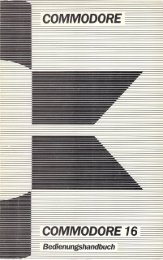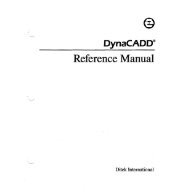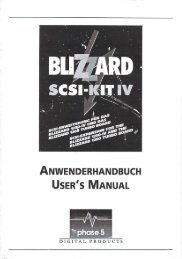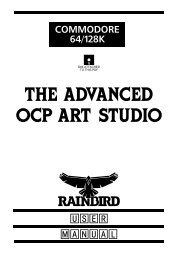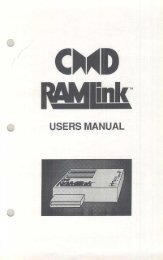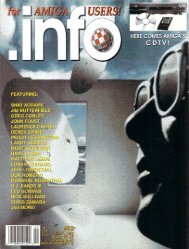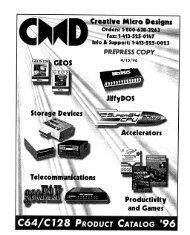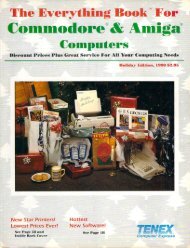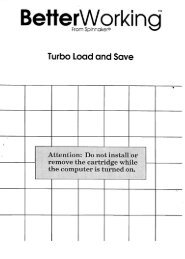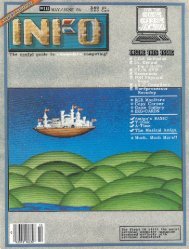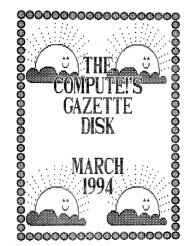You also want an ePaper? Increase the reach of your titles
YUMPU automatically turns print PDFs into web optimized ePapers that Google loves.
The command structures are slightly different<br />
from the C64 version. This means users<br />
upgrading from the 64 program will have to<br />
relearn a few things. Not too devastating, but<br />
annoying and somewhat inconvenient.<br />
While C-128 keys such as HELP, ALT, CAPS<br />
LOCK and NO SCROLL work, the standard 64<br />
arrow (cursor) keys do not. They arc replaced<br />
by the 128 arrow keys. And, of course, the<br />
numeric keypad is an important asset.<br />
Pressing HELP pulls up a few screens which<br />
detail command key uses and various<br />
functions. Several icons spice up the on-line<br />
aid, adding some visual impact in the process.<br />
The NO SCROLL keys toggles on and off. In<br />
one position the cursor bar remains stationary<br />
and the lines (rows) scroll by. In the other<br />
position the bar moves and the lines (rows)<br />
remain stationary.<br />
The ALT key moves the cursor from one<br />
window to another when the window mode has<br />
been activated. If pressed simultaneously with<br />
function or other menu option keys it<br />
suppresses their normal functions.<br />
Undoubtedly the biggest advantage to the 128<br />
mode is the exlra RAM available for worksheet<br />
construction. About 60K is free, allowing you<br />
to build sheets of up to 255 rows by 255<br />
columns for a total of 65,025 cells. (Compare<br />
this to a little over 28K free in the 64 mode).<br />
All command key functions are listed at the<br />
bottom of the screen, rendering the manual and<br />
on-line help unnecessary in most cases. Novices<br />
and casual users will probably be the only ones<br />
who need to access the documentation after the<br />
initial learning curve is passed.<br />
While there are no 128-unique operators,<br />
there are several differences in commands and<br />
function keys. Users can blank the entries and<br />
formats of individual cells or cell ranges, a<br />
function which replaces the 64 mode erase<br />
command. More importantly, you can easily<br />
delete rows or columns. (The 64 version only<br />
allows row/column insertion).<br />
SUPPORT<br />
Registered owners are entitled to support via<br />
a toll-free telephone hotline and a single<br />
backup disk. To get the spare disk you just<br />
send in another $10.00 and hibernate for the<br />
winter - it takes 6 to 8 weeks for Activision to<br />
respond to requests. Don't wait until the disk<br />
blows to request a backup.<br />
THE BOTTOM LINE<br />
Even though the C64 version has seen little<br />
refinement since its days as Creative Calc it is<br />
r<br />
1 64*<br />
imuBJUinniui, 1<br />
- -<br />
IIEIIIIMIliaitM 1<br />
still a viable solution for light users, and the<br />
128 version now makes it easy for 64 owners<br />
to upgrade while retaining data. For those on<br />
the upgrade path, Planner's Choice could be a<br />
good choice.<br />
VIZASTAR 128<br />
Solid State Software, Commodore 128<br />
Disk/Cartridge, $119.97<br />
There is a productivity program for the<br />
Commodore 128 with a "one-two punch" that<br />
separates it from all the rest. It's Vizastar 128,<br />
the Information Processor from Solid State.<br />
This multifunction program combines a<br />
flexible, capable database and an extremely<br />
powerful, quick spreadsheet with stunning<br />
graphics.<br />
The spreadsheet is Vizastar's primary<br />
function, the foundation for everything else.<br />
Though the database and graphic functions add<br />
a good deal of utility, it's spreadsheet<br />
capabilities are reason enough to buy Vizastar.<br />
THE NICKEL TOUR<br />
Vizastar 128 is a combination cartridge/diskbased<br />
application. The cart takes care of copy<br />
protection, making it easy for users to backup<br />
the unprotected program disk. (Solid State<br />
recommends duplicating the master disk).<br />
This menu-driven, autoboot program gives<br />
you 80-column output, and supports color<br />
printers in addition to the usual black & white<br />
units. The manuals and disk-based tutorials use<br />
real life examples to drive important points<br />
home.<br />
Vizastar is menu-driven, and either the<br />
Commodore logo key or the ESC key is used to<br />
activate the menu mode. Once there your<br />
selection is made by pressing the SPACEBAR<br />
(to move the highlight), followed by RETURN;<br />
or you can merely enter the first letter of the<br />
desired operation. Nothing could be simpler.<br />
Instead of relying solely on many layers of<br />
menu options, function keys may be used to<br />
replace the most-used functions like<br />
spreadsheet recalculation, scrolling forward<br />
and backward by screens, and moving to a<br />
specific cell. Fl and F2 perform two versions<br />
of the same function, placing a cell within a<br />
formula. F2 is the absolute (as opposed to<br />
relative) pointer. Fl also allows quick entry<br />
edits (math, logical, or text) when the cursor is<br />
positioned over a filled cell.<br />
Two function keys arc reserved for a special<br />
set of Vizastar operations, the automatic<br />
execution (macro) routines. With this internal