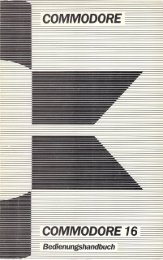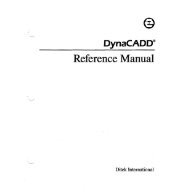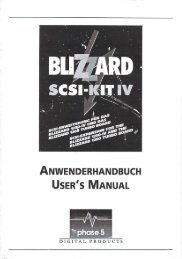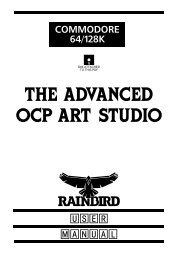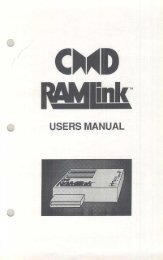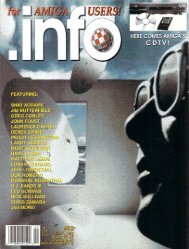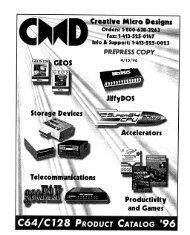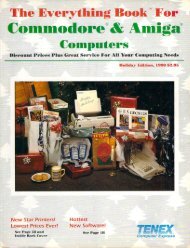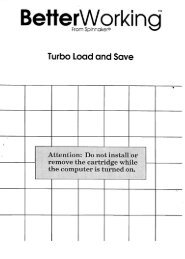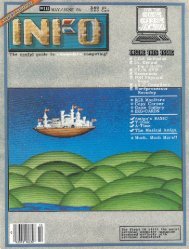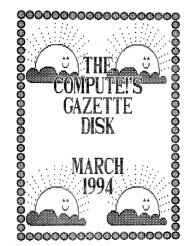You also want an ePaper? Increase the reach of your titles
YUMPU automatically turns print PDFs into web optimized ePapers that Google loves.
"programming" capability users can create a<br />
string of keystrokes for rc-usc. While on the<br />
subject, standard operations (copy, move, etc.)<br />
are cut short via the RUN/STOP key.<br />
IN THE BEGINNING<br />
After booting Vizastar 128 for the first time<br />
it is best to load the "Read Me" file, an<br />
electronic update of operating instructions and<br />
general information which came into being too<br />
late for inclusion in the manual. It also details<br />
changes between Vizastar's 64 and 128 versions,<br />
useful for those interested in upgrading.<br />
General enhancements over the C64 version<br />
include the ability to quickly reach a<br />
worksheet's boundaries (TAB/cursor key<br />
combinations) and to perform ascending or<br />
descending alphanumeric sorts up to 10 levels<br />
deep. Such a generous upper limit makes its<br />
easy to set up extremely fine data filters.<br />
The C128 version sorts faster than the C64<br />
version; however it docs not adjust formulas<br />
containing references to sorted rows;<br />
sophisticated users take note.<br />
An improvement in the copy and move<br />
routines now means that only the top left<br />
destination cell be designated. The program<br />
remembers the shape of the data being<br />
transferred and acts accordingly. In the 64<br />
version you have to specify start and end cells,<br />
a real hassle when working with large amounts<br />
of data.<br />
A DOUBLE DOSE OF MANUALS<br />
Vizastar 128 has a Tutorial Guide in addition<br />
to the more traditional Reference/Owner's<br />
Manual. While some of the information is<br />
duplicated, this 51-page booklet provides a<br />
useful service for newcomers or casual users<br />
who may not be acquainted with spreadsheets<br />
and databases. The guide also covers hardcopy<br />
output and creation of simple "Exec" files<br />
(macros).<br />
The Owner's Manual digs into the nitty gritty<br />
details of running and using Vizastar 128. It is<br />
well <strong>org</strong>anized and thorough in its contents.<br />
Information is presented in building block<br />
fashion; the foundation is laid before more<br />
advanced concepts are introduced. This<br />
approach lessens the intimidation factor which<br />
often overwhelms users trying to digest a<br />
program of this scope.<br />
Despite its excellent teaching methodology<br />
a<br />
HnirnimiiHliai 'IF"""1"""1" nmiiniiitiiaa<br />
Down To Business<br />
and complete reference section the manual does<br />
suffer from a lack of illustrations or screen<br />
shots.<br />
HELP OF A DIFFERENT COLOR<br />
Vizastar does not have on-line help; instead it<br />
has a scries of tutorial files on disk. These are<br />
accessed (very cleverly) through the macro<br />
function. After loading the menu (a macro<br />
itself) you select options to review specific<br />
topics such as building macros (!), using the<br />
database, working the range functions (copy,<br />
move, etc.) or general definition of terms.<br />
While part of this on-line aid is self running,<br />
displaying useful insights and information, a<br />
large number of the topics are interactive in<br />
nature. You get to actually key in data and<br />
review the effects. This is vividly demonstrated<br />
in the graph option. You first select a standard<br />
two dimensional bar chart, then alter the data.<br />
Right in front of your eyes the chart adjusts to<br />
the new parameters. Hotlink capability for the<br />
128!<br />
Cell<br />
Options, Pijtj UiWi .lift _<br />
Stationery' " _J JM-<br />
HMis J SI.M . .__!_..<br />
rtoior UftKtt 85.57;<br />
I<br />
Another interactive portion of the on-line<br />
guide covers the database. It defines all terms<br />
in a succinct yet complete manner. The<br />
automated date setup tutorial is another gem.<br />
There are a few left wanting however, the<br />
macro creation section in particular.<br />
Since the tutorials can be loaded into a<br />
worksheet they sort of work like traditional<br />
help. Then again, they sort of don't, since you<br />
have to save data being worked on before<br />
accessing the tutorials, then recall it when<br />
you're done learning. The tutorial is a lefthanded<br />
approach to on-line help.