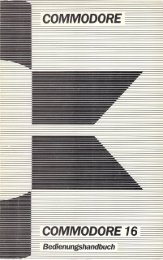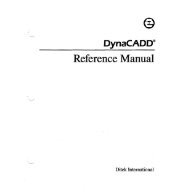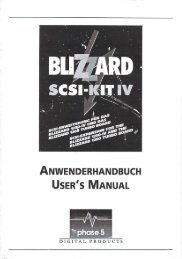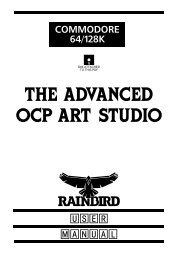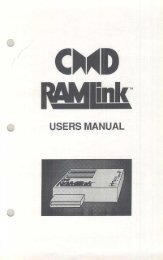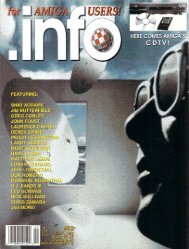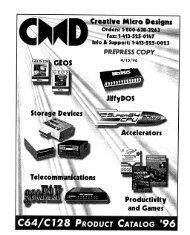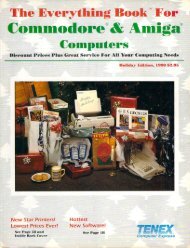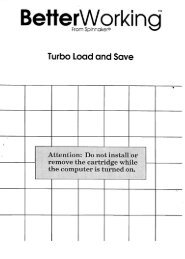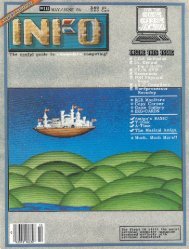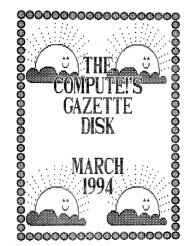Create successful ePaper yourself
Turn your PDF publications into a flip-book with our unique Google optimized e-Paper software.
menu selections from within the main routine.<br />
MaxiPlan allows you to manipulate fonts,<br />
typeface characteristics (boldface, underline,<br />
etc.) and up to eight user definable colors.<br />
Though it's enhanced color mode (8 hues<br />
instead of 4) takes a hefty chunk of RAM, the<br />
benefits far outweigh the drawbacks.<br />
Besides supporting the mouse, MaxiPlan<br />
makes good use of the function keys. The<br />
Amiga keys are also used since many menu<br />
options have keyboard equivalents. Such<br />
flexibility allows users to work the way they<br />
want to, not just as the programmer thinks<br />
best.<br />
MaxiPlan provides online help without the<br />
HELP key; instead, ? brings up help. This is a<br />
strange omission considering how well<br />
MaxiPlan capitalizes on the Amiga's other<br />
special keys. (Help is also available via menu<br />
options).<br />
FUNCTIONS & FEATURES<br />
MaxiPlan's worksheet ranges up to 512<br />
columns by 16,384 rows. Internal memory<br />
management techniques conserve memory by<br />
using RAM only for active (filled) cells.<br />
The multilevel help feature provides detailed<br />
information on commands as well as overviews<br />
of the main options. This supplements the<br />
material found in the manual's tutorial and<br />
reference sections. It in turn is supplemented<br />
by the specific notepad comments in the<br />
ANSWERS drawer and the sample worksheet<br />
templates also included on the disk. (See<br />
sidebar).<br />
Besides a program for importing Lotus WKS<br />
files (but not macros) the program disk<br />
contains MaxiMcrge for printing labels and<br />
mailmerging. However, you still need a word<br />
processor to make full use of this optional<br />
routine.<br />
The user manual accomodatcs spreadsheet<br />
novices while dispensing enough information<br />
(in a logical order) to prevent advanced users<br />
from getting bored. It falls down somewhat<br />
because of it's too-brief tutorial and the short,<br />
almost totally useless index. But the manual is<br />
clearly written (except for the database<br />
section), with informative screen shots and a<br />
good reference section.<br />
The clipboard's cut, copy and paste options<br />
work well and with little effort . Information<br />
can be repositioned within or between<br />
worksheets.<br />
68<br />
n ann ii Enron il.inaiiniiaHH iiminiTmiHTfln<br />
Down To Business<br />
continued.<br />
Other basic capabilities include the use of<br />
named ranges, protected cells, absolute/relative<br />
formula migration, multiple formats (decimal,<br />
dollars, percent, etc.) and over 5 dozen built-in<br />
functions. Every basic function is present and<br />
accounted for. (See sidebar for more<br />
information about MaxiPlan's functions.)<br />
Especially in large spreadsheets, case of<br />
cursor movement is of extreme importance.<br />
MaxiPlan's programmers evidently realize this,<br />
for the program is blessed with an abundance<br />
of i cursor-movement options: the mouse,<br />
dedicated arrow keys, vertical and horizontal<br />
scroll bars, function keys (for SELECT and<br />
HOME), and Wordstar-like command keys can<br />
all be used to move around. Why anyone<br />
would want to put Wordstar's multiple-keypress<br />
cursor movement commands in an advanced<br />
program with mouse control and dedicated<br />
cursor keys is difficult to fathom, but at least<br />
it's only an option. Cursor movement in<br />
MaxiPlan is superior.<br />
IGJ IB) 101 LSI IQJ I£U LUUI<br />
Cent eats:<br />
J<br />
i<br />
Lite) Vo.;u;<br />
Hi<br />
i...<br />
m<br />
T\'~~<br />
■+-■4- - i<br />
——<br />
—<br />
-<br />
Idp Left Ceil Select Cell mi elicit<br />
CONSTRUCTION SET<br />
Intuitive Technologies took the "Bill Budge"<br />
approach to spreadsheets: a construction set!<br />
The upper portion of the screen has icons for<br />
formula creation. Click on a mathematical<br />
operator and it becomes part of a formula.<br />
Likewise with the number icons, parentheses,<br />
cancel, and function call icons. It's possible to<br />
write an entire formula, including cell<br />
references, without ever pressing a key.<br />
Fantastic! Naturally things can be done the old<br />
fashioned, un-Amiga way if you prefer.