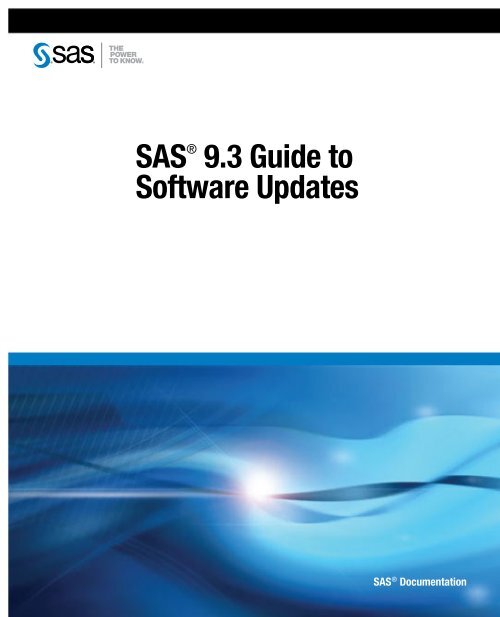SAS 9.3 Guide to Software Updates
SAS 9.3 Guide to Software Updates
SAS 9.3 Guide to Software Updates
You also want an ePaper? Increase the reach of your titles
YUMPU automatically turns print PDFs into web optimized ePapers that Google loves.
<strong>SAS</strong> ®<br />
<strong>9.3</strong> <strong>Guide</strong> <strong>to</strong><br />
<strong>Software</strong> <strong>Updates</strong><br />
<strong>SAS</strong> ® Documentation
The correct bibliographic citation for this manual is as follows: <strong>SAS</strong> Institute Inc. 2011. <strong>SAS</strong> ® <strong>9.3</strong> <strong>Guide</strong> <strong>to</strong> <strong>Software</strong> <strong>Updates</strong>.<br />
Cary, NC: <strong>SAS</strong> Institute Inc.<br />
<strong>SAS</strong> ® <strong>9.3</strong> <strong>Guide</strong> <strong>to</strong> <strong>Software</strong> <strong>Updates</strong><br />
Copyright © 2011, <strong>SAS</strong> Institute Inc., Cary, NC, USA<br />
All rights reserved. Produced in the United States of America.<br />
For a hardcopy book: No part of this publication may be reproduced, s<strong>to</strong>red in a retrieval system, or transmitted, in any<br />
form or by any means, electronic, mechanical, pho<strong>to</strong>copying, or otherwise, without the prior written permission of the<br />
publisher, <strong>SAS</strong> Institute Inc.<br />
For a Web download or e-book: Your use of this publication shall be governed by the terms established by the vendor at<br />
the time you acquire this publication.<br />
The scanning, uploading, and distribution of this book via the Internet or any other means without the permission of the<br />
publisher is illegal and punishable by law. Please purchase only authorized electronic editions and do not participate in or<br />
encourage electronic piracy of copyrighted materials. Your support of others' rights is appreciated.<br />
U.S. Government Restricted Rights Notice: Use, duplication, or disclosure of this software and related documentation by<br />
the U.S. government is subject <strong>to</strong> the Agreement with <strong>SAS</strong> Institute and the restrictions set forth in FAR 52.227–19,<br />
Commercial Computer <strong>Software</strong>-Restricted Rights (June 1987).<br />
<strong>SAS</strong> Institute Inc., <strong>SAS</strong> Campus Drive, Cary, North Carolina 27513.<br />
Electronic book 5, December 2012<br />
<strong>SAS</strong> ® Publishing provides a complete selection of books and electronic products <strong>to</strong> help cus<strong>to</strong>mers use <strong>SAS</strong> software <strong>to</strong> its<br />
fullest potential. For more information about our e-books, e-learning products, CDs, and hard-copy books, visit the <strong>SAS</strong><br />
Publishing Web site at support.sas.com/publishing or call 1-800-727-3228.<br />
<strong>SAS</strong> ® and all other <strong>SAS</strong> Institute Inc. product or service names are registered trademarks or trademarks of <strong>SAS</strong> Institute Inc.<br />
in the USA and other countries. ® indicates USA registration.<br />
Other brand and product names are registered trademarks or trademarks of their respective companies.
Contents<br />
Using This Book . . . . . . . . . . . . . . . . . . . . . . . . . . . . . . . . . . . . . . . . . . . . . . . . . . . . . . . . . . . . xiii<br />
What’s New in <strong>SAS</strong> <strong>9.3</strong> <strong>Guide</strong> <strong>to</strong> <strong>Software</strong> Upgrades . . . . . . . . . . . . . . . . . xv<br />
Recommended Reading . . . . . . . . . . . . . . . . . . . . . . . . . . . . . . . . . . . . . . . . . . . . . . . . . xxiii<br />
PART 1 Introduction <strong>to</strong> Updating <strong>SAS</strong> <strong>Software</strong> at<br />
Your Site 1<br />
Chapter 1 / Understanding the Process for <strong>Software</strong> <strong>Updates</strong> . . . . . . . . . . . . . . . . . . . . . . . . 3<br />
Common Terminology for <strong>Software</strong> <strong>Updates</strong> . . . . . . . . . . . . . . . . . . . . . . . . . . . . 3<br />
Policy Statement for Maintenance Releases and<br />
Product Releases . . . . . . . . . . . . . . . . . . . . . . . . . . . . . . . . . . . . . . . . . . . . . . . . . . . . . . . . . . 4<br />
The General Process for <strong>Software</strong> <strong>Updates</strong> . . . . . . . . . . . . . . . . . . . . . . . . . . . . . . 5<br />
PART 2 Planning for a <strong>Software</strong> Update 9<br />
Chapter 2 / Determining the Product Release Numbers for<br />
Products at Your Site . . . . . . . . . . . . . . . . . . . . . . . . . . . . . . . . . . . . . . . . . . . . . . . . . . . . . . . . . . . . . . . . . . . . . . 11<br />
Understanding Product Release Numbers . . . . . . . . . . . . . . . . . . . . . . . . . . . . . . 11<br />
How <strong>to</strong> Run the Deployment Registry Report . . . . . . . . . . . . . . . . . . . . . . . . . . 14<br />
Understanding the Contents of the Deployment Registry Report . . . . 14<br />
Chapter 3 / Reviewing Current and Future <strong>Software</strong> <strong>Updates</strong> . . . . . . . . . . . . . . . . . . . . . . . 17<br />
The Importance of Understanding Current and<br />
Future <strong>Software</strong> <strong>Updates</strong> . . . . . . . . . . . . . . . . . . . . . . . . . . . . . . . . . . . . . . . . . . . . . . . . 17<br />
Current Product Releases . . . . . . . . . . . . . . . . . . . . . . . . . . . . . . . . . . . . . . . . . . . . . . . . . 18<br />
Deprecated Functionality . . . . . . . . . . . . . . . . . . . . . . . . . . . . . . . . . . . . . . . . . . . . . . . . . . 22
iv Contents<br />
Chapter 4 / Updating Operating Environments and Third-Party <strong>Software</strong> . . . . . . . . 25<br />
Support for Operating Environments . . . . . . . . . . . . . . . . . . . . . . . . . . . . . . . . . . . . 25<br />
Modifying the Date-and-Time Stamps for Non-<br />
Versioned Files in UNIX Environments . . . . . . . . . . . . . . . . . . . . . . . . . . . . . . . . 26<br />
Additional Support for Third-Party <strong>Software</strong> . . . . . . . . . . . . . . . . . . . . . . . . . . . . 26<br />
Chapter 5 / Frequently Asked Questions . . . . . . . . . . . . . . . . . . . . . . . . . . . . . . . . . . . . . . . . . . . . . . . . 29<br />
How Much Time Should I Allow for Applying a<br />
Maintenance Release? . . . . . . . . . . . . . . . . . . . . . . . . . . . . . . . . . . . . . . . . . . . . . . . . . . 29<br />
How Can I Optimize the Download of a Maintenance Release? . . . . . 30<br />
Can I Add New Products While Applying a Maintenance Release? . 30<br />
How Do I Know If the Maintenance Release<br />
Installed Successfully? . . . . . . . . . . . . . . . . . . . . . . . . . . . . . . . . . . . . . . . . . . . . . . . . . . 30<br />
How Do I Validate a Deployment? . . . . . . . . . . . . . . . . . . . . . . . . . . . . . . . . . . . . . . . 31<br />
How Can I Determine Whether a Maintenance<br />
Release Has Already Been Applied? . . . . . . . . . . . . . . . . . . . . . . . . . . . . . . . . . . 31<br />
Can I Uninstall a Maintenance Release? . . . . . . . . . . . . . . . . . . . . . . . . . . . . . . . 31<br />
PART 3 Preparing Your Site for a <strong>Software</strong> Update<br />
33<br />
Chapter 6 / Assessing the Effect on Products at Your Site . . . . . . . . . . . . . . . . . . . . . . . . . . 35<br />
Review the List of Products at Your Site . . . . . . . . . . . . . . . . . . . . . . . . . . . . . . . . 35<br />
Review the Product Details and Requirements . . . . . . . . . . . . . . . . . . . . . . . . 37<br />
Chapter 7 / Using Backups and Res<strong>to</strong>ring Cus<strong>to</strong>mizations . . . . . . . . . . . . . . . . . . . . . . . . . . 39<br />
Estimating Disk Space Requirements . . . . . . . . . . . . . . . . . . . . . . . . . . . . . . . . . . . 39<br />
Creating and Removing Backup Files . . . . . . . . . . . . . . . . . . . . . . . . . . . . . . . . . . . 40<br />
Effect on Cus<strong>to</strong>mizations . . . . . . . . . . . . . . . . . . . . . . . . . . . . . . . . . . . . . . . . . . . . . . . . . . 41<br />
Chapter 8 / Undeploying <strong>SAS</strong> Web Applications and S<strong>to</strong>pping<br />
the Web Application Servers . . . . . . . . . . . . . . . . . . . . . . . . . . . . . . . . . . . . . . . . . . . . . . . . . . . . . . . . . . . . . 43<br />
Why You Need <strong>to</strong> Undeploy the <strong>SAS</strong> Web Applications . . . . . . . . . . . . . . 43
Maintenance Considerations for Web Application<br />
Servers Deployed on Another Machine . . . . . . . . . . . . . . . . . . . . . . . . . . . . . . . 44<br />
Effect on Any Modifications <strong>to</strong> Your Web Server Files . . . . . . . . . . . . . . . . 44<br />
Oracle WebLogic Server . . . . . . . . . . . . . . . . . . . . . . . . . . . . . . . . . . . . . . . . . . . . . . . . . . 45<br />
IBM WebSphere Application Server Network Deployment . . . . . . . . . . . 46<br />
JBoss Application Server . . . . . . . . . . . . . . . . . . . . . . . . . . . . . . . . . . . . . . . . . . . . . . . . . . 48<br />
PART 4 Installing and Configuring <strong>Software</strong> <strong>Updates</strong><br />
51<br />
Contents v<br />
Chapter 9 / Reviewing Your <strong>Software</strong> Order . . . . . . . . . . . . . . . . . . . . . . . . . . . . . . . . . . . . . . . . . . . . . 53<br />
What Is in My Order? . . . . . . . . . . . . . . . . . . . . . . . . . . . . . . . . . . . . . . . . . . . . . . . . . . . . . . 53<br />
<strong>Software</strong> Order E-Mail . . . . . . . . . . . . . . . . . . . . . . . . . . . . . . . . . . . . . . . . . . . . . . . . . . . . . 53<br />
<strong>SAS</strong> Order Information . . . . . . . . . . . . . . . . . . . . . . . . . . . . . . . . . . . . . . . . . . . . . . . . . . . . 55<br />
Chapter 10 / Understanding the <strong>SAS</strong> <strong>Software</strong> Depot . . . . . . . . . . . . . . . . . . . . . . . . . . . . . . . . . 59<br />
What Is the <strong>SAS</strong> <strong>Software</strong> Depot? . . . . . . . . . . . . . . . . . . . . . . . . . . . . . . . . . . . . . . . 59<br />
Comparing Your Plan File <strong>to</strong> the Contents of Your Depot . . . . . . . . . . . . 60<br />
Chapter 11 / Understanding the Instruction.html Files, the<br />
Deployment Summary, and Audit Files . . . . . . . . . . . . . . . . . . . . . . . . . . . . . . . . . . . . . . . . . . . . . . . . 63<br />
What Are The Instruction.html Files, Deployment<br />
Summary, and Audit Files? . . . . . . . . . . . . . . . . . . . . . . . . . . . . . . . . . . . . . . . . . . . . . 63<br />
Instructions.html and UpdateInstructions.html Files . . . . . . . . . . . . . . . . . . . 64<br />
The Deployment Summary for the Installation . . . . . . . . . . . . . . . . . . . . . . . . . 65<br />
Audit Files . . . . . . . . . . . . . . . . . . . . . . . . . . . . . . . . . . . . . . . . . . . . . . . . . . . . . . . . . . . . . . . . . . . 67<br />
Chapter 12 / Installing a <strong>Software</strong> Update . . . . . . . . . . . . . . . . . . . . . . . . . . . . . . . . . . . . . . . . . . . . . . . 69<br />
About the Installation Process . . . . . . . . . . . . . . . . . . . . . . . . . . . . . . . . . . . . . . . . . . . . 69<br />
Note <strong>to</strong> Review Before You Install . . . . . . . . . . . . . . . . . . . . . . . . . . . . . . . . . . . . . . . 70<br />
Install and Configure a <strong>Software</strong> Update . . . . . . . . . . . . . . . . . . . . . . . . . . . . . . . . 71<br />
Adding a New Product . . . . . . . . . . . . . . . . . . . . . . . . . . . . . . . . . . . . . . . . . . . . . . . . . . . . . 76<br />
Installing a Hot Fix . . . . . . . . . . . . . . . . . . . . . . . . . . . . . . . . . . . . . . . . . . . . . . . . . . . . . . . . . 77
vi Contents<br />
Chapter 13 / Additional Configuration Steps for Your Web<br />
Application Servers . . . . . . . . . . . . . . . . . . . . . . . . . . . . . . . . . . . . . . . . . . . . . . . . . . . . . . . . . . . . . . . . . . . . . . . . 79<br />
Overview . . . . . . . . . . . . . . . . . . . . . . . . . . . . . . . . . . . . . . . . . . . . . . . . . . . . . . . . . . . . . . . . . . . . 79<br />
Oracle WebLogic Server . . . . . . . . . . . . . . . . . . . . . . . . . . . . . . . . . . . . . . . . . . . . . . . . . . 80<br />
IBM WebSphere Application Server Network Deployment . . . . . . . . . . . 81<br />
JBoss Application Server . . . . . . . . . . . . . . . . . . . . . . . . . . . . . . . . . . . . . . . . . . . . . . . . . . 82<br />
PART 5 Product Details and Requirements 85<br />
Chapter 14 / Introduction <strong>to</strong> Product Details and Requirements . . . . . . . . . . . . . . . . . . . . 89<br />
How Do I Use This Documentation? . . . . . . . . . . . . . . . . . . . . . . . . . . . . . . . . . . . . . 89<br />
Understanding Foundation <strong>SAS</strong> . . . . . . . . . . . . . . . . . . . . . . . . . . . . . . . . . . . . . . . . . . 90<br />
Installing Multiple Products . . . . . . . . . . . . . . . . . . . . . . . . . . . . . . . . . . . . . . . . . . . . . . . . 91<br />
Adding a New Product . . . . . . . . . . . . . . . . . . . . . . . . . . . . . . . . . . . . . . . . . . . . . . . . . . . . . 91<br />
Chapter 15 / Base <strong>SAS</strong> . . . . . . . . . . . . . . . . . . . . . . . . . . . . . . . . . . . . . . . . . . . . . . . . . . . . . . . . . . . . . . . . . . . . . . . 93<br />
Determining Your Upgrade Path for Base <strong>SAS</strong> . . . . . . . . . . . . . . . . . . . . . . . . 93<br />
<strong>SAS</strong> <strong>9.3</strong> . . . . . . . . . . . . . . . . . . . . . . . . . . . . . . . . . . . . . . . . . . . . . . . . . . . . . . . . . . . . . . . . . . . . . . 95<br />
<strong>SAS</strong> <strong>9.3</strong>_M1 . . . . . . . . . . . . . . . . . . . . . . . . . . . . . . . . . . . . . . . . . . . . . . . . . . . . . . . . . . . . . . . 100<br />
<strong>SAS</strong> <strong>9.3</strong>_M2 . . . . . . . . . . . . . . . . . . . . . . . . . . . . . . . . . . . . . . . . . . . . . . . . . . . . . . . . . . . . . . . 100<br />
Chapter 16 / <strong>SAS</strong>/ACCESS <strong>Software</strong> . . . . . . . . . . . . . . . . . . . . . . . . . . . . . . . . . . . . . . . . . . . . . . . . . . . . 103<br />
Determining Your Upgrade Path for the <strong>SAS</strong>/ACCESS <strong>Software</strong> . . 103<br />
<strong>SAS</strong>/ACCESS <strong>9.3</strong> <strong>Software</strong> . . . . . . . . . . . . . . . . . . . . . . . . . . . . . . . . . . . . . . . . . . . . . 105<br />
<strong>SAS</strong>/ACCESS <strong>9.3</strong>_M1 <strong>Software</strong> . . . . . . . . . . . . . . . . . . . . . . . . . . . . . . . . . . . . . . . . 106<br />
<strong>SAS</strong>/ACCESS <strong>9.3</strong>1_M1 <strong>Software</strong> . . . . . . . . . . . . . . . . . . . . . . . . . . . . . . . . . . . . . . 106<br />
<strong>SAS</strong>/ACCESS <strong>9.3</strong>_M2 <strong>Software</strong> . . . . . . . . . . . . . . . . . . . . . . . . . . . . . . . . . . . . . . . . 106<br />
Chapter 17 / <strong>SAS</strong> Add-In for Microsoft Office . . . . . . . . . . . . . . . . . . . . . . . . . . . . . . . . . . . . . . . . . 107<br />
Determining Your Upgrade Path for the <strong>SAS</strong> Add-In<br />
for Microsoft Office . . . . . . . . . . . . . . . . . . . . . . . . . . . . . . . . . . . . . . . . . . . . . . . . . . . . . 107<br />
Managing Multiple Installations of the <strong>SAS</strong> Add-In<br />
for Microsoft Office . . . . . . . . . . . . . . . . . . . . . . . . . . . . . . . . . . . . . . . . . . . . . . . . . . . . . 109
Contents vii<br />
<strong>SAS</strong> Add-In 5.1 for Microsoft Office . . . . . . . . . . . . . . . . . . . . . . . . . . . . . . . . . . . . 110<br />
<strong>SAS</strong> Add-In 4.3 for Microsoft Office . . . . . . . . . . . . . . . . . . . . . . . . . . . . . . . . . . . . 111<br />
Chapter 18 / <strong>SAS</strong> BI Dashboard . . . . . . . . . . . . . . . . . . . . . . . . . . . . . . . . . . . . . . . . . . . . . . . . . . . . . . . . . . 117<br />
Determining Your Upgrade Path for <strong>SAS</strong> BI Dashboard . . . . . . . . . . . . 117<br />
<strong>SAS</strong> BI Dashboard 4.31 . . . . . . . . . . . . . . . . . . . . . . . . . . . . . . . . . . . . . . . . . . . . . . . . . 120<br />
<strong>SAS</strong> BI Dashboard 4.31_M1 . . . . . . . . . . . . . . . . . . . . . . . . . . . . . . . . . . . . . . . . . . . . 125<br />
<strong>SAS</strong> BI Dashboard 4.31_M2 . . . . . . . . . . . . . . . . . . . . . . . . . . . . . . . . . . . . . . . . . . . . 125<br />
Updating Favorites in Your Web Browser . . . . . . . . . . . . . . . . . . . . . . . . . . . . . 125<br />
Chapter 19 / <strong>SAS</strong> BI Portlets . . . . . . . . . . . . . . . . . . . . . . . . . . . . . . . . . . . . . . . . . . . . . . . . . . . . . . . . . . . . . . 127<br />
Determining Your Upgrade Path for <strong>SAS</strong> BI Portlets . . . . . . . . . . . . . . . . 127<br />
<strong>SAS</strong> BI Portlets 4.31 . . . . . . . . . . . . . . . . . . . . . . . . . . . . . . . . . . . . . . . . . . . . . . . . . . . . . . 129<br />
<strong>SAS</strong> BI Portlets 4.31_M1 . . . . . . . . . . . . . . . . . . . . . . . . . . . . . . . . . . . . . . . . . . . . . . . . 130<br />
<strong>SAS</strong> BI Portlets 4.31_M2 . . . . . . . . . . . . . . . . . . . . . . . . . . . . . . . . . . . . . . . . . . . . . . . . 130<br />
Chapter 20 / <strong>SAS</strong> Data Surveyor for Clickstream Data . . . . . . . . . . . . . . . . . . . . . . . . . . . . . . 131<br />
Determining Your Upgrade Path for <strong>SAS</strong> Data<br />
Surveyor for Clickstream Data . . . . . . . . . . . . . . . . . . . . . . . . . . . . . . . . . . . . . . . . 131<br />
About <strong>SAS</strong> Data Surveyor for Clickstream Data . . . . . . . . . . . . . . . . . . . . . . 132<br />
Chapter 21 / <strong>SAS</strong> Data Integration Studio . . . . . . . . . . . . . . . . . . . . . . . . . . . . . . . . . . . . . . . . . . . . . . 133<br />
Determining Your Upgrade Path for <strong>SAS</strong> Data Integration Studio . 134<br />
Changes <strong>to</strong> Note Before You Upgrade <strong>to</strong> <strong>SAS</strong> Data<br />
Integration Studio 4.3 . . . . . . . . . . . . . . . . . . . . . . . . . . . . . . . . . . . . . . . . . . . . . . . . . . 136<br />
Post-Configuration Steps for <strong>SAS</strong> Data Integration Studio 4.3 . . . . . 143<br />
<strong>SAS</strong> Data Integration Studio 4.4 . . . . . . . . . . . . . . . . . . . . . . . . . . . . . . . . . . . . . . . . 144<br />
<strong>SAS</strong> Data Integration Studio 4.4_M1 . . . . . . . . . . . . . . . . . . . . . . . . . . . . . . . . . . . 145<br />
<strong>SAS</strong> Data Integration Studio 4.5 . . . . . . . . . . . . . . . . . . . . . . . . . . . . . . . . . . . . . . . . 145<br />
<strong>SAS</strong> Data Integration Studio 4.6 . . . . . . . . . . . . . . . . . . . . . . . . . . . . . . . . . . . . . . . . 146<br />
Chapter 22 / <strong>SAS</strong> Data Quality Server . . . . . . . . . . . . . . . . . . . . . . . . . . . . . . . . . . . . . . . . . . . . . . . . . . . 147<br />
Determining Your Upgrade Path for <strong>SAS</strong> Data Quality Server . . . . . 147<br />
Changes in <strong>SAS</strong> <strong>9.3</strong> Data Quality Server . . . . . . . . . . . . . . . . . . . . . . . . . . . . . . 148<br />
Chapter 23 / <strong>SAS</strong> Decision Services . . . . . . . . . . . . . . . . . . . . . . . . . . . . . . . . . . . . . . . . . . . . . . . . . . . . . 151
viii Contents<br />
Determining Your Upgrade Path for <strong>SAS</strong> Decision Services . . . . . . . 151<br />
<strong>SAS</strong> Decision Services 5.5_M1 . . . . . . . . . . . . . . . . . . . . . . . . . . . . . . . . . . . . . . . . . 152<br />
Chapter 24 / <strong>SAS</strong> Document Conversion Server . . . . . . . . . . . . . . . . . . . . . . . . . . . . . . . . . . . . . . 153<br />
Determining Your Upgrade Path for <strong>SAS</strong> Document<br />
Conversion Server . . . . . . . . . . . . . . . . . . . . . . . . . . . . . . . . . . . . . . . . . . . . . . . . . . . . . . 153<br />
Upgrade <strong>to</strong> <strong>SAS</strong> Document Conversion Server 1.21 . . . . . . . . . . . . . . . . 154<br />
<strong>SAS</strong> Document Conversion Server 12.1 . . . . . . . . . . . . . . . . . . . . . . . . . . . . . . . 155<br />
Chapter 25 / <strong>SAS</strong> Enterprise GRC . . . . . . . . . . . . . . . . . . . . . . . . . . . . . . . . . . . . . . . . . . . . . . . . . . . . . . . . 157<br />
Determining Your Upgrade Path for <strong>SAS</strong> Enterprise GRC . . . . . . . . . . 157<br />
<strong>SAS</strong> Enterprise GRC 5.1 . . . . . . . . . . . . . . . . . . . . . . . . . . . . . . . . . . . . . . . . . . . . . . . . 159<br />
<strong>SAS</strong> Enterprise GRC 5.1_M1 . . . . . . . . . . . . . . . . . . . . . . . . . . . . . . . . . . . . . . . . . . . 160<br />
<strong>SAS</strong> Enterprise GRC 5.1_M2 . . . . . . . . . . . . . . . . . . . . . . . . . . . . . . . . . . . . . . . . . . . 160<br />
<strong>SAS</strong> Enterprise GRC 5.1_M3 . . . . . . . . . . . . . . . . . . . . . . . . . . . . . . . . . . . . . . . . . . . 160<br />
Upgrading from <strong>SAS</strong> Enterprise GRC 5.1 or 5.1_M1 . . . . . . . . . . . . . . . . 161<br />
Chapter 26 / <strong>SAS</strong> Enterprise <strong>Guide</strong> . . . . . . . . . . . . . . . . . . . . . . . . . . . . . . . . . . . . . . . . . . . . . . . . . . . . . . 163<br />
Determining Your Upgrade Path for <strong>SAS</strong> Enterprise <strong>Guide</strong> . . . . . . . . . 163<br />
<strong>SAS</strong> Enterprise <strong>Guide</strong> 5.1 . . . . . . . . . . . . . . . . . . . . . . . . . . . . . . . . . . . . . . . . . . . . . . . 165<br />
<strong>SAS</strong> Enterprise <strong>Guide</strong> 4.3 . . . . . . . . . . . . . . . . . . . . . . . . . . . . . . . . . . . . . . . . . . . . . . . 166<br />
Chapter 27 / <strong>SAS</strong> Enterprise Miner . . . . . . . . . . . . . . . . . . . . . . . . . . . . . . . . . . . . . . . . . . . . . . . . . . . . . . 171<br />
Determining Your Upgrade Path for <strong>SAS</strong> Enterprise Miner . . . . . . . . . 171<br />
<strong>SAS</strong> Enterprise Miner 7.1 . . . . . . . . . . . . . . . . . . . . . . . . . . . . . . . . . . . . . . . . . . . . . . . . 173<br />
<strong>SAS</strong> Enterprise Miner 7.1_M1 . . . . . . . . . . . . . . . . . . . . . . . . . . . . . . . . . . . . . . . . . . 175<br />
<strong>SAS</strong> Enterprise Miner 12.1 . . . . . . . . . . . . . . . . . . . . . . . . . . . . . . . . . . . . . . . . . . . . . . 176<br />
Chapter 28 / <strong>SAS</strong>/ETS . . . . . . . . . . . . . . . . . . . . . . . . . . . . . . . . . . . . . . . . . . . . . . . . . . . . . . . . . . . . . . . . . . . . . . 179<br />
Determining Your Upgrade Path for <strong>SAS</strong>/ETS . . . . . . . . . . . . . . . . . . . . . . . . 179<br />
<strong>SAS</strong>/ETS 12.1 . . . . . . . . . . . . . . . . . . . . . . . . . . . . . . . . . . . . . . . . . . . . . . . . . . . . . . . . . . . . . 179<br />
Chapter 29 / <strong>SAS</strong> Financial Crimes Moni<strong>to</strong>r . . . . . . . . . . . . . . . . . . . . . . . . . . . . . . . . . . . . . . . . . . . 181<br />
Determining Your Upgrade Path for <strong>SAS</strong> Financial<br />
Crimes Moni<strong>to</strong>r . . . . . . . . . . . . . . . . . . . . . . . . . . . . . . . . . . . . . . . . . . . . . . . . . . . . . . . . . . 181<br />
<strong>SAS</strong> Financial Crimes Moni<strong>to</strong>r 2.3_M1 . . . . . . . . . . . . . . . . . . . . . . . . . . . . . . . . 181
Contents ix<br />
Chapter 30 / <strong>SAS</strong> Forecast Server . . . . . . . . . . . . . . . . . . . . . . . . . . . . . . . . . . . . . . . . . . . . . . . . . . . . . . . 183<br />
Determining Your Upgrade Path for <strong>SAS</strong> Forecast Server . . . . . . . . . . 183<br />
<strong>SAS</strong> Forecast Server 4.1 . . . . . . . . . . . . . . . . . . . . . . . . . . . . . . . . . . . . . . . . . . . . . . . . 185<br />
<strong>SAS</strong> Forecast Server 4.1_M1 . . . . . . . . . . . . . . . . . . . . . . . . . . . . . . . . . . . . . . . . . . . 186<br />
<strong>SAS</strong> Forecast Server 12.1 . . . . . . . . . . . . . . . . . . . . . . . . . . . . . . . . . . . . . . . . . . . . . . . 186<br />
Chapter 31 / <strong>SAS</strong>/Genetics . . . . . . . . . . . . . . . . . . . . . . . . . . . . . . . . . . . . . . . . . . . . . . . . . . . . . . . . . . . . . . . . 189<br />
Determining Your Upgrade Path for <strong>SAS</strong>/Genetics . . . . . . . . . . . . . . . . . . 189<br />
<strong>SAS</strong>/Genetics 12.1 . . . . . . . . . . . . . . . . . . . . . . . . . . . . . . . . . . . . . . . . . . . . . . . . . . . . . . . 189<br />
Chapter 32 / <strong>SAS</strong>/GRAPH . . . . . . . . . . . . . . . . . . . . . . . . . . . . . . . . . . . . . . . . . . . . . . . . . . . . . . . . . . . . . . . . . . 191<br />
Determining Your Upgrade Path for <strong>SAS</strong>/GRAPH . . . . . . . . . . . . . . . . . . . 191<br />
<strong>SAS</strong>/GRAPH <strong>9.3</strong> . . . . . . . . . . . . . . . . . . . . . . . . . . . . . . . . . . . . . . . . . . . . . . . . . . . . . . . . . . 192<br />
<strong>SAS</strong>/GRAPH <strong>9.3</strong>_M1 . . . . . . . . . . . . . . . . . . . . . . . . . . . . . . . . . . . . . . . . . . . . . . . . . . . . . 195<br />
<strong>SAS</strong>/GRAPH <strong>9.3</strong>_M2 . . . . . . . . . . . . . . . . . . . . . . . . . . . . . . . . . . . . . . . . . . . . . . . . . . . . . 195<br />
Chapter 33 / <strong>SAS</strong> High-Performance Forecasting . . . . . . . . . . . . . . . . . . . . . . . . . . . . . . . . . . . . 199<br />
Determining Your Upgrade Path for <strong>SAS</strong> High-<br />
Performance Forecasting . . . . . . . . . . . . . . . . . . . . . . . . . . . . . . . . . . . . . . . . . . . . . . 199<br />
<strong>SAS</strong> High-Performance Forecasting 12.1 . . . . . . . . . . . . . . . . . . . . . . . . . . . . . 199<br />
Chapter 34 / <strong>SAS</strong> In-Database Technology . . . . . . . . . . . . . . . . . . . . . . . . . . . . . . . . . . . . . . . . . . . . 201<br />
Determining Your Upgrade Path for <strong>SAS</strong> In-<br />
Database Technologies . . . . . . . . . . . . . . . . . . . . . . . . . . . . . . . . . . . . . . . . . . . . . . . . 201<br />
<strong>SAS</strong> <strong>9.3</strong> In-Database Technologies . . . . . . . . . . . . . . . . . . . . . . . . . . . . . . . . . . . . 203<br />
Chapter 35 / <strong>SAS</strong>/IML . . . . . . . . . . . . . . . . . . . . . . . . . . . . . . . . . . . . . . . . . . . . . . . . . . . . . . . . . . . . . . . . . . . . . . . 205<br />
Determining Your Upgrade Path for <strong>SAS</strong>/IML . . . . . . . . . . . . . . . . . . . . . . . . 205<br />
<strong>SAS</strong>/IML 12.1 . . . . . . . . . . . . . . . . . . . . . . . . . . . . . . . . . . . . . . . . . . . . . . . . . . . . . . . . . . . . . 205<br />
Chapter 36 / <strong>SAS</strong> Information Delivery Portal . . . . . . . . . . . . . . . . . . . . . . . . . . . . . . . . . . . . . . . . . 207<br />
Determining Your Upgrade Path for the <strong>SAS</strong><br />
Information Delivery Portal . . . . . . . . . . . . . . . . . . . . . . . . . . . . . . . . . . . . . . . . . . . . 207<br />
<strong>SAS</strong> Information Delivery Portal 4.31 . . . . . . . . . . . . . . . . . . . . . . . . . . . . . . . . . . 211<br />
<strong>SAS</strong> Information Delivery Portal 4.31_M1 . . . . . . . . . . . . . . . . . . . . . . . . . . . . . 216<br />
<strong>SAS</strong> Information Delivery Portal 4.31_M2 . . . . . . . . . . . . . . . . . . . . . . . . . . . . . 216
x Contents<br />
Updating Favorites in Your Web Browser . . . . . . . . . . . . . . . . . . . . . . . . . . . . . 216<br />
Chapter 37 / <strong>SAS</strong> Information Map Studio . . . . . . . . . . . . . . . . . . . . . . . . . . . . . . . . . . . . . . . . . . . . . 219<br />
Determining Your Upgrade Path for <strong>SAS</strong> Information Map Studio . 219<br />
<strong>SAS</strong> Information Map Studio 4.31 . . . . . . . . . . . . . . . . . . . . . . . . . . . . . . . . . . . . . . 221<br />
<strong>SAS</strong> Information Map Studio 4.31_M1 . . . . . . . . . . . . . . . . . . . . . . . . . . . . . . . . . 224<br />
<strong>SAS</strong> Information Map Studio 4.31_M2 . . . . . . . . . . . . . . . . . . . . . . . . . . . . . . . . . 224<br />
Chapter 38 / <strong>SAS</strong> Integration Technologies . . . . . . . . . . . . . . . . . . . . . . . . . . . . . . . . . . . . . . . . . . . . 225<br />
Determining Your Upgrade Path for <strong>SAS</strong> Integration Technologies 225<br />
<strong>SAS</strong> <strong>9.3</strong> Integration Technologies . . . . . . . . . . . . . . . . . . . . . . . . . . . . . . . . . . . . . . 227<br />
<strong>SAS</strong> Integration Technologies <strong>9.3</strong>_M1 . . . . . . . . . . . . . . . . . . . . . . . . . . . . . . . . . 227<br />
<strong>SAS</strong> Integration Technologies <strong>9.3</strong>_M2 . . . . . . . . . . . . . . . . . . . . . . . . . . . . . . . . . 228<br />
Chapter 39 / <strong>SAS</strong> Intelligence Platform . . . . . . . . . . . . . . . . . . . . . . . . . . . . . . . . . . . . . . . . . . . . . . . . . 229<br />
Determining Your Upgrade Path for <strong>SAS</strong> Intelligence Platform . . . . 229<br />
<strong>SAS</strong> <strong>9.3</strong> Intelligence Platform System Administration . . . . . . . . . . . . . . . 230<br />
<strong>SAS</strong> Intelligence Platform <strong>9.3</strong>_M1 . . . . . . . . . . . . . . . . . . . . . . . . . . . . . . . . . . . . . . 233<br />
<strong>SAS</strong> Intelligence Platform <strong>9.3</strong>_M2 . . . . . . . . . . . . . . . . . . . . . . . . . . . . . . . . . . . . . . 233<br />
Chapter 40 / <strong>SAS</strong>/IntrNet . . . . . . . . . . . . . . . . . . . . . . . . . . . . . . . . . . . . . . . . . . . . . . . . . . . . . . . . . . . . . . . . . . . 235<br />
Determining Your Upgrade Path for <strong>SAS</strong>/IntrNet . . . . . . . . . . . . . . . . . . . . . 235<br />
<strong>SAS</strong>/IntrNet <strong>9.3</strong> . . . . . . . . . . . . . . . . . . . . . . . . . . . . . . . . . . . . . . . . . . . . . . . . . . . . . . . . . . . 237<br />
<strong>SAS</strong>/IntrNet <strong>9.3</strong>_M1 . . . . . . . . . . . . . . . . . . . . . . . . . . . . . . . . . . . . . . . . . . . . . . . . . . . . . . 237<br />
Chapter 41 / <strong>SAS</strong> IT Resource Management . . . . . . . . . . . . . . . . . . . . . . . . . . . . . . . . . . . . . . . . . . . 239<br />
Determining Your Upgrade Path <strong>to</strong> <strong>SAS</strong> IT<br />
Resource Management 3.3 . . . . . . . . . . . . . . . . . . . . . . . . . . . . . . . . . . . . . . . . . . . . 239<br />
Upgrading <strong>to</strong> IT Resource Management 3.3 . . . . . . . . . . . . . . . . . . . . . . . . . . 240<br />
How <strong>to</strong> Launch the Upgrade Process . . . . . . . . . . . . . . . . . . . . . . . . . . . . . . . . . . 241<br />
Post-Configuration Steps for <strong>SAS</strong> IT Resource Management 3.3 . . 241<br />
Chapter 42 / <strong>SAS</strong> Management Console . . . . . . . . . . . . . . . . . . . . . . . . . . . . . . . . . . . . . . . . . . . . . . . . 243<br />
Determining Your Upgrade Path for <strong>SAS</strong> Management Console . . . 243<br />
Managing Multiple Installations of <strong>SAS</strong> Management Console . . . . . 244<br />
<strong>SAS</strong> Management Console <strong>9.3</strong> . . . . . . . . . . . . . . . . . . . . . . . . . . . . . . . . . . . . . . . . . 245
Contents xi<br />
<strong>SAS</strong> Management Console <strong>9.3</strong>_M1 . . . . . . . . . . . . . . . . . . . . . . . . . . . . . . . . . . . . 245<br />
<strong>SAS</strong> Management Console <strong>9.3</strong>_M2 . . . . . . . . . . . . . . . . . . . . . . . . . . . . . . . . . . . . 246<br />
Chapter 43 / <strong>SAS</strong> Merchandise Intelligence . . . . . . . . . . . . . . . . . . . . . . . . . . . . . . . . . . . . . . . . . . . . 247<br />
Determining Your Upgrade Path for <strong>SAS</strong><br />
Merchandise Intelligence . . . . . . . . . . . . . . . . . . . . . . . . . . . . . . . . . . . . . . . . . . . . . . 247<br />
First Maintenance Release for <strong>SAS</strong> Merchandise Intelligence . . . . . 248<br />
Chapter 44 / <strong>SAS</strong> Model Manager . . . . . . . . . . . . . . . . . . . . . . . . . . . . . . . . . . . . . . . . . . . . . . . . . . . . . . . . 249<br />
Determining Your Upgrade Path for <strong>SAS</strong> Model Manager . . . . . . . . . . 249<br />
<strong>SAS</strong> Model Manager 3.1 . . . . . . . . . . . . . . . . . . . . . . . . . . . . . . . . . . . . . . . . . . . . . . . . . 251<br />
<strong>SAS</strong> Model Manager 3.1_M1 . . . . . . . . . . . . . . . . . . . . . . . . . . . . . . . . . . . . . . . . . . . 252<br />
<strong>SAS</strong> Model Manager 12.1 . . . . . . . . . . . . . . . . . . . . . . . . . . . . . . . . . . . . . . . . . . . . . . . 252<br />
Chapter 45 / <strong>SAS</strong> OLAP Server . . . . . . . . . . . . . . . . . . . . . . . . . . . . . . . . . . . . . . . . . . . . . . . . . . . . . . . . . . . 255<br />
Determining Your Upgrade Path for <strong>SAS</strong> OLAP Server . . . . . . . . . . . . . 255<br />
<strong>SAS</strong> <strong>9.3</strong> OLAP Server . . . . . . . . . . . . . . . . . . . . . . . . . . . . . . . . . . . . . . . . . . . . . . . . . . . . 257<br />
<strong>SAS</strong> OLAP Cube Studio 4.3_M1 . . . . . . . . . . . . . . . . . . . . . . . . . . . . . . . . . . . . . . . 258<br />
<strong>SAS</strong> OLAP Server <strong>9.3</strong>_M1 and <strong>SAS</strong> OLAP Cube Studio 4.3_M2 . . 258<br />
Chapter 46 / <strong>SAS</strong>/OR . . . . . . . . . . . . . . . . . . . . . . . . . . . . . . . . . . . . . . . . . . . . . . . . . . . . . . . . . . . . . . . . . . . . . . . . 259<br />
Determining Your Upgrade Path for <strong>SAS</strong>/OR . . . . . . . . . . . . . . . . . . . . . . . . . 259<br />
<strong>SAS</strong>/OR 12.1 . . . . . . . . . . . . . . . . . . . . . . . . . . . . . . . . . . . . . . . . . . . . . . . . . . . . . . . . . . . . . . 259<br />
Chapter 47 / <strong>SAS</strong>/QC . . . . . . . . . . . . . . . . . . . . . . . . . . . . . . . . . . . . . . . . . . . . . . . . . . . . . . . . . . . . . . . . . . . . . . . . 261<br />
Determining Your Upgrade Path for <strong>SAS</strong>/QC . . . . . . . . . . . . . . . . . . . . . . . . . 261<br />
<strong>SAS</strong>/QC 12.1 . . . . . . . . . . . . . . . . . . . . . . . . . . . . . . . . . . . . . . . . . . . . . . . . . . . . . . . . . . . . . . 262<br />
Chapter 48 / <strong>SAS</strong> Social Network Analysis . . . . . . . . . . . . . . . . . . . . . . . . . . . . . . . . . . . . . . . . . . . . 263<br />
Determining Your Upgrade Path for <strong>SAS</strong> Social Network Analysis 263<br />
<strong>SAS</strong> Social Network Analysis 2.3_M1 . . . . . . . . . . . . . . . . . . . . . . . . . . . . . . . . . 263<br />
Chapter 49 / <strong>SAS</strong>/STAT . . . . . . . . . . . . . . . . . . . . . . . . . . . . . . . . . . . . . . . . . . . . . . . . . . . . . . . . . . . . . . . . . . . . . 265<br />
Determining Your Upgrade Path for <strong>SAS</strong>/STAT . . . . . . . . . . . . . . . . . . . . . . 265<br />
<strong>SAS</strong>/STAT 12.1 . . . . . . . . . . . . . . . . . . . . . . . . . . . . . . . . . . . . . . . . . . . . . . . . . . . . . . . . . . . 265<br />
Chapter 50 / <strong>SAS</strong> Text Miner . . . . . . . . . . . . . . . . . . . . . . . . . . . . . . . . . . . . . . . . . . . . . . . . . . . . . . . . . . . . . . 267
xii Contents<br />
Determining Your Upgrade Path for <strong>SAS</strong> Text Miner . . . . . . . . . . . . . . . . 267<br />
<strong>SAS</strong> Text Miner 5.1 . . . . . . . . . . . . . . . . . . . . . . . . . . . . . . . . . . . . . . . . . . . . . . . . . . . . . . . 269<br />
<strong>SAS</strong> Text Miner 5.1_M1 . . . . . . . . . . . . . . . . . . . . . . . . . . . . . . . . . . . . . . . . . . . . . . . . . 270<br />
<strong>SAS</strong> Text Miner 12.1 . . . . . . . . . . . . . . . . . . . . . . . . . . . . . . . . . . . . . . . . . . . . . . . . . . . . . 271<br />
Chapter 51 / <strong>SAS</strong> Visual Analytics . . . . . . . . . . . . . . . . . . . . . . . . . . . . . . . . . . . . . . . . . . . . . . . . . . . . . . . 273<br />
Determining Your Upgrade Path for <strong>SAS</strong> Visual Analytics . . . . . . . . . . 273<br />
<strong>SAS</strong> Visual Analytics 6.1 . . . . . . . . . . . . . . . . . . . . . . . . . . . . . . . . . . . . . . . . . . . . . . . . . 274<br />
Chapter 52 / <strong>SAS</strong> Web Analytics . . . . . . . . . . . . . . . . . . . . . . . . . . . . . . . . . . . . . . . . . . . . . . . . . . . . . . . . . 275<br />
Determining Your Upgrade Path for <strong>SAS</strong> Web Analytics . . . . . . . . . . . . 275<br />
<strong>SAS</strong> Web Analytics 5.41 . . . . . . . . . . . . . . . . . . . . . . . . . . . . . . . . . . . . . . . . . . . . . . . . . 277<br />
Chapter 53 / <strong>SAS</strong> Web OLAP Viewer for Java . . . . . . . . . . . . . . . . . . . . . . . . . . . . . . . . . . . . . . . . . 283<br />
Determining Your Upgrade Path for <strong>SAS</strong> Web<br />
OLAP Viewer for Java . . . . . . . . . . . . . . . . . . . . . . . . . . . . . . . . . . . . . . . . . . . . . . . . . . 283<br />
Upgrading <strong>to</strong> <strong>SAS</strong> <strong>9.3</strong> . . . . . . . . . . . . . . . . . . . . . . . . . . . . . . . . . . . . . . . . . . . . . . . . . . . . 284<br />
Chapter 54 / <strong>SAS</strong> Web Report Studio . . . . . . . . . . . . . . . . . . . . . . . . . . . . . . . . . . . . . . . . . . . . . . . . . . . 287<br />
Determining Your Upgrade Path for <strong>SAS</strong> Web Report Studio . . . . . . 287<br />
<strong>SAS</strong> Web Report Studio 4.31 . . . . . . . . . . . . . . . . . . . . . . . . . . . . . . . . . . . . . . . . . . . 289<br />
<strong>SAS</strong> Web Report Studio 4.31_M1 . . . . . . . . . . . . . . . . . . . . . . . . . . . . . . . . . . . . . . 291<br />
<strong>SAS</strong> Web Report Studio 4.31_M2 . . . . . . . . . . . . . . . . . . . . . . . . . . . . . . . . . . . . . . 292<br />
Updating Favorites in Your Web Browser . . . . . . . . . . . . . . . . . . . . . . . . . . . . . 292<br />
Glossary . . . . . . . . . . . . . . . . . . . . . . . . . . . . . . . . . . . . . . . . . . . . . . . . . . . . . . . . . . . . . . . . . . . 293<br />
Index . . . . . . . . . . . . . . . . . . . . . . . . . . . . . . . . . . . . . . . . . . . . . . . . . . . . . . . . . . . . . . . . . . . . . . . 295
Audience<br />
Using This Book<br />
This document is for existing <strong>SAS</strong> cus<strong>to</strong>mers who are upgrading from <strong>SAS</strong> 9.1.3 or <strong>SAS</strong><br />
9.2 <strong>to</strong> <strong>SAS</strong> <strong>9.3</strong>. It is also for cus<strong>to</strong>mers who are applying a maintenance release <strong>to</strong> <strong>SAS</strong><br />
<strong>9.3</strong>. The initial release of <strong>SAS</strong> <strong>9.3</strong> TS1M0, Rev. 930_11w29 was in July 2011. The<br />
purpose of this document is <strong>to</strong> notify cus<strong>to</strong>mers about changes that they might see in<br />
<strong>SAS</strong> <strong>9.3</strong> and how those changes might affect their site. Specific information about<br />
migrating your <strong>SAS</strong> content is available in the <strong>SAS</strong> Intelligence Platform: Migration<br />
<strong>Guide</strong>.<br />
This document is organized in<strong>to</strong> the following parts:<br />
n “Introduction <strong>to</strong> Updating <strong>SAS</strong> <strong>Software</strong> at Your Site” provides information that is<br />
common <strong>to</strong> any software upgrade.<br />
This part contains the following information:<br />
o a policy statement for maintenance releases at <strong>SAS</strong><br />
o a description of the general process for software updates<br />
o definitions of some of the terminology that is used in this document<br />
o an explanation of product releases numbers<br />
n “Planning for a <strong>Software</strong> Update” helps you assess whether your site is ready for a<br />
software upgrade.<br />
Here is some of the information that you want <strong>to</strong> review as you plan <strong>to</strong> update the<br />
software at your site:<br />
o what products you currently have installed at your site<br />
xiii
xiv<br />
o how future software updates might impact your site<br />
o what functionality has been deprecated or will be deprecated in the future<br />
o new requirements for operating systems and third-party software<br />
n “Preparing Your Site for a <strong>Software</strong> Update” explains how <strong>to</strong> prepare your site for a<br />
software upgrade.<br />
Here is some of the information that you want <strong>to</strong> review before upgrading software at<br />
your site:<br />
o how a software upgrade will affect your site<br />
o how <strong>to</strong> back up your current deployment and whether any cus<strong>to</strong>mizations will be<br />
lost during the upgrade<br />
o how <strong>to</strong> undeploy any <strong>SAS</strong> Web applications and s<strong>to</strong>p the Web Application<br />
Servers<br />
n “Installing and Configuring <strong>Software</strong> <strong>Updates</strong>” provides the following information:<br />
o an explanation of how <strong>to</strong> use the <strong>Software</strong> Order E-mail (SOE) and the <strong>SAS</strong><br />
Order Information (SOI) <strong>to</strong> determine what products are in your order<br />
o an explanation of how <strong>to</strong> use the Instructions.html files, Deployment Summary,<br />
and audit files <strong>to</strong> complete the software upgrade or troubleshoot any problems<br />
o instructions on how <strong>to</strong> install a software upgrade<br />
o additional configuration steps that might be required for your Web Application<br />
Server<br />
n “Product Details and Requirements” can include the following types of information<br />
for each product that runs on <strong>SAS</strong> <strong>9.3</strong>:<br />
o steps that you need <strong>to</strong> perform before you upgrade <strong>to</strong> a new release<br />
o a brief overview of some of the new features and enhancements in the new<br />
release<br />
o any software updates that might be different from what you experienced in a<br />
previous release
What’s New in <strong>SAS</strong> <strong>9.3</strong> <strong>Guide</strong> <strong>to</strong><br />
<strong>Software</strong> Upgrades<br />
Overview<br />
Whatʼs New<br />
The <strong>SAS</strong> <strong>9.3</strong> <strong>Guide</strong> <strong>to</strong> <strong>Software</strong> <strong>Updates</strong> is cumulative and is updated whenever there<br />
is an update of a <strong>SAS</strong> product. The following <strong>to</strong>pics will help you determine what<br />
changes were made after the initial release of <strong>SAS</strong> <strong>9.3</strong>, which shipped in July 2011.<br />
December 2012 (<strong>SAS</strong> <strong>9.3</strong>, Rev.<br />
930_12w50)<br />
The following products shipped a new release:<br />
n <strong>SAS</strong> Data Integration Studio 4.6 is now available. For more information, see “<strong>SAS</strong><br />
Data Integration Studio” on page 134.<br />
n <strong>SAS</strong> Visual Analytics 6.1 is now available. For more information, see “<strong>SAS</strong> Visual<br />
Analytics” on page 273.<br />
xv
xvi What’s New in <strong>SAS</strong> <strong>9.3</strong> <strong>Guide</strong> <strong>to</strong> <strong>Software</strong> Upgrades<br />
The first maintenance release for <strong>SAS</strong> Merchandise Intelligence is now available. <strong>SAS</strong><br />
Merchandise Intelligence includes these products:<br />
n <strong>SAS</strong> Size Optimization, which includes <strong>SAS</strong> Size Profiling and <strong>SAS</strong> Pack<br />
Optimization<br />
n <strong>SAS</strong> Revenue Optimization, which includes <strong>SAS</strong> Markdown Optimization, <strong>SAS</strong><br />
Regular Price Optimization, and <strong>SAS</strong> Promotion Optimization<br />
n <strong>SAS</strong> Retail Forecasting<br />
For more information, see “<strong>SAS</strong> Merchandise Intelligence” on page 247.<br />
August 2012 (<strong>SAS</strong> <strong>9.3</strong>, Rev. 930_12w35)<br />
The documentation for these products was updated in the second maintenance release<br />
for <strong>SAS</strong> <strong>9.3</strong>:<br />
n In Base <strong>SAS</strong> <strong>9.3</strong>_M2, new procedures have been added. There are also changes for<br />
z/OS operating environments. For more information, see “Base <strong>SAS</strong>” on page 93.<br />
n In <strong>SAS</strong> Integration Technologies <strong>9.3</strong>_M2, a new JREOPTIONS parameter is<br />
available in the configuration file for the object spawner. For more information, see<br />
“<strong>SAS</strong> Integration Technologies” on page 225.<br />
n Starting with the second maintenance release for <strong>SAS</strong> Information Map Studio 4.31,<br />
the first day of the week is based on the locale of the information map. For more<br />
information, see “<strong>SAS</strong> Information Map Studio” on page 219.<br />
n In <strong>SAS</strong>/GRAPH <strong>9.3</strong>_M2, there are three predefined librefs for libraries that contain<br />
map data sets: MAPS, MAPS<strong>SAS</strong>, and MAPSGFK. For more information, see<br />
“<strong>SAS</strong>/GRAPH” on page 191.<br />
n In <strong>SAS</strong> Management Console <strong>9.3</strong>_M2, there are several additions <strong>to</strong> resource<br />
templates. For more information, see “<strong>SAS</strong> Management Console” on page 243.<br />
n Hot fixes were included in <strong>SAS</strong> OLAP Server <strong>9.3</strong>_M2 and <strong>SAS</strong> OLAP Cube Studio<br />
4.3_M2. For more information, see “<strong>SAS</strong> OLAP Server” on page 255.
The following products shipped a new release:<br />
n <strong>SAS</strong> Analytical Products 12.1 are now available:<br />
o <strong>SAS</strong>/ETS 12.1 on page 179<br />
o <strong>SAS</strong> High-Performance Forecasting 12.1 on page 199<br />
o <strong>SAS</strong>/IML 12.1 on page 205<br />
o <strong>SAS</strong>/OR 12.1 on page 259<br />
o <strong>SAS</strong>/QC 12.1 on page 261<br />
o <strong>SAS</strong>/STAT 12.1 on page 265<br />
n <strong>SAS</strong> Analytic Components 12.1 are now available:<br />
o Base <strong>SAS</strong> Statistical Procedures<br />
o Statistics Common Components<br />
o Advanced Analytics Common Components<br />
n <strong>SAS</strong> Data Integration Studio 4.5 is now available. For more information, see “<strong>SAS</strong><br />
Data Integration Studio” on page 134.<br />
n <strong>SAS</strong> Enterprise Miner 12.1 is now available. For more information, see “<strong>SAS</strong><br />
Enterprise Miner” on page 171.<br />
n <strong>SAS</strong> Forecast Server 12.1 is now available. For more information, see “<strong>SAS</strong><br />
Forecast Server” on page 183.<br />
n <strong>SAS</strong> Model Manager 12.1 is now available. For more information, see “<strong>SAS</strong> Model<br />
Manager” on page 249.<br />
n <strong>SAS</strong> Text Miner 12.1. is now available. For more information, see “<strong>SAS</strong> Text Miner”<br />
on page 267.<br />
The following products shipped a maintenance release:<br />
August 2012 (<strong>SAS</strong> <strong>9.3</strong>, Rev. 930_12w35) xvii<br />
n The second maintenance release for <strong>SAS</strong> BI Dashboard 4.31 is now available. For<br />
more information, see “<strong>SAS</strong> BI Dashboard” on page 117.
xviii What’s New in <strong>SAS</strong> <strong>9.3</strong> <strong>Guide</strong> <strong>to</strong> <strong>Software</strong> Upgrades<br />
n The second maintenance release for the <strong>SAS</strong> BI Portlets 4.31 is now available. For<br />
more information, see “<strong>SAS</strong> BI Portlets” on page 127.<br />
n The second maintenance release for the <strong>SAS</strong> Information Delivery Portal 4.31 is<br />
now available. For more information, see “<strong>SAS</strong> Information Delivery Portal” on page<br />
207.<br />
June 2012 (<strong>SAS</strong> <strong>9.3</strong>, Rev. 930_12w32)<br />
A chapter was added for <strong>SAS</strong> IT Resource Management because of the new 3.3<br />
release. For more information, see “<strong>SAS</strong> IT Resource Management” on page 239.<br />
April 2012 (<strong>SAS</strong> <strong>9.3</strong>, Rev. 930_12w16)<br />
New chapters were added for these <strong>SAS</strong> products.<br />
n The “<strong>SAS</strong> Financial Crimes Moni<strong>to</strong>r” chapter was added <strong>to</strong> announce the first<br />
maintenance release of <strong>SAS</strong> Financial Crimes Moni<strong>to</strong>r 2.3. For more information,<br />
see “<strong>SAS</strong> Financial Crimes Moni<strong>to</strong>r ” on page 181.<br />
n The “<strong>SAS</strong> Social Network Analysis” chapter was added <strong>to</strong> announce the first<br />
maintenance release of <strong>SAS</strong> Social Network Analysis 2.3. For more information, see<br />
“<strong>SAS</strong> Social Network Analysis” on page 263.<br />
The documentation for these <strong>SAS</strong> products was updated:<br />
n Information about the first maintenance release for <strong>SAS</strong> Enterprise GRC 5.1 was<br />
added. For more information, see “<strong>SAS</strong> Enterprise GRC” on page 157.<br />
n Information about the first maintenance release for <strong>SAS</strong> Model Manager 3.1 was<br />
added. For more information, see “<strong>SAS</strong> Model Manager” on page 249.
March 2012 (<strong>SAS</strong> <strong>9.3</strong>, Rev. 930_12w10)<br />
Starting with the March 2012 release for <strong>SAS</strong> <strong>9.3</strong>, the <strong>SAS</strong> Deployment Wizard and the<br />
<strong>SAS</strong> Deployment Manager can be run on operating systems that do not have<br />
windowing systems. For more information, see the <strong>SAS</strong> Deployment Wizard and <strong>SAS</strong><br />
Deployment Manager User's <strong>Guide</strong> available at http://support.sas.com/documentation/<br />
installcenter/en/ikdeploywizug/64204/PDF/default/user.pdf.<br />
The documentation for these <strong>SAS</strong> products was updated:<br />
n The <strong>SAS</strong> Data Integration Studio chapter was updated for the new 4.4 release. For<br />
more information, see “<strong>SAS</strong> Data Integration Studio” on page 134.<br />
n A chapter was added for <strong>SAS</strong> Enterprise GRC because of the new 5.1 release. For<br />
more information, see “<strong>SAS</strong> Enterprise GRC” on page 157.<br />
The documentation for undeploying <strong>SAS</strong> web applications contains these updates:<br />
n clarification that you need <strong>to</strong> undeploy <strong>SAS</strong> web applications only on a tier that<br />
requires software updates. For more information, see “Why You Need <strong>to</strong> Undeploy<br />
the <strong>SAS</strong> Web Applications” on page 43.<br />
n a reminder <strong>to</strong> back up your files before undeploying <strong>SAS</strong> web applications on a<br />
WebLogic or WebSphere server. For more information, see “Oracle WebLogic<br />
Server” on page 45 and “IBM WebSphere Application Server Network<br />
Deployment” on page 46.<br />
February 2012 (<strong>SAS</strong> <strong>9.3</strong>, Rev.<br />
930_12w06)<br />
The documentation for these <strong>SAS</strong> products was updated for a new product release:<br />
n “<strong>SAS</strong> Add-In for Microsoft Office” on page 107<br />
February 2012 (<strong>SAS</strong> <strong>9.3</strong>, Rev. 930_12w06) xix
xx What’s New in <strong>SAS</strong> <strong>9.3</strong> <strong>Guide</strong> <strong>to</strong> <strong>Software</strong> Upgrades<br />
n “<strong>SAS</strong> Enterprise <strong>Guide</strong>” on page 163<br />
December 2011 (<strong>SAS</strong> <strong>9.3</strong>, Rev.<br />
930_11w50)<br />
These <strong>to</strong>pics were added for the first maintenance release of <strong>SAS</strong> <strong>9.3</strong>:<br />
n To help you understand the general process for software updates, common terms,<br />
and the policy statement for <strong>SAS</strong>:“Understanding the Process for <strong>Software</strong> <strong>Updates</strong>”<br />
on page 3<br />
n To help you prepare your site for a software update:<br />
o “Assessing the Effect on Products at Your Site” on page 35<br />
o “Using Backups and Res<strong>to</strong>ring Cus<strong>to</strong>mizations” on page 39<br />
o “Undeploying <strong>SAS</strong> Web Applications and S<strong>to</strong>pping the Web Application Servers”<br />
on page 43<br />
n “What Is the <strong>SAS</strong> <strong>Software</strong> Depot?” on page 59 now contains information about<br />
the <strong>SAS</strong> <strong>Software</strong> Depot Checker. For more information about this <strong>to</strong>ol, see <strong>SAS</strong><br />
Note 38236: Validating the <strong>SAS</strong> 9.2 and <strong>SAS</strong> <strong>9.3</strong> <strong>Software</strong> Depots on Windows<br />
Using the <strong>SAS</strong> <strong>Software</strong> Depot Checker at http://support.sas.com/kb/38/236.html.<br />
n For the steps that you need <strong>to</strong> follow <strong>to</strong> apply a software update, see “Installing a<br />
<strong>Software</strong> Update” on page 69.<br />
n The documentation for these products was updated for a maintenance release. <strong>SAS</strong><br />
shipped the first maintenance release for these products in December 2011.<br />
o “Base <strong>SAS</strong>” on page 93<br />
o “<strong>SAS</strong> BI Dashboard” on page 117<br />
o “<strong>SAS</strong> BI Portlets” on page 127<br />
o “<strong>SAS</strong> Enterprise Miner” on page 171
o “<strong>SAS</strong> Forecast Server” on page 183<br />
o “<strong>SAS</strong>/GRAPH” on page 191<br />
o “<strong>SAS</strong> Information Delivery Portal” on page 207<br />
o “<strong>SAS</strong> Information Map Studio” on page 219<br />
o “<strong>SAS</strong> Integration Technologies” on page 225<br />
o “<strong>SAS</strong>/IntrNet” on page 235<br />
o “<strong>SAS</strong> Management Console” on page 243<br />
o “<strong>SAS</strong> OLAP Server” on page 255<br />
o “<strong>SAS</strong> Text Miner” on page 267<br />
o “<strong>SAS</strong> Web Report Studio” on page 287<br />
n The documentation for these products was updated for a new product release:<br />
o “<strong>SAS</strong> Data Surveyor for Clickstream Data” on page 131<br />
o “<strong>SAS</strong> Web Analytics” on page 275<br />
December 2011 (<strong>SAS</strong> <strong>9.3</strong>, Rev. 930_11w50) xxi
xxii What’s New in <strong>SAS</strong> <strong>9.3</strong> <strong>Guide</strong> <strong>to</strong> <strong>Software</strong> Upgrades
Recommended Reading<br />
Here is the recommended reading list for this title:<br />
n <strong>SAS</strong> Intelligence Platform: Desk<strong>to</strong>p Application Adminstration <strong>Guide</strong><br />
n <strong>SAS</strong> Intelligence Platform: Installation and Configuration <strong>Guide</strong><br />
n <strong>SAS</strong> Intelligence Platform: Middle-Tier Administration <strong>Guide</strong><br />
n <strong>SAS</strong> Intelligence Platform: Migration <strong>Guide</strong><br />
n <strong>SAS</strong> Intelligence Platform: System Administration <strong>Guide</strong><br />
n <strong>SAS</strong> Intelligence Platform: Web Application Administration <strong>Guide</strong><br />
n What’s New in <strong>SAS</strong> <strong>9.3</strong><br />
You should also review the following resources that are available at http://<br />
support.sas.com/software/maintenance/:<br />
n The “Issues Addressed” Web site for <strong>SAS</strong> <strong>9.3</strong> is compiled by <strong>SAS</strong> Technical Support<br />
and lists the specific problems that were fixed in a product update. Cus<strong>to</strong>mers who<br />
want <strong>to</strong> review a summary of all the issues that were addressed for a <strong>SAS</strong> product<br />
should review this Web site.<br />
n <strong>SAS</strong> <strong>9.3</strong> product-specific documents, such as a product's Help and user’s guide,<br />
provide more information about how <strong>to</strong> run the product. Administra<strong>to</strong>r’s guides can<br />
provide additional installation, configuration, and migration steps that are unique <strong>to</strong><br />
that <strong>SAS</strong> product.<br />
xxiii
xxiv Recommended Reading<br />
For a complete list of <strong>SAS</strong> publications, go <strong>to</strong> support.sas.com/<br />
books<strong>to</strong>re. If you have questions about which titles you need, please<br />
contact a <strong>SAS</strong> Publishing Sales Representative:<br />
<strong>SAS</strong> Publishing Sales<br />
<strong>SAS</strong> Campus Drive<br />
Cary, NC 27513-2414<br />
Phone: 1-800-727-3228<br />
Fax: 1-919-677-8166<br />
E-mail: sasbook@sas.com<br />
Web address: support.sas.com/books<strong>to</strong>re
Part 1<br />
Introduction <strong>to</strong> Updating <strong>SAS</strong> <strong>Software</strong> at Your<br />
Site<br />
Chapter 1<br />
Understanding the Process for <strong>Software</strong> <strong>Updates</strong> . . . . . . . . . . . . . 3<br />
1
Understanding the Process for<br />
<strong>Software</strong> <strong>Updates</strong><br />
1<br />
Common Terminology for <strong>Software</strong> <strong>Updates</strong> . . . . . . . . . . . . . . . . . . . . . . . . . 3<br />
Policy Statement for Maintenance Releases and<br />
Product Releases . . . . . . . . . . . . . . . . . . . . . . . . . . . . . . . . . . . . . . . . . . . . . . . . . . . . . . . . . . 4<br />
The General Process for <strong>Software</strong> <strong>Updates</strong> . . . . . . . . . . . . . . . . . . . . . . . . . . 5<br />
Common Terminology for <strong>Software</strong><br />
<strong>Updates</strong><br />
These terms are used throughout this document, and so are defined here so you can<br />
understand how these terms are used in conjunction with <strong>SAS</strong> products.<br />
maintenance release<br />
software updates that you apply <strong>to</strong> the installed software at your site. Maintenance<br />
releases are cumulative. For example, the third maintenance release contains all of<br />
the new features and enhancements for the first, second, and third maintenance<br />
releases. If you choose not <strong>to</strong> install a maintenance release, then you au<strong>to</strong>matically<br />
receive all of the content in that maintenance release when you next upgrade your<br />
version of <strong>SAS</strong>. For example, if you decide not <strong>to</strong> install the second maintenance<br />
release, then when you install the third maintenance release, you will get the<br />
software updates from the second and third maintenance releases.<br />
3
4 Chapter 1 / Understanding the Process for <strong>Software</strong> <strong>Updates</strong><br />
In general, hot fixes are included in each maintenance release. However, additional<br />
hot fixes might be released after the maintenance release has shipped. To verify that<br />
you have the latest hot fixes for the products at your site, see Technical Support Hot<br />
Fixes at http://ftp.sas.com/techsup/download/hotfix/hotfix.html.<br />
product-specific maintenance releases<br />
a maintenance release for a specific product, such as the first maintenance release<br />
for <strong>SAS</strong> Forecast Server. This type of maintenance release includes software<br />
changes for a single <strong>SAS</strong> product.<br />
<strong>SAS</strong> maintenance release<br />
a maintenance release for <strong>SAS</strong> Foundation. This type of maintenance release<br />
includes software changes for multiple <strong>SAS</strong> products, such as Base <strong>SAS</strong>,<br />
<strong>SAS</strong>/GRAPH.<br />
software updates<br />
any update that can be made <strong>to</strong> your existing software. Upgrading <strong>to</strong> a new product<br />
release or applying a maintenance release are types of software updates.<br />
Policy Statement for Maintenance<br />
Releases and Product Releases<br />
<strong>SAS</strong> has the following policy for maintenance releases and product releases:<br />
n When you install a software update, you receive the maintenance release or product<br />
release that was available when you placed your order. If a new maintenance<br />
release or product release is available, you need <strong>to</strong> place a new order <strong>to</strong> get those<br />
software updates.<br />
n <strong>SAS</strong> creates cus<strong>to</strong>m maintenance packages based on the software that is licensed<br />
at your site. You do not select the products <strong>to</strong> update.<br />
n Because of the dependencies between <strong>SAS</strong> products, you cannot perform the<br />
following tasks:<br />
o You cannot partially install a maintenance release or update a single product.<br />
The <strong>SAS</strong> deployment <strong>to</strong>ols determine which <strong>SAS</strong> products <strong>to</strong> update. You must
upgrade all of the <strong>SAS</strong> software in a specific deployment whether that<br />
deployment is on one machine or multiple machines.<br />
o You cannot uninstall a maintenance release.<br />
n Maintenance releases are cumulative. For example, the third maintenance release<br />
contains all of the new features and enhancements from the first, second, and third<br />
maintenance releases.<br />
n Maintenance releases update the <strong>SAS</strong> software that is currently deployed at your<br />
site.<br />
n Before installing a maintenance release, back up your current <strong>SAS</strong> deployment.<br />
Note: In general, <strong>SAS</strong> maintenance releases do not include any updates <strong>to</strong> DataFlux<br />
products or <strong>to</strong> JMP products.<br />
To access software updates for these products, see the following Web sites:<br />
n the DataFlux Cus<strong>to</strong>mer Care Portal at http://dataflux.com/Cus<strong>to</strong>mer-Care-<br />
Portal.aspx<br />
n JMP <strong>Software</strong> <strong>Updates</strong> at http://www.jmp.com/support/downloads/<br />
jmp_software_updates.shtml<br />
Note: Beginning in <strong>SAS</strong> <strong>9.3</strong>, the JMP Clinical, JMP Genomics, and <strong>SAS</strong> Visual Data<br />
Discovery (for the desk<strong>to</strong>p) products are installed and maintained with <strong>SAS</strong><br />
installers. These products no longer use a separate JMP installer.<br />
The General Process for <strong>Software</strong><br />
<strong>Updates</strong><br />
The General Process for <strong>Software</strong> <strong>Updates</strong> 5<br />
Regardless of whether you are upgrading <strong>to</strong> a new product release, applying a <strong>SAS</strong><br />
(Foundation) maintenance release, or applying a product-specific maintenance release,<br />
the general process for updating the software at your site is the same.<br />
1 Learn about the availability of new product releases or maintenance releases from<br />
your <strong>SAS</strong> account representative, from the <strong>SAS</strong> Web site, or from this document.
6 Chapter 1 / Understanding the Process for <strong>Software</strong> <strong>Updates</strong><br />
2 Determine what products you currently have at your site. Run a deployment registry<br />
report <strong>to</strong> determine what products you currently have installed at your site. For more<br />
information, see “How <strong>to</strong> Run the Deployment Registry Report” on page 14.<br />
3 Assess the impact of upgrading the software at your site.<br />
After running the deployment registry report, you should know the release numbers<br />
for the products at your site. Compare these release numbers <strong>to</strong> the release<br />
numbers of the products in this document. A difference in release numbers will help<br />
you identify what products at your site have updates.<br />
By reviewing the product-specific information in this document, you can determine<br />
how upgrading your software could affect your site. For example, you will learn<br />
about any new features that are available and how those features might affect your<br />
existing <strong>SAS</strong> content. You also learn any post-configuration steps that you need <strong>to</strong><br />
complete before you start using the product.<br />
4 Contact your <strong>SAS</strong> account representative <strong>to</strong> request a new product release or<br />
maintenance release. To request a maintenance release, the <strong>SAS</strong> Installation<br />
Representative at your site can also use the self-service application that is available<br />
from the Maintenance Release Announcement. See the “Request a Maintenance<br />
Release” <strong>to</strong>pic at the bot<strong>to</strong>m of http://support.sas.com/software/maintenance.<br />
5 Review your software order. After you request a maintenance release, a product<br />
upgrade, or a new <strong>SAS</strong> product, you receive a <strong>Software</strong> Order E-mail (SOE), which<br />
lists the product bundle that you ordered and the software revision number (such as<br />
<strong>SAS</strong> <strong>9.3</strong>, Rev. 930_11w50).<br />
6 Prepare your site for the software updates. These preparations include downloading<br />
the order <strong>to</strong> a <strong>SAS</strong> <strong>9.3</strong> <strong>Software</strong> Depot, creating backups, determining how long the<br />
upgrade will take, and notifying users about the scheduled update. You also perform<br />
any pre-installation steps for the products at your site. You determined these preinstallation<br />
steps when you assessed the impact of the software update at your site.<br />
7 Install and configure any software updates. When you run the <strong>SAS</strong> Deployment<br />
Wizard, <strong>SAS</strong> au<strong>to</strong>matically detects any files on your system that are older than the<br />
files in your order. If there are software updates <strong>to</strong> be installed for products already<br />
in your deployment, the <strong>SAS</strong> Deployment Wizard goes in<strong>to</strong> Update mode. If no
The General Process for <strong>Software</strong> <strong>Updates</strong> 7<br />
software updates need <strong>to</strong> be installed, then the <strong>SAS</strong> Deployment Wizard does not<br />
go in<strong>to</strong> Update mode, and you can exit the <strong>SAS</strong> Deployment Wizard.<br />
8 If your site is running Web application servers, reconfigure these servers.<br />
9 Complete any post-configuration steps for the products at your site. You determine<br />
these post-configuration steps when you assess the impact of the software update at<br />
your site. To determine the post-configuration steps, see the “Product Details and<br />
Requirements” section.
8 Chapter 1 / Understanding the Process for <strong>Software</strong> <strong>Updates</strong>
Planning for a <strong>Software</strong> Update<br />
Part 2<br />
Chapter 2<br />
Determining the Product Release Numbers<br />
for Products at Your Site . . . . . . . . . . . . . . . . . . . . . . . . . . . . . . . . . . . . . . . . . . . 11<br />
Chapter 3<br />
Reviewing Current and Future <strong>Software</strong> <strong>Updates</strong> . . . . . . . . . . . . . 17<br />
Chapter 4<br />
Updating Operating Environments and Third-<br />
Party <strong>Software</strong> . . . . . . . . . . . . . . . . . . . . . . . . . . . . . . . . . . . . . . . . . . . . . . . . . . . . . . . . 25<br />
Chapter 5<br />
Frequently Asked Questions . . . . . . . . . . . . . . . . . . . . . . . . . . . . . . . . . . . . . . 29<br />
9
Determining the Product Release<br />
Numbers for Products at Your Site<br />
2<br />
Understanding Product Release Numbers . . . . . . . . . . . . . . . . . . . . . . . . . . 11<br />
Understanding Technical Support Numbers . . . . . . . . . . . . . . . . . . . . . . . . 11<br />
Product-Specific Release Numbers for Other <strong>SAS</strong> Products . . . . . 12<br />
Understanding Maintenance Release Numbers . . . . . . . . . . . . . . . . . . . 13<br />
How <strong>to</strong> Run the Deployment Registry Report . . . . . . . . . . . . . . . . . . . . . . . 14<br />
Understanding the Contents of the Deployment<br />
Registry Report . . . . . . . . . . . . . . . . . . . . . . . . . . . . . . . . . . . . . . . . . . . . . . . . . . . . . . . . . . . 14<br />
Understanding Product Release<br />
Numbers<br />
Understanding Technical Support Numbers<br />
Each release of <strong>SAS</strong> has a unique Technical Support level (TSLEVEL). The format of a<br />
Technical Support level is TSxMy. For example, the Technical Support level for <strong>SAS</strong><br />
<strong>9.3</strong> is TS1M0. In documentation or on <strong>SAS</strong> Web sites, you might see <strong>SAS</strong> <strong>9.3</strong> (TS1M0).<br />
After you apply the first maintenance release for <strong>SAS</strong> <strong>9.3</strong>, the Technical Support level is<br />
TS1M1.<br />
11
12 Chapter 2 / Determining the Product Release Numbers for Products at Your Site<br />
To determine the Technical Support level for the <strong>SAS</strong> release that you are running at<br />
your site:<br />
1 Start <strong>SAS</strong>.<br />
n On Windows, start <strong>SAS</strong> by double-clicking the sas.exe file in your <strong>SAS</strong><br />
installation direc<strong>to</strong>ry. Examples of a <strong>SAS</strong> installation direc<strong>to</strong>ry include C:<br />
\Program Files\<strong>SAS</strong>Home\x86\<strong>SAS</strong>Foundation\<strong>9.3</strong> and C:\Program<br />
Files\<strong>SAS</strong>Home\<strong>SAS</strong>Foundation\<strong>9.3</strong>. You can also start <strong>SAS</strong> from the Start<br />
menu. For example, select Start � Programs � <strong>SAS</strong> � <strong>SAS</strong> <strong>9.3</strong> (English).<br />
n On UNIX, start <strong>SAS</strong> by typing ./sas —nodms at a command prompt. To exit,<br />
type endsas;.<br />
n On z/OS, start <strong>SAS</strong> by typing sas o(nodms). To exit, type endsas;. You can<br />
also invoke <strong>SAS</strong> in a batch job. Look for the Technical Support level in the<br />
<strong>SAS</strong>LOG DD output stream.<br />
2 In Windows and UNIX environments, review the information at the <strong>to</strong>p of the log<br />
when <strong>SAS</strong> starts.<br />
In the <strong>SAS</strong> Display Manager, you can also view this information by selecting Help �<br />
About <strong>SAS</strong> 9.<br />
Note: If you are working in a z/OS environment, look for the <strong>9.3</strong> (TS1M0) string in<br />
the output.<br />
Product-Specific Release Numbers for Other<br />
<strong>SAS</strong> Products<br />
<strong>SAS</strong> products use product-specific release numbers. To determine what products are<br />
running at your site, generate a deployment registry report. For more information, see<br />
“How <strong>to</strong> Run the Deployment Registry Report” on page 14.
The following table shows examples of some product release numbers for products that<br />
shipped in <strong>SAS</strong> <strong>9.3</strong>:<br />
Product Name Release Number<br />
Base <strong>SAS</strong> <strong>9.3</strong><br />
<strong>SAS</strong> Add-In for Microsoft Office 5.1<br />
<strong>SAS</strong> Data Integration Studio 4.4<br />
<strong>SAS</strong> Management Console <strong>9.3</strong><br />
<strong>SAS</strong> Web Report Studio 4.31<br />
Understanding Maintenance Release<br />
Numbers<br />
After you install a maintenance release, the product release number for updated<br />
products changes <strong>to</strong> include maintenance-specific identification, such as M1. This<br />
maintenance number is incremented by one for each maintenance release of that<br />
product. However, a maintenance release (such as the first maintenance release for<br />
<strong>SAS</strong> <strong>9.3</strong>) might not contain updates for all <strong>SAS</strong> products. Therefore, maintenance<br />
numbers can differ across <strong>SAS</strong> products. To determine the maintenance numbers for<br />
products at your site, generate a deployment registry report. For more information, see<br />
“How <strong>to</strong> Run the Deployment Registry Report” on page 14.<br />
Product Name Release Number<br />
Base <strong>SAS</strong> <strong>9.3</strong>_M1<br />
<strong>SAS</strong> Enterprise Miner 7.1_M1<br />
<strong>SAS</strong> Forecast Server 4.1_M1<br />
<strong>SAS</strong>/GRAPH <strong>9.3</strong>_M1<br />
Understanding Product Release Numbers 13<br />
As this table shows, all products currently have a maintenance release number of M1.
14 Chapter 2 / Determining the Product Release Numbers for Products at Your Site<br />
Suppose Base <strong>SAS</strong> shipped a second maintenance release. Then the maintenance<br />
release number for Base <strong>SAS</strong> would be M2. Then, the maintenance release numbers<br />
are different because there have been two maintenance releases for Base <strong>SAS</strong>.<br />
If the other products in the table are not updated in the second maintenance release for<br />
<strong>SAS</strong> <strong>9.3</strong>, their maintenance release number stays M1.<br />
For more information about product numbers, see http://support.sas.com/software/92/<br />
productnumbers.html.<br />
How <strong>to</strong> Run the Deployment Registry<br />
Report<br />
Before upgrading your <strong>SAS</strong> products, you need the product release numbers for all <strong>SAS</strong><br />
products at your site. To determine these product release numbers for each machine in<br />
your <strong>SAS</strong> deployment, generate a deployment registry report and save it for future<br />
reference. For more information about how <strong>to</strong> generate this report, see <strong>SAS</strong> Note 35968<br />
at http://support.sas.com/kb/35/968.html.<br />
Note: If you did not generate a deployment registry report before you upgraded the<br />
software at your site, you can determine your product release number for each <strong>SAS</strong><br />
product at your site by reviewing the Deployment Summary that is generated by the<br />
<strong>SAS</strong> Deployment Wizard (when you upgrade your software).For more information, see<br />
“The Deployment Summary for the Installation” on page 65.<br />
Understanding the Contents of the<br />
Deployment Registry Report<br />
The deployment registry report lists all of the <strong>SAS</strong> <strong>9.3</strong> products that are installed in the<br />
same <strong>SAS</strong> installation direc<strong>to</strong>ry (<strong>SAS</strong> Home).<br />
Note: The deployment registry report lists all of the installed products. These products<br />
might not be deployed or configured at your site.
For example, if your deployment includes an installation of <strong>SAS</strong> Web Report Studio<br />
4.31, then the deployment registry report could include the following entry:<br />
Host: wx6<br />
Product Code: citationweb<br />
Version: 4.31<br />
Display Name: <strong>SAS</strong> Web Report Studio<br />
Display Version: 4.31<br />
Understanding the Contents of the Deployment Registry Report 15<br />
The Display Version field shows that <strong>SAS</strong> Web Studio 4.31 is installed at your site.
16 Chapter 2 / Determining the Product Release Numbers for Products at Your Site
Reviewing Current and Future<br />
<strong>Software</strong> <strong>Updates</strong><br />
3<br />
The Importance of Understanding Current and<br />
Future <strong>Software</strong> <strong>Updates</strong> . . . . . . . . . . . . . . . . . . . . . . . . . . . . . . . . . . . . . . . . . . . . . . . . 17<br />
Current Product Releases . . . . . . . . . . . . . . . . . . . . . . . . . . . . . . . . . . . . . . . . . . . . . . 18<br />
Product Releases by Release Date . . . . . . . . . . . . . . . . . . . . . . . . . . . . . . . . . . 18<br />
Learning More about Each Product Release . . . . . . . . . . . . . . . . . . . . . . . 22<br />
Deprecated Functionality . . . . . . . . . . . . . . . . . . . . . . . . . . . . . . . . . . . . . . . . . . . . . . . 22<br />
The Importance of Understanding<br />
Current and Future <strong>Software</strong> <strong>Updates</strong><br />
Before installing a software update, you might want <strong>to</strong> know about future product<br />
updates or plans <strong>to</strong> deprecate functionality. Learning this information early in your<br />
planning process enables you <strong>to</strong> determine the following information:<br />
n when <strong>to</strong> place your software order. For example, suppose that you are running <strong>SAS</strong><br />
Enterprise <strong>Guide</strong> and <strong>SAS</strong> Enterprise Miner at your site. A new release of <strong>SAS</strong><br />
Enterprise <strong>Guide</strong> might be available in June, but the new release of <strong>SAS</strong> Enterprise<br />
Miner will not be available until August. To minimize your downtime and <strong>to</strong> go<br />
through the installation process only once, you decide <strong>to</strong> place your order in August<br />
when you can get both new products.<br />
17
18 Chapter 3 / Reviewing Current and Future <strong>Software</strong> <strong>Updates</strong><br />
For help with determining when <strong>to</strong> place a software order, contact your <strong>SAS</strong> account<br />
representative.<br />
n how plans <strong>to</strong> deprecate functionality could affect your site. For example, the <strong>SAS</strong><br />
Visual Data Explorer has been deprecated in <strong>SAS</strong> <strong>9.3</strong>. Knowing this information<br />
during the planning stage helps you allot time in your schedule <strong>to</strong> convert the data<br />
explorations <strong>to</strong> reports that can be opened in <strong>SAS</strong> Web Report Studio. For more<br />
information, see “Deprecated Functionality” on page 22.<br />
Current Product Releases<br />
Product Releases by Release Date<br />
Use this table <strong>to</strong> determine when your product release initially shipped. Use the<br />
<strong>Software</strong> Order E-mail or <strong>Software</strong> Order Information <strong>to</strong> determine the revision number<br />
for the software in your order. For more information, see “Reviewing Your <strong>Software</strong><br />
Order” on page 53.<br />
Note: Only products that are mentioned in this document are included in the table. The<br />
table is not a comprehensive list of all the products that shipped at a specific time. For a<br />
list of the products in your order, see the install_doc/order-number/<br />
ordersummary.html file in your <strong>SAS</strong> <strong>Software</strong> Depot. If you are installing <strong>SAS</strong> from a<br />
DVD, the ordersummary.html file is available on <strong>SAS</strong> <strong>Software</strong> Disc 1 in the<br />
install_doc\order-number direc<strong>to</strong>ry.
Release Date (Revision Number) Products<br />
July 2011 (<strong>SAS</strong> <strong>9.3</strong>, Rev. 930_11w29) Base <strong>SAS</strong> <strong>9.3</strong><br />
<strong>SAS</strong>/ACCESS <strong>9.3</strong> Interface <strong>to</strong> Aster nCluster<br />
<strong>SAS</strong>/ACCESS <strong>9.3</strong> Interface <strong>to</strong> DB2<br />
<strong>SAS</strong>/ACCESS <strong>9.3</strong> Interface <strong>to</strong> Greenplum<br />
<strong>SAS</strong>/ACCESS <strong>9.3</strong> Interface <strong>to</strong> HP Neoview<br />
<strong>SAS</strong>/ACCESS <strong>9.3</strong> Interface <strong>to</strong> INFORMIX<br />
<strong>SAS</strong>/ACCESS <strong>9.3</strong> Interface <strong>to</strong> Microsoft SQL<br />
<strong>SAS</strong>/ACCESS <strong>9.3</strong> Interface <strong>to</strong> MySQL<br />
<strong>SAS</strong>/ACCESS <strong>9.3</strong> Interface <strong>to</strong> Netezza<br />
<strong>SAS</strong>/ACCESS <strong>9.3</strong> Interface <strong>to</strong> ODBC<br />
<strong>SAS</strong>/ACCESS <strong>9.3</strong> Interface <strong>to</strong> OLE DB<br />
<strong>SAS</strong>/ACCESS <strong>9.3</strong> Interface <strong>to</strong> Oracle<br />
<strong>SAS</strong>/ACCESS <strong>9.3</strong> Interface <strong>to</strong> PC Files<br />
<strong>SAS</strong>/ACCESS <strong>9.3</strong> Interface <strong>to</strong> Sybase<br />
<strong>SAS</strong>/ACCESS <strong>9.3</strong> Interface <strong>to</strong> Sybase IQ<br />
<strong>SAS</strong>/ACCESS <strong>9.3</strong> Interface <strong>to</strong> Teradata<br />
<strong>SAS</strong> Add-In 4.305 for Microsoft Office<br />
<strong>SAS</strong> BI Dashboard 4.31<br />
<strong>SAS</strong> Data Integration Studio 4.3<br />
<strong>SAS</strong> Enterprise <strong>Guide</strong> 4.305<br />
<strong>SAS</strong> Enterprise Miner 7.1<br />
<strong>SAS</strong> Forecast Server 4.1<br />
<strong>SAS</strong>/GRAPH <strong>9.3</strong><br />
<strong>SAS</strong> Information Delivery Portal 4.31<br />
<strong>SAS</strong> Information Map Studio 4.31<br />
<strong>SAS</strong> Integration Technologies <strong>9.3</strong><br />
<strong>SAS</strong>/IntrNet <strong>9.3</strong><br />
<strong>SAS</strong> Management Console <strong>9.3</strong><br />
<strong>SAS</strong> Model Manager 3.1<br />
<strong>SAS</strong> OLAP Server <strong>9.3</strong><br />
<strong>SAS</strong> Web Report Studio 4.31<br />
Current Product Releases 19
20 Chapter 3 / Reviewing Current and Future <strong>Software</strong> <strong>Updates</strong><br />
Release Date (Revision Number) Products<br />
November 2011 (<strong>SAS</strong> <strong>9.3</strong>, Rev. 930_11w45) <strong>SAS</strong> Data Surveyor for Clickstream 2.21<br />
<strong>SAS</strong> Forecast Server 4.1_M1<br />
<strong>SAS</strong> Web Analytics 5.41<br />
December 2011 (<strong>SAS</strong> <strong>9.3</strong>, Rev. 930_11w50) Base <strong>SAS</strong> <strong>9.3</strong>_M1<br />
<strong>SAS</strong>/ACCESS <strong>9.3</strong>_M1 Interface <strong>to</strong><br />
Greenplum<br />
<strong>SAS</strong>/ACCESS <strong>9.3</strong>_M1 Interface <strong>to</strong> MySQL<br />
<strong>SAS</strong>/ACCESS <strong>9.3</strong>_M1 Interface <strong>to</strong> ODBC<br />
<strong>SAS</strong>/ACCESS <strong>9.3</strong>_M1 Interface <strong>to</strong> OLE DB<br />
<strong>SAS</strong>/ACCESS <strong>9.3</strong>_M1 Interface <strong>to</strong> PC Files<br />
<strong>SAS</strong> BI Dashboard 4.31_M1<br />
<strong>SAS</strong> BI Portlets 4.31_M1<br />
<strong>SAS</strong> Enterprise Miner 7.1_M1<br />
<strong>SAS</strong>/GRAPH <strong>9.3</strong>_M1<br />
<strong>SAS</strong> Information Delivery Portal 4.31_M1<br />
<strong>SAS</strong> Information Map Studio 4.31_M1<br />
<strong>SAS</strong> Integration Technologies <strong>9.3</strong>_M1<br />
<strong>SAS</strong>/IntrNet <strong>9.3</strong>_M1<br />
<strong>SAS</strong> Management Console <strong>9.3</strong>_M1<br />
<strong>SAS</strong> OLAP Cube Studio 4.3_M1<br />
<strong>SAS</strong> OLAP Server <strong>9.3</strong>_M1<br />
<strong>SAS</strong> Text Miner 5.1_M1<br />
<strong>SAS</strong> Web Report Studio 4.31_M1<br />
February 2012 (<strong>SAS</strong> <strong>9.3</strong>, Rev. 930_12w06) <strong>SAS</strong> Add-In 5.1 for Microsoft Office<br />
<strong>SAS</strong> Enterprise <strong>Guide</strong> 5.1<br />
March 2012 (<strong>SAS</strong> <strong>9.3</strong>, Rev. 930_12w10) <strong>SAS</strong> Data Integration Studio 4.4<br />
<strong>SAS</strong> Enterprise GRC 5.1
Release Date (Revision Number) Products<br />
April 2012 (<strong>SAS</strong> <strong>9.3</strong>, Rev. 930_12w16) <strong>SAS</strong> Enterprise GRC 5.1_M1<br />
<strong>SAS</strong> Financial Crimes Moni<strong>to</strong>r 2.3_M1<br />
<strong>SAS</strong> Model Manager 3.1_M1<br />
<strong>SAS</strong> Social Network Analysis 2.3_M1<br />
June 2012 (<strong>SAS</strong> <strong>9.3</strong>, Rev. 930_12w23) <strong>SAS</strong> IT Resource Management 3.3<br />
August 2012 (<strong>SAS</strong> <strong>9.3</strong>, Rev. 930_12w35) Base <strong>SAS</strong> <strong>9.3</strong>_M2<br />
<strong>SAS</strong>/ACCESS <strong>9.3</strong>_M2 Interface for Relational<br />
Databases<br />
<strong>SAS</strong> BI Dashboard 4.31_M2<br />
<strong>SAS</strong> BI Portlets 4.31_M2<br />
<strong>SAS</strong> Data Integration Studio 4.5<br />
<strong>SAS</strong> Enterprise Miner 12.1<br />
<strong>SAS</strong>/ETS 12.1<br />
<strong>SAS</strong>/Genetics 12.1<br />
<strong>SAS</strong>/GRAPH <strong>9.3</strong>_M2<br />
<strong>SAS</strong> High-Performance Forecasting 12.1<br />
<strong>SAS</strong>/IML 12.1<br />
<strong>SAS</strong> Information Delivery Portal 4.31_M2<br />
<strong>SAS</strong> Information Map Studio 4.31_M2<br />
<strong>SAS</strong> Integration Technologies <strong>9.3</strong>_M2<br />
<strong>SAS</strong> Forecast Server 12.1<br />
<strong>SAS</strong> Management Console <strong>9.3</strong>_M2<br />
<strong>SAS</strong> Model Manager 12.1<br />
<strong>SAS</strong> OLAP Cube Studio 4.3_M2<br />
<strong>SAS</strong> OLAP Server <strong>9.3</strong>_M2<br />
<strong>SAS</strong>/OR 12.1<br />
<strong>SAS</strong>/QC 12.1<br />
<strong>SAS</strong>/STAT 12.1<br />
<strong>SAS</strong> Text Miner 12.1<br />
<strong>SAS</strong> Web Report Studio 4.31_M2<br />
Current Product Releases 21
22 Chapter 3 / Reviewing Current and Future <strong>Software</strong> <strong>Updates</strong><br />
Release Date (Revision Number) Products<br />
December 2012 (<strong>SAS</strong> <strong>9.3</strong>, Rev. 930_12w50) <strong>SAS</strong> Data Integration Studio 4.6<br />
<strong>SAS</strong> Retail Forecasting 5.2_M1<br />
<strong>SAS</strong> Revenue Optimization 5.2_M1<br />
<strong>SAS</strong> Size Optimization 3.2_M1<br />
<strong>SAS</strong> Visual Analytics 6.1<br />
Learning More about Each Product Release<br />
To learn about the new features and enhancements in a product, use this document in<br />
conjunction with the following documents and <strong>SAS</strong> websites:<br />
n The “Issues Addressed” website is complied by <strong>SAS</strong> Technical Support and lists the<br />
specific problems that were fixed in <strong>SAS</strong> <strong>9.3</strong>. Cus<strong>to</strong>mers who want <strong>to</strong> review a<br />
summary of all the issues that were addressed in a <strong>SAS</strong> product should review this<br />
website.<br />
n What’s New in <strong>SAS</strong> <strong>9.3</strong> describes new features and enhancements <strong>to</strong> products that<br />
are available in <strong>SAS</strong> <strong>9.3</strong>. The What’s New documentation is cumulative and is<br />
updated whenever there is an update of a <strong>SAS</strong> product. Review the What’s New<br />
<strong>to</strong>pics for your products whenever you receive a product update.<br />
n <strong>SAS</strong> <strong>9.3</strong> product-specific documents, such as a product’s Help or user’s guide,<br />
provide detailed information about how <strong>to</strong> use the new features and enhancements.<br />
To access these documents, see http://support.sas.com/software/maintenance.<br />
Deprecated Functionality<br />
In <strong>SAS</strong> <strong>9.3</strong>, <strong>SAS</strong> deprecates the following functionality:<br />
n The <strong>SAS</strong> Visual Data Explorer has been deprecated in <strong>SAS</strong> <strong>9.3</strong>.
n The <strong>SAS</strong> Data Surveyor for PeopleSoft has been deprecated and is no longer<br />
supported. The <strong>SAS</strong> Data Surveyor for PeopleSoft continues <strong>to</strong> be supported on<br />
<strong>SAS</strong> 9.2 systems.<br />
n <strong>SAS</strong> BI Web Services for .NET has been discontinued. <strong>SAS</strong> BI Web Services for<br />
Java supports .NET versions of generated web services that are migrated from <strong>SAS</strong><br />
9.2 in a way that is transparent for clients. In fact, clients need <strong>to</strong> change only<br />
endpoint addresses. (And this step can be omitted if a proxy server is used.) For<br />
more information, see “Migrating <strong>SAS</strong> BI Web Services for .NET <strong>to</strong> <strong>SAS</strong> BI Web<br />
Services for Java” in Chapter 1 of <strong>SAS</strong> BI Web Services: Developer's <strong>Guide</strong>.<br />
n In <strong>SAS</strong> Data Quality Server, several functions and procedures have been<br />
deprecated. For more information, see “Deprecated Procedures” on page 150 and<br />
“Replacing the DQSRV Functions with DMSRV Functions” on page 149.<br />
n The <strong>SAS</strong> Analytics Platform has been deprecated. Products that used the Analytics<br />
Platform as their middle tier (such as <strong>SAS</strong> Forecast Studio, <strong>SAS</strong> Enterprise Miner,<br />
and <strong>SAS</strong> Model Manager) now use the <strong>SAS</strong> Web Infrastructure Platform, which<br />
requires a web application server. For more information about web application<br />
servers, see http://support.sas.com/resources/thirdpartysupport/v3/appservers.<br />
n The <strong>SAS</strong> Table Server is replaced by the <strong>SAS</strong> Framework Data Server when you<br />
configure the target system by using the <strong>SAS</strong> Migration Utility. The DataFlux<br />
Integration Server is replaced by the DataFlux Data Management Server. For more<br />
information about the <strong>SAS</strong> Migration Utility, see “<strong>SAS</strong> Migration Utility Reference” in<br />
Chapter 1 of <strong>SAS</strong> Intelligence Platform: Migration <strong>Guide</strong>.<br />
Note: Even though the <strong>SAS</strong> Table Server is deprecated, it continues <strong>to</strong> be<br />
displayed in the Products <strong>to</strong> Upgrade section of the Review Required <strong>Updates</strong> page<br />
in the <strong>SAS</strong> Deployment Wizard. You can ignore this instance.<br />
n <strong>SAS</strong> Shared Services was incorporated in<strong>to</strong> the Web Infrastructure Platform in <strong>SAS</strong><br />
<strong>9.3</strong>.<br />
Deprecated Functionality 23<br />
Note: Even though <strong>SAS</strong> Shared Services is deprecated, it continues <strong>to</strong> be displayed<br />
in the Products <strong>to</strong> Upgrade section of the Review Required <strong>Updates</strong> page in the<br />
<strong>SAS</strong> Deployment Wizard. You can ignore this instance.
24 Chapter 3 / Reviewing Current and Future <strong>Software</strong> <strong>Updates</strong><br />
Note: If you are upgrading from <strong>SAS</strong> 9.1.3, the following functionality was deprecated<br />
in <strong>SAS</strong> 9.2:<br />
n <strong>SAS</strong> Web OLAP Viewer for Java will have no new releases. It has been replaced<br />
by functionality that is available in <strong>SAS</strong> Web Report Studio 4.3. For more<br />
information, see “<strong>SAS</strong> Web OLAP Viewer for Java” on page 283.<br />
n The Replication Wizard in <strong>SAS</strong> Management Console has been deprecated. For<br />
more information, see <strong>SAS</strong> Note 40834 at http://support.sas.com/kb/<br />
40/834.html.<br />
Note: The NLSCOMPATMODE option will be deprecated in a future release of <strong>SAS</strong>,<br />
and NLS compatibility mode will no longer be supported. For more information, contact<br />
a <strong>SAS</strong> representative or Technical Support.
Updating Operating Environments and<br />
Third-Party <strong>Software</strong><br />
4<br />
Support for Operating Environments . . . . . . . . . . . . . . . . . . . . . . . . . . . . . . . . . 25<br />
Modifying the Date-and-Time Stamps for Non-<br />
Versioned Files in UNIX Environments . . . . . . . . . . . . . . . . . . . . . . . . . . . . . . 26<br />
Additional Support for Third-Party <strong>Software</strong> . . . . . . . . . . . . . . . . . . . . . . . . 26<br />
Support for Operating Environments<br />
To determine the level of support for each operating environment (for example, which<br />
editions of Windows Server 2008 are supported), see http://support.sas.com/<br />
resources/sysreq/hosts/.<br />
n If you are upgrading from <strong>SAS</strong> 9.1.3 or <strong>SAS</strong> 9.2 <strong>to</strong> <strong>SAS</strong> <strong>9.3</strong>, carefully review these<br />
pages <strong>to</strong> learn the new operating environments that are supported and the operating<br />
environments that are no longer supported.<br />
n If you are already running <strong>SAS</strong> <strong>9.3</strong> and you are applying a maintenance release or<br />
upgrading <strong>to</strong> a new product release, review these pages <strong>to</strong> determine whether any<br />
updates or patches need <strong>to</strong> be applied <strong>to</strong> your operating environment.<br />
25
26 Chapter 4 / Updating Operating Environments and Third-Party <strong>Software</strong><br />
Modifying the Date-and-Time Stamps for<br />
Non-Versioned Files in UNIX<br />
Environments<br />
Note: The tar command is the recommended method for copying and moving a <strong>SAS</strong><br />
deployment in UNIX because this command preserves the date-and-time stamps on the<br />
files. This information is relevant only if you used the cp command without the -p option<br />
(which is required <strong>to</strong> preserve the date-and-time stamps on your files) <strong>to</strong> copy your <strong>SAS</strong><br />
deployment from one location <strong>to</strong> another.<br />
The installation for a maintenance release uses the date-and-time stamps for some<br />
non-versioned files <strong>to</strong> determine whether the files need <strong>to</strong> be updated. If you copied a<br />
deployment of <strong>SAS</strong> <strong>9.3</strong> (using the cp command without the -p option), then the<br />
maintenance release might not install properly. The date-and-time stamps on the copied<br />
files might be different from the deployment that was installed using the <strong>SAS</strong><br />
Deployment Wizard. In order for the maintenance release <strong>to</strong> install correctly, the dateand-time<br />
stamps on the copied files must be July 12, 2011.<br />
To change the date-and-time stamps on your files <strong>to</strong> July 12, 2011, enter the following<br />
command from the <strong>SAS</strong> installation direc<strong>to</strong>ry:<br />
find . | xargs <strong>to</strong>uch -t 201107120000.00<br />
You must run this UNIX command under the user ID that was used <strong>to</strong> install <strong>SAS</strong> <strong>9.3</strong>.<br />
You can modify the attributes of these <strong>SAS</strong> files under that user ID only.<br />
Additional Support for Third-Party<br />
<strong>Software</strong><br />
When you initially configured your third-party software, these products should have met<br />
the minimum requirements that are documented on the “Third-Party <strong>Software</strong><br />
Requirements for Use with <strong>SAS</strong> <strong>Software</strong> and Applications” website at http://<br />
support.sas.com/resources/thirdpartysupport/.
Additional Support for Third-Party <strong>Software</strong> 27<br />
However, third-party vendors sometimes release updates <strong>to</strong> address defects and<br />
security issues. <strong>SAS</strong> might recommend that you apply a recent upgrade or path. For<br />
example, if you are using an Oracle WebLogic Server, an IBM WebSphere Application<br />
Server, or a JBoss Application Server, you might need <strong>to</strong> apply a patch or upgrade<br />
before installing <strong>SAS</strong> <strong>9.3</strong>.<br />
Before installing <strong>SAS</strong> <strong>9.3</strong>, applying maintenance, or upgrading <strong>to</strong> a new product<br />
release, verify that your site is using the required versions of third-party software.
28 Chapter 4 / Updating Operating Environments and Third-Party <strong>Software</strong>
Frequently Asked Questions<br />
5<br />
How Much Time Should I Allow for Applying a<br />
Maintenance Release? . . . . . . . . . . . . . . . . . . . . . . . . . . . . . . . . . . . . . . . . . . . . . . . . . . . 29<br />
How Can I Optimize the Download of a<br />
Maintenance Release? . . . . . . . . . . . . . . . . . . . . . . . . . . . . . . . . . . . . . . . . . . . . . . . . . . . 30<br />
Can I Add New Products While Applying a<br />
Maintenance Release? . . . . . . . . . . . . . . . . . . . . . . . . . . . . . . . . . . . . . . . . . . . . . . . . . . . 30<br />
How Do I Know If the Maintenance Release<br />
Installed Successfully? . . . . . . . . . . . . . . . . . . . . . . . . . . . . . . . . . . . . . . . . . . . . . . . . . . 30<br />
How Do I Validate a Deployment? . . . . . . . . . . . . . . . . . . . . . . . . . . . . . . . . . . . . . 31<br />
How Can I Determine Whether a Maintenance<br />
Release Has Already Been Applied? . . . . . . . . . . . . . . . . . . . . . . . . . . . . . . . . . 31<br />
Can I Uninstall a Maintenance Release? . . . . . . . . . . . . . . . . . . . . . . . . . . . . . 31<br />
How Much Time Should I Allow for<br />
Applying a Maintenance Release?<br />
The outage time that is required for applying a maintenance release varies from site <strong>to</strong><br />
site. Installing product updates is only a small part of applying a maintenance release.<br />
When estimating the outage time for your site, you must also include time for<br />
configuring your Web application servers, res<strong>to</strong>ring cus<strong>to</strong>mizations, and completing any<br />
29
30 Chapter 5 / Frequently Asked Questions<br />
post-configuration steps for products at your site. To estimate how long it will take <strong>to</strong><br />
apply a maintenance release, identify the steps in the “Product-Specific Details and<br />
Post-Configuration Requirements” part that you need <strong>to</strong> complete.<br />
How Can I Optimize the Download of a<br />
Maintenance Release?<br />
If you created a <strong>SAS</strong> <strong>Software</strong> Depot for <strong>SAS</strong> <strong>9.3</strong>, it is recommended that you download<br />
the maintenance release for <strong>SAS</strong> <strong>9.3</strong> <strong>to</strong> this depot. When you download a maintenance<br />
release for <strong>SAS</strong> <strong>9.3</strong> <strong>to</strong> an existing <strong>SAS</strong> <strong>9.3</strong> <strong>Software</strong> Depot, only the files that were<br />
updated in the maintenance release will be downloaded. If you download the<br />
maintenance release <strong>to</strong> a new <strong>SAS</strong> <strong>Software</strong> Depot, then all files in the <strong>SAS</strong> <strong>9.3</strong> release<br />
must be downloaded.<br />
Can I Add New Products While Applying<br />
a Maintenance Release?<br />
In addition <strong>to</strong> the updates from a maintenance release, your software order might<br />
include products that you are adding <strong>to</strong> your current deployment. Before you install any<br />
new products, you must apply any maintenance releases or product upgrades. After<br />
these software updates are applied, you restart the <strong>SAS</strong> Deployment Wizard <strong>to</strong> add any<br />
new products. For more information, see “Adding a New Product” on page 76.<br />
How Do I Know If the Maintenance<br />
Release Installed Successfully?<br />
To confirm that the maintenance release installed successfully, review the Installation<br />
section of the Deployment Summary. For more information, see “The Deployment<br />
Summary for the Installation” on page 65.
To troubleshoot a product that failed <strong>to</strong> install, use the product’s audit files. The audit<br />
files list each file that was added, deleted, or replaced for that product. For more<br />
information, see “Audit Files” on page 67.<br />
How Do I Validate a Deployment?<br />
<strong>SAS</strong> provides several <strong>to</strong>ols that you can use <strong>to</strong> validate your deployment.<br />
n To validate products that are part of <strong>SAS</strong> Foundation, see the <strong>SAS</strong> <strong>9.3</strong> Qualification<br />
Tools User’s <strong>Guide</strong>.<br />
n To validate your <strong>SAS</strong> servers, see “Checking the Status of Servers” in Chapter 6 of<br />
<strong>SAS</strong> Intelligence Platform: System Administration <strong>Guide</strong>.<br />
How Can I Determine Whether a<br />
Maintenance Release Has Already Been<br />
Applied?<br />
To determine whether your site is running the latest version of your <strong>SAS</strong> products, run<br />
the <strong>SAS</strong> Deployment Wizard. If a machine does not require any product updates, then<br />
the <strong>SAS</strong> Deployment Wizard will not go in<strong>to</strong> Update mode, and the installation on that<br />
machine is complete.<br />
Can I Uninstall a Maintenance Release?<br />
Can I Uninstall a Maintenance Release? 31<br />
Because of the dependencies between <strong>SAS</strong> products, you cannot uninstall<br />
maintenance updates. However, when applying a maintenance release, <strong>SAS</strong><br />
au<strong>to</strong>matically backs up any files that are modified in the <strong>SAS</strong> installation direc<strong>to</strong>ry. It<br />
does not back up any changes that you made <strong>to</strong> the <strong>SAS</strong> configuration direc<strong>to</strong>ry.
32 Chapter 5 / Frequently Asked Questions<br />
Therefore, before installing a maintenance release, it is recommended that you back up<br />
all of the files in your <strong>SAS</strong> deployment. If you need <strong>to</strong> res<strong>to</strong>re a previous deployment of<br />
<strong>SAS</strong>, it is recommended that you use these backup copies.<br />
For more information, see “Creating and Removing Backup Files” on page 40.
Part 3<br />
Preparing Your Site for a <strong>Software</strong> Update<br />
Chapter 6<br />
Assessing the Effect on Products at Your Site . . . . . . . . . . . . . . . . 35<br />
Chapter 7<br />
Using Backups and Res<strong>to</strong>ring Cus<strong>to</strong>mizations . . . . . . . . . . . . . . . 39<br />
Chapter 8<br />
Undeploying <strong>SAS</strong> Web Applications and<br />
S<strong>to</strong>pping the Web Application Servers . . . . . . . . . . . . . . . . . . . . . . . . . . 43<br />
33
Assessing the Effect on Products at<br />
Your Site<br />
6<br />
Review the List of Products at Your Site . . . . . . . . . . . . . . . . . . . . . . . . . . . . 35<br />
Review the Product Details and Requirements . . . . . . . . . . . . . . . . . . . . . 37<br />
Review the List of Products at Your Site<br />
Before you apply a software update <strong>to</strong> your site, review the list of products that will be<br />
updated on a machine. From the <strong>SAS</strong> Deployment Wizard, generate a list of the product<br />
updates that <strong>SAS</strong> will apply <strong>to</strong> the current machine. This list of product updates could<br />
vary for each machine at your site, so it is important that you generate this list on every<br />
machine that runs <strong>SAS</strong> <strong>9.3</strong>.<br />
Note: If no product updates are required for a machine, then you will not see a list of<br />
product updates, and your installation of the product upgrade or maintenance release is<br />
complete on that machine.<br />
To view <strong>SAS</strong> products that will be updated on a machine:<br />
1 Run the <strong>SAS</strong> Deployment Wizard from the software depot that contains your <strong>SAS</strong><br />
<strong>9.3</strong> installation. You must use the same user ID that you used <strong>to</strong> install <strong>SAS</strong> <strong>9.3</strong>.<br />
Note: In a Windows environment, you must be an administra<strong>to</strong>r <strong>to</strong> run the <strong>SAS</strong><br />
Deployment Wizard, but you do not have <strong>to</strong> use the same user ID that you used <strong>to</strong><br />
install <strong>SAS</strong> <strong>9.3</strong>. In UNIX environments, you must use the same user ID that you<br />
35
36 Chapter 6 / Assessing the Effect on Products at Your Site<br />
used <strong>to</strong> install <strong>SAS</strong> <strong>9.3</strong>. For both operating environments, the SDW_yyyy-mm-ddhh.mm.ss.log<br />
file lists the ID for the current user.<br />
From the highest-level direc<strong>to</strong>ry in your <strong>SAS</strong> <strong>Software</strong> Depot, start the <strong>SAS</strong><br />
Deployment Wizard by using the command for your operating environment.<br />
Table 6.1 How <strong>to</strong> Start the <strong>SAS</strong> Deployment Wizard<br />
Operating System Start-up Commands for the <strong>SAS</strong> Deployment Wizard<br />
Windows setup.exe –record<br />
UNIX setup.sh –record<br />
z/OS setup.rexx –record<br />
Note: If you are running Windows Vista, Windows 7, or<br />
Windows Server 2008, you might have <strong>to</strong> right-click on the<br />
setup.exe file and select Run as administra<strong>to</strong>r.<br />
To use a temporary direc<strong>to</strong>ry other than /tmp, specify – –<br />
templocation new-temp-dir.<br />
2 In the Review Required <strong>Updates</strong> step, click Print <strong>to</strong> print the list of required updates<br />
for the current machine. Review the list of products in the Update Summary section.<br />
Alternatively, you can copy and paste this content in<strong>to</strong> another document, such as<br />
an e-mail or a spreadsheet. In a spreadsheet, you can sort the data alphabetically by<br />
product name.<br />
Note: If no product updates are required, then the list of required updates does not<br />
appear, and you can exit the <strong>SAS</strong> Deployment Wizard.
3 Because you are not installing any software at this time, click Cancel <strong>to</strong> exit the <strong>SAS</strong><br />
Deployment Wizard.<br />
After reviewing the contents of the list of required updates and assessing the effect<br />
on products at your site, you can install these product updates by restarting the <strong>SAS</strong><br />
Deployment Wizard.<br />
Note: When you exit the <strong>SAS</strong> Deployment Wizard, the list of product updates is not<br />
saved. When you install the software, a Deployment Summary for the installation<br />
(which contains this list of product updates) is saved <strong>to</strong> the <strong>SAS</strong>-installationdirec<strong>to</strong>ry/InstallMisc/InstallLogs<br />
direc<strong>to</strong>ry.<br />
Review the Product Details and<br />
Requirements<br />
Review the Product Details and Requirements 37<br />
After obtaining the list of products that will be updated, review the product information in<br />
Part 5 “Product Details and Requirements.”
38 Chapter 6 / Assessing the Effect on Products at Your Site<br />
Reviewing these product <strong>to</strong>pics now will enable you <strong>to</strong> perform the following tasks:<br />
n prepare for any feature changes that will affect your site<br />
n identify any pre-installation or post-configuration steps that need <strong>to</strong> be performed for<br />
the products that you have installed at your site<br />
n plan for additional time <strong>to</strong> complete any product-specific steps for each updated<br />
product<br />
If no <strong>to</strong>pic is listed for a product, then no product-specific steps are required for that<br />
product.
Using Backups and Res<strong>to</strong>ring<br />
Cus<strong>to</strong>mizations<br />
7<br />
Estimating Disk Space Requirements . . . . . . . . . . . . . . . . . . . . . . . . . . . . . . . . 39<br />
Creating and Removing Backup Files . . . . . . . . . . . . . . . . . . . . . . . . . . . . . . . . 40<br />
Effect on Cus<strong>to</strong>mizations . . . . . . . . . . . . . . . . . . . . . . . . . . . . . . . . . . . . . . . . . . . . . . . 41<br />
Cus<strong>to</strong>mizations <strong>to</strong> EAR Files . . . . . . . . . . . . . . . . . . . . . . . . . . . . . . . . . . . . . . . . . 41<br />
Cus<strong>to</strong>mizations <strong>to</strong> the Server Configuration Files . . . . . . . . . . . . . . . . . . 41<br />
Record Any Additional Cus<strong>to</strong>mizations at Your Site . . . . . . . . . . . . . . . 42<br />
Estimating Disk Space Requirements<br />
When you apply a <strong>SAS</strong> maintenance release, here are the four areas that might require<br />
additional disk space:<br />
n <strong>SAS</strong> <strong>Software</strong> Depot<br />
n <strong>SAS</strong> installation direc<strong>to</strong>ries<br />
n <strong>SAS</strong> configuration direc<strong>to</strong>ries<br />
n space for the deployed <strong>SAS</strong> Web applications<br />
The specific size increase depends on how <strong>SAS</strong> is deployed at your site.<br />
39
40 Chapter 7 / Using Backups and Res<strong>to</strong>ring Cus<strong>to</strong>mizations<br />
Some of this increase in disk space is temporary because you can remove some files<br />
after applying a maintenance release. For more information, see “Creating and<br />
Removing Backup Files” on page 40.<br />
Creating and Removing Backup Files<br />
CAUTION! You cannot combine <strong>SAS</strong> 9.2 and <strong>SAS</strong> <strong>9.3</strong> orders in the same<br />
software depot. When you initially install <strong>SAS</strong> <strong>9.3</strong>, you are required <strong>to</strong> create a new<br />
software depot.<br />
Note: Before you update an existing <strong>SAS</strong> <strong>9.3</strong> installation, you must s<strong>to</strong>p all <strong>SAS</strong><br />
servers. It is recommended that you back up all the files in your <strong>SAS</strong> installation and<br />
configuration direc<strong>to</strong>ries. Create backups of the installation and configuration direc<strong>to</strong>ries<br />
for <strong>SAS</strong> for each machine in your deployment, and use these backups if you need <strong>to</strong><br />
res<strong>to</strong>re your previous <strong>SAS</strong> deployment. For more information, see “Best Practices for<br />
Backing Up and Res<strong>to</strong>ring Your <strong>SAS</strong> Content” in Chapter 11 of <strong>SAS</strong> Intelligence<br />
Platform: System Administration <strong>Guide</strong>.<br />
When you apply a maintenance release, <strong>SAS</strong> au<strong>to</strong>matically backs up any file in the <strong>SAS</strong><br />
installation direc<strong>to</strong>ry that will be modified during this update. These backups are saved<br />
in the maintenance direc<strong>to</strong>ry for each product. The general format of this direc<strong>to</strong>ry path<br />
is <strong>SAS</strong>-installation-direc<strong>to</strong>ry\product\release\maintenance. Here are<br />
two examples of these backup direc<strong>to</strong>ries:<br />
n For Base <strong>SAS</strong> <strong>9.3</strong>: <strong>SAS</strong>-installation-direc<strong>to</strong>ry\<strong>SAS</strong>Foundation<br />
\<strong>9.3</strong>\maintenance<br />
Examples of this path in Windows environment include C:\Program Files<br />
\<strong>SAS</strong>Home\x86\<strong>SAS</strong>Foundation\<strong>9.3</strong>\maintenance and C:\Program Files<br />
\<strong>SAS</strong>Home\<strong>SAS</strong>Foundation\<strong>9.3</strong>\maintenance<br />
n For <strong>SAS</strong> Web Report Studio 4.3: <strong>SAS</strong>-installation-direc<strong>to</strong>ry<br />
\<strong>SAS</strong>WebReportStudio\4.3\maintenance<br />
If disk space is limited, then after the maintenance release has been installed, you can<br />
use the <strong>SAS</strong> Update File Cleanup Utility <strong>to</strong> remove the backups that <strong>SAS</strong> created. This<br />
utility must be run under the user ID that was used <strong>to</strong> install <strong>SAS</strong>. For more information
about how <strong>to</strong> use this utility, see “Remove Update Backup Files” in Chapter 3 of <strong>SAS</strong><br />
Intelligence Platform: Installation and Configuration <strong>Guide</strong>.<br />
Effect on Cus<strong>to</strong>mizations<br />
Cus<strong>to</strong>mizations <strong>to</strong> EAR Files<br />
If you did not manually configure your <strong>SAS</strong> Web application servers, <strong>SAS</strong> rebuilds and<br />
redeploys the enterprise archive (EAR) files for all Web applications at your site.<br />
(Examples of Web applications include <strong>SAS</strong> Web Report Studio and the <strong>SAS</strong><br />
Information Delivery Portal.) Therefore, cus<strong>to</strong>mizations that you made <strong>to</strong> the EAR files<br />
after initial deployment might be lost.<br />
Here are examples of cus<strong>to</strong>mizations that you might have specified in your EAR files:<br />
n changes <strong>to</strong> the context root for Web applications, such as the <strong>SAS</strong> Information<br />
Delivery Portal and the <strong>SAS</strong> BI Dashboard. After your initial installation of <strong>SAS</strong>, you<br />
might have cus<strong>to</strong>mized the URL that is used <strong>to</strong> access a <strong>SAS</strong> Web application at<br />
your site. However, after applying a maintenance release, this cus<strong>to</strong>mization is lost,<br />
and you must specify this cus<strong>to</strong>mization again in order for your site-specific URL <strong>to</strong><br />
work.<br />
n cus<strong>to</strong>mizations for Web authentications.<br />
Cus<strong>to</strong>mizations <strong>to</strong> the Server Configuration<br />
Files<br />
Effect on Cus<strong>to</strong>mizations 41<br />
For the <strong>SAS</strong> Metadata Server, <strong>SAS</strong> Application Servers, and <strong>SAS</strong>/SHARE Servers,<br />
<strong>SAS</strong> provides configuration files that you can use <strong>to</strong> specify site-specific modifications <strong>to</strong><br />
the server’s start-up options and the au<strong>to</strong>exec.sas file. Any configuration file that you<br />
can modify contains _usermods in its name. Any modifications <strong>to</strong> these files are not<br />
overwritten when you apply a maintenance release or upgrade <strong>to</strong> a new product.<br />
For more information, see “Reference: Configuration Files for <strong>SAS</strong> Servers” in Chapter<br />
25 of <strong>SAS</strong> Intelligence Platform: System Administration <strong>Guide</strong>.
42 Chapter 7 / Using Backups and Res<strong>to</strong>ring Cus<strong>to</strong>mizations<br />
Record Any Additional Cus<strong>to</strong>mizations at<br />
Your Site<br />
After your initial installation of <strong>SAS</strong>, you might make additional cus<strong>to</strong>mization at your<br />
site. Before you upgrade <strong>to</strong> a new product release or apply a maintenance release, note<br />
any cus<strong>to</strong>mizations that you made so you can res<strong>to</strong>re these cus<strong>to</strong>mizations after your<br />
software update. For more information, see “Using Configuration Manager ” in Chapter<br />
5 of <strong>SAS</strong> Intelligence Platform: Middle-Tier Administration <strong>Guide</strong>.
Undeploying <strong>SAS</strong> Web Applications<br />
and S<strong>to</strong>pping the Web Application<br />
Servers<br />
8<br />
Why You Need <strong>to</strong> Undeploy the <strong>SAS</strong> Web Applications . . . . . . . . . . 43<br />
Maintenance Considerations for Web<br />
Application Servers Deployed on Another Machine . . . . . . . . . . . . . . . 44<br />
Effect on Any Modifications <strong>to</strong> Your Web Server Files . . . . . . . . . . . 44<br />
Oracle WebLogic Server . . . . . . . . . . . . . . . . . . . . . . . . . . . . . . . . . . . . . . . . . . . . . . . . 45<br />
IBM WebSphere Application Server Network Deployment . . . . . . . 46<br />
JBoss Application Server . . . . . . . . . . . . . . . . . . . . . . . . . . . . . . . . . . . . . . . . . . . . . . . 48<br />
Why You Need <strong>to</strong> Undeploy the <strong>SAS</strong><br />
Web Applications<br />
When you update the software at your site, <strong>SAS</strong> au<strong>to</strong>matically performs these tasks:<br />
n rebuilds all <strong>SAS</strong> Web applications<br />
n redeploys all <strong>SAS</strong> Web applications<br />
n restarts your Web application servers<br />
43
44 Chapter 8 / Undeploying <strong>SAS</strong> Web Applications and S<strong>to</strong>pping the Web Application Servers<br />
In order <strong>to</strong> update your software, you must undeploy any <strong>SAS</strong> Web applications on the<br />
tier where you are updating the software, and you must s<strong>to</strong>p any Web application<br />
servers that run <strong>SAS</strong> Web applications.<br />
Note: You need <strong>to</strong> undeploy the <strong>SAS</strong> Web applications only on the tier where software<br />
is being updated. If the <strong>SAS</strong> Deployment Wizard does not go in<strong>to</strong> update mode, then no<br />
software updates are required, and you do not need <strong>to</strong> undeploy your <strong>SAS</strong> Web<br />
applications on that tier.<br />
Maintenance Considerations for Web<br />
Application Servers Deployed on<br />
Another Machine<br />
One deployment option is <strong>to</strong> create a middle-tier configuration on a machine that does<br />
not contain a Web application server. After the configuration completes, you move the<br />
middle-tier configuration <strong>to</strong> the Web application server machine and manually deploy it.<br />
If you have deployed your <strong>SAS</strong> middle tier in this manner, you must move the Web<br />
direc<strong>to</strong>ries back <strong>to</strong> the original machine before applying maintenance and updates,<br />
apply your <strong>SAS</strong> maintenance and updates, and then finally move the updated Web<br />
direc<strong>to</strong>ries back <strong>to</strong> the target Web application server machine.<br />
For more information, see “Building a Web Application Server Configuration for<br />
Deployment on Another Machine” in Chapter 4 of <strong>SAS</strong> Intelligence Platform: Installation<br />
and Configuration <strong>Guide</strong>.<br />
Effect on Any Modifications <strong>to</strong> Your Web<br />
Server Files<br />
When <strong>SAS</strong> rebuilds and redeploys the <strong>SAS</strong> Web applications on your Web server, any<br />
modifications that you specified for your Web server (such as a reverse proxy setup)
might be overwritten. After updating the <strong>SAS</strong> software at your site, review the files for<br />
your Web Server <strong>to</strong> determine if you need <strong>to</strong> res<strong>to</strong>re these modifications.<br />
Oracle WebLogic Server<br />
Complete these steps:<br />
1 Create a backup of each WebLogic direc<strong>to</strong>ry.<br />
Note: WebLogic files are saved in <strong>SAS</strong>-configuration-direc<strong>to</strong>ry/Levn/Web.<br />
If you have backed up your <strong>SAS</strong> configuration direc<strong>to</strong>ry, then you have successfully<br />
backed up your WebLogic direc<strong>to</strong>ry. For more information, see “Creating and<br />
Removing Backup Files” on page 40.<br />
2 S<strong>to</strong>p and delete all <strong>SAS</strong> Web applications.<br />
a Open the WebLogic Administration Console.<br />
b In the Domain Structure panel, select Deployments.<br />
c In the Change Center panel, click Lock and Edit.<br />
d In the Summary of Deployments panel, select the check boxes for all <strong>SAS</strong> Web<br />
applications. Then select S<strong>to</strong>p � Force S<strong>to</strong>p Now.<br />
e In the Force S<strong>to</strong>p Application Assistance panel, click Yes.<br />
f In the Summary of Deployments panel, refresh the view until all selected<br />
applications show a Prepared state.<br />
Note: The <strong>SAS</strong> managed servers should still be running.<br />
Oracle WebLogic Server 45<br />
g In the Summary of Deployments panel, select the check boxes for all the <strong>SAS</strong><br />
Web applications, and then click Delete.<br />
h In the Delete Application Assistant panel, click Yes. A message confirms the<br />
deletion of the selected deployments.
46 Chapter 8 / Undeploying <strong>SAS</strong> Web Applications and S<strong>to</strong>pping the Web Application Servers<br />
i In the Change Center panel, click Activate Changes.<br />
3 S<strong>to</strong>p the managed servers for the Web applications (such as <strong>SAS</strong>Server1 and<br />
<strong>SAS</strong>Server2). For more information, see “Starting or S<strong>to</strong>pping an Oracle WebLogic<br />
Server” in Chapter 5 of <strong>SAS</strong> Intelligence Platform: System Administration <strong>Guide</strong>.<br />
4 S<strong>to</strong>p the Administration Server and the Node Manager.<br />
IBM WebSphere Application Server<br />
Network Deployment<br />
Complete these steps:<br />
1 Use the WebSphere Application Server backupConfig utility <strong>to</strong> back up all profiles<br />
and configuration data.<br />
To backup the profiles and configuration data, type the command for your operating<br />
environment from the WAS_INSTALL_ROOT/profiles/<strong>SAS</strong>-nodeprofilename/bin:<br />
n In Windows environments, run backupConfig.bat backup-filename —<br />
profileName <strong>SAS</strong>-node-profilename<br />
n In UNIX environments, execute backupConfig.sh backup-filename —<br />
profileName <strong>SAS</strong>-node-profilename<br />
For more information about how <strong>to</strong> run the backupConfig utility, see the<br />
documentation for the WebSphere application server.<br />
2 S<strong>to</strong>p all <strong>SAS</strong> Web applications. In the WebSphere Administrative Console, select the<br />
check box for each <strong>SAS</strong> Web application, and then click S<strong>to</strong>p.<br />
3 Uninstall all <strong>SAS</strong> Web applications.<br />
n In the WebSphere Administrative Console, select the check box for each <strong>SAS</strong><br />
Web application, and then click Uninstall.
n After the <strong>SAS</strong> Web application is uninstalled, click Review, select the<br />
Synchronize changes with nodes check box, and then click Save.<br />
4 S<strong>to</strong>p the application servers for the <strong>SAS</strong> Web applications (such as <strong>SAS</strong>Server1).<br />
For more information, see the following resources:<br />
n “Starting or S<strong>to</strong>pping an IBM WebSphere Application Server or an IBM<br />
WebSphere Application Server Network Deployment (ND) on Windows or UNIX”<br />
in Chapter 5 of <strong>SAS</strong> Intelligence Platform: System Administration <strong>Guide</strong><br />
n “Starting or S<strong>to</strong>pping an IBM WebSphere Application Server Network<br />
Deployment (ND) on z/OS” in Chapter 5 of <strong>SAS</strong> Intelligence Platform: System<br />
Administration <strong>Guide</strong><br />
Note: Do not s<strong>to</strong>p the WebSphere Deployment Manager (dmgr) server and the<br />
nodeagent server. These servers must be running when you update your software.<br />
n To start the dmgr server, in the /profiles//bin<br />
direc<strong>to</strong>ry, run startManager.bat in Windows<br />
environments or execute startManager.sh in UNIX environments.<br />
By default, is <strong>SAS</strong>Dmgr01.<br />
IBM WebSphere Application Server Network Deployment 47<br />
n To start the nodeagent server, in the /profiles/<br />
/bin direc<strong>to</strong>ry, run startNode.bat in Windows<br />
environments or execute startNode.sh in UNIX environments.<br />
The default for depends on your current <strong>SAS</strong> <strong>9.3</strong><br />
deployment. For an existing <strong>SAS</strong> <strong>9.3</strong> (TS1M0) deployment, <br />
is <strong>SAS</strong>AppSrv01.
48 Chapter 8 / Undeploying <strong>SAS</strong> Web Applications and S<strong>to</strong>pping the Web Application Servers<br />
JBoss Application Server<br />
Complete these steps:<br />
1 S<strong>to</strong>p the JBoss application server. For more information, see “Starting or S<strong>to</strong>pping a<br />
JBoss Application Server” in Chapter 5 of <strong>SAS</strong> Intelligence Platform: System<br />
Administration <strong>Guide</strong>.<br />
2 Create a backup of each JBoss-home-direc<strong>to</strong>ry/server/<strong>SAS</strong>Servern<br />
direc<strong>to</strong>ry.<br />
a Delete these direc<strong>to</strong>ries and all of their contents:<br />
n JBoss-home-direc<strong>to</strong>ry/server/<strong>SAS</strong>Servern/tmp<br />
n JBoss-home-direc<strong>to</strong>ry/server/<strong>SAS</strong>Servern/work<br />
b Copy the contents of the JBoss-home-direc<strong>to</strong>ry/server/<strong>SAS</strong>Servern<br />
direc<strong>to</strong>ry <strong>to</strong> a <strong>SAS</strong>Servern_premaint direc<strong>to</strong>ry.<br />
On UNIX, enter the following commands at a UNIX prompt:<br />
cd \server<br />
cp -pR <strong>SAS</strong>Server <strong>SAS</strong>Server_premaint<br />
On Windows, copy the files by using Windows Explorer or by entering the<br />
following commands at a DOS prompt:<br />
cd \server<br />
xcopy /E /I <strong>SAS</strong>Server <strong>SAS</strong>Server_premaint<br />
3 Delete all EAR files for all <strong>SAS</strong> Web applications from the JBoss-homedirec<strong>to</strong>ry/server/<strong>SAS</strong>Servern/deploy_sas<br />
direc<strong>to</strong>ry.<br />
4 If you have configured your environment <strong>to</strong> use restrictive policies, then disable<br />
restrictive policy handling for JBoss. For more information, see “Configuring and<br />
Deploying Restrictive Policy Files ” in Chapter 3 of <strong>SAS</strong> Intelligence Platform:<br />
Middle-Tier Administration <strong>Guide</strong>.
Note: If you have multiple servers (such as <strong>SAS</strong>Server1 and <strong>SAS</strong>Server2), then<br />
you must disable the restrictive policy files on all these servers.<br />
To manually disable the use of <strong>SAS</strong> restrictive policy files:<br />
a On Windows, open the JBoss-home-direc<strong>to</strong>ry\bin\<strong>SAS</strong>Server1.bat file.<br />
On UNIX, open the JBoss-home-direc<strong>to</strong>ry/bin/<strong>SAS</strong>Server1.sh file.<br />
b In the start_as_script section, remove the following parameters from the<br />
JAVA_OPTS line:<br />
n –Djava.security.manager<br />
n –Djava.security.policy = JBoss-home-direc<strong>to</strong>ry\server<br />
\<strong>SAS</strong>Server1\sas.restrictive.permissions.policy<br />
If JBoss is running as a Windows service:<br />
a On Windows, open the JBoss-home-direc<strong>to</strong>ry\server<br />
\<strong>SAS</strong>Server1\wrapper.conf file.<br />
b Remove the following parameters from the wrapper.conf file:<br />
JBoss Application Server 49<br />
n wrapper.java.additional.##=––Djava.security.manager<br />
n wrapper.java.additional.##=––Djava.security.policy = JBosshome-direc<strong>to</strong>ry\server\<strong>SAS</strong>Server1\conf\sas.restrictive.permissions.policy<br />
After you update your software, the restrictive policy file might be re-created<br />
au<strong>to</strong>matically, or you might have <strong>to</strong> create this file manually. For more information,<br />
see “Res<strong>to</strong>re Restrictive Policy Settings” on page 83.
50 Chapter 8 / Undeploying <strong>SAS</strong> Web Applications and S<strong>to</strong>pping the Web Application Servers
Part 4<br />
Installing and Configuring <strong>Software</strong> <strong>Updates</strong><br />
Chapter 9<br />
Reviewing Your <strong>Software</strong> Order . . . . . . . . . . . . . . . . . . . . . . . . . . . . . . . . . . 53<br />
Chapter 10<br />
Understanding the <strong>SAS</strong> <strong>Software</strong> Depot . . . . . . . . . . . . . . . . . . . . . . . . 59<br />
Chapter 11<br />
Understanding the Instruction.html Files, the<br />
Deployment Summary, and Audit Files . . . . . . . . . . . . . . . . . . . . . . . . . 63<br />
Chapter 12<br />
Installing a <strong>Software</strong> Update . . . . . . . . . . . . . . . . . . . . . . . . . . . . . . . . . . . . . . . 69<br />
51
52<br />
Chapter 13<br />
Additional Configuration Steps for Your Web<br />
Application Servers . . . . . . . . . . . . . . . . . . . . . . . . . . . . . . . . . . . . . . . . . . . . . . . . . 79
Reviewing Your <strong>Software</strong> Order<br />
9<br />
What Is in My Order? . . . . . . . . . . . . . . . . . . . . . . . . . . . . . . . . . . . . . . . . . . . . . . . . . . . . . 53<br />
<strong>Software</strong> Order E-Mail . . . . . . . . . . . . . . . . . . . . . . . . . . . . . . . . . . . . . . . . . . . . . . . . . . . 53<br />
<strong>SAS</strong> Order Information . . . . . . . . . . . . . . . . . . . . . . . . . . . . . . . . . . . . . . . . . . . . . . . . . . 55<br />
What Is in My Order?<br />
When determining what products will be updated at your site, it is often useful <strong>to</strong> review<br />
the list of products in your software order. <strong>SAS</strong> provides two resources that you can use<br />
<strong>to</strong> determine what is in your order and when your order was placed.<br />
n <strong>Software</strong> Order E-mail (SOE)<br />
n <strong>SAS</strong> Order Information (SOI)<br />
<strong>Software</strong> Order E-Mail<br />
The <strong>Software</strong> Order E-mail (SOE) is sent <strong>to</strong> you after you request a software update.<br />
Here is an example of the information that you might see in the SOE if you requested<br />
<strong>SAS</strong> <strong>9.3</strong>:<br />
53
54 Chapter 9 / Reviewing Your <strong>Software</strong> Order<br />
In the SOE, review the following information:<br />
n the Deployment type field.<br />
o If Basic is the deployment type, then you are installing only Foundation <strong>SAS</strong> at<br />
your site. Products that are included with Foundation <strong>SAS</strong> include Base <strong>SAS</strong>,<br />
<strong>SAS</strong>/ACCESS software, and <strong>SAS</strong>/GRAPH. For more information about<br />
Foundation <strong>SAS</strong>, see “Understanding Foundation <strong>SAS</strong>” on page 90.<br />
o If Planned (Deployment plan needed) is the deployment type, then a<br />
deployment plan is needed when you initially install <strong>SAS</strong> or when you are adding<br />
a product <strong>to</strong> your <strong>SAS</strong> deployment. For more information, see “About<br />
Deployment Plans” in Chapter 5 of <strong>SAS</strong> Intelligence Platform: Installation and<br />
Configuration <strong>Guide</strong>. A deployment plan is not required if you are upgrading a<br />
product that is already installed at your site. For example, a deployment plan is
not required if you are applying the first maintenance release <strong>to</strong> <strong>SAS</strong> Enterprise<br />
Miner 7.1. However, the deployment plan was required when you initially<br />
installed <strong>SAS</strong> Enterprise Miner 7.1.<br />
n the Product field <strong>to</strong> confirm that your order is for <strong>SAS</strong> <strong>9.3</strong>.<br />
To determine when your order was placed, use the revision number in the Product<br />
field. In this example, the revision number is Rev. 930_11w50, which means that<br />
the software initially shipped in the 50th week of 2011.<br />
n the list of products ordered <strong>to</strong> determine whether any new products are included in<br />
your order. Any new products that you are licensing are indicated by an asterisk.<br />
<strong>SAS</strong> Order Information<br />
<strong>SAS</strong> Order Information 55<br />
After you download your order <strong>to</strong> an existing <strong>SAS</strong> <strong>Software</strong> Depot, you can use the <strong>SAS</strong><br />
Order Information (SOI) file <strong>to</strong> determine the contents in your order and when the order<br />
was placed. The location of the SOI is in your <strong>SAS</strong> <strong>Software</strong> Depot. On Windows, this<br />
path is install_doc\order-number\soi.html. On UNIX and z/OS, this path is<br />
install_doc/order-number/soi.html.<br />
Here is an example of the information that you might see in the <strong>SAS</strong> Order Information<br />
file.
56 Chapter 9 / Reviewing Your <strong>Software</strong> Order<br />
In the SOI, review the following information:<br />
n the Deployment type field.<br />
o If Basic is the deployment type, then you are installing only Foundation <strong>SAS</strong> at<br />
your site. Products that are included with Foundation <strong>SAS</strong> include Base <strong>SAS</strong>,<br />
<strong>SAS</strong>/ACCESS software, and <strong>SAS</strong>/GRAPH. For more information about<br />
Foundation <strong>SAS</strong>, see “Understanding Foundation <strong>SAS</strong>” on page 90.<br />
o If Planned (Deployment plan needed) is the deployment type, then a<br />
deployment plan is needed when you initially install <strong>SAS</strong> or when you are adding<br />
a product <strong>to</strong> your <strong>SAS</strong> deployment. For more information, see “About<br />
Deployment Plans” in Chapter 5 of <strong>SAS</strong> Intelligence Platform: Installation and<br />
Configuration <strong>Guide</strong>. A deployment plan is not required if you are upgrading a<br />
product that is already installed at your site. For example, a deployment plan is<br />
not required if you are applying the first maintenance release <strong>to</strong> <strong>SAS</strong> Enterprise<br />
Miner 7.1. However, the deployment plan was required when you initially<br />
installed <strong>SAS</strong> Enterprise Miner 7.1.
n the Product field <strong>to</strong> confirm that your order is for <strong>SAS</strong> <strong>9.3</strong>.<br />
<strong>SAS</strong> Order Information 57<br />
To determine when your order was placed, use the revision number in the Product<br />
field. In this example, the revision number is Rev. 930_11w50, which means that<br />
the software initially shipped in the 50th week of 2011.<br />
n the list of products ordered <strong>to</strong> determine whether any new products are included in<br />
your order. Any new products that you are licensing are indicated by an asterisk.
58 Chapter 9 / Reviewing Your <strong>Software</strong> Order
Understanding the <strong>SAS</strong> <strong>Software</strong><br />
Depot<br />
10<br />
What Is the <strong>SAS</strong> <strong>Software</strong> Depot? . . . . . . . . . . . . . . . . . . . . . . . . . . . . . . . . . . . . . 59<br />
Comparing Your Plan File <strong>to</strong> the Contents of Your Depot . . . . . . . 60<br />
What Is the <strong>SAS</strong> <strong>Software</strong> Depot?<br />
The <strong>SAS</strong> <strong>Software</strong> Depot is a file system that consists of a collection of <strong>SAS</strong> installation<br />
files that represent one or more orders. The depot contains the <strong>SAS</strong> Deployment<br />
Wizard executable, one or more deployment plans (if you have a planned deployment),<br />
a <strong>SAS</strong> installation data file, order data and product data. Before you can install <strong>SAS</strong>,<br />
you must have a software depot. During a <strong>SAS</strong> software download, the <strong>SAS</strong> Download<br />
Manager downloads your order, verifies it, and au<strong>to</strong>matically creates the <strong>SAS</strong> <strong>Software</strong><br />
Depot.<br />
Note: When you install <strong>SAS</strong> <strong>9.3</strong>, you are required <strong>to</strong> create a new software depot. You<br />
cannot combine <strong>SAS</strong> 9.2 and <strong>SAS</strong> <strong>9.3</strong> orders in the same software depot.<br />
For more information about the <strong>SAS</strong> <strong>Software</strong> Depot, see the following resources:<br />
n “Creating <strong>SAS</strong> <strong>Software</strong> Depots” in Chapter 3 of <strong>SAS</strong> Intelligence Platform:<br />
Installation and Configuration <strong>Guide</strong><br />
n <strong>SAS</strong> Installation Note 39379: Documentation and Frequently Asked Questions for<br />
the <strong>SAS</strong> <strong>Software</strong> Depot at http://support.sas.com/kb/39/379.html<br />
59
60 Chapter 10 / Understanding the <strong>SAS</strong> <strong>Software</strong> Depot<br />
n <strong>SAS</strong> Note 38236: Validating the <strong>SAS</strong> 9.2 and <strong>SAS</strong> <strong>9.3</strong> <strong>Software</strong> Depots on Windows<br />
Using the <strong>SAS</strong> <strong>Software</strong> Depot Checker at http://support.sas.com/kb/38/236.html<br />
Comparing Your Plan File <strong>to</strong> the<br />
Contents of Your Depot<br />
When you initially install <strong>SAS</strong> <strong>9.3</strong> or when you add a product <strong>to</strong> an existing <strong>SAS</strong> <strong>9.3</strong><br />
deployment, the <strong>SAS</strong> Deployment Wizard uses a plan file <strong>to</strong> install and configure your<br />
<strong>SAS</strong> products. You can use a standard deployment file that is provided by <strong>SAS</strong>. The<br />
benefit of downloading a standard deployment file from <strong>SAS</strong> is all the extra files that you<br />
receive (such as a pre-installation checklist) in addition <strong>to</strong> the plan.xml file. Standard<br />
deployment plans are available from http://support.sas.com/demosdownloads/<br />
sysdep_t6.jsp?packageID=000803&jmpflag=N.<br />
Note: If you need <strong>to</strong> create a cus<strong>to</strong>m deployment plan, contact your <strong>SAS</strong> account<br />
representative.<br />
To see what products will be installed and configured, review the plan.xml file before<br />
you start the <strong>SAS</strong> Deployment Wizard. To view a diagram of your cus<strong>to</strong>mized<br />
deployment plan, see details_diagram_for_ff.htm (optimized for FireFox) or<br />
details_diagram_for_ie.htm (optimized for Internet Explorer) in your <strong>SAS</strong> <strong>Software</strong><br />
Depot.<br />
In the <strong>SAS</strong> Deployment Wizard, compare the contents of your plan file with the items in<br />
your <strong>SAS</strong> <strong>Software</strong> Depot. In the Specify Deployment Plan step, you can see the<br />
structure of the selected plan file. Items that are in bold, black font are either not in your<br />
order or are not supported on this platform. If software is missing from your order,<br />
contact your <strong>SAS</strong> account representative.
Comparing Your Plan File <strong>to</strong> the Contents of Your Depot 61<br />
TIP As a best practice, copy your plan.xml file <strong>to</strong> the plan_files direc<strong>to</strong>ry in your<br />
<strong>SAS</strong> <strong>Software</strong> Depot so that other users at your site can use the same plan file. The<br />
plan files in this direc<strong>to</strong>ry are displayed in the Specify the full path <strong>to</strong> a cus<strong>to</strong>mized<br />
deployment plan field by default.<br />
After you complete your installation, a copy of the plan file that you used is saved in the<br />
<strong>SAS</strong>-configuration-direc<strong>to</strong>ry/Levn/Utilities direc<strong>to</strong>ry. An example of this<br />
direc<strong>to</strong>ry path on Windows is C:\<strong>SAS</strong>\Config\Lev1\Utilities<br />
\plan.date_time.xml.
62 Chapter 10 / Understanding the <strong>SAS</strong> <strong>Software</strong> Depot
Understanding the Instruction.html<br />
Files, the Deployment Summary, and<br />
Audit Files<br />
11<br />
What Are The Instruction.html Files, Deployment<br />
Summary, and Audit Files? . . . . . . . . . . . . . . . . . . . . . . . . . . . . . . . . . . . . . . . . . . . . . 63<br />
Instructions.html and UpdateInstructions.html Files . . . . . . . . . . . . . 64<br />
The Deployment Summary for the Installation . . . . . . . . . . . . . . . . . . . . . 65<br />
How <strong>to</strong> Locate the Deployment Summary for the Installation . . . . 65<br />
About Each Section in the Deployment Summary . . . . . . . . . . . . . . . . . 65<br />
Audit Files . . . . . . . . . . . . . . . . . . . . . . . . . . . . . . . . . . . . . . . . . . . . . . . . . . . . . . . . . . . . . . . . . . 67<br />
What Are The Instruction.html Files,<br />
Deployment Summary, and Audit Files?<br />
When you apply a software update, <strong>SAS</strong> au<strong>to</strong>matically creates several files that you can<br />
use <strong>to</strong> determine what products where updated, verify that the update was successful,<br />
and troubleshoot any errors.<br />
n Instructions.html and UpdateInstructions.html<br />
n Deployment Summary for the installation<br />
63
64 Chapter 11 / Understanding the Instruction.html Files, the Deployment Summary, and Audit Files<br />
n audit files<br />
Instructions.html and<br />
UpdateInstructions.html Files<br />
After you install <strong>SAS</strong> for the first time, configure a new product, or reconfigure an<br />
existing product, you must complete the manual steps in the Instructions.html file <strong>to</strong><br />
complete your deployment. The latest version of the Instructions.html file is available<br />
from a link in the last step of the <strong>SAS</strong> Deployment Wizard and in the <strong>SAS</strong>configuration-direc<strong>to</strong>ry/Levn/Documents/<br />
direc<strong>to</strong>ry. When you open the<br />
Instructions.html file, you see a document titled “Configuration <strong>Guide</strong>lines and Details<br />
for your-machine-name.” This document contains the validation steps for the last<br />
deployment that you performed. Previous versions of the Instructions.html file are<br />
available from the <strong>SAS</strong>-configuration-direc<strong>to</strong>ry/Levn/Backup direc<strong>to</strong>ry. You<br />
might need <strong>to</strong> refer <strong>to</strong> a previous Instructions.html file <strong>to</strong> re-validate your deployment.<br />
After you install a maintenance release or upgrade <strong>to</strong> a new product release, you could<br />
see an UpdateInstructions.html file, which contains the configuration steps that you<br />
must manually complete. The UpdateInstructions.html file could contain a subset of<br />
steps from the original Instructions.html file, or it could contain new steps that you must<br />
complete because you are applying a maintenance release or upgrading <strong>to</strong> a new<br />
product. The latest version of the UpdateInstructions.html file is available from the <strong>SAS</strong>configuration-direc<strong>to</strong>ry/Levn/Documents<br />
direc<strong>to</strong>ry. Previous versions of the<br />
UpdateInstructions.html file are available from the <strong>SAS</strong>-configurationdirec<strong>to</strong>ry/InstallMisc/InstallLogs<br />
direc<strong>to</strong>ry.<br />
Note: If you need <strong>to</strong> re-validate your deployment after a software update, use the<br />
Instructions.html file from your initial deployment.
The Deployment Summary for the<br />
Installation<br />
How <strong>to</strong> Locate the Deployment Summary for<br />
the Installation<br />
A Deployment Summary for the installation process is saved in the <strong>SAS</strong>installation-direc<strong>to</strong>ry/InstallMisc/InstallLogs<br />
direc<strong>to</strong>ry. If you exit the<br />
<strong>SAS</strong> Deployment Wizard without installing any updates, then the Deployment Summary<br />
is not saved <strong>to</strong> this direc<strong>to</strong>ry.<br />
Note: A Deployment Summary for each previous installation is saved in the home<br />
direc<strong>to</strong>ry of the user ID that was used <strong>to</strong> install <strong>SAS</strong>. The Deployment Summary for the<br />
latest installation of the maintenance release is always available from <strong>SAS</strong>installation-direc<strong>to</strong>ry/InstallMisc/InstallLogs.<br />
About Each Section in the Deployment<br />
Summary<br />
Update Summary<br />
The Update Summary lists the products that were updated. Only products that were<br />
previously installed on your machine are updated during a maintenance release or<br />
when you upgrade <strong>to</strong> a new product release.<br />
The updates are divided in<strong>to</strong> two categories.<br />
The Deployment Summary for the Installation 65<br />
n The Products <strong>to</strong> Install category lists any new products that you installed or any<br />
products that you upgraded <strong>to</strong> a new release.<br />
n The Products <strong>to</strong> Upgrade category lists the products that were updated when you<br />
applied a software upgrade, such as a <strong>SAS</strong> maintenance release or a productspecific<br />
maintenance release.
66 Chapter 11 / Understanding the Instruction.html Files, the Deployment Summary, and Audit Files<br />
For each product in the Update Summary, there are two columns of release numbers:<br />
n The Installed column lists the product release number that was on your machine<br />
before you applied the maintenance release or product upgrade.<br />
n The Updated column lists the product release number that is on your machine after<br />
you applied the maintenance release or product upgrade.<br />
For each product in the Deployment Summary, review the information in “Product<br />
Details and Requirements” <strong>to</strong> determine the post-configuration steps that are necessary<br />
for your site. If you do not complete these post-configuration steps, you might<br />
experience unexpected behavior or errors that will affect the use of your <strong>SAS</strong> software.<br />
Installation Section<br />
The Installation section lists whether each product update installed successfully. In the<br />
following example, all products installed successfully, so you can complete any postconfiguration<br />
steps for these products.<br />
However, if a product installation failed or completed with errors (such as the <strong>SAS</strong> Add-<br />
In for Microsoft Office in the following example), review the audit files for that product.
Note: The installation of the <strong>SAS</strong> Add-In for Microsoft Office might fail if Microsoft<br />
Office is not on the machine or if a Microsoft Office product is open.<br />
Audit Files<br />
Audit files identify all of the changes that occurred during an installation of a <strong>SAS</strong><br />
maintenance release (such as the first maintenance release for <strong>SAS</strong> <strong>9.3</strong>) or a productspecific<br />
maintenance release (such as <strong>SAS</strong> Enterprise Miner 7.1_M1). The audit files<br />
list each file that was added, deleted, or replaced. All audit files are saved in the <strong>SAS</strong>installation-direc<strong>to</strong>ry/InstallMisc/InstallLogs<br />
direc<strong>to</strong>ry.<br />
For each <strong>SAS</strong> product that is updated in a maintenance release, there are two audit<br />
files:<br />
n product-identification_preexec.log lists all of the files that will be updated<br />
when you install the maintenance release.<br />
n product-identification_postexec.log lists all of the files that were updated<br />
when you installed the maintenance release.<br />
In the filename, product-identification contains the 12-byte code of the <strong>SAS</strong> product that<br />
is associated with that audit file. To determine the name of the <strong>SAS</strong> product that is<br />
associated with a 12-byte code, you can generate a deployment registry report. For<br />
more information about how <strong>to</strong> generate this report, see <strong>SAS</strong> Note 35968 at http://<br />
support.sas.com/kb/35/968.html.<br />
The deployment registry report lists all of the <strong>SAS</strong> <strong>9.3</strong> products that are installed in the<br />
<strong>SAS</strong> installation direc<strong>to</strong>ry. For example, if your deployment includes <strong>SAS</strong> Web Report<br />
Studio 4.31, then the report would include the following entry:<br />
Host: wx6<br />
Product Code: citationweb<br />
Version: 4.31<br />
Display Name: <strong>SAS</strong> Web Report Studio<br />
Display Version: 4.31<br />
Audit Files 67
68 Chapter 11 / Understanding the Instruction.html Files, the Deployment Summary, and Audit Files<br />
From this entry, you can determine that a product code of citationweb represents <strong>SAS</strong><br />
Web Report Studio, so any audit files with “citationweb” in the filename are for <strong>SAS</strong><br />
Web Report Studio.
Installing a <strong>Software</strong> Update<br />
12<br />
About the Installation Process . . . . . . . . . . . . . . . . . . . . . . . . . . . . . . . . . . . . . . . . . 69<br />
Note <strong>to</strong> Review Before You Install . . . . . . . . . . . . . . . . . . . . . . . . . . . . . . . . . . . . 70<br />
Install and Configure a <strong>Software</strong> Update . . . . . . . . . . . . . . . . . . . . . . . . . . . . 71<br />
Adding a New Product . . . . . . . . . . . . . . . . . . . . . . . . . . . . . . . . . . . . . . . . . . . . . . . . . . . 76<br />
Installing a Hot Fix . . . . . . . . . . . . . . . . . . . . . . . . . . . . . . . . . . . . . . . . . . . . . . . . . . . . . . . . 77<br />
About the Installation Process<br />
You install software updates by using the <strong>SAS</strong> Deployment Wizard. If any product<br />
updates are required, then the <strong>SAS</strong> Deployment Wizard goes in<strong>to</strong> Update mode and<br />
installs those product updates on that machine. <strong>Updates</strong> that are installed apply only <strong>to</strong><br />
the software that is already installed at your site. No new software is installed during this<br />
process. If you have a planned deployment and your <strong>SAS</strong> Home direc<strong>to</strong>ry contains one<br />
or more configuration direc<strong>to</strong>ries, then after installation and deployment is complete, the<br />
<strong>SAS</strong> Deployment Manager opens so you can configure your environment.<br />
If a machine does not require any product upgrades, then the <strong>SAS</strong> Deployment Wizard<br />
does not go in<strong>to</strong> Update mode, and the installation of the software update is complete<br />
for that machine. Simply click Cancel <strong>to</strong> exit the <strong>SAS</strong> Deployment Wizard.<br />
69
70 Chapter 12 / Installing a <strong>Software</strong> Update<br />
Note <strong>to</strong> Review Before You Install<br />
Depending on your environment, one or more of the following notes might apply <strong>to</strong> your<br />
site:<br />
n When installing <strong>SAS</strong> <strong>9.3</strong> in a multiple machine deployment, you must install <strong>SAS</strong> <strong>9.3</strong><br />
on the servers in a specific order. For more information, see “Installation Order<br />
Rules for Multiple Machine Deployments” in Chapter 5 of <strong>SAS</strong> Intelligence Platform:<br />
Installation and Configuration <strong>Guide</strong>.<br />
n When you are performing a new deployment on a UNIX system, the <strong>SAS</strong><br />
Deployment Wizard prompts you <strong>to</strong> run setuid.sh as root (or sudo) before<br />
configuration. Certain <strong>SAS</strong> products and features use functionality that requires <strong>SAS</strong><br />
<strong>to</strong> check user ID authentication and file access authorizations. This requirement<br />
necessitates that certain files within your <strong>SAS</strong> installation have setuid permissions<br />
and be owned by root.<br />
In the second maintenance release for <strong>SAS</strong> <strong>9.3</strong>, files that must be setuid are<br />
updated. Therefore, setuid must be run a second time.<br />
If your site has a cus<strong>to</strong>m sasauth file that is supplied by <strong>SAS</strong>, as a best practice,<br />
s<strong>to</strong>re a backup of this file in a location other than <strong>SAS</strong>-installation-direc<strong>to</strong>ry/<br />
<strong>SAS</strong>Foundation/<strong>9.3</strong>/utilites/bin or <strong>SAS</strong>Home/<strong>SAS</strong>Foundation/<strong>9.3</strong>/<br />
utilites/bin/setuid.<br />
n If you are updating a deployment that runs on z/OS, you must update the<br />
deployment in the same order that you installed <strong>SAS</strong> in your initial deployment. For<br />
more information, see http://support.sas.com/documentation/installcenter/93/mvs/<br />
index.html.<br />
Before you can start the <strong>SAS</strong> Deployment Wizard, the cell where you are going <strong>to</strong><br />
perform the software upgrade must be running.<br />
n To specify a different version of the Java Runtime Environment (JRE) that you want<br />
<strong>to</strong> use with the <strong>SAS</strong> Java applications, see “Specify a Different JRE” in Chapter 3 of<br />
<strong>SAS</strong> Intelligence Platform: Installation and Configuration <strong>Guide</strong>.
Install and Configure a <strong>Software</strong> Update<br />
To install a software update for <strong>SAS</strong> <strong>9.3</strong>:<br />
1 If your deployment includes a Web application server, undeploy all of your <strong>SAS</strong> Web<br />
applications. For more information, see “Undeploying <strong>SAS</strong> Web Applications and<br />
S<strong>to</strong>pping the Web Application Servers” on page 43.<br />
2 Terminate all active <strong>SAS</strong> sessions, daemons, spawners, and servers. It is important<br />
<strong>to</strong> s<strong>to</strong>p the <strong>SAS</strong> servers in the inverse order that they were started. For more<br />
information, see “Overview of Server Operation” in Chapter 5 of <strong>SAS</strong> Intelligence<br />
Platform: System Administration <strong>Guide</strong>.<br />
3 Verify that all machines where you are installing the software update have <strong>SAS</strong> <strong>9.3</strong><br />
software installed.<br />
Note: When installing the software update, you must use the same operating<br />
system accounts that you used <strong>to</strong> install <strong>SAS</strong> <strong>9.3</strong>.<br />
4 For each machine in your deployment, start the <strong>SAS</strong> Deployment Wizard from the<br />
highest-level direc<strong>to</strong>ry in your <strong>SAS</strong> <strong>Software</strong> Depot. You can start the <strong>SAS</strong><br />
Deployment Wizard in the following ways:<br />
Table 12.1 How <strong>to</strong> Start the <strong>SAS</strong> Deployment Wizard<br />
Operating<br />
System How <strong>to</strong> Start the <strong>SAS</strong> Deployment Wizard<br />
Install and Configure a <strong>Software</strong> Update 71<br />
Windows Double-click setup.exe in the highest-level of your <strong>SAS</strong> <strong>Software</strong><br />
Depot.<br />
Note: If you are running Windows Vista, Windows 7, or Windows Server<br />
2008, you might have <strong>to</strong> right-click the setup.exe file and select Run as<br />
administra<strong>to</strong>r.<br />
UNIX Execute setup.sh from the highest-level direc<strong>to</strong>ry of your <strong>SAS</strong> <strong>Software</strong><br />
Depot.
72 Chapter 12 / Installing a <strong>Software</strong> Update<br />
Operating<br />
System How <strong>to</strong> Start the <strong>SAS</strong> Deployment Wizard<br />
z/OS For basic deployments, type setup.rexx <strong>to</strong> run the <strong>SAS</strong> Deployment<br />
Wizard.<br />
For planned deployments:<br />
n The first invocation of the <strong>SAS</strong> Deployment Wizard is <strong>to</strong> install the<br />
metadata server as a 64-bit application.setup.rexx –z64<br />
n The second invocation of the <strong>SAS</strong> Deployment Wizard is <strong>to</strong> install the<br />
remainder of your <strong>SAS</strong> <strong>9.3</strong> order as a 31-bit application: setup.rexx<br />
To use a temporary direc<strong>to</strong>ry other than /tmp, specify –templocation<br />
new-temp-dir.<br />
Note: If you install <strong>SAS</strong> using the -nojobsubmit option, the process<br />
for applying a software update differs from the one described in this<br />
document. For more information, see the “Documentation for a <strong>SAS</strong> <strong>9.3</strong><br />
installation in z/OS operating environment” at http://support.sas.com/<br />
documentation/installcenter/93/mvs/index.html.<br />
5 If any product updates are required, then the <strong>SAS</strong> Deployment Wizard goes in<strong>to</strong><br />
Update mode and installs any product updates on that machine.<br />
Note: If a machine does not require any product updates, then the <strong>SAS</strong> Deployment<br />
Wizard will not go in<strong>to</strong> Update mode, and the installation of the maintenance release<br />
on that machine is complete. Click Cancel <strong>to</strong> exit the <strong>SAS</strong> Deployment Wizard.<br />
6 After the deployment is complete, click Next in the <strong>SAS</strong> Deployment Wizard.
Install and Configure a <strong>Software</strong> Update 73<br />
Note: If you have a basic deployment, then your software update is complete, and<br />
you can ignore the remaining steps. If you have a planned deployment, continue<br />
with step 7.<br />
7 In the Select Configuration Direc<strong>to</strong>ry/Level step of the <strong>SAS</strong> Deployment Wizard,<br />
select the configuration direc<strong>to</strong>ries that you want <strong>to</strong> update, and then click Start. The<br />
<strong>SAS</strong> Deployment Manager opens <strong>to</strong> guide you through the configuration steps.
74 Chapter 12 / Installing a <strong>Software</strong> Update<br />
Note: If you click Cancel, you will have installed but not configured the software<br />
updates. You must configure the updated <strong>SAS</strong> products before you can run them.<br />
To complete these configuration steps at a later time, see “Configure <strong>SAS</strong> Products”<br />
in Chapter 3 of <strong>SAS</strong> Intelligence Platform: Installation and Configuration <strong>Guide</strong>.<br />
8 If necessary, restart the <strong>SAS</strong> Metadata Server. In both Windows and UNIX<br />
environments, the <strong>SAS</strong> Metadata Server should restart au<strong>to</strong>matically.<br />
n In Windows environments, the following message appears in the <strong>SAS</strong><br />
Deployment Manager if the <strong>SAS</strong> Metadata Server is not running:<br />
A <strong>SAS</strong> Metadata Server is not currently running on the Port.<br />
To continue the configuration steps, restart the <strong>SAS</strong> Metadata Server manually.<br />
For more information, see “Use <strong>SAS</strong> Management Console <strong>to</strong> S<strong>to</strong>p, Pause,<br />
Resume, or Reset the <strong>SAS</strong> Metadata Server” in Chapter 5 of <strong>SAS</strong> Intelligence<br />
Platform: System Administration <strong>Guide</strong>.<br />
n To restart the <strong>SAS</strong> Metadata Server manually in UNIX environments:<br />
1 At a UNIX prompt, navigate <strong>to</strong> the direc<strong>to</strong>ry where the <strong>SAS</strong> Metadata Server<br />
is configured.<br />
2 Type ./MetadataServer.sh start.
9 In the Specify Connection Information panel of the <strong>SAS</strong> Deployment Manager, enter<br />
the user ID and password of an unrestricted administrative user (for example,<br />
sasadm@saspw).<br />
10 Use the <strong>SAS</strong> Deployment Manager <strong>to</strong> update the configuration of your environment.<br />
The panels that appear depend on your deployment. You must complete each<br />
panel. When prompted for passwords for database IDs, you must use the same<br />
passwords that you used <strong>to</strong> install <strong>SAS</strong> <strong>9.3</strong>.<br />
Note: In the <strong>SAS</strong> Web Infrastructure Database JDBC Properties panel, the <strong>SAS</strong><br />
Deployment Manager prompts you for the password for the JDBC connection for the<br />
Web Infrastructure Platform. You must specify the password for the JDBC<br />
connection. If the <strong>SAS</strong> Framework Data Server is being used for the Web<br />
Infrastructure Platform, then generally this password is for sasadm@saspw. If you<br />
use an alternate database for the Web Infrastructure Platform, specify the password<br />
for the user ID that you associated with the database during configuration. For more<br />
information about how alternative databases are configured, see “Configuring an<br />
Alternative Database for <strong>SAS</strong> Web Infrastructure Platform Services” at http://<br />
support.sas.com/resources/thirdpartysupport/v93/appservers/<br />
SharedServicesAlternativeDatabase.pdf.<br />
Install and Configure a <strong>Software</strong> Update 75<br />
When you update your configuration, <strong>SAS</strong> au<strong>to</strong>matically starts your <strong>SAS</strong> servers,<br />
configures your Web application servers, and rebuilds and redeploys your <strong>SAS</strong> Web<br />
applications.<br />
Note: Any time you configure your deployment, you must also configure your Web<br />
application server, even if your configuration does not involve the <strong>SAS</strong> middle tier. If<br />
you manually configured your Web application server in your initial deployment,<br />
perform any Web application server changes that are specified in the<br />
UpdateInstructions.html file, and then manually deploy your <strong>SAS</strong> Web applications<br />
again. For more information about how <strong>to</strong> manually deploy your <strong>SAS</strong> Web<br />
applications, see the Instructions.html file from your initial deployment. Then <strong>to</strong><br />
correctly apply your software update, complete the steps in the<br />
UpdateInstructions.html file. If the <strong>SAS</strong> Deployment Wizard au<strong>to</strong>matically configured<br />
your Web application server, then choose the au<strong>to</strong>matic configuration option.
76 Chapter 12 / Installing a <strong>Software</strong> Update<br />
When the configuration is complete, the Deployment Summary opens. You will need<br />
this information later <strong>to</strong> determine whether there are additional post-configuration<br />
steps for any of your products.<br />
Note: The Deployment Summary for the installation is au<strong>to</strong>matically saved, so if the<br />
Deployment Summary does not open au<strong>to</strong>matically or if you need it later, you can<br />
open it from your <strong>SAS</strong> installation direc<strong>to</strong>ry. For more information, see “The<br />
Deployment Summary for the Installation” on page 65.<br />
11 Complete any necessary configuration steps for your Web application server.<br />
12 Review the list of products in the Update Summary section of the Deployment<br />
Summary. For each product that was updated, determine whether there are any<br />
additional configuration steps <strong>to</strong> complete.<br />
13 To validate the changes <strong>to</strong> your Web application servers and <strong>SAS</strong> Web applications,<br />
review the validation sections in your Instructions.html file.<br />
Adding a New Product<br />
Your software order might include products that you are adding <strong>to</strong> your current<br />
deployment. Before you install any new products, you must apply any software updates.<br />
After you apply these updates, restart the <strong>SAS</strong> Deployment Wizard <strong>to</strong> add any new<br />
products.<br />
For more information, see Appendix 3, “Adding <strong>SAS</strong> Products,” in <strong>SAS</strong> Intelligence<br />
Platform: Installation and Configuration <strong>Guide</strong>.<br />
If you are adding a <strong>SAS</strong> solution <strong>to</strong> an existing <strong>SAS</strong> <strong>9.3</strong> deployment (or if you need <strong>to</strong><br />
renew your software license for a <strong>SAS</strong> solution), then update the <strong>SAS</strong> installation data<br />
(SID) file in the metadata. Use the <strong>SAS</strong> Deployment Manager <strong>to</strong> update the SID file. For<br />
more information, see Appendix 3, “Updating the SID File in Metadata for <strong>SAS</strong><br />
Solutions,” in <strong>SAS</strong> Intelligence Platform: Installation and Configuration <strong>Guide</strong>.
Installing a Hot Fix<br />
Installing a Hot Fix 77<br />
All hot fixes that were released before the current maintenance release are<br />
au<strong>to</strong>matically installed when you run the <strong>SAS</strong> Deployment Wizard. Additional hot fixes<br />
might be available for your products. If so, now is a good time <strong>to</strong> install these hot fixes.<br />
To determine whether there are additional hot fixes for your products, see http://<br />
ftp.sas.com/techsup/download/hotfix/hotfix.html.<br />
In the second maintenance release for <strong>SAS</strong> <strong>9.3</strong>, the <strong>SAS</strong> Download Manager<br />
au<strong>to</strong>matically downloads the necessary <strong>SAS</strong> hot fixes required by the <strong>SAS</strong> products in<br />
your order. However, these hot fixes are not au<strong>to</strong>matically applied by the <strong>SAS</strong><br />
Deployment Wizard during the update of your existing <strong>SAS</strong> environment.<br />
Note: You can force the <strong>SAS</strong> Download Manager <strong>to</strong> skip downloading hot fixes when<br />
downloading and creating your <strong>SAS</strong> <strong>Software</strong> Depot. For more information, see “Hot<br />
Fixes Now Part of Your Initial <strong>SAS</strong> Installation” in <strong>SAS</strong> Intelligence Platform: Installation<br />
and Configuration <strong>Guide</strong>.
78 Chapter 12 / Installing a <strong>Software</strong> Update
Additional Configuration Steps for Your<br />
Web Application Servers<br />
Overview<br />
13<br />
Overview . . . . . . . . . . . . . . . . . . . . . . . . . . . . . . . . . . . . . . . . . . . . . . . . . . . . . . . . . . . . . . . . . . . . 79<br />
Oracle WebLogic Server . . . . . . . . . . . . . . . . . . . . . . . . . . . . . . . . . . . . . . . . . . . . . . . . 80<br />
Configuration Steps for Your WebLogic Server . . . . . . . . . . . . . . . . . . . . 80<br />
Res<strong>to</strong>re Cus<strong>to</strong>mizations for Web Authentication . . . . . . . . . . . . . . . . . . . 80<br />
IBM WebSphere Application Server Network Deployment . . . . . . . 81<br />
Configuration Steps for Your WebSphere Application Server . . . . 81<br />
Set File Security in UNIX Environments . . . . . . . . . . . . . . . . . . . . . . . . . . . . . 81<br />
Enable WebSphere Admin Security . . . . . . . . . . . . . . . . . . . . . . . . . . . . . . . . . 81<br />
Res<strong>to</strong>re Cus<strong>to</strong>mizations for Web Authentication . . . . . . . . . . . . . . . . . . . 82<br />
JBoss Application Server . . . . . . . . . . . . . . . . . . . . . . . . . . . . . . . . . . . . . . . . . . . . . . . 82<br />
Configuration Steps for Your JBoss Application Server . . . . . . . . . . . 82<br />
Set File Security in UNIX Environments . . . . . . . . . . . . . . . . . . . . . . . . . . . . . 83<br />
Res<strong>to</strong>re Restrictive Policy Settings . . . . . . . . . . . . . . . . . . . . . . . . . . . . . . . . . . 83<br />
Res<strong>to</strong>re Cus<strong>to</strong>mizations <strong>to</strong> Web Authentication . . . . . . . . . . . . . . . . . . . . 84<br />
If you did not manually configure your <strong>SAS</strong> Web application servers, then <strong>SAS</strong><br />
au<strong>to</strong>matically configures your Web application servers. However, depending on your<br />
site, you might need <strong>to</strong> manually complete additional configuration steps.<br />
79
80 Chapter 13 / Additional Configuration Steps for Your Web Application Servers<br />
For instructions about these optional steps for your Web application servers, see the<br />
following <strong>to</strong>pics:<br />
n “Oracle WebLogic Server” on page 80<br />
n “IBM WebSphere Application Server Network Deployment” on page 81<br />
n “JBoss Application Server” on page 82<br />
Oracle WebLogic Server<br />
Configuration Steps for Your WebLogic<br />
Server<br />
By default, <strong>SAS</strong> au<strong>to</strong>matically configures your WebLogic Server. However, depending<br />
on your site, you might need <strong>to</strong> complete these additional steps.<br />
Note: If you deployed your Web applications across multiple servers, then complete<br />
these steps on the server where Web Infrastructure Platform is deployed. Typically, this<br />
server is named <strong>SAS</strong>Server1.<br />
Res<strong>to</strong>re Cus<strong>to</strong>mizations for Web<br />
Authentication<br />
Here are the high-level steps that you must complete <strong>to</strong> res<strong>to</strong>re any cus<strong>to</strong>mizations for<br />
Web authentication.<br />
1 Modify Logon Manager.<br />
2 Include <strong>SAS</strong> JAR files in the system Classpath.<br />
3 Set the CLASSPATH for the Remote Services JVM and restart Remote Services.<br />
4 Start the WebLogic server.<br />
5 Log on <strong>to</strong> verify the Web authentication configuration.
For more information about each task, see the corresponding <strong>to</strong>pics in Configuring<br />
Oracle WebLogic Server 10.3 for Web Authentication with <strong>SAS</strong> <strong>9.3</strong> Web Applications.<br />
This document is available from http://support.sas.com/resources/<br />
thirdpartysupport/v93/appservers/ConfiguringWLSWebAuth.pdf.<br />
IBM WebSphere Application Server<br />
Network Deployment<br />
Configuration Steps for Your WebSphere<br />
Application Server<br />
By default, <strong>SAS</strong> au<strong>to</strong>matically configures your WebSphere Application Server. However,<br />
depending on your site, you might need <strong>to</strong> complete these additional steps.<br />
Set File Security in UNIX Environments<br />
The login.config file contains login module definitions for connecting <strong>to</strong> <strong>SAS</strong> Remote<br />
Services by using the <strong>SAS</strong> Metadata Server. Because this file contains connection<br />
information, you want <strong>to</strong> restrict access <strong>to</strong> this file. To restrict access <strong>to</strong> the owner of this<br />
file, type the following commands at the UNX prompt:<br />
cd <strong>SAS</strong>-configuration-direc<strong>to</strong>ry/Lev1/Web<br />
chmod go=Common/login.config<br />
Enable WebSphere Admin Security<br />
IBM WebSphere Application Server Network Deployment 81<br />
To use Web authentication, you must secure your WebSphere console (if you have not<br />
done so already). For more information, see Configuring IBM WebSphere Application<br />
Server 7.0 for Web Authentication with <strong>SAS</strong> <strong>9.3</strong> Web Applications. This document is<br />
available from http://support.sas.com/resources/thirdpartysupport/v93/appservers/<br />
ConfiguringWAS7WebAuth.pdf.
82 Chapter 13 / Additional Configuration Steps for Your Web Application Servers<br />
Res<strong>to</strong>re Cus<strong>to</strong>mizations for Web<br />
Authentication<br />
Here are the high-level steps that you must complete <strong>to</strong> res<strong>to</strong>re any cus<strong>to</strong>mizations for<br />
Web authentication.<br />
1 Modify the Logon Manager.<br />
2 Reinstall the <strong>SAS</strong> Web Infrastructure Platform applications EAR file.<br />
3 Copy <strong>SAS</strong> JAR files <strong>to</strong> the WebSphere installation.<br />
4 Set the CLASSPATH for the Remote Servers JVM.<br />
5 Restart Remote Services and the WebSphere Application Server.<br />
6 Log on <strong>to</strong> verify the Web authentication configuration.<br />
For more information about each task, see the corresponding <strong>to</strong>pics in Configuring IBM<br />
WebSphere Application Server 7.0 for Web Authentication with <strong>SAS</strong> <strong>9.3</strong> Web<br />
Applications. This document is available from http://support.sas.com/resources/<br />
thirdpartysupport/v93/appservers/ConfiguringWAS7WebAuth.pdf.<br />
JBoss Application Server<br />
Configuration Steps for Your JBoss<br />
Application Server<br />
<strong>SAS</strong> au<strong>to</strong>matically configures your JBoss Application Server. However, depending on<br />
your site, you might need <strong>to</strong> complete these additional steps.
Set File Security in UNIX Environments<br />
The login.config file contains login module definitions for connecting <strong>to</strong> <strong>SAS</strong> Remote<br />
Services by using the <strong>SAS</strong> Metadata Server. Because this file contains connection<br />
information, you want <strong>to</strong> restrict access <strong>to</strong> this file. To restrict access <strong>to</strong> the owner of this<br />
file, type the following commands at the UNX prompt:<br />
cd <strong>SAS</strong>-configuration-direc<strong>to</strong>ry/Lev1/Web<br />
chmod go=Common/login.config<br />
Res<strong>to</strong>re Restrictive Policy Settings<br />
If you configured your environment <strong>to</strong> use restrictive policy settings, then you had <strong>to</strong><br />
disable these policy settings before installing your <strong>SAS</strong> software. How you res<strong>to</strong>re these<br />
settings depends on whether <strong>SAS</strong> au<strong>to</strong>matically reconfigured JBoss and whether you<br />
specified <strong>to</strong> use restricted permissions in your initial deployment. Use the following table<br />
<strong>to</strong> determine the post-configuration steps for your site.<br />
Table 13.1 When Post-Configuration Steps Are Required<br />
Type of Configuration Post-Configuration Steps<br />
<strong>SAS</strong> au<strong>to</strong>matically<br />
reconfigures the JBoss<br />
server and re-creates the<br />
restrictive policy file.<br />
If you selected <strong>to</strong> use restrictive permissions the first time you<br />
configured your <strong>SAS</strong> <strong>9.3</strong> deployment, then <strong>SAS</strong> specified the<br />
following options in the start-up script:<br />
n -Djava.security.manager<br />
JBoss Application Server 83<br />
n -Djava.security.policy=full-path-<strong>to</strong>-restrictivepolicy-file<br />
Therefore, you do not need <strong>to</strong> specify these options again.<br />
When <strong>SAS</strong> au<strong>to</strong>matically restarts the JBoss server, the<br />
restricted permissions file should be created and copied <strong>to</strong> the<br />
server.
84 Chapter 13 / Additional Configuration Steps for Your Web Application Servers<br />
Type of Configuration Post-Configuration Steps<br />
You manually configured<br />
the JBoss server, or you<br />
manually created the<br />
restrictive policy file.<br />
If you manually configured JBoss, or if you created the<br />
restrictive policy file the first time you configured your <strong>SAS</strong> <strong>9.3</strong><br />
deployment, then the restrictive policy file is s<strong>to</strong>red in <strong>SAS</strong>configuration-direc<strong>to</strong>ry/Lev1/Web/Common/<br />
jboss. After you update your <strong>SAS</strong> software, you must specify<br />
the following options in the start-up script:<br />
n -Djava.security.manager<br />
Res<strong>to</strong>re Cus<strong>to</strong>mizations <strong>to</strong> Web<br />
Authentication<br />
n -Djava.security.policy=full-path-<strong>to</strong>-restrictivepolicy-file<br />
Here are the high-level steps that you must complete <strong>to</strong> res<strong>to</strong>re any cus<strong>to</strong>mizations for<br />
Web authentication.<br />
1 Update the login.config configuration file.<br />
2 Modify the server login-config.xml file.<br />
3 Modify Logon Manager.<br />
4 Set the CLASSPATH for Remote Services JVM.<br />
5 Set the WebApp.AuthDomain property.<br />
6 Log on <strong>to</strong> verify the Web authentication configuration.<br />
For more information about each task, see the corresponding <strong>to</strong>pics in Configuring<br />
JBoss Application Server 4.3 for Web Authentication with <strong>SAS</strong> <strong>9.3</strong> Web Applications.<br />
This document is available from http://support.sas.com/resources/<br />
thirdpartysupport/v93/appservers/ConfiguringJBossWebAuth.pdf.
Part 5<br />
Product Details and Requirements<br />
Chapter 14<br />
Introduction <strong>to</strong> Product Details and Requirements . . . . . . . . . . . 89<br />
Chapter 15<br />
Base <strong>SAS</strong> . . . . . . . . . . . . . . . . . . . . . . . . . . . . . . . . . . . . . . . . . . . . . . . . . . . . . . . . . . . . . . 93<br />
Chapter 16<br />
<strong>SAS</strong>/ACCESS <strong>Software</strong> . . . . . . . . . . . . . . . . . . . . . . . . . . . . . . . . . . . . . . . . . . . 103<br />
Chapter 17<br />
<strong>SAS</strong> Add-In for Microsoft Office . . . . . . . . . . . . . . . . . . . . . . . . . . . . . . . . . 107<br />
Chapter 18<br />
<strong>SAS</strong> BI Dashboard . . . . . . . . . . . . . . . . . . . . . . . . . . . . . . . . . . . . . . . . . . . . . . . . . 117<br />
85
86<br />
Chapter 19<br />
<strong>SAS</strong> BI Portlets . . . . . . . . . . . . . . . . . . . . . . . . . . . . . . . . . . . . . . . . . . . . . . . . . . . . . 127<br />
Chapter 20<br />
<strong>SAS</strong> Data Surveyor for Clickstream Data . . . . . . . . . . . . . . . . . . . . . . 131<br />
Chapter 21<br />
<strong>SAS</strong> Data Integration Studio . . . . . . . . . . . . . . . . . . . . . . . . . . . . . . . . . . . . . 133<br />
Chapter 22<br />
<strong>SAS</strong> Data Quality Server . . . . . . . . . . . . . . . . . . . . . . . . . . . . . . . . . . . . . . . . . . 147<br />
Chapter 23<br />
<strong>SAS</strong> Decision Services . . . . . . . . . . . . . . . . . . . . . . . . . . . . . . . . . . . . . . . . . . . . 151<br />
Chapter 24<br />
<strong>SAS</strong> Document Conversion Server . . . . . . . . . . . . . . . . . . . . . . . . . . . . . 153<br />
Chapter 25<br />
<strong>SAS</strong> Enterprise GRC . . . . . . . . . . . . . . . . . . . . . . . . . . . . . . . . . . . . . . . . . . . . . . . 157<br />
Chapter 26<br />
<strong>SAS</strong> Enterprise <strong>Guide</strong> . . . . . . . . . . . . . . . . . . . . . . . . . . . . . . . . . . . . . . . . . . . . . 163<br />
Chapter 27<br />
<strong>SAS</strong> Enterprise Miner . . . . . . . . . . . . . . . . . . . . . . . . . . . . . . . . . . . . . . . . . . . . . . 171<br />
Chapter 28<br />
<strong>SAS</strong>/ETS . . . . . . . . . . . . . . . . . . . . . . . . . . . . . . . . . . . . . . . . . . . . . . . . . . . . . . . . . . . . . . 179<br />
Chapter 29<br />
<strong>SAS</strong> Financial Crimes Moni<strong>to</strong>r . . . . . . . . . . . . . . . . . . . . . . . . . . . . . . . . . . . 181<br />
Chapter 30<br />
<strong>SAS</strong> Forecast Server . . . . . . . . . . . . . . . . . . . . . . . . . . . . . . . . . . . . . . . . . . . . . . 183<br />
Chapter 31<br />
<strong>SAS</strong>/Genetics . . . . . . . . . . . . . . . . . . . . . . . . . . . . . . . . . . . . . . . . . . . . . . . . . . . . . . . 189
Chapter 32<br />
<strong>SAS</strong>/GRAPH . . . . . . . . . . . . . . . . . . . . . . . . . . . . . . . . . . . . . . . . . . . . . . . . . . . . . . . . . 191<br />
Chapter 33<br />
<strong>SAS</strong> High-Performance Forecasting . . . . . . . . . . . . . . . . . . . . . . . . . . . 199<br />
Chapter 34<br />
<strong>SAS</strong> In-Database Technology . . . . . . . . . . . . . . . . . . . . . . . . . . . . . . . . . . . . 201<br />
Chapter 35<br />
<strong>SAS</strong>/IML . . . . . . . . . . . . . . . . . . . . . . . . . . . . . . . . . . . . . . . . . . . . . . . . . . . . . . . . . . . . . . 205<br />
Chapter 36<br />
<strong>SAS</strong> Information Delivery Portal . . . . . . . . . . . . . . . . . . . . . . . . . . . . . . . . 207<br />
Chapter 37<br />
<strong>SAS</strong> Information Map Studio . . . . . . . . . . . . . . . . . . . . . . . . . . . . . . . . . . . . . 219<br />
Chapter 38<br />
<strong>SAS</strong> Integration Technologies . . . . . . . . . . . . . . . . . . . . . . . . . . . . . . . . . . . 225<br />
Chapter 39<br />
<strong>SAS</strong> Intelligence Platform . . . . . . . . . . . . . . . . . . . . . . . . . . . . . . . . . . . . . . . . 229<br />
Chapter 40<br />
<strong>SAS</strong>/IntrNet . . . . . . . . . . . . . . . . . . . . . . . . . . . . . . . . . . . . . . . . . . . . . . . . . . . . . . . . . . 235<br />
Chapter 41<br />
<strong>SAS</strong> IT Resource Management . . . . . . . . . . . . . . . . . . . . . . . . . . . . . . . . . . 239<br />
Chapter 42<br />
<strong>SAS</strong> Management Console . . . . . . . . . . . . . . . . . . . . . . . . . . . . . . . . . . . . . . . 243<br />
Chapter 43<br />
<strong>SAS</strong> Merchandise Intelligence . . . . . . . . . . . . . . . . . . . . . . . . . . . . . . . . . . . 247<br />
Chapter 44<br />
<strong>SAS</strong> Model Manager . . . . . . . . . . . . . . . . . . . . . . . . . . . . . . . . . . . . . . . . . . . . . . . 249<br />
87
88<br />
Chapter 45<br />
<strong>SAS</strong> OLAP Server . . . . . . . . . . . . . . . . . . . . . . . . . . . . . . . . . . . . . . . . . . . . . . . . . . 255<br />
Chapter 46<br />
<strong>SAS</strong>/OR . . . . . . . . . . . . . . . . . . . . . . . . . . . . . . . . . . . . . . . . . . . . . . . . . . . . . . . . . . . . . . . 259<br />
Chapter 47<br />
<strong>SAS</strong>/QC . . . . . . . . . . . . . . . . . . . . . . . . . . . . . . . . . . . . . . . . . . . . . . . . . . . . . . . . . . . . . . . 261<br />
Chapter 48<br />
<strong>SAS</strong> Social Network Analysis . . . . . . . . . . . . . . . . . . . . . . . . . . . . . . . . . . . . 263<br />
Chapter 49<br />
<strong>SAS</strong>/STAT . . . . . . . . . . . . . . . . . . . . . . . . . . . . . . . . . . . . . . . . . . . . . . . . . . . . . . . . . . . . 265<br />
Chapter 50<br />
<strong>SAS</strong> Text Miner . . . . . . . . . . . . . . . . . . . . . . . . . . . . . . . . . . . . . . . . . . . . . . . . . . . . . 267<br />
Chapter 51<br />
<strong>SAS</strong> Visual Analytics . . . . . . . . . . . . . . . . . . . . . . . . . . . . . . . . . . . . . . . . . . . . . . 273<br />
Chapter 52<br />
<strong>SAS</strong> Web Analytics . . . . . . . . . . . . . . . . . . . . . . . . . . . . . . . . . . . . . . . . . . . . . . . . 275<br />
Chapter 53<br />
<strong>SAS</strong> Web OLAP Viewer for Java . . . . . . . . . . . . . . . . . . . . . . . . . . . . . . . . 283<br />
Chapter 54<br />
<strong>SAS</strong> Web Report Studio . . . . . . . . . . . . . . . . . . . . . . . . . . . . . . . . . . . . . . . . . . . 287
Introduction <strong>to</strong> Product Details and<br />
Requirements<br />
14<br />
How Do I Use This Documentation? . . . . . . . . . . . . . . . . . . . . . . . . . . . . . . . . . . 89<br />
Understanding Foundation <strong>SAS</strong> . . . . . . . . . . . . . . . . . . . . . . . . . . . . . . . . . . . . . . . 90<br />
Installing Multiple Products . . . . . . . . . . . . . . . . . . . . . . . . . . . . . . . . . . . . . . . . . . . . 91<br />
Adding a New Product . . . . . . . . . . . . . . . . . . . . . . . . . . . . . . . . . . . . . . . . . . . . . . . . . . . 91<br />
How Do I Use This Documentation?<br />
In general, the process for installing and configuring all <strong>SAS</strong> products is the same. You<br />
can perform this installation and configuration by using the <strong>SAS</strong> Deployment Wizard.<br />
However, some products require that you perform steps before upgrading <strong>to</strong> a new<br />
release or perform post-configuration steps after installing the product. The “Product<br />
Details and Requirements” section of this document contains information about product<br />
changes and any pre-installation and post-configuration steps that you need <strong>to</strong> perform<br />
for a specific <strong>SAS</strong> product. Each chapter begins with an upgrade path table. In the<br />
table, find the row for your current release and the release that you are upgrading <strong>to</strong>.<br />
The last column in that row contains the high-level steps that you must perform <strong>to</strong> install<br />
and configure a <strong>SAS</strong> product. It is important that you review the documentation for all<br />
products at your site before updating the software at your site, so you can create a<br />
complete installation and configuration checklist for your site.<br />
89
90 Chapter 14 / Introduction <strong>to</strong> Product Details and Requirements<br />
If a product is not listed in this part, then no pre-installation or post-configuration steps<br />
are required.<br />
Note: To determine the product release numbers for each machine in your <strong>SAS</strong><br />
deployment, generate a deployment registry report. For more information, see “How <strong>to</strong><br />
Run the Deployment Registry Report” on page 14.<br />
Understanding Foundation <strong>SAS</strong><br />
When you install <strong>SAS</strong> <strong>9.3</strong>, several products are included in Foundation <strong>SAS</strong>:<br />
n Base <strong>SAS</strong><br />
n <strong>SAS</strong>/AF<br />
n <strong>SAS</strong>/ASSIST<br />
n <strong>SAS</strong>/ACCESS software<br />
n <strong>SAS</strong>/CONNECT<br />
n <strong>SAS</strong> Data Quality Server<br />
n <strong>SAS</strong>/EIS<br />
n <strong>SAS</strong>/ETS<br />
n <strong>SAS</strong>/FSP<br />
n <strong>SAS</strong>/GIS<br />
n <strong>SAS</strong>/GRAPH<br />
n <strong>SAS</strong>/IntrNet<br />
n <strong>SAS</strong> Integration Technologies<br />
n <strong>SAS</strong> OLAP Server<br />
n <strong>SAS</strong>/SHARE
Often when there is a maintenance release for one product in Foundation <strong>SAS</strong>, another<br />
product will also have a maintenance release. Both maintenance releases will be<br />
applied at the same time. (For more information, see “Installing Multiple Products” on<br />
page 91.) Before you start the <strong>SAS</strong> Deployment Wizard, check the “Product Details<br />
and Requirements” section of this document <strong>to</strong> determine whether any product preinstallation<br />
or post-configuration steps are required.<br />
Installing Multiple Products<br />
Often, you are updating several software products at the same time. If this is true for<br />
your site, you do not need <strong>to</strong> install each <strong>SAS</strong> product separately. The <strong>SAS</strong> Deployment<br />
Wizard identifies any files in your <strong>SAS</strong> <strong>Software</strong> Depot that are older than the files in<br />
your software order, so these software updates are made at the same time. For<br />
example, your software order might contain <strong>SAS</strong> Enterprise <strong>Guide</strong> 4.305 and <strong>SAS</strong><br />
Forecast Server 4.1. When you run the <strong>SAS</strong> Deployment Wizard, both products are<br />
installed by default.<br />
Adding a New Product<br />
Adding a New Product 91<br />
Your software order might include products that you are adding <strong>to</strong> your current<br />
deployment. Before you install any new products, you must apply any software updates.<br />
After you apply these updates, restart the <strong>SAS</strong> Deployment Wizard <strong>to</strong> add any new<br />
products.<br />
For more information, see Appendix 3, “Adding <strong>SAS</strong> Products,” in <strong>SAS</strong> Intelligence<br />
Platform: Installation and Configuration <strong>Guide</strong>.<br />
If you are adding a <strong>SAS</strong> solution <strong>to</strong> an existing <strong>SAS</strong> <strong>9.3</strong> deployment (or if you need <strong>to</strong><br />
renew your software license for a <strong>SAS</strong> solution), then update the <strong>SAS</strong> installation data<br />
(SID) file in the metadata. Use the <strong>SAS</strong> Deployment Manager <strong>to</strong> update the SID file. For<br />
more information, see Appendix 3, “Updating the SID File in Metadata for <strong>SAS</strong><br />
Solutions,” in <strong>SAS</strong> Intelligence Platform: Installation and Configuration <strong>Guide</strong>.
92 Chapter 14 / Introduction <strong>to</strong> Product Details and Requirements
Base <strong>SAS</strong><br />
15<br />
Determining Your Upgrade Path for Base <strong>SAS</strong> . . . . . . . . . . . . . . . . . . . . . 93<br />
<strong>SAS</strong> <strong>9.3</strong> . . . . . . . . . . . . . . . . . . . . . . . . . . . . . . . . . . . . . . . . . . . . . . . . . . . . . . . . . . . . . . . . . . . . . 95<br />
Changes <strong>to</strong> Default Behavior of Output in the<br />
<strong>SAS</strong> Windowing Environment . . . . . . . . . . . . . . . . . . . . . . . . . . . . . . . . . . . . . . 95<br />
Additional Support . . . . . . . . . . . . . . . . . . . . . . . . . . . . . . . . . . . . . . . . . . . . . . . . . . . . . . 98<br />
Changes in <strong>Software</strong> Behavior from <strong>SAS</strong> 9.2 <strong>to</strong> <strong>9.3</strong> . . . . . . . . . . . . . . . 98<br />
Deprecated Functionality . . . . . . . . . . . . . . . . . . . . . . . . . . . . . . . . . . . . . . . . . . . . . . 99<br />
Documentation Changes <strong>to</strong> <strong>SAS</strong> Language<br />
Reference: Dictionary . . . . . . . . . . . . . . . . . . . . . . . . . . . . . . . . . . . . . . . . . . . . . . . . 99<br />
<strong>SAS</strong> <strong>9.3</strong>_M1 . . . . . . . . . . . . . . . . . . . . . . . . . . . . . . . . . . . . . . . . . . . . . . . . . . . . . . . . . . . . . . . 100<br />
<strong>SAS</strong> <strong>9.3</strong>_M2 . . . . . . . . . . . . . . . . . . . . . . . . . . . . . . . . . . . . . . . . . . . . . . . . . . . . . . . . . . . . . . . 100<br />
Overview of the Changes in the Second<br />
Maintenance Release . . . . . . . . . . . . . . . . . . . . . . . . . . . . . . . . . . . . . . . . . . . . . . 100<br />
<strong>SAS</strong> Procedures . . . . . . . . . . . . . . . . . . . . . . . . . . . . . . . . . . . . . . . . . . . . . . . . . . . . . . 100<br />
Changes in z/OS Operating Environments . . . . . . . . . . . . . . . . . . . . . . . . 101<br />
Deprecated Functionality . . . . . . . . . . . . . . . . . . . . . . . . . . . . . . . . . . . . . . . . . . . . 101<br />
Determining Your Upgrade Path for<br />
Base <strong>SAS</strong><br />
Use the following table <strong>to</strong> determine the upgrade path for your site:<br />
93
94 Chapter 15 / Base <strong>SAS</strong><br />
Current Release at<br />
Your Site<br />
9.2_M3<br />
9.2_M2<br />
9.2<br />
9.1.3<br />
Release That You<br />
Are Upgrading <strong>to</strong> High-Level Steps and Resources<br />
<strong>9.3</strong><br />
<strong>9.3</strong>_M1<br />
<strong>9.3</strong>_M2<br />
<strong>9.3</strong> <strong>9.3</strong>_M1<br />
<strong>9.3</strong>_M2<br />
1 Before you upgrade, see “<strong>SAS</strong> <strong>9.3</strong>” on page<br />
95, “<strong>SAS</strong> <strong>9.3</strong>_M1” on page 100, and “<strong>SAS</strong><br />
<strong>9.3</strong>_M2” on page 100 (if appropriate).<br />
2 Install and configure <strong>SAS</strong> <strong>9.3</strong>.<br />
To determine the steps for installing and<br />
configuring <strong>SAS</strong> <strong>9.3</strong> at your site, see the following<br />
resources:<br />
n QuickStart <strong>Guide</strong>s at http://<br />
support.sas.com/documentation/<br />
installcenter/93<br />
n <strong>SAS</strong> Intelligence Platform: Installation and<br />
Configuration <strong>Guide</strong><br />
For migration information, see the following<br />
resources:<br />
n <strong>SAS</strong> Intelligence Platform: Migration <strong>Guide</strong><br />
n the product documentation for Base <strong>SAS</strong> at<br />
http://support.sas.com/documentation/<br />
onlinedoc/base<br />
1 Before you upgrade, see “<strong>SAS</strong> <strong>9.3</strong>_M1” on<br />
page 100 and “<strong>SAS</strong> <strong>9.3</strong>_M2” on page 100(if<br />
appropriate).<br />
2 To upgrade <strong>to</strong> <strong>SAS</strong> <strong>9.3</strong>_M1 or <strong>SAS</strong> <strong>9.3</strong>_M2,<br />
see “Install and Configure a <strong>Software</strong> Update”<br />
on page 71.<br />
<strong>9.3</strong>_M1 <strong>9.3</strong>_M2 1 Before you upgrade, see “<strong>SAS</strong> <strong>9.3</strong>_M2” on<br />
page 100.<br />
2 To upgrade <strong>to</strong> <strong>SAS</strong> <strong>9.3</strong>_M2, see “Install and<br />
Configure a <strong>Software</strong> Update” on page 71.
<strong>SAS</strong> <strong>9.3</strong><br />
Changes <strong>to</strong> Default Behavior of Output in the<br />
<strong>SAS</strong> Windowing Environment<br />
New Output Defaults in the <strong>SAS</strong> Windowing Environment<br />
In the <strong>SAS</strong> windowing environment for <strong>SAS</strong> <strong>9.3</strong>, several new defaults are being<br />
implemented in the UNIX and Windows operating environments.<br />
Area of Change Previous Default New Default in <strong>SAS</strong> <strong>9.3</strong><br />
Output Destination LISTING HTML<br />
Default style for HTML<br />
destination<br />
Styles.Default Styles.HTMLBlue<br />
ODS Graphics OFF ON<br />
Where graphs are saved Current <strong>SAS</strong> direc<strong>to</strong>ry <strong>SAS</strong> Work Library<br />
The previous defaults are still used in the following cases:<br />
n when you run <strong>SAS</strong> in batch mode<br />
n when you use the <strong>SAS</strong> windowing environment in operating environments other than<br />
UNIX or Windows<br />
Because of the changes in the default values, you will see the following changes:<br />
<strong>SAS</strong> <strong>9.3</strong> 95<br />
n Results are displayed in the HTMLBlue style, which is a modern style well suited for<br />
displaying graphs and tables <strong>to</strong>gether. Prior <strong>to</strong> <strong>SAS</strong> <strong>9.3</strong>, tables were displayed in<br />
monospace, and graphs were displayed using the LISTING style.<br />
n Analytical procedures that support ODS Graphics au<strong>to</strong>matically create graphs. Prior<br />
<strong>to</strong> <strong>SAS</strong> <strong>9.3</strong>, you had <strong>to</strong> explicitly enable ODS Graphics.
96 Chapter 15 / Base <strong>SAS</strong><br />
n Tables and graphs are displayed <strong>to</strong>gether in the HTML results viewer window. Prior<br />
<strong>to</strong> <strong>SAS</strong> <strong>9.3</strong>, tables and graphs were displayed separately in the Output and Graph<br />
windows.<br />
n Graphs are no longer saved in the current <strong>SAS</strong> direc<strong>to</strong>ry by default. Instead, they<br />
are saved in the direc<strong>to</strong>ry that corresponds <strong>to</strong> your <strong>SAS</strong> Work library. Hence, by<br />
default, graphs are au<strong>to</strong>matically deleted at the end of your <strong>SAS</strong> session. You can<br />
specify a different direc<strong>to</strong>ry in your <strong>SAS</strong> preferences.<br />
To change the defaults:<br />
1 In the <strong>SAS</strong> Display Manager, select Tools � Options � Preferences. The<br />
Preferences dialog box appears.<br />
2 Click the Results tab.<br />
3 From the Style drop-down list, select a new style.<br />
4 Select LISTING or HTML as the default destination.<br />
5 Disable or enable ODS Graphics by selecting the check box.<br />
6 Change the direc<strong>to</strong>ry where graphs are saved.<br />
ODS Graphics Designer<br />
The ODS Graphics Designer is now part of Base <strong>SAS</strong> software. <strong>SAS</strong>/GRAPH is not<br />
required in order <strong>to</strong> use the designer. The documentation has also moved <strong>to</strong> the Base<br />
<strong>SAS</strong> node in <strong>SAS</strong> Help and Documentation.<br />
The first production release of ODS Graphics Designer was in the third maintenance<br />
release for <strong>SAS</strong> 9.2. If you are migrating from the third maintenance release for <strong>SAS</strong><br />
9.2, here are other changes that you need <strong>to</strong> consider:<br />
n If you cus<strong>to</strong>mized preferences, styles, or Graph Gallery files in the previous<br />
production release, you must migrate your cus<strong>to</strong>m files <strong>to</strong> the new location for the<br />
ODS Graphics Designer. If you do not perform this one-time task, the ODS Graphics<br />
Designer in <strong>SAS</strong> <strong>9.3</strong> will not be able <strong>to</strong> use your cus<strong>to</strong>mized preferences, styles, or<br />
Graph Gallery files. For instructions, see “Manual Tasks for Upgrading <strong>to</strong> <strong>SAS</strong> <strong>9.3</strong>
ODS Graphics Designer” in Chapter 1 of <strong>SAS</strong> ODS Graphics Designer: User's<br />
<strong>Guide</strong>.<br />
n The ODS Graphics Designer retains the <strong>SAS</strong> 9.2 default style for output. However, if<br />
you copy and paste the <strong>SAS</strong> code from the designer code window and run this code<br />
in a <strong>SAS</strong> session, the output will probably look different from the output in the<br />
Designer. Graphs that are output <strong>to</strong> the default ODS destination in <strong>SAS</strong> use a<br />
different style.<br />
ODS Graphics Edi<strong>to</strong>r<br />
The ODS Graphics Designer is now part of Base <strong>SAS</strong> software. <strong>SAS</strong>/GRAPH is not<br />
required in order <strong>to</strong> use the edi<strong>to</strong>r. The documentation has also moved <strong>to</strong> the Base <strong>SAS</strong><br />
node in <strong>SAS</strong> Help and Documentation. The stand-alone ODS Graphics Edi<strong>to</strong>r is no<br />
longer required <strong>to</strong> open ODS Graphics Edi<strong>to</strong>r (SGE) files from <strong>SAS</strong>. However, the<br />
stand-alone edi<strong>to</strong>r is still available as a download.<br />
The edi<strong>to</strong>r does not support the HTMLBlue style, but instead supports a similar style,<br />
HTMLBlueCML. These styles differ only when there are groups of observations (for<br />
example, separate functions for a GENDER variable). To produce the same output as<br />
HTMLBlue in the edi<strong>to</strong>r for grouped data, specify the HTMLBlueCML style, and then<br />
change the line style and markers <strong>to</strong> match those used by the HTMLBlue style.<br />
ODS Graphics Procedures<br />
The ODS Graphics procedures, formally called <strong>SAS</strong>/GRAPH Statistical Graphics<br />
procedures, are now part of Base <strong>SAS</strong> software. <strong>SAS</strong>/GRAPH is not required in order <strong>to</strong><br />
use the procedures. The documentation has also moved <strong>to</strong> the Base <strong>SAS</strong> node in <strong>SAS</strong><br />
Help and Documentation.<br />
Note: Graph Template Language has also moved <strong>to</strong> Base <strong>SAS</strong>.<br />
If you are migrating from the third maintenance release for <strong>SAS</strong> 9.2, then you also need<br />
<strong>to</strong> consider the following:<br />
n The SGDESIGN procedure is now available on z/OS systems with the following<br />
restrictions:<br />
<strong>SAS</strong> <strong>9.3</strong> 97<br />
o The SGDESIGN procedure does not render SGD files that were generated with<br />
the previous release of the ODS Graphics Designer. You must open the SGD file
98 Chapter 15 / Base <strong>SAS</strong><br />
in the <strong>9.3</strong> release of the ODS Graphics Designer (in a Windows or UNIX<br />
operating environment). Then save the file in the <strong>9.3</strong> format.<br />
o SGD files must be transferred <strong>to</strong> the HFS file system of UNIX System Services in<br />
order <strong>to</strong> be rendered by the SGDESIGN procedure.<br />
n The SGDESIGN procedure does not support SGD files that were created before the<br />
third maintenance release for <strong>SAS</strong> 9.2.<br />
Additional Support<br />
<strong>SAS</strong> <strong>9.3</strong> adds metadata server support for 64-bit z/OS operating environments.<br />
Changes in <strong>Software</strong> Behavior from <strong>SAS</strong> 9.2<br />
<strong>to</strong> <strong>9.3</strong><br />
<strong>SAS</strong> Procedures<br />
FORMAT procedure<br />
A user-defined format or informat that defines a missing value supersedes a value<br />
that is specified by the MISSING system option.<br />
FREQ procedure<br />
Frequency plots and cumulative frequency plots are no longer produced by default<br />
when ODS Graphics is enabled. You can request these plots with the<br />
PLOTS=FREQPLOT and PLOTS=CUMFREQPLOT options in the TABLES<br />
statement.<br />
PRINT procedure<br />
Here are some important changes <strong>to</strong> <strong>SAS</strong> <strong>9.3</strong>:<br />
n Each BY group is a separate table, and the observation count is reset <strong>to</strong> zero at<br />
the beginning of each BY group.<br />
n For the LISTING destination, if HEADING=V, the variable name is used in place<br />
of a label if the column heading is <strong>to</strong>o long for the page.<br />
n ROWS= is valid only for the LISTING destination.
n If you specify a BY variable whose values are not sorted, <strong>SAS</strong> s<strong>to</strong>ps printing and<br />
writes a message <strong>to</strong> the log.<br />
PRINTTO procedure<br />
Here are some important changes <strong>to</strong> <strong>SAS</strong> <strong>9.3</strong>:<br />
n If you use the PRINTTO procedure <strong>to</strong> write <strong>to</strong> a file or a catalog entry, you must<br />
open the LISTING destination.<br />
n If <strong>SAS</strong> is started in object server mode, the PRINTTO procedure does not route<br />
log messages <strong>to</strong> the log that is specified by the ALTLOG= system option.<br />
<strong>SAS</strong> System Options<br />
APPEND and INSERT system options<br />
These options can no longer be restricted by the site administra<strong>to</strong>r. These options<br />
can now be used by any user <strong>to</strong> modify the value of valid system options.<br />
VALIDVARNAME system option<br />
When VALIDVARNAME=V7 and the variable name is an n literal in a procedure<br />
step, the variable name is left-justified and trailing blanks are ignored.<br />
Deprecated Functionality<br />
The use of TAPE drives on UNIX is no longer supported.<br />
Documentation Changes <strong>to</strong> <strong>SAS</strong> Language<br />
Reference: Dictionary<br />
Starting with <strong>SAS</strong> <strong>9.3</strong>, <strong>SAS</strong> Language Reference: Dictionary has been divided in<strong>to</strong><br />
seven documents:<br />
n <strong>SAS</strong> Data Set Options: Reference<br />
n <strong>SAS</strong> Formats and Informats: Reference<br />
n <strong>SAS</strong> Functions and CALL Routines: Reference<br />
n <strong>SAS</strong> System Options: Reference<br />
<strong>SAS</strong> <strong>9.3</strong> 99
100 Chapter 15 / Base <strong>SAS</strong><br />
n <strong>SAS</strong> Statements: Reference<br />
n <strong>SAS</strong> Component Objects: Reference (contains the documentation for the hash, hash<br />
itera<strong>to</strong>r, and Java objects)<br />
n Base <strong>SAS</strong> Utilities: Reference (contains the documentation for the <strong>SAS</strong> DATA step<br />
debugger and the <strong>SAS</strong> Utility macro %DS2CSV)<br />
<strong>SAS</strong> <strong>9.3</strong>_M1<br />
In December 2011 (<strong>SAS</strong> <strong>9.3</strong>, Rev. 930_11w50), <strong>SAS</strong> shipped the first maintenance<br />
release for <strong>SAS</strong> <strong>9.3</strong>. For a list of the issues addressed in this maintenance release, see<br />
http://support.sas.com/techsup/reports/maint<strong>SAS</strong>93/<br />
<strong>SAS</strong>93_TS1M1_issues_addressed.html.<br />
No additional configuration steps are required <strong>to</strong> upgrade <strong>to</strong> <strong>SAS</strong> <strong>9.3</strong>_M1.<br />
<strong>SAS</strong> <strong>9.3</strong>_M2<br />
Overview of the Changes in the Second<br />
Maintenance Release<br />
In August 2012, <strong>SAS</strong> shipped the second maintenance release for <strong>SAS</strong> <strong>9.3</strong>.<br />
<strong>SAS</strong> Procedures<br />
To transform the XML document, the XSL procedure uses the Saxon-EE V<strong>9.3</strong> software<br />
package from Saxonica.<br />
In the SORT procedure, the NOUNIQUEKEY and UNIQUEOUT= options are new.
Changes in z/OS Operating Environments<br />
z/OS resource names such as z/OS data set names, UNIX file system paths, and so on<br />
are processed without being converted <strong>to</strong> a different encoding.<br />
Deprecated Functionality<br />
n The LIBNAME statement for the XMLV2 engine nickname no longer supports the<br />
WSDL markup type for the XMLTYPE= option.<br />
n The LIBNAME statement for the XML nickname no longer supports the EXPORT<br />
markup type for the XMLTYPE=option.<br />
n In the second maintenance release of <strong>SAS</strong> <strong>9.3</strong>, these options in the SORT<br />
procedure were deprecated:<br />
o NODUPRECS<br />
o NODUP<br />
o NOUNIREC<br />
o NOUNIRECS<br />
o NOUNIQUEREC<br />
<strong>SAS</strong> <strong>9.3</strong>_M2 101
102 Chapter 15 / Base <strong>SAS</strong>
<strong>SAS</strong>/ACCESS <strong>Software</strong><br />
16<br />
Determining Your Upgrade Path for the <strong>SAS</strong>/<br />
ACCESS <strong>Software</strong> . . . . . . . . . . . . . . . . . . . . . . . . . . . . . . . . . . . . . . . . . . . . . . . . . . . . . . . 103<br />
<strong>SAS</strong>/ACCESS <strong>9.3</strong> <strong>Software</strong> . . . . . . . . . . . . . . . . . . . . . . . . . . . . . . . . . . . . . . . . . . . . 105<br />
Configuring Some <strong>SAS</strong>/ACCESS Products on UNIX . . . . . . . . . . . . 105<br />
Changed Default Port Number for <strong>SAS</strong>/ACCESS <strong>to</strong> PC Files . . 105<br />
<strong>SAS</strong>/ACCESS <strong>9.3</strong>_M1 <strong>Software</strong> . . . . . . . . . . . . . . . . . . . . . . . . . . . . . . . . . . . . . . . 106<br />
<strong>SAS</strong>/ACCESS <strong>9.3</strong>1_M1 <strong>Software</strong> . . . . . . . . . . . . . . . . . . . . . . . . . . . . . . . . . . . . . 106<br />
<strong>SAS</strong>/ACCESS <strong>9.3</strong>_M2 <strong>Software</strong> . . . . . . . . . . . . . . . . . . . . . . . . . . . . . . . . . . . . . . . 106<br />
Determining Your Upgrade Path for the<br />
<strong>SAS</strong>/ACCESS <strong>Software</strong><br />
Use the following table <strong>to</strong> determine the upgrade path for your site:<br />
103
104 Chapter 16 / <strong>SAS</strong>/ACCESS <strong>Software</strong><br />
Current Release at<br />
Your Site<br />
9.2_M3<br />
9.2_M2<br />
9.2<br />
9.1.3<br />
Release That You<br />
Are Upgrading <strong>to</strong> High-Level Steps and Resources<br />
<strong>9.3</strong><br />
<strong>9.3</strong>_M1<br />
<strong>9.3</strong>_M2<br />
<strong>9.3</strong> <strong>9.3</strong>_M1<br />
<strong>9.3</strong>_M2<br />
1 Before you upgrade, review “<strong>SAS</strong>/ACCESS <strong>9.3</strong><br />
<strong>Software</strong>” on page 105, “<strong>SAS</strong>/ACCESS<br />
<strong>9.3</strong>_M1 <strong>Software</strong>” on page 106, and<br />
“<strong>SAS</strong>/ACCESS <strong>9.3</strong>_M2 <strong>Software</strong>” on page 106<br />
(if appropriate).<br />
2 Install and configure <strong>SAS</strong> <strong>9.3</strong>.<br />
To determine the steps for installing and<br />
configuring <strong>SAS</strong> <strong>9.3</strong> at your site, see the following<br />
resources:<br />
n QuickStart <strong>Guide</strong>s at http://support.sas.com/<br />
documentation/installcenter/93<br />
n <strong>SAS</strong> Intelligence Platform: Installation and<br />
Configuration <strong>Guide</strong><br />
For migration information, see the following<br />
resources:<br />
n <strong>SAS</strong> Intelligence Platform: Migration <strong>Guide</strong><br />
n the product documentation for <strong>SAS</strong>/ACCESS at<br />
http://support.sas.com/documentation/<br />
onlinedoc/access<br />
1 Before you upgrade, review “<strong>SAS</strong>/ACCESS <strong>9.3</strong><br />
<strong>Software</strong>” on page 105, “<strong>SAS</strong>/ACCESS<br />
<strong>9.3</strong>_M1 <strong>Software</strong>” on page 106, and<br />
“<strong>SAS</strong>/ACCESS <strong>9.3</strong>_M2 <strong>Software</strong>” on page 106<br />
(if appropriate).<br />
2 To upgrade <strong>to</strong> <strong>SAS</strong> <strong>9.3</strong>_M1 or <strong>SAS</strong> <strong>9.3</strong>_M2,<br />
see “Install and Configure a <strong>Software</strong> Update”<br />
on page 71.<br />
<strong>9.3</strong>1 <strong>9.3</strong>1_M1 1 Before you upgrade, review “<strong>SAS</strong>/ACCESS<br />
<strong>9.3</strong>_M2 <strong>Software</strong>” on page 106.<br />
2 To upgrade <strong>to</strong> <strong>SAS</strong> <strong>9.3</strong>_M1, see “Install and<br />
Configure a <strong>Software</strong> Update” on page 71.<br />
<strong>9.3</strong>_M1 <strong>9.3</strong>_M2 1 Before you upgrade, review “<strong>SAS</strong>/ACCESS<br />
<strong>9.3</strong>_M2 <strong>Software</strong>” on page 106.<br />
2 To upgrade <strong>to</strong> <strong>SAS</strong> <strong>9.3</strong>_M2, see “Install and<br />
Configure a <strong>Software</strong> Update” on page 71.
<strong>SAS</strong>/ACCESS <strong>9.3</strong> <strong>Software</strong><br />
Configuring Some <strong>SAS</strong>/ACCESS Products on<br />
UNIX<br />
Starting in <strong>SAS</strong> <strong>9.3</strong>, some <strong>SAS</strong>/ACCESS products are configured as part of the<br />
installation process. In previous releases, you used a separate setup program or<br />
performed manual steps <strong>to</strong> configure these <strong>SAS</strong>/ACCESS products on UNIX:<br />
n <strong>SAS</strong>/ACCESS Interface <strong>to</strong> Greenplum<br />
n <strong>SAS</strong>/ACCESS Interface <strong>to</strong> Microsoft SQL Server<br />
n <strong>SAS</strong>/ACCESS Interface <strong>to</strong> MySQL<br />
n <strong>SAS</strong>/ACCESS Interface <strong>to</strong> Netezza<br />
n <strong>SAS</strong>/ACCESS Interface <strong>to</strong> Oracle<br />
n <strong>SAS</strong>/ACCESS Interface <strong>to</strong> Sybase IQ<br />
When you run the <strong>SAS</strong> Deployment Wizard in <strong>SAS</strong> <strong>9.3</strong>, you can configure these<br />
products with the appropriate database. If you choose <strong>to</strong> defer this configuration until<br />
later, then you can run the <strong>SAS</strong> Deployment Manager <strong>to</strong> configure these <strong>SAS</strong>/ACCESS<br />
products.<br />
Changed Default Port Number for<br />
<strong>SAS</strong>/ACCESS <strong>to</strong> PC Files<br />
<strong>SAS</strong>/ACCESS <strong>9.3</strong> <strong>Software</strong> 105<br />
Starting in <strong>SAS</strong> <strong>9.3</strong>, the default port number for <strong>SAS</strong>/ACCESS <strong>to</strong> PC Files changed<br />
from 8621 <strong>to</strong> 9621. The PCFILES LIBNAME engine and the Import and Export utilities<br />
that use this engine also default <strong>to</strong> 9621.
106 Chapter 16 / <strong>SAS</strong>/ACCESS <strong>Software</strong><br />
<strong>SAS</strong>/ACCESS <strong>9.3</strong>_M1 <strong>Software</strong><br />
In December 2011 (<strong>SAS</strong> <strong>9.3</strong>, Rev. 930_11w50), <strong>SAS</strong> shipped the first maintenance<br />
release for <strong>SAS</strong>/ACCESS <strong>9.3</strong>_M1 software. For a list of the issues addressed in this<br />
maintenance release, see http://support.sas.com/techsup/reports/maint<strong>SAS</strong>93/<br />
<strong>SAS</strong>93_TS1M1_issues_addressed.html.<br />
No additional configuration steps are required <strong>to</strong> upgrade <strong>to</strong> the <strong>SAS</strong>/ACCESS <strong>9.3</strong>_M1<br />
software.<br />
<strong>SAS</strong>/ACCESS <strong>9.3</strong>1_M1 <strong>Software</strong><br />
In August 2012 (<strong>SAS</strong> <strong>9.3</strong>, Rev. 930_12w35), <strong>SAS</strong> shipped the first maintenance release<br />
for <strong>SAS</strong>/ACCESS <strong>9.3</strong>1_M1 software.<br />
<strong>SAS</strong>/ACCESS <strong>9.3</strong>_M2 <strong>Software</strong><br />
In August 2012 (<strong>SAS</strong> <strong>9.3</strong>, Rev. 930_12w35), <strong>SAS</strong> shipped the first maintenance release<br />
for <strong>SAS</strong>/ACCESS <strong>9.3</strong>_M2 software.
<strong>SAS</strong> Add-In for Microsoft Office<br />
17<br />
Determining Your Upgrade Path for the <strong>SAS</strong><br />
Add-In for Microsoft Office . . . . . . . . . . . . . . . . . . . . . . . . . . . . . . . . . . . . . . . . . . . . 107<br />
Managing Multiple Installations of the <strong>SAS</strong> Add-<br />
In for Microsoft Office . . . . . . . . . . . . . . . . . . . . . . . . . . . . . . . . . . . . . . . . . . . . . . . . . . 109<br />
<strong>SAS</strong> Add-In 5.1 for Microsoft Office . . . . . . . . . . . . . . . . . . . . . . . . . . . . . . . . . 110<br />
<strong>SAS</strong> Add-In 4.3 for Microsoft Office . . . . . . . . . . . . . . . . . . . . . . . . . . . . . . . . . 111<br />
New Features in the <strong>SAS</strong> Add-In 4.3 for Microsoft Office . . . . . . . 111<br />
About Running on <strong>SAS</strong> <strong>9.3</strong> . . . . . . . . . . . . . . . . . . . . . . . . . . . . . . . . . . . . . . . . . . 112<br />
Upgrading from the <strong>SAS</strong> Add-In 2.1 for Microsoft<br />
Office or an Earlier Release . . . . . . . . . . . . . . . . . . . . . . . . . . . . . . . . . . . . . . . 112<br />
Upgrading from the <strong>SAS</strong> Add-In 4.2 for Microsoft Office . . . . . . . . 114<br />
Determining Your Upgrade Path for the<br />
<strong>SAS</strong> Add-In for Microsoft Office<br />
Use the following table <strong>to</strong> determine the upgrade path for your site:<br />
107
108 Chapter 17 / <strong>SAS</strong> Add-In for Microsoft Office<br />
Current Release at<br />
Your Site<br />
2.1<br />
4.2<br />
4.3<br />
4.305<br />
Release That<br />
You Are<br />
Upgrading <strong>to</strong> High-Level Steps and Resources<br />
5.1 1 Before you upgrade, see “<strong>SAS</strong> Add-In 5.1 for<br />
Microsoft Office” on page 110.<br />
2 The <strong>SAS</strong> Add-In 5.1 for Microsoft Office works<br />
with <strong>SAS</strong> 9.2 and <strong>SAS</strong> <strong>9.3</strong>. This document<br />
assumes that you want <strong>to</strong> run the <strong>SAS</strong> Add-In<br />
5.1 for Microsoft Office on <strong>SAS</strong> <strong>9.3</strong>. When you<br />
upgrade <strong>to</strong> <strong>SAS</strong> <strong>9.3</strong>, you can migrate, or you can<br />
create a new deployment. For specific steps, see<br />
the <strong>SAS</strong> <strong>9.3</strong> Intelligence Platform: Migration<br />
<strong>Guide</strong> (if you are migrating <strong>to</strong> the new release) or<br />
the <strong>SAS</strong> <strong>9.3</strong> Intelligence Platform: Installation<br />
and Configuration <strong>Guide</strong> (if you are creating a<br />
new deployment). For post-configuration steps,<br />
see the <strong>SAS</strong> <strong>9.3</strong> Intelligence Platform: Desk<strong>to</strong>p<br />
Application Administration <strong>Guide</strong>.<br />
2.1 4.305 1 Before you upgrade, see “New Features in the<br />
<strong>SAS</strong> Add-In 4.3 for Microsoft Office” on page<br />
111 and “Upgrading from the <strong>SAS</strong> Add-In 2.1 for<br />
Microsoft Office or an Earlier Release” on page<br />
112.<br />
2 The <strong>SAS</strong> Add-In 4.305 for Microsoft Office works<br />
with <strong>SAS</strong> 9.2 and <strong>SAS</strong> <strong>9.3</strong>. This document<br />
assumes that you are installing the <strong>SAS</strong> Add-In<br />
4.305 for Microsoft Office from a <strong>SAS</strong> <strong>9.3</strong> depot.<br />
When you upgrade <strong>to</strong> <strong>SAS</strong> <strong>9.3</strong>, you can migrate,<br />
or you can create a new deployment. For specific<br />
steps, see the <strong>SAS</strong> <strong>9.3</strong> Intelligence Platform:<br />
Migration <strong>Guide</strong> (if you are migrating <strong>to</strong> the new<br />
release) or the <strong>SAS</strong> <strong>9.3</strong> Intelligence Platform:<br />
Installation and Configuration <strong>Guide</strong> (if you are<br />
creating a new deployment). For postconfiguration<br />
steps, see the <strong>SAS</strong> <strong>9.3</strong> Intelligence<br />
Platform: Desk<strong>to</strong>p Application Administration<br />
<strong>Guide</strong>.
Current Release at<br />
Your Site<br />
Release That<br />
You Are<br />
Upgrading <strong>to</strong> High-Level Steps and Resources<br />
4.2 4.305 1 Before you upgrade, see “New Features in the<br />
<strong>SAS</strong> Add-In 4.3 for Microsoft Office” on page<br />
111 and “Upgrading from the <strong>SAS</strong> Add-In 4.2 for<br />
Microsoft Office” on page 114. If you are also<br />
running <strong>SAS</strong> Enterprise Miner 7.1 at your site,<br />
see “Additional Considerations: The Rapid<br />
Predictive Modeler Task” on page 175.<br />
2 The <strong>SAS</strong> Add-In 4.305 for Microsoft Office works<br />
with <strong>SAS</strong> 9.2 and <strong>SAS</strong> <strong>9.3</strong>. This document<br />
assumes that you are installing the <strong>SAS</strong> Add-In<br />
4.305 for Microsoft Office from a <strong>SAS</strong> <strong>9.3</strong> depot.<br />
When you upgrade <strong>to</strong> <strong>SAS</strong> <strong>9.3</strong>, you can migrate,<br />
or you can create a new deployment. For specific<br />
steps, see the <strong>SAS</strong> <strong>9.3</strong> Intelligence Platform:<br />
Migration <strong>Guide</strong> (if you are migrating <strong>to</strong> the new<br />
release) or the <strong>SAS</strong> <strong>9.3</strong> Intelligence Platform:<br />
Installation and Configuration <strong>Guide</strong> (if you are<br />
creating a new deployment). For postconfiguration<br />
steps, see the <strong>SAS</strong> <strong>9.3</strong> Intelligence<br />
Platform: Desk<strong>to</strong>p Application Administration<br />
<strong>Guide</strong>.<br />
Managing Multiple Installations of the<br />
<strong>SAS</strong> Add-In for Microsoft Office<br />
You can have multiple releases of the <strong>SAS</strong> Add-In for Microsoft Office installed on your<br />
computer. The release of the <strong>SAS</strong> add-in determines what <strong>SAS</strong> content you can<br />
access.<br />
n You can use the <strong>SAS</strong> Add-In 5.1 or 4.305 for Microsoft Office <strong>to</strong> access <strong>SAS</strong> <strong>9.3</strong><br />
content.<br />
n You can use the <strong>SAS</strong> Add-In 5.1, 4.3, or 4.2 for Microsoft Office <strong>to</strong> access <strong>SAS</strong> 9.2<br />
content.<br />
Managing Multiple Installations of the <strong>SAS</strong> Add-In for Microsoft Office 109
110 Chapter 17 / <strong>SAS</strong> Add-In for Microsoft Office<br />
n You can use the <strong>SAS</strong> Add-In 2.1 for Microsoft Office <strong>to</strong> access <strong>SAS</strong> 9.1.3 content.<br />
However, you can use only one release of the <strong>SAS</strong> add-in at a time. Using the <strong>SAS</strong><br />
Add-In for Microsoft Office Utility, you can select which release of the <strong>SAS</strong> add-in <strong>to</strong><br />
enable for selected Microsoft Office applications. (Always use the <strong>SAS</strong> Add-In for<br />
Microsoft Office Utility that is included with the latest release of the <strong>SAS</strong> add-in.)<br />
Note: You must have administra<strong>to</strong>r privileges <strong>to</strong> use the <strong>SAS</strong> Add-In for Microsoft<br />
Office Utility.<br />
For more information, see the Help for the <strong>SAS</strong> Add-In for Microsoft Office.<br />
<strong>SAS</strong> Add-In 5.1 for Microsoft Office<br />
Here are some of the new features in the <strong>SAS</strong> Add-In 5.1 for Microsoft Office:<br />
n The <strong>SAS</strong> Add-In 5.1 for Microsoft Office is now available as either a 32-bit or a 64-bit<br />
application. If you are using a 32-bit Microsoft Windows operating system, then you<br />
must use the 32-bit version of the <strong>SAS</strong> Add-In for Microsoft Office. If you are using a<br />
64-bit Windows operating system, then you can run either the 32-bit or the 64-bit<br />
version of the <strong>SAS</strong> Add-In for Microsoft Office. Your version of the <strong>SAS</strong> Add-In for<br />
Microsoft Office must match your version of Microsoft Office. For example, if you are<br />
running the 32-bit version of Microsoft Office, you must use the 32-bit version of the<br />
<strong>SAS</strong> Add-In for Microsoft Office.<br />
n These new features and enhancements are available when you use the <strong>SAS</strong> Add-In<br />
for Microsoft Office in Microsoft Outlook:<br />
o role-based settings, so an administra<strong>to</strong>r can manage the availability of features in<br />
Microsoft Outlook<br />
o integration with instant messaging <strong>to</strong>ols<br />
o the ability <strong>to</strong> add and view comments for a specific report<br />
Note: This functionality requires <strong>SAS</strong> Web Report Studio 4.31 M1 <strong>to</strong> be running<br />
at your site.
n A new Quick Start interface enables you <strong>to</strong> quickly create au<strong>to</strong>matic charts or<br />
generate basic statistics based on your input data source.<br />
n In Microsoft Excel, you can specify whether <strong>to</strong> display the results from the Bar Chart,<br />
Bubble Plot, Line Plot, Pie Chart, or Scatter Plot task as a Microsoft Excel chart.<br />
For more information about the new features and enhancements, see the “What’s New<br />
in the <strong>SAS</strong> Add-In 5.1 for Microsoft Office” <strong>to</strong>pic at http://support.sas.com/<br />
documentation/onlinedoc/addin/.<br />
<strong>SAS</strong> Add-In 4.3 for Microsoft Office<br />
New Features in the <strong>SAS</strong> Add-In 4.3 for<br />
Microsoft Office<br />
Here are some of the new features in the <strong>SAS</strong> Add-In 4.3 for Microsoft Office:<br />
n integration with Microsoft Outlook<br />
n a more robust au<strong>to</strong>mation interface<br />
n a new OLAP Viewer for working with OLAP cubes in Microsoft Excel<br />
n the ability <strong>to</strong> replicate <strong>SAS</strong> content<br />
<strong>SAS</strong> Add-In 4.3 for Microsoft Office 111<br />
n the ability <strong>to</strong> edit data sets that are saved on a <strong>SAS</strong> server. You can open these data<br />
sets in Microsoft Excel. While you have a data set in Edit mode, the data set is<br />
locked and cannot be opened by other users at your site. When you commit your<br />
changes <strong>to</strong> the <strong>SAS</strong> server, your changes are applied <strong>to</strong> the existing data set, so<br />
your changes can be accessed by others at your site.<br />
n several new and enhanced tasks that you can use <strong>to</strong> analyze your data.<br />
For more information about the new features and enhancements, see the “What’s New<br />
in the <strong>SAS</strong> Add-In 4.3 for Microsoft Office” <strong>to</strong>pic at http://support.sas.com/<br />
documentation/onlinedoc/addin/.
112 Chapter 17 / <strong>SAS</strong> Add-In for Microsoft Office<br />
About Running on <strong>SAS</strong> <strong>9.3</strong><br />
The <strong>SAS</strong> Add-In 4.3 for Microsoft Office and the <strong>SAS</strong> Add-In 4.305 for Microsoft Office<br />
run on <strong>SAS</strong> 9.2. If you install the <strong>SAS</strong> Add-In for Microsoft Office 4.3 or 4.305 from a<br />
<strong>SAS</strong> 9.2 depot, then <strong>to</strong> run these releases on a <strong>SAS</strong> <strong>9.3</strong> server you must apply hot fix<br />
10 or later. However, if you install the <strong>SAS</strong> Add-In 4.305 for Microsoft Office from a <strong>SAS</strong><br />
<strong>9.3</strong> depot, then hot fix 10 is included. The functionality is identical in both releases.<br />
n If you install <strong>SAS</strong> <strong>9.3</strong> on the client tier, any existing installation of the <strong>SAS</strong> Add-In 4.3<br />
for Microsoft Office is moved <strong>to</strong> the <strong>SAS</strong> <strong>9.3</strong> home direc<strong>to</strong>ry. By default, this<br />
direc<strong>to</strong>ry is C:\Program Files\<strong>SAS</strong>Home.<br />
n You are not required <strong>to</strong> install <strong>SAS</strong> <strong>9.3</strong> Foundation on your client tier. Any existing<br />
installation of the <strong>SAS</strong> Add-In for Microsoft Office can connect <strong>to</strong> a <strong>SAS</strong> <strong>9.3</strong><br />
Foundation environment.<br />
n The 4.305 release that ships with <strong>SAS</strong> <strong>9.3</strong> includes any hot fixes that have been<br />
released since the <strong>SAS</strong> Add-In for Microsoft Office first shipped in August 2010 and<br />
the initial release of <strong>SAS</strong> <strong>9.3</strong>.<br />
If you do not install <strong>SAS</strong> <strong>9.3</strong> on your client machine (and therefore you are still<br />
running the 4.3 release that was delivered with <strong>SAS</strong> 9.2), you must download and<br />
apply hot fix C46010 (or later) <strong>to</strong> your 4.3 installation. For more information, see<br />
http://ftp.sas.com/techsup/download/hotfix/hotfix.html.<br />
Upgrading from the <strong>SAS</strong> Add-In 2.1 for<br />
Microsoft Office or an Earlier Release<br />
The following considerations apply <strong>to</strong> the <strong>SAS</strong> Add-In 4.3 for Microsoft Office cus<strong>to</strong>mers<br />
who are upgrading from the <strong>SAS</strong> Add-In 2.1 for Microsoft Office.<br />
n Because the <strong>SAS</strong> Add-In for Microsoft Office is used by a variety of people and<br />
group within an organization, your administra<strong>to</strong>r might choose <strong>to</strong> restrict the menu<br />
items and functionality that users can access. By default, the <strong>SAS</strong> add-in ships with<br />
several default roles. These roles manage the availability of application features,<br />
called capabilities.
<strong>SAS</strong> Add-In 4.3 for Microsoft Office 113<br />
By using <strong>SAS</strong> Management Console, your administra<strong>to</strong>r for the <strong>SAS</strong> Add-In for<br />
Microsoft Office can modify these roles and specify the capabilities that are available<br />
<strong>to</strong> users at your site.<br />
n If you have a Microsoft Office document that contains <strong>SAS</strong> content that was<br />
generated using the 2.1 release of the <strong>SAS</strong> add-in, then you can open this document<br />
by using the <strong>SAS</strong> Add-In 4.3 for Microsoft Office.<br />
If you need <strong>to</strong> migrate multiple files or you need <strong>to</strong> remap references <strong>to</strong> metadata<br />
objects (such as servers, libraries, information maps, and s<strong>to</strong>red processes), then<br />
you can use the Migration Wizard. To run this wizard, double-click<br />
MigrationWizard.exe in the direc<strong>to</strong>ry where the <strong>SAS</strong> Add-In for Microsoft Office was<br />
installed. By default, this direc<strong>to</strong>ry is C:\Program Files\<strong>SAS</strong>\Add-<br />
InForMicrosoftOffice\4.3.<br />
n In the <strong>SAS</strong> Add-In 4.3 for Microsoft Office, you can open reports that were generated<br />
by <strong>SAS</strong> Web Report Studio. You must have <strong>SAS</strong> Web Report Studio 4.3 or later<br />
installed <strong>to</strong> open prompted reports in the <strong>SAS</strong> Add-In 4.3 for Microsoft Office. For<br />
more information, see http://support.sas.com/kb/40/386.html.<br />
n When you refresh an item in the document, the <strong>SAS</strong> content from the 2.1 release is<br />
au<strong>to</strong>matically converted <strong>to</strong> the 4.3 format. After the content is refreshed using the<br />
<strong>SAS</strong> Add-In 4.3 for Microsoft Office, you cannot refresh the content by using the 2.1<br />
release of the <strong>SAS</strong> add-in.<br />
n Content that was generated in the 2.1 release must be refreshed before you can use<br />
the new res<strong>to</strong>re content functionality in the 4.3 release.<br />
n In general, it is recommended that you refresh content from a previous release when<br />
you migrate it <strong>to</strong> the <strong>SAS</strong> Add-In 4.3 for Microsoft Office. When you initially refresh<br />
content from a previous release of the <strong>SAS</strong> add-in in the <strong>SAS</strong> Add-In 4.305 for<br />
Microsoft Office, you might notice that the style for the output has changed. The<br />
location of the styles differs between releases of the <strong>SAS</strong> add-in, so when you<br />
initially refresh content, the <strong>SAS</strong> add-in cannot find the style that you applied <strong>to</strong> the<br />
output. When you refresh the content again in the <strong>SAS</strong> Add-In 4.3 for Microsoft<br />
Office, the <strong>SAS</strong> add-in uses the style that you previously selected.
114 Chapter 17 / <strong>SAS</strong> Add-In for Microsoft Office<br />
To work around this problem:<br />
1 Before refreshing content that you have migrated from a previous release of the<br />
<strong>SAS</strong> add-in, select the content in Microsoft Excel, Microsoft Word, or Microsoft<br />
PowerPoint and click Properties.<br />
2 In the Properties dialog box, select the style that you want <strong>to</strong> use, and then<br />
refresh the content in 4.3.<br />
Upgrading from the <strong>SAS</strong> Add-In 4.2 for<br />
Microsoft Office<br />
Before upgrading <strong>to</strong> the <strong>SAS</strong> Add-In 4.3 for Microsoft Office, review the following<br />
differences between the 4.2 release and the 4.3 release:<br />
n Because of the similar file formats in the 4.3 release and the 4.2 release, you can<br />
open a file that was created in the 4.2 release in the <strong>SAS</strong> Add-In 4.3 for Microsoft<br />
Office, and then open the file again in the <strong>SAS</strong> Add-In 4.2 for Microsoft Office.<br />
However, if you open the 4.2 document in the <strong>SAS</strong> Add-In 4.3 for Microsoft Office<br />
and add new content, it is not recommended that you reopen this document in the<br />
<strong>SAS</strong> Add-In 4.2 for Microsoft Office.<br />
If you need <strong>to</strong> migrate multiple files or you need <strong>to</strong> remap references <strong>to</strong> metadata<br />
objects (such as servers, libraries, information maps, and s<strong>to</strong>red processes), then<br />
you can use the Migration Wizard. To run this wizard, double-click<br />
MigrationWizard.exe in the direc<strong>to</strong>ry where the <strong>SAS</strong> Add-In for Microsoft Office was<br />
installed.<br />
n In the <strong>SAS</strong> Add-In 4.3 for Microsoft Office, you can open reports that were generated<br />
by <strong>SAS</strong> Web Report Studio. You must be running <strong>SAS</strong> Web Report Studio 4.3 <strong>to</strong><br />
open prompted reports in the <strong>SAS</strong> Add-In 4.3 for Microsoft Office. For more<br />
information, see http://support.sas.com/kb/40/386.html.<br />
n If you open content from the 4.2 release and the Show Preview Changes dialog<br />
box check box is selected on the Results tab in the <strong>SAS</strong> Options dialog box, then<br />
you can select what content <strong>to</strong> include in the results and what content <strong>to</strong> hide.<br />
However, because this is migrated content, the <strong>SAS</strong> add-in might not be able <strong>to</strong> find
the original results <strong>to</strong> know which content <strong>to</strong> hide. If the <strong>SAS</strong> add-in cannot find the<br />
original results, then all of the results are displayed.<br />
n In general, it is recommended that you refresh content from a previous release when<br />
you migrate it <strong>to</strong> the <strong>SAS</strong> Add-In 4.3 for Microsoft Office. When you initially refresh<br />
content from a previous release of the <strong>SAS</strong> add-in in the <strong>SAS</strong> Add-In 4.3 for<br />
Microsoft Office, you might notice that the style for the output has changed. The<br />
location of the styles differs between releases of the <strong>SAS</strong> add-in, so when you<br />
initially refresh content, the <strong>SAS</strong> add-in cannot find the style that you applied <strong>to</strong> the<br />
output. When you refresh the content again in the <strong>SAS</strong> Add-In 4.3 for Microsoft<br />
Office, the <strong>SAS</strong> add-in uses the style that you previously selected.<br />
To work around this problem:<br />
<strong>SAS</strong> Add-In 4.3 for Microsoft Office 115<br />
1 Before refreshing content that you have migrated from a previous release of the<br />
<strong>SAS</strong> add-in, select the content in Microsoft Excel, Microsoft Word, or Microsoft<br />
PowerPoint and click Properties.<br />
2 In the Properties dialog box, select the style that you want <strong>to</strong> use, and then<br />
refresh the content in 4.3.
116 Chapter 17 / <strong>SAS</strong> Add-In for Microsoft Office
<strong>SAS</strong> BI Dashboard<br />
18<br />
Determining Your Upgrade Path for <strong>SAS</strong> BI Dashboard . . . . . . . . 117<br />
<strong>SAS</strong> BI Dashboard 4.31 . . . . . . . . . . . . . . . . . . . . . . . . . . . . . . . . . . . . . . . . . . . . . . . . 120<br />
Overview of <strong>SAS</strong> BI Dashboard 4.3 and 4.31 . . . . . . . . . . . . . . . . . . . . . 120<br />
Upgrading from <strong>SAS</strong> BI Dashboard 4.2 or a Previous Release 121<br />
Upgrading from <strong>SAS</strong> BI Dashboard 4.3 . . . . . . . . . . . . . . . . . . . . . . . . . . . . 123<br />
<strong>SAS</strong> BI Dashboard 4.31_M1 . . . . . . . . . . . . . . . . . . . . . . . . . . . . . . . . . . . . . . . . . . . 125<br />
<strong>SAS</strong> BI Dashboard 4.31_M2 . . . . . . . . . . . . . . . . . . . . . . . . . . . . . . . . . . . . . . . . . . . 125<br />
Updating Favorites in Your Web Browser . . . . . . . . . . . . . . . . . . . . . . . . . 125<br />
Determining Your Upgrade Path for <strong>SAS</strong><br />
BI Dashboard<br />
Use the following table <strong>to</strong> determine the upgrade path for your site:<br />
117
118 Chapter 18 / <strong>SAS</strong> BI Dashboard<br />
Current Release at<br />
Your Site<br />
4.2<br />
3.1<br />
any previous<br />
release<br />
Release That<br />
You Are<br />
Upgrading <strong>to</strong> High-Level Steps and Resources<br />
4.31<br />
4.31_M1<br />
4.31_M2<br />
1 Before you upgrade, review “Overview of <strong>SAS</strong> BI<br />
Dashboard 4.3 and 4.31” on page 120 and<br />
“Upgrading from <strong>SAS</strong> BI Dashboard 4.2 or a<br />
Previous Release” on page 121, and “<strong>SAS</strong> BI<br />
Dashboard 4.31_M1” on page 125(if relevant),<br />
“<strong>SAS</strong> BI Dashboard 4.31_M2” on page 125(if<br />
relevant).<br />
2 You must upgrade <strong>to</strong> <strong>SAS</strong> <strong>9.3</strong> in order <strong>to</strong><br />
upgrade <strong>to</strong> the latest release of <strong>SAS</strong> BI<br />
Dashboard 4.31. When you upgrade <strong>to</strong> <strong>SAS</strong> <strong>9.3</strong>,<br />
you can migrate, or you can create a new<br />
deployment. For more information, see the <strong>SAS</strong><br />
<strong>9.3</strong> Intelligence Platform: Migration <strong>Guide</strong> (if you<br />
are migrating <strong>to</strong> the new release) or the <strong>SAS</strong> <strong>9.3</strong><br />
Intelligence Platform: Installation and<br />
Configuration <strong>Guide</strong> (if you are creating a new<br />
deployment). For post-configuration steps, see<br />
the <strong>SAS</strong> <strong>9.3</strong> Intelligence Platform: Web<br />
Application Administration <strong>Guide</strong>.<br />
3 Complete the post-configuration steps in<br />
“Updating Favorites in Your Web Browser” on<br />
page 125.
Current Release at<br />
Your Site<br />
4.3_M2<br />
4.3<br />
Release That<br />
You Are<br />
Upgrading <strong>to</strong> High-Level Steps and Resources<br />
4.31<br />
4.31_M1<br />
4.31_M2<br />
4.31 4.31_M1<br />
4.31_M2<br />
Determining Your Upgrade Path for <strong>SAS</strong> BI Dashboard 119<br />
1 Before you upgrade, review “Overview of <strong>SAS</strong> BI<br />
Dashboard 4.3 and 4.31” on page 120,<br />
“Upgrading from <strong>SAS</strong> BI Dashboard 4.3” on page<br />
123, “<strong>SAS</strong> BI Dashboard 4.31_M1” on page<br />
125(if relevant), and “<strong>SAS</strong> BI Dashboard<br />
4.31_M2” on page 125(if relevant).<br />
2 You must upgrade <strong>to</strong> <strong>SAS</strong> <strong>9.3</strong> in order <strong>to</strong><br />
upgrade <strong>to</strong> the latest release of <strong>SAS</strong> BI<br />
Dashboard 4.31. When you upgrade <strong>to</strong> <strong>SAS</strong> <strong>9.3</strong>,<br />
you can migrate, or you can create a new<br />
deployment. For more information, see the <strong>SAS</strong><br />
<strong>9.3</strong> Intelligence Platform: Migration <strong>Guide</strong> (if you<br />
are migrating <strong>to</strong> the new release) or the <strong>SAS</strong> <strong>9.3</strong><br />
Intelligence Platform: Installation and<br />
Configuration <strong>Guide</strong> (if you are creating a new<br />
deployment). For post-configuration steps, see<br />
the <strong>SAS</strong> <strong>9.3</strong> Intelligence Platform: Web<br />
Application Administration <strong>Guide</strong>.<br />
1 Before you upgrade, review “<strong>SAS</strong> BI Dashboard<br />
4.31_M1” on page 125 and “<strong>SAS</strong> BI Dashboard<br />
4.31_M2” on page 125(if relevant).<br />
2 To upgrade <strong>to</strong> the latest release of <strong>SAS</strong> BI<br />
Dashboard 4.31, see “Install and Configure a<br />
<strong>Software</strong> Update” on page 71.<br />
4.31_M1 4.31_M2 1 Before you upgrade, review “<strong>SAS</strong> BI Dashboard<br />
4.31_M2” on page 125.<br />
2 To upgrade <strong>to</strong> the latest release of <strong>SAS</strong> BI<br />
Dashboard, see “Install and Configure a <strong>Software</strong><br />
Update” on page 71.
120 Chapter 18 / <strong>SAS</strong> BI Dashboard<br />
<strong>SAS</strong> BI Dashboard 4.31<br />
Overview of <strong>SAS</strong> BI Dashboard 4.3 and 4.31<br />
Several new features and enhancements were added in <strong>SAS</strong> BI Dashboard 4.3. Many<br />
of these features did not change for <strong>SAS</strong> BI Dashboard 4.31, which runs on <strong>SAS</strong> <strong>9.3</strong>.<br />
Here are some of the new features that were added in <strong>SAS</strong> BI Dashboard 4.3:<br />
n configuration information is now saved in the metadata, which simplifies the ability <strong>to</strong><br />
deploy the <strong>SAS</strong> BI Dashboard in a clustered middle-tier environment.<br />
n more integration with other <strong>SAS</strong> products, such as the <strong>SAS</strong> Add-In for Microsoft<br />
Office.<br />
n a new dashboard designer that enables you <strong>to</strong> create a dashboard by using a dragand-drop<br />
operation.<br />
n optimization of screen space so you can view the entire dashboard at once. You<br />
also have the ability <strong>to</strong> zoom in on each indica<strong>to</strong>r.<br />
n the ability <strong>to</strong> filter all dashboard indica<strong>to</strong>rs at once.<br />
n bookmarks <strong>to</strong> quickly access your favorite dashboards and indica<strong>to</strong>rs.<br />
n the ability <strong>to</strong> create and view comments on dashboards and indica<strong>to</strong>rs.<br />
For more information about the new features and enhancements, see the “What’s New<br />
in <strong>SAS</strong> BI Dashboard 4.3” <strong>to</strong>pic at http://support.sas.com/documentation/onlinedoc/<br />
bidashboard.
Upgrading from <strong>SAS</strong> BI Dashboard 4.2 or a<br />
Previous Release<br />
Changes in the Appearance of the Dashboard<br />
Here are the changes that you might see when viewing a dashboard in <strong>SAS</strong> BI<br />
Dashboard 4.31:<br />
n In bar charts, solid colored bars are used. In <strong>SAS</strong> BI Dashboard 4.2, the bars were<br />
gray for bar charts with reference lines. Using solid colors enables you <strong>to</strong> more<br />
easily identify the individual bars.<br />
n The values of the column that is assigned <strong>to</strong> the Column group by role appear at<br />
the <strong>to</strong>p of the graph. In 4.2, these values appeared at the bot<strong>to</strong>m of the graph and<br />
were labeled with the name of the column that was assigned <strong>to</strong> the Column group<br />
by role.<br />
n Some labels on the X axis might be repeated.<br />
<strong>SAS</strong> BI Dashboard 4.31 121<br />
n The bars on the right side of the graph might be wider than the bars on the left side<br />
of the graph.<br />
n HTML is not supported in <strong>SAS</strong> BI Dashboard 4.3. For example, if an indica<strong>to</strong>r<br />
includes HTML output from a <strong>SAS</strong> S<strong>to</strong>red Process, then these indica<strong>to</strong>rs are blank<br />
or display an error message in <strong>SAS</strong> BI Dashboard 4.3.<br />
n If you used HTML <strong>to</strong> change the color of a label in <strong>SAS</strong> BI Dashboard 4.2, then this<br />
HTML code is displayed as part of the label in <strong>SAS</strong> BI Dashboard 4.3. Use the new<br />
static label functionality that is available in <strong>SAS</strong> BI Dashboard 4.3 <strong>to</strong> cus<strong>to</strong>mize your<br />
labels.<br />
n <strong>SAS</strong> BI Dashboard 4.3 au<strong>to</strong>matically aggregates the data for you, so you will not see<br />
bar charts stacked on <strong>to</strong>p of each other or pie charts with numerous slices. Tooltips<br />
are not available for any summarized indica<strong>to</strong>r. To display <strong>to</strong>oltips on a summarized<br />
indica<strong>to</strong>r, optimize the query so that the query (rather than the indica<strong>to</strong>r) aggregates<br />
the data.<br />
n If an indica<strong>to</strong>r from a previous release of <strong>SAS</strong> BI Dashboard contains images, then<br />
the images might not be displayed when these indica<strong>to</strong>rs are migrated. To view the
122 Chapter 18 / <strong>SAS</strong> BI Dashboard<br />
images in these indica<strong>to</strong>rs, open the dashboard that contains the affected indica<strong>to</strong>rs<br />
in the dashboard designer. Click the indica<strong>to</strong>r in the workspace. In the Object<br />
section of the dashboard Properties pane, select Use proxy. Then save the<br />
dashboard. You must make this change in each dashboard that uses an affected<br />
indica<strong>to</strong>r.<br />
As a result of these changes, your output in <strong>SAS</strong> BI Dashboard 4.3 could be different<br />
from your output in <strong>SAS</strong> BI Dashboard 4.2. In <strong>SAS</strong> BI Dashboard 4.3, you can edit the<br />
objects in the dashboard (such as change the size of an indica<strong>to</strong>r or modify a label) <strong>to</strong><br />
meet your needs.<br />
Review <strong>SAS</strong> Notes for <strong>SAS</strong> BI Dashboard 4.3<br />
Before you upgrade <strong>to</strong> <strong>SAS</strong> BI Dashboard 4.3, review <strong>SAS</strong> Note 40474: <strong>SAS</strong> BI<br />
Dashboard is completely new software at http://support.sas.com/kb/40/474.html. From<br />
this <strong>SAS</strong> Note, you can view other <strong>SAS</strong> Notes for <strong>SAS</strong> BI Dashboard 4.3.<br />
Location of Dashboards and Indica<strong>to</strong>rs<br />
After you upgrade <strong>to</strong> <strong>SAS</strong> BI Dashboard 4.3 or 4.31, dashboards and any objects in the<br />
dashboard (for example, indica<strong>to</strong>rs, models, and ranges) are metadata objects and are<br />
saved in <strong>SAS</strong> Folders. Any dashboards that you created prior <strong>to</strong> <strong>SAS</strong> BI Dashboard 4.3<br />
are saved as metadata objects. The default location for these metadata objects is the<br />
<strong>SAS</strong> Folders\Products\BI Dashboard 4.3 direc<strong>to</strong>ry. This direc<strong>to</strong>ry contains the<br />
DashboardConfigs, Indica<strong>to</strong>rDefinitions, ModelConfigs, and<br />
RangeDefinitions subdirec<strong>to</strong>ries. For more information, see “Folder Structure after<br />
an Upgrade” in Chapter 14 of <strong>SAS</strong> Intelligence Platform: Web Application Administration<br />
<strong>Guide</strong>.<br />
Documentation Enhancements<br />
Instead of the traditional Help delivery system, <strong>SAS</strong> BI Dashboard 4.3 now includes<br />
more embedded user assistance, so you can get help when you need it. Additional<br />
documentation is available from the <strong>SAS</strong> BI Dashboard: User’s <strong>Guide</strong> at http://<br />
support.sas.com/documentation/onlinedoc/bidashboard.
Upgrading from <strong>SAS</strong> BI Dashboard 4.3<br />
Changes in <strong>SAS</strong> BI Dashboard 4.31<br />
The following administration features are available in the 4.31 release of <strong>SAS</strong> BI<br />
Dashboard:<br />
n Using the Export <strong>SAS</strong> Package and Import <strong>SAS</strong> Package wizards that are provided<br />
by the <strong>SAS</strong> Intelligence Platform, you can promote individual metadata objects or<br />
groups of objects in <strong>SAS</strong> BI Dashboard 4.31 from one server <strong>to</strong> another or within the<br />
same metadata server.<br />
n The frequency with which the data cache is inspected for caching updates can be<br />
configured and cus<strong>to</strong>mized for your environment by supplying a cus<strong>to</strong>m value for the<br />
configuration property in <strong>SAS</strong> Management Console.<br />
n Two new configuration properties are available for data caching. The values for<br />
these configuration properties can be cus<strong>to</strong>mized in <strong>SAS</strong> Management Console.<br />
These values enable you <strong>to</strong> determine the frequency with which configuration<br />
objects or dashboard objects are updated in the cache.<br />
n Message logging is accomplished with logging contexts that are added <strong>to</strong> the<br />
<strong>SAS</strong>BIDashboard-log4j file.<br />
For more information, see “Administering <strong>SAS</strong> BI Dashboard” in Chapter 14 of <strong>SAS</strong><br />
Intelligence Platform: Web Application Administration <strong>Guide</strong>.<br />
Features Ported from the 4.3 Release<br />
<strong>SAS</strong> BI Dashboard 4.31 123<br />
The following enhancements and changes that were introduced in the 4.3 release have<br />
been ported <strong>to</strong> the 4.31 release:<br />
n S<strong>to</strong>rage folders for <strong>SAS</strong> BI Dashboard 4.31 now exist in both the <strong>SAS</strong> Metadata<br />
Reposi<strong>to</strong>ry and the <strong>SAS</strong> Content Server.<br />
n Content folders for <strong>SAS</strong> BI Dashboard 4.31 can be located anywhere below the <strong>SAS</strong><br />
Folders direc<strong>to</strong>ry on the Folders tab of <strong>SAS</strong> Management Console. In <strong>SAS</strong> BI<br />
Dashboard 4.2, you were required <strong>to</strong> use predefined s<strong>to</strong>rage folders.
124 Chapter 18 / <strong>SAS</strong> BI Dashboard<br />
n Configuration files for <strong>SAS</strong> BI Dashboard 4.31 are s<strong>to</strong>red on the <strong>SAS</strong> Content<br />
Server. Previously, all files were s<strong>to</strong>red in a file system.<br />
n You can use the <strong>SAS</strong> Content Server Administration Console <strong>to</strong> manage <strong>SAS</strong> BI<br />
Dashboard 4.31 files and WebDAV folders in the <strong>SAS</strong> Content Server.<br />
n You can enable users <strong>to</strong> log on, view, and interact with a dashboard by creating<br />
metadata identities for the users.<br />
n You can register a s<strong>to</strong>red process and make it available <strong>to</strong> <strong>SAS</strong> BI Dashboard 4.31<br />
users.<br />
n Three types of caching are available: data caching, content caching, and client<br />
caching.<br />
n Data caching was available in <strong>SAS</strong> BI Dashboard 4.2. Beginning with <strong>SAS</strong> BI<br />
Dashboard 4.31, files for data caching are s<strong>to</strong>red in the <strong>SAS</strong> Content Server.<br />
n Content caching, which is a new type of caching, is enabled by default in <strong>SAS</strong> BI<br />
Dashboard 4.31.<br />
n Client browsers that display dashboards with <strong>SAS</strong> BI Dashboard 4.31 use Adobe<br />
Flash Player (Version 10.0 or later) in the Rich Internet Application (RIA)<br />
architecture. Client caching is enabled by default.<br />
n Image files are no longer cached.<br />
n <strong>SAS</strong> BI Dashboard 4.31 supports the <strong>SAS</strong> Comment Manager. All users that can log<br />
on <strong>to</strong> the application can view and add comments. To edit and delete comments,<br />
users or administra<strong>to</strong>rs must belong <strong>to</strong> the Comments:Administra<strong>to</strong>r role.<br />
n DSX files are s<strong>to</strong>red in the <strong>SAS</strong> Content Server.<br />
n DSX files are modified by exporting the DSX file from <strong>SAS</strong> Management Console,<br />
making necessary changes <strong>to</strong> the files, and importing the files.<br />
n The <strong>SAS</strong> BI Dashboard Portlet is installed along with the other <strong>SAS</strong> BI Portlets. This<br />
portlet enables users <strong>to</strong> display a dashboard that is created with the <strong>SAS</strong> BI<br />
Dashboard application. The configuration of this portlet is identical <strong>to</strong> the<br />
configuration of the <strong>SAS</strong> BI Portlets for the WebSphere Portal.<br />
n You can specify a session time-out interval for inactive user sessions.
n You can alert users by displaying a warning message before they are logged out of<br />
their inactive sessions.<br />
<strong>SAS</strong> BI Dashboard 4.31_M1<br />
In December 2011 (<strong>SAS</strong> <strong>9.3</strong>, Rev. 930_11w50), <strong>SAS</strong> shipped the first maintenance<br />
release for <strong>SAS</strong> BI Dashboard. This maintenance release includes non-visible changes<br />
<strong>to</strong> support dashboards in the <strong>SAS</strong> Add-In for Microsoft Office. For a list of the issues<br />
addressed in this maintenance release, see http://support.sas.com/techsup/reports/<br />
maint<strong>SAS</strong>93/<strong>SAS</strong>93_TS1M1_issues_addressed.html.<br />
No additional configuration steps are required <strong>to</strong> upgrade <strong>to</strong> <strong>SAS</strong> BI Dashboard<br />
4.31_M1.<br />
<strong>SAS</strong> BI Dashboard 4.31_M2<br />
In August 2012 (<strong>SAS</strong> <strong>9.3</strong>, Rev. 930_12w35), <strong>SAS</strong> shipped the second maintenance<br />
release for <strong>SAS</strong> BI Dashboard.<br />
Updating Favorites in Your Web<br />
Browser<br />
Updating Favorites in Your Web Browser 125<br />
After the deployment of any new release, you must change the release number in the<br />
resolved URL that you use <strong>to</strong> open the product. For example, if you upgraded from 4.2<br />
<strong>to</strong> 4.31, then the updated URL is http://<br />
server:port/<strong>SAS</strong>Logon/index.jsp?_sasapp=BI+Dashboard+4.3&.<br />
If you saved the URL for the 4.2 release as a Favorites link in a Web browser, then this<br />
link is broken when you upgrade <strong>to</strong> the 4.31 release. You must re-create this favorite for<br />
the 4.3 release. You can also access <strong>SAS</strong> BI Dashboard 4.31 by using this unresolved<br />
link: http://server:port/<strong>SAS</strong>BIDashboard.
126 Chapter 18 / <strong>SAS</strong> BI Dashboard
<strong>SAS</strong> BI Portlets<br />
19<br />
Determining Your Upgrade Path for <strong>SAS</strong> BI Portlets . . . . . . . . . . . . 127<br />
<strong>SAS</strong> BI Portlets 4.31 . . . . . . . . . . . . . . . . . . . . . . . . . . . . . . . . . . . . . . . . . . . . . . . . . . . . 129<br />
<strong>SAS</strong> BI Portlets 4.31_M1 . . . . . . . . . . . . . . . . . . . . . . . . . . . . . . . . . . . . . . . . . . . . . . . 130<br />
<strong>SAS</strong> BI Portlets 4.31_M2 . . . . . . . . . . . . . . . . . . . . . . . . . . . . . . . . . . . . . . . . . . . . . . . 130<br />
Determining Your Upgrade Path for <strong>SAS</strong><br />
BI Portlets<br />
Use the following table <strong>to</strong> determine the upgrade path for your site:<br />
127
128 Chapter 19 / <strong>SAS</strong> BI Portlets<br />
Current Release at<br />
Your Site<br />
4.3 or any previous<br />
release<br />
Release That<br />
You Are<br />
Upgrading <strong>to</strong> High-Level Steps and Resources<br />
4.31<br />
4.31_M1<br />
4.31 4.31_M1<br />
4.31_M2<br />
1 Before you upgrade, see “<strong>SAS</strong> BI Portlets 4.31”<br />
on page 129, “<strong>SAS</strong> BI Portlets 4.31_M1” on<br />
page 130(if relevant), “<strong>SAS</strong> BI Portlets 4.31_M2”<br />
on page 130(if relevant), and “<strong>SAS</strong> Information<br />
Delivery Portal” on page 207.<br />
2 You must upgrade <strong>to</strong> <strong>SAS</strong> <strong>9.3</strong> and the <strong>SAS</strong><br />
Information Delivery Portal 4.31. When you<br />
upgrade <strong>to</strong> the <strong>SAS</strong> Information Delivery Portal<br />
4.31, you also upgrade <strong>to</strong> <strong>SAS</strong> BI Portlets 4.31.<br />
You can migrate or you can create a new<br />
deployment. For more information, see the <strong>SAS</strong><br />
<strong>9.3</strong> Intelligence Platform: Migration <strong>Guide</strong> (if you<br />
are migrating <strong>to</strong> the new release) or the <strong>SAS</strong> <strong>9.3</strong><br />
Intelligence Platform: Installation and<br />
Configuration <strong>Guide</strong> (if you are creating a new<br />
deployment).<br />
3 For information about administering the <strong>SAS</strong> BI<br />
Portlets, see <strong>SAS</strong> <strong>9.3</strong> Intelligence Platform: Web<br />
Application Administration <strong>Guide</strong>.<br />
1 Before you upgrade, see “<strong>SAS</strong> BI Portlets<br />
4.31_M1” on page 130, “<strong>SAS</strong> BI Portlets<br />
4.31_M2” on page 130(if relevant), and “<strong>SAS</strong><br />
Information Delivery Portal” on page 207.<br />
2 To upgrade <strong>to</strong> the latest release of <strong>SAS</strong> BI<br />
Portlets 4.31, see “Install and Configure a<br />
<strong>Software</strong> Update” on page 71.<br />
3 For information about administering the <strong>SAS</strong> BI<br />
Portlets, see the <strong>SAS</strong> <strong>9.3</strong> Intelligence Platform:<br />
Web Application Administration <strong>Guide</strong>.
Current Release at<br />
Your Site<br />
Release That<br />
You Are<br />
Upgrading <strong>to</strong> High-Level Steps and Resources<br />
4.31_M1 4.31_M2 1 Before you upgrade, see “<strong>SAS</strong> BI Portlets<br />
4.31_M2” on page 130 and “<strong>SAS</strong> Information<br />
Delivery Portal” on page 207.<br />
<strong>SAS</strong> BI Portlets 4.31<br />
2 To upgrade <strong>to</strong> the latest release of <strong>SAS</strong> BI<br />
Portlets 4.31, see “Install and Configure a<br />
<strong>Software</strong> Update” on page 71.<br />
3 For information about administering the <strong>SAS</strong> BI<br />
Portlets, see the <strong>SAS</strong> <strong>9.3</strong> Intelligence Platform:<br />
Web Application Administration <strong>Guide</strong>.<br />
The <strong>SAS</strong> BI Portlets 4.31 have the same new features and enhancements as the <strong>SAS</strong><br />
BI Portlets 4.3. The difference between these two releases is that the <strong>SAS</strong> BI Portlets<br />
4.31 runs on <strong>SAS</strong> <strong>9.3</strong>, and the <strong>SAS</strong> BI Portlets 4.3 runs on <strong>SAS</strong> 9.2.<br />
Here are some features that were ported <strong>to</strong> the 4.31 release:<br />
<strong>SAS</strong> BI Portlets 4.31 129<br />
n The <strong>SAS</strong> BI Dashboard portlet is a new addition <strong>to</strong> the suite of <strong>SAS</strong> BI Portlets.<br />
n The Diagnostics portlet is a new portlet that enables you <strong>to</strong> determine the current<br />
status of the portal's environment.<br />
n The <strong>SAS</strong> Collection Portlet, which is included in the suite of <strong>SAS</strong> BI Portlets and is<br />
compliant with JSR 168, does not allow users <strong>to</strong> search for data explorations. All<br />
data explorations are migrated <strong>to</strong> <strong>SAS</strong> Web Report Studio 4.31 reports. Users can,<br />
however, search for information maps or reports in <strong>SAS</strong> BI Portlets.<br />
For more information about the <strong>SAS</strong> BI Portlets, see the <strong>SAS</strong> Intelligence Platform: Web<br />
Application Administration <strong>Guide</strong>.
130 Chapter 19 / <strong>SAS</strong> BI Portlets<br />
<strong>SAS</strong> BI Portlets 4.31_M1<br />
In December 2011 (<strong>SAS</strong> <strong>9.3</strong>, Rev. 930_11w50), <strong>SAS</strong> shipped the first maintenance<br />
release for <strong>SAS</strong> BI Portlets 4.31. This maintenance release has the same new features<br />
and enhancements as <strong>SAS</strong> BI Portlets 4.31. No additional configuration steps are<br />
required <strong>to</strong> upgrade <strong>to</strong> <strong>SAS</strong> BI Portlets 4.31_M1.<br />
<strong>SAS</strong> BI Portlets 4.31_M2<br />
In August 2012 (<strong>SAS</strong> <strong>9.3</strong>, Rev. 930_12w35), <strong>SAS</strong> shipped the second maintenance<br />
release for <strong>SAS</strong> BI Portlets 4.31. This maintenance release includes hot fixes for <strong>SAS</strong><br />
BI Portlets. For a list of the issues addressed in this maintenance release, see http://<br />
support.sas.com/techsup/reports/maint<strong>SAS</strong>93/<strong>SAS</strong>93_TS1M2_issues_addressed.html and<br />
search for <strong>SAS</strong> BI Portlets.<br />
No additional configuration steps are required <strong>to</strong> upgrade <strong>to</strong> <strong>SAS</strong> BI Portlets 4.31_M2.
<strong>SAS</strong> Data Surveyor for Clickstream<br />
Data<br />
20<br />
Determining Your Upgrade Path for <strong>SAS</strong> Data<br />
Surveyor for Clickstream Data . . . . . . . . . . . . . . . . . . . . . . . . . . . . . . . . . . . . . . . 131<br />
About <strong>SAS</strong> Data Surveyor for Clickstream Data . . . . . . . . . . . . . . . . . . 132<br />
Determining Your Upgrade Path for <strong>SAS</strong><br />
Data Surveyor for Clickstream Data<br />
Use the following table <strong>to</strong> determine the upgrade path for your site:<br />
Current Release at<br />
Your Site<br />
2.2<br />
2.1<br />
Release That<br />
You Are<br />
Upgrading <strong>to</strong> High-Level Steps and Resources<br />
2.21 <strong>SAS</strong> Data Surveyor for Clickstream Data is updated<br />
when you install <strong>SAS</strong> Data Integration Studio.<br />
131<br />
Before you upgrade, review “<strong>SAS</strong> Data Integration<br />
Studio” on page 134 and “About <strong>SAS</strong> Data Surveyor<br />
for Clickstream Data” on page 132.
132 Chapter 20 / <strong>SAS</strong> Data Surveyor for Clickstream Data<br />
About <strong>SAS</strong> Data Surveyor for<br />
Clickstream Data<br />
<strong>SAS</strong> Data Surveyor for Clickstream Data is a plug-in <strong>to</strong> <strong>SAS</strong> Data Integration Studio.<br />
This plug-in enables you <strong>to</strong> create jobs that extract and transform clickstream data from<br />
Web logs, and then load the resulting data in<strong>to</strong> a <strong>SAS</strong> table. Other applications, such as<br />
<strong>SAS</strong> Web Analytics, can then take the refined clickstream data and analyze it.<br />
If you license <strong>SAS</strong> Data Surveyor for Clickstream Data and you migrate <strong>SAS</strong> Data<br />
Integration Studio, you might see several analysis report messages for <strong>SAS</strong> Data<br />
Surveyor for Clickstream Data in the <strong>SAS</strong> Migration Utility. For more information about<br />
these messages, see http://support.sas.com/rnd/migration/utility/<br />
clickmidtier.html.
<strong>SAS</strong> Data Integration Studio<br />
133<br />
21<br />
Determining Your Upgrade Path for <strong>SAS</strong> Data<br />
Integration Studio . . . . . . . . . . . . . . . . . . . . . . . . . . . . . . . . . . . . . . . . . . . . . . . . . . . . . . . 134<br />
Changes <strong>to</strong> Note Before You Upgrade <strong>to</strong> <strong>SAS</strong><br />
Data Integration Studio 4.3 . . . . . . . . . . . . . . . . . . . . . . . . . . . . . . . . . . . . . . . . . . . . 136<br />
Objects That Are Not Migrated . . . . . . . . . . . . . . . . . . . . . . . . . . . . . . . . . . . . . . 136<br />
<strong>Updates</strong> <strong>to</strong> Jobs and Transformations during Migration . . . . . . . . . 136<br />
Migrate Content S<strong>to</strong>red outside the <strong>SAS</strong><br />
Configuration Direc<strong>to</strong>ry . . . . . . . . . . . . . . . . . . . . . . . . . . . . . . . . . . . . . . . . . . . . 137<br />
User Action Required for Migrated Jobs with<br />
Data Quality Transformations . . . . . . . . . . . . . . . . . . . . . . . . . . . . . . . . . . . . . 140<br />
<strong>Updates</strong> <strong>to</strong> Jobs and Transformations during<br />
Partial Promotion . . . . . . . . . . . . . . . . . . . . . . . . . . . . . . . . . . . . . . . . . . . . . . . . . . . 142<br />
Changes <strong>to</strong> the Tree View . . . . . . . . . . . . . . . . . . . . . . . . . . . . . . . . . . . . . . . . . . . 142<br />
<strong>SAS</strong> Workspace Server Requirements for New Jobs . . . . . . . . . . . . 142<br />
Impacts on Change Management . . . . . . . . . . . . . . . . . . . . . . . . . . . . . . . . . . 143<br />
Impacts on <strong>SAS</strong> Solutions . . . . . . . . . . . . . . . . . . . . . . . . . . . . . . . . . . . . . . . . . . . 143<br />
Post-Configuration Steps for <strong>SAS</strong> Data<br />
Integration Studio 4.3 . . . . . . . . . . . . . . . . . . . . . . . . . . . . . . . . . . . . . . . . . . . . . . . . . . 143<br />
Adding Resource Templates for Neoview and<br />
Netezza Libraries . . . . . . . . . . . . . . . . . . . . . . . . . . . . . . . . . . . . . . . . . . . . . . . . . . . 143<br />
Migrating Generated Transformations . . . . . . . . . . . . . . . . . . . . . . . . . . . . . 144<br />
<strong>SAS</strong> Data Integration Studio 4.4 . . . . . . . . . . . . . . . . . . . . . . . . . . . . . . . . . . . . . 144<br />
New Features and Enhancements in <strong>SAS</strong> Data<br />
Integration Studio 4.4 . . . . . . . . . . . . . . . . . . . . . . . . . . . . . . . . . . . . . . . . . . . . . . 144
134 Chapter 21 / <strong>SAS</strong> Data Integration Studio<br />
Upgrading from a Previous Release <strong>to</strong> <strong>SAS</strong> Data<br />
Integration Studio 4.4 . . . . . . . . . . . . . . . . . . . . . . . . . . . . . . . . . . . . . . . . . . . . . . 144<br />
<strong>SAS</strong> Data Integration Studio 4.4_M1 . . . . . . . . . . . . . . . . . . . . . . . . . . . . . . . . 145<br />
<strong>SAS</strong> Data Integration Studio 4.5 . . . . . . . . . . . . . . . . . . . . . . . . . . . . . . . . . . . . . 145<br />
New Features and Enhancements in <strong>SAS</strong> Data<br />
Integration Studio 4.5 . . . . . . . . . . . . . . . . . . . . . . . . . . . . . . . . . . . . . . . . . . . . . . 145<br />
Upgrading from a Previous Release <strong>to</strong> <strong>SAS</strong> Data<br />
Integration Studio 4.5 . . . . . . . . . . . . . . . . . . . . . . . . . . . . . . . . . . . . . . . . . . . . . . 145<br />
<strong>SAS</strong> Data Integration Studio 4.6 . . . . . . . . . . . . . . . . . . . . . . . . . . . . . . . . . . . . . 146<br />
Determining Your Upgrade Path for <strong>SAS</strong><br />
Data Integration Studio<br />
Use the following table <strong>to</strong> determine the upgrade path for your site:<br />
Current Release at<br />
Your Site<br />
4.2<br />
3.4<br />
Release That You<br />
Are Upgrading <strong>to</strong> High-Level Steps and Resources<br />
4.3 1 Before you upgrade, see “Changes <strong>to</strong> Note<br />
Before You Upgrade <strong>to</strong> <strong>SAS</strong> Data Integration<br />
Studio 4.3” on page 136.<br />
2 <strong>SAS</strong> Data Integration Studio 4.3 works with<br />
<strong>SAS</strong> <strong>9.3</strong>. When you upgrade <strong>to</strong> <strong>SAS</strong> <strong>9.3</strong>, you<br />
can migrate, or you can create a new<br />
deployment. For more information, see the <strong>SAS</strong><br />
<strong>9.3</strong> Intelligence Platform: Migration <strong>Guide</strong> (if<br />
you are migrating <strong>to</strong> the new release) or the<br />
<strong>SAS</strong> <strong>9.3</strong> Intelligence Platform: Installation and<br />
Configuration <strong>Guide</strong> (if you are creating a new<br />
deployment).<br />
3 After installation and configuration is complete,<br />
you must complete the steps in “Post-<br />
Configuration Steps for <strong>SAS</strong> Data Integration<br />
Studio 4.3” on page 143.
Current Release at<br />
Your Site<br />
4.2<br />
3.4<br />
Release That You<br />
Are Upgrading <strong>to</strong> High-Level Steps and Resources<br />
4.4<br />
4.4_M1<br />
4.5<br />
4.6<br />
4.3 4.4<br />
4.4_M1<br />
4.5<br />
4.6<br />
Determining Your Upgrade Path for <strong>SAS</strong> Data Integration Studio 135<br />
1 Before you upgrade, review “<strong>SAS</strong> Data<br />
Integration Studio 4.4” on page 144, “Changes<br />
<strong>to</strong> Note Before You Upgrade <strong>to</strong> <strong>SAS</strong> Data<br />
Integration Studio 4.3” on page 136, “<strong>SAS</strong><br />
Data Integration Studio 4.4_M1” on page 145<br />
(if relevant), “<strong>SAS</strong> Data Integration Studio 4.5”<br />
on page 145 (if relevant), and “<strong>SAS</strong> Data<br />
Integration Studio 4.6” on page 146 (if<br />
relevant).<br />
2 <strong>SAS</strong> Data Integration Studio 4.4, 4.5, and 4.6<br />
work with <strong>SAS</strong> <strong>9.3</strong>. When you upgrade <strong>to</strong> <strong>SAS</strong><br />
<strong>9.3</strong>, you can migrate, or you can create a new<br />
deployment. For more information, see the <strong>SAS</strong><br />
<strong>9.3</strong> Intelligence Platform: Migration <strong>Guide</strong> (if<br />
you are migrating <strong>to</strong> the new release) or the<br />
<strong>SAS</strong> <strong>9.3</strong> Intelligence Platform: Installation and<br />
Configuration <strong>Guide</strong> (if you are creating a new<br />
deployment).<br />
1 Before you upgrade, review “<strong>SAS</strong> Data<br />
Integration Studio 4.4” on page 144, “<strong>SAS</strong><br />
Data Integration Studio 4.4_M1” on page 145<br />
(if relevant), “<strong>SAS</strong> Data Integration Studio 4.5”<br />
on page 145 (if relevant), and “<strong>SAS</strong> Data<br />
Integration Studio 4.6” on page 146 (if<br />
relevant).<br />
2 <strong>SAS</strong> Data Integration Studio 4.3, 4.4, 4.5, and<br />
4.6 work with <strong>SAS</strong> <strong>9.3</strong>. When you installed <strong>SAS</strong><br />
Data Integration Studio 4.3, you upgraded <strong>to</strong><br />
<strong>SAS</strong> <strong>9.3</strong>. To upgrade <strong>to</strong> <strong>SAS</strong> Data Integration<br />
Studio 4.4, 4.5, or 4.6, see “Installing a<br />
<strong>Software</strong> Update” on page 69.
136 Chapter 21 / <strong>SAS</strong> Data Integration Studio<br />
Current Release at<br />
Your Site<br />
4.4 4.4_M1<br />
Release That You<br />
Are Upgrading <strong>to</strong> High-Level Steps and Resources<br />
4.5<br />
4.6<br />
1 Before you upgrade, see “<strong>SAS</strong> Data Integration<br />
Studio 4.4_M1” on page 145, “<strong>SAS</strong> Data<br />
Integration Studio 4.5” on page 145, and “<strong>SAS</strong><br />
Data Integration Studio 4.6” on page 146 (if<br />
relevant).<br />
2 <strong>SAS</strong> Data Integration Studio 4.4, 4.5, and 4.6<br />
work with <strong>SAS</strong> <strong>9.3</strong>. When you installed <strong>SAS</strong><br />
Data Integration Studio 4.4, you upgraded <strong>to</strong><br />
<strong>SAS</strong> <strong>9.3</strong>. To upgrade <strong>to</strong> <strong>SAS</strong> Data Integration<br />
Studio 4.5 or 4.6, see “Installing a <strong>Software</strong><br />
Update” on page 69.<br />
Changes <strong>to</strong> Note Before You Upgrade <strong>to</strong><br />
<strong>SAS</strong> Data Integration Studio 4.3<br />
Objects That Are Not Migrated<br />
External file metadata that is older than <strong>SAS</strong> 9.1.3, and any jobs that include such<br />
metadata, will not be migrated. The external files must be re-registered in the <strong>9.3</strong><br />
environment. Any jobs that include external file metadata that is older than <strong>SAS</strong> 9.1.3<br />
must be re-created in the <strong>9.3</strong> environment.<br />
<strong>Updates</strong> <strong>to</strong> Jobs and Transformations during<br />
Migration<br />
After migration, you will see the following changes <strong>to</strong> jobs and transformations:<br />
n All migrated transformations, including pre-3.2 version-generated transformations,<br />
are converted <strong>to</strong> use the new prompting framework. For most users, the main impact<br />
of this change is on the Options tab for transformations. It is now easier <strong>to</strong> select<br />
options from this tab. After migration, jobs with updated transformations should<br />
produce the same output as before.
Changes <strong>to</strong> Note Before You Upgrade <strong>to</strong> <strong>SAS</strong> Data Integration Studio 4.3 137<br />
n Any pre-3.4 versions of the Table Loader transformation and the SQL Join<br />
transformation are replaced with the latest versions of these transformations. After<br />
migration, jobs with converted transformations should provide the same output as<br />
before.<br />
n Any job whose process flow included a separate Report transformation, such as<br />
Correlations Report and Frequency Report, no longer has that transformation in the<br />
process flow. The need for separate Report transformations has been eliminated.<br />
After migration, jobs that used <strong>to</strong> require the Report transformations should produce<br />
the same output as before.<br />
n All jobs that were deployed for scheduling or were deployed as s<strong>to</strong>red processes<br />
should be redeployed in the <strong>SAS</strong> <strong>9.3</strong> environment. From the <strong>SAS</strong> Data Integration<br />
Studio desk<strong>to</strong>p, select Tools � Redeploy Jobs for Scheduling or Tools �<br />
Redeploy Jobs <strong>to</strong> S<strong>to</strong>red Processes.<br />
n Any job that was deployed as a Web service in <strong>SAS</strong> Data Integration Studio 3.4<br />
appears in the S<strong>to</strong>red Process folder of the Inven<strong>to</strong>ry tree, not the Web service<br />
(generated) folder. This special type of s<strong>to</strong>red process can be used as before.<br />
n The DataFlux IS Job transformation is now called the DataFlux Batch Job<br />
Transformation. The DataFlux IS Service transformation is now called the DataFlux<br />
Data Service transformation. For other changes related <strong>to</strong> these transformations,<br />
see Chapter 27, “Working with Data Quality Transformations,” in <strong>SAS</strong> Data<br />
Integration Studio: User's <strong>Guide</strong>.<br />
Migrate Content S<strong>to</strong>red outside the <strong>SAS</strong><br />
Configuration Direc<strong>to</strong>ry<br />
Some metadata objects specify paths <strong>to</strong> physical files. If these files are s<strong>to</strong>red outside of<br />
the direc<strong>to</strong>ries that are part of the standard migration process, then you must manually<br />
migrate the files. If a file on the target computer has a different physical path than the<br />
file had on the source computer, then any migrated metadata that points <strong>to</strong> that file has<br />
<strong>to</strong> be updated <strong>to</strong> point <strong>to</strong> the new location.<br />
For example, the metadata for a transformation within a job can point <strong>to</strong> a file that<br />
contains source code. If the file is s<strong>to</strong>red outside of the <strong>SAS</strong> configuration direc<strong>to</strong>ry, the
138 Chapter 21 / <strong>SAS</strong> Data Integration Studio<br />
file will not be moved during the standard migration process. If you execute the job after<br />
migration, an error will appear in the <strong>SAS</strong> log, saying that the transformation could not<br />
access the source code file. To fix the problem, use the operating system <strong>to</strong>ols <strong>to</strong> copy<br />
the source code file <strong>to</strong> the target computer, preserving the direc<strong>to</strong>ry structure, if<br />
possible. Then run the job again. If the transformation fails, review the physical path <strong>to</strong><br />
the file and either change the path on the file system or update the metadata that points<br />
<strong>to</strong> the file.<br />
Similarly, if the metadata for an external file points <strong>to</strong> a file that is s<strong>to</strong>red outside of the<br />
<strong>SAS</strong> configuration direc<strong>to</strong>ry, the file will not be moved during the standard migration<br />
process. If you right-click the metadata for the external file and select Open, a file<br />
does not exist error displays. To fix the problem, manually migrate the file <strong>to</strong> the<br />
target computer and complete the steps described earlier for transformations.<br />
The metadata for a deployed job, such as a job that has been deployed for scheduling,<br />
points <strong>to</strong> a file that contains the code for the job. If you migrate the metadata for a<br />
deployed job, and the metadata is pointing <strong>to</strong> a file that does not exist in the target<br />
environment, then the deployed job will fail. To fix the problem, manually migrate the file<br />
<strong>to</strong> the target computer and complete the steps described earlier for transformations.<br />
However, if the path <strong>to</strong> the source code files in the target environment cannot be the<br />
same as the path was in the old environment, you must update the direc<strong>to</strong>ry definition in<br />
the target environment, and then reschedule all flows that include jobs that use the<br />
updated deployment direc<strong>to</strong>ry definition.<br />
To update direc<strong>to</strong>ry definitions in the target environment:<br />
1 In <strong>SAS</strong> Management Console, right-click Schedule Manager and select<br />
Deployment Direc<strong>to</strong>ries.<br />
2 Edit any outdated deployment direc<strong>to</strong>ry definitions so that they point <strong>to</strong> the location<br />
where you moved the source code files.<br />
To identify jobs that use an updated deployment direc<strong>to</strong>ry definition:<br />
1 In <strong>SAS</strong> Management Console, right-click Schedule Manager and select Manage<br />
Deployed Jobs.<br />
2 In the Manage Deployed Jobs window, right-click the job and select Properties.
Changes <strong>to</strong> Note Before You Upgrade <strong>to</strong> <strong>SAS</strong> Data Integration Studio 4.3 139<br />
3 In the Properties window, click the Scheduling Details tab.<br />
4 On the Scheduling Details tab, see whether an updated deployment direc<strong>to</strong>ry<br />
definition is specified in the Direc<strong>to</strong>ry field.<br />
5 Note the names of all jobs that specify an updated deployment direc<strong>to</strong>ry definition.<br />
To identify flows that include a job that uses an updated deployment direc<strong>to</strong>ry definition:<br />
1 In <strong>SAS</strong> Management Console, right-click Schedule Manager and select Manage<br />
Deployed Jobs.<br />
2 In the Manage Deployed Jobs window, expand a job that uses an updated<br />
deployment direc<strong>to</strong>ry definition. Note all flows that include the job.<br />
3 Repeat for all jobs that use an updated deployment direc<strong>to</strong>ry definition.<br />
To reschedule flows that include a job that uses an updated deployment direc<strong>to</strong>ry<br />
definition:<br />
1 In <strong>SAS</strong> Management Console, right-click Schedule Manager and select Manage<br />
Deployed Jobs.<br />
2 In the Manage Deployed Jobs window, expand a job that uses an updated<br />
deployment direc<strong>to</strong>ry definition. Note all flows that include the job.<br />
3 Repeat for all jobs that use an updated deployment direc<strong>to</strong>ry definition.<br />
To reschedule flows that include a job that uses an updated deployment direc<strong>to</strong>ry<br />
definition:<br />
1 In <strong>SAS</strong> Management Console, select Schedule Manager.<br />
2 In the table view on the right, select ALL in the Filter control, and then click Filter<br />
Now. All flows are displayed.<br />
3 In the table view, press the CTRL key and click <strong>to</strong> select all flows that use an<br />
updated deployment direc<strong>to</strong>ry definition.
140 Chapter 21 / <strong>SAS</strong> Data Integration Studio<br />
4 Right-click a selected flow, and then select Schedule Flow.<br />
User Action Required for Migrated Jobs with<br />
Data Quality Transformations<br />
User Action Required for Migrated Jobs with Data Service<br />
Transformations<br />
The DataFlux Integration Server has been replaced by the DataFlux Data Management<br />
Server. Jobs that include the DataFlux Integration Server require a new server<br />
definition.<br />
You can specify a new server definition in either of the following ways:<br />
n Open each job and select the new server definition in the transformation.<br />
Note: For this option <strong>to</strong> work, the DataFlux Data Management Server must be<br />
running and loaded with the jobs that were migrated from the DataFlux Integration<br />
Server.<br />
n In <strong>SAS</strong> Management Console, change the name of the DataFlux Data Management<br />
Server <strong>to</strong> use the same name as the definition for the DataFlux Integration Server.<br />
User Action Required for Migrated Jobs with the Create Match<br />
Code Transformation<br />
If jobs that include the Create Match Code transformation do not run successfully after<br />
migration, verify that the appropriate Quality Knowledge Base (QKB) location value<br />
(DQSETUPLOC value) is specified on the global options window for <strong>SAS</strong> Data<br />
Integration Studio. To verify the DQSETUPLOC value, select Tools � Options from<br />
the menu bar, click the Data Quality tab, and then verify that the appropriate value is<br />
specified in the DQ Setup Location field.<br />
User Action Required for Migrated Jobs with the Apply Lookup<br />
Standardization Transformation<br />
Migration <strong>to</strong> <strong>9.3</strong> when the QKB is different on the target system<br />
If you are migrating from <strong>SAS</strong> 9.1.3 or <strong>SAS</strong> 9.2 <strong>to</strong> <strong>SAS</strong> <strong>9.3</strong>, and the target system<br />
has a different QKB than you had on the source system, then user action is required
in order for a job with the Apply Lookup Standardization transformation <strong>to</strong> work. You<br />
must open each affected job and replace the migrated Apply Lookup Standardization<br />
transformation with a new (4.3) Apply Lookup Standardization transformation. You<br />
must res<strong>to</strong>re the mappings in each job.<br />
Migration <strong>to</strong> <strong>9.3</strong> when the QKB is the same on the target system<br />
If you are migrating from <strong>SAS</strong> 9.2 <strong>to</strong> <strong>SAS</strong> <strong>9.3</strong>, and the target system has the same<br />
QKB that you had on the source system, then no user action is required in order for<br />
a job with the Apply Lookup Standardization transformation <strong>to</strong> work.<br />
If you are migrating from <strong>SAS</strong> 9.1.3 <strong>to</strong> <strong>SAS</strong> <strong>9.3</strong>, and the target system has the same<br />
QKB that you had on the source system, then user action is required in order for a<br />
job with the Apply Lookup Standardization transformation <strong>to</strong> work.<br />
You can take one of the following actions:<br />
Changes <strong>to</strong> Note Before You Upgrade <strong>to</strong> <strong>SAS</strong> Data Integration Studio 4.3 141<br />
n Open each affected job and replace the migrated Apply Lookup Standardization<br />
transformation with a new (4.3) Apply Lookup Standardization transformation.<br />
You must res<strong>to</strong>re the mappings in each job. After replacing the transformation,<br />
the Control Flow of the transformation in the job is out of order. Use the Details<br />
panel <strong>to</strong> res<strong>to</strong>re Control Flow.<br />
n Alternatively, you could return <strong>to</strong> your old <strong>SAS</strong> Data Integration Studio<br />
environment, export the original Apply Lookup Standardization jobs <strong>to</strong> the <strong>SAS</strong><br />
9.1.3 package format, and then use the Import <strong>SAS</strong> Package wizard in <strong>SAS</strong> Data<br />
Integration Studio 4.3 <strong>to</strong> convert and register these jobs on your metadata server.<br />
The following additional steps are required in order for the export <strong>SAS</strong> Package method<br />
<strong>to</strong> work:<br />
1 (Optional) In <strong>SAS</strong> Data Integration Studio 4.3, if you will not be using the migrated<br />
jobs that include the Apply Lookup Standardization transformation, delete them.<br />
Otherwise, you will have <strong>to</strong> manage multiple copies of the same metadata objects<br />
when you import the same jobs as a <strong>SAS</strong> Package.<br />
2 In the previous release of <strong>SAS</strong> Data Integration Studio, create a package of jobs that<br />
uses the same scheme reposi<strong>to</strong>ry type in the Apply Lookup Standardization. Create<br />
one package for the BFD scheme type and a separate package for the NOBFD<br />
scheme type.
142 Chapter 21 / <strong>SAS</strong> Data Integration Studio<br />
3 In <strong>SAS</strong> Data Integration Studio 4.3, verify that the default DQ Setup Location is<br />
correct, and that the default Scheme Reposi<strong>to</strong>ry Type matches the type (BFD or<br />
NOBFD) for the package of jobs that you are importing.<br />
<strong>Updates</strong> <strong>to</strong> Jobs and Transformations during<br />
Partial Promotion<br />
You might have jobs s<strong>to</strong>red in locations that are not part of the migration process. If<br />
these jobs can be exported <strong>to</strong> the <strong>SAS</strong> Package format, you can use the Import from<br />
<strong>SAS</strong> Package wizard in <strong>SAS</strong> Data Integration Studio 4.3 <strong>to</strong> convert and register these<br />
jobs on your metadata server.<br />
If you have jobs that were exported in XML format prior <strong>to</strong> <strong>SAS</strong> Data Integration Studio<br />
3.4., you must perform one of the following tasks:<br />
n include these jobs in a system migration<br />
n import these jobs in <strong>SAS</strong> Data Integration Studio 3.4, export them as a <strong>SAS</strong><br />
Package, and then import the <strong>SAS</strong> Package in <strong>SAS</strong> Data Integration Studio 4.3<br />
Note: When a job in the <strong>SAS</strong> Package format is imported with the Import from <strong>SAS</strong><br />
Package wizard, the job and its transformations are updated as they are during<br />
migration.<br />
Changes <strong>to</strong> the Tree View<br />
If you are migrating from <strong>SAS</strong> 9.1.3 <strong>to</strong> <strong>SAS</strong> <strong>9.3</strong>, you will see a number of changes <strong>to</strong> the<br />
tree view on the left side of the desk<strong>to</strong>p. For more information, see “About the Initial<br />
Folder Structure for Systems That Are Migrated from <strong>SAS</strong> 9.1.3” in Chapter 17 of <strong>SAS</strong><br />
Intelligence Platform: System Administration <strong>Guide</strong>.<br />
<strong>SAS</strong> Workspace Server Requirements for<br />
New Jobs<br />
New jobs with code that is generated by <strong>SAS</strong> Data Integration Studio 4.3 must be<br />
executed on a <strong>SAS</strong> <strong>9.3</strong> Workspace Server.
Impacts on Change Management<br />
Administra<strong>to</strong>rs who are responsible for setting up change-management in <strong>SAS</strong> Data<br />
Integration Studio have additional work <strong>to</strong> do after migration. For more information<br />
about administering <strong>SAS</strong> Data Integration Studio, see <strong>SAS</strong> Intelligence Platform:<br />
Desk<strong>to</strong>p Application Adminstration <strong>Guide</strong>.<br />
Impacts on <strong>SAS</strong> Solutions<br />
Post-Configuration Steps for <strong>SAS</strong> Data Integration Studio 4.3 143<br />
Some <strong>SAS</strong> <strong>9.3</strong> solutions might not be available until after the release of <strong>SAS</strong> Data<br />
Integration Studio 4.3. Accordingly, if your site is using a <strong>SAS</strong> solution, as a best<br />
practice, do not import individual solution objects until that solution is ready for <strong>SAS</strong> <strong>9.3</strong><br />
and is installed.<br />
Alternatively, you can migrate or import jobs with missing solution transformations and<br />
simply not open them until after the <strong>SAS</strong> <strong>9.3</strong> solution is installed. After the <strong>SAS</strong> <strong>9.3</strong><br />
solution is installed, you could select a job in a tree view and use the Upgrade pop-up<br />
menu option <strong>to</strong> upgrade the job.<br />
Post-Configuration Steps for <strong>SAS</strong> Data<br />
Integration Studio 4.3<br />
Adding Resource Templates for Neoview and<br />
Netezza Libraries<br />
Resource templates have been added for Neoview and Netezza libraries. If you install<br />
<strong>SAS</strong> for the first time using this release, the resource templates are loaded<br />
au<strong>to</strong>matically. However, if you install the maintenance release on<strong>to</strong> an existing <strong>SAS</strong> 9.2<br />
installation, the resource templates are not added au<strong>to</strong>matically. If you want <strong>to</strong> access<br />
resource templates for Neoview and Netezza in <strong>SAS</strong> Data Integration Studio and you<br />
did not manually add these templates in a previous release of <strong>SAS</strong> Data Integration<br />
Studio, you must manually add the templates now by completing the post-configuration
144 Chapter 21 / <strong>SAS</strong> Data Integration Studio<br />
steps for <strong>SAS</strong> Management Console. For more information, see “<strong>SAS</strong> Management<br />
Console” on page 243.<br />
Migrating Generated Transformations<br />
If you are migrating from <strong>SAS</strong> 9.2 or <strong>SAS</strong> 9.1.3, any existing generated transformations<br />
are updated when you migrate. No additional steps are required.<br />
<strong>SAS</strong> Data Integration Studio 4.4<br />
New Features and Enhancements in <strong>SAS</strong><br />
Data Integration Studio 4.4<br />
Here are some of the new features and enhancements in this release:<br />
n new SQL transformations<br />
n a new DB2 Bulk Table Loader<br />
n experimental support for Apache Hadoop<br />
For more information, see the “What’s New in <strong>SAS</strong> Data Integration Studio 4.4” <strong>to</strong>pic at<br />
http://support.sas.com/documentation/onlinedoc/etls.<br />
Upgrading from a Previous Release <strong>to</strong> <strong>SAS</strong><br />
Data Integration Studio 4.4<br />
The 4.4 release of <strong>SAS</strong> Data Integration Studio overlays the installation of the 4.3<br />
release. Therefore, if you are upgrading from a previous release (such as <strong>SAS</strong> Data<br />
Integration Studio 4.2 or 3.4), you must first install 4.3, and then upgrade <strong>to</strong> the 4.4<br />
release.<br />
If you are upgrading from <strong>SAS</strong> Data Integration Studio 4.3, you can simply overlay the<br />
4.4 release on<strong>to</strong> your existing 4.3 installation.
<strong>SAS</strong> Data Integration Studio 4.4_M1<br />
<strong>SAS</strong> Data Integration Studio 4.4_M1 is actually <strong>SAS</strong> Data Integration Studio 4.5, which<br />
shipped in August 2012. When you upgrade <strong>to</strong> <strong>SAS</strong> Data Integration Studio 4.5, the<br />
<strong>SAS</strong> Deployment Wizard lists the release number as 4.4_M1. However, after you install<br />
<strong>SAS</strong> Data Integration Studio, the release number that appears in the software is 4.5.<br />
For more information, see “<strong>SAS</strong> Data Integration Studio 4.5” on page 145.<br />
<strong>SAS</strong> Data Integration Studio 4.5<br />
New Features and Enhancements in <strong>SAS</strong><br />
Data Integration Studio 4.5<br />
Here are some of the new features and enhancements in <strong>SAS</strong> Data Integration Studio<br />
4.5:<br />
n The experimental Hadoop transformations that were introduced in <strong>SAS</strong> Data<br />
Integration Studio 4.4 are now production.<br />
n The new business rules transformation enables you <strong>to</strong> use the business rule flow<br />
packages that are created in <strong>SAS</strong> Business Rules Manager in the context of a <strong>SAS</strong><br />
Data Integration Studio job.<br />
For more information, see What’s New in <strong>SAS</strong> Data Integration Studio 4.5 at http://<br />
support.sas.com/documentation/onlinedoc/etls.<br />
Upgrading from a Previous Release <strong>to</strong> <strong>SAS</strong><br />
Data Integration Studio 4.5<br />
<strong>SAS</strong> Data Integration Studio 4.5 145<br />
When you upgrade <strong>to</strong> <strong>SAS</strong> Data Integration Studio 4.5, the <strong>SAS</strong> Deployment Wizard<br />
lists the release number as 4.4_M1. However, after you install <strong>SAS</strong> Data Integration
146 Chapter 21 / <strong>SAS</strong> Data Integration Studio<br />
Studio, the release number that appears in the software is 4.5. No additional<br />
configuration steps are required.<br />
<strong>SAS</strong> Data Integration Studio 4.6<br />
Here are some of the new features and enhancements in <strong>SAS</strong> Data Integration Studio<br />
4.6:<br />
n support for exporting lineage metadata <strong>to</strong> DataFlux Business Data Network<br />
n experimental support for sending Hadoop Pig Code <strong>to</strong> a <strong>SAS</strong> LASR Analytic Server<br />
For more information, see What’s New in <strong>SAS</strong> Data Integration Studio 4.6 at http://<br />
support.sas.com/documentation/onlinedoc/etls.
<strong>SAS</strong> Data Quality Server<br />
22<br />
Determining Your Upgrade Path for <strong>SAS</strong> Data Quality Server . 147<br />
Changes in <strong>SAS</strong> <strong>9.3</strong> Data Quality Server . . . . . . . . . . . . . . . . . . . . . . . . . . . 148<br />
Overview of the Changes . . . . . . . . . . . . . . . . . . . . . . . . . . . . . . . . . . . . . . . . . . . . 148<br />
Replacing the DQSRV Functions with DMSRV Functions . . . . . . 149<br />
Deprecated Procedures . . . . . . . . . . . . . . . . . . . . . . . . . . . . . . . . . . . . . . . . . . . . . . 150<br />
Determining Your Upgrade Path for <strong>SAS</strong><br />
Data Quality Server<br />
Use the following table <strong>to</strong> determine the upgrade path for your site:<br />
147
148 Chapter 22 / <strong>SAS</strong> Data Quality Server<br />
Current Release at<br />
Your Site<br />
9.2_M3<br />
9.2_M2<br />
9.2<br />
9.1.3<br />
Release That You<br />
Are Upgrading <strong>to</strong> High-Level Steps and Resources<br />
<strong>9.3</strong> 1 Before you upgrade, review “Changes in <strong>SAS</strong><br />
<strong>9.3</strong> Data Quality Server” on page 148.<br />
2 Install and configure <strong>SAS</strong> <strong>9.3</strong>.<br />
To determine the steps for installing and<br />
configuring <strong>SAS</strong> <strong>9.3</strong> at your site, see the following<br />
resources:<br />
n QuickStart <strong>Guide</strong>s at http://support.sas.com/<br />
documentation/installcenter/93<br />
n <strong>SAS</strong> Intelligence Platform: Installation and<br />
Configuration <strong>Guide</strong><br />
For migration information, see the following<br />
resources:<br />
n <strong>SAS</strong> Intelligence Platform: Migration <strong>Guide</strong><br />
n the product documentation for <strong>SAS</strong> Data Quality<br />
Server at http://support.sas.com/<br />
documentation/onlinedoc/dataqual<br />
Changes in <strong>SAS</strong> <strong>9.3</strong> Data Quality Server<br />
Overview of the Changes<br />
In <strong>SAS</strong> <strong>9.3</strong>, all functions and procedures that contain the DQSRV prefix are deprecated.<br />
<strong>SAS</strong> <strong>9.3</strong> continues <strong>to</strong> support the DQSRV functions and procedures. However, when<br />
you use these language elements, you receive a warning message that these language<br />
elements are being deprecated.<br />
The DQSRV language elements are being replaced by the DMSRV language elements.<br />
Some functions and procedures are simply renamed. Other functions and procedures<br />
are being replaced by a new function or procedure. All of the changes are documented<br />
in the following tables.
Note: The DQSVR functions were used with the DataFlux Integration Server. However,<br />
the DMSVR functions support the DataFlux Data Management Server.<br />
Replacing the DQSRV Functions with DMSRV<br />
Functions<br />
Description of Function Deprecated Name New Name<br />
Runs a file-type DataFlux<br />
dfProfile job on a server and<br />
returns a job identifier<br />
Runs a reposi<strong>to</strong>ry-type<br />
DataFlux dfProfile job on a<br />
server and returns a job<br />
identifier<br />
DQSRVPROFJOBFILE not applicable<br />
DQSRVPROFJOBREP not applicable<br />
Generates a profile not applicable DMSRVPROFILEJOB<br />
Runs a DataFlux dfPower<br />
Architect job on a server and<br />
returns a job identifier<br />
DQSRVARCHJOB DMSRVBATCHJOB<br />
Runs a process job not applicable DMSRVBATCHJOB<br />
Returns the status of a job<br />
that was submitted <strong>to</strong> the<br />
server<br />
Copies a job’s log file from a<br />
server<br />
DQSRVJOBSTATUS DMSRVJOBSTATUS<br />
DQSRVCOPYLOG DMSRVCOPYLOG<br />
Runs a data job not applicable DMSVRBATCHJOB<br />
Deletes a job’s log file from<br />
the server<br />
Terminates a job that is<br />
running on a server<br />
Authenticates a user on a<br />
server<br />
Changes in <strong>SAS</strong> <strong>9.3</strong> Data Quality Server 149<br />
DQSRVDELETELOG DMSRVDELETELOG<br />
DQSRVKILLJOB DMSRVKILLJOB<br />
DQSRVUSER DMSRVUSER
150 Chapter 22 / <strong>SAS</strong> Data Quality Server<br />
Description of Function Deprecated Name New Name<br />
Returns the version of the<br />
server<br />
Deprecated Procedures<br />
DQSRVVER DMSRVVERSION<br />
Description of Procedure Deprecated Name New Name<br />
Runs a DataFlux dfPower<br />
Architect real-time service on<br />
a server<br />
Creates a data set that<br />
provides the name, type, and<br />
description of all DataFlux<br />
dfPower Architect and<br />
DataFlux dfPower Profile jobs<br />
that have been run on the<br />
server<br />
PROC DQSRVSVC PROC DMSRVDATASVC<br />
PROC DQSRVADM PROC DMSRVADM<br />
Runs a process service not applicable PROC<br />
DMSRVPROCESSSVC
<strong>SAS</strong> Decision Services<br />
23<br />
Determining Your Upgrade Path for <strong>SAS</strong> Decision Services . . . 151<br />
<strong>SAS</strong> Decision Services 5.5_M1 . . . . . . . . . . . . . . . . . . . . . . . . . . . . . . . . . . . . . . . 152<br />
Determining Your Upgrade Path for <strong>SAS</strong><br />
Decision Services<br />
After you have applied the second maintenance release for <strong>SAS</strong> <strong>9.3</strong> at your site, <strong>SAS</strong><br />
Decision Services requires an upgrade <strong>to</strong> DataFlux Federation Server and<br />
Authentication Server 3.1. For information about performing this upgrade, see the<br />
"Migrating Federation Server" chapter in the Federation Server Administra<strong>to</strong>rs <strong>Guide</strong>,<br />
available through your on-site <strong>SAS</strong> support personnel at http://www.dataflux.com/<br />
Resources/DataFlux-Resources/MyDataFlux-Portal. aspx.<br />
Use the following table <strong>to</strong> determine the upgrade path for your site:<br />
Current Release<br />
at Your Site<br />
Release That<br />
You Are<br />
Upgrading <strong>to</strong> High-Level Steps and Resources<br />
5.5 5.5_M1 For more information about how <strong>to</strong> request this new<br />
release and the features that are available, contact<br />
your <strong>SAS</strong> account representative.<br />
151
152 Chapter 23 / <strong>SAS</strong> Decision Services<br />
<strong>SAS</strong> Decision Services 5.5_M1<br />
<strong>SAS</strong> shipped the first maintenance release for <strong>SAS</strong> Decision Services 5.5 in November<br />
2011. For more information about this release, contact your <strong>SAS</strong> account<br />
representative.<br />
Note: The documentation for <strong>SAS</strong> <strong>SAS</strong> Decision Services is available only <strong>to</strong><br />
cus<strong>to</strong>mers who license this product.
<strong>SAS</strong> Document Conversion Server<br />
24<br />
Determining Your Upgrade Path for <strong>SAS</strong><br />
Document Conversion Server . . . . . . . . . . . . . . . . . . . . . . . . . . . . . . . . . . . . . . . . 153<br />
Upgrade <strong>to</strong> <strong>SAS</strong> Document Conversion Server 1.21 . . . . . . . . . . . . . 154<br />
<strong>SAS</strong> Document Conversion Server 12.1 . . . . . . . . . . . . . . . . . . . . . . . . . . . . 155<br />
Upgrading <strong>to</strong> <strong>SAS</strong> Document Conversion Server 12.1 . . . . . . . . . . 155<br />
Prerequisites . . . . . . . . . . . . . . . . . . . . . . . . . . . . . . . . . . . . . . . . . . . . . . . . . . . . . . . . . . 155<br />
Operating <strong>SAS</strong> Document Conversion Server . . . . . . . . . . . . . . . . . . . . 156<br />
Change the <strong>SAS</strong> Document Conversion Server Port . . . . . . . . . . . . 156<br />
Determining Your Upgrade Path for <strong>SAS</strong><br />
Document Conversion Server<br />
The <strong>SAS</strong> Document Conversion Server is a helper service that extracts plain text from<br />
file formats, so that the text can be analyzed by <strong>SAS</strong> Text Miner. File formats include<br />
PDF, Microsoft Office (DOC, DOCX, PPT, PPTX, XLS, XLSX), OpenOffice.org (ODT,<br />
ODP, ODS), and RTF. By default, the Text Import node and the tmfilter macro<br />
communicate with the <strong>SAS</strong> Document Conversion Server on TCP port 7111.<br />
Use the following table <strong>to</strong> determine the upgrade path for your site:<br />
153
154 Chapter 24 / <strong>SAS</strong> Document Conversion Server<br />
Current Release<br />
at Your Site<br />
<strong>SAS</strong> Text Miner 5.1 <strong>SAS</strong> Text Miner<br />
5.1_M1 (<strong>SAS</strong><br />
Document<br />
Conversion<br />
Server 1.21)<br />
<strong>SAS</strong> Text Miner 5.1<br />
(<strong>SAS</strong> Document<br />
Conversion Server<br />
1.21)<br />
<strong>SAS</strong> Text Miner<br />
5.1_M1 (<strong>SAS</strong><br />
Document<br />
Conversion Server<br />
1.21)<br />
Release That<br />
You Are<br />
Upgrading <strong>to</strong> High-Level Steps and Resources<br />
<strong>SAS</strong> Text Miner<br />
12.1 (<strong>SAS</strong><br />
Document<br />
Conversion<br />
Server 12.1)<br />
<strong>SAS</strong> Document Conversion Server 1.21 is installed<br />
when you upgrade <strong>to</strong> <strong>SAS</strong> Text Miner 5.1_M1.<br />
For more information about how <strong>to</strong> request this new<br />
release and the features that are available, contact<br />
your <strong>SAS</strong> account representative.<br />
For more information about <strong>SAS</strong> Text Miner, see “<strong>SAS</strong> Text Miner” on page 267.<br />
Upgrade <strong>to</strong> <strong>SAS</strong> Document Conversion<br />
Server 1.21<br />
<strong>SAS</strong> Document Conversion Server 1.21 is au<strong>to</strong>matically installed when you upgrade <strong>to</strong><br />
<strong>SAS</strong> Text Miner 5.1_M1.<br />
If the <strong>SAS</strong> Document Conversion Server runs on a different Windows machine than<br />
<strong>SAS</strong> Text Miner, you must apply the maintenance release <strong>to</strong> both machines (the one<br />
that runs <strong>SAS</strong> Text Miner and the one that runs the <strong>SAS</strong> Document Conversion Server),<br />
so both products have applied the maintenance release.<br />
To upgrade <strong>to</strong> <strong>SAS</strong> Document Conversion Server 1.21:<br />
1 In the Windows Control panel, use the Add or Remove Programs functionality <strong>to</strong><br />
uninstall the <strong>SAS</strong> Document Conversion Server.
2 Run the <strong>SAS</strong> Deployment Wizard <strong>to</strong> update all relevant components, including the<br />
first maintenance release for <strong>SAS</strong> Text Miner 5.1.<br />
3 After this installation is complete, run the <strong>SAS</strong> Deployment Wizard again and install<br />
only the <strong>SAS</strong> Document Conversion Server.<br />
<strong>SAS</strong> Document Conversion Server 12.1<br />
Upgrading <strong>to</strong> <strong>SAS</strong> Document Conversion<br />
Server 12.1<br />
Prior <strong>to</strong> this release, if you installed <strong>SAS</strong> Text Miner on a UNIX machine and wanted<br />
document conversion functionality, the <strong>SAS</strong> Document Conversion Server had <strong>to</strong> be<br />
installed on a separate Windows machine. With this release, <strong>SAS</strong> Document<br />
Conversion Server is available on UNIX.<br />
When the <strong>SAS</strong> Deployment Wizard applies updates <strong>to</strong> an existing deployment on the<br />
UNIX machine where <strong>SAS</strong> Text Miner Server is installed, it au<strong>to</strong>matically installs and<br />
starts the <strong>SAS</strong> Document Conversion Server on its default port (7111). This version of<br />
the <strong>SAS</strong> Document Conversion Server that is running on UNIX can now be used <strong>to</strong><br />
replace the old version that is running on Windows.<br />
<strong>SAS</strong> Document Conversion Server 12.1 is au<strong>to</strong>matically installed when you upgrade <strong>to</strong><br />
<strong>SAS</strong> Text Miner 12.1.<br />
Prerequisites<br />
<strong>SAS</strong> Document Conversion Server 12.1 155<br />
The <strong>SAS</strong> Document Conversion Server requires Java 1.5 or later, either the Java<br />
Runtime Environment (JRE) or the Java Development Kit (JDK). On Windows, the<br />
version of Java installed is detected au<strong>to</strong>matically, but on UNIX, you must ensure that<br />
the Java bin direc<strong>to</strong>ry is in the PATH.
156 Chapter 24 / <strong>SAS</strong> Document Conversion Server<br />
Operating <strong>SAS</strong> Document Conversion Server<br />
On Windows platforms, the <strong>SAS</strong> Document Conversion Server runs as a Windows<br />
service, and can be started and s<strong>to</strong>pped via the Windows Services Control panel.<br />
On UNIX platforms, the <strong>SAS</strong> Document Conversion Server runs as a background<br />
process, and can be started and s<strong>to</strong>pped via the scripts in <strong>SAS</strong>-installation-direc<strong>to</strong>ry/<br />
<strong>SAS</strong>TextAnalyticsDocumentConversion/12.1. The <strong>SAS</strong> Document Conversion<br />
Server is started au<strong>to</strong>matically when it is first installed, but it must be restarted manually<br />
each time the machine is restarted.<br />
Change the <strong>SAS</strong> Document Conversion<br />
Server Port<br />
The default port for the <strong>SAS</strong> Document Conversion Server is 7111.<br />
To change the port for the <strong>SAS</strong> Document Conversion Server:<br />
1 S<strong>to</strong>p the <strong>SAS</strong> Document Conversion Server:<br />
<strong>SAS</strong>-installation-direc<strong>to</strong>ry/<strong>SAS</strong>TextAnalyticsDocumentConversion/12.1/s<strong>to</strong>p<br />
2 Open the following file in a text edi<strong>to</strong>r, and specify the new port:<br />
<strong>SAS</strong>-installation-direc<strong>to</strong>ry/<strong>SAS</strong>TextAnalyticsDocumentConversion/12.1/<br />
document-conversion-server.port<br />
3 Restart the <strong>SAS</strong> Document Conversion Server:<br />
<strong>SAS</strong>-installation-direc<strong>to</strong>ry/<strong>SAS</strong>TextAnalyticsDocumentConversion/12.1/start<br />
4 Open the following file in a text edi<strong>to</strong>r, and specify the new port in the DCSPORT<br />
field: (If the machine name has changed, update the DCSHOST field, <strong>to</strong>o.)<br />
<strong>SAS</strong>-installation-direc<strong>to</strong>ry/<strong>SAS</strong>Foundation/<strong>9.3</strong>/sasv9.cfg<br />
5 If you previously installed the <strong>SAS</strong> Document Conversion Server on Windows, you<br />
can uninstall it on that machine.
<strong>SAS</strong> Enterprise GRC<br />
25<br />
Determining Your Upgrade Path for <strong>SAS</strong> Enterprise GRC . . . . . . 157<br />
<strong>SAS</strong> Enterprise GRC 5.1 . . . . . . . . . . . . . . . . . . . . . . . . . . . . . . . . . . . . . . . . . . . . . . . 159<br />
<strong>SAS</strong> Enterprise GRC 5.1_M1 . . . . . . . . . . . . . . . . . . . . . . . . . . . . . . . . . . . . . . . . . . 160<br />
<strong>SAS</strong> Enterprise GRC 5.1_M2 . . . . . . . . . . . . . . . . . . . . . . . . . . . . . . . . . . . . . . . . . . 160<br />
<strong>SAS</strong> Enterprise GRC 5.1_M3 . . . . . . . . . . . . . . . . . . . . . . . . . . . . . . . . . . . . . . . . . . 160<br />
Upgrading from <strong>SAS</strong> Enterprise GRC 5.1 or 5.1_M1 . . . . . . . . . . . . . 161<br />
Determining Your Upgrade Path for <strong>SAS</strong><br />
Enterprise GRC<br />
Use the following table <strong>to</strong> determine the upgrade path for your site:<br />
157
158 Chapter 25 / <strong>SAS</strong> Enterprise GRC<br />
Current Release at<br />
Your Site<br />
4.3 5.1<br />
Release That<br />
You Are<br />
Upgrading <strong>to</strong> High-Level Steps and Resources<br />
5.1_M1<br />
5.1_M2<br />
5.1_M3<br />
5.1 5.1_M1<br />
5.1_M2<br />
5.1_M3<br />
5.1_M1 5.1_M2<br />
5.1_M3<br />
For more information about the new features and<br />
enhancements in the 5.1 release, see “<strong>SAS</strong><br />
Enterprise GRC 5.1” on page 159 and “<strong>SAS</strong><br />
Enterprise GRC 5.1_M1” on page 160 (if<br />
appropriate).<br />
For more information about how <strong>to</strong> request this new<br />
release and the features that are available, contact<br />
your <strong>SAS</strong> account representative.<br />
For instructions on how <strong>to</strong> upgrade <strong>to</strong> this new<br />
release, see the <strong>SAS</strong> Enterprise GRC:<br />
Administra<strong>to</strong>r's <strong>Guide</strong> at http://<br />
support.sas.com/documentation/<br />
onlinedoc/securedoc/index_egrc.html.<br />
For more information about each release, see “<strong>SAS</strong><br />
Enterprise GRC 5.1_M1” on page 160, “<strong>SAS</strong><br />
Enterprise GRC 5.1_M2” on page 160, and “<strong>SAS</strong><br />
Enterprise GRC 5.1_M3” on page 160 (if<br />
appropriate).<br />
For more information about how <strong>to</strong> request this new<br />
release and the features that are available, contact<br />
your <strong>SAS</strong> account representative.<br />
For more information about upgrading, see<br />
“Upgrading from <strong>SAS</strong> Enterprise GRC 5.1 or<br />
5.1_M1” on page 161.<br />
For more information about each release, see “<strong>SAS</strong><br />
Enterprise GRC 5.1_M2” on page 160 and “<strong>SAS</strong><br />
Enterprise GRC 5.1_M3” on page 160 (if<br />
appropriate).<br />
For more information about how <strong>to</strong> request this new<br />
release and the features that are available, contact<br />
your <strong>SAS</strong> account representative.<br />
For more information about upgrading, see<br />
“Upgrading from <strong>SAS</strong> Enterprise GRC 5.1 or<br />
5.1_M1” on page 161.
Current Release at<br />
Your Site<br />
Release That<br />
You Are<br />
Upgrading <strong>to</strong> High-Level Steps and Resources<br />
5.1_M2 5.1_M3 For more information about this release, see “<strong>SAS</strong><br />
Enterprise GRC 5.1_M3” on page 160.<br />
For more information about how <strong>to</strong> request this new<br />
release and the features that are available, contact<br />
your <strong>SAS</strong> account representative.<br />
For instructions on how <strong>to</strong> upgrade <strong>to</strong> this new<br />
release, see the <strong>SAS</strong> Enterprise GRC:<br />
Administra<strong>to</strong>r's <strong>Guide</strong> at http://<br />
support.sas.com/documentation/<br />
onlinedoc/securedoc/index_egrc.html.<br />
Note: The product documentation is available only <strong>to</strong> cus<strong>to</strong>mers who license <strong>SAS</strong><br />
Enterprise GRC.<br />
<strong>SAS</strong> Enterprise GRC 5.1<br />
<strong>SAS</strong> Enterprise GRC 5.1 159<br />
<strong>SAS</strong> Enterprise GRC 5.1 has several new features, which include, but are not limited <strong>to</strong>,<br />
the following:<br />
n The user interface has been redesigned. This includes replacement of tabs and<br />
subtabs with cus<strong>to</strong>mizable menus, and improvements <strong>to</strong> navigation for mobile<br />
devices. In addition, the home page has been redesigned <strong>to</strong> allow for more<br />
cus<strong>to</strong>mization, and the task list is now a table that can be filtered. In addition, the<br />
home page can now include <strong>SAS</strong> BI Dashboard elements.<br />
n <strong>SAS</strong> Enterprise GRC now supports the use of Microsoft SQL Server 2008<br />
databases.<br />
n A number of new workflow templates have been added for this release, including the<br />
integration of incident management with <strong>SAS</strong> Workflow Studio. In addition, workflow<br />
templates have been created for managing risks, controls, and potential impacts.
160 Chapter 25 / <strong>SAS</strong> Enterprise GRC<br />
n <strong>SAS</strong> Enterprise GRC 5.1 has improved out-of-the-box integration with <strong>SAS</strong> BI<br />
Dashboard and <strong>SAS</strong> Information Map Studio for reporting.<br />
n <strong>SAS</strong> Enterprise GRC now enables the cataloging of potential future impacts. Users<br />
can predict and enter potential impacts for risks and scenarios before a loss event<br />
occurs.<br />
n A new business object called a scenario <strong>to</strong>pic can now be created. Scenario <strong>to</strong>pics<br />
enable you <strong>to</strong> identify areas or <strong>to</strong>pics that can be covered for performing scenario<br />
analysis.<br />
n Action plans can be created independently of issues. This allows for more<br />
operational flexibility. For example, an action plan could be created <strong>to</strong> respond <strong>to</strong><br />
incidents or KRIs without requiring you <strong>to</strong> create an issue.<br />
<strong>SAS</strong> Enterprise GRC 5.1_M1<br />
<strong>SAS</strong> shipped the first maintenance release for <strong>SAS</strong> Enterprise GRC 5.1 in April 2012.<br />
With this maintenance release, a new delegation feature is available.<br />
<strong>SAS</strong> Enterprise GRC 5.1_M2<br />
<strong>SAS</strong> shipped the second maintenance release for <strong>SAS</strong> Enterprise GRC 5.1 in July<br />
2012. With this maintenance release, <strong>SAS</strong> Workflow Administra<strong>to</strong>r functionality is<br />
integrated with the product.<br />
<strong>SAS</strong> Enterprise GRC 5.1_M3<br />
<strong>SAS</strong> shipped the third maintenance release for <strong>SAS</strong> Enterprise GRC 5.1 in November<br />
2012.
This maintenance release has added several new features, which include, but are not<br />
limited <strong>to</strong> the following:<br />
n <strong>SAS</strong> Enterprise GRC now supports the creation of cus<strong>to</strong>m business objects, which<br />
enables you <strong>to</strong> extend other GRC-related tasks in<strong>to</strong> the user interface.<br />
n You can now cus<strong>to</strong>mize key risk indica<strong>to</strong>r (KRI) functionality using the cus<strong>to</strong>m page<br />
builder.<br />
Upgrading from <strong>SAS</strong> Enterprise GRC 5.1 or 5.1_M1 161<br />
n You can now view descriptions of screen definition variables in the user interface.<br />
n You can now view table cus<strong>to</strong>mization information in the user interface.<br />
Upgrading from <strong>SAS</strong> Enterprise GRC 5.1<br />
or 5.1_M1<br />
If you are upgrading from <strong>SAS</strong> Enterprise GRC 5.1 or 5.1_M1, you must run the <strong>SAS</strong><br />
Deployment Wizard twice on the middle tier <strong>to</strong> get the Workflow Administra<strong>to</strong>r. The first<br />
run of the <strong>SAS</strong> Deployment Wizard updates your existing environment. During the<br />
second run of the <strong>SAS</strong> Deployment Wizard, you must select a current plan and install<br />
and configure <strong>SAS</strong> Workflow Administration Mid-Tier Help and Documentation and <strong>SAS</strong><br />
Workflow Administra<strong>to</strong>r.<br />
For more information about how <strong>to</strong> upgrade, see the <strong>SAS</strong> Enterprise GRC:<br />
Administra<strong>to</strong>r's <strong>Guide</strong> at http://support.sas.com/documentation/<br />
onlinedoc/securedoc/index_egrc.html.
162 Chapter 25 / <strong>SAS</strong> Enterprise GRC
<strong>SAS</strong> Enterprise <strong>Guide</strong><br />
26<br />
Determining Your Upgrade Path for <strong>SAS</strong> Enterprise <strong>Guide</strong> . . . . 163<br />
<strong>SAS</strong> Enterprise <strong>Guide</strong> 5.1 . . . . . . . . . . . . . . . . . . . . . . . . . . . . . . . . . . . . . . . . . . . . . 165<br />
<strong>SAS</strong> Enterprise <strong>Guide</strong> 4.3 . . . . . . . . . . . . . . . . . . . . . . . . . . . . . . . . . . . . . . . . . . . . . 166<br />
New Features in <strong>SAS</strong> Enterprise <strong>Guide</strong> 4.3 . . . . . . . . . . . . . . . . . . . . . . . 166<br />
About Running on <strong>SAS</strong> <strong>9.3</strong> . . . . . . . . . . . . . . . . . . . . . . . . . . . . . . . . . . . . . . . . . . 167<br />
Upgrading from <strong>SAS</strong> Enterprise <strong>Guide</strong> 4.1 . . . . . . . . . . . . . . . . . . . . . . . . 168<br />
Upgrading from <strong>SAS</strong> Enterprise <strong>Guide</strong> 4.2 . . . . . . . . . . . . . . . . . . . . . . . . 169<br />
Determining Your Upgrade Path for <strong>SAS</strong><br />
Enterprise <strong>Guide</strong><br />
Use the following table <strong>to</strong> determine the upgrade path for your site:<br />
163
164 Chapter 26 / <strong>SAS</strong> Enterprise <strong>Guide</strong><br />
Current Release at<br />
Your Site<br />
4.1<br />
4.2<br />
4.3<br />
4.305<br />
Release That<br />
You Are<br />
Upgrading <strong>to</strong> High-Level Steps and Resources<br />
5.1 1 Before you upgrade, review “<strong>SAS</strong> Enterprise<br />
<strong>Guide</strong> 5.1” on page 165.<br />
2 <strong>SAS</strong> Enterprise <strong>Guide</strong> 5.1 works with <strong>SAS</strong> 9.2<br />
and <strong>SAS</strong> <strong>9.3</strong>. This document assumes that you<br />
want <strong>to</strong> run <strong>SAS</strong> Enterprise <strong>Guide</strong> 5.1 on <strong>SAS</strong><br />
<strong>9.3</strong>. When you upgrade <strong>to</strong> <strong>SAS</strong> <strong>9.3</strong>, you can<br />
migrate, or you can create a new deployment.<br />
For more information, see the <strong>SAS</strong> <strong>9.3</strong><br />
Intelligence Platform: Migration <strong>Guide</strong> (if you are<br />
migrating <strong>to</strong> the new release) or the <strong>SAS</strong> <strong>9.3</strong><br />
Intelligence Platform: Installation and<br />
Configuration <strong>Guide</strong> (if you are creating a new<br />
deployment). For post-configuration steps, see<br />
the <strong>SAS</strong> <strong>9.3</strong> Intelligence Platform: Desk<strong>to</strong>p<br />
Application Administration <strong>Guide</strong>.<br />
4.1 4.305 1 Before you upgrade, review “New Features in<br />
<strong>SAS</strong> Enterprise <strong>Guide</strong> 4.3” on page 166 and<br />
“Upgrading from <strong>SAS</strong> Enterprise <strong>Guide</strong> 4.1” on<br />
page 168. If you are also running <strong>SAS</strong><br />
Enterprise Miner 7.1 at your site, see “Additional<br />
Considerations: The Rapid Predictive Modeler<br />
Task” on page 175.<br />
2 <strong>SAS</strong> Enterprise <strong>Guide</strong> 4.305 works with <strong>SAS</strong> 9.2<br />
and <strong>SAS</strong> <strong>9.3</strong>. This document assumes that you<br />
are installing <strong>SAS</strong> Enterprise <strong>Guide</strong> 4.305 from a<br />
<strong>SAS</strong> <strong>9.3</strong> depot. When you upgrade <strong>to</strong> <strong>SAS</strong> <strong>9.3</strong>,<br />
you can migrate, or you can create a new<br />
deployment. For more information, see the <strong>SAS</strong><br />
<strong>9.3</strong> Intelligence Platform: Migration <strong>Guide</strong> (if you<br />
are migrating <strong>to</strong> the new release) or the <strong>SAS</strong> <strong>9.3</strong><br />
Intelligence Platform: Installation and<br />
Configuration <strong>Guide</strong> (if you are creating a new<br />
deployment). For post-configuration steps, see<br />
the <strong>SAS</strong> <strong>9.3</strong> Intelligence Platform: Desk<strong>to</strong>p<br />
Application Administration <strong>Guide</strong>.
Current Release at<br />
Your Site<br />
Release That<br />
You Are<br />
Upgrading <strong>to</strong> High-Level Steps and Resources<br />
4.2 4.305 1 Before you upgrade, review “New Features in<br />
<strong>SAS</strong> Enterprise <strong>Guide</strong> 4.3” on page 166 and<br />
“Upgrading from <strong>SAS</strong> Enterprise <strong>Guide</strong> 4.2” on<br />
page 169.If you are also running <strong>SAS</strong><br />
Enterprise Miner 7.1 at your site, see “Additional<br />
Considerations: The Rapid Predictive Modeler<br />
Task” on page 175.<br />
<strong>SAS</strong> Enterprise <strong>Guide</strong> 5.1<br />
2 <strong>SAS</strong> Enterprise <strong>Guide</strong> 4.305 works with <strong>SAS</strong> 9.2<br />
and <strong>SAS</strong> <strong>9.3</strong>. This document assumes that you<br />
are installing <strong>SAS</strong> Enterprise <strong>Guide</strong> 4.305 from a<br />
<strong>SAS</strong> <strong>9.3</strong> depot. When you upgrade <strong>to</strong> <strong>SAS</strong> <strong>9.3</strong>,<br />
you can migrate, or you can create a new<br />
deployment. For more information, see the <strong>SAS</strong><br />
<strong>9.3</strong> Intelligence Platform: Migration <strong>Guide</strong> (if you<br />
are migrating <strong>to</strong> the new release) or the <strong>SAS</strong> <strong>9.3</strong><br />
Intelligence Platform: Installation and<br />
Configuration <strong>Guide</strong> (if you are creating a new<br />
deployment). For post-configuration steps, see<br />
the <strong>SAS</strong> <strong>9.3</strong> Intelligence Platform: Desk<strong>to</strong>p<br />
Application Administration <strong>Guide</strong>.<br />
Here are some of the new features in <strong>SAS</strong> Enterprise <strong>Guide</strong> 5.1:<br />
<strong>SAS</strong> Enterprise <strong>Guide</strong> 5.1 165<br />
n <strong>SAS</strong> Enterprise <strong>Guide</strong> 5.1 is now available as either a 32-bit or a 64-bit application. If<br />
you are using a 32-bit Microsoft Windows operating system, then you must use the<br />
32-bit version of <strong>SAS</strong> Enterprise <strong>Guide</strong>. If you are using a 64-bit Windows operating<br />
system, then you can run either the 32-bit or the 64-bit version of <strong>SAS</strong> Enterprise<br />
<strong>Guide</strong>. Your version of <strong>SAS</strong> Enterprise <strong>Guide</strong> must match your version of Microsoft<br />
Office. For example, if you are running the 32-bit version of Microsoft Office, you<br />
must use the 32-bit version of <strong>SAS</strong> Enterprise <strong>Guide</strong>.
166 Chapter 26 / <strong>SAS</strong> Enterprise <strong>Guide</strong><br />
n A new Data Explorer <strong>to</strong>ol enables you <strong>to</strong> view a <strong>SAS</strong> data set without adding the<br />
data set <strong>to</strong> your project.<br />
n HtmlBlue is the new default style for <strong>SAS</strong> Report and HTML results.<br />
n New options enable <strong>SAS</strong> Enterprise <strong>Guide</strong> <strong>to</strong> run tasks in a <strong>SAS</strong> grid computing<br />
environment and allow parallel execution of tasks on the same server. You can use<br />
these options at the project level or for an individual task.<br />
n You can create s<strong>to</strong>red processes that are compatible with <strong>SAS</strong> 9.2 or s<strong>to</strong>red<br />
processes that run only on <strong>SAS</strong> <strong>9.3</strong> servers.<br />
n In the new Show ODS Statistical Graph task, you select the graph definition (SGD<br />
file) <strong>to</strong> use for a selected data source. The graph definition can be created in <strong>SAS</strong><br />
Enterprise <strong>Guide</strong>.<br />
For more information about the new features and enhancements, see the “What’s New<br />
in <strong>SAS</strong> Enterprise <strong>Guide</strong> 5.1” <strong>to</strong>pic at http://support.sas.com/documentation/onlinedoc/<br />
guide.<br />
<strong>SAS</strong> Enterprise <strong>Guide</strong> 4.3<br />
New Features in <strong>SAS</strong> Enterprise <strong>Guide</strong> 4.3<br />
Here are some of the new features in <strong>SAS</strong> Enterprise <strong>Guide</strong> 4.3:<br />
n a new program edi<strong>to</strong>r with au<strong>to</strong>completion for hundreds of <strong>SAS</strong> statements,<br />
procedures, and options. The program edi<strong>to</strong>r also provides parenthesis matching,<br />
built-in syntax and function help, and au<strong>to</strong>matic code formatting.<br />
n new views and charts for the OLAP Analyzer. You can now view scatter plots,<br />
bubble plots, and tile charts from the OLAP Analyzer. Also, when you open an OLAP<br />
cube, the OLAP Analyzer can au<strong>to</strong>matically create the best graph based on the<br />
data.<br />
n code analysis <strong>to</strong> quickly identify the different parts of the program and convert the<br />
program <strong>to</strong> a process flow. You can also use code analysis <strong>to</strong> take advantage of grid<br />
computing.
n explicit pass-through mode for queries that use data from an external database.<br />
n the ability <strong>to</strong> open reports that were created with <strong>SAS</strong> Web Report Studio.<br />
n several new and enhanced tasks that you can use <strong>to</strong> analyze your data.<br />
For more information about the new features and enhancements, see the “What’s New<br />
in <strong>SAS</strong> Enterprise <strong>Guide</strong> 4.3” <strong>to</strong>pic at http://support.sas.com/documentation/onlinedoc/<br />
guide.<br />
About Running on <strong>SAS</strong> <strong>9.3</strong><br />
<strong>SAS</strong> Enterprise <strong>Guide</strong> 4.3 167<br />
<strong>SAS</strong> Enterprise <strong>Guide</strong> 4.3 and <strong>SAS</strong> Enterprise <strong>Guide</strong> 4.305 run on <strong>SAS</strong> 9.2. If you<br />
install <strong>SAS</strong> Enterprise <strong>Guide</strong> 4.3 or 4.305 from a <strong>SAS</strong> 9.2 depot, then <strong>to</strong> run these<br />
releases on a <strong>SAS</strong> <strong>9.3</strong> server you must apply hot fix 10 or later. However, if you install<br />
<strong>SAS</strong> Enterprise <strong>Guide</strong> 4.305 from a <strong>SAS</strong> <strong>9.3</strong> depot, then hot fix 10 is included. The<br />
functionality is identical in both releases.<br />
n When you install <strong>SAS</strong> <strong>9.3</strong> on the client tier, any existing installation of <strong>SAS</strong><br />
Enterprise <strong>Guide</strong> 4.3 is moved <strong>to</strong> the <strong>SAS</strong> <strong>9.3</strong> home direc<strong>to</strong>ry. By default, this<br />
direc<strong>to</strong>ry is PROGRAMFILES\<strong>SAS</strong>Home.<br />
n You are not required <strong>to</strong> install <strong>SAS</strong> <strong>9.3</strong> on your client tier. Any existing installation of<br />
<strong>SAS</strong> Enterprise <strong>Guide</strong> 4.3 can connect <strong>to</strong> a <strong>SAS</strong> <strong>9.3</strong> environment.<br />
n The 4.3 release that ships with <strong>SAS</strong> <strong>9.3</strong> includes any hot fixes that have been<br />
released since <strong>SAS</strong> Enterprise <strong>Guide</strong> 4.3 first shipped in August 2010 and the initial<br />
release of <strong>SAS</strong> <strong>9.3</strong>.<br />
If you do not install <strong>SAS</strong> <strong>9.3</strong> on your client machine (and therefore you are still<br />
running the 4.3 release that was delivered with <strong>SAS</strong> 9.2), you must download and<br />
apply hot fix C46010 (or later) <strong>to</strong> your 4.3 installation. For more information, see<br />
http://ftp.sas.com/techsup/download/hotfix/hotfix.html.
168 Chapter 26 / <strong>SAS</strong> Enterprise <strong>Guide</strong><br />
Upgrading from <strong>SAS</strong> Enterprise <strong>Guide</strong> 4.1<br />
The following considerations apply <strong>to</strong> <strong>SAS</strong> Enterprise <strong>Guide</strong> 4.3 cus<strong>to</strong>mers who have<br />
used an earlier release of <strong>SAS</strong> Enterprise <strong>Guide</strong>:<br />
n Support for <strong>SAS</strong> Enterprise <strong>Guide</strong> reposi<strong>to</strong>ries has been discontinued; all metadata<br />
must be s<strong>to</strong>red in a <strong>SAS</strong> Metadata Reposi<strong>to</strong>ry.<br />
n Servers are no longer administered through <strong>SAS</strong> Enterprise <strong>Guide</strong> Explorer and<br />
must now be administered using <strong>SAS</strong> Management Console.<br />
n Users and user groups are no longer administered through <strong>SAS</strong> Enterprise <strong>Guide</strong><br />
Explorer and must now be administered using <strong>SAS</strong> Management Console.<br />
n Tasks are no longer enabled or disabled for user groups, so any task assignments<br />
for <strong>SAS</strong> Enterprise <strong>Guide</strong> users are not maintained. Any restrictions on <strong>SAS</strong><br />
Enterprise <strong>Guide</strong> tasks must be made through roles and administered though <strong>SAS</strong><br />
Management Console. For more information, see the <strong>SAS</strong> Enterprise <strong>Guide</strong> chapter<br />
in the <strong>SAS</strong> Intelligence Platform: Desk<strong>to</strong>p Application Adminstration <strong>Guide</strong>.<br />
n The project format has changed from earlier releases. To change the format, you<br />
must either open each project in <strong>SAS</strong> Enterprise <strong>Guide</strong> 4.3 or use the migration<br />
wizard for <strong>SAS</strong> Enterprise <strong>Guide</strong>. You must use the migration wizard <strong>to</strong> import<br />
metadata changes that occurred. For more information, see <strong>SAS</strong> Intelligence<br />
Platform: Desk<strong>to</strong>p Application Adminstration <strong>Guide</strong>.<br />
n The new Map Chart task creates a two-dimensional (choropleth) or threedimensional<br />
(block and prism) color map that shows the variation in the value of a<br />
response variable for different geographical areas, such as counties, states, and<br />
countries.<br />
The Create Map Chart task no longer requires specially prepared data (called<br />
“feature tables”) <strong>to</strong> create useful maps. Now, it is easier <strong>to</strong> create map charts that<br />
use only a map data set and your response values.<br />
The Create Map Feature Table task, provided with earlier versions of <strong>SAS</strong><br />
Enterprise <strong>Guide</strong>, is no longer needed. Your existing projects that use this task will<br />
still run. However, you will not be able <strong>to</strong> create new steps that use the Create Map<br />
Feature Table task.
n In previous releases of <strong>SAS</strong> Enterprise <strong>Guide</strong>, the project file s<strong>to</strong>red external file<br />
references as absolute paths. In <strong>SAS</strong> Enterprise <strong>Guide</strong> 4.3, these external file<br />
references are s<strong>to</strong>red as relative paths, which makes it easier for you <strong>to</strong> move the<br />
project file, data, and programs <strong>to</strong> a different folder or a different machine. In <strong>SAS</strong><br />
Enterprise <strong>Guide</strong> 4.3, use pathnames that are relative <strong>to</strong> the current location of the<br />
project file instead of using a full path.<br />
In <strong>SAS</strong> Enterprise <strong>Guide</strong> 4.3, you can open reports that were generated by <strong>SAS</strong><br />
Web Report Studio 4.3. You must have <strong>SAS</strong> Web Report Studio 4.3 installed <strong>to</strong><br />
open prompted reports in <strong>SAS</strong> Enterprise <strong>Guide</strong> 4.3. For more information, see<br />
http://support.sas.com/kb/40/386.html.<br />
n If the input data source for a task is from a DBMS engine, then <strong>SAS</strong> uses the sort<br />
functionality on the database <strong>to</strong> sort the data before running the task. Using the<br />
database functionality rather than the SORT procedure, which is used for files that<br />
are not saved <strong>to</strong> a database, optimizes the performance of the <strong>SAS</strong> task.<br />
Upgrading from <strong>SAS</strong> Enterprise <strong>Guide</strong> 4.2<br />
<strong>SAS</strong> Enterprise <strong>Guide</strong> 4.3 169<br />
The following considerations apply <strong>to</strong> <strong>SAS</strong> Enterprise <strong>Guide</strong> 4.3 cus<strong>to</strong>mers who have<br />
used an earlier release of <strong>SAS</strong> Enterprise <strong>Guide</strong>:<br />
n The new Map Chart task creates a two-dimensional (choropleth) or threedimensional<br />
(block and prism) color map that shows the variation in the value of a<br />
response variable for different geographical areas, such as counties, states, and<br />
countries.<br />
The Create Map Chart task no longer requires specially prepared data (called<br />
“feature tables”) <strong>to</strong> create useful maps. Now, it is easier <strong>to</strong> create map charts that<br />
use only a map data set and your response values.<br />
The Create Map Feature Table task, provided with earlier versions of <strong>SAS</strong><br />
Enterprise <strong>Guide</strong>, is no longer needed. Your existing projects that use this task will<br />
still run. However, you will not be able <strong>to</strong> create new steps that use the Create Map<br />
Feature Table task.<br />
n In previous releases of <strong>SAS</strong> Enterprise <strong>Guide</strong>, the project file s<strong>to</strong>red external file<br />
references as absolute paths. In <strong>SAS</strong> Enterprise <strong>Guide</strong> 4.3, these external file
170 Chapter 26 / <strong>SAS</strong> Enterprise <strong>Guide</strong><br />
references are s<strong>to</strong>red as relative paths, which makes it easier for you <strong>to</strong> move the<br />
project file, data, and programs <strong>to</strong> a different folder or a different machine. In <strong>SAS</strong><br />
Enterprise <strong>Guide</strong> 4.3, use pathnames that are relative <strong>to</strong> the current location of the<br />
project file instead of using a full path.<br />
n In the Import Data task, there are two new performance options that enable you <strong>to</strong><br />
specify the level of data cleansing <strong>to</strong> perform on the imported data. To perform data<br />
cleansing, <strong>SAS</strong> Enterprise <strong>Guide</strong> downloads data from the server <strong>to</strong> the client. You<br />
can specify how much data is downloaded <strong>to</strong> optimize performance.<br />
n In <strong>SAS</strong> Enterprise <strong>Guide</strong> 4.3, you can open reports that were generated by <strong>SAS</strong><br />
Web Report Studio 4.3. You must have <strong>SAS</strong> Web Report Studio 4.3 installed <strong>to</strong><br />
open prompted reports in <strong>SAS</strong> Enterprise <strong>Guide</strong> 4.3. For more information, see<br />
http://support.sas.com/kb/40/386.html.<br />
n If the input data source for a task is from a DBMS engine, then <strong>SAS</strong> uses the sort<br />
functionality on the database <strong>to</strong> sort the data before running the task. Using the<br />
database functionality rather than the SORT procedure, which is used for files that<br />
are not saved <strong>to</strong> a database, optimizes the performance of the <strong>SAS</strong> task.
<strong>SAS</strong> Enterprise Miner<br />
27<br />
Determining Your Upgrade Path for <strong>SAS</strong> Enterprise Miner . . . . 171<br />
<strong>SAS</strong> Enterprise Miner 7.1 . . . . . . . . . . . . . . . . . . . . . . . . . . . . . . . . . . . . . . . . . . . . . . 173<br />
Overview of New Features and Enhancements . . . . . . . . . . . . . . . . . . 173<br />
End-User Features and Enhancements . . . . . . . . . . . . . . . . . . . . . . . . . . . 173<br />
Administration Changes . . . . . . . . . . . . . . . . . . . . . . . . . . . . . . . . . . . . . . . . . . . . . 174<br />
<strong>SAS</strong> Credit Scoring for <strong>SAS</strong> Enterprise Miner 7.1 . . . . . . . . . . . . . . . . 175<br />
<strong>SAS</strong> Text Miner . . . . . . . . . . . . . . . . . . . . . . . . . . . . . . . . . . . . . . . . . . . . . . . . . . . . . . . 175<br />
Additional Considerations: The Rapid Predictive<br />
Modeler Task . . . . . . . . . . . . . . . . . . . . . . . . . . . . . . . . . . . . . . . . . . . . . . . . . . . . . . . . 175<br />
<strong>SAS</strong> Enterprise Miner 7.1_M1 . . . . . . . . . . . . . . . . . . . . . . . . . . . . . . . . . . . . . . . . . 175<br />
<strong>SAS</strong> Enterprise Miner 12.1 . . . . . . . . . . . . . . . . . . . . . . . . . . . . . . . . . . . . . . . . . . . . 176<br />
New Version Number . . . . . . . . . . . . . . . . . . . . . . . . . . . . . . . . . . . . . . . . . . . . . . . . 176<br />
Overview of New Features and Enhancements . . . . . . . . . . . . . . . . . . 176<br />
Determining Your Upgrade Path for <strong>SAS</strong><br />
Enterprise Miner<br />
Use the following table <strong>to</strong> determine the upgrade path for your site:<br />
171
172 Chapter 27 / <strong>SAS</strong> Enterprise Miner<br />
Current Release at<br />
Your Site<br />
6.2<br />
6.1<br />
5.3<br />
5.2<br />
6.2<br />
6.1<br />
5.3<br />
5.2<br />
Release That You<br />
Are Upgrading <strong>to</strong> High-Level Steps and Resources<br />
7.1 1 Before you upgrade, see “<strong>SAS</strong> Enterprise<br />
Miner 7.1” on page 173.<br />
2 You must upgrade <strong>to</strong> <strong>SAS</strong> <strong>9.3</strong> in order <strong>to</strong><br />
upgrade <strong>to</strong> <strong>SAS</strong> Enterprise Miner 7.1. When<br />
you upgrade <strong>to</strong> <strong>SAS</strong> <strong>9.3</strong>, you can migrate or<br />
you can create a new deployment. For more<br />
information, see the <strong>SAS</strong> Enterprise Miner 7.1:<br />
Administration and Configuration <strong>Guide</strong>.<br />
7.1_M1 1 Before you upgrade, see “<strong>SAS</strong> Enterprise<br />
Miner 7.1” on page 173 and “<strong>SAS</strong> Enterprise<br />
Miner 7.1_M1” on page 175.<br />
2 You must upgrade <strong>to</strong> <strong>SAS</strong> <strong>9.3</strong>_M1 in order <strong>to</strong><br />
upgrade <strong>to</strong> <strong>SAS</strong> Enterprise Miner 7.1_M1.<br />
When you upgrade <strong>to</strong> <strong>SAS</strong> <strong>9.3</strong>_M1, you can<br />
migrate, or you can create a new deployment.<br />
For more information, see the <strong>SAS</strong> Enterprise<br />
Miner 7.1: Administration and Configuration<br />
<strong>Guide</strong>.<br />
7.1 7.1_M1 1 Before you upgrade, see “<strong>SAS</strong> Enterprise<br />
Miner 7.1_M1” on page 175.<br />
6.2<br />
6.1<br />
5.3<br />
5.2<br />
2 To upgrade <strong>to</strong> <strong>SAS</strong> Enterprise Miner 7.1_M1,<br />
see “Install and Configure a <strong>Software</strong> Update”<br />
on page 71.<br />
3 For any post-configuration steps, see the <strong>SAS</strong><br />
Enterprise Miner 7.1: Administration and<br />
Configuration <strong>Guide</strong>.<br />
12.1 1 Before you upgrade, see “<strong>SAS</strong> Enterprise<br />
Miner 7.1” on page 173, “<strong>SAS</strong> Enterprise<br />
Miner 7.1_M1” on page 175, and “<strong>SAS</strong><br />
Enterprise Miner 12.1” on page 176.<br />
2 You must upgrade <strong>to</strong> <strong>SAS</strong> <strong>9.3</strong> in order <strong>to</strong><br />
upgrade <strong>to</strong> <strong>SAS</strong> Enterprise Miner 12.1. When<br />
you upgrade <strong>to</strong> <strong>SAS</strong> <strong>9.3</strong>, you can migrate or<br />
you can create a new deployment. For more<br />
information, see the <strong>SAS</strong> Enterprise Miner<br />
12.1: Administration and Configuration <strong>Guide</strong>.
Current Release at<br />
Your Site<br />
7.1<br />
7.1_M1<br />
Release That You<br />
Are Upgrading <strong>to</strong> High-Level Steps and Resources<br />
12.1 1 Before you upgrade, see “<strong>SAS</strong> Enterprise<br />
Miner 12.1” on page 176.<br />
<strong>SAS</strong> Enterprise Miner 7.1<br />
Overview of New Features and<br />
Enhancements<br />
2 For more information about how <strong>to</strong> install and<br />
configure <strong>SAS</strong> Enterprise Miner 12.1, see the<br />
<strong>SAS</strong> Enterprise Miner 12.1: Administration and<br />
Configuration <strong>Guide</strong>.<br />
<strong>SAS</strong> Enterprise Miner 7.1 includes many new and enhanced features that benefit both<br />
users and administra<strong>to</strong>rs. For more information about <strong>SAS</strong> Enterprise Miner 7.1, see the<br />
<strong>SAS</strong> Enterprise Miner product page at support.sas.com/software/products/miner.<br />
End-User Features and Enhancements<br />
n A Survival Data Mining node has been added for analysis, such as cus<strong>to</strong>mer churn<br />
prediction.<br />
n An Insurance Rate Making node has been added for modeling claim count, severity,<br />
and premium.<br />
n The Time Series Data Mining nodes (which are experimental for this release) have<br />
been added for modeling time-stamped data.<br />
n A Support Vec<strong>to</strong>r Machine node (which is experimental for this release) has been<br />
added for highly nonlinear models.<br />
n Enhancements have been made <strong>to</strong> many other nodes in all categories.<br />
<strong>SAS</strong> Enterprise Miner 7.1 173
174 Chapter 27 / <strong>SAS</strong> Enterprise Miner<br />
n Performance has been improved for many nodes that execute data-intensive<br />
operations, such as computing transformations or estimating models.<br />
Administration Changes<br />
Deprecation of the <strong>SAS</strong> Analytics Platform<br />
The <strong>SAS</strong> Analytics Platform server has been deprecated. The <strong>SAS</strong> Analytics Platform<br />
service is not used for any <strong>SAS</strong> <strong>9.3</strong> products or solutions, including <strong>SAS</strong> Enterprise<br />
Miner 7.1.<br />
Workstation Installation and Configuration<br />
In workstation mode, <strong>SAS</strong> Foundation <strong>9.3</strong> and <strong>SAS</strong> Enterprise Miner 7.1 are deployed<br />
on a Microsoft Windows system in a single user configuration. This configuration is<br />
indicated for <strong>SAS</strong> Enterprise Miner for Desk<strong>to</strong>p, <strong>SAS</strong> Data Mining for the Classroom,<br />
and <strong>SAS</strong> Enterprise Miner Personal Client licenses. This deployment does not require<br />
the configuration step of the <strong>SAS</strong> Deployment Wizard, and installing users should not<br />
select a configuration plan option. Instead of selecting a planned deployment in the <strong>SAS</strong><br />
Deployment Wizard, you select <strong>to</strong> install <strong>SAS</strong> Foundation and all related products. This<br />
selection installs <strong>SAS</strong> Enterprise Miner Desk<strong>to</strong>p, <strong>SAS</strong> Data Mining for the Classroom,<br />
and <strong>SAS</strong> Enterprise Miner Workstation. The workstation mode configuration does not<br />
require the <strong>SAS</strong> Metadata Server or the <strong>SAS</strong> Application Server. Installations based on<br />
<strong>SAS</strong> 9.2 and earlier did require those servers. However, these servers can be removed<br />
if they are not required for any other <strong>SAS</strong> software.<br />
Client Server Installation and Configuration<br />
In client/server mode, <strong>SAS</strong> Foundation <strong>9.3</strong> and <strong>SAS</strong> Enterprise Miner 7.1 Server can be<br />
installed on a local or remote system for multi-user access. The <strong>SAS</strong> Web Infrastructure<br />
Platform is installed as the server for the middle tier. This is a standard Web service that<br />
can run on JBoss, WebSphere, or WebLogic servers.<br />
The <strong>SAS</strong> Enterprise Miner 7.1 Workstation client can be installed on a Microsoft<br />
Windows system, or you can connect <strong>to</strong> the server by using the Java Web Start client.<br />
For more information, see the <strong>SAS</strong> Enterprise Miner 7.1: Administration and<br />
Configuration <strong>Guide</strong>.
<strong>SAS</strong> Credit Scoring for <strong>SAS</strong> Enterprise Miner<br />
7.1<br />
<strong>SAS</strong> Credit Scoring for Enterprise Miner 7.1 has been significantly enhanced by the<br />
addition of a global solution <strong>to</strong> the problem of applying business constraints <strong>to</strong> the core<br />
binning process. <strong>SAS</strong> has developed a new patent-pending process for solving this<br />
problem. This functionality is found and documented in the online Help for the<br />
Interactive Grouping Node.<br />
<strong>SAS</strong> Text Miner<br />
<strong>SAS</strong> Text Miner 5.1 is also now available. For more information, see “<strong>SAS</strong> Text Miner”<br />
on page 267.<br />
Additional Considerations: The Rapid<br />
Predictive Modeler Task<br />
If you install or upgrade <strong>to</strong> <strong>SAS</strong> Enterprise <strong>Guide</strong> 4.305 or the <strong>SAS</strong> Add-In 4.305 for<br />
Microsoft Office and you are using <strong>SAS</strong> Enterprise Miner 7.1, you can use the Rapid<br />
Predictive Modeler task only when you are connected <strong>to</strong> a <strong>SAS</strong> <strong>9.3</strong> server. Other tasks<br />
in <strong>SAS</strong> Enterprise <strong>Guide</strong> 4.305 and the <strong>SAS</strong> Add-In 4.305 for Microsoft Office work if<br />
you are connected <strong>to</strong> either a <strong>SAS</strong> 9.2 or <strong>SAS</strong> <strong>9.3</strong> server.<br />
<strong>SAS</strong> Enterprise Miner 7.1_M1<br />
In December 2011 (<strong>SAS</strong> <strong>9.3</strong>, Rev. 930_11w50), <strong>SAS</strong> shipped the first maintenance<br />
release of <strong>SAS</strong> Enterprise Miner 7.1. For more information about the first maintenance<br />
release of <strong>SAS</strong> Enterprise Miner 7.1, see the <strong>SAS</strong> Enterprise Miner product page at<br />
http://support.sas.com/software/products/miner.<br />
Here are some of the new features and enhancements in this release:<br />
n support for high-performance data mining<br />
<strong>SAS</strong> Enterprise Miner 7.1_M1 175
176 Chapter 27 / <strong>SAS</strong> Enterprise Miner<br />
n a new Incremental Response node, which is experimental for this release<br />
n enhanced nodes include the Scorecard node in Credit Scoring, the Interactive<br />
Grouping node, the Ratemaking node, the Survival node, and the Multiplot node<br />
n changes <strong>to</strong> the behavior of the project migration macros<br />
n a new experimental procedure for PMML scoring<br />
For a list of the issues addressed in this maintenance release, see http://<br />
support.sas.com/techsup/reports/maint<strong>SAS</strong>93/<strong>SAS</strong>93_TS1M1_issues_addressed.html.<br />
Note: The first maintenance release of <strong>SAS</strong> Text Miner 5.1 also shipped in December<br />
2011. For more information, see “<strong>SAS</strong> Text Miner 5.1_M1” on page 270.<br />
<strong>SAS</strong> Enterprise Miner 12.1<br />
New Version Number<br />
<strong>SAS</strong> has consolidated the version numbers for the main analytical products. The new<br />
version number for <strong>SAS</strong> Enterprise Miner is 12.1. The most recent version number was<br />
7.1m1, which was released in December 2011.<br />
Overview of New Features and<br />
Enhancements<br />
<strong>SAS</strong> Enterprise Miner 12.1 includes many new and enhanced features that benefit both<br />
users and administra<strong>to</strong>rs. For more information about <strong>SAS</strong> Enterprise Miner 12.1, see<br />
the <strong>SAS</strong> Enterprise Miner product page at support.sas.com/software/products/miner.<br />
Here are some of the new features in this release:<br />
n Several important and common properties that were previously available only as<br />
macro variables that had <strong>to</strong> be specified in <strong>SAS</strong> code have been added <strong>to</strong> the user<br />
interface.
n The GUI client can now be opened directly in<strong>to</strong> a specific project or diagram, or the<br />
most recent project and diagram.<br />
n In <strong>SAS</strong> Credit Scoring, the Interactive Grouping and Scorecard nodes were updated.<br />
n The Incremental Response node and Time Series Data Mining nodes have been<br />
promoted from experimental <strong>to</strong> production status.<br />
n All of the high performance data mining procedures have been enhanced with new<br />
features.<br />
<strong>SAS</strong> Enterprise Miner 12.1 177
178 Chapter 27 / <strong>SAS</strong> Enterprise Miner
<strong>SAS</strong>/ETS<br />
28<br />
Determining Your Upgrade Path for <strong>SAS</strong>/ETS . . . . . . . . . . . . . . . . . . . . 179<br />
<strong>SAS</strong>/ETS 12.1 . . . . . . . . . . . . . . . . . . . . . . . . . . . . . . . . . . . . . . . . . . . . . . . . . . . . . . . . . . . . 179<br />
Determining Your Upgrade Path for<br />
<strong>SAS</strong>/ETS<br />
Use the following table <strong>to</strong> determine the upgrade path for your site:<br />
Current Release at<br />
Your Site<br />
any previous<br />
release<br />
<strong>SAS</strong>/ETS 12.1<br />
Release That<br />
You Are<br />
Upgrading <strong>to</strong> Sections <strong>to</strong> Review<br />
12.1 Before you upgrade, review “<strong>SAS</strong>/ETS 12.1” on page<br />
179.<br />
In August 2012, <strong>SAS</strong> shipped <strong>SAS</strong>/ETS 12.1. For more information about this release,<br />
see What’s New in <strong>SAS</strong>/ETS 12.1 at http://support.sas.com/documentation/onlinedoc/<br />
ets.<br />
179
180 Chapter 28 / <strong>SAS</strong>/ETS
<strong>SAS</strong> Financial Crimes Moni<strong>to</strong>r<br />
29<br />
Determining Your Upgrade Path for <strong>SAS</strong><br />
Financial Crimes Moni<strong>to</strong>r . . . . . . . . . . . . . . . . . . . . . . . . . . . . . . . . . . . . . . . . . . . . . . 181<br />
<strong>SAS</strong> Financial Crimes Moni<strong>to</strong>r 2.3_M1 . . . . . . . . . . . . . . . . . . . . . . . . . . . . . . 181<br />
Determining Your Upgrade Path for <strong>SAS</strong><br />
Financial Crimes Moni<strong>to</strong>r<br />
Use the following table <strong>to</strong> determine the upgrade path for your site:<br />
Current Release<br />
at Your Site<br />
Release That<br />
You Are<br />
Upgrading <strong>to</strong> High-Level Steps and Resources<br />
2.3 2.3_M1 For more information about how <strong>to</strong> request this new<br />
release and the features that are available, contact<br />
your <strong>SAS</strong> account representative.<br />
<strong>SAS</strong> Financial Crimes Moni<strong>to</strong>r 2.3_M1<br />
<strong>SAS</strong> shipped the first maintenance release for <strong>SAS</strong> Financial Crimes Moni<strong>to</strong>r 2.3 in April<br />
2012. For more information about this release, contact your <strong>SAS</strong> account<br />
representative.<br />
181
182 Chapter 29 / <strong>SAS</strong> Financial Crimes Moni<strong>to</strong>r<br />
Note: The documentation for <strong>SAS</strong> Financial Crimes Moni<strong>to</strong>r is available only <strong>to</strong><br />
cus<strong>to</strong>mers who license this product.
<strong>SAS</strong> Forecast Server<br />
30<br />
Determining Your Upgrade Path for <strong>SAS</strong> Forecast Server . . . . . 183<br />
<strong>SAS</strong> Forecast Server 4.1 . . . . . . . . . . . . . . . . . . . . . . . . . . . . . . . . . . . . . . . . . . . . . . . 185<br />
<strong>SAS</strong> Forecast Server 4.1_M1 . . . . . . . . . . . . . . . . . . . . . . . . . . . . . . . . . . . . . . . . . . 186<br />
<strong>SAS</strong> Forecast Server 12.1 . . . . . . . . . . . . . . . . . . . . . . . . . . . . . . . . . . . . . . . . . . . . . 186<br />
New Features and Enhancements . . . . . . . . . . . . . . . . . . . . . . . . . . . . . . . . . 186<br />
Changes <strong>to</strong> Formatting and Presentation of<br />
Graphs and Tables . . . . . . . . . . . . . . . . . . . . . . . . . . . . . . . . . . . . . . . . . . . . . . . . . 187<br />
Determining Your Upgrade Path for <strong>SAS</strong><br />
Forecast Server<br />
Use the following table <strong>to</strong> determine the upgrade path for your site:<br />
183
184 Chapter 30 / <strong>SAS</strong> Forecast Server<br />
Current Release at<br />
Your Site<br />
3.1 or any previous<br />
release<br />
Release That You<br />
Are Upgrading <strong>to</strong> High-Level Steps and Resources<br />
4.1<br />
4.1_M1<br />
1 Before you upgrade, see “<strong>SAS</strong> Forecast<br />
Server 4.1” on page 185.<br />
2 You must be upgrade <strong>to</strong> <strong>SAS</strong> <strong>9.3</strong> in order <strong>to</strong><br />
upgrade <strong>to</strong> <strong>SAS</strong> Forecast Server 4.1. When<br />
you upgrade <strong>to</strong> <strong>SAS</strong> <strong>9.3</strong>, you can migrate or<br />
you can create a new deployment. For more<br />
information about how <strong>to</strong> migrate <strong>to</strong> a new<br />
release or <strong>to</strong> create a new deployment, see<br />
the <strong>SAS</strong> Forecast Server 4.1: Administra<strong>to</strong>r’s<br />
<strong>Guide</strong>.<br />
4.1 4.1_M1 1 Before you upgrade, see “<strong>SAS</strong> Forecast<br />
Server 4.1_M1” on page 186.<br />
3.1 or any previous<br />
release<br />
2 To upgrade <strong>to</strong> <strong>SAS</strong> Forecast Server 4.1_M1,<br />
see “Install and Configure a <strong>Software</strong> Update”<br />
on page 71. For more information about postconfiguration<br />
steps, see the <strong>SAS</strong> Forecast<br />
Server 4.1: Administra<strong>to</strong>r’s <strong>Guide</strong>.<br />
12.1 1 Before you upgrade, see “<strong>SAS</strong> Forecast<br />
Server 4.1” on page 185 and “<strong>SAS</strong> Forecast<br />
Server 12.1” on page 186.<br />
2 You must be upgraded <strong>to</strong> <strong>SAS</strong> <strong>9.3</strong> in order <strong>to</strong><br />
upgrade <strong>to</strong> <strong>SAS</strong> Forecast Server 12.1. When<br />
you upgrade <strong>to</strong> <strong>SAS</strong> <strong>9.3</strong>, you can migrate, or<br />
you can create a new deployment. For more<br />
information about how <strong>to</strong> migrate <strong>to</strong> a new<br />
release, see the <strong>SAS</strong> Forecast Server 12.1:<br />
Migration <strong>Guide</strong>. For more information about<br />
how <strong>to</strong> create a new deployment, see the <strong>SAS</strong><br />
Forecast Server 12.1: Administra<strong>to</strong>r’s <strong>Guide</strong>.
Current Release at<br />
Your Site<br />
4.1<br />
4.1_M1<br />
Release That You<br />
Are Upgrading <strong>to</strong> High-Level Steps and Resources<br />
12.1 1 Before you upgrade, see “<strong>SAS</strong> Forecast<br />
Server 12.1” on page 186.<br />
<strong>SAS</strong> Forecast Server 4.1<br />
2 When you upgrade <strong>to</strong> <strong>SAS</strong> Forecast Server<br />
12.1, you can migrate, or you can create a<br />
new deployment. For more information about<br />
how <strong>to</strong> migrate <strong>to</strong> a new release, see the <strong>SAS</strong><br />
Forecast Server 12.1: Migration <strong>Guide</strong>. For<br />
more information about how <strong>to</strong> create a new<br />
deployment, see the <strong>SAS</strong> Forecast Server<br />
12.1: Administra<strong>to</strong>r’s <strong>Guide</strong>.<br />
Here are some of the major new features and enhancements for this release:<br />
n New role-based functionality enables administra<strong>to</strong>rs <strong>to</strong> specify what capability should<br />
be available <strong>to</strong> a group of users.<br />
n You can now add cus<strong>to</strong>m code that runs when the project or environment opens and<br />
when the project or environment closes.<br />
n Support has been added for cus<strong>to</strong>m time intervals.<br />
<strong>SAS</strong> Forecast Server 4.1 185<br />
n You can now combine forecasting models that can result in superior results when<br />
compared <strong>to</strong> a single forecasting model.<br />
n Rolling simulations enable you <strong>to</strong> view the statistics, generated values, and actual<br />
values for a range of observations simultaneously rather than testing each out-ofsample<br />
value individually.<br />
For more information about <strong>SAS</strong> Forecast Server, see http://support.sas.com/<br />
software/products/forecast.
186 Chapter 30 / <strong>SAS</strong> Forecast Server<br />
<strong>SAS</strong> Forecast Server 4.1_M1<br />
In November 2011 (<strong>SAS</strong> <strong>9.3</strong>, Rev. 930_11w45), <strong>SAS</strong> shipped the first maintenance<br />
release of <strong>SAS</strong> Forecast Server, which is a localization-only release. A localization-only<br />
release means that the software was translated in<strong>to</strong> additional languages. For more<br />
information about this maintenance release, contact your <strong>SAS</strong> account representative.<br />
<strong>SAS</strong> Forecast Server 12.1<br />
New Features and Enhancements<br />
Here are some of the new features and enhancements in <strong>SAS</strong> Forecast Server 12.1:<br />
n a new administration component, <strong>SAS</strong> Forecast Project Manager<br />
Note: To deploy the new component, <strong>SAS</strong> Forecast Project Manager, you must<br />
launch the <strong>SAS</strong> Deployment Wizard and select the Install Additional <strong>Software</strong><br />
option. For more information, see “Add <strong>SAS</strong> Products That Do Not Require<br />
Configuration” in Chapter 3 of <strong>SAS</strong> Intelligence Platform: Installation and<br />
Configuration <strong>Guide</strong>.<br />
n the ability <strong>to</strong> change the name of the input data set, <strong>to</strong> import project settings, <strong>to</strong> use<br />
a user-defined list of events, and <strong>to</strong> filter by model source, input variable, and<br />
reporting variable<br />
n new and enhanced <strong>SAS</strong> Forecast Batch interface<br />
n new reports<br />
n new <strong>SAS</strong> Forecast Server utilities<br />
For more information about <strong>SAS</strong> Forecast Server, see http://support.sas.com/<br />
software/products/forecast.
Changes <strong>to</strong> Formatting and Presentation of<br />
Graphs and Tables<br />
When upgrading from a previous release, you might see different formatting in the<br />
graphs in the Forecasting View, Modeling View, and Series View. In <strong>SAS</strong> Forecast<br />
Server 12.1, there were changes <strong>to</strong> the SILK graph component. The information in the<br />
graphs is the same.<br />
Here are some examples of these formatting changes:<br />
<strong>SAS</strong> Forecast Server 12.1 187<br />
n The values on the x-axis and y-axis could differ from a previous release. For<br />
example, on the y-axis, 4E8 now displays as 400000000. The format for the x-axis is<br />
still used <strong>to</strong> set the time interval for the x-axis.<br />
n The organization of the legend has changed. Also, the legend no longer includes the<br />
Reconciled Forecast Lower 95% and Reconciled Forecast Upper 95%.<br />
n The values in the data table are no longer rounded. In <strong>SAS</strong> Forecast Server 12.1,<br />
the NLBEST format is used by default, and the format width has been increased <strong>to</strong><br />
avoid truncation. In some cases, changes <strong>to</strong> the 64–bit floating point calculations<br />
could results in different decimal positions. For example, in <strong>SAS</strong> Forecast Server<br />
12.1, you might see 4.9999999 instead of 5.0.
188 Chapter 30 / <strong>SAS</strong> Forecast Server
<strong>SAS</strong>/Genetics<br />
31<br />
Determining Your Upgrade Path for <strong>SAS</strong>/Genetics . . . . . . . . . . . . . . 189<br />
<strong>SAS</strong>/Genetics 12.1 . . . . . . . . . . . . . . . . . . . . . . . . . . . . . . . . . . . . . . . . . . . . . . . . . . . . . . 189<br />
Determining Your Upgrade Path for<br />
<strong>SAS</strong>/Genetics<br />
Use the following table <strong>to</strong> determine the upgrade path for your site:<br />
Current Release at<br />
Your Site<br />
any previous<br />
release<br />
<strong>SAS</strong>/Genetics 12.1<br />
Release That<br />
You Are<br />
Upgrading <strong>to</strong> Sections <strong>to</strong> Review<br />
12.1 Before you upgrade, review “<strong>SAS</strong>/Genetics 12.1” on<br />
page 189.<br />
In August 2012, <strong>SAS</strong> shipped <strong>SAS</strong>/Genetics 12.1. For more information about this<br />
release, see What’s New in <strong>SAS</strong>/Genetics 12.1 at http://support.sas.com/<br />
documentation/onlinedoc/genetics.<br />
189
190 Chapter 31 / <strong>SAS</strong>/Genetics
<strong>SAS</strong>/GRAPH<br />
32<br />
Determining Your Upgrade Path for <strong>SAS</strong>/GRAPH . . . . . . . . . . . . . . . . 191<br />
<strong>SAS</strong>/GRAPH <strong>9.3</strong> . . . . . . . . . . . . . . . . . . . . . . . . . . . . . . . . . . . . . . . . . . . . . . . . . . . . . . . . . 192<br />
New Output Defaults . . . . . . . . . . . . . . . . . . . . . . . . . . . . . . . . . . . . . . . . . . . . . . . . . 193<br />
ODS Statistical Graphics . . . . . . . . . . . . . . . . . . . . . . . . . . . . . . . . . . . . . . . . . . . . 194<br />
<strong>SAS</strong>/GRAPH <strong>9.3</strong>_M1 . . . . . . . . . . . . . . . . . . . . . . . . . . . . . . . . . . . . . . . . . . . . . . . . . . . . 195<br />
<strong>SAS</strong>/GRAPH <strong>9.3</strong>_M2 . . . . . . . . . . . . . . . . . . . . . . . . . . . . . . . . . . . . . . . . . . . . . . . . . . . . 195<br />
Determining Your Upgrade Path for<br />
<strong>SAS</strong>/GRAPH<br />
Use the following table <strong>to</strong> determine the upgrade path for your site:<br />
191
192 Chapter 32 / <strong>SAS</strong>/GRAPH<br />
Current Release at<br />
Your Site<br />
9.2_M3<br />
9.2_M2<br />
9.2<br />
9.1.3<br />
Release That You<br />
Are Upgrading <strong>to</strong> High-Level Steps and Resources<br />
<strong>9.3</strong><br />
<strong>9.3</strong>_M1<br />
<strong>9.3</strong>_M2<br />
<strong>9.3</strong> <strong>9.3</strong>_M1<br />
<strong>9.3</strong>_M2<br />
1 Before you upgrade, review “<strong>SAS</strong>/GRAPH<br />
<strong>9.3</strong>” on page 192, “<strong>SAS</strong>/GRAPH <strong>9.3</strong>_M1”<br />
on page 195, and “<strong>SAS</strong>/GRAPH <strong>9.3</strong>_M2”<br />
on page 195 (if appropriate).<br />
2 Install and configure <strong>SAS</strong> <strong>9.3</strong>.<br />
To determine the steps for installing and<br />
configuring <strong>SAS</strong> <strong>9.3</strong> at your site, see the<br />
following resources:<br />
n QuickStart <strong>Guide</strong>s at http://<br />
support.sas.com/documentation/<br />
installcenter/93<br />
n <strong>SAS</strong> Intelligence Platform: Installation and<br />
Configuration <strong>Guide</strong><br />
For migration information, see the following<br />
resources:<br />
n <strong>SAS</strong> Intelligence Platform: Migration <strong>Guide</strong><br />
n the product documentation for <strong>SAS</strong>/GRAPH<br />
at http://support.sas.com/<br />
documentation/onlinedoc/graph<br />
1 Before you upgrade, review “<strong>SAS</strong>/GRAPH<br />
<strong>9.3</strong>_M1” on page 195 and “<strong>SAS</strong>/GRAPH<br />
<strong>9.3</strong>_M2” on page 195 (if appropriate).<br />
2 To upgrade <strong>to</strong> <strong>SAS</strong> <strong>9.3</strong>_M1 or <strong>SAS</strong> <strong>9.3</strong>_M2,<br />
see “Install and Configure a <strong>Software</strong><br />
Update” on page 71.<br />
<strong>9.3</strong>_M1 <strong>9.3</strong>_M2 1 Before you upgrade, review “<strong>SAS</strong>/GRAPH<br />
<strong>9.3</strong>_M1” on page 195 and “<strong>SAS</strong>/GRAPH<br />
<strong>9.3</strong>_M2” on page 195 (if appropriate).<br />
2 To upgrade <strong>to</strong> <strong>SAS</strong> <strong>9.3</strong>_M1 or <strong>SAS</strong> <strong>9.3</strong>_M2,<br />
see “Install and Configure a <strong>Software</strong><br />
Update” on page 71.
<strong>SAS</strong>/GRAPH <strong>9.3</strong><br />
New Output Defaults<br />
In the <strong>SAS</strong> windowing environment for <strong>SAS</strong> <strong>9.3</strong>, several new defaults are being<br />
implemented in the UNIX and Windows operating environments.<br />
Area of Change Previous Default New Default in <strong>SAS</strong> <strong>9.3</strong><br />
Output Destination LISTING HTML<br />
Default style for HTML<br />
destination<br />
Styles.Default Styles.HTMLBlue<br />
ODS Graphics OFF ON<br />
Where graphs are saved Current <strong>SAS</strong> direc<strong>to</strong>ry <strong>SAS</strong> Work Library<br />
The previous defaults are still used in the following cases:<br />
n when you run <strong>SAS</strong> in batch mode<br />
<strong>SAS</strong>/GRAPH <strong>9.3</strong> 193<br />
n when you use the <strong>SAS</strong> windowing environment in operating environments other than<br />
UNIX or Windows<br />
Because of the changes in the default values, you will see the following changes:<br />
n Results are displayed in the HTMLBlue style, which is a modern style well suited for<br />
displaying graphs and tables <strong>to</strong>gether. Prior <strong>to</strong> <strong>SAS</strong> <strong>9.3</strong>, tables were displayed in<br />
monospace, and graphs were displayed using the LISTING style.<br />
n Analytical procedures that support ODS Graphics au<strong>to</strong>matically create graphs. Prior<br />
<strong>to</strong> <strong>SAS</strong> <strong>9.3</strong>, you had <strong>to</strong> explicitly enable ODS Graphics.<br />
n Tables and graphs are displayed <strong>to</strong>gether in the HTML results viewer window. Prior<br />
<strong>to</strong> <strong>SAS</strong> <strong>9.3</strong>, tables and graphs were displayed separately in the Output and Graph<br />
windows.
194 Chapter 32 / <strong>SAS</strong>/GRAPH<br />
n Graphs are no longer saved in the current <strong>SAS</strong> direc<strong>to</strong>ry by default. Instead, they<br />
are saved in the direc<strong>to</strong>ry that corresponds <strong>to</strong> your <strong>SAS</strong> Work library. Hence, by<br />
default, graphs are au<strong>to</strong>matically deleted at the end of your <strong>SAS</strong> session. You can<br />
specify a different direc<strong>to</strong>ry in your <strong>SAS</strong> preferences.<br />
To change the defaults:<br />
1 In the <strong>SAS</strong> Display Manager, select Tools � Options � Preferences. The<br />
Preferences dialog box appears.<br />
2 Click the Results tab.<br />
3 From the Style drop-down list, select a new style.<br />
4 Select LISTING or HTML as the default destination.<br />
5 Disable or enable ODS Graphics by selecting the check box.<br />
6 Change the direc<strong>to</strong>ry where graphs are saved.<br />
ODS Statistical Graphics<br />
ODS Statistical Graphics (ODS Graphics) software has moved from <strong>SAS</strong>/GRAPH <strong>to</strong><br />
Base <strong>SAS</strong>. ODS Graphics includes the following components:<br />
n <strong>SAS</strong> ODS Graphics Designer<br />
n <strong>SAS</strong> ODS Graphics Edi<strong>to</strong>r<br />
n <strong>SAS</strong> ODS Graphics Procedures (formerly <strong>SAS</strong>/GRAPH Statistical Graphics<br />
Procedures)<br />
n <strong>SAS</strong> Graph Template Language<br />
For more information, see “Changes <strong>to</strong> Default Behavior of Output in the <strong>SAS</strong><br />
Windowing Environment” on page 95.
<strong>SAS</strong>/GRAPH <strong>9.3</strong>_M1<br />
In December 2011 (<strong>SAS</strong> <strong>9.3</strong>, Rev. 930_11w50), <strong>SAS</strong> shipped the first maintenance<br />
release for <strong>SAS</strong> <strong>9.3</strong>. For a list of the issues addressed in this maintenance release, see<br />
http://support.sas.com/techsup/reports/maint<strong>SAS</strong>93/<br />
<strong>SAS</strong>93_TS1M1_issues_addressed.html and search for <strong>SAS</strong>/GRAPH.<br />
In addition, there are now three predefined librefs for libraries that contain map data<br />
sets. Those librefs are as follows:<br />
n MAPS<br />
n MAPSGFK (preproduction)<br />
n MAPS<strong>SAS</strong> (preproduction)<br />
Use the MAPS libref in your applications.<br />
CAUTION! Do not use the MAPSGFK or MAPS<strong>SAS</strong> librefs as they are reserved<br />
for future <strong>SAS</strong> development. Using these librefs could cause unexpected results when<br />
run with your existing code. When these libraries are no longer preproduction, the<br />
usage information will be available.<br />
The digital vec<strong>to</strong>r map data sets for MAPSGFK require an increased allotment of disk<br />
space. For more information, see System Requirements for <strong>SAS</strong> <strong>9.3</strong> Foundation for<br />
Windows at http://support.sas.com/documentation/installcenter/en/ikfdtnwinsr/<br />
64429/PDF/default/sreq.pdf.<br />
<strong>SAS</strong>/GRAPH <strong>9.3</strong>_M2<br />
In August 2012, <strong>SAS</strong> shipped the second maintenance release for <strong>SAS</strong> <strong>9.3</strong> (<strong>SAS</strong> <strong>9.3</strong>,<br />
Rev. 930_12w35). For a list of the issues addressed in this maintenance release, see<br />
http://support.sas.com/techsup/reports/maint<strong>SAS</strong>93/<br />
<strong>SAS</strong>93_TS1M2_issues_addressed.html and search for <strong>SAS</strong>/GRAPH.<br />
<strong>SAS</strong>/GRAPH <strong>9.3</strong>_M2 195
196 Chapter 32 / <strong>SAS</strong>/GRAPH<br />
In addition, there are now three predefined librefs for libraries that contain map data<br />
sets:<br />
MAPS<br />
points <strong>to</strong> updated versions of the traditional map data sets that are provided by <strong>SAS</strong>,<br />
just as in the past. This libref existed prior <strong>to</strong> the second maintenance release for<br />
<strong>SAS</strong> <strong>9.3</strong>.<br />
MAPS<strong>SAS</strong><br />
points <strong>to</strong> the same updated map data sets as the MAPS libref. This libref is new in<br />
the second maintenance release for <strong>SAS</strong> <strong>9.3</strong>.<br />
MAPSGFK<br />
points <strong>to</strong> map data sets based on the digital maps from GfK GeoMarketing, the<br />
single source for this map data. These data sets are covered by the GfK<br />
GeoMarketing copyright. See http://support.sas.com/mapsonline/gfklicense. This<br />
libref is also new in the second maintenance release for <strong>SAS</strong> <strong>9.3</strong>.<br />
These new single-source data sets ensure that the map data is accurate and<br />
uniform for the entire world. Additional map data obtained from GfK GeoMarketing<br />
GmbH matches up seamlessly with <strong>SAS</strong>/GRAPH map data. GfK GeoMarketing<br />
GmbH is solely responsible for all updates and changes <strong>to</strong> their map data. This<br />
includes political boundary updates which were up <strong>to</strong> this time hard <strong>to</strong> obtain. <strong>SAS</strong><br />
offers the ability <strong>to</strong> download the updates <strong>to</strong> map data via <strong>SAS</strong> Maps Online (http://<br />
support.sas.com/rnd/datavisualization/mapsonline/html/downloads.html).<br />
Note: Using the GfK map data sets with an existing application that currently uses the<br />
traditional map data sets requires modification <strong>to</strong> the application. Without these<br />
modifications, using the GfK map data could cause unexpected results. For more<br />
information <strong>to</strong> aid in modifying existing applications, see “Differences between GfK and<br />
Traditional Map Data Sets ” in Chapter 52 of <strong>SAS</strong>/GRAPH: Reference.<br />
You can redefine the MAPS libref <strong>to</strong> point <strong>to</strong> GfK map data sets by using the MAPS=<br />
system option. For more information, see “MAPS= System Option” in <strong>SAS</strong> System<br />
Options: Reference.<br />
Note: The digital vec<strong>to</strong>r map data sets for MAPSGFK require an increased allotment of<br />
disk space. For more information, see System Requirements for <strong>SAS</strong> <strong>9.3</strong> Foundation for
<strong>SAS</strong>/GRAPH <strong>9.3</strong>_M2 197<br />
Windows at http://support.sas.com/documentation/installcenter/en/ikfdtnwinsr/<br />
64429/PDF/default/sreq.pdf.<br />
To get started with GfK map data sets, see “About GfK GeoMarketing Map Data Sets”<br />
in Chapter 52 of <strong>SAS</strong>/GRAPH: Reference.
198 Chapter 32 / <strong>SAS</strong>/GRAPH
<strong>SAS</strong> High-Performance Forecasting<br />
33<br />
Determining Your Upgrade Path for <strong>SAS</strong> High-<br />
Performance Forecasting . . . . . . . . . . . . . . . . . . . . . . . . . . . . . . . . . . . . . . . . . . . . . 199<br />
<strong>SAS</strong> High-Performance Forecasting 12.1 . . . . . . . . . . . . . . . . . . . . . . . . . . 199<br />
Determining Your Upgrade Path for <strong>SAS</strong><br />
High-Performance Forecasting<br />
Use the following table <strong>to</strong> determine the upgrade path for your site:<br />
Current Release at<br />
Your Site<br />
any previous<br />
release<br />
Release That<br />
You Are<br />
Upgrading <strong>to</strong> Sections <strong>to</strong> Review<br />
12.1 Before you upgrade, review “<strong>SAS</strong> High-Performance<br />
Forecasting 12.1” on page 199.<br />
<strong>SAS</strong> High-Performance Forecasting 12.1<br />
In August 2012, <strong>SAS</strong> shipped <strong>SAS</strong> High-Performance Forecasting 12.1. For more<br />
information about this release, see “What’s New in <strong>SAS</strong> High-Performance Forecasting<br />
12.1” at http://support.sas.com/documentation/onlinedoc/hpf.<br />
199
200 Chapter 33 / <strong>SAS</strong> High-Performance Forecasting
<strong>SAS</strong> In-Database Technology<br />
34<br />
Determining Your Upgrade Path for <strong>SAS</strong> In-<br />
Database Technologies . . . . . . . . . . . . . . . . . . . . . . . . . . . . . . . . . . . . . . . . . . . . . . . . 201<br />
<strong>SAS</strong> <strong>9.3</strong> In-Database Technologies . . . . . . . . . . . . . . . . . . . . . . . . . . . . . . . . . . 203<br />
Determining Your Upgrade Path for <strong>SAS</strong><br />
In-Database Technologies<br />
Use the following table <strong>to</strong> determine the upgrade path for your site:<br />
201
202 Chapter 34 / <strong>SAS</strong> In-Database Technology<br />
Current Release at<br />
Your Site<br />
9.2_M3<br />
9.2_M2<br />
9.2<br />
Release That<br />
You Are<br />
Upgrading <strong>to</strong> High-Level Steps and Resources<br />
<strong>9.3</strong> (the initial<br />
release of <strong>SAS</strong><br />
<strong>9.3</strong> from Rev.<br />
930_11w29)<br />
<strong>9.3</strong> <strong>9.3</strong> (from <strong>SAS</strong><br />
<strong>9.3</strong>, Rev. 930_<br />
11w45 or<br />
11w50)<br />
1 Before you upgrade, see “<strong>SAS</strong> <strong>9.3</strong> In-Database<br />
Technologies” on page 203.<br />
2 Install and configure <strong>SAS</strong> <strong>9.3</strong>.<br />
To determine the steps for installing and configuring<br />
<strong>SAS</strong> <strong>9.3</strong> at your site, see the following resources:<br />
n QuickStart <strong>Guide</strong>s at http://support.sas.com/<br />
documentation/installcenter/93<br />
n <strong>SAS</strong> Intelligence Platform: Installation and<br />
Configuration <strong>Guide</strong><br />
For pre-installation and post-configuration<br />
information, see the <strong>SAS</strong> <strong>9.3</strong> In-Database<br />
Processing: Administra<strong>to</strong>r’s <strong>Guide</strong> at http://<br />
support.sas.com/documentation/onlinedoc/indbtech.<br />
1 Before you upgrade, see “<strong>SAS</strong> <strong>9.3</strong> In-Database<br />
Technologies” on page 203.<br />
2 Install and configure <strong>SAS</strong> <strong>9.3</strong>.<br />
To determine the steps for installing and configuring<br />
<strong>SAS</strong> <strong>9.3</strong> at your site, see the following resources:<br />
n QuickStart <strong>Guide</strong>s at http://support.sas.com/<br />
documentation/installcenter/93<br />
n <strong>SAS</strong> Intelligence Platform: Installation and<br />
Configuration <strong>Guide</strong><br />
For pre-installation and post-configuration<br />
information, see the <strong>SAS</strong> <strong>9.3</strong> In-Database<br />
Processing: Administra<strong>to</strong>r’s <strong>Guide</strong> at http://<br />
support.sas.com/documentation/onlinedoc/indbtech.
<strong>SAS</strong> <strong>9.3</strong> In-Database Technologies<br />
<strong>SAS</strong> <strong>9.3</strong> In-Database Technologies 203<br />
In November 2011 (<strong>SAS</strong> <strong>9.3</strong>, Rev. 930_11w45), format publishing is supported for Aster<br />
nCluster and Greenplum. Format publishing enables you <strong>to</strong> execute <strong>SAS</strong> PUT function<br />
calls inside the database. You can reference most of the formats that <strong>SAS</strong> supplies and<br />
the cus<strong>to</strong>m formats that you create with PROC FORMAT.<br />
In addition, in-database scoring for Teradata has been enhanced by the addition of the<br />
<strong>SAS</strong> Embedded Process. The <strong>SAS</strong> Embedded Process is a <strong>SAS</strong> server process that<br />
runs within Teradata <strong>to</strong> read and write data.<br />
In December 2011 (<strong>SAS</strong> <strong>9.3</strong>, Rev. 930_11w50), in-database scoring for DB2 has been<br />
enhanced by the addition of the <strong>SAS</strong> Embedded Process. The <strong>SAS</strong> Embedded Process<br />
is a <strong>SAS</strong> server process that runs within DB2 <strong>to</strong> read and write data.<br />
In April 2012 (<strong>SAS</strong> <strong>9.3</strong>, Rev. 930_12w16), you can use the <strong>SAS</strong> Scoring Accelera<strong>to</strong>r in<br />
conjunction with <strong>SAS</strong> Model Manager <strong>to</strong> manage and deploy scoring models in<br />
Greenplum.<br />
In June 2012 (<strong>SAS</strong> <strong>9.3</strong>, Rev. 930_12w23), in-database scoring is supported for Oracle<br />
by using the <strong>SAS</strong> Embedded Process.<br />
In the second maintenance release for <strong>SAS</strong> <strong>9.3</strong> (<strong>SAS</strong> <strong>9.3</strong>, Rev. 930_12w35), indatabase<br />
scoring for Greenplum has been enhanced by the addition of the <strong>SAS</strong><br />
Embedded Process. Also, <strong>SAS</strong> Scoring Accelera<strong>to</strong>r and <strong>SAS</strong> Model Manager now<br />
support importing <strong>SAS</strong>/STAT linear models and <strong>SAS</strong> High-Performance Analytics<br />
models from a <strong>SAS</strong> package file (.SPK).<br />
In December 2012 (<strong>SAS</strong> <strong>9.3</strong>, Rev. 930_12w50), installation and configuration<br />
information for the <strong>SAS</strong> Embedded Process for Hadoop was added <strong>to</strong> the <strong>SAS</strong> In-<br />
Database Products: Administra<strong>to</strong>r's <strong>Guide</strong>. The <strong>SAS</strong> Embedded Process must be<br />
installed and configured before you can read and write data <strong>to</strong> a Hadoop Distributed File<br />
System (HDFS) in parallel with High-Performance Analytics (HPA).
204 Chapter 34 / <strong>SAS</strong> In-Database Technology
<strong>SAS</strong>/IML<br />
35<br />
Determining Your Upgrade Path for <strong>SAS</strong>/IML . . . . . . . . . . . . . . . . . . . . . 205<br />
<strong>SAS</strong>/IML 12.1 . . . . . . . . . . . . . . . . . . . . . . . . . . . . . . . . . . . . . . . . . . . . . . . . . . . . . . . . . . . . . 205<br />
Determining Your Upgrade Path for<br />
<strong>SAS</strong>/IML<br />
Use the following table <strong>to</strong> determine the upgrade path for your site:<br />
Current Release at<br />
Your Site<br />
any previous<br />
release<br />
<strong>SAS</strong>/IML 12.1<br />
Release That<br />
You Are<br />
Upgrading <strong>to</strong> Sections <strong>to</strong> Review<br />
12.1 Before you upgrade, review “<strong>SAS</strong>/IML 12.1” on page<br />
205.<br />
In August 2012, <strong>SAS</strong> shipped <strong>SAS</strong>/IML 12.1. For more information about this release,<br />
see “What’s New in <strong>SAS</strong>/IML 12.1” at http://support.sas.com/documentation/<br />
onlinedoc/iml.<br />
205
206 Chapter 35 / <strong>SAS</strong>/IML
<strong>SAS</strong> Information Delivery Portal<br />
36<br />
Determining Your Upgrade Path for the <strong>SAS</strong><br />
Information Delivery Portal . . . . . . . . . . . . . . . . . . . . . . . . . . . . . . . . . . . . . . . . . . . 207<br />
<strong>SAS</strong> Information Delivery Portal 4.31 . . . . . . . . . . . . . . . . . . . . . . . . . . . . . . . 211<br />
New Features and Enhancements in the <strong>SAS</strong><br />
Information Delivery Portal 4.31 . . . . . . . . . . . . . . . . . . . . . . . . . . . . . . . . . . 211<br />
Upgrading from the <strong>SAS</strong> Information Delivery Portal 2.0 . . . . . . . . 211<br />
Upgrading from the <strong>SAS</strong> Information Delivery Portal 4.2 . . . . . . . . 213<br />
Upgrading from the <strong>SAS</strong> Information Delivery Portal 4.3 . . . . . . . . 214<br />
<strong>SAS</strong> Information Delivery Portal 4.31_M1 . . . . . . . . . . . . . . . . . . . . . . . . . . 216<br />
<strong>SAS</strong> Information Delivery Portal 4.31_M2 . . . . . . . . . . . . . . . . . . . . . . . . . . 216<br />
Updating Favorites in Your Web Browser . . . . . . . . . . . . . . . . . . . . . . . . . 216<br />
Determining Your Upgrade Path for the<br />
<strong>SAS</strong> Information Delivery Portal<br />
Use the following table <strong>to</strong> determine the upgrade path for your site:<br />
207
208 Chapter 36 / <strong>SAS</strong> Information Delivery Portal<br />
Current Release at<br />
Your Site<br />
2.0 4.31<br />
Release That You<br />
Are Upgrading <strong>to</strong> High-Level Steps and Resources<br />
4.31_M1<br />
4.31_M2<br />
1 Before you upgrade, see “New Features and<br />
Enhancements in the <strong>SAS</strong> Information<br />
Delivery Portal 4.31” on page 211,<br />
“Upgrading from the <strong>SAS</strong> Information Delivery<br />
Portal 2.0” on page 211, “<strong>SAS</strong> Information<br />
Delivery Portal 4.31_M1” on page 216(if<br />
relevant), and “<strong>SAS</strong> Information Delivery<br />
Portal 4.31_M2” on page 216(if relevant).<br />
2 You must upgrade <strong>to</strong> <strong>SAS</strong> <strong>9.3</strong> in order <strong>to</strong><br />
upgrade <strong>to</strong> the latest release of <strong>SAS</strong><br />
Information Delivery Portal 4.31. When you<br />
upgrade <strong>to</strong> <strong>SAS</strong> <strong>9.3</strong>, you can migrate, or you<br />
can create a new deployment. For specific<br />
steps, see the <strong>SAS</strong> <strong>9.3</strong> Intelligence Platform:<br />
Migration <strong>Guide</strong> (if you are migrating <strong>to</strong> a new<br />
release) or the <strong>SAS</strong> <strong>9.3</strong> Intelligence Platform:<br />
Installation and Configuration <strong>Guide</strong> (if you<br />
are creating a new deployment). For postconfiguration<br />
steps, see the <strong>SAS</strong> <strong>9.3</strong><br />
Intelligence Platform: Web Application<br />
Administration <strong>Guide</strong>.<br />
3 Complete any post-configuration steps. For<br />
more information, see “Updating Favorites in<br />
Your Web Browser” on page 216.
Current Release at<br />
Your Site<br />
4.2 4.31<br />
Release That You<br />
Are Upgrading <strong>to</strong> High-Level Steps and Resources<br />
4.31_M1<br />
4.31_M2<br />
Determining Your Upgrade Path for the <strong>SAS</strong> Information Delivery Portal 209<br />
1 Before you upgrade, see “New Features and<br />
Enhancements in the <strong>SAS</strong> Information<br />
Delivery Portal 4.31” on page 211,<br />
“Upgrading from the <strong>SAS</strong> Information Delivery<br />
Portal 4.2” on page 213, “<strong>SAS</strong> Information<br />
Delivery Portal 4.31_M1” on page 216 (if<br />
relevant), and “<strong>SAS</strong> Information Delivery<br />
Portal 4.31_M2” on page 216(if relevant).<br />
2 You must upgrade <strong>to</strong> <strong>SAS</strong> <strong>9.3</strong> in order <strong>to</strong><br />
upgrade <strong>to</strong> <strong>SAS</strong> Information Delivery Portal<br />
4.31. When you upgrade <strong>to</strong> <strong>SAS</strong> <strong>9.3</strong>, you can<br />
migrate, or you can create a new deployment.<br />
For specific steps, see the <strong>SAS</strong> <strong>9.3</strong><br />
Intelligence Platform: Migration <strong>Guide</strong> (if you<br />
are migrating <strong>to</strong> a new release) or the <strong>SAS</strong><br />
<strong>9.3</strong> Intelligence Platform: Installation and<br />
Configuration <strong>Guide</strong> (if you are creating a new<br />
deployment). For post-configuration steps,<br />
see the <strong>SAS</strong> <strong>9.3</strong> Intelligence Platform: Web<br />
Application Administration <strong>Guide</strong>.<br />
3 Complete any post-configuration steps. For<br />
more information, see “Updating Favorites in<br />
Your Web Browser” on page 216.
210 Chapter 36 / <strong>SAS</strong> Information Delivery Portal<br />
Current Release at<br />
Your Site<br />
4.3 4.31<br />
Release That You<br />
Are Upgrading <strong>to</strong> High-Level Steps and Resources<br />
4.31_M1<br />
4.31_M2<br />
4.31 4.31_M1<br />
4.31_M2<br />
1 Before you upgrade, see “New Features and<br />
Enhancements in the <strong>SAS</strong> Information<br />
Delivery Portal 4.31” on page 211,<br />
“Upgrading from the <strong>SAS</strong> Information Delivery<br />
Portal 4.3” on page 214, “<strong>SAS</strong> Information<br />
Delivery Portal 4.31_M1” on page 216(if<br />
relevant), and “<strong>SAS</strong> Information Delivery<br />
Portal 4.31_M2” on page 216(if relevant).<br />
2 You must upgrade <strong>to</strong> <strong>SAS</strong> <strong>9.3</strong> in order <strong>to</strong><br />
upgrade <strong>to</strong> the latest release of <strong>SAS</strong><br />
Information Delivery Portal 4.31. When you<br />
upgrade <strong>to</strong> <strong>SAS</strong> <strong>9.3</strong>, you can migrate, or you<br />
can create a new deployment. For specific<br />
steps, see the <strong>SAS</strong> <strong>9.3</strong> Intelligence Platform:<br />
Migration <strong>Guide</strong> (if you are migrating <strong>to</strong> a new<br />
release) or the <strong>SAS</strong> <strong>9.3</strong> Intelligence Platform:<br />
Installation and Configuration <strong>Guide</strong> (if you<br />
are creating a new deployment). For postconfiguration<br />
steps, see the <strong>SAS</strong> <strong>9.3</strong><br />
Intelligence Platform: Web Application<br />
Administration <strong>Guide</strong>.<br />
3 Complete any post-configuration steps. For<br />
more information, see “Updating Favorites in<br />
Your Web Browser” on page 216.<br />
1 Before you upgrade, review “<strong>SAS</strong> Information<br />
Delivery Portal 4.31_M1” on page 216 and<br />
“<strong>SAS</strong> Information Delivery Portal 4.31_M2” on<br />
page 216(if relevant).<br />
2 To upgrade <strong>to</strong> the latest release of <strong>SAS</strong><br />
Information Delivery Portal 4.31, see “Install<br />
and Configure a <strong>Software</strong> Update” on page<br />
71.<br />
4.31_M1 4.31_M2 1 Before you upgrade, review “<strong>SAS</strong> Information<br />
Delivery Portal 4.31_M2” on page 216.<br />
2 To upgrade <strong>to</strong> the latest release of <strong>SAS</strong><br />
Information Delivery Portal 4.31, see “Install<br />
and Configure a <strong>Software</strong> Update” on page<br />
71.
<strong>SAS</strong> Information Delivery Portal 4.31<br />
New Features and Enhancements in the <strong>SAS</strong><br />
Information Delivery Portal 4.31<br />
Several new features and enhancements were added in the <strong>SAS</strong> Information Delivery<br />
Portal 4.3. These features have not changed for the <strong>SAS</strong> Information Delivery Portal<br />
4.31. The difference between these two releases is that the <strong>SAS</strong> Information Delivery<br />
Portal 4.31 runs on <strong>SAS</strong> <strong>9.3</strong>, and the <strong>SAS</strong> Information Delivery Portal 4.3 runs on <strong>SAS</strong><br />
9.2.<br />
Here are some of the new features in the <strong>SAS</strong> Information Delivery Portal 4.3:<br />
n a new report portlet that uses <strong>SAS</strong> Web Report Studio or the <strong>SAS</strong> Web Report<br />
Viewer <strong>to</strong> display <strong>SAS</strong> Information Maps.<br />
n the ability <strong>to</strong> restrict the options on the title bar.<br />
n a new Cus<strong>to</strong>mize menu and a redesigned Options menu.<br />
n if you also have <strong>SAS</strong> BI Portlets 4.3 installed at your site, then the new Dashboard<br />
Portlet and Diagnostic Portlet are available.<br />
For more information, see http://support.sas.com/software/products/portal.<br />
Upgrading from the <strong>SAS</strong> Information Delivery<br />
Portal 2.0<br />
<strong>SAS</strong> Information Delivery Portal 4.31 211<br />
The <strong>SAS</strong> Information Delivery Portal 2.0 runs on <strong>SAS</strong> 9.1.3. The following<br />
considerations apply <strong>to</strong> <strong>SAS</strong> Information Delivery Portal 4.31 cus<strong>to</strong>mers who are<br />
upgrading from the <strong>SAS</strong> Information Delivery Portal 2.0.<br />
n The following changes in the user interface can cause differences in the portal:<br />
o In the <strong>SAS</strong> Information Delivery Portal 2.0, a Public Kiosk was not available <strong>to</strong><br />
comply with a stricter security model. However, starting in the first maintenance
212 Chapter 36 / <strong>SAS</strong> Information Delivery Portal<br />
release for the <strong>SAS</strong> Information Delivery Portal 4.2, you can now enable<br />
unchallenged access. For more information, see “Enabling Unchallenged Portal<br />
Access” in Chapter 10 of <strong>SAS</strong> Intelligence Platform: Web Application<br />
Administration <strong>Guide</strong>.<br />
o The Alerts portlet has been renamed the S<strong>to</strong>red Process Alerts portlet. This<br />
change avoids possible confusion with a new general-purpose alerts portlet that<br />
is included with the <strong>SAS</strong> Enterprise BI Server package. The behavior of the<br />
S<strong>to</strong>red Process Alerts portlet has not changed.<br />
o The portal uses a new common logon interface <strong>to</strong> authenticate users. This<br />
change results in a different logon and logoff flow. For example, by default no<br />
Logon page appears after you log off.<br />
n The following changes affect portlets that have been migrated:<br />
o Due <strong>to</strong> infrastructure changes <strong>to</strong> the portal, cus<strong>to</strong>m-developed portlets require<br />
code changes. For more information, see Developing Portlets for the <strong>SAS</strong><br />
Information Delivery Portal.<br />
o Migrated WebDAV content and the WebDAV graph portlet use a new <strong>SAS</strong><br />
Content Server instead of a Xythos WebFile server.<br />
o Migrated naviga<strong>to</strong>r portlets might display locations that are no longer<br />
documented. The documentation for the <strong>SAS</strong> Information Delivery Portal 4.31<br />
describes a <strong>SAS</strong> Folders tree. The documentation for the <strong>SAS</strong> Information<br />
Delivery Portal 2.0 described a root-level folder called the BIP Tree.<br />
n The following changes affect <strong>SAS</strong> Publication Channels:<br />
o Users might need <strong>to</strong> re-create subscriber profiles and subscriptions for channels<br />
that have been migrated.<br />
o Due <strong>to</strong> stricter security enforcement, users cannot create subscriber profiles by<br />
default. For a user <strong>to</strong> create subscriber profiles, an administra<strong>to</strong>r must grant<br />
permissions <strong>to</strong> the user in <strong>SAS</strong> Management Console.<br />
o <strong>SAS</strong> reports cannot be published.
o The channels <strong>to</strong> which users subscribe are au<strong>to</strong>matically added <strong>to</strong> their<br />
Publication Channel Subscriptions portlets only if the related profiles have been<br />
defined with a delivery mechanism of Portal.<br />
n The following changes apply <strong>to</strong> <strong>SAS</strong> Information Maps and data explorations:<br />
o Depending on the software that is installed at your site, the portal now uses <strong>SAS</strong><br />
Web Report Studio or the <strong>SAS</strong> Web Report Viewer <strong>to</strong> display <strong>SAS</strong> Information<br />
Maps.<br />
o Data explorations are no longer available from the portal. Any data explorations<br />
from earlier version of <strong>SAS</strong> are converted <strong>to</strong> reports that can be viewed in <strong>SAS</strong><br />
Web Report Studio.<br />
o The Information Map Viewer portlet is no longer available. You can use the new<br />
report portlet <strong>to</strong> display reports with data from information maps. Any Information<br />
Map Viewer portlets from previous releases of <strong>SAS</strong> are converted <strong>to</strong> report<br />
portlets.<br />
o Publishing <strong>SAS</strong> Information Maps is no longer supported.<br />
Upgrading from the <strong>SAS</strong> Information Delivery<br />
Portal 4.2<br />
<strong>SAS</strong> Information Delivery Portal 4.31 213<br />
The <strong>SAS</strong> Information Delivery Portal 4.2 runs on <strong>SAS</strong> 9.2. The following considerations<br />
apply <strong>to</strong> <strong>SAS</strong> Information Delivery Portal 4.31 cus<strong>to</strong>mers who are upgrading from the<br />
<strong>SAS</strong> Information Delivery Portal 4.2.<br />
n Depending on the software that is installed at your site, the portal now uses <strong>SAS</strong><br />
Web Report Studio or the <strong>SAS</strong> Web Report Viewer <strong>to</strong> display <strong>SAS</strong> Information<br />
Maps.<br />
n Data explorations are no longer available from the portal. Any data explorations from<br />
earlier version of <strong>SAS</strong> are converted <strong>to</strong> reports that can be viewed in <strong>SAS</strong> Web<br />
Report Studio.<br />
n The Information Map Viewer portlet is no longer available. You can use the new<br />
report portlet <strong>to</strong> display reports with data from information maps. Any Information<br />
Map Viewer portlets from previous releases of <strong>SAS</strong> are converted <strong>to</strong> report portlets.
214 Chapter 36 / <strong>SAS</strong> Information Delivery Portal<br />
n Publishing <strong>SAS</strong> Information Maps is no longer supported.<br />
Upgrading from the <strong>SAS</strong> Information Delivery<br />
Portal 4.3<br />
Administration Changes in the 4.31 Release<br />
The 4.31 release of the <strong>SAS</strong> Information Delivery Portal includes the following changes<br />
and enhancements:<br />
n The content promotion <strong>to</strong>ol includes a new build.properties file. When<br />
promoting portal content from a <strong>SAS</strong> 9.1.3 environment <strong>to</strong> a <strong>SAS</strong> 9.2 or <strong>SAS</strong> <strong>9.3</strong><br />
environment, the values for certain parameters in this file are modified <strong>to</strong> ensure that<br />
the appropriate metadata reposi<strong>to</strong>ry ID and the names of the internal accounts for<br />
sasadm and sastrust are specified <strong>to</strong> prepare the target system.<br />
n An additional upgradeMetadata command is used when promoting a Portal<br />
Application Tree or a portlet instance <strong>to</strong> a target <strong>SAS</strong> <strong>9.3</strong> system from a source<br />
system with <strong>SAS</strong> 9.1.3 or <strong>SAS</strong> 9.2.<br />
n Message logging is accomplished with logging contexts that are added <strong>to</strong> the<br />
<strong>SAS</strong>portal-log4j file.<br />
Features Ported from the 4.3 Release<br />
The following enhancements and changes that were introduced in the 4.3 release have<br />
been ported <strong>to</strong> the 4.31 release:<br />
n Messages that are displayed at the <strong>to</strong>p of pages and in the title bar of portlets can be<br />
hidden by specifying two new properties and their values in <strong>SAS</strong> Management<br />
Console.<br />
n A content promotion <strong>to</strong>ol is provided. This <strong>to</strong>ol consists of stand-alone batch scripts,<br />
shell scripts, and metadata extraction templates. These scripts and templates use<br />
the metadata server's import and export capabilities <strong>to</strong> promote portal metadata.<br />
n By default, <strong>SAS</strong> BI Portlets are displayed with the Flex interface.
n You can alert users by displaying a warning message before the users are logged<br />
out of their inactive sessions. For information about using this feature, see the <strong>SAS</strong><br />
Intelligence Platform: Middle-Tier Administration <strong>Guide</strong>.<br />
n You can choose <strong>to</strong> enable unchallenged access <strong>to</strong> the portal. Users can then access<br />
the portal and interact with selected content without providing a user ID and<br />
password. The option is similar <strong>to</strong> the Public Kiosk feature in the <strong>SAS</strong> 9.1.3 release<br />
of the <strong>SAS</strong> Information Delivery Portal.<br />
n A Diagnostics Portlet enables you <strong>to</strong> view information about the portal's<br />
environment.<br />
The <strong>SAS</strong> Web OLAP Viewer for Java is no longer supported. It has been replaced by<br />
functionality that is available in <strong>SAS</strong> Web Report Studio. Therefore, the <strong>SAS</strong> Information<br />
Delivery Portal 4.31 contains the following changes:<br />
n Bookmarks and data explorations are not supported.<br />
n All data explorations are migrated <strong>to</strong> <strong>SAS</strong> Web Report Studio 4.31 reports. However,<br />
users can still use the search capabilities within the <strong>SAS</strong> Information Delivery Portal<br />
4.31 <strong>to</strong> find those reports, as well as information maps.<br />
n The <strong>SAS</strong> Information Delivery Portal 4.31 includes a new Report Portlet that displays<br />
<strong>SAS</strong> Web Report Studio 4.31 reports.<br />
n During software updates, the <strong>SAS</strong> Information Delivery Portal converts instances of<br />
the Information Map Viewer portlet <strong>to</strong> the new Report Portlet.<br />
n Visual Data Explorer is not available <strong>to</strong> display information maps.<br />
<strong>SAS</strong> Information Delivery Portal 4.31 215<br />
If the <strong>SAS</strong> Information Delivery Portal 4.31 runs on a JBoss Web application server and<br />
Secure Sockets Layer is configured in your environment, then edit the server.xml file <strong>to</strong><br />
specify the emptySessionPath parameter within the section on SSL Connec<strong>to</strong>r. This<br />
is necessary <strong>to</strong> enable the <strong>SAS</strong> BI Portlets <strong>to</strong> run in this environment.
216 Chapter 36 / <strong>SAS</strong> Information Delivery Portal<br />
<strong>SAS</strong> Information Delivery Portal 4.31_M1<br />
In December 2011 (<strong>SAS</strong> <strong>9.3</strong>, Rev. 930_11w50), <strong>SAS</strong> shipped the first maintenance<br />
release of the <strong>SAS</strong> Information Delivery Portal. This maintenance release includes a<br />
change <strong>to</strong> the command syntax for the removePortal command that is used for<br />
removing a User or Group Permissions Tree. When an existing Permissions Tree is<br />
being deleted and this tree contains non-DBCS characters or non-Latin characters,<br />
include the PermissionsTree_extract.xml file instead of the PermissionsTree.xml file in<br />
the command syntax.<br />
No additional configuration steps are required <strong>to</strong> upgrade <strong>to</strong> <strong>SAS</strong> Information Delivery<br />
Portal 4.31_M1.<br />
<strong>SAS</strong> Information Delivery Portal 4.31_M2<br />
In August 2012 (<strong>SAS</strong> <strong>9.3</strong>, Rev. 930_12w35), <strong>SAS</strong> shipped the second maintenance<br />
release for the <strong>SAS</strong> Information Delivery Portal. This maintenance release includes hot<br />
fixes for the <strong>SAS</strong> Information Delivery Portal. For a list of the issues addressed in this<br />
maintenance release, see http://support.sas.com/techsup/reports/maint<strong>SAS</strong>93/<br />
<strong>SAS</strong>93_TS1M2_issues_addressed.html and search for <strong>SAS</strong> Information Delivery Portal.<br />
No additional configuration steps are required <strong>to</strong> upgrade <strong>to</strong> <strong>SAS</strong> Information Delivery<br />
Portal 4.31_M2.<br />
Updating Favorites in Your Web<br />
Browser<br />
After the deployment of any new release, you must change the release number in the<br />
resolved URL that you use <strong>to</strong> open the product. For example, if you upgraded from 4.2
Updating Favorites in Your Web Browser 217<br />
<strong>to</strong> 4.31, then the updated URL is http://<br />
server:port/<strong>SAS</strong>Logon/index.jsp?_sasapp=Info+Delivery+Portal+4.3.<br />
If you saved the URL for the 4.2 release as a Favorite link in a Web browser, then this<br />
link is broken when you upgrade <strong>to</strong> the 4.31 release. You must re-create this favorite for<br />
the 4.3 release. You can also access the <strong>SAS</strong> Information Delivery Portal by using this<br />
unresolved link: http://server:port/<strong>SAS</strong>Portal.
218 Chapter 36 / <strong>SAS</strong> Information Delivery Portal
<strong>SAS</strong> Information Map Studio<br />
37<br />
Determining Your Upgrade Path for <strong>SAS</strong><br />
Information Map Studio . . . . . . . . . . . . . . . . . . . . . . . . . . . . . . . . . . . . . . . . . . . . . . . . 219<br />
<strong>SAS</strong> Information Map Studio 4.31 . . . . . . . . . . . . . . . . . . . . . . . . . . . . . . . . . . . . 221<br />
Special Considerations in <strong>SAS</strong> Information Map Studio 4.31 . . . 221<br />
Upgrading from <strong>SAS</strong> Information Map Studio 3.1 . . . . . . . . . . . . . . . . 222<br />
Upgrading from <strong>SAS</strong> Information Map Studio 4.2 . . . . . . . . . . . . . . . . 223<br />
<strong>SAS</strong> Information Map Studio 4.31_M1 . . . . . . . . . . . . . . . . . . . . . . . . . . . . . . 224<br />
<strong>SAS</strong> Information Map Studio 4.31_M2 . . . . . . . . . . . . . . . . . . . . . . . . . . . . . . 224<br />
Determining Your Upgrade Path for <strong>SAS</strong><br />
Information Map Studio<br />
Use the following table <strong>to</strong> determine the upgrade path for your site:<br />
219
220 Chapter 37 / <strong>SAS</strong> Information Map Studio<br />
Current Release at<br />
Your Site<br />
3.1 4.31<br />
Release That You<br />
Are Upgrading <strong>to</strong> High-Level Steps and Resources<br />
4.31_M1<br />
4.2 4.31<br />
4.31_M1<br />
1 Before you upgrade, see “Upgrading from<br />
<strong>SAS</strong> Information Map Studio 3.1” on page<br />
222 and “<strong>SAS</strong> Information Map Studio<br />
4.31_M1” on page 224 (if appropriate).<br />
2 You must upgrade <strong>to</strong> <strong>SAS</strong> <strong>9.3</strong> in order <strong>to</strong><br />
upgrade <strong>to</strong> <strong>SAS</strong> Information Map Studio<br />
4.31. When you upgrade <strong>to</strong> <strong>SAS</strong> <strong>9.3</strong>, you<br />
can migrate or you can create a new<br />
deployment. For specific steps, see the <strong>SAS</strong><br />
<strong>9.3</strong> Intelligence Platform: Migration <strong>Guide</strong> (if<br />
you are migrating <strong>to</strong> a new release) or the<br />
<strong>SAS</strong> <strong>9.3</strong> Intelligence Platform: Installation<br />
and Configuration <strong>Guide</strong> (if you are creating<br />
a new deployment). For post-configuration<br />
steps, see the <strong>SAS</strong> <strong>9.3</strong> Intelligence Platform:<br />
Desk<strong>to</strong>p Applications <strong>Guide</strong>.<br />
1 Before you upgrade, review “Upgrading from<br />
<strong>SAS</strong> Information Map Studio 4.2” on page<br />
223 and “<strong>SAS</strong> Information Map Studio<br />
4.31_M1” on page 224 (if appropriate).<br />
2 You must upgrade <strong>to</strong> <strong>SAS</strong> <strong>9.3</strong> in order <strong>to</strong><br />
upgrade <strong>to</strong> <strong>SAS</strong> Information Map Studio<br />
4.31. When you upgrade <strong>to</strong> <strong>SAS</strong> <strong>9.3</strong>, you<br />
can migrate or you can create a new<br />
deployment. For specific steps, see the <strong>SAS</strong><br />
<strong>9.3</strong> Intelligence Platform: Migration <strong>Guide</strong> (if<br />
you are migrating <strong>to</strong> a new release) or the<br />
<strong>SAS</strong> <strong>9.3</strong> Intelligence Platform: Installation<br />
and Configuration <strong>Guide</strong> (if you are creating<br />
a new deployment). For post-configuration<br />
steps, see the <strong>SAS</strong> <strong>9.3</strong> Intelligence Platform:<br />
Desk<strong>to</strong>p Applications <strong>Guide</strong>.<br />
4.31 4.31_M1 1 Before you upgrade, see “<strong>SAS</strong> Information<br />
Map Studio 4.31_M1” on page 224.<br />
2 To upgrade <strong>to</strong> <strong>SAS</strong> Information Map Studio<br />
4.31_M1, see “Install and Configure a<br />
<strong>Software</strong> Update” on page 71.
Current Release at<br />
Your Site<br />
3.1<br />
4.2<br />
4.31<br />
4.31_M1<br />
Release That You<br />
Are Upgrading <strong>to</strong> High-Level Steps and Resources<br />
4.31_M2 1 Before you upgrade, see “<strong>SAS</strong> Information<br />
Map Studio 4.31” on page 221 and “<strong>SAS</strong><br />
Information Map Studio 4.31_M2” on page<br />
224.<br />
2 You must upgrade <strong>to</strong> <strong>SAS</strong> <strong>9.3</strong> in order <strong>to</strong><br />
upgrade <strong>to</strong> <strong>SAS</strong> Information Map Studio<br />
4.31. When you upgrade <strong>to</strong> <strong>SAS</strong> <strong>9.3</strong>, you<br />
can migrate, or you can create a new<br />
deployment. For specific steps, see the <strong>SAS</strong><br />
<strong>9.3</strong> Intelligence Platform: Migration <strong>Guide</strong> (if<br />
you are migrating <strong>to</strong> a new release) or the<br />
<strong>SAS</strong> <strong>9.3</strong> Intelligence Platform: Installation<br />
and Configuration <strong>Guide</strong> (if you are creating<br />
a new deployment). For post-configuration<br />
steps, see the <strong>SAS</strong> <strong>9.3</strong> Intelligence Platform:<br />
Desk<strong>to</strong>p Application Administration <strong>Guide</strong>.<br />
4.31_M2 1 Before you upgrade, see “<strong>SAS</strong> Information<br />
Map Studio 4.31_M2” on page 224.<br />
<strong>SAS</strong> Information Map Studio 4.31<br />
2 To upgrade <strong>to</strong> <strong>SAS</strong> Information Map Studio<br />
4.31_M2, see “Install and Configure a<br />
<strong>Software</strong> Update” on page 71.<br />
Special Considerations in <strong>SAS</strong> Information<br />
Map Studio 4.31<br />
<strong>SAS</strong> Information Map Studio 4.31 221<br />
n <strong>SAS</strong> Information Map Studio cannot open an information map that uses the<br />
advanced join model, assigned results filter, or localized properties features that<br />
were introduced in <strong>SAS</strong> <strong>9.3</strong>. You can use the INFOMAPS procedure in <strong>SAS</strong> <strong>9.3</strong> <strong>to</strong><br />
add these features <strong>to</strong> an information map.<br />
n For <strong>SAS</strong> Information Map Studio, continue <strong>to</strong> use s<strong>to</strong>red processes that are<br />
compatible with <strong>SAS</strong> 9.2. Upgrading s<strong>to</strong>red processes <strong>to</strong> use new features that are
222 Chapter 37 / <strong>SAS</strong> Information Map Studio<br />
available in <strong>SAS</strong> <strong>9.3</strong> might cause errors when the upgraded s<strong>to</strong>red processes are<br />
used by information maps. If you have already upgraded your s<strong>to</strong>red processes and<br />
you are experiencing problems, you can make your s<strong>to</strong>red processes compatible<br />
with <strong>SAS</strong> 9.2. For more information, see the Make Compatible feature in the <strong>SAS</strong><br />
<strong>9.3</strong> Management Console Help.<br />
n If you cannot find a s<strong>to</strong>red process in <strong>SAS</strong> Information Map Studio, the <strong>SAS</strong> <strong>9.3</strong><br />
Hide from user option might have been specified for the s<strong>to</strong>red process.<br />
Upgrading from <strong>SAS</strong> Information Map Studio<br />
3.1<br />
<strong>SAS</strong> Information Map Studio 3.1 runs on <strong>SAS</strong> 9.1.3. The following considerations apply<br />
<strong>to</strong> <strong>SAS</strong> Information Map Studio 4.31 cus<strong>to</strong>mers who are upgrading from <strong>SAS</strong><br />
Information Map Studio 3.1.<br />
n The following changes <strong>to</strong> filters and prompts might affect how your filters function:<br />
o When you create a filter that is based on a column, the filter can now be seen in<br />
<strong>SAS</strong> Web Report Studio. For information about how <strong>to</strong> hide a filter from <strong>SAS</strong><br />
Web Report Studio, see the <strong>SAS</strong> Information Map Studio Help.<br />
o Prior <strong>to</strong> <strong>SAS</strong> Information Map Studio 4.2, if no value was returned for an identitydriven<br />
property, then an error message was issued when a filter that used one of<br />
these properties was executed. In <strong>SAS</strong> Information Map Studio 4.31, no error<br />
message is issued. Instead, when no value is returned for an identity-driven<br />
property, an empty string value is used in the filter. For more information about<br />
identity-driven properties, see the chapter on fine-grained controls in the <strong>SAS</strong><br />
Intelligence Platform: Security Administration <strong>Guide</strong>.<br />
o When you create a prompt, you can no longer use a data item's value-generation<br />
method for that prompt. In <strong>SAS</strong> Information Map Studio 4.31, you can specify a<br />
similar method within the prompt itself. Any prompt that was created before this<br />
release and that relies on the value-generation method of a data item will be<br />
converted <strong>to</strong> use its own corresponding method. If a converted prompt originally<br />
used a static (cus<strong>to</strong>m) list from a data item, then that list is added <strong>to</strong> the prompt<br />
during the conversion.
o When you import, migrate, or open from XML an information map that was<br />
created prior <strong>to</strong> <strong>SAS</strong> Information Map Studio 4.2, the following special<br />
considerations apply <strong>to</strong> any of its prompts with a static (cus<strong>to</strong>m) list:<br />
n If the static list contains duplicate formatted values, then each unformatted<br />
value is enclosed in square brackets ([ ]) and appended <strong>to</strong> its corresponding<br />
formatted value.<br />
n If the static list contains a row that is invalid in <strong>SAS</strong> Information Map Studio<br />
4.31 (for example, if a row contains blank or null unformatted values), then<br />
the row is deleted.<br />
o When you export or migrate an information map that was created prior <strong>to</strong> <strong>SAS</strong><br />
Information Map Studio 4.2, the default values for any multi-value prompts within<br />
that information map are saved in reverse order.<br />
o <strong>SAS</strong> Information Map Studio 4.31 cannot au<strong>to</strong>matically convert prompt values <strong>to</strong><br />
uppercase before a query is run. Any prompt that was created prior <strong>to</strong> <strong>SAS</strong><br />
Information Map Studio 4.2 but that is saved in this release will also lose that<br />
ability. For more information about prompts, see the <strong>SAS</strong> Information Map Studio<br />
4.31 Help.<br />
n You can no longer export information maps as XML files. (You can still use the<br />
Open from XML menu option <strong>to</strong> import previously exported information maps.) For<br />
information about importing and exporting information maps as packages, see the<br />
section about using promotion <strong>to</strong>ols in the <strong>SAS</strong> Intelligence Platform: System<br />
Administration <strong>Guide</strong>.<br />
n The icons in the user interface no longer indicate when a table column is a unique<br />
key or when you are denied WriteMetadata access <strong>to</strong> an information map or folder.<br />
Upgrading from <strong>SAS</strong> Information Map Studio<br />
4.2<br />
<strong>SAS</strong> Information Map Studio 4.31 223<br />
<strong>SAS</strong> Information Map Studio 4.2 has the same new features and enhancements as <strong>SAS</strong><br />
Information Map Studio 4.31. The difference between these two releases is that <strong>SAS</strong><br />
Information Map Studio 4.31 runs on <strong>SAS</strong> <strong>9.3</strong>, and <strong>SAS</strong> Information Map Studio 4.2<br />
runs on <strong>SAS</strong> 9.2.
224 Chapter 37 / <strong>SAS</strong> Information Map Studio<br />
<strong>SAS</strong> Information Map Studio 4.31_M1<br />
In December 2011 (<strong>SAS</strong> <strong>9.3</strong>, Rev. 930_11w50), <strong>SAS</strong> shipped the first maintenance<br />
release of <strong>SAS</strong> Information Map Studio 4.31. This maintenance release has the same<br />
new features and enhancements as <strong>SAS</strong> Information Map Studio 4.31. No additional<br />
configuration steps are required <strong>to</strong> upgrade <strong>to</strong> <strong>SAS</strong> Information Map Studio 4.31_M1.<br />
<strong>SAS</strong> Information Map Studio 4.31_M2<br />
In August 2012 (<strong>SAS</strong> <strong>9.3</strong>, Rev. 930_12w35), <strong>SAS</strong> shipped the second maintenance<br />
release for <strong>SAS</strong> Information Map Studio 4.31.<br />
In previous releases of <strong>SAS</strong> Information Map Studio, if you specify a relative date or<br />
timestamp value for a relational filter, Sunday is used as the first day of the week,<br />
regardless of locale. Starting with the second maintenance release for <strong>SAS</strong> Information<br />
Map Studio 4.31, the first day of the week is based on the locale of the information map.
<strong>SAS</strong> Integration Technologies<br />
38<br />
Determining Your Upgrade Path for <strong>SAS</strong><br />
Integration Technologies . . . . . . . . . . . . . . . . . . . . . . . . . . . . . . . . . . . . . . . . . . . . . . 225<br />
<strong>SAS</strong> <strong>9.3</strong> Integration Technologies . . . . . . . . . . . . . . . . . . . . . . . . . . . . . . . . . . . 227<br />
<strong>SAS</strong> S<strong>to</strong>red Processes . . . . . . . . . . . . . . . . . . . . . . . . . . . . . . . . . . . . . . . . . . . . . . . 227<br />
<strong>SAS</strong> BI Web Services . . . . . . . . . . . . . . . . . . . . . . . . . . . . . . . . . . . . . . . . . . . . . . . . 227<br />
<strong>SAS</strong> Integration Technologies <strong>9.3</strong>_M1 . . . . . . . . . . . . . . . . . . . . . . . . . . . . . . 227<br />
<strong>SAS</strong> Integration Technologies <strong>9.3</strong>_M2 . . . . . . . . . . . . . . . . . . . . . . . . . . . . . . 228<br />
Determining Your Upgrade Path for <strong>SAS</strong><br />
Integration Technologies<br />
Use the following table <strong>to</strong> determine the upgrade path for your site:<br />
225
226 Chapter 38 / <strong>SAS</strong> Integration Technologies<br />
Current Release at<br />
Your Site<br />
9.2<br />
9.1.3<br />
Release That You<br />
Are Upgrading <strong>to</strong> High-Level Steps and Resources<br />
<strong>9.3</strong><br />
<strong>9.3</strong>_M1<br />
<strong>9.3</strong> <strong>9.3</strong>_M1<br />
<strong>9.3</strong>_M2<br />
1 Before you upgrade, see “<strong>SAS</strong> <strong>9.3</strong> Integration<br />
Technologies” on page 227 and “<strong>SAS</strong><br />
Integration Technologies <strong>9.3</strong>_M1” on page<br />
227 (if appropriate).<br />
2 Install and configure <strong>SAS</strong> <strong>9.3</strong>.<br />
To determine the steps for installing and<br />
configuring <strong>SAS</strong> <strong>9.3</strong> at your site, see the following<br />
resources:<br />
n QuickStart <strong>Guide</strong>s at http://<br />
support.sas.com/documentation/<br />
installcenter/93<br />
n <strong>SAS</strong> Intelligence Platform: Installation and<br />
Configuration <strong>Guide</strong><br />
For migration information, see the following<br />
resources:<br />
n <strong>SAS</strong> Intelligence Platform: Migration <strong>Guide</strong><br />
n the product documentation for <strong>SAS</strong> Integration<br />
Technologies at http://support.sas.com/<br />
documentation/onlinedoc/inttech<br />
1 Before you upgrade, see “<strong>SAS</strong> Integration<br />
Technologies <strong>9.3</strong>_M1” on page 227 and<br />
“<strong>SAS</strong> Integration Technologies <strong>9.3</strong>_M2” on<br />
page 228.<br />
2 To upgrade <strong>to</strong> <strong>SAS</strong> Integration Technologies<br />
<strong>9.3</strong>_M1 or <strong>9.3</strong>_M2, see “Install and Configure<br />
a <strong>Software</strong> Update” on page 71.<br />
<strong>9.3</strong>_M1 <strong>9.3</strong>_M2 1 Before you upgrade, see “<strong>SAS</strong> Integration<br />
Technologies <strong>9.3</strong>_M2” on page 228.<br />
2 To upgrade <strong>to</strong> <strong>SAS</strong> Integration Technologies<br />
<strong>9.3</strong>_M1 or <strong>9.3</strong>_M2, see “Install and Configure<br />
a <strong>Software</strong> Update” on page 71.
<strong>SAS</strong> <strong>9.3</strong> Integration Technologies<br />
<strong>SAS</strong> S<strong>to</strong>red Processes<br />
n When you register a new s<strong>to</strong>red process by using the New S<strong>to</strong>red Process wizard in<br />
<strong>SAS</strong> Management Console, that s<strong>to</strong>red process can use the new features that are<br />
available in <strong>SAS</strong> <strong>9.3</strong>. If your client does not support new s<strong>to</strong>red process features,<br />
then you might need <strong>to</strong> make your s<strong>to</strong>red processes compatible with 9.2. For more<br />
information about how <strong>to</strong> make s<strong>to</strong>red processes compatible with <strong>SAS</strong> 9.2, see the<br />
Help in <strong>SAS</strong> Management Console.<br />
n S<strong>to</strong>red processes that use the new features that are available with <strong>SAS</strong> <strong>9.3</strong> and that<br />
pass parameters <strong>to</strong> a workspace server now return the program status <strong>to</strong> the client.<br />
Programs that previously showed errors only in the log might now also report errors<br />
<strong>to</strong> the client.<br />
<strong>SAS</strong> BI Web Services<br />
n <strong>SAS</strong> BI Web Services for .NET has been discontinued. <strong>SAS</strong> BI Web Services for<br />
Java supports .NET versions of generated Web services that are migrated from <strong>SAS</strong><br />
9.2 in a way that is transparent for clients.<br />
n You do not need <strong>to</strong> use the Deploy as Web Service wizard <strong>to</strong> make changes <strong>to</strong> a<br />
Web service—any changes take effect immediately. However, the Web Services<br />
Description Language (WSDL) is cached, so you must use ?wsdl&reload=true <strong>to</strong><br />
regenerate the WSDL when you change the s<strong>to</strong>red process.<br />
<strong>SAS</strong> Integration Technologies <strong>9.3</strong>_M1<br />
<strong>SAS</strong> Integration Technologies <strong>9.3</strong>_M1 227<br />
In December 2011 (<strong>SAS</strong> <strong>9.3</strong>, Rev. 930_11w50), <strong>SAS</strong> shipped the first maintenance<br />
release for <strong>SAS</strong> Integration Technologies <strong>9.3</strong>. This maintenance release has the same
228 Chapter 38 / <strong>SAS</strong> Integration Technologies<br />
new features and enhancements as <strong>SAS</strong> Integration Technologies <strong>9.3</strong>. For a list of the<br />
issues addressed in this maintenance release, see http://support.sas.com/techsup/<br />
reports/maint<strong>SAS</strong>93/<strong>SAS</strong>93_TS1M1_issues_addressed.html.<br />
No additional configuration steps are required <strong>to</strong> upgrade <strong>to</strong> <strong>SAS</strong> Integration<br />
Technologies <strong>9.3</strong>_M1.<br />
<strong>SAS</strong> Integration Technologies <strong>9.3</strong>_M2<br />
In August 2012 (<strong>SAS</strong> <strong>9.3</strong>, Rev. 930_12w35), <strong>SAS</strong> shipped the second maintenance<br />
release for <strong>SAS</strong> Integration Technologies <strong>9.3</strong>. One of the new features is the<br />
JREOPTIONS parameter in the configuration file for the object spawner. The<br />
JREOPTIONS parameter simplifies the task of configuring the object spawner for use<br />
with a message queue polling server.<br />
No additional configuration steps are required <strong>to</strong> upgrade <strong>to</strong> <strong>SAS</strong> Integration<br />
Technologies <strong>9.3</strong>_M2.
<strong>SAS</strong> Intelligence Platform<br />
39<br />
Determining Your Upgrade Path for <strong>SAS</strong><br />
Intelligence Platform . . . . . . . . . . . . . . . . . . . . . . . . . . . . . . . . . . . . . . . . . . . . . . . . . . . 229<br />
<strong>SAS</strong> <strong>9.3</strong> Intelligence Platform System Administration . . . . . . . . . . 230<br />
Metadata Server Backup . . . . . . . . . . . . . . . . . . . . . . . . . . . . . . . . . . . . . . . . . . . . 230<br />
Metadata Server Administration . . . . . . . . . . . . . . . . . . . . . . . . . . . . . . . . . . . . 231<br />
Metadata Management . . . . . . . . . . . . . . . . . . . . . . . . . . . . . . . . . . . . . . . . . . . . . . 232<br />
<strong>SAS</strong> Framework Data Server . . . . . . . . . . . . . . . . . . . . . . . . . . . . . . . . . . . . . . . 232<br />
<strong>SAS</strong> Deployment Tester Server . . . . . . . . . . . . . . . . . . . . . . . . . . . . . . . . . . . . 232<br />
<strong>SAS</strong> Intelligence Platform <strong>9.3</strong>_M1 . . . . . . . . . . . . . . . . . . . . . . . . . . . . . . . . . . . 233<br />
<strong>SAS</strong> Intelligence Platform <strong>9.3</strong>_M2 . . . . . . . . . . . . . . . . . . . . . . . . . . . . . . . . . . . 233<br />
Determining Your Upgrade Path for <strong>SAS</strong><br />
Intelligence Platform<br />
Use the following table <strong>to</strong> determine the upgrade path for your site:<br />
229
230 Chapter 39 / <strong>SAS</strong> Intelligence Platform<br />
Current Release at<br />
Your Site<br />
9.2_M3<br />
9.2_M2<br />
9.2<br />
9.1.3<br />
Release That You<br />
Are Upgrading <strong>to</strong> High-Level Steps and Resources<br />
<strong>9.3</strong><br />
<strong>9.3</strong>_M1<br />
<strong>9.3</strong> <strong>9.3</strong>_M1<br />
<strong>9.3</strong>_M2<br />
1 Before you upgrade, see “<strong>SAS</strong> <strong>9.3</strong><br />
Intelligence Platform System Administration”<br />
on page 230 and “<strong>SAS</strong> Intelligence Platform<br />
<strong>9.3</strong>_M1” on page 233(if appropriate).<br />
2 To upgrade <strong>to</strong> the <strong>SAS</strong> <strong>9.3</strong> Intelligence<br />
Platform, you can migrate or you can create a<br />
new deployment. For specific steps, see the<br />
<strong>SAS</strong> <strong>9.3</strong> Intelligence Platform: Migration<br />
<strong>Guide</strong> (if you are migrating <strong>to</strong> the new<br />
release) or the <strong>SAS</strong> <strong>9.3</strong> Intelligence Platform:<br />
Installation and Configuration <strong>Guide</strong> (if you<br />
are creating a new deployment).<br />
1 Before you upgrade, see “<strong>SAS</strong> Intelligence<br />
Platform <strong>9.3</strong>_M1” on page 233 and “<strong>SAS</strong><br />
Intelligence Platform <strong>9.3</strong>_M2” on page 233 (if<br />
appropriate).<br />
2 To install <strong>SAS</strong> Intelligence Platform <strong>9.3</strong>_M1 or<br />
<strong>9.3</strong>_M2, see “Install and Configure a <strong>Software</strong><br />
Update” on page 71.<br />
<strong>9.3</strong>_M1 <strong>9.3</strong>_M2 1 Before you upgrade, see “<strong>SAS</strong> Intelligence<br />
Platform <strong>9.3</strong>_M2” on page 233.<br />
2 To install <strong>SAS</strong> Intelligence Platform <strong>9.3</strong>_M2,<br />
see “Install and Configure a <strong>Software</strong> Update”<br />
on page 71.<br />
<strong>SAS</strong> <strong>9.3</strong> Intelligence Platform System<br />
Administration<br />
Metadata Server Backup<br />
The <strong>SAS</strong> <strong>9.3</strong> Metadata Server includes a new server-based facility that performs<br />
metadata server backups au<strong>to</strong>matically on a scheduled basis. By default, backups are<br />
performed daily at 1:00 a.m. server local time. The new facility can also be used <strong>to</strong>
perform recoveries (including roll-forward recovery) and ad hoc backups. The facility is<br />
available from the Metadata Manager plug-in in <strong>SAS</strong> Management Console. For more<br />
information, see “Backing Up and Recovering the <strong>SAS</strong> Metadata Server” in Chapter 12<br />
of <strong>SAS</strong> Intelligence Platform: System Administration <strong>Guide</strong>.<br />
The following features have been removed in <strong>SAS</strong> <strong>9.3</strong>:<br />
n The Backup Wizard and the Res<strong>to</strong>re Wizard have been removed from <strong>SAS</strong><br />
Management Console.<br />
n The %OMABAKUP macro is not supported in <strong>SAS</strong> <strong>9.3</strong>.<br />
n The metadata server batch command no longer has a res<strong>to</strong>re option. Res<strong>to</strong>res must<br />
be performed using the server-based backup and recovery facility, which is available<br />
in the Metadata Manager plug-in in <strong>SAS</strong> Management Console.<br />
When you migrate <strong>to</strong> <strong>SAS</strong> <strong>9.3</strong>, the <strong>SAS</strong> Deployment Wizard removes all <strong>SAS</strong> 9.1.3 and<br />
<strong>SAS</strong> 9.2 backup and res<strong>to</strong>re jobs, backup schedules, and backup programs that are<br />
registered in <strong>SAS</strong> Management Console.<br />
Metadata Server Administration<br />
n The following options for the metadata server configuration file (omaconfig.xml) have<br />
been deprecated:<br />
o OMA ALERTEMAILATTACHMENT<br />
o OMA JNLPRE<br />
n The %OMARUNAN macro has been deprecated. It has been replaced by the<br />
-optimizeIMDB option for the metadata server command.<br />
n The %OMAPORT macro is not supported in <strong>SAS</strong> <strong>9.3</strong>.<br />
<strong>SAS</strong> <strong>9.3</strong> Intelligence Platform System Administration 231<br />
n The Replication Wizard has been removed from <strong>SAS</strong> Management Console.<br />
For more information, see <strong>SAS</strong> Note 40834 at http://support.sas.com/kb/40/834.html.<br />
You can use the <strong>SAS</strong> Migration Utility <strong>to</strong> migrate your <strong>SAS</strong> content from one <strong>SAS</strong> <strong>9.3</strong><br />
deployment <strong>to</strong> another. For more information, see “<strong>SAS</strong> Migration Utility Reference” in<br />
Chapter 1 of <strong>SAS</strong> Intelligence Platform: Migration <strong>Guide</strong>.
232 Chapter 39 / <strong>SAS</strong> Intelligence Platform<br />
Metadata Management<br />
When promoting metadata from a <strong>SAS</strong> 9.1.3 system, refer <strong>to</strong> “Special Considerations<br />
for Promoting Content <strong>to</strong> <strong>SAS</strong> <strong>9.3</strong> from an Earlier <strong>SAS</strong> Version” in Chapter 21 of <strong>SAS</strong><br />
Intelligence Platform: System Administration <strong>Guide</strong>.<br />
The <strong>SAS</strong> Folders tree includes new virtual folders from which you can promote <strong>SAS</strong><br />
Application Server objects and security objects (including users, user groups, roles, and<br />
access control templates). The virtual folders are represented by white folder icons.<br />
They are called virtual folders because they do not actually s<strong>to</strong>re metadata objects.<br />
<strong>SAS</strong> Framework Data Server<br />
The <strong>SAS</strong> Table Server has been replaced by the <strong>SAS</strong> Framework Data Server. This<br />
server is the default location for middle-tier data such as alerts, comments, and<br />
workflows, as well as data for the <strong>SAS</strong> Content Server and <strong>SAS</strong> Service Parts<br />
Optimization. The server is provided as an alternative <strong>to</strong> using a third-party DBMS. (The<br />
server cannot be used as a general-purpose data s<strong>to</strong>re.)<br />
<strong>SAS</strong> Deployment Tester Server<br />
The <strong>SAS</strong> Deployment Tester Server is not started by default in <strong>SAS</strong> <strong>9.3</strong>. If the server is<br />
installed as a Windows service, it is set up <strong>to</strong> be started manually. On UNIX and z/OS<br />
systems, the server is not included in the sas.servers script.<br />
When you finish deploying, upgrading, or applying maintenance <strong>to</strong> <strong>SAS</strong> <strong>9.3</strong>, the <strong>SAS</strong><br />
Deployment Tester Server is au<strong>to</strong>matically started on each server-tier and middle-tier<br />
machine so that you can test the newly installed components. After you perform these<br />
initial tests, as a best practice, s<strong>to</strong>p the server so that the resources will be available for<br />
other processes. To run subsequent tests for troubleshooting or other purposes, you<br />
can start the server as needed.<br />
For more information, see “Using the Deployment Tester” in Chapter 7 of <strong>SAS</strong><br />
Intelligence Platform: System Administration <strong>Guide</strong>.
<strong>SAS</strong> Intelligence Platform <strong>9.3</strong>_M1<br />
In December 2011 (<strong>SAS</strong> <strong>9.3</strong>, Rev. 930_11w50), <strong>SAS</strong> shipped the first maintenance<br />
release for the <strong>SAS</strong> Intelligence Platform. For more information about the new features<br />
and enhancements, see “What’s New in <strong>SAS</strong> <strong>9.3</strong> Intelligence Platform” at http://<br />
support.sas.com/documentation/onlinedoc/intellplatform/index.html.<br />
<strong>SAS</strong> Intelligence Platform <strong>9.3</strong>_M2<br />
<strong>SAS</strong> Intelligence Platform <strong>9.3</strong>_M2 233<br />
In August 2012 (<strong>SAS</strong> <strong>9.3</strong>, Rev. 930_12w35), <strong>SAS</strong> shipped the second release for the<br />
<strong>SAS</strong> Intelligence Platform. For more information about the new features and<br />
enhancements, see “What’s New in <strong>SAS</strong> <strong>9.3</strong> Intelligence Platform” at http://<br />
support.sas.com/documentation/onlinedoc/intellplatform/index.html.
234 Chapter 39 / <strong>SAS</strong> Intelligence Platform
<strong>SAS</strong>/IntrNet<br />
40<br />
Determining Your Upgrade Path for <strong>SAS</strong>/IntrNet . . . . . . . . . . . . . . . . . 235<br />
<strong>SAS</strong>/IntrNet <strong>9.3</strong> . . . . . . . . . . . . . . . . . . . . . . . . . . . . . . . . . . . . . . . . . . . . . . . . . . . . . . . . . . 237<br />
<strong>SAS</strong>/IntrNet <strong>9.3</strong>_M1 . . . . . . . . . . . . . . . . . . . . . . . . . . . . . . . . . . . . . . . . . . . . . . . . . . . . . 237<br />
Determining Your Upgrade Path for<br />
<strong>SAS</strong>/IntrNet<br />
Use the following table <strong>to</strong> determine the upgrade path for your site:<br />
235
236 Chapter 40 / <strong>SAS</strong>/IntrNet<br />
Current Release at<br />
Your Site<br />
9.2<br />
9.1.3<br />
9.2<br />
9.1.3<br />
Release That<br />
You Are<br />
Upgrading <strong>to</strong> High-Level Steps and Resources<br />
<strong>9.3</strong> 1 Before you upgrade, see “<strong>SAS</strong>/IntrNet <strong>9.3</strong>” on<br />
page 237.<br />
2 Install and configure <strong>SAS</strong> <strong>9.3</strong>.<br />
To determine the steps for installing and configuring<br />
<strong>SAS</strong> <strong>9.3</strong> at your site, see the following resources:<br />
n QuickStart <strong>Guide</strong>s at http://support.sas.com/<br />
documentation/installcenter/93<br />
n <strong>SAS</strong> Intelligence Platform: Installation and<br />
Configuration <strong>Guide</strong><br />
For migration information, see the following<br />
resources:<br />
n <strong>SAS</strong> Intelligence Platform: Migration <strong>Guide</strong><br />
n the product documentation for <strong>SAS</strong>/IntrNet at<br />
http://support.sas.com/documentation/<br />
onlinedoc/intrnet<br />
<strong>9.3</strong>_M1 1 Before you upgrade, see “<strong>SAS</strong>/IntrNet <strong>9.3</strong>” on<br />
page 237 and “<strong>SAS</strong>/IntrNet <strong>9.3</strong>_M1” on page<br />
237.<br />
2 Install and configure <strong>SAS</strong> <strong>9.3</strong>.<br />
To determine the steps for installing and configuring<br />
<strong>SAS</strong> <strong>9.3</strong> at your site, see the following resources:<br />
n QuickStart <strong>Guide</strong>s at http://support.sas.com/<br />
documentation/installcenter/93<br />
n <strong>SAS</strong> Intelligence Platform: Installation and<br />
Configuration <strong>Guide</strong><br />
For migration information, see the following<br />
resources:<br />
n <strong>SAS</strong> Intelligence Platform: Migration <strong>Guide</strong><br />
n the product documentation for <strong>SAS</strong>/IntrNet at<br />
http://support.sas.com/documentation/<br />
onlinedoc/intrnet
Current Release at<br />
Your Site<br />
Release That<br />
You Are<br />
Upgrading <strong>to</strong> High-Level Steps and Resources<br />
<strong>9.3</strong> <strong>9.3</strong>_M1 1 Before you upgrade, see “<strong>SAS</strong>/IntrNet <strong>9.3</strong>_M1”<br />
on page 237.<br />
<strong>SAS</strong>/IntrNet <strong>9.3</strong><br />
2 To upgrade <strong>to</strong> <strong>SAS</strong>/IntrNet <strong>9.3</strong>_M1, see “Install<br />
and Configure a <strong>Software</strong> Update” on page 71.<br />
The <strong>SAS</strong>/IntrNet Configuration Utility has been replaced by the <strong>SAS</strong>/IntrNet Service<br />
Tasks in the <strong>SAS</strong> Deployment Manager. The Create a New IntrNet Service utility on<br />
Windows and the inetcfg.pl script on UNIX are no longer available.<br />
<strong>SAS</strong>/IntrNet <strong>9.3</strong>_M1<br />
<strong>SAS</strong>/IntrNet <strong>9.3</strong>_M1 237<br />
In December 2011 (<strong>SAS</strong> <strong>9.3</strong>, Rev. 930_11w50), <strong>SAS</strong> shipped the first maintenance<br />
release for <strong>SAS</strong>/IntrNet <strong>9.3</strong>_M1. This maintenance release has the same new features<br />
and enhancements as <strong>SAS</strong>/IntrNet <strong>9.3</strong>. No additional configuration steps are required <strong>to</strong><br />
upgrade <strong>to</strong> <strong>SAS</strong>/IntrNet <strong>9.3</strong>_M1.
238 Chapter 40 / <strong>SAS</strong>/IntrNet
<strong>SAS</strong> IT Resource Management<br />
41<br />
Determining Your Upgrade Path <strong>to</strong> <strong>SAS</strong> IT<br />
Resource Management 3.3 . . . . . . . . . . . . . . . . . . . . . . . . . . . . . . . . . . . . . . . . . . . . 239<br />
Upgrading <strong>to</strong> IT Resource Management 3.3 . . . . . . . . . . . . . . . . . . . . . . . 240<br />
How <strong>to</strong> Launch the Upgrade Process . . . . . . . . . . . . . . . . . . . . . . . . . . . . . . . 241<br />
Post-Configuration Steps for <strong>SAS</strong> IT Resource<br />
Management 3.3 . . . . . . . . . . . . . . . . . . . . . . . . . . . . . . . . . . . . . . . . . . . . . . . . . . . . . . . . . 241<br />
Determining Your Upgrade Path <strong>to</strong> <strong>SAS</strong><br />
IT Resource Management 3.3<br />
Use the following table <strong>to</strong> determine the upgrade path for your site:<br />
Table 41.1 Upgrading <strong>to</strong> <strong>SAS</strong> IT Resource Management 3.3<br />
Version of <strong>SAS</strong><br />
Version of <strong>SAS</strong> IT<br />
Resource<br />
Management Is Upgrade Allowed?<br />
<strong>9.3</strong> 3.21 Yes<br />
9.2 and earlier 3.2 and earlier No<br />
239
240 Chapter 41 / <strong>SAS</strong> IT Resource Management<br />
Note: If upgrading <strong>to</strong> <strong>SAS</strong> IT Resource Management 3.3 is not allowed, you can<br />
migrate <strong>to</strong> that version, or you can install it. For information about these <strong>to</strong>pics, see the<br />
<strong>SAS</strong> IT Resource Management 3.3: Migration <strong>Guide</strong>.<br />
For more information about <strong>SAS</strong> IT Resource Management, including What’s New in IT<br />
Resource Management 3.3, see the Product Documentation page for <strong>SAS</strong> IT Resource<br />
Management.<br />
Upgrading <strong>to</strong> IT Resource Management<br />
3.3<br />
Upgrading your existing software deployment <strong>to</strong> <strong>SAS</strong> IT Resource Management 3.3<br />
enables you <strong>to</strong> update your software and configuration yet retain your existing work. In<br />
other words, you can replace (or overlay) your current version of <strong>SAS</strong> IT Resource<br />
Management with <strong>SAS</strong> IT Resource Management 3.3. With this process, you are not<br />
moving content from server A <strong>to</strong> server B. Instead, you are modifying the content in<br />
place.<br />
This function is helpful if your site has a limited supply of hardware <strong>to</strong> use for installing<br />
new releases of <strong>SAS</strong> software. However, using this functionality prevents you from<br />
validating the new software by running it in parallel with the older software that is in<br />
production.<br />
CAUTION! The upgrade process cannot be reversed. Once you upgrade your<br />
software, you cannot revert <strong>to</strong> the previous version. You can res<strong>to</strong>re the older system<br />
from backups if you have created the necessary backups.<br />
This functionality is available only when multiple product versions exist within the same<br />
<strong>SAS</strong> release.
Post-Configuration Steps for <strong>SAS</strong> IT Resource Management 3.3 241<br />
How <strong>to</strong> Launch the Upgrade Process<br />
On the system that has <strong>SAS</strong> IT Resource Management 3.21 installed, launch the <strong>SAS</strong><br />
Deployment Wizard from the <strong>SAS</strong> <strong>Software</strong> Depot that is associated with your new <strong>SAS</strong><br />
IT Resource Management 3.3 order. Respond <strong>to</strong> the prompts.<br />
Note: All <strong>SAS</strong> <strong>9.3</strong> software that is installed on the machine is updated at the same<br />
time. If multiple tiers are installed, the software for all tiers is updated at the same time<br />
in the same <strong>SAS</strong> Deployment Wizard session.<br />
Post-Configuration Steps for <strong>SAS</strong> IT<br />
Resource Management 3.3<br />
Immediately following the installation, a dialog box is displayed, which prompts you <strong>to</strong><br />
select the configuration direc<strong>to</strong>ry and level <strong>to</strong> update. If you have multiple tiers<br />
configured <strong>to</strong> different configuration direc<strong>to</strong>ries, you will see a separate entry for each<br />
direc<strong>to</strong>ry. You can choose which configuration direc<strong>to</strong>ry and level <strong>to</strong> update, or click<br />
Cancel <strong>to</strong> do this later in the <strong>SAS</strong> Deployment Manager.<br />
Note: You must configure the updated <strong>SAS</strong> products before you run them.<br />
After the configuration direc<strong>to</strong>ry and level are updated, a Deployment Complete dialog<br />
box is displayed. Click Next and an UpdateInstructions.html page is displayed in your<br />
browser. Follow these instructions <strong>to</strong> complete the software update.<br />
Note: If this is the last configuration direc<strong>to</strong>ry and level <strong>to</strong> process, the Select<br />
Configuration Direc<strong>to</strong>ry/Level dialog box displays a final status for all items.
242 Chapter 41 / <strong>SAS</strong> IT Resource Management
<strong>SAS</strong> Management Console<br />
42<br />
Determining Your Upgrade Path for <strong>SAS</strong><br />
Management Console . . . . . . . . . . . . . . . . . . . . . . . . . . . . . . . . . . . . . . . . . . . . . . . . . . 243<br />
Managing Multiple Installations of <strong>SAS</strong><br />
Management Console . . . . . . . . . . . . . . . . . . . . . . . . . . . . . . . . . . . . . . . . . . . . . . . . . . 244<br />
<strong>SAS</strong> Management Console <strong>9.3</strong> . . . . . . . . . . . . . . . . . . . . . . . . . . . . . . . . . . . . . . . 245<br />
Changes <strong>to</strong> the Metadata Manager Plug-in . . . . . . . . . . . . . . . . . . . . . . . 245<br />
S<strong>to</strong>red Processes in <strong>SAS</strong> <strong>9.3</strong> . . . . . . . . . . . . . . . . . . . . . . . . . . . . . . . . . . . . . . . 245<br />
<strong>SAS</strong> Management Console <strong>9.3</strong>_M1 . . . . . . . . . . . . . . . . . . . . . . . . . . . . . . . . . . 245<br />
<strong>SAS</strong> Management Console <strong>9.3</strong>_M2 . . . . . . . . . . . . . . . . . . . . . . . . . . . . . . . . . . 246<br />
Determining Your Upgrade Path for <strong>SAS</strong><br />
Management Console<br />
Use the following table <strong>to</strong> determine the upgrade path for your site:<br />
243
244 Chapter 42 / <strong>SAS</strong> Management Console<br />
Current Release at<br />
Your Site<br />
9.2<br />
9.1.3<br />
Release That You<br />
Are Upgrading <strong>to</strong> High-Level Steps and Resources<br />
<strong>9.3</strong><br />
<strong>9.3</strong>_M1<br />
<strong>9.3</strong>_M2<br />
<strong>9.3</strong> <strong>9.3</strong>_M1<br />
<strong>9.3</strong>_M2<br />
1 Before you upgrade, see “<strong>SAS</strong> Management<br />
Console <strong>9.3</strong>” on page 245, “<strong>SAS</strong><br />
Management Console <strong>9.3</strong>_M1” on page 245,<br />
and<br />
2 You must upgrade <strong>to</strong> <strong>SAS</strong> <strong>9.3</strong> in order <strong>to</strong><br />
upgrade <strong>to</strong> the latest release of <strong>SAS</strong><br />
Management Console <strong>9.3</strong>. When you<br />
upgrade <strong>to</strong> <strong>SAS</strong> <strong>9.3</strong>, you can migrate, or you<br />
can create a new deployment. For specific<br />
steps, see the <strong>SAS</strong> <strong>9.3</strong> Intelligence Platform:<br />
Migration <strong>Guide</strong> (if you are migrating <strong>to</strong> the<br />
new release) or the <strong>SAS</strong> <strong>9.3</strong> Intelligence<br />
Platform: Installation and Configuration <strong>Guide</strong><br />
(if you are creating a new deployment).<br />
1 Before you upgrade, see “<strong>SAS</strong> Management<br />
Console <strong>9.3</strong>_M1” on page 245 and “<strong>SAS</strong><br />
Management Console <strong>9.3</strong>_M2” on page 246<br />
(if relevant).<br />
2 To upgrade <strong>to</strong> <strong>SAS</strong> Management Console<br />
<strong>9.3</strong>_M1 or <strong>9.3</strong>_M2, see “Install and Configure<br />
a <strong>Software</strong> Update” on page 71.<br />
<strong>9.3</strong>_M1 <strong>9.3</strong>_M2 1 Before you upgrade, see “<strong>SAS</strong> Management<br />
Console <strong>9.3</strong>_M2” on page 246.<br />
2 To upgrade <strong>to</strong> <strong>SAS</strong> Management Console<br />
<strong>9.3</strong>_M2, see “Install and Configure a <strong>Software</strong><br />
Update” on page 71.<br />
Managing Multiple Installations of <strong>SAS</strong><br />
Management Console<br />
You can install <strong>SAS</strong> Management Console 9.2 and <strong>SAS</strong> Management Console <strong>9.3</strong> on<br />
the same machine. Use <strong>SAS</strong> Management Console 9.2 <strong>to</strong> connect <strong>to</strong> <strong>SAS</strong> 9.2 servers,
and <strong>SAS</strong> Management Console <strong>9.3</strong> <strong>to</strong> connect <strong>to</strong> <strong>SAS</strong> <strong>9.3</strong> servers. Do not try <strong>to</strong> connect<br />
<strong>to</strong> a different version of a <strong>SAS</strong> server.<br />
<strong>SAS</strong> Management Console <strong>9.3</strong><br />
Changes <strong>to</strong> the Metadata Manager Plug-in<br />
In <strong>SAS</strong> Management Console <strong>9.3</strong>, the Backup Wizard and the Replication Wizard have<br />
been removed from the Metadata Manager plug-in. These wizards have been replaced<br />
by the Server Backup and Res<strong>to</strong>re facility, which is in the Metadata Utilities folder of the<br />
Metadata Manager plug-in. If you have created or scheduled any backup or res<strong>to</strong>re<br />
jobs, these jobs will not run in <strong>SAS</strong> Management Console <strong>9.3</strong>. You must use the Server<br />
Backup and Res<strong>to</strong>re facility <strong>to</strong> re-create those jobs.<br />
S<strong>to</strong>red Processes in <strong>SAS</strong> <strong>9.3</strong><br />
When you register a new s<strong>to</strong>red process by using the New S<strong>to</strong>red Process wizard in<br />
<strong>SAS</strong> Management Console, that s<strong>to</strong>red process can use the new features that are<br />
available in <strong>SAS</strong> <strong>9.3</strong>. If your client does not support new s<strong>to</strong>red process features, then<br />
you might need <strong>to</strong> make your s<strong>to</strong>red processes compatible with 9.2. For more<br />
information about how <strong>to</strong> make s<strong>to</strong>red processes compatible with <strong>SAS</strong> 9.2, see the Help<br />
in <strong>SAS</strong> Management Console.<br />
<strong>SAS</strong> Management Console <strong>9.3</strong>_M1<br />
<strong>SAS</strong> Management Console <strong>9.3</strong>_M1 245<br />
In December 2011 (<strong>SAS</strong> <strong>9.3</strong>, Rev. 930_11w50), <strong>SAS</strong> shipped the first maintenance<br />
release for <strong>SAS</strong> Management Console. This maintenance release has the same new<br />
features and enhancements as <strong>SAS</strong> Management Console <strong>9.3</strong>. No additional<br />
configuration steps are required <strong>to</strong> upgrade <strong>to</strong> <strong>SAS</strong> Management Console <strong>9.3</strong>_M1.
246 Chapter 42 / <strong>SAS</strong> Management Console<br />
<strong>SAS</strong> Management Console <strong>9.3</strong>_M2<br />
In August 2012 (<strong>SAS</strong> <strong>9.3</strong>, Rev. 930_12w35), <strong>SAS</strong> shipped the second maintenance<br />
release for <strong>SAS</strong> Management Console. This release included some additions <strong>to</strong><br />
resource templates. For more information about the new features and enhancements,<br />
see the “What’s New in <strong>SAS</strong> Management Console <strong>9.3</strong>” <strong>to</strong>pic at http://<br />
support.sas.com/documentation/onlinedoc/sasmc.
<strong>SAS</strong> Merchandise Intelligence<br />
43<br />
Determining Your Upgrade Path for <strong>SAS</strong><br />
Merchandise Intelligence . . . . . . . . . . . . . . . . . . . . . . . . . . . . . . . . . . . . . . . . . . . . . . 247<br />
First Maintenance Release for <strong>SAS</strong> Merchandise Intelligence . 248<br />
Determining Your Upgrade Path for <strong>SAS</strong><br />
Merchandise Intelligence<br />
Use the following table <strong>to</strong> determine the upgrade path for your site:<br />
Current Release<br />
at Your Site<br />
3.2<br />
4.2<br />
5.2<br />
Release That<br />
You Are<br />
Upgrading <strong>to</strong> High-Level Steps and Resources<br />
3.2_M1<br />
5.2_M1<br />
For more information about how <strong>to</strong> request this new<br />
release and the features that are available, contact<br />
your <strong>SAS</strong> account representative.<br />
247
248 Chapter 43 / <strong>SAS</strong> Merchandise Intelligence<br />
First Maintenance Release for <strong>SAS</strong><br />
Merchandise Intelligence<br />
<strong>SAS</strong> shipped the first maintenance release for <strong>SAS</strong> Merchandise Intelligence in<br />
December 2012.<br />
These products are included in this maintenance release:<br />
n <strong>SAS</strong> Size Optimization 3.2_M1, which includes <strong>SAS</strong> Size Profiling and <strong>SAS</strong> Pack<br />
Optimization<br />
n <strong>SAS</strong> Revenue Optimization 5.2_M1, which includes <strong>SAS</strong> Markdown Optimization,<br />
<strong>SAS</strong> Regular Price Optimization, and <strong>SAS</strong> Promotion Optimization<br />
n <strong>SAS</strong> Retail Forecasting 5.2_M1<br />
For more information about this release, contact your <strong>SAS</strong> account representative. To<br />
upgrade <strong>to</strong> this release, see the documentation for <strong>SAS</strong> Merchandise Intelligence.<br />
Note: The documentation for <strong>SAS</strong> Merchandise Intelligence is available only <strong>to</strong><br />
cus<strong>to</strong>mers who license this product.
<strong>SAS</strong> Model Manager<br />
44<br />
Determining Your Upgrade Path for <strong>SAS</strong> Model Manager . . . . . . 249<br />
<strong>SAS</strong> Model Manager 3.1 . . . . . . . . . . . . . . . . . . . . . . . . . . . . . . . . . . . . . . . . . . . . . . . . 251<br />
New Features and Enhancements in <strong>SAS</strong> Model Manager 3.1 251<br />
Redesigned Middle Tier for <strong>SAS</strong> Model Manager . . . . . . . . . . . . . . . . 252<br />
<strong>SAS</strong> Model Manager 3.1_M1 . . . . . . . . . . . . . . . . . . . . . . . . . . . . . . . . . . . . . . . . . . 252<br />
<strong>SAS</strong> Model Manager 12.1 . . . . . . . . . . . . . . . . . . . . . . . . . . . . . . . . . . . . . . . . . . . . . . 252<br />
New Version Number . . . . . . . . . . . . . . . . . . . . . . . . . . . . . . . . . . . . . . . . . . . . . . . . 252<br />
Overview of New Features and Enhancements . . . . . . . . . . . . . . . . . . 253<br />
Administration Changes . . . . . . . . . . . . . . . . . . . . . . . . . . . . . . . . . . . . . . . . . . . . . 253<br />
Determining Your Upgrade Path for <strong>SAS</strong><br />
Model Manager<br />
Use the following table <strong>to</strong> determine the upgrade path for your site:<br />
249
250 Chapter 44 / <strong>SAS</strong> Model Manager<br />
Current Release at<br />
Your Site<br />
2.3<br />
2.2<br />
2.1<br />
Release That You<br />
Are Upgrading <strong>to</strong> High-Level Steps and Resources<br />
3.1<br />
3.1_M1<br />
1 Before you upgrade, see “<strong>SAS</strong> Model Manager<br />
3.1” on page 251 and “<strong>SAS</strong> Model Manager<br />
3.1_M1” on page 252 (if appropriate).<br />
2 You must upgrade <strong>to</strong> <strong>SAS</strong> <strong>9.3</strong> (or later) in<br />
order <strong>to</strong> upgrade <strong>to</strong> the latest release of <strong>SAS</strong><br />
Model Manager 3.1. When you upgrade <strong>to</strong><br />
<strong>SAS</strong> <strong>9.3</strong>, you can migrate, or you can create a<br />
new deployment. For specific steps, see the<br />
<strong>SAS</strong> Model Manager 3.1: Migration <strong>Guide</strong> (if<br />
you are migrating <strong>to</strong> the new release) or the<br />
<strong>SAS</strong> <strong>9.3</strong> Intelligence Platform: Installation and<br />
Configuration <strong>Guide</strong> (if you are creating a new<br />
deployment). For post-configuration steps, see<br />
the <strong>SAS</strong> Model Manager 3.1: Administra<strong>to</strong>r’s<br />
<strong>Guide</strong>.<br />
3.1 3.1_M1 1 Before you upgrade, see “<strong>SAS</strong> Model Manager<br />
3.1_M1” on page 252.<br />
2.3<br />
2.2<br />
2.1<br />
2 To apply the first maintenance release <strong>to</strong> <strong>SAS</strong><br />
Model Manager 3.1, see “Install and Configure<br />
a <strong>Software</strong> Update” on page 71.<br />
12.1 1 Before you upgrade, see “<strong>SAS</strong> Model Manager<br />
3.1” on page 251, “<strong>SAS</strong> Model Manager<br />
3.1_M1” on page 252, and “<strong>SAS</strong> Model<br />
Manager 12.1” on page 252.<br />
2 You must upgrade <strong>to</strong> <strong>SAS</strong> <strong>9.3</strong> (or later) in<br />
order <strong>to</strong> upgrade <strong>to</strong> the latest release of <strong>SAS</strong><br />
Model Manager 12.1. When you upgrade <strong>to</strong><br />
<strong>SAS</strong> <strong>9.3</strong>, you can migrate, or you can create a<br />
new deployment. For specific steps, see the<br />
<strong>SAS</strong> Model Manager 12.1: Migration <strong>Guide</strong> (if<br />
you are migrating <strong>to</strong> the new release) or the<br />
<strong>SAS</strong> <strong>9.3</strong> Intelligence Platform: Installation and<br />
Configuration <strong>Guide</strong> (if you are creating a new<br />
deployment). For post-configuration steps, see<br />
the <strong>SAS</strong> Model Manager 12.1: Administra<strong>to</strong>r’s<br />
<strong>Guide</strong>.
Current Release at<br />
Your Site<br />
3.1<br />
3.1_M1<br />
Release That You<br />
Are Upgrading <strong>to</strong> High-Level Steps and Resources<br />
<strong>SAS</strong> Model Manager 3.1<br />
12.1 1 Before you upgrade, see “<strong>SAS</strong> Model Manager<br />
12.1” on page 252.<br />
New Features and Enhancements in <strong>SAS</strong><br />
Model Manager 3.1<br />
2 When you upgrade <strong>to</strong> <strong>SAS</strong> Model Manager<br />
12.1, you can migrate, or you can create a new<br />
deployment. For specific steps, see the <strong>SAS</strong><br />
Model Manager 12.1: Migration <strong>Guide</strong> (if you<br />
are migrating <strong>to</strong> the new release) or the <strong>SAS</strong><br />
<strong>9.3</strong> Intelligence Platform: Installation and<br />
Configuration <strong>Guide</strong> (if you are creating a new<br />
deployment). For post-configuration steps, see<br />
the <strong>SAS</strong> Model Manager 12.1: Administra<strong>to</strong>r’s<br />
<strong>Guide</strong>.<br />
Here are some of the new features and enhancements in <strong>SAS</strong> Model Manager 3.1:<br />
n the ability <strong>to</strong> retrain models<br />
n cus<strong>to</strong>mized dashboard reports<br />
n enhanced support for modifying project definitions<br />
n the ability <strong>to</strong> import R models<br />
n modifying and uploading templates and <strong>SAS</strong> files<br />
n managing the progress of a project or version by using <strong>SAS</strong> Workflow<br />
n enhanced support for PMML models<br />
<strong>SAS</strong> Model Manager 3.1 251<br />
For more information about the new features and enhancements in this release, see<br />
http://support.sas.com/documentation/onlinedoc/modelmgr.
252 Chapter 44 / <strong>SAS</strong> Model Manager<br />
Redesigned Middle Tier for <strong>SAS</strong> Model<br />
Manager<br />
The <strong>SAS</strong> Analytics Platform has been deprecated, and <strong>SAS</strong> Model Manager now<br />
supports deployment <strong>to</strong> Web application servers that are supported in <strong>SAS</strong> <strong>9.3</strong>.<br />
Additional functionality that was previously provided by the <strong>SAS</strong> Analytics Platform is<br />
now provided by the <strong>SAS</strong> Web Infrastructure Platform. With the exception of the Log On<br />
dialog box, these changes do not affect or change the user experience in <strong>SAS</strong> Model<br />
Manager.<br />
<strong>SAS</strong> Model Manager 3.1_M1<br />
<strong>SAS</strong> shipped the first maintenance release for <strong>SAS</strong> Model Manager 3.1 in April 2012. In<br />
the first maintenance release for <strong>SAS</strong> Model Manager 3.1, you can publish scoring<br />
functions <strong>to</strong> a Greenplum database. <strong>SAS</strong> Model Manager uses the scoring publishing<br />
macros that are included in the <strong>SAS</strong>/ACCESS Interface <strong>to</strong> Greenplum <strong>to</strong> publish the<br />
scoring information for a model <strong>to</strong> the database.<br />
For more information, see the product documentation at http://support.sas.com/<br />
documentation/onlinedoc/modelmgr.<br />
<strong>SAS</strong> Model Manager 12.1<br />
New Version Number<br />
<strong>SAS</strong> has consolidated the version numbers for the main analytical products. The new<br />
version number for <strong>SAS</strong> Model Manager is 12.1. The most recent version number was<br />
3.1 M1, which was released in April 2012.
Overview of New Features and<br />
Enhancements<br />
<strong>SAS</strong> Model Manager 12.1 includes many new and enhanced features that benefit both<br />
users and administra<strong>to</strong>rs:<br />
n enhanced support <strong>to</strong> manage documents<br />
n ability <strong>to</strong> use tables from a local or network drive<br />
n ability <strong>to</strong> import <strong>SAS</strong>/STAT linear models and <strong>SAS</strong> High-Performance Analytics<br />
models<br />
n ability <strong>to</strong> create DATA step score code for PMML models<br />
n ability <strong>to</strong> schedule scoring tasks<br />
n enhanced support for champion and challenger models<br />
n enhanced support for publishing models<br />
n enhanced performance of moni<strong>to</strong>ring and reporting<br />
n ability <strong>to</strong> create aggregated reports<br />
n ability <strong>to</strong> create Basel model validation reports<br />
n ability <strong>to</strong> view dashboard reports and manage dashboard report definitions<br />
n ability <strong>to</strong> perform model management tasks by using <strong>SAS</strong> Model Manager Workflow<br />
Console<br />
n ability <strong>to</strong> associate miles<strong>to</strong>nes with workflow activities<br />
For more information about the new features and enhancements in this release, see<br />
http://support.sas.com/documentation/onlinedoc/modelmgr/.<br />
Administration Changes<br />
<strong>SAS</strong> Model Manager 12.1 253<br />
Additional pre-installation configuration tasks have been added <strong>to</strong> create and configure<br />
the new Model Manager database, before the <strong>Software</strong> Deployment Wizard is run. The
254 Chapter 44 / <strong>SAS</strong> Model Manager<br />
Model Manager database is used <strong>to</strong> s<strong>to</strong>re operational, his<strong>to</strong>rical, and auditing data for<br />
<strong>SAS</strong> Model Manager.<br />
For more information, see the <strong>SAS</strong> Model Manager 12.1: Administra<strong>to</strong>r’s <strong>Guide</strong><br />
athttp://support.sas.com/documentation/onlinedoc/modelmgr/.
<strong>SAS</strong> OLAP Server<br />
45<br />
Determining Your Upgrade Path for <strong>SAS</strong> OLAP Server . . . . . . . . . 255<br />
<strong>SAS</strong> <strong>9.3</strong> OLAP Server . . . . . . . . . . . . . . . . . . . . . . . . . . . . . . . . . . . . . . . . . . . . . . . . . . . 257<br />
Cube Migration . . . . . . . . . . . . . . . . . . . . . . . . . . . . . . . . . . . . . . . . . . . . . . . . . . . . . . . . 257<br />
<strong>SAS</strong> OLAP Cube Studio . . . . . . . . . . . . . . . . . . . . . . . . . . . . . . . . . . . . . . . . . . . . . 257<br />
<strong>SAS</strong> OLAP Server Moni<strong>to</strong>r . . . . . . . . . . . . . . . . . . . . . . . . . . . . . . . . . . . . . . . . . . 257<br />
<strong>SAS</strong> OLAP Cube Studio 4.3_M1 . . . . . . . . . . . . . . . . . . . . . . . . . . . . . . . . . . . . . . 258<br />
<strong>SAS</strong> OLAP Server <strong>9.3</strong>_M1 and <strong>SAS</strong> OLAP Cube<br />
Studio 4.3_M2 . . . . . . . . . . . . . . . . . . . . . . . . . . . . . . . . . . . . . . . . . . . . . . . . . . . . . . . . . . . . 258<br />
Determining Your Upgrade Path for <strong>SAS</strong><br />
OLAP Server<br />
Use the following table <strong>to</strong> determine the upgrade path for your site:<br />
255
256 Chapter 45 / <strong>SAS</strong> OLAP Server<br />
Current Release at<br />
Your Site<br />
9.2<br />
9.1.3<br />
Release That You<br />
Are Upgrading <strong>to</strong> High-Level Steps and Resources<br />
<strong>9.3</strong><br />
<strong>9.3</strong>_M1<br />
<strong>9.3</strong>_M2<br />
<strong>9.3</strong> <strong>9.3</strong>_M1<br />
<strong>9.3</strong>_M2<br />
1 Before you upgrade, see “<strong>SAS</strong> <strong>9.3</strong> OLAP<br />
Server” on page 257 and “<strong>SAS</strong> OLAP Cube<br />
Studio 4.3_M1” on page 258 (if relevant).<br />
2 Install and configure <strong>SAS</strong> <strong>9.3</strong>.<br />
To determine the steps for installing and<br />
configuring <strong>SAS</strong> <strong>9.3</strong> at your site, see the<br />
following resources:<br />
n QuickStart <strong>Guide</strong>s at http://<br />
support.sas.com/documentation/<br />
installcenter/93<br />
n <strong>SAS</strong> Intelligence Platform: Installation and<br />
Configuration <strong>Guide</strong><br />
For migration information, see the following<br />
resources:<br />
n <strong>SAS</strong> Intelligence Platform: Migration <strong>Guide</strong><br />
n the product documentation for <strong>SAS</strong> OLAP<br />
Server at http://support.sas.com/<br />
documentation/onlinedoc/olap<br />
1 Before you upgrade, see “<strong>SAS</strong> OLAP Cube<br />
Studio 4.3_M1” on page 258 and “<strong>SAS</strong><br />
OLAP Server <strong>9.3</strong>_M1 and <strong>SAS</strong> OLAP Cube<br />
Studio 4.3_M2” on page 258 (if relevant).<br />
2 To upgrade <strong>to</strong> the latest release of <strong>SAS</strong><br />
OLAP Server, see “Install and Configure a<br />
<strong>Software</strong> Update” on page 71.<br />
<strong>9.3</strong>_M1 <strong>9.3</strong>_M2 1 Before you upgrade, see “<strong>SAS</strong> OLAP<br />
Server <strong>9.3</strong>_M1 and <strong>SAS</strong> OLAP Cube Studio<br />
4.3_M2” on page 258.<br />
2 To upgrade <strong>to</strong> the latest release of <strong>SAS</strong><br />
OLAP Server, see “Install and Configure a<br />
<strong>Software</strong> Update” on page 71.
<strong>SAS</strong> <strong>9.3</strong> OLAP Server<br />
Cube Migration<br />
OLAP cubes that were built in <strong>SAS</strong> 9.2 can be used in <strong>SAS</strong> <strong>9.3</strong> without changes or<br />
migration. Before rebuilding your cubes in <strong>SAS</strong> <strong>9.3</strong>, review your cubes <strong>to</strong> ensure that all<br />
paths are correct.<br />
Note: Cubes that you build in <strong>SAS</strong> <strong>9.3</strong> are not supported on <strong>SAS</strong> 9.2 OLAP Servers.<br />
The migration process has not changed since the <strong>SAS</strong> 9.2 release. For more<br />
information, see “About Migrated OLAP Cubes” in Chapter 5 of <strong>SAS</strong> Intelligence<br />
Platform: Migration <strong>Guide</strong>.<br />
<strong>SAS</strong> OLAP Cube Studio<br />
Wizard processes such as the Cube Designer have been improved <strong>to</strong> facilitate the cube<br />
edit process. The wizards feature fewer pages and better navigation <strong>to</strong> other pages. All<br />
of the functionality of previous versions has been retained, and new features have been<br />
added. For more information, see the “What’s New” <strong>to</strong>pic in the Help for <strong>SAS</strong> OLAP<br />
Cube Studio 4.3.<br />
<strong>SAS</strong> OLAP Server Moni<strong>to</strong>r<br />
<strong>SAS</strong> <strong>9.3</strong> OLAP Server 257<br />
In <strong>SAS</strong> Management Console <strong>9.3</strong>, the <strong>SAS</strong> OLAP Server Moni<strong>to</strong>r has been redesigned<br />
for efficiency and <strong>to</strong> enable the control of load-balanced <strong>SAS</strong> OLAP Servers. For more<br />
information, see the Help for the <strong>SAS</strong> OLAP Server Moni<strong>to</strong>r by using the Help menu in<br />
<strong>SAS</strong> Management Console.
258 Chapter 45 / <strong>SAS</strong> OLAP Server<br />
<strong>SAS</strong> OLAP Cube Studio 4.3_M1<br />
In December 2011 (<strong>SAS</strong> <strong>9.3</strong>, Rev. 930_11w50), <strong>SAS</strong> shipped the first maintenance<br />
release for <strong>SAS</strong> OLAP Cube Studio 4.3. This maintenance release has the same new<br />
features and enhancements as <strong>SAS</strong> OLAP Cube Studio 4.3. No additional configuration<br />
steps are required <strong>to</strong> upgrade <strong>to</strong> this maintenance release.<br />
<strong>SAS</strong> OLAP Server <strong>9.3</strong>_M1 and <strong>SAS</strong> OLAP<br />
Cube Studio 4.3_M2<br />
In August 2012 (<strong>SAS</strong> <strong>9.3</strong>, Rev. 930_12w35), <strong>SAS</strong> shipped the first maintenance release<br />
for <strong>SAS</strong> OLAP Server <strong>9.3</strong> and the second maintenance release for <strong>SAS</strong> OLAP Cube<br />
Studio 4.3. For a list of the issues addressed in these maintenance releases, see<br />
http://support.sas.com/techsup/reports/maint<strong>SAS</strong>93/<br />
<strong>SAS</strong>93_TS1M2_issues_addressed.html and search for <strong>SAS</strong> OLAP Server and <strong>SAS</strong> OLAP<br />
Cube Studio.<br />
No additional configuration steps are required <strong>to</strong> upgrade <strong>to</strong> these maintenance<br />
releases.
<strong>SAS</strong>/OR<br />
46<br />
Determining Your Upgrade Path for <strong>SAS</strong>/OR . . . . . . . . . . . . . . . . . . . . . . 259<br />
<strong>SAS</strong>/OR 12.1 . . . . . . . . . . . . . . . . . . . . . . . . . . . . . . . . . . . . . . . . . . . . . . . . . . . . . . . . . . . . . . 259<br />
Determining Your Upgrade Path for<br />
<strong>SAS</strong>/OR<br />
Use the following table <strong>to</strong> determine the upgrade path for your site:<br />
Current Release at<br />
Your Site<br />
any previous<br />
release<br />
<strong>SAS</strong>/OR 12.1<br />
Release That<br />
You Are<br />
Upgrading <strong>to</strong> Sections <strong>to</strong> Review<br />
12.1 Before you upgrade, review “<strong>SAS</strong>/OR 12.1” on page<br />
259.<br />
In August 2012, <strong>SAS</strong> shipped <strong>SAS</strong>/OR 12.1. For more information about this release,<br />
see “What’s New in <strong>SAS</strong>/OR 12.1” at http://support.sas.com/documentation/<br />
onlinedoc/or.<br />
259
260 Chapter 46 / <strong>SAS</strong>/OR
<strong>SAS</strong>/QC<br />
47<br />
Determining Your Upgrade Path for <strong>SAS</strong>/QC . . . . . . . . . . . . . . . . . . . . . . 261<br />
<strong>SAS</strong>/QC 12.1 . . . . . . . . . . . . . . . . . . . . . . . . . . . . . . . . . . . . . . . . . . . . . . . . . . . . . . . . . . . . . . 262<br />
Determining Your Upgrade Path for<br />
<strong>SAS</strong>/QC<br />
Use the following table <strong>to</strong> determine the upgrade path for your site:<br />
Current Release at<br />
Your Site<br />
any previous<br />
release<br />
Release That<br />
You Are<br />
Upgrading <strong>to</strong> Sections <strong>to</strong> Review<br />
12.1 1 Before you upgrade, review “<strong>SAS</strong>/QC 12.1” on<br />
page 262.<br />
2 Prepare your site.<br />
3 Install the update.<br />
261
262 Chapter 47 / <strong>SAS</strong>/QC<br />
<strong>SAS</strong>/QC 12.1<br />
In August 2012, <strong>SAS</strong> shipped <strong>SAS</strong>/QC 12.1. For more information about this release,<br />
see the “What’s New in <strong>SAS</strong>/QC 12.1” <strong>to</strong>pic at http://support.sas.com/documentation/<br />
onlinedoc/qc.
<strong>SAS</strong> Social Network Analysis<br />
48<br />
Determining Your Upgrade Path for <strong>SAS</strong> Social<br />
Network Analysis . . . . . . . . . . . . . . . . . . . . . . . . . . . . . . . . . . . . . . . . . . . . . . . . . . . . . . . 263<br />
<strong>SAS</strong> Social Network Analysis 2.3_M1 . . . . . . . . . . . . . . . . . . . . . . . . . . . . . . . 263<br />
Determining Your Upgrade Path for <strong>SAS</strong><br />
Social Network Analysis<br />
Use the following table <strong>to</strong> determine the upgrade path for your site:<br />
Current Release<br />
at Your Site<br />
Release That<br />
You Are<br />
Upgrading <strong>to</strong> High-Level Steps and Resources<br />
2.3 2.3_M1 For more information about how <strong>to</strong> request this new<br />
release and the features that are available, contact<br />
your <strong>SAS</strong> account representative.<br />
<strong>SAS</strong> Social Network Analysis 2.3_M1<br />
<strong>SAS</strong> shipped the first maintenance release for <strong>SAS</strong> Social Network Analysis 2.3 in April<br />
2012. For more information about this release, contact your <strong>SAS</strong> account<br />
representative.<br />
263
264 Chapter 48 / <strong>SAS</strong> Social Network Analysis<br />
Note: The documentation for <strong>SAS</strong> Social Network Analysis is available only <strong>to</strong><br />
cus<strong>to</strong>mers who license this product.
<strong>SAS</strong>/STAT<br />
49<br />
Determining Your Upgrade Path for <strong>SAS</strong>/STAT . . . . . . . . . . . . . . . . . . . 265<br />
<strong>SAS</strong>/STAT 12.1 . . . . . . . . . . . . . . . . . . . . . . . . . . . . . . . . . . . . . . . . . . . . . . . . . . . . . . . . . . . 265<br />
Determining Your Upgrade Path for<br />
<strong>SAS</strong>/STAT<br />
Use the following table <strong>to</strong> determine the upgrade path for your site:<br />
Current Release at<br />
Your Site<br />
any previous<br />
release<br />
<strong>SAS</strong>/STAT 12.1<br />
Release That<br />
You Are<br />
Upgrading <strong>to</strong> Sections <strong>to</strong> Review<br />
12.1 Before you upgrade, review “<strong>SAS</strong>/STAT 12.1” on page<br />
265.<br />
In August 2012, <strong>SAS</strong> shipped <strong>SAS</strong>/STAT 12.1. For more information about this release,<br />
see the “What’s New in <strong>SAS</strong>/STAT 12.1” <strong>to</strong>pic at http://support.sas.com/<br />
documentation/onlinedoc/stat.<br />
265
266 Chapter 49 / <strong>SAS</strong>/STAT
<strong>SAS</strong> Text Miner<br />
50<br />
Determining Your Upgrade Path for <strong>SAS</strong> Text Miner . . . . . . . . . . . . 267<br />
<strong>SAS</strong> Text Miner 5.1 . . . . . . . . . . . . . . . . . . . . . . . . . . . . . . . . . . . . . . . . . . . . . . . . . . . . . . 269<br />
New Features and Enhancements in <strong>SAS</strong> Text Miner 5.1 . . . . . . 269<br />
Replacement of the Original Text Miner Node . . . . . . . . . . . . . . . . . . . . 270<br />
Replacement of the DOCPARSE Procedure . . . . . . . . . . . . . . . . . . . . . . 270<br />
<strong>SAS</strong> Text Miner 5.1_M1 . . . . . . . . . . . . . . . . . . . . . . . . . . . . . . . . . . . . . . . . . . . . . . . . 270<br />
<strong>SAS</strong> Text Miner 12.1 . . . . . . . . . . . . . . . . . . . . . . . . . . . . . . . . . . . . . . . . . . . . . . . . . . . . 271<br />
Determining Your Upgrade Path for <strong>SAS</strong><br />
Text Miner<br />
Use the following table <strong>to</strong> determine the upgrade path for your site:<br />
267
268 Chapter 50 / <strong>SAS</strong> Text Miner<br />
Current Release at<br />
Your Site<br />
4.2<br />
4.1<br />
4.2<br />
4.1<br />
Release That<br />
You Are<br />
Upgrading <strong>to</strong> High-Level Steps and Resources<br />
5.1 1 Before you upgrade, review “<strong>SAS</strong> Text Miner<br />
5.1” on page 269.<br />
2 You must upgrade <strong>to</strong> <strong>SAS</strong> <strong>9.3</strong> in order <strong>to</strong><br />
upgrade <strong>to</strong> <strong>SAS</strong> Text Miner 5.1. When you install<br />
and configure <strong>SAS</strong> Enterprise Miner 7.1, you<br />
can also install and configure <strong>SAS</strong> Text Miner<br />
5.1. For more information, see the <strong>SAS</strong><br />
Enterprise Miner 7.1: Administration and<br />
Configuration <strong>Guide</strong>.<br />
5.1_M1 1 Before you upgrade, review “<strong>SAS</strong> Text Miner<br />
5.1” on page 269 and “<strong>SAS</strong> Text Miner 5.1_M1”<br />
on page 270.<br />
2 You must upgrade <strong>to</strong> <strong>SAS</strong> <strong>9.3</strong>_M1 in order <strong>to</strong><br />
upgrade <strong>to</strong> <strong>SAS</strong> Text Miner 5.1_M1. When you<br />
install and configure <strong>SAS</strong> Enterprise Miner<br />
7.1_M1, you can also install and configure <strong>SAS</strong><br />
Text Miner 5.1_M1. For more information, see<br />
the <strong>SAS</strong> Enterprise Miner 7.1: Administration<br />
and Configuration <strong>Guide</strong>.<br />
5.1 5.1_M1 1 Before you upgrade, review “<strong>SAS</strong> Text Miner<br />
5.1_M1” on page 270.<br />
2 To upgrade <strong>to</strong> Text Miner 5.1_M1, see “Install<br />
and Configure a <strong>Software</strong> Update” on page 71.<br />
3 For any post-configuration steps, see the <strong>SAS</strong><br />
Enterprise Miner 7.1: Administration and<br />
Configuration <strong>Guide</strong>.
Current Release at<br />
Your Site<br />
4.2<br />
4.1<br />
5.1<br />
5.1_M1<br />
<strong>SAS</strong> Text Miner 5.1<br />
Release That<br />
You Are<br />
Upgrading <strong>to</strong> High-Level Steps and Resources<br />
12.1 1 Before you upgrade, review “<strong>SAS</strong> Text Miner<br />
5.1” on page 269, “<strong>SAS</strong> Text Miner 5.1_M1” on<br />
page 270, and “<strong>SAS</strong> Text Miner 12.1” on page<br />
271.<br />
2 You must upgrade <strong>to</strong> <strong>SAS</strong> <strong>9.3</strong> in order <strong>to</strong><br />
upgrade <strong>to</strong> <strong>SAS</strong> Text Miner 12.1. When you<br />
install and configure <strong>SAS</strong> Enterprise Miner 12.1,<br />
you can also install and configure <strong>SAS</strong> Text<br />
Miner 12.1. For more information, see the <strong>SAS</strong><br />
Enterprise Miner 12.1: Administration and<br />
Configuration <strong>Guide</strong>.<br />
12.1 1 Before you upgrade, see “<strong>SAS</strong> Text Miner 12.1”<br />
on page 271.<br />
2 You must upgrade <strong>to</strong> <strong>SAS</strong> <strong>9.3</strong> in order <strong>to</strong><br />
upgrade <strong>to</strong> <strong>SAS</strong> Text Miner 12.1. When you<br />
install and configure <strong>SAS</strong> Enterprise Miner 12.1,<br />
you can also install and configure <strong>SAS</strong> Text<br />
Miner 12.1. For more information, see the <strong>SAS</strong><br />
Enterprise Miner 12.1: Administration and<br />
Configuration <strong>Guide</strong>.<br />
New Features and Enhancements in <strong>SAS</strong><br />
Text Miner 5.1<br />
Here are some of the new features and enhancements for <strong>SAS</strong> Text Miner 5.1:<br />
n a new Text Cluster node and a new Text Import node<br />
n additional language support<br />
<strong>SAS</strong> Text Miner 5.1 269<br />
n enhancements <strong>to</strong> the Text Filter node, the Text Topic node, table editing and<br />
creating, and the Text Topic Viewer
270 Chapter 50 / <strong>SAS</strong> Text Miner<br />
For more information, see http://support.sas.com/software/products/txtminer.<br />
Replacement of the Original Text Miner Node<br />
The Text Miner node that was available in previous releases of <strong>SAS</strong> Text Miner has<br />
been replaced by the functionality in other <strong>SAS</strong> Text Miner nodes. Using <strong>SAS</strong> Text<br />
Miner 5.1, you can import diagrams from a previous release that had a Text Miner node<br />
in the process flow diagram. However, new Text Miner nodes can no longer be created,<br />
and property values cannot be changed in imported Text Miner nodes.<br />
Replacement of the DOCPARSE Procedure<br />
The DOCPARSE procedure has been replaced by the TGPARSE procedure. If you<br />
currently use the DOCPARSE procedure, modify your code <strong>to</strong> use the TGPARSE<br />
procedure.<br />
<strong>SAS</strong> Text Miner 5.1_M1<br />
In December 2011 (<strong>SAS</strong> <strong>9.3</strong>, Rev. 930_11w50), <strong>SAS</strong> shipped the first maintenance<br />
release of <strong>SAS</strong> Text Miner 5.1. No additional configuration steps are required for <strong>SAS</strong><br />
Text Miner 5.1_M1, unless you are also running the <strong>SAS</strong> Document Conversion Server,<br />
which is an optional part of <strong>SAS</strong> Text Miner.<br />
<strong>SAS</strong> Document Conversion Server 1.21 is installed when you upgrade <strong>to</strong> <strong>SAS</strong> Text<br />
Miner 5.1_M1. For more information, see “Upgrade <strong>to</strong> <strong>SAS</strong> Document Conversion<br />
Server 1.21” on page 154.
<strong>SAS</strong> Text Miner 12.1<br />
<strong>SAS</strong> Text Miner 12.1 271<br />
Here are some of the new features and enhancements for <strong>SAS</strong> Text Miner 12.1:<br />
n New Text Rule Builder node, which can do predictive modeling directly from the<br />
term-by-document matrix, allows user-assisted or “active” learning, and creates rules<br />
that can be exported <strong>to</strong> <strong>SAS</strong> Content Categorization Studio.<br />
n enhancements <strong>to</strong> the Text Filter node and viewer, the Text Topic node and viewer,<br />
and the Text Cluster node<br />
n <strong>SAS</strong> Document Conversion Server 12.1 is au<strong>to</strong>matically installed when you upgrade<br />
<strong>to</strong> <strong>SAS</strong> Text Miner 12. For more information, see “<strong>SAS</strong> Document Conversion<br />
Server 12.1” on page 155.<br />
For more information about the new features and enhancements in <strong>SAS</strong> Text Miner<br />
12.1, see http://support.sas.com/software/products/txtminer.
272 Chapter 50 / <strong>SAS</strong> Text Miner
<strong>SAS</strong> Visual Analytics<br />
51<br />
Determining Your Upgrade Path for <strong>SAS</strong> Visual Analytics . . . . . 273<br />
<strong>SAS</strong> Visual Analytics 6.1 . . . . . . . . . . . . . . . . . . . . . . . . . . . . . . . . . . . . . . . . . . . . . . 274<br />
Determining Your Upgrade Path for <strong>SAS</strong><br />
Visual Analytics<br />
Use the following table <strong>to</strong> determine the upgrade path for your site:<br />
Current Release<br />
at Your Site<br />
Release That You<br />
Are Upgrading <strong>to</strong> High-Level Steps and Resources<br />
5.1 6.1 1 Before you upgrade, see “<strong>SAS</strong> Visual<br />
Analytics 6.1” on page 274.<br />
273<br />
2 To upgrade <strong>to</strong> <strong>SAS</strong> Visual Analytics 6.1, see<br />
the <strong>SAS</strong> Visual Analytics 6.1: Installation and<br />
Configuration <strong>Guide</strong>.
274 Chapter 51 / <strong>SAS</strong> Visual Analytics<br />
<strong>SAS</strong> Visual Analytics 6.1<br />
n In previous releases of the <strong>SAS</strong> Visual Analytics home page, the thumbnails were a<br />
representative image of the report or the exploration. Starting in release 6.1, generic<br />
thumbnails are being used for security purposes.<br />
n In previous releases of <strong>SAS</strong> Visual Analytics Designer, graphs did not show missing<br />
values. Starting with <strong>SAS</strong> Visual Analytics 6.1, graphs can show missing values. You<br />
must re-create the graphs in <strong>SAS</strong> Visual Analytics Designer 6.1 <strong>to</strong> see the missing<br />
values.<br />
n In the <strong>SAS</strong> Visual Analytics 5.2 release, the data preparation interface enabled<br />
administra<strong>to</strong>rs <strong>to</strong> start and s<strong>to</strong>p <strong>SAS</strong> LASR Analytic Server instances as well as <strong>to</strong><br />
distribute data and perform data preparation. In this release, the <strong>SAS</strong> Visual<br />
Analytics Administra<strong>to</strong>r application provides enhancements <strong>to</strong> server management<br />
and data distribution.
<strong>SAS</strong> Web Analytics<br />
52<br />
Determining Your Upgrade Path for <strong>SAS</strong> Web Analytics . . . . . . . 275<br />
<strong>SAS</strong> Web Analytics 5.41 . . . . . . . . . . . . . . . . . . . . . . . . . . . . . . . . . . . . . . . . . . . . . . . 277<br />
New Features in <strong>SAS</strong> Web Analytics . . . . . . . . . . . . . . . . . . . . . . . . . . . . . . 277<br />
Upgrading from <strong>SAS</strong> Web Analytics 5.3.3 and Earlier . . . . . . . . . . . 278<br />
Upgrading from <strong>SAS</strong> Web Analytics 5.4 . . . . . . . . . . . . . . . . . . . . . . . . . . . 279<br />
Post-Configuration Steps for <strong>SAS</strong> Web Analytics 5.41 . . . . . . . . . . 279<br />
Determining Your Upgrade Path for <strong>SAS</strong><br />
Web Analytics<br />
Use the following table <strong>to</strong> determine the upgrade path for your site:<br />
275
276 Chapter 52 / <strong>SAS</strong> Web Analytics<br />
Current Release at<br />
Your Site<br />
5.3<br />
5.3.1<br />
5.3.3<br />
Release That<br />
You Are<br />
Upgrading <strong>to</strong> High-Level Steps and Resources<br />
5.41 1 Before you upgrade, review “New Features in<br />
<strong>SAS</strong> Web Analytics” on page 277 and<br />
“Upgrading from <strong>SAS</strong> Web Analytics 5.3.3 and<br />
Earlier” on page 278.<br />
2 To upgrade from <strong>SAS</strong> 9.2 <strong>to</strong> <strong>SAS</strong> <strong>9.3</strong>, review the<br />
<strong>SAS</strong> <strong>9.3</strong> Intelligence Platform: Migration <strong>Guide</strong>.<br />
3 To upgrade <strong>to</strong> <strong>SAS</strong> Web Analytics 5.41, you<br />
must install and configure <strong>SAS</strong> Web Analytics on<br />
the target machine. For more information, see<br />
“Performing Pre-migration Tasks” in Chapter 3 of<br />
<strong>SAS</strong> Intelligence Platform: Migration <strong>Guide</strong> and<br />
“Installing <strong>SAS</strong> <strong>9.3</strong> and Migrating Your <strong>SAS</strong><br />
Content” in Chapter 4 of <strong>SAS</strong> Intelligence<br />
Platform: Migration <strong>Guide</strong>.<br />
4 After installation and configuration is complete,<br />
you must complete the steps in “Post-<br />
Configuration Steps for <strong>SAS</strong> Web Analytics<br />
5.41” on page 279.<br />
5.4 5.41 1 Before you upgrade, review “New Features in<br />
<strong>SAS</strong> Web Analytics” on page 277 and<br />
“Upgrading from <strong>SAS</strong> Web Analytics 5.4” on<br />
page 279.<br />
2 To upgrade from <strong>SAS</strong> 9.2 <strong>to</strong> <strong>SAS</strong> <strong>9.3</strong>, review the<br />
<strong>SAS</strong> <strong>9.3</strong> Intelligence Platform: Migration <strong>Guide</strong>.<br />
3 To upgrade <strong>to</strong> <strong>SAS</strong> Web Analytics 5.41, you<br />
must install and configure <strong>SAS</strong> Web Analytics on<br />
the target machine. For more information, see<br />
“Performing Pre-migration Tasks” in Chapter 3 of<br />
<strong>SAS</strong> Intelligence Platform: Migration <strong>Guide</strong> and<br />
“Installing <strong>SAS</strong> <strong>9.3</strong> and Migrating Your <strong>SAS</strong><br />
Content” in Chapter 4 of <strong>SAS</strong> Intelligence<br />
Platform: Migration <strong>Guide</strong>.<br />
4 After installation and configuration is complete,<br />
you must complete the steps in “Post-<br />
Configuration Steps for <strong>SAS</strong> Web Analytics<br />
5.41” on page 279.
Current Release at<br />
Your Site<br />
5.41 5.41 on a new<br />
machine<br />
Release That<br />
You Are<br />
Upgrading <strong>to</strong> High-Level Steps and Resources<br />
<strong>SAS</strong> Web Analytics 5.41<br />
New Features in <strong>SAS</strong> Web Analytics<br />
Overview of the New Features<br />
1 Before you upgrade, review “New Features in<br />
<strong>SAS</strong> Web Analytics” on page 277 and<br />
“Upgrading from <strong>SAS</strong> Web Analytics 5.4” on<br />
page 279.<br />
2 To upgrade <strong>to</strong> <strong>SAS</strong> Web Analytics 5.41, you<br />
must install and configure <strong>SAS</strong> Web Analytics on<br />
the target machine. For more information, see<br />
“Performing Pre-migration Tasks” in Chapter 3 of<br />
<strong>SAS</strong> Intelligence Platform: Migration <strong>Guide</strong> and<br />
“Installing <strong>SAS</strong> <strong>9.3</strong> and Migrating Your <strong>SAS</strong><br />
Content” in Chapter 4 of <strong>SAS</strong> Intelligence<br />
Platform: Migration <strong>Guide</strong>.<br />
3 After installation and configuration is complete,<br />
you must complete the steps in “Post-<br />
Configuration Steps for <strong>SAS</strong> Web Analytics<br />
5.41” on page 279.<br />
<strong>SAS</strong> Web Analytics 5.41 has the same new features and enhancements as <strong>SAS</strong> Web<br />
Analytics 5.4 . The difference between these two releases is that <strong>SAS</strong> Web Analytics<br />
5.41 runs on <strong>SAS</strong> <strong>9.3</strong>, and <strong>SAS</strong> Web Analytics 5.4 runs on <strong>SAS</strong> 9.2. (For information<br />
about installing <strong>SAS</strong> <strong>9.3</strong>, see the <strong>SAS</strong> Intelligence Platform: Installation and<br />
Configuration <strong>Guide</strong>.)<br />
New User Features and Enhancements<br />
n new Adobe Flash user interface<br />
n enhanced Online Analytics Data Model<br />
<strong>SAS</strong> Web Analytics 5.41 277
278 Chapter 52 / <strong>SAS</strong> Web Analytics<br />
n improved performance<br />
n extended search reporting with new internal search capabilities<br />
n response tracking for <strong>SAS</strong> Real-Time Decision Manager<br />
n click-based page overlay<br />
n third-party platform support changes<br />
n updated support for Google Adwords 2009<br />
n search engine handling for new search engines (including Baidu, Bing, Najdi,<br />
Terra.com, and Voila.fr)<br />
New Administra<strong>to</strong>r Features and Enhancements<br />
n new jobs for preparing analytic data<br />
n new aggregates that support internal searches and capabilities for creating cus<strong>to</strong>m<br />
aggregates<br />
n support for data that originates from <strong>SAS</strong> Real-Time Decision Manager<br />
n support for making reports available in a production environment<br />
n new tables added <strong>to</strong> the data model that support internal searches, session<br />
attribution, and goals<br />
n new capabilities for creating OLAP cubes<br />
n new procedures for setting internal and external domains<br />
n new documentation enhancements for migrating Web marts and for creating<br />
Clickstream jobs<br />
Upgrading from <strong>SAS</strong> Web Analytics 5.3.3 and<br />
Earlier<br />
To upgrade from <strong>SAS</strong> Web Analytics 5.3.3 and earlier <strong>to</strong> <strong>SAS</strong> Web Analytics 5.41, you<br />
must first install <strong>SAS</strong> Web Analytics 5.41, and then migrate your Web marts.
Upgrading from <strong>SAS</strong> Web Analytics 5.4<br />
<strong>SAS</strong> Web Analytics 5.41 has the same new features and enhancements as <strong>SAS</strong> Web<br />
Analytics 5.4. The difference between these two releases is that <strong>SAS</strong> Web Analytics<br />
5.41 runs on <strong>SAS</strong> <strong>9.3</strong>, and <strong>SAS</strong> Web Analytics 5.4 runs on <strong>SAS</strong> 9.2.<br />
Post-Configuration Steps for <strong>SAS</strong> Web<br />
Analytics 5.41<br />
Step 1: Identify Direc<strong>to</strong>ry Paths<br />
After you install <strong>SAS</strong> <strong>9.3</strong> and <strong>SAS</strong> Web Analytics 5.41, you must complete your<br />
configuration by identifying the direc<strong>to</strong>ry paths for your Web mart data on <strong>SAS</strong> <strong>9.3</strong>.<br />
Choose the post-configuration process that applies <strong>to</strong> your site.<br />
n Web mart direc<strong>to</strong>ry path is unchanged. (Recommended)<br />
If the direc<strong>to</strong>ry path for the Web mart is unchanged from the <strong>SAS</strong> Web Analytics 5.4<br />
installation on <strong>SAS</strong> 9.2, then continue <strong>to</strong> use the existing direc<strong>to</strong>ry. The existing Web<br />
mart data direc<strong>to</strong>ry will be used by <strong>SAS</strong> Web Analytics 5.41.<br />
Note: If you have installed <strong>SAS</strong> <strong>9.3</strong> on a new machine, you must copy the Web<br />
mart data <strong>to</strong> the new machine.<br />
You must redeploy all of the ETL jobs for each site using <strong>SAS</strong> Data Integration<br />
Studio. For more information, see “Redeploying Jobs for Scheduling” in Chapter 10<br />
of <strong>SAS</strong> Data Integration Studio: User's <strong>Guide</strong>.<br />
Note: You must redeploy the jobs even if the library path did not change.<br />
n Web mart direc<strong>to</strong>ry path is new.<br />
If you are using a different Web mart direc<strong>to</strong>ry path from the <strong>SAS</strong> Web Analytics 5.4<br />
installation on <strong>SAS</strong> 9.2, complete the following steps:<br />
1 Copy the Web mart data <strong>to</strong> the new direc<strong>to</strong>ry path.<br />
<strong>SAS</strong> Web Analytics 5.41 279<br />
Note: You must copy the data <strong>to</strong> the new direc<strong>to</strong>ry path regardless of whether<br />
<strong>SAS</strong> <strong>9.3</strong> was installed on the same machine or on a new machine.
280 Chapter 52 / <strong>SAS</strong> Web Analytics<br />
2 Modify the path in the metadata of all Weba libraries. Use <strong>SAS</strong> Management<br />
Console <strong>to</strong> modify the direc<strong>to</strong>ry path.<br />
3 Redeploy all of the ETL jobs for each site using <strong>SAS</strong> Data Integration Studio. For<br />
more information, see “Redeploying Jobs for Scheduling” in Chapter 10 of <strong>SAS</strong><br />
Data Integration Studio: User's <strong>Guide</strong>.<br />
To modify the library properties using <strong>SAS</strong> Management Console:<br />
1 Select Data Library Manager � Libraries <strong>to</strong> locate the library that you want <strong>to</strong><br />
modify.<br />
2 Right-click the library and select Properties.<br />
3 Click the Options tab and modify the path for the library.<br />
For more information, see the <strong>SAS</strong> Management Console online Help.<br />
Step 2: Migrate Web Marts (for <strong>SAS</strong> Web Analytics 5.3.3 and<br />
Earlier)<br />
You must migrate your Web marts <strong>to</strong> 5.4 Web marts. Before you migrate, review<br />
“Upgrading from <strong>SAS</strong> Web Analytics 5.3.3 and Earlier” on page 278. To migrate the<br />
5.3x Web marts <strong>to</strong> 5.4 Web marts, see “Preparing <strong>to</strong> Migrate” in Appendix 6 of the <strong>SAS</strong><br />
Web Analytics 5.4: Administra<strong>to</strong>r’s <strong>Guide</strong>.
Update the appserver_au<strong>to</strong>exec.sas and sasv9.cfg Files (<strong>SAS</strong><br />
Web Analytics 5.41 <strong>to</strong> 5.41 Migration Only)<br />
To migrate from <strong>SAS</strong> Web Analytics 5.41 <strong>to</strong> <strong>SAS</strong> Web Analytics 5.41 on a different<br />
machine, you must complete these steps <strong>to</strong> update the appserver_au<strong>to</strong>exec.sas and<br />
sasv9.cfg files.<br />
CAUTION! You must complete these steps, or you will not be able <strong>to</strong><br />
successfully run <strong>SAS</strong> Web Analytics jobs or reports.<br />
1 On the server tier, navigate <strong>to</strong> the <strong>SAS</strong>-configuration-direc<strong>to</strong>ry\lev<br />
\appserver context direc<strong>to</strong>ry. The default appserver context is <strong>SAS</strong>App.<br />
n Example for Windows operating systems: C:\<strong>SAS</strong>\config\Lev1\<strong>SAS</strong>App<br />
n Example for UNIX operating systems: /usr/local/config/Lev1/<strong>SAS</strong>App<br />
2 Edit the sasv9.cfg file.<br />
n On the line that follows –rsasuser, add the following text for Windows operating<br />
systems:<br />
-insert sasau<strong>to</strong>s "<strong>SAS</strong>-installation-direc<strong>to</strong>ry\<strong>SAS</strong>Foundation\<strong>9.3</strong>\weba\ucmacros"<br />
n Add the following text for UNIX operating systems:<br />
-insert sasau<strong>to</strong>s "<strong>SAS</strong>-installation-direc<strong>to</strong>ry/<strong>SAS</strong>Foundation/<strong>9.3</strong>/ucmacros/weba"<br />
After you make your changes, save the sasv9.cfg file.<br />
3 Edit the appserver_au<strong>to</strong>exec.sas file.<br />
n On the line that follows /* Include au<strong>to</strong>exec files */, add the following<br />
text for Windows operating systems:<br />
%include "<strong>SAS</strong>-installation-direc<strong>to</strong>ry\<strong>SAS</strong>Foundation\<strong>9.3</strong>\weba\<br />
sasmisc\weba_au<strong>to</strong>exec.sas"<br />
n Add the following text for UNIX operating systems:<br />
%include "<strong>SAS</strong>-installation-direc<strong>to</strong>ry/<strong>SAS</strong>Foundation/<strong>9.3</strong>/misc/<br />
weba/weba_au<strong>to</strong>exec.sas"<br />
After you make your changes, save the appserver_au<strong>to</strong>exec.sas file.<br />
<strong>SAS</strong> Web Analytics 5.41 281
282 Chapter 52 / <strong>SAS</strong> Web Analytics
<strong>SAS</strong> Web OLAP Viewer for Java<br />
53<br />
Determining Your Upgrade Path for <strong>SAS</strong> Web<br />
OLAP Viewer for Java . . . . . . . . . . . . . . . . . . . . . . . . . . . . . . . . . . . . . . . . . . . . . . . . . . 283<br />
Upgrading <strong>to</strong> <strong>SAS</strong> <strong>9.3</strong> . . . . . . . . . . . . . . . . . . . . . . . . . . . . . . . . . . . . . . . . . . . . . . . . . . 284<br />
Before You Convert . . . . . . . . . . . . . . . . . . . . . . . . . . . . . . . . . . . . . . . . . . . . . . . . . . 284<br />
Differences between Data Explorations and Reports . . . . . . . . . . . . 285<br />
Determining Your Upgrade Path for <strong>SAS</strong><br />
Web OLAP Viewer for Java<br />
Use the following table <strong>to</strong> determine the upgrade path for your site:<br />
283
284 Chapter 53 / <strong>SAS</strong> Web OLAP Viewer for Java<br />
Current Release at<br />
Your Site<br />
Any release of <strong>SAS</strong><br />
Web OLAP Viewer<br />
for Java<br />
Upgrading <strong>to</strong> <strong>SAS</strong> <strong>9.3</strong><br />
Before You Convert<br />
Release That You<br />
Are Upgrading <strong>to</strong> High-Level Steps and Resources<br />
<strong>SAS</strong> <strong>9.3</strong> In the November 2010 release of <strong>SAS</strong> 9.2,<br />
<strong>SAS</strong> Web OLAP Viewer for Java was<br />
discontinued, and data explorations are now<br />
maintained as reports. When you upgrade your<br />
existing <strong>SAS</strong> 9.2 deployment, the <strong>SAS</strong><br />
deployment <strong>to</strong>ols au<strong>to</strong>matically convert each<br />
bookmark in a data exploration <strong>to</strong> a report that<br />
you can view in <strong>SAS</strong> Web Report Studio.<br />
If the au<strong>to</strong>matic conversion fails, a warning<br />
appears in the Instructions.html file. To convert<br />
these data explorations manually, see<br />
“Manually Convert Data Explorations <strong>to</strong><br />
Reports” in Chapter 5 of <strong>SAS</strong> Intelligence<br />
Platform: Migration <strong>Guide</strong>.<br />
For more information, see “Upgrading <strong>to</strong> <strong>SAS</strong><br />
<strong>9.3</strong>” on page 284.<br />
If a data exploration was created from an OLAP cube or <strong>SAS</strong> Information Map that is<br />
saved <strong>to</strong> a restricted direc<strong>to</strong>ry (such as My Folder), then the converted report will not be<br />
available <strong>to</strong> other users at your site. Before converting a data exploration, re-create this<br />
data exploration by using a <strong>SAS</strong> Information Map. Users of the final report must have<br />
permission <strong>to</strong> the direc<strong>to</strong>ry where the information map is saved.<br />
If your data exploration includes a calculated measure that is used as a slicer, this<br />
calculated measure is removed when the data exploration is converted <strong>to</strong> a report. As a<br />
result, you cannot open the report in <strong>SAS</strong> Web Report Studio. To avoid this issue, move<br />
the calculated measure <strong>to</strong> the row or column axis before you convert.<br />
Note: If you have not applied the second or third maintenance release for <strong>SAS</strong> 9.2,<br />
then you cannot use the <strong>SAS</strong> Visual Data Explorer <strong>to</strong> save data explorations as reports.
If you want <strong>to</strong> save your data explorations as reports before upgrading your <strong>SAS</strong> 9.2<br />
deployment, use <strong>SAS</strong> Web OLAP Viewer 4.2 for Java. For more information, see <strong>SAS</strong><br />
Note 34876 at http://support.sas.com/kb/34/876.html.<br />
Differences between Data Explorations and<br />
Reports<br />
Some reports might appear slightly different from the data explorations. Here are some<br />
examples of how the report and data exploration differ:<br />
n The colors in the report and data exploration are different.<br />
n Conditional images are removed from the reports.<br />
n Calculated measures that are used as slicers are lost when the data exploration is<br />
converted <strong>to</strong> a report.<br />
n The Percent of Total columns and rows are removed from the reports.<br />
n A color-mapped table is removed or replaced by a noncolor-mapped table.<br />
o If a data exploration contains a color-mapped table and a table, then the color-<br />
mapped table is removed.<br />
Upgrading <strong>to</strong> <strong>SAS</strong> <strong>9.3</strong> 285<br />
o If a data exploration contains only a color-mapped table, then the color-mapped<br />
table is replaced with a table.<br />
n If a data exploration contains a bar-line chart, then this chart might not display as<br />
expected. To fix this problem, open the report in <strong>SAS</strong> Web Report Studio. Right-click<br />
on the chart and select Assign Data. Then save the report.<br />
n To view the drill-<strong>to</strong>-detail data of a report, the associated information map must have<br />
the Drill-<strong>to</strong>-Detail option selected in <strong>SAS</strong> Information Map Studio.<br />
n If a data exploration displays data values in a graph, these data values are not<br />
au<strong>to</strong>matically displayed in the graph in the converted report. To display these values<br />
in the graph in the report, open the graph properties and select the option for<br />
displaying data values.
286 Chapter 53 / <strong>SAS</strong> Web OLAP Viewer for Java
<strong>SAS</strong> Web Report Studio<br />
54<br />
Determining Your Upgrade Path for <strong>SAS</strong> Web Report Studio . 287<br />
<strong>SAS</strong> Web Report Studio 4.31 . . . . . . . . . . . . . . . . . . . . . . . . . . . . . . . . . . . . . . . . . 289<br />
New Features in <strong>SAS</strong> Web Report Studio 4.31 . . . . . . . . . . . . . . . . . . . 289<br />
Upgrading from <strong>SAS</strong> Web Report Studio 3.1 . . . . . . . . . . . . . . . . . . . . . 289<br />
Upgrading from <strong>SAS</strong> Web Report Studio 4.2 . . . . . . . . . . . . . . . . . . . . . 291<br />
Upgrading from <strong>SAS</strong> Web Report Studio 4.3 . . . . . . . . . . . . . . . . . . . . . 291<br />
<strong>SAS</strong> Web Report Studio 4.31_M1 . . . . . . . . . . . . . . . . . . . . . . . . . . . . . . . . . . . . 291<br />
<strong>SAS</strong> Web Report Studio 4.31_M2 . . . . . . . . . . . . . . . . . . . . . . . . . . . . . . . . . . . . 292<br />
Updating Favorites in Your Web Browser . . . . . . . . . . . . . . . . . . . . . . . . . 292<br />
Determining Your Upgrade Path for <strong>SAS</strong><br />
Web Report Studio<br />
Use the following table <strong>to</strong> determine the upgrade path for your site:<br />
287
288 Chapter 54 / <strong>SAS</strong> Web Report Studio<br />
Current Release<br />
at Your Site<br />
3.1<br />
4.2<br />
4.3<br />
Release That You<br />
Are Upgrading <strong>to</strong> High-Level Steps and Resources<br />
4.31<br />
4.31_M1<br />
4.31_M2<br />
4.31 4.31_M1<br />
4.31_M2<br />
1 Before you upgrade, review the <strong>to</strong>pics that are<br />
relevant for your site: “Upgrading from <strong>SAS</strong><br />
Web Report Studio 3.1” on page 289,<br />
“Upgrading from <strong>SAS</strong> Web Report Studio 4.2”<br />
on page 291, “Upgrading from <strong>SAS</strong> Web<br />
Report Studio 4.3” on page 291, “<strong>SAS</strong> Web<br />
Report Studio 4.31” on page 289, and “<strong>SAS</strong><br />
Web Report Studio 4.31_M2” on page 292.<br />
2 You must upgrade <strong>to</strong> latest release or <strong>SAS</strong><br />
<strong>9.3</strong> in order <strong>to</strong> upgrade <strong>to</strong> <strong>SAS</strong> Web Report<br />
Studio 4.31. (<strong>SAS</strong> Web Report Studio<br />
4.31_M1 requires <strong>SAS</strong> <strong>9.3</strong>_M1.) When you<br />
upgrade <strong>to</strong> <strong>SAS</strong> <strong>9.3</strong>, you can migrate or you<br />
can create a new deployment. For specific<br />
steps, see the <strong>SAS</strong> <strong>9.3</strong> Intelligence Platform:<br />
Migration <strong>Guide</strong> (if you are migrating <strong>to</strong> the<br />
new release) or the <strong>SAS</strong> <strong>9.3</strong> Intelligence<br />
Platform: Installation and Configuration <strong>Guide</strong><br />
(if you are creating a new deployment). For<br />
post-configuration steps, see the <strong>SAS</strong> <strong>9.3</strong><br />
Intelligence Platform: Web Application<br />
Administration <strong>Guide</strong>.<br />
3 Complete any post-configuration steps. For<br />
more information, see “Updating Favorites in<br />
Your Web Browser” on page 292.<br />
1 Before you upgrade, review “<strong>SAS</strong> Web Report<br />
Studio 4.31_M1” on page 291 and “<strong>SAS</strong> Web<br />
Report Studio 4.31_M2” on page 292 (if<br />
appropriate).<br />
2 To upgrade <strong>to</strong> <strong>SAS</strong> Web Report Studio<br />
4.31_M1 or 4.31_M2, see “Install and<br />
Configure a <strong>Software</strong> Update” on page 71.<br />
4.31_M1 4.31_M2 1 Before you upgrade, review “<strong>SAS</strong> Web Report<br />
Studio 4.31_M2” on page 292.<br />
2 To upgrade <strong>to</strong> <strong>SAS</strong> Web Report Studio<br />
4.31_M2, see “Install and Configure a<br />
<strong>Software</strong> Update” on page 71.
<strong>SAS</strong> Web Report Studio 4.31<br />
New Features in <strong>SAS</strong> Web Report Studio 4.31<br />
<strong>SAS</strong> Web Report Studio 4.31 has the same new features and enhancements as <strong>SAS</strong><br />
Web Report Studio 4.3. The difference between these two releases is that <strong>SAS</strong> Web<br />
Report Studio 4.31 runs on <strong>SAS</strong> <strong>9.3</strong>, and <strong>SAS</strong> Web Report Studio 4.3 runs on <strong>SAS</strong> 9.2.<br />
Here are some of the new features in <strong>SAS</strong> Web Report Studio 4.3:<br />
n improved layout for report headers and footers.<br />
n enhanced graph features. Skins are available for graphs, so you can change the<br />
appearance. A bubble plot has been added.<br />
n the ability <strong>to</strong> view and print comments with the report output.<br />
n the ability <strong>to</strong> copy sections of reports.<br />
n the ability <strong>to</strong> select multiple publication channels when you schedule a report and the<br />
ability for multiple users <strong>to</strong> make multiple schedules for a single report.<br />
n three new UDP ports for in-process scheduling: 7570, 7571, and 7572. For more<br />
information, see “Pre-installation Checklist for Ports for <strong>SAS</strong>” in Chapter 2 of <strong>SAS</strong><br />
Intelligence Platform: Installation and Configuration <strong>Guide</strong>.<br />
For more information about the new features and enhancements in <strong>SAS</strong> Web Report<br />
Studio 4.3, see the “What’s New in <strong>SAS</strong> Web Report Studio 4.3” <strong>to</strong>pic at http://<br />
support.sas.com/documentation/onlinedoc/wrs/.<br />
Upgrading from <strong>SAS</strong> Web Report Studio 3.1<br />
<strong>SAS</strong> Web Report Studio 4.31 289<br />
<strong>SAS</strong> Web Report Studio 3.1 runs on <strong>SAS</strong> 9.1.3. The following considerations apply <strong>to</strong><br />
<strong>SAS</strong> Web Report 4.31 cus<strong>to</strong>mers who are upgrading from <strong>SAS</strong> Web Report Studio 3.1.<br />
n A <strong>SAS</strong> Web Report Studio 3.1 user who had a role of report author might not have<br />
the same capabilities after they upgrade <strong>to</strong> <strong>SAS</strong> Web Report Studio 4.3. If you no
290 Chapter 54 / <strong>SAS</strong> Web Report Studio<br />
longer have access <strong>to</strong> a capability in <strong>SAS</strong> Web Report Studio 4.2, contact your<br />
system administra<strong>to</strong>r.<br />
n <strong>SAS</strong> Web Report Studio 4.3 uses a themes architecture, which is also used by other<br />
<strong>SAS</strong> Intelligence Platform clients, such as the <strong>SAS</strong> Information Delivery Portal. The<br />
product-specific method of branding that was available in <strong>SAS</strong> Web Report Studio<br />
3.1 is no longer supported. Branded areas must be redefined using themes.<br />
For more information, see “<strong>SAS</strong> Web Application Themes and Cus<strong>to</strong>m Report<br />
Styles” in Chapter 6 of <strong>SAS</strong> Intelligence Platform: Web Application Administration<br />
<strong>Guide</strong>.<br />
n The following changes were made <strong>to</strong> reports:<br />
o Parent <strong>to</strong>tals for OLAP reports are now defined as <strong>to</strong>tals that retrieve parent<br />
values from the data source. (In <strong>SAS</strong> Web Report Studio 3.1, parent <strong>to</strong>tals were<br />
an aggregation.) The new visual <strong>to</strong>tals are derived from the values that are<br />
included in the output.<br />
o How relational dates display in line graphs has changed. For example, in <strong>SAS</strong><br />
Web Report Studio 3.1, lines for two years were overlaid, and the dates along the<br />
horizontal axis were continuous (for example, January through December). In<br />
<strong>SAS</strong> Web Report Studio 4.3, the lines appear one before the other, and the dates<br />
on the horizontal axis repeat (for example, January through December for the<br />
first line and January through December for the second line).<br />
o In <strong>SAS</strong> Web Report Studio 4.3 and 4.31, each report header and footer is divided<br />
in<strong>to</strong> three content areas (left, middle, and right). When you upgrade a report that<br />
was created in <strong>SAS</strong> Web Report Studio 3.1 or 4.2, the existing content in the<br />
report header or footer will be placed in the middle content area of the header or<br />
footer in the upgraded report.<br />
o In <strong>SAS</strong> Web Report Studio 4.3, data explorations are converted in<strong>to</strong> reports.<br />
During migration, the conversion of data explorations <strong>to</strong> reports will not succeed<br />
if any of the objects are based on cubes until the cube files are rebuilt. If the<br />
LoadContent step displays a warning during migration, follow the instructions in<br />
the Instructions.html file <strong>to</strong> build the cube files and modify and re-run the<br />
LoadContent scripts.
For more information about how the workflow has changed for building reports, see<br />
“<strong>SAS</strong> Web Report Studio 4.2: Exploring Changes <strong>to</strong> the Report-Building Workflow” at<br />
http://support.sas.com/documentation/onlinedoc/wrs/changereportbldg42/index.html.<br />
Upgrading from <strong>SAS</strong> Web Report Studio 4.2<br />
In <strong>SAS</strong> Web Report Studio 4.3 and 4.31, each report header and footer is divided in<strong>to</strong><br />
three content areas (left, middle, and right). When you upgrade a report that was<br />
created in <strong>SAS</strong> Web Report Studio 3.1 or 4.2, the existing content in the report header<br />
or footer will be placed in the middle content area of the header or footer in the<br />
upgraded report.<br />
In <strong>SAS</strong> Web Report Studio 4.3, data explorations are converted in<strong>to</strong> reports. During<br />
migration, the conversion of data explorations <strong>to</strong> reports will not succeed if any of the<br />
objects are based on cubes until the cube files are rebuilt. If the LoadContent step<br />
displays a warning during migration, follow the instructions in the Instructions.html file <strong>to</strong><br />
build the cube files and modify and re-run the LoadContent scripts.<br />
Upgrading from <strong>SAS</strong> Web Report Studio 4.3<br />
<strong>SAS</strong> Web Report Studio 4.3 has the same new features and enhancements as <strong>SAS</strong><br />
Web Report Studio 4.31. The only difference between these two releases is that <strong>SAS</strong><br />
Web Report Studio 4.31 runs on <strong>SAS</strong> <strong>9.3</strong>, and <strong>SAS</strong> Web Report Studio 4.3 runs on<br />
<strong>SAS</strong> 9.2.<br />
<strong>SAS</strong> Web Report Studio 4.31_M1<br />
<strong>SAS</strong> Web Report Studio 4.31_M1 291<br />
In December 2011 (<strong>SAS</strong> <strong>9.3</strong>, Rev. 930_11w50), <strong>SAS</strong> shipped the first maintenance<br />
release of <strong>SAS</strong> Web Report Studio 4.31. For a list of the issues addressed in this<br />
maintenance release, see http://support.sas.com/techsup/reports/maint<strong>SAS</strong>93/<br />
<strong>SAS</strong>93_TS1M1_issues_addressed.html.<br />
No additional configuration steps are required <strong>to</strong> upgrade <strong>to</strong> <strong>SAS</strong> Web Report Studio<br />
4.31_M1.
292 Chapter 54 / <strong>SAS</strong> Web Report Studio<br />
<strong>SAS</strong> Web Report Studio 4.31_M2<br />
In August 2012 (<strong>SAS</strong> <strong>9.3</strong>, Rev. 930_12w35), <strong>SAS</strong> shipped the second maintenance<br />
release of <strong>SAS</strong> Web Report Studio 4.31.<br />
Updating Favorites in Your Web<br />
Browser<br />
After the deployment of any new release, you must change the release number in the<br />
resolved URL that you use <strong>to</strong> open the product. For example, if you upgraded from 4.2<br />
<strong>to</strong> 4.31, then the updated URL is http://<br />
server:port/<strong>SAS</strong>Logon/index.jsp?_sasapp=Web+Report+Studio+4.3&.<br />
If you saved the URL for the 4.2 release as a Favorite link in a Web browser, then this<br />
link is broken when you upgrade <strong>to</strong> the 4.31 release. You must re-create this favorite for<br />
the 4.31 release. You can also access <strong>SAS</strong> Web Report Studio 4.31 by using this<br />
unresolved link: http://server:port/<strong>SAS</strong>WebReportStudio.
Glossary<br />
planned deployment<br />
a method of installing and configuring a <strong>SAS</strong> business intelligence system. This<br />
method requires a deployment plan that contains information about the different<br />
hosts that are included in the system and the software and <strong>SAS</strong> servers that are <strong>to</strong><br />
be deployed on each host. The deployment plan then serves as input <strong>to</strong> an<br />
installation and configuration <strong>to</strong>ol called the <strong>SAS</strong> Deployment Wizard.<br />
<strong>SAS</strong> configuration direc<strong>to</strong>ry<br />
the location where configuration information for a <strong>SAS</strong> deployment is s<strong>to</strong>red. The<br />
configuration direc<strong>to</strong>ry contains configuration files, logs, scripts, reposi<strong>to</strong>ry files, and<br />
other items for the <strong>SAS</strong> software that is installed on the machine.<br />
<strong>SAS</strong> Deployment Manager<br />
a cross-platform utility that manages <strong>SAS</strong> deployments. The <strong>SAS</strong> Deployment<br />
Manager supports functions such as updating passwords for your <strong>SAS</strong> deployment,<br />
rebuilding <strong>SAS</strong> Web applications, and removing configurations.<br />
<strong>SAS</strong> Deployment Wizard<br />
a cross-platform utility that installs and initially configures many <strong>SAS</strong> products. Using<br />
a <strong>SAS</strong> installation data file and, when appropriate, a deployment plan for its initial<br />
input, the wizard is designed <strong>to</strong> prompt the cus<strong>to</strong>mer for all the remaining input at the<br />
start of the session so that the cus<strong>to</strong>mer does not have <strong>to</strong> moni<strong>to</strong>r an entire<br />
deployment.<br />
<strong>SAS</strong> installation direc<strong>to</strong>ry<br />
the location where your <strong>SAS</strong> software is installed. This location is the parent<br />
direc<strong>to</strong>ry <strong>to</strong> the installation direc<strong>to</strong>ries of all <strong>SAS</strong> products. The <strong>SAS</strong> installation<br />
direc<strong>to</strong>ry is also referred <strong>to</strong> as <strong>SAS</strong> Home in the <strong>SAS</strong> Deployment Wizard.<br />
293
294 Chapter 54 / <strong>SAS</strong> Web Report Studio<br />
software order e-mail (SOE)<br />
an e-mail message that is sent <strong>to</strong> your site that announces the availability of the<br />
software and details the order. It also lists the initial installation steps and, for <strong>SAS</strong><br />
<strong>9.3</strong>, contains instructions for using Electronic <strong>Software</strong> Delivery (ESD), if applicable.
A<br />
APPEND system option 99<br />
B<br />
basic deployment 54, 56<br />
C<br />
configuration files<br />
metadata server 231<br />
Configuration <strong>Guide</strong>lines and<br />
Details 64<br />
cus<strong>to</strong>mized deployment plan<br />
60<br />
D<br />
data explorations 284<br />
DataFlux Data Management<br />
Server 148<br />
DataFlux Integration Server 22,<br />
148<br />
deployment registry report<br />
contents of 14<br />
running 14<br />
Index<br />
deployment summary for the<br />
installation 65<br />
deployment types 54, 56<br />
deployments<br />
planned 53<br />
deprecated functionality 22<br />
DMSRV functions 148<br />
DOCPARSE procedure 270<br />
Document Conversion Server<br />
270<br />
DQSRV functions 148<br />
F<br />
favorites<br />
updating 292<br />
FORMAT procedure 98<br />
format publishing 203<br />
FREQ procedure 98<br />
H<br />
hot fixes 77<br />
295
296 Index<br />
I<br />
IBM WebSphere Application<br />
Server 81<br />
INSERT system option 99<br />
Instructions.html 64<br />
J<br />
JBoss Application Server 82<br />
restrictive policy settings 83<br />
M<br />
Metadata Manager Plug-in 245<br />
metadata server configuration<br />
files 231<br />
N<br />
NLSCOMPATMODE option 22<br />
O<br />
ODS Graphics Designer 96<br />
ODS Graphics Edi<strong>to</strong>r 97<br />
ODS Graphics Procedures 97<br />
operating environments 25<br />
Oracle WebLogic Server 80<br />
P<br />
plan file 60<br />
planned deployment 54, 56<br />
port numbers<br />
<strong>SAS</strong>/ACCESS <strong>to</strong> PC Files<br />
105<br />
PRINT procedure 98<br />
PRINTTO procedure 98<br />
product release numbers 18<br />
products<br />
adding 76, 91<br />
R<br />
Replication Wizard in <strong>SAS</strong><br />
Management Console 22<br />
S<br />
<strong>SAS</strong> Add-In for Microsoft Office<br />
107<br />
<strong>SAS</strong> Analytics Platform 22<br />
<strong>SAS</strong> BI Dashboard 117<br />
<strong>SAS</strong> BI Portlets 127<br />
<strong>SAS</strong> Data Integration Studio<br />
134<br />
<strong>SAS</strong> Data Quality Server 147<br />
DMSRV functions 148<br />
DQSRV functions 148<br />
<strong>SAS</strong> Data Surveyor for<br />
Clickstream Data 131
<strong>SAS</strong> Deployment Tester Server<br />
232<br />
<strong>SAS</strong> Embedded Process 203<br />
<strong>SAS</strong> Enterprise GRC<br />
new features for 5.1 release<br />
159<br />
upgrade path 157<br />
<strong>SAS</strong> Enterprise <strong>Guide</strong> 163<br />
<strong>SAS</strong> Enterprise Miner 171<br />
<strong>SAS</strong> Forecast Server 183<br />
<strong>SAS</strong> Foundation 93<br />
documentation changes 99<br />
<strong>SAS</strong> procedures 98<br />
<strong>SAS</strong> system options 99<br />
<strong>SAS</strong> Framework Data Server<br />
22, 232<br />
<strong>SAS</strong> In-Database Technologies<br />
201<br />
<strong>SAS</strong> Information Delivery Portal<br />
207<br />
<strong>SAS</strong> Information Map Studio<br />
219<br />
<strong>SAS</strong> Integration Technologies<br />
225<br />
<strong>SAS</strong> Intelligence Platform 229<br />
<strong>SAS</strong> IT Resource Management<br />
239<br />
<strong>SAS</strong> Management Console<br />
230, 243<br />
<strong>SAS</strong> Metadata Server 230<br />
<strong>SAS</strong> Model Manager 249<br />
<strong>SAS</strong> OLAP Server 255<br />
<strong>SAS</strong> Order Information (SOI)<br />
file 55<br />
Index 297<br />
<strong>SAS</strong> Scoring Accelera<strong>to</strong>r for<br />
Aster nCluster 203<br />
<strong>SAS</strong> Scoring Accelera<strong>to</strong>r for<br />
Greenplum 203<br />
<strong>SAS</strong> Scoring Accelera<strong>to</strong>r for<br />
Teradata 203<br />
<strong>SAS</strong> <strong>Software</strong> Depot 59<br />
<strong>SAS</strong> S<strong>to</strong>red Processes 245<br />
<strong>SAS</strong> Table Server 22, 232<br />
<strong>SAS</strong> Text Miner 267<br />
DOCPARSE procedure 270<br />
Text Miner node 270<br />
TGPARSE procedure 270<br />
<strong>SAS</strong> Visual Data Explorer 22<br />
<strong>SAS</strong> Web Analytics 275<br />
<strong>SAS</strong> Web OLAP for Java 22<br />
<strong>SAS</strong> Web Report Studio 273,<br />
287<br />
favorites in Web browser 292<br />
<strong>SAS</strong> windowing environment<br />
output defaults 95<br />
<strong>SAS</strong>/ACCESS software 103<br />
configuring 105<br />
Greenplum 105<br />
Microsoft SQL Server 105<br />
MySQL 105<br />
Netezza 105<br />
Oracle 105<br />
PC Files 105<br />
Sybase IQ 105<br />
<strong>SAS</strong>/GRAPH 191<br />
<strong>SAS</strong>/IntrNet 235<br />
software license<br />
renewing 76, 91<br />
software order 53
298 Index<br />
<strong>Software</strong> Order E-mail (SOE)<br />
53<br />
software renewal 76, 91<br />
T<br />
TAPE drives 99<br />
Text Miner node 270<br />
TGPARSE procedure 270<br />
third-party software 26<br />
U<br />
UNIX environments<br />
TAPE drives 99<br />
UpdateInstructions.html 64<br />
V<br />
VALIDVARNAME system<br />
option 99<br />
W<br />
Web application servers<br />
configuration 79<br />
cus<strong>to</strong>mizations 79<br />
IBM WebSphere Application<br />
Server 81<br />
JBoss Application Server 82<br />
Oracle WebLogic Server 80<br />
Web browser<br />
favorites 292<br />
Z<br />
z/OS environments 98