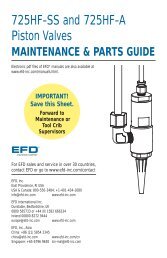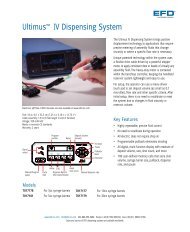Ultimus™ I, II and III Dispensing Workstation - Nordson EFD
Ultimus™ I, II and III Dispensing Workstation - Nordson EFD
Ultimus™ I, II and III Dispensing Workstation - Nordson EFD
Create successful ePaper yourself
Turn your PDF publications into a flip-book with our unique Google optimized e-Paper software.
10<br />
Features &<br />
Controls:<br />
Front Panel<br />
Power<br />
Press the power button to turn the unit on. An <strong>EFD</strong> logo will briefly appear before the Home screen<br />
displays. The Ultimus will go into sleep mode when it’s inactive for more than 90 minutes. Simply<br />
press any button or the foot pedal to reactivate the screen.<br />
Menu<br />
You can access the menu screen by pressing MENU. From here press the up/down <strong>and</strong> left/right<br />
arrows to select from a variety of screens, including:<br />
TIMED TEACH MEMORY<br />
CLEAR COUNT UNITS OF PRESSURE UNITS OF VACUUM<br />
SECURITY LANGUAGE SAVE JOB<br />
SET CLOCK INFO<br />
See page 20 for details on various Menu functions.<br />
Shot Count<br />
The shot count is displayed in the top center section of the display screen. It displays the number of<br />
deposits that have been dispensed. Follow these steps to reset the shot count.<br />
Press MENU.<br />
Press the down arrow to highlight CLEAR COUNT.<br />
Press SELECT. This resets the shot count to 0 <strong>and</strong> automatically returns you to the Home screen.<br />
Timed Mode<br />
In TIMED mode, the Ultimus will dispense a single deposit each time you press the foot pedal or<br />
finger switch. Deposit size is based on dispense time <strong>and</strong> pressure settings shown on the display.<br />
Steady Mode<br />
In STEADY mode you can dispense for as long as you press the foot pedal or finger switch. From<br />
TIMED mode, press STEADY. This toggles the display so that the top left corner is now selected for<br />
STEADY mode. See Initial Test Procedures, page 16, for more details on STEADY mode.<br />
Teach Mode<br />
In TEACH mode you can “teach” the deposit based on physical size. Begin in the Home screen for<br />
TIMED mode. Press TEACH. This toggles the display so that the top left corner is now selected for<br />
TEACH mode. See Initial Test Procedures, page 16, for more details on TEACH mode.<br />
Output Air Port<br />
The Ultimus features two output air ports. You can connect the Optimum adapter assembly to the<br />
port on the front panel or the back panel, whichever is most convenient.