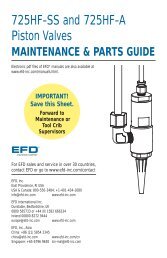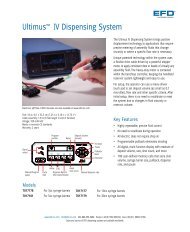Ultimus™ I, II and III Dispensing Workstation - Nordson EFD
Ultimus™ I, II and III Dispensing Workstation - Nordson EFD
Ultimus™ I, II and III Dispensing Workstation - Nordson EFD
Create successful ePaper yourself
Turn your PDF publications into a flip-book with our unique Google optimized e-Paper software.
8<br />
Features &<br />
Controls:<br />
Front Panel<br />
Dispense Mode<br />
When powered for the first time, the Ultimus Home screen displays in TIMED<br />
mode. Otherwise, it displays in the mode last used.<br />
You can verify what mode you’re in by checking the top left corner of the<br />
display screen. It will be TIMED, TEACH, STEADY or MEMORY.<br />
You can return to TIMED mode from TEACH or STEADY by pressing<br />
TIMED in the bottom right corner of the display.<br />
You can return to TIMED mode from MEMORY by pressing MENU, then<br />
selecting TIMED.<br />
See the appropriate section below for details on each dispense mode.<br />
Dispense Time<br />
dispense time<br />
vacuum pullback<br />
power<br />
display navigation<br />
mode indicator<br />
cycle counter<br />
time of day<br />
Dispense time, shown with an hourglass icon, displays from 000.0001 to 999.9999 seconds.<br />
Follow these steps to set the dispense time.<br />
Begin in TIMED mode.<br />
Press the left/right arrows to highlight the first number you want to change.<br />
Press the up/down arrows to set the time. Or if you prefer, you can also<br />
use the timer dial (top right knob) to set the time.<br />
Repeat as needed to adjust the other numbers in the dispense time row.<br />
dispense pressure<br />
menu<br />
multi-function controls<br />
data/time control<br />
output air<br />
pressure regulator vacuum regulator<br />
See the Ultimus Icon Guide, included with your dispensing system, if you are working<br />
in Chinese, Japanese, or Korean. Sample icons:<br />
(Timed) (Steady) (Teach) (Menu) (Select) (Home)<br />
Timed<br />
Mode