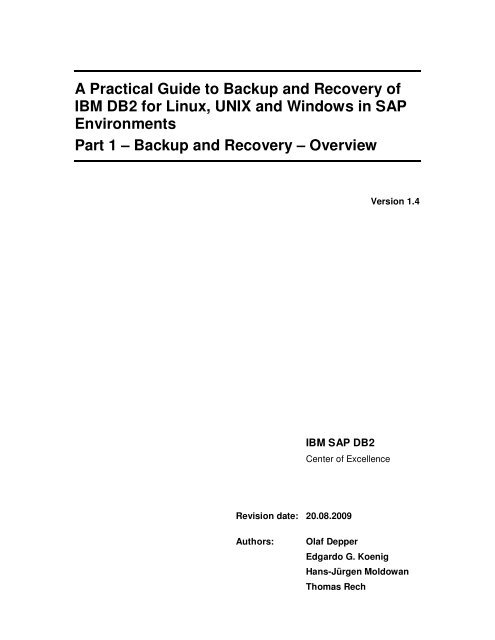A Practical Guide to Backup and Recovery of IBM DB2 for Linux ...
A Practical Guide to Backup and Recovery of IBM DB2 for Linux ...
A Practical Guide to Backup and Recovery of IBM DB2 for Linux ...
Create successful ePaper yourself
Turn your PDF publications into a flip-book with our unique Google optimized e-Paper software.
A <strong>Practical</strong> <strong>Guide</strong> <strong>to</strong> <strong>Backup</strong> <strong>and</strong> <strong>Recovery</strong> <strong>of</strong><br />
<strong>IBM</strong> <strong>DB2</strong> <strong>for</strong> <strong>Linux</strong>, UNIX <strong>and</strong> Windows in SAP<br />
Environments<br />
Part 1 – <strong>Backup</strong> <strong>and</strong> <strong>Recovery</strong> – Overview<br />
Revision date:<br />
<strong>IBM</strong> SAP <strong>DB2</strong><br />
Center <strong>of</strong> Excellence<br />
20.08.2009<br />
Authors: Olaf Depper<br />
Edgardo G. Koenig<br />
Version 1.4<br />
Hans-Jürgen Moldowan<br />
Thomas Rech
About this paper<br />
<strong>DB2</strong> <strong>for</strong> <strong>Linux</strong>, UNIX <strong>and</strong> Windows <strong>Backup</strong> <strong>and</strong> <strong>Recovery</strong> – Introduction<br />
The database is the foundation <strong>of</strong> the SAP ® system. All relevant business data <strong>and</strong> also the<br />
application code that is executed by the SAP application server are s<strong>to</strong>red in the database. It is critical<br />
<strong>to</strong> have an effective <strong>and</strong> secure strategy <strong>for</strong> database backups <strong>and</strong> recovery planned, implemented<br />
<strong>and</strong> tested. There<strong>for</strong>e a detailed underst<strong>and</strong>ing <strong>of</strong> the backup <strong>and</strong> recovery procedures <strong>for</strong> the<br />
database <strong>of</strong> the SAP system is required.<br />
The following document is part one out <strong>of</strong> a series <strong>of</strong> documents that will cover the essential <strong>to</strong>pics<br />
around backup <strong>and</strong> recovery <strong>for</strong> <strong>IBM</strong> ® <strong>DB2</strong> ® <strong>for</strong> <strong>Linux</strong> ® , UNIX ® , <strong>and</strong> Windows ® (<strong>DB2</strong> <strong>for</strong> <strong>Linux</strong>, UNIX<br />
<strong>and</strong> Windows) <strong>to</strong>gether with SAP Applications based on SAP NetWeaver ® .<br />
To manage the balancing act between quick start <strong>and</strong> advanced <strong>to</strong>pics, the series <strong>of</strong> papers is<br />
planned <strong>to</strong> describe with the following dedicated <strong>to</strong>pics:<br />
• <strong>Backup</strong> <strong>and</strong> recovery overview (this paper)<br />
• <strong>Backup</strong> integration with vendor solutions<br />
• <strong>Backup</strong> tuning <strong>and</strong> optimizations<br />
• <strong>Backup</strong> best practices<br />
• <strong>Backup</strong> <strong>and</strong> recovery in partitioned environments (<strong>DB2</strong> Database Partitioning Feature)<br />
It is planned <strong>to</strong> publish the documents sequentially. For updates <strong>and</strong> new editions <strong>of</strong> these documents,<br />
check the appropriate in<strong>for</strong>mation sources, <strong>for</strong> example, <strong>IBM</strong> developerWorks ® or SAP Developer<br />
Network.<br />
The following paper introduces the basics <strong>of</strong> backup <strong>and</strong> recovery <strong>for</strong> <strong>DB2</strong> database. It explains the<br />
architecture <strong>for</strong> backup <strong>and</strong> recovery, the most relevant comm<strong>and</strong>s <strong>and</strong> discusses the <strong>DB2</strong> log file<br />
management. In addition, the integration <strong>of</strong> the <strong>DB2</strong> backup <strong>and</strong> recovery architecture in<strong>to</strong> SAP<br />
NetWeaver is described.<br />
The document is designed as an introduction. It is intended <strong>to</strong> provide a fast start <strong>for</strong> the development<br />
<strong>and</strong> implementation <strong>of</strong> a reliable backup <strong>and</strong> recovery strategy.<br />
2
Table <strong>of</strong> Contents<br />
<strong>DB2</strong> <strong>for</strong> <strong>Linux</strong>, UNIX <strong>and</strong> Windows <strong>Backup</strong> <strong>and</strong> <strong>Recovery</strong> – Introduction<br />
1 BACKUP AND RECOVERY – OVERVIEW..................................................................................4<br />
1.1 Database Objects .................................................................................................................4<br />
1.2 Logging with <strong>DB2</strong> databases.................................................................................................5<br />
1.3 <strong>Backup</strong> Architecture..............................................................................................................8<br />
1.4 Integration <strong>of</strong> the <strong>DB2</strong> <strong>Backup</strong> Utility in SAP Environments .................................................12<br />
2 LOG FILE MANAGEMENT – DETAILS .....................................................................................13<br />
2.1 Basic Log File Management Concepts ................................................................................13<br />
2.2 Archiving <strong>of</strong> Log Files..........................................................................................................14<br />
2.3 Log File Chaining................................................................................................................16<br />
3 BACKUP AND RECOVERY – DETAILS....................................................................................17<br />
3.1 BACKUP DATABASE .........................................................................................................17<br />
3.2 RESTORE DATABASE.......................................................................................................20<br />
3.3 Redirected Res<strong>to</strong>re .............................................................................................................22<br />
3.4 ROLLFORWARD DATABASE.............................................................................................23<br />
3.5 RECOVER DATABASE ......................................................................................................24<br />
4 ADDITIONAL COMMANDS AND UTILITIES .............................................................................25<br />
4.1 <strong>DB2</strong>CFEXP / <strong>DB2</strong>CFIMP ....................................................................................................25<br />
4.2 ARCHIVE LOG ...................................................................................................................25<br />
4.3 LIST HISTORY ...................................................................................................................26<br />
4.4 LIST UTILITIES...................................................................................................................27<br />
4.5 GET SNAPSHOT................................................................................................................28<br />
4.6 db2pd .................................................................................................................................29<br />
4.7 LIST APPLICATIONS / FORCE APPLICATION...................................................................31<br />
5 <strong>DB2</strong> AND SAP INTEGRATION..................................................................................................32<br />
5.1 Configuration <strong>of</strong> <strong>Backup</strong> <strong>and</strong> Logging..................................................................................32<br />
5.2 Per<strong>for</strong>ming <strong>Backup</strong>s............................................................................................................33<br />
5.3 Moni<strong>to</strong>r <strong>Backup</strong> His<strong>to</strong>ry .......................................................................................................36<br />
3
<strong>DB2</strong> <strong>for</strong> <strong>Linux</strong>, UNIX <strong>and</strong> Windows <strong>Backup</strong> <strong>and</strong> <strong>Recovery</strong> – Introduction<br />
1 <strong>Backup</strong> <strong>and</strong> <strong>Recovery</strong> – Overview<br />
The following chapter highlights some <strong>of</strong> the architectural components with respect <strong>to</strong> the backup <strong>and</strong><br />
recovery architecture. It explains the <strong>DB2</strong> objects relevant <strong>for</strong> backups <strong>and</strong> the different methods <strong>of</strong><br />
backup, <strong>for</strong> example, <strong>of</strong>fline backup or online backup. The chapter describes the <strong>DB2</strong> backup<br />
architecture <strong>and</strong> the <strong>DB2</strong> logging. This in<strong>for</strong>mation is aimed <strong>to</strong> enable you <strong>to</strong> develop <strong>and</strong> implement a<br />
<strong>DB2</strong> backup <strong>and</strong> recovery strategy.<br />
1.1 Database Objects<br />
<strong>DB2</strong> databases are created in <strong>DB2</strong> instances on the database server. A <strong>DB2</strong> instance is also called<br />
“database manager” as it provides the environment <strong>to</strong> host one or more databases. On one physical<br />
server, multiple <strong>DB2</strong> instances can be created. In an SAP environment each instance holds only one<br />
database. While the database name or alias is determined by the SAP system ID () itself,<br />
the <strong>DB2</strong> instance is called db2.<br />
Each database has multiple table spaces <strong>and</strong> a dedicated set <strong>of</strong> log files. You can mirror <strong>DB2</strong> online<br />
log files using database means. Each table space consists <strong>of</strong> one or more containers. Containers can<br />
be direc<strong>to</strong>ries, files or raw devices. The table space containers hold the database objects like tables<br />
<strong>and</strong> indexes. Table spaces are a logical element with the table space containers as the physical<br />
representation on disk. In a typical <strong>DB2</strong> installation, the majority <strong>of</strong> the disk space is used by the table<br />
space containers <strong>and</strong> log files. The <strong>DB2</strong> instance <strong>and</strong> the database representation itself consist mainly<br />
<strong>of</strong> configuration <strong>and</strong> administrative files in the respective direc<strong>to</strong>ries.<br />
The instance direc<strong>to</strong>ry contains, <strong>for</strong> example, the database manager configuration files, the system<br />
database direc<strong>to</strong>ry, the node direc<strong>to</strong>ry <strong>and</strong> the instance registry. It also holds the links <strong>to</strong> the installed<br />
database s<strong>of</strong>tware as well as some executables that are local <strong>to</strong> the instance.<br />
The database direc<strong>to</strong>ry contains the critical configuration files <strong>of</strong> the database. These files define, <strong>for</strong><br />
example, the buffer pools, table spaces, or the configuration <strong>of</strong> the database. The database direc<strong>to</strong>ry<br />
is also the location <strong>for</strong> the log file header as well as the his<strong>to</strong>ry file.<br />
In addition <strong>to</strong> the instance <strong>and</strong> database configuration, the <strong>DB2</strong> system has a pr<strong>of</strong>ile registry. Settings<br />
in the <strong>DB2</strong> pr<strong>of</strong>ile registry can affect the instance (<strong>for</strong> example, parameters that are related <strong>to</strong><br />
communication) or the database (<strong>for</strong> example, parameters that are related <strong>to</strong> the behavior <strong>of</strong> the SQL<br />
optimizer). In an SAP environment, one <strong>of</strong> these <strong>DB2</strong> registry variables is ‘<strong>DB2</strong>_WORKLOAD’ which in<br />
our case has the value ‘SAP’. Most <strong>of</strong> the parameters are set in the instance pr<strong>of</strong>ile registry that is<br />
s<strong>to</strong>red in the instance direc<strong>to</strong>ry. Some entries, however, are set <strong>for</strong> the database server. These<br />
registry settings are set in the global registry which is s<strong>to</strong>red in the file ‘/var/db2/global.reg’ in <strong>Linux</strong>,<br />
UNIX environments. In Windows environments, the <strong>DB2</strong> pr<strong>of</strong>ile registry is s<strong>to</strong>red in the Windows<br />
registry (in the hive with key: HKEY_LOCAL_MACHINE\SOFTWARE\<strong>IBM</strong>\<strong>DB2</strong>\GLOBAL_PROFILE).<br />
The following Figure 1-1 shows the simplified relationship between the different objects discussed.<br />
4
Database Manager<br />
db2<br />
Database<br />
<br />
<strong>DB2</strong> <strong>for</strong> <strong>Linux</strong>, UNIX <strong>and</strong> Windows <strong>Backup</strong> <strong>and</strong> <strong>Recovery</strong> – Introduction<br />
Instance Direc<strong>to</strong>ry:<br />
/db2/db2/sqllib<br />
Database Direc<strong>to</strong>ry:<br />
/db2//db2<br />
Online Log Files Table Spaces<br />
Log Direc<strong>to</strong>ry:<br />
/db2//log_dir<br />
Figure 1-1: Database Objects<br />
Container<br />
S<strong>to</strong>rage Paths:<br />
/db2//sapdata<br />
In addition <strong>to</strong> the already mentioned objects, the <strong>DB2</strong> database system has further level <strong>of</strong> logical<br />
objects or group <strong>of</strong> objects – the database partitions <strong>and</strong> database partition groups. Another <strong>and</strong> older<br />
term <strong>for</strong> database partition is node. These logical objects are related <strong>to</strong> the database partitioning<br />
feature (DPF) <strong>of</strong> <strong>DB2</strong> <strong>for</strong> <strong>Linux</strong>, UNIX <strong>and</strong> Windows. DPF-related <strong>to</strong>pics are not described in this<br />
document. <strong>Backup</strong> <strong>and</strong> recovery in partitioned database environments will be described in an<br />
upcoming document <strong>of</strong> this series. For non-partitioned environments, the default partition (node)<br />
always is ‘0000’.<br />
Why are these objects important <strong>to</strong> underst<strong>and</strong> in the context <strong>of</strong> the <strong>DB2</strong> backup utility? The <strong>DB2</strong><br />
database backup saves all in<strong>for</strong>mation that is necessary <strong>to</strong> recover the database. However, as<br />
described, objects exist outside the database. Consequently, they are not part <strong>of</strong> the <strong>DB2</strong> database<br />
backup. The data itself, the database <strong>and</strong> table space configuration <strong>and</strong> – as the default behavior <strong>of</strong><br />
<strong>DB2</strong> 9.5 <strong>and</strong> higher – the log files are saved as part <strong>of</strong> an online database backup. The database<br />
manager configuration <strong>and</strong> the registry, however, are not included in this image. Although these<br />
configuration files are not essential <strong>for</strong> a full disaster recovery, it is <strong>of</strong> some interest <strong>to</strong> underst<strong>and</strong> this<br />
fact. For more in<strong>for</strong>mation about how <strong>to</strong> save <strong>and</strong> recover these configuration files, see Chapter 4.1<br />
“<strong>DB2</strong>CFEXP / <strong>DB2</strong>CFIMP”.<br />
1.2 Logging with <strong>DB2</strong> databases<br />
The <strong>DB2</strong> database system uses a write-ahead logging algorithm as the transaction recovery method<br />
that supports fine-granularity logging <strong>and</strong> partial rollbacks. Write-ahead logging <strong>for</strong>ces the log record<br />
<strong>to</strong> be written <strong>to</strong> the log file <strong>for</strong> an update be<strong>for</strong>e the corresponding data page is written <strong>to</strong> disk. All log<br />
records <strong>for</strong> a transaction must be written <strong>to</strong> the log files be<strong>for</strong>e a COMMIT is completed. The database<br />
s<strong>to</strong>res in<strong>for</strong>mation that is related <strong>to</strong> the changes in a set <strong>of</strong> log files in the database log direc<strong>to</strong>ry.<br />
The default location <strong>of</strong> the <strong>DB2</strong> log files in SAP environments is ‘/db2//log_dir’. The <strong>DB2</strong><br />
database management system au<strong>to</strong>matically appends the number <strong>of</strong> the database partition (in the<br />
<strong>for</strong>m ‘NODE’) <strong>to</strong> the log path <strong>to</strong> maintain uniqueness <strong>for</strong> DPF environments. This node number<br />
is appended also in non-partitioned environments. For example, in a non-partitioned <strong>DB2</strong>/SAP system<br />
the path <strong>for</strong> the online log files would be ‘/db2//log_dir/NODE0000’.<br />
The <strong>DB2</strong> database system distinguishes between primary <strong>and</strong> secondary log files. Both, primary <strong>and</strong><br />
secondary log files reside in the database log direc<strong>to</strong>ry. During startup, the database pre-allocates all<br />
primary log files in case they do not already exist. In case that long-running transactions fill up all<br />
5
<strong>DB2</strong> <strong>for</strong> <strong>Linux</strong>, UNIX <strong>and</strong> Windows <strong>Backup</strong> <strong>and</strong> <strong>Recovery</strong> – Introduction<br />
primary log files, the database engine allocates secondary log files one at a time as needed. The<br />
number <strong>of</strong> primary <strong>and</strong> secondary log files as well as the size <strong>of</strong> the log files is defined in the database<br />
configuration.<br />
Database log files are crucial <strong>for</strong> data recovery. The <strong>DB2</strong> system knows three types <strong>of</strong> data recovery:<br />
• Crash recovery (also known as restart recovery)<br />
Crash recovery brings back the database <strong>to</strong> a consistent <strong>and</strong> useable state after an<br />
unexpected shutdown (<strong>for</strong> example, after a power failure).<br />
• Version recovery<br />
The res<strong>to</strong>ration <strong>of</strong> a previous version <strong>of</strong> the database, using an backup image.<br />
• Roll<strong>for</strong>ward recovery<br />
Transactions recorded in database logs are applied following the database res<strong>to</strong>re operation. This<br />
method allows the recovery <strong>of</strong> the database (or table space) <strong>to</strong> a particular point in time.<br />
Crash recovery <strong>and</strong> version recovery are supported by every <strong>DB2</strong> database. Whether roll<strong>for</strong>ward<br />
recovery is supported depends on the logging mechanism used by the database.<br />
Circular logging is the default logging mechanism <strong>of</strong> a newly created <strong>DB2</strong> database. Only full <strong>of</strong>fline<br />
database backups are allowed with this logging method. The <strong>DB2</strong> database h<strong>and</strong>les log files in a<br />
circular fashion: If the last log file is full, the database begins writing <strong>to</strong> the first log file again.<br />
Databases using circular logging do not allow online backup or roll<strong>for</strong>ward recovery. Circular logging is<br />
not supported <strong>for</strong> production databases in SAP environments.<br />
The recommended logging mechanism <strong>for</strong> production environments is archival logging. If archival<br />
logging is used, a log file is archived <strong>to</strong> an archival location as soon as the log file is full (that is no<br />
more log records can be written <strong>to</strong> the log file). A database that uses archival logging can be backed<br />
up online. To reach a specified point in time, you can per<strong>for</strong>m a roll<strong>for</strong>ward recovery. A database that<br />
uses archival logging is there<strong>for</strong>e also called “recoverable”.<br />
The following Figure 1-2 provides an overview <strong>of</strong> circular <strong>and</strong> archival logging:<br />
•S0000000.LOG<br />
•S0000001.LOG<br />
•S0000002.LOG<br />
•S0000003.LOG<br />
•S0000004.LOG<br />
•S0000005.LOG<br />
•S0000006.LOG<br />
•S0000007.LOG<br />
•S0000008.LOG<br />
•S0000009.LOG<br />
•S0000010.LOG<br />
Circular vs. Archival Logging<br />
Figure 1-2: Logging Methods <strong>for</strong> <strong>DB2</strong> databases<br />
•S0000000.LOG<br />
•S0000001.LOG<br />
•S0000002.LOG<br />
•S0000003.LOG<br />
•S0000004.LOG<br />
.<br />
.<br />
.<br />
•S0000098.LOG<br />
•S0000099.LOG<br />
•S0000100.LOG<br />
You have <strong>to</strong> explicitly activate archival logging in the database configuration. Whether a <strong>DB2</strong> database<br />
is using archival or circular logging is defined by the log archive method database configuration<br />
parameter (LOGARCHMETH1 <strong>and</strong> LOGARCHMETH2). If both parameters LOGARCHMETH1 <strong>and</strong><br />
LOGARCHMETH2 are set <strong>to</strong> OFF, the database uses circular logging. You enable archival logging by<br />
6
<strong>DB2</strong> <strong>for</strong> <strong>Linux</strong>, UNIX <strong>and</strong> Windows <strong>Backup</strong> <strong>and</strong> <strong>Recovery</strong> – Introduction<br />
setting either both or one <strong>of</strong> the configuration parameters LOGARCHMETH1 <strong>and</strong> LOGARCHMETH2<br />
<strong>to</strong> a value other than OFF.<br />
For a recoverable database, the <strong>DB2</strong> engine archives a log file as soon as it is full or explicitly<br />
archived. However, this log file might still contain in<strong>for</strong>mation that could be required <strong>for</strong> crash recovery.<br />
There<strong>for</strong>e, the log file stays in the log direc<strong>to</strong>ry as long as it is required <strong>for</strong> a crash recovery. From a<br />
<strong>DB2</strong> database point <strong>of</strong> view, these log files are considered <strong>to</strong> be ‘active’.<br />
Once a log file has been archived successfully by the <strong>DB2</strong> log manager <strong>and</strong> it does not contain any<br />
open transactions (<strong>and</strong> is there<strong>for</strong>e not required any more <strong>for</strong> a crash recovery), the log file is<br />
considered <strong>to</strong> be ‘archived’. Archived log files are usually not deleted by the database. Instead, when<br />
a new log file is required, the <strong>DB2</strong> database will rename the oldest archived log file <strong>and</strong> use it again.<br />
The <strong>DB2</strong> database will rename a log file instead <strong>of</strong> allocating a new file <strong>to</strong> reduce I/O operations.<br />
Archived logs are not renamed immediately once they have been copied <strong>to</strong> the archive. For that<br />
reason it is common <strong>to</strong> see old log files in the log direc<strong>to</strong>ry when no new active log files are required.<br />
Note: You should never move log files from the log direc<strong>to</strong>ry manually while the database is online.<br />
The <strong>DB2</strong> system au<strong>to</strong>matically allocates <strong>and</strong> removes <strong>of</strong> log files. If you delete an active log file, the<br />
<strong>DB2</strong> instance shuts down the database. The database cannot be restarted anymore <strong>and</strong> has <strong>to</strong> be<br />
res<strong>to</strong>red.<br />
The following figure provides an (incomplete) overview <strong>of</strong> the <strong>DB2</strong> logging mechanism with the log<br />
manager (db2logmgr) as the core database engine component.<br />
Figure 1-3: The <strong>DB2</strong> Log Manager<br />
The <strong>DB2</strong> engine writes <strong>and</strong> reads from the log files located in the log direc<strong>to</strong>ry <strong>of</strong> the database. Once<br />
a log file is full, the <strong>DB2</strong> log manager process (db2logmgr) controls the archive process <strong>of</strong> the log file<br />
<strong>to</strong> the different possible locations. In case that a tape drive is defined as the archive target location, an<br />
additional <strong>DB2</strong> process, the <strong>DB2</strong> tape manager (db2tapemgr), is spawned. The <strong>DB2</strong> log manager<br />
s<strong>to</strong>res in<strong>for</strong>mation about all archive operations in the his<strong>to</strong>ry file <strong>of</strong> the database. It is possible <strong>to</strong> define<br />
a fail over archive location that is used in case the st<strong>and</strong>ard archive location is temporarily unavailable.<br />
If the database engine requires access <strong>to</strong> an archived log file, <strong>for</strong> example, as part <strong>of</strong> a recovery, the<br />
<strong>DB2</strong> log manager retrieves the log files from the archive location.<br />
For more details on how <strong>to</strong> configure the <strong>DB2</strong> logging, see chapter 2 “Log File Management – Details”.<br />
7
1.3 <strong>Backup</strong> Architecture<br />
<strong>DB2</strong> <strong>for</strong> <strong>Linux</strong>, UNIX <strong>and</strong> Windows <strong>Backup</strong> <strong>and</strong> <strong>Recovery</strong> – Introduction<br />
The <strong>DB2</strong> backup utility reads the content <strong>of</strong> table spaces <strong>and</strong> writes this data <strong>to</strong> the backup media.<br />
The utility does not copy complete table spaces or, <strong>to</strong> be more precise, the table space container files<br />
<strong>to</strong> the backup media. Instead, the backup utility saves the content <strong>of</strong> table spaces. In addition <strong>to</strong> the<br />
table space data, a <strong>DB2</strong> backup au<strong>to</strong>matically saves all the configuration files that are located in the<br />
database direc<strong>to</strong>ry as part <strong>of</strong> the backup image. The log files that are required <strong>to</strong> recover the database<br />
<strong>to</strong> the earliest consistent point can also be included in the backup image. By default, log files are<br />
included in online backups as <strong>of</strong> <strong>DB2</strong> Version 9.5 <strong>and</strong> higher.<br />
A <strong>DB2</strong> backup comm<strong>and</strong>, <strong>for</strong> example, ‘BACKUP DB WGN ONLINE USE TSM’ reads the pages out <strong>of</strong><br />
the table spaces <strong>and</strong> sends them <strong>to</strong> the defined target, in our example <strong>IBM</strong> Tivoli ® S<strong>to</strong>rage Manager.<br />
The comm<strong>and</strong> also saves the database configuration files <strong>and</strong> the log files that are required <strong>to</strong> recover<br />
the database.<br />
Besides Tivoli S<strong>to</strong>rage Manager, the <strong>DB2</strong> database system supports backups <strong>to</strong> disk <strong>and</strong> tape. In<br />
addition, the <strong>DB2</strong> backup utility provides interfaces that are used by vendor backup solutions like EMC<br />
NetWorker ® or HP OpenView S<strong>to</strong>rage Data Protec<strong>to</strong>r ® . For example, the <strong>DB2</strong> comm<strong>and</strong> ‘BACKUP DB<br />
WGN LOAD ’ reads the pages out <strong>of</strong> the table spaces <strong>and</strong> sends them <strong>to</strong> the vendor<br />
library <strong>to</strong>gether with the database configuration files. Since in this case the backup is an <strong>of</strong>fline<br />
backup, no log files are included in the backup image.<br />
A special option <strong>of</strong> the <strong>DB2</strong> BACKUP comm<strong>and</strong> is <strong>to</strong> use the ‘SNAPSHOT’ keyword. In this case, the<br />
<strong>DB2</strong> backup utility uses s<strong>to</strong>rage capabilities <strong>to</strong> create a backup image on disk level. The default<br />
behavior <strong>for</strong> a snapshot backup is an <strong>of</strong>fline database backup <strong>of</strong> all database paths, <strong>for</strong> example, all<br />
table space containers, the database path, <strong>and</strong> the log paths. Although this is an <strong>of</strong>fline backup, the<br />
log files are included in this case. Unlike the other backup target options, this <strong>of</strong>fline backup does not<br />
read the data out <strong>of</strong> the table spaces. Instead disk images are created.<br />
Since a snapshot backup differs somehow from the ‘classic’ backup <strong>to</strong> tape, disk or another backup<br />
solution it will not be covered in this paper. For more in<strong>for</strong>mation about snapshot backups in an SAP<br />
environment, see the Whitepaper “Setup <strong>and</strong> Configuration <strong>of</strong> the <strong>DB2</strong> Snapshot <strong>Backup</strong> with <strong>IBM</strong> N-<br />
Series S<strong>to</strong>rage” available in the SAP Developer Network at:<br />
http://sdn.sap.com/irj/scn/go/portal/prtroot/docs/library/uuid/0019590b-658d-2b10-24bd-9c6882b2b009<br />
Getting back <strong>to</strong> the type <strong>of</strong> backups covered in this paper, some more details about the process model<br />
<strong>of</strong> a backup <strong>and</strong> its main influencing fac<strong>to</strong>rs need <strong>to</strong> be described. You can call the backup comm<strong>and</strong><br />
with several parameters that specify, <strong>for</strong> example, the number <strong>and</strong> size <strong>of</strong> buffers, the degree <strong>of</strong><br />
parallelism, the number <strong>of</strong> sessions <strong>to</strong> open <strong>and</strong> whether the backup image should be compressed or<br />
not. These parameters are described in chapter 3 “<strong>Backup</strong> <strong>and</strong> <strong>Recovery</strong> – Details”. For now we<br />
concentrate on some parameters that are important <strong>to</strong> underst<strong>and</strong> the backup concept.<br />
The following picture describes the data flow <strong>and</strong> the participating components when you per<strong>for</strong>m a<br />
<strong>DB2</strong> backup.<br />
8
Tablespace Tablespace AA<br />
Tablespace Tablespace B Tablespace C<br />
db2pfchr<br />
<strong>DB2</strong> <strong>for</strong> <strong>Linux</strong>, UNIX <strong>and</strong> Windows <strong>Backup</strong> <strong>and</strong> <strong>Recovery</strong> – Introduction<br />
db2bm<br />
db2pfchr db2pfchr db2bm<br />
db2pfchr db2pfchr<br />
db2pfchr db2bm<br />
Figure 1-4: The <strong>DB2</strong> <strong>Backup</strong> Components<br />
Utility Heap<br />
db2agent<br />
controls<br />
db2med<br />
db2med<br />
db2med<br />
db2med<br />
If a <strong>DB2</strong> backup comm<strong>and</strong> is issued, an engine dispatchable unit (EDU) called agent (db2agent) is<br />
spawned. This db2agent controls the backup session. The <strong>DB2</strong> engine starts additional EDUs called<br />
buffer manipula<strong>to</strong>rs (db2bm). The buffer manipula<strong>to</strong>rs are working <strong>to</strong>gether with the prefetcher<br />
processes (db2pfchr) <strong>to</strong> retrieve the data from the table spaces in<strong>to</strong> the backup memory area. This<br />
memory is part <strong>of</strong> the Utility Heap defined in the database configuration. Only one buffer manipula<strong>to</strong>r<br />
is assigned <strong>to</strong> a table space while multiple prefetchers can read the data in<strong>to</strong> the memory <strong>for</strong> a single<br />
table space. The data retrieved is then transferred from the backup memory <strong>to</strong> the media controller<br />
processes (db2med). These EDUs are responsible <strong>for</strong> moving data from the backup buffers <strong>to</strong> the<br />
target media device(s).<br />
The number <strong>of</strong> prefetchers depends on the database configuration <strong>and</strong> is determined by the<br />
parameter ‘NUM_IOSERVERS’. <strong>Backup</strong> buffers, the number <strong>of</strong> <strong>DB2</strong> buffer manipula<strong>to</strong>rs, <strong>and</strong> the<br />
number <strong>of</strong> media controllers are defined in the BACKUP comm<strong>and</strong> itself with the following keywords:<br />
• WITH BUFFERS<br />
Controls the number <strong>of</strong> backup buffers<br />
• BUFFER <br />
Determines the size <strong>of</strong> one backup buffer<br />
• PARALLELISM<br />
Sets the number <strong>of</strong> table spaces which can be read in parallel by the backup utility (influences<br />
the number <strong>of</strong> db2bm EDUs)<br />
• OPEN SESSION or <br />
Determines the number <strong>of</strong> <strong>DB2</strong> Media Controllers (db2med)<br />
The backup parameters mentioned so far (parallelism, sessions, <strong>and</strong> buffers) are optional. If not<br />
specified manually, the <strong>DB2</strong> backup utility au<strong>to</strong>matically tunes these parameters based on the number<br />
<strong>of</strong> table spaces in the database, the available memory <strong>and</strong> the number <strong>of</strong> CPUs <strong>of</strong> the database<br />
server.<br />
<strong>DB2</strong> <strong>of</strong>fers the functionality <strong>to</strong> throttle database utilities, <strong>for</strong> example, BACKUP or RUNSTATS. This<br />
allows regulating the impact that a running utility might have on the system per<strong>for</strong>mance. Throttling<br />
might make it easier <strong>to</strong> start a database backup in parallel with high workloads. Using backup<br />
throttling, the media controllers slow down <strong>and</strong> by doing so, the read I/O decreases. As a<br />
consequence, the backup itself will most probably take longer.<br />
9
<strong>DB2</strong> <strong>for</strong> <strong>Linux</strong>, UNIX <strong>and</strong> Windows <strong>Backup</strong> <strong>and</strong> <strong>Recovery</strong> – Introduction<br />
There is one important design aspect <strong>to</strong> ensure optimal backup per<strong>for</strong>mance that is independent from<br />
the IT infrastructure or the backup media used: the table space layout <strong>of</strong> the database.<br />
Looking at SAP databases, the data is usually not evenly distributed over the table spaces. Some <strong>of</strong><br />
them, <strong>for</strong> example, the #BTABD <strong>and</strong> #BTABI table spaces hold the majority <strong>of</strong><br />
data. On the other h<strong>and</strong> many table spaces like the #USER1D table spaces only hold few<br />
data. The following figure shows an example list <strong>of</strong> the largest table spaces in an SAP database. In<br />
this case, the FCK#BTABD table space is by fac<strong>to</strong>rs larger than the next smaller table space.<br />
Size [GB]<br />
1000,00<br />
900,00<br />
800,00<br />
700,00<br />
600,00<br />
500,00<br />
400,00<br />
300,00<br />
200,00<br />
100,00<br />
0,00<br />
FCK#EL620D<br />
FCK#ES620I<br />
FCK#POOLI<br />
FCK#PROTD<br />
Tablespace Sizes<br />
FCK#POOLD<br />
FCK#ES620D<br />
Figure 1-5 Table Space Layout (Not Optimized)<br />
FCK#CLUD<br />
Tablespace<br />
FCK#STABI<br />
FCK#STABD<br />
FCK#BTABI<br />
FCK#BTABD<br />
As described earlier, the PARALLELISM parameter <strong>of</strong> the <strong>DB2</strong> backup comm<strong>and</strong> influences the<br />
number <strong>of</strong> table spaces which can be read in parallel by the backup. On process or thread level, the<br />
PARALLELISM parameter defines the number <strong>of</strong> <strong>DB2</strong> buffer manipula<strong>to</strong>rs (db2bm) that are used <strong>for</strong><br />
the backup. Each db2bm EDU is assigned <strong>to</strong> a specific table space. Using a value <strong>for</strong> the<br />
PARALLELISM parameter that is larger than the number <strong>of</strong> table spaces being backed up will<br />
there<strong>for</strong>e not increase the backup throughput.<br />
10
<strong>DB2</strong> <strong>for</strong> <strong>Linux</strong>, UNIX <strong>and</strong> Windows <strong>Backup</strong> <strong>and</strong> <strong>Recovery</strong> – Introduction<br />
The best way <strong>to</strong> ensure optimal parallelism <strong>of</strong> a database backup is there<strong>for</strong>e <strong>to</strong> distribute the data as<br />
even as possible over the table spaces, <strong>for</strong> example, by using dedicated table spaces <strong>for</strong> the largest<br />
tables. The following figure shows such an optimized layout:<br />
Size [GB]<br />
250,00<br />
200,00<br />
150,00<br />
100,00<br />
50,00<br />
0,00<br />
FCK#EL620D<br />
FCK#ES620I<br />
FCK#POOLI<br />
FCK#PROTD<br />
FCK#POOLD<br />
Tablespace Sizes<br />
FCK#ES620D<br />
FCK#CLUD<br />
Figure 1-6 Table Space Sizes (Optimized)<br />
FCK#STABI<br />
FCK#STABD<br />
Tablespace<br />
FCK#BTABI<br />
FCK#BTABD<br />
FCK#BTABD1<br />
FCK#BTABI1<br />
FCK#COPED<br />
FCK#COEPI<br />
Figure 1-6 shows a much better distribution <strong>of</strong> data <strong>to</strong> table spaces: Instead <strong>of</strong> 80 percent residing in<br />
one big table space (as shown in Figure 1-5) the data has now been distributed over seven table<br />
spaces with similar sizes. This type <strong>of</strong> setup supports optimal backup parallelism.<br />
Beside the backup aspect <strong>of</strong> such a design, moving large tables <strong>to</strong> their dedicated table spaces is a<br />
common best practice <strong>for</strong> large SAP databases. There are several SAP <strong>to</strong>ols available <strong>for</strong> <strong>DB2</strong> <strong>for</strong><br />
<strong>Linux</strong>, UNIX <strong>and</strong> Windows, <strong>for</strong> example, online table move or the DB6CONV <strong>to</strong>ol. These <strong>to</strong>ols allow<br />
you <strong>to</strong> move a table online <strong>to</strong> a new table space without significant impact on the production database.<br />
11
<strong>DB2</strong> <strong>for</strong> <strong>Linux</strong>, UNIX <strong>and</strong> Windows <strong>Backup</strong> <strong>and</strong> <strong>Recovery</strong> – Introduction<br />
The <strong>DB2</strong> backup utility also requires some knowledge <strong>of</strong> a concept called table space high-water mark<br />
(HWM). The high-water mark describes the highest page which contains data in the table space.<br />
Necessarily not all pages up <strong>to</strong> this high-water mark are filled with data. Typically, due <strong>to</strong> deletes,<br />
reorganization <strong>of</strong> tables or implementation <strong>of</strong> row compression, the HWM might be a lot higher than<br />
the number <strong>of</strong> used pages in a table space. The following Figure 1-7 illustrates this fact.<br />
Figure 1-7: Table Space High-water Mark<br />
In the figure above, both table spaces contain the same amount <strong>of</strong> used pages. However, <strong>for</strong> the table<br />
space on the left side the HWM is higher. As mentioned earlier, the <strong>DB2</strong> backup utility does not create<br />
a copy <strong>of</strong> the table space container files, but saves the content <strong>of</strong> the table spaces instead. The<br />
backup utility reads all pages inside a table space up <strong>to</strong> the HWM. There<strong>for</strong>e a backup can take longer<br />
on the table space having a higher HWM than compared <strong>to</strong> the table space illustrated on the right with<br />
a lower HWM.<br />
1.4 Integration <strong>of</strong> the <strong>DB2</strong> <strong>Backup</strong> Utility in SAP Environments<br />
The key concept <strong>of</strong> the au<strong>to</strong>nomic features is helping system administra<strong>to</strong>rs by au<strong>to</strong>mating regular<br />
maintenance tasks. The integration <strong>of</strong> the <strong>DB2</strong> administrative tasks in<strong>to</strong> the SAP system is following<br />
the same principle. SAP delivers a graphical user interface, that is, the DBA COCKPIT <strong>to</strong> manage <strong>DB2</strong><br />
database backups. The DBA Cockpit contains a lot <strong>of</strong> functionality including backup scheduling (which<br />
is part <strong>of</strong> the DBA Planning Calendar in the DBA Cockpit).<br />
Since the <strong>DB2</strong> backup utility <strong>and</strong> the log manager are integrated parts <strong>of</strong> the database engine, an API<br />
is available <strong>to</strong> call the required functionality from within the SAP system. So probably an administra<strong>to</strong>r<br />
uses the <strong>DB2</strong> comm<strong>and</strong>s only <strong>to</strong> set up the backup <strong>and</strong> log archiving function. Once the system is up<br />
<strong>and</strong> running, you can use the DBA Cockpit (SAP transaction DBACOCKPIT) <strong>to</strong> manage all the<br />
backups. For more in<strong>for</strong>mation about the integration <strong>of</strong> the <strong>DB2</strong> BACKUP comm<strong>and</strong> in<strong>to</strong> the DBA<br />
cockpit see chapter 5 “<strong>DB2</strong> <strong>and</strong> SAP Integration”.<br />
12
<strong>DB2</strong> <strong>for</strong> <strong>Linux</strong>, UNIX <strong>and</strong> Windows <strong>Backup</strong> <strong>and</strong> <strong>Recovery</strong> – Introduction<br />
2 Log File Management – Details<br />
In this section we explain the concept <strong>of</strong> log file management <strong>and</strong> its importance <strong>for</strong> the proper<br />
definition <strong>of</strong> a backup <strong>and</strong> recovery strategy. We will describe the basic database configuration<br />
parameters <strong>to</strong> configure the log file management <strong>for</strong> the <strong>DB2</strong> database <strong>and</strong> also explain how you<br />
configure the different logging types that are available.<br />
2.1 Basic Log File Management Concepts<br />
The <strong>DB2</strong> engine logs all changes that made <strong>to</strong> database objects in the database log files. Each<br />
database log file contains a number <strong>of</strong> log records. These log records s<strong>to</strong>re the in<strong>for</strong>mation about the<br />
different changes that were per<strong>for</strong>med by the transactions running against the database. In the case <strong>of</strong><br />
a recovery, the in<strong>for</strong>mation s<strong>to</strong>red in the log files is used by the database engine <strong>to</strong> bring back the<br />
database <strong>to</strong> a consistent state. There<strong>for</strong>e, log files are a critical element in a database <strong>and</strong> you must<br />
h<strong>and</strong>le them with special attention.<br />
One <strong>of</strong> the most important considerations when you set up a database is the location <strong>of</strong> the log files.<br />
By default, log files are located in the SQLOGDIR direc<strong>to</strong>ry that is created in the database direc<strong>to</strong>ry<br />
after the execution <strong>of</strong> the CREATE DATABASE comm<strong>and</strong>. As mentioned earlier, in SAP environments<br />
this location is changed during the SAP system installation. The SAP st<strong>and</strong>ard location <strong>for</strong> log files is<br />
/db2//log_dir.<br />
You can change the log path by setting the database configuration parameter NEWLOGPATH as<br />
shown in the following example:<br />
UPDATE DB CFG FOR SGE USING NEWLOGPATH /db2/SGE/log_dir1<br />
The execution <strong>of</strong> this comm<strong>and</strong> does not initiate an immediate relocation <strong>of</strong> the log files. The new log<br />
path is used the next time the database is restarted. The <strong>DB2</strong> database then starts <strong>to</strong> create the log<br />
files in the new direc<strong>to</strong>ry.<br />
For high availability environments the mirror logging functionality <strong>of</strong> <strong>DB2</strong> provides additional protection<br />
against disk failure or human errors. To enable mirror logging, <strong>DB2</strong> <strong>for</strong> <strong>Linux</strong>, UNIX <strong>and</strong> Windows<br />
provides the MIRRORLOGPATH database configuration parameter. By setting this parameter, the<br />
<strong>DB2</strong> database au<strong>to</strong>matically writes log files in both the active <strong>and</strong> the mirror log path. For example, <strong>to</strong><br />
activate mirror logging <strong>for</strong> database SGE, we used the following comm<strong>and</strong>:<br />
UPDATE DB CFG FOR SGE USING MIRRORLOGPATH /db2/SGE/log_dir2<br />
An important element in the configuration <strong>of</strong> the log file management is the number <strong>of</strong> primary <strong>and</strong><br />
secondary log files. The LOGPRIMARY database configuration parameter indicates the number <strong>of</strong><br />
primary log files. The LOGSECOND database configuration parameter determines the number <strong>of</strong><br />
secondary log files. Both primary <strong>and</strong> secondary log files are files that reside in the database log<br />
direc<strong>to</strong>ry. The difference between each <strong>of</strong> them is the moment when they are allocated. While primary<br />
log files are allocated (in case they do not already exist) when the database is activated, secondary<br />
log files are only allocated if they are required <strong>to</strong> s<strong>to</strong>re in<strong>for</strong>mation <strong>of</strong> a transaction that is running a<br />
long time.<br />
The <strong>DB2</strong> log files start with the name S0000000.LOG. The number is au<strong>to</strong>matically incremented every<br />
time a new log is created. The size <strong>of</strong> the log files can be modified by setting the database<br />
configuration parameter LOGFILSIZ. The log file size is given in 4k pages.<br />
To change the values <strong>of</strong> the parameters, execute the following comm<strong>and</strong>s:<br />
UPDATE DB CFG FOR USING LOGPRIMARY <br />
UPDATE DB CFG FOR USING LOGSECOND <br />
UPDATE DB CFG FOR USING LOGFILSIZ <br />
13
<strong>DB2</strong> <strong>for</strong> <strong>Linux</strong>, UNIX <strong>and</strong> Windows <strong>Backup</strong> <strong>and</strong> <strong>Recovery</strong> – Introduction<br />
To activate the changes <strong>to</strong> both the LOGPRIMARY <strong>and</strong> LOGFILSIZ parameter, you have <strong>to</strong> restart the<br />
database. Note that the <strong>DB2</strong> database management system creates additional (when changing<br />
number <strong>of</strong> primary logs) or new log files with the new size (when changing log file size) in the log<br />
direc<strong>to</strong>ry during the database activation. This process might take some minutes depending on the I/O<br />
per<strong>for</strong>mance <strong>of</strong> the log direc<strong>to</strong>ry. You can change the LOGSECOND parameter online.<br />
The amount <strong>of</strong> log space that is available <strong>for</strong> the database engine is determined by the number <strong>and</strong><br />
size <strong>of</strong> primary <strong>and</strong> secondary log files ((LOGPRIMARY + LOGSECOND) x LOGFILSIZ). To avoid log<br />
file full situations (SQL error SQL0964C), it is important <strong>to</strong> allocate sufficient log space <strong>for</strong> a database.<br />
Another consideration is the available disk space – the configured log files (both primary <strong>and</strong><br />
secondary) must fit in<strong>to</strong> the specified direc<strong>to</strong>ry.<br />
You can define “infinite log space” by setting the database configuration parameter LOGSECOND <strong>to</strong> a<br />
value <strong>of</strong> “-1”. As soon as a secondary log file is full, the <strong>DB2</strong> database archives the log file <strong>and</strong> creates<br />
the next secondary log file. This way, the log disk only holds the primary log files including one<br />
secondary log file. However, use “infinite logging” with care <strong>and</strong> only <strong>for</strong> special workloads: Every<br />
rollback or crash recovery might need <strong>to</strong> recover log files from the archiving media <strong>and</strong> there<strong>for</strong>e<br />
slowing down the process.<br />
The following table summarizes the possible values <strong>for</strong> each <strong>of</strong> these parameters (<strong>DB2</strong> 9.5 Fix Pack<br />
3):<br />
Parameter Value range Consideration<br />
LOGPRIMARY 2-256<br />
LOGSECOND -1, 0-254<br />
If LOGSECOND is not equal <strong>to</strong> -1,<br />
LOGPRIMARY + LOGSECOND can not<br />
exceed the value 256.<br />
If LOGSECOND is equal <strong>to</strong> -1, the<br />
maximum value <strong>for</strong> LOGPRIMARY is 256<br />
LOGFILSIZ 4-1048572 Number <strong>of</strong> 4 KB pages<br />
Table 1: Possible Values <strong>for</strong> Number <strong>and</strong> Size <strong>of</strong> Log Files<br />
The upper limit <strong>of</strong> log file size (1048572 4 KB pages), combined with the upper limit <strong>of</strong> 256 <strong>for</strong> the<br />
number <strong>of</strong> log files (LOGPRIMARY + LOGSECOND), gives an upper limit <strong>of</strong> 1024 GB <strong>of</strong> active log<br />
space in <strong>DB2</strong> 9.5 (Fix Pack 3 <strong>and</strong> higher).<br />
To minimize I/O operations, the changes <strong>to</strong> the database are first written <strong>to</strong> a log buffer. The<br />
LOGBUFSZ database configuration parameter defines the size <strong>of</strong> the log buffer. Once the transaction<br />
is committed or the log buffer is full, the log buffer content is written <strong>to</strong> the corresponding log file on<br />
disk.<br />
2.2 Archiving <strong>of</strong> Log Files<br />
As described in the introduction <strong>of</strong> this document <strong>DB2</strong> <strong>for</strong> <strong>Linux</strong>, UNIX <strong>and</strong> Windows has two different<br />
logging methods: circular <strong>and</strong> archival logging. Circular logging is the default logging type after the<br />
creation <strong>of</strong> a database. Because <strong>of</strong> several restrictions that apply if circular logging is used, this<br />
method is not supported <strong>for</strong> production systems in SAP environments. Instead, you have <strong>to</strong> configure<br />
the database <strong>to</strong> use archival logging.<br />
Whether the database is using archival or circular logging is determined by how the database<br />
configuration parameter LOGARCHMETH1 is set. If you set this parameter <strong>to</strong> a value other than OFF<br />
the database uses archival logging <strong>and</strong> is considered <strong>to</strong> be “recoverable”. To update the configuration,<br />
you can use the following comm<strong>and</strong>:<br />
UPDATE DB CFG FOR USING LOGARCHMETH1 <br />
If you set LOGARCHMETH1 from OFF <strong>to</strong> any other value, you have <strong>to</strong> restart the database <strong>to</strong> activate<br />
the change <strong>of</strong> the archiving method. The database will be put in “<strong>Backup</strong> pending state” after the log<br />
files have been <strong>for</strong>matted. Connects <strong>to</strong> the database are only possible after a full <strong>of</strong>fline backup <strong>of</strong> the<br />
database has been per<strong>for</strong>med.<br />
Depending on the archiving method <strong>and</strong> the target destination <strong>for</strong> archived log files used, you have <strong>to</strong><br />
set the LOGARCHMETH1 database configuration parameter accordingly.<br />
14
<strong>DB2</strong> <strong>for</strong> <strong>Linux</strong>, UNIX <strong>and</strong> Windows <strong>Backup</strong> <strong>and</strong> <strong>Recovery</strong> – Introduction<br />
The following table summarizes the possible values:<br />
Value Pattern / Description<br />
OFF Archival logging is not being used<br />
DISK DISK::<br />
TSM TSM[:MgmtClass]<br />
Disk location <strong>to</strong> where log files are archived<br />
If no management class is provided, the default in the local Tivoli S<strong>to</strong>rage<br />
Manager server is used; otherwise, the Tivoli S<strong>to</strong>rage Manager management<br />
class used as target destination is provided.<br />
VENDOR VENDOR:<br />
LOGRETAIN LOGRETAIN<br />
USEREXIT USEREXIT<br />
Name <strong>of</strong> the vendor library being used <strong>to</strong> archive logs<br />
Archived log files will remain in the log direc<strong>to</strong>ry <strong>and</strong> are not reused by the<br />
<strong>DB2</strong> database. This enables the database <strong>for</strong> roll<strong>for</strong>ward recovery but does<br />
not archive the log files.<br />
The <strong>DB2</strong> engine will call a user provided db2uext2 executable <strong>to</strong> archive log<br />
files.<br />
Table 2: Possible Values <strong>for</strong> LOGARCHMETH1<br />
In recoverable databases an EDU called db2logmgr (<strong>DB2</strong> Log File Manager) is used <strong>to</strong> h<strong>and</strong>le<br />
archived log files. In addition <strong>to</strong> LOGARCHMETH1, the <strong>DB2</strong> system <strong>of</strong>fers several database<br />
configuration parameters <strong>to</strong> configure further options that are related <strong>to</strong> archival logging. For example,<br />
you can enable a secondary archive destination <strong>for</strong> archived log files or define the behavior <strong>of</strong> the <strong>DB2</strong><br />
log manager in case an archive <strong>of</strong> a log file fails.<br />
In the next sections, we introduce the most important additional parameters related <strong>to</strong> archiving <strong>of</strong> log<br />
files. You can find a complete list <strong>of</strong> parameters related <strong>to</strong> logging in the <strong>IBM</strong> <strong>DB2</strong> In<strong>for</strong>mation Center.<br />
The LOGARCHMETH2 database configuration parameter is used in a similar fashion as the<br />
LOGARCHMETH1 database configuration parameter. It lets you define a secondary location <strong>to</strong><br />
archive log files. You cannot use this parameter when LOGARCHMETH1 is set <strong>to</strong> LOGRETAIN or<br />
USEREXIT.<br />
The log archiving methods defined in the LOGARCHMETH1 or LOGARCHMETH2 configuration<br />
parameters might require additional options. These options can be set in the database configuration<br />
parameters LOGARCHOPT1 (configures log archive method 1) <strong>and</strong> LOGARCHOPT2 (configures log<br />
archive method 2).<br />
The ARCHRETRYDELAY database configuration parameter specifies the amount <strong>of</strong> time <strong>to</strong> wait, in<br />
case an attempt <strong>to</strong> archive a log file does not finish successfully. After the specified number <strong>of</strong><br />
seconds, it is attempted <strong>to</strong> archive the log file again. The NUMARCHRETRY database configuration<br />
parameter specifies the number <strong>of</strong> times <strong>to</strong> attempt <strong>to</strong> archive a log file.<br />
Once the defined number <strong>of</strong> failed log file archival attempts is reached, the log file is moved <strong>to</strong> the<br />
direc<strong>to</strong>ry specified in the FAILARCHPATH database configuration parameter. The direc<strong>to</strong>ry defined in<br />
this database configuration parameter is used as temporary s<strong>to</strong>rage <strong>for</strong> the archived log files. This can<br />
be used <strong>to</strong> avoid the log direc<strong>to</strong>ry <strong>to</strong> run out <strong>of</strong> disk space.<br />
Note: For backward compatibility, <strong>DB2</strong> <strong>for</strong> <strong>Linux</strong>, UNIX <strong>and</strong> Windows still supports the old database<br />
parameters LOGRETAIN <strong>and</strong> USEREXIT. However, these two parameters are deprecated <strong>and</strong> should<br />
not be used any more. Updating LOGARCHMETH1 <strong>to</strong> values USEREXIT or LOGRETAIN<br />
au<strong>to</strong>matically updates the database parameters USEREXIT <strong>and</strong> LOGRETAIN.<br />
15
2.3 Log File Chaining<br />
<strong>DB2</strong> <strong>for</strong> <strong>Linux</strong>, UNIX <strong>and</strong> Windows <strong>Backup</strong> <strong>and</strong> <strong>Recovery</strong> – Introduction<br />
Every <strong>DB2</strong> log file is associated with a log chain. A log chain is defined as the collection <strong>of</strong> log files<br />
archived during a particular period <strong>of</strong> time. Every time a roll <strong>for</strong>ward operation <strong>to</strong> point in time or a<br />
res<strong>to</strong>re without roll <strong>for</strong>ward is executed, the <strong>DB2</strong> engine au<strong>to</strong>matically starts a new log chain.<br />
When starting a new log chain, the <strong>DB2</strong> engine truncates the last applied log file <strong>and</strong> continues <strong>to</strong> use<br />
log files within a new log chain. Creating a new log chain has no influence on the naming <strong>of</strong> the online<br />
log files <strong>and</strong> is transparent <strong>to</strong> the user. However, the log chain has some effect on the archived logs. If<br />
the archiving method is set <strong>to</strong> disk, the log files are s<strong>to</strong>red in a hierarchy <strong>of</strong> subdirec<strong>to</strong>ries under the<br />
path specified <strong>for</strong> the log file.<br />
If the archiving method is set <strong>to</strong> DISK:, the hierarchy looks as follows:<br />
///NODExxxx/Cyyyyyyy/Szzzzzzz.LOG<br />
The subdirec<strong>to</strong>ry “Cyyyyyyy” represents the log chain. The naming starts with “C0000000” <strong>and</strong> is<br />
incremented every time a new log chain starts.<br />
This ensures that no archived log files are overwritten by a new log chain. A situation where log files<br />
with identical names but different log chain exist can occur, if a database is recovered <strong>to</strong> an earlier<br />
point in time. The following section describes this situation in more detail.<br />
B1 1 2 3 4 5 6 7/0 7<br />
R1T4<br />
1 2 3 4 5<br />
Figure 2-1: <strong>DB2</strong> Log Chains<br />
Log Chain LC1<br />
RESTORE + ROLLFORWARD TO T=4<br />
6 7<br />
New Log Chain LC2 starts<br />
8 9<br />
As shown in Figure 2-1, a new log chain is started when a res<strong>to</strong>re <strong>and</strong> roll <strong>for</strong>ward <strong>to</strong> point in time is<br />
per<strong>for</strong>med. After taking backup B1, the <strong>DB2</strong> system s<strong>to</strong>res transactional in<strong>for</strong>mation in the log files 1 <strong>to</strong><br />
7. The database will continue <strong>to</strong> write new log files as usual. However, the execution <strong>of</strong> a res<strong>to</strong>re using<br />
backup image 1 <strong>and</strong> a roll <strong>for</strong>ward <strong>of</strong> the database <strong>to</strong> point in time T4 implies the start <strong>of</strong> a new log<br />
chain. There<strong>for</strong>e, log files 5 <strong>to</strong> 7 are overwritten with new transactional in<strong>for</strong>mation. In this situation,<br />
the database has one version <strong>of</strong> log files 5 <strong>to</strong> 7 that belong <strong>to</strong> log chain LC1 <strong>and</strong> another version <strong>of</strong><br />
these logs that belong <strong>to</strong> the newly started log chain LC2 in its log archive target.<br />
Log chains are also important if you use third party backup management products. Depending on the<br />
used vendor, log chains are incorporated in the solution <strong>to</strong> ensure uniqueness <strong>of</strong> archived logs. The<br />
log chain in<strong>for</strong>mation <strong>for</strong> every log file is also written <strong>to</strong> the database recovery his<strong>to</strong>ry file. For every log<br />
file, we see the archive location as well as the log chain. In the case <strong>of</strong> a database recovery, the<br />
in<strong>for</strong>mation from the his<strong>to</strong>ry file is used by the database <strong>to</strong> locate the log files that are required <strong>for</strong> the<br />
recovery. To access the in<strong>for</strong>mation regarding the archived logs in the database his<strong>to</strong>ry file, you can<br />
use the LIST HISTORY ARCHIVE LOG comm<strong>and</strong> that is described in section 4.3.<br />
16
<strong>DB2</strong> <strong>for</strong> <strong>Linux</strong>, UNIX <strong>and</strong> Windows <strong>Backup</strong> <strong>and</strong> <strong>Recovery</strong> – Introduction<br />
3 <strong>Backup</strong> <strong>and</strong> <strong>Recovery</strong> – Details<br />
As described at the beginning <strong>of</strong> the document, backup <strong>and</strong> recovery is a fully integrated part <strong>of</strong> the<br />
<strong>DB2</strong> <strong>for</strong> <strong>Linux</strong>, UNIX <strong>and</strong> Windows database engine. The <strong>DB2</strong> BACKUP comm<strong>and</strong> saves all the<br />
in<strong>for</strong>mation that is necessary <strong>to</strong> rebuild the database in the case <strong>of</strong> a failure. To recover data, you can<br />
use the RESTORE <strong>and</strong> ROLLFORWARD utilities. The following chapter introduces the different<br />
comm<strong>and</strong>s that are available <strong>for</strong> data recovery. In addition <strong>to</strong> the BACKUP, RESTORE, RECOVER<br />
<strong>and</strong> ROLLFORWARD utilities, we also introduce the <strong>to</strong>ols that are available <strong>to</strong> moni<strong>to</strong>r these<br />
operations.<br />
We will not provide a full syntax <strong>of</strong> each comm<strong>and</strong> but rather concentrate on an overview <strong>and</strong><br />
examples on how you can use these comm<strong>and</strong>s. For a full description <strong>of</strong> the comm<strong>and</strong>s, see the <strong>IBM</strong><br />
<strong>DB2</strong> In<strong>for</strong>mation Center on the Internet.<br />
3.1 BACKUP DATABASE<br />
To backup the complete database including all table spaces, you can use the BACKUP DATABASE<br />
comm<strong>and</strong>. Alternatively, the database administra<strong>to</strong>r can decide <strong>to</strong> back up single table spaces <strong>of</strong> the<br />
database.<br />
You can use the BACKUP DATABASE comm<strong>and</strong> <strong>of</strong> <strong>DB2</strong> <strong>to</strong> backup a database <strong>of</strong>fline or online. An<br />
<strong>of</strong>fline backup establishes an exclusive connection <strong>to</strong> the database <strong>and</strong> no other applications can<br />
access the database concurrently. During an online backup, applications can work on the database.<br />
Some other utilities, <strong>for</strong> example, REORG TABLE, are incompatible <strong>to</strong> an online backup. For more<br />
in<strong>for</strong>mation about the complete overview <strong>of</strong> compatible utilities, see the <strong>IBM</strong> <strong>DB2</strong> In<strong>for</strong>mation Center.<br />
By default, the <strong>DB2</strong> backup utility saves all pages <strong>of</strong> the table spaces <strong>to</strong> the backup media. In addition,<br />
the <strong>DB2</strong> database management system supports incremental backups. Here the utility saves only<br />
these pages that have changed since the most recent successful backup. Depending on the keywords<br />
used, the most recent backup can be any database backup (INCREMENTAL DELTA) or a full backup<br />
(INCREMENTAL).<br />
The <strong>DB2</strong> backup utility can include the range <strong>of</strong> log files required <strong>to</strong> res<strong>to</strong>re <strong>and</strong> roll <strong>for</strong>ward the<br />
backup image <strong>to</strong> some consistent point in time. As <strong>of</strong> <strong>DB2</strong> 9.5 this is the default <strong>for</strong> online backups. A<br />
variety <strong>of</strong> different target media is supported <strong>for</strong> <strong>DB2</strong> backup (<strong>and</strong> recovery) operations, <strong>for</strong> example,<br />
disk, tape, s<strong>to</strong>rage snapshots, <strong>IBM</strong> Tivoli S<strong>to</strong>rage Manager or third party <strong>to</strong>ols (<strong>for</strong> example, EMC<br />
NetWorker or HP OpenView Data Protec<strong>to</strong>r).<br />
The <strong>DB2</strong> BACKUP comm<strong>and</strong> syntax has three main areas:<br />
1) The scope <strong>of</strong> the backup:<br />
- Name <strong>of</strong> the database<br />
- Online / <strong>of</strong>fline<br />
- Full database backup or backup <strong>of</strong> one or more table spaces<br />
- Database partition<br />
- Full or incremental backup<br />
2) The target <strong>for</strong> the backup image (Disk, Tape, Pipe, Tivoli S<strong>to</strong>rage Manager, XBSA, Vendor<br />
Library, Snapshot)<br />
3) Additional backup options<br />
- Number <strong>of</strong> buffers, buffer size, parallelism <strong>of</strong> backup (when not specified, the database<br />
engine will au<strong>to</strong>matically tune the backup)<br />
- Compression <strong>of</strong> the backup image (<strong>for</strong> example, <strong>to</strong> save disk space) using the <strong>DB2</strong> built-in or<br />
a third party compression library<br />
- Impact <strong>of</strong> the BACKUP comm<strong>and</strong> (whether <strong>to</strong> use throttling)<br />
- Inclusion or exclusion <strong>of</strong> database logs necessary <strong>for</strong> recovery in the backup image<br />
17
<strong>DB2</strong> <strong>for</strong> <strong>Linux</strong>, UNIX <strong>and</strong> Windows <strong>Backup</strong> <strong>and</strong> <strong>Recovery</strong> – Introduction<br />
The following list explains how these parts <strong>of</strong> the backup comm<strong>and</strong> are combined <strong>to</strong> start a database<br />
backup:<br />
1) First, we define the scope: online backup <strong>of</strong> a database called P01:<br />
BACKUP DB P01 ONLINE <br />
2) Now, in the second part, we define Tivoli S<strong>to</strong>rage Manager as the target <strong>of</strong> the backup – with<br />
two sessions on the Tivoli S<strong>to</strong>rage Manager server:<br />
USE TSM OPEN 2 SESSIONS <br />
3) Finally, in the third part, we throttle the backup utility <strong>and</strong> exclude log files from the image:<br />
UTIL_IMPACT_PRIORITY 50 EXCLUDE LOGS<br />
A complete description <strong>of</strong> the different options <strong>of</strong> the <strong>DB2</strong> BACKUP comm<strong>and</strong> would go beyond the<br />
scope <strong>of</strong> this document. For more in<strong>for</strong>mation about the complete <strong>DB2</strong> BACKUP comm<strong>and</strong> syntax,<br />
see the <strong>IBM</strong> <strong>DB2</strong> In<strong>for</strong>mation Center.<br />
To provide a better underst<strong>and</strong>ing <strong>of</strong> the <strong>DB2</strong> BACKUP comm<strong>and</strong>, the following section contains<br />
some examples:<br />
• Offline backup <strong>of</strong> a database named SAMPLE <strong>to</strong> a Windows direc<strong>to</strong>ry called d:\backups<br />
BACKUP DATABASE SAMPLE TO d:\backups<br />
• Online backup <strong>of</strong> database WGN <strong>to</strong> <strong>IBM</strong> Tivoli S<strong>to</strong>rage Manager:<br />
BACKUP DB WGN ONLINE USE TSM<br />
• Online backup <strong>of</strong> database ISP <strong>to</strong> EMC NetWorker using twelve tape drives; the<br />
parameterization <strong>of</strong> the NetWorker Module is done through an options file:<br />
BACKUP DB ISP ONLINE LOAD /usr/lib/libnsrdb2.so OPEN 12 SESSIONS<br />
OPTIONS @/db2/db2isp/.nsrenv<br />
• Online backup <strong>of</strong> two table spaces <strong>of</strong> database Q43 <strong>to</strong> two file systems /data/backups1 <strong>and</strong><br />
/data/backups2:<br />
BACKUP DB Q43 TABLESPACE (Q43#BTABD, Q43#BTABI) ONLINE TO<br />
/data/backups1, /data/backups2<br />
• Online backup <strong>of</strong> partition 7 <strong>of</strong> database GBP <strong>to</strong> <strong>IBM</strong> Tivoli S<strong>to</strong>rage Manager<br />
BACKUP DB GBP ON DBPARTITIONNUM 7 ONLINE USE TSM<br />
• Incremental delta online backup (backup <strong>of</strong> all changed database pages since the most recent<br />
backup) <strong>of</strong> database Q34 <strong>to</strong> tape:<br />
BACKUP DB Q34 ONLINE INCREMENTAL DELTA TO /dev/rmt0<br />
Note that the BACKUP comm<strong>and</strong> supports both the keyword DATABASE <strong>and</strong> the short <strong>for</strong>m DB. This<br />
abbreviation can also be used <strong>for</strong> comm<strong>and</strong>s RESTORE, ROLLFORWARD <strong>and</strong> RECOVER.<br />
You can interrupt a running <strong>DB2</strong> backup operation any time by using the <strong>DB2</strong> FORCE APPLICATION<br />
comm<strong>and</strong>. This comm<strong>and</strong> <strong>for</strong>ces the agent that is managing the backup process. For more in<strong>for</strong>mation<br />
about how <strong>to</strong> interrupt a running backup, see section 4.7 “<br />
18
<strong>DB2</strong> <strong>for</strong> <strong>Linux</strong>, UNIX <strong>and</strong> Windows <strong>Backup</strong> <strong>and</strong> <strong>Recovery</strong> – Introduction<br />
LIST APPLICATIONS / FORCE APPLICATION”.<br />
19
3.2 RESTORE DATABASE<br />
<strong>DB2</strong> <strong>for</strong> <strong>Linux</strong>, UNIX <strong>and</strong> Windows <strong>Backup</strong> <strong>and</strong> <strong>Recovery</strong> – Introduction<br />
The RESTORE comm<strong>and</strong> <strong>of</strong> <strong>DB2</strong> is used <strong>to</strong> res<strong>to</strong>re a <strong>DB2</strong> backup image that was created using the<br />
<strong>DB2</strong> BACKUP comm<strong>and</strong>. The RESTORE comm<strong>and</strong> can recreate either a full database or a subset <strong>of</strong><br />
table spaces. To res<strong>to</strong>re single table spaces, a full database backup image can be used. The<br />
REBUILD option <strong>of</strong> the RESTORE comm<strong>and</strong> allows you <strong>to</strong> res<strong>to</strong>re a full database out <strong>of</strong> a set <strong>of</strong> table<br />
space backups.<br />
If you res<strong>to</strong>re a database using incremental backup images, the RESTORE comm<strong>and</strong> au<strong>to</strong>matically<br />
res<strong>to</strong>res all necessary full <strong>and</strong> incremental backup images <strong>to</strong> recreate the database. You can use the<br />
RESTORE comm<strong>and</strong> can <strong>to</strong> res<strong>to</strong>re a his<strong>to</strong>ry file <strong>of</strong> a database from a backup image as well as <strong>to</strong><br />
generate a script file <strong>for</strong> a redirected res<strong>to</strong>re operation.<br />
In addition, you can also per<strong>for</strong>m cross-plat<strong>for</strong>m res<strong>to</strong>res with <strong>DB2</strong>. All big Endian UNIX plat<strong>for</strong>ms are<br />
compatible as well as the little Endian plat<strong>for</strong>ms. You cannot, however, res<strong>to</strong>re incremental backup<br />
images if the operating system <strong>of</strong> the source system is different from the operating system <strong>of</strong> the<br />
target system.<br />
To upgrade a database from one <strong>DB2</strong> version <strong>to</strong> a higher one, you can use an <strong>of</strong>fline backup image.<br />
For example, from a <strong>DB2</strong> instance running on <strong>DB2</strong> Version 9.7 you can res<strong>to</strong>re a backup image that<br />
was taken with <strong>DB2</strong> Version 9.1. At the end <strong>of</strong> the res<strong>to</strong>re operation, the database upgrade is invoked<br />
au<strong>to</strong>matically.<br />
To provide a better underst<strong>and</strong>ing <strong>of</strong> the comm<strong>and</strong> syntax, we can summarize the <strong>DB2</strong> RESTORE<br />
comm<strong>and</strong> <strong>to</strong> its main sections – similar <strong>to</strong> the BACKUP comm<strong>and</strong>:<br />
1) The scope <strong>of</strong> the res<strong>to</strong>re:<br />
- Name <strong>of</strong> the database <strong>to</strong> be res<strong>to</strong>red<br />
- Res<strong>to</strong>re <strong>of</strong> the full database or <strong>of</strong> a set <strong>of</strong> table spaces or <strong>of</strong> the his<strong>to</strong>ry file only?<br />
- Res<strong>to</strong>re <strong>of</strong> the log files included in the backup image?<br />
- Should the rebuild method be used <strong>to</strong> res<strong>to</strong>re a full database out <strong>of</strong> table space backups?<br />
- Are we res<strong>to</strong>ring from incremental backups?<br />
2) The location <strong>of</strong> the backup image <strong>to</strong> be res<strong>to</strong>red:<br />
- Disk, Tape, Pipe, Tivoli S<strong>to</strong>rage Manager, XBSA, Vendor Library, Snapshot<br />
- Timestamp <strong>of</strong> the backup image<br />
3) The target <strong>of</strong> the res<strong>to</strong>re<br />
- Res<strong>to</strong>re in<strong>to</strong> an existing database with the same name?<br />
- Or res<strong>to</strong>re in<strong>to</strong> a new database with a different alias?<br />
- Do we want <strong>to</strong> change the database direc<strong>to</strong>ry or s<strong>to</strong>rage paths (<strong>for</strong> au<strong>to</strong>matic s<strong>to</strong>rage)?<br />
- When res<strong>to</strong>ring log files provide the target direc<strong>to</strong>ry where the files will be res<strong>to</strong>red <strong>to</strong><br />
- Definition <strong>of</strong> a new log path <strong>for</strong> the database<br />
4) Additional res<strong>to</strong>re options:<br />
- Number <strong>of</strong> buffers, buffer size, parallelism <strong>of</strong> backup (when not specified, <strong>DB2</strong> will<br />
au<strong>to</strong>matically tune the res<strong>to</strong>re)<br />
- Whether <strong>to</strong> replace an existing his<strong>to</strong>ry file?<br />
- Is this a redirected res<strong>to</strong>re (new definition <strong>of</strong> table space containers)?<br />
- Name <strong>of</strong> the decompression library in case the backup image was compressed with a third<br />
party compression library<br />
The following explains how the four parts <strong>of</strong> the res<strong>to</strong>re comm<strong>and</strong> are combined <strong>to</strong>gether <strong>to</strong> start a<br />
database res<strong>to</strong>re:<br />
1) First, we define the scope: a res<strong>to</strong>re <strong>of</strong> the database P01:<br />
RESTORE DB P01 <br />
2) Now, in the second part, we define the backup image <strong>to</strong> be used <strong>for</strong> the res<strong>to</strong>re; in our<br />
example the backup was per<strong>for</strong>med on 2009/06/15 <strong>and</strong> was s<strong>to</strong>red in <strong>IBM</strong> Tivoli S<strong>to</strong>rage<br />
Manager:<br />
USE TSM TAKEN AT 20090615 OPEN 2 SESSIONS <br />
3) In the third part, we define two new au<strong>to</strong>matic s<strong>to</strong>rage paths <strong>for</strong> the database as well as a new<br />
log path:<br />
ON /db2/P01/sapdata1, /db2/P01/sapdata2 NEWLOGPATH<br />
/db2/P01/log_dir <br />
20
<strong>DB2</strong> <strong>for</strong> <strong>Linux</strong>, UNIX <strong>and</strong> Windows <strong>Backup</strong> <strong>and</strong> <strong>Recovery</strong> – Introduction<br />
4) Finally, some additional res<strong>to</strong>re options – here just <strong>to</strong> overwrite the existing database without<br />
prompting <strong>for</strong> a confirmation:<br />
WITHOUT PROMPTING<br />
A complete description <strong>of</strong> the different options <strong>of</strong> the <strong>DB2</strong> RESTORE comm<strong>and</strong> would go beyond the<br />
scope <strong>of</strong> this document. For in<strong>for</strong>mation about the complete <strong>DB2</strong> RESTORE comm<strong>and</strong> syntax, see the<br />
<strong>IBM</strong> <strong>DB2</strong> In<strong>for</strong>mation Center.<br />
To provide a better underst<strong>and</strong>ing <strong>of</strong> the <strong>DB2</strong> RESTORE comm<strong>and</strong>, the following list contains a few<br />
examples:<br />
• Res<strong>to</strong>re the most recent backup image <strong>of</strong> database SAMPLE that is available in the Windows<br />
direc<strong>to</strong>ry d:\backups:<br />
RESTORE DB SAMPLE FROM d:\backups<br />
• Res<strong>to</strong>re <strong>of</strong> database WGN using a backup image taken at 2009/02/22 from <strong>IBM</strong> Tivoli S<strong>to</strong>rage<br />
Manager :<br />
RESTORE DB WGN USE TSM TAKEN AT 20090222<br />
• Res<strong>to</strong>re <strong>of</strong> database ISP from EMC NetWorker using twelve tape drives <strong>and</strong> parameterization<br />
<strong>of</strong> the NetWorker Module through an options file<br />
RESTORE DB ISP LOAD /usr/lib/libnsrdb2.so OPEN 12 SESSIONS OPTIONS<br />
@/db2/db2isp/.nsrenv TAKEN AT 20081227150408<br />
• Rebuild <strong>of</strong> database ECA with three table spaces from a backup image on Tivoli S<strong>to</strong>rage<br />
Manager:<br />
RESTORE DB ECA REBUILD WITH TABLESPACE (SYSCATSPACE, ECA#BTABD,<br />
ECA#BTABI) USE TSM<br />
If you want <strong>to</strong> use the <strong>DB2</strong> RESTORE comm<strong>and</strong>, you have <strong>to</strong> consider the following:<br />
• The <strong>for</strong>mat <strong>for</strong> the timestamps used by the TAKEN AT parameter is . A<br />
full or a partial timestamp can be provided. The full timestamp <strong>of</strong> the backup image is, <strong>for</strong><br />
example, returned on the successful completion <strong>of</strong> the backup.<br />
• If you are using partial timestamps in the TAKEN AT parameter make sure the <strong>DB2</strong> database<br />
only finds one backup image <strong>for</strong> the given date/time. Otherwise, the RESTORE comm<strong>and</strong> will<br />
fail. For example, assuming database WGN was backed up twice on 2009/02/22 – at 8:15h<br />
<strong>and</strong> 18:30h. In this case a timestamp in the <strong>for</strong>mat TAKEN AT 20090222 would not be<br />
sufficient (since <strong>DB2</strong> database sees two backup images <strong>for</strong> the day). Instead, a timestamp<br />
has <strong>to</strong> be provided that at least includes the hour so that the <strong>DB2</strong> utility only sees one backup<br />
image. For example, use something like TAKEN AT 2009022208 <strong>for</strong> the backup from the<br />
morning.<br />
• If no backup image timestamp is specified, the <strong>DB2</strong> database will au<strong>to</strong>matically use the most<br />
recent successful backup image that is available at the location.<br />
• In st<strong>and</strong>ard SAP environments, every table is defined with a separate index table space. If you<br />
want <strong>to</strong> res<strong>to</strong>re only a sub set <strong>of</strong> table spaces, a complete set <strong>of</strong> table spaces has <strong>to</strong> be<br />
res<strong>to</strong>red. If, <strong>for</strong> example, table space #POOLD is res<strong>to</strong>red, the index table space<br />
#POOLI has <strong>to</strong> be res<strong>to</strong>red as well. Otherwise the res<strong>to</strong>re operation fails.<br />
21
3.3 Redirected Res<strong>to</strong>re<br />
<strong>DB2</strong> <strong>for</strong> <strong>Linux</strong>, UNIX <strong>and</strong> Windows <strong>Backup</strong> <strong>and</strong> <strong>Recovery</strong> – Introduction<br />
As stated earlier, the <strong>DB2</strong> BACKUP comm<strong>and</strong> saves the database configuration including the table<br />
space layout. The RESTORE comm<strong>and</strong> will use this in<strong>for</strong>mation <strong>to</strong> create the database with the exact<br />
same name, configuration <strong>and</strong> table space layout <strong>of</strong> the source database. For some cases, this default<br />
behavior <strong>of</strong> the <strong>DB2</strong> res<strong>to</strong>re is not desired. For example, if a copy <strong>of</strong> an existing database is created,<br />
usually the database name is changed, <strong>to</strong>o. To change the database name, specify the INTO option <strong>of</strong><br />
the RESTORE comm<strong>and</strong> as shown in the following example.<br />
• Res<strong>to</strong>re the image <strong>of</strong> database FCB in<strong>to</strong> a new database named FCK:<br />
RESTORE DB FCB USE TSM TAKEN AT 20090222 INTO FCK<br />
The comm<strong>and</strong> above res<strong>to</strong>res database FCB in<strong>to</strong> <strong>to</strong> a new database named FCK. However, the new<br />
FCK database would, <strong>for</strong> example, still have the same table space container paths as the source<br />
database FCB. In many cases, this is not desired – especially in SAP environments, where the<br />
database name is part <strong>of</strong> the <strong>DB2</strong> related file systems (like /db2//sapdata1). This<br />
section describes how you can use the <strong>DB2</strong> RESTORE comm<strong>and</strong> <strong>to</strong> change the database layout.<br />
3.3.1 REDIRECT RESTORE Overview<br />
The <strong>DB2</strong> RESTORE supports so-called redirected res<strong>to</strong>re operations. A redirected res<strong>to</strong>re is<br />
per<strong>for</strong>med if table space containers are res<strong>to</strong>red in a different physical location. Also, the res<strong>to</strong>re <strong>of</strong> a<br />
database <strong>to</strong> a target server different than the source database server is considered <strong>to</strong> be a redirected<br />
res<strong>to</strong>re. A redirected res<strong>to</strong>re is determined by using the keyword REDIRECT as part <strong>of</strong> the RESTORE<br />
comm<strong>and</strong>.<br />
A redirected res<strong>to</strong>re has the following phases:<br />
1) Issue the RESTORE DATABASE comm<strong>and</strong> with the REDIRECT option<br />
The <strong>DB2</strong> database management system reads the configuration <strong>of</strong> the source database from<br />
the backup image.<br />
2) To define the table space containers <strong>of</strong> the new database, use the SET TABLESPACE<br />
CONTAINERS comm<strong>and</strong><br />
The <strong>DB2</strong> database management system creates <strong>and</strong> <strong>for</strong>mats an “empty” database using the<br />
newly defined table space containers.<br />
3) Issue the RESTORE comm<strong>and</strong> again, this time using the CONTINUE option<br />
The <strong>DB2</strong> database management system now writes data in<strong>to</strong> the new table space containers.<br />
Once the res<strong>to</strong>re has finished successfully, the database is put in<strong>to</strong> roll<strong>for</strong>ward recovery pending state.<br />
To apply the log files from the source database <strong>and</strong> <strong>to</strong> bring the new database online, you can use the<br />
ROLLFORWARD comm<strong>and</strong>.<br />
3.3.2 REDIRECT RESTORE Scripts<br />
When per<strong>for</strong>ming a redirected res<strong>to</strong>re it is best practice <strong>to</strong> put all necessary comm<strong>and</strong>s in<strong>to</strong> a script.<br />
Creating such a script manually can be a tedious work, especially on large SAP databases with many<br />
table space containers that need <strong>to</strong> be defined. To simplify the process, the <strong>DB2</strong> database<br />
management system <strong>of</strong>fers the option <strong>to</strong> au<strong>to</strong>matically generate a script <strong>for</strong> redirect res<strong>to</strong>res using the<br />
RESTORE comm<strong>and</strong>. In addition <strong>to</strong> the <strong>DB2</strong> functionality, SAP ships a <strong>to</strong>ol called brdb6brt with similar<br />
functionality. Both utilities generate the scripts that are required <strong>to</strong> per<strong>for</strong>m a redirected res<strong>to</strong>re.<br />
To remain in the scope <strong>of</strong> this document, we will only roughly describe both <strong>to</strong>ols but we cannot<br />
provide details. A comprehensive description <strong>of</strong> redirected res<strong>to</strong>res will be included in the best<br />
practices <strong>and</strong> advanced <strong>to</strong>pics paper <strong>of</strong> this series.<br />
Both <strong>to</strong>ols – the <strong>DB2</strong> RESTORE <strong>and</strong> the brdb6brt – query the table space in<strong>for</strong>mation <strong>of</strong> the source<br />
database. The way how this data is gathered is different: The RESTORE comm<strong>and</strong> retrieves the<br />
in<strong>for</strong>mation directly from the specified backup image. There<strong>for</strong>e, the table space in<strong>for</strong>mation in the<br />
generated script matches the layout that is s<strong>to</strong>red in the backup image. The brdb6brt <strong>to</strong>ol queries the<br />
current table space layout <strong>of</strong> the active source database. If table spaces have been created or<br />
dropped since the last backup, you cannot use the brdb6brt <strong>to</strong>ol <strong>to</strong> create a redirected res<strong>to</strong>re script.<br />
22
<strong>DB2</strong> <strong>for</strong> <strong>Linux</strong>, UNIX <strong>and</strong> Windows <strong>Backup</strong> <strong>and</strong> <strong>Recovery</strong> – Introduction<br />
Since the <strong>to</strong>ol reads the current table space layout the script would contain in<strong>for</strong>mation about table<br />
spaces that are not contained in the backup image.<br />
Using the <strong>DB2</strong> RESTORE comm<strong>and</strong> <strong>to</strong> create the redirected res<strong>to</strong>re script is useful if the source<br />
database is not accessible, <strong>for</strong> example, in case <strong>of</strong> a disaster recovery. The brdb6brt <strong>to</strong>ol on the other<br />
h<strong>and</strong> provides additional functions. For example, in addition <strong>to</strong> creating a script file <strong>for</strong> redirected<br />
res<strong>to</strong>res, you can use the <strong>to</strong>ol <strong>to</strong> start <strong>DB2</strong> backups <strong>and</strong> res<strong>to</strong>res as well as <strong>to</strong> create a configuration<br />
file <strong>for</strong> the db2relocatedb comm<strong>and</strong>. In addition, the brdb6brt <strong>to</strong>ol is able <strong>to</strong> au<strong>to</strong>matically rename all<br />
occurrences <strong>of</strong> the source database name <strong>to</strong> match the new database name.<br />
The <strong>DB2</strong> RESTORE comm<strong>and</strong> accesses the specified backup image <strong>and</strong> reads the table space<br />
configuration. This in<strong>for</strong>mation is used <strong>for</strong> the SET TABLESPACE CONTAINERS part <strong>of</strong> the redirected<br />
res<strong>to</strong>re script. The following example shows how you can create a redirected res<strong>to</strong>re script using the<br />
<strong>DB2</strong> RESTORE comm<strong>and</strong>. In our example, a script <strong>for</strong> res<strong>to</strong>ring database XEG in<strong>to</strong> YEG is created.<br />
The backup was created using the EMC NetWorker library (libnsrdb2.so):<br />
RESTORE DB XEG LOAD /usr/lib/libnsrdb2.so OPEN 2 SESSIONS INTO YEG REDIRECT<br />
GENERATE SCRIPT xeg2yeg.clp<br />
The RESTORE comm<strong>and</strong> generates a script xeg2yeg.clp that is based on the in<strong>for</strong>mation <strong>of</strong> the<br />
database XEG. You can edit this script <strong>to</strong> reflect the changes necessary <strong>for</strong> a res<strong>to</strong>re <strong>to</strong> the target<br />
database YEG. Once all the necessary changes have been made in the script, you can transfer it <strong>to</strong><br />
the target <strong>DB2</strong> instance. On the target <strong>DB2</strong> instance, you can execute using the script using the <strong>DB2</strong><br />
comm<strong>and</strong> line processor (CLP). The script au<strong>to</strong>matically creates a log file <strong>for</strong> the process (in our<br />
example XEG_NODE0000.out). To execute the redirected res<strong>to</strong>re script, use the following comm<strong>and</strong>:<br />
usdbyeg:db2yeg % db2 –tvf xeg2yeg.clp<br />
The program brdb6brt is shipped as part <strong>of</strong> the SAP NetWeaver ABAP kernel. It is located in the<br />
/sapmnt//exe direc<strong>to</strong>ry. You can use the comm<strong>and</strong> similar <strong>to</strong> the REDIRECT GENERATE<br />
SCRIPT option <strong>of</strong> the <strong>DB2</strong> RESTORE comm<strong>and</strong>. In our example, you create a new database YEG out<br />
<strong>of</strong> the XEG database by executing the brdb6brt <strong>to</strong>ol with the following options:<br />
uscixeg:xegadm % brdb6brt -bm RETRIEVE -es -replace XEG=YEG,db2xeg=db2yeg<br />
By executing the brdb6brt, a script file called ‘_NODE.scr’ is created; in our example<br />
it is called XEG_NODE0000.scr. Unlike the <strong>DB2</strong> RESTORE functionality, the brdb6brt <strong>to</strong>ol does not<br />
read a backup image on the backup s<strong>to</strong>rage but from the source database. The –replace option<br />
au<strong>to</strong>matically replaces the old SAP system ID (XEG) with the new one (YEG). Once the script file has<br />
been adapted <strong>to</strong> the system environment, you have <strong>to</strong> transfer it <strong>to</strong> the target database server. You<br />
can start the script using the <strong>DB2</strong> comm<strong>and</strong> line processor. Just like with the script that was created<br />
using the RESTORE comm<strong>and</strong>, an output file is au<strong>to</strong>matically written, containing all the output <strong>of</strong> the<br />
different <strong>DB2</strong> comm<strong>and</strong>s that were called by brdb6brt.<br />
3.4 ROLLFORWARD DATABASE<br />
If a recoverable <strong>DB2</strong> database is res<strong>to</strong>red, the database is set <strong>to</strong> roll<strong>for</strong>ward pending state at the end<br />
<strong>of</strong> the res<strong>to</strong>re. No connect <strong>to</strong> the database is possible at this point. To open the database, you have <strong>to</strong><br />
use the ROLLFORWARD comm<strong>and</strong>.<br />
To apply transaction logs <strong>to</strong> a database in roll<strong>for</strong>ward pending state, the <strong>DB2</strong> database management<br />
system provides the ROLLFORWARD comm<strong>and</strong>. You can use this comm<strong>and</strong> <strong>to</strong> roll <strong>for</strong>ward a<br />
database <strong>to</strong> a specified point in time, <strong>to</strong> the end <strong>of</strong> the available log files, or <strong>to</strong> the minimum recovery<br />
time (end <strong>of</strong> backup). The point in time can be specified as Coordinated Universal Time (UTC) or the<br />
local time zone, which is set on the database server. The <strong>for</strong>mat used <strong>for</strong> the time stamp in the<br />
ROLLFORWARD comm<strong>and</strong> is different than the one used <strong>for</strong> RESTORE. For ROLLFORWARD, it has<br />
the <strong>for</strong>mat .<br />
You can issue the ROLLFORWARD comm<strong>and</strong> can be issued multiple times <strong>to</strong> reach different (more<br />
recent) points in times, <strong>for</strong> example, on a st<strong>and</strong>by database. Once a point in time has been provided,<br />
you cannot start another iteration <strong>of</strong> the ROLLFORWARD comm<strong>and</strong> with an older time stamp.<br />
As soon as the STOP (or the equivalent COMPLETE) parameter <strong>of</strong> the ROLLFORWARD comm<strong>and</strong><br />
has been issued the <strong>DB2</strong> engine rolls back all transactions that were not committed <strong>and</strong> opens the<br />
23
<strong>DB2</strong> <strong>for</strong> <strong>Linux</strong>, UNIX <strong>and</strong> Windows <strong>Backup</strong> <strong>and</strong> <strong>Recovery</strong> – Introduction<br />
database. All subsequent ROLLFORWARD comm<strong>and</strong>s that were submitted against this database will<br />
then fail.<br />
A complete description <strong>of</strong> the different options <strong>of</strong> the <strong>DB2</strong> ROLLFORWARD comm<strong>and</strong> would go<br />
beyond the scope <strong>of</strong> this document. For more in<strong>for</strong>mation, see the <strong>IBM</strong> <strong>DB2</strong> In<strong>for</strong>mation Center.<br />
The following list contains a few examples <strong>of</strong> the <strong>DB2</strong> ROLLFORWARD comm<strong>and</strong>:<br />
• Query the Roll<strong>for</strong>ward state <strong>of</strong> database ISP (<strong>for</strong> example, <strong>to</strong> see the next log file required <strong>for</strong><br />
recovery):<br />
ROLLFORWARD DB ISP QUERY STATUS<br />
• Roll<strong>for</strong>ward <strong>of</strong> a database named SAMPLE <strong>to</strong> end <strong>of</strong> logs <strong>and</strong> open the database at the end <strong>of</strong><br />
the operation:<br />
ROLLFORWARD DB SAMPLE TO END OF LOGS AND STOP<br />
• Roll<strong>for</strong>ward <strong>of</strong> database WGN <strong>to</strong> 02/23/2009 12:00 (UTC):<br />
ROLLFORWARD DB WGN TO 2009-02-23-12.00.00.000000<br />
3.5 RECOVER DATABASE<br />
The RECOVER DATABASE comm<strong>and</strong> simplifies database recover operations by combining the<br />
RESTORE <strong>and</strong> the ROLLFORWARD comm<strong>and</strong>s. The database administra<strong>to</strong>r has only <strong>to</strong> specify the<br />
required point in time <strong>of</strong> the recovery. All actions that are necessary <strong>to</strong> reach this state, <strong>for</strong> example,<br />
finding the proper backup image(s), res<strong>to</strong>re <strong>and</strong> roll <strong>for</strong>ward recovery, are then au<strong>to</strong>matically<br />
per<strong>for</strong>med by the RECOVER comm<strong>and</strong>.<br />
The RECOVER comm<strong>and</strong> reads the his<strong>to</strong>ry file <strong>of</strong> the database. In case, this file is not available – <strong>for</strong><br />
example, where the target database does not exist – the RECOVER comm<strong>and</strong> allows using a defined<br />
his<strong>to</strong>ry file. You can restart an aborted RECOVER comm<strong>and</strong>. If possible, the <strong>DB2</strong> engine will attempt<br />
<strong>to</strong> continue the previous RECOVER.<br />
The following are a few examples <strong>of</strong> the <strong>DB2</strong> RECOVER comm<strong>and</strong>:<br />
• <strong>Recovery</strong> <strong>of</strong> a database named SAMPLE <strong>to</strong> the end <strong>of</strong> logs:<br />
RECOVER DB SAMPLE<br />
• <strong>Recovery</strong> <strong>of</strong> a database named WNG <strong>to</strong> a specified point in time (UTC):<br />
RECOVER DB WNG TO 2009-03-30-12.00.00<br />
For more in<strong>for</strong>mation about the complete RECOVER comm<strong>and</strong> syntax, see the <strong>IBM</strong> <strong>DB2</strong> In<strong>for</strong>mation<br />
Center.<br />
24
<strong>DB2</strong> <strong>for</strong> <strong>Linux</strong>, UNIX <strong>and</strong> Windows <strong>Backup</strong> <strong>and</strong> <strong>Recovery</strong> – Introduction<br />
4 Additional Comm<strong>and</strong>s <strong>and</strong> Utilities<br />
The following section provides in<strong>for</strong>mation about additional useful comm<strong>and</strong>s <strong>and</strong> utilities in the<br />
context <strong>of</strong> logging, backup <strong>and</strong> recovery. These comm<strong>and</strong>s are used mainly <strong>to</strong> moni<strong>to</strong>r the <strong>DB2</strong><br />
utilities <strong>and</strong> provide useful in<strong>for</strong>mation <strong>for</strong> the day-<strong>to</strong>-day operation. We also describe how you can<br />
identify a running <strong>DB2</strong> backup <strong>and</strong> how you can use this in<strong>for</strong>mation <strong>to</strong> cancel a backup operation by<br />
<strong>for</strong>cing <strong>of</strong>f the backup session from the database.<br />
4.1 <strong>DB2</strong>CFEXP / <strong>DB2</strong>CFIMP<br />
A full <strong>DB2</strong> database backup includes everything that is required <strong>to</strong> rebuild the database, <strong>for</strong> example,<br />
data, log files <strong>and</strong> configuration in<strong>for</strong>mation. However, in<strong>for</strong>mation outside the database, <strong>for</strong> example,<br />
the <strong>DB2</strong> registry variables or the configuration <strong>of</strong> the database manager (instance) is not part <strong>of</strong> the<br />
database backup.<br />
The <strong>DB2</strong> database management system <strong>of</strong>fers comm<strong>and</strong>s <strong>to</strong> export (CFEXP) <strong>and</strong> import (<strong>DB2</strong>CFIMP)<br />
client configurations. In addition, you can use these comm<strong>and</strong>s <strong>to</strong> take a backup <strong>of</strong> the database<br />
manager configuration, the <strong>DB2</strong> registry settings <strong>and</strong> the database <strong>and</strong> node direc<strong>to</strong>ries. The<br />
<strong>DB2</strong>CFEXP comm<strong>and</strong> writes the in<strong>for</strong>mation in<strong>to</strong> a text file that you can s<strong>to</strong>re in a secure location. In<br />
case <strong>of</strong> a recovery, you can import the file can be using the <strong>DB2</strong>CFIMP comm<strong>and</strong>.<br />
The following are example comm<strong>and</strong>s that you can use <strong>to</strong> back up the database configuration:<br />
• Create a backup <strong>of</strong> the in<strong>for</strong>mation located outside the database <strong>to</strong> a file name cfg_backup.txt:<br />
db2cfexp cfg_backup.txt BACKUP<br />
• Import the in<strong>for</strong>mation from a file created by db2cfexp:<br />
db2cfimp cfg_backup.txt<br />
4.2 ARCHIVE LOG<br />
The <strong>DB2</strong> log manager au<strong>to</strong>matically archives <strong>and</strong> retrieves <strong>DB2</strong> log files. Under certain scenarios, <strong>for</strong><br />
example, <strong>for</strong> st<strong>and</strong>by databases, it might be advantageous <strong>to</strong> <strong>for</strong>ce an archive log operation at a<br />
certain point in time. <strong>DB2</strong> <strong>for</strong> <strong>Linux</strong>, UNIX <strong>and</strong> Windows supports this <strong>for</strong> recoverable databases using<br />
the ARCHIVE LOG comm<strong>and</strong>.<br />
By issuing this comm<strong>and</strong>, the <strong>DB2</strong> engine closes <strong>and</strong> truncates the currently active log file. This log<br />
file is then h<strong>and</strong>led by the method described in database configuration parameter LOGARCHMETH1.<br />
The following example would close the currently active log <strong>for</strong> database Q43 <strong>and</strong> move the log header<br />
<strong>to</strong> the next log file. The log file is archived according <strong>to</strong> the method defined in database configuration<br />
parameter LOGARCHMETH1:<br />
ARCHIVE LOG FOR DB Q43<br />
Be<strong>for</strong>e you issue the ARCHIVE LOG comm<strong>and</strong> you have <strong>to</strong> disconnect your current <strong>DB2</strong> CLP session<br />
from the database (<strong>for</strong> example, by using the TERMINATE comm<strong>and</strong>). Otherwise, the ARCHIVE LOG<br />
will fail with SQL message SQL1493N.<br />
In addition <strong>to</strong> the manual ARCHIVE LOG comm<strong>and</strong>, the database management system truncates (<strong>and</strong><br />
archives) under certain conditions the current active log. For example, at the end <strong>of</strong> an online backup<br />
the current active log is archived. This allows collecting the set <strong>of</strong> log files required <strong>to</strong> recover the<br />
database. If the <strong>DB2</strong> 9.5 default is used, these log file(s) are included in the backup image.<br />
25
4.3 LIST HISTORY<br />
<strong>DB2</strong> <strong>for</strong> <strong>Linux</strong>, UNIX <strong>and</strong> Windows <strong>Backup</strong> <strong>and</strong> <strong>Recovery</strong> – Introduction<br />
The <strong>DB2</strong> LIST HISTORY comm<strong>and</strong> scans the database his<strong>to</strong>ry file. This file contains in<strong>for</strong>mation<br />
about the execution <strong>of</strong> the different utilities that are available, <strong>for</strong> example, BACKUP <strong>and</strong><br />
ROLLFORWARD. The BACKUP keyword <strong>of</strong> the LIST HISTORY comm<strong>and</strong> lists backup <strong>and</strong> res<strong>to</strong>re<br />
operations. You can use the in<strong>for</strong>mation provided in the LIST HISTORY comm<strong>and</strong>, <strong>for</strong> example, <strong>to</strong><br />
check whether a backup operation was executed successfully <strong>and</strong> how long the operation was<br />
running. The output will provide additional in<strong>for</strong>mation about the backup, <strong>for</strong> example, the location <strong>of</strong><br />
the backup image <strong>and</strong> the type <strong>of</strong> the backup operation (<strong>of</strong>fline, online, incremental)<br />
You can also access the in<strong>for</strong>mation that is available in the his<strong>to</strong>ry file via SQL using the<br />
SYS<strong>IBM</strong>ADM.DB_HISTORY view.<br />
It is possible <strong>to</strong> query the complete his<strong>to</strong>ry file <strong>of</strong> a database or <strong>to</strong> only display the entries after a<br />
certain point in time. The following examples show both possible methods:<br />
• To list all backup <strong>and</strong> res<strong>to</strong>re operations <strong>for</strong> database Q43, enter:<br />
LIST HISTORY BACKUP ALL FOR DB Q43<br />
• To list backup <strong>and</strong> res<strong>to</strong>re operations since 03/15/2009 <strong>for</strong> database ECA, enter:<br />
LIST HISTORY BACKUP SINCE 20090315 FOR DB ECA<br />
In following example output we see an entry <strong>for</strong> a successful online backup:<br />
Op Obj Timestamp+Sequence Type Dev Earliest Log Current Log <strong>Backup</strong> ID<br />
-- --- ------------------ ---- --- ------------ ------------ --------------<br />
B D 20090327182729001 N O S0037420.LOG S0037476.LOG<br />
----------------------------------------------------------------------------<br />
Contains 32 tablespace(s):<br />
00001 SYSCATSPACE<br />
00002 Q43#BTABD<br />
00003 Q43#BTABI<br />
00004 SYSTOOLSPACE<br />
[...]<br />
00031 Q43#ODSD<br />
00032 Q43#ODSI<br />
----------------------------------------------------------------------------<br />
Comment: <strong>DB2</strong> BACKUP Q43 ONLINE<br />
Start Time: 20090327182729<br />
End Time: 20090328102304<br />
Status: A<br />
----------------------------------------------------------------------------<br />
EID: 60443 Location: /usr/lib/libnsrdb2.so<br />
The next example shows the output <strong>for</strong> an aborted backup operation. The backup <strong>of</strong> database OPT<br />
failed with SQL message -2413 (as seen in the SQLCA area). The SQL message was thrown because<br />
the database is using circular logging <strong>and</strong> there<strong>for</strong>e online backups are not possible.<br />
26
<strong>DB2</strong> <strong>for</strong> <strong>Linux</strong>, UNIX <strong>and</strong> Windows <strong>Backup</strong> <strong>and</strong> <strong>Recovery</strong> – Introduction<br />
Op Obj Timestamp+Sequence Type Dev Earliest Log Current Log <strong>Backup</strong> ID<br />
-- --- ------------------ ---- --- ------------ ------------ --------------<br />
B D 20090327161157000 N S0000003.LOG<br />
----------------------------------------------------------------------------<br />
----------------------------------------------------------------------------<br />
Comment: <strong>DB2</strong> BACKUP OPT ONLINE<br />
Start Time: 20090327161157<br />
End Time: 20090327161202<br />
Status: A<br />
----------------------------------------------------------------------------<br />
EID: 721 Location:<br />
SQLCA In<strong>for</strong>mation<br />
sqlcaid : SQLCA sqlcabc: 136 sqlcode: -2413 sqlerrml: 0<br />
sqlerrmc:<br />
sqlerrp : sqlubIni<br />
sqlerrd : (1) 0 (2) 0 (3) 0<br />
(4) 0 (5) 0 (6) 0<br />
sqlwarn : (1) (2) (3) (4) (5) (6)<br />
(7) (8) (9) (10) (11)<br />
sqlstate:<br />
Similar <strong>to</strong> the in<strong>for</strong>mation provided about backup <strong>and</strong> recovery operations, you can use the <strong>DB2</strong><br />
his<strong>to</strong>ry file <strong>to</strong> query in<strong>for</strong>mation about the archival <strong>of</strong> log files.<br />
LIST HISTORY ARCHIVE LOG ALL FOR DB <br />
The following example output shows the entries <strong>for</strong> a log file that was archived <strong>to</strong> disk. Log file<br />
S0000009.LOG was archived <strong>to</strong> the disk location /db2/EK1/archived_logs. The log file belongs <strong>to</strong> log<br />
chain number 3 – as shown in the column “Current Log”: C0000003.<br />
Op Obj Timestamp+Sequence Type Dev Earliest Log Current Log <strong>Backup</strong> ID<br />
-- --- ------------------ ---- --- ------------ ------------ --------------<br />
X D 20090304152433 1 D S0000009.LOG C0000003<br />
----------------------------------------------------------------------------<br />
----------------------------------------------------------------------------<br />
Comment:<br />
Start Time: 20090304152433<br />
End Time: 20090304152433<br />
Status: A<br />
----------------------------------------------------------------------------<br />
EID: 31 Location: /db2/EK1/archived_logs/db2ek1/EK1/NODE0000/C0000003/S0000009.LOG<br />
4.4 LIST UTILITIES<br />
The LIST UTILITIES comm<strong>and</strong> allows you <strong>to</strong> moni<strong>to</strong>r <strong>DB2</strong> utilities like BACKUP, RESTORE or<br />
ROLLFORWARD. This comm<strong>and</strong> lists all currently active <strong>DB2</strong> utilities on all database partitions. To<br />
display additional in<strong>for</strong>mation about the utility, <strong>for</strong> example, how many bytes have already been read,<br />
you can use the SHOW DETAIL parameter.<br />
You can also access the in<strong>for</strong>mation provided by the LIST UTILITIES comm<strong>and</strong> via SQL. The <strong>DB2</strong><br />
dabase management system provides the following two database views <strong>for</strong> this purpose:<br />
SYS<strong>IBM</strong>ADM.SNAPUTIL_PROGRESS <strong>and</strong> SYS<strong>IBM</strong>ADM.SNAPUTIL.<br />
The following output shows the in<strong>for</strong>mation that is returned by the LIST UTILITIES SHOW DETAIL<br />
comm<strong>and</strong>. We see that an unthrottled online backup <strong>of</strong> database ICV is active. Approximately 80<br />
percent <strong>of</strong> the database is already backed up:<br />
27
<strong>DB2</strong> <strong>for</strong> <strong>Linux</strong>, UNIX <strong>and</strong> Windows <strong>Backup</strong> <strong>and</strong> <strong>Recovery</strong> – Introduction<br />
icvdb:db2icv 1> db2 list utilities show detail<br />
ID = 23487<br />
Type = BACKUP<br />
Database Name = ICV<br />
Partition Number = 0<br />
Description = online db<br />
Start Time = 03/30/2009 11:02:49.114974<br />
State = Executing<br />
Invocation Type = User<br />
Throttling:<br />
Priority = Unthrottled<br />
Progress Moni<strong>to</strong>ring:<br />
Estimated Percentage Complete = 80<br />
Total Work = 2332814791685 bytes<br />
Completed Work = 1855671877101 bytes<br />
Start Time = 03/30/2009 11:02:49.115710<br />
4.5 GET SNAPSHOT<br />
The <strong>DB2</strong> GET SNAPSHOT comm<strong>and</strong> collects different types <strong>of</strong> status in<strong>for</strong>mation using the<br />
moni<strong>to</strong>ring facilities <strong>of</strong> the <strong>DB2</strong> database management system. For the scope <strong>of</strong> our document, you<br />
can use the database snapshot <strong>to</strong> access some interesting in<strong>for</strong>mation, <strong>for</strong> example:<br />
• Last backup timestamp<br />
• File number <strong>of</strong> first, current <strong>and</strong> last active log<br />
• Log space used by the database <strong>and</strong> number <strong>of</strong> secondary log files allocated.<br />
The following example shows excerpts from the result <strong>of</strong> a database snapshot that was taken on<br />
database Q43. Looking at the output, we can easily identify the timestamp <strong>of</strong> the last successful<br />
database backup <strong>of</strong> the database (06/19/2009 06:28:01). The next section <strong>of</strong> the output helps you <strong>to</strong><br />
underst<strong>and</strong> the amount <strong>of</strong> log space that is used by your database. For example, if the snapshot<br />
constantly reports that secondary log files are allocated, the number primary log files should be<br />
increased. Finally, in the last section <strong>of</strong> the output, in<strong>for</strong>mation about the current log files <strong>of</strong> the<br />
database is returned:<br />
usdbq43:db2q43 % db2 get snapshot <strong>for</strong> db on q43<br />
Database Snapshot<br />
Database name = Q43<br />
Database path = /db2/Q43/db2q43/NODE0000/SQL00001/<br />
<br />
First database connect timestamp = 06/16/2009 15:53:35.057275<br />
Last reset timestamp =<br />
Last backup timestamp = 06/19/2009 06:28:01.000000<br />
Snapshot timestamp = 06/22/2009 11:02:05.600354<br />
<br />
Log space available <strong>to</strong> the database (Bytes)= 25966749471<br />
Log space used by the database (Bytes) = 145250529<br />
Maximum secondary log space used (Bytes) = 0<br />
Maximum <strong>to</strong>tal log space used (Bytes) = 4216103622<br />
Secondary logs allocated currently = 0<br />
<br />
File number <strong>of</strong> first active log = 41373<br />
File number <strong>of</strong> last active log = 41417<br />
File number <strong>of</strong> current active log = 41374<br />
File number <strong>of</strong> log being archived = Not applicable<br />
<br />
28
4.6 db2pd<br />
<strong>DB2</strong> <strong>for</strong> <strong>Linux</strong>, UNIX <strong>and</strong> Windows <strong>Backup</strong> <strong>and</strong> <strong>Recovery</strong> – Introduction<br />
The db2pd comm<strong>and</strong> <strong>of</strong>fers database administra<strong>to</strong>rs a variety <strong>of</strong> very useful moni<strong>to</strong>ring in<strong>for</strong>mation.<br />
The in<strong>for</strong>mation provided by the db2pd comm<strong>and</strong> is similar <strong>to</strong> the data that you can gather by using<br />
the GET SNAPSHOT or LIST UTILITIES comm<strong>and</strong>s.<br />
The following list provides a few useful db2pd parameters in the scope <strong>of</strong> backup <strong>and</strong> recovery:<br />
• –recovery –db <br />
Shows the progress made by a recovery process<br />
• –logs –db <br />
Lists the active log files <strong>of</strong> a database <strong>and</strong> the status <strong>of</strong> the log file archiving<br />
• –fvp <br />
Controls a third party vendor process that is <strong>for</strong> example, per<strong>for</strong>ming a backup<br />
• –utilities<br />
In<strong>for</strong>mation similar <strong>to</strong> output provided by the LIST UTILITIES comm<strong>and</strong><br />
Note that unlike the LIST UTILITIES comm<strong>and</strong>, db2pd only lists in<strong>for</strong>mation regarding the current<br />
database partition. In case you want <strong>to</strong> retrieve in<strong>for</strong>mation <strong>for</strong> all or one specific database partition<br />
use the appropriate options (–dbp or –alldbp).<br />
The following examples show the different outputs <strong>of</strong> db2pd if you use different options related <strong>to</strong><br />
backup <strong>and</strong> recovery:<br />
1) Output <strong>of</strong> db2pd –utilities: We see in<strong>for</strong>mation returned regarding an active roll <strong>for</strong>ward recovery on<br />
database ICY; the roll<strong>for</strong>ward operation is in the first phase (<strong>for</strong>ward recovery):<br />
icydb:db2icy > db2pd -utilities<br />
Database Partition 0 -- Active -- Up 247 days 12:24:24<br />
Utilities:<br />
Address ID Type State Invoker Priority<br />
StartTime DBName NumPhases CurPhase Description<br />
0xC00000001137FBA0 2233 ROLLFORWARD RECOVERY 0 0 0 Tue Mar<br />
31 11:31:24 ICP 2 1 Database Roll<strong>for</strong>ward <strong>Recovery</strong><br />
Progress:<br />
Address ID PhaseNum CompletedWork TotalWork<br />
StartTime Description<br />
0xC00000001137E818 2233 1 16415179148 bytes Unknown<br />
Tue Mar 31 11:31:24 Forward<br />
0xC00000001137E930 2233 2 0 bytes Unknown<br />
NotStarted Backward<br />
29
<strong>DB2</strong> <strong>for</strong> <strong>Linux</strong>, UNIX <strong>and</strong> Windows <strong>Backup</strong> <strong>and</strong> <strong>Recovery</strong> – Introduction<br />
2) Output <strong>of</strong> db2pd –recovery: This output shows related in<strong>for</strong>mation <strong>to</strong> the roll<strong>for</strong>ward process on<br />
database ICY that we saw in the previous example. We get the Log Sequence Number (LSN) that the<br />
roll<strong>for</strong>ward process is currently processing. The database log file holding the LSN (S0134711.LOG) is<br />
displayed as well:<br />
hs2050:db2icy > db2pd -recovery -db icy<br />
Database Partition 0 -- Database ICY -- Active -- Up 0 days 00:18:16<br />
<strong>Recovery</strong>:<br />
<strong>Recovery</strong> Status 0x04000401<br />
Current Log S0134711.LOG<br />
Current LSN 262BA033DDB6<br />
Job Type ROLLFORWARD RECOVERY<br />
Job ID 2233<br />
Job Start Time (1238491884) Tue Mar 31 11:31:24 2009<br />
Job Description Database Roll<strong>for</strong>ward <strong>Recovery</strong><br />
Invoker Type User<br />
Total Phases 2<br />
Current Phase 1<br />
Progress:<br />
Address PhaseNum Description StartTime CompletedWork<br />
TotalWork<br />
0xC00000001137E818 1 Forward Tue Mar 31 11:31:24 16592958914 bytes<br />
Unknown<br />
0xC00000001137E930 2 Backward NotStarted 0 bytes<br />
Unknown<br />
3) Output <strong>of</strong> db2 –db Q43 –log: We see the logging status <strong>of</strong> database Q43, the current active log file<br />
(41374) as well as the log archive status (here Success). At the end we see all log files allocated in<br />
the log direc<strong>to</strong>ry at this time including the LSN <strong>of</strong> the log files.<br />
usdbq43:db2q43 % db2pd -db q43 -log | more<br />
Database Partition 0 -- Database Q43 -- Active -- Up 5 days 19:24:13<br />
Logs:<br />
Current Log Number 41374<br />
Pages Written 41252<br />
Method 1 Archive Status Success<br />
Method 1 Next Log <strong>to</strong> Archive 41374<br />
Method 1 First Failure n/a<br />
Method 2 Archive Status n/a<br />
Method 2 Next Log <strong>to</strong> Archive n/a<br />
Method 2 First Failure n/a<br />
Address StartLSN State Size Pages Filename<br />
0x000001000D17CE18 0x07E85C1C8000 0x00000000 51200 51200 S0041373.LOG<br />
0x0000010845BC6858 0x07E8689C8000 0x00000000 51200 51200 S0041374.LOG<br />
0x00000100006C88F8 0x07E8751C8000 0x00000000 51200 51200 S0041375.LOG<br />
0x00000100006C89B8 0x07E8819C8000 0x00000000 51200 51200 S0041376.LOG<br />
0x000001000D14F458 0x07E88E1C8000 0x00000000 51200 51200 S0041377.LOG<br />
0x00000100006C8BF8 0x07E89A9C8000 0x00000000 51200 51200 S0041378.LOG<br />
0x000001000D157758 0x07E8A71C8000 0x00000000 51200 51200 S0041379.LOG<br />
<br />
30
<strong>DB2</strong> <strong>for</strong> <strong>Linux</strong>, UNIX <strong>and</strong> Windows <strong>Backup</strong> <strong>and</strong> <strong>Recovery</strong> – Introduction<br />
4.7 LIST APPLICATIONS / FORCE APPLICATION<br />
You can interrupt a running <strong>DB2</strong> BACKUP or RESTORE operation any time by using the <strong>DB2</strong> FORCE<br />
APPLICATION comm<strong>and</strong>. The FORCE comm<strong>and</strong> requires the application h<strong>and</strong>le <strong>of</strong> the <strong>DB2</strong> process<br />
that per<strong>for</strong>ms the <strong>DB2</strong> backup. To identify this h<strong>and</strong>le, use, <strong>for</strong> example, the <strong>DB2</strong> LIST<br />
APPLICATIONS comm<strong>and</strong> (with the SHOW DETAIL comm<strong>and</strong> option).<br />
The following example shows how you can identify the <strong>DB2</strong> application that is per<strong>for</strong>ming the backup:<br />
1) In the first step, we use the LIST APPLICATIONS SHOW DETAIL comm<strong>and</strong> <strong>to</strong> find the<br />
backup operation (look <strong>for</strong> the “Per<strong>for</strong>ming a <strong>Backup</strong>” keyword)<br />
usdbxeg:db2xeg % db2 list applications show detail | grep –i backup<br />
<strong>DB2</strong>XEG<br />
db2bp 18471 *LOCAL.db2xeg.090512103634<br />
00001 33 0 12751 Per<strong>for</strong>ming a <strong>Backup</strong><br />
05/12/2009 12:36:35.467379 XEG /db2/XEG/db2xeg/NODE0000/SQL00001/<br />
2) From the first step, we now know the application h<strong>and</strong>le <strong>of</strong> the db2bp process that is<br />
per<strong>for</strong>ming the backup. In the next step, we now <strong>for</strong>ce this application h<strong>and</strong>le 18471 by using<br />
the <strong>DB2</strong> comm<strong>and</strong> FORCE APPLICATION:<br />
usdbxeg:db2xeg % db2 "<strong>for</strong>ce application (18471)"<br />
<strong>DB2</strong>0000I The FORCE APPLICATION comm<strong>and</strong> completed successfully.<br />
<strong>DB2</strong>1024I This comm<strong>and</strong> is asynchronous <strong>and</strong> may not be effective immediately.<br />
3) Forcing <strong>of</strong>f an application from the database is per<strong>for</strong>med asynchronously <strong>and</strong> might take<br />
some time. The application itself receives an SQL1224N message. Assuming the backup<br />
operation was started in a <strong>DB2</strong> comm<strong>and</strong> line window, the message looks as shown in the<br />
following example:<br />
usdbxeg:db2xeg % db2 "backup db XEG online load /usr/lib/libnsrdb2.so open 2 sessions<br />
options @/db2/XEG/admin/backup.opt exclude logs"<br />
SQL1224N The database manager is not able <strong>to</strong> accept new requests, has<br />
terminated all requests in progress, or has terminated your particular request<br />
due <strong>to</strong> an error or a <strong>for</strong>ce interrupt. SQLSTATE=55032<br />
31
<strong>DB2</strong> <strong>for</strong> <strong>Linux</strong>, UNIX <strong>and</strong> Windows <strong>Backup</strong> <strong>and</strong> <strong>Recovery</strong> – Introduction<br />
5 <strong>DB2</strong> <strong>and</strong> SAP Integration<br />
The following chapter describes the integration <strong>of</strong> the <strong>DB2</strong> backup functionality in<strong>to</strong> the SAP DBA<br />
Cockpit. The DBA Cockpit is the central database moni<strong>to</strong>ring <strong>and</strong> administration component <strong>of</strong> SAP<br />
systems. In the DBA Cockpit – besides many other <strong>DB2</strong>-related functions – you can schedule <strong>DB2</strong><br />
database backups <strong>and</strong> moni<strong>to</strong>r their status. The DBA Cockpit also allows checking the archiving <strong>of</strong><br />
<strong>DB2</strong> transaction log files.<br />
5.1 Configuration <strong>of</strong> <strong>Backup</strong> <strong>and</strong> Logging<br />
The DBA Cockpit provides a graphical interface <strong>to</strong> the <strong>DB2</strong> BACKUP DATABASE comm<strong>and</strong> <strong>and</strong> the<br />
configuration that was described in the previous sections. You can use the DBA Cockpit <strong>to</strong> configure<br />
<strong>DB2</strong> logging <strong>and</strong> backups.<br />
To start the DBA Cockpit, call transaction DBACOCKPIT in your SAP system. In the navigation frame,<br />
choose Configuration Database <strong>and</strong> choose the appropriate section that you want <strong>to</strong> configure. In<br />
case <strong>of</strong> the parameters <strong>for</strong> logging, backup <strong>and</strong> recovery, use the options Logging, Log File<br />
Management, <strong>Backup</strong> & <strong>Recovery</strong> <strong>and</strong> Tivoli S<strong>to</strong>rage Manager.<br />
Figure 5-1: DBACOCKPIT – Database Configuration<br />
To change a parameter, double-click the parameter <strong>and</strong> change the value as required. Some <strong>of</strong> the<br />
parameters are in<strong>for</strong>mational <strong>and</strong> cannot be changed. The following Figure 5-2 shows, <strong>for</strong> example,<br />
the configuration parameters that are related <strong>to</strong> database logging:<br />
32
<strong>DB2</strong> <strong>for</strong> <strong>Linux</strong>, UNIX <strong>and</strong> Windows <strong>Backup</strong> <strong>and</strong> <strong>Recovery</strong> – Introduction<br />
Figure 5-2: Parameter Changes with the DBACOCKPIT<br />
5.2 Per<strong>for</strong>ming <strong>Backup</strong>s<br />
You can start <strong>and</strong> schedule ad hoc database backups as well as recurring backups using the DBA<br />
Cockpit in your SAP system. Newer versions <strong>of</strong> the DBA Cockpit provide an option <strong>to</strong> configure the<br />
<strong>DB2</strong> au<strong>to</strong>matic backups. To manually per<strong>for</strong>m or schedule a database backup choose Jobs DBA<br />
Planning Calendar in the navigation frame <strong>of</strong> the DBA Cockpit. The DBA Planning Calendar screen<br />
appears as shown in the following figure:<br />
Figure 5-3: DBA Planning Calendar<br />
The Action Pad on the DBA Planning Calendar screen <strong>of</strong>fers a list <strong>of</strong> <strong>DB2</strong> administration <strong>and</strong><br />
maintenance options. The following options are available <strong>to</strong> per<strong>for</strong>m backups:<br />
• Database <strong>Backup</strong> in<strong>to</strong> TSM<br />
This action per<strong>for</strong>ms a database backup in<strong>to</strong> <strong>IBM</strong> Tivoli S<strong>to</strong>rage Manager<br />
• Database <strong>Backup</strong> <strong>to</strong> Device<br />
Per<strong>for</strong>ms a database backup <strong>to</strong> disk, on<strong>to</strong> tape or in<strong>to</strong> a named pipe<br />
33
<strong>DB2</strong> <strong>for</strong> <strong>Linux</strong>, UNIX <strong>and</strong> Windows <strong>Backup</strong> <strong>and</strong> <strong>Recovery</strong> – Introduction<br />
• Database <strong>Backup</strong> with Vendor Library<br />
Uses a Vendor library like EMC NetWorker <strong>to</strong> per<strong>for</strong>m a backup<br />
To schedule backups, drag <strong>and</strong> drop the corresponding action item in<strong>to</strong> the calendar area. The target<br />
calendar cell represents the combination <strong>of</strong> desired execution date <strong>and</strong> execution time. The following<br />
figure shows how you can schedule a <strong>DB2</strong> backup in<strong>to</strong> <strong>IBM</strong> Tivoli S<strong>to</strong>rage Manager at 14:00h on<br />
Tuesday, June, 9th.<br />
Figure 5-4: Scheduling a <strong>Backup</strong> using Drag <strong>and</strong> Drop<br />
Alternatively, choose the desired calendar cell <strong>and</strong> choose the Add pushbut<strong>to</strong>n or simply double click<br />
the required calendar cell. Either way, a dialog box appears.<br />
If you have used the drag <strong>and</strong> drop approach <strong>to</strong> schedule an action, the respective job is already<br />
preselected in the Action field. If you used one <strong>of</strong> the alternative options <strong>to</strong> schedule backups, you<br />
have <strong>to</strong> manually select the required job in the Action field.<br />
Figure 5-5: Action Dialog Box – Action Parameters<br />
On the Action Parameters tab page <strong>of</strong> the Schedule a New Action dialog box, you can set the required<br />
parameters <strong>for</strong> the <strong>DB2</strong> BACKUP comm<strong>and</strong>. The available options are more or less the same options<br />
that are available on the <strong>DB2</strong> comm<strong>and</strong> line. The only limitation is that all backups scheduled via the<br />
DBA Planning Calendar are online backups.<br />
34
<strong>DB2</strong> <strong>for</strong> <strong>Linux</strong>, UNIX <strong>and</strong> Windows <strong>Backup</strong> <strong>and</strong> <strong>Recovery</strong> – Introduction<br />
You can set the following backup parameters:<br />
• Including Log Files in<strong>to</strong> the backup image (the INCLUDE LOGS parameter <strong>of</strong> the BACKUP<br />
comm<strong>and</strong>) – not required with <strong>DB2</strong> 9.5 <strong>and</strong> higher<br />
• Full or Incremental <strong>Backup</strong>s (INCREMENTAL or INCREMENTAL DELTA)<br />
• <strong>Backup</strong> Compression (the COMPRESS parameter <strong>of</strong> the BACKUP comm<strong>and</strong>)<br />
• Number <strong>of</strong> buffers, buffer size, parallelism – Usually, you can leave these fields empty <strong>to</strong> let<br />
the <strong>DB2</strong> database management system au<strong>to</strong>matically tune the parameters<br />
• Priority defines whether <strong>DB2</strong> should throttle the backup utility – leave this field empty <strong>to</strong> run<br />
the backup unthrottled<br />
• Number <strong>of</strong> I/O sessions (the OPEN SESSIONS parameter <strong>of</strong> the backup) – use a value<br />
that fits the backup infrastructure<br />
On the Recurrence tabpage <strong>of</strong> the Schedule a New Action dialog box, you can define when <strong>and</strong> how<br />
<strong>of</strong>ten the backup is supposed <strong>to</strong> run.<br />
Figure 5-6: Action Dialog Box – Recurrence Settings<br />
You use the recurrence settings <strong>to</strong> start a database backup that is only running once or at regular<br />
intervals. If a backup is supposed <strong>to</strong> only run once, you can decide <strong>to</strong> start the backup at a certain<br />
predefined date or immediately. To schedule the backup <strong>to</strong> the point in time in the Planned Start field<br />
choose the Add pushbut<strong>to</strong>n. To start the backup action immediately, choose “Execute Immediately”.<br />
The DBA Cockpit allows defining recurrence patterns <strong>for</strong> a backup as well. For example, we can<br />
define <strong>to</strong> take a database backup every night at 1 a.m. The DBA Cockpit allows scheduling recurring<br />
backups based on hours, days <strong>and</strong> weeks. You can also <strong>to</strong> define an end date <strong>for</strong> the schedule. For<br />
example, <strong>to</strong> run a database backup every day <strong>for</strong> the next 7 days.<br />
Besides manual or scheduled backups based on the DBA planning calendar, the DBA Cockpit allows<br />
the configuration <strong>of</strong> au<strong>to</strong>matic backups. If the database is enabled <strong>for</strong> roll-<strong>for</strong>ward recovery, both<br />
online <strong>and</strong> <strong>of</strong>fline backups are possible. Online backups will occur during the defined online<br />
maintenance window while <strong>of</strong>fline backups are au<strong>to</strong>matically scheduled during the <strong>of</strong>fline maintenance<br />
window.<br />
A backup is started au<strong>to</strong>matically based on the following thresholds:<br />
• The time elapsed since the last full backup is more than a specified number <strong>of</strong> hours<br />
• The number <strong>of</strong> available <strong>DB2</strong> backup images on disk is less than a specified number.<br />
• The time elapsed since the last full backup is more than a specified number <strong>of</strong> hours.<br />
• The transaction log space consumed since the last backup is more than a specified number<br />
The DBA Cockpit lets you configure the au<strong>to</strong>matic backup based on different pre-configured policies<br />
that are optimized <strong>for</strong> recoverability, per<strong>for</strong>mance or a balanced configuration. In addition, you can<br />
manually specify the thresholds <strong>to</strong> trigger a backup. The au<strong>to</strong>matic backup feature can be useful<br />
especially <strong>for</strong> test <strong>and</strong> development systems where the usage fluctuates over time. It is also useful if<br />
35
<strong>DB2</strong> <strong>for</strong> <strong>Linux</strong>, UNIX <strong>and</strong> Windows <strong>Backup</strong> <strong>and</strong> <strong>Recovery</strong> – Introduction<br />
dedicated backup targets are available <strong>for</strong> a database <strong>and</strong> there is no need <strong>to</strong> synchronize backups<br />
across the whole IT infrastructure.<br />
Figure 5-7: <strong>DB2</strong> Au<strong>to</strong>matic <strong>Backup</strong><br />
To enable au<strong>to</strong>matic backup <strong>and</strong> <strong>to</strong> configure the maintenance windows, choose Configuration <br />
Au<strong>to</strong>matic Maintenance Settings in the navigation frame <strong>of</strong> the DBA Cockpit. The Configuration:<br />
Au<strong>to</strong>matic Maintenance screen appears where you can enable <strong>and</strong> configure au<strong>to</strong>matic backups.<br />
5.3 Moni<strong>to</strong>r <strong>Backup</strong> His<strong>to</strong>ry<br />
The DBA Cockpit also lets you moni<strong>to</strong>r the his<strong>to</strong>ry <strong>of</strong> database backup operations. The function is<br />
similar <strong>to</strong> the LIST HISTORY comm<strong>and</strong>. There<strong>for</strong>e, you can moni<strong>to</strong>r the success or failure <strong>of</strong> any <strong>DB2</strong><br />
backup operation – regardless on whether they were scheduled in the DBA Planning Calendar, the<br />
<strong>DB2</strong> Comm<strong>and</strong> Line Processor or other external <strong>to</strong>ols.<br />
5.3.1 DBA Log<br />
As shown in the previous section 5.2, you can schedule database backups using the DBA Planning<br />
Calendar. A color scheme is used <strong>for</strong> the entries <strong>to</strong> easily determine whether the action completed<br />
successfully or not. The corresponding cell in the DBA Planning Calendar is marked red if the<br />
corresponding backup job was not successful. If a backup was executed successfully, it is marked<br />
green. <strong>Backup</strong> jobs that are currently running are marked blue. The following figure shows an example<br />
<strong>of</strong> a successful backup job:<br />
36
<strong>DB2</strong> <strong>for</strong> <strong>Linux</strong>, UNIX <strong>and</strong> Windows <strong>Backup</strong> <strong>and</strong> <strong>Recovery</strong> – Introduction<br />
Figure 5-8: DBA Planning Calendar – Job State<br />
For backup jobs that were scheduled via the DBA Planning Calendar, additional in<strong>for</strong>mation is<br />
available in the “DBA log”. This log displays the status <strong>of</strong> the jobs in table <strong>for</strong>mat. For each job, the<br />
start time, end time, <strong>and</strong> date are displayed as well as its runtime, the action description <strong>and</strong> the return<br />
code. To access the DBA Log, choose Jobs DBA Log in the navigation frame <strong>of</strong> the DBA Cockpit.<br />
The following example shows the entries in the DBA Log that is related <strong>to</strong> the database backup<br />
example above.<br />
Figure 5-9: DBA Log<br />
In addition <strong>to</strong> the in<strong>for</strong>mation that the backup was successful, we see the exact start time <strong>and</strong> end time<br />
<strong>of</strong> the backup <strong>and</strong> its runtime. In this example, the scheduled action was a “Database <strong>Backup</strong> in<strong>to</strong><br />
TSM”.<br />
5.3.2 <strong>Backup</strong> <strong>and</strong> <strong>Recovery</strong> Overview – Database <strong>Backup</strong><br />
As already discussed, the DBA Log <strong>of</strong> the DBA Planning Calendar only lists those backups that were<br />
scheduled in the DBA Planning Calendar. In addition, the DBA Cockpit is able <strong>to</strong> provide similar<br />
in<strong>for</strong>mation as the “LIST HISTORY BACKUP” comm<strong>and</strong> on <strong>DB2</strong> comm<strong>and</strong> level. On the <strong>Backup</strong> <strong>and</strong><br />
<strong>Recovery</strong> – Overview screen <strong>of</strong> the DBA Cockpit, all backup operations are displayed, regardless<br />
whether they were triggered in or outside the SAP system.<br />
To access the <strong>Backup</strong> <strong>and</strong> <strong>Recovery</strong> – Overview screen, choose <strong>Backup</strong> <strong>and</strong> <strong>Recovery</strong> Overview<br />
in the navigation frame <strong>of</strong> the DBA Cockpit. The following Figure 5-10 is an example from the “<strong>Backup</strong><br />
<strong>and</strong> <strong>Recovery</strong> Overview” <strong>of</strong> the DBA Cockpit:<br />
37
<strong>DB2</strong> <strong>for</strong> <strong>Linux</strong>, UNIX <strong>and</strong> Windows <strong>Backup</strong> <strong>and</strong> <strong>Recovery</strong> – Introduction<br />
Figure 5-10: <strong>Backup</strong> <strong>and</strong> <strong>Recovery</strong> – Overview – Database <strong>Backup</strong><br />
On the Database <strong>Backup</strong> tab page, a summary <strong>of</strong> all database backups that were per<strong>for</strong>med in the<br />
past is displayed. The screen is divided in<strong>to</strong> two areas. On the left h<strong>and</strong> side, a list <strong>of</strong> backups<br />
per<strong>for</strong>med is displayed. Similar <strong>to</strong> the DBA Planning Calendar <strong>and</strong> the DBA Log, entries are marked<br />
green <strong>for</strong> a successful completion <strong>of</strong> the backup <strong>and</strong> red if the backup failed.<br />
To display its details, choose one entry from this list. The in<strong>for</strong>mation provided is similar <strong>to</strong> the output<br />
<strong>of</strong> the LIST HISTORY comm<strong>and</strong>. For example, the list <strong>of</strong> table spaces included in this backup image is<br />
shown. Also, in<strong>for</strong>mation about the log files written during the backup is available.<br />
In Figure 5-10 we see that six backups are listed. While five backups were successful (see the entries<br />
marked green) one backup was not executed successfully; see the entry marked red that also has a<br />
return code (RC) 2.036-. The return code corresponds <strong>to</strong> the <strong>DB2</strong> return code SQL2036N that in our<br />
example means, an invalid device was provided as backup target.<br />
5.3.3 <strong>Backup</strong> <strong>and</strong> <strong>Recovery</strong> Overview – Log Files<br />
The <strong>DB2</strong> LIST HISTORY comm<strong>and</strong> is able <strong>to</strong> provide in<strong>for</strong>mation about database backups as well as<br />
the archival <strong>of</strong> log files. Similar <strong>to</strong> this, the <strong>Backup</strong> <strong>and</strong> <strong>Recovery</strong> – Overview <strong>of</strong> the DBA Cockpit <strong>of</strong>fers<br />
in<strong>for</strong>mation about backups <strong>and</strong> log files.<br />
By switching <strong>to</strong> the Log Files tabpage <strong>of</strong> the <strong>Backup</strong> <strong>and</strong> <strong>Recovery</strong> – Overview screen a list <strong>of</strong> log<br />
archive actions is displayed. A green background color implies that log files were successfully<br />
archived while a red background color indicates a failure.<br />
38
<strong>DB2</strong> <strong>for</strong> <strong>Linux</strong>, UNIX <strong>and</strong> Windows <strong>Backup</strong> <strong>and</strong> <strong>Recovery</strong> – Introduction<br />
Figure 5-11: <strong>Backup</strong> <strong>and</strong> <strong>Recovery</strong> – Overview – Log Files<br />
The in<strong>for</strong>mation provided in <strong>Backup</strong> <strong>and</strong> <strong>Recovery</strong> – Overview is very close <strong>to</strong> the one we discussed in<br />
chapter 3 “Log File Management – Details”.<br />
The list in the overview contains in<strong>for</strong>mation about:<br />
• Chain – Name <strong>of</strong> the corresponding Log file chain<br />
• Log File Name – Name <strong>of</strong> the Log file<br />
• Move Date <strong>and</strong> Time – Date <strong>and</strong> Time <strong>of</strong> the Archive Log<br />
• Return Code – “0” means success<br />
• Target – Target Device (in our example always <strong>IBM</strong> Tivoli S<strong>to</strong>rage Manager)<br />
• Location – Target Location (like Tivoli S<strong>to</strong>rage Manager Management Class)<br />
• Archive Type – In<strong>for</strong>mation about the <strong>DB2</strong> Archiving method used (in our example “Archive 1”<br />
is shown since LOGARCHMETH1 was used <strong>to</strong> archive the log files)<br />
39
<strong>DB2</strong> <strong>for</strong> <strong>Linux</strong>, UNIX <strong>and</strong> Windows <strong>Backup</strong> <strong>and</strong> <strong>Recovery</strong> – Introduction<br />
Copyrights, Trademarks & Disclaimer<br />
© Copyright <strong>IBM</strong> Corporation, 2009 All Rights Reserved.<br />
<strong>IBM</strong>, the <strong>IBM</strong> logo, <strong>and</strong> ibm.com are trademarks or registered trademarks <strong>of</strong> International Business<br />
Machines Corp., registered in many jurisdictions worldwide. Other product <strong>and</strong> service names might<br />
be trademarks <strong>of</strong> <strong>IBM</strong> or other companies. A current list <strong>of</strong> <strong>IBM</strong> trademarks is available on the Web at<br />
“Copyright <strong>and</strong> trademark in<strong>for</strong>mation” at www.ibm.com/legal/copytrade.shtml.<br />
SAP, SAP NetWeaver, <strong>and</strong> other SAP products <strong>and</strong> services mentioned herein are trademarks or<br />
registered trademarks <strong>of</strong> SAP AG in Germany <strong>and</strong> in several other countries.<br />
More about SAP trademarks at.<br />
http://www.sap.com/company/legal/copyright/trademark.asp<br />
Micros<strong>of</strong>t, Windows, Windows NT <strong>and</strong> the Windows logo are registered trademarks <strong>of</strong> Micros<strong>of</strong>t<br />
Corporation in the United States <strong>and</strong>/ or other countries.<br />
UNIX is a registered trademark in the United States <strong>and</strong> other countries licensed exclusively through<br />
The Open Group.<br />
LINUX is a registered trademark <strong>of</strong> Linus Torvalds.<br />
Other company, product <strong>and</strong> service names may be trademarks or service marks <strong>of</strong> others.<br />
REFERENCES IN THIS PUBLICATION TO <strong>IBM</strong> PRODUCTS, PROGRAMS, OR SERVICES DO NOT<br />
IMPLY THAT <strong>IBM</strong> INTENDS TO MAKE THESE AVAILABLE IN ALL COUNTRIES IN WHICH <strong>IBM</strong><br />
OPERATES.<br />
<strong>IBM</strong> MAY HAVE PATENTS OR PENDING PATENT APPLICATIONS COVERING SUBJECT MATTER<br />
IN THIS DOCUMENT.<br />
THE FURNISHING OF THIS DOCUMENT DOES NOT IMPLY GIVING LICENSE TO THESE<br />
PATENTS.<br />
INFORMATION IS PROVIDED “AS IS” WITHOUT WARRANTY OF ANY KIND.<br />
THE INFORMATION IN THIS DOCUMENT MAY CONCERN NEW PRODUCTS THAT <strong>IBM</strong> MAY OR<br />
MAY NOT ANNOUNCE.<br />
Any discussion <strong>of</strong> OEM products is based upon in<strong>for</strong>mation which has been publicly available <strong>and</strong> is<br />
subject <strong>to</strong> change. The specification <strong>of</strong> some <strong>of</strong> the features described in this presentation may<br />
change be<strong>for</strong>e the General Availability date <strong>of</strong> these products.<br />
In<strong>for</strong>mation concerning non-<strong>IBM</strong> products was obtained from a supplier <strong>of</strong> these products, published<br />
announcement material, or other publicly available sources <strong>and</strong> does not constitute an endorsement <strong>of</strong><br />
such products by <strong>IBM</strong>. Sources <strong>for</strong> non-<strong>IBM</strong> list prices <strong>and</strong> per<strong>for</strong>mance numbers are taken from<br />
publicly available in<strong>for</strong>mation, including vendor announcements <strong>and</strong> vendor worldwide homepages.<br />
<strong>IBM</strong> has not tested these products <strong>and</strong> cannot confirm the accuracy <strong>of</strong> per<strong>for</strong>mance, capability, or any<br />
other claims related <strong>to</strong> non-<strong>IBM</strong> products. Questions on the capability <strong>of</strong> non-<strong>IBM</strong> products should be<br />
addressed <strong>to</strong> the supplier <strong>of</strong> those products.<br />
40