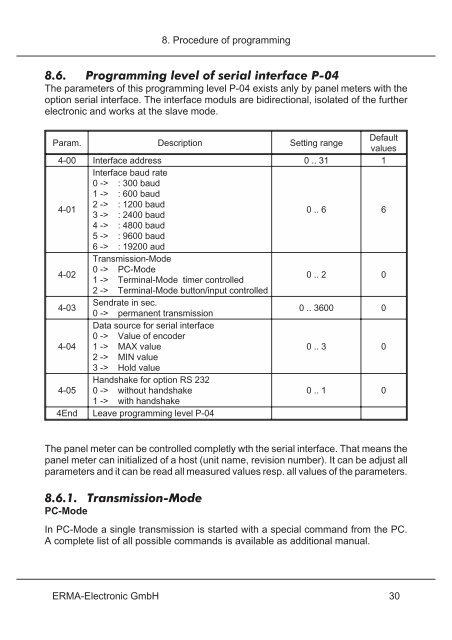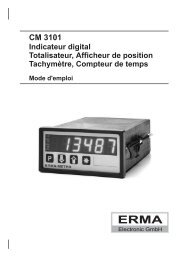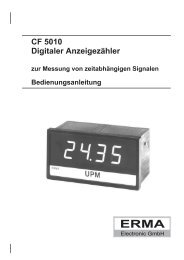RMA ERMA - ERMA - Electronic GmbH
RMA ERMA - ERMA - Electronic GmbH
RMA ERMA - ERMA - Electronic GmbH
You also want an ePaper? Increase the reach of your titles
YUMPU automatically turns print PDFs into web optimized ePapers that Google loves.
8.6. Programming level of serial interface P-04<br />
The parameters of this programming level P-04 exists anly by panel meters with the<br />
option serial interface. The interface moduls are bidirectional, isolated of the further<br />
electronic and works at the slave mode.<br />
Param. Description Setting range<br />
Default<br />
values<br />
4-00 Interface address<br />
Interface baud rate<br />
0 .. 31 1<br />
0 -> : 300 baud<br />
1 -> : 600 baud<br />
4-01<br />
2 -><br />
3 -><br />
: 1200 baud<br />
: 2400 baud<br />
0..6 6<br />
4 -> : 4800 baud<br />
5 -> : 9600 baud<br />
6 -> : 19200 aud<br />
Transmission-Mode<br />
4-02<br />
0 -><br />
1 -><br />
PC-Mode<br />
Terminal-Mode timer controlled<br />
0..2 0<br />
2 -> Terminal-Mode button/input controlled<br />
4-03<br />
Sendrate in sec.<br />
0 -> permanent transmission<br />
Data source for serial interface<br />
0..3600 0<br />
0 -> Value of encoder<br />
4-04 1 -> MAX value<br />
0..3 0<br />
2 -> MIN value<br />
3 -> Hold value<br />
Handshake for option RS 232<br />
4-05 0 -> without handshake<br />
0..1 0<br />
1 -> with handshake<br />
4End Leave programming level P-04<br />
The panel meter can be controlled completly wth the serial interface. That means the<br />
panel meter can initialized of a host (unit name, revision number). It can be adjust all<br />
parameters and it can be read all measured values resp. all values of the parameters.<br />
8.6.1. Transmission-Mode<br />
PC-Mode<br />
8. Procedure of programming<br />
In PC-Mode a single transmission is started with a special command from the PC.<br />
A complete list of all possible commands is available as additional manual.<br />
E<strong>RMA</strong>-<strong>Electronic</strong> <strong>GmbH</strong> 30