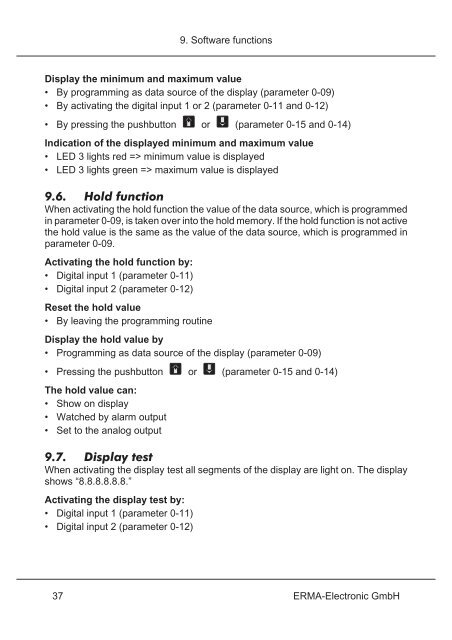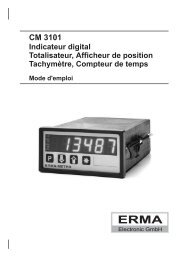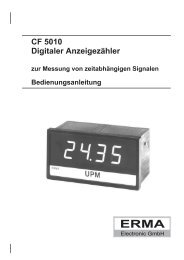RMA ERMA - ERMA - Electronic GmbH
RMA ERMA - ERMA - Electronic GmbH
RMA ERMA - ERMA - Electronic GmbH
Create successful ePaper yourself
Turn your PDF publications into a flip-book with our unique Google optimized e-Paper software.
Display the minimum and maximum value<br />
By programming as data source of the display (parameter 0-09)<br />
By activating the digital input 1 or 2 (parameter 0-11 and 0-12)<br />
By pressing the pushbutton or (parameter 0-15 and 0-14)<br />
Indication of the displayed minimum and maximum value<br />
LED 3 lights red => minimum value is displayed<br />
LED 3 lights green => maximum value is displayed<br />
9.6. Hold function<br />
When activating the hold function the value of the data source, which is programmed<br />
in parameter 0-09, is taken over into the hold memory. If the hold function is not active<br />
the hold value is the same as the value of the data source, which is programmed in<br />
parameter 0-09.<br />
Activating the hold function by:<br />
Digital input 1 (parameter 0-11)<br />
Digital input 2 (parameter 0-12)<br />
Reset the hold value<br />
By leaving the programming routine<br />
Display the hold value by<br />
Programming as data source of the display (parameter 0-09)<br />
Pressing the pushbutton or (parameter 0-15 and 0-14)<br />
The hold value can:<br />
Show on display<br />
Watched by alarm output<br />
Set to the analog output<br />
9.7. Display test<br />
When activating the display test all segments of the display are light on. The display<br />
shows “8.8.8.8.8.8.”<br />
Activating the display test by:<br />
Digital input 1 (parameter 0-11)<br />
Digital input 2 (parameter 0-12)<br />
9. Software functions<br />
37 E<strong>RMA</strong>-<strong>Electronic</strong> <strong>GmbH</strong>