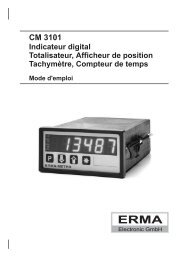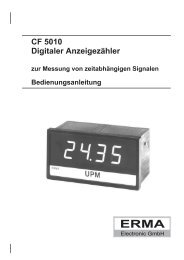RMA ERMA - ERMA - Electronic GmbH
RMA ERMA - ERMA - Electronic GmbH
RMA ERMA - ERMA - Electronic GmbH
You also want an ePaper? Increase the reach of your titles
YUMPU automatically turns print PDFs into web optimized ePapers that Google loves.
9. Software functions<br />
9.1. Master/Slave-Mode<br />
9. Software functions<br />
Master-Mode Parameter 0-02 have to be programmed to 0<br />
For reading the value of the encoder the clock is generated by the instrument. The<br />
clock frequency can be programmed to 100 kHz or 200 kHz. (parameter 0-03)<br />
Slave-Mode: Parameter 0-02 have to be programmed to 1<br />
The clock signal have to be generated by an other instrument. The data transmission<br />
between the encoder and the instrument dependent on this “external clock”.<br />
In slave mode attention should be paid to:<br />
External clock may not exceed 125 kHz<br />
Pause of clock brushs have to be min. 500 µs<br />
The encoder value will be displayed with 28 values per second<br />
9.2. Zero point adjustment<br />
Sometimes an exactly mechanical zero point adjustment isn´t possible. But it´s<br />
possible to adjust the zero point by software.<br />
9.2.1. Zero point adjustment by pressing button<br />
The zero point can be changed by pressing the button. Parameter 0-13 have to<br />
be programmed to 2.<br />
1. Zero point adjustment with sign: Parameter 0-04 have to be programmed to 1<br />
Example:<br />
Absolute Encoder SSI-Encoder, singeltur´n<br />
Resolution: 4096 steps per rotation<br />
Display range without changing of the zero point<br />
3072<br />
0<br />
2048<br />
1024<br />
E<strong>RMA</strong>-<strong>Electronic</strong> <strong>GmbH</strong> 34