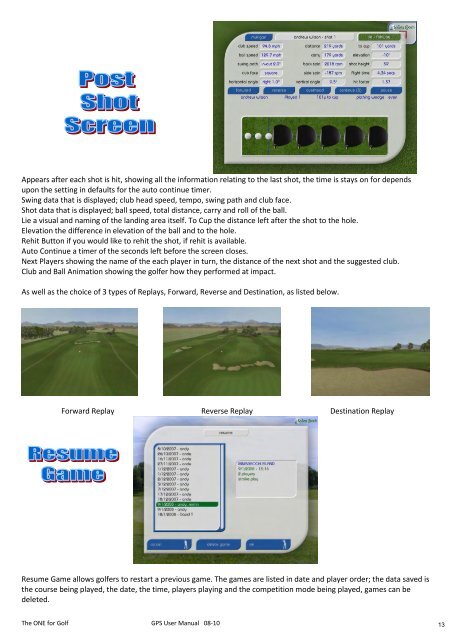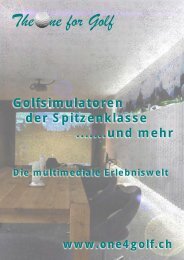You also want an ePaper? Increase the reach of your titles
YUMPU automatically turns print PDFs into web optimized ePapers that Google loves.
Appears after each shot is hit, showing all the in<strong>for</strong>mation relating to the last shot, the time is stays on <strong>for</strong> depends<br />
upon the setting in defaults <strong>for</strong> the auto continue timer.<br />
Swing data that is displayed; club head speed, tempo, swing path and club face.<br />
Shot data that is displayed; ball speed, total distance, carry and roll of the ball.<br />
Lie a visual and naming of the landing area itself. To Cup the distance left after the shot to the hole.<br />
Elevation the difference in elevation of the ball and to the hole.<br />
Rehit Button if you would like to rehit the shot, if rehit is available.<br />
Auto Continue a timer of the seconds left be<strong>for</strong>e the screen closes.<br />
Next Players showing the name of the each player in turn, the distance of the next shot and the suggested club.<br />
Club and Ball Animation showing the golfer how they per<strong>for</strong>med at impact.<br />
As well as the choice of 3 types of Replays, Forward, Reverse and Destination, as listed below.<br />
Forward Replay Reverse Replay Destination Replay<br />
Resume Game allows golfers to restart a previous game. The games are listed in date and player order; the data saved is<br />
the course being played, the date, the time, players playing and the competition mode being played, games can be<br />
deleted.<br />
The ONE <strong>for</strong> <strong>Golf</strong> <strong>GPS</strong> User <strong>Manual</strong> 08-10 13