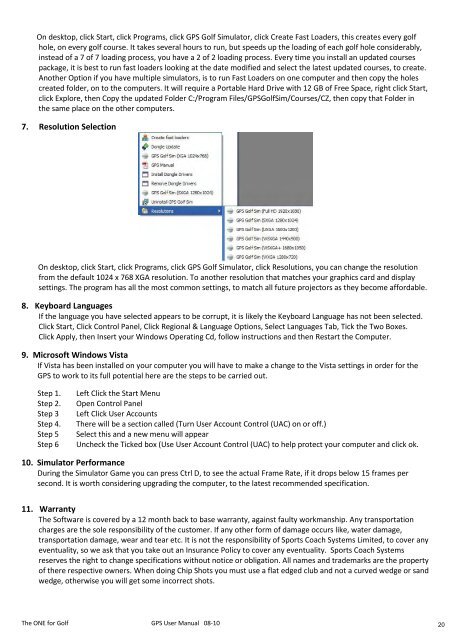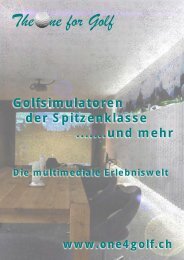Create successful ePaper yourself
Turn your PDF publications into a flip-book with our unique Google optimized e-Paper software.
On desktop, click Start, click <strong>Program</strong>s, click <strong>GPS</strong> <strong>Golf</strong> <strong>Simulator</strong>, click Create Fast Loaders, this creates every golf<br />
hole, on every golf course. It takes several hours to run, but speeds up the loading of each golf hole considerably,<br />
instead of a 7 of 7 loading process, you have a 2 of 2 loading process. Every time you install an updated courses<br />
package, it is best to run fast loaders looking at the date modified and select the latest updated courses, to create.<br />
Another Option if you have multiple simulators, is to run Fast Loaders on one computer and then copy the holes<br />
created folder, on to the computers. It will require a Portable Hard Drive with 12 GB of Free Space, right click Start,<br />
click Explore, then Copy the updated Folder C:/<strong>Program</strong> Files/<strong>GPS</strong><strong>Golf</strong>Sim/Courses/CZ, then copy that Folder in<br />
the same place on the other computers.<br />
7. Resolution Selection<br />
On desktop, click Start, click <strong>Program</strong>s, click <strong>GPS</strong> <strong>Golf</strong> <strong>Simulator</strong>, click Resolutions, you can change the resolution<br />
from the default 1024 x 768 XGA resolution. To another resolution that matches your graphics card and display<br />
settings. The program has all the most common settings, to match all future projectors as they become af<strong>for</strong>dable.<br />
8. Keyboard Languages<br />
If the language you have selected appears to be corrupt, it is likely the Keyboard Language has not been selected.<br />
Click Start, Click Control Panel, Click Regional & Language Options, Select Languages Tab, Tick the Two Boxes.<br />
Click Apply, then Insert your Windows Operating Cd, follow instructions and then Restart the Computer.<br />
9. Microsoft Windows Vista<br />
If Vista has been installed on your computer you will have to make a change to the Vista settings in order <strong>for</strong> the<br />
<strong>GPS</strong> to work to its full potential here are the steps to be carried out.<br />
Step 1. Left Click the Start Menu<br />
Step 2. Open Control Panel<br />
Step 3 Left Click User Accounts<br />
Step 4. There will be a section called (Turn User Account Control (UAC) on or off.)<br />
Step 5 Select this and a new menu will appear<br />
Step 6 Uncheck the Ticked box (Use User Account Control (UAC) to help protect your computer and click ok.<br />
10. <strong>Simulator</strong> Per<strong>for</strong>mance<br />
During the <strong>Simulator</strong> Game you can press Ctrl D, to see the actual Frame Rate, if it drops below 15 frames per<br />
second. It is worth considering upgrading the computer, to the latest recommended specification.<br />
11. Warranty<br />
The Software is covered by a 12 month back to base warranty, against faulty workmanship. Any transportation<br />
charges are the sole responsibility of the customer. If any other <strong>for</strong>m of damage occurs like, water damage,<br />
transportation damage, wear and tear etc. It is not the responsibility of Sports Coach Systems Limited, to cover any<br />
eventuality, so we ask that you take out an Insurance Policy to cover any eventuality. Sports Coach Systems<br />
reserves the right to change specifications without notice or obligation. All names and trademarks are the property<br />
of there respective owners. When doing Chip Shots you must use a flat edged club and not a curved wedge or sand<br />
wedge, otherwise you will get some incorrect shots.<br />
The ONE <strong>for</strong> <strong>Golf</strong> <strong>GPS</strong> User <strong>Manual</strong> 08-10 20