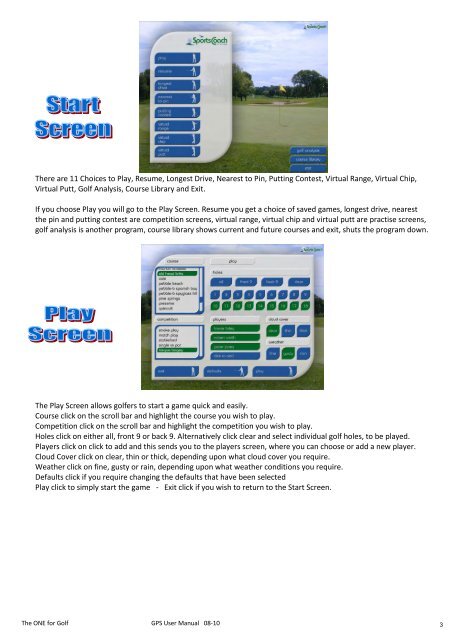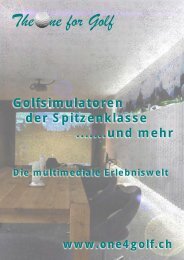You also want an ePaper? Increase the reach of your titles
YUMPU automatically turns print PDFs into web optimized ePapers that Google loves.
There are 11 Choices to Play, Resume, Longest Drive, Nearest to Pin, Putting Contest, Virtual Range, Virtual Chip,<br />
Virtual Putt, <strong>Golf</strong> Analysis, Course Library and Exit.<br />
If you choose Play you will go to the Play Screen. Resume you get a choice of saved games, longest drive, nearest<br />
the pin and putting contest are competition screens, virtual range, virtual chip and virtual putt are practise screens,<br />
golf analysis is another program, course library shows current and future courses and exit, shuts the program down.<br />
The Play Screen allows golfers to start a game quick and easily.<br />
Course click on the scroll bar and highlight the course you wish to play.<br />
Competition click on the scroll bar and highlight the competition you wish to play.<br />
Holes click on either all, front 9 or back 9. Alternatively click clear and select individual golf holes, to be played.<br />
Players click on click to add and this sends you to the players screen, where you can choose or add a new player.<br />
Cloud Cover click on clear, thin or thick, depending upon what cloud cover you require.<br />
Weather click on fine, gusty or rain, depending upon what weather conditions you require.<br />
Defaults click if you require changing the defaults that have been selected<br />
Play click to simply start the game - Exit click if you wish to return to the Start Screen.<br />
The ONE <strong>for</strong> <strong>Golf</strong> <strong>GPS</strong> User <strong>Manual</strong> 08-10 3