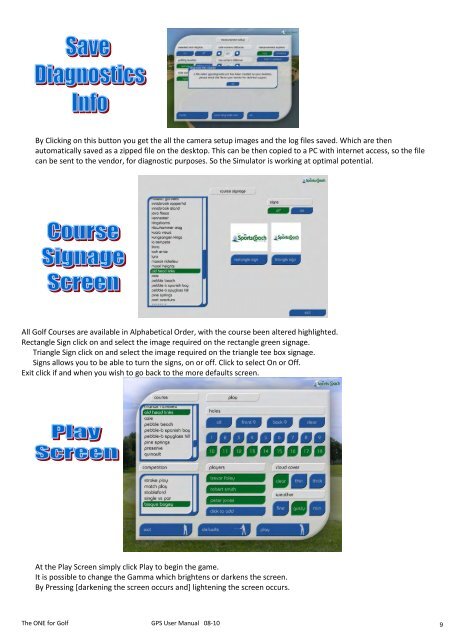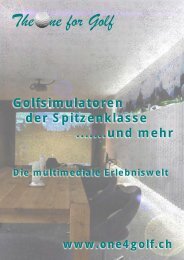You also want an ePaper? Increase the reach of your titles
YUMPU automatically turns print PDFs into web optimized ePapers that Google loves.
By Clicking on this button you get the all the camera setup images and the log files saved. Which are then<br />
automatically saved as a zipped file on the desktop. This can be then copied to a PC with internet access, so the file<br />
can be sent to the vendor, <strong>for</strong> diagnostic purposes. So the <strong>Simulator</strong> is working at optimal potential.<br />
All <strong>Golf</strong> Courses are available in Alphabetical Order, with the course been altered highlighted.<br />
Rectangle Sign click on and select the image required on the rectangle green signage.<br />
Triangle Sign click on and select the image required on the triangle tee box signage.<br />
Signs allows you to be able to turn the signs, on or off. Click to select On or Off.<br />
Exit click if and when you wish to go back to the more defaults screen.<br />
At the Play Screen simply click Play to begin the game.<br />
It is possible to change the Gamma which brightens or darkens the screen.<br />
By Pressing [darkening the screen occurs and] lightening the screen occurs.<br />
The ONE <strong>for</strong> <strong>Golf</strong> <strong>GPS</strong> User <strong>Manual</strong> 08-10 9