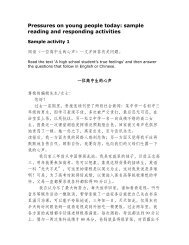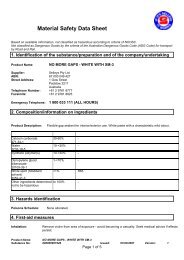Tutorial: Programming in Visual Basic 6.0
Tutorial: Programming in Visual Basic 6.0
Tutorial: Programming in Visual Basic 6.0
You also want an ePaper? Increase the reach of your titles
YUMPU automatically turns print PDFs into web optimized ePapers that Google loves.
End Select<br />
Activity 6<br />
Is < 6<br />
Case<br />
= “Preschool”<br />
lblTitle.Caption<br />
6 To 11<br />
Case<br />
= “Primary School”<br />
lblTitle.Caption<br />
12 To 18<br />
Case<br />
= “Secondary School”<br />
lblTitle.Caption<br />
Else Case<br />
= “Adult”<br />
lblTitle.Caption<br />
1. The post office has the follow<strong>in</strong>g charges for parcels based upon different weights.<br />
(gram) Cost<br />
Weight<br />
– 50 $1.40<br />
0<br />
– 100 $2.70<br />
51<br />
– 250 $4.00<br />
101<br />
251 – 500 $7.50<br />
Parcels which are heavier than 500 gms are calculated by weight*0.02<br />
a project that allows a user to enter the weight <strong>in</strong> a text box and calculate the<br />
Design<br />
Use Case statements <strong>in</strong> your code. L<strong>in</strong>k this as CaseWeights under the<br />
postage.<br />
Multiway menu head<strong>in</strong>g <strong>in</strong> your ma<strong>in</strong> form.<br />
Use a set of check boxes to allow a user to choose the noise level by the comments,<br />
2.<br />
output the probable decibel level based on <strong>in</strong>formation <strong>in</strong> the follow<strong>in</strong>g table.<br />
then<br />
level Comfort level<br />
Decibel<br />
Extremely pa<strong>in</strong>ful<br />
140+<br />
– 139 Deafen<strong>in</strong>g<br />
90<br />
– 89 Disturb<strong>in</strong>g<br />
60<br />
– 59 Distract<strong>in</strong>g<br />
30<br />
– 29 Relax<strong>in</strong>g<br />
0<br />
use Case statements and l<strong>in</strong>k this to the ma<strong>in</strong> form menu under the name<br />
Aga<strong>in</strong><br />
aga<strong>in</strong> connected to the Multiway menu head<strong>in</strong>g.<br />
NoiseLevels<br />
Activity 7<br />
control array is a set of multiple controls of the same type with the same name (often<br />
A<br />
by us<strong>in</strong>g the Copy and Paste command). You may have encountered this already<br />
created<br />
add<strong>in</strong>g radio buttons or check boxes to your form. Individual controls with<strong>in</strong> the array<br />
<strong>in</strong><br />
dist<strong>in</strong>guished by hav<strong>in</strong>g different Index property values. So, if you created a control<br />
are<br />
of option buttons called optChoice, the Click event procedure might look like this:<br />
array<br />
Private Sub optChoice_Click (Index As Integer)<br />
Select Case optChoice (Index)<br />
Case Index = 0 Label1.Caption = "Monday"<br />
Case Index = 1 Label1.Caption = "Tuesday"<br />
Case Index = 2 Label1.Caption = "Wednesday"<br />
Case Index = 3 Label1.Caption = "Thursday"